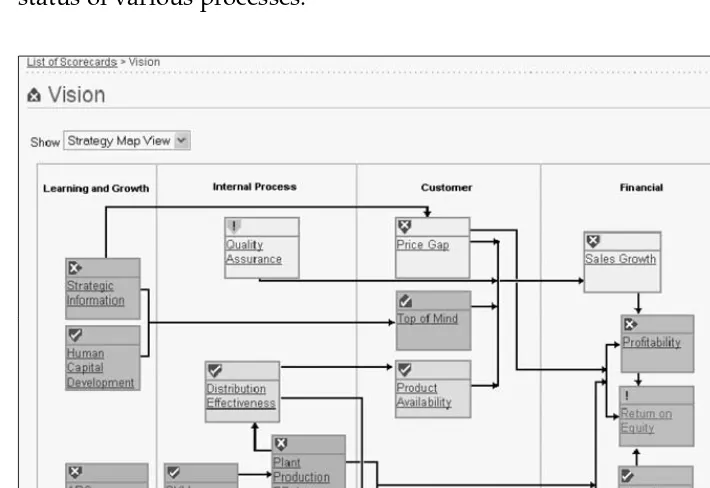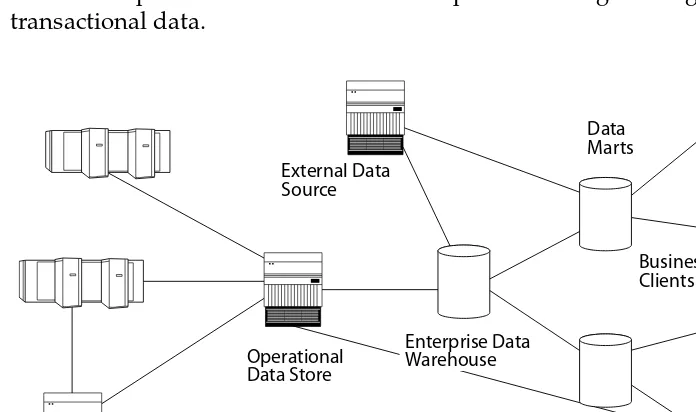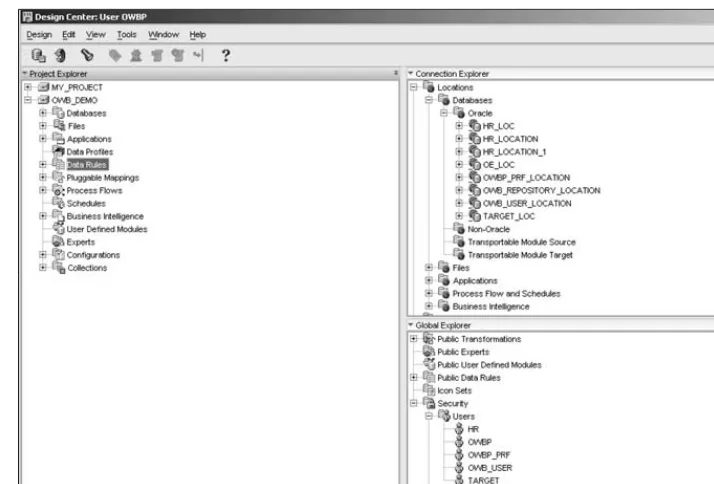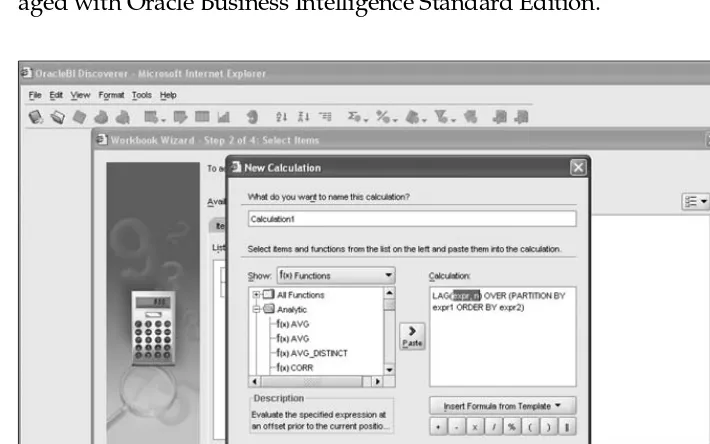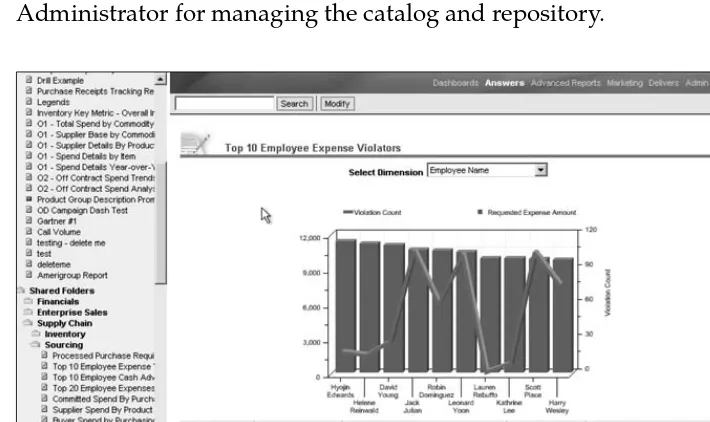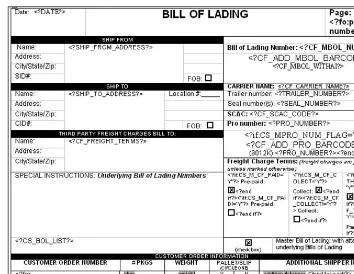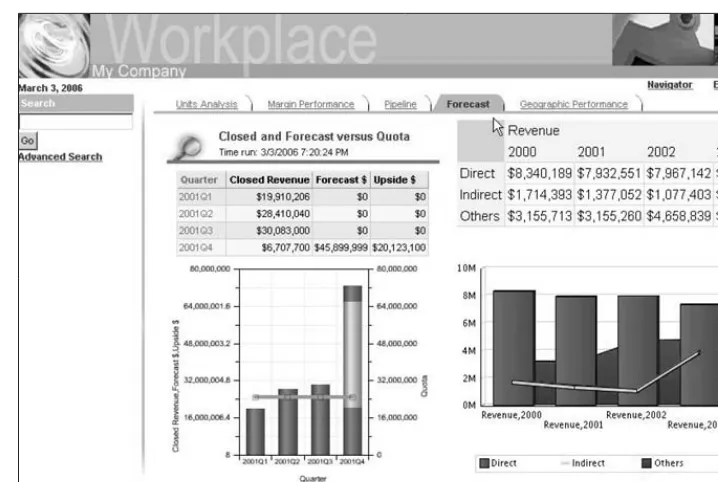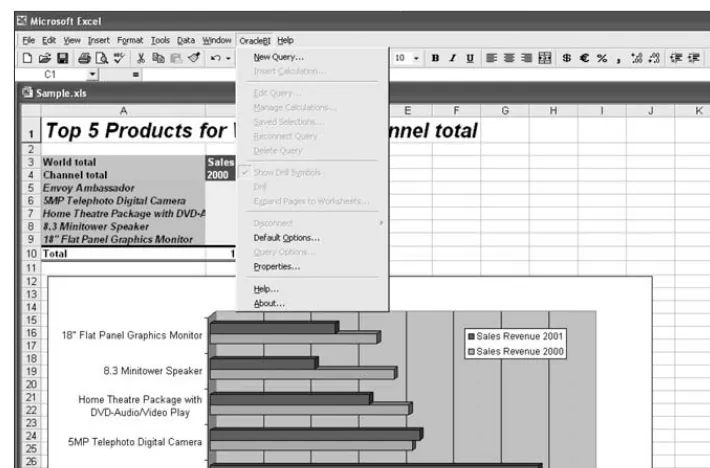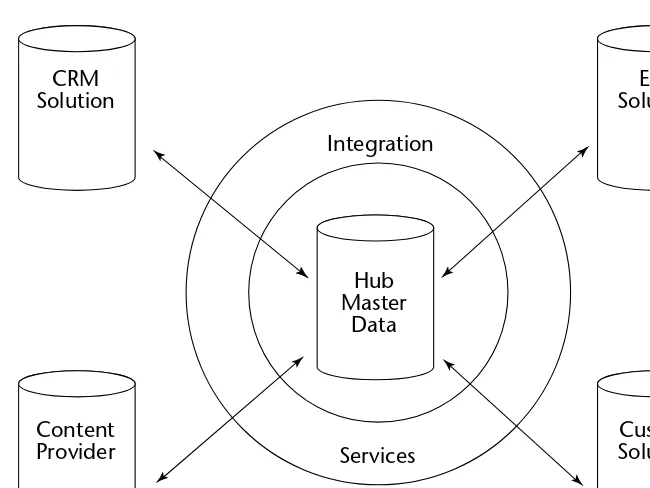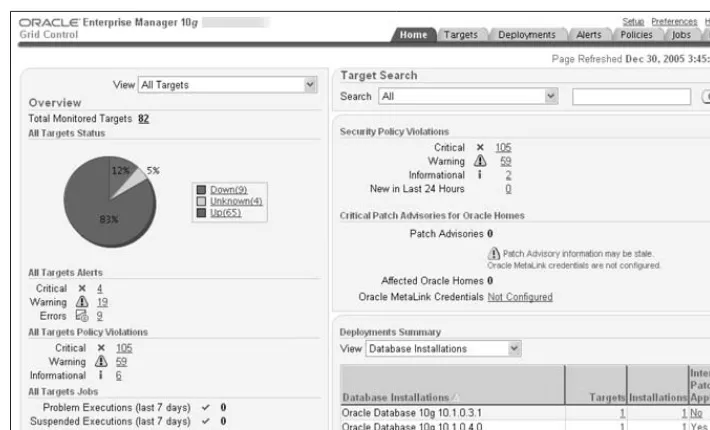Robert Stackowiak
Joseph Rayman
Rick Greenwald
Oracle
Data
Wiley Publishing, Inc. 10475 Crosspoint Boulevard Indianapolis, IN 46256
www.wiley.com
Copyright © 2007 by Wiley Publishing, Inc., Indianapolis, Indiana
Published simultaneously in Canada
ISBN-13: 978-0-471-91921-6 ISBN-10: 0-471-91921-7
Manufactured in the United States of America
10 9 8 7 6 5 4 3 2 1
1MA/RS/RS/QW/IN
No part of this publication may be reproduced, stored in a retrieval system or transmitted in any form or by any means, electronic, mechanical, photocopying, recording, scanning or otherwise, except as permitted under Sections 107 or 108 of the 1976 United States Copy-right Act, without either the prior written permission of the Publisher, or authorization through payment of the appropriate per-copy fee to the Copyright Clearance Center, 222 Rosewood Drive, Danvers, MA 01923, (978) 750-8400, fax (978) 646-8600. Requests to the Publisher for permission should be addressed to the Legal Department, Wiley Publishing, Inc., 10475 Crosspoint Blvd., Indianapolis, IN 46256, (317) 572-3447, fax (317) 572-4355, or online at http://www.wiley.com/go/permissions.
Limit of Liability/Disclaimer of Warranty:The publisher and the author make no repre-sentations or warranties with respect to the accuracy or completeness of the contents of this work and specifically disclaim all warranties, including without limitation warranties of fit-ness for a particular purpose. No warranty may be created or extended by sales or promo-tional materials. The advice and strategies contained herein may not be suitable for every situation. This work is sold with the understanding that the publisher is not engaged in ren-dering legal, accounting, or other professional services. If professional assistance is required, the services of a competent professional person should be sought. Neither the publisher nor the author shall be liable for damages arising herefrom. The fact that an orga-nization or Website is referred to in this work as a citation and/or a potential source of fur-ther information does not mean that the author or the publisher endorses the information the organization or Website may provide or recommendations it may make. Further, read-ers should be aware that Internet Websites listed in this work may have changed or disap-peared between when this work was written and when it is read.
For general information on our other products and services or to obtain technical support, please contact our Customer Care Department within the U.S. at (800) 762-2974, outside the U.S. at (317) 572-3993 or fax (317) 572-4002.
Library of Congress Cataloging-in-Publication Data: Available from publisher.
Trademarks: Wiley, the Wiley logo, and related trade dress are trademarks or registered trademarks of John Wiley & Sons, Inc. and/or its affiliates, in the United States and other countries, and may not be used without written permission. Oracle is a registered trademark of Oracle Corporation. All other trademarks are the property of their respective owners. Wiley Publishing, Inc., is not associated with any product or vendor mentioned in this book.
Robert Stackowiak is Vice President of Business Intelligence in Oracle’s Technology Business Unit. He has worked for over 20 years in business intelligence, data warehousing, and IT-related roles at Oracle, IBM, Harris Corporation, and the U.S. Army Corps of Engineers. His papers regarding business intelligence and computer and software technology have appeared in publications such as President & CEO Magazine, Database Trends and Applications, and The Data Warehousing Institute’s publications. He also co-authored the books Oracle Essentials: Oracle Database 10g (currently in 3rd Edition, February 2004, O’Reilly), Oracle Application Server 10g Essentials (1st Edition, August 2004, O’Reilly), and Professional Oracle Programming (1st Edition, June 2005, WROX).
Joseph Raymanleads the Oracle Consulting Business Intelligence Practice in North America with over 20 years of business experience in a vast array of industries, including financial services, manufacturing, retail, telecom-munications, healthcare, and federal government. His technical and busi-ness leadership spans enterprise architecture design, enterprise data modeling, VLDB system tuning, data warehouse design, data mining, and quality assurance activities for data warehouse practices. Joe is a key con-tributor in defining and authoring Oracle Consulting’s Data Warehousing Methodology. Prior to joining Oracle, Joe designed and deployed business intelligence and statistical analysis solutions for a large food manufacturer and provided real-time trading and analysis solutions for a major interna-tional financial organization.
About the Authors
Executive Editor
Robert Elliott
Senior Development Editor
Tom Dinse
Production Editor
Angela Smith
Copy Editor
Michael Koch
Editorial Manager
Mary Beth Wakefield
Production Manager
Tim Tate
Vice President and Executive Group Publisher
Richard Swadley
Vice President and Executive Publisher
Joseph B. Wikert
Project Coordinator
Adrienne Martinez
Graphics and Production Specialists
Carrie A. Foster Stephanie D. Jumper Barbara Moore Heather Ryan Alicia B. South
Quality Control Technicians
Jessica Kramer Brian H. Walls
Book Proofreading
Techbooks
Indexing
Stephen Ingle
Anniversary Logo Design
Richard Pacifico
Credits
Acknowledgments xv
Introduction xvii
Part I Oracle Business Intelligence Defined 1
Chapter 1 Oracle Business Intelligence 3
Business Intelligence and Transactional Applications 4
Daily Business Intelligence 5
Balanced Scorecard 6
Enterprise Planning and Budgeting 8
Activity-Based Management 9
Oracle Integration Components Enabling Business Intelligence 9
Data Hubs 10
Business Activity Monitoring 10
BPEL Process Manager 11
Enterprise Messaging Service 11
Custom Data Warehouse Solutions 12
The Role of the Oracle Database 14
Oracle Warehouse Builder 15
Oracle Business Intelligence Standard Edition 16 Oracle Business Intelligence Enterprise Edition 18
BI (XML) Publisher 20
Oracle Portal 20
Spreadsheet Add-ins 21
Building Custom Business Intelligence Applications 23
Emerging Trends 24
Contents
Chapter 2 Oracle’s Transactional Business Intelligence 27
Transactional Business Intelligence 28
Business Terminology 28
Oracle’s Daily Business Intelligence 30
How DBI Works 33
Varieties of DBI 34
Balanced Scorecards 45
Oracle Balanced Scorecard Structure 46
OBSC Architecture 48
Creating an Oracle Balanced Scorecard 48
Data Hubs 49
The Oracle Customer Data Hub 49
How Data Hubs Work 51
Other Oracle Data Hubs 51
Is Transactional Business Intelligence Enough? 52
Chapter 3 Introduction to Oracle Data Warehousing 53
Oracle Data Warehousing Basics 54
Oracle Database Analysis and Schema Considerations 55 Managing an Oracle-based Data Warehouse 64
Where to Start? 70
Oracle/PeopleSoft EPM 71
Oracle/Siebel Business Analytics Applications 73
Choosing Completely Custom 74
Chapter 4 Choosing a Platform 75
Scaling Up Platforms Versus Scaling Out 76
Hardware Platforms 77
Cost Considerations 80
Availability Considerations 80
Manageability Considerations 83
Sizing the Platform 84
Information Needed for Warehouse Hardware Sizing 85 Benchmarking 86 Sizing Hardware for Business Intelligence Tools 89
Your Strategy 90
Part II Custom-Built Data Warehousing Solutions 91
Chapter 5 Designing for Usability 93
Approaches for Design 94
Key Design Considerations 94
Features for Design — Enhancing Performance 98
Business Scenario 106
Normalized Design 108
Dimensional Design 110
Online Analytical Processing Design 116
Other Considerations 120
Selecting the Best Approach 126
Chapter 6 Business Intelligence Tools 127
Oracle Portal and Portal Products 128
Using Oracle Portal 129
Building and Deploying Oracle Portal and Portlets 132
Reporting 136
BI/XML Publisher 137
Oracle Reports 140
Oracle BI Reporting Workbench (Actuate) 141
Ad hoc Query and Analysis 142
Business Intelligence Enterprise Edition 143 Discoverer and Business Intelligence Standard Edition 153
Oracle Spreadsheet Add-ins 162
Building Business Intelligence Applications 165
JDeveloper and BI Beans 166
Data Miner 166
Other Tools 169
Chapter 7 Data Loading 175
Oracle Database Data Loading Features 176 Embedded ETL in the Oracle Database 177
SQL*Loader 178
Typical Steps when using OWB 182
ETL Design in OWB 184
OWB and Dimensional Models 189
The OWB Process Editor 191
Balancing Data Loading Choices 192
Chapter 8 Managing the Oracle Data Warehouse 195
Oracle Enterprise Manager Grid Control 196 Database Performance Monitoring 200
Database Administration 202
Database Maintenance 218
Database Topology 223
Management and Management Options 224
Chapter 9 Data Warehouse Performance Tuning and Monitoring 227
Understanding Performance Challenges 228
Who Is Responsible? 228
Successful Approaches to Performance Tuning 238 Critical Tasks for Performance Tuning Lifecycle 239
Hardware Configuration 244
Software Configuration 247
Database Application Design 256 Business Scenario: Tuning Our Sample Solution 257
Where To Start 257
Enterprise Manager Advisory Framework 258
Approaches for Success 273
Part III Best Practices 275
Chapter 10 Scoping the Effort and an Approach for Success 277
Uncovering Key Business Initiatives 278
Where to Start 278
Information Sources 280
What is Important 282
Accountability and Securing Business Sponsorship 282 Establish a Steering Committee 283
Project Review Board 283
Endorsing a Methodology 284
Choices of Methodologies 284
A Business-focused Approach 285
Staffing the Project 293
Organization Structure 293
End-User Experience 299
Engaging the Business: Education and Training 301
Managing Risk 301
Communication — Managing Expectations 301
Contingency Allocation 302
Financial Risk 303
Technology Risk 304
No Place to Shortcut 305
Chapter 11 Understanding Business Needs 307
How Bad Deployment Choices Impact the Business 308
Independent Data Marts 308
Limited and Inflexible Reporting 310 Sources of Information Limited to Internal Data 311
Limited Data History 311
Lack of Current High-Quality Data 312
Limited Growth Flexibility 313
Project Drivers and Business Types 314
Financial Companies 314
Healthcare 316
Manufacturing 318
Retail 319
Telecommunications 320
Other Business Types: Transportation and Utilities 321
Educational Institutions 321
Government Agencies 323
Developing Scope and Gaining Business Support 326
Chapter 12 Justifying Projects and Claiming Success 329
Concept to Project 330
Business Constraints 330
Where to Start Justification 330
Measuring Value 331
Common Metrics to Measure 332
Common Budgeting Techniques 349
Total Cost of Ownership 356
Modeling Total Cost of Ownership 357
Return on Investment 360
Modeling Return on Investment 360
Claiming Success 363
We begin by acknowledging the support of our families, especially our wives who realize that authors sometimes get a bit cranky and difficult as deadlines approach. Although they probably hope there is not another book coming from any one of us soon, we realize such an undertaking would not be possible without the support of Jodie Stackowiak, Donna Rayman, and LuAnn Greenwald.
Special thanks to the folks at Wiley Publishing who worked their magic to turn the documents and screen-captured images from our laptops into the book you have in front of you. We would especially like to thank Tom Dinse, our Senior Development Editor, and Bob Elliott, Wiley’s Executive Editor who understood the need for such a book.
Within Oracle, we have had the great fortune to work with many people skilled in this area. From Oracle Development, we would like to acknowl-edge the following who have provided us with guidance over the years that was especially relevant for this book: George Lumpkin, Robert Ash, Hermann Baer, Andrew Holdsworth, Paul Narth, Jean-Pierre Dijcks, Paul Rodwick, Chris Leone, and Ray Roccaforte. We would also like to acknowl-edge the contributions of business intelligence specialists in the Technology Business Unit, especially Louis Nagode, Gayl Czaplicki, Derrick Cameron, Jim Bienski, Alan Manewitz, Joan Maiorana, and the Enterprise Technol-ogy Center under Jim Olsen where we were able to illustrate some of the large-scale management capabilities.
Acknowledgments
Oracle also has a great many business intelligence specialists within sales, consulting, and other organizations around the world who remind us of the day-to-day challenges that their customers face when building these solutions. Some of the key individuals who influenced the content in this book include David Pryor, Susan Cook, Steve Illingworth, Nick Whitehead, Jon Ainsworth, Kevin Lancaster, Craig Terry, Joe Thomas, Rob Reynolds, Rich Solari, Nuge Ajouz, Ken McMullen, Brian MacDonald, and Patrick Viau. There are many more, of course.
We are now decades into deploying decision support systems, data ware-houses, and business intelligence solutions. Today, there are many books that describe data warehousing and design approaches. There are many books that describe business intelligence. There are many books that describe the Oracle database. So you may be asking, why did the authors decide to write this book?
The fact is, the authors of this book still hear comments from many of you that business intelligence and data warehousing projects are problem-atic. This seems to be true regardless of database technologies or business intelligence tools selected and deployed. While the wealth of Oracle skills and resources that exist might make this less true where Oracle technology is part of the solution, the number of implementations that face significant issues and the repetition of mistakes convinced the authors that too few projects are approached holistically. Not many of the books that are avail-able as resources look at Oracle business intelligence and data warehous-ing in such a manner.
This book attempts to give you a single reference that covers a diverse range of relevant topics in providing a holistic approach. It covers the data-base and platform technology, of course. But it also covers business intelli-gence tools, emerging business intelliintelli-gence applications, architecture choices, schema selection, management and performance tuning, requirements gathering, and justifying the project. Tips are included throughout the book based on real experience and implementations.
Introduction
Your tendency might be to jump to sections you know something about or suspect as being a possible solution to a problem in order to further develop your knowledge of a specific topic. Although you should find value in using this book that way, keep in mind that the reason many imple-mentations struggle is due to ignoring areas that should be understood and are outside the core competencies of those engaged in the project.
To sum it up, the goal of this book is more than about gaining academic knowledge. If this book attains its objective, you will gain knowledge that you can apply to your own project such that your deployed solution will be viewed as successful technically within Information Technology (IT), but also successful because it delivers the business value that your business community recognizes.
Who This Book Is For
This book should appeal to a wide audience. Although those in IT will find it particularly useful, more technically inclined business analysts and man-agers should also find value in topics such as justifying projects and evalu-ating deployment choices.
Within IT, the day-to-day management and modification of such an infrastructure often falls on database administrators, programmers, and systems managers. Certainly, we cover topics of interest to this group. Unfortunately, the value of architects and project managers in deploying and updating such solutions is often overlooked. There is plenty in this book that should also appeal to that audience.
How This Book Is Organized
This book is divided into three parts: Oracle Business Intelligence Defined Custom Built Data Warehousing Solutions Best Practices
Part I: Oracle Business Intelligence Defined
Chapter 1: Oracle Business Intelligence
A broad introduction of Oracle business intelligence is provided. Topics introduced include Oracle’s transactional business intelligence, integration components, and components in custom-built data warehouses and busi-ness intelligence solutions.
Chapter 2: Oracle’s Transactional Business Intelligence
Sometimes called operational business intelligence, this chapter describes Oracle’s Daily Business Intelligence modules, Balanced Scorecard solution, and Data Hubs (used in master data management). You are provided with guidance as to where such solutions might be particularly useful and why a data warehouse might also be deployed to augment such a solution.
Chapter 3: Introduction to Oracle Data Warehousing
The introduction of this topic covers the wide array of features in the Ora-cle database that are relevant in data warehousing. More detailed explana-tions are provided in Part II of this book. In addition, the chapter covers the data models that Oracle provides for its applications as pre-built data warehousing solutions.
Chapter 4: Choosing a Platform
The basics of choosing a hardware platform are covered including scaling up versus scaling out and how to size your choice. Specifics addressed under these broad topics include high availability considerations, manage-ability considerations, and approaches to benchmarking.
Part II: Custom-Built Data Warehousing Solutions
Most business intelligence solutions today are custom built. Part II describes design approaches and deploying and managing business intel-ligence tools and an Oracle data warehousing database. These are explained in the following five chapters.
Chapter 5: Designing for Usability
Chapter 6: Business Intelligence Tools
This chapter introduces using and deploying Oracle’s wide array of busi-ness intelligence tools, including portals, reporting, and ad hoc query and analysis tools. The Oracle Business Intelligence Suites (Standard Edition and Enterprise Edition) are covered. In addition, the Oracle database sup-port provided by business intelligence tools available from other vendors is described.
Chapter 7: Data Loading
Embedded extraction, transformation, and loading (ETL) features provided by the Oracle database are described in this chapter. Oracle Warehouse Builder’s role in ETL, target data warehouse design, data quality analyses, and metadata management is also described.
Chapter 8: Managing the Oracle Data Warehouse
Oracle Enterprise Manager provides a useful interface often used in man-aging Oracle data warehouses as described in this chapter. The Grid Control interface for managing clusters is illustrated, as are interfaces for basic per-formance monitoring, administration, and maintenance.
Chapter 9: Data Warehouse Performance Tuning and Monitoring
Typical performance challenges are described and proven approaches to solving such challenges are presented. We then illustrate using such approaches to tune the data warehouse first described in the business sce-nario presented in Chapter 5.
Part III: Best Practices
Understanding the technology is great, but is no guarantee of success. Part III will help you identify potential risk and best approaches for mitigating risk as you develop and deploy your solution. These best practices are described in the following three chapters:
Chapter 10: Scoping the Effort and an Approach for Success
Chapter 11: Understanding Business Needs
Business needs for better business intelligence might be driven by a poorly designed solution or by a new business requirement. Examples of less opti-mal solutions and how they can impact the business are first described in this chapter. Typical project drivers driven by business requirements are then presented followed by suggestions on how to build support for a project.
Chapter 12: Justifying Projects and Claiming Success
Getting the go-ahead to build a solution often requires financial justifica-tion. This chapter identifies the potential costs you should consider and where business benefits might come from. Financial benefits are computed for a variety of scenarios and computing return on investment (ROI) is described.
Illustrations in the Text
Oracle product illustrations in the text are captured from recent Oracle software versions. You should be able to leverage similar capabilities regardless of your Oracle software version provided you have Oracle Data-base 10g, Oracle Business Intelligence 10g, or newer releases of these prod-ucts. We frequently indicate when key features were introduced in these products so that if you have older releases deployed, you can understand limitations you might face.
From Here
To become an expert on this topic usually requires years of practice and learning, implementations for a variety of companies and organizations, and the uncommon ability to feel equally at home discussing needs and details among both IT and business co-workers. For those that grow in such expertise, there is great opportunity and potential reward.
I
Oracle Business
Intelligence Defined
In This Part
Chapter 1: Oracle Business Intelligence
3
Business intelligence can be defined as having the right access to the right data or information needed to make the right business decisions at the right time. The data might be raw or might have been analyzed in some way. Having access to such information enables management of the busi-ness by fact instead of by primarily relying on intuition.
This is a broad definition of business intelligence and is not limited to data warehousing alone. Although a data warehouse is often used to pro-vide such a solution and is the primary focus of most of this book, we’ll broaden the discussion to also include business intelligence gained from on-line transaction processing solutions. Business analysts and users of business intelligence don’t really care about — or want to understand where their information comes from. They simply want access to such sources. So the solution you choose to deploy will depend on the kind of information that is needed.
This chapter provides a broad discussion of Oracle’s business intelli-gence offerings and should help you better understand all of the solution types available for deployment. We conclude this chapter by discussing some of the emerging business needs that will lead to a further blending of data warehousing and transactional systems. In subsequent chapters in this section of the book, we provide more details as to how and why you’d
Oracle Business Intelligence
deploy transactional business intelligence and data warehousing solu-tions. We also discuss some of the platform strategies for deployment.
After the introductory first section of this book, we describe in much greater detail the area of business intelligence that you are probably most interested in: custom-built data warehousing solutions using Oracle databases. We provide examples of how you can design, use, and manage various capabilities of the Oracle database and Oracle business intelligence tools. In the final section of this book, we discuss best practices and strate-gies for deployment of such solutions.
Although the primary audience of the book is information technology (IT) professionals, we begin this book with the following warning: build-ing a business intelligence solution as an IT project without sponsorship of or buy-in by the lines of business is likely to end in very limited success or career-limiting failure. For many of you, the non-technical portions of this book in the best practices section might initially be of the least interest, because your interest is centered in IT and implementing technology plat-form solutions. However, applying techniques described in that section could determine whether your project is viewed as successful.
Business Intelligence and
Transactional Applications
Transactional applications generally provide business intelligence to busi-ness users through reports that reveal current data in transactional tables. Oracle’s E-Business Suite of applications, PeopleSoft applications, JD Edwards applications, and Siebel Customer Relationship Management applications all provide this level of business intelligence. Reporting is selected and deployed based on key business requirements (KBRs) and most commonly displayed as key performance indicators (KPIs) in a dash-board using portal technology.
The Oracle E-Business Suite leverages more of a blended approach to delivering business intelligence applications as many of these applications rely on data in summary levels of transactional tables. The Enterprise Plan-ning and Budgeting application, a more complex analytical application, leverages Oracle OLAP technology in a separate multi-dimensional cube.
At the time of publication of this book, Oracle has described many aspects of Project Fusion, Oracle’s future single set of transactional appli-cations that provide a migration path for current deployments of the E-Business Suite, PeopleSoft, JD Edwards, and Siebel CRM applications. The business intelligence solutions provided for this next generation of applications will continue to provide a blending of transactional business intelligence and incorporate data warehousing concepts.
Among Oracle E-Business Suite and PeopleSoft EPM offerings, a num-ber of common business intelligence applications are provided including a balanced scorecard, activity-based management, and enterprise planning and budgeting applications. In addition, the Oracle E-Business Suite has Daily Business Intelligence. We’ll briefly describe what these applications do in this chapter, and describe them in more detail in Chapter 2.
Where multiple transaction processing vendors’ data models are present, a variety of integration approaches are also possible. We include a discus-sion of some of those in this chapter.
Daily Business Intelligence
To speed deployment of management reporting showing real-time transaction-level data, the Oracle E-Business Suite features Daily Business Intelligence. Many key management roles are pre-defined, including roles of Chief Executive Officer, vice president of operations, vice president of procurement, vice president of service contracts, project executive, market-ing manager, sales manager, manager of e-mail, profit center manager, and cost center manager.
Reports are typically at the day level with period-to-date calculations available for any day. Data is aggregated at multiple levels of the time dimension, including day, week, month, quarter, and year. Report pages are provided out-of-the-box for profit and loss, expense management, compli-ance management, HR management, operations management, order man-agement, fulfillment manman-agement, project profitability manman-agement, product lifecycle management, profit operations management, quote man-agement, marketing manman-agement, leads manman-agement, sales manman-agement, sales comparative performance, opportunity management, procure-ment manageprocure-ment, procure-to-pay manageprocure-ment, and service contracts management.
Figure 1-1 shows a dashboard view provided by Daily Business Intelli-gence for sales management of forecasts with KPIs available for sales group and direct reports forecasts, pipeline and weighted pipeline, and won to period.
Balanced Scorecard
Executives have long sought a strategic management tool based on mea-surements of financial status, customer feedback and other outcomes, and internal process flows that illustrate the state of the business and expose areas where improvement might be desirable. In 1992, Drs. David Norton and Robert Kaplan developed such a tool and named it the Balanced Scorecard. This tool is often used at companies focused on Total Quality Management (TQM), where the goals are measurement-based manage-ment and feedback, employee empowermanage-ment, continuous improvemanage-ment, and customer-defined quality.
A Balanced Scorecard incorporates a feedback loop around business process outputs and the outcome of the business strategies. This double-loop feedback provides a comparison to financials that results in a more balanced approach to business management. Typical metrics viewed show present status of an organization, provide diagnostic feedback and trends in performance over time, indicate which metrics are critical, and provide input for forecasting.
Oracle’s E-Business Suite and PeopleSoft brands offer Balanced Score-card products that will be merged into a single product in Oracle’s next generation Fusion applications. KPIs are viewed through a desktop inter-face enabling achievement of business goals to be monitored and strategic actions to be taken and recorded. The E-Business Suite Balanced Scorecard can leverage KPIs present in Daily Business Intelligence. Scorecards and associated reports are created with design tools present in the products.
Figure 1-2 shows a typical balanced scorecard strategy map showing the status of various processes.
Enterprise Planning and Budgeting
Chief Financial Officers (CFOs) and their staffs plan budgets, forecast financial achievements, and monitor and analyze the results. Oracle’s E-Business Suite and PeopleSoft brands each offer Enterprise Planning and Budgeting (EPB) tools (see Figure 1-3) that will be merged into a single offering when Oracle releases the next generation Fusion applications. Since EPB solutions provide updates to the transactions systems, each branded version of EPB today features seamless integration with corre-sponding general ledger products. The E-Business Suite tool leverages Oracle’s database OLAP Option for analysis and leverages the Enterprise Performance Foundation (EPF) that includes predefined schema, open interface tables, and loader engines. The PeopleSoft version leverages the EPM schema and loading capabilities.
By deploying an EPB solution, what-if budgeting analyses can be com-pared. EPB can enable consistent and repeatable methodologies to be put into place for planning budgets and agreeing upon forecasts. Models can be shared. The analyses results can be viewed through a portal or shared through e-mail, worksheets, briefing books, or spreadsheets.
EPB reports and budgets can include multiple currencies. Historic results can use the actual exchange rates while planned projects can incor-porate budgeted exchange rates.
Activity-Based Management
Although transactional applications typically show costs of components, gaining an understanding of total costs of product, services, or customers can require a more targeted application. Activity-Based Management (ABM) solutions provide a means to map these individual costs including activities, materials, resources, and products or services. As a result, it becomes possible to understand the profitability of customers, products, channels, and markets. Oracle’s E-Business Suite and PeopleSoft brands each offer ABM tools. These will be merged into a single offering in Ora-cle’s next generation Fusion applications. Today, each is integrated with the brand’s corresponding general ledger offering.
Using an ABM solution, activity costs can be analyzed for setting appro-priate charge-back rates, establishing performance benchmarks, and target costing of new product development. Activities, materials, and other costs can be mixed and matched in preparation for bids or based on sales vol-ume projections. Unused capacity costs can be tracked.
Oracle Integration Components
Enabling Business Intelligence
A classic approach to providing a single version of the truth, where multi-ple transactional applications exist, is to build a data warehouse. This is common practice where the goal is to store and analyze years of transac-tional history and where data quality in source systems is a known issue. However, alternative integration strategies are sometimes used where only recent transactions are needed for business intelligence. Solutions based on Oracle technology components are enabled through what is called Oracle Fusion Middleware, also known as the Oracle Application Server.
A variety of solutions exist. Data hubs can be leveraged to create a master data model where the goal is a common representation of key per-formance indicators around customers, financials, and other areas. Busi-ness activity monitoring can provide an alert-based solution for viewing transactional changes from a variety of sources. BPEL can be used to define business processes among different systems. An Enterprise Messaging Service can be deployed to link data feeds among widely differing sources.
Data Hubs
Data hubs are centralized repositories used to reconcile data from multiple source systems. They are often used where companies have deployed mul-tiple vendors’ transactional solutions with different data definitions and where it is desired to have a single location where an official definition lives. Reconciled data can be enriched with other data, viewed, and created or updated. In some situations, data might be sent back in a correct form to source systems (although this can introduce additional workload on those systems, so it is less common in practice). Although hubs are sometimes confused with operational data stores (an ODS is shown in Figure 1-5 later in this chapter), a hub is different in that it usually points to data residing in the originating systems without physically moving the data into the hub.
Oracle’s first hubs were based on the E-Business Suite schema and include the Customer Hub, Financial Consolidation Hub, Product Infor-mation Management Data Hub, Citizen Data Hub, and Financial Services Accounting Data Hub. Because of this, Oracle’s hubs are well integrated with Daily Business Intelligence and the Balanced Scorecard products. Oracle also offers a Customer Master Data integration hub created by Siebel prior to the acquisition by Oracle.
Business Activity Monitoring
Business Activity Monitoring (BAM) enables the monitoring in real-time through dashboards of business services and processes, including correla-tion of KPIs to business processes. The goal is to enable business executives to take corrective action in a much more timely fashion.
Unlike traditional business intelligence tools that rely on periodic polling to update information, BAM uses an alerting infrastructure to update the dashboard when changes occur. Hence, BAM is a true monitor of changes and can be paired with traditional business intelligence tools where further analyses may be necessary. BAM can also be used as an infrastructure for custom dashboard monitoring across multiple source systems. Business managers can define and modify their own dashboard pages.
BPEL Process Manager
As companies move toward a service-oriented architecture (SOA) for deployment of business processes, assembling these reusable processes together into business process flows is desirable. The Business Process Execution Language for Web Services (BPEL) is an XML-based language that enables the building of such process flows. The Oracle BPEL Process Manager is Oracle’s tool providing the necessary infrastructure to design, build, and monitor the flows. It has support for asynchronous interactions, flow control, and compensating business transactions.
When using Oracle BPEL, you first synchronously define needed ser-vices to be invoked, then define exception handling procedures, build assignments of relevant XML information that should be leveraged in the decision making process, define triggers for callback services, and define conditional branches. Oracle BPEL includes an automated testing inter-face, including audit trails and debugger. Figure 1-4 shows the BPEL Console interface.
After testing, you can deploy to a J2EE application server (most com-monly Oracle Fusion Middleware Application Server). In production, the business asynchronous flow is initiated, then asynchronous callbacks are received, and the process flow subsequently branches to and presents the appropriate business outcome.
Enterprise Messaging Service
In SOA and other deployments where trickle feeds of data are needed in order to integrate distributed applications, Enterprise Service Bus (ESB) solutions are becoming common. The ESB provides an underlying messag-ing infrastructure.
Oracle provides an ESB solution through the Oracle Enterprise Messag-ing Service (OEMS). OEMS is built upon the standards-based Java Message Service (JMS) and the J2EE Connector Architecture (J2CA). It can be integrated with non-Oracle messaging infrastructures such as IBM WebSphereMQ (MQSeries), Tibco Enterprise JMS, and SonicMQ. Various service levels are possible for persistence and recovery, including in-memory, file system, and database-backed message persistence.
Custom Data Warehouse Solutions
In the late 1980s and early 1990s, decision support databases began to be deployed separately from transactional databases and were instead deployed into what became known as data warehouses. This model of sep-arating the workloads was driven by the need to report on, query, and ana-lyze increasingly large amounts of data with varying levels of complexity. An important goal was not to impact the transactional systems while doing this. There was much debate during the 1990s as to whether a single enter-prise data warehouse with a third normal data model was appropriate as the separate database, or whether the right solution was departmental data marts deployed with star schema. As the decade progressed, the tradeoffs associated with each approach became understood.
THIRD NORMAL FORM AND STAR SCHEMA
In a normal form database, all attributes are atomic and contain unique values (not sets) and cannot have nested relationships. A database is considered to be a second normal form if all relationships of nonprimary attributes are based on the primary keys. In a third normal form, nonprimary attributes are linked using keys to foreign keys. There is no discernable pattern in this linkage. Third normal form schema are common in transaction processing databases and enterprise data warehouses.
Enterprise data warehouses were initially proposed as a single reposi-tory of all historic data for a company. In many companies, this approach became bogged down in the politics of creating a single data model and gaining corporate-wide approval. Inevitable delays resulted and little or no business value was delivered in a timely fashion. Where only enterprise data warehouses were created during this time, the schema design was typically third normal form enabling flexible update strategies but not pro-viding the ease of use many business analysts expected.
The alternative exercised in many companies was the building of data marts as departmental initiatives. These marts could be more quickly de-ployed when driven by local business needs, but they were often designed and deployed without any inter-departmental coordination. Questions that crossed two departments could be asked of separated data marts and two different answers would often be obtained. Data marts were typically deployed with star schema enabling business users to more easily submit ad hoc queries and perform analyses.
A solution that emerged in the late 1990s to address the downside of both of these deployment models was the incremental building of an enter-prise data warehouse at the same time dependent data marts were built using consistent data definitions. The marts were often fed from the enter-prise data warehouse that became the single source of truth. Figure 1-5 is a representation of this commonly deployed business intelligence topology where an operational data store is also present as a gathering point of transactional data.
Figure 1-5:Topology that includes an enterprise data warehouse and marts
Today, many companies are leveraging the advanced data warehousing features in databases such as Oracle to consolidate the data mart schema into the same database as the enterprise data warehouse. The resulting hybrid schema is the third normal form for the detailed data and star schema or OLAP cubes for the summary-level data.
The Oracle database is capable of supporting such hybrids and features embedded analytics and star optimization for business analysis combined with advanced management capabilities enabling ongoing maintenance of very large implementations. Oracle’s business intelligence tools can lever-age many of the database analysis features. The focus of much of this book will be on how to deploy the database for data warehousing and how to appropriately set up and use the business intelligence tools. For example, Chapter 5 describes tradeoffs of the various design approaches we intro-duced here.
The Role of the Oracle Database
The Oracle database is the heart of a data warehousing and business intel-ligence solution. Oracle’s long history as a relational database vendor dates back to the late 1970s with an initial focus on online transaction processing workloads. As deployment of data warehouses for decision support and business intelligence became popular, Oracle began adding features to address such workloads, most notably beginning with Oracle7 in 1991. Today, the Oracle database contains a rich set of features designed for today’s most demanding business intelligence environments.
For example, Oracle added performance features such as extensive paral-lelism, static bitmap indexes, advanced star join techniques, materialized views and embedded analytic functions, multi-dimensional cubes (OLAP), and data mining. As the databases have grown in size and complexity, Ora-cle developed more extensive management and self-management capabili-ties including Enterprise Manager’s specific features for data warehousing management, automatic degree of parallelism, memory allocation at query time, a database resource manager, table compression, the Automatic Data-base Diagnostics Monitor (ADDM), and the Automatic Storage Manager (ASM). Of course, as data warehouses obtain their data from other sources, Oracle added and optimized many data movement capabilities within the database including SQL*Loader for direct path loading, extraction, trans-formation, and loading (ETL) extensions to SQL, transportable tablespaces, and Streams for advanced queuing and replication.
business decisions often requires more historical data over time in finer granularity and detail. Analysis needs might require near real-time access to the data. As business analysts evolve in their understanding of the data, simple reporting is often not enough and many begin to augment their decision making with ad hoc queries and sophisticated analyses.
Since business needs continue to evolve in most companies, most data warehouses are never considered to be complete. Rather, a data warehouse is deployed in an evolutionary way in order to match business require-ments when business needs change.
We’ll spend much of the focus of this book not only explaining what the previously mentioned features do, but also how they can be applied and the best practices that should be considered. As we are also covering how the business intelligence tools fit in an overall deployment strategy, we’ll now provide a brief introduction to those tools here.
Oracle Warehouse Builder
Oracle Warehouse Builder (OWB) is an infrastructure builders’ tool most often used during the design and deployment of data warehouses. The data warehouse design might include schema in third normal form, star schema, OLAP cubes, or as a hybrid schema of multiple types. OWB provides an interface to also define the source to target data extraction, transformation and load (ETL) mappings, generate the ETL script, coordinate workflows, and perform metadata management. Figure 1-6 shows the Design Center in OWB where projects and connections are defined and components shared. OWB-generated scripts can pull data from other Oracle databases, other relational sources accessible via ODBC or Oracle Transparent Gateways, and from flat files with fixed width or delimited columns. Integrators are available to enable ease in building extractions from source tables in the Oracle E-Business Suite, PeopleSoft, or SAP applications. The generated scripts can be scheduled using Oracle Enterprise Manager or other popu-lar schedulers and can leverage Oracle Workflow.
Figure 1-6:Oracle Warehouse Builder Design Center
All development done with OWB, including importing of source defini-tions, mapping of sources to targets, building of custom transformadefini-tions, and added descriptions, are stored in the OWB repository that the OWB client is linked to. This metadata is stored consistent with a version of the Common Warehouse Metamodel (CWM) definition, a specification from the Object Management Group. Data lineage and impact analysis diagrams can be viewed through a browser. Metadata bridges are provided for many tools, including Oracle tools such as Discoverer. In addition, third-party bridges from the OWB version of CWM to other repository formats are available.
Oracle Business Intelligence Standard Edition
Discoverer
Discoverer was first introduced as an ad-hoc query tool, but added capa-bilities enabling more extensive analysis (through support of Oracle’s OLAP Option) and user-based reporting (including creation of Adobe PDF format and e-mail distribution of reports). Although Discoverer is most often used with data warehouses, it can access any database and is bun-dled with some versions of Oracle applications. Discoverer is based on concepts that most business users are familiar with: workbooks that define broad business areas and worksheets for specific areas such as you might find in a spreadsheet.
Discoverer has web-based clients named Discoverer Plus and Discoverer Viewer. (Figure 1-7 shows creating a new calculation leveraging analytic functions from within Discoverer Viewer.) An older client-server version named Discoverer Desktop was still available when this book was published. As most deployments are web-based today, Oracle’s focus in providing new functionality is limited to the web-based clients. These clients are also part of the Oracle Application Server Enterprise Edition in addition to being pack-aged with Oracle Business Intelligence Standard Edition.
Although Discoverer can access any relational database via ODBC, it most commonly is used to access an Oracle database. In fact, it supports features that are specifically enabled by only the Oracle database. For example, in addition to the Oracle OLAP Option support, Discoverer also has integrated Oracle database materialized views creation capabilities for when summary levels in the database would speed queries and usage analysis of those created views.
Discoverer metadata resides in what is called the End User Layer (EUL). Discoverer Administrator software is included in the Oracle Internet Developer Suite, and provides the capability to manage users and the EUL.
Reports
Oracle Reports is an IT-class reporting tool packaged in Oracle Business Intelligence Standard Edition enabling development and deployment of web-based and paper reporting against a variety of data sources, including Oracle relational and OLAP, JDBC, XML, and text files. The Reports ser-vices reside in the Oracle Application Server and the Reports Developer is part of the Oracle Internet Developer Suite.
Reports can be generated in batch operations from the command line or using a command file. The command file can be useful if you are running several reports using the same set of arguments. The generated reports can be published to a variety of formats including PDF, XML, HTML, HTMLCSS, PostScript, PCL, delimited text, RTF, and using Java Server Pages (JSPs).
Oracle Reports distribution capabilities enable you to design a report with multiple output formats and distribute the report to multiple destinations from a single run. Distributions can be created for entire reports or individ-ual sections of reports. You might generate, in a single run, HTML output, send a PostScript version to a printer, publish the report to a portal, and e-mail any or all sections of the report to a distribution list or individuals.
Oracle Business Intelligence Enterprise Edition
In 2006, Oracle acquired Siebel, a company primarily known for customer relationship management (CRM) software. Included in the acquisition was a suite of business intelligence tools known as Siebel Business Analytics. Today, these are packaged in Oracle Business Intelligence Enterprise Edition consisting of:
■■ Intelligence dashboard— role-based dashboard, displays Answers content
■■ Reporting and Publishing— report building tool
■■ Intelligent Interaction Manager— embeds results in operational systems
■■ Offline (Mobile) Analytics— Dashboard, analysis when disconnected
■■ Sense & Respond (Delivers)— analytics alerting and scheduling ■■ Analytics Server— a mid-tier engine, metadata repository, and
cache
Answers, illustrated in Figure 1-8, is deployed as a thin client leveraging HTML and DHTML. It is designed to provide optimal query performance for a variety of popular databases by leveraging the Analytics Server in the middle tier. The Analytics Server provides a query integrator and calcula-tion engine, caching, and a physical SQL generacalcula-tion engine. Database ver-sion features are recognized and taken into account when optimizing queries. Where data mining is deployed, Answers processes mining in this mid-tier. Metadata is also stored in this tier, including presentation, logical, and physical metadata. Administration is through the Analytics Server Administrator for managing the catalog and repository.
Prior to the Oracle acquisition, Answers was primarily deployed to ana-lyze only relational data. However, Answers can support Oracle’s OLAP Option using the SQL access that the OLAP Option supports. It also has MDX support for Microsoft SQL Sever Analysis Services. Integration with the Oracle Portal is through JSR 168 support.
BI (XML) Publisher
BI Publisher, also known as XML Publisher, is a template-based publishing solution used to develop custom report formats using popular desktop tools such as Adobe Acrobat or Microsoft Word that are familiar to business users. After incorporating XML data extracts, the reports are then created using the Extensible Style-sheet Language Formatting Object (XSL-FO) as the underlying technology for the layout templates.
BI Publisher was originally created to leverage XML data from the Oracle E-Business Suite of Applications to enable easy creation and reuse of highly formatted reports. For example, the XML data can be merged with PDF-provided forms from third parties such as the government. BI Publisher continues to evolve as part of Oracle’s business user reporting solution.
Reports can be generated in various output formats, including PDF, RTF, HTML, Excel, XML, and eText. Figure 1-9 shows a sample report layout created using BI Publisher. Conditional formatting is supported. Where multiple languages are desired, BI Publisher can generate a XLFF file for each translation.
Oracle Portal
Oracle Portal enables companies to easily build, administer, and deploy enterprise-class dashboards or portals that display the business’ key per-formance indicators from a variety of sources. Different user communities within a company might be restricted to seeing different aspects of the company’s business within the portal. For example, the Human Resources Department portal would show very different key performance indicators than that of the CFO.
Figure 1-9:Sample report layout created using BI (XML) Publisher
Oracle Business Intelligence suites and Balanced Scorecard are examples of some of Oracle’s portlet and Portal content providers. For example, Dis-coverer portlets include the list of worksheets portlet, worksheet portlet, and gauges portlet. The Oracle Portal has been packaged as a stand-alone prod-uct but has more often been purchased as part of the Oracle Application Server Enterprise Edition since that also includes Discoverer and Reports.
Figure 1-10 shows a typical Oracle Portal view with multiple portlets. In this example, the portlet on the right with the analyze link enables the busi-ness user to open Discoverer Viewer for further analysis and other cus-tomizations. The portlet on the left is from Answers. The output shown in the portlets can be automatically refreshed according to preset schedules.
Spreadsheet Add-ins
Figure 1-10:Oracle Portal with multiple portlets for various types of business analysis
In the spreadsheet add-in for OLAP, Oracle provides the OracleBI add-in that enables direct access to the OLAP cubes for building queries and calculations. Figure 1-11 shows the OracleBI add-in. The query builder wizards are identical to those present in Discoverer since the same Busi-ness Intelligence Java Beans are used. When the query results appear in the spreadsheet, the business user can use standard Excel functionality includ-ing Excel graphinclud-ing and formattinclud-ing.
The Data Mining spreadsheet add-in has a different purpose in that it provides a simplified introduction to using some of the data mining algo-rithms in the database. However, like the other add-in, results are returned to the spreadsheet for further manipulation and sharing.
Figure 1-11:The Oracle OLAP spreadsheet add-in pull-down for Excel
Building Custom Business Intelligence Applications
In some situations, commercially available business intelligence tools don’t fully match business requirements and customized tools are desired. However, reuse of some of the components that are present in tools such as Oracle Discoverer, the Spreadsheet Add-in, and Enterprise Planning and Budgeting would be useful. For this reason, Oracle made available the same Business Intelligence Java Beans present in Oracle’s business intelli-gence tools available for use with Oracle JDeveloper (an Oracle Develop-ment Suite tool).
The BI Beans available include presentation beans (for over 70 graph types and for crosstabs), data beans (providing query and calculation builders), and persistence services for deployment in HTML client and Java client applications. The BI Beans provide a number of Development Wizards enabling creation of objects without coding. Further customiza-tion is possible using Java visual editing tools.
Emerging Trends
Several common requirements are often expressed by business intelligence and data warehousing architects in companies that have mature business intelligence experience. These point to needs for:
■■ Easy access by a wider group of users to right-time information of high quality when making critical decisions.
■■ Faster speed of deployment and sharing of results.
■■ Deployment of enterprise-wide data on lower-cost platforms.
As these requirements are consistent with Oracle’s capabilities and focus, we’ll briefly discuss the alignment here and practical implementa-tions later in this book.
The need for easy access by a wider group of users is addressed by the common look and feel and shared metadata that the Oracle BI tools provide and the tight integration with the database. Since the database is capable of storing structured and unstructured data in a variety of ways (including relational, OLAP, spatial, object, XML, text, audio, and video), a single version of the truth can be established in a single database. A single database is also desirable for simplification, lower cost, and for enabling corporate compliance. Thus, many companies are consolidating data marts into single larger data warehouses. Of course, the database can be updated in a variety of ways, ranging from batch to trickle feed, to match business requirements and deliver data at the right time.
As we mentioned earlier in this chapter, the building of such an infra-structure is dependent on business drivers and these drivers are often felt in ways that require a rapidly deployed solution. Companies often start building a solution by leveraging generic data models available from con-sultants or data warehousing solutions from applications providers. Many such solutions are deployed in 90- to 180-day deployment increments today to more quickly establish business value. When these solutions are deployed, it is often desired to share the interesting results of analysis by using collaboration tools for e-mail and web conferences such as the Oracle Collaboration Suite.
database across the nodes. Such an infrastructure is often deployed with reliability, availability, and serviceability in mind. Oracle’s Grid Control provides a single point of management for using Automatic Storage Man-agement (ASM), Flash Recovery, Flashback, Data Guard, and Information Lifecycle Management (ILM) capabilities. As this infrastructure can enable the sharing of data with bigger and wider communities, security consider-ations emerge, including deployment of single sign-on, managing data encryption, and maintaining patching and provisioning.
27
The use of the term business intelligence is a signpost for the evolution of technology in today’s business climate. Many years ago, the use of com-puters was referred to as data processing, highlighting the core purpose of that technology — to collect, store, and manipulate data. This term was superceded by the term information technology, focusing on a higher-level use of data — not just raw data, but information that is more usable by humans. Business intelligencebrings it all back home, zeroing in on the ulti-mate purpose of technology in a business environment — to help organi-zations increase efficiency, profits, and revenue, as well as using data to make intelligent decisions. Business intelligence is gained by the timely display of data to business analysts enabling them to make the best possi-ble business decisions and helping organizations steer their ships of com-merce, rather than simply acting as the fuel to run those boats.
This chapter looks at a number of offerings Oracle has created to deliver business intelligence from the data collected by and residing in Oracle’s enterprise transactional applications. We’ll also cover the role of Oracle’s Balanced Scorecard and using Oracle’s data hubs to create a master data reference in order to access data from a variety of transactional applica-tions. All of these products are designed to deliver timely business intelli-gence to the less-technical user — from business analysts to business executives who will be making decisions based on that information.
Oracle’s Transactional
Business Intelligence
Transactional Business Intelligence
Before moving on to specific concepts and products, you should under-stand the meaning of the title of this chapter. Transactional business intelli-gence is a term that highlights gaining business intelliintelli-gence in real-time through access to data that resides in online transaction processing (OLTP) databases.1In Oracle’s E-Business Suite of Applications, this data is stored
in a unified data model. Since data across many business areas is repre-sented in this unified data model, Oracle can create pre-build applications that deliver business intelligence in an easy-to-use and consistent format.
By using a single data model, users can easily see across the boundaries sometimes imposed by separate functional areas of a business and execu-tives can look back over limited historical data (since data is not typically retained for long periods in an operational system) and project into future scenarios for the entire business of the organization. And, of course, a single data model makes it much easier for Oracle applications to deliver a stan-dardized set of reports and metrics for business analysts and executives.
This solution is a bit different from creation of data warehouses that are separated from the stores of transactional data. Data warehouses are typi-cally deployed to isolate the potential performance impact of complex unplanned queries operating on large amounts of data, or to create different data designs to efficiently service these queries, or to store a consolidated cleansed source of data apart from the different sources. By their nature, classic data warehouses often have somewhat older data than transactional systems, with data loads ranging from every minute to hourly to daily to weekly. (We cover classic data warehousing in most of the other chapters in this book.)
Business Terminology
Business people will sometimes complain that technologists speak lan-guage that they cannot understand using a set of descriptions and concepts that they find foreign. However, a business intelligence discussion can introduce another set of jargon that can appear just as confusing. This sec-tion is intended to define and describe some key concepts that are used throughout this chapter. If you already are familiar with them, feel free to jump to the next section.
1Companies may have their own reasons to isolate business intelligence functionality on
Corporate Performance Management
Corporate performance management (CPM) is the process of using busi-ness intelligence to assess how well a busibusi-ness or portion of a busibusi-ness is performing. Reports are leveraged that highlight the most important met-rics measuring this performance. Oracle often uses this term to categorize all business intelligence offerings that are built on transactional applica-tions, data hubs, and application-specific data warehouses. CPM is some-times also referred to as business performance management (BPM).
In Oracle’s E-Business Suite, the offerings provide access to transactional business results and include a feedback loop to allow users to track the effects of process changes to continually refine the processes. Similar PeopleSoft and JD Edwards applications capabilities are delivered through the PeopleSoft Enterprise Performance Management (EPM) data warehouse described in Chapter 3. The Siebel applications also have a data warehouse solution primarily focused on customer relationship management (CRM) that is also described in Chapter 3. Oracle announced, in 2006, a stated direction to combine all of these business intelligence models into a unified analytic and CPM model referred to as Fusion Business Intelligence.
Key Performance Indicators
Key performance indicators (KPIs) are the metrics used to determine how well a business or business unit is performing. Simple KPIs might include metrics like profit and loss, but even simple metrics can become quite com-plex in larger organizations. An example KPI would be the percentage of the overhead of a shipping department that is charged for individual units shipped. The process of simply defining appropriate metrics to measure and track this type of information can provide significant insight into the way a business operates. KPIs can be defined within horizontal business areas (for example, Financial, Human Resources, Supply Chain) or can be industry vertical specific (for example, airplane landing and take-off turnaround).
Dashboard
For example, each page in an Oracle Daily Business Intelligence module or an Oracle Balanced Scorecard is displayed as a portal page. These portal pages can also be displayed as portlets and with other portlets on a single page.
Dashboards have been called the killer application for business execu-tives, since a dashboard can present information from a variety of sources and provide a quick and easy-to-understand high-level view of business operations. Simple views can be misleading when they inaccurately repre-sent the actual state of the underlying business operations. Although key performance indicators used in Oracle applications such as Daily Business Intelligence and Balanced Scorecard have been carefully chosen and designed to monitor appropriate business data, even these KPIs might be misleading if the data residing in the source systems is not valid.2
Oracle’s Daily Business Intelligence
Business intelligence can be defined as the process of taking large amounts of data, analyzing that data, and presenting a high-level set of reports that condense the essence of that data into the basis of business actions. Daily business intelligence (DBI) is a term used by Oracle to describe high-level reports and charts that display KPIs from data in transaction tables in Ora-cle’s E-Business Suite, enabling management to make fundamental daily business decisions. DBI was introduced in 2003. It was made available as
2This, however, is an individual corporate problem far beyond the ability of Oracle to address. COMPLIANCE AND CORPORATE PERFORMANCE MANAGEMENT
When delivering solutions to satisfy a dizzying array of compliance regulations (Sarbanes-Oxley, Graham-Leach-Bliley, Bassel II Accords, HIPAA, Patriot Act, and others), CPM and business intelligence compliance initiatives should also provide additional business value. But, delivering KPIs to CPM dashboards only fulfills part of compliance requirements. Compliance regulations also introduce a need for more data auditability, more control of who accesses data and can change it, improved system testing procedures, and the ability to verify the accuracy of data at any given point in time.
an Oracle patch to E-Business Suite release 11i.9 and has been included in Oracle E-Business Suite applications since release 11i.10.
Each subsequent release of DBI has delivered an increasing number of KPIs. Since the reports and charts are pre-built around Oracle’s E-Business Suite of Applications, deployment is greatly accelerated. Business people can quickly gain access to these reports since administrators and developers do not have to spend time creating the infrastructure from scratch. Figure 2-1 illustrates the E-Business Suite Navigator that is used to access to various DBI modules. Typical key steps in an implementation start with determining which dashboards to deploy and which KPIs to disable, and then determin-ing user responsibilities and assignments, whether you want to customize buckets (how data is grouped) in the dashboards, set-up of item dimensions, and determining whether you want to hide any dashboard regions.
DBI currently comes with almost 300 KPIs and close to 800 reports. You can also create your own KPIs for display, and additional reports and charts to expand on indicators summarized in the KPIs. Although the stan-dard KPIs that come with DBI modules only access data in tables used by Oracle applications, you can create your own KPIs that access data in other tables, including tables in external systems.
KPI portlets and associated metadata reside in a Performance Manage-ment Framework. A DBI Administrator will typically customize the DBI dashboards to match the needs of the business either by selecting appro-priate reports and KPIs, rearranging existing reports and charts, or by adding new reports and charts to the dashboards. Portlets communicate with each other on a single page through a page-level parameter portlet that contains the common parameters. These reside in the Performance Management Viewer.
Dashboards displaying DBI data can also be deployed using Oracle busi-ness intelligence tools. In Figure 2-2, we illustrate a Financials dashboard for profit and loss in an Oracle Business Intelligence Enterprise Edition dashboard.
Different Oracle application modules have different dashboards, pre-senting the most relevant information for that particular area of business. What users will see is also determined by their roles in the organization. Later, this chapter will provide summaries of the functionality of the vari-ous DBI dashboards available at the time that this chapter was written.
There are several noteworthy aspects to the dashboards. The first is that the presentation is within a browser. Since all DBI dashboards are web-based, this eliminates the need for full-scale PCs as clients, as well as the need to install and update client-based software on many different client machines, or require a heavy-duty machine for the use of the dashboard. Any heavy lifting required to create this business intelligence is done on the server or middle tier, which is easier than having to deal with dozens, hundreds, or thousands of client machines. The browser-based interface does not impede on the layout or attractiveness of the DBI dashboard.
The second important aspect of the DBI dashboard is the inclusion of KPIs in the prominent position. This display gives users an immediate understanding of how their business is doing.
Such dashboards typically contain a set of drop-down boxes that let a user quickly specify the basic parameters of the information displayed, such as the date of the displayed information, the time period the informa-tion covers, and the currency used in the displays, as well as organizainforma-tion- organization-specific parameters, such as the particular sales group the information relates to.