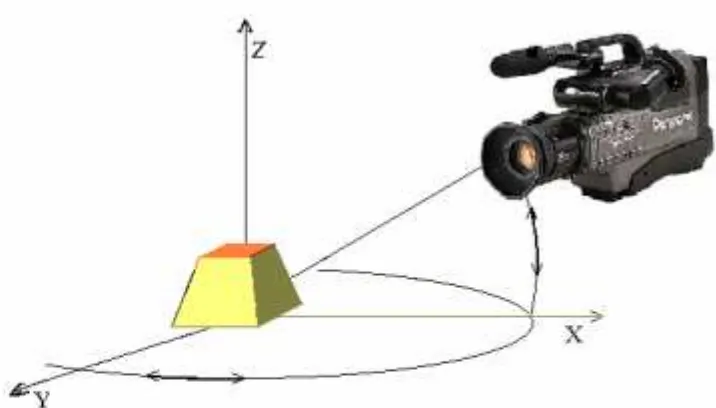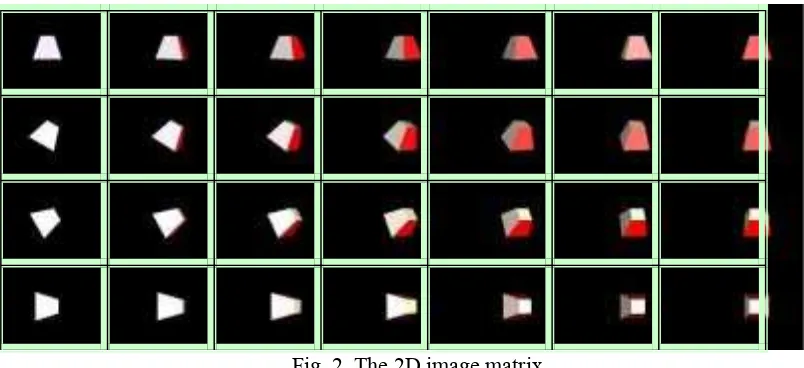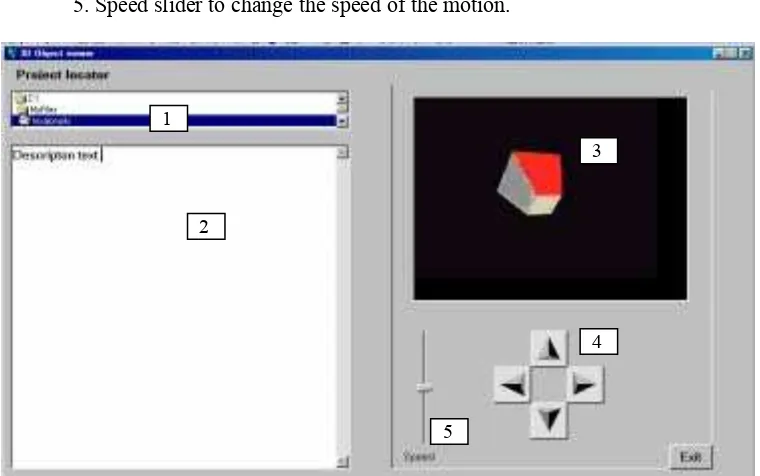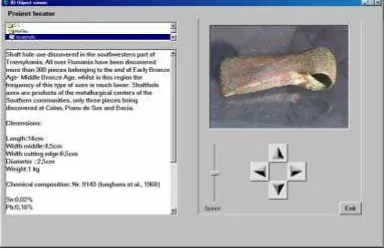SOFTWARE FOR 3D VISUALIZATION OF SMALL OBJECTS
by
Incze Arpad and Kadar Manuella
Abstract. This paper presents a software for the visualization of small objects in 3D. The method is based on filming the object in rotation from several angles and the achievement of a matrix of static images which give the film effect by rapid change.
Small objects belonging to the cultural heritage preserved in museums having a patrimonial value can be brought to the students of the Faculties of Arts, History, Archaeology, by accomplishing syllabi which are available on the Internet, as well. As an example, here is presented a battle axe belonging to the Early Bronze Age of Transylvania, Romania, artifact provided by the courtesy of the Curator of the Museum of Deva.
Keywords: object visualization, multimedia, education, virtual reality
.
1. Introduction
There are many graphical applications for 3D modeling/rendering on the market, many of them with excellent capabilities. But, still, the image is a computer generated one. The creation of a model which to represent in the smallest details the original one requires a lot of work and time and there is a possibility to loose some aspects, some very small details.
2. Analytical method
Our goal is to represent the original object. The first and logical option is the photographic picture of the object. With this we can reproduce a perfect copy of the real object up to the smallest details. The problem is that we live in a 3D world and a picture is 2D. The picture gives us a static image of the object from a single angle. Thus we can make several pictures from several representative angles but even so, details can be lost. There is a chance that a certain detail shows best from an angle which was not taken.
Fig. 1. Taping of the rotating object under different angles
From the point of view of the person who is studying the object, who probably would like to see the object from a certain angle at one moment and from another one after, the task of finding that angles on the tape can be frustrating. Lets suppose that we find the view in xOz plane (left- right) but we would like to see a picture right after, for the same xOz position but a different xOy angle. We are supposed to search our tape for the right image again. A certain improvement would be to tape the different xOy positions on different tapes. By finding a good xOy position at a certain time-code or frame number we can jump on the xOy rotated tape (after changing it) at the same frame position if we agree that the object was taped with the same starting angle in xOy and the rotation has the same speed.
When we started this project we agreed on several conditions for the application to meet like: the real object to be represented, the generated images ware excluded. The user must have the possibility to rotate the object on any desired direction (to get a full 3D image of the object is enough to rotate the object in two planes we choose, e.g. xOy and xOz planes). Once a project (object) is loaded the user doesn’t have to “change tape” for a different angle.
3. Methodology
images from the lines are corresponding to the rotation in xOy plane ant the images in columns are the results of rotation in xOz plane for the same frame in xOy.
Fig. 2. The 2D image matrix
Our application is loading static images from this matrix. And because we can move not only in lines but also in columns too, we have the possibility to load images in left – right motion sequence but also up – down motion.
The creation of the image matrix consist in the next steps:
1. Taping the object in a 360º rotation after the Oz axis for several, equal, angles after Oy axis.
2. Transferring (capturing) the movie to PC.
3. Transforming the captured movie in frames corresponding to pictures taken under equal angles. The number of frames and the difference in angle between them is important for the smoothness of the transition on the application screen, smaller angle- smoother transitions but in the same time more pictures and more space occupied. Satisfactory results can be obtained for a number of 25 frames for a 360º rotation. Our matrix will contain a number of 25x25 = 625 pictures. For this operation we use the Animation Shop from Jasc which has a powerful movie to image converter function.
4. Next step is to add the pictures to our application.
full rotation was saved as separate picture frames with Jasc’s Animation Shop software. We repeated this for 25 camera angles to get a full 3D picture set.
With this method we can tape objects up to a 20cm x 20cm x 20cm. The limitations are due to the dimension of the rotating platform. We are working on a device, specially designed for this operation which will have the rotation frequency of 1 rot/sec this will allow us to tape the image directly to the computer without remaking it with a separate frame rate, and the platform will be able to support bigger objects.
4. Application description
The software was written in Visual Basic 6. It allows us to write the application with a friendly, intuitive, easy to use interface compatible with Windows OS.
The application interface includes the followings:
1. Directory selection box for the selection of the project (object)
2. Edit box were descriptions of the represented objects can be read. This text is read from a doc. file situated in the same folder as the image matrix.
3. Object window were the object is shown. 4. Motion buttons to rotate the object.
5. Speed slider to change the speed of the motion.
Fig. 3. Software interface 1
2
3
4
After the application is loaded we can select the object from the directory select box. For this all we have to do is to select the folder which contains the image matrix, the representative image and the file with the description text. After this, the information about the object is loaded in the edit box and the object window gets the firs image from the image matrix of the object. Right after this, the user can study the images, he can rotate the image by clicking on the button corresponding to the desired rotation direction.
Here we present a shaft hole axe discovered in the southwestern part of Transylvania. All over Romania have been discovered more than 300 pieces belonging to the end of Early Bronze Age- Middle Bronze Age, whilst in this region the frequency of this type of axes is much lower. Shafthole axes are products of the metallurgical centers of the Southern communities, only three pieces being discovered at Calan, Pianu de Sus and Bacia (I.Andriţoiu, 1992, p.80).
Tipological classification achieved by Al.Vulpe has classified this artifact into the Corbasca type with some features like the cutting edge in pentagonal section, a curvature of the upper side (Al.Vulpe, 1970, p30).Fig. 5. From the chemical composition results that the artifact has been achieved by relatively pure copper, the trace elements present in the composition Sn, Ni, Pb, Ag suggest that the raw material was smelted from an oxide or carbonate ore and no alloying elements have been added during melting and casting.
Fig. 5. Screen capture of the program with the object and its description
5.Conclusions
There is a wide applicability of this program in the instruction field, research of museological and archaeological artifacts, restoration and conservation procedures, virtual museum and data management of cultural heritage.
Further development is connected with data processing which to be achieved by the software.
References
[1]I.Andriţoiu, Civilizaţia tracilor din sud-vestul Transilvaniei în epoca bronzului, în Bibliotheca Thracologica II, Bucureşti, 1992.
[2]S. Junghans, E. Sangmeister şi M. Schröder, Kupfer und Bronze in der frühen Metallzeit Europas, 1-3, Berlin:Mann, 1968.
[3]Al. Vulpe, Die Äxte und Beile in Rumänien I, PBF, IX, 2, München, 1970. [4]***Microsoft® Visual Basic 4 Complete Manual, 1994
Authors: Incze Arpad and Kadar Manuella , “1 Decembrie 1918” University of Alba