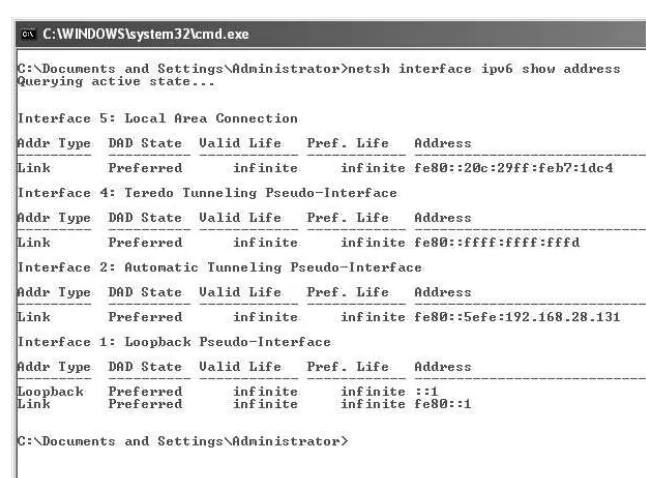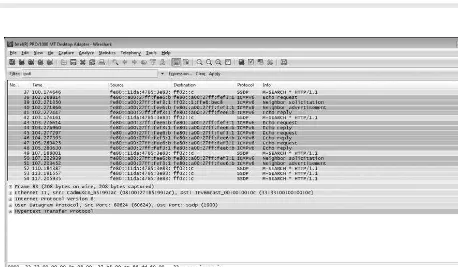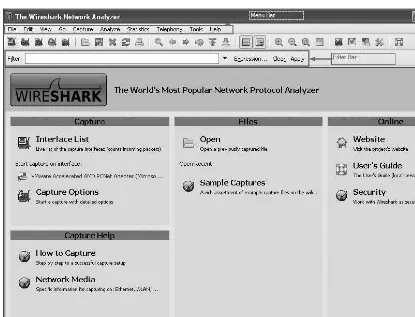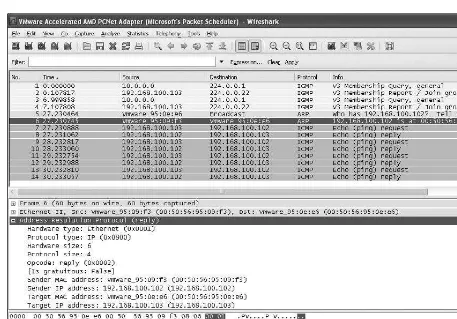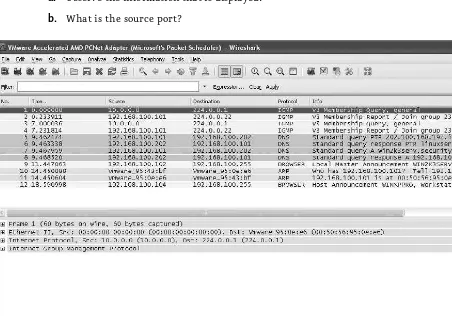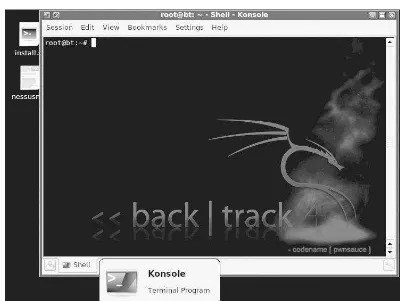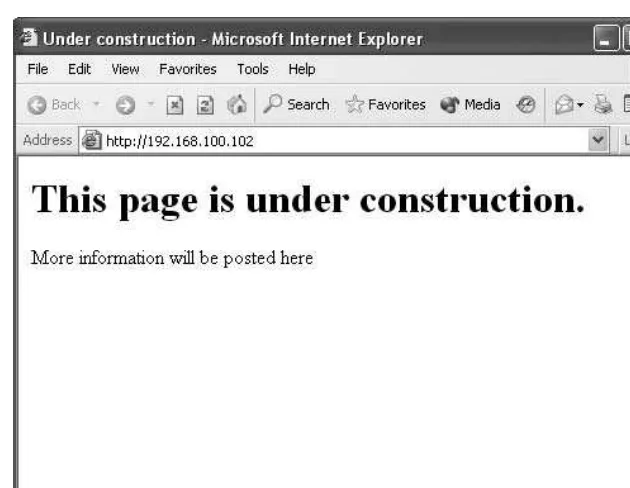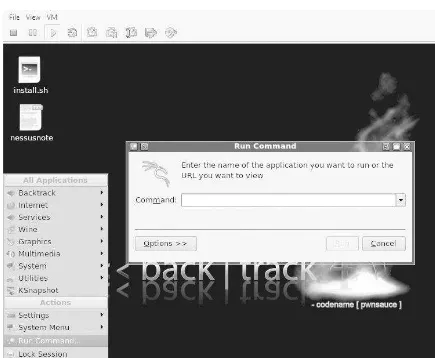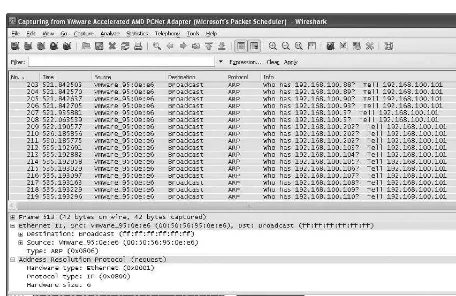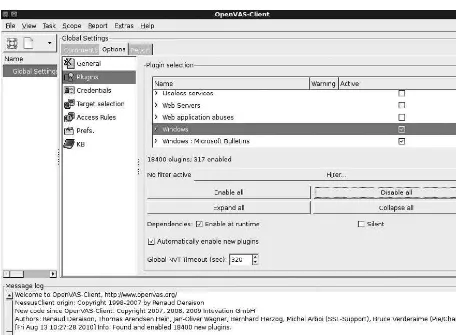New York Chicago San Francisco
Lisbon London Madrid Mexico City
Milan New Delhi San Juan
Seoul Singapore Sydney Toronto
Principles of Computer
Security: CompTIA
Security+
???and Beyond
Lab Manual
Second Edition
Vincent Nestler
Wm. Arthur Conklin
Copyright ?? 2011 by The McGraw-Hill Companies. All rights reserved. Except as permitted under the United States Copyright Act of 1976, no part of this publication may be reproduced or distributed in any form or by any means, or stored in a database or retrieval system, without the prior written permission of the publisher.
ISBN: 978-0-07-174857-5
MHID: 0-07-174857-1
The material in this eBook also appears in the print version of this title: ISBN: 978-0-07-174856-8, MHID: 0-07-174856-3.
All trademarks are trademarks of their respective owners. Rather than put a trademark symbol after every occurrence of a trademarked name, we use names in an editorial fashion only, and to the bene??? t of the trademark owner, with no intention of infringement of the trademark. Where such designations appear in this book, they have been printed with initial caps.
McGraw-Hill eBooks are available at special quantity discounts to use as premiums and sales promotions, or for use in corporate training programs. To contact a representative please e-mail us at [email protected].
Information has been obtained by McGraw-Hill from sources believed to be reliable. However, because of the possibility of human or mechanical error by our sources, McGraw-Hill, or others, McGraw-Hill does not guarantee the accuracy, adequacy, or completeness of any information and is not responsible for any errors or omissions or the results obtained from the use of such information.
TERMS OF USE
This is a copyrighted work and The McGraw-Hill Companies, Inc. (???McGrawHill???) and its licensors reserve all rights in and to the work. Use of this work is subject to these terms. Except as permitted under the Copyright Act of 1976 and the right to store and retrieve one copy of the work, you may not decompile, disassemble, reverse engineer, reproduce, modify, create derivative works based upon, transmit, distribute, disseminate, sell, publish or sublicense the work or any part of it without McGraw-Hill???s prior consent. You may use the work for your own noncommercial and personal use; any other use of the work is strictly prohibited. Your right to use the work may be terminated if you fail to comply with these terms.
To my mother, for giving me that deep-seated feeling that comes from knowing a mother???s love.
???Vincent Nestler
To Mike Meyers, forever reminding me of the power of hands-on learning, and to Tiffany and Susan, who made those sessions a lot more fun.
Lab Manual / Principles of Computer Security CompTIA Security+ and Beyond Lab Manual, Second Edition / Nestler / 174856-3 / FM/ Blind Folio iv
About the Authors
Vincent Nestler, M.S. Network Security, Capitol College, and M.A.T. Education, Columbia University, is a net-work engineering consultant and technical trainer with over 20 years of experience in netnet-work administra-tion and security. Mr. Nestler served as a Data Communicaadministra-tions Maintenance Oficer in the U.S. Marine Corps Reserve. During his service, he designed and implemented the training for Marines assigned to the Defense Information Systems Agency (DISA) Computer Emergency Response Team. He also served as the Assistant Operations Oficer (training) for the Joint Broadcast System, during its transition to DISA. Since 2007, Mr. Nestler has been integral to training CyberCorps students at the National Information Assurance Training and Education Center (NIATEC) at Idaho State University. He has developed the curriculum for 2 year, 4 year, and graduate programs in Networking and Information Assurance. He is currently a Professor of Practice in Information Assurance at Capitol College. Mr. Nestler???s professional certiications include the Security+, Network +, and A+.
Wm. Arthur Conklin, Ph.D., is an assistant professor in the College of Technology and Director of the Center for Information Security Research and Education at the University of Houston. Dr. Conklin has terminal degrees from the Naval Postgraduate School in electrical engineering and The University of Texas at San Antonio in business administration. Dr. Conklin???s research interests lie in the areas of software assurance and the application of systems theory to security issues associated with critical infrastructures. His dissertation was on the motivating factors for home users in adopting security on their own PCs. He has coauthored four books on information security and has written and presented numerous conference and academic journal papers. He has over ten years of teaching experience at the college level and has assisted in building two information security programs that have been recognized by the NSA and DHS as National Centers of Academic Excellence in Information Assurance Education. A former U.S. Navy oficer, he was also previously the Technical Director at the Center for Infrastructure Assurance and Security at The University of Texas at San Antonio.
Gregory White, Ph.D., has been involved in computer and network security since 1986. He spent 30 years on active duty or in the Reserves with the U.S. Air Force. He obtained his Ph.D. in computer science from Texas A&M University in 1995. His dissertation topic was in the area of computer network intrusion detection, and he continues to conduct research in this area today. He is currently the Director for the Center for Infrastruc-ture Assurance and Security (CIAS) and is an associate professor of computer science at The University of Texas at San Antonio. Dr. White has written and presented numerous articles and conference papers on secu-rity. He is also the coauthor of ive textbooks on computer and network security and has written chapters for two other security books. Dr. White continues to be active in security research. His current research initiatives include efforts in high-speed intrusion detection, community infrastructure protection, and visualization of community and organization security postures.
About the Series Editor
Corey D. Schou, Ph.D., is the University Professor of Informatics and the Associate Dean of the College of Business at Idaho State University. He has been involved in establishing computer security and information assurance training and standards for 25 years. His research interests include information assurance, ethics, privacy, and collaborative decision making. He was responsible for compiling and editing computer security standards and training materials for the Committee on National Security Systems (CNSS). Throughout his career, Dr. Schou has remained an active classroom teacher despite his research and service commitments. He is the founding director of the Informatics Research Institute and the National Information Assurance Training and Education Center (NIATEC) that was designated a National Center of Academic Excellence in Information Assurance Education. In 1996, his research center was cited by the Information Systems Security Association (ISSA) for Outstanding Contributions to the Security Profession and he was selected as the Edu-cator of the Year by the Federal Information Systems Security EduEdu-cators Association (FISSEA). In 1997, the Masie Institute and TechLearn Consortium recognized his contributions to distance education. In 2001, Dr. Schou was honored by the International Information Systems Security Certiication Consortium [(ISC)2] with the Tipton award for his work in professionalization of computer security and his development of the generally accepted common body of knowledge (CBK) used in the certiication of information assurance professionals. Dr. Schou serves as the chair of the Colloquium for Information Systems Security Education (CISSE). Under his leadership, the Colloquium creates an environment for exchange and dialogue among leaders in government, industry, and academia concerning information security and information assurance education. In addition, he is the editor of Information Systems Security and serves on the board of several professional organizations.
About the Technical Editor
Chris Crayton (CompTIA A+, CompTIA Network+, MCSE) is an author, editor, technical consultant, and trainer. Mr. Crayton has worked as a computer and networking instructor at Keiser University, where he was awarded 2001 Teacher of the Year, as network administrator for Protocol, an eCRM company, and as a com-puter and network specialist at Eastman Kodak. Mr. Crayton has authored several print and online books on PC repair, CompTIA A+, CompTIA Security+, and Microsoft Windows Vista. Mr. Crayton has served as techni-cal editor on numerous professional technitechni-cal titles for many of the leading publishing companies, including
vii
Contents at a Glance
PART I
NETWORKING BASICS: HOW DO NETWORKS WORK?
. . .
1
Chapter 1
Workstation Network Coniguration and Connectivity
. . . 3
Chapter 2
Network Transports
. . . 35
Chapter 3
Network Applications
. . . 59
PART II
VULNERABILITIES AND THREATS: HOW CAN
SYSTEMS BE COMPROMISED?
. . .
83
Chapter 4
Penetration Testing
. . . 85
Chapter 5
Attacks Against Applications
. . . 121
Chapter 6
More Attacks: Trojan Attacks, MITM, Steganography
. . . 141
PART III
PREVENTION: HOW DO WE PREVENT HARM TO NETWORKS?
. . .
165
Chapter 7
Hardening the Host Computer
. . . 167
Chapter 8
Securing Network Communications
. . . 191
PART IV
DETECTION AND RESPONSE: HOW DO WE DETECT
AND RESPOND TO ATTACKS?
. . .
253
Chapter 9
Preparing for and Detecting Attacks
. . . 255
Chapter 10
Digital Forensics
. . . 301
ix
Contents
Acknowledgments . . .
xv
Introduction . . .
xvi
Additional Resources for Teachers . . .
xx
PART I
NETWORKING BASICS: HOW DO NETWORKS WORK?
. . .
1
Chapter 1
Workstation Network Coniguration and Connectivity
. . . 3
Lab 1.1: Network Workstation Client Coniguration . . . 5
Lab 1.1w: Windows Client Coniguration . . . 6
Lab 1.1l: Linux Client Coniguration . . . 11
Lab 1.1 Analysis Questions . . . 16
Lab 1.1 Key Terms Quiz . . . 17
Lab 1.2: Computer Name Resolution . . . 19
Lab 1.2w: Name Resolution in Windows . . . 20
Lab 1.2 Analysis Questions . . . 24
Lab 1.2 Key Terms Quiz . . . 25
Lab 1.3: IPv6 Basics . . . 26
Lab 1.3w: Windows IPv6 Basics (netsh/ping6) . . . 27
Lab 1.3 Analysis Questions . . . 32
Lab 1.3 Key Terms Quiz . . . 32
Chapter 2
Network Transports
. . .
35
Lab 2.1: Network Communication Analysis . . . 36
Lab 2.1w: Network Communication Analysis in Windows . . . 39
Lab 2.1 Analysis Questions . . . 47
Lab 2.1 Key Terms Quiz . . . 47
Lab 2.2: Port Connection Status . . . 49
Lab 2.2w: Windows-Based Port Connection Status . . . 49
Lab 2.2l: Linux-Based Port Connection Status . . . 52
Lab 2.2 Analysis Questions . . . 56
Contents
x
Lab Manual / Principles of Computer Security CompTIA Security+ and Beyond Lab Manual, Second Edition / Nestler / 174856-3 / FM/
Chapter 3
Network Applications
. . .
59
Lab 3.1: FTP Communication (FTP-HTTP) . . . 60
Lab 3.1w: Windows FTP Communication (FTP-HTTP) . . . 61
Lab 3.1l: Linux FTP Communication (FTP-HTTP) . . . 65
Lab 3.1 Analysis Questions . . . 69
Lab 3.1 Key Terms Quiz . . . 70
Lab 3.2: E-Mail Protocols: SMTP and POP3 . . . 71
Lab 3.2m: Windows E-Mail: SMTP and POP3 . . . 71
Lab 3.2l: Linux E-Mail: SMTP and POP3 . . . 76
Lab 3.2 Analysis Questions . . . 80
Lab 3.2 Key Terms Quiz . . . 81
PART II
VULNERABILITIES AND THREATS: HOW CAN
SYSTEMS BE COMPROMISED?
. . .
83
Chapter 4
Penetration Testing
. . .
85
Lab 4.1: IP Address and Port Scanning, Service Identity Determination . . . 86
Lab 4.1w: Using Nmap in Windows . . . 87
Lab 4.1 Analysis Questions . . . 93
Lab 4.1 Key Terms Quiz . . . 94
Lab 4.2: GUI-Based Vulnerability Scanners . . . 96
Lab 4.2m: Using a Vulnerability Scanner (OpenVAS) . . . 96
Lab 4.2 Analysis Questions . . . 101
Lab 4.2 Key Terms Quiz . . . 102
Lab 4.3: Researching System Vulnerabilities . . . 103
Lab 4.3i: Researching System Vulnerabilities . . . 103
Lab 4.3 Analysis Questions . . . 106
Lab 4.3 Key Terms Quiz . . . 107
Lab 4.4: Using Metasploit . . . 107
Lab 4.4l: Using the Metasploit Framework . . . 108
Lab 4.4 Analysis Questions . . . 112
Lab 4.4 Key Terms Quiz . . . 112
Lab 4.5: Password Cracking . . . 113
Lab 4.5l: Password Cracking . . . 114
Lab 4.5 Analysis Questions . . . 117
Chapter 5
Attacks Against Applications . . .
121
Lab 5.1: Web SQL Injection . . . 122
Lab 5.1li: Web SQL Injection in Linux . . . 123
Lab 5.1 Analysis Questions . . . 126
Lab 5.1 Key Terms Quiz . . . 126
Lab 5.2: Web Browser Exploits . . . 127
Lab 5.2m: Web Browser Exploits . . . 127
Lab 5.2 Analysis Questions . . . 131
Lab 5.2 Key Terms Quiz . . . 131
Lab 5.3: E-Mail System Exploits . . . 132
Lab 5.3m: Exploiting E-Mail Vulnerabilities in Windows . . . 133
Lab 5.3 Analysis Questions . . . 138
Lab 5.3 Key Terms Quiz . . . 139
Chapter 6
More Attacks: Trojan Attacks, MITM, Steganography . . .
141
Lab 6.1: Trojan Attacks . . . 142
Lab 6.1w: Using the Spy-net Trojan . . . 143
Lab 6.1 Analysis Questions . . . 149
Lab 6.1 Key Terms Quiz . . . 149
Lab 6.2: Man-in-the-Middle Attack . . . 150
Lab 6.2m: Man-in-the-Middle Attack . . . 151
Lab 6.2 Analysis Questions . . . 157
Lab 6.2 Key Terms Quiz . . . 157
Lab 6.3: Steganography . . . 158
Lab 6.3w: Steganography in Windows . . . 159
Lab 6.3 Analysis Questions . . . 163
Lab 6.3 Key Terms Quiz . . . 164
PART III
PREVENTION: HOW DO WE PREVENT HARM TO NETWORKS?
. . .
165
Chapter 7
Hardening the Host Computer . . .
167
Lab 7.1: Hardening the Operating System . . . 168
Lab 7.1w: Hardening Windows XP . . . 169
Lab 7.1 Analysis Questions . . . 178
Contents
xii
Lab Manual / Principles of Computer Security CompTIA Security+ and Beyond Lab Manual, Second Edition / Nestler / 174856-3 / FM/
Lab 7.2: Using Antivirus Applications . . . 180
Lab 7.2w: Antivirus in Windows . . . 181
Lab 7.2 Analysis Questions . . . 185
Lab 7.2 Key Terms Quiz . . . 185
Lab 7.3: Using Firewalls . . . 186
Lab 7.3l: Coniguring a Personal Firewall in Linux . . . 186
Lab 7.3 Analysis Questions . . . 189
Lab 7.3 Key Terms Quiz . . . 189
Chapter 8
Securing Network Communications . . .
191
Lab 8.1: Using GPG to Encrypt and Sign E-Mail . . . 192
Lab 8.1m: Using GPG in Windows . . . 193
Lab 8.1 Analysis Questions . . . 206
Lab 8.1 Key Terms Quiz . . . 207
Lab 8.2: Using Secure Shell (SSH) . . . 208
Lab 8.2l: Using Secure Shell in Linux . . . 209
Lab 8.2m: Using Secure Shell in Windows . . . 214
Lab 8.2 Analysis Questions . . . 218
Lab 8.2 Key Terms Quiz . . . 219
Lab 8.3: Using Secure Copy (SCP) . . . 220
Lab 8.3l: Using Secure Copy in Linux . . . 221
Lab 8.3m: Using Secure Copy in Windows . . . 225
Lab 8.3 Analysis Questions . . . 230
Lab 8.3 Key Terms Quiz . . . 231
Lab 8.4: Using Certiicates and SSL . . . 232
Lab 8.4l: Using Certiicates and SSL in Linux . . . 234
Lab 8.4 Analysis Questions . . . 241
Lab 8.4 Key Terms Quiz . . . 242
Lab 8.5: Using IPsec . . . 242
Lab 8.5w: Using IPsec in Windows . . . 244
Lab 8.5 Analysis Questions . . . 250
PART IV
DETECTION AND RESPONSE: HOW DO WE DETECT
AND RESPOND TO ATTACKS?
. . .
253
Chapter 9
Preparing for and Detecting Attacks . . .
255
Lab 9.1: System Log Analysis . . . 256
Lab 9.1w: Log Analysis in Windows . . . 257
Lab 9.1l: Log Analysis in Linux . . . 262
Lab 9.1 Analysis Questions . . . 267
Lab 9.1 Key Terms Quiz . . . 268
Lab 9.2: Intrusion Detection Systems . . . 269
Lab 9.2w: Using an Intrusion Detection System (Snort) in Windows . . . 270
Lab 9.2 Analysis Questions . . . 281
Lab 9.2 Key Terms Quiz . . . 281
Lab 9.3: Backing Up and Restoring Data . . . 282
Lab 9.3w: Backing Up and Restoring Data in Windows . . . 284
Lab 9.3l: Backing Up and Restoring Data in Linux . . . 292
Lab 9.3 Analysis Questions . . . 298
Lab 9.3 Key Terms Quiz . . . 299
Chapter 10
Digital Forensics . . .
301
Lab 10.1: Live Analysis: Incident Determination . . . 303
Lab 10.1w: Live Analysis: Incident Determination in Windows . . . 304
Lab 10.1 Analysis Questions . . . 308
Lab 10.1 Key Terms Quiz . . . 308
Lab 10.2: Acquiring the Data . . . 309
Lab 10.2w: Acquiring the Data in Windows . . . 310
Lab 10.2 Analysis Questions . . . 313
Lab 10.2 Key Terms Quiz . . . 313
Lab 10.3: Forensic Analysis . . . 314
Lab 10.3w: Forensic Analysis in Windows . . . 315
Lab 10.3 Analysis Questions . . . 318
Lab 10.3 Key Terms Quiz . . . 318
xv
Acknowledgments
I
would like to give a special thanks to Brian Hay and Kara Nance of the University of Alaska Fairbanks for their support and for the use of the ASSERT labs for the testing and development of this manual. Their generosity in time and expertise is appreciated more than words can express.???Vincent Nestler
Peer Reviewers
Thank you to the reviewers, past and present, who contributed insightful reviews, criticisms, and help-ful suggestions that continue to shape this textbook.
Brady Bloxham, MBA, CISSP, Independent Security Contractor
??????
Jacob R. Groth, MBA, CISSP
??????
Anthony Hendricks, MBA, CISSP
??????
Bryce Kunz, MBA, CISSP
??????
Scott Lyons, M.S, Security +, Forensic and Incident Response Investigator
??????
Dee Mike, Research Associate at the National Information Assurance Training and Education
??????
Center
Casey O???Brien, M.A., CISSP, Director, Community College of Baltimore County (CCBC) Institute
??????
for Cyber Security, and Co-Director, Cyberwatch Center
Brad Poulton, MBA, SSCP, Research Associate at the National Information Assurance Training
??????
and Education Center
Lab Testers
Thank you to the lab testers who worked tirelessly to ensure the integrity of the book in the inal hours. Jeremy Hedges
Lab Manual / Principles of Computer Security CompTIA Security+ and Beyond Lab Manual, Second Edition / Nestler / 174856-3 / FM/
xvi
Introduction
I hear and I forget. I see and I remember. I do and I understand.
???Confucius
T
he success of a learning endeavor rests on several factors, including the complexity of the material and the level of direct involvement on the part of the student. It takes more than passive attendance at a lecture to learn most complex subjects. To truly learn and understand all of the elements of a complex issue requires exploration that comes from more intimate involvement with the material.Computer security is a complex subject with many composite domains, overlapping principles, and highly speciic, detailed technical aspects. Developing skilled professionals in computer security requires that several components be addressed, namely technical and principle-based knowledge, coupled with practical experience using that knowledge in operational situations. This book is designed to assist in simulating the practical experience portion of the knowledge base of computer security.
This book is not a standalone reference designed to cover all aspects of computer security. It is designed to act together with a principles-based text, such as McGraw-Hill???s Principles of Computer Security: CompTIA Security+??? and Beyond, Second Edition. Together in a well-balanced curriculum they provide a foun-dation for understanding basic computer security concepts and skills.
Pedagogical Design
This book is laid out in four sections, each corresponding to a question associated with networks and com-puter security. These questions act as a structured framework designed to build upon each previous section as we strive to develop a hands-on understanding of computer security principles. The questions are
How does the system work?
??????
How is the system vulnerable and what are the threats?
??????
How do we prevent harm to the system?
??????
How do we detect and respond to attacks on the system?
??????
Lab Exercise Design
This lab book is speciically designed to allow lexibility on the part of instructors. There is lexibility in regard to equipment and setup, as the labs can be performed on a Windows, Linux, or Mac platform with the use of virtual machines. There is lexibility in regard to equipment quantity, as both stand-alone networks and virtual networks can be employed. Lastly, there is lexibility in lab selection, as it is not expected that every lab will be employed, but rather that appropriate labs may be selected to sup-port speciic concepts in the principles sup-portion of coursework.
The lab exercises are designed to teach skills and concepts in computer and network security. There are several features of each lab that allow for lexibility while not losing focus on important concepts. These features are described next.
Labs Written for Windows and Linux
Many lab exercises are written for both Windows and Linux operating systems. This not only allows the students to work in the operating system with which they are familiar, but can serve to bridge the gap between understanding how each operating system works.
Each Lab Exercise Stands Alone
While the labs build upon one another in terms of content and skills covered, they stand alone with respect to coniguration and settings. This allows for maximum lexibility in relation to the sequence and repetition of labs.
Labs Are Presented in Progressive Sequence
While the lab manual is broken down into four sections, each section is further broken down into chap-ters that divide the content into logical groupings. This will help the student who is new to network security to develop knowledge and awareness of the skills and concepts in a progressive manner.
Labs Can Be Done in Sequence by Topic
Not only are the lab exercises grouped by content according to the four questions, but references to later lab exercises that relate to the current one are included. For example, you may want to perform the lab exercises pertaining to e-mail. You could do the E-Mail Protocols lab from Part I, which demonstrates the use of e-mail; the E-Mail System Exploits lab from Part II, which demonstrates a vulnerability of e-mail; the Using GPG to Encrypt and Sign E-Mail lab from Part III, which demonstrates encrypted e-mail; and the System Log File Analysis lab from Part IV, which can be used to reveal attacks on an e-mail server.
Most Lab Exercises Have Suggestions for Further Study
xviii
Lab Manual / Principles of Computer Security CompTIA Security+ and Beyond Lab Manual, Second Edition / Nestler / 174856-3 / FM/
Introduction
and completes labs ahead of time, these suggested labs offer a challenge, though they need not be required for other students.
The Use of Virtual Machines
While all the labs can be performed on computers that are conigured per the instructions at the accom-panying web site, it is highly recommended that the labs be performed on virtual machines such as VMware, Microsoft Virtual PC, Parallels, or other virtualization software. There are several advantages to using virtual machines:
Easy deployment
?????? Once the virtual machines are created, they can be copied to all the lab computers.
Can be done on PC, Linux, or Mac platform
?????? As long as you meet the minimum resource
and software requirements, the labs can be done on a PC, Linux, or Mac platform.
One student, one PC, multiple machines
?????? If you use physical PCs to set up the lab, it will
require at a minimum 3 PCs to create the network necessary to complete all the labs. This means that in a classroom of 30 computers, only 10 lab exercises can be worked on at one time. By using virtual machines, all 30 computers can be used running 30 lab exercises at a time.
Labs are portable???laptops
?????? The use of virtual machines gives you the added beneit of having
a network security lab on your laptop. This means that the student does not necessarily have to go to the lab to do the exercises; he can take the lab with him wherever he goes.
Easy rollback
?????? When properly conigured, at the end of each lab exercise there is no need to uninstall or re-image computers. All that is needed is to exit the virtual machine without saving the changes. If the virtual hard drive has been modiied, copying the original ile back is a simple process.
Unlimited potential for further experimentation
?????? Unlike a simulation, each virtual
machine is using the actual operating systems and, as such, can be used to develop new tech-niques and/or test out other security concepts and software with relatively little dificulty.
Security Lab Setup
All lab exercises have a letter designation of w, l, m, or i. The ???w??? labs are Windows-based exercises, ???l??? labs are Linux-based exercises, and ???m??? labs are mixed Windows and Linux exercises. Labs with the w, l, or m designation are intended to be performed on a closed network or virtual PC. The ???i??? labs are labs that need to be performed on a computer with Internet access. See Figure 1.
The ???w??? labs
?????? These labs involve a Windows XP Professional PC and a Windows 2003 Server PC. In general, the XP PC will be the attacker and the server will be the defender.
The ???l??? labs
The ???m??? labs
?????? These labs involve a combination of Windows and Linux PCs. The Linux PC is used as an SSH and mail server.
The ???i??? labs
?????? These labs involve a host PC that has Internet access. While most exercises are designed not to require Internet access, a few have been added to allow the student to do research on various topics.
Note that all computers are conigured with weak passwords intentionally. This is for ease of lab use and to demonstrate the hazards of weak passwords. Creating and using more robust passwords is covered in Part III.
Security Lab Requirements and Instructions
Detailed requirements and instructions for the security lab setup can be found at the Online Learning Center at www.securityplusolc.com. The requirements and instructions vary based upon the platform and base OS you intend to use.
??? Note
As many vendors improve their software, the versions used in this manual may no longer be available. As such, a few lab exercises may not work exactly as written but should still work in general. Please visit www.securityplusolc.com for updates and other information.
Figure 1 Lab setup diagram
Windows XP Pro 192.168.100.101
Windows 2003 Server 192.168.100.102
Back Track 4 192.168.100.201
Metasploitable (Ubuntu) 192.168.100.202
Host Computer Internet Access
???i??? labs Linux Setup
???l??? labs Mixed Setup
???m??? labs Windows Setup
???w??? labs
Lab Manual / Principles of Computer Security CompTIA Security+ and Beyond Lab Manual, Second Edition / Nestler / 174856-3 / FM/
xx
Additional Resources for Teachers
T
he solutions to the lab manual activities in this book are provided along with the resources for teachers using Principles of Computer Security: CompTIA Security+ and Beyond, Second Edition. The solutions iles are provided via an Online Learning Center (OLC) that follows the organization of the textbook. The Lab Manual follows the best order of the lab-related material for CompTIA Security+.Networking Basics: How Do
Networks Work?
Know thyself. ???Oracle at Delphi
S
ecuring a network can be a tricky business, and there are
many issues to consider. We must be aware of the vulnerabilities
that exist, the threats that are probable, and the methods for
detecting attacks. In addition we must develop plans for dealing
with a possible compromise of our network. Yet before we can
really protect our network from attackers, we must irst
know
our network and, hopefully, know it better than they do. Hence
we need to learn about what the network does and how it does
it, and develop an understanding of our network???s abilities
and limitations. Only then can we truly see our network???s
vulnerabilities and do what is necessary to guard them. We
cannot secure our network if we do not know how it works.
Part I will present concepts demonstrating how devices
communicate on a local area connection, IP addressing, routing,
the three-way handshake, and some of the basic network
applications. It will also introduce tools that will be used
throughout the remainder of the book, such as ping, arp,
nslookup, and the protocol analyzer.
2
Lab Manual / Principles of Computer Security CompTIA Security+ and Beyond Lab Manual, Second Edition / Nestler / 174856-3 /
Part I: Networking Basics: How Do Networks Work?
This part is divided into three chapters that will discuss the different
aspects of the TCP/IP protocol stack. Chapter 1 will cover exercises
relating to the access and network layer; Chapter 2 will deal with the
transport layer; and Chapter 3 will discuss the application layer. As you
go through the labs in this section, you should be constantly asking
yourself one question: how is this network vulnerable to attack, and how
can it be exploited? It might seem strange to think about how something
can be broken when you are learning about how it works, but this is a
good opportunity for you to start thinking the way an attacker thinks.
Workstation Network
Configuration and Connectivity
Labs
Lab 1.1 Network Workstation Client Coniguration
???
Lab 1.1w Windows Client Coniguration
Lab 1.1l Linux Client Coniguration
Lab 1.1 Analysis Questions
Lab 1.1 Key Terms Quiz
Lab 1.2 Computer Name Resolution
???
Lab 1.2w Name Resolution in Windows
Lab 1.2 Analysis Questions
Lab 1.2 Key Terms Quiz
Lab 1.3 IPv6 Basics
???
Lab 1.3w Windows IPv6 Basics (netsh/ping6)
Lab 1.3 Analysis Questions
Lab 1.3 Key Terms Quiz
Chapter 1: Workstation Network Configuration and Connectivity
4
Lab Manual / Principles of Computer Security CompTIA Security+ and Beyond Lab Manual, Second Edition / Nestler / 174856-3 / Chapter 1
T
his chapter contains lab exercises designed to illustrate the various
commands and methods used to establish workstation connectivity in
a network based on Transmission Control Protocol/Internet Protocol
(TCP/IP). The chapter covers the basics necessary to achieve and monitor
connectivity in a networking environment, using both Windows PCs and
Linux-based PCs. In this chapter, you will be introduced to some basic
commands and tools that will enable you to manipulate and monitor the
network settings on a workstation. This is necessary as a irst step toward
learning how to secure connections.
The chapter consists of basic lab exercises, mostly short and quick,
that are designed to provide a basic foundation in network connectivity
and tools. In later chapters of this book, you will use the skills from these
lab exercises to perform functions that are necessary to secure a network
from attack and investigate current conditions. Built upon the premise
that one learns to crawl before walking, and walk before running, this
chapter represents the crawling stage. Although basic in nature, this
chapter is important because it provides the skills needed to ???walk??? and
???run??? in later stages of development.
Depending on your lab setup and other factors, you won???t necessarily
be performing all the lab exercises presented in this book. Therefore,
to help you identify which lab exercises are relevant for you, each lab
exercise number is appended with a letter: ???w??? labs are built using the
Windows environment; ???l??? labs are built using the Linux environment;
???m??? labs are built using a combination of Windows and Linux; and ???i???
labs require an Internet connection.
??? Note
Lab 1.1: Network Workstation Client Configuration
In order for two computers to communicate in a TCP/IPv4 network (IPv6 is discussed later, in Lab 1.3), both computers must have a unique Internet Protocol (IP) address. An IP address has four octets. The IP address is divided into a network address and a host address. The subnet mask identiies which portion of the IP address is the network address and which portion is the host address. On a local area network (LAN), each computer must have the same network address and a different host address. To communicate outside the LAN, using different network IP addresses, the use of a default gateway is required. To connect to a TCP/IP network, normally four items are conigured: the IP address (this is both the network portion and the host portion), the subnet mask, the IP address for a Domain Name System (DNS) server, and the IP address for the gateway machine. To communicate only within a LAN, you need only the IP address and subnet mask. To communicate with other networks, you need the default gateway. If you want to be able to connect to different sites and networks using their domain names, then you need to have the address of a DNS server as well.
When communicating between machines on different networks, packets are sent via the default gateway on the way into and out of the LAN. The routing is done using (Layer 3) IP addresses. If the computer is on the same network, then the IP address gets resolved to a (Layer 2) Media Access Control (MAC) address to communicate with the computer. MAC addresses are hard-coded onto the network card by the company that made the card.
The ability to retrieve and change your IP coniguration is an important skill. In this lab, you will use the ipconig command in Windows and the ifconig command in Linux to view the coniguration information. You will then use the Local Area Connection Properties window to change the IP address in Windows and use ifconig to change the IP address in Linux.
Computers use both MAC and IP addresses to communicate with one another across networks. In this lab, two computers will ???talk??? to each other via ping messages. You will then modify the Address Resolution Protocol (ARP) table of one computer to demonstrate the relationship between the IP and MAC addresses for a machine.
The ping (Packet Internet Groper) program is a basic utility that is used for testing the connectivity between two computers. This message name was derived from the sound that sonar on a submarine makes, and is used in a similar way. A ???signal??? or request is sent out to probe for the existence of the target along a ixed ???distance.??? The distance between two computers can be measured using time to live (TTL). Ping operates using Internet Control Message Protocol (ICMP) to test for connectivity; so in cases where ICMP is restricted, the ping utility may not be useful. Ping is usually implemented using ICMP echo messages, although other alternatives exist.
Chapter 1: Workstation Network Configuration and Connectivity
6
Lab Manual / Principles of Computer Security CompTIA Security+ and Beyond Lab Manual, Second Edition / Nestler / 174856-3 / Chapter 1
As you progress through the labs, you will see how a computer obtains both MAC addresses and IP addresses in order to communicate. The question you should be considering is ???how does the computer know that the information it is getting is correct????
Learning Objectives
After completing this lab, you will be able to
Retrieve IP address coniguration information via the command line.
??????
List the switches that can be added to the ipconig (Windows) or ifconig (Linux) command to
??????
increase its functionality.
Use the Windows graphical user interface (GUI) to conigure a network card to use a given IP
??????
address.
Determine your machine???s MAC address.
??????
Determine your machine???s assigned network resources, including its DNS address and gateway
??????
address.
Use the ifconig (Linux) command to conigure a network card with a given IP address.
??????
Understand how to test network connectivity between two computers.
??????
List the options that can be added to the ping command to increase its functionality.
??????
Use the arp command to view and manage the ARP cache on a computer.
??????
S
10 minutes
Lab 1.1w: Windows Client Configuration
Materials and Setup
You will need the following: Windows XP Professional
??????
Windows 2003 Server
??????
Lab Steps at a Glance
Step 1: Start the Windows 2003 Server and Windows XP Professional PCs. Log on only to the Windows XP machine.
Step 3: Change the IP address of the Windows XP machine.
Step 4: Verify the new IP address. Use the ipconfig command to verify that the IP address has changed.
Step 5: Change the IP address of the Windows XP machine back to the original address.
Step 6: Ping the Windows 2003 Server machine from the Windows XP PC.
Step 7: View and modify the ARP table.
Step 8: Log off from the Windows XP PC.
Lab Steps
Step 1: Start the Windows 2003 Server and Windows XP Professional PCs. Log on only to the Windows XP machine.
To log on to the Windows XP PC:
1. At the Login screen, click the Admin icon.
2. In the password text box, type the password password and press enter.
Step 2: View the network card configuration using the ipconfig command.
On the Windows XP PC, you will view the network card coniguration using ipconig. This utility allows administrators to view and modify network card settings.
1. To open the command prompt, choose Start | Run, type cmd in the Open ield, and press enter. 2. At the command prompt, type ipconig /? and press enter.
Observe the options available for ipconig. a.
Which options do you think would be most useful for an administrator? b.
Which option would you use to obtain an IP coniguration from a
c. Dynamic Host
Coniguration Protocol (DHCP) server?
3. Type ipconig and press enter, as shown in Figure 1-1.
What is your IP address? a.
What is your subnet mask? b.
4. Type ipconig /all and press enter.
Observe the new information. a.
What is the MAC address of your computer? b.
What is your DNS server address? c.
Chapter 1: Workstation Network Configuration and Connectivity
8
Lab Manual / Principles of Computer Security CompTIA Security+ and Beyond Lab Manual, Second Edition / Nestler / 174856-3 / Chapter 1
Step 3: Change the IP address of the Windows XP machine.
You will access the Local Area Connection Properties dialog box and change the host portion of the IP address.
1. Click Start | Settings | Network Connections | Local Area Connection. 2. In the Local Area Connection Status window, click Properties. 3. Select Internet Protocol (TCP/IP) and click Properties.
4. In the IP Address text box, you will see the IP address 192.168.100.101, as shown in Figure 1-2. Change the last octet (101) to 110.
5. Click OK.
6. In the Local Area Connection Properties window, click OK. 7. Click Close to close the Local Area Connection Status window.
Step 4: Verify the new IP address. Use the ipconfig command to verify that the IP address has changed.
1. Choose Start | Run, type cmd in the Open ield, and press enter. 2. At the command line, type ipconig \? and press enter.
What option would you use to get an IP address from a DHCP server?
3. Type ipconig and press enter.
4. Observe that your IP address has changed. 5. Type exit and press enter.
Step 5: Change the IP address of the Windows XP machine back to the original address.
1. Click Start | Settings | Network Connections | Local Area Connection. 2. In the Local Area Connection Status window, click Properties. 3. Select Internet Protocol (TCP/IP) and click Properties.
4. In the IP Address text box, you will see the IP address 192.168.100.110. Change the last octet (110) to 101.
5. Click OK.
6. In the Local Area Connection Properties window, click OK. 7. Click Close to close the Local Area Connection Status window.
Step 6: Ping the Windows 2003 Server machine from the Windows XP PC.
1. On the Windows XP PC, choose Start | Run, type cmd in the Open ield, and press enter. 2. To view the ping help ile, type ping /? at the command line and then press enter.
3. To ping the IP address of the Windows 2003 Server computer, at the command line, type ping 192.168.100.102 and press enter, as shown in Figure 1-3.
Observe the information displayed. a.
What is the time value observed for all four replies? b.
What is the TTL observed? c.
What does this number refer to? d.
Chapter 1: Workstation Network Configuration and Connectivity
10
Lab Manual / Principles of Computer Security CompTIA Security+ and Beyond Lab Manual, Second Edition / Nestler / 174856-3 / Chapter 1
Step 7: View and modify the ARP table.
At the Windows XP machine, you are now going to view the ARP cache, using the arp utility.
1. At the command line, type arp /? and press enter.
Observe the options for this command. a.
Which command displays the current ARP entries? b.
??? Tip
When you need to type the same command several times with only slight changes, pressing the uparrow key will show the previous command you just typed. You can then modify the
command easily with the new options.
2. At the command line, type arp ???a and press enter.
3. Observe the entry. Notice that the MAC address for the Windows 2003 Server machine is listed. 4. At the command line, type arp ???d and press enter. (The ???d option deletes the ARP cache.) 5. Observe the entries. (Do not worry if no entries are listed; you are simply deleting what is in
the ARP cache.)
6. At the command line, type arp ???a and press enter, as shown in Figure 1-4. 7. Observe that the ARP cache now has no entries.
8. At the command line, type ping 192.168.100.102 and press enter.
9. At the command line, type arp ???a and press enter.
Observe any entry. Notice that the MAC address is once again listed. a.
How does using the ping utility cause the machine???s MAC address to be populated in the b.
ARP cache? (This is explored in ???Lab 2.1, Network Communication Analysis,??? in Chapter 2.) How can you be sure that this is actually the correct MAC address for the computer? c.
Step 8: Log off from the Windows XP PC.
At the Windows XP PC:
1. Choose Start | Log Off.
2. In the Log Off Windows dialog box, click Log Off.
S
10 minutes
Lab 1.1l: Linux Client Configuration
Materials and Setup
You will need the following: BackTrack
??????
Metasploitable
??????
Chapter 1: Workstation Network Configuration and Connectivity
12
Lab Manual / Principles of Computer Security CompTIA Security+ and Beyond Lab Manual, Second Edition / Nestler / 174856-3 / Chapter 1
Lab Steps at a Glance
Step 1: Start the BackTrack and Metasploitable PCs. Only log on to the BackTrack PC.
Step 2: View the network card configuration using ifconfig.
Step 3: Use the cat command to view the file resolv.conf to determine the DNS address.
Step 4: Use the netstat ???nr command to determine the gateway router address.
Step 5: Use the ifconfig command to change the network configuration for a machine.
Step 6: View the ARP table.
Step 7: Ping the Metasploitable machine by IP address and view the cache.
Step 8: Modify the ARP cache and view the ARP cache again.
Step 9: Log off from the BackTrack PC.
Lab Steps
Step 1: Start the BackTrack and Metasploitable PCs. Only log on to the BackTrack PC.
To log on to the BackTrack PC:
1. At the login prompt, type root and press enter. 2. At the password prompt, type toor and press enter.
??? Note
You will not see any characters as you type the password.
Step 2: View the network card configuration using ifconfig.
1. At the command line, type ifconig ???h and press enter. (The information may scroll off the
screen. To see the text, hold the shift key down and press pageup.)
2. Observe how this command was used.
??? Tip
Let us examine how we can utilize this command:
3. At the command line, type man ifconig and press enter. 4. Use the up and downarrow keys to scroll through the man page. 5. When you are done looking at the man page, press q to exit.
??? Tip
When you need to type the same command several times with only slight changes, pressing the uparrow key will show the previous command you just typed. You can then modify the
command easily with the new options.
6. At the command line, type ifconig and press enter.
Observe the information displayed. a.
How does Linux refer to the IP address? What is your IP address? b.
How does Linux refer to the subnet mask? What is your subnet mask? c.
Step 3: Use the cat command to view the file resolv.conf to determine the DNS address.
At the command line, type cat /etc/resolv.conf and press enter.
Observe the information displayed. a.
What is your DNS server (Domain Name Service) address? b.
Step 4: Use the netstat ???nr command to determine the gateway router address.
At the command line, type netstat ???nr and press enter.
Observe the information displayed. a.
Note that a default gateway is not conigured. b.
Step 5: Use the ifconfig command to change the networkconfiguration for a machine.
1. At the command line, type ifconig eth0 192.168.100.210 and press enter. 2. At the command line, type ifconig and press enter.
Chapter 1: Workstation Network Configuration and Connectivity
14
Lab Manual / Principles of Computer Security CompTIA Security+ and Beyond Lab Manual, Second Edition / Nestler / 174856-3 / Chapter 1
3. At the command line, type ifconig eth0 192.168.100.201 and press enter. 4. At the command line, type ifconig and press enter.
Did your IP address change? a.
What did you just do? b.
Step 6: View the ARP table.
Working at the BackTrack machine, you are now going to view the ARP table, using the arp utility.
1. At the command line, type arp ???h and press enter. 2. Observe the options for this command.
3. At the command line, type arp ???an and press enter.
What do the options a and n do? a.
Do you have any entries? b.
Step 7: Ping the Metasploitable machine by IP address and view the cache.
From the BackTrack PC, you are going to use the ping utility to communicate with the Metasploitable server machine.
1. At the command line, type ping 192.168.100.202 and press enter.
Notice that the ping replies will continue until you stop them. Press
a. ctrl-c to stop the
replies, as shown in Figure 1-5. Observe the information displayed. b.
What is
c. icmp_seq?
Notice the time the irst reply took compared with the rest of the replies. Was there a d.
signiicant difference? If so, why?
How can you be sure that this response is actually coming from the correct computer? e.
2. At the command line, type arp ???an and press enter.
3. Observe the entry. Notice that the MAC address for the Metasploitable machine is listed.
Step 8: Modify the ARP cache and view the ARP cache again.
1. At the command line, type arp ???d 192.168.100.202 and press enter.
3. At the command line, type arp ???an and press enter, as shown in Figure 1-6. 4. Observe that the ARP cache now has no MAC addresses.
5. At the command line, type ping 192.168.100.202 and press enter. Press ctrl-c to stop the replies. 6. At the command line, type arp ???an and press enter.
Observe the entry. Notice that the MAC address is once again listed. a.
How does pinging the machine cause its MAC address to be populated in the ARP cache? b.
(This is explored in ???Lab 2.1, Network Communication Analysis,??? in the next chapter.) How can you be sure that this is actually the correct MAC address for the computer? c.
Step 9: Log off from the BackTrack PC.
At the command line, type exit and press enter.
Chapter 1: Workstation Network Configuration and Connectivity
16
Lab Manual / Principles of Computer Security CompTIA Security+ and Beyond Lab Manual, Second Edition / Nestler / 174856-3 / Chapter 1
??? Note
The ARP protocol and implementation is based on a simple trusting characteristic. This aids in the implementation but adds a problematic weakness: ARP is totally trusting and believes everything even if it never requested it.
Lab 1.1 Analysis Questions
The following questions apply to the labs in this section:
1. You have been called in to troubleshoot a client???s computer, which is unable to connect to the local area network. What command would you use to check the coniguration? What information would you look for?
2. You have been called in to troubleshoot a client???s computer, which is able to connect to the local area network but unable to connect to any other network. What command would you use to check the coniguration? What information would you look for?
3. If you needed to obtain a user???s MAC address as well as the user???s network coniguration information, what command and switch would you enter?
4. To use the Windows GUI utility to adjust IP settings, including DNS and gateway information, where would you locate the utility?
5. You have just pinged a remote computer. You would now like to retrieve the MAC address of the remote computer locally. How would you obtain the remote computer???s MAC address?
6. You are about to run some network trafic analysis tests. You need to clear your ARP cache. How would you go about performing this task?
7. What information does ping return to the user?
Lab 1.1 Key Terms Quiz
Use these key terms from the labs to complete the sentences that follow: Address Resolution Protocol (ARP)
ARP cache cat
Domain Name System (DNS)
Dynamic Host Coniguration Protocol (DHCP) gateway
host address ifconig
Internet Control Message Protocol (ICMP) Internet Protocol (IP)
ipconig
Media Access Control (MAC) address network address
ping (Packet Internet Groper) resolv.conf
subnet mask time to live (TTL)
Transmission Control Protocol/Internet Protocol (TCP/IP) 1. The letters IP stand for ____________________.
2. The ___________________________ is the physical address of your network interface card that was assigned by the company that made the card.
3. ipconig /renew will renew an IP address obtained from the ____________________ server. 4. The four items needed to connect a machine to the Internet are the ________________
address, the ______________ address, the _______________, and the _______________ address.
5. The _________________ is used to separate the host address and network address from an IP address.
6. ___________________ is the ile that contains DNS server addresses in Linux.
Chapter 1: Workstation Network Configuration and Connectivity
18
Lab Manual / Principles of Computer Security CompTIA Security+ and Beyond Lab Manual, Second Edition / Nestler / 174856-3 / Chapter 1
Follow-Up Labs
Lab 1.2: Computer Name Resolution
?????? Now that you know how IP addresses resolve to MAC
addresses, ind out how computer and domain names are resolved.
Lab 1.3: IPv6 Basics
?????? IPv6 is the next generation of addressing and will be implemented in the not too distant future.
Lab 4.1: IP Address and Port Scanning, Service Identity Determination
?????? Nmap uses ARP
in a ping sweep to discover devices on a network.
Lab 6.2: Man-in-the-Middle Attack
?????? This attack exploits ARP.
Suggested Experiments
1. DHCP is designed to facilitate the setting of a client device???s IP settings from a host server that exists to enable autoconiguration of IP addresses. This is particularly useful in large networks and provides a mechanism that allows remote administration of settings such as IP address and DNS and gateway IP addresses. To experiment with DHCP, you need to set up a DHCP server and then add clients to the network, exploring how DHCP sets the parameters automatically.
2. Research stack ingerprinting. When you ping a device and get a reply, you know that a device is working on the network. Are there any clues in the ICMP replies that might reveal what kind of device is responding?
References
ARP ??????
Microsoft arp Reference
?????? www.microsoft.com/resources/documentation/windows/xp/
all/proddocs/en-us/arp.mspx
RFC 826: An Ethernet Address Resolution Protocol
?????? www.faqs.org/rfcs/rfc826.html
DHCP ??????
DHCP FAQ
?????? www.dhcp-handbook.com/dhcp_faq.html
RFC 2131: Dynamic Host Coniguration Protocol
?????? http://www.faqs.org/rfcs/rfc2131.html
ICMP ??????
RFC 792: Internet Control Message Protocol
?????? www.faqs.org/rfcs/rfc792.html
RFC 950: Internet Standard Subnetting Procedure
?????? www.faqs.org/rfcs/rfc950.html
IP addressing and subnetting
?????? www.learntosubnet.com/
Linux commands ??????
ifconig
?????? Linux Programmer???s Manual, Section 8 (type the command man ifconig)
netstat
Microsoft ipconig Reference
?????? www.microsoft.com/resources/documentation/windows/xp/
all/proddocs/en-us/ipconig.mspx
Principles of Computer Security: CompTIA Security+??? and Beyond
?????? , Second Edition (McGraw-Hill
Professional, 2010), Chapter 9
Lab 1.2: Computer Name Resolution
Remembering IPv4 addresses can be cumbersome, especially when there are many machines on many networks. One way we sort out this complexity is with the use of the Domain Name System (DNS). When one computer connects to another computer using its domain name, the DNS translates the computer???s domain name into its appropriate IP address.
The DNS will irst access a network-based ile called the hosts ile. The hosts ile is a listing of corresponding IPv4 addresses and host names. By default, there is only one IP address???the localhost address; it is equivalent to the loopback address 127.0.0.1. The hosts ile can always be modiied to accommodate additional IP addresses.
If it has not found the IP address in the hosts ile, the computer will need to query the DNS cache (on Windows machines) and then the DNS server for the IP address. The DNS cache is a local copy of recently used name???IP address pairs. If the name is not in the cache, then the request is directed to a DNS server. If the DNS server does not have the IP address in its database, it can ???ask??? another DNS server for the information. DNS servers are organized in a hierarchical structure, ultimately ending at servers maintained by the naming authorities. This is an eficient method of resolving IP addresses to names.
The fully qualiied domain name (FQDN) is a dot-separated name that can be used to identify a host on a network. The FQDN consists of the host name along with its domain name and any other subdomain names, such as www.somename.com.
In this lab, you will modify the hosts ile, test connectivity using the FQDN, and then explore the functionality of the nslookup command.
Learning Objectives
After completing this lab, you will be able to
Understand how the loopback address can be used to test a network card.
??????
Modify the hosts ile on a computer using a basic text editor.
??????
Check the DNS cache on a computer from the command line.
??????
From the command line, resolve an FQDN to an IP address and vice versa.
??????
Understand how names are resolved into IP addresses in a Windows environment.
Chapter 1: Workstation Network Configuration and Connectivity
20
Lab Manual / Principles of Computer Security CompTIA Security+ and Beyond Lab Manual, Second Edition / Nestler / 174856-3 / Chapter 1
S
15 minutes
Lab 1.2w: Name Resolution in Windows
Materials and Setup
You will need the following: Windows XP Professional
??????
Windows 2003 Server
??????
Metasploitable (acting as DNS server)
??????
Lab Steps at a Glance
Step 1: Start the Windows XP Professional, Windows 2003 Server, and Metasploitable PCs. Only log on to the Windows XP machine.
Step 2: Ping the Windows XP machine from the Windows XP machine.
Step 3: View and modify the hosts file.
Step 4: Ping the Windows 2003 Server machine by the FQDN.
Step 5: Use the nslookup command to view name-to???IP address information.
Step 6: Log off from the Windows XP PC.
Lab Steps
Step 1: Start the Windows XP Professional, Windows 2003 Server, and Metasploitable PCs. Only log on to the Windows XP machine.
To log on to the Windows XP PC:
1. Click Admin at the Login screen.
2. In the password text box, type password and press enter.
Step 2: Ping the Windows XP machine from the Windows XP machine.
1. To ping the machine using the loopback address, choose Start | Run, type cmd in the Open ield, and press enter.
2. At the command line, type ping127.0.0.1 and press enter. 3. Observe the information displayed.
4. To ping the Windows XP computer using localhost, at the command line, type ping localhost
and press enter.
Observe the information displayed. a.
How does the computer know that localhost defaults to 127.0.0.1? b.
Step 3: View and modify the hosts file.
You are now going to view and modify the hosts ile. The hosts ile is a text ile that lists host (computer) names and their IP addresses on a network. On a small network, the hosts ile can be used as an
alternative to DNS.
To view and modify the hosts ile:
1. Choose Start | Run.
2. In the Open text box, type notepad c:\windows\system32\drivers\etc\hosts and press enter.
Observe the information displayed. a.
What entries are already there? b.
Why are they commented out? c.
3. Add the following lines to the end of the hosts ile (refer to Figure 1-7):
192.168.100.102 2k3serv
192.168.100.101 me
4. Choose File | Save. 5. Close Notepad. To ping the new names:
1. At the command line, type ping me and press enter.
What IP address comes up?
2. At the command line, type ping 2k3serv and press enter.
What IP address comes up? a.
Why do you think administrative rights are required to modify this ile? b.
Chapter 1: Workstation Network Configuration and Connectivity
22
Lab Manual / Principles of Computer Security CompTIA Security+ and Beyond Lab Manual, Second Edition / Nestler / 174856-3 / Chapter 1
Step 4: Ping the Windows 2003 Server machine by the FQDN.
From the Windows XP PC, you are going to use the ping utility to communicate with the Windows 2003 Server machine. You will look at the DNS cache and see how it changes during this process.
1. To ping the IP address of the Windows 2003 Server computer, at the command line, type ping 192.168.100.102 and press enter.
2. Observe the information displayed.
3. To check the contents of the DNS cache, at the command line, type ipconig /displaydns and press enter.
What listings do you see? a.
Is there one for win2kserv.security.local? b.
4. To ping the Windows 2003 Server computer by name, at the command line, type ping win2kserv.security.local and press enter.
Observe the information displayed. a.
Did it show the IP address of the server? b.
5. To check the DNS cache again, at the command line, type ipconig /displaydns and press enter.
Is there an entry for 2k3serv.security.local this time? a.
Where did the DNS cache get it from? b.
Step 5: Use the nslookup command to view name-to???IP address information.
You will use nslookup to view name resolution. The nslookup command allows you to either discover the IP address of a computer from its FQDN or use the IP address to determine the FQDN.
To list the options available for the nslookup command:
1. At the command line, type nslookup and press enter. 2. At the command prompt, type help and press enter.
??? Note
Unlike most other commands at the Windows command line, the /? switch will not provide the usage information for nslookup.
Observe the information displayed. a.
Which option displays the current server/host? b.
3. At the command line, type exit and press enter.
4. To check the IP address for the Windows XP computer, at the command line, type nslookup winxppro.security.local and press enter.
Is the IP address correct?
5. To check the IP address for the Windows 2003 Server computer, at the command line, type
nslookup Win2k3serv.security.local and press enter, as shown in Figure 1-8.
Is the IP address correct? a.
Note that the name of the server is win2k3serv and not 2k3serv, which you put into the b.
hosts ile.
How can you be sure that these responses actually came from a legitimate DNS server? c.
??? Note
The nslookup command uses the fully qualiied domain name (FQDN) of a computer.
Step 6: Log off from the Windows XP PC.
At the Windows XP PC:
1. Choose Start | Log Off.
Chapter 1: Workstation Network Configuration and Connectivity
24
Lab Manual / Principles of Computer Security CompTIA Security+ and Beyond Lab Manual, Second Edition / Nestler / 174856-3 / Chapter 1
??? Note
Although it is easy to look up, a packet???s source IP address can be changed (spoofed) and should not be relied upon blindly as proof of origin. This is a weakness of IPv4 and has been addressed using IP Security (IPsec), an optional component of the Internet Protocol.
Lab 1.2 Analysis Questions
The following questions apply to the lab in this section:
1. You are the administrator of a large network. You would like to make a change that allows users to type one word into their web browsers to access a web site. For example, instead of typing www.yoursite.com, users could just type yoursite. Based on the lab you have just done, how is this accomplished for the example given?
_________________________________________________________________________
2. What is the sequence in which domain names are resolved?
_________________________________________________________________________
3. Entering the command nslookup IP address will provide you with what information about the IP address?
_________________________________________________________________________
Lab 1.2 Key Terms Quiz
Use these key terms from the lab to complete the sentences that follow: DNS cache
Domain Name System (DNS)
fully qualiied domain name (FQDN) hosts ile
IP addresses localhost address loopback address nslookup
ping localhost
1. The command used in this lab to test and query DNS servers is called ____________________. 2. You can type ________________________________________ to test whether or not a
network card and TCP/IP are working on the local machine.
3. The letters FQDN stand for ____________________ ____________________ ____________________ ____________________.
4. Entering nslookup www.yoursite.com will provide you with all the ____________________ associated with that FQDN.
5. The ____________________ is a small space in memory that will maintain resolved names for a period of time.
6. What ile maps computer names to IP addresses? ____________________________________ _________________________
Follow-Up Labs
Lab 4.1: IP Address and Port Scanning, Service Identity Determination
?????? Discover how to
scan a network for IP addresses and ind open ports on each one discovered.
Lab 5.3: E-Mail System Exploits
?????? See how domain names are used in spooing e-mails.
Suggested Experiment
Chapter 1: Workstation Network Configuration and Connectivity
26
Lab Manual / Principles of Computer Security CompTIA Security+ and Beyond Lab Manual, Second Edition / Nestler / 174856-3 / Chapter 1
References
ARP
??????
RFC 826: An Ethernet Address Resolution Protocol
?????? www.faqs.org/rfcs/rfc826.html
ICMP
??????
RFC 792: Internet Control Message Protocol
?????? www.faqs.org/rfcs/rfc792.html
nslookup
??????
RFC 2151: A Primer on Internet and TCP/IP Tools and Utilities
?????? www.faqs.org/rfcs/
rfc2151.html
Principles of Computer Security: CompTIA Security+??? and Beyond, Second Edition
??????
(McGraw-Hill Professional, 2010), Chapter 9
Lab 1.3: IPv6 Basics
The TCP/IP network that is commonly referred to as either TCP or IP seldom refers to the version of the protocol in use. Until recently, this was because everyone used the same version, version 4. One of the shortcomings of IPv4 is the size of the address space. This was recognized early, and a replacement protocol, IPv6, was developed in the late 1990s. Adoption of IPv6 has been slow because, until recently, there have been IPv4 addresses remaining in inventory for use. The impending end of the IPv4 address inventory has resulted in the move of enterprises into dual-stack operations, where both IPv4 and IPv6 are used.
IPv6 is not a backward-compatible protocol to IPv4. There are many aspe