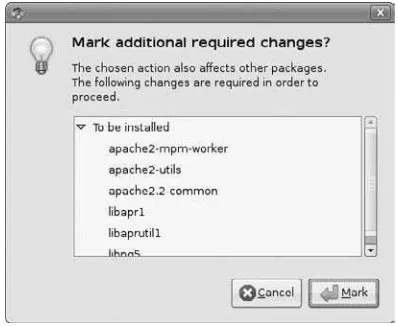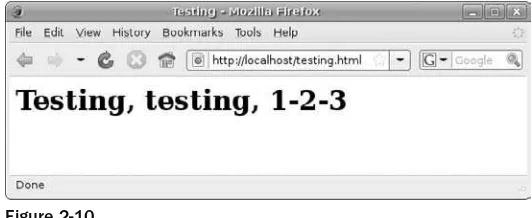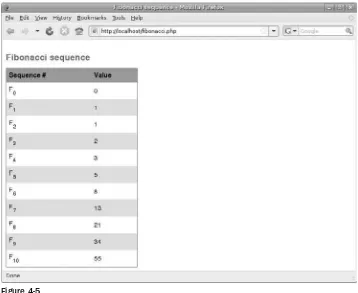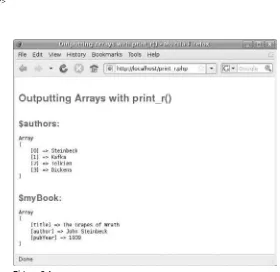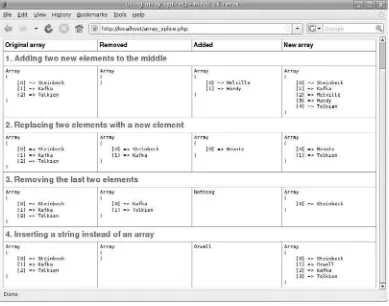Get more out of
WROX.com
Interact
Take an active role online by participating in
our P2P forums
Wrox Online Library
Hundreds of our books are available online
through Books24x7.com
Wrox Blox
Download short informational pieces and
code to keep you up to date and out of
trouble!
Chapters on Demand
Purchase individual book chapters in pdf
format
Join the Community
Sign up for our free monthly newsletter at
newsletter.wrox.com
Browse
Ready for more Wrox? We have books and
e-books available on .NET, SQL Server, Java,
XML, Visual Basic, C#/ C++, and much more!
Introduction . . . .xxvii
Part I: Getting Up and Running with PHP
Chapter 1: Introducing PHP . . . 3
Chapter 2: Your First PHP Script . . . 11
Part II: Learning the Language
Chapter 3: PHP Language Basics . . . 33
Chapter 4: Decisions and Loops . . . 51
Chapter 5: Strings . . . 73
Chapter 6: Arrays . . . 101
Chapter 7: Functions . . . 141
Chapter 8: Objects . . . 165
Part III: Using PHP in Practice
Chapter 9: Handling HTML Forms with PHP . . . 221
Chapter 10: Preserving State With Query Strings, Cookies, and Sessions . . 267
Chapter 11: Working with Files and Directories . . . 297
Chapter 12: Introducing Databases and SQL . . . 337
Chapter 13: Retrieving Data from MySQL with PHP . . . 367
Chapter 14: Manipulating MySQL Data with PHP . . . 403
Chapter 15: Making Your Job Easier with PEAR . . . 441
Chapter 16: PHP and the Outside World . . . 471
Chapter 17: Generating Images with PHP . . . 507
Chapter 18: String Matching with Regular Expressions . . . 539
Chapter 19: Working with XML . . . 573
Chapter 20: Writing High-Quality Code . . . 619
Appendix A: Solutions to Exercises . . . 673
Appendix B: Configuring PHP . . . 719
Appendix C: Alternatives to MySQL . . . 757
Appendix D: Using PHP from the Command Line . . . 765
PHP 5.3
Matt Doyle
Published by
Wiley Publishing, Inc. 10475 Crosspoint Boulevard Indianapolis, IN 46256
www.wiley.com
Copyright © 2010 by Wiley Publishing, Inc., Indianapolis, Indiana ISBN: 978-0-470-41396-8
Manufactured in the United States of America 10 9 8 7 6 5 4 3 2 1
Library of Congress Control Number: 2009017149
No part of this publication may be reproduced, stored in a retrieval system or transmitted in any form or by any means, electronic, mechanical, photocopying, recording, scanning or otherwise, except as permitted under Sections 107 or 108 of the 1976 United States Copyright Act, without either the prior written permission of the Publisher, or authorization through payment of the appropriate per-copy fee to the Copyright Clearance Center, 222 Rosewood Drive, Danvers, MA 01923, (978) 750-8400, fax (978) 646-8600. Requests to the Publisher for permission should be addressed to the Permissions Department, John Wiley & Sons, Inc., 111 River Street, Hoboken, NJ 07030, (201) 748-6011, fax (201) 748-6008, or online at http://www .wiley.com/go/permissions.
Limit of Liability/Disclaimer of Warranty: The publisher and the author make no representations or warranties with respect to the accuracy or completeness of the contents of this work and specifically disclaim all warranties, including without limitation warranties of fitness for a particular purpose. No warranty may be created or extended by sales or promotional materials. The advice and strategies contained herein may not be suitable for every situation. This work is sold with the understanding that the publisher is not engaged in rendering legal, accounting, or other professional services. If professional assistance is required, the services of a competent professional person should be sought. Neither the publisher nor the author shall be liable for damages arising herefrom. The fact that an organization or Web site is referred to in this work as a citation and/or a potential source of further information does not mean that the author or the publisher endorses the information the organization or Web site may provide or recommendations it may make. Further, readers should be aware that Internet Web sites listed in this work may have changed or disappeared between when this work was written and when it is read.
For general information on our other products and services please contact our Customer Care Department within the United States at (877) 762-2974, outside the United States at (317) 572-3993 or fax (317) 572-4002.
Trademarks: Wiley and the Wiley logo are trademarks or registered trademarks of John Wiley & Sons, Inc. and/or its affiliates, in the United States and other countries, and may not be used without written permission. All other trademarks are the property of their respective owners. Wiley Publishing, Inc. is not associated with any product or vendor mentioned in this book.
Matt Doyle , born and bred in England, discovered the joys of computing from an early age, thanks to his mom ’ s prudent decision to invest in a rusty old build - it - yourself computer with a whopping 4K of RAM. Since then, he ’ s never looked back, gaining a B.Sc. in Computer Science and moving into the IT industry.
After working at various companies in such disparate roles as IT manager, C programmer, software tester, Web designer, and Web developer, Matt decided it was time to start his own business. In 1997 he co - founded ELATED ( www.elated.com ) — a company dedicated to helping people build great Web sites.
Cutting his Web development teeth on C, Perl, and JavaScript, Matt has worked with a few other Web programming languages over the years, including Java, ASP, and Python. PHP is his current language of choice when building dynamic Web sites.
Executive Editor Carol Long
Development Editor Ed Connor
Technical Editor Ben Schupak
Production Editor Rebecca Anderson
Copy Editor Kim Cofer
Editorial Manager Mary Beth Wakefi eld
Production Manager Tim Tate
Vice President and Executive Group Publisher Richard Swadley
Vice President and Executive Publisher Barry Pruett
Associate Publisher Jim Minatel
Project Coordinator, Cover Lynsey Stanford
Proofreader
Nate Pritts, Word One
Indexer J & J Indexing
Cover Image
Introduction xxvii
Part I: Getting Up and Running with PHP
Chapter 1: Introducing PHP
3
What Is PHP?
3
Why Use PHP?
5
The Evolution of PHP
7
What’s New in PHP 5.3
7
Namespaces
7
The goto Operator
8
Nowdoc Syntax
8
Shorthand Form of the Ternary Operator
8
Advanced Changes
9
Summary
9
Chapter 2: Your First PHP Script
11
Installing PHP
12
Installing on Ubuntu Linux
12
Installing on Windows
15
Installing on Mac OS X
17
Testing Your Installation
19
Setting Your Time Zone
21
Other Ways to Run PHP
22
Running PHP with other Web Servers
23
Compiling PHP Yourself
23
Running PHP Remotely
24
Creating Your First Script
24
Embedding PHP within HTML
25
Enhancing the Script Further
28
Using Comments to Make Code More Readable
29
Summary
30
Part II: Learning the Language
Chapter 3: PHP Language Basics
33
Using Variables in PHP
33
Naming Variables
34
Creating Variables
34
Understanding Data Types
35
About Loose Typing
36
Testing the Type of a Variable
36
Changing a Variable’s Data Type
38
Changing Type by Casting
38
Operators and Expressions
40
Operator Types
40
Understanding Operator Precedence
47
Constants
48
Summary
50
Exercises
50
Chapter 4: Decisions and Loops
51
Making Decisions
52
Simple Decisions with the if Statement
52
Providing an Alternative Choice with the else Statement
54
Testing One Expression Many Times with the switch Statement
55
Compact Coding with the Ternary Operator
56
Doing Repetitive Tasks with Looping
59
Simple Looping with the while Statement
59
Testing at the End: The do . . . while Loop
60
Neater Looping with the for Statement
61
Escaping from Loops with the break Statement
64
Skipping Loop Iterations with the continue Statement
64
Creating Nested Loops
65
Mixing Decisions and Looping with HTML
70
Summary
72
Exercises
72
Chapter 5: Strings
73
Creating and Accessing Strings
74
Including More Complex Expressions within Strings
75
Other Ways to Create Strings
77
Finding the Length of a String
77
Accessing Characters within a String
78
Searching Strings
78
Searching Strings with strstr()
79
Locating Text with strpos() and strrpos()
79
Finding the Number of Occurrences with substr_count()
80
Searching for a Set of Characters with strpbrk()
81
Replacing Text within Strings
81
Replacing All Occurrences using str_replace()
81
Replacing a Portion of a String with substr_replace()
82
Translating Characters with strtr()
87
Dealing with Upper- and Lowercase
87
Formatting Strings
89
General-Purpose Formatting with printf() and sprintf()
89
Trimming Strings with trim(), ltrim(), and rtrim()
95
Padding Strings with str_ pad()
96
Wrapping Lines of Text with wordwrap()
96
Formatting Numbers with number_format()
98
Summary
99
Exercises 100
Chapter 6: Arrays
101
The Anatomy of an Array
102
Creating Arrays
102
Accessing Array Elements
103
Changing Elements
104
Outputting an Entire Array with print_r()
105
Extracting a Range of Elements with array_slice()
107
Counting Elements in an Array
108
Stepping Through an Array
109
Looping Through Arrays with foreach
113
Using foreach to Loop Through Values
114
Using foreach to Loop Through Keys and Values
114
Altering Array Values with foreach
115
Working with Multidimensional Arrays
116
Manipulating Arrays
121
Sorting Arrays
121
Adding and Removing Array Elements
128
Merging Arrays Together
134
Converting Between Arrays and Strings
136
Converting an Array to a List of Variables
137
Summary 138
Exercises 139
Chapter 7: Functions
141
What Is a Function?
141
Why Functions Are Useful
142
Calling Functions
142
Working with Variable Functions
144
Writing Your Own Functions
145
Defining Parameters
145
Optional Parameters and Default Values
147
Returning Values from Your Functions
148
Understanding Variable Scope
150
Creating Anonymous Functions
154
Working with References
158
Passing References to Your Own Functions
159
Returning References from Your Own Functions
160
Writing Recursive Functions
160
Summary 163
Exercises 164
Chapter 8: Objects
165
What Is Object-Oriented Programming?
166
Advantages of OOP
166
Understanding Basic OOP Concepts
167
Classes
167
Objects
167
Properties
168
Methods
168
Creating Classes and Objects in PHP
168
Creating and Using Properties
169
Understanding Property Visibility
169
Declaring Properties
170
Static Properties
172
Class Constants
173
Working with Methods
174
Method Visibility
174
Creating a Method
174
Calling Methods
175
Adding Parameters and Returning Values
175
Accessing Object Properties from Methods
175
Static Methods
179
Using Hints to Check Method Arguments
180
Making Your Classes Self-Contained with Encapsulation
182
Object Overloading with
—
get(),
—
set(), and
—
call() 183
Overloading Property Accesses with __get() and __set()
184
Overloading Method Calls with __call()
187
Other Overloading Methods
191
Using Inheritance to Extend the Power of Objects
192
Overriding Methods in the Parent Class
196
Preserving the Functionality of the Parent Class
198
Blocking Inheritance and Overrides with Final Classes and Methods
199
Using Abstract Classes and Methods
200
Working with Inter faces
204
Constructors and Destructors
209
Setting Up New Objects with Constructors
209
Cleaning Up Objects with Destructors
210
Automatically Loading Class Files
212
Storing Objects as Strings
213
Determining an Object’s Class
215
Summary 217
Exercises 218
Part III: Using PHP in Practice
Chapter 9: Handling HTML Forms with PHP
221
How HTML Forms Work
222
Capturing Form Data with PHP
230
Dealing Securely with Form Data
234
Handling Empty Form Fields
234
Dealing with Multi-Value Fields
236
Generating Web Forms with PHP
242
Storing PHP Variables in Forms
249
Accessing Information on Uploaded Files
257
Limiting the Size of File Uploads
258
Storing and Using an Uploaded File
259
Redirecting after a Form Submission
264
Summary 266
Exercises 266
Chapter 10: Preserving State With Query Strings, Cookies, and Sessions
267
Saving State with Query Strings
268
Building Query Strings
268
Accessing Data in Query Strings
270
Working with Cookies
274
Cookie Components
274
Setting a Cookie in PHP
276
Accessing Cookies in Your Scripts
277
Removing Cookies
277
Using PHP Sessions to Store Data
282
Creating a Session
282
Reading and Writing Session Data
283
Destroying a Session
289
Passing Session IDs in Query Strings
289
Changing Session Behavior
290
Summary 296
Exercises 296
Chapter 11: Working with Files and Directories
297
Understanding Files and Directories
298
Getting Information on Files
298
Time-Related Properties
299
Retrieving a Filename from a Path
299
Opening and Closing Files
300
Opening a File with fopen()
300
Closing a File with fclose()
302
Reading and Writing to Files
302
Reading and Writing Strings of Characters
303
Testing for the End of a File
306
Reading One Line at a Time
307
Reading CSV Files
308
Random Access to File Data
311
Working with File Permissions
312
Changing Permissions
313
Checking File Permissions
314
Copying, Renaming, and Deleting Files
315
Working with Directories
316
Other Directory Functions
318
Working with Directory Objects
320
Telling a File from a Directory
321
Building a Text Editor
325
The Text Editor Script
325
Testing the Editor
328
Examining the Editor Code
329
Summary 334
Exercise
335
Chapter 12: Introducing Databases and SQL
337
Deciding How to Store Data
338
Database Architectures
338
Database Models
339
Choosing a Database
340
Understanding Relational Databases
341
Normalization
341
Talking to Databases with SQL
343
Setting Up MySQL
349
Starting the MySQL Server
349
Setting Up the MySQL root Password
350
A Quick Play with MySQL
353
Creating a New Database
353
Creating a Table
354
Adding Data to a Table
356
Reading Data from a Table
356
Updating Data in a Table
357
Deleting Data from a Table
358
Deleting Tables and Databases
358
Connecting to MySQL from PHP
359
Making a Connection
360
Handling Errors
360
Reading Data
361
Chapter 13: Retrieving Data from MySQL with PHP
367
Setting Up the Book Club Database
367
The BINARY Attribute and Collations
369
The UNIQUE Constraint
370
The ENUM Data Type
370
The TIMESTAMP Data Type
371
Retrieving Data with SELECT
371
Limiting the Number of Rows Returned
372
Sorting Results
373
Using Pattern Matching for Flexible Queries
374
Summarizing Data
376
Eliminating Duplicate Results
377
Grouping Results
378
Pulling Data from Multiple Tables
379
Using Aliases
381
Other Useful MySQL Operators and Functions
382
Creating a Member Record Viewer
385
Creating the config.php File
386
Creating the common.inc.php File
387
Creating the DataObject Class File
388
Building the Member Class
390
Building the LogEntry Class
394
Creating the view_members.php Script
395
Creating the view_member.php Script
399
Testing the Application
400
Summary 401
Exercises 402
Chapter 14: Manipulating MySQL Data with PHP
403
Inserting Records
403
Updating Records
406
Deleting Records
407
Building a Member Registration Application
408
Adding More Common Code
408
Enhancing the Member Class
409
Creating the Registration Script
411
Testing the Application
417
Creating a Members’ Area
417
Adding More Common Code
420
Writing the Login Page Script
421
Creating a Logout Function
424
Creating the Pages for the Members’ Area
424
Testing the Members’ Area
426
Creating a Member Manager Application
428
Adding Update and Delete Methods to the Member Class
428
Adding a Deletion Method to the LogEntry Class
430
Tweaking the view_members.php Script
431
Creating the view_member.php Script
431
Testing the Member Manager
437
Summary 438
Exercises 439
Chapter 15: Making Your Job Easier with PEAR
441
Installing PEAR Packages
442
Testing the PEAR Package Manager on Ubuntu
442
Testing PEAR using Mac OS X and MAMP
443
Installing and Testing PEAR with WampServer on Windows
444
Installing a Package
446
Installing Dependencies
447
Uninstalling Packages
447
Using a PEAR Package
448
Creating HTML Tables with the HTML_Table Package
450
Web Forms the Easy Way with HTML_QuickForm
455
Installing HTML_QuickForm
455
Working with HTML_QuickForm
455
Using Validation Rules
460
Summary 470
Exercises 470
Chapter 16: PHP and the Outside World
471
Working with Dates and Times
472
Understanding Timestamps
472
Getting the Current Date and Time
472
Creating Your Own Timestamps
473
Extracting Date and Time Values from a Timestamp
475
Formatting Date Strings
478
Working with Microseconds
481
DateTime: The Future of PHP Date/Time Handling
487
Working with HTTP
488
Understanding HTTP Requests
489
Exploring HTTP Responses
490
Modifying an HTTP Response
493
Getting Information from the Web Server
494
Sending Email
497
Specifying the Sender Address and Adding Headers
498
Controlling the Return Path Email Address
499
Sending HTML Emails
500
Summary 505
Exercises 506
Chapter 17: Generating Images with PHP
507
Basics of Computer Graphics
507
Color Theory
508
Coordinate Systems
508
Image Types
509
Creating Images
510
Creating a New Image
510
Allocating Colors
510
Outputting Images
511
Drawing in an Image
512
Manipulating Images
520
Opening an Existing Image
521
Applying a Watermark
523
Creating Thumbnails
528
Using Text in Images
531
Adding Standard Text
531
Using TrueType Fonts
533
Summary 536
Exercises 537
Chapter 18: String Matching with Regular Expressions
539
What Is a Regular Expression?
540
Pattern Matching in PHP
541
Matching Literal Characters
542
Matching Types of Characters using Character Classes
544
Matching Multiple Characters
545
Greedy and Non-Greedy Matching
546
Using Subpatterns to Group Patterns
546
Referring to Previous Subpattern Matches
547
Matching Alternative Patterns
548
Using Anchors to Match at Specified Positions
548
Finding Multiple Matches with preg_match_all()
550
Searching Arrays with preg_grep()
556
Replacing Text
557
Replacing Text with preg_replace()
557
Replacing Text using a Callback Function
560
Altering Matching Behavior with Pattern Modifiers
560
Splitting a String with a Regular Expression
562
Summary 571
Exercises 571
Chapter 19: Working with XML
573
What Is XML?
574
XML Document Structure
575
Major Parts of an XML Document
576
XML Syntax Rules
577
Using XML Elements and Attributes
578
Valid XML Documents: DTDs and XSDs
578
Reading XML Documents with PHP
582
How XML Parser Works
582
Creating a New Parser
582
Creating Event Handlers
583
Parsing the XML Document
584
Dealing with Parse Errors
584
Writing and Manipulating XML Documents with PHP
589
DOM Basics
590
Creating an XML Document using the DOM
595
Manipulating XML Documents using the DOM
599
Doing XML the Easy Way with SimpleXML
606
Reading an XML Document
608
Creating an XML Document
610
Converting Between SimpleXML and DOM Objects
612
Working with XSL and XSLT
613
Chapter 20: Writing High-Quality Code
619
Writing Modular Code
620
Including Files
621
Including a File Only Once
622
Working with Include Paths
623
Dynamic Includes
625
Using Namespaces to Avoid Clashes
625
Using Coding Standards for Consistency
630
Documenting Your Code
631
Writing Good Comments
632
Using phpDocumentor to Generate External Documentation
633
Checking Input and Encoding Output
641
Checking Input
642
Encoding Output
643
Handling Errors
644
Understanding Error Levels
644
Triggering Errors
646
Controlling Where Error Messages Are Sent
647
Logging Your Own Error Messages
647
Letting Your Script Handle Errors
648
Fine-Tuning Error Reporting
651
Using Exception Objects to Handle Errors
652
Separating Application Logic from Presentation Logic
660
Automated Code Testing with PHPUnit
666
Summary 671
Exercises 672
Appendix A: Solutions to Exercises
673
Appendix B: Configuring PHP
719
Appendix C: Alternatives to MySQL
757
Appendix D: Using PHP from the Command Line
765
Welcome to Beginning PHP 5.3 ! This book teaches you how to build interactive Web sites and
applications using PHP, one of the most popular Web programming languages in use today. Using PHP you can create anything from a simple form - to - email script all the way up to a Web forum application, a blogging platform, a content management system, or the next big Web 2.0 sensation. The sky is the limit!
As programming languages go, PHP is easy to learn. However, it ’ s also a very extensive language, with hundreds of built - in functions and thousands more available through add - ons to the PHP engine. This book doesn ’ t attempt to guide you through every nook and cranny of PHP ’ s capabilities. Instead, it aims to give you a good grounding in the most useful aspects of the language — the stuff you ’ ll use 99 percent of the time — and to teach you how to create solid, high - quality PHP applications.
Who This Book Is For
This book is intended for anyone starting out with PHP programming. If you ’ ve previously worked in another programming language such as Java, C#, or Perl, you ’ ll probably pick up the concepts in the earlier chapters quickly; however, the book assumes no prior experience of programming or of building Web applications.
That said, because PHP is primarily a Web technology, it will help if you have at least some knowledge of other Web technologies, particularly HTML and CSS. Fortunately, these two technologies are easy to pick up. You can find many useful HTML and CSS tutorials at:
http://www.elated.com/articles/cat/authoring/ — HTML, XHTML, and CSS tutorials (many are written by the author of this book)
http://www.w3schools.com/html/html_intro.asp — Walks you through the basics of HTML, with lots of “ try it out ” examples along the way
http://www.w3schools.com/css/css_intro.asp — Brings you up to speed with CSS (Cascading Style Sheets)
Many Web applications make use of a database to store data, and this book contains three chapters on working with MySQL databases. Once again, if you ’ re already familiar with databases in general — and MySQL in particular — you ’ ll be able to fly through these chapters. However, even if you ’ ve never touched a database before in your life, you should still be able to pick up a working knowledge by reading through these chapters.
What This Book Covers
This book gives you a broad understanding of the PHP language and its associated technologies. You explore a wide range of topics, including:
❑
❑
How to install and configure the PHP engine
Language fundamentals, such as variables, loops, strings, and arrays Functions, and the concept of modular code
How to develop object - oriented applications
Creating Web forms, and PHP scripts to handle them
Interacting with browser cookies and creating sessions to store visitor data File and directory handling
Writing database - driven applications
Dealing with dates and times, the Web server environment, and email messages Creating graphics with PHP
The ins and outs of regular expressions
How to read, write, and create XML documents with PHP
Good programming practices, including coding standards, documentation, security issues, error handling, code separation, and code testing
How to write PHP scripts that can run from the command line
Also, as you'd imagine, this book covers the new features added to PHP in version 5.3. However, if you're still using an older version of PHP, don't panic -- the vast majority of the book applies to all versions of PHP.
How This Book Is Structured
The chapters in this book are laid out in a logical order, explaining basic programming concepts first, then building on those concepts in later chapters when covering more advanced topics. As a general rule, each chapter builds on the knowledge gained in previous chapters, so you shouldn ’ t need to jump around the book too much. However, if you ’ re already familiar with some of the basic ideas of PHP, you ’ ll find you can easily dip into later chapters if you ’ re looking for specific information.
Each chapter contains a couple of exercises at the end to test your knowledge and expand on some of the ideas presented in the chapter. You can find solutions to the exercises in Appendix A.
This book is split into three main parts. Part I, “ Getting Up and Running with PHP, ” introduces PHP in more detail, and walks you through installing PHP and writing a simple PHP script. Part II, “ Learning the Language, ” teaches you the fundamentals of the PHP language — essential reading for building PHP scripts. Finally, Part III, “ Using PHP in Practice, ” shows you how to create real - world PHP applications, covering a wide range of concepts and including lots of useful example scripts.
Here ’ s a chapter - by - chapter breakdown of the book to help you decide how best to approach it.
Chapter 1 introduces you to PHP. You see how PHP compares to other Web programming languages, look at how PHP has evolved over the years, and briefly explore the new features in PHP version 5.3.
Chapter 2 walks you through installing a copy of the PHP engine on Ubuntu Linux, Windows, and Mac OS X; looks at other ways you can install or use PHP; and shows you how to write a simple PHP script.
Chapter 3 looks at some basic PHP language concepts. You look at variables, data types, operators, expressions, and constants.
Chapter 4 shows you how to change the flow of your scripts by creating decisions and loops. You explore the if , else , and switch statements; the ternary operator; and the do , while , for , break , and
continue statements. You also learn how to nest loops, and how to mix decisions and looping with blocks of HTML.
Chapter 5 explores PHP ’ s handling of strings, or sequences of characters. You learn how to create strings; how to retrieve characters from a string; and how to manipulate strings with functions such as
strlen() , substr() , strstr() , strpos() , str_replace() , and printf() , to name but a few.
Chapter 6 covers arrays — variables that can hold multiple values. You learn the difference between indexed and associative arrays, and find out how to create arrays and access their individual elements. The rest of the chapter focuses on array manipulation, including functions such as print_r() , array_ slice() , count() , sort() , array_merge() , and list() . You also learn how to create foreach loops, as well as how to work with multidimensional arrays.
Chapter 7 looks at the concept of functions — blocks of code that you can use again and again. You look at how to call built - in functions, and how to work with variable functions. You also study how to create your own functions, including defining parameters, returning values, understanding scope, and using anonymous functions. Other function - related topics such as references and recursion are also explored.
Chapter 8 delves into the world of object - oriented programming. You look at the advantages of an object - oriented approach, and learn how to build classes, properties, and methods, and how to create and use objects. You also explore more advanced topics such as overloading, inheritance, interfaces, constructors and destructors, autoloading, and namespaces.
Chapter 9 shows you how to use PHP to create interactive Web forms. You learn how to create HTML forms, how to capture form data in PHP, and how to use PHP to generate dynamic forms. You also explore file upload forms and page redirection.
Chapter 10 looks at how to preserve an application ’ s state between page views. You explore three different strategies: query strings, cookies, and PHP sessions. The chapter includes an example user login system.
Chapter 11 takes a look at PHP ’ s file and directory handling functions. You learn how to open and close files; how to find out more information about a file; how to read from and write to files; how to work with file permissions; how to copy, rename, and delete files; and how to manipulate directories. The chapter includes a simple text editor as an example.
Chapter 15 introduces PEAR, the PHP Extension and Application Repository. It ’ s a large collection of reusable code modules that can really help to speed up your application development. You look at how to install and use PEAR packages, and explore three useful packages: Net_UserAgent_Detect ,
HTML_Table , and HTML_QuickForm .
Chapter 16 looks at various ways that your PHP applications can interact with the outside world. You take a detailed look at date and time handling, including various useful built - in date functions, as well as the DateTime and DateTimeZone classes. You also look at how to work closely with HTTP request and response headers, how to retrieve Web server information, and how to send email from within your scripts.
Chapter 17 shows how you can use PHP to generate graphics on the fly. You study some computer graphics fundamentals, then look at how to create new images, as well as modify existing images. Along the way you explore colors, drawing functions, image formats, transparency, opacity, and generating text within images.
Chapter 18 looks at the power of regular expressions. These clever pattern - matching tools let you search for very specific patterns of text within strings. The chapter introduces regular expression syntax, and shows how to use PHP ’ s regular expression functions to search for and replace patterns of text. Lots of examples are included to make the concepts clear.
Chapter 19 explores XML — eXtensible Markup Language — and shows you how to manipulate XML from within your PHP scripts. You learn about XML and its uses, and look at various ways to read and write XML with PHP, including XML Parser, the XML DOM extension, and SimpleXML. You also take a brief look at XML stylesheets, including XSL and XSLT.
Chapter 20 wraps up the book with a discussion on good programming practices. You look at strategies for writing modular code; how to design and implement coding standards for consistency; ways to document your code; how to harden your applications against attack; how to handle errors gracefully; why it ’ s important to separate application from presentation logic; and ways to test your application code for robustness.
Appendix A contains answers to the exercises found throughout the book.
Appendix B looks at how to configure PHP, and lists all the configuration directives available.
Appendix C explores some alternative databases to MySQL that are supported by PHP.
What You Need to Use This Book
To work through the examples in this book you ’ ll find it helpful to install, or have access to, a Web server running PHP. Because PHP runs happily on most operating systems, including Windows, Linux, and Mac OS X, you should have no trouble installing a Web server with the PHP engine on your setup. Chapter 2 contains easy instructions on how to install PHP and the Apache Web server on Windows, Linux, and the Mac. You can also use a remote Web server — for example, at your Web hosting provider — to run the example scripts.
Although this book covers PHP 5.3, the production version available at the time of writing was 5.2. Therefore some sections of the book — particularly Chapter 2 — contain references to version 5.2. However, as long as you install a version of PHP greater than 5.1 — whether that ’ s 5.2, 5.3, or later — you ’ ll be fine.
You ’ ll need a text editor to create and edit your PHP scripts, and many decent free editors are available. Windows has the Notepad editor built in, which is fine for small projects. On the Mac you can use TextEdit, or one of the command - line editors such as vi or Emacs. Again, on Linux you can use vi, Emacs, or another command - line editor, or install one of the graphical text editors available for Linux, such as Bluefish ( http://bluefish.openoffice.nl/ ).
Using the Command Line
Some parts of the book — notably the chapters on databases, as well as Appendix D — make use of the command - line interface, or “ shell, ” to enter commands and run programs. This is a powerful tool for communicating with your system.
Before rich graphical environments came into common use, the only way to interact with computers was to type commands, one line at a time. You wanted to run a program? There was no icon to click — you typed the program ’ s name.
Many programs still make use of the command - line interface. For one thing, it ’ s a lot simpler to write them that way. What ’ s more, many people still find it easier to interact with the command prompt than with a mouse - driven windowed environment.
In order to access the command line, you need to do one of the following:
On Windows, bring up the Start menu and choose All Programs Accessories Command Prompt. Alternatively, press Windows+R to call up the Run dialog, type cmd , and click OK. On Ubuntu Linux, choose Applications Accessories Terminal. (On other Linux distros or flavors of UNIX, look for a program with a name such as console, terminal, konsole, xterm, eterm, or kterm. These are all widely used shell programs that can be found on a broad range of UNIX - based systems.)
On Mac OS X, double - click the Applications Utilities Terminal app in the Finder.
❑
❑
After you ’ ve called up the interface, you ’ ll probably be confronted by a nearly blank window, with just a snippet of text such as one of these:
$ % C:/ > # bash$
This is a command prompt or shell prompt , which is simply there to let you know that the interface is ready to receive instructions — prompting you for commands, in effect. It doesn ’ t really matter what the prompt looks like, just that you recognize it when it appears. In this book, the prompt is designated this way:
$
The book shows you any commands that you need to type after the prompt ($). The computer - generated output follows. For example:
$ ./hello.php Hello, world! $
Sometimes a different prompt is shown. For example, if you ’ re working with the MySQL command - line program, the following prompt will be shown:
mysql >
Conventions
To help you get the most from the text and keep track of what ’ s happening, we ’ ve used a number of conventions throughout the book.
Try It Out
The Try It Out section contains an exercise you should work through, following the text in the book. The section includes one or more code listings, instructions on how to run the script and, often, a screen shot showing the script in action.
How It Works
After each Try It Out , the code you ’ ve typed will be explained in detail.
Notes, tips, hints, tricks, and asides to the current discussion are offset and placed in italics like this.
As for styles in the text:
❑ I show keyboard strokes like this: Ctrl+A.
❑ I show file names, URLs, and code within the text like so: hello.php .
❑ I present code in two different ways:
I use gray highlighting to highlight new and important code.
I use a monofont type with no highlighting for code that’s less important, or that has been shown before.
Source Code
As you work through the examples in this book, you may choose either to type in all the code manually or to use the source code files that accompany the book. All of the source code used in this book is available for download at http://www.wrox.com . Once at the site, simply locate the book ’ s title (either by using the Search box or by using one of the title lists) and click the Download Code link on the book ’ s detail page to obtain all the source code for the book.
Because many books have similar titles, you may find it easiest to search by ISBN; this book ’ s ISBN is 978 - 0 - 470 - 41396 - 8.
Once you download the code, just decompress it with your favorite compression tool. Alternately, you can go to the main Wrox code download page at http://www.wrox.com/dynamic/books/download .aspx to see the code available for this book and all other Wrox books.
Errata
We make every effort to ensure that there are no errors in the text or in the code. However, no one is perfect, and mistakes do occur. If you find an error in one of our books, like a spelling mistake or faulty piece of code, we would be very grateful for your feedback. By sending in errata you may save another reader hours of frustration and at the same time you will be helping us provide even higher quality information.
To find the errata page for this book, go to www.wrox.com and locate the title using the Search box or one of the title lists. Then, on the book details page, click the Book Errata link. On this page you can view all errata that has been submitted for this book and posted by Wrox editors. A complete book list including links to each book ’ s errata is also available at www.wrox.com/misc-pages/booklist .shtml .
p2p.wrox.com
For author and peer discussion, join the P2P forums at p2p.wrox.com . The forums are a Web - based system for you to post messages relating to Wrox books and related technologies and interact with other readers and technology users. The forums offer a subscription feature to e - mail you topics of interest of your choosing when new posts are made to the forums. Wrox authors, editors, other industry experts, and your fellow readers are present on these forums.
At http://p2p.wrox.com you will find a number of different forums that will help you not only as you read this book, but also as you develop your own applications. To join the forums, just follow these steps:
1.
Go to p2p.wrox.com and click the Register link.2.
Read the terms of use and click Agree.3.
Complete the required information to join as well as any optional information you wish to provide and click Submit.4.
You will receive an e - mail with information describing how to verify your account and complete the joining process.You can read messages in the forums without joining P2P but in order to post your own messages, you must join.
Once you join, you can post new messages and respond to messages other users post. You can read messages at any time on the Web. If you would like to have new messages from a particular forum e - mailed to you, click the Subscribe to this Forum icon by the forum name in the forum listing.
Getting Up and Running
with PHP
Chapter 1 : Introducing PHP
1
Intr oducing PHP
Welcome to the world of PHP, one of the Web ’ s most popular programming languages. According to Netcraft ( www.netcraft.com ), PHP was running on more than 20 million Web servers in July 2007 ( http://www.php.net/usage.php ). At the time of writing, it ’ s the fourth most popular programming language in the world according to TIOBE ( http://www.tiobe.com/index.php/ content/paperinfo/tpci/ ), beaten only by Java, C, and C++. With the introduction of
version 5.3, there ’ s never been a better time to learn PHP.
In this chapter you:
Get a gentle introduction to PHP in general, and the new features of PHP 5.3 in particular Learn what PHP is, what it can be used for, and how it stacks up against other dynamic Web technologies
Take a look at the history of PHP, so you can see how it has evolved over the years, from its humble beginnings to the rich Web development framework it is today
What Is PHP ?
PHP is a programming language for building dynamic, interactive Web sites. As a general rule, PHP programs run on a Web server, and serve Web pages to visitors on request. One of the key features of PHP is that you can embed PHP code within HTML Web pages, making it very easy for you to create dynamic content quickly.
What exactly does the phrase “ dynamic, interactive Web sites ” mean? A dynamic Web page is a page whose contents can change automatically each time the page is viewed. Contrast this with a
static Web page, such as a simple HTML file, which looks the same each time it ’ s displayed (at least until the page is next edited). Meanwhile, an interactive Web site is a site that responds to input from its visitors. A Web forum is a good example — users can post new messages to the forum, which are then displayed on the site for all to see. Another simple example is a “ contact us ” form,
❑ ❑
where visitors interact with the page by filling out and sending a form, which is then emailed to the Webmaster.
PHP stands for PHP: Hypertext Preprocessor, which gives you a good idea of its core purpose: to process information and produce hypertext (HTML) as a result. (Developers love recursive acronyms, and PHP: Hypertext Preprocessor is a good example of one.)
PHP is a server - side scripting language , which means that PHP scripts, or programs, usually run on a Web server. (A good example of a client - side scripting language is JavaScript, which commonly runs within a Web browser.) Furthermore, PHP is an interpreted language — a PHP script is processed by the PHP engine each time it ’ s run.
The process of running a PHP script on a Web server looks like this:
1.
A visitor requests a Web page by clicking a link, or typing the page ’ s URL into the browser ’ s address bar. The visitor might also send data to the Web server at the same time, either using a form embedded in a Web page, or via AJAX (Asynchronous JavaScript And XML).2.
The Web server recognizes that the requested URL is a PHP script, and instructs the PHP engine to process and run the script.3.
The script runs, and when it ’ s finished it usually sends an HTML page to the Web browser, which the visitor then sees on their screen.The interesting stuff happens when a PHP script runs. Because PHP is so flexible, a PHP script can carry out any number of interesting tasks, such as:
Reading and processing the contents of a Web form sent by the visitor Reading, writing, and creating files on the Web server
Working with data in a database stored on the Web server Grabbing and processing data from other Web sites and feeds Generating dynamic graphics, such as charts and manipulated photos
And finally, once it ’ s finished processing, it can send a customized HTML Web page back to the visitor.
In this book you learn how to write scripts to do all of these, and more.
All these great features mean that you can use PHP to create practically any type of dynamic Web application you can dream of. Common examples of PHP scripts include:
Web forums that allow visitors to post messages and discuss topics Search engines that let people search the contents of a Web site or database Straw poll scripts that enable visitors to vote in polls and surveys
Content management systems and blogs, which enable Webmasters to create sites easily with minimal technical knowledge
Webmail applications, allowing people to send and receive email using their Web browser
❑ ❑ ❑ ❑ ❑
❑ ❑ ❑ ❑
Web scripting is certainly the mainstay of PHP ’ s success, but it ’ s not the only way to use the language. Command - line scripting — which was introduced in PHP 4 — is another popular application of PHP. (This topic is covered in Appendix D at the end of this book.) Client - side graphical user interface application development using GTK (the GNOME ToolKit) is another.
Why Use PHP ?
One of the best things about PHP is the large number of Internet service providers (ISPs) and Web hosting companies that support it. Today hundreds of thousands of developers are using PHP, and it ’ s not surprising that there are so many, considering that several million sites are reported to have PHP installed.
Another great feature of PHP is that it ’ s cross - platform — you can run PHP programs on Windows, Linux, FreeBSD, Mac OS X, and Solaris, among others. What ’ s more, the PHP engine can integrate with all common Web servers, including Apache, Internet Information Server (IIS), Zeus, and lighttpd. This means that you can develop and test your PHP Web site on one setup, then deploy it on a different type of system without having to change much of your code. Furthermore, it ’ s easy to move your PHP Web site onto another server platform, if you ever need to.
How does PHP compare with other common Web programming technologies? At the time of writing, the following technologies are prevalent:
ASP (Active Server Pages): This venerable Microsoft technology has been around since 1997, and was one of the first Web application technologies to integrate closely with the Web server, resulting in fast performance. ASP scripts are usually written in VBScript, a language derived from BASIC. This contrasts with PHP ’ s more C - like syntax. Although both languages have their fans, I personally find that it ’ s easier to write structured, modular code in PHP than in VBScript.
ASP.NET: This is the latest incarnation of ASP, though in fact it ’ s been rebuilt from the ground up. It ’ s actually a framework of libraries that you can use to build Web sites, and you have a choice of languages to use, including C#, VB.NET (Visual Basic), and J# (Java). Because ASP.NET gives you a large library of code for doing things like creating HTML forms and accessing database tables, you can get a Web application up and running very quickly. PHP, although it has a very rich standard library of functions, doesn ’ t give you a structured framework to the extent that ASP.NET does. On the other hand, plenty of free application frameworks and libraries are available for PHP, such PEAR (discussed later in this book) and the Zend
Framework. Many would argue that C# is a nicer, better - organized language to program in than PHP, although C# is arguably harder to learn. Another advantage of ASP.NET is that C# is a compiled language, which generally means it runs faster than PHP ’ s interpreted scripts (although PHP compilers are available).
ASP and ASP.NET have a couple of other disadvantages compared to PHP. First of all, they have a commercial license, which can mean spending additional money on server software, and hosting is often more expensive as a result. Secondly, ASP and ASP.NET are fairly heavily tied to the Windows platform, whereas the other technologies in this list are much more cross - platform.
❑
Perl: Perl was one of the first languages used for creating dynamic Web pages, initially through the use of CGI scripting and, later, integrating tightly into Web servers with technologies like the Apache mod_perl module and ActivePerl for IIS. Though Perl is a powerful scripting language, it ’ s harder to learn than PHP. It ’ s also more of a general - purpose language than PHP, although Perl ’ s CPAN library includes some excellent modules for Web development.
Java: Like Perl, Java is another general - purpose language that is commonly used for Web application development. Thanks to technologies like JSP (JavaServer Pages) and servlets, Java is a great platform for building large - scale, robust Web applications. With software such as Apache Tomcat, you can easily build and deploy Java - based Web sites on virtually any server platform, including Windows, Linux, and FreeBSD. The main downside of Java compared to PHP is that it has quite a steep learning curve, and you have to write a fair bit of code to get even a simple Web site going (though JSP helps a lot in this regard). In contrast, PHP is a simpler language to learn, and it ’ s quicker to get a basic Web site up and running with PHP. Another drawback of Java is that it ’ s harder to find a Web hosting company that will support JSP, whereas nearly all hosting companies offer PHP hosting.
Python: Conceived in the late 1980s, Python is another general - purpose programming language that is now commonly used to build dynamic Web sites. Although it doesn ’ t have much in the way of Web - specific features built into the language, many useful modules and frameworks, such as Zope and Django, are available that make building Web applications relatively painless. Many popular sites such as Google and YouTube are built using Python, and Python Web hosting is starting to become much more common (though it ’ s nowhere near as common as PHP hosting). You can even build and host your Python apps on Google ’ s server with the Google App Engine. Overall, Python is a very nice language, but PHP is currently a lot more popular, and has a lot more built - in functionality to help with building Web sites.
Ruby: Like Python, Ruby is another general - purpose language that has gained a lot of traction with Web developers in recent years. This is largely due to the excellent Ruby on Rails application framework, which uses the Model - View - Controller (MVC) pattern, along with Ruby ’ s extensive object - oriented programming features, to make it easy to build a complete Web application very quickly. As with Python, Ruby is fast becoming a popular choice among Web developers, but for now, PHP is much more popular.
ColdFusion: Along with ASP, Adobe ColdFusion was one of the first Web application
frameworks available, initially released back in 1995. ColdFusion ’ s main selling points are that it ’ s easy to learn, it lets you build Web applications very quickly, and it ’ s really easy to create database - driven sites. An additional plus point is its tight integration with Flex, another Adobe technology that allows you to build complex Flash - based Web applications. ColdFusion ’ s main disadvantages compared to PHP include the fact that it ’ s not as popular (so it ’ s harder to find hosting and developers), it ’ s not as flexible as PHP for certain tasks, and the server software to run your apps can be expensive. (PHP and Apache are, of course, free and open source.)
In summary, PHP occupies something of a middle ground when it comes to Web programming
However, this middle ground partly explains the popularity of PHP. The fact that you don ’ t need to learn a framework or import tons of libraries to do basic Web tasks makes the language easy to learn and use. On the other hand, if you need the extra functionality of libraries and frameworks, they ’ re there for you.
Another reason for PHP ’ s popularity is the excellent — and thorough — online documentation available through www.php.net and its mirror sites.
In the past, PHP has been criticized for the way it handled a number of things — for example, one of its main stumbling blocks was the way in which it implemented object support. However, since version 5, PHP has taken stock of the downfalls of its predecessors and, where necessary, has completely rewritten the way in which it implements its functionality. Now more than ever, PHP is a serious contender for large scale enterprise developments as well as having a large, consolidated base of small to medium sized applications.
The Evolution of PHP
Although PHP only started gaining popularity with Web developers around 1998, it was created by Rasmus Lerdorf way back in 1994. PHP started out as a set of simple tools coded in the C language to replace the Perl scripts that Rasmus was using on his personal home page (hence the original meaning of the “ PHP ” acronym). He released PHP to the general public in 1995, and called it PHP version 2.
In 1997, two more developers, Zeev Suraski and Andi Gutmans, rewrote most of PHP and, along with Rasmus, released PHP version 3.0 in June 1998. By the end of that year, PHP had already amassed tens of thousands of developers, and was being used on hundreds of thousands of Web sites.
For the next version of PHP, Zeev and Andi set about rewriting the PHP core yet again, calling it the “ Zend Engine ” (basing the name “ Zend ” on their two names). The new version, PHP 4, was launched in May 2000. This version further improved on PHP 3, and included session handling features, output buffering, a richer core language, and support for a wider variety of Web server platforms.
Although PHP 4 was a marked improvement over version 3, it still suffered from a relatively poor object oriented programming (OOP) implementation. PHP 5, released in July 2004, addressed this issue, with private and protected class members; final, private, protected, and static methods; abstract classes; interfaces; and a standardized constructor/destructor syntax.
What’s New in PHP 5.3
Most of the changes introduced in version 5.3 are relatively minor, or concern advanced topics outside of the scope of this beginner-level book. In the following sections you take a brief look at some of the more significant changes that might concern you, particularly if you’re moving up from PHP 5.2 or earlier.
Namespaces
Namespaces bear some resemblance to folders on a hard disk, in that they let you keep one set of function, class and constant names separate from another. The same name can appear in many namespaces without the names clashing.
PHP 5.3’s namespace features are fairly comprehensive, and include support for sub-namespaces, as well as namespace aliases. You’ll learn more about using namespaces in Chapter 20.
The goto Operator
PHP 5.3 also introduces a goto operator that you can use to jump directly to a line of code within the same file. (You can only jump around within the current function or method.) For example:
goto jumpToHere; echo ‘Hello’;
jumpToHere: echo ‘World’;
Use goto sparingly — if at all — as it can make your code hard to read, as well as introduce thorny programming errors if you’re not careful. However, it can be useful in some situations, such as breaking out of deeply nested loops.
Nowdoc Syntax
In PHP 5.3 you can quote strings using nowdoc syntax, which complements the existing heredoc syntax. Whereas heredoc-quoted strings are parsed — replacing variable names with values and so on — nowdoc-quoted strings are untouched. The nowdoc syntax is useful if you want to embed a block of PHP code within your script, without the code being processed at all.
Find out more about nowdoc and heredoc syntax in Chapter 5.
Shorthand Form of the Ternary Operator
The ternary operator — introduced in Chapter 4 — lets your code use the value of one expression or another, based on whether a third expression is true or false:
( expression1 ) ? expression2 : expression3;
In PHP 5.3 you can now omit the second expression in the list:
( expression1 ) ?: expression3;
Advanced Changes
If you’re familiar with earlier versions of PHP, or with other programming languages, then you might be interested in some of the new advanced features in PHP 5.3. As well as the simpler changes just
described, PHP 5.3 includes support for powerful programming constructs such as late static bindings, which add a lot of flexibility to static inheritance when working with classes, and closures, which allow for true anonymous functions. It also introduces an optional garbage collector for cleaning up circular references. (Since these are advanced topics, they won’t be covered any further in this book.)
Some of the nastier aspects of earlier PHP versions — namely Register Globals, Magic Quotes and Safe Mode — are deprecated as of version 5.3, and will be removed in PHP 6. Attempting to use these features results in an E_DEPRECATED error (the E_DEPRECATED error level is also new to 5.3).
You can view a complete list of the changes in PHP 5.3 at http://docs.php.net/migration53.
Summary
In this chapter you gleaned an overview of PHP, one of the most popular Web programming languages in use today. You learned what PHP is, and looked at some of the types of Web applications you can build using it. You also explored some of the alternatives to PHP, including:
ASP and ASP.NET Perl
Java Python
Ruby and Ruby on Rails ColdFusion
With each alternative, you looked at how it compares to PHP, and learned that some technologies are better suited to certain types of dynamic Web sites than others.
In the last sections of the chapter, you studied the history of PHP and explored some of the more significant new features in version 5.3, such as namespaces and the goto operator. Armed with this overview of the PHP language, you ’ re ready to move on to Chapter 2 and write your first PHP script!
2
Your First PHP Script
Now that you have a feel for what PHP is, it ’ s time to dive in and start writing PHP programs. To do this, you ’ ll first need access to a Web server running PHP. This chapter kicks off by showing you, in simple terms, how to install the following programs on your computer:
The Apache Web server The PHP engine
The MySQL database server
You also learn a bit about troubleshooting Web servers as you go.
The installation process is fairly straightforward; however if you ’ re put off by the idea of having to install these programs on your computer, you can instead run your PHP scripts on a remote Web server that ’ s already set up for the job (see the section “ Running PHP Remotely ” later in the chapter).
Once you have PHP up and running, you get to create your first PHP script. Along the way, you learn how you can embed PHP code within an HTML Web page, which is one of the fundamental concepts of PHP.
You then extend your script to display some dynamic information in the page — in this case, the current time — and you also learn about comments: how to write them, and why they ’ re useful.
Once you ’ ve followed this chapter, you ’ ll have a basic understanding of how to install PHP, and you ’ ll have learned how PHP scripts are put together. This is all useful knowledge that you ’ ll build on in later chapters. So let ’ s get going!
Installing PHP
To create and run PHP scripts, you need to have a few things in place:
A computer running Web server software, such as Apache or Internet Information Server (IIS) The PHP server module installed on the same computer. This module talks to the Web server software; this is the PHP engine that actually does the work of running your PHP scripts If you want to build database - driven Web applications — and you probably will — you also need a database server installed. Options include MySQL, PostgreSQL, and SQL Server. This book mostly refers to using MySQL, so that ’ s the database server that you ’ ll install here Many combinations of operating system and Web server software (not to mention versions of PHP) are available. For example, operating systems that can run PHP include Linux, Windows, and Mac OS X, and Web server software includes Apache, IIS, and Zeus. To keep things simple, this chapter
concentrates on installing PHP and Apache on Ubuntu Linux, Microsoft Windows, and Mac OS X.
Installing on Ubuntu Linux
Linux is a popular choice among PHP Web developers, because both technologies are open source. Furthermore, PHP tends to work well with Linux, Apache, and the MySQL database server; in fact, the acronym LAMP (Linux, Apache, MySQL, and PHP) is often used to refer to this winning software combo.
Ubuntu ( www.ubuntu.com ) is a popular Linux distribution that is easy to install. You can download it from www.ubuntu.com/getubuntu/download ; the Desktop Edition is fine for developing PHP applications. It comes in the form of a CD image, so you can just burn a CD from it, then pop your CD in your computer’s drive and reboot to install it.
The Ubuntu Desktop Edition comes with a graphical package manager called Synaptic that you can use to easily install the Apache Web server as well as the PHP module and the MySQL server. To do this, follow these steps:
1.
Run Synaptic by choosing System Administration Synaptic Package Manager. (You ’ ll prob-ably be prompted to enter your root (admin) password that you created when you installed Ubuntu.)2.
Click the Reload button in Synaptic ’ s toolbar to make sure it knows about the latest Ubuntu packages.3.
Click the World Wide Web option in the list of package groups on the left side of the window, shown in Figure 2-1 . Then, in the top - right window, click the checkboxes next to the following packages: apache2, php5, php5 - curl, php5 - gd, php5 - mysql, php5 - sqlite, php5 - xsl,and php - pear. You ’ ll see a pop - up menu appear each time you click a checkbox; choose Mark for Installation from this menu, as shown in Figure 2-1 . Now click the Miscellaneous - Text Based option in the package groups list on the left, then click the checkboxes next to mysql - client and
mysql - server.
❑ ❑
If you don ’ t see these packages in the list, choose Settings Repositories from Synaptic ’ s menu bar, then make sure you have at least the top two options (main and universe) selected in the Ubuntu Software tab of the Software Sources dialog box. Then click Reload in Synaptic ’ s toolbar.
Figure 2-1
4.
Often you ’ ll see a “ Mark additional required changes? ” dialog — shown in Figure 2-2 – – appear each time you mark one of the packages for installation. Click the Mark button to ensure that Synaptic installs any additional required packages. [image:51.531.188.387.435.598.2]5.
Click the Apply button in Synaptic ’ s toolbar, then in the Summary dialog box that appears, click Apply. Synaptic grabs all the needed packages from the Web and installs them for you. Along the way, you ’ ll probably be prompted to enter a password for the MySQL “ root ” user; simply enter a password, then enter it again when prompted. If all goes well you ’ ll eventually see a Changes Applied dialog box appear; click the Close button in this dialog box to finish the installation. [image:52.531.151.334.208.392.2]6.
At this point, you need to start the Apache Web server. To do this, choose System Administra-tion Services, then click the Unlock button at the bottom of the Services Settings dialog box and enter your password. Now scroll down to the “ Web server (apache2) ” option, and select its checkbox to start it, as shown in Figure 2-3 . (If it ’ s already started, it ’ s a good idea to click the checkbox once to stop it, then click it again to restart it.)Figure 2-3
That ’ s it! You should now have a working Apache Web server with PHP and MySQL installed. Skip to the “ Testing Your Installation ” section to make sure everything ’ s working OK.
The packages you ’ ve installed give you a basi