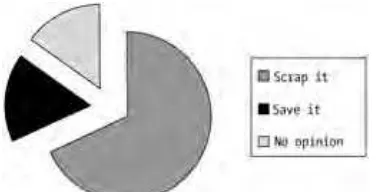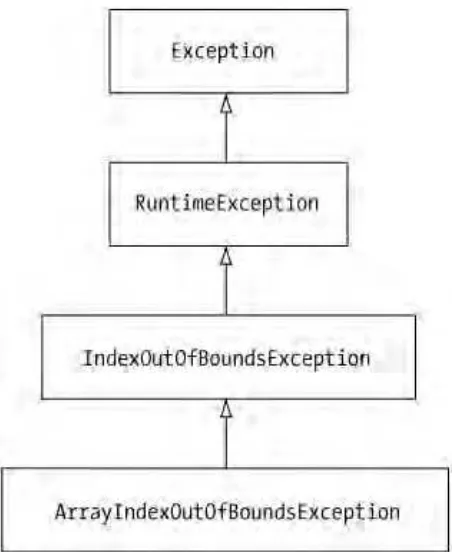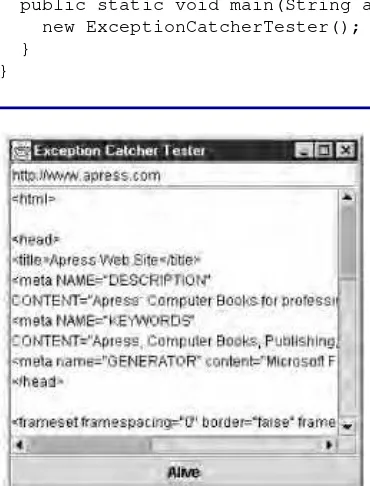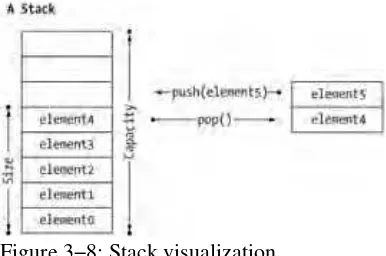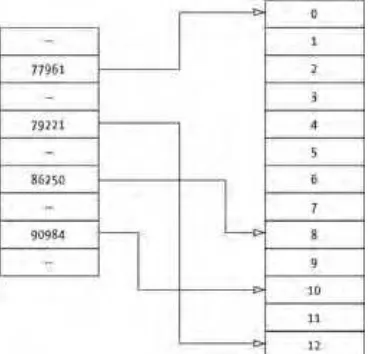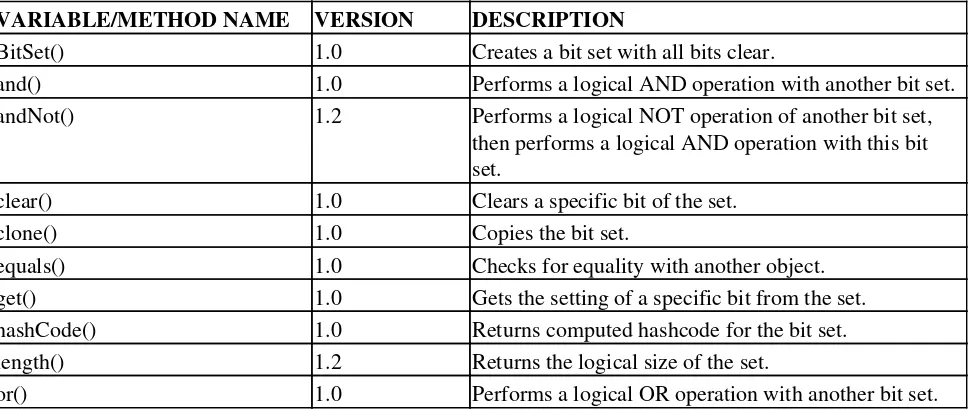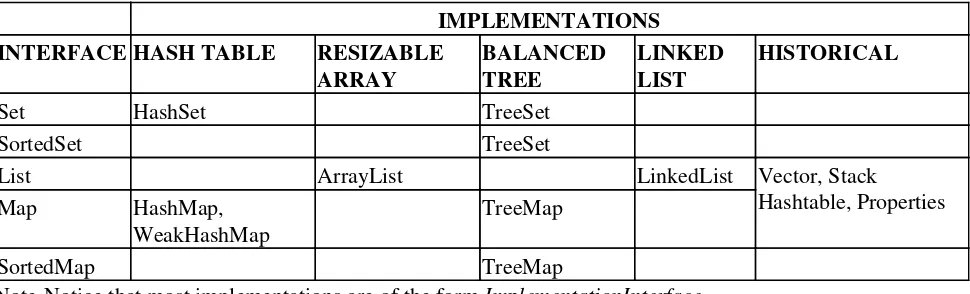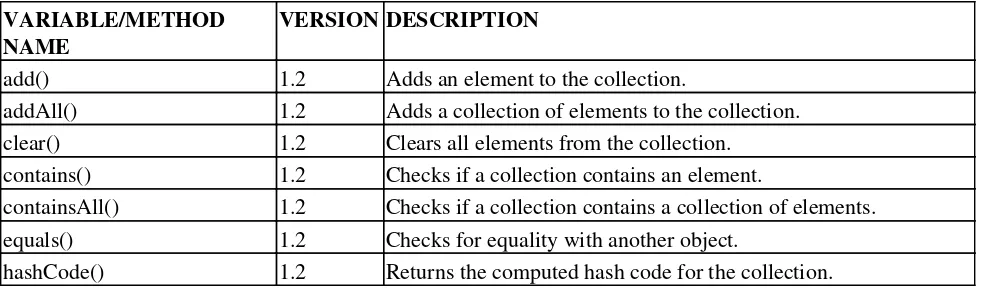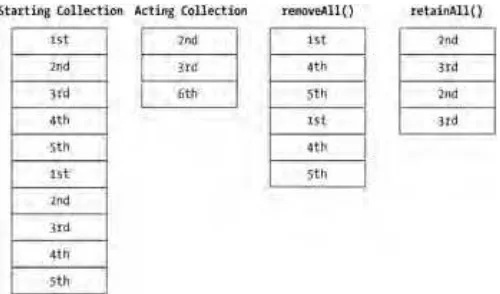Java Collections
John Zukowski
Copyright © 2001 by John Zukowski
All rights reserved. No part of this work may be reproduced or transmitted in any form or by any
means, electronic or mechanical, including photocopying, recording, or by any information storage
or retrieval system, without the prior written permission of the copyright owner and the publisher.
ISBN (pbk): 1-893115-92-5
Trademarked names may appear in this book. Rather than use a trademark symbol with every
occurrence of a trademarked name, we use the names only in an editorial fashion and to the benefit
of the trademark owner, with no intention of infringement of the trademark.
Editorial Directors:
Dan Appleman, Gary Cornell, Karen Watterson
Technical Editor:
Kim Topley
Developmental Editor and Copy Editor:
Kiersten Burke
Production Editor:
Kari Brooks
Compositor:
Impressions Book and Journal Services, Inc.
Indexer:
Carol Burbo
Cover Designer:
Karl Miyajima
Distributed to the book trade in the United States by Springer-Verlag New York, Inc., 175 Fifth
Avenue, New York, NY, 10010
and outside the United States by Springer-Verlag GmbH & Co. KG, Tiergartenstr. 17, 69112
Heidelberg, Germany
The information in this book is distributed on an "as is" basis, without warranty. Although every
precaution has been taken in the preparation of this work, neither the author nor Apress shall have
any liability to any person or entity with respect to any loss or damage caused or alleged to be caused
directly or indirectly by the information contained in this work.
Acknowledgments
Writing this book has been an interesting experience. So much has changed from when I started until
now, it's almost hard to believe. No more "Focus on Java" at About.com, no more employment by
jGuru (though I still consult for them), and I'm now off on my own with JZ Ventures, Inc. If you're in
need of strategic Java consulting...
As always, it's time to thank everyone who helped take my horrible writing and awful drawings into
the book you're holding today.
up being just another book on JavaServer Pages, XML, or some other already-covered topic. I would
especially like to thank Kiersten Burke for putting up with me, Grace Wong for her roll as mediator,
as well as Kari Brooks and Stephanie Rodriguez for their help in shaping up what you are holding
today. Special thanks to technical editor Kim Topley who not only straightened me out on some
technical lapses, but also helped me to fill in some gaps. Any remaining technical inaccuracies are
mine alone.
For their continued encouragement along the way, I'd like to personally acknowledge my
brother-in-law, Scott Pross, for joining the ranks of geekhood, even if it is with certification from that other
software company; my cousin Rachel Goodell, the traveling nurse—it was fun having you in Boston
for a change; and Ted Behr, my personal coach, for reminding me that there is more to life than Java.
And, of course, all the readers and jGuru Collections FAQ contributors whose ideas, questions, and
encouragement should make this edition much better.
Table of Contents
Chapter 1: Java Collections Framework: An Overview...1
What Is This Book About?...1
Is This Book for You?...2
How Is This Book Structured?...2
How Do I Read the Diagrams?...3
Part I: The Historical Collection Classes...4
Chapter List...4
Chapter 2: Arrays...5
Overview...5
Array Basics...5
Declaring and Creating Arrays...7
Arrays of Primitives...8
Arrays of Objects...9
Multidimensional Arrays...9
Initializing Arrays...11
Passing Array Arguments and Return Values...12
Copying and Cloning Arrays...13
Array Immutability...14
Array Assignments...14
Checking for Array Equality...15
Array Reflection...16
Character Arrays...19
Summary...20
Chapter 3: The Vector and Stack Classes...21
Overview...21
Vector Basics...21
Creating Vectors...23
Adding Elements...24
Printing Vectors...26
Removing Elements...26
Replacing Elements...28
Sizing Vectors...29
Vector Immutability...30
Vector Operations...30
Fetching Elements...30
Finding Elements...32
Copying and Cloning Vectors...34
Checking Vectors for Equality...37
Hashing Vectors...37
Serializing Vector...37
Maintaining Listener Lists with a Vector...38
Vector Variables and Constants...42
Variables Defined with Vector...42
Variables Defined with AbstractList...43
Stack Basics...43
Creating Stacks...44
Table of Contents
Chapter 3: The Vector and Stack ClassesStack Example...45
Summary...46
Chapter 4: The Enumeration Interface...47
Enumeration Basics...47
The SequenceInputStream Class...48
StringTokenizer...49
Creating Custom Enumerations...49
Summary...51
Chapter 5: The Dictionary, Hashtable, and Properties Classes...52
Overview...52
Dictionary Basics...52
Hashtable Basics...53
Understanding Hash Tables...54
Creating Hash Tables...56
Adding Key−Value Pairs...56
Displaying Hash Table Contents...57
Removing Key−Value Pairs...57
Sizing Hash Tables...57
Operating with Hash Tables...58
Fetching Keys and Values...58
Finding Elements...59
Cloning Hash Tables...60
Checking Hash Tables for Equality...60
Hashing Hash Tables...60
Serializing Hash Tables...60
Hashtable Immutability...60
Generating Hash Codes...61
Counting Word Occurrences...61
UIDefaults Demonstration...63
Properties Basics...64
Using Properties...65
Setting and Getting Elements...65
Getting a List...66
Loading and Saving...66
System Properties...67
Working with Security Providers...69
Understanding Resource Bundles...72
Summary...72
Chapter 6: The BitSet Class...73
Overview...73
BitSet Basics...73
Creating Bit Sets...74
Printing Bit Sets...74
Bit Set Operations...74
Manipulating Individual Bits...74
Table of Contents
Chapter 6: The BitSet ClassDetermining Set Size...76
Cloning Bit Sets...76
Checking Bit Sets for Equality...76
Hashing Bit Sets...76
Using BitSet: an Example...77
Summary...78
Part II: The Collections Framework...79
Chapter List...79...79
Chapter 7: Collections Introduction...80
Overview...80
Framework Basics...80
Framework Interfaces...80
Framework Implementations...81
Framework Algorithms...82
Collection Interface...82
Adding Elements...83
Removing Elements...84
Collection Operations...85
Fetching Elements...85
Finding Elements...86
Checking Size...86
Copying and Cloning Collections...86
Checking for Equality...87
Hashing Collections...88
Iterator Interface...88
Using an Iterator...88
Filtering Iterator...89
Collection Exceptions...91
ConcurrentModificationException...91
UnsupportedOperationException...92
Summary...92
Chapter 8: Sets...93
Overview...93
Set Basics...93
HashSet Class...94
Creating a HashSet...95
Adding Elements...95
Removing Elements...96
Set Operations...98
Fetching Elements...98
Finding Elements...99
Checking Size...99
Copying and Cloning Sets...99
Checking for Equality...101
Hashing Collections...101
Table of Contents
Chapter 8: SetsCreating a TreeSet...102
Adding Elements...103
Comparing...103
Retrieving the Ends...104
Fetching Elements...104
Working with Subsets...104
Summary...106
Chapter 9: Lists...107
Overview...107
List Basics...107
What's New...108
Usage Issues...109
ArrayList Class...110
Creating an ArrayList...111
Adding Elements...111
Getting an Element...113
Removing Elements...113
List Operations...115
Fetching Elements...115
Finding Elements...115
Replacing Elements...116
Checking Size...117
Checking Capacity...117
Copying and Cloning Lists...117
Checking for Equality...118
Hashing Lists...118
LinkedList Class...119
Creating a LinkedList...120
Adding Elements...120
Retrieving the Ends...120
Removing Elements...120
LinkedList Example...121
ListIterator...123
Summary...125
Chapter 10: Maps...127
Overview...127
Map Basics...127
Map.Entry Interface...128
HashMap Class...130
Creating a HashMap...130
Adding Key−Value Pairs...131
Displaying Contents...131
Removing Key−Value Pairs...132
Sizing Hash Maps...132
Map Operations...133
Fetching Keys and Values...133
Table of Contents
Chapter 10: MapsCloning Hash Map...134
Checking Hash Maps for Equality...134
Hashing Hash Maps...134
Serializing Hash Maps...134
WeakHashMap Class...135
Creating a WeakHashMap...135
Understanding Weak References...135
Using a WeakHashMap...136
WeakHashMap Example...137
TreeMap Class...141
Creating a TreeMap...142
Viewing Sub Maps...142
Working with End Points...143
Sharing Comparators...143
Map Usage...143
Summary...146
Chapter 11: Sorting...147
Comparable Basics...147
System−Defined Comparable Classes...147
Understanding Comparable...148
Using Comparable...148
Comparator Basics...150
Understanding Comparator...150
Using Comparator...151
SortedSet...152
Understanding SortedSet...153
Using TreeSet...155
SortedMap...155
Understanding SortedMap...156
Using TreeMap...157
Summary...157
Chapter 12: Special Collections Support...158
Overview...158
Prebuilt Collections...159
Empty Collections...159
Singleton Collections...159
Wrapped Collections...160
Read−Only Collections...160
Thread−Safe Collections...161
Sorting...162
Sorting Lists...162
Reversing Order...163
Searching...163
Binary Searching...163
Finding Extremes...165
Generic List Operations...166
Table of Contents
Chapter 12: Special Collections SupportFilling Lists...166
Multiple−Copy Collections...167
Reversing Lists...167
Shuffling Lists...168
Sorting Lists...168
Summary...169
Chapter 13: Array Algorithm Support...170
Overview...170
Filling Arrays...170
Checking Equality...172
Sorting Arrays...173
Primitive Arrays...173
Object Arrays...174
Searching Arrays...175
Primitive Arrays...175
Object Arrays...177
Summary...177
Chapter 14: Custom Implementations...178
Overview...178
AbstractCollection Class...178
Subclassing AbstractCollection...179
Implementing Optional Methods...179
AbstractSet Class...180
Creating a Custom Set...180
AbstractList Class...182
Subclassing AbstractList...183
Implementing Optional Methods...183
AbstractSequentialList Class...184
Subclassing AbstractSequentialList...184
Implementing Optional Methods...185
AbstractMap Class...185
Subclassing AbstractMap...186
Implementing Optional Methods...186
Creating a Custom Map...186
Summary...189
Chapter 15: Compatibility Issues...190
Converting from Historical to New Collections...190
Vectors and Hashtables...190
Arrays...190
Enumerations...190
Converting from New to Historical Collections...192
Vectors and Hashtables...192
Arrays...192
Enumerations...192
Working with JDK 1.1...193
Table of Contents
Chapter 15: Compatibility IssuesLicense Requirements...196
Distinguishing between the 1.2 and 1.3 Releases...196
Summary...196
Chapter 16: Advanced Usages...198
Creating Advanced Collections...198
Priority Queue...198
Multimap...203
Soft Hash Map...207
Finding Additional Collections...212
Choosing the Right Collection...213
Summary...213
Part III: Alternative Collection Libraries...214
Chapter List...214...214
Chapter 17: JGL Libraries...215
Overview...215
Getting Started...215
Acquisition...215
Installation...216
Usage...219
Licensing and Redistribution Rights...220
Product Support...220
Key Classes and Interfaces...220
Collection Classes...220
Algorithm Support...224
Functions and Predicates...226
Summary...228
Chapter 18: util.concurrent...229
Overview...229
Getting Started...229
Acquisition...229
Installation...229
Usage...230
Licensing and Redistribution Rights...230
Product Support...230
Key Classes and Interfaces...231
Sync Interface...231
ReadWriteLock Interface...234
Collection Classes...235
Copy−on−Write Collections...236
Synchronized Collections...237
Optimized Hash Maps...238
Table of Contents
Chapter 19: Colt...240
Getting Started...240
Acquisition...240
Installation...240
Usage...241
Licensing and Redistribution Rights...241
Product Support...242
Other Libraries...242
Key Classes and Interfaces...243
Package cern.colt...244
Package cern.colt.bitvector...245
Package cern.colt.list and cern.colt.list.adapter...245
Package cern.colt.buffer...246
Package cern.colt.function...248
Package cern.colt.map...248
Package cern.colt.matrix.*...249
Summary...249
Appendix A: Collections API Reference...250
Class, Method, and Field Index...250
Class−Level API Index...255
AbstractCollection Class...255
AbstractList Class...256
AbstractMap Class...256
AbstractSequentialList Class...257
AbstractSet Class...257
ArrayList Class...257
Arrays Class...258
BitSet Class...258
Collection Interface...259
Collections Class...259
Comparable Interface...260
Comparator Interface...260
ConcurrentModificationException Class...261
Dictionary Class...261
Enumeration Interface...261
HashMap Class...261
HashSet Class...262
Hashtable Class...262
Iterator Interface...263
LinkedList Class...263
List Interface...264
ListIterator Interface...265
Map Interface...265
Map.Entry Interface...266
Properties Class...266
Set Interface...266
SortedMap Interface...267
SortedSet Interface...267
Table of Contents
Appendix A: Collections API ReferenceTreeMap Class...268
TreeSet Class...269
UnsupportedOperationException Class...269
Vector Class...269
WeakHashMap Class...271
Appendix B: Collections Resources...272
Collections Implementations...272
Collections FAQs and Tutorials...273
Mailing Lists and Newsgroups...273
Collections−Related Web Sites and Information...274
Appendix C: Generic Types...275
Overview...275
Generic Type Basics...275
Generic Java...276
Defining Generic Classes and Interfaces...276
Using Generic Classes...277
PolyJ...278
Defining Generic Classes and Interfaces...278
Chapter 1: Java Collections Framework: An Overview
When learning a new computer programming language, one of the first things you tend to ask is how to work with large groups of data. This topic is often covered in the second course of the standard curriculum for Computer Science as part of a class typically called Data Structures. If you were to look at the class syllabus, you'd likely see topics such as linked lists, queues, stacks, and binary trees, among many other data structures. In Java, these structures are part of the Java Collections Framework.
Collections are typically used in a business environment for short−term management of information. This information may have been retrieved from a database, acquired over the network, or just entered by a user. Their primary purpose though is to help the data persist over the lifetime of a program, in a structure that is efficient for the data's purpose. Different collections offer different purposes with quick insertions and deletions but slower fetches, or the reverse, or something in between. Your typical computer science text describes this information in what is called Big O notation and states how fast or slow operations take for each data structure.
What Is This Book About?
This book is about Java's support for dealing with groups of data. Prior to the Java 2 release, the only standard support for data structures and algorithms was a few fairly basic options available through arrays, hash tables, and vectors. Many people either created their own standard data structure library or reused one of several libraries introduced to deal with collections like the Generic Collection Library for Java (JGL) from ObjectSpace. Aside from rolling their own libraries or reusing those created by others, the Collections Framework (beginning with what came with the early beta release of the Java 2 platform, version 1.2) introduced support into the core Java APIs for manipulating data collections. This book describes how to use this Collections Framework. We'll also look at some of the common alternate frameworks available.
A JavaWorld survey back in the summer of 1998 asked readers whether Sun should scrap its Collections API in favor of the more robust JGL (the results are posted at JavaWorld,
http://www.javaworld.com/jw−08−1998/jw−08−pollresults.html). At the time, the Java 2 release wasn't final yet, and as Figure 1−1 shows, most people wanted Sun to dump the Collections Framework in favor of licensing JGL.
Figure 1−1: The 1998 JavaWorld survey results.
being in limited beta testing, months after the release of 1.3.
Note Given the name of the JGL library, you might think the acronym was coined when someone spent too much time at the pub. It actually comes from an earlier name for the library that violated Sun's Java trademarks. After a friendly letter from the legal department at Sun, the product name was changed but the acronym remained. Most of the time you only see the acronym with no mention of its illogical expansion.
Is This Book for You?
This book is not meant to be a textbook for a second course in computer science. It does not cover the material in ACM's Curriculum '78, its revised version in '84, or even in the combined ACM/IEEE Computing
Curricula 1991! In fact, I've never read any of those.
This book will not teach you how to program in Java. If you need to learn, there are many good books. While I would like everyone to learn from my Mastering Java 2 book (Sybex, 1998), other good learning books are
Core Java 2, Volume 1: Fundamentals (Prentice Hall, 2000); Beginning Java 2 (Wrox, 2000); The Java Tutorial (Addison−Wesley, 2000); Thinking in Java (Prentice Hall, 2000); and Learning Java (O'Reilly, 2000). Which one is right for you depends upon your specific back−ground. If you are truly new to
programming, consider getting Java Programming: from the Beginning (Norton, 2000). If you can program with Java but you don't understand interfaces yet, you may have some trouble getting through the material in this book.
So what does that leave? This book will teach you about the Java Collections Framework. If you'd like to learn more than the single chapter's coverage of the Collections Framework found in most Java books, this book will provide you with a great deal more. In addition, this book describes several of the alternate
collection libraries, such as the JGL Libraries from ObjectSpace; Doug Lea's util.concurrent package; and the Colt Distribution for high performance computing. With each of these other libraries, we'll take a quick look at what they offer and I'll introduce you to the collections−related support available from each.
While this book isn't meant to be a computer science curriculum text, I do describe concepts like the details of balanced trees and hash tables. An understanding of how each concept works helps you to decide which collection implementation class is appropriate.
You will, of course, need a Java development environment. The latest JDK from Sun is sufficient, although you might find yourself more productive with one of the visual development tools like JBuilder or Forté for Java. Of course, since the collections library is not meant to be visually programmed, any old text editor like emacs will do.
How Is This Book Structured?
This book is broken down into three parts and three appendices. The first part introduces the historical collection classes; the second part describes the Java Collections Framework; and in the third part you'll find descriptions of the alternate collection libraries. In most cases, you don't need to read the book from start to finish; you can just go directly to the particular data structure, class, or interface you wish to learn more about. The exception would be cases such as working with hash tables. Instead of describing them in multiple sections, with both Hashtable and HashMap you'll find the deepest description in the first Hashtable chapter and less in the HashMap chapter. Feel free to flip back and forth as necessary.
The Historical Collection Classes
Part One of the book provides you with everything you ever wanted to know about the historical collection classes. While most people know how to do most of the basic array, vector, and hash table operations, we'll also dig into some of the less commonly discussed tasks, such as array reflection and optimization techniques. The Java Collections Framework
Part Two deals with the Java Collections Framework. This framework was introduced with the release of the Java 2 Standard Edition, version 1.2. With minor changes, it remains relatively the same in the 1.3 release of the Standard Edition (and is the same in the 1.2 release of the Enterprise Edition). The framework provides enhanced support to manipulate groups of data and allows you to easily separate storage from access. We also explore using the framework with the earlier 1.1 release of the JDK.
Alternative Collection Libraries
In Part Three, we'll discuss some of the other collection libraries out there. While the JGL Libraries seemed like a de facto collection library years ago, its usage seems to be slipping of late. We'll introduce it here, along with Doug's library and Colt.
Note Originating from work by Alexander Stephanov at Hewlett−Packard in 1979, the C++ Standard Template Library, or STL as it is commonly known, is a standard part of the ANSI (American), ISO (International), BSI (British), and DIN (German) adopted C++ standard of November 14, 1997. While this book doesn't cover the STL, if you are interested in learning more about it, you can read "Mumit's STL Newbie's Guide" available at http://www.xraylith.wisc.edu/~khan/software/stl/STL.newbie.html. Keep in mind that the document is for the C++ developer and not the Java developer.
The Appendices
There are three appendices in this book. Appendix A provides an API reference to the core Java classes of the Collections Framework. You'll find both a class−level API reference as well as an alphabetical class, method, and field reference. In Appendix B you'll find a list of resources to help you become more productive with the book's contents. Appendix C describes support for parameterized types, a prelude to something that could become a Java standard soon, possibly as early as the 1.4 release.
The Source Code
This book does not include a CD. However, the source code from the book is freely available from the Apress Web site at http://www.apress.com/. With nearly universal Internet access, at least for those programming with Java, I hope that this will not be an issue for anyone.
How Do I Read the Diagrams?
In all three parts of the book, I've used UML to diagram the design of the classes and processes. If you're already familiar with UML, you should have no problem understanding the diagrams. If you're not yet familiar with the UML, consider reviewing The Unified Modeling Language User Guide (Addison−Wesley, 1998) or UML Distilled (Addison−Wesley, 1999) for a complete tutorial on the subject.
In the next chapter, you'll take a long look at array support in Java. Beginning with basic access and creation, you'll quickly move into multi−dimensional array support, initialization, cloning, and immutability.
Part I: The Historical Collection Classes
Chapter List
Chapter 2: Arrays
Chapter 3: The Vector and Stack Classes Chapter 4: The Enumeration Interface
Chapter 2: Arrays
Overview
Arrays are the only collection support defined within the Java programming language. They are objects that store a set of elements in an order accessible by index, or position. They are a subclass of Object and
implement both the Serializable and Cloneable interfaces. However, there is no .java source file for you to see how the internals work. Basically, you create an array with a specific size and type of element, then fill it up. Note Since arrays subclass Object, you can synchronize on an array variable and call its wait() and notify()
methods.
Let's take a look at what we can do with array objects—beginning with basic usage and declaration and moving through to copying and cloning. We'll also look at array assignment, equality checking, and reflection.
Array Basics
Before going into the details of declaring, creating, initializing, and copying arrays, let's go over a simple array example. When creating a Java application, the main() method has a single argument that is a String array: public static void main(String args[]). The compiler doesn't care what argument name you use, only that it is an array of String objects.
Given that we now have the command−line arguments to our application as an array of String objects, we can look at each element and print it. Within Java, arrays know their size, and they are always indexed from position zero. Therefore, we can ask the array how big it is by looking at the sole instance variable for an array: length. The following code shows how to do this:
public class ArrayArgs {
public static void main (String args[]) { for (int i=0, n=args.length; i<n; i++) {
System.out.println("Arg " + i + ": " + args[i]); }
} }
Note Array indices cannot be of type long. Because only non−negative integers can be used as indices, this effectively limits the number of elements in an array to 2,147,483,648, or 231, with a range of indices from 0 to 231‘.
Listing 2−1: Timing loop performance. public class TimeArray {
public static void main (String args[]) { int something = 2;
long startTime = System.currentTimeMillis(); for (int i=0, n=Integer.MAX_VALUE; i<n; i++) { something = −something;
}
long midTime = System.currentTimeMillis(); for (int i=Integer.MAX_VALUE−1; i>=0; I−) { something = −something;
}
long endTime = System.currentTimeMillis();
System.out.println("Increasing Delta: " + (midTime − startTime)); System.out.println("Decreasing Delta: " + (endTime − midTime)); }
}
This test program is really timing the for−loop and not the array access because there is no array access. Note In most cases, the numbers calculated on my 400 MHz Windows NT system were in the low 11,000s for
JDK 1.1 and 1.2. However, under JDK 1.3 with the −classic option (no JIT), the timing numbers increased to around 250,000. Even using the HotSpot VM with 1.3, the numbers were between 19,000 and 30,000.
If you ever try to access before the beginning or after the end of an array, an
ArrayIndexOutOfBoundsException will be thrown. As a subclass of IndexOutOfBoundsException, the ArrayIndexOutOfBoundsException is a runtime exception, as shown in Figure 2−1. Thankfully, this means that you do not have to place array accesses within try−catch blocks. In addition, since looking beyond the bounds of an array is a runtime exception, your program will compile just fine. The program will only throw the exception when the access is attempted.
Figure 2−1: The class hierarchy of ArrayIndexOutOfBoundsException.
Note You cannot turn off array bounds checking. It is part of the security architecture of the Java runtime to ensure that invalid memory space is never accessed.
The following code demonstrates an improper way to read through the command−line array elements: public class ArrayArgs2 {
public static void main (String args[]) { try {
int i=0; do {
System.out.println("Arg " + i + ": " + args[i++]); } while (true);
} catch (ArrayIndexOutOfBoundsException ignored) { }
} }
While functionally equivalent to the earlier ArrayArgs example, it is bad programming practice to use exception handling for control flow. Exception handling should be reserved for exceptional conditions.
Declaring and Creating Arrays
Remember that arrays are objects that store a set of elements in an index−accessible order. Those elements can either be a primitive datatype, such as an int or float, or any type of Object. To declare an array of a particular type, just add brackets ([ ]) to the declaration:
int[] variable;
For array declaration, the brackets can be in one of three places: int[] variable, int []variable, and int variable[]. The first says that the variable is of type int[]. The latter two say that the variable is an array and that the array is of type int.
Note This might sound like we're arguing semantics. However, there is a difference when you declare multiple variables depending upon which form you use. The form int[] var1, var2; will declare two variables that are int arrays, whereas int []var1, var2; or int var1[], var2; will declare one
int array and another just of type int.
Once you've declared the array, you can create the array and save a reference to it. The new operator is used to create arrays. When you create an array, you must specify its length. Once this length is set, you cannot change it. As the following demonstrates, the length can be specified as either a constant or an expression: int variable[] = new int[10];
or
int[] createArray(int size) { return new int[size]; }
Note If you try to create an array where the length is negative, the run−time
NegativeArraySizeException will be thrown. Zero−length arrays, however, are valid. You can combine array declaration and creation into one step:
int variable[] = new int[10];
Warning In the event that the creation of an array results in an OutOfMemoryError being thrown, all dimension expressions will already have been evaluated. This is important if an assignment is performed where the dimension is specified. For example, if the expression int variable[] = new int[var1 = var2*var2] were to cause an OutOfMemoryError to be thrown, the variable var1 will be set prior to the error being thrown.
Once an array has been created, you can fill it up. This is normally done with a for−loop or with separate assignment statements. For instance, the following will create and fill a three−element array of names: String names = new String[3];
names[0] = "Leonardo"; names[1] = "da"; names[2] = "Vinci";
Arrays of Primitives
When you create an array of primitive elements, the array holds the actual values for those elements. For instance, Figure 2−2 shows what an array of six integers (1452, 1472, 1483, 1495, 1503, 1519) referred to from the variable life would look like with regards to stack and heap memory.
Figure 2−2: The stack and heap memory for an array of primitives.
Arrays of Objects
Unlike an array of primitives, when you create an array of objects, they are not stored in the actual array. The array only stores references to the actual objects, and initially each reference is null unless explicitly
initialized. (More on initialization shortly.) Figure 2−3 shows what an array of Object elements would look like where the elements are as follows:
Leonardo da Vinci's country of birth, Italy
•
An image of his painting The Baptism of Christ
•
His theories (drawings) about helicopters and parachutes
•
An image of the Mona Lisa
•
His country of death, France
•
The key thing to notice in Figure 2−3 is that the objects are not in the array: only references to the objects are in the array.
Figure 2−3: The stack and heap memory for an array of objects.
Multidimensional Arrays
refer to another array. When one array refers to another, you get a multidimensional array. This requires an extra set of square brackets for each added dimension on the declaration line. For instance, if you wish to define a rectangular, two−dimensional array, you might use the following line:
int coordinates[][];
As with one−dimensional arrays, if an array is one of primitives, you can immediately store values in it once you create the array. Just declaring it isn't sufficient. For instance, the following two lines will result in a compilation−time error because the array variable is never initialized:
int coordinates[][]; coordinates[0][0] = 2;
If, however, you created the array between these two source lines (with something like coordinates = new int[3][4];), the last line would become valid.
In the case of an array of objects, creating the multidimensional array produces an array full of null object references. You still need to create the objects to store in the arrays, too.
Because each element in the outermost array of a multidimensional array is an object reference, there is nothing that requires your arrays to be rectangular (or cubic for three−dimensional arrays). Each inner array can have its own size. For instance, the following demonstrates how to create a two−dimensional array of floats where the inner arrays are sized like a set of bowling pins—the first row has one element, the second has two, the third has three, and the fourth has four:
float bowling[][] = new float[4][]; for (int i=0; i<4; i++) {
bowling[i] = new float[i+1]; }
To help visualize the final array, see Figure 2−4.
Figure 2−4: A triangular, bowling−pin−like array.
When accessing an array with multiple dimensions, each dimension expression is fully evaluated before the next dimension expression to the right is ever examined. This is important to know if an exception happens during an array access.
Note While you can syntactically place square brackets before or after an array variable when it is for a single dimension ([index]name or name[index]), you must place the square brackets after the array variable for multiple dimensions, as in name[index1][index2]. Syntactically, [index1][index2]name and
[index1]name[index2] are illegal and will result in a compile−time error if found in your code. For declarations, it is perfectly legal to place the brackets before (type [][]name), after (type name[][]), or around (type []name[]) the variable name.
Keep in mind that computer memory is linear—when you access a multidimensional array you are really accessing a one−dimensional array in memory. If you can access the memory in the order it is stored, the access will be most efficient. Normally, this wouldn't matter if everything fit in memory, as computer memory is quick to hop around. However, when using large data structures, linear access performs best and avoids unnecessary swapping. In addition, you can simulate multidimensional arrays by packing them into a one−dimensional array. This is done frequently with images. The two manners of packing the
one−dimensional array are row−major order, where the array is filled one row at a time; and column−major order, where columns are placed into the array. Figure 2−5 shows the difference between the two.
Figure 2−5: Row−major versus column−major order.
Note In many of the image processing routines, such as setPixels() of the ImageFilter class, you'll find two−dimensional image arrays flattened into row−major order, where Pixel (m, n) translates into a one−dimensional position, n * scansize + m. This reads top−down, left−to−right through the image data.
Initializing Arrays
When an array is first created, the runtime−environment will make sure that the array contents are
automatically initialized to some known (as opposed to undefined) value. As with uninitialized instance and class variables, array contents are initialized to either the numerical equivalent of zero, the character
equivalent of \u0000, the boolean false, or null for object arrays, as shown in Table 2−1.
Table 2−1: Array Initial Values DEFAULT VALUE ARRAY
0 byte
short int long
0.0 float
double
\u0000 char
false boolean
null Object
When you declare an array you can specify the initial values of the elements. This is done by providing a comma−delimited list between braces [{ }] after an equal sign at the declaration point.
For instance, the following will create a three−element array of names: String names[] = {"Leonardo", "da", "Vinci"};
Notice that when you provide an array initializer, you do not have to specify the length. The array length is set automatically based upon the number of elements in the comma−delimited list.
Note The Java language syntax permits a trailing comma after the last element in an array initializer block, as in {"Leonardo", "da", "Vinci",}. This does not change the length of the array to four, but keeps it at three. This flexibility is primarily for the benefit of code generators.
For multidimensional arrays, you would just use an extra set of parenthesis for each added dimension. For instance, the following creates a 6 × 2 array of years and events. Because the array is declared as an array of Object elements, it is necessary to use the Integer wrapper class to store each int primitive value inside. All elements within an array must be of the array's declared type, or a subclass of that type, in this case, Object, even though all of the elements are subclasses.
Object events[][] = {
{new Integer(1452), new Birth("Italy")},
{new Integer(1472), new Painting("baptismOfChrist.jpg")}, {new Integer(1483), new Theory("Helicopter")},
{new Integer(1495), new Theory("Parachute")}, {new Integer(1503), new Painting("monaLisa.jpg")}, {new Integer(1519), new Death("France")}
};
Note In the event the type of the array is an interface, all elements in the array must implement the interface. Starting with the second dot−point Java release (Java 1.1), the concept of anonymous arrays was introduced. While it was easy to initialize an array when it was declared, you couldn't reinitialize the array later with a comma−delimited list unless you declared another variable to store the new array in. This is where
anonymous arrays step in. With an anonymous array, you can reinitialize an array to a new set of values, or pass unnamed arrays into methods when you don't want to define a local variable to store said array.
Anonymous arrays are declared similarly to regular arrays. However, instead of specifying a length within the square brackets, you place a comma−delimited list of values within braces after the brackets, as shown here: new type[] {comma−delimited−list}
To demonstrate, the following line shows how to call a method and pass to it an anonymous array of String objects:
method(new String[] {"Leonardo", "da", "Vinci"});
You'll find anonymous arrays used frequently by code generators.
Passing Array Arguments and Return Values
When an array is passed as an argument to a method, a reference to the array is passed. This permits you to modify the contents of the array and have the calling routine see the changes to the array when the method returns. In addition, because a reference is passed around, you can also return arrays created within methods and not worry about the garbage collector releasing the array's memory when the method is done.
Copying and Cloning Arrays
You can do many things when working with arrays. If you've outgrown the initial size of the array, you need to create a new larger one and copy the original elements into the same location of the larger array. If, however, you don't need to make the array larger, but instead you want to modify the array's elements while keeping the original array intact, you must create a copy or clone of the array.
The arraycopy() method of the System class allows you to copy elements from one array to another. When making this copy, the destination array can be larger; but if the destination is smaller, an
ArrayIndexOutOfBoundsException will be thrown at runtime. The arraycopy() method takes five arguments (two for each array and starting position, and one for the number of elements to copy): public static void arraycopy (Object sourceArray, int sourceOffset, Object destinationArray, int destinationOffset, int numberOfElementsToCopy). Besides type compatibility, the only requirement here is that the destination array's memory is already allocated.
Warning When copying elements between different arrays, if the source or destination arguments are not arrays or their types are not compatible, an ArrayStoreException
will be thrown. Incompatible arrays would be where one is an array of primitives and the other is an array of objects; or the primitive types are different; or the object types are not assignable.
To demonstrate, Listing 2−2 takes an integer array and creates a new array that is twice as large. The doubleArray() method in the following example does this for us:
Listing 2−2: Doubling the size of an array. public class DoubleArray {
public static void main (String args[]) { int array1[] = {1, 2, 3, 4, 5};
int array2[] = {1, 2, 3, 4, 5, 6, 7, 8, 9};
System.out.println("Original size: " + array1.length);
System.out.println("New size: " + doubleArray(array1).length); System.out.println("Original size: " + array2.length);
System.out.println("New size: " + doubleArray(array2).length); }
static int[] doubleArray(int original[]) { int length = original.length;
int newArray[] = new int[length*2];
System.arraycopy(original, 0, newArray, 0, length); return newArray;
} }
After getting the length of the original array, a new array of the right size is created before the old elements are copied into their original positions in the new array. After you learn about array reflection in a later section, you can generalize the method to double the size of an array of any type.
When executed, the program generates the following output: Original size: 5
New size: 10
Original size: 9 New size: 18
Note When copying arrays with arraycopy(), the source and destination arrays can be the same if you want to copy a subset of the array to another area within that array. This works even if there is some overlap. Since arrays implement the Cloneable interface, besides copying regions of arrays, you can also clone them.
Cloning involves creating a new array of the same size and type and copying all the old elements into the new array. This is unlike copying, which requires you to create and size the destination array yourself. In the case of primitive elements, the new array has copies of the old elements, so changes to the elements of one are not reflected in the copy. However, in the case of object references, only the reference is copied. Thus, both copies of the array would point to the same object. Changes to that object would be reflected in both arrays. This is called a shallow copy or shallow clone.
To demonstrate, the following method takes one integer array and returns a copy of said array. static int[] cloneArray(int original[]) {
return (int[])original.clone(); }
Array cloning overrides the protected Object method that would normally throw a CloneNotSupportedException with a public one that actually works.
Array Immutability
It is useful to return an array clone from a method if you don't want the caller of your method to modify the underlying array structure. While you can declare arrays to be final, as in the following example:
final static int array[] = {1, 2, 3, 4, 5};
declaring an object reference final (specifically, an array reference here) does not restrict you from modifying the object. It only limits you from changing what the final variable refers to. While the following line results in a compilation error:
array = new int[] {6, 7, 8, 9};
changing an individual element is perfectly legal: array[3] = 6;
Tip Another way to "return" an immutable array from a method is to return an Enumeration or
Iterator into the array, rather than returning the actual array. Either interface provides access to the individual elements without exposing the whole array to changes or requiring you to make a copy of the entire array. You'll learn more about these interfaces in later chapters.
Array Assignments
Array assignments work like variable assignments. If variable x is a reference to an array of y, then x can be a reference to z if a variable of type z can be assigned to y. For instance, imagine that y is the AWT Component class and z is the AWT Button class. Because a Button variable can be assigned to a Component variable, a
Button array can be assigned to a Component array: Button buttons[] = {
new Button ("One"), new Button("Two"), new Button("Three")};
Component components[] = buttons;
When an assignment like this is made, both variables' buttons and components refer to the same heap space in memory, as shown by Figure 2−6. Changing an array element for one array changes the element for both.
Figure 2−6: Shared memory after an array assignment.
If, after assigning an array variable to a superclass array variable (as in the prior example of assigning the button array to a component array variable) you then try to place a different subclass instance into the array, an ArrayStoreException is thrown. To continue the prior example, an ArrayStoreException would be thrown if you tried to place a Canvas into the components array. Even though the components array is declared as an array of Component objects, because the components array specifically refers to an array of Button objects, Canvas objects cannot be stored in the array. This is a run−time exception as the actual assignment is legal from the perspective of a type−safe compiler.
Checking for Array Equality
Checking for equality between two arrays can be done in one of two manners depending upon the type of equality you are looking for. Are the array variables pointing to the same place in memory and thus pointing to the same array? Or are the elements of two arrays comparatively equivalent?
Checking for two references to the same memory space is done with the double equal sign operator ==. For example, the prior components and buttons variables would be equal in this case since one is a reference to the other:
components == buttons // true
However, if you compare an array to a cloned version of that array then these would not be equal as far as == goes. Since these arrays have the same elements but exist in different memory space, they are different. In order to have a clone of an array be "equal" to the original, you must use the equals() method of the java.util.Arrays class.
String[] clone = (String[]) strarray.clone();
boolean b1 = Arrays.equals(strarray, clone); // Yes, they're equal
This will check for equality with each element. In the case where the arguments are arrays of objects, the equals() method of each object will be used to check for equality. Arrays.equals() works for arrays that are not clones, too. For more information on the Arrays class, see Chapter 13.
Array Reflection
If for some reason you are ever unsure whether an argument or object is an array, you can retrieve the object's Class object and ask it. The isArray() method of the Class class will tell you. Once you know you have an array, you can ask the getComponentType() method of Class what type of array you actually have. The getComponentType() method returns null if the isArray() method returns false. Otherwise, the Class type of the element is returned. You can recursively call isArray() if the array is multidimensional. It will still have only one component type. In addition, you can use the getLength() method of the Array class found in the java.lang.reflect package to discover the length of the array.
To demonstrate, Listing 2−3 shows that the argument to the main() method is an array of java.lang.String objects where the length is the number of command−line arguments specified:
Listing 2−3: Using reflection to check array type and length. public class ArrayReflection {
public static void main (String args[]) { printType(args);
}
private static void printType (Object object) { Class type = object.getClass();
if (type.isArray()) {
Class elementType = type.getComponentType(); System.out.println("Array of: " + elementType);
System.out.println(" Length: " + Array.getLength(object)); }
} }
Note If printType() was to be called with the previously defined buttons and components variables, each would state that the array is of the java.awt.Button type.
If you don't use the isArray() and getComponentType() methods and you try to print the Class type for an array, you'll get a string that includes a [ followed by a letter and the class name (or no class name if a
primitive). For instance, if you tried to print out the type variable in the printType() method above, you would get class [Ljava.lang.String; as the output.
In addition to asking an object if it is an array and what type of array it is, you can also create arrays at runtime with the java.lang.reflect.Array class. This might be helpful to create generic utility routines that perform array tasks such as size doubling. (We'll return to that shortly.)
To create a new array, use the newInstance() method of Array, which comes in two varieties. For single dimension arrays you would normally use the simpler version, which acts like the statement new type[length] and returns the array as an object: public static Object newInstance(Class type, int length). For instance, the following creates an array with room for five integers:
int array[] = (int[])Array.newInstance(int.class, 5);
Note To specify the Class object for a primitive, just add .class to the end of the primitive type name. You can also use the TYPE variable of the wrapper classes, like Integer.TYPE.
The second variety of the newInstance() method requires the dimensions to be specified as an array of integers: public static Object newInstance(Class type, int dimensions[]). In the simplest case of creating a single dimension array, you would create an array with only one element. In other words, if you were to create the same array of five integers, instead of passing the integer value of 5, you would need to create an array of the single element 5 to pass along to the newInstance() method:
int dimensions[] = {5};
int array[] = (int[])Array.newInstance(int.class, dimensions);
As long as you only need to create rectangular arrays, you can fill up the dimensions array with each array length. For example, the following is the equivalent of creating a 3 × 4 array of integers:
int dimensions[] = {3, 4};
int array[][] = (int[][])Array.newInstance(int.class, dimensions);
If, however, you need to create a non−rectangular array, you would need to call the newInstance() method several times. The first call would define the length of the outer array and would have what looks like a funny−looking class argument (float[].class for an array of floats). Each subsequent call would define the length of each inner array. For instance, the following demonstrates how to create an array of floats where the inner arrays are sized like a set of bowling pins: the first row with one element, the second with two, the third with three, and the fourth with four. To help you visualize this, recall the triangular array shown earlier in Figure 2−4.
float bowling[][] = (float[][])Array.newInstance(float[].class, 4); for (int i=0; i<4; i++) {
bowling[i] = (float[])Array.newInstance(float.class, i+1); }
Once you've created your arrays at runtime, you can also get and set the elements of the array. This isn't normally done unless your square bracket keys on your keyboard aren't working or you're working in a dynamic programming environment where the array names were unknown when the program was created. As shown in Table 2−2, the Array class has a series of getter and setter methods for getting and setting the array elements. Which method you use depends upon the type of array you're working with.
Table 2−2: Array Getter and Setter Methods
GETTER METHODS SETTER METHODS
get(Object array, int index) set(Object array, int index, Object value)
getBoolean(Object array, int index) setBoolean(Object array, int index, boolean value) getByte(Object array, int index) setByte(Object array, int index, byte value) getChar(Object array, int index) setChar(Object array, int index, char value) getDouble(Object array, int index) setDouble(Object array, int index, double value) getFloat(Object array, int index) setFloat(Object array, int index, float value) getInt(Object array, int index) setInt(Object array, int index, int value) getLong(Object array, int index) setLong(Object array, int index, long value)
getShort(Object array, int index) setShort(Object array, int index, short value)
Note You can always use the get() and set() methods. If the array is one of primitives, the return value of the
get() method or the value argument to the set() method would be wrapped into the wrapper class for the primitive type, as in an Integer with an int array.
Listing 2−4 provides a complete example of how to create, fill up, and display information about an array. Square brackets are used only in the main() method declaration.
Listing 2−4: Using reflection to create, fill, and display an array. import java.lang.reflect.Array;
import java.util.Random; public class ArrayCreate {
public static void main (String args[]) {
Object array = Array.newInstance(int.class, 3); printType(array);
fillArray(array); displayArray(array); }
private static void printType (Object object) { Class type = object.getClass();
if (type.isArray()) {
Class elementType = type.getComponentType(); System.out.println("Array of: " + elementType);
System.out.println("Array size: " + Array.getLength(object)); }
}
private static void fillArray(Object array) { int length = Array.getLength(array);
Random generator = new Random(System.currentTimeMillis()); for (int i=0; i<length; i++) {
int random = generator.nextInt(); Array.setInt(array, i, random); }
}
private static void displayArray(Object array) { int length = Array.getLength(array);
for (int i=0; i<length; i++) {
int value = Array.getInt(array, i);
System.out.println("Position: " + i + ", value: " + value); }
} }
When run, the output will look like the following (although the random numbers will differ): Array of: int
Array size: 3
Position: 0, value: −54541791 Position: 1, value: −972349058 Position: 2, value: 1224789416
Let's return to our earlier example of creating a method that doubles the size of an array. Now that you know how to get an array's type, you can create a method that will double the size of any type of array. This method ensures that we have an array before getting its length and type. It then doubles the size of a new instance
before copying over the original set of elements. static Object doubleArray(Object original) { Object returnValue = null;
Class type = original.getClass(); if (type.isArray()) {
int length = Array.getLength(original); Class elementType = type.getComponentType();
returnValue = Array.newInstance(elementType, length*2); System.arraycopy(original, 0, returnValue, 0, length); }
return returnValue; }
Character Arrays
One last thing to mention before we wrap up our look at Java arrays: unlike C and C++, character arrays in Java are not strings. While you can easily go back and forth between a String and a char[] with the String constructor (which takes an array of char objects) and the toCharArray() method of String, they are definitely different.
Byte arrays are another case though. While they too are not strings, trying to go back and forth between a byte[] and a String involves a bit of work, since strings in Java are Unicode−based and 16 bits wide. You need to tell the String constructor what the encoding scheme is. Table 2−3 shows the primary available encoding schemes with the 1.3 platform. For a list of the extended set, see the online list at
http://java.sun.com/j2se/1.3/docs/guide/intl/encoding.doc.html. These vary by JDK version.
Table 2−3: Primary Byte−to−Character Encoding Schemes
NAME DESCRIPTION
ASCII American Standard Code for Information Interchange
Cp1252 Windows Latin−1
ISO8859_1 ISO 8859−1, Latin alphabet No. 1
UnicodeBig Sixteen−bit Unicode Transformation Format, big−endian byte order, with byte−order mark
UnicodeBigUnmarked Sixteen−bit Unicode Transformation Format, big−endian byte order UnicodeLittle Sixteen−bit Unicode Transformation Format, little−endian byte order, with
byte−order mark
UnicodeLittleUnmarked Sixteen−bit Unicode Transformation Format, little−endian byte order
UTF16 Sixteen−bit Unicode Transformation Format, byte order specified by a mandatory initial byte−order mark
UTF8 Eight−bit Unicode Transformation Format
If you do specify an encoding, you must place the call to the String constructor within a try−catch block because an UnsupportedEncodingException can be thrown if the specified encoding scheme is invalid. If you are working only with ASCII characters, you really don't have to worry much here. Passing a byte[] to the String constructor without any encoding scheme argument uses the platform's default encoding, which is
sufficient. Of course, to be safe, you can always just pass "ASCII" as the scheme.
Note To check the default on your platform, look at the "file.encoding" system property.
Summary
Arrays in Java seem easy to work with, but there are many things to be aware of to fully utilize their
capabilities. While basic array declaration and usage can be considered simple, there are different things to be concerned about when working with arrays of primitives and objects, as well as multidimensional arrays. Array initialization doesn't have to be complicated, but throw in anonymous arrays and things get more involved.
Once you have an array, it takes a little thought to figure out how best to work with it. You need to take special care when passing arrays to methods as they are passed by reference. If you outgrow the original array size, you'll need to make a copy with additional space. Array cloning lets you pass around a copy without worrying about the idiosyncrasies of the final keyword. When assigning arrays to other variables, be careful not to run across an ArrayStoreException as it can be ugly to deal with at runtime. Equality checking of arrays can involve either checking for the same memory area or checking for equivalently valued elements. Through the magic of Java reflection, you can manipulate objects that happen to be arrays. The last thing you learned in this chapter was how to convert between byte arrays and strings, and how byte arrays are not strings by default as they are in other languages.
In the next chapter, we'll explore the many facets of working with vectors in Java. We'll learn about the inner workings of vectors and how best to deal with concerns like type safety.
Chapter 3: The Vector and Stack Classes
Overview
Arrays are good when you know the size of your collection and when all the elements in a collection are of the same type. However, what are you to do if you need a dynamically growing structure but you don't necessarily know the final size in advance? This is where the Vector class comes in handy. In addition to the Vector class, Java provides a Stack class for the familiar last−in, first−out data structure.
Figure 3−1 shows the current hierarchy for these two classes. With the Java 2 platform, version 1.2 release, this structure changed considerably with the introduction of the Collections Framework. Figure 3−2 shows the original, more simplified look of the class hierarchy from both Java 1.0 and Java 1.1. The 1.3 release remains the same as the 1.2 release shown in Figure 3−1.
Figure 3−1: The Vector and Stack class hierarchy.
Figure 3−2: The Java 1.0/1.1 Vector and Stack class hierarchy.
Vector Basics
You can think of Java vectors as dynamically sized arrays with synchronized access. They prove to be very useful if you don't know the size of the array in advance, or you just need one that can change sizes over the lifetime of a program. Any object can be stored within a vector: these items are called elements. The one exception is that primitive data elements may not be stored in vectors, but since they aren't objects, this isn't really an exception.
data structure. These are listed in Table 3−1.
Table 3−1: Summary of the Vector Class VARIABLE/METHOD
NAME
VERSION DESCRIPTION
Vector() 1.0 / 1.2 Constructs an empty vector of the appropriate initial size.
capacityIncrement 1.0 Size increment for increasing vector capacity.
elementCount 1.0 Number of elements within a vector.
elementData 1.0 Internal buffer for vector elements.
modCount 1.2 From AbstractList: used by iterator to check for concurrent modifications.
add() 1.2 Adds an element to a vector.
addAll() 1.2 Adds a collection of elements to a vector. addElement() 1.0 Adds an element to the end of a vector.
capacity() 1.0 Returns the capacity of an internal buffer for a vector. clear() 1.2 Clears all elements from a vector.
clone() 1.0 Creates a clone of a vector.
contains() 1.0 Checks if the vector contains an element.
containsAll() 1.2 Checks if the vector contains a collection of elements. copyInto() 1.0 Copies elements of the vector into an array.
elementAt() 1.0 Returns an element at a specific position.
elements() 1.0 Returns an object from the vector that allows all of the vector's keys to be visited.
ensureCapacity() 1.0 Ensures the capacity of an internal buffer is at least a certain size. equals() 1.2 Checks for equality with another object.
firstElement() 1.0 Returns the first element within a vector. get() 1.2 Returns an element at a specific position. hashCode() 1.2 Returns the computed hash code for a vector. indexOf() 1.0 Searches for an element within a vector insertElementAt() 1.0 Inserts an element into the vector. isEmpty() 1.0 Checks if the vector is empty.
iterator() 1.2 Returns an object from the vector that allows all of the vector's elements to be visited.
lastElement() 1.0 Returns the last element within a vector.
lastIndexOf() 1.0 Searches from the end of a vector for an element.
listIterator() 1.2 Returns an object from the vector that allows all of the vector's elements to be visited sequentially.
remove() 1.2 Clears a specific element from the vector. removeAll() 1.2 Clears a collection of elements from the vector. removeAllElements() 1.0 Clears all elements from the vector.
removeElementAt() 1.0 Clears an element at specific position from the vector.
removeRange() 1.2 Clears a range of elements from the vector.
retainAll() 1.2 Removes all elements from the vector not in another collection. set() 1.2 Changes an element at a specific position within the vector. setElementAt() 1.0 Changes an element at a specific position within the vector. setSize() 1.0 Changes the size of an internal vector buffer.
size() 1.0 Returns the number of elements in a vector. subList() 1.2 Returns a portion of the vector.
toArray() 1.2 Returns the elements of a vector as an array. toString() 1.0 Converts vector contents into a string.
trimToSize() 1.0 Trims the capacity of internal buffer to actual size.
Note Tables will list inherited methods where appropriate. However, they will not list those methods inherited from Object unless overridden. Protected variables and methods are displayed in italics.
With the Java 1.0.x and Java 1.1.x versions of this class, many of the methods were flagged as final. That is no longer the case. You can now subclass Vector and override all methods.
Creating Vectors
You can use one of four constructors to create a Vector. For the first three constructors, an empty vector is created with an initial capacity of ten unless explicitly specified. When that space becomes too small, the vector will double in size unless a different capacity increment is specified.
public Vector()
public Vector(int initialCapacity)
public Vector(int initialCapacity, int capacityIncrement)
The reason for the different constructors is basically performance. If you know the approximate size
beforehand, try to size the vector to that size to start. Otherwise, each time the vector size exceeds its capacity, a new internal array is created, which copies all the original elements to the larger new array. Creating a new array and copying the elements takes time, thus increasing the time it takes to add elements to the array. See the later section "Sizing Vectors" for more information on sizing and capacity.
Note An IllegalArgumentException will be thrown if the initial capacity sent to the constructor is negative. The final constructor copies the object references in a different collection to initialize the vector:
public Vector(Collection c)
This effectively makes a shallow copy of the original collection. The new vector is sized to be 10% larger than the number of elements in the original collection.
Basically, you can convert the elements of any collection (that implements Collection) into a Vector. One specialty collection will be mentioned here, though. If you'd like to create a vector from an array, there is a helper method available: The asList() method of the Arrays class will create an object you can pass through to the Vector constructor, as shown here:
Vector v = new Vector(Arrays.asList(array));
Adding Elements
Once you've created the vector, the next step is to put elements in it. There are six different ways to do this. Adding at the End
The first set involves the single−argument add() and addElement() methods as you see here: public boolean add(Object element)
public void addElement(Object element)
These methods are essentially the same—both add the element to the end of the vector. The difference is that add() will always return true, while addElement() has no return value.
To demonstrate how you might use these methods, the following will fill up an array with all the elements passed from the command line:
import java.util.Vector; public class InsertVector {
public static void main (String args[]) { Vector v = new Vector();
for (int i=0, n=args.length; i<n; i++) { v.add(args[i]);
} } }
Tip Since an Object can be a null reference, the element added to a vector can also be null.
Adding in the Middle
While the first two methods always add elements to the end of the vector, there are times when you wish to insert elements at arbitrary positions and move the remaining elements down. There are two methods for doing this, shown below, with arguments in the opposite order:
public void add(int index, Object element)
public void insertElementAt(Object element, int index)
The reason for this duplicity is the reworking of the Vector class to implement the List interface so that it is part of the Collections Framework.
Note An ArrayIndexOutOfBoundsException will be thrown if you try to add an element to a negative position or at some point beyond the last position of the vector. Adding an element at an arbitrary position beyond the end of the vector doesn't cause the vector to resize, as some people might think.
While these methods are useful for inserting elements into the middle of the vector, the operation is not cheap in terms of performance. If you find yourself doing this frequently, the Vector may not be the best data structure to use. Consider using a LinkedList instead, discussed in Chapter 9.
When inserting an element into the middle of a vector, as shown in Figure 3−3, the index represents the position to place the new element. All elements from that position forward will have their original index increased by one.
Figure 3−3: Inserting an element into the middle of a vector.
Note Don't confuse the add() and set() methods. The set() method is used to replace the element at a specific position. We'll look at that method shortly in the "Replacing Elements" section. Adding Another Collection
The last set of methods to add elements to a vector are both named addAll(): public boolean addAll(Collection c)
public boolean addAll(int index, Collection c)
They involve copying all the elements from another object into the vector. The elements are copied from a Collection. They can be added either at the end of the current vector or somewhere in the middle, where the index acts just like the one in the add() and insertElementAt() pair.
The order in which the vector adds the elements from the collection is the same order in which the iterator() method for the collection returns the elements. Like the add() and insertElementAt() pair, adding elements into the middle of a vector with addAll() is costly and involves moving the internal elements to their new position. However, one call to addAll() is less costly than multiple add() or insertElementAt() calls as the elements are moved all at once.
Warning If the index is invalid (less than zero or beyond the end) an ArrayIndexOutOfBoundsException will be thrown. It is also possible to get a ConcurrentModificationException thrown, which you'll learn more about in Chapter 7 when we discuss iterators.
Vectors of Primitives
Because vectors can only store objects, you need to do a bit of extra work if you wish to use primitives and vectors. You must create an instance of the appropriate wrapper class before storing a primitive value within the vector. Table 3−2 shows the familiar wrapper classes for the primitive types. In most cases, the