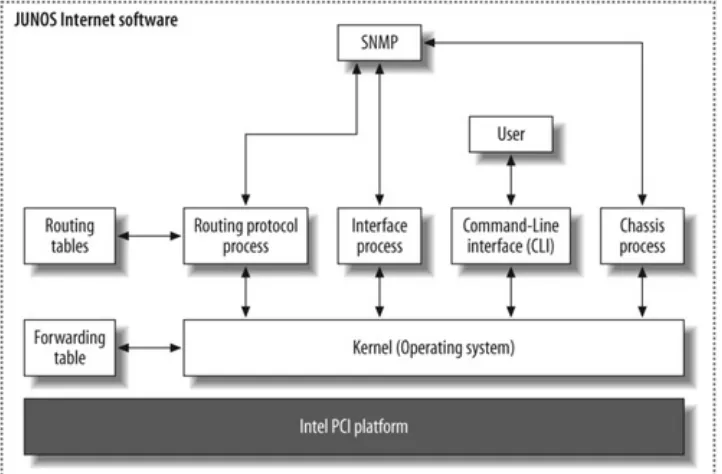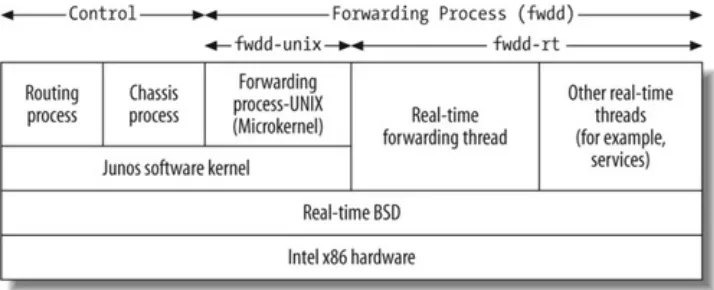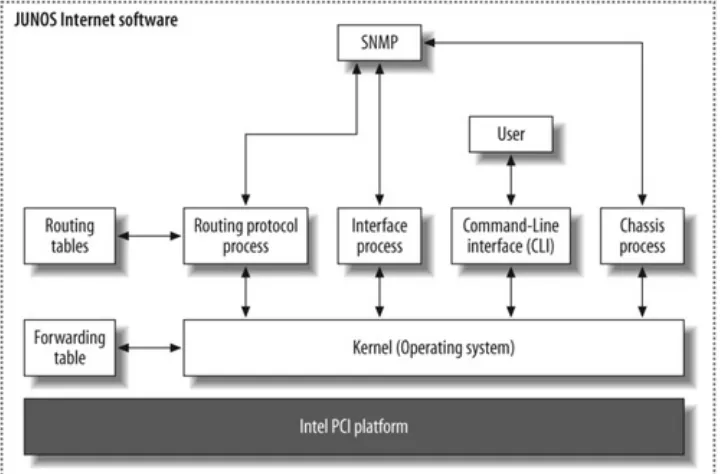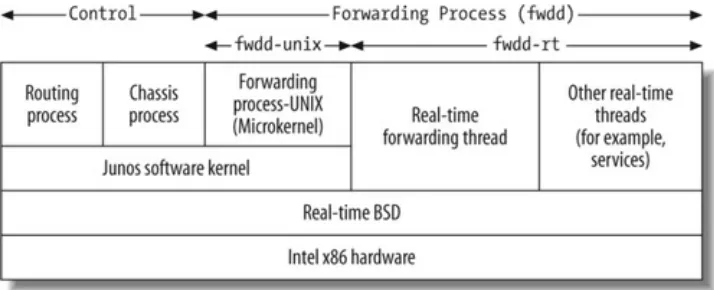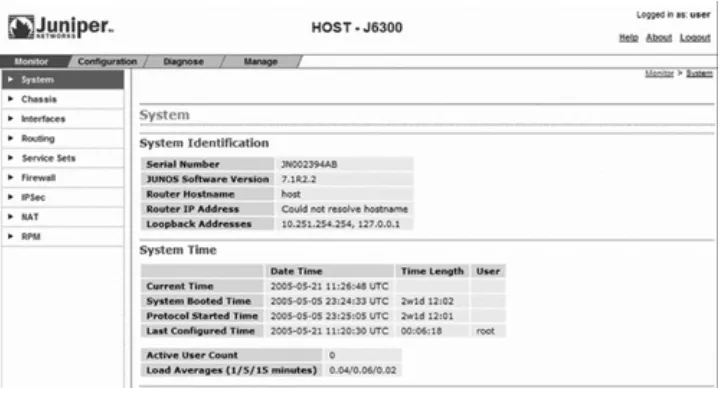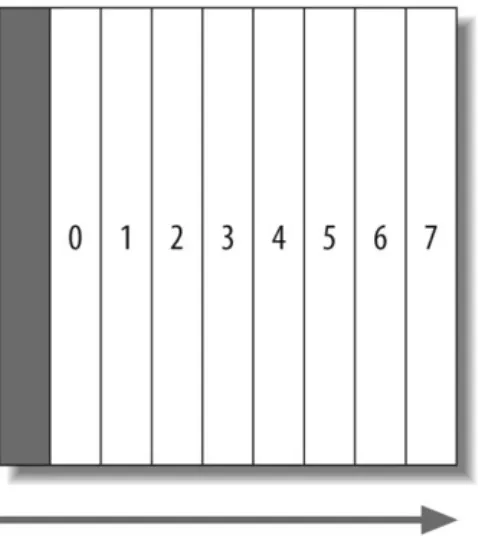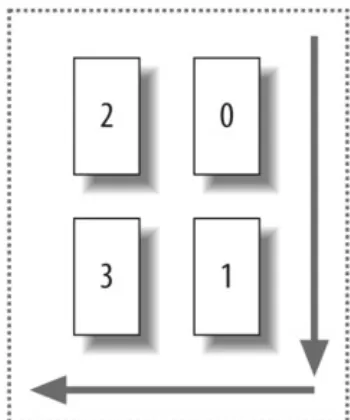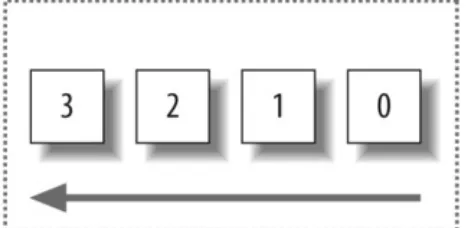JUNOS Enterprise Routing
by Doug Marschke; Harry Reynolds Publisher: O'Reilly
Pub Date: March 27, 2008
Print ISBN-13: 978-0-596-51442-6 Pages: 812
Table of Contents | Index
Overview
Written by the instructors and creators of the JNTCP-ER Certification Exams, JUNOS Enterprise Routing is the only comprehensive book for Juniper enterprise and edge routing environments. It offers complete coverage of all the services available to the JUNOS administrator, including JUNOS
Enhanced Services (ES). This book is the official study guide for all three Juniper Enterprise Routing certification exams, and is highly recommended reading to pass the exams. With its field-guide emphasis on practical solutions, you can easily take the book beyond the classroom and into working networks as a design, maintenance, and troubleshooting reference par excellence. JUNOS Enterprise Routing covers all three certification exams in this track:
Juniper Networks Certified Internet Associate (JNCIA-ER) Juniper Networks Certified Internet Specialist (JNCIS-ER) Juniper Networks Certified Internet Expert (JNCIE-ER)
With more services such as voice, conference, and multicast on the IP router platform, the market for enterprise routers is
JUNOS Enterprise Routing
by Doug Marschke; Harry Reynolds Publisher: O'Reilly
Pub Date: March 27, 2008
Print ISBN-13: 978-0-596-51442-6 Pages: 812
Table of Contents | Index Foreword
Credits Preface
Chapter 1. Introduction to JUNOS Enterprise Routing Section 1.1. JUNOS Overview
Section 1.2. CLI Review
Section 1.3. Advanced CLI and Other Cool Stuff Section 1.4. Conclusion
Section 1.5. Exam Topics
Section 1.6. Chapter Review Questions Section 1.7. Chapter Review Answers Chapter 2. Interfaces
Section 2.1. Permanent Interfaces Section 2.2. Transient Interfaces Section 2.3. Interface Properties
Section 2.4. Interface Configuration Examples Section 2.5. Interface Troubleshooting
Section 2.6. Conclusion Section 2.7. Exam Topics
Section 2.8. Chapter Review Questions Section 2.9. Chapter Review Answers
Section 3.2. Routing Policy Section 3.3. Conclusion Section 3.4. Exam Topics
Section 3.5. Chapter Review Questions Section 3.6. Chapter Review Answers
Chapter 4. Interior Gateway Protocols and Migration Strategies Section 4.1. IGP Overview
Section 4.2. RIP Deployment Scenario Section 4.3. IGP Migration
Section 4.4. Overlay Migration Scenario: RIP to OSPF Section 4.5. EIGRP-to-OSPF Migration
Section 4.6. Conclusion Section 4.7. Exam Topics
Section 4.8. Chapter Review Questions Section 4.9. Chapter Review Answers
Chapter 5. Border Gateway Protocol and Enterprise Routing Policy
Section 5.1. What Is BGP?
Section 5.2. Internal and External BGP Section 5.3. BGP and the Enterprise
Section 5.4. Asymmetric Link Speed Support
Section 5.5. BGP Deployment: Asymmetric Load Balancing Section 5.6. Enterprise Routing Policy
Section 5.7. Multihome Beer-Co Section 5.8. Inbound Policy Section 5.9. Conclusion Section 5.10. Exam Topics
Section 5.11. Chapter Review Questions Section 5.12. Chapter Review Answers Chapter 6. Access Security
Section 6.1. Security Concepts
Section 6.3. Firewall Filters
Section 6.4. Spoof Prevention (uRPF) Section 6.5. Monitoring the Router Section 6.6. Conclusion
Section 6.7. Exam Topics
Section 6.8. Chapter Review Questions Section 6.9. Chapter Review Answers Chapter 7. Introduction to JUNOS Services
Section 7.1. JUNOS Services Section 7.2. Layer 2 Services Section 7.3. Layer 3 Services
Section 7.4. Layer 3 Services Configuration Section 7.5. Additional Service Options Section 7.6. Conclusion
Section 7.7. Exam Topics
Section 7.8. Chapter Review Questions Section 7.9. Chapter Review Answers Chapter 8. Advanced JUNOS Services
Section 8.1. Route Tables and Next Hop Service Sets Section 8.2. IPSec VPNs
Section 8.3. NAT
Section 8.4. Combining Services Section 8.5. The Life of a Packet Section 8.6. Conclusion
Section 8.7. Exam Topics
Section 8.8. Chapter Review Questions Section 8.9. Chapter Review Answers Chapter 9. Class of Service
Section 9.1. What Is IP CoS, and Why Do I Need It? Section 9.2. IP Differentiated Services
Section 9.3. M7i and J-Series CoS Capabilities
Section 9.5. J-Series Adaptive Shapers and Virtual Channels Section 9.6. Conclusion
Section 9.7. Exam Topics
Section 9.8. Chapter Review Questions Section 9.9. Chapter Review Answers Chapter 10. IP Multicast in the Enterprise
Section 10.1. What Is Multicast? Section 10.2. Multicast Protocols
Section 10.3. PIM Sparse Mode: Static RP
Section 10.4. Configure PIM Sparse Mode with Bootstrap RP Section 10.5. PIM-Based Anycast-RP
Section 10.6. Conclusion Section 10.7. Exam Topics
Section 10.8. Chapter Review Questions Section 10.9. Chapter Review Answers
Chapter 11. JUNOS Software with Enhanced Services Section 11.1. JUNOS Software with Enhanced Services Overview
Section 11.2. Migrating from JUNOS to JUNOS Software with Enhanced Services
Section 11.3. Service Migration Case Study: JUNOS to JUNOS Software with Enhanced Services
Section 11.4. Conclusion Section 11.5. Exam Topics
Section 11.6. Chapter Review Questions Section 11.7. Chapter Review Answers Glossary
JUNOS Enterprise Routing
by Doug Marschke and Harry Reynolds
Copyright © 2008 Doug Marschke and Harry Reynolds. All rights reserved.
Printed in the United States of America.
Published by O'Reilly Media, Inc., 1005 Gravenstein Highway North, Sebastopol, CA 95472.
O'Reilly books may be purchased for educational, business, or sales promotional use. Online editions are also available for most titles (safari.oreilly.com). For more information, contact our corporate/institutional sales department: (800) 998-9938 or [email protected].
Editor: Mike Loukides
Developmental Editor: Patrick Ames Production Editor: Sumita Mukherji
Copyeditor: Audrey Doyle
Proofreader: Mary Brady
Indexer: Angela Howard
Cover Designer: Karen Montgomery
Interior Designer: David Futato
Illustrator: Jessamyn Read
Printing History:
Nutshell Handbook, the Nutshell Handbook logo, and the
O'Reilly logo are registered trademarks of O'Reilly Media, Inc.
JUNOS Enterprise Routing, the image of Tengmalm's owl, and related trade dress are trademarks of O'Reilly Media, Inc.
Many of the designations used by manufacturers and sellers to distinguish their products are claimed as trademarks. Where those designations appear in this book, and O'Reilly Media, Inc. was aware of a trademark claim, the designations have been printed in caps or initial caps.
While every precaution has been taken in the preparation of this book, the publisher and authors assume no responsibility for errors or omissions, or for damages resulting from the use of the information contained herein.
This book uses RepKover™, a durable and flexible lay-flat binding.
Foreword
In 1998, Juniper Networks launched its first product, the M40 router, and in doing so sparked a period of innovation in IP routing that continues to accelerate. Although the M40 was designed to carry Internet traffic for Internet service providers (ISPs), the benefits of IP networking were becoming apparent to other companies as well, and a short time later Juniper began to build routers with the specific goals of the rapidly developing IP business network market in mind.
The book you're holding exists to help you understand and implement the most critical elements of business networking using Juniper Networks routers running the JUNOS operating system. JUNOS contains a set of powerful tools that allow intelligent policies to replace large amounts of basic
configuration, which gives the engineer a brilliantly practical way to deploy services beyond simple routing. JUNOS
represents the most valuable contribution to networking that Juniper has made: it's reliable, flexible, secure, and simple to use, and an increasing numbers of businesses are finding that these qualities are compelling enough to move to Juniper and away from legacy "first-generation" routers and their less capable operating systems.
P2.1. Why Enterprise Routing?
Many books have been written about JUNOS, but this book is unique in that it will prepare you to use JUNOS in an enterprise-centric sense. Enterprise is a term that equipment
manufacturers and others use to distinguish the internal
networks of "normal" businesses from the typically larger ones run by service providers, phone companies, and other network providers. Although there are, of course, similarities, every type of business requires its own unique set of capabilities from its network infrastructure regardless of its size: financial
Enterprise business networks are not simply small service provider networks. Although some aspects of networking technology—such as faster interfaces and greater degrees of reliability—continue to be attributes of both environments, their design goals and operational techniques differ greatly. A service provider usually maintains a network for the benefit of paying customers who produce revenue, whereas the network of an enterprise such as a bank has traditionally been viewed as an
investment whose operational expense should be minimized. This essential difference has meant that service providers have usually been seen as the custodians of network innovation, with enterprises reluctant to invest more than the bare minimum in their infrastructure because of the uncertainty of real return on their investment.
There are signs that this attitude is changing. Companies in virtually every industry have embraced the idea that more effective use of their IT infrastructure can make them more competitive and efficient. To that end, enterprise executives are increasingly interested in innovative ways to capitalize on their investments in data networks. This trend is most pronounced in data-intensive industries such as banking, finance, and
insurance, but it extends into even less obvious areas such as manufacturing and transportation.
Service provider and enterprise networks continue to be
different in terms of their customer base and their relationship to technology, but networking in general is becoming
increasingly important to the competitiveness of all types of companies. Some of the most outstanding examples of the ways that networking can improve business fundamentals are those related to developments in IP routing, and many of those developments have recently come from Juniper Networks.
P2.2. Why Is Routing So Important?
communications, implements an addressing structure that
uniquely identifies each device, and organizes individual devices into a hierarchical network structure. Traditionally, routers have also served as the media adapters that have connected remote offices to the headquarters via a WAN. The most recent trend, though, is to see routers as the integration platforms for a wide variety of network enhancements such as security, policy, and services that extend the capabilities of IP to support telephony, video, legacy service integration, and other applications over a converged network.
This means the router has become the primary control point in the increasingly complex network environment, holding
responsibility for service quality and security, monitoring and efficiency, and other attributes that allow networks to add
value. If you control the routers, you control the network. This is true in a static network, of course, but even more so in
today's typical case of a rapidly evolving enterprise, where migration to fully IP-based services is underway. This book will show you how you can use Juniper routers to ease this
migration and arrive at a more successful outcome with less work than other platforms would require. This is important because although the basics of routing remain somewhat the same, the more advanced aspects are under constant
development, and the authors have done a great job of showing you how to address the continually changing enterprise network environment.
Juniper has long understood that constant change is a fact of today's networks, and has worked to bring new levels of
performance, dependability, and scalability to routing platforms and the software that runs them. CIOs and IT departments realize that by deploying a more powerful, flexible tool at their networks' control points, they enable their networks to address new challenges more easily and economically, and that's the best way to support the competitiveness of their company.
I have known and worked with Doug and Harry for years, and have watched both of them add to their earlier careers in
telecommunications with outstanding work for Juniper and SNT. Both have extensive experience in training and certification, and both are established authors of educational materials, course guides, and books that have helped thousands of networking engineers obtain knowledge to set them apart from the
competitive field. Their students and readers have gone on to form an elite group.
This book will serve two purposes for you. First, it will allow you to quickly acquire the knowledge to succeed in implementing enterprise networks, no matter how advanced, with Juniper Networks routers. Second, it will help you to prove your
knowledge by passing the Juniper Networks Certified Internet Expert (JNCIE-ER) examination, one of the most highly
regarded certifications in the industry. Each chapter's tutorial trains you in the most essential elements of the subject, and the review questions at the end of each chapter allow you to confirm the knowledge you've acquired. Doug and Harry have extensive experience in both the practical and the pedagogical components of this mission, and this book is an excellent
example of how theory and practice can come together in one comprehensive yet concise package.
Juniper Networks routers and the JUNOS operating system are changing the way IT departments are regarding their IP
networks, allowing them to put greater trust in the capabilities of their routing infrastructures and thereby deliver much
greater value to the bottom lines of their organizations. With this book, Doug and Harry have delivered the tools necessary for every network engineer to add valuable knowledge and skills to his professional portfolio, and to help his company reap the benefits of the enterprise IP revolution. All that's required is for you to accept the challenge!
—Matt Kolon
Credits
P3.1. About the Lead Technical
Reviewers
Mario Puras is a Juniper Networks systems engineer
supporting major enterprise and state government accounts in Florida. He has more than 10 years of experience in the
networking industry, focusing on providing routing, switching, and security solutions for large enterprise and service providers. He is JNCIP #119-certified and holds a JNCIA-FW, JNCIA-WX, and various other industry certifications. Prior to joining Juniper Networks, Mario served in the U.S. Army and worked at
Metrolink, Duro Communications, and Solunet Inc. He is married to his best friend of 12 years, Stacy.
Jack W. Parks has more than 15 years of experience in IT and has worked in almost every position known in the realm of IT. Most recently, he has focused on enterprise routing and
Preface
The world of enterprise routing with Juniper Networks devices is getting very exciting—new technologies, products, and network developments are making the enterprise network environment one of the most dynamic places to be. However, we, the
authors, hope to focus that energy by providing you with a detailed and practical foundation that ensures effective use of JUNOS software in your day-to-day job.
Because we are also involved in the development and testing of certification exams, including those for enterprise routing, this book does double duty. It is both a field guide and a certification study guide. Readers who are interested in attaining a Juniper Networks certification level are wise to note that we discuss and cover topics that are relevant to the official exams (hint, hint), and the end of each chapter provides a listing of examination topics covered as well as a series of review questions that allow you to test your comprehension.
Regardless of one's certification plans, this one-of-a-kind book will not be obsolete just because you pass an exam. In fact, we wrote this material to serve as a field guide to be useful almost anytime you log on to a Juniper Networks router. The extensive use of tutorials, samples of actual command output, and
detailed theoretical coverage go well beyond any certification exam, to provide you with something that can't be tested— getting things to work the right way, and on the first time. When plan A fails, the material also provides the steps needed to monitor network operation and quickly identify and resolve the root cause of malfunctions.
As trainers who deal with large numbers of both experienced and inexperienced users on a regular basis, we have seen it all. Within this guide, you will find the many pearls of our
accumulated wisdom, any one of which can easily pay for this book many times over in increased network uptime and
Some of our chapters tend to be on the longer side, simply because they are packed with detailed information regarding theory, configuration, and troubleshooting for each topic. Rather than create more chapters, "soft breaks" and summaries within the chapters are used to identify boundaries within the material that afford a convenient place to take a breather, or as we often provide in our training classes, a "biology break and stretch." Dog-ear the pages, write notes in the margins, augment the topology illustrations with something more akin to your network —just remember that this is a beastly JUNOS book: part exam, part training class, part knowledge base. It's meant to be used, abused, and put to work. Let's get going.
P4.1. What Is Enterprise Routing?
After you've spent some time in the networking field, you tend to notice that there is rarely a single way to do things, and in many cases, a single precise definition for terms. After all, often a network engineer's best answer is "it depends." Such is the case with enterprise routing, so let's start off with a definition question: what is an enterprise network? Is it a large
multinational network used by a manufacturing company; is it a government network supporting a state or a county; is it a
regional network used by a parts distributor; or is it a network that supports your local dentist's office?
Of course, it's probably all of these, and many more. At a very high level, you can state that an enterprise network is one that is used to support activities as opposed to generating revenue, as in a service provider's network. Some might say that if
someone pays you to access your network, you are providing a service to him and you're no longer an enterprise network. But that sweeping statement doesn't really apply if that someone is paying you to cover your costs to provide that service. So, as you can see, it depends.
world. On the one hand, Juniper designates certain hardware platforms as enterprise routers, but then many enterprise networks require density and throughput options from a
platform listed as a service provider product. From the software side of things, the same issue arrives. Whereas a technology such as IPSec is used by all types of networks around the globe, is it used more by enterprise networks than by service provider networks? Some engineers would answer yes to that question, but then, you can't say that a service provider will never use IPSec.
From the perspective of hardware platforms, Juniper Networks has designated the following as enterprise products:
J-series routers to include the J2300, J2320, J2350, J4350, and J6350
M7i and M10i routers M120 routers
However, larger enterprise networks may find platforms such as the M320 and MX960/480 very useful for their environments. In fact, the reverse is also true in that a traditional service
provider network may very well find an appropriate need and use for platforms designated as enterprise routers.
The good news in all this is that you have a well-thought-out operating system in JUNOS. The JUNOS software is a single train of features that operates across all of the various routing platforms. So, whether you run an enterprise network or a service provider network, and regardless of your actual
for on this platform" or "only on these particular platforms." Although such exceptions do occur, and they result from hardware enhancements that are unique to a particular
platform, these cases tend to be exceptions and are infrequent enough to remember.
Throughout this book, we will attempt to simplify the discussion by limiting ourselves to the J-series platforms and the M7i
router as we discuss the various features and options available to configure. We also focus on those topics that the vast
majority of enterprise networks care about and actually use. We will also define an enterprise network as one that uses an
Internet connection as opposed to a network that provides connectivity to the Internet as its sole function.
P4.2. Juniper Networks Technical
Certification Program (JNTCP)
This book is an official study guide for the JNTCP Enterprise Routing tracks. Use it to prepare and study for the JNCIA-ER, JNCIS-ER, and JNCIE-ER certification exams. For the most current information on Juniper Networks' Enterprise Routing certification tracks, visit the JNTCP web site at
http://www.juniper.net/certification.
P4.3. How to Use This Book
Let's look at some specifics on how this book can help you. We'll talk about what we cover in the various chapters, how the book is laid out, and some resources to help you along the way. To start, let's discuss what you should know before you begin to read this book.
We are assuming a certain level of knowledge on the reader's part. This is important because we are assuming you to be conversant in the following topic areas:
The Open Systems Interconnection (OSI) model defines seven different layers of technology: Physical, Data Link, Network, Transport, Session, Presentation, and Application. This model allows network engineers and network vendors to easily discuss and apply technology to a specific OSI level. This segmentation lets engineers divide the overall problem of getting one application to talk to another into discrete parts and more manageable sections. Each level has certain attributes that describe it and each level
interacts with its neighboring levels in a very well-defined manner.
Switches
These devices operate at Layer 2 of the OSI model and use logical local addressing to move frames across a network. Devices in this category include Ethernet, Asynchronous Transfer Mode (ATM), and Frame Relay switches.
Routers
These devices operate at Layer 3 of the OSI model and connect IP subnets to each other. Routers move packets across a network in a hop-by-hop fashion.
Ethernet
These broadcast domains connect multiple hosts together on a common infrastructure. Hosts communicate with each other using Layer 2 media access control (MAC) addresses.
Point-to-point links
in that they do not contain any end users. Often, these links are used to connect routers together in disparate
geographical areas. Possible encapsulations used on these links include ATM, Frame Relay, Point-to-Point Protocol (PPP), and High-Level Data Link Control (HDLC).
IP addressing and subnetting
Hosts using IP to communicate with each other use 32-bit addresses. Humans often use a dotted decimal format to represent this address. This address notation includes a network portion and a host portion, which is normally displayed as 192.168.1.1/24.
TCP and UDP
These Layer 4 protocols define methods for communicating between hosts. The Transmission Control Protocol (TCP) provides for connection-oriented communications, whereas the User Datagram Protocol (UDP) uses a connectionless paradigm. Other benefits of using TCP include flow control, windowing/buffering, and explicit acknowledgments.
ICMP
Network engineers use this protocol to troubleshoot and operate a network as it is the core protocol used by the ping and traceroute (on some platforms) programs. In addition, the Internet Control Message Protocol (ICMP) is used to signal error and other messages between hosts in an IP-based network.
The command-line interface (CLI) used by Juniper Networks routers, which is the primary method for configuring,
managing, and troubleshooting the router. JUNOS documentation covers the CLI in detail, and it is freely available on the Juniper Networks web site
(http://www.juniper.net).
P4.4. What's in This Book?
The ultimate purpose of this book is to be the single, most complete source for working knowledge related to Juniper Networks enterprise routing. Although you won't find much
focus on actual packet formats and fields, topics for which there is already plentiful coverage on the Internet and in bookstores, you will find how to effectively deploy JUNOS technology in your network.
Here's a short summary of the chapters and what you'll find inside:
Chapter 1
This chapter provides an overview of the hardware and software architecture on Juniper enterprise routers, as well as an overview of the JUNOS CLI for both new and
experienced users.
Chapter 2
This chapter provides an overview of JUNOS interface
Chapter 3
This chapter provides a condensed but comprehensive
overview of JUNOS Protocol Independent Properties (PIPs), such as static and aggregate route, and of routing policy, which is used to control route advertisement, redistribution, and attribute manipulation.
Chapter 4
This chapter provides a detailed review of Interior Gateway Protocol (IGP) operation, and then focuses on multivendor deployments of the Routing Information Protocol (RIP) and Open Shortest Path First (OSPF). The material also focuses on IGP migration strategies and includes an EIGRP-to-OSPF migration case study.
Chapter 5
After providing a detailed review of what the Border Gateway Protocol (BGP) is and how it can benefit an enterprise, this chapter provides a series of case studies that build in complexity, starting with a single homed network with no Internal BGP (IBGP) speaker and ending with a multihomed-to-multiple-providers scenario, to
include a redundant IBGP route reflection design that avoids running IBGP on all internal routers. The policy treatment is focused on practical enterprise routing goals, and it details both inbound and outbound policy that includes
autonomous system (AS) path regex matching and BGP attribute manipulation.
Chapter 6
security concepts and the tools available to deploy them. These tools include user authentication and authorization, remote access, firewall filters, policers, Unicast Reverse Path Forwarding, the Simple Network Management Protocol (SNMP), and syslog.
Chapter 7
This chapter provides an overview of the Layer 2 and Layer 3 services that can be deployed on a Juniper Networks
router. Layer 2 services include features such as link
bundling and Generic Routing Encapsulation (GRE), whereas Layer 3 services include stateful firewalls, IPSec, and
Network Address Translation (NAT). This chapter also lays the CLI foundation to discuss more scenarios in Chapter 8.
Chapter 8
This chapter dives into the complex scenarios of the
features discussed in Chapter 7. It walks through various deployed NATs, IPSec virtual private networks (VPNs), IPSec over GRE, and all possible Layer 3 services combined.
Chapter 9
This chapter provides an overview of IP class of service (CoS) and includes a detailed primer on IP DiffServ. The material then details the similarities and differences in CoS handling between the J-series and M7i routers, which is a common source of confusion. A practical CoS case study serves as the foundation for CoS deployment and
Chapter 10
Multicast tends to see little deployment and is a common area of confusion. This chapter details IP multicast
concepts, provides an overview of multicast protocols, and then demonstrates several Physical Interface Module (PIM) sparse mode scenarios, to include PIM sparse mode with static, bootstrap, and Anycast-RP. Through all the examples, practical verification and fault isolation steps are provided.
Chapter 11
This hot-off-the-press chapter includes the first official coverage of the new JUNOS software with enhanced services release. This chapter gives you the heads-up
needed to understand what JUNOS software with enhanced services offers, how to migrate from JUNOS to JUNOS
software with enhanced services, and the various things you need to know before deploying JUNOS software with
enhanced services.
In addition, you can also use this book to attain one of the Juniper Networks certification levels related to enterprise
routing. To that end, each chapter in the book includes a set of review questions and exam topics that have been covered, all of it designed to get you thinking about what you've just read and digested. If you're not in the certification mode, the questions will provide a mechanism for critical thinking, potentially
prompting you to locate other resources to further your knowledge.
P4.4.1. Topology of This Book
Figure P4-1 displays the topology of the book that appears beginning in Chapter 3. It consists of 11 J-series routers running version 8.0R1.9 and 2 Cisco routers running IOS
Chapter 4, where they are used for both RIP interoperability and as part of an EIGRP-to-OSPF migration exercise. The topology uses only Fast Ethernet and T1 interfaces; however, other interface types are examined in Chapter 2. You might recognize the hostnames of the routers—they all relate to a beverage that was created more than 7,000 years ago (with evidence to consumption) in Mesopotamia. The names are chosen due to the international appeal of the resultant product and for the resultant food value only, as beer is an excellent way to preserve the nutritional value of grain.
P4.5. Conventions Used in This Book
The following typographical conventions are used in this book:
Italic
Constant width
Indicates commands, options, switches, variables,
attributes, keys, functions, types, classes, namespaces, methods, modules, properties, parameters, values, objects, events, event handlers, XML tags, HTML tags, macros, the contents of files, and the output from commands
Constant width bold
Shows commands and other text that should be typed literally by the user, as well as important lines of code
Constant width italic
Shows text that should be replaced with user-supplied values
This icon signifies a tip, suggestion, or general note.
This icon indicates a warning or caution.
P4.6. Using Code Examples
unless you're reproducing a significant portion of the material. For example, deploying a network based on actual
configurations from this book does not require permission. Selling or distributing a CD-ROM of examples from this book does require permission. Answering a question by citing this book and quoting example code does not require permission. Incorporating a significant amount of sample configurations or operational output from this book into your product's
documentation does require permission.
We appreciate, but do not require, attribution. An attribution usually includes the title, author, publisher, and ISBN. For example: "JUNOS Enterprise Routing by Doug Marschke and Harry Reynolds. Copyright 2008 Doug Marschke and Harry Reynolds, 978-0-596-51442-6."
If you feel your use of code examples falls outside fair use or the permission given here, feel free to contact us at
P4.7. Comments and Questions
Please address comments and questions concerning this book to the publisher:
O'Reilly Media, Inc.
1005 Gravenstein Highway North Sebastopol, CA 95472
800-998-9938 (in the United States or Canada) 707-829-0515 (international or local)
707-829-0104 (fax)
We have a web page for this book, where we list errata,
examples, and any additional information. You can access this page at:
http://www.oreilly.com/catalog/9780596514426
http://cubednetworks.com
To comment or ask technical questions about this book, send email to:
For more information about our books, conferences, Resource Centers, and the O'Reilly Network, see our web site at:
http://www.oreilly.com
P4.8. Safari® Books Online
When you see a Safari® Books Online icon on the cover of your favorite technology book, that means the book is available
online through the O'Reilly Network Safari Bookshelf.
Safari offers a solution that's better than e-books. It's a virtual library that lets you easily search thousands of top tech books, cut and paste code samples, download chapters, and find quick answers when you need the most accurate, current information. Try it for free at http://safari.oreilly.com.
P4.9. Acknowledgments
The authors would like to gratefully and enthusiastically
fine developmental editing, and Audrey Doyle for her thorough copyediting, that resulted in a much improved experience for you, the reader.
We would also like to acknowledge Juniper Networks in general, for the assistance provided on various fronts, and specifically
Monear Jalal, David Ranch, and Jerish Parapurath, for their
efforts in making Chapter 11 possible. We also extend thanks to
Jonathon Looney, who volunteered to provide a technical review for the services chapters (Chapter 7, Chapter 8, and Chapter 11), for his detailed knowledge of JUNOS software with
enhanced services, and for the inspiration he provided with regard to the BGP policy treatment. We would also like to thank
Chris Heffner, who provided the routers used for this book via http://www.certified-labs.com/, with a price that could not be matched—free of charge.
Thanks also to Matt Kolon, for taking time from his busy schedule to evaluate the material, and for his inspirational Foreword.
And last but not least, special thanks to Jason Rogan and
Patrick Ames for their assistance and behind-the-scenes
activations that made this effort possible. They were the ones that really pushed the ideas of two wacky authors into a reality.
P4.9.1. From Doug Marschke
I would like to acknowledge all my friends who helped me
through this very time-consuming and, at times, stressful effort with many words of encouragement and well-timed stress
relievers. I would like to thank Becca Morris in particular for her free time spent correcting my horrible grammar to avoid
P4.9.2. From Harry Reynolds
I would like to acknowledge my wife, Anita, and two lovely
daughters, Christina and Marissa, for once again understanding and accommodating my desire to engage in this project. Also, special thanks to my managers at Juniper Networks, Corinne Rattay and Sreedhevi Sankar, for their understanding and support. I really appreciate their willingness to accommodate the occasional glitch in my "day job" schedule that was needed to make this happen. Lastly, I'd like to thank Doug Marschke (whose name I can never spell, but shall never forget), for offering me the chance to participate in this project. I take
Chapter 1. Introduction to JUNOS
Enterprise Routing
When the founding engineers of Juniper decided to create
routers, they took the view of forwarding packets as quickly as possible (line rate) with services enabled, which spawned the marketing decree "Service without Compromise."
All Juniper Networks routers share the same common design philosophy, which is to have a clean separation of the control and forwarding planes. In the M-series, this separation is
created in hardware, whereas the J-series maintains this divide in software. The forwarding plane is referred to as the Packet Forwarding Engine (PFE), and the control plane is called the Routing Engine (RE).
The RE's primary functions are to manage the PFE, control the router's software (JUNOS), manage the command-line interface (CLI), provide troubleshooting tools, and maintain the route tables and the master forwarding table. This forwarding table is passed down to the PFE and is used to forward any transit
packet to the next hop destination. In this way, the RE never has to be directly involved in packet forwarding (i.e., process switching), which allows more resources for the actual control functions (see Figure 1-1). One example is the ability to issue "debug" commands without degrading the performance of the router!
The route table in JUNOS software is defined as all routes learned from all protocols (Open
Shortest Path First [OSPF], Border Gateway Protocol [BGP0, static, interfaces, etc.]). The forwarding table provides the "best" routes that will be used to forward packets based on protocol preference and metrics.
The PFE's sole purpose in life is to forward packets as fast as it can. In an M-series router, the PFE consists of several
functionality modeled with various APIs and sockets. Since the J-series' PFE is implemented in software, we will examine it in the software section, but let's take a brief look at the M-series now to better understand the PFE.
In an M-series router, the PFE is not just one physical card in the router, but a series of cards, each containing a different ASIC. The fundamental building block of the PFE on any
M-series router is the Physical Interface Card (PIC). The PIC is the card that the physical media such as Ethernet, Serial, or
Asynchronous Transfer Mode (ATM) will plug into. This PIC contains an ASIC that will pull and place data on the wire as well as deal with the actual interface framing. The final piece of the PFE is the compact Forwarding Engine Board (cFEB), which contains several ASICs that deal with packet storage,
forwarding, queuing, and filtering. An M7i contains just a single cFEB, whereas an M10i will contain both a primary and a
backup cFEB.
The M120 router contains six FEBs that are
mapped to chassis slots and provide N+1 standby redundancy.
As previously mentioned, the PFE of a J-series router is
virtualized. However, like any router in our networking universe, it must contain interfaces. The J2320, J2350, J4350, and J6350 enterprise routers have changeable cards similar to the PIC of an M-series router, called Physical Interface Modules (PIMs) or Enhanced Physical Interface Modules (EPIMs). The primary difference between a PIM and an EPIM is that EPIMs support higher-speed interfaces and must be installed in certain slots on the router.
essentially do the same thing, but with different nomenclature. Although this is true, there is a method behind all the madness, as PIMs can be used only in J-series routers and PICs can be used only in M/T-series devices.
1.1. JUNOS Overview
JUNOS software is cool. It just is. The designers of JUNOS
software put tremendous thought into making a stable, robust, and scalable operating system that would be a positive for the router. They were able to learn from previous vendors'
mistakes, and created an OS that other companies will forever use as their model.
The core philosophy of JUNOS software was to create a modular
and stable operating system. The modularization was created by the use of software daemons, and the stability was achieved by choosing a well-known, open source, and stable kernel of FreeBSD. This kernel is usually hidden to the user, but many features of FreeBSD have been ported to the command line of JUNOS. The kernel also maintains the forwarding table
synchronization between the RE and the PFE.
Riding on top of the kernel are all the fully independent
software processes for routing, CLI, interfaces, and so forth. Figure 1-2 shows a small subset of these processes; you can show a complete list in the router by issuing a show system
affect just about anything without reason.
Figure 1-2. JUNOS software architecture
Every Juniper Networks router is created from the same code base, so all run JUNOS software. Since the J-series did not
contain any ASICs for the PFE and certain interface drivers such as high-speed OC-192 links were deemed unnecessary, a new image had to be created for these devices. This is still JUNOS, however, with almost the same feature set as the ASIC-driven image.
This means that there is a single image per version for all M/T-series routers regardless of model number, and a single image per version for all J-series routers. The days of creating and
The major difference in the J-series image is the inclusion of a new software process called fwdd (forwarding devices daemon), which acts as the virtualized PFE. It is essentially a series of real-time threads operating over the kernel, as shown in Figure 1-3. Instead of an ASIC providing the functionality of the PFE, sockets and APIs will interface with the kernel, providing a deterministic performance.
Chapter 1. Introduction to JUNOS
Enterprise Routing
When the founding engineers of Juniper decided to create
routers, they took the view of forwarding packets as quickly as possible (line rate) with services enabled, which spawned the marketing decree "Service without Compromise."
All Juniper Networks routers share the same common design philosophy, which is to have a clean separation of the control and forwarding planes. In the M-series, this separation is
created in hardware, whereas the J-series maintains this divide in software. The forwarding plane is referred to as the Packet Forwarding Engine (PFE), and the control plane is called the Routing Engine (RE).
The RE's primary functions are to manage the PFE, control the router's software (JUNOS), manage the command-line interface (CLI), provide troubleshooting tools, and maintain the route tables and the master forwarding table. This forwarding table is passed down to the PFE and is used to forward any transit
packet to the next hop destination. In this way, the RE never has to be directly involved in packet forwarding (i.e., process switching), which allows more resources for the actual control functions (see Figure 1-1). One example is the ability to issue "debug" commands without degrading the performance of the router!
The route table in JUNOS software is defined as all routes learned from all protocols (Open
Shortest Path First [OSPF], Border Gateway Protocol [BGP0, static, interfaces, etc.]). The forwarding table provides the "best" routes that will be used to forward packets based on protocol preference and metrics.
The PFE's sole purpose in life is to forward packets as fast as it can. In an M-series router, the PFE consists of several
functionality modeled with various APIs and sockets. Since the J-series' PFE is implemented in software, we will examine it in the software section, but let's take a brief look at the M-series now to better understand the PFE.
In an M-series router, the PFE is not just one physical card in the router, but a series of cards, each containing a different ASIC. The fundamental building block of the PFE on any
M-series router is the Physical Interface Card (PIC). The PIC is the card that the physical media such as Ethernet, Serial, or
Asynchronous Transfer Mode (ATM) will plug into. This PIC contains an ASIC that will pull and place data on the wire as well as deal with the actual interface framing. The final piece of the PFE is the compact Forwarding Engine Board (cFEB), which contains several ASICs that deal with packet storage,
forwarding, queuing, and filtering. An M7i contains just a single cFEB, whereas an M10i will contain both a primary and a
backup cFEB.
The M120 router contains six FEBs that are
mapped to chassis slots and provide N+1 standby redundancy.
As previously mentioned, the PFE of a J-series router is
virtualized. However, like any router in our networking universe, it must contain interfaces. The J2320, J2350, J4350, and J6350 enterprise routers have changeable cards similar to the PIC of an M-series router, called Physical Interface Modules (PIMs) or Enhanced Physical Interface Modules (EPIMs). The primary difference between a PIM and an EPIM is that EPIMs support higher-speed interfaces and must be installed in certain slots on the router.
essentially do the same thing, but with different nomenclature. Although this is true, there is a method behind all the madness, as PIMs can be used only in J-series routers and PICs can be used only in M/T-series devices.
1.1. JUNOS Overview
JUNOS software is cool. It just is. The designers of JUNOS
software put tremendous thought into making a stable, robust, and scalable operating system that would be a positive for the router. They were able to learn from previous vendors'
mistakes, and created an OS that other companies will forever use as their model.
The core philosophy of JUNOS software was to create a modular
and stable operating system. The modularization was created by the use of software daemons, and the stability was achieved by choosing a well-known, open source, and stable kernel of FreeBSD. This kernel is usually hidden to the user, but many features of FreeBSD have been ported to the command line of JUNOS. The kernel also maintains the forwarding table
synchronization between the RE and the PFE.
Riding on top of the kernel are all the fully independent
software processes for routing, CLI, interfaces, and so forth. Figure 1-2 shows a small subset of these processes; you can show a complete list in the router by issuing a show system
affect just about anything without reason.
Figure 1-2. JUNOS software architecture
Every Juniper Networks router is created from the same code base, so all run JUNOS software. Since the J-series did not
contain any ASICs for the PFE and certain interface drivers such as high-speed OC-192 links were deemed unnecessary, a new image had to be created for these devices. This is still JUNOS, however, with almost the same feature set as the ASIC-driven image.
This means that there is a single image per version for all M/T-series routers regardless of model number, and a single image per version for all J-series routers. The days of creating and
The major difference in the J-series image is the inclusion of a new software process called fwdd (forwarding devices daemon), which acts as the virtualized PFE. It is essentially a series of real-time threads operating over the kernel, as shown in Figure 1-3. Instead of an ASIC providing the functionality of the PFE, sockets and APIs will interface with the kernel, providing a deterministic performance.
1.2. CLI Review
The tool that will most often be used to configure and
troubleshoot the router is the CLI. The JUNOS software CLI is one of the most user-friendly and feature-rich in the industry. Most users spend years attempting to master other router
vendors' CLIs, whereas JUNOS software can be mastered in just a few hours. Other configuration methods do exist, such as a web GUI called Jweb (see Figure 1-4), which is often used on the J-series routers. Note that the operation of Jweb is beyond the scope of this book, so all configuration examples will be shown via CLI commands instead.
Figure 1-4. Jweb
1.2.1. General CLI Features
The CLI has two modes: operational and configuration.
Operational mode is where you can troubleshoot and monitor the software, router, and network. Configuration mode is where the actual statements for interfaces, routing protocols, and others are placed.
the additional keyword run. For example, if the command show route is issued in operational mode, it can be issued as run show route in configuration mode.
When a user first enters the router via Telnet, Secure Shell (SSH), or direct console access, the user will see a login
prompt. After entering the correct username and password, the user will be placed directly into operational mode. Operational mode will be designated by the > (chevron) character at the router prompt of username@hostname. As shown here, user
doug logs into a router called Hops:
Hops (ttyd0) login: doug
Password:
--- JUNOS 8.0R1.9 built 2006-08-11 16:25:40 UTC doug@Hops>
An exception to being automatically placed into operational mode occurs when you log in as user root. In this case, the user will actually be placed into the shell (designated by the percent sign) and will have to start the CLI process manually:
Hops (ttyd0)
login: root
Password:
root@Hops>
Most of the commands that you will run in operational mode are
show commands, which allow you to gather information about the routing protocols, interfaces, router's software, and router's hardware. Ping, traceroute, telnet, and ssh can also be
performed from this mode. Finally, some very JUNOS-specific commands, such as request, restart, and test, may be issued. Request commands perform system-wide functions such as rebooting, upgrading, and shutting down the router.
Restart commands are similar to the Unix-style kill commands, which allow you to restart certain software processes. Test commands allow verifications for save
configuration files, proactive testing of policies, and interface testing such as BERT (bit error rate testing) and FEAC (far-end alarm and control) loopbacks.
You should use the restart command with great caution! Depending on the software process being restarted, the consequences could be severe.
Restarting the SNMP process would probably get you a slap on the wrist, but restarting the routing process could be a reason to go into hiding on a remote island!
There are a few general JUNOS software CLI features worth mentioning, including command completion, EMACs-style keys, and pipe commands.
1.2.1.1. Command completion
the days when a command is typed on a line and, after pressing Enter, the command is either invalid or not supported on that version of software. Any error or ambiguity will be detected early, and the router will present a list of possible valid
completions. Command completion is accomplished by using either the Space bar or the Tab key. Either one will complete a command for you, but the Tab key can also complete variables such as interface names, IP addresses, filter names, and
filenames. For example, to view the configuration of a certain ATM interface, you would type the following:
doug@Hops> sh<space>ow conf<space>iguration int<space>erfaces
at<tab>-0/2/1 <enter>
Notice that the Space bar is used until a variable is reached and the interface name is used when the Tab key must be used (as the Space bar completes only commands and not variables).
For the reader with experience using Cisco's IOS, command completion makes for an easy
transition. First, forget about the word IP, as the IOS command show ip route simply becomes
show route in JUNOS. Also, common IOS abbreviations such as sh int will still work in JUNOS if you type doug@hops> sh<space>ow int<enter>.
In the previous example, the syntax checker went word by word each time the Space bar or Tab key was pressed, and the
user@host> show ip<space>
^ 'ip' is ambiguous. Possible completions:
ipsec Show IP Security information ipv6 Show IP version 6 information
1.2.1.2. EMACs
Another useful JUNOS feature set in the router itself is the use of EMACs-style keystrokes when in vt100 mode. This allows you to move the cursor around the command line or to edit the
command line. Some useful EMACs keystrokes are:
Ctrl-b
Move the cursor back one character.
Ctrl-a
Move the cursor to the beginning of the command line.
Ctrl-e
Move the cursor to the end of the command line.
Ctrl-k
Delete all words from the cursor to the end of the line.
Delete or clear the entire line.
Ctrl-l
Redraw the current line.
Ctrl-p
Scroll backward through the previously typed commands. You also can use the Up arrow for this purpose.
Ctrl-n
Scroll forward through the previously typed commands. You also can use the Down arrow for this purpose.
Ctrl-r
Search the previous CLI history for a search string.
1.2.1.3. Pipe commands
The last important feature to call out in the JUNOS software CLI is the use of pipe commands to control the output of any
command. For example, when a command such as show is issued, the data is placed into a buffer and is displayed when the Enter key is pressed. A pipe command allows the display buffer to be altered. Many pipe commands can be used on the router, but let's examine the most common applications and pipe commands:
Count the lines in the output:
doug@Hops> show interfaces terse | count
Count: 29 lines
display
Show additional data; for example, XML tags or set commands:
Code View:
doug@Hops> show configuration | display set
set version 8.0R2.9
set system host-name Hops
set system backup-router 10.210.8.30
set system backup-router destination 0.0.0.0/0 set system ports console type vt100
set system root-authentication encrypted-password "$1$G/ pd5odz$eYJi89TZkRxDWitUBB3of0"
set system login class view-only permissions view set system login user doug uid 2019
set system login user doug class super-user
set system login user doug authentication encrypted-password "$1$sr.a1nvE$K573iU. bHSZkLiW9SMWwg."
set system login user lab uid 2021
set system login user lab class super-user
set system login user lab authentication encrypted-password "$1$/ z4qeiUp$ocnPhXAbz1xzDoTUKRhgm."
set system login user restricted uid 2022
set system login user restricted class view-only
set system login user restricted authentication encrypted-password "$1$tYpOu. Hv$tpeT0xf.3pIrlsOZEPNls0"
set system services ftp set system services ssh set system services telnet
set system syslog file messages any notice
set system syslog file messages authorization info
set system syslog file cli-commands interactive-commands any set system syslog file cli-commands archive size 1m
set system syslog file cli-commands archive files 10 set system syslog file config-changes change-log any set system compress-configuration-files
set interfaces lo0 unit 0 family inet address 192.168.16.1/32 set routing-options static route 0.0.0.0/0 next-hop 10.210.8.30 set routing-options static route 0.0.0.0/0 retain
set routing-options static route 0.0.0.0/0 no-readvertise
except
Omit lines from the output: Code View:
doug@Hops> show interfaces terse | except fe
lsi up up mtun up up pimd up up pime up up tap up up
find
Begin the output at the specified string:
Doug@Hops> show interfaces fe-0/0/2 extensive | find traffic
Traffic statistics:
Input bytes : 8574 0 bps Output bytes : 11923 0 bps Input packets: 88 0 pps Output packets: 127 0 pps Input errors:
Errors: 0, Drops: 0, Framing errors: 0, Runts: 0, Policed
discards: 0, L3 incompletes: 0, L2 channel errors: 0, L2 mismatch timeouts: 0, FIFO errors: 0, Resource errors: 0
Output errors:
Carrier transitions: 1, Errors: 0, Drops: 0, Collisions: 0, Aged packets: 0, FIFO errors: 0, HS link CRC errors: 0, MTU errors: 0, Resource errors: 0
Active alarms : None Active defects : None
hold
doug@Hops> show route | hold
inet.0: 10 destinations, 10 routes (10 active, 0 holddown, 0 hidden) + = Active Route, - = Last Active, * = Both 192.168.16.1/32 *[Direct/0] 03:14:56 > via lo0.0
_ _juniper_private1_ _.inet.0: 2 destinations, 2 routes (2 active, 0 holddown, 0 hidden)
_ _juniper_private1_ _.inet6.0: 5 destinations, 5 routes (5 active, 0 holddown, 0 hidden)
fe80::/64 *[Direct/0] 08:39:21
Display only lines with the specified string:
doug@Hops> show log messages | match "jun 4"
Jun 4 09:04:13 HongKong login: LOGIN_PAM_AUTHENTICATION_ERROR: PAM authentication error for user lab
Jun 4 09:04:13 HongKong login: LOGIN_FAILED: Login failed for user lab from host
Jun 4 09:04:16 HongKong login: LOGIN_INFORMATION: User lab logged in from host [unknown] on device ttyd0
Jun 4 09:07:04 HongKong sshd[3685]: Accepted publickey for root from 10.210.8.28 port 58349 ssh2
Jun 4 09:07:08 HongKong sshd[3690]: Accepted publickey for root from 10.210.8.28 port 62534 ssh2
Jun 4 10:50:45 HongKong mgd[3681]: UI_RESTART_EVENT: User 'lab' restarting daemon 'Routing protocol daemon'
Jun 4 10:50:45 HongKong rpd[3083]: RPD_SIGNAL_TERMINATE: first termination signal received
ipc_free_local: closed IPC socket /var/run/rpd_s
no-more
Do not paginate the output: Code View:
doug@Hops> show system statistics arp | no-more
save
Save the output to a file to the user home directory:
doug@Hops> show interfaces | save interface_hops
Wrote 272 lines of output to 'interface_hops'
Multiple pipe commands are treated as a logical AND, meaning the output must match both of the commands listed. This could come in the form of different pipe commands in the command list or as the same pipe command listed multiple times. To count how many /27 masks are in your route table, issue this command:
doug@Hops> show route | match /27 | count
Count: 1 lines
In comparison, use the same pipe command on a single line to show all /32 routes that start with a 10.0 prefix:
doug@Hops> show route | match /32 | match 10.0
10.0.15.2/32 *[Local/0] 03:18:28 10.0.16.1/32 *[Local/0] 03:20:49 10.0.21.1/32 *[Local/0] 03:30:30 10.0.0.4/32 *[Local/0] 08:54:55
the string in quotation marks and using the OR operator:
doug@Hops> show route | match "/32|10.0"
10.0.15.0/24 *[Direct/0] 03:22:46 10.0.15.2/32 *[Local/0] 03:22:46 10.0.16.0/24 *[Direct/0] 03:25:07 10.0.16.1/32 *[Local/0] 03:25:07 10.0.21.0/24 *[Direct/0] 03:34:48 10.0.21.1/32 *[Local/0] 03:34:48 10.210.8.1/32 *[Local/0] 04:07:19 192.168.16.1/32 *[Direct/0] 03:34:48 10.0.0.0/8 *[Direct/0] 08:59:13 10.0.0.4/32 *[Local/0] 08:59:13 fec0::10:0:0:4/128 *[Local/0] 08:59:13
1.2.2. Configuration Mode
To actually configure the router, enter configuration mode by typing the word configure in operational mode. The router prompt will change to the octothorpe (#) symbol:
doug@Hops> configure
Entering configuration mode [edit]
doug@Hops#
By default, when entering configuration mode, multiple users can enter the router and make changes at the same time. To avoid any issues that may arise, you can use the configure
exclusive or configure private command. The former command allows only a single user to configure the router, whereas the latter command allows multiple users to configure
different pieces of the configuration. If you use configure
configuration besides the single user that entered exclusively. Using private mode, each user will get a copy of the current configuration and only changes that they make will be applied. If two users attempt to make the same change, such as adding an IP address to the same interface, the change will be rejected and both users will exit configuration mode to resolve their
conflict.
In configuration mode, you can add configuration by using a
set command. For example, to enable the Telnet server application on the router, issue this command:
doug@Hops# set system services telnet
The CLI is actually composed of many directories and
subdirectories, which will eventually contain the command that is input. You can think of this as you would a PC, where the hard drive is normally named C:\ and it is partitioned into
directories such as Windows, program files, drivers, and so on. These directories may contain subdirectories, which will
eventually contain files or applications. Code View:
C:\>dir/w
Volume in drive C has no label. Volume Serial Number is 7806-197A Directory of C:\
AUTOEXEC.BAT [Backup]
bi-admin.dat Catalog.LiveSubscribe [Config.Msi] CONFIG.SYS
[f403a5940e14ba07a40a99897c] [HP LJ1160-LJ1320] multiple directories partitioned below it. You can view these directories by using the set ? command:
Code View:
[edit]
doug@Hops# set ?
Possible completions:
> access Network access configuration > accounting-options Accounting data configuration
> applications Define applications by protocol characteristics + apply-groups Groups from which to inherit configuration data > chassis Chassis configuration
> class-of-service Class-of-service configuration > event-options Event processing configuration > firewall Define a firewall configuration
> forwarding-options Configure options to control packet sampling > groups Configuration groups
> interfaces Interface configuration
> policy-options Routing policy option configuration > protocols Routing protocol configuration
> routing-options Protocol-independent routing option configuration > security Security configuration
> services Service PIC applications settings
> snmp Simple Network Management Protocol configuration > system System parameters
So, when you issue the command set system services
telnet, the system directory is accessed, followed by the subdirectory services and ending in the command telnet to enable the Telnet service. Figure 1-5 shows a partial directory tree to illustrate this process. Thankfully, you do not need to memorize the entire hierarchical tree structure, but it is
important to understand the hierarchical structure and how it relates to configuration mode commands.
Figure 1-5. Subsection of JUNOS configuration tree
The opposite of the set command to remove configuration from the router is the delete command. Usually this command is used to remove a single line, but you also can use it to remove an entire hierarchy. In the simplest case, for example, to
remove the Telnet service from the router, change the previous
doug@Hops# delete system services telnet
Be careful when issuing a delete command without noting any specific command, as this could remove an entire directory and have less than desirable consequences.
You can issue configuration commands such as set and delete from the top root level or from inside a subdirectory. To
navigate to a subdirectory, issue an edit command, which is essentially a change directory command. If the Telnet service needed to be enabled, you could use an alternative method of moving into the subdirectory system services and then issuing a short set command:
[edit]
doug@Hops# edit system services
[edit system services] doug@Hops# set telnet
Using the edit command is not necessary, but it allows the user to issue shorter set commands when compared to the top level. Just like choosing a color for a new car, you can choose how you want to configure the router as long as the desired result is achieved. Once in a certain directory, there are multiple ways to navigate the directory tree using commands such as
[edit system services] doug@Hops# up
[edit system]
doug@Hops# edit services
[edit system services] doug@Hops# up 2
[edit]
doug@Hops#
From any hierarchy, you can issue the top command to move you up to the root level of the configuration tree. It has the added functionality of allowing multiple configuration
statements after issuing the command, such as top edit or
top set:
[edit system services] doug@Hops top
[edit]
doug@Hops# edit system services
[edit system services]
doug@Hops# top edit protocols ospf
[edit protocols ospf] doug@Hops#
[edit]
doug@Hops# show system services
ftp; ssh; telnet;
Or try yet another way to view the system services, by issuing the show command inside the subdirectory in question. A show command with no additional arguments shows the configuration from that hierarchy and below:
[edit]
doug@Hops# edit system services
[edit system services] doug@Hops# show
ftp; ssh; telnet;
After issuing a plethora of set and delete commands, the keen user will notice that no changes have actually occurred in the router! To apply the changes, a special word—one that is often difficult to say in the real world—must be used: commit. To understand what is occurring when issuing the commit
command, it's best to examine the different types of configurations that occur in the JUNOS router.
A Juniper Networks router has two configuration files that are always present: the candidate configuration and the active configuration. The active configuration is the current running
configuration in the router, whereas the candidate configuration is the temporary text file that is being modified while in
syntax errors are detected. In addition, the old active
configuration is archived into a file called a rollback 1. So, if a mistake is made, you can easily recover the old active
configuration by issuing a rollback 1. This causes the candidate configuration to be replaced by the old active configuration. A commit command must then be issued to
activate this rollback file. JUNOS saves not only this last active configuration, but also the previous 49 configurations. Each time a commit is issued, the archived file shifts down the list of 49. The first commit creates a rollback 1, the second commit (the old active) becomes rollback 1, the old rollback 1 becomes rollback 2, and so on, down the line. Figure 1-6 illustrates this rollback process.
Figure 1-6. Configuration and rollback
Another important rollback command that can be useful is a
rollback 0, which copies the active configuration to the
candidate configuration. As an example, imagine that user doug logs into a router and issues a command to change the
hostname of the router to a less desirable name, but does not actually activate the change.
doug@Hops> configure
[edit]
doug@Hops# set system host-name yousmell [edit]
doug@Hops# exit
The configuration has been changed but not committed Exit with uncommitted changes? [yes,no] (yes) yes Exiting configuration mode
doug@Hops> exit
A new user logs into the router, enters configuration mode, and observes that changes have occurred:
doug@Hops> configure
Entering configuration mode
The configuration has been changed but not committed [edit]
lab@Hops#
It would seem at first glance that the new user is in between a rock and a hard place, but JUNOS has a very useful pipe
command you can use—the compare command. This command allows any two files, including rollback files, active files, and candidate files, to be compared and the differences displayed. In this example, the candidate and active configurations will be compared:
[edit]
doug@Hops# show | compare
[edit system]
- host-name Hops;