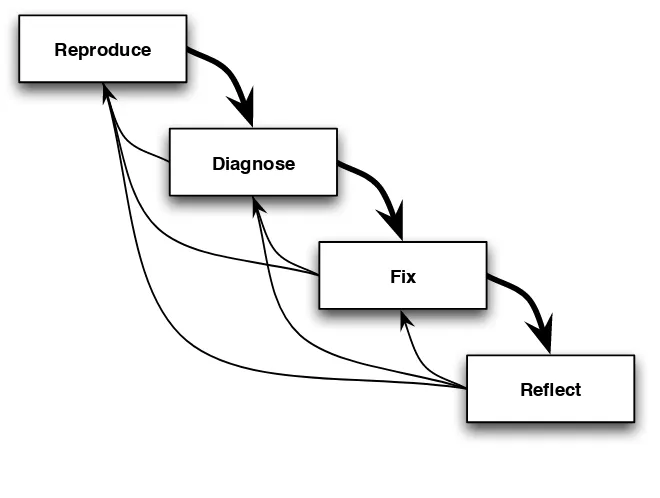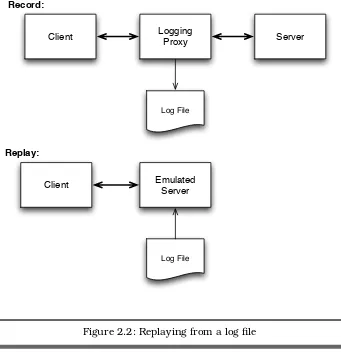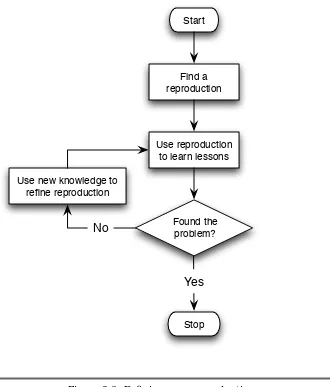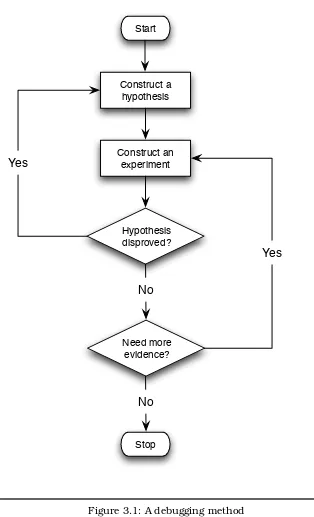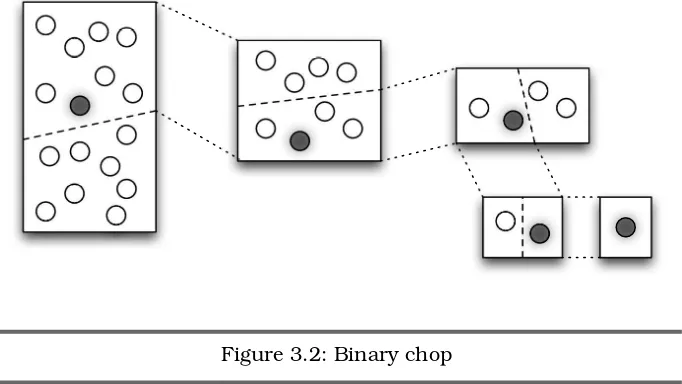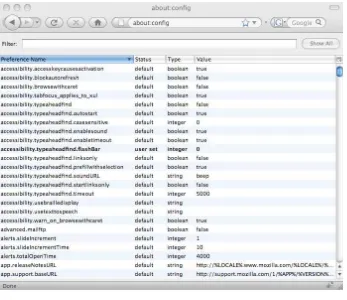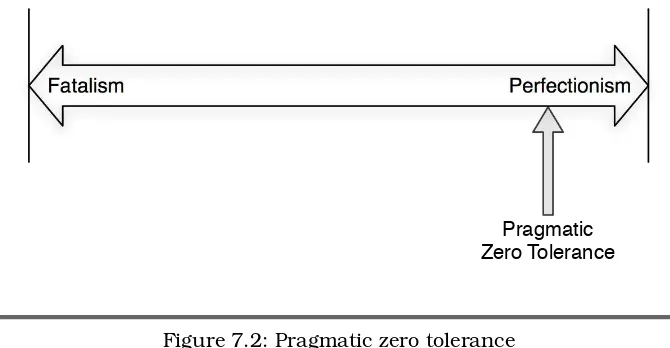Paul does an excellent job of explaining the technical, intellectual, and psychological aspects of all phases of debugging: preventing bugs in the first place, diagnosing and fixing bugs, and making sure that the same bugs don’t happen again. Applying any or all of the ideas from this book will improve the overall quality of your software projects.
Sure, the technical issues are well covered but how Paul also explains the psychological angles is what makes this book exceptional.
Frederic Daoud
Author,Stripes...and Java Web Development Is Fun Again
I wholeheartedly recommend this book to software engineers generally but more specifically to team leads who need to know how to set up their teams for best practice.
Allan McLeod
Founder and CTO, Isaacc Software
Debug It!does a great job of setting the scene for debugging and get-ting you into the right mind-set while also talking about the complica-tions that can arise once the bug is found and squashed. It’s worth a look for the anecdotes alone, to see the lengths that people go to when trying to understand truly bizarre defects.
Jon Dickinson
Author,Grails 1.1 Web Application Development
Debugging has been a folk art for so long that it’s great to have some-one put all the tried-and-true techniques together.Debug It!is the perfect book to pull out when you’re disillusioned with the brain-breaking process of creating good software. With this tool chest of assertions, logging, refactoring, and other good stuff, you’ll feel like you’re Sherlock Holmes and solving the case is inevitable.
Craig Riecke
Ian Dees
Author,Scripted GUI Testing with Ruby
Paul Butcher has brought long overdue attention to the methods of debugging, a fundamental activity for every software developer yet one that remains an exercise of intuition and guesswork for most in the profession. Paul’s gentle writing style belies the discipline in his tech-nique. Before you know it, you’ll be an engineer instead of a hacker.
Bill Karwin
Debug It!
Find, Repair, and Prevent Bugs in Your Code
Paul Butcher
Pragmatic Programmers, LLC was aware of a trademark claim, the designations have been printed in initial capital letters or in all capitals. The Pragmatic Starter Kit, The Pragmatic Programmer, Pragmatic Programming, Pragmatic Bookshelf and the linkingg device are trademarks of The Pragmatic Programmers, LLC.
Every precaution was taken in the preparation of this book. However, the publisher assumes no responsibility for errors or omissions, or for damages that may result from the use of information (including program listings) contained herein.
Our Pragmatic courses, workshops, and other products can help you and your team create better software and have more fun. For more information, as well as the latest Pragmatic titles, please visit us at
http://www.pragprog.com
Copyright © 2009 Paul Butcher.
All rights reserved.
No part of this publication may be reproduced, stored in a retrieval system, or transmit-ted, in any form, or by any means, electronic, mechanical, photocopying, recording, or otherwise, without the prior consent of the publisher.
Printed in the United States of America.
ISBN-10: 1-934356-28-X ISBN-13: 978-1-934356-28-9
Printed on acid-free paper. P1.0 printing, November 2009
Contents
Preface 10
About This Book . . . 10
Acknowledgments. . . 11
I
The Heart of the Problem
13
1 A Method in the Madness 14 1.1 Debugging Is More Than “Making the Bug Go Away” . 14 1.2 The Empirical Approach . . . 161.3 The Core Debugging Process . . . 17
1.4 First Things First . . . 18
1.5 Put It in Action . . . 22
2 Reproduce 23 2.1 Reproduce First, Ask Questions Later . . . 23
2.2 Controlling the Software . . . 25
2.3 Controlling the Environment . . . 26
2.4 Controlling Inputs . . . 28
2.5 Refining Your Reproduction . . . 36
2.6 What If You Really Can’t Reproduce It? . . . 45
2.7 Put It in Action . . . 48
3 Diagnose 49 3.1 Stand Back—I’m Going to Try Science . . . 49
3.2 Stratagems. . . 56
3.3 Debuggers . . . 62
3.4 Pitfalls . . . 63
3.5 Mind Games . . . 67
3.6 Validate Your Diagnosis . . . 72
4 Fix 74
4.1 Clearing the Decks . . . 75
4.2 Testing . . . 76
4.3 Fix the Cause, Not the Symptoms . . . 78
4.4 Refactoring. . . 80
4.5 Checking In . . . 82
4.6 Get Your Code Reviewed . . . 83
4.7 Put It in Action . . . 84
5 Reflect 85 5.1 How Did It Ever Work? . . . 85
5.2 What Went Wrong? . . . 86
5.3 It’ll Never Happen Again . . . 89
5.4 Close the Loop . . . 92
5.5 Put It in Action . . . 93
II The Bigger Picture
94
6 Discovering That You Have a Problem 95 6.1 Tracking Bugs . . . 956.2 Working with Users . . . 100
6.3 Working with Support Staff . . . 105
6.4 Put It in Action . . . 107
7 Pragmatic Zero Tolerance 108 7.1 Bugs Take Priority . . . 108
7.2 The Debugging Mind-Set. . . 111
7.3 Digging Yourself Out of a Quality Hole . . . 113
7.4 Put It in Action . . . 118
III Debug-Fu
119
8 Special Cases 120 8.1 Patching Existing Releases . . . 1208.2 Backward Compatibility . . . 121
8.3 Concurrency . . . 126
8.4 Heisenbugs . . . 128
8.5 Performance Bugs . . . 130
8.6 Embedded Software. . . 132
8.7 Bugs in Third-Party Software . . . 135
9 The Ideal Debugging Environment 141
9.1 Automated Testing . . . 141
9.2 Source Control . . . 144
9.3 Automatic Builds . . . 149
9.4 Put It in Action . . . 157
10 Teach Your Software to Debug Itself 158 10.1 Assumptions and Assertions . . . 158
10.2 Debugging Builds . . . 168
10.3 Resource Leaks and Exception Handling . . . 173
10.4 Put It in Action . . . 180
11 Anti-patterns 181 11.1 Priority Inflation . . . 181
11.2 Prima Donna. . . 182
11.3 Maintenance Team . . . 184
11.4 Firefighting. . . 186
11.5 Rewrite . . . 187
11.6 No Code Ownership. . . 189
11.7 Black Magic . . . 189
11.8 Put It in Action . . . 190
A Resources 192 A.1 Source Control and Issue-Tracking Systems . . . 192
A.2 Build and Continuous Integration Tools . . . 195
A.3 Useful Libraries . . . 197
A.4 Other Tools . . . 199
B Bibliography 203
Preface
I’ve always been mystified why so few books are available on debugging. You can buy any number on every other aspect of software engineering such as design, code construction, requirements capture, methodolo-gies...the list is endless. And yet, for some reason, debugging has been almost (not quite but very nearly) ignored by authors and publishers. I hope that this book can help remedy the situation.
If you write code, it’s a certainty that at some point (possibly very soon afterward) you’re going to have to debug it. Debugging is, more than anything else, an intellectual process—it doesn’t take place within a debugger or your code but inside your mind. Reaching an understand-ing of the root cause of the problem is the cornerstone upon which everything else depends.
Over the years, I’ve been fortunate to work with a number of incredi-bly talented teams on a wide range of software. I’ve worked at all levels of abstraction from microcode on bit-slice processors through device drivers, embedded code, mainstream desktop software, and web appli-cations. I hope that I can pass along some of the lessons I’ve learned from my colleagues along the way.
About This Book
This book is divided into three parts, each of which considers a partic-ular aspect of debugging:
“The Heart of the Problem”:
“The Bigger Picture”:
How do we find out that there’s a problem that needs fixing in the first place? And how does debugging integrate into the wider software development process?
“Debug-Fu”:
In the third and final part, we’ll turn our attention to a number of advanced topics:
• Although the approaches discussed earlier in the book apply to all bugs, certain types of bugs benefit from special treat-ment.
• Debugging starts long before the irate telephone call from the user affected by it. What tools and processes can we put in place ahead of time to help when the phone rings?
• Finally, we’ll consider a number of common pitfalls to avoid.
Acknowledgments
It’s not until I embarked upon the task of writing a book of my own that I realized the true importance of the acknowledgments section. My name might be on the front cover, but it wouldn’t have come to fruition without the help of many and the forbearance of many more.
Thanks to everyone who joined the book’s email discussion list and provided inspiration, criticism, and encouragement—Andrew Eacott, Daniel Winterstein, Freeland Abbott, Gary Swanson, Jorge Hernandez, Manuel Castro, Mike Smith, Paul McKibbin and Sam Halliday. Partic-ular thanks to Dave Strauss, Dominic Binks, Frederick Cheung, Mar-cus Gröber, Sean Ellis, Vandy Massey, Matthew Jacobs, Bill Karwin, and Jeremy Sydik who have kindly allowed me to share their anec-dotes and insights with you. Thanks also to Allan McLeod, Ben Coppin, Miguel Oliveira, Neil Eccles, Nick Heudecker, Ron Green, Craig Riecke, Fred Daoud, Ian Dees, Evan Dickinson, Lyle Johnson, Bill Karwin, and Jeremy Sydik for taking the time to participate in technical review.
Apologies to my colleagues at Texperts who have had to endure me talking about nothing but the book for too long (don’t worry—I’ll get a new race car soon, and then you’ll have to endure me talking about that instead). And to my family, sorry for the long evenings and weekends during which I’ve been incommunicado, and thanks for the support.
Finally, thank you to everyone I’ve had the privilege of working with over the years. The best aspect of a career in software development is the caliber of the people, and I’ve been particularly lucky to work with a truly great selection.
Paul Butcher
August 2009
A Method in the Madness
So, your software doesn’t work. Now what?
Some developers seem to have a knack of unerringly zeroing in on the root cause of a bug, whereas others thrash around apparently aimlessly and without concrete results. What separates the first group from the second?
In this chapter, we will examine a debugging method that has been repeatedly proven in the trenches of professional software development. It’s not a silver bullet—you’re still going to have to rely on your intellect, intuition, detective skills, and, yes, even a little luck. But it will allow you to target your efforts most effectively, avoid chasing phantoms, and get to the heart of the problem as quickly as possible.
Specifically, we’ll cover the following:
• The difference between debugging and “making the bug go away”
• The empirical approach—using the software itself to show you what’s going on
• The core debugging process (reproduce, diagnose, fix, reflect)
• First things first—things to think about before diving in
1.1
Debugging Is More Than “Making the Bug Go Away”
Effective debugging requires that we take these steps:
1. Work outwhythe software is behaving unexpectedly. 2. Fix the problem.
3. Avoid breaking anything else.
4. Maintain or improve the overall quality (readability, architecture, test coverage, performance, and so on) of the code.
5. Ensure that the same problem does not occur elsewhere and can-not occur again.
Of these, by far the most important is the first—identifying the root cause of the problem is the cornerstone upon which everything else depends.
Understanding Is Everything
Inexperienced developers (and sometimes, unfortunately, those of us who should know better) often skip diagnosis altogether. Instead, they immediately implement what they thinkmight be a fix. If they’re lucky, it won’t work, and all they will have done is waste their time. The real danger comes if it works, or seems to work, because now they’ve made a change to the source that they don’t really understand. It might fix the bug, but there is a real chance that in reality it is only masking the true underlying cause. Worse, there is a good chance that this kind of change will introduceregressions—breaking something that used to work correctly beforehand.
Wasted Time and Effort
Some years ago, I found myself working in a team containing a number of very experienced and talented developers. Most of their experience was with UNIX, but when I joined the team, they were in the late stages of porting the software to Windows.
One of the bugs found during the port was a performance issue when running many threads simultaneously. Some threads were being starved, while others were running just fine.
I joined the team when they were some way into the implementation, and sure enough, threads were no longer suffering from starvation. But thread scheduling is subtle, and they were still working through a number of issues that had been caused by the change (not least of which was that the changes had slowed the whole system down somewhat). I was intrigued by this bug, because I’d previously experienced no problems with Windows’ threading. A little investigation demonstrated that the performance issue was caused by the fact that Windows implements adynamic thread priority boost. The bug could be fixed by disabling this with a single line of code (a call toSetThreadPriorityBoost( )). The moral? The team had decided that Windows’ threads were broken without really investigating the behavior they were seeing. In part, this might have been a cultural issue—Windows doesn’t have a good
reputation among UNIX hackers. Nevertheless, if they had taken the time to identify the root cause, they would have saved themselves a great deal of work and avoided introducing complications that made the system both less efficient and more error-prone.
Without first understanding the true root cause of the bug, we are out-side the realms of software engineering and delving instead intovoodoo programming1 orprogramming by coincidence.2
1.2
The Empirical Approach
There are many different approaches you can adopt to gain the under-standing you seek. And as long as the approach you choose gets you closer to your goal, it has served its purpose.
Having said that, it turns out that in most instances one particular approach, theempirical approach, tends to be by far the most produc-tive.
Construct experiments,
and observe the results.
Empiricism relies upon observation or expe-rience, rather than theory or pure logic. In the context of debugging, this means directly observing the behavior of the software. Yes, you could read the entire source code and use pure reason to work out what’s going on (and on occasion you may have no other choice),
1. “The use by guess or cookbook of an obscure or hairy system, feature, or algorithm that one does not truly understand. The implication is that the technique may not work, and if it doesn’t, one will never know why.” Taken fromThe Jargon File[ray].
On the Nature of Software
Software is remarkable stuff. Sometimes, perhaps because we work with it all the time, we forget just how remarkable it is.
Very little else in human experience is as malleable, allowing us free rein to exercise our ingenuity and inventiveness almost without limits. Also, with a very few exceptions that we’ll cover later, software is deterministic—the next state is completely determined by the current state, and (crucially) we have com-plete access to all of that state whenever we want it.
Compared to traditional engineering, we are spoiled. What do you think a Formula One engineer would give to be able to instantaneously stop an engine when it’s rotating at 19,000 revolutions per minute and examine every aspect of it in minute detail? To see the precise state of each component while under pressure and stress, for example, or to dynamically record the shape and position of the flame front within the combustion chambers during ignition?
It is exactly this kind of trick that we are able to perform with our software, which is why the empirical approach is particularly powerful when debugging.
but doing so is usually inefficient and dangerous. You can track the problem down much more effectively by carefully constructing experi-ments andobservinghow the software behaves. Not only is this faster, but these observations force you to reexamine flawed assumptions in your mental model about how the software behaves. The software itself is the most powerful tool in your toolbox—allow it to showyou what’s going on.
The method described in the next section leverages this approach to provide a structured means of zeroing in on your quarry.
1.3
The Core Debugging Process
The core of the debugging process consists of four steps:
Reproduce:
Diagnose:
Construct hypotheses, and test them by performing experiments until you are confident that you have identified the underlying cause of the bug.
Fix:
Design and implement changes that fix the problem, avoid intro-ducing regressions, and maintain or improve the overall quality of the software.
Reflect:
Learn the lessons of the bug. Where did things go wrong? Are there any other examples of the same problem that will also need fixing? What can you do to ensure that the same problem doesn’t happen again?
Debugging is an
iterative process.
As shown in Figure1.1, on the following page, broadly speaking, these steps take place one after the other, but this is no strict “waterfall” method. Although you certainly don’t want to start upon diagnosis until you have a reproduction or design a fix before you understand the problem, this is an iterative process. Lessons learned during diagnosis might suggest ways to improve your repro-duction, or those learned when implementing a fix might cause you to reconsider your diagnosis.
We’ll go into each of these steps in much more detail in the following chapters. Before then, however, there are a few preliminaries to get out of the way.
1.4
First Things First
As tempting as it might be to dive right in, it’s worth taking a little time before doing so to make sure that we first have all our ducks in a row.
Do You Know What You’re Looking For?
What is happening, and
what should?
!"#$%&'("
)*+,-%."
/*0
!"1"(2
Figure 1.1: Core debugging method
reports in more detail in Chapter 6,Discovering That You Have a Prob-lem, on page95.) Take the time to read it carefully to make sure you understand it.
If you don’t have a formal bug report (perhaps you’re working on a bug that you’ve stumbled upon yourself or was reported to you during a watercooler conversation), then it’s even more important to pause and make sure that you really can see the full picture before forging ahead.
Battling Bug Reports
I once found myself working on a very simple bug—a report was being generated without taking daylight saving time (DST) into account and was therefore incorrect when the clocks changed. I implemented a nice quick fix, and I moved on to the next problem.
A little later, however, another bug was reported saying that our
accountant can’t make the books balance. The numbers generated by the report didn’t agree with the invoices we were receiving from our suppliers. Sure enough, it turned out that these invoices didn’t take DST into account, which explains the discrepancy. A little historical digging showed that we had already discovered this a year ago, at which point we’d addressed the problem by deliberately ignoring DST.3
Clearly, the problem here wasn’t that the software wasn’t doing what we wanted it to do but that we didn’tknowwhat we wanted the software to do. Because the report was used in different contexts, in some cases DST should be taken into account, and in others it shouldn’t. The correct solution was to add an option to the report to allow the user to choose.
One Problem at a Time
It’s sometimes tempting, when faced with several problems, to work on them in parallel. This is especially true if the bugs are all in the same general area. Don’t give in to this temptation.
Debugging is difficult enough without “muddying the waters” unneces-sarily. However careful you are, there’s a good chance that the experi-ments you perform to try to track down one bug will interfere in some way with the other. This makes it hard to come to a clear understanding of what’s happening. In addition (as we will see in Section4.5, Check-ing In, on page82), when you eventually come to check in your fix, you want to stick to one check-in per logical change. This is very difficult to achieve if you work on several bugs simultaneously.
Occasionally, you’ll find that what you thought was one bug turns out to have more than one root cause. Normally, the point at which this becomes obvious is when you find yourself in the twilight zone—weird things happening that seem to have no obvious explanation. See Sec-tion3.4,Multiple Causes, on page65for further discussion.
Check Simple Things First
Most bugs are caused by simple oversights. Yes, occasionally you will be faced by something very subtle, but don’t overlook the simple things.
For some reason, we developers seem to suffer from a feeling that we have to do everything ourselves. This is most obvious in the “Not Invented Here” syndrome in which we end up implementing something ourselves when a perfectly good solution already exists elsewhere. The debugging equivalent of this mistake is assuming that you have to per-sonally debug every problem you encounter.
Asking other team members whether they’ve seen something similar before is very low cost and yet has the potential to short-circuit a huge amount of wasted effort. This is especially true if you’re working in an area you’re unfamiliar with.
Subversion Confusion
by Sean Ellis
This week, one of my newer guys was having a particular problem withsvn export. Nasty one, this—same version of SVN on the server and his
workstation, different behavior, lots of quiet hair pulling.
So, eventually he cracked. He asked me whether there were any problems with this particular command and gave me a cut-and-pasted command line to SVN.
“Yes,” I say. There’s a defect in the Apache libraries that handles../../..in a path wrongly. Two seconds later we confirm that this is indeed the problem, and in a couple of minutes we confirmed that the server has a different version of the Apache runtime DLL.
Of course, much hair pulling had also ensued several months previously while discovering this bug the first time.
So, communication is always important—not just in the odd, subtle, geeky, hard-to-describe ways but in the good old “standing up and asking whether anyone has seen this before” way.
1.5
Put It in Action
• Make sure to do the following:
– Work out whythe software is behaving unexpectedly. – Fix the problem.
– Avoid breaking anything else.
– Maintain or improve overall quality.
– Ensure that the same problem does not occur elsewhere and cannot occur again.
• Leverage your software’s ability toshowyou what’s happening. • Work on only one problem at a time.
• Make sure that you know exactly what you’re looking for:
– What is happening?
Reproduce
As we saw in the previous chapter, the empirical approach to debugging leverages your software’s unique ability to showyou what’s going on. The key that unlocks this potential is finding a way to reproduce the problem.
In this chapter, we’ll cover the following:
• Why finding a reproduction is so important
• How to exert the necessary control over your software to find one
• What makes a good reproduction and how you can close in on this ideal through iterative refinement
2.1
Reproduce First, Ask Questions Later
Why is reproducing the problem so important? Because if you can’t, then it’s almost impossible to make progress. Specifically:
• The empirical process relies upon our ability to watch the software executing in the presence of the bug. If we can’t get the software to misbehave in the first place, then this, the most powerful weapon in our armory, is lost.
• Even if you do somehow manage to come up with a theory about why the software might be misbehaving, how are you going to prove it if you can’t reproduce the problem?
Not only is it critical to reproduce the problem, but it’s critical that this is the first thing you do. If you start modifying the source code before you’ve managed to reproduce the problem, the changes you’ve made might mask it or introduce some other problem.1
So, how exactly do you go about this crucial stage of debugging?
Start with the Obvious
The first thing to try is simply following the steps described (or implied) by the bug report.
This holds true even for a one-line bug report. I’ve seen developers reject (as “needs more info”) a bug report like “Crash on canceling the change password dialog box,” without eventryingto reproduce it. We’ve all been frustrated by bug reports that don’t include vital information, but some bugs simply don’t depend upon which operating system you’re running, the software’s current configuration, what else you were doing at the time, or any of the other boilerplate information your bug report tem-plate includes. Try opening the change password dialog box and then hitting Cancel—chances are that the software will crash and you can start your diagnosis without bothering the user for further information. And even if it doesn’t, it’s not as if you’ve wasted much time.
If this simplistic approach doesn’t bear fruit, then the nature of the bug will provide you with good clues about what to try next.
Targeting Your Effort
Successful reproduction is all about control. If you control all the rele-vant variables, youwillreproduce your problem. The trick, of course, is identifying which variables are relevant to the bug at hand, discovering what you need to set them to, and finding a way to do so.
As a developer, your situation is different from your users’. You’re work-ing with the very latest source code, whereas they’re likely to be run-ning something compiled several weeks, months, or even years ago. Your configuration will be different, as will your network environment, the peripherals you’re using, and so on. One or more of these differ-ences are what is stopping the bug from reproducing—your first task, therefore, is to identify and eliminate those differences.
A huge number of things could potentially affect the behavior of your software. In most cases, few of them will actually be relevant. How do you know which to concentrate on first?
The things you need to control break down into three areas:2
The software itself:
If the bug is in an area that has changed recently, then ensuring that you’re running the same version of the software as it was reported against is a good first step.
The environment it’s running within:
If interaction with an external system (some particular piece of hardware or a remote server perhaps) is involved, then you prob-ably want to ensure that you’re using the same.
The inputs you provide to it:
If the bug is related to an area that behaves very differently depending upon how the software is configured, then start by replicating the user’s configuration.
In the following sections, we’ll look at each of these areas in more detail.
2.2
Controlling the Software
If you can’t immediately reproduce the bug with the latest source code, instead of whatever version the user is running, then it’s possible that this is because it has already been fixed. You can’t assume that, however—it’s just as possible that the bug is still there but in a sub-tly different form. You can be certain only after you’ve completed your diagnosis, which starts by finding a reproduction.
Simply compiling from the same source doesn’t guarantee that you will be running the same object code. You also need to ensure that you use the same compiler, configured in the same way, and the same runtime, libraries, and any third-party code that is integrated with your software.
Of course, using the same tools gets you nowhere if you don’t use them in exactly the right sequence and with the same configuration as the software was originally built with. The best way to ensure that you do
is to create an automated build process, something we’ll discuss in more detail in Section9.3,Automatic Builds, on page149.
2.3
Controlling the Environment
What constitutes your software’s environment depends on what kind of software it is. For traditional desktop software, the operating system is probably most relevant. For web software, it’s the browser. For network software, it’s the other software you’re communicating with, and for embedded code, it’s the hardware you’re interfacing with.
Despite these differences, the key in all cases is first knowing what environment the bug manifests in. We’ll discuss how to achieve that in Section6.1,Environment and Configuration Reporting, on page98. You then need convenient access to all the possible environments so that you can test in whichever is relevant.
Some of us are lucky enough to work in a development environment that is the same as (or similar enough to) the production environ-ment. This means that we can probably reproduce problems easily on our development machine (and conversely, if everything works on our development machine, we can be pretty sure that it will work when deployed). But if you’re targeting multiple platforms, writing embedded software, or developing on a laptop but hosting on a server, then you’re going to have to find some way to replicate a production environment.
Reproducing different environments used to be a logistical nightmare— it wasn’t unusual for software development houses to have entire rooms filled from floor to ceiling with different makes and models of comput-ers so that every variation of hardware and operating system was avail-able. Two things have helped immeasurably with this issue. The first is hardware abstraction—the days in which the graphics card in your computer might significantly affect your software’s behavior are thank-fully long gone.3 The second is virtual machines—it’s now possible to run many different operating systems and configurations on a single computer simultaneously, with very little effort indeed. This is of obvi-ous use if you’re working on cross-platform software, but it can also be helpful in a wide range of other circumstances.
If you’re writing web software, for example, the chances are that you’re going to need to support a wide range of different browsers, and
ably several different versions of each. The easiest way to achieve this (particularly given the difficulty of having multiple versions of some browsers installed on a single system) may be to have a number of different virtual machines available, each configured with a different operating system and browser combination.
Another example is if you’re writing software that runs on a number of different computers simultaneously—maybe your software is deployed to a cluster of several machines? If so, you can create a “virtual data center” on a single development machine by running several virtual machines in parallel.
Your software’s
environment is anything
that might affect its
behavior.
Finally, remember that the environment con-stitutes anything that might affect your soft-ware’s behavior. Sometimes, as the following story shows, this can include some unlikely suspects.
It’s the Pixies!
Dave was working on the device driver for a printer. After several weeks of work, he decided that it was ready and handed it off to our testing guys upstairs. Very quickly they found an intermittent bug in which spurious horizontal lines appeared in the output.
Try as hard as he might, Dave couldn’t reproduce the problem. He printed page after page, with not a single failure. We started looking for
differences between the test and development environments, but nothing we tried worked. This included shipping the entire test system
downstairs. We picked up a system that reproduced the problem and carried it down a flight of stairs—after which it behaved itself perfectly. This was the point when Dave suggested that the bug was caused by a clan of pixies who lived upstairs and got their kicks from interfering with printer innards. His theory turned out to be surprisingly close to the truth.
Our office was a very nice old stately home in the middle of the
2.4
Controlling Inputs
Your software’s inputs may be files on disc, sequences of user interface operations, or responses from third-party servers or hardware. What-ever form they take, the key is to first identify them so that you can thenreplaythem exactly.
If you’re lucky, the relevant inputs will be specified in the bug report, but this isn’t always the case. It may be obvious to you that a bug report needs to enumerate every step involved, but your customers are unlikely to realize the importance of doing so. Or they may allow their preconceptions about how the software works (which may bear very little resemblance to what really goes on under the hood) to color their description.
Even if the user has conscientiously reported everything they did, it still may not be enough. Often the important details simply aren’t obvious or even available to the end user. The bug might depend upon subtleties of timing, for example, or receiving certain input from a third-party system behind the scenes.
If you don’t have all the information you need, you have two choices. You can eitherinfer what the inputs might be orrecord them.
Inferring Inputs
The starting point for inferring the right inputs to reproduce the prob-lem is to assume that the probprob-lem really does exist and then reverse engineer the necessary conditions that would lead to that behavior.
Work Backward
Often we know what has happened, but it’s not obvious why it has happened.
For example, imagine that we have a bug report that specifies that the application crashed with a null dereference. We know which line of source code the null dereference occurred on from the error message, but we don’t know what sequence of actions led to this point.
If you are lucky, this kind of logic will lead directly to a reproduc-tion. Even if it’s not entirely conclusive, however, it can still provide clues that can be used together with additional evidence to eliminate possibilities.
Explore the Landscape
Even if the sequence of inputs in the bug report don’t reproduce the problem, there’s an excellent chance that something close to them will. Perhaps some vital step is missing, or they said they clickedthat button when in reality it was this one. In that case, you can find the right sequence by exploring those that are similar to what’s been reported.
Many of the techniques you’re familiar with from testing will serve you well here, in particular boundary value analysis and branch coverage:
Boundary value analysis:
Experience shows that the boundaries between input ranges are where errors are most likely to show up. If your software should do one thing when given a number up to 10 and do another thing when given 11 or more, then there’s an excellent chance that giv-ing it 10 or 11 will show up bugs. Other common boundary con-ditions are zero-length inputs or the point at which something changes from positive to negative.
Branch coverage:
Branch coverage is the white-box equivalent of boundary value analysis (a black-box technique).4 If you’re unable to reproduce a problem with a particular sequence of inputs, try creating inputs that exercise different code branches in the same area.
Effectively identifying input sequences that reproduce a problem can require a shift of mental gears—you’re not trying to prove that the sys-tem works; you’re trying to prove that it’sbroken.
There AreOtherDirections?
InThe Pragmatic Programmer[HT00], Andy Hunt tells the story of a colleague who was struggling to reproduce a problem in a graphics application. The bug report said that the software crashed whenever a stroke was drawn with a particular brush, but he insisted that everything worked just fine.
After several days and with tempers fraying, they eventually worked out that whenever he “tested” the brush, he always drew a stroke from bottom left to top right (in other words, increasing both x- and y-coordinates). As soon as he tried a stroke in another direction, the application misbehaved on cue.
Force Error Conditions
It’s human nature to focus on the “happy path” when writing code. We have a particular goal in mind and tend to concentrate on achieving it, without worrying about all the ways in which things could go wrong along the way. Couple that with the fact that testing error conditions can be tricky, and the result is that error conditions can be a rich source of bugs.
When trying to reproduce a problem, consider whether there’s some error condition that could manifest somewhere in the middle of the process, and explain why the problem occurred. Then work out how you can either force that error condition to manifest or simulate it, and see whether that gives you your reproduction.
Introduce Randomness
One way to explore a range of different inputs is to introduce some random variability into the equation. If you’re looking for a bug that seems to depend upon the exact details of timing, then introducing random variations into that timing is likely to increase the chances of the bug manifesting, for example.
Fuzz testing involves providing random data (fuzz) to a program, and a fuzzer automates the process (see Section A.4, Testing Tools, on page 199). Fuzzers create fuzz data through either generation or mutation:
Generation: Generational fuzzers build input based upon a data model, either from scratch or by combining existing data in interesting ways. This data model encodes an understanding of the soft-ware being tested in order to increase the chance of discovering problems.
A crucial feature of all fuzzers is that they can re-create any of the input they generate so that if a problem does come to light, it can be reproduced at will.
When working through the process of inferring the inputs necessary to reproduce a problem, keep in mind that you need to verify your conclu-sions against the bug report. Just because you’ve founda way to cause the software to misbehave doesn’t mean that you’ve found the one that the bug report is referring to (although you clearly have found a bug that you should fix).
Recording Inputs
An alternative to trying to infer the right inputs to reproduce the prob-lem is to directly record them throughlogging. If your software already has built-in logging, this may simply be a case of asking the user to switch it on and send you the results. Alternatively, you may have to ship them a custom build of the software or some other logging solution (such as a debugging shim or proxy). Whichever solution you decide to use, seeing exactly what the user is really doing can be worth its weight in gold.
Logging
At its simplest level, capturing logging is simply a question of strategi-cally placing calls to System.out.println( ) or similar throughout the code. And indeed this simplistic approach might be all you need. If your log-ging requirements are at all complex, however, you should consider using one of the many logging frameworks available (see Section A.3, Logging, on page 198).
A logging framework provides you with a great deal of useful function-ality for free:
• The ability to switch logging on or off in particular areas as needed.
• Log messages that can be decorated with useful information such as which log level or module the message is associated with or even the exact source file line number.
• Standard tools to help analyze log files.
• Automatic logging of certain events, like unhandled exceptions.
What does using a logging framework look like in practice? Here’s an example of a Java class that uses thejava.util.loggingframework:
import java.util.logging.Logger;
public class Dispatcher {
➊ private static final Logger log = Logger.getLogger(Dispatcher.class.getName());
public static void dispatchLoop() {
while(true) {
try {
long start = System.currentTimeMillis();
Item item = WorkQueue.getNextItem();
➋ log.fine("Processing item: " + item);
item.process();
long timeInMillis = System.currentTimeMillis() - start;
➌ log.info("Processing " + item + " took " + timeInMillis + "ms");
} catch(Exception e) {
➍ log.severe("Unhandled exception: " + e);
} } } }
At ➊, we create a Logger instance, passing it the name of our class. Not only does this automatically annotate our log messages with the class name, but it also enables us to control messages generated here independently of other logging elsewhere. And then at➋,➌, and➍, we generate messages at different log levels (FINE,INFO, andSEVERE, respec-tively). Which of these is actually output will depend on how we have things configured—perhaps normally we output only messages at level
WARNING and above, but when we’re trying to debug a problem, we
reduce that level toFINEST?
Joe Asks. . .
Should I Leave My Logging in the Code?
Some topics are guaranteed to create an argument among developers, and logging is one of them.
If you’ve added logging to the code to help while tracking down a problem, it’s tempting to leave this instrumentation in place so that you can find the problem again quickly if it happens again. This is especially true if you’re using a logging framework that allows it to be enabled and disabled easily. What’s not to like?
So, why the controversy? Detractors will tell you the following:
• Logging obscures the code, making it difficult to see the wood for the trees.
• Logging can suffer from the same problems as
comments—as the code evolves, often the logging isn’t updated to match, meaning that you can’t trust what it says and making it worse than useless.
• No matter how much logging you add, it’s never what you need. The next time you find yourself debugging in that area, you’ll just have to add more, and if you leave it in the code when you’re done, you just exacerbate the first two problems.
As with most disputes of this nature, the answer is to be prag-matic. Logging is a useful tool, but it can be overused. Consider implementing permanent logging if you believe that it will add value, but be disciplined about how you do so. Make sure that your logging is up-to-date and agrees with the code and that you don’t add it for its own sake.
As a general rule, the most useful logging is at the highest (strategic) level—a record of what happened, such as the access log generated by an HTTP server, for example. Lower-level, more tactical logging can be of questionable long-term value, so make sure you know what it’s giving you before you decide to add it.
The Ticking Time Bomb
While I was writing this chapter, we experienced a hardware failure on the server cluster hosting one of our applications—a SAN system suddenly marked all its drives as bad. We were fairly sure that the problem wasn’t that all the drives had simultaneously failed, so clearly there was a problem with the SAN system itself.
Happily, the system in question kept a log, which the vendor was able to use to identify a timing window that arose once every 49.7 days. Within three days of the outage, they had diagnosed the problem and
implemented a patch. Without the logging, all they would have had to go on was a mysterious failure. They would have had to spend a great deal of time trying to reproduce it (at least 49 days until the window opened again, and probably longer, because there was no guarantee that it would happen even then). By capturing key details of the inputs being received by the system and its internal state, they were able to short-circuit this whole process and implement and install a fix long before our system became vulnerable for a second time.
External Logging
Adding logging directly into the software isn’t your only choice. You can also obtain a great deal of useful information from outside the software by intercepting traffic between it and elsewhere.
If, for example, your software communicates with another system over the network, you can insert a proxy in between the two systems, as shown in Figure 2.1, on the following page. If a proxy doesn’t exist for the protocol that you’re using or you can’t find a way to configure things so that the proxy can intercept traffic, you can consider using a network analyzer to capture all network traffic. You can find pointers to both of these tools in SectionA.4,Other Tools, on page199.
This approach isn’t restricted to network communication. If your soft-ware communicates with a third-party library through an API, you might be able to intercept this communication by creating ashim that sits between your software and the library.5 The shim links to the library and exports an identical API, forwarding all calls verbatim while logging.
!"#$%& '$()$(
!"#$%& *+,,#%, '$()$(
-(+./
*+,01#"$ !"#$%&'(#)*
+,-%..().*
Figure 2.1: Logging proxy
You might also find that the systems you’re integrating with already provide more than enough support in this area. If you’re writing a web application, for example, your application server will almost certainly already implement detailed and comprehensive logging.
Load and Stress
Some bugs manifest only when the software is under some kind of stress. This may be because of what the software itself is having to do (handle a large number of simultaneous requests, for example, or particularly large data sets). Or it may be because of something within the environment (high levels of general network traffic, say, or restricted free memory).
A load-test tool executes a script that simulates a more-or-less real-istic usage pattern. It can be configured to create as many concur-rent sessions (possibly running on multiple client machines if a single client doesn’t suffice) as you need to replicate whatever level of load you need.6
The issue with load-test tools is normally finding a way to get them to duplicate realistic load. It’s easy to create a large number of simple interactions, but that may not generate load that is realistic enough to replicate the problem you’re trying to debug. One way to address this is to use logging to record real usage and then use your load testing tool to replay it.
Stress-testing tools are similar, except they generate load indirectly. You might use one to allocate and deallocate lots of memory while your software is running, for example, or to consume lots of CPU time.
You can find pointers to some popular load testing tools in SectionA.4, Testing Tools, on page199.
Reproducing the problem once is an important hurdle—there’s now no doubt that you’re chasing a real bug, and you’ve made a significant step on the path to diagnosis. But there are helpful and less helpful ways to reproduce the bug. In the next section, we’ll look at how to refine your reproduction and make it as effective as possible.
2.5
Refining Your Reproduction
Any means of reproducing the problem at all is better than none. But you’re aiming for a reproduction that is both reliable and convenient. You’re going to have to use it over and over again during diagnosis, so you need to be able to do so on demand and with minimal effort.
Minimizing the Feedback Loop
When running experiments to track your bug down, it’s important that these experiments are as efficient as possible. A completely reliable reproduction that takes more than an hour to run, or requires you to perform 50 different actions in the right sequence, is not efficient.
You want to be able to
run lots of experiments
quickly.
What you’re aiming for is the shortest and least error-prone edit-compile-execute-reproduce cycle you can create. You want to be able to run lots of experiments quickly so that you can understand all aspects of the problem
(and eventually test possible solutions) as thoroughly as possible.
As with so many other areas of software development, it’s all about minimizing the feedback loop. The shorter the loop, the more timely and relevant the feedback.
In the absence of a short cycle, there is a real danger that you will find yourself tempted to make several changes at a time—as we will see when we come to discuss diagnosis, multiple simultaneous changes lead to all sorts of problems.
As Simple as Possible
Aim for a minimal
reproduction.
It’s unlikely that the first reproduction youdiscover will be minimal. In other words, it’s probably more complicated than it needs to be. Your first concern, therefore, is to find out
which aspects of the reproduction are unnecessary and can be dis-carded.
For example, imagine that your software reads XML files, and you’ve determined that it crashes when reading a particular file containing 100 tags. There’s an excellent chance that you don’t need to read the entire file to reproduce the problem. If it crashes on one particular tag, perhaps you need a file containing just that single tag? Or just the few tags surrounding it?
It may not be that simple—there may be something earlier in the file that sets up the right context or that tag to subsequently invoke the bug. Nevertheless, you may find that large swathes of the file can be deleted.
Your intuition is often a good guide to which elements of a reproduction can be discarded. You understand your software and know which mod-ules are likely to be affected by a particular piece of input and which aren’t. If intuition fails, however, less direct approaches can be surpris-ingly effective.
Automatically Minimizing Input
It turns out that minimizing the input required to reproduce a bug can be automated. Andreas Zeller discusses one way of achieving this (by automating a binary chop) inBeautiful Code: Leading Programmers Explain How They Think [OW07].
Personally speaking, I’ve never seen this kind of approach used in the wild, but it is very cute. And perhaps it points to a fertile area for future tool support?
of the file, and see whether it still reproduces the problem. If it does, you’ve restricted the problem to the first half. If not, try deleting the first half; you may find that the second still invokes the bug. A few iterations of this, and you can quickly reduce the file to a handful of lines. The same approach can be applied to any kind of input (actions performed via the UI, responses from hardware, and so on).
This approach is one particular instance ofbinary chop, a search algo-rithm that turns out to be very useful in a wide range of debugging sce-narios. We’ll talk about it further in Section 3.2, Divide and Conquer, on page58.
Youthful Exuberance
In between my degree and PhD research, I was lucky enough to be able to spend a summer internship at Microsoft within the compilers and tools team. I was working on the CodeView debugger and in the process discovered a bug in the then-unreleased version of the C compiler. Thinking that I was being conscientious and helpful, I submitted a bug report in which I included the complete preprocessed output of the source file (several thousand lines by the time all of the#includedirectives had been processed).
Don’t get too disheartened if you can’t find a means of minimizing your reproduction. Sometimes it really is irreducible, and on other occasions even though it could be simplified, you need to gain some insight into the problem before you can do so. As we’ll discuss later, refining your reproduction isn’t a one-time-only thing but something to keep in mind throughout diagnosis.
Minimize the Time Required
Some bugs just take time to reproduce—it’s not what you do so much as how long you do it for. An example might be a web app that crashes after handling a few thousand requests. More often than not, this kind of problem turns out to be a resource leak of some variety (memory, file handles, or similar).
If you suspect this might be what’s up, there are several approaches you might take to make it happen earlier. Most obviously, you can restrict the quantity of whatever resource is running out, either directly or by modifying the code to allocate a fair chunk of it during startup so that there’s less left during normal operation. Alternatively, you can fake the resource running out, perhaps by replacing the function that allocates it with one that pretends to fail at the appropriate point.
Make Nondeterministic Bugs Deterministic
Part of the beauty of software is that it’s deterministic—the computer does exactly what you tell it to do, and, given the same starting point, it will do exactly the same thing every time. Nevertheless, anyone who has developed software for any length of time will have come across nonde-terministic software where—as far as you can tell—you do the same thing every time, but sometimes it behaves in one way, and sometimes another.
Nondeterminism can
have only a few causes.
So, where does this nondeterminism comefrom? Well, it certainly isn’t cosmic rays flip-ping bits at random (no matter how many old programmers’ tales you hear). Nondetermin-ism can have only a few causes:
• Starting from an unpredictable initial state • Interaction with external systems
• Deliberate randomness • Multithreading
Joe Asks. . .
Why Are Nondeterministic Bugs a Problem?
Imagine that you are dealing with a bug that you can repro-duce only every other time you try. You think that you’ve just implemented a fix. But because your reproduction is intermit-tent, you can’t simply test your fix and infer that if the bug doesn’t manifest, then it’s good, because it might be simple chance that the bug didn’t occur that time. Each time you try, you increase your confidence, but you can never be com-pletely certain that you’ve fixed it.
If working out whether you’ve fixed an intermittent bug is diffi-cult, then diagnosing one is even worse. Every time you run an experiment, you’re not sure whether you’re observing a run that is going to fail or one that isn’t. This makes it very difficult to make progress. It’s incredibly easy to get confused, draw broken infer-ences, and reach erroneous conclusions. On top of which, it’s just plain frustrating!
Starting from an Unpredictable Initial State
This is normally a problem only if your software reads from uninitial-ized memory. Modern operating systems that always initialize memory before making it available, and modern languages that make it impossi-ble to use memory without initializing it first, mean that this is a much less important source of nondeterminism than it used to be. C/C++ programmers running in certain environments will still have to worry about this, however. And even if your code is written in Java, you may well find yourself interfacing with third-party systems that have this issue, so you can’t ignore it entirely.
Interaction with External Systems
Often nondeterminism arising from interaction with an external sys-tem doesn’t arise because it does something differently but because of subtleties of timing. Because it isn’t running in lock-step with your software, sometimes its input will arrive when your software is in one state and sometimes when it’s in another.
If you’re faced with this issue, the trick is to control exactly what arrives from the external system and when. To this end, your best bet is prob-ably not trying to control the external system directly but to replace it with something that you can control, such as a debugging subsystem or a test double (we’ll discuss test doubles in Section9.1,Mocks, Stubs, and Other Test Doubles, on page 143).
Deliberate Randomness
Randomness forms an intrinsic element of some software—games that deal cards, for example, or security software that generates random keys. It should come as no surprise that software that deliberately incorporates randomness behaves nondeterministically.
Luckily, most so-called random numbers used by software aren’t really random at all but instead arepseudo-random numbers generated by a deterministic algorithm that does a good job of appearing to be random. They have the very useful property that if you set theseed(a value used to initialize the random number generator) to a known value, you’ll always get the same sequence of numbers from the random number generator (and, therefore, completely predictable behavior).
Multithreading
Nondeterminism arising from multithreading can be especially difficult to deal with. On a single CPU, one thread can interrupt another at just about any point, and in these days of multicore systems, more often than not we’re dealing with genuine concurrency.
If it’s possible and you can still reproduce the problem that way, the simplest solution is often to run the software without any threading at all. If not, then you need to think about ways to force the soft-ware to context switch under your control, rather than at the whim of the scheduler. How easy this will be depends on how your software is designed and whether you’ve built such control in.
of the most useful tools at your disposal is the humblesleep( ) method, which allows you to force a thread to wait long enough to force a race condition (behavior that depends critically upon the precise sequence or timing of events) to occur.
For example, imagine that you’re working on software in which multiple worker threads process work items in parallel (a common pattern in multithreaded software). Workers obtain work items with the following Java code:
if(item = workQueue.lockWorkItem()) { item.process();
workQueue.writeResultAndUnlock(item); }
You are trying to track down an intermittent bug in which it appears that occasionally the same work item is given to two workers simul-taneously. Unfortunately, it happens only rarely. You can increase the chance of reproducing the problem by modifying the code as follows:
if(item = workQueue.lockWorkItem()) {
➊ Thread.sleep(1000);
item.process();
workQueue.writeResultAndUnlock(item); }
The call to sleep( ) at ➊ greatly enlarges the window during which the race condition can occur, making it much more likely to happen.
Note that althoughsleep( ) can be useful during reproduction or diagno-sis, it is almost never the right tool to use when fixing a bug. We’ll look at this in more depth in Section8.3,Concurrency, on page126.
Automate
Automating the steps necessary to reproduce a bug both speeds the process up and decreases the chance of making a mistake. The more complicated the reproduction, the greater the benefit, but it’s worth considering even for relatively simple cases.
Automating with Tests
!"#$%& *+,,#%, '$()$( -(+./
*+,01#"$ !"#$%&'
!"#$%&
!"()*+'
234"5&$60 '$()$(
*+,01#"$
Figure 2.2: Replaying from a log file
Alternatively, if your reproduction requires a long sequence of user interface actions, you might consider using one of the user interface test tools referenced in SectionA.4,Testing Tools, on page199.
Replaying Log Files
!"#$"
%&'()#) $*+$,(-."&,'
/0*)$*+$,(-."&,') ",)1*#$')1*00,'0
%,-'()"2*) +$,31*45
!",+ /0*)'*6)7',61*(8*)",)
$*9'*)$*+$,(-."&,'
:,
;*0
Figure 2.3: Refining your reproduction
Iterate
As you work your way through diagnosis, you build up more and more information about how and why the software is behaving as it is. You can and should use this information to continually refine your repro-duction, as shown in Figure2.3.
bug occurs only one time in three. You might iteratively refine your reproduction as follows:
1. You determine that one particular module is involved, which allows you to pinpoint a particular element of the file that invokes the bug. This allows you to create a much smaller file.
2. As your diagnosis proceeds, you discover that you can force the problem to occur every time by replacing a subsystem that communicates with a third-party server with a stub that simply returns a canned response.
3. Finally, you track the problem down to a particular function and create a unit test that reproduces it by calling that function with a specific set of arguments.
Part of the art of good debugging is to always be on the lookout for opportunities to make life simpler for yourself like this.
2.6
What If You Really Can’t Reproduce It?
Occasionally, no matter how hard you try, you simply find yourself unable to reproduce the bug you’re chasing. So, what to do?
Does It Really Exist?
One possibility, of course, is that you’re chasing a chimera and the bug doesn’t really exist. If you have good evidence to support this, fine. But be careful that you really have exhausted all the avenues available to you—in my experience, we software developers tend to reach this conclusion too readily.
Work on a Different Problem in the Same Area
Are there any other bugs that you can reproduce in the same area? If so, even if they aren’t (on the face of things) as serious or as urgent as the one you’re currently chasing, it might be worth attacking them instead. There are two reasons why this might help.
First, this can be a good way to tidy up the code in the area. You may find that the problem you were really looking for was being masked by other issues. Get them out of the way, and you can see what you were originally looking for more clearly.
Second, working on a problem that you can reproduce is an excellent way of gaining a better understanding of the code in general. There’s an excellent chance that this increased understanding will provide some insight that will enable you to find the key to reproducing the problem you originally started looking for.
And even if none of this helps, the worst that happens is that you end up fixing a few less urgent bugs.
Get Others Involved
We developers can easily develop blind spots. We necessarily have a dif-ferent perspective from our users, and that can mean we miss impor-tant information that would be obvious to someone who understands things from their point of view. Furthermore, our focus tends to be on working out how to make the software work, not proving that it’s broken.
To that end, it can help to bring in someone who can attack the problem from an alternative direction. Your customer support team, for exam-ple, is likely to have a good understanding of your users. And your test team’s entireraison d’être is finding ways to prove that the software is broken.
If you can, the best person to talk to is whoever reported the bug in the first place. We’ll discuss this further in Section6.2,Working with Users, on page100.
Leverage Your User Community
• You’ll need to find some way to get instrumented versions of the software to these users.
• It works only with some user communities—they will need to be prepared to go to some trouble to help you out and may need to be reasonably technically competent.
• The iteration length, from you deciding what information you need to gather to receiving it back from the field, is much longer than you would prefer.
But if your situation allows you to consider this, it can be very effec-tive. This approach is particularly worthwhile if you’re working on open source software because open source user communities can be much more open to participating in the debugging process.
Dead Reckoning
Although the empirical approach to debugging is normally the best, it certainly isn’t the only way to proceed. If you can’t reproduce the bug, then a crucial tool that enables empirical debugging is missing, and you have to explore other avenues.
One such avenue is purely logical proof of why the software is behav-ing as it is. This is likely to be very time-consumbehav-ing and may prove intractable. But it can work where other approaches have failed.
What you’re aiming to do is to “think yourself into the software,” exe-cuting it in your imagination. At each step, think about what could go wrong, which might explain the bug you’re trying to track down.
Replication Woes
We were working on a web application sitting on top of a MySQL database. MySQL provides a very useful replication feature, which we were using to configure two servers into a master and a slave. The master did all the work, while the slave replicated everything happening on the master. This meant that it could be used as a hot spare if the master failed. Life was good.
Most of the time.
Clearly something was wrong, but we had no idea what it might be. We eliminated hardware as a possible cause, because we could swap the master and slave, and it was still the machine that was acting as the slave that failed. We couldn’t replicate the problem in a test system—it occurred only on the production servers, and none of the logging we put in place gave us any insight into what was happening.
We feared that the only way that we’d be able to reproduce it would be to buy two more servers for testing and write a very complicated test harness that would simulate realistic load. Clearly this was going to be a long, involved, and expensive bug to track down.
Before doing so, however, I decided to go over the scripts we were using to create the replication relationship in detail. I sat down with a printout of them, a copy of the MySQL documentation, and everything that I could find via Google about ways in which MySQL replication could go wrong. After a day of crawling through the scripts, drawing diagrams on the whiteboard, and acting out possible scenarios with other members of the team (“I’m the master, you’re the slave, and Thomas is going to be a client—what happens when. . . ?”), we eventually detected a race condition in the locking we used to ensure that we got a consistent snapshot of the database.
Having identified it, the fix was easy, and the slave has replicated perfectly ever since.
Happily, situations such as the previous are very rare—normally you will be able to reproduce the problem. In the next chapter, we’ll look at how to use that reproduction to reach a diagnosis.
2.7
Put It in Action
• Find a reproduction before doing anything else.
• Ensure that you’re running the same version as the bug was reported against.
• Duplicate the environment that the bug was reported in. • Determine the input necessary to reproduce the bug by:
– Inference
– Recording appropriate inputs via logging
• Ensure that your reproduction is both reliable and convenient through iterative refinement:
– Reduce the number of steps, amount of data, or time required.
Diagnose
Diagnosis is the key element of debugging. This is where the rubber meets the road and you arrive at the understanding of the root cause of the behavior you’re seeing.
In this chapter, we will cover the following:
• The core diagnostic process
• Different types of experiment and what makes a good experiment
• Useful stratagems
3.1
Stand Back—I’m Going to Try Science
Although you’re going to be using various tools and techniques and leveraging your software itself to help you, your primary asset is and always will be your intellect. Diagnosis takes place within your mind, not within your computer.
Balance creativity with
rigor.
The mind-set you need to cultivate when debugging is similar (because the problem is similar) to that of a detective solving a crime or a scientist investigating a new phenomenon.
The scientific method can work in two different directions.1 In one case, we start with a hypothesis and attempt to create experiments, the results of which will either support or refute it. In the other, we start with an observation that doesn’t fit with our current theory and as a result modify that theory or possibly even replace it with something completely different.
In debugging, we almost always start from the latter. Our theory (that the software behaves as we think it does) is disproved by an observa-tion (the bug) that demonstrates that we are mistaken. In the words of Thomas Huxley, “The great tragedy of Science—the slaying of a beauti-ful hypothesis by an ugly fact.”
A Debugging Method
Having discovered that things aren’t as you believed them to be, your task is to modify your understanding of the software until you do understand what’s really going on. To do that, you operate in the other of the two possible directions—create a hypothesis that might provide an explanation and then construct experiments to test it.
So, here’s our idealized process (see Figure3.1, on the next page):
1. Examine what you know about the software’s behavior, and con-struct a hypothesis about what might cause it.
2. Design an experiment that will allow you to test its truth (or oth-erwise).
3. If the experiment disproves your hypothesis, come up with a new one, and start again.
4. If it supports your hypothesis, keep coming up with experiments until you have either disproved it or reached a high enough level of certainty to consider it proven.
That’s all well and good but rather abstract. How do you translate this into action?
Different Types of Experiments
Your starting point is the reproduction we discussed at length in the previous chapter. From that starting point, you can run several types
!"#$"
%&'("$)*"+#+ ,-.&",/(0(
1-.&",/(0(+ 20(.$&3/24 %&'("$)*"+#'+
/5./$06/'"
7&
7//2+6&$/+ /302/'*/4
8/(
8/(
!"&.
7&