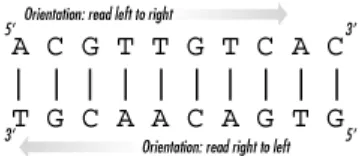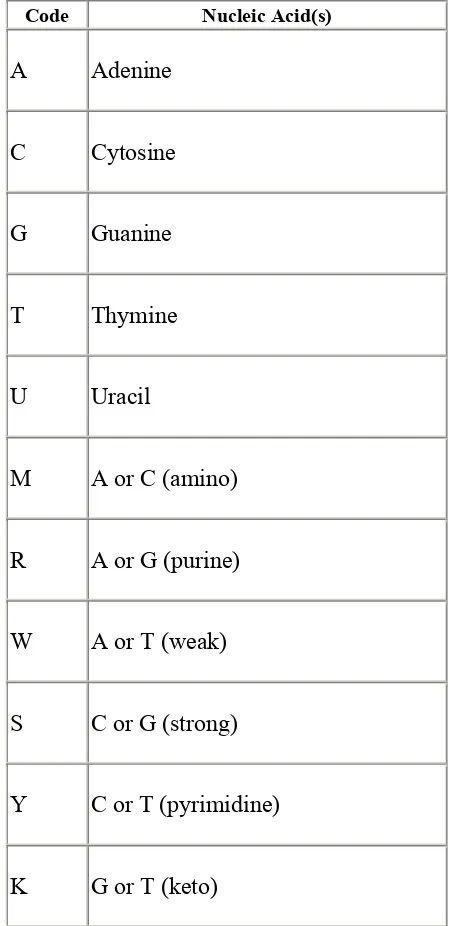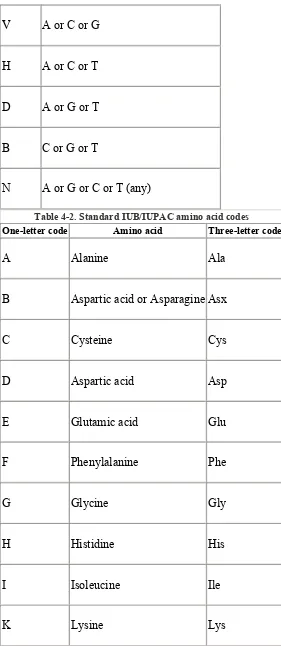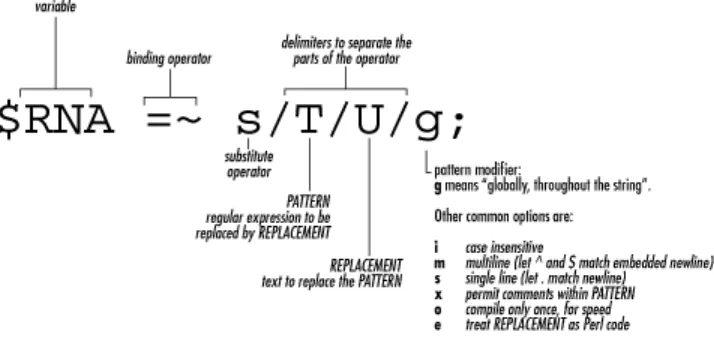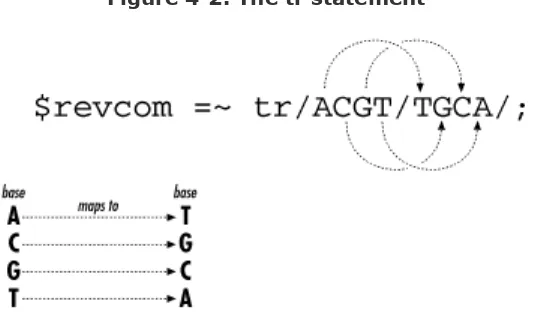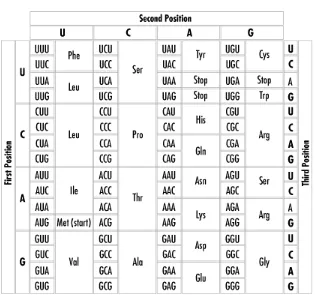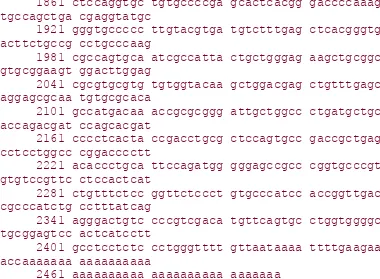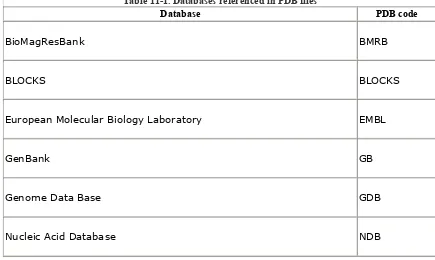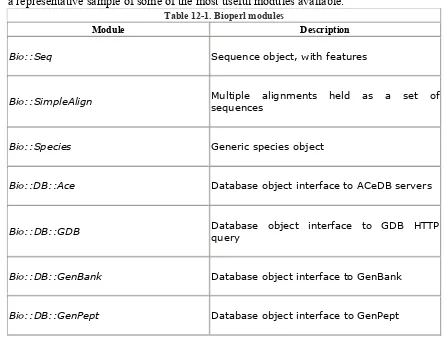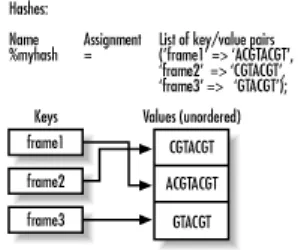$
Beginning Perl for Bioinformatics
James Tisdall
Publisher: O'Reilly
First Edition October 2001
ISBN: 0-596-00080-4, 384 pages
Preface
What Is Bioinformatics? About This Book
Who This Book Is For
Why Should I Learn to Program? Structure of This Book
Conventions Used in This Book Comments and Questions Acknowledgments
1. Biology and Computer Science 1.1 The Organization of DNA 1.2 The Organization of Proteins 1.3 In Silico
1.4 Limits to Computation
2. Getting Started with Perl
2.1 A Low and Long Learning Curve 2.2 Perl's Benefits
2.3 Installing Perl on Your Computer 2.4 How to Run Perl Programs 2.5 Text Editors
2.6 Finding Help
3. The Art of Programming
3.1 Individual Approaches to Programming 3.2 Edit—Run—Revise (and Save)
3.3 An Environment of Programs 3.4 Programming Strategies 3.5 The Programming Process
4. Sequences and Strings
4.1 Representing Sequence Data
4.2 A Program to Store a DNA Sequence 4.3 Concatenating DNA Fragments 4.4 Transcription: DNA to RNA 4.5 Using the Perl Documentation
4.6 Calculating the Reverse Complement in Perl 4.7 Proteins, Files, and Arrays
4.8 Reading Proteins in Files 4.9 Arrays
4.10 Scalar and List Context 4.11 Exercises
5. Motifs and Loops 5.1 Flow Control 5.2 Code Layout 5.3 Finding Motifs
5.4 Counting Nucleotides
5.5 Exploding Strings into Arrays 5.6 Operating on Strings
5.8 Exercises
6. Subroutines and Bugs 6.1 Subroutines
6.2 Scoping and Subroutines
6.3 Command-Line Arguments and Arrays 6.4 Passing Data to Subroutines
6.5 Modules and Libraries of Subroutines 6.6 Fixing Bugs in Your Code
6.7 Exercises
7. Mutations and Randomization 7.1 Random Number Generators 7.2 A Program Using Randomization 7.3 A Program to Simulate DNA Mutation 7.4 Generating Random DNA
7.5 Analyzing DNA 7.6 Exercises
8. The Genetic Code 8.1 Hashes
8.2 Data Structures and Algorithms for Biology 8.3 The Genetic Code
8.4 Translating DNA into Proteins
8.5 Reading DNA from Files in FASTA Format 8.6 Reading Frames
8.7 Exercises
9. Restriction Maps and Regular Expressions 9.1 Regular Expressions
9.2 Restriction Maps and Restriction Enzymes 9.3 Perl Operations
9.4 Exercises
10. GenBank
10.1 GenBank Files 10.2 GenBank Libraries
10.3 Separating Sequence and Annotation 10.4 Parsing Annotations
10.5 Indexing GenBank with DBM 10.6 Exercises
11. Protein Data Bank 11.1 Overview of PDB 11.2 Files and Folders 11.3 PDB Files
11.4 Parsing PDB Files
11.5 Controlling Other Programs 11.6 Exercises
12. BLAST
12.1 Obtaining BLAST
12.3 BLAST Output Files 12.4 Parsing BLAST Output 12.5 Presenting Data 12.6 Bioperl
12.7 Exercises
13. Further Topics
13.1 The Art of Program Design 13.2 Web Programming
13.3 Algorithms and Sequence Alignment 13.4 Object-Oriented Programming 13.5 Perl Modules
13.6 Complex Data Structures 13.7 Relational Databases 13.8 Microarrays and XML 13.9 Graphics Programming 13.10 Modeling Networks 13.11 DNA Computers
A. Resources A.1 Perl
A.2 Computer Science A.3 Linux
A.4 Bioinformatics A.5 Molecular Biology
B. Perl Summary
B.1 Command Interpretation B.2 Comments
B.3 Scalar Values and Scalar Variables B.4 Assignment
B.5 Statements and Blocks B.6 Arrays
B.7 Hashes B.8 Operators
B.9 Operator Precedence B.10 Basic Operators
B.11 Conditionals and Logical Operators B.12 Binding Operators
B.13 Loops
B.14 Input/Output
Preface
What Is Bioinformatics?
About This Book
Who This Book Is For
Why Should I Learn to Program?
Structure of This Book
Conventions Used in This Book
Comments and Questions
Acknowledgments
What Is Bioinformatics?
Biological data is proliferating rapidly. Public databases such as GenBank and the Protein Data Bank have been growing exponentially for some time now. With the advent of the World Wide Web and fast Internet connections, the data contained in these databases and a great many special-purpose programs can be accessed quickly, easily, and cheaply from any location in the world. As a consequence, computer-based tools now play an increasingly critical role in the advancement of biological research.
Bioinformatics, a rapidly evolving discipline, is the application of computational tools and techniques to the management and analysis of biological data. The term bioinformatics is relatively new, and as defined here, it encroaches on such terms as "computational biology" and others. The use of computers in biology research predates the term bioinformatics by many years. For example, the determination of 3D protein structure from X-ray crystallographic data has long relied on computer analysis. In this book I refer to the use of computers in biological research as bioinformatics. It's important to be aware, however, that others may make different distinctions between the terms. In particular, bioinformatics is often the term used when referring to the data and the techniques used in large-scale sequencing and analysis of entire genomes, such as C. elegans, Arabidopsis, and Homo sapiens.
What Bioinformatics Can Do
development of fatal brain tumors in humans. After sequencing the DNA, you perform a search of Genbank and other data sources using web-based sequence alignment tools such as BLAST. Although you find a few related sequences, you don't get a direct match or any information that indicates a link to the brain tumors you suspect exist. You know that the public genetic databases are growing daily and rapidly. You would like to perform your searches every day, comparing the results to the previous searches, to see if anything new appears in the databases. But this could take an hour or two each day! Luckily, you know Perl. With a day's work, you write a program (using the Bioperl module among other things) that automatically conducts a daily BLAST search of Genbank for your DNA sequence, compares the results with the previous day's results, and sends you email if there has been any change. This program is so useful that you start running it for other sequences as well, and your colleagues also start using it. Within a few months, your day's worth of work has saved many weeks of work for your community. This example is taken from real life. There are now existing programs you can use for this purpose, even web sites where you can submit your DNA sequence and your email address, and they'll do all the work for you!
This is only a small example of what happens when you apply the power of computation to a biological problem. This is bioinformatics.
About This Book
This book is a tutorial for biologists on how to program, and is designed for beginning programmers. The examples and exercises with only a few exceptions use biological data. The book's goal is twofold: it teaches programming skills and applies them to interesting biological areas.
I want to get you up and programming as quickly and painlessly as possible. I aim for simplicity of explanation, not completeness of coverage. I don't always strictly define the programming concepts, because formal definitions can be distracting.
The Perl language makes it possible to start writing real programs quickly. As you continue reading this book and the online Perl documentation, you'll fill in the details, learn better ways of doing things, and improve your understanding of programming concepts.
Depending on your style of learning, you can approach this material in different ways. One way, as the King gravely said to Alice, is to "Begin at the beginning and go on till you come to the end: then stop." (This line from Alice in Wonderland is often used as a whimsical definition of an algorithm.) The material is organized to be read in this fashion, as a narrative.
Anyone wishing to learn Perl programming for bioinformatics should try the exercises found at the end of most chapters. They are given in approximate order of difficulty, and some of the higher-numbered exercises are fairly challenging and may be appropriate for classroom projects. Because there's more than one way to do things in Perl, there is no one correct answer to an exercise. If you're a beginning programmer, and you manage to solve an exercise in any way whatsoever, you've succeeded at that exercise. My suggested solutions to the exercises may be found at http://www.oreilly.com/catalog/begperlbio.
I hope that the material in this book will serve not only as a practical tutorial, but also as a first step to a research program if you decide that bioinformatics is a promising research direction in itself or an adjunct to ongoing investigations.
Who This Book Is For
This books is a practical introduction to programming for biologists.
Programming skills are now in strong demand in biology research and development. Historically, programming has not often been viewed as a critical skill for biologists at the bench. However, recent trends in biology have made computer analysis of large amounts of data central to many research programs. This book is intended as a hands-on, one-volume course for the busy biologist to acquire practical bioinformatics programming abilities. So, if you are a biologist who needs to learn programming, this book is for you. Its goal is to teach you how to write useful and practical bioinformatics programs as quickly and as painlessly as possible.
This book introduces programming as an important new laboratory skill; it presents a programming tutorial that includes a collection of "protocols," or programming techniques, that can be immediately useful in the lab. But its primary purpose is to teach programming, not to build a comprehensive toolkit.
There is a real blending of skills and approaches between the laboratory bench and the computer program. Many people do indeed find themselves shifting from running gels to writing Perl in the course of a day—or a career—in biology research. Of course, programming is its own discipline with its own methods and terminology, and so must be approached on its own terms. But there is cross-fertilization going on (if you'll pardon the metaphor between the two disciplines).
This book's exercises are of varying difficulty for those using it as a class textbook or for self study. (Almost) all examples and exercises are based on real biological problems, and this book will give you a good introduction to the most common bioinformatics programming problems and the most common computer-based biological data.
[1] Program code, or simply code, means a computer program—the actual Perl language
commands a programmer writes in a file.
Why Should I Learn to Program?
Since many researchers who describe their work as "bioinformatics" don't program at all, but rather, use programs written by others, it's tempting to ask, "Do I really need to learn programming to do bioinformatics?" At one level, the answer is no, you don't. You can accomplish quite a bit using existing tools, and there are books and documentation available to help you learn those tools. But at another, higher level, the answer to the question changes. What happens when you want to do something a preexisting tool doesn't do? What happens when you can't find a tool to accomplish a particular task, and you can't find someone to write it for you?
At that point, you need to learn to program. And even if you still rely mainly on existing programs and tools, it can be worthwhile to learn enough to write small programs. Small programs can be incredibly useful. For example, with a bit of practice, you can learn to write programs that run other programs and spare yourself hours sitting in front of the computer doing things by hand.
Many scientists start out writing small programs and find that they really like programming. As a programmer, you never need to worry about finding the right tools for your needs; you can write them yourself. This book will get you started.
Structure of This Book
There are thirteen chapters and two appendixes in this book. The following provides a brief introduction:
Chapter 1
This chapter covers some key concepts in molecular biology, as well as how biology and computer science fit together.
Chapter 2
This chapter shows you how to get Perl up and running on your computer.
Chapter 3
Chapter 3 provides an overview as to how programmers accomplish their jobs. Some of the most important practical strategies good programmers use are explained, and where to find answers to questions that arise while you are programming is carefully laid out. These ideas are made concrete by brief narrative case studies that show how programmers, given a problem, find its solution.
Chapter 4
Chapter 5
This chapter continues demonstrating the basics of the Perl language with programs that search for motifs in DNA or protein, interact with users at the keyboard, write data to files, use loops and conditional tests, use regular expressions, and operate on strings and arrays.
Chapter 6
This chapter extends the basic knowledge of Perl in two main directions: subroutines, which are an important way to structure programs, and the use of the Perl debugger, which can examine in detail a running Perl program.
Chapter 7
Genetic mutations, fundamental to biology, are modelled as random events using the random number generator in Perl. This chapter uses random numbers to generate DNA sequence data sets, and to repeatedly mutate DNA sequence. Loops, subroutines, and lexical scoping are also discussed.
Chapter 8
This chapter shows how to translate DNA to proteins, using the genetic code. It also covers a good bit more of the Perl programming language, such as the hash data type, sorted and unsorted arrays, binary search, relational databases, and DBM, and how to handle FASTA formatted sequence data.
Chapter 9
This chapter contains an introduction to Perl regular expressions. The main focus of the chapter is the development of a program to calculate a restriction map for a DNA sequence.
Chapter 10
The Genetic Sequence Data Bank (GenBank) is central to modern biology and bioinformatics. In this chapter, you learn how to write programs to extract information from GenBank files and libraries. You will also make a database to create your own rapid access lookups on a GenBank library.
Chapter 11
This chapter develops a program that can parse Protein Data Bank (PDB) files. Some interesting Perl techniques are encountered while doing so, such as finding and iterating over lots of files and controlling other bioinformatics programs from a Perl program.
Chapter 12
Chapter 12 develops some code to parse a BLAST output file. Also mentioned are the Bioperl project and its BLAST parser, and some additional ways to format output in Perl.
Chapter 13
Chapter 13 looks ahead to topics beyond the scope of this book. Appendix A
Appendix B
This is a summary of the parts of Perl covered in this book, plus a little more.
Conventions Used in This Book
The following conventions are used in this book:
Italic
Used for commands, filenames, directory names, variables, modules, URLs, and for the first use of a term
Constant width
Used in code examples and to show the output of commands
This icon designates a note, which is an important aside to the nearby text.
This icon designates a warning relating to the nearby text.
Comments and Questions
Please address comments and questions concerning this book to the publisher: O'Reilly & Associates, Inc.
1005 Gravenstein Highway North
Sebastopol, CA 95472
(800) 998-9938 (in the United States or Canada)
(707) 829-0515 (international/local)
(707) 829-0104 (fax)
There is a web page for this book, which lists errata, examples, or any additional information. You can access this page at:
http://www.oreilly.com/catalog/begperlbio
To comment or ask technical questions about this book, send email to: bookquestions@oreilly.com
Acknowledgments
I would like to thank my editor, Lorrie LeJeune, and everyone at O'Reilly & Associates for their skill, enthusiasm, support, and patience; and my technical reviewers Cynthia Gibas, Joel Greshock, Ian Korf, Andrew Martin, Jon Orwant, and Clay Shirky, for their helpful and detailed reviews. I also thank M. Immaculada Barrasa, Michael Caudy, Muhammad Muquit, and Nat Torkington for their excellent help with particular chapters. Thanks also to James Watson, whose classic book The Molecular Biology of the Gene first got me interested in biology; Larry Wall for inventing and developing Perl; and my colleagues at Bell Laboratories in Murray Hill, NJ, for teaching me computer science. Thanks to Beverly Emmanuel, David Searls, and the late Chris Overton, who started the Computational Biology and Informatics Laboratory in the Human Genome Project for Chromosome 22 at the University of Pennsylvania and Children's Hospital of Philadelphia. They gave me my first bioinformatics job. Thanks to Mitch Marcus of Bell Labs and the Department of Computer and Information Science at UPenn who insisted that I borrow his copy of Programming Perl and try it out. I'd also like to thank my colleagues at Mercator Genetics and The Fox Chase Cancer Center for supporting my work in bioinformatics.
Chapter 1. Biology and Computer Science
One of the most exciting things about being involved in computer programming and biology is that both fields are rich in new techniques and results.
Of course, biology is an old science, but many of the most interesting directions in biological research are based on recent techniques and ideas. The modern science of genetics, which has earned a prominent place in modern biology, is just about 100 years old, dating from the widespread acknowledgement of Mendel's work. The elucidation of the structure of deoxyribonucleic acid (DNA) and the first protein structure are about 50 years old, and the polymerase chain reaction (PCR) technique of cloning DNA is almost 20 years old. The last decade saw the launching and completion of the Human Genome Project that revealed the totality of human genes and much more. Today, we're in a golden age of biological research—a point in human history of great medical, scientific, and philosophical importance.
Computer science is relatively new. Algorithms have been around since ancient times (Euclid), and the interest in computing machinery is also antique (Pascal's mechanical calculator, for instance, or Babbage's steam-driven inventions of the 19th century). But programming was really born about 50 years ago, at the same time as construction of the first large, programmable, digital/electronic (the ENIAC ) computers. Programming has grown very rapidly to the present day. The Internet is about 20 years old, as are personal computers; the Web is about 10 years old. Today, our communications, transportation, agricultural, financial, government, business, artistic, and of course, scientific endeavors are closely tied to computers and their programming.
This rapid and recent growth gives the field of computer programming a certain excitement and requires that its professional practitioners keep on their toes. In a way, programming represents procedural knowledge—the knowledge of how to do things— and one way to look at the importance of computers in our society and our history is to see the enormous growth in procedural knowledge that the use of computers has occasioned. We're also seeing the concepts of computation and algorithm being adopted widely, for instance, in the arts and in the law, and of course in the sciences. The computer has become the ruling metaphor for explaining things in general. Certainly, it's tempting to think of a cell's molecular biology in terms of a special kind of computing machinery.
Similarly, the remarkable discoveries in biology have found an echo in computer science. There are evolutionary programs, neural networks, simulated annealing, and more. The exchange of ideas and metaphors between the fields of biology and computer science is, in itself, a spur to discovery (although the dangers of using an improper metaphor are also real).
1.1 The Organization of DNA
positions at this point. This review is for the benefit of the nonbiologist; if you're a biologist you can skip the next two sections.
DNA is a polymer composed of four molecules, usually called bases or nucleotides. Their names and one-letter abbreviations are adenine (A), cytosine (C), guanine (G), and thymine (T).[1] (See Chapter 4 for more about how DNA is represented as computer data.)
The bases joined end to end to form a single strand of DNA.
[1] These names come from where they were originally found: the glands, the cell, guano, and
the thymus.
In the cell, DNA usually appears in a double-stranded form, with two strands wrapped around each other in the famous double helix shape. The two strands of the double helix have matching bases, known as the base pairs. An A on one strand is always opposite a T on the other strand, and a G is always paired with a C.
There is also an orientation to the strands. One end of a nucleotide is called the 5' (five prime) end, and the other is called the 3' (three prime) end. When nucleotides join to make a single strand of DNA, they always connect the 5' end of one to the 3' end of the other. Furthermore, when the cell uses the DNA, as in translating it to RNA, it does so base by base from the 5' to the 3' direction. So, when DNA is written, it's done so left to right on the page, corresponding to the 5' to 3' orientation of the bases. An encoded gene can appear on either strand, so it's important to look at both strands when searching or analyzing DNA.
[image:16.612.216.397.497.575.2]When two strands are joined in a double helix (as in Figure 1-1), the two strands have opposite orientations. That is, the 5' to 3' orientation of one strand runs in an opposite direction as the 5' to 3' orientation of the other strand. So at each end of the double helix, one strand has a 3' end; the other has a 5' end.
Figure 1-1. Two strands of DNA
Because the base pairs are always matched A-T and C-G and the orientation of the strands are the reverse of each other, the term reverse complement describes the relationship of the bases of the two strands. It's "reverse" because the orientations are reversed, and "complement" because the bases always pair to their complementary bases, A to T and C to G.
complementing the DNA, write it in reverse.
Genbank, the Genetic Sequence Data Bank (http://www.ncbi.nlm.nih.gov), contains most known sequence data. We'll take a closer look at GenBank in Chapter 10.
1.2 The Organization of Proteins
Proteins are somewhat similar to DNA. They are also polymers, long strings made up of a small number of simple molecules. As DNA is composed of four nucleotides, so proteins are composed of 20 amino acids. These amino acids may occur in any order. See Table 4-2 for the names and one- and three-letter abbreviations for the amino acids.
Amino acids are composed of an amino group and a carboxyl group. They form a chemical bond, called a peptide bond, between the amino group and the carboxyl group of adjacent amino acids. Each of the 20 amino acids has a different sidechain, which protrudes from the backbone. The chemical properties of the sidechains are important in determining the properties of the protein.
Proteins usually have a more complex 3D structure than DNA. The peptide bonds have a great deal of rotational freedom, which allows proteins to form many 3D structures. Instead of DNA's double helix, proteins tend to fold up in a variety of different shapes and are composed of one or more strands of amino acids assembled together.[2] The
sequence of amino acids along the strand is called the primary structure. The coiling in on itself into local structures such as helices, beta-strands, and turns, is called the secondary structure. The final foldings and assemblies are called the tertiary and quaternary structure of proteins (see Chapter 11).
[2] I try to avoid most of the potentially confusing biology in this text in order to concentrate
on learning Perl, but I can't help mentioning at this point that DNA also has a more complex 3D structure. It can appear as one-stranded, two-stranded, and three-stranded forms, and it is also coiled and recoiled into a small space during most of the life of the cell.
There is more primary sequence data available than secondary or higher structural data. In fact, a great deal of primary protein sequence data is available (since it is relatively easy to identify primary protein sequence from DNA, of which a great deal has been sequenced).
The Protein Data Bank (PDB) contains structural information about thousands of proteins, the accumulated knowledge of decades of work. We'll look at the PDB in Chapter 10, but you may want to get a headstart by visiting the PDB web site (http://www.rcsb.org/pdb/) to become familiar with this essential bioinformatics resource.
1.3 In Silico
For nonbiologists, in vitro means "in glass," that is, in the test tube; in vivo means "in life," that is, in a living organism. The term in silico stems from the fact that most computer chips are made primarily of silicon. Personally, I prefer a term such as in algorithmo, since there are plenty of ways to compute that don't involve silicon, such as the intriguing processes of DNA computing, quantum computing, optical computing, and more.
The large amount of biological data available online has brought biological research to a situation somewhat similar to physics and astronomy. Those sciences have found that experiments in modern equipment produce huge amounts of data, and the computer isn't only invaluable but necessary for exploring the data. Indeed, it's become possible to simulate experiments entirely in the computer. For instance, an early use of computer simulation in physics was in modeling the acoustics of a concert hall and then experimenting with the results by changing the design of the hall—clearly a much cheaper way to experiment than by building dozens of concert halls!
A similar trend has been occurring in biology since computers were first invented, but this trend has sharply accelerated in recent years with the Human Genome Project and the sequencing of the DNA of many organisms. The experimental data that has to be collected, searched, and analyzed is often far too large for the unaided biologist, who is now forced to rely on computers to manage the information.
Beyond the storage and retrieval of biological data, it's now possible to study living systems through computer simulation. There are standard and accepted studies done routinely on computers that access the genes of humans and of several other organisms. When the sequence of some DNA is determined, it can be stored in the computer, and programs can be written to identify restriction sites, perform restriction digests and create restriction maps (see Chapter 9). Similarly, gene-finding programs can take sequenced DNA and identify putative exons and introns. (Not perfectly, as of this writing, and results differ for different organisms.) Models of cellular processes exist in which it is possible to study for example, the effect of a change in the regulation of a gene.
Today, microarray technology (incorporating glass slides spotted with thousands of samples that can be probed, usually with the aid of robotics) can assess the levels of expression of thousands of genes with one laboratory run. Computers are helping to unravel the complex interactions between genes. We hope to find, for example, all sets of genes related by virtue of their protein products as part of a biochemical pathway in the cell. Microarrays generate a large volume of data. This data needs to be stored, compared with other experimental data, and analyzed on the computer.
On my first day as a programmer at Bell Labs Research, my boss told me that his simulations could now be computed so fast—overnight—that it was creating a problem for him. There wasn't enough time to think about the last simulation! Nevertheless, and despite all the attendant headaches and pitfalls of computers, their use to simulate experiments is proving to be beneficial in biology.
Some of the most interesting results of computer science demonstrate certain limits to human knowledge. There are many open problems in biology, and one hopes that applying more computer power to them may help solve them. But this isn't always possible, because some problems can be shown to be unsolvable; that is, they can't be solved by any program. Furthermore, some problems may be solvable, but as the size of the problem grows, they get practically impossible to solve. These problems are called
intractable , or NP-complete. Even a million computers, each a million times more powerful than the most powerful computer existing today, could take perhaps a billion years to compute the answer to such an intractable problem.
Chapter 2. Getting Started with Perl
Perl is a popular programming language that's extensively used in areas such as bioinformatics and web programming. Perl has become popular with biologists because it's so well-suited to several bioinformatics tasks.
Perl is also an application, just like any other application you might install on your computer. It is available (at no cost) and runs on all the operating systems found in the average biology lab (Unix and Linux, Macintosh, Windows, VMS, and more).[1] The Perl
application on your computer takes a Perl language program (such as one of the programs you will write in this book), translates it into instructions the computer can understand, and runs (or "executes") it.
[1] An operating system manages the running of programs and other basic services that a
computer provides, such as how files are stored.
So, the word Perl refers both to the language in which you will write programs and to the application on your computer that runs those programs. You can always tell from context which meaning is being used.
Every computer language such as Perl needs to have a translator application (called an interpreter or compiler) that can turn programs into instructions the computer can actually run. So the Perl application is often referred to as the Perl interpreter, and it includes a Perl compiler as well. You will often see Perl programs referred to as Perl scripts or Perl code. The terms program, application, script, and executable are somewhat interchangeable. I refer to them as "programs" in this book.
2.1 A Low and Long Learning Curve
A nice thing about Perl is that you can learn to write programs fairly quickly; in essence, Perl has a low learning curve. This means you can get started easily, without having to master a large body of information before writing useful programs.
Perl provides different styles of writing programs. Since these are beyond the scope of this book, I won't go into details, except to mention the popular style called imperative programming that you'll learn in this book. The equally popular style called object-oriented programming is also well-supported in Perl. Other styles of programming include functional programming and logic programming.
Although you can get started quickly, learning all of Perl will certainly take awhile, if that's your goal. Most people learn the basics, as presented in this book, and then learn additional topics as needed.
Let's get a few elementary definitions out of the way:
It's a set of instructions written in a particular programming language that can be read by the computer. A program can be as simple as the following Perl language program to print some DNA sequence data onto the computer screen:
print 'ACCTGGTAACCCGGAGATTCCAGCT';
The Perl language programs are written and saved in files, which are ways of saving any kind of data (not only programs) on a computer. Files are organized hierarchically in groups called folders on Macintosh or Windows systems or directories in Unix or Linux systems. The terms folder and directory will be used interchangeably.
What is a programming language?
It's a carefully defined set of rules for how to write computer programs. By learning the rules of the language, you can write programs that will run on your computer. Programming languages are similar to our own natural, or spoken languages, such as English, but are more strictly defined and specific to certain computer systems. With a little bit of training, it's not difficult to read or write computer programs. In this book you'll write in Perl; there are many other programming languages.
A program that a programmer writes is also called source code, or just source or code. The source code has to be turned into machine language, a special language the computer can run. It's hard to write or read a machine language program because it's all binary numbers; it's often called a binary executable. You use the Perl interpreter (or compiler) to turn a Perl program into a running program, as you'll see later in this chapter.
What is a computer?
Well, ...
Okay, silly question. It's that machine you buy in computer stores. But actually, it's important to have a clear idea of what kind of machine a computer is. Essentially, a computer is a machine that can run many different programs. This is the fundamental flexibility and adaptability that makes the computer such a useful and general-purpose tool. It's programmable; you will learn how to program it using the Perl programming language.
2.2 Perl's Benefits
The following sections illustrate some of Perl's strong points.
2.2.1 Ease of Programming
easy to process and manipulate long sequences such as DNA and proteins. Perl makes it convenient to write a program that controls one or more other programs. As a final example, Perl is used to put biology research labs, and their results, on their own dynamic web sites. Perl does all this and more.
Although Perl is a language that's remarkably suited to bioinformatics, it isn't the only choice nor is it always the best choice. Other programming languages such as C and Java are also used in bioinformatics. The choice of language depends on the problem to be programmed, the skills of the programmers, and the available system.
2.2.2 Rapid Prototyping
Another important benefit of using Perl for biological research is the speed with which a programmer can write a typical Perl program (referred to as rapid prototyping). Many problems can be solved in far fewer lines of Perl code than in C or Java. This has been important to its success in research. In a research environment there are frequent needs for programs that do something new, that are needed only once or occasionally, or that need to be frequently modified. In Perl, you can often toss such a program off in a few minutes or a few hours work, and the research can proceed. This rapid prototyping ability is often a key consideration when choosing Perl for a job. It is common to find programmers familiar with both Perl and C who claim that Perl is five to ten times faster to program in than C. The difference can be critical in the typical understaffed research lab.
2.2.3 Portability, Speed, and Program Maintenance
Portability means how many types of computer systems the language can run on. Perl has no problems there, as it's available for virtually all modern computers found in biology labs. If you write a DNA analyzer in Perl on your Mac, then move it to a Windows computer, you'll find it usually runs as is or with only minor retrofitting.
Speed means the speed with which the program runs. Here Perl is pretty good but not the best. For speed of execution, the usual language of choice is C. A program written in C typically runs two or more times faster than the comparable Perl program. (There are ways of speeding up Perl with compilers and such, but still... .)
In many organizations, programs are first written in Perl, and then only the programs that absolutely need to have maximum speed are rewritten in C. The fact is, maximum speed is only occasionally an important consideration.
Programming is relatively expensive to do: it takes time, and skilled personnel. It's labor-intensive. On the other hand, computers and computer time (often called CPU time after the central processing unit) are relatively inexpensive. Most desktop computers sit idle for a large part of the day, anyway. So it's usually best to let the computer do the work, and save the programmer's time. Unless your program absolutely must run in say, four seconds instead of ten seconds, you're okay with Perl.
activities as adding features to a program, extending it to handle more types of input, porting it to run on other computer systems, fixing bugs, and so forth. Programs take a certain amount of time, effort and cost to write, but successful programs end up costing more to maintain than they did to write in the first place. It's important to write in a language, and in a style, that makes maintenance relatively easy, and Perl allows you to do so. (You can write obscure, hard-to-maintain code in Perl, as in other languages, but I'll give you pointers on how to make your code easy for other programmers to read.)
2.2.4 Versions of Perl
Perl, like almost all popular software, has gone through much growth and change over the course of its nearly 15-year life. The authors—Larry Wall and a large group of cohorts— publish new versions periodically. These new versions have been carefully designed to support most programs written under old versions, but occasionally some major new features are added that don't work with older versions of Perl.
This book assumes you have Perl Version 5 or higher installed. If you have Perl installed on your computer, it's likely Perl 5, but it's best to check. On a Unix or Linux system, or from an MS-DOS or MacOS X command window, the perl -v command displays the version number, in my case, Version 5.6.1. The number 5.6.1 is "bigger" than 5; that means it's okay. If you get a smaller number (very likely 4.036), you have to install a recent version of Perl to enable the majority of programs in this book to run as shown. What about future versions? Perl is always evolving, and Perl Version 6 is on the horizon. Will the code in this book still work in Perl 6? The answer is yes. Although Perl 6 is going to add some new things to the language, it should have no trouble with the Perl 5 code in this book.
2.3 Installing Perl on Your Computer
The following sections provide pointers for installing Perl on the most common types of computer systems.
2.3.1 Perl May Already Be Installed!
Many computers—especially Unix and Linux computers—come with Perl already installed. (Note that Unix and Linux are essentially the same kind of operating system; Linux is a clone, or functional copy, of a Unix system.) So first check to see if Perl is already there. On Unix and Linux, type the following at a command prompt:
$ perl -v
If Perl is already installed, you'll see a message like the one I get on my Linux machine:
This is perl, v5.6.1 built for i686-linux
Perl may be copied only under the terms of either the Artistic License or the
GNU General Public License, which may be found in the Perl 5 source kit.
Complete documentation for Perl, including FAQ lists, should be found on
this system using 'man perl' or 'perldoc perl'. If you have access to the
Internet, point your browser at http://www.perl.com/, the Perl Home Page.
If Perl isn't installed, you'll get a message like this:
perl: command not found
If you get this message, and you're on a shared Unix system at a university or business, be sure to check with the system administrator, because Perl may indeed be installed, but your environment may not be set to find it. (Or, the system administrator may say, "You need Perl? Okay, I'll install it for you.")
On Windows or Macintosh, look at the program menus, or use the find program to search for perl. You can also try typing perl-v, at an MS-DOS command window or at a shell window on the MacOS X. (Note that the MacOS X is a Unix system!)
2.3.2 No Internet Access?
If you don't have Internet access, you can take your computer to a friend who has access and connect long enough to install Perl. You can also use a Zip drive or burn a CD from a friend's computer to bring the Perl software to your computer. There are commercial shrink-wrapped CDs of Perl available from several sources (ask at your local software store) and several books such as O'Reilly's Perl Resource Kits, include CDs with Perl. Apart from installing Perl, you don't need Internet access for everything in this book. If you want to do the exercises while commuting on the train, or whatever, it can certainly be done. Apart from installing Perl, the main use of the Internet for this book is to download its examples from the book's web site without having to type them; to download and try the exercises; to explore biological data from various biological databases; and to access Perl documentation, if it's not installed on your machine.
Know that if you want to do bioinformatics, the Internet is a practical necessity. You can learn programming fundamentals from this book without an Internet connection, but you will need Internet access to download bioinformatics software and data.
Perl is an application, so downloading and installing it on your computer is pretty much the same as installing any other application.
The web site that serves as a central jumping off point for all things Perl is
http://www.perl.com/. The main page has a Downloads clickable button that guides you to everything you need to install Perl on your computer. At the Downloads page, there's a Getting Help link and other links. So even if the information in this book becomes outdated, you can visit the Perl site and find all you need to install Perl.
Downloading and installing Perl is usually quite easy, in fact, the majority of the time it's perfectly painless. However, sometimes you may have to put some effort into getting it to work. If you're new at programming, and you run into difficulties, you should ask for help from a professional computer programmer, administrator, teacher, or someone in your lab who already programs in Perl.
So, in a nutshell, here are the basic steps for installing Perl on your computer:
Check to see if Perl is already installed; if so, check the that version is at least Perl 5. Get Internet access and go to the Perl home page at http://www.perl.com/. Go to the Downloads page and determine which distribution of Perl to download. Download the correct Perl distribution.
Install the distribution on your computer.
2.3.4 Binary Versus Source Code
When downloading from the http://www.perl.com site, you need to choose between binary or source-code distributions of Perl. The best choice for installing Perl on your computer is to get an already made binary version of the program, because it's the easiest to install. However, if no binary is available, or if you want to control the various options of your Perl installation, you can get the source code for Perl, which is itself written in the C programming language. You then compile it using a C compiler. But try to find a binary for your particular computer's operating system; compiling from source code can be complicated for beginners.
2.3.5 Installation
The next sections provide specific installation instructions for specific platforms.
2.3.5.1 Unix and Linux
system has a binary available. Several versions are available, and the web-site instructions should be enough to get Perl installed once you've downloaded the binary. Most versions of Linux maintain up-to-date Perl binaries on their web sites. For instance, if you have a Red Hat Linux system, you need to identify which version of the system you have (by typing uname-a) and then get the appropriate rpm file to download and install. Red Hat has an rpm for Perl that Red Hat Linux users can install by typing:
rpm -Uvh perl.rpm
(the actual name of the perl.rpm file varies).
If no binary version of Perl is available for your flavor of Unix or Linux, you must compile Perl from its source code. In this case, starting from the Perl web page, click on the Downloads button and then select Source Code Distribution. The source code has an INSTALL file with instructions that guide you through the process of downloading the source code, installing it on your system, compiling the source code into a binary, and finally installing the binary.
As mentioned previously, compiling from source code is a considerably longer process than installing an already made binary, and requires a bit more reading of instructions, but it usually works quite well. You will need a C compiler on your computer to install from source code. Nowadays, some Unix systems ship without a complete C compiler. Linux will always have the free C compiler called gcc installed, and you can also install
gcc on any Unix (or Windows, or Mac) system that lacks a C compiler.
2.3.5.2 Macintosh
The MacPerl installation steps are clearly explained on the MacPerl web page,
http://www.macperl.com/ (which you can also get to from the Perl web page and its Downloads button). Here's a very brief overview.
From the MacPerl page, click on Get MacPerl, and follow the directions to download the application. It will appear on your desktop. Double-click it to unstuff it. If you don't have Aladdin Stuffit Expander (most Macs already do), this won't work, and you'll have to go to http://www.aladdinsys.com to download and install Stuffit.
MacPerl can be installed as a standalone application under the MacOS Finder or as a tool under the Macintosh Programmer's Workbench; you will probably want the standalone application. Perl Version 5 is available for MacOS 7.0 and later. Details about which Perl version is available for your particular hardware and MacOS version are available at the MacPerl web page.
2.3.5.3 Windows
Several binaries for different Windows versions are available. Since Windows is closely coupled with Intel 32-bit chips, these binaries are often called Wintel or Win32 binaries. The current standard Perl distribution is ActivePerl from ActiveState, at
installation directions. You can also get to ActivePerl via the Downloads button from the Perl web site. Under the subheading Binary Distributions, go to Perl for Win32, and then click on the ActivePerl site.
From the ActiveState web site's ActivePerl page, click the Downloads button. You can then download the Windows-Intel binary. Note that installing it requires a program called Windows Installer, which is available at ActivePerl if it's not already on your computer.
2.4 How to Run Perl Programs
The details of how to run Perl vary depending on your operating system. The instructions that come with your Perl installation contain all you need to know. I'll give short summaries here, just enough to get you started.
2.4.1 Unix or Linux
On Unix or Linux, you usually run Perl programs from the command line. If you're in the same directory as the program, you can run a Perl program in a file called this_program
by typing perl this_program. If you're not in the same directory, you may have to give the pathname of the program, for example:
perl /usr/local/bin/this_program
Usually, you set the first line of this_program to have the correct pathname for Perl on your system, because different machines may have installed Perl in different directories. On my computer, I use the following as the first line of my Perl programs:
#!/usr/bin/perl
You can type which perl to find the pathname where Perl is installed on your system.
You can make the program executable using the chmod program: for instance, you can type:
chmod 755 this_program
If you've set the first line correctly and used chmod, you can just type the name of the Perl program to run it. So, if you're in the same directory as the program, you can type ./this_program. If the program is in a directory that's included in your $PATH or $path variable, you can type this_program.[2]
[2] $PATH is the variable used for the sh, bash, and ksh shells; $path is used for csh and tcsh.
If your Perl program doesn't run, the error messages you get from the shell in the command window may be confusing. For instance, the bash shell on my Linux system gives the error message:
bash: ./my_program: No such file or directory
in two cases: if there really is no program called my_program in the current directory or if the first line of my_program has incorrectly given the location of Perl. Watch for that, especially when running programs from CPAN (see Appendix A), which may have different pathnames for Perl embedded in their first lines. Also, if you type my_program, you may get this error message:
which means that the operating system can't find the program. But it's there in your current directory! The problem is probably that your $PATH or $path variable doesn't include the current directory, and so the system isn't even looking in the current directory for the program. In this case, change the $PATH or $path variable (depending on which shell you're using), or just type /my_program instead of my_program.
2.4.2 Macs
On Macs, the recommended way to save Perl programs is as "droplets"; the MacPerl documentation gives the simple instructions. Basically, you open the Perl program with the MacPerl application and then choose Save As and select the Type option Droplet. You can drag and drop a file onto a droplet in order to use the file as input (via the @ARGV array—see the discussion in Chapter 6).
The new MacOS X is a Unix system on which you have the option of running Perl programs from the command line as described earlier for Unix and Linux systems.
2.4.3 Windows
On Windows systems, it's usual to associate the filename extension .pl with Perl programs. This is done as part of the Perl installation process, which modifies the registry settings to include this file association. You can then launch this_program.pl by typing this_program in an MS-DOS command window or by typing perl this_program.pl. Windows has a PATH variable specifying folders in which the system looks for programs, and this is modified by the Perl installation process to include the path to the folder for the Perl application, usually c:\perl. If you're trying to run a Perl program that isn't installed in a folder known to the PATH variable, you can type the complete pathname to the program, for instance perl c:\windows\desktop\my_program.pl.
2.5 Text Editors
Now that you've set up your computer and installed Perl, you need to select and learn the basics of a text editor. A text editor is used to type documents, such as programs, and to save the contents of those documents into files. So to write a Perl program, you need to use a text editor. This can be a medium-sized learning job if you have never used an editor before, although some text editors are easy to learn. Here are some examples of the most popular editors, arranged by operating-system type:
Unix or Linux
vi and emacs are complex (but very good) editors. pico, xedit, and several others (nedit, gedit, kedit) are easy to use and simple to learn but less powerful. There is also a free, Microsoft Word-compatible editor included in StarOffice (but be sure to save your files as ASCII or text-only).
The built-in editor that comes with MacPerl is fine. There is also a nice commercial editor called BBEdit that is optimized for Perl, as well as a freeware version called BBEdit Lite. You can also use the Alpha shareware editor or Microsoft Word (be sure to save as ASCII text only).
Windows
Notepad works satisfactorily and may already be familiar; Microsoft Word is also usable, but always save as ASCII or text-only. Emacs on Windows is highly recommended for Perl programming on Windows-based computers, but it's a little complicated to learn. There are many other editors as well; I use a free version of the Unix editor vi called vim that has been ported to Windows.
Many other text editors are available. Most computers come with a choice of several editors. (Many programmers try their hand at writing an editor or extending an already existing editor at some point in their careers, so the choices are truly legion.)
Some editors are very simple to learn and use. Others have a huge variety of features, their own instruction books and discussion groups and web sites and so on, and can take quite a while to learn. If you're a new programmer, pick an easy one and save yourself the headache. Later, if you feel adventurous, you can graduate to a fancier editor with features that can speed your work. Not sure what is available on your computer? Ask for help from a programmer or another user, or consult the documentation that came with your computer system.
2.6 Finding Help
Make sure you have the necessary documentation. If you installed Perl as outlined earlier, documentation is installed as part of the general Perl installation, and the instructions that come with your Perl distribution explain how to get the documentation. There is also excellent online documentation; look for it at the Perl home page.
Programming resources are places to look for answers to programming questions. Perl resources are essential to doing Perl programming. Check out Appendix A to learn where to find resources such as books, online documentation, working programs, newsgroups, archives, journals, and conferences.
As you get involved in programming, you will learn the most important books, web sites, Internet newsgroups and their searchable archives, local gurus (experts in the subject at hand), and program documentation. This includes programming manuals (printed or online) and frequently asked question (FAQs).
Finally, I urge you, the beginning programmer, to find some experienced Perl programmer who can answer the occasional question. This may be your teacher or teaching assistant in a course, a coworker, someone down at the local computer store, or someone replying to your posting on an online newsgroup (there are newsgroups specifically for Perl beginners). Chances are that an occasional conversation with an experienced user can save you many hours of chasing deadends during your initial learning stages. Many programmers are happy to lend a hand or offer advice to beginners, there's a friendly and collegial atmosphere that prevails in the programming community. Be warned, however: experts can become irritated at people who continually pose questions whose answers are readily available in FAQs and other standard documentation. You might sometimes see the advice to RTFM—acronym for Read The F(ine) Manual— in response to such questions. So do a little checking around in the FAQs before repeatedly asking for someone's valuable time.
Chapter 3. The Art of Programming
This chapter provides an overview of how programmers accomplish their jobs. If you already have Perl installed, and you want to get started writing programs for bioinformatics, feel free to skip ahead to Chapter 4.
Just as visitors to a biology lab tend to have a clueless awe of "all those test tubes," so the newcomer to programming may regard the world of the programmer as a kind of arcane black box full of weird terminology and abstruse skills. So, to make the whole enterprise a little more congenial, let's take a short tour of some important realities that affect all programmers. Two of the most important are practical strategies that good programmers use and where to go to find answers to questions that arise while you are programming. Using a couple of brief narrative case studies, we'll look at how programmers find solutions to problems. Appendix A lists some of the best Perl and bioinformatics resources to help you solve your particular problems.
3.1 Individual Approaches to Programming
What's the best way to learn programming? The answer depends on what you hope to accomplish. There are several ways to get started. You can:
Take classes of many different kinds Read a tutorial book like this one
Get the programming manuals and plunge in Be tutored by a programmer
Identify a program you need
Try any and all of the above until you've managed to write the program
The answer also depends on how you choose to learn. Some people prefer classes, because the information is often presented in a well-organized way, and questions can be answered by the teacher. Others learn best with self-paced study.
Some things about learning to program are common to all these approaches. If you've never programmed at all, the information in the following sections is a "heads-up" about what's ahead.
3.2 Edit—Run—Revise (and Save)
While learning to program in Perl, you need to read about how Perl works, as you will in the chapters that follow. You also need to look at plenty of examples of programs. But you especially need to attempt to write your own programs, as you are asked to do in the exercises at the end of the later chapters. Only this kind of direct experience will make you a programmer.
So I want to give you an overview of the most important tasks involved in writing programs, to help you approach your first programs with a clearer idea of what's really involved.
What exactly will you be doing at the computer? The bulk of a programmer's work involves the steps of writing or revising a program in an editor, then running the program and watching how it behaves, and on the basis of that behavior going back and revising the program again. A typical programmer spends more than half of his or her time editing the program.
3.2.1 Saves and Backups
Once you have even a few lines of code written, it's important to save it. In fact, you should always remember to save a version of your program at regular intervals during editing, so if you make a bunch of edits and the computer crashes, you don't lose hours of work. Also, make sure you back up your work on another disk. Hard disks fail, and when yours does, the information on it will be lost. Therefore it's essential to make regular (daily) backups of your work onto some other medium—tape, floppy disk, Zip disk, another hard disk, writable CD—whatever, just so you won't lose all your work if a disk failure occurs.
In addition to backups of your disks, it's also a good idea to save a dated version of your program at regular intervals. This will allow you to go back to an earlier version of your program should that prove necessary.
It's also a good idea to make sure the backups you're making actually work. So, for instance, if you're backing up to a tape drive, try restoring the files from your tape drive every once in a while, just to make sure that the software and the tapes themselves are all working. You may also want to print out ("make a hardcopy") of your programs at regular intervals for extra insurance against system failures. Finally, it's good policy to keep the backups somewhere away from the computer, so in case of fire or other disaster, the backups will be safe.
3.2.2 Error Messages
These error messages are sometimes rather cryptic. In the event of an error, the Perl interpreter may have some trouble knowing exactly where you went wrong. It may only recognize that there is something wrong. So it guesses where the problem is, and in the process, it may give you some extraneous information.
The most important thing about using error messages is to look at the first one or two error messages and ignore the rest; fix the top problems, and try running the program again. Error messages are often verbose and can run on for several pages. Just ignore everything but the first errors reported. Another important point is that the line numbers reported in those first error messages are usually right. Sometimes they're off by a line, and they're rarely way off. Later on, we'll practice generating and reading error messages.
3.2.3 Debugging
Perhaps your edits created a valid program, and the Perl interpreter reads in your program and runs it. You find, however, that the program isn't doing what you want it to do. Now you have to go back, look at the program, and try to figure out what's wrong.
Perhaps you made a simple mistake, such as adding instead of subtracting. You may have misread the documentation, and you're using the language the wrong way (reread the documentation). You may simply have an inadequate plan for accomplishing your goal (rethink your strategy and reprogram that part of the code). Sometimes you can't see what's wrong, and you have to look elsewhere (try searching newsgroup archives or FAQs or asking colleagues for help).
For errors that are difficult to find, there are programs called debuggers that allow you to run the program step by step, looking at everything that's happening in the program. (Chapter 6 takes an in-depth look at Perl's debugger.)
There are other tools and techniques you can use. For instance, you can examine your program by adding print statements that print out intermediate values or results. There are also special helper programs that can observe your program while it's running and then report about it, telling you, for instance, about where the program is spending most of its time. These tools, and others like them, are essential to programming, and you need to learn how to use them.
3.3 An Environment of Programs
Programming is an exercise in problem solving. It's an iterative, gradual process. Although it can be done by one person alone, it's often a social activity (this surprises many newcomers). It requires developing specific problem-solving skills and learning a few tools. Programming is sometimes tricky and can be frustrating. On the other hand, for those with an aptitude, there's a great sense of satisfaction that comes from building a working program.
beautiful. (They can also be destructive, stupid, silly, or vicious; they are human creations, after all.) Because writing a program is an iterative, building, gradual process, there can be real satisfaction in seeing the work unfold from simple beginnings to complete structures. For the beginning student, this gradual unfolding of a new program mirrors the gradual mastery of the language.
As our culture began writing and accumulating programs in the middle of the 20th century, a programming environment began to develop. Gradually, we've been accumulating a substantial body of procedural knowledge. Programs often reflect the fact that they swim in waters populated by many other programs, and beginning programmers can expect to learn a lot from this environment.
3.3.1 Open Source Programs
As programming has become important in the world, it has also become economically valuable. As a result, the source code for many programs is kept hidden to protect commercial assets and stymie the competition.
However, the source code for many of the best and most used programs are freely available for anyone to examine. Freely available source code is called open source. (There are various kinds of copyrights that may attach to open source program code, but they all allow anyone to examine the source code.) The open source movement treats program source code in a similar manner to the way scientists publish their results: publicly and open to unfettered examination and discussion.
The source code for these programs can be a wonderful place for the beginning programmer to learn how professional programmers write. The programs available in open source include the Perl interpreter and a large amount of Perl code, the Linux operating system, the Apache web server, the Netscape web browser, the sendmail mail transfer agent, and much more.
3.4 Programming Strategies
In order to give you, the beginning programmer, an idea of how programming is done, let's see how an experienced programmer goes about solving problems by giving a couple of instructive case studies.
Imagine that you want to count all the regulatory elements[1] in a large chunk of DNA that
you just got from the sequencing lab. You're a professional bioinformatics programmer. What do you do? There are two possible solutions: find a program or write one yourself.
[1] A regulatory element is a stretch of DNA used by the cell in the control of a coding region,
helping to determine if and when it's used to create a protein.
best—minimal work for maximal effect. It's the classic case of the experimentalist's adage: a day in the library can save you six months in the lab.
An important part of the art of programming is to keep aware of collections of programs that are available. Then you can simply use the code if it does exactly what you need, or you can take an existing program and alter it to suit your own needs. Of course, copyright laws must be observed, but much is available at no cost, especially to educational and nonprofit organizations. Most Perl module code has a copyright, but you are allowed to use it and modify it given certain restrictions. Details are available at the Perl web site and with the particular modules.
How do you find this wonderful, free, and already existing program? The Perl community has an organized collection of such programming code at the Comprehensive Perl Archive Network (CPAN) web site, http://www.CPAN.org. Try exploring: you'll find it's organized by topic, so it's possible to quickly find, for example, web, statistics, or graphics programs. In our case, you will find the Bioperl module, which includes several useful bioinformatics functions. A module is a collection of Perl code that can be easily loaded and used by your Perl programs.
The most useful kinds of code are convenient libraries or modules that package a suite of functions. These packages offer a great deal of flexibility in creating new programs. Although you still have to program, the job may be only a small fraction of the work of writing the whole program from scratch. For instance, to continue our example of looking for regulatory elements, your search may turn up a convenient module that lists the regulatory elements plus code that takes a list of elements and searches for them in a DNA library. Then all you have to do is combine the existing code, provide the DNA library, and with a little bit of programming, you're done.
There are lots of other places to look for already existing code. You can search the Internet with your favorite search engines. You can browse collections of links for bioinformatics, looking for programs. You can also search the other sources we've already covered, such as newsgroups, relevant experts, etc.
If you haven't hit paydirt yet, and you know that the program will take a significant amount of time to write yourself, you may want to search the literature in the library, and perhaps enlist the aid of a librarian. You can search Medline for articles about regulatory elements, since often an article will advertise code (an actual program in a language like Perl) that the authors will forward. You can consult conference proceedings, books, and journals. Conferences and trade shows are also great places to look around, meet people, and ask questions.
In many cases you succeed, and despite the effort involved, you saved yourself and your laboratory days, weeks, or months of effort.
it may be difficult just to see what the different parts of the code do. You can't make modifications if you can't understand what methods the program uses in the first place. (We'll talk more about writing readable code, and the importance of comments in code, later.) This factor alone accounts for a large part of the expense of programming; many programs can't be easily read, or understood, so they can't be maintained. Also, testing the program may be difficult for various reasons, and it may take a lot of time and effort to assure yourself that your modifications are working correctly.
Okay, let's say that you spent three days looking for an existing program, and there really wasn't anything available. (Well, there was one program, but it cost $30,000 which is way outside your budget, and your local programming expert was too busy to write one for you.) So you absolutely have to write the program yourself.
How do you start from scratch and come up with a program that counts the regulatory elements in some DNA? Read on.
3.5 The Programming Process
You've been assigned to write a program that counts the regulatory elements in DNA. If you've never programmed you probably have no idea of how to start. Let's talk about what you need to know to write the program.
Here's a summary of the steps we'll cover:
Identify the required inputs, such as data or information given by the user.
Make an overall design for the program, including the general method—the algorithm— by which the program computes the output.
Decide how the outputs will print; for example, to files or displayed graphically. Refine the overall design by specifying more detail.
Write the Perl program code.
These steps may be different for shorter or longer programs, but this is the general approach you will take for most of your programming.
3.5.1 The Design Phase
In our example, the program first needs to collect information from the user: namely, where is the DNA? (This information can be the name of a file that contains the computer representation of the DNA sequence.) The program needs to allow the user to type in the name of a datafile, maybe from the computer screen or from a web page. Then the program has to check if the file exists (and complain if not, as might happen, for instance, if the user misspelled the name) and finally open the file and read in the DNA before continuing.
This simple step deserves some comment. You can put the DNA directly into the program code and avoid having to write this whole part of the program. But by designing the program to read in the DNA, it's more useful, because you won't have to rewrite the program every time you get some new DNA. It's a simple, even obvious idea, but very powerful.
The data your program uses to compute is called the input . Input can come from files, from other programs, from users running the program, from forms filled out on web sites, from email messages, and so forth. Most programs read in some form of input; some programs don't.
Let's add the list of regulatory elements to the actual program code. You can ask for a file that contains this list, as we did with the DNA, and have the program be capable of searching different lists of regulatory elements. However, in this case, the list you will use isn't going to change, so why bother the user with inputting the name of another file? Now that we have the DNA and the list of regulatory elements you have to decide in general terms how the program is actually going to search for each regulatory element in the DNA. This step is obviously the critical one, so make sure you get it right. For instance, you want the program to run quickly enough, if the speed of the program is an important consideration.
This is the problem of choosing the correct algorithm for the job. An algorithm is a design for computing a problem (I'll say more about it in a minute). For instance, you may decide to take each regulatory element in turn and search through the DNA from beginning to end for that element before going on to the next one. Or perhaps you may decide to go through the