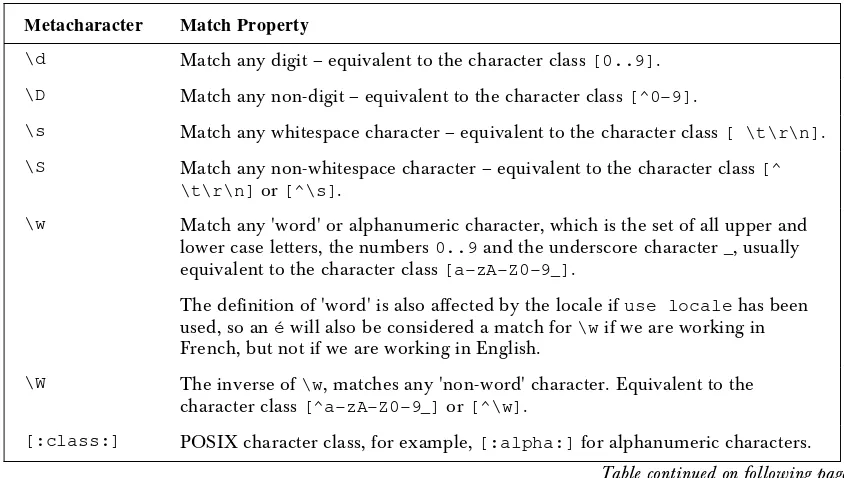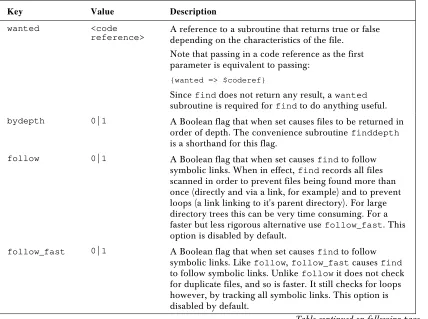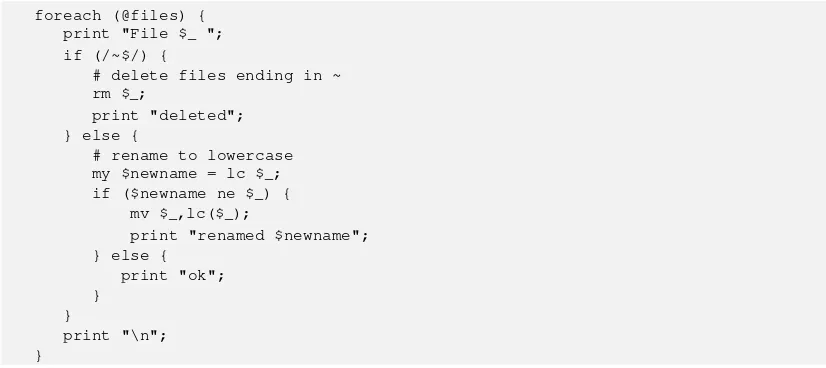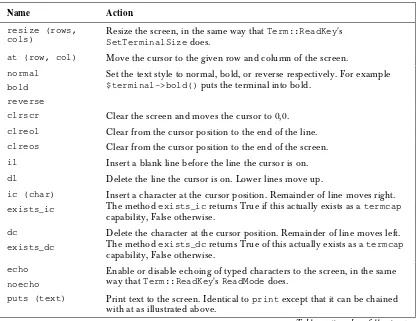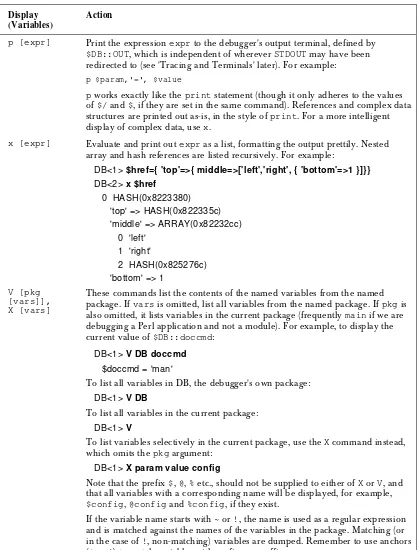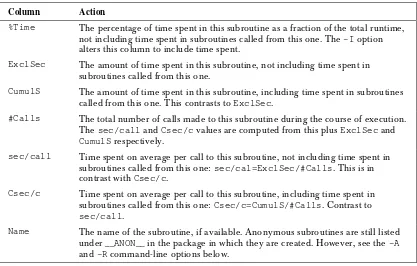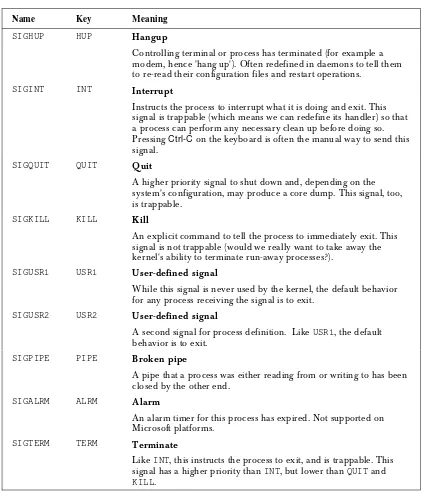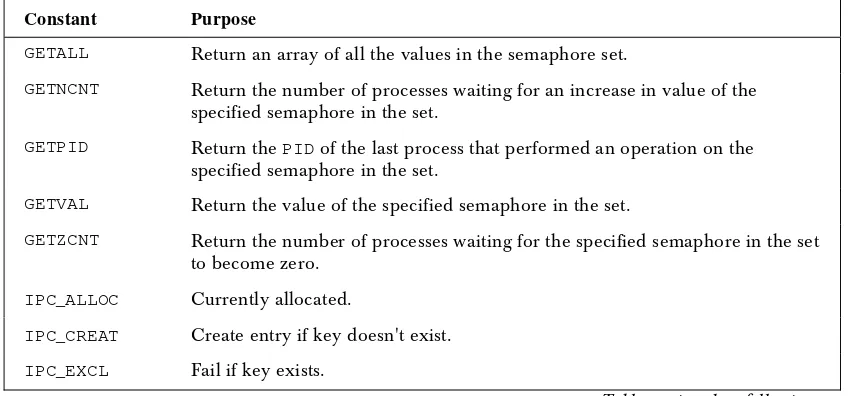Professional Perl Programming
Peter Wainwright
with Aldo C alpini Arthur Corliss Simon Cozens Juan Julián M erelo Guervós
C hris Nandor Aalhad Saraf
Wrox Press Ltd.
]
TE
AM
FL
Y
© 2001 W rox Press
All rights reserved. No part of this book m ay be reproduced, stored in a retrieval system or transm itted in any form or by any means, without the prior written perm ission of the publisher,
except in the case of brief quotations em bodied in critical articles or reviews.
The author and publisher have m ade every effort in the preparation of this book to ensure the accuracy of the inform ation. H owever, the inform ation contained in this book is sold without
warranty, either express or im plied. Neither the authors, W rox Press nor its dealers or distributors will be held liable for any dam ages caused or alleged to be caused either directly or
indirectly by this book.
Published by W rox Press Ltd,
Arden H ouse, 1102 W arwick Road, Acocks G reen, Birm ingham, B27 6BH , U K
Trademark Acknowledgements
W rox has endeavored to provide trademark inform ation about all the com panies and products m entioned in this book by the appropriate use of capitals. H owever, W rox cannot guarantee the accuracy of this inform ation.
Credits
Author Technical Reviewers
Peter W ainwright Simon Cozens
C arl C ulvett
Contributing Authors David Fannin
Aldo C alpini Iain Georgeson
Arthur Corliss Terry G liedt
Simon Cozens Jim H arle
Juan Julián M erelo Guervós C hris Lightfoot
C hris Nandor M ark M am one
Aalhad Saraf Neil M atthews
Bill M oss
Technical Architect Nathan Neulinger
Louay Fatoohi Gavin Sm yth
Rick Stones
Technical Editors Paul W arren
M ankee C heng Andrew Yourtchenko
David Mercer Philips Yuson
Andrew Polshaw
Dan Robotham Production M anager
Simon H ardware Additional Editorial
M oham med Rfaquat Production Project Coordinator M ark Burdett
Author Agents
Julia Gilbert Illustrations
Velim ir Ilic Shabnam H ussain
Project Administrator Cover
Nicola Phillips Shelley Frazier
Indexers Proof Readers
Alessandro Ansa C hris Sm ith
Adrian Axinte Keith W estmoreland
Bill Johncocks Diana Skeldon
Peter Wainwright
Peter W ainwright is a freelance developer and software consultant. H e got his first taste of program m ing on a BBC Micro and gained m ost of his early program m ing experience writing applications in C on Solaris. H e then discovered Linux, shortly followed by Perl and Apache, and has been happily program m ing there ever since.
O utside of the software industry, he is a partner of Space Future Consulting, an international space tourism consultancy firm. H e spends much of his free tim e maintaining the non-profit Space Future website at www.spacefuture.com and writes the occasional article on space tourism. H e is also an advisor to the board of one or two com panies engaged in space tourism and vehicle development. If you have $50m to spare, he would like to have a word with you. As well as being the primary author of Professional Perl Programming, he is the author of
Professional Apache (ISBN: 1861003021), also published by W rox Press, as well as a contributing author to Beginning Per l (ISBN: 1861003145). Formerly based in London, he recently moved from England to the Upper W est Side of N ew York to be with his new wife, a professional editor, whom he m et through a mutual interest in space tourism and low-rent apartm ents.
Aldo Calpini
Aldo C alpini is well known in the Perl com m unity for his m any im portant Win32 modules. H is active participation on several m ailing lists has helped the Perl language grow in the W in32 com munity. H e began programm ing twenty years ago and still enjoys hacking every kind of com puter he can put his hands on. H e works today as lead program mer in an Italian Internet startup company.
Arthur Corliss
Arthur Corliss has been program m ing since buying his first hom e computer a Timex Sinclair 1000 with a whopping 2K of RAM (which he still has). H aving worked his way through several languages, Perl has become his most frequent language of choice at his latest venture, Gallant Technologies, Inc., a software development com pany. O n his own tim e he continues the m adness by working on the Curses::Widgets and Curses::Forms modules, which he authored and is available on CPAN.
Simon Cozens
Juan Julián M erelo Guervós
Juan Julián Merelo Guervós was born in Ubeda, Jaén, Spain, the 10th of March of 1965. Juan received a degree in Theoretical Physics by the University of Granada in 1989, and a PhD in Physics in 1994. H e has been hacking PERL since 1993 or 1994, and is the author of a widely popular (and pioneer) web tutorial of PERL in Spanish (available from http://www.granavenida.com/perl). Currently Juan is an associate professor at Granada U niversity, in Spain. H e is married and has three wonderful daughters, two of whom are fraternal twins, born in 1998 and 1999. H e can be reached at [email protected], and his homepage (which is, so far, in Spanish) is at http://geneura.ugr.es/~jmerelo
Chris Nandor
C hris N andor, [email protected], is a programm er for O SD N , working on theSlashdot code. H e co-authored the book MacPerl: Power and Ease (ISBN: 1881957322) from Prim e Tim e Freeware, writes the Perl News column for the Perl Journal, and runs the web sites http://use.perl.org/ and http://news.perl.org/. C hris lives in Massachusetts with his three dogs, two cats, and one wonderful and supportive wife, Jennifer.
I'd like to dedicate this book to my wife, my parents, and my in-laws who've all given me encouragement & put up with me during deadlines.
Aalhad Saraf
Table of Contents
Introduction 1
Chapter 1: Introduction 7
Introduction
7
Key Features 8
Supported Platforms 9
Perl History and Versions 10
Essential Information 10
Building and Installing Perl
12
Installing Pre-built Perl Distributions 12
Installing Perl on UNIX 13
Installing Perl on Windows 13
Installing Perl on Macintosh 14
Building Perl from Source 14
Building a Threaded Perl Interpreter 17
Differences for Windows and Macintosh 17
Other Platforms 17
Building and Installing Modules 18
Installing Modules with the 'CPAN' Module 18
Starting and Configuring CPAN 19
Installing Modules 20
Listing and Searching CPAN 21
Reading Module Documentation Without Installing 23
Reloading CPAN 23
Configuring CPAN Options 24
Installing Modules by Hand 24
Running Perl
27
Starting Perl Applications 27
Perl on UNIX 28
Perl on Windows 28
Perl on Macintosh 29
The Command Line 29
Command Line Syntax 30
Supplying Arguments to Perl Scripts 30
Using Perl as a Generic Command Line Utility 31
The Perl Environment 32
General Environment Variables Used by Perl 32
Perl Specific Environment Variables 32
Chapter 2: Basic Concepts 35
Integer Range and Big Integers 53
Converting Integers into Floating-Point Numbers 54
Converting Integers into Strings 54
Bareword Strings and Version Numbers 67
Converting Strings into Numbers 68
Converting Strings into Lists and Hashes 69
Table of Contents
Modifying the Contents of an Array 119
Counting an Array 121
Adding Elements to an Array 122
Resizing and Truncating an Array 123
Removing Elements from an Array 123
Removing All Elements from an Array 125
Sorting and Reversing Lists and Arrays 125
Changing the Starting Index Value 127
Converting Lists and Arrays into Scalars 127
Taking References 127
Converting Lists into Formatted Strings 127
Hashes
129
Manipulating Hashes 131
Adding and Modifying Hash Values 131
Removing Hash Keys and Values 132
Converting Lists and Arrays into Hashes 132
Reversing Hashes 133
Accessing and Iterating Over Hashes 134
Converting Hashes into Scalars 137
Converting Hashes into Arrays 138
The Special Hash '%ENV' 138
Configuring Programs via '%ENV' 140
Handling Tainted Input from '%ENV' 140
References
142
Finding the Type of a Reference 148
Complex Data Structures
151
The Problem with Nesting – My Lists Went Flat! 151
Lists of Lists and Multidimensional Arrays 151
Hashes of Hashes and Other Animals 153
Adding to and Modifying Complex Data Structures 154
Creating Complex Data Structures Programmatically 155
Traversing Complex Data Structures 158
Using 'undef' as a Function 168
Constants
169
Declaring Scalar Constants with the 'constant' Pragma 169
Declaring List and Hash Constants 171
Constant References 171
Listing and Checking for the Existence of Constants 172
Summary
172
Defining the Main Program as a Block 179
Blocks as Loops 180
Writing Conditions with Logical Operators 188
The Ternary Operator 189
Switches and Multi-Branched Conditions 192
Table of Contents
v
Loops and Looping
195
Writing C-style Loops with 'for' 195
Writing Better Loops with 'foreach' 197
Using 'foreach' with Multi-Branched Conditions 198
Variable Aliasing in 'foreach' Loops 199
Conditional Loops – 'while', 'until', and 'do' 200
Variable Aliasing with 'while' 201
Looping over Lists and Arrays with 'while' 201
Looping on Self-Modifying Arrays 202
Looping over Hashes with 'while' 203
'do...while' and 'do...until' 203
Anonymous Subroutines and Subroutine References 217
Strict Subroutines and the 'use strict subs' Pragma 219
Predeclaring Subroutines 219
Overriding Built-in Functions 220
The Subroutine Stack 221
Recursion 223
Checking for Subroutines and Defining Subroutines On the Fly 226
Passing Parameters
228
Passing Lists and Hashes 229
Converting Scalar Subroutines into List Processors 231
Passing '@_' Directly into Subroutines 232
Named Parameters 233
Prototypes
236
Defining the Number of Parameters and Their Scope 237
Prototyping Code References 239
Subroutines as Scalar Operators 239
Requiring Variables Rather than Values 240
Optional Parameters 241
Disabling Prototypes 242
Returning Values from Subroutines
243
Returning the Undefined Value 244
Determining and Responding to the Calling Context 246
Attribute Lists
251
Defining Attributes on Subroutines 251
Accessing Attributes 252
Special Attributes 252
Package Attributes 253
Summary
254
Chapter 8: Scope and Visibility 257
Package Variables
257
Defining Package Variables 258
Using 'strict' Variables 259
Declaring Global Package Variables 260
Declaring Global Package Variables with 'use vars' 260
Lexically Declaring Global Package Variables with 'our' 261
Automatic Localization in Perl 262
Localizing Package Variables with 'local' 262
Lexical Variables
264
Declaring Lexical Variables 265
Preserving Lexical Variables Outside Their Scope 266
The Symbol Table
267
The 'main' Package 267
Typeglobs and the 'main' Package 268
The Symbol Table Hierarchy 269
Manipulating the Symbol Table Directly 270
Accessing the Symbol Table 271
Summary
273
Chapter 9: Using Modules 275
Modules and Packages
276
Loading Code Using 'do', 'require', and 'use'
277
'import' Lists 278
Suppressing Default Imports 279
Disabling Features with 'no' 279
Testing for Module Versions and the Version of Perl 279
Pragmatic Modules
280
How Pragmatic Modules Work 280
Scope of Pragmatic Modules 281
The Special Hash '%INC'
282
The Special Array '@INC'
283
Modifying '@INC' directly 283
Modifying @INC with the 'lib' Pragma 284
Locating Libraries Relative to the Script
285
Checking for the Availability of a Module
286
Finding Out What Modules are Installed
286
Postponing Module Loading Until Use
290
Table of Contents
vii
Chapter 10: Inside Modules and Packages 295
'BEGIN' blocks, 'END' blocks and Other Animals
296
'BEGIN' Blocks 297
Finding a Package Name Programmatically
303
Autoloading
304
Autoloading Subroutines 305
Using an 'AUTOLOAD' Subroutine as a Substitute 305
Defining Subroutines On the Fly 308
Self-Defining Instead of Autoloading Subroutines 309
Autoloading Modules 310
When to Export, When not to Export 321
The 'Exporter' Module 322
Interpolating Metacharacters and Character Codes 338
Common Special Characters 339
Interpolating Text Inside String Variables 343
Regular Expression Delimiters 349
Elements of Regular Expressions 350
More Advanced Patterns 352
Matching Arbitrary Characters and Character Classes 352
Repetition and Grouping 354
Matching Sequential and Overlapping Terms 361
Pattern Match Modifiers 362
Extracting Lines with the Range Operator 376
Matching More than Once 378
Regular Expressions and Loops 378
Nested Regular Expression Loops 380
Position 382
Matching In and Across Multiple Lines 384
Counting the Total Number of Matches 386
Overlapping Matches and Zero-Width Patterns 386
Extended Patterns 389
Documenting Regular Expressions 389
Writing Efficient Regular Expressions 391
Making Regular Expressions More Specific 391
'study' 393
Avoiding Recompilation with the Empty Pattern 394
Avoiding Recompilation with the 'once-only' Modifier 394
Generating Regular Expressions with 'eval' 395
Predefining Search Patterns with 'qr' 397
Checking the Validity of Regular Expressions 399
Regular Expressions, Tainted Variables, and Debugging 401
Untainting Tainted Variables 401
Maintaining Taintedness in Regular Expressions 401
Understanding and Debugging the Regular Expression Engine 402
Substitution 407
Substituting Matched Text and Interpolation 407
Evaluating the Replacement String 408
Interpolating and Evaluating the Replacement String 409
Table of Contents
ix
Creating Filehandles
417
Creating Filehandles with 'open' 417
Opening Files for Reading, Writing, and Updating 418
Opening Arbitrary Filenames 419
Opening Standard Input and Standard Output 419
Creating Filehandles with 'IO::File' 420
The Data Filehandle 422
Other Filehandles 423
Referring to Filehandles
424
Reading from Filehandles
426
The Readline Operator 426
Redefining the Line Separator 426
Aliasing Readline in 'while' Loops 427
Counting Line Numbers 427
Readline and the '@ARGV' Array 428
Finer Control Over Reading 428
Detecting the End-of-File 429
Reading a Single Character 430
Writing to Filehandles
430
Buffering and Autoflush Mode 432
Alternatives to 'print' 432
Handling Binary and Text Files
433
The 'binmode' Function 433
The 'open' Pragma 434
Random Access
434
'seek' to a Specific Place within a File 434
Clearing the End-of-File Condition with 'seek' 435
Writing at the End-of-File 436
Finding the Current Position 437
Object-Oriented Random Access 437
Truncating and Resizing Files
437
File Locking
439
Establishing File Locks 440
File Locking Issues and Caveats 442
Changing the Default Output Filehandle
442
Using Special Variables to Configure Other Filehandles 443
Automatically Restoring the Default Filehandle 443
Using Default Variables vs, 'IO::Handle' Methods 444
Duplicating and Aliasing Filehandles
444
Redirecting Filehandles
445
Caching Many Filehandles
446
System Level IO
452
Opening Filehandles at the System Level 453
Open Mode Flags 453
Setting Filehandle Attributes with 'fcntl' 459
Controlling Devices with 'ioctl' 462
POSIX IO 462
POSIX Filehandle Routines 463
POSIX File Descriptor Routines 463
Moving between POSIX and Standard IO 464
Summary
465
Chapter 13: Manipulating Files and Directories 467
Files and Filenames
467
Getting User and Group Information 468
User Information 468
Group Information 473
The Unary File Test Operators 475
Link Transparency and Testing for Links 477
Testing Binary and Text Files 477
Reusing the Results of a Prior 'stat' or 'lstat' 478
Using 'stat' Objects 479
Access Control Lists, the Superuser, and the 'filestat' Pragma 480
Automating Multiple File Tests 482
Linking, Unlinking, and Renaming Files 490
Linking Files 491
Unlinking Files 491
Renaming Files 492
Symbolic Links 492
Copying and Moving Files 493
System Level Copies and Platform Portability 495
Comparing Files 496
Temporary Filenames via the POSIX module 509
Table of Contents
xi
Manipulating Directories
513
Reading Directories 513
Directory Positions 514
Directory Handle Objects 515
Directories as Tied Hashes 515
Finding the Name of a Directory or File from its Handle 516
Creating and Destroying Directories 517
Creating Single Directories 517
Creating Multiple Directories 518
Destroying Single Directories 519
Destroying Multiple Directories 520
Moving Around Directories 520
Summary
523
Chapter 14: Command-Line and Shell Interaction 525
Parsing-Command Line Arguments
525
Command-Line Conventions 526
The '@ARGV' Array 527
Passing Arguments to Perl Itself 528
Setting Variables from '@ARGV' 528
Reading Files from '@ARGV' 529
'@ARGV' and Standard Input 531
Simple Command-Line Processing with 'Getopt::Std' 532
Basic Processing with 'getopt' 532
Slightly Smarter Processing with 'getopts' 534
More Complex Command-line Processing with 'Getopt::Long' 535
Simple Argument Processing 535
Option Prefixes 537
Defining Option Values 538
Abbreviations 541
Aliases 541
Handling Option Values 542
Documenting Options 544
Bundling Options 544
Case Sensitivity 546
Handling Unrecognized Option and Value Arguments 547
'POSIX' Mode 549
Summary of Configuration Options 549
Shells, Shell Commands, and Perl
551
Creating a Simple Perl Shell 551
Writing a More Useful Shell 552
Integrating the Shell into Perl 555
Emulating UNIX Commands on Windows 557
Chapter 15: Terminal Input and Output 561
Talking to Terminals
561
Determining if a Script is Interactive 562
Reading from the Keyboard
563
Simple Input 563
Controlling Terminal Input with 'Term::ReadKey' 564
Read Modes 564
Reading a Single Character 566
Reading Complete Lines 568
Passwords and Invisible Input 569
Finding and Setting the Screen Size 569
Serial Connections and Terminal Speed 571
Line Ending Translation 571
Getting and Setting Control Characters 572
Advanced Line Input with 'Term::ReadLine' 574
Creating a Terminal Object 575
Supported Features 577
Setting the Prompt Style and Supplying Default Input 578
Command-Line History 579
Word Completion 580
Writing to the Screen
581
Terminal Capabilities 581
Creating a Termcap Object 582
Clearing the Screen, Moving the Cursor, and Other Tricks 584
Writing in Colors 584
Higher-Level Terminal Modules
588
'Term::Screen' 588
The Curses Library 590
A Simple Curses Application 591
Curses Windows 593
Third-Party Extensions to Curses 594
Programming the Terminal Directly via 'POSIX'
594
Summary
597
Chapter 16: Warnings and Errors 599
Enabling Warnings
599
Enabling Diagnostics
600
Generating Warnings and Errors
602
Intercepting Warnings and Errors
603
Deciphering Error Results from System Calls
604
Error Numbers and Names 604
Setting the Error Number 605
Errors from Evaluated Code 605
Extended Error Messages 606
'Errno' and The 'POSIX' Module 607
Table of Contents
xiii
Making Non-Fatal Errors Fatal
608
Returning Warnings and Errors in Context with 'Carp'
609
Error Logs and System Logs
611
Advanced Warnings
612
Adding Calling Context to Debug Messages 621
The Perl Debugger
622
Starting the Debugger 622
Entering Commands 623
Simple Debugging Commands – Single Stepping 624
Running Arbitrary Code 625
The 'Safe' Module in Use 651
Chapter 18: Text Processing and Document Generation 671
Text Processing
672
Expanding and Contracting Tabs with 'Text::Tabs' 672
Calculating Abbreviations with 'Text::Abbrev' 673
Parsing Words and Phrases with 'Text::ParseWords' 675
Parsing Space-Separated Text 676
Parsing Arbitrarily Delimited Text 677
Batch Parsing Multiple Lines 678
Parsing a Single Line Only 679
Formatting Paragraphs with 'Text::Wrap' 679
Formatting Single Paragraphs 679
Customized Wrapping 680
Formatting Whole Documents 681
Formatting on the Command Line 681
Matching Similar Sounding Words with 'Text::Soundex' 682
Tokenizing Single Words 682
Tokenizing Lists of Words and E-Mail Addresses 683
The 'Soundex' Algorithm 684
Using pod with 'DATA' or 'END' tokens 690
Interior Sequences 691
Formats and the Format Datatype 699
Formats and Filehandles 701
Assigning Formats to Standard Output 702
Determining and Assigning Formats to Other Filehandles 703
Format Structure 704
Combining Reports and Regular Output 712
Mixing 'write' and 'print' 712
Generating Report Text with 'formline' 714
Table of Contents
Inheritance, Multiple Inheritance, and Abstraction 719
Public and Private Methods and Data 720
Polymorphism 720
Overloading 720
Adaptabilty (also called Casting or Conversion) 721
Programming with Objects
721
Determining what an Object Is 724
Determining Inherited Characteristics 725
Choosing a Different Underlying Data Type 729
Methods 732
Object Data 736
Class Data 740
Debugging Object Classes 747
Inheritance and Subclassing
753
Inheriting from a Parent Class 754
Overriding and Calling Overridden Methods 754
Overriding and Calling Overridden Constructors 755
Writing Inheritable Classes 756
More on Class Data through Objects 756
Exports 759
Private Methods 760
Extending and Redefining Objects 761
Extending a Parent Class 761
Constructing Subclasses On the Fly 762
Multiple Inheritance 764
Writing Classes for Multiple Inheritance 765
Destroying Objects
782
Destructors and Inheritance 783
Destructors and Multiple Inheritance 784
Overloading Operators
785
Basic Overloading 785
Determining the Operand Order and Operator Name 786
Overloading Comparisons 787
Overloading Conversion Operations 788
Overloading String Conversion 788
Overloading Numeric Conversion 790
Falling Back to Unoverloaded Operations 791
Overloading and Inheritance 793
Testing a Variable for 'tied'ness 801
'Untie'ing Objects 802
Writing Tied Objects 802
Standard Tie Object Classes 803
Tied Object Methods 803
An Example Tied Hash Class 807
An Example Class Using 'Tie::StdHash' 809
Summary
811
Chapter 20: Inside Perl 815
Analyzing the Perl Binary – 'Config.pm'
815
'perl -V' 816
Table of Contents
xvii
The Perl Compiler
833
The 'O' Module 834
The 'B' Module 834
The 'B::' Family of Modules 836
'B::Terse' 836
Writing a Perl Compiler Backend 850
Summary
853
Chapter 21: Integrating Perl with Other Programming Languages 855
Using C from Perl
856
An Overview of XS 857
'h2xs', or Where to Start 857
Converting C Header Files 858
Starting from Scratch 860
The XS File 860
Declaring the 'MODULE' and 'PACKAGE' 861
XS Functions 862
Putting the 'CODE' in 862
Complex Output, 'PPCODE' and the Stack 863
Complex Input, Default Values and Variable Input Lists 865
The 'TYPEMAP' 867
Building a Program (The Hard Way) 876
Building a Program (The Easy Way) 877
Perl and COM
889
The 'die' and 'warn' Handlers 900
Writing Signal Handlers 900
Avoid Complex Handlers 901
Flexibly Installing Signal Handlers 903
Sending Signals 905
Alarms 906
A Simple Use of Alarms 906
Using Alarms to Abort Hung Operations 907
Starting New Processes
908
Replacing the Current Process with Another 909
Process IDs 909
Process, Groups and Daemons 909
Handling Children and Returning Exit Codes
911
Waiting for an Only Child 912
Getting the Exit Status 912
Opening and Running External Processes 919
Bi-directional Pipes 920
Avoiding Shells with the Forked Open 922
Bi-directional Pipes to External Processes 923
Handling Bi-directional Communications 925
Condition Variables, Semaphores, and Queues 943
Condition Variables 943
Semaphores 947
Queues 950
Thread Safety and Locked Code 953
Table of Contents
xix
Chapter 23: Networking with Perl 957
An Introduction to Networks
957
Protocol Layers 957
Frames, Packets, and Encapsulation 959
The Internet Protocol 960
UDP & TCP 964
ICMP 965
Other Protocols 966
Presentation/Application Layers 966
Anonymous, Broadcast, and Loopback Addresses 966
Networking with Perl
967
Sockets 967
'Socket.pm' 967
'IO::Socket.pm' 976
TCP INET Examples 979
UDP INET Examples 986
UNIX Sockets 989
Multiplexed Servers
992
Polling Servers 993
The 'select' Function 993
The' IO::Select' Module 995
A Simple Polling Server 996
A Simple Forking Server 998
A Simple Threaded Server 999
Getting Network Information
1000
System Network Files 1001
Hosts 1003
Networks 1007
Network Services 1009
Network Protocols 1011
Determining the Local Hostname 1012
Summary
1013
Chapter 24: Writing Portable Perl 1015
Maybe We Shouldn't Bother?
1016
Newlines
1016
Files and File Systems
1018
Portable File Handling with 'File::Spec' 1020
Endianness and Number Width
1023
System Interaction
1024
Inter-Process Communication (IPC)
1025
External Subroutines (XS)
1025
Time and Date
1026
Character Sets and Character Encoding
1027
Internationalization
1028
System Resources
1028
Security
1028
Style
1028
Platforms
1031
UNIX 1032
DOS and Derivatives 1033
Mac OS 1033
Other Perls 1035
Function Implementations
1035
Summary
1041
Chapter 25: Unicode 1043
Whom Does It Affect?
1044
What Are the Solutions?
1044
Characters and Unicode 101
1044
Data in Perl
1046
Unicode and Regular Expressions
1047
Writing Our Own Character Property 1049
Bi-directional Scripts
1050
Rendering bidi 1051
What the bidi Algorithm Does 1053
Perl and bidi 1053
Perl, I18n and Unicode
1055
Installing Unicode Fonts 1055
Installing a Unicode Editor 1055
Creating the HTML Template 1056
Processing the Resource Files 1057
Running the Script 1058
The Output Files 1058
Work in Progress
1059
Table of Contents
xxi
Chapter 26: Locale and Internationalization 1063
Why Go Locale?
1064
Delving Deeper into Local Culture 1067
It's About Time: Time Zones
1077
Looks Like a Foreign Language
1080
Conjugating in Portuguese
1082
The 'Lingua::*' Modules
1084
Spelling and Stemming 1086
Writing Multilingual Web Pages
1089
Creating our own Local Perl module
1094
Summary
1096
Appendix A: Command Line Options 1099
Appendix B: Special Variables 1103
Default Variables and Parameters
1103
Regular Expression Variables (all read-only)
1104
Input/Output Variables
1106
Filehandle/format Variables
1107
Error Variables
1108
System Variables
1108
Others
1110
Appendix C: Function Reference 1113
Appendix D: Regular Expressions 1141
Appendix E: Standard Pragmatic Modules 1149
Appendix F: Standard Functional Modules 1153
Appendix G: Perl Resources 1163
Appendix H: Support, Errata, and p2p.wrox.com 1167
Introduction
Flexible, portable, versatile, and freely available, Perl has grown from a simple replacement for shell scripts to a powerful all purpose language with object oriented support and an enthusiastic following. This very popular, feature rich language is gaining even more popularity as it acquires more features with every new release. One particularly powerful feature of Perl is its implementation of libraries with modules, which has made it a genuinely extensible language.
With its clarity, logical structure, and practical approach, Professional Perl Programming is the ideal guide and companion into the world of Perl programming.
Who Is This Book For?
The breadth and depth of this book make it immensely useful for both the newcomer to Perl and the experienced Perl programmer. The former will find in this book a comprehensive tutorial, which starts its coverage from the basics of the language and requires no previous knowledge of Perl whatsoever. It provides a thorough understanding of the language in its many aspects, from shell scripting to object orientation. However, the tutorial contains enough details that even experienced Perl programmers will find worth dipping into.
This book was written by experienced programmers, each of them drawing on their respective personal experience with Perl to provide their own expertise and insight. The tone of the book is therefore of professional developers sharing their hard earned knowledge. Following in the Wrox tradition, this book goes beyond merely reprising the original (and free) documentation supplied with the language and applies a pragmatic, example based approach to every subject that it covers.
What's Covered in This Book?
Here is a quick introduction to the contents of this book.
We start off Chapter 1 with a general introduction to Perl. We look at installing Perl from both binary and source distributions on UNIX, Windows, and Macintosh systems. We also cover installing Perl modules and third party libraries, and finish with an overview of Perl's command line options and environment variables.
Before delving into the details of Perl, Chapter 2 lays the groundwork with a brief introduction to some of the basic concepts of the language: data types, special variables, operators, expressions, and others. This allows newcomers to Perl to become familiar with these concepts before we investigate them in more detail.
In Chapter 3, we examine the first and most basic of Perl's data types: scalars. We look at the three main types of scalars – integers, floating-point numbers, and strings – and how to convert between them. Next, we examine functions that can be used for manipulating strings. Finally, we talk about low-level functions for string conversions.
To use scalars requires operators.Chapter 4 introduces and reviews the use of all Perl's operators and looks at the related concepts of precedence and associativity, and how they apply in Perl. For the more advanced reader, we also see how to disable and override operators.
Chapter 5 introduces more of Perl's data types, principally arrays, hashes, and typeglobs. It also introduces two special classes of scalar: references and the undefined value. We see how to manipulate these data types, and use them to create complex data structures such as multidimensional arrays and hashes of hashes. Finally, the chapter covers constants, including how to declare scalar, list, and hash constants.
Chapter 6 builds on the previous chapters to look at Perl's programming structures, starting with expressions and statements, moving on to conditional statements, and finishing with a look at loops and looping constructs.
Subroutines are reusable blocks of code that make scripts easier to maintain and adapt. Chapter 7 demonstrates how we declare and pass parameters to subroutines. It also looks at how we use prototypes to specify what parameters a subroutine may take, and how subroutines return values. The chapter rounds off with a more advanced discussion of subroutine attributes, and how they may be used to modify subroutine behavior.
The twin concepts of scope and visibility are essential for understanding how variables and code interact. Perl's scoping rules can seem complex because it supports both 'package scope' (also called 'dynamic scope') and 'lexical scope'. Both are explained and contrasted in detail in Chapter 8. This chapter also introduces the symbol table and the related concept of namespaces.
Perl implements libraries with modules, a powerful feature of the language that allows it to be genuinely extensible. Chapter 9 illustrates the different ways in which modules can be used, and explains
Introduction
3
Having looked at modules from the outside, Chapter 10 now looks at them from the inside – from the perspective of implementing them. We first tackle basic module construction, and the special blocks BEGIN, END, and friends. We then introduce autoloading, and discuss various autoloading techniques and strategies, including on the fly subroutine definition. Next, the subject of importing and exporting subroutines between different packages is examined in detail. In the last section, we cover how to create installable module packages using the h2xs tool.Perl's regular expression engine, one of the features most often cited as a reason for using the language, is the subject of Chapter 11.We start with interpolation, which shares some of the same concepts and can be used to great effect both on its own and in combination with regular expressions. After covering interpolation, the chapter provides a complete tutorial on regular expressions, discussing the definition and construction of regular expressions patterns as well as their evaluation, from basic concepts to advanced techniques.
Chapter 12 introduces us to another distinct data type, filehandles. We learn several ways to create filehandles and also learn how to read and write to them. Locking files, random access, and the default output filehandle are discussed. Next, we learn about handling filehandles at the system level,
something that allows us a greater degree of control over them, at the cost of greater responsibility. Following filehandles, Chapter 13 covers filenames, including file permissions and ownership. We cover the unary file test operator, and learn how to change file attributes, and perform operations on files through the filing system. Next, we have a look at Perl's glob operator, and the creation and
manipulation of temporary files. The last part of the chapter concentrates on directories and looks at reading, creating, and destroying directories.
Chapter 14 is about the parsing and handling of command line arguments. We look in detail at the special array @ARGV, which contains the arguments passed to a Perl program when it is started. Next, the chapter examines the command line processing modules Getopt::Std and Getopt::Long. The second part of the chapter demonstrates how to create simple Perl shells and how to integrate the underlying shell into our Perl scripts.
The next chapter discusses programming terminal input and output. We show different ways of writing to terminals, including using the Term::ReadKey and Term::ReadLine modules. The chapter then addresses how to write to the screen and introduces high-level terminal modules. Finally, Chapter 15 shows us the low-level interface to the terminal provided by the POSIX::Termios module.
In Chapter 16, we introduce warnings and errors, including the generation of warnings, finding out about errors, and dealing with them both. We learn how to interpret error results from system calls. At times, we need to make nonfatal errors fatal, and the Fatal module shows us how to do that. This chapter also covers the Carp module, and logging errors using both the underlying system and Perl functions.
Debugging is discussed in Chapter 17. The chapter shows in detail how to use Perl's debugger and covers a number of debugging modules that are part of the Perl standard library. The chapter then shows how to automate testing, before moving on to explain profiling – the process of collecting timing statistics for an application.
Chapter 18 is divided into three major sections, the first of which examines various modules that Perl provides for processing text. Modules covered in this section include Text::ParseWords, for parsing words and phrases, and Text::Wrap, for formatting paragraphs. The second section covers Perl's Plain Old Documentation (POD). The last section shows how to generate formatted text using special layout definitions called formats.
TE
AM
FL
Y
Object oriented programming is the subject of Chapter 19. The chapter starts with a general
introduction to object concepts before delving into discussing programming with Perl objects. We are shown how to write object classes and are given a detailed look at inheritance and subclassing. The chapter covers keeping data private, destroying objects, and operator overloading. The last section discusses a special feature of Perl: ties and tied objects.
Chapter 20 stops looking at Perl from the surface and takes us inside the Perl interpreter. We examine how Perl is built, the Config.pm module, the internal data types used by Perl, and the Perl compiler. In the latter section, we look into the workings of the O module and the B:: family of modules. In Chapter 21, we look at integrating Perl with other languages. We first see how to use C from Perl, looking in detail at the XS interface. Next, we learn how to access code in a dynamic library, be it a UNIX shared object or a Windows DLL. We then look at using Perl from C. Finally, we look at the Java-Perl Lingo (JPL), and using Perl in a COM environment.
Chapter 22 tackles the subject of creating and managing processes, starting with an introduction to signals and signal handling. Next, we show how to manipulate and communicate between processes, as well as how to share data. We finish with a look at a more recent feature of Perl: threads.
Chapter 23 treats us to an introduction of networking concepts before moving on to discuss sockets and basic network programming. We read about TCP and UDP networking, as well as UNIX Domain sockets. Socket configuration options are also covered, as well as multiplexed servers, polling, forking, and implementing a threaded server. In the last section, we see how to get information about network hosts, networks, protocols, and services.
Perl is a highly portable language. It runs on all major, and most minor, operating systems. But while most Perl code is portable, we still need to be aware of the differences between platforms and the pitfalls that can trap us. Chapter 24highlights the issues that we need to keep in mind if we are to write truly portable Perl code.
Chapter 25 looks at Perl's support for Unicode. The chapter starts with an introduction to basic Unicode concepts before talking about Perl's Unicode support for regular expressions. Next, we see how
bidirectional text is rendered. The chapter finishes by demonstrating how to put Perl's support for Unicode into action.
Having explored Unicode in the previous chapter, it is natural to follow up with a chapter on locale and internationalization. Chapter 26 explains Perl's support for locales and how to use it. The chapter then looks at a number of language related modules, and writing multilingual web pages.
The book finishes with a number of appendices of useful reference material, including Perl's command line options, special variables, functions, and standard library modules.
What You Need to Use This Book
Perl is available for many platforms, but it is most widely supported on UNIX (notably Linux and BSD) and Microsoft Windows 9x, 2000, and NT. Some sections of the book contain platform specific
Introduction
5
Although not required, some knowledge of UNIX/Linux may be helpful when dealing with certain topics.Source Code
We have tried to provide example programs and code snippets that best illustrate the concepts discussed in the text. The complete source code from the book is available for download from: http://www.wrox.com
This code is available under the terms of the GNU Public License. We suggest you get hold of a copy to save yourself a lot of typing, although almost all the code you need is listed in the book.
Conventions
To help you get the most from the text, we have used a number of conventions throughout the book. We have used several different fonts in the text of this book:
❑ Filenames, function names, and words that may be used in code or typed into a configuration file are shown in a monospaced font: use warnings or Config.pm.
❑ URLs are written like this: http://www.cpan.org Asides to the current discussion are indented and italicized:
This style is used for asides.
Commands typed at the command line are shown with a > prompt: >perl myscript.pl
this is my output
Commands that must be executed with superuser privileges are shown with a # prompt: #make install
When we list the contents of complete scripts or want to highlight something important in a piece of code, we use the following convention:
#!/usr/bin/perl # petunias.pl use warnings; use strict;
print "Oh no, not again\n";
Snippets of code that should be used as parts of other examples will be typed like this: if (-f $file && -T $file) {
Introduction
In this introductory chapter, we cover a little of the background of Perl and what makes it popular. We also cover installing Perl and building it from source – a recommended step, if feasible, for those with the confidence in their systems. For those who already have Perl installed, these sections can be skipped, though if we want to use features such as threading it may be to our advantage to build Perl from source even if we do have a binary installation already in place.
We also cover installing third-party modules and introduce the Comprehensive Perl Archive Network (CPAN), the first, and frequently only, port of call for all Perl extensions and add-ons. It has mirrors all over the world, and there is also a CPAN module that provides a simple but powerful way to use it. We also cover some of the options for installing packages containing C code on non-UNIX ports of Perl, notably ActivePerl's PPM package tool.
Finally, we look at the various ways of running Perl, and setting up the operating system to recognize Perl scripts as Perl scripts. We also take a look at the Perl command line together with special environment variables, and examine one way to create stand-alone Perl applications that can run without the benefit of a Perl installation.
Introduction
Perl's versatility is one of its greatest strengths, but it can also be a liability if used incorrectly. Unlike languages that have a strong sense of what is the right way or the wrong way to do things, Perl is adaptable enough to adopt almost any approach – 'There's More than One Way to Do It', as the Perl motto goes. This lets Perl adapt to the programming style of the programmer, and not the other way around. In the eyes of Perl programmers, this is a good thing; in the eyes of advocates of some other languages, it isn't. Perl's anti-motto really ought to be 'Just Because You Can Do It, Doesn't Mean You Should.'; Perl does not impose good programming practices, so it is also easy to write badly constructed and hard-to-read code through sloppy programming.
Perl is a very practically-minded language, and takes a no-frills approach to almost everything including things like object-oriented programming, which are pivotal to the entire ethos of other programming languages. This is again, both a boon and a potential pitfall. Perl is also the language of a thousand handy shortcuts, many of which are intuitive, and others become indispensable once they are known. We have tried to cover as many as we can during the course of this book.
Key Features
Perl has many features that contribute to its popularity. Some of them are obvious to anyone who is familiar with Perl – its easy learning curve, powerful text manipulation features, and cross-platform availability.
Ironically, experienced programmers sometimes have a harder time than newcomers; Perl makes some things so easy it is necessary to do a double-take and start from scratch rather than attempting to use familiar coding styles from other languages. This is especially true of the regular expression engine.
Others are hidden strengths – its open source credentials and licensing, independence from commercial interferences, and active online communities. Here are a few items for those who are less familiar with Perl to ponder upon:
❑ Perl has a relatively simple and intuitive syntax that makes it extremely quick to learn and lends itself to very rapid prototyping, especially compared to languages that involve an explicit compilation step. This is one reason it is popular as a scripting language – it can be faster to code a Perl tool to do a job than to find and learn how to use an existing one. ❑ Perl is a cross-platform language, supported on almost every operating system of sufficient
complexity that has ever existed. This means that, with a few caveats, a Perl program written on one platform, Linux say, will usually run on another, Windows say, with little or no modification. Better still, Perl's standard library contains considerable support for handling different platforms in such a way that Perl applications frequently need little or no additional effort to handle multiple platforms.
❑ Perl's versatility allows programmers to learn the language and adapt it to their own particular styles. Conversely, of course, if their styles aren't very good, Perl won't straighten them out. ❑ Perl contains a very powerful suite of features for the manipulation of text. A key feature is the
regular expression engine, which when properly used, is capable of almost any kind of textual transformation we can conceive, and text manipulation is one reason for Perl's popularity both as a command line tool and a web programming language.
Introduction
9
❑ Perl supports references (at least, from version 5) but doesn't directly support addressable pointers. This is one of the biggest problems with C programming. References allow the easy construction of complex data structures, but without the dangers inherent in pointer
arithmetic. As an adjunct to this, like most reference-based languages (Java is another) Perl has a garbage collector that counts references and removes data when it is no longer required. ❑ Perl has a flexible object-oriented programming syntax, which is both powerful and at the
same time extremely simple. Its simplicity comes at the price of not implementing some of the more advanced object-oriented concepts available in other languages, but it is capable of a lot more than it is often given credit for.
❑ Perl is not commercially oriented. This is an important point and not one to overlook. Perl has no commercial agenda, and does not have features added to boost anyone's market position at the expense of the language itself. This gives it a major advantage over commercial scripting languages like Visual Basic which, while popular, are not developed by the
communities that use them.
❑ Perl is an open source project, developed by the community of programmers who use it. Its license allows it to be used and copied freely, under the terms of the Artistic or GNU Public Licenses, whichever suits our needs better. This means that it cannot be commercially coerced, and also allows it to benefit from the input of thousands of programmers around the world. Despite that, commercial support is available from several companies both on UNIX and Windows for those that require it.
❑ Finally, Perl is not just a programming language but also a thriving online community. One of the most obvious signs of this is the CPAN (headquartered at http://www.cpan.org, but use a mirror) and its comprehensive repository of Perl programming libraries and modules. Another is the Perl Mongers, a network of regional Perl clubs and societies – see http://www.pm.org for a list of locations.
Supported Platforms
Perl is supported on many platforms, and ports exist to more or less every operating system that still has life in it (and a few that don't). The most commonly used of these are:
❑ UNIX: More or less every UNIX or UNIX-like operating system ever created, notably AIX, IRIX, HP/UX, BSD, Linux, Solaris, and Tru64
❑ MS Windows: DOS, Windows 3.1, 95, 98, NT and 2000, and the Cygwin UNIX-to-Windows compatibility environment
❑ Other Desktop OSs: Apple Macintosh (68k and PPC, both pre and post MacOS X), Acorn Risc OS, Amiga, BeOS, OS/2, and many others
❑ Mainframes: AS/400, OS390, VMS and OpenVMS, Stratus (VOS), and Tandem
❑ PDAs: EPOC (Psion/Symbian), but not PalmOS or Windows CE at time of writing, although porting efforts are being made for both platforms
Binary versions of Perl for all of these operating systems and many others are available from the Ports page on CPAN at: http://www.cpan.org/ports/index.html.
In addition, when building from source, Perl is able to take advantage of additional facilities on the platform if they are available, and to extend its support to new data types like 64 bit integers and extended floating-point numbers where possible. It also allows the possibility of including support for threads and other features that are frequently not enabled by default in binary distributions. Also, if we are on a UNIX-like platform, we can, try out a development version of Perl.
Perl History and Versions
Perl, the Practical Extraction and Report Language, is an evolving language, continuously being updated to support new features. Despite this, it is still an easy language to learn and has not lost its basic simplicity, regardless of evolving from a simple scripting tool into a fully-fledged object-oriented application development language.
Perl evolved hand-and-glove with the Internet, and gained rapid popularity in its early days as a language for writing quick utility scripts. This was thanks in part to its powerful text handling features and familiarity to programmers used to the sed and awk tools by which Perl was partly inspired. It also gained popularity as a language for writing server-side CGI scripts for web servers, again because of its text handling abilities and also because of its rapid prototyping. This culminated in version 4 of Perl. Release 5 took Perl to a new level by introducing object-oriented programming features. Perl's object orientation is a very back-to-basics approach. Like the language itself, it applies itself to actually getting the job done rather than overly worrying about ideology, but nonetheless, turns out to be very capable. The ability to support objects, derived principally from the introduction of hard references to the language. Up until this point, Perl only had symbolic references, which are now deprecated (and indeed disallowed with the strict module). It was in version 5 that Perl became more than just a language for writing short utility scripts and became a language in which serious applications could be developed.
Version 5.005 introduced initial support for threaded programming, albeit only inside the interpreter itself. This gave Windows, and other platforms that did not support child processes, an emulation of the UNIX fork system call, thus greatly improving Perl's support on those platforms.
In version 5.6, the current stable version, Perl revised its version numbering system to be more in line with version numbers elsewhere. In particular, it adopted the Linux system of numbering stable and development releases with even and odd release numbers. The first stable version of Perl to use this is version 5.6; the development version is version 5.7. Version 5.6 introduced a number of important improvements, the main one being full support for Unicode character sets – not only can Perl 5.6 handle multi-byte characters, it can even handle code written using them. From version 5.6, experimental support for threads in user-level programming is provided too, but only if built from source and requested at that time. In this book we will be using Perl 5.6 in our examples, though we will point out incompatibilities and alternatives for earlier versions as we go.
In the future is Perl 6, a complete and fully object-oriented re-implementation of Perl from the ground up. The exact details have just been finalized at the time of writing, so the eventual release of Perl 6 is some way off. In the meantime, updates to 5.6 will continue, and more experimental features will make their way into 5.7.
Essential Information
Introduction
11
>perldoc perl
This should return a list of the (many) standard Perl manual pages available as part of every Perl installation. The perldoc command can also return information on specific Perl modules; for example, to pick two popular Perl modules named CGI and DBI, which we shall meet later:
>perldoc CGI >perldoc DBI
Type perldoc perldoc for information on using perldoc itself, and perldoc -h for a brief summary of options. Key options and command variants are:
>perldoc -f funcname # look up a function in the perlfunc page >perldoc -m module # display source code file
>perldoc -q pattern # search the perlfaq documentation >perldoc -r pattern # search the entire Perl installation >perldoc -i [options] # do a case insensitive lookup or search For example:
>perldoc -f split >perldoc -m CGI
>perldoc -q '(mail|address)' >perldoc -i cgi
A complete set of manual pages for Perl in HTML, PDF, Postscript, and plain text formats are available from CPAN's documentation page at: http://www.cpan.org/doc/index.html, or from
http://www.perldoc.com. Users of ActivePerl can also use ActivePerl¦Online Documentation (or similarly named) from the Start Menu in order to obtain the Windows version.
These are direct conversions of the manual pages supplied with Perl, but may be the wrong version (in either direction) for a local Perl installation. We can generate our own specific versions with the conversion tools pod2html, pod2man, pod2latex, or pod2text, for example:
>pod2html --in=/usr/lib/perl5/5.6.0/CGI.pm --out=./CGI.pm.html
To generate an entire HTML tree from our own installation, which includes all the HTML documents available from CPAN and additional documents for every module installed on our platform we can use pod2html in a recursive mode.
Also available from http://www.cpan.org/doc/index.html is the current version of the Perl FAQ, and some other useful essays that go beyond the basic Perl documentation.
Building and Installing Perl
Perl is released in two different versions, the stable version, also known as the maintenance version, and a development version. Both versions update in small ways from time to time, and occasionally take a big leap. The last such big leap was from Perl version 5.005 to Perl 5.6.0, which revised the version numbering system at the same time; the new development release, as mentioned earlier, became Perl 5.7.0. This does not mean Perl 5.7 is better than Perl 5.6, it just means it is more experimental. Some development releases are more stable than others, but only officially stable releases are recommended for production environments. The new numbering scheme means that the latest stable version will always have an even second digit – incremental updates will be in the 5.6.X series, the next major release will be 5.8.
Getting the most current maintenance release is almost always a good idea; reasons not to do this are because the platform on which we want to install Perl does not have an up-to-date binary release, and it is not possible to directly build Perl from source. New maintenance versions of both stable and
development releases increment the last digit; depending on what is in them, we may or may not need to care about upgrading Perl immediately.
Before fetching and installing a Perl distribution it is worth taking time to consider whether a binary distribution is suitable or whether it would be worth building from source. Source distributions include the following advantages:
❑ They can be built to take advantage of the underlying hardware; for example, Pentium+ class processor instructions. Binary distributions are frequently 'dumbed down' in terms of
processor capabilities in order to be more widely installable.
❑ Enhanced and experimental features such as extended precision integers, floating point numbers, and user-level threads can be included into the Perl interpreter.
❑ Support for additional packages like the GNU DBM (GDBM) and Berkley DB (DB) libraries can be built if they are present on the system when Perl is built.
Disadvantages of source distributions are that they take longer to carry out and require a compiler and supporting tools for the build process. They are also not immediately portable to all the platforms on which Perl can run (which is an alarmingly large number), while binary distributions have already solved the installation issues for their target platform. Having said this, the source is quite capable of being built on the bulk of platforms that we are likely to be using.
Installing Pre-built Perl Distributions
Perl is available from many web sites and FTP servers. Two places to look for it are http://www.perl.org and http://www.cpan.org, both of which carry the latest releases and links to all the distributions, free and commercial, for all platforms on which Perl is known to work. Note that it is generally a very good idea to pick a local mirror before downloading from CPAN, for reasons of both speed and good neighborliness. FTP access to both sites and their mirrors is supported, of course. The main CPAN site automatically tries to redirect browsers to a local site.
Introduction
13
Many platforms can take advantage of pre-built packages that will install onto a system using the standard installation tools. Linux, for example, has both .deb and RPM packages, both of which are commonly available from the web sites of the respective distributions (Debian and distributions based on Debian for .deb packages, and Red Hat with various other distributions, including SuSe using RPM also). Additionally, RPMs can for be found at ftp.rpmfind.net and can be searched for using the
rpmfind utility. Solaris packages can be installed with the pkgadd facility, and so on.
In general, packages keep up to date with the current Perl release, but check first and make a note of any changes that may mean getting a more up-to-date release.
Installing Perl on UNIX
Installing a binary distribution of Perl is trivial – we just need to unpack it into the place we want it to live; to install it into a system-wide place like /usr/local or /usr/lib we will need to be superuser, of course, which is usually denoted by the prompt # on the command line. The latest version of the standard package in both RPM and Debian formats can be tracked down at http://www.activestate.com. After retrieving the correct package, the following command lines for .rpm and .deb files will place them in the relevant location and install Perl for us:
#rpm -i ActivePerl-5.6.0.620-i686-linux-thread-multi.rpm #dpkg -i ActivePerl-5.6.0.620-i686-linux-thread-multi.deb
In addition, if we wish to run Perl and attendant scripts like perldoc from the command line, we need to either place them in a standard place for executables that is on the system path or, if system
administration states that installing Perl off /usr is not possible, then it isn't necessary to install Perl into an official place. We can install it in our own home directory perfectly well too.
Installing Perl on Windows
There are three main ports of Perl to Windows; the native port, the ActiveState port, and the Cygwin port. The native port can be built straight from the source, which is the preferred alternative; a straight binary port is available from the ports page for those who really can't build from source and can't (or won't) use one of the available alternative binary ports.
The ActiveState port, ActivePerl, is available from http://www.activestate.com. If we are using Windows 9x, we will need the Microsoft Windows Installer (Windows 2000 and ME have this as standard). It is available from the Windows Download page at ActiveState's web site:
http://www.activestate.com/Products/ActivePerl/Download.html. Select the appropriate Installer and install it first. We can then download the binary distribution from the Windows Download page or FTP it from ftp://ftp.activestate.com/ActivePerl/Windows/5.6.
In addition, there is a Cygwin port for the Cygwin UNIX compatibility library available from http://sourceware.cygnus.com/cygwin (actually a part of Red Hat now). The Cygwin Port has the advantage of supporting (and indeed coming supplied with) many of the GNU utilities, including gcc, gzip, make, and tar, which the CPAN module CPAN.pm prefers to use.
Note that Cygwin is a supported build option in the Perl source distribution (see the file
README.cygwin in the top directory of the unpacked source), but if required, a port of Perl 5.6 for Cygwin V1.1 is available from http://cygutils.netpedia.net, which may be unpacked and installed with tar (which comes with Cygwin), just as with UNIX binary ports.
TE
AM
FL
Y
Installing Perl on Macintosh
The Macintosh port of Perl, also known as MacPerl comes in several different forms, divided into two stand-alone versions and either a binary or source distribution based around the Macintosh
Programmers Workbench (MPW). At the time of writing, the current version of MacPerl is based on Perl 5.004. Either version works on any version of MacOS from 7 through 9. All of the files needed, can be found at a mirror of http://www.cpan.org/ports/mac. Additional information is available at the MacPerl homepage at: http://www.macperl.org/.
All versions of MacPerl require the core binary Mac_Perl_520r4_appl.bin (for version 5.004). To get the stand-alone application with all the trimmings (libraries and documentation), install
Mac_Perl_520r4_bigappl.bin.
To get the stand-alone application only, install Mac_Perl_520r4_appl_only.bin. 68k-based Macintoshes with dynamic library loading may instead use Mac_Perl_520r4_appl_cfm68K.bin. For the version based on the MPW, first make sure that the MPW is actually installed. Then add:
Mac_Perl_520r4_tool.bin and Mac_Perl_520r4_bigtool.bin.
To use the MPW to build MacPerl, use Mac_Perl_520r4_tool.bin and Mac_Perl_520r4_src.bin.
MacOS X ships with Perl preinstalled, so installing it is not a problem. In addition, since MacOS X is UNIX-based underneath, most of the details for managing UNIX installations apply to it also, including shebang lines for script identification (#!\usr\bin\perl).
Building Perl from Source
Building Perl from source is not actually necessary for most platforms, so this section can be skipped by those who would prefer not to experiment with compilers or are simply impatient to get on to actually writing Perl code. This is a brief introduction and rundown of building Perl for those who are curious (or have no choice) about building Perl from source, or want to do more than the standard binary installations allow, such as enabling support for threads. We highlight the main points for a UNIX installation; the general technique is either identical or easily adapted for the other platforms supported by the source code distribution.
Source distributions are available from a number of places, most notably CPAN's Perl Source code page at http://www.cpan.org/src/index.html. The current production release is always available as the files stable.tar.gz (for systems with gzip, typically UNIX) and stable.zip (for systems with zip and unzip utilities, typically Windows, Macintosh, and many desktop operating systems). Development releases are available as devel.tar.gz and devel.zip. In both cases, the actual version number is not reflected in the filename; it is in the archive inside, which unpacks under the directory perl-<version> (for example perl-5.6.0).
Introduction
15
Building Perl is mostly just a matter of unpacking the source archive (stable or development version) and choosing how to configure the build process. Before moving on to configuring the installation, we need to extract the archive. For example, assuming we have the gzipped source on a UNIX system, we use the following command lines:
>gunzip c stable.tar.gz | tar xvf ->cd perl-5.6.0
If we have the GNU version of tar we can also do the unpacking in one step with:
>tar -xzvf stable.tar.gz
Perl builds easiest on UNIX platforms; the majority of these can use the supplied Configure script to set up and compile Perl with the features and installation locations they want. Other platforms supported by the source bundle are documented in one of the README files available in the top-level directory of the source tree. For instance, instructions and additional details for building Perl on Windows are contained in the README.win32 document. If the platform we want to build on has an associated README file, we can build and install Perl on it, but there may be more involved than simply running Configure.
The Configure script sets up the source distribution for compilation on the chosen platform. It has two modes of operation. The first is an interactive step-by-step question and answer session that asks us how we want to build the interpreter, where we want to install it and the libraries that come with it. At any stage, where a reasonable default can be assumed, the script does so. We usually change just the options we care about and accept the defaults for the rest. At its simplest we can use Configure this way by entering:
>./Configure
The second mode of operation skips the question and answer session and assumes the defaults for all questions. Without qualification this will build a standard Perl that installs into the default place (/usr/lib/perl5 on most systems) when we subsequently carry out the installation. To run Configure in this way we use the -d option, for 'default':
>./Configure -d
In either mode, if we want to have Configure automatically start the compilation process after
finishing the initial set-up, we can specify the -e option. To stop Configure being concerned about the less important issues of how and why it is making its decisions, we can also specify -s, for 'silent'. These are both good options to specify together, with -d to configure and build Perl with minimal fuss: >./Configure -des
Both modes also allow us to specify configuration options on the command line. In the interactive mode, this changes the default option presented to us when Configure asks us the appropriate
question; we can then change our minds again if we want to. In the non-interactive mode this is the only chance we get to determine how the resulting Perl is built.