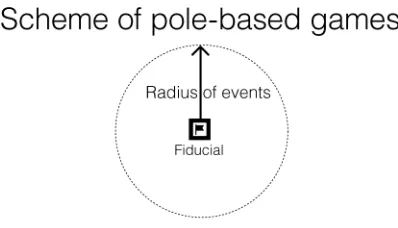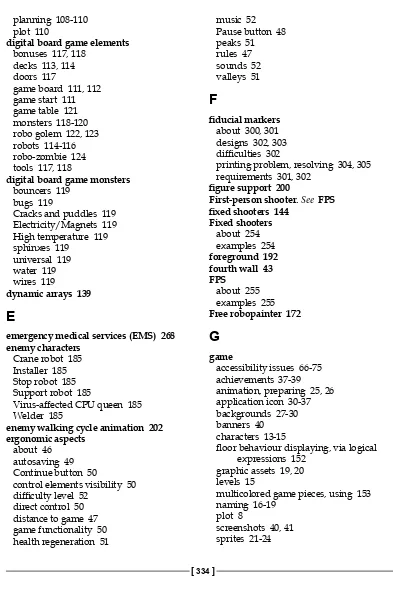iPhone Game Blueprints
Develop amazing games, visual charts, plots,
and graphics for your iPhone
Igor Uduslivii
iPhone Game Blueprints
Copyright © 2013 Packt Publishing
All rights reserved. No part of this book may be reproduced, stored in a retrieval system, or transmitted in any form or by any means, without the prior written permission of the publisher, except in the case of brief quotations embedded in critical articles or reviews.
Every effort has been made in the preparation of this book to ensure the accuracy of the information presented. However, the information contained in this book is sold without warranty, either express or implied. Neither the author, nor Packt Publishing, and its dealers and distributors will be held liable for any damages caused or alleged to be caused directly or indirectly by this book.
Packt Publishing has endeavored to provide trademark information about all of the companies and products mentioned in this book by the appropriate use of capitals. However, Packt Publishing cannot guarantee the accuracy of this information.
First published: December 2013
Production Reference: 1191213
Published by Packt Publishing Ltd. Livery Place
35 Livery Street
Birmingham B3 2PB, UK.
ISBN 978-1-84969-026-3
www.packtpub.com
About the Author
Igor Uduslivii
is a freelance illustrator and graphic designer with more than a decade's experience in this domain. He specializes in artwork for mobile games and UI graphics such as icons and buttons. Currently, he cooperates with Spooky House Studios UG (haftungsbeschränkt), a game development company that has created popular puzzle titles such as Bubble Explode and Rail Maze.Right from his early years, he was passionate about drawing, computers, and video games. As a child, he liked to create illustrations by traditional painting methods as well as designing simple 8-bit games. After completing his studies from the Republican Colegiul de Informatica in Chisinau, Moldova, he began his career as an editor at Electronic Office publishing house, writing articles about new technologies and particularly, computer graphics. In parallel, he started studying Flash technology and animation. After that, he began actively working as a media designer, creating promo animations and Flash games. Igor also worked on the graphical look of software products, designing visual identities and UI elements. Among his clients were Kaspersky Lab, Reasoft, LemonStand, and many others. By now, most of his time is taken up by games. He is working on a full bunch of graphics, such as the application icon, characters, background art, props, textures, and animations.
He is fond of design as an art form and pursues it as a hobby, developing various concepts in the domain of print and simple industrial design elements. In fact, all the images (except the screenshots for games and the photos) that appear in this book are designed by him. He also worked as the main graphic artist for mobile games such as Blueprint3D, Rail Maze, and Bubble Explode. One of his projects called Jackets and Bookmarks was showcased at the Kleinefabriek exhibition at Amsterdam in 2010.
About the Reviewers
Robbyn Blumenschein
has a Bachelor of Science degree in Game Art and Design. She has done an internship at IPlay, a mobile game company, and has worked as a freelancer since graduation. She is recently working on a project (developing and designing) that is a cross platform for funding startup companies She received second place for the first competition for Z-place Technologies Inc.Zbigniew Kominek
is an experienced software developer who loves pure and tested code. He started his professional experience with client/server applications. After a few years, he made his dream come true and started working as an iOS game developer. One of the titles he worked on is the award-winning Bridgy Jones game. Now, he continues to pursue his passion for game development with Unity.Dawid Szczepaniak (Executive Creative Director and Partner at VML Poland) says, "Zbigniew is one of the best iOS developers I've ever met. He is highly skilled and most of all, a mature and reliable person."
GogulaGupta (Principal Software Engineer at Sabre) says "Zbyszek is a very talented and passionate developer. He has extremely good technical knowledge and ability to learn quickly. He delivers work with amazing speed and excellent quality. He has very good personal skills too. It is very valuable to have him in the team."
Artur Staszczyk (Programmer at CD Projekt Red) says "Zbigniew is a very skilled developer. Despite that his knowledge about design patterns and iOS programming is enormous, he is always willing to learn new techniques. It was a pleasure working with such experienced developer; he was a valuable member of our team."
Clifford Matthew Roche
is a self-taught game programmer who has been working on AAA projects since 2008, focusing on engine development, performance, and animation. He is credited on several games including NHL 09, FIFA 10, and MotionSports: Adrenaline.www.PacktPub.com
Support files, eBooks, discount offers and more
You might want to visit www.PacktPub.com for support files and downloads related to your book.
Did you know that Packt offers eBook versions of every book published, with PDF and ePub files available? You can upgrade to the eBook version at www.PacktPub. com and as a print book customer, you are entitled to a discount on the eBook copy. Get in touch with us at service@packtpub.com for more details.
At www.PacktPub.com, you can also read a collection of free technical articles, sign up for a range of free newsletters and receive exclusive discounts and offers on Packt books and eBooks.
TM
http://PacktLib.PacktPub.com
Do you need instant solutions to your IT questions? PacktLib is Packt's online digital book library. Here, you can access, read and search across Packt's entire library of books.
Why Subscribe?
• Fully searchable across every book published by Packt • Copy and paste, print and bookmark content
• On demand and accessible via web browser
Free Access for Packt account holders
Table of Contents
Preface 1
Chapter 1:
Starting the Game
7
Telling a story 7
Characters 13 Levels 15
Naming 16
Working with graphic assets 19
Sprites and tiles 21
Preparing animation 25
Background 27
Application icon 30
Achievements 37
Trophies 39
Banners 40
Screenshots 40
Gameplay videos 41
Summary 44
Chapter 2:
Ergonomics
45
Portraying the player 45
Ergonomic aspects 46
Simple rules 47
Distance to the game 47
The Pause button 48
Autosaving 49
The Continue button 50
Visibility of the control elements 50
Direct control 50
Table of Contents
Chapter 3:
Gesture Games
77
Introducing the game idea 79
Thinking about the plot and decorations 89
Alternative ideas 92
Creating a game's identity 93
Game blueprints 94
Summary 97
Chapter 4: Card and Board Games
99
The ornament of life 99
Powerful objects 102
Traditional board games 106 Planning your digital board game 108
Table of Contents
Alternative ideas for match-three games 161 The identity of the game 161
Table of Contents Walking cycle animation for enemies 202 Jumping and shooting animation 202
Programming animation 203
Physics-based puzzles 204
The identity of the game 205 Blueprints of the 3robopainter game 205
Summary 207
Chapter 7:
Adventure 209
Beginning of a journey 209
Understanding types of adventure games 216
Table of Contents Classifying the types of shooters 254
Fixed shooters 254 Turning space orientation into controls 278 Designing the head-up display 280
Discussing 3D graphics 281
Turning low poly graphics into art 283
Modeling 3D graphics 285
Understanding normal mapping 288 Alternative ideas for the game 290 Creating the identity for the game 291
Blueprints of the game 292
Table of Contents
Chapter 9:
Games with Reality
295
Seeing real unreal 295
Learning augmented reality methods 297 Understanding fiducial markers 300 Working with graphics in AR games 305
Meeting AR games 307
Using real landmarks 309
Planning an AR game 311
The concept of an AR game 318
Planning game controls 320
Controlling real objects 322
Gamificating reality 325
Summary 329
Preface
The main objective of this book is to inspire the audience to begin creating more interesting games. Game development is a magical process, but the magic has some rules that should be determined and followed. All elements, principles, and methods are connected; one thing arises from another and it is very interesting to note such links. As soon as you see and feel a game as a system of events and factors, where even a tiny cogwheel is very important to the whole mechanism for operating like clockwork, you can control and tune it properly to get amazing results in the form of remarkable products. The entirety is one of the most import features. This book is a collection of blueprints that will show you how the mechanism works by demonstrating some vivid examples. It tries to note and explain many details, including the tiny ones.What this book covers
Chapter 1, Starting the Game, helps to plan your very first game title, beginning with a plot and story. Some interesting ways to work with the plot are exposed, including plot squares, allowing generating various situations on a fly. Specific attention has been given to game identity as right naming and an application icon, which can help to appear on an app store in the best form. The second part of the chapter comprises useful information about game artwork: backgrounds, tile-textures, animation sheets, achievement graphics, and promo graphics.
Preface
Chapter 3, Gesture Games, demonstrates that strictly functional mechanics as input processes on touchscreen devices can be easily transformed into a game. It is worth starting your very first game taking such an approach; the experience can be used for creating advanced controls for future games. The principles of gesture games are simple. An application asks a player to make a specific gesture if the objective is achieved, since the player will get some points. Though this doesn't sound much, with the help of good graphic ornamentation and a good game idea, the gameplay can be very interesting. There are several vivid design ideas in the chapter.
Chapter 4, Card and Board Games, explores the world of digital interpretations of traditional board games. It introduces some general elements of games that humans have played for centuries: a gameboard, gamepieces symbolizing various objects or characters, bonuses, pitfalls, and so on. The process itself is usually a war or a race. These principles, in some symbolic form, can be seen in modern games, including the most advanced ones. The chapter describes the concept of a virtual card game with RPG mechanics, a story of opposition between a group of robots on a small asteroid. Players may construct their own robots by upgrading their abilities, fighting monsters, collecting bonuses, and so on.
Chapter 5, Puzzles, tries to answer the question: is it possible to create very addictive gameplay by using a minimum amount of game pieces? The answer is affirmative. Puzzles need only few elements with a pretty plain simple design, but game developers should define smart rules very accurately. If the job is done well, it will be very difficult to stop playing the game. Moreover, it is usually easy to generate a lot of variations of gameplay based on a fixed number of elements. The chapter illustrates this thesis by exploring boundaries of the match-three puzzle paradigm. Several game modes have been described, including the exotic ones such as a match-three RPG game.
Preface
[ 3 ]
Chapter 7, Adventure, sends you into an engrossing journey by introducing various types of interactive and non-linear storytelling. Adventure games are novels where a plot can be controlled and changed by a player's actions or will; they are "The Garden of Forking Paths", storing many possible alterations of events and situations. The chapter portrays a concept of point-and-click adventure games. It takes place in a fictional diesel-punk universe where very long trains are used. They look like small towns constantly moving. The main protagonist is Anna-Amelia, a girl who wants to be a pilot. Some plot technicals are described, a portion of text is given to a conversation tree, inventory system, and, of course, puzzles.
Chapter 8, Action Games, introduces some popular genres such as shooters, which are one of the most dynamic and advanced classes of games. They are an eclectic mix of different genres, technologies, and story approaches, since they can be considered as an apogee for each game developer, a top everyone dreams to climb up to. This chapter exposes some conceptual ideas of a simple action game, where a player controls an astronaut lost in space. The story can be expressed in the best way by using 3D engine (however the game can be 2D as well), so there is some reference to low poly modeling, texturing, and so on. Special attention has been given to control issues, a controversial point of mobile devices when 3D games are involved.
Chapter 9, Games with Reality, starts with principles and definitions of mixed realities, both augmented reality and augmented virtuality, so that they can be turned into a game experience. The image of the technologies is pretty deliberate and honest, both unique advantages and obvious disadvantages are fully listed. The main interest is contributed to applications based on graphical tracking markers. There are several examples of popular designs. Few words are given to location-based games. The last sections of the chapter are dedicated to unusual practices, such as controlling of remote control toys with some video game logics in mind. There is some reference to gamification, a method where an everyday routine is turned into a game process, motivating people for some achievement and even helping to resolve some needful problems; by playing this game, players assist scientists.
What you need for this book
Preface
For creating and managing graphics, it is good to have Adobe Illustrator; Adobe Photoshop is good as well, but it is better to use it only for additional raster operations that Illustrator cannot afford. Because there is a great variety of screen resolutions and games are usually ported on dozens of platforms, artwork should be vector based (with raster effects turned on), so Adobe Illustrator is a very efficient and handy solution.
3D graphics can be created in Blender, a very popular and free cross-platform editor with a huge fan base.
Who this book is for
The content of the book can be fascinating for all who are interested in game development, both for novices and professionals who can get some extra additions for their skills. The general audience is people who are dreaming to start creating games, but do not have an idea or plan to start with. The book might help them because they only have to take some concepts, customize them a little bit, and begin to design interesting products. The book can also help graphic designers who create artwork for mobile games, since they can begin to understand many processes in depth.
Conventions
In this book, you will find a number of styles of text that distinguish between different kinds of information. Here are some examples of these styles, and an explanation of their meaning.
Code words in text, database table names, folder names, filenames, file extensions, pathnames, dummy URLs, user input, and Twitter handles are shown as follows: "Icon.png: This is the name for the app icon on the iPhone"
New terms and important words are shown in bold. Words that you see on the screen, in menus or dialog boxes for example, appear in the text like this: "An element of the game's comfort is associated with the Continue button".
Warnings or important notes appear in a box like this.
Preface
[ 5 ]
Reader feedback
Feedback from our readers is always welcome. Let us know what you think about this book—what you liked or may have disliked. Reader feedback is important for us to develop titles that you really get the most out of.
To send us general feedback, simply send an e-mail to feedback@packtpub.com, and mention the book title via the subject of your message.
If there is a topic that you have expertise in and you are interested in either writing or contributing to a book, see our author guide on www.packtpub.com/authors.
Customer support
Now that you are the proud owner of a Packt book, we have a number of things to help you to get the most from your purchase.
Downloading the color images of this book
We also provide you with a PDF file that has color images of the screenshots used in this book. You can download this file from https://www.packtpub.com/sites/ default/files/downloads/0263OT_Images.pdf.Errata
Preface
Piracy
Piracy of copyright material on the Internet is an ongoing problem across all media. At Packt, we take the protection of our copyright and licenses very seriously. If you come across any illegal copies of our works, in any form, on the Internet, please provide us with the location address or website name immediately so that we can pursue a remedy.
Please contact us at copyright@packtpub.com with a link to the suspected pirated material.
We appreciate your help in protecting our authors, and our ability to bring you valuable content.
Questions
Starting the Game
We live in an amazing time. Not just groups of professionals working in large companies but even ordinary people have access to technical tools that give them the ability to create many wonderful things: they can shoot movies, record sounds, compose music, draw pictures, create stories and poetry, and communicate with people all over the world using procurable devices. The only thing that is needed is an idea and some aspiration. Games are not an exception; in fact, they are the quintessence of all creative intentions: they are stories told with the help of various interactive tools, graphics, music, and animation. And one of those could be your story.
Telling a story
Starting the Game
The preceding figure has the following three important parts:
• Synopsis: This is the game idea. It conveys the essence of the game.
• Plot: It is the description of the protagonist, their goals, conflicts, weapons, prizes, enemies, game settings, and many other things.
• Storyline: It decides the game levels.
A game is not a novel or a play, so the story is not the most important part of it. But the game idea or synopsis is. Your game should have clear and obvious principles that can be described in a few words. This is the keystone of your game; it must be solid and constant.
Try to start with something simple; you are not a big studio about to produce a new AAA title. Be modest. Use simple rules, graphics, and media.
Chapter 1
[ 9 ]
Stronger efforts on the plot are needed when the figure of the protagonist (the main character) is introduced. In this case, some classic dramatic principles are turned on. The player needs to know something about the character: his motivation, goals, and strong and weak points. Maybe the character's past is unclear (this is a good way to create intrigue), but he should have a recognizable pattern of behavior and some principles and characteristics; in other words, he should have some spirit. In this case, the player would feel as if he/she is with the protagonist. A well-written character needs an appropriate framework in the form of a good story that should be interesting to follow. It is important to note that any genre can have a deep and exciting plot. One of the wonderful examples of great storytelling is a critically acclaimed indie game, Braid (http://braid-game.com/), designed by Jonathan Blow. It features an interesting plot, gameplay and story-driven design as a platformer game with puzzle elements.
It is good to demonstrate the evolution of narrative species in the game. The very first level must start with the synopsis, that is, it should demonstrate the keystone rule of the game: the player should make a single and simple action in one step. Then he/ she should be able to see some plot elements, for instance, some bonuses or should meet somebody. And after that, he/she should face the story: game shows him/her the next level.
There is an interesting indie-game project called Storyteller (http://www.
Starting the Game
Your main enemy is monotony—players don't like routine repetition of identical elements over and over again. Therefore, there must be progress of game elements, either evolutional or revolutionary. For example, the game should become faster, puzzles should become harder, opponents should get more strength, and so on. This is an extensive way to solve the problem. But the more intensive it becomes, the more attractive it is.
The game should be changed more widely, by introducing new settings, props, characters, enemies, and obstacles. The main goal is to not let the player get bored. If he gets the hang of a specific tool, tactic, or weapon, turning the game process into a mechanical routine, the game should change the conditions a little bit to force the player to find some new ways. You should explore the range of abilities your game elements have and use them creatively, surprising the player very often. What will happen if we begin to use the element of the puzzle a bit differently? What will happen if gravity were suddenly turned off? Will the weapon be effective under water? How will element A interact with element B? It is great when a game item has more than one scope. The story becomes more flexible and pleasantly unexpected. People like to be pleasantly surprised.
But try to avoid bad examples of the unexpected things: various forms of deus ex machina. Each twist in the story should be natural and slightly predictable in various premises in the plot. Look at the movies; directors always show a specific object in advance before it is used in a corresponding scene. For example, in the Alfred Hitchcock classic, North by Northwest (1959), the main character played by brilliant Cary Grant first sees an airplane far afield, and then he almost forgets about it. Suddenly, the airplane begins to attack. So, the scheme is simple: drop a hint and only after that initiate some action. It is very important to convince players that a game world is solid, every tiny detail matters, and links between elements are well thought out and designed. A good game is a complex organization of dozens of components working together. They don't create a single event, but a sequence of well-connected situations letting players experience some specific emotions. This is an attempt to create a model of life rather than a calculator with few binary triggers. As it is very important to try to think globally while working with a script, there should be an evolution of events and obvious logical connections between the stages of a story.
Chapter 1
[ 11 ]
Another example is NPCs, whose psychology and behavior can be more realistic or a player's avatar which has all the features of a human body including weaknesses. The truth is simple; a portion of realism is needed only if it helps to improve gameplay, if it can create some interesting situations, and add some specific experience. In other cases, it may turn a game into a series of boring procedures and events players run away from in real life. In casual and arcade games, an action should not become more complex only because it would become more realistic (simulators are another case).
Video games are more about entertainment than documentary. Since the degree of realism is under the control of game designers, they decide what proportion to choose for better playability. Such a characteristic is not unique for video games only; most of the arts manage reality very freely. Painting, sculpture, music, literature, and movies are not realistic, even if they pretend to be; it is always an interpretation whose main objective is better expression of some authors' intents. Elements of reality are always being changed (within reasonable limits) if it would help to describe or display some things better. Such practice is known as artistic license (also known as poetic license, dramatic license, and so forth). Moreover, the audience is already familiar with and prepared for such tricks, as if they are watching the performance of a magician. Everybody knows that all his actions are tricks and he is not a real mage; they simply want to see a show. Ignoring some simplification and distortion of realistic rules in favor of more attractive quality of a piece of art is known as willing suspension of disbelief or in short, suspension of disbelief. Because of it, players overlook a lot of roughness on screen menu, such as avatars who are capable of carrying tons of weapons in their pockets, cars with infinite fuel supply, indestructible walls, and so on. The only point to note is that the suspension of disbelief is a matter of a delicate concern; any simplification must be compensated with something vivid, or a disappointed audience will be very critical. The following is an example of the plot squares chart.
Starting the Game
There are only a few circumstances shown in the following figure but their list can be longer:
How would he adapt to a new condition? It will let you invent some new details for the story.
More complex plots must be explained in a proper way. Normally, players don't like to read a lot of text in the video games, they don't like long introductions and cut-screens, so it is better to use contextual narration—telling the story while the player is playing the game. The storyline should be cut into small pieces scattered on the game levels. It should not be textual; all the game elements must tell their stories: gameplay mood, character's design, backgrounds, and props. For example, you can display a large portion of text about a spaceship crashed on a planet, or just show an image of the crash at the game background, displaying all the aspects graphically. Not words but the behavior and image of a character can show the fact that it is a negative character. Some cracks on the surface of game object can drop a hint that the object is breakable. Design is an important part of a narrative system.
Chapter 1
[ 13 ]
Game development is a knotty process, so you have to accept the fact that the plot, and particularly the story, will be in a state of constant transformation. Some ideas will be dropped for a variety of reasons (for example, they can be unrealizable from a technical point of view or test players will not like them) or your experiments with the game will reward you with new ideas. It is important to know that the gameplay is usually more important than the story; bad game mechanics can ruin a perfect story, so don't worry about some ideas if they do not work well. Try to find new ones instead.
The funny part of the storytelling is the inside jokes or Easter eggs. Sometimes, this is a way to resolve tiny problems with the story. For instance, there is a bunker in the game that needs a name written on a wall. The name can be constructed from your name or it can be an allusion on your favorite movie (remember the Lost TV series, for example), popular Internet memes (recall the famous phrase, a phrase in broken English, "All your base are belong to us"), and so on. Not only can small text be a tribute to something but also level compositions, a character's name or look, and even a sound design.
There is a very popular in-joke in the movie and video game industry; when a character dies screaming, a special sound effect is used known as the Wilhelm scream. Few people know this, but the same scream is used in more than 200 movies. Don't forget that it is always pleasant to make hidden references to other game projects you've done before, for instance, characters from previous games can be turned into props as toys or posters.
Characters
The following are the various components in a game:
• Protagonist: This is the main game character, the persona the player associates himself with. In most cases, it is under direct control of the player.
• Game trigger: These are the various interactive elements (switches, buttons, and so on) that the player can operate; they may have an effect on the game world or on states of characters.
• Enemy: These are the characters (or situations or events at abstract level, for example, time can be the enemy too) that are hostile to the main character and its progress in the game. Their main objective is to hinder the player. • Friendly/neutral character: This is any persona that has no aggressive plans
Starting the Game
Some games can be handled without any characters. Most of the puzzle games, for instance, the match-three games, have no persona. Are various color bubbles characters? I don't think so. They are game triggers, I would call them "precharacters" or "character ancestors" because they do interact with the player and perform some actions but their personality, both functional and graphical, is minimal. Their digital soul is small. But there can be the exceptions too, for example, tile-matching game Chuzzle by PopCap Games uses not soulless color triggers but real characters named Chuzzles—shaggy balls with eyes and some personality that are very cute.
A main character is the representation of the player in the game universe; this is his avatar, so he should like its appearance and behavior. This does not mean that the character must be perfect, but he must have some charisma to be attractive. In other words, he should have some unique features.
Chapter 1
[ 15 ]
Before designing any type of characters you should think about its graphic look and functionality. Try to create a list of the actions it would perform, starting with the basic ones: walking, jumping, shooting, and so on. This will help you to determine the character's anatomy and dimensions. For example, if he has to collect some items from the ground, he should have arms of a proper length and should be able to bend. If there are going to be ladders in your game, the character should have a constitution letting him climb up and not being stuck by the ladder. The world outside the character must be proportional to him and vice versa.
To design the character right, you need some concept art or sketches to determine its look. Of course, big game studios feature every breathtaking example of concept art and real states of art; everyone wants to buy such images and put them on the wall. But at the first step of development, they are not necessary at all. The sketches can look like some doodles, more important are the ideas that can be written there. Usually every interesting concept is born from a scrawl, sometimes made on a table napkin. So, don't worry about the graphic quality for now; you will need it later, when the working process on sprite or 3D models starts.
Levels
The levels are your story and express the plot; they are chapters in your novel told via the game mechanics. So, pay attention to each of them, especially the first ones, because that is the place where the player meets the game. The players should like the beginning to continue playing.
Starting the Game
The following is an example of the level sketched in the spreadsheet application:
Of course, a special level editor is better, especially if it has a test/preview option. This means that the editor should be based on your game engine. Try to make it practical, so that not only you but other people could use it too. Initially, all the level designers can be from your team, but then you can try to offer level creation features to a wider audience. Projects that let users generate content are always in fashion.
Naming
It is no secret that the name of a game should be unique, easy to remember and reproduce, and also should be short. Ideally, it must reflect the game's idea and have an emotional tone very close to the game's mood. This is your brand, so pay the maximum attention to it.
Chapter 1
[ 17 ]
It is highly possible that all the single-word names will already be taken, but do not get discouraged, because with a double-worded name you have more chances. But try to avoid too-long names. In iTunes Connect Developer Guide, in the chapter Adding New Apps, there is a phrase:
"The app name cannot be longer than 255 bytes and can be no fewer than two characters."
So, 255 bytes is the maximum length of the app name, but most people do not reach that limit. Practically, there is a more important point: the length of a text label situated below the application icon. Subjectively, the title looks more attractive and professional if it can be written in a single row of text (different subtitles and functional words can fill in the second row). The following screenshot illustrates various text labels. Some of them have only one row of text, some use two, and the last one fills up all the lines and features some symbols truncated:
Starting the Game
Having invented the name, try to check its availability. This can be done by searching for it on Google, App Store, and other popular locations. It is worth checking whether or not your chosen name is already a trademark. Otherwise, if the title (or some of its parts—for example, the term "Tower Defense" is copyrighted) and belongs to somebody, but your published game used it widely, there can be some unpleasant consequences: because of trademark disputes, the application can be removed from App Store. There was a buzz about the puzzle game Edge by Mobigame; despite being a critically acclaimed product, it was removed from App Store a few times because of disputes about the word "Edge" used in the title (http://en.wikipedia.org/wiki/ Edge_by_Mobigame).
The availability of a name can be checked via various official online services, for instance, United States Patent and Trademark Office (USPTO) has Trademark Electronic Search System (TESS) on their website http://www.uspto.gov/ trademarks/index.jsp. There is a similar system in the United Kingdom, the Intellectual Property Office has search trademarks option on their website http:// www.ipo.gov.uk/types/tm.htm. There is also The Office for Harmonization in the Internal Market, which is the registry of trademarks within the European Union. It has a database search on its website too (http://oami.europa.eu/ows/rw/pages/ QPLUS/databases/searchCTM.en.do).
You must be prepared for the name to already be taken (there are thousands of games in the world, so many good-looking titles are already used), so always have some alternatives. It is always better to check the name before development, because the name can be introduced in the plot and the story.
Chapter 1
[ 19 ]
The main idea is to convince current and potential players that you love them a lot. The design of the official page should be simple and clean, concentrating all attention to a central table with the game logo, video, and some text description; an App Store Badge with a link to iTunes is mandatory. The social networking sites are much easier to manage; they only require you to update status periodically to keep the audience up. Various likeable screenshots and illustrations from the game are good. To properly decorate the account, you only need to choose proper avatars and title backgrounds.
Working with graphic assets
Strong visual style is one of the important components of a game's success, but it is not the primary component because without a good game idea and its proper implementation, the game would be only a graphical cover. On the other hand, a game with great mechanics and good gameplay but with indifferent artwork may expect only partial success or even failure. Ideally, the graphics is not an ordinary set of beautiful pictures but a tool to establish communication between the game and the player; it tells him the story and demonstrates how the game world works. The number and types of graphics depend on the game's genre and its complexity. In most simple cases, the game can operate only the graphics rendered by itself. All geometric shapes and even 3D forms are drawn by programming codes, but most modern games use pre-rendered artwork in a form of raster images.
There are several basic types of 2D graphics the games use, which are as follows: • Sprites: These are small images being used as different components of
the game process. They can display game characters, weaponry, landscape elements, various props, and bonuses. They can also be an integral part of special effects, such as smoke or fire.
• Animated sprites: These are special form of sprites that help to create an animation. These are series of still images, each of which is displaying a specific phase of an object's movement. Together they are collected into one image sheet. The game plays a particular type of file and the player sees the animation associated with this file.
• Tiles: This is a special case of ordinary sprites. Tiles are special graphic bricks helping to draw up the game scene. They can be both functional and decorative. In contradistinction to the sprites, the tiles sometimes are only construction material; they do not include any game character. They are collected in tile sheets—files with all the image elements for a certain game level or scene.
Starting the Game
• Backgrounds: These are images that are used as backdrops for game scenes. Often they are pretty large.
• GUI elements: This includes all the graphics that are used like a control inside the game. Buttons of different size, switches, radio-buttons, and various panels to display alerts and text are gathered into GUI sheets. • Icons: These are GUI icons, achievements, and trophies.
The main principle of a good artwork is simple: solidity. All the elements of graphics must have equal style and quality and should have identical principles of formation. Each of them can have his own color, texture, and details, but all these characteristics must obey the general rule you've designed for your game. Think about the music, a melody (for example, the famous James Bond theme) can be mixed in a hundred ways, can be played faster or slower, or can be rearranged for new genres, but it will still be recognizable because the core is always appreciated. This analogy helps to illustrate that each element made out of the general rule may look fake. The audience will notice that unconsciously and this will reduce the perception of the product's quality.
In the authorized biography by Walter Isaacson of Steve Jobs, there is a wonderful quote by Jobs:
"When you're a carpenter making a beautiful chest of drawers, you're not going to use a piece of plywood on the back, even though it faces the wall and nobody will ever see it."
It is pity, but some developers or designers try to ignore such philosophy; their products have a pretty beautiful facade but ugly backyards; for example, menu pages and some secondary-class game graphics are made slovenly, without any love and attention to the details, as though such components "are facing the wall and nobody sees them". This approach is wrong because your game is not only one game screen but a product with many edges, each of which must be done thoroughly. Otherwise, it shows that you don't like and don't respect your audience, and the product is not professional.
Chapter 1
[ 21 ]
Sprites and tiles
One of the most important characteristics of a sprite image is transparency (also called the alpha channel). The image must be combined with underlying graphics (with backgrounds or other sprites) at the game screen, creating an appearance of a solid picture. Some decades ago, when computers had no such advanced calculating power, the sprites were small, and the simplest form of transparency was used. Each pixel could be turned on or off, so the images featured so called hard edges; there was no soft transition between a transparent pixel and an opaque one. To mark a zone in the image which would be transparent, a special color was used; usually, it was a color never featured in the drawn artwork, for example, magenta (sometimes developers called it magic pink). The sprites with such transparency had sharp contour and worked well only on graphic video systems with a small resolution.
Nowadays, most platforms, including mobile devices, support a more complex type of transparency called alpha channel that supports shades of opacity. With this, smooth transitions and translucent elements can be displayed. In most cases, the PNG file format is used for sprites. It is lossless, no pixels will be lost after exporting the image, and by default, the image editing tools create PNGs with a straight (non-premultiplied) alpha channel. The term straight means that pixels have no precalculated data for compositing, the only information is the exact RGB value and the alpha channel (colors and alpha are not interconnected; a value of transparency cannot distort values in color channels). On the other hand, premultiplied type of transparency (color and alpha channels are interconnected and by changing alpha information you also change the RGB values) is in demand, because of its efficiency, natural behavior, and being compression friendly, but PNG by default cannot work with it. This is why some developers try to choose TGA or TIFF, which support both types of alpha channels, or try to find third-party tools to convert the straight alpha channel type of transparency in PNG to premultiplied. Besides normal transparency, game engines can also offer some additional modes when creating the final scene is a bit more complex, which let us create interesting visual effects. For instance, the Multiply mode, where dark pixels of foreground images are added to the background but white ones are ignored, helps to create shadows. A Screen mode is the opposite of Multiply; it lets us light up some elements, creating the illusion of reflections, hotspots, and so on.
Starting the Game
PVRTC does not required software-based decompression, images take less volume of memory, there are lesser amounts of data to be transferred, and is managed by the hardware; therefore, the files are rendered much faster than traditional PNG. The performance and thrifty usage of memory resources are the main advantages of the format. But there some disadvantages; first of all, the compression algorithm is lossy, so some portion of graphical information is lost and there can be some visual artifacts. This can be critical for elements that require some pixel accuracy, for instance, UI elements. In this connection, it is wise to strike a compromise and use PNG for static elements with a lot of small fragments but PVRTC for texturing fast objects where the ideal quality is not an issue.
Chapter 1
[ 23 ]
The sprites and tiles are not usually stored as single images because there are dozens of sprites in games and the content folder would be crowded with image files. It is more convenient to collate them in special graphic sheets stored in large image files. The sprite sheet (alternatively, texture atlas) is divided into small fragments in which each sprite fits. The size of the fragment depends on the game ; usually, sprite width and height are multiples of eight—something like 64 x 64 pixels or 128 x 64 pixels, 128 x 128 pixels, and so on. The sprite sheets in turn are much larger; their maximum dimensions depend on the specifications of a device as shown in the following table:
Device Dimensions iPhone 2G, iPhone 3G 1024 x 1024 pixels iPhone 3GS, iPhone 4, iPad 1 2048 x 2048 pixels iPhone 5/5S/5C, iPhone 4, iPad 3, iPad 4, iPad mini 4096 x 4096 pixels
To calculate how much space a sprite sheet in PNG format will occupy in graphics memory, a simple formula can be constructed. Standard bitmaps are used in uncompressed form, so the content is irrelevant; only dimensions matter. It is known that there are four channels in PNG, colors and alpha, each one is described by a byte of data. The formula is as follows:
(Height x Width x 4)/(1024 x 1024) = space in megabytes
For example, a texture of 512 x 512 pixels occupies 1 MB of memory, 1024 x 1024 pixels in turn occupies 4 MB, and so on. To get an idea of hardware resources, including the amount of RAM for iOS devices, it is good to look at the special table published at http://docs.unity3d.com/Documentation/Manual/iphone-Hardware.html.
Starting the Game
Alternatively, sheets can be developed in standard graphics editors, such as Adobe Illustrator. The only point to note is that some routine operations are performed manually. According to my experience, it is better to draw and export the sprites (or tiles) one-by-one, and then collect the exported images in the sheet file. In other words, you need to have some files only for drawing sprites (let's call them canvases) and one file to organize the final illustration in the sheet (let's call it a sprite
collector). First of all, this speeds up the exporting routine: if the source file for the sprite sheet consisted not of linked raster files but real vector illustrations, it would make exporting the final file a much longer process. Secondly, it offers protection from shadow artifacts: images are the sprite sheets that stay tight, so some elements of one illustration would overlap the illustration nearby a little bit for sure. Usually, the edges of soft shadows lean out of the sprite's frames; as a result, some sprites or tiles get unnecessary dark lines. In the sprite collector, there won't be such a problem, because each sprite is already an exported image and has appropriate dimensions.
The dimensions and position of tiles inside sprite sheets should be chosen properly; otherwise, there is some risk of visual artifacts such as thin faded lines at edges caused by compression. They look ugly and are easy noticeable even on Retina displays. Remember that OpenGL likes fours—sizes of texture elements should be multiples of four to achieve better results (this is because, at the time of encoding, an image is split into blocks of 4 x 4 pixels). Some examples of the sizes of texture elements are 64, 128, 256, and so on. It is obligatory to have a grid system in the sheet file. It will help you to determine the exact position and borders of each sprite. The grid should be made of translucent rectangles arranged in chess-board order. This is a much more precise way than a grid based on guides. The rectangles must be placed on a separate layer; this lets you to switch them on and off. One of the advantages of this type of grid is an opportunity to export it with the sprites for testing purposes; for example, to check how the game engine cuts out the sprites from the sprite sheet or how the graphic proportions work in the application. Tools such as Texture Packer successfully automate such procedures.
Chapter 1
[ 25 ]
Preparing animation
It is impossible to imagine a modern game without animation. The game world should be alive to compel attention. There are two major types of animation: based on programming code and frame based stored in animation sprites. The first type requires some programming algorithm to move or transform a graphic object; in most cases, this is a linear process. An object is moved from location A to location B with predetermined speed, its size is increased, and its alpha channel is changed. Such type of the animation with automatic incrimination is called motion tween in Adobe Flash. At a more complex level, the object has curved trajectories and moves with some acceleration and there is inertia in its movement; the games in which such interpretation is used require advanced control on an element's dynamics; first of all, I'm talking about various physics puzzles.
Starting the Game
Here are some tricks: if there is a portion of opposing movements (for example, a character is showing up from a hatch and then hides back), the animation sheet can include only half the frames, displaying the motion in one direction; the other part would be constructed from the same frames but played backward. A pause in an animation of given duration can be organized by simple repetition of one of the sprites. Another interesting option of non-linear frames are extra frames, which helps to deal with sameness of animation cycles. Each gesture and movement an object makes in the real world is pretty unique. Take for example a passerby walking in the street, his legs make steps in cycles; the cycles are pretty similar, but not quite the same. There is a beautiful metaphor:
"Sometimes a butterfly lands on the shoulder, so step at this moment is a little
bit different."
So, it is good to add the unexpected touch to the animation frame sometimes. It can be done by replacing an ordinary frame with one differing frame that has some small unique detail. There can be several extra frames; the game would choose them randomly.
It is good to animate characters in Adobe Flash and then to export the result as separate still images, finally collecting them into one Adobe Illustrator document and exporting it as an animation sheet. It is worth mentioning about a very interesting tool for creating smooth and natural character animation called Spine (http:// esotericsoftware.com/). Its general advantage is that it is a 2D skeletal system with various fragments of a character (head, body, legs, feet, and so on) attached. Positions of bones and their angles are calculated in real time and interpolations are very smooth and correlated with the frame rate; therefore, the motion is very smooth. Moreover, because animation is not tied to strictly defined frames, the system is very flexible; this means that some combination of motions can be easily introduced without redrawing a full sequence of frames. For example, by default in traditional frame-by-frame animation, a character running and the same character running and shooting are two separate sequences, which increases consumption of memory resources and makes animation exporting a bit complex. A skeletal animation has no such complications; various gestures of the character can be combined more easily with minimum memory costs. Of course, this is possible only if a game did not use a raster output of Spine in the form of video files or sprites, but used binary data of virtual bone positions and keyframes stored in special documents instead.
Chapter 1
[ 27 ]
Background
Backgrounds are the essential part of every game without reference to their genres. In order to express game elements in the best possible way, they should have a graphic background. There are two types of backgrounds: static and dynamic. The first ones have a fixed position at the screen, being changeless. The second ones consist of several separate image layers, being mobile to each other. This helps to create various effects; foremost is the illusion of parallax. In this case, each image layer has its own horizontal speed depending upon its imaginary z axis position. Such a type of background is usually used in games with dynamic gameplay: platform games, arcades, actions, racing, and so on. The following is a chart showing screen resolutions of the iPhone/ iPad family:
Starting the Game
There is a very useful website, http://screensiz.es/, that displays a table with all popular screen sizes (including both iOS devices and Android ones).
As an option, you can try to prepare all the backgrounds you need in advance, letting the game check the current device and choose the proper image file. This is very simple from the programming point of view because the portion of code working with the background is not complicated; it is only needed to display one static image at specific screen coordinates. But that can be a real challenge from the graphic design point of view because a dozen versions of each background should be prepared. Having made minor changes in the backgrounds, you're required to re-export all the versions again. Such an approach also needs some additional disk space for all the backgrounds (however, this is not so problematic; iOS games now can be pretty big). The source file for a background used in the Blueprint 3D game is very wide; it includes extra parts to cover all possible widescreen ratios. The following screenshot shows the background used in Blueprint 3D:
Chapter 1
[ 29 ]
Starting the Game
There is another way to operate the backgrounds, much more flexible and resolution independent. In this case, the background is not a solid image but a collage made from several graphic elements. The game itself manages their position and behavior. Some elements are tiles and let you cover some space with specific texture (the tiles can be real big, about 512 x 512 pixels to fill large rooms without noticeable repetition). A few elements are created to be stretched at the screen; for example, some gradients to create a sky. There are sprites with various props too; each of them has a position proportional to the screen's height and width. Overall, each element has its specific rule to calculate its x and y coordinate. This approach is a little bit harder than the static backgrounds, but it gets rid of bulky and clumsy background files and lets you to implement some dynamic mechanics to the backgrounds and even to make them a little bit interactive.
From an illustration perspective, there should be several varied backgrounds in the game: one for the main menu, special backgrounds for options and about the screen, and so on. But the most important of course are the images for game levels. Try to add a personal touch to each of them. The background should be contrasting enough to make the details on the foreground well marked; the background helps to express all the game elements in an appropriate way. Its color and texture must not dominate because it is only a scene, not a character; the viewer's visual comfort is a primary goal. Try to use decorations and props that are related to the game's plot. This is an additional way to include some narrative in the images. They may not translate direct messages but create some specific mood. Moreover, it is easier to come up with some idea of ornamentation by looking back at the story. What should I put there: a unicorn or a barrel with oil remembering that the game is about robots? Of course the unicorn is perfect! Some sense of irony is always good too.
Application icon
Chapter 1
[ 31 ]
It is hard to overestimate the value of an application icon for the mobile application, especially for the game. This is one of the most powerful elements of its identity. Generally, people don't read the name of the application on the App Store; they set their eyes on the icon. It has to tell a whole story to them: what is the genre the game based on? Does the game have beautiful graphics? What is the main element of the gameplay? Who is the main character? Is it funny? Many more questions are answered by small graphic images. As the Chinese proverb says:
"One picture is worth ten thousand words."
In our case, we can paraphrase: one app icon is worth dozens of letters in the application name.
Some people try to steal graphic ideas of famous and popular titles trying to ride on someone else's success. That's a pathetic concept. First of all, that is not right from an ethical point of view (don't forget about copyright issues too); also, that behavior can play a nasty trick on your game, because it would look like a secondary class product with a lack of any new and original idea not worth spending money on. Nobody loves copycats. So, that can be a hard strike on your image.
Starting the Game
To choose the main element of the icon, you need to ask yourself: "what (or who) is your game about?" The answer should be short and clear; otherwise the answer is wrong. It is good to break your game into the logical fragments and try to reflect some of them in icons, searching for good combinations. Use the main gameplay element first, one of the bonuses after that. Does one of the bonuses look great in the game? If the answer is yes, try to use that fragment of the artwork in the icon.
It's desirable to use a graphic style related to the artwork of your game in the icon. If the game is using the cartoon style for images, the app icon is cartoonish too; more realistic game graphics need a photo—a realistic icon.
Chapter 1
[ 33 ]
iOS 7 brings some new aesthetics into application icon design—graphics became flat, there is more interest in simple and smooth shapes and clean colors rather than in photo-realistic illustrations, rich textures, and so on. Most artworks look like vector graphics with solid fill or delicate gradients—the main color accent is made on a bright background; central element of compositions are emphasized by the so-called diagonal shadows; they are pretty long, tilted by 45 degrees, and have no blur effect (or its volume is minimum). Such elements can be generated in Adobe Illustrator by using Blend Tool. You only need to create a primary shape of the shadow, then it should be cloned and its copies are shifted right and down by diagonal trajectory. The opacity level of the copy must be defined as zero; after that, it can be connected with the primary shape by Blend Tool; the number of interpolations can be adjusted via the tool's menu. Another important approach is color; a palette used in iOS 7 is a bit different from the previous era, it is clean and usually has ambivalent visual characteristics; for instance, shades can lie between red and orange, or green and blue.
You should try to avoid including any large portions of text in the icon, particularly the name of the game itself or it will be a sign of bad taste. The application name inside the icon looks silly, because there is an actual name below the icon at the home screen displayed by the system, and together they form a visual tautology. There is another reason too: the long text will be unreadable, being scaled down, notably on pre-Retina devices (don't forget that icons for the first iPhone had a width of 60 pixels).
The only exceptions to the text inside the icon are short service words (up to 4 to 6 letters in length) helping to differentiate one version of the same application from another. I'm talking about such designations such as:
• HD: This is the high-resolution edition for Retina iPad. • Free/Lite: This is the gratis version of the application.
• PRO/Lux: Usually, this is a denotation for the ad-free version of a free application. It may include extra content too.
Starting the Game
Some developers think global and design special graphic elements, uniting app icons of all their applications. They get something like a corporate rule for all the images they produce. That can be a unique background, an element of composition, or a special frame for the application icon. The frame is one of the most common ways to make your game unique, it is easy to create and use, and it can hold the text designations.
You need to think deep about the colors you will use in your app icon. Each color has its own power and psychological meaning. One of the pioneers of abstract art, an art theorist and Russian painter, Wassily Kandinsky, in his book Concerning the Spiritual in Art (1911) notes that cool colors (blue or violet ones, for example) are concentric, they are directed inside an object and move away from a viewer, but warm colors are eccentric; they are directed outside, moving to the viewer:
Chapter 1
[ 35 ]
Jon Hicks is the talented designer known for rendering the Firefox logo, working on the MailChimp logo, Skype's emoticons, and many other amazing projects. He also is author of the book
The Icon Handbook published by Five Simple Steps. On this book's official website, http://iconhandbook.co.uk/reference/ chart/, there is a very useful chart, showing specifications on most popular formats of icons, including iOS, Android, Blackberry, and so forth.
Now, let's talk about the craft. The application icons should be rendered very meticulously and professionally. There are several types of image sizes to be included in a final package; it is worth noting that former guidelines were revisited after introduction of iOS 7 in 2013 and icons became a little bit bigger (as did their radiuses). The smallest ones are the legacy of first generations of iOS devices: 60 pixels for iPhone and 76 pixels for iPad. They need attention to each pixel; this is not pixel art, but some aspects of images should be edited at pixel level. The next generation of iOS devices introduced double-sized icons: 120 x 120 pixels and 152 x 152 pixels. But the most challenging is the icon artwork that is used by iTunes, which can have dimensions up to 1024 x 1024 pixels! It's funny when you recall that nearly ten years ago many desktop computers used a screen resolution equal to 1024 x 768 pixels, which was less than the modern single icon has become.
Starting the Game
A special template can be created in Adobe Illustrator to work with app icons. It includes one artboard, a layer with a background (for comfort previewing), several placeholders for icons situated in the layer called content, a grid of slices, and finally the layer called cover with special masks with rounded corners. Some of the most important parts are slices; though they were invented for web design, helping to prepare website's images, they can be used for icon design too. Their major advantage is their ability to slice the artboard on fragments; each of them is saved (via the Save for web option) as a separate file. Moreover, you can control the names of such files by using the Slice Options... panel (Object | Slice | Slice Options...); there is the textfield marked Name. By default, a slice's name is generated automatically (a document name plus some digital indexes), but you can enter the name manually. It is useful to add a shortcut for the Slice Options panel; by default, it has no shortcuts, but it can be done through the special menu in Adobe Illustrator: Edit | Keyboard Shortcuts.... The slices have their nuances; try to draw them in the Pixel Preview mode or periodically pay attention to the Transform panel; the slice should have the exact dimensions without fractions, the coordinates should be integers too. In other cases, some errors with dimensions of exported files can occur; for instance, instead of 60 x 60, you would get 60 x 59 or something like that. Adobe Illustrator automatically creates a folder named Images, where the all saved slices are stored (there can be some graphic garbage too because some slices simply cut out parts of background).
Chapter 1
[ 37 ]
Always move from small sizes to larger ones.
This means that first of all the smallest icons should be created, then they can be scaled up and the level of detail can be increased. So, create the iPhone icon of 60 x 60 pixels, try it on device, ask some people about their opinion, check all the details again, make sure that is your image in 100 percent, and then finally start working on the iTunes icon. It will require from you a lot more portraying effort, and proper high-resolution textures and illustrations will be needed. But the effort is worth it because there is nothing like a tasty, well-crafted, and beautiful artwork on your iTunes' page. Yummy!
There are some naming rules for final files. The official iOS App Programming Guide from Apple in the chapter App Icons gives such a description:
• Icon.png: This is the name for the app icon on the iPhone
• Icon@2x.png: This is the name for the app icon on the iPhone with Retina display
• Icon-72.png: This is the name for the app icon on the iPad
• Icon-72@2x.png: This is the name for the app icon on the iPad with Retina display
• iTunesArtwork: This is the name for the app icon on the App Store • iTunesArtwork@2x: This is the name for the high resolution app icon
on the App Store
Achievements
Starting the Game
The following screenshot shows different achievements for the Blueprint 3D game, developed by Kostya Stankevych and published by FDG Entertainment:
All the achievements should have a clear and plain description. The players' objective must be easy to catch, something like:
• Play the tutorial level • Solve 10 puzzles • Collect 50 stars
• Unlock the Advanced mode
• Finish the game at the Medium level
There is an unspoken rule of graphic style these achievement icons are using: the illustration needs to be simple, comprising only flat objects, few colors, high contrast, and outlines and should not have soft shadows or any other raster effects. So, they look almost like a newspaper's comic illustration. Of course you can choose a different approach, but try to avoid a big number of tiny details and complex textures.
Chapter 1
[ 39 ]
There are some clichés among the achievements: today very popular are various trophy cups, laurel wreaths, coins, gold medals, and other symbols of victory. There's nothing wrong with such images other than that they are boring; therefore, always try to push the limits of your imagination.
Each social gaming network has its own specification of images designed for the achievement table. Gamecenter from Apple, for example, utilizes images in special round frames, so the illustrations have to be properly centered to look nice.
Trophies
Trophies are optional, but very expressive, form of reward for the player and comprise various beautiful and well-crafted illustrations the player receives besides the ordinary achievement. In contradistinction to the achievements, the illustrations are displayed one by one, because they are pretty large and have a transparency background (as option). There must be a special trophy room to keep all the trophies, and its decoration may be a bit ceremonial to engage the player's special emotions.
Starting the Game
Banners
The following screenshot shows a large banner promoting Rail Maze developed by Spooky House Studios UG (haftungsbeschränkt):
Your game will need promotion. One of the traditional ways is the graphic banners various advertising systems show. They can be created from the graphics your game is using: main characters, props, backgrounds, bonuses, and so on. All can be used. Don't forget about the text; short and memorable quotes from your game concept and plot are good.
There are a lot of banner formats in both landscape and portrait orientation modes. Some of them look like graphic stripes, while others can be displayed in full screen. Some of the popular formats are: 300 x 250, 468 x 60, 728 x 90, 640 x 960, and 640 x 100. I would recommend that you create the Adobe Illustrator files with several artboards and some basic artwork to export banners.
Screenshots
Chapter 1
[ 41 ]
Screenshots are one of the major promotional elements of your game; they showcase all the advantages of your creation. Of course, there are a lot of examples of when the developer simply submitted a few good images of the gameplay. But that is not enough, and it is better to create special screenshot compositions, including some additional graphic descriptions of the game. Such images look like a small comic strip with a few speech bubbles telling a little story about the game. But always be honest; show and describe only elements that your game actually has. Try not to embellish something too much. Otherwise, the truth will be exposed very quickly and the game will get very bad reviews and ratings.
Gameplay videos
It is important to have a video displaying the key elements of your game, in other words, to have a video trailer. The easiest way to do this is by installing screen capture software on your main workstation and grabbing video from your game prototype. You will get the video file with the correct colors and without any geometric distortions. But there is a special problem caused by the fact that mobile games have no screen cursors: input is based on finger touches. So, the video