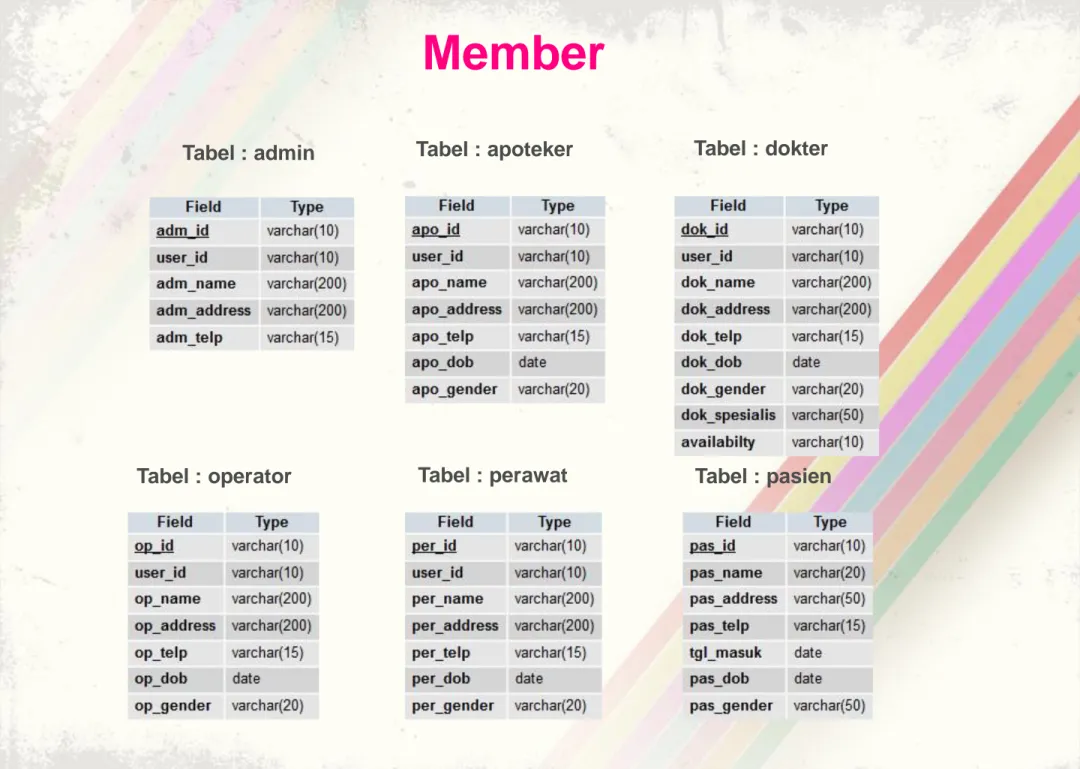Sistem Informasi
Rumah Sakit
System Description
• System
rumah
sakit
berfungsi
untuk
menghandle
dan
mempermudah kinerja seluruh anggota rumah sakit. System
memiliki fasilitas registrasi, akses data pasien, dokter, dan obat.
System juga berfungsi untuk mencatat file medical report dimana
mencatat data dari pasien. System memiliki 5 user dalam tingkat /
level akses yang berbeda. Yaitu operator, apoteker, perawat, dokter,
dan admin
Fungsional dari Sistem Informasi
Rumah Sakit
• Melayani dan menyimpan data Pasien
• Mendata obat
• mendata dokter
User Role
•
Role Operator
•
Role Admin
•
Role Dokter
•
Role Apoteker
•
Role Perawat
Role operator
• Terdiri dari:
– Data diri pasien
– Membuat user untuk setiap role, mengedit
data user
Role Admin
• Terdiri dari:
–Mampu melakukan CRUD (create,
read, update and delete
) untuk
Role Dokter
• Terdiri dari:
– Memasukkan data resep dan periksa agar dapat
dimasukkan ke file medical report
– Melihat data obat
Role Perawat
• Terdiri dari:
– Melihat data dari setiap user
– Melihat file medical Record
Role Apoteker
• Terdiri dari:
– Melihat dan melakukan create data
pada obat
Admin Pharmacist Nurse Doctor Operator Login To System Maintain System View Prescription Manage Drug View Doctor View patient data View Doctor Schedule View and update
itself data View drugs Manage Prescription Manage File medical Record Manage Doctor Manage Patient data
Deskripsi Aktor Operator
• Actor Operator
– Merupakan primary user yang mampu
mengakses sistem ketika telah melakukan
login operator
– Operator mampu melakukan akses untuk
view dan update data dirinya sendiri, mampu
mengatur data dokter, mampu mengatur data
pasien.
Use Case Operator
• Login to system
Login to system
Manage user data
Search user data
Operator View File Medical Report
view and Update itself data
Deskripsi Aktor Dokter
• Actor Dokter
– Merupakan primary user yang mampu
mengakses sistem ketika telah melakukan
Login doctor.
– Dokter mampu melakukan akses view dan
update pada data dokter, mampu mengatur
data medical report,mengatur resep obat,
melihat data pasien dan obat serta jadwal
jaga dirinya sendiri .
Use case Doctor
• View and search patient
• Update and View Data
• Manage resep
• View Drugs
View patient data
View and update data Manage Prescription View Drugs Manage medical Record Dokter
Deskripsi Aktor Perawat
• Actor Perawat
– Merupakan primary user yang mampu
mengakses sistem ketika telah melakukan
Login nurse.
– Perawat mampu melakukan update dan view
pada data-data perawat, melihat semua data
yaitu data obat beserta data resep obatnya,
data dokter termasuk data dokter yang
Use Case Nurse
• View Patient Data
• View Obat
• View Doctor
View Doctor
View patient data
Nurse
view Update self data View drugs
Deskripsi Aktor Apoteker
• Actor Apoteker
– Merupakan primary user yang mampu
mengakses sistem ketika telah melakukan
Login pharmacist.
– Apoteker mampu melakukan akses view dan
update data apoteker, mampu melihat data
resep obat dan mengatur pembuatan
Use case Apoteker
• View Resep
• Manage Obat
View Prescription
Manage Drug
Apoteker Update and view self
Deskripsi Aktor Admin
• Actor Admin
– Merupakan primary user yang mampu
mengakses sistem ketika telah melakukan
Login Admin.
– Admin mampu melakukan pemberian grant
access pada setiap user dan mampu
Use case Admin
• Login to system
• Grant Access
Admin
Use case Description
login to System
Use case name Login to system
Related Requirements Role admin, operator, doctor, nurse, apoteker, laboratory Goal In Context User can login and has specified access
Successful End Condition User can access the system Failed End Condition User can’t access system
Primary Actors Administrator, operator, doctor, nurse, pharmacist Main Flow Step Action
1 System check the account
2 System give the verification (session)
Use case Description
Manage Patient
Use case name Manage Patient
Related Requirements Role operator, doctor
Preconditions Database didn’t update into newest condition Successful End Condition Updated patient data
Failed End Condition The data can’t be update Primary Actors Operator, doctor
Main Flow Step Action
1 Input patient identity 2 input patient data
Use case Description
Manage Doctor
Use case name Manage Doctor
Goal In Context Can update doctor data
Preconditions Database didn’t update into newest condition Successful End Condition Updated doctor data
Failed End Condition The database didn’t update Primary Actors Doctor and operator Main Flow Step Action
1 Input Doctor id 2 Access Doctor data 3 Update database
Use case Description
Manage Prescription
Use case name
Manage Doctor
Goal in context
Doctor can input or make prescription for patient disease.
preconditions
We
can’t look the database.
Successful and condition
The prescription include in medical report
Failed end condition
Error message and retry condition
Primary actors
doctors
Main Flow
Step
Action
1
Doctor login to system
2
Doctor ask the system to view all the data patient
and the data consultation
3
Doctor input patient names, patient disease and the
prescription result
Use case Description
Manage Drug
Use case name Manage Drug
Related Requirements Only Pharmacist
Goal In Context Pharmacist can manage drug Preconditions The data doesn’t update Successful End Condition drug data updated Failed End Condition can’t update drug data Primary Actors Pharmacist
Main Flow Step Action
1 input search type
2 System show up the drug data 3 Showing drug availability
Use case Description
Update and View Itself Data
Use case name Update and View Self Data
Related Requirements all role of System
Goal In Context Personal data can be update Preconditions The data doesn’t update Successful End Condition personal role data updated Failed End Condition can’t update data
Primary Actors Operator, doctor, nurse, pharmacist Main Flow Step Action
1 show personal data 2 accessing data 3 update database
Use case Description
View Patient data
Use case name View Patient data
Goal In Context Nurse, doctor or operator can see and search patient data Preconditions The other user notknow the patient data
Successful End Condition Nurse, doctor and operator can access the patient data Failed End Condition Nurse, doctor and operator can’taccess the patient data Primary Actors Nurse, Doctor, operator
Trigger When the user access view patient Main Flow Step Action
1 Input id patient 2 Show patient data 3 Update data patient
Use case Description
View Drug
Use case name View Drug
Related Requirements Only role Doctor & Pharmacist
Goal In Context Doctor and Pharmacist can check the drugs stock Successful End Condition Doctor and Pharmacist can check the drugs availability Failed End Condition Doctor and Pharmacistcan’t check the drugs availability Primary Actors Doctor & Pharmacist
Trigger Doctor and Pharmacist want to check Main Flow Step Action
1 Search drug by type 2 Show up drug information
Use case Description
View Prescription
Use case name View prescription
Related requirements Only role doctor, nurse, and pharmacist
Goal in context Nurse. Doctor and pharmacist can view prescription data preconditions Wecan’t look the database.
Successful and condition Doctor, nurse and pharmacist can look. Failed end condition Error message
Primary actors Doctor, nurse and pharmacist role. Main Flow Step Action
1 Input prescription number id 2 Show prescription data
Use case Description
View Doctor Schedule
Use case name View prescription
Related requirements Only role doctor and nurse.
Goal in context Nurse and Doctor can view the doctor schedule preconditions Wecan’t look the database.
Successful and condition Doctor and nurse can look. Failed end condition Error message
Primary actors Doctor and nurse role. Main Flow Step Action
1 Input doctor name 2 Show doctor schedule
Use case Description
Manage File Medical Report
Use case name File medical report
Goal In Context Print a medical report
Preconditions The patient was recommended to the specific doctor Successful End Condition Print a medical report
Failed End Condition Nothing to print Primary Actors The doctor
Trigger When the patient come to the doctor Main Flow Step Action
1 The patient was recommended to the doctor and come to spesific doctor 2 The doctor login
3 Input data patient
4 input patient's problem, recommendations, and check result 5 print the medical report
6 The doctor logout
doctor
operator
Activity Diagram
Login System
Input ID
account
Give the
verification
Check the
account
Activity Diagram
Manage Patient
Input patient
identity
Input patient
data
Activity Diagram
Manage Doctor
Access
doctor
data
Update
database
Input doctor
id_number
Activity Diagram
Manage Prescription
Input patient name,
patient disease, input
consultation result
Update databaseView patient
data and
consultation
data
Activity Diagram
Manage Drug
Show up the
drug data
Show drug availabilityInput search
type drug
Activity Diagram
Update and view itself data
Accessing
data
Show
personal
data
Update databaseActivity Diagram
View Patient data
Show
patient
data
Update
database
Input
Id_patient
Activity Diagram
View Drug
Show drug
information
Search
drug by
type
Activity Diagram
View Prescription
Input
prescription
Id_number
Show prescription
data
Activity Diagram
View Schedule Doctor
Activity Diagram
Manage File medical Record
input patient data