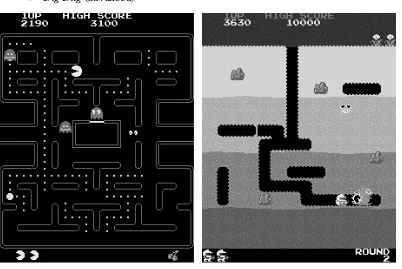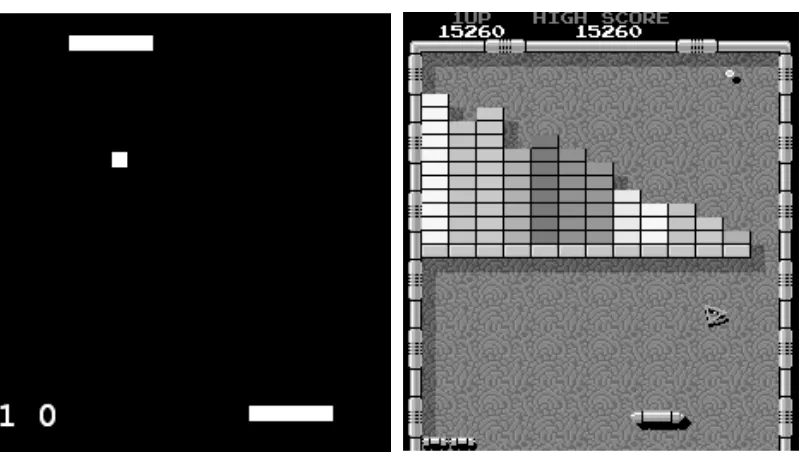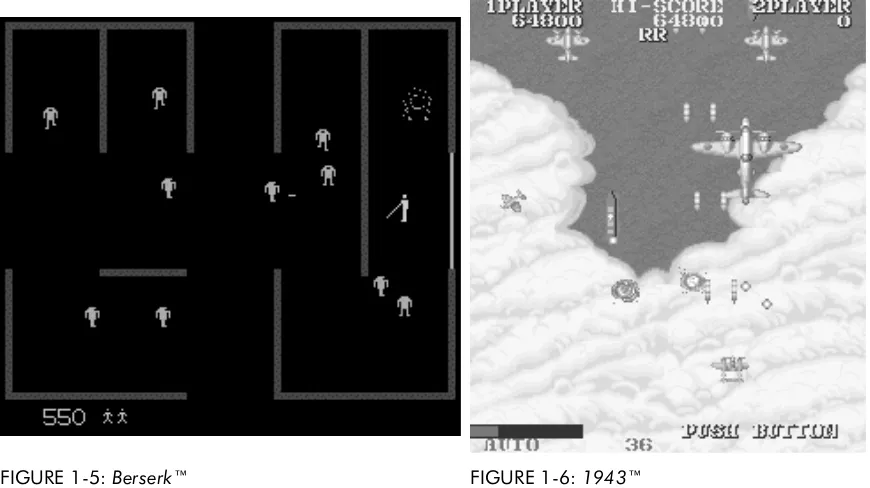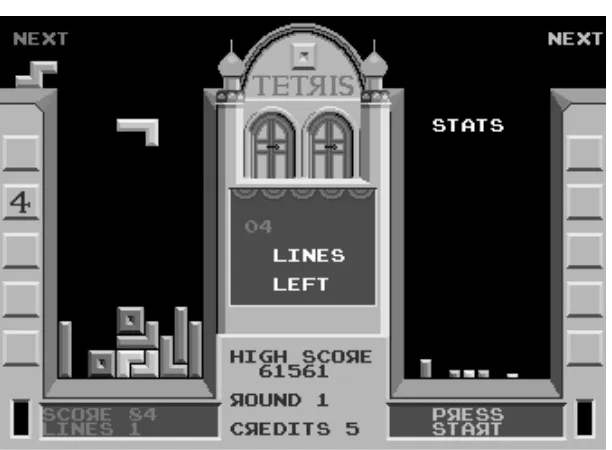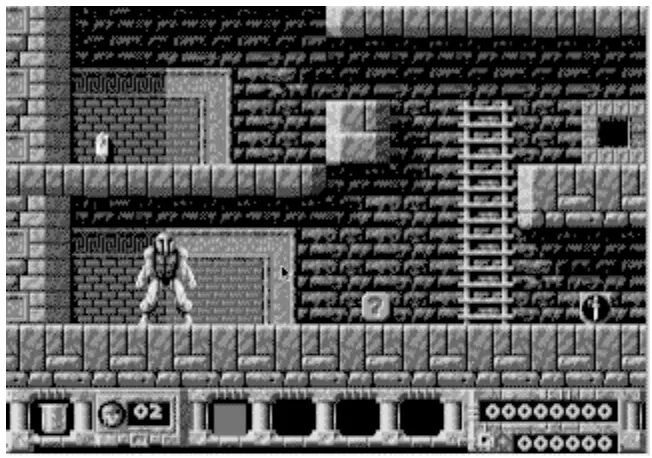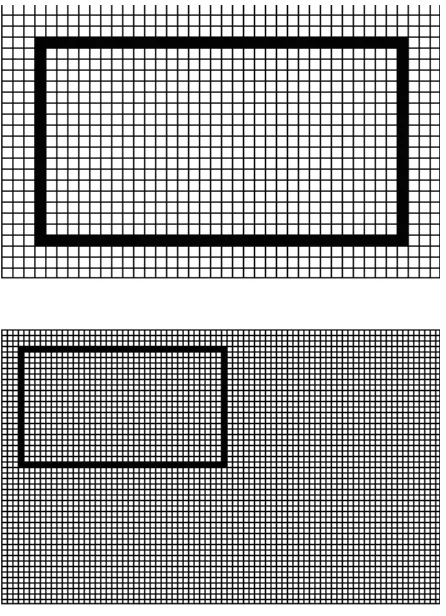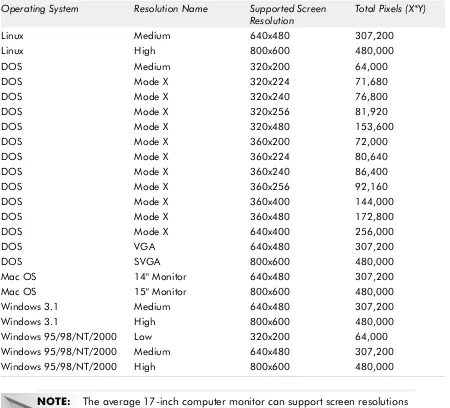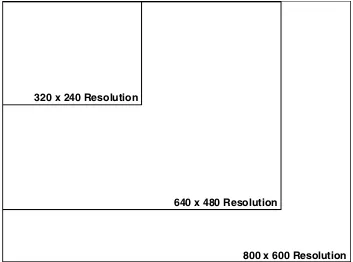Designing Arcade
Computer Game
Graphics
Ari Feldman
Library of Congress Cataloging-in-Publication Data Feldman, Ari.
Designing arcade computer game graphics / by Ari Feldman. p. cm.
ISBN 1-55622-755-8 (pb)
1. Computer graphics. 2. Computer games. I. Title. T385.F447 2000
794.8'166--dc21 00-047319
CIP
© 2001, Wordware Publishing, Inc. All Rights Reserved 2320 Los Rios Boulevard
Plano, Texas 75074
No part of this book may be reproduced in any form or by any means without permission in writing from
Wordware Publishing, Inc.
Printed in the United States of America
ISBN 1-55622-755-8 10 9 8 7 6 5 4 3 2 1 0010
Product names mentioned are used for identification purposes only and may be trademarks of their respective companies.
All inquiries for volume purchases of this book should be addressed to Wordware Publishing, Inc., at the above address. Telephone inquiries may be made by calling:
Dedication
This book is dedicated to my friends Dina Willensky, Stephanie Worley, Jennifer Higbee, Faye Horwitz, Sonya Donaldson, Karen Wasserman, and Howard Offenhutter, and to my parents, Dr. Bernard Feldman and Gail Feldman. These people stood by me during this project, always offering me encouragement and support when I needed it most. Thanks everyone!
I would also like to dedicate this book to my eclectic CD collection, for without the soothing sounds from the likes of Lush, Ride, The Clash, The English Beat, and The Creation this book would have never been completed.
Contents
Foreword . . . xvi
Acknowledgments . . . xviii
Introduction . . . xix
Chapter 1 Arcade Games and Computer Arcade Game Platforms . . . . 1
What’s an Arcade Game? . . . 2
Arcade Game Sub-Genres . . . 2
Maze/Chase Games . . . 2
Pong Games . . . 3
Shooters . . . 5
Puzzlers . . . 6
Platformers . . . 7
This Book and Arcade Games . . . 9
Computer Arcade Game Platforms . . . 9
DOS . . . 10
Windows . . . 10
Macintosh . . . 12
Linux . . . 12
Java . . . 12
Video Game Consoles . . . 13
Chapter 2 Designing for Different Display Modes . . . 17
A Summary of Video Hardware Standards . . . 18
Color Graphics Adapter (CGA) . . . 18
Enhanced Graphics Adapter (EGA). . . 18
Video Graphics Adapter (VGA) . . . 19
Multicolor Graphics Array (MCGA) . . . 19
Super Video Graphics Adapter (SVGA). . . 20
Display Modes . . . 20
Screen Resolution . . . 20
Why It’s Important. . . 21
Screen Resolution Issues . . . 24
What You Can Do . . . 27
Aspect Ratio . . . 28
Why It’s Important. . . 28
Aspect Ratio Issues . . . 30
What You Can Do . . . 32
Refresh Rate . . . 32
Why It’s Important. . . 32
Display Mode and Arcade Game Sub-Genre Recommendations . . . 51
PSP (Paint Shop Pro) . . . 71
Macintosh Disk Compatibility with Different Platforms. . . 93
Java . . . 265
Step 1—Defining the Required Color Palette Components . . . 269
Step 2—Deciding on a Color Palette Order . . . 274
Step 3—Adding System Colors . . . 274
Step 4—Selecting Your Colors. . . 275
Step 5—Defining Your Color Ranges and Gradients . . . 279
Step 6—Reserving Palette Entries for Programmed Effects . . . 281
Frames per Object . . . 452
Object Actions and Facings . . . 453
Game Text Font(s) . . . 453
Phase III: TheFish DishDesign Execution . . . 453
Artwork Templates . . . 454
Step-by-Step Game Object Design . . . 455
Salmon Fishdie Object Creation . . . 456
Red Devil Object Creation . . . 461
Gold Digger Object Creation. . . 462
Green Meanie Object Creation . . . 463
Gray Shark Object Creation . . . 465
Blue Angel Object Creation . . . 466
Bad Tuna Object Creation . . . 467
Head Hunter Object Creation . . . 469
Starfish Object Creation . . . 470
Happy Clam Object Creation. . . 471
M.C. Hammerhead Object Creation . . . 472
Salmon Fishdie Angel Object Creation . . . 473
Pause Bubble Object Creation . . . 475
Shield Bubble Object Creation. . . 476
Background Screen Creation . . . 477
Chapter 13 Miscellaneous Topics and Final Thoughts . . . 479
Game Level Backgrounds . . . 480
Sources of Inspiration. . . 483
Final Comments. . . 485
Appendix A Artist Interviews . . . 487
Appendix B CD-ROM Contents . . . 499
Index . . . 507
Foreword
I have always looked at game artwork from a programmer’s point of view. To me, the game artist was someone you worked around—someone necessary and important, but someone who would give you any old thing that looked good to him and it was up to the programmer to find a way to make it fit into the game. To this end, I have written books and Web pages on the importance of creating utilities to correct problems introduced by the artist: palette reduction, color matching, transparency replacement, size adjustments, and so on. It wasn’t that the artist was incapable of taking control of those issues, or even that the artist had no understanding of the technical issues of game development; the problem was more a matter of communication between the programmer and the artist. The programmer would have a requirement and express it to the artist in tech-nical terms. The artist’s eyes would gloss over; he would nod and smile, and then pick up his mouse, and do his best to put out a product matching his understanding of the programmer’s needs. Often this resulted in beautiful and enjoyable games. But behind the scenes there would be much frustration, as the programmer tried to explain and re-explain the technical aspects of game development, and the artist would try to explain and re-explain the limits of his tools and training.
That scenario has changed in recent years. With the advent of high-color and true-color display resolutions, the problems of palettes and color reduction have faded away. Modern tools give artists the ability to shrink or expand artwork, change the color depth, and add all the subtle nuances that make a game beauti-ful. And the systems modern game players use allow for greater resources to be expended, which means games can be bigger and use more memory, and art-ists are freed from the optimization constraints of earlier years.
But there is still the problem of technical communication between the program-mer and the artist. It is not enough that an artist be artistically talented. He needs to be technically astute enough to be able to communicate in the
language of the programmer. Once the programmer and the artist can communi-cate in the same language, many of the problems and frustrations of the past will fade away.
In this book Ari Feldman gently but firmly exposes the artist to the technical requirements and jargon used by professionals in the game development field. Rather than assuming the programmer is the only one who needs to know this stuff, Ari insists the artist take responsibility too. As a programmer, I think this is an idea for which the time has come. I have seen talented young artists drop out of the field of game development simply because they were overwhelmed by the expectations of the industry. And really, the technology behind computer artwork is not that difficult. All you really need is a resource that explains the capabilities and limitations to you. I believe Ari has provided such a resource with this book.
Ari is a long-time member of the game development community, and his SpriteLibcollection has been popular for years. Recently, I was pleased to co-sponsor a game development contest with GameDev.Net
(http://www.gamedev.net), in which programmers were asked to write games based on the artwork inSpriteLib. I was amazed at the results we got. There were more than two dozen entries, in categories ranging from a simple table tennis game, to various space shooters, to elaborate side scrolling adven-ture games. There were falling-bricks games, traffic control games, and fighting games. I couldn’t believe how many ways the same artwork could be reused to produce such a vast array of delightful games.
So I guess all this proves that if artwork is well designed, you can do many things with it. And Ari is an expert on how to design arcade game artwork. So if you are interested in breaking into computer game development as an artist, it pays to study the wisdom of the masters, and this book is a great place to start. Good luck with your game development career!
Diana Gruber Foreword
Acknowledgments
I would like to give my special thanks to Jim Hill for the opportunity, Wes Beckwith for the patience, Kellie Henderson and Beth Kohler for their fine editing, and the entire Wordware Publishing staff for their help in putting this book together. Without the hard work of these folks, this book would have never been possible.
I would also like to thank Diana Gruber for writing a wonderful foreword and both Karl Maritaud and Neil Shepard for sharing their insights with me on the subject of creating arcade game graphics.
Introduction
Why This Book?
Arcade games have been captivating game playing audiences of all ages for well over twenty-five years now. Their popularity practically built a multi-billion dollar industry and their colorful characters and terminology have become permanent fixtures in our everyday language and cultural landscape.
Over the years, arcade game development has become big business, attracting an extremely large and loyal following among programmers. To address that community’s interest in the subject, scores of books and hundreds of magazine articles have been written on the subjects of arcade game programming and design. Yet, inexplicably, next to nothing has appeared about a topic that is just as crucial to the successful implementation of an arcade game: graphics. Simply put, without good graphics, an arcade game has no soul. Graphics play a central role in how people perceive and enjoy the arcade game experience. Just imagine how boring a game likeSonic the Hedgehogwould be if the adorable Sonic was represented on-screen by blocky ASCII characters rather than a dynamic, blue hedgehog graphic. Or, consider how much funMortal Kombat would be if characters like Sub-Zero appeared as lifeless stick figures rather than as photo-realistic combatants. If arcade game graphics did indeed look like the ones in these examples, arcade games wouldn’t hold anyone’s interest for very long, would they?
For far too long, the process of designing and creating the graphics for arcade-style games has been ignored. Quality graphics are as essential to an arcade game’s development as solid design, addictive game play, and clever program-ming. And that is exactly why I wrote this book. If you are interested in
learning how graphics are designed, created, and implemented in arcade games, then read on.
You are probably wondering why I even bothered to write a book on a “dated” topic such as 2D arcade game graphics design when 3D-style games are all the rage, right? Well, actually there are a number of very good reasons for doing so: 1. 2D, or “old school,” arcade game graphics are far from dead—The
rise of the Internet as a gaming platform has opened many new applications for arcade-style games. Their simpler graphics and relatively light system
requirements make them ideally suited for this new and exciting medium and their use will only increase as more people turn to technologies such as JavaÔ, FlashÔ, and ShockwaveÔ. For example, ZapSpot, the company where I currently work, has dedicated itself to delivering small 2D-based games to users via e-mail. And they’re not alone. Many companies are doing similar things, and 2D graphics and animation techniques are what makes this possible.
2. 2D arcade games still sell—Despite the computer gaming industry’s love affair with 3D game technologies, the popularity of arcade-style games has never really diminished. Rather, it has just taken a temporary back seat to flashier developments. If you doubt this, just look around the store shelves and software catalogs. Arcade games are as popular as ever. Arcade titles such as Epic MegaGames’Jazz Jackrabbit IIÔand Broderbund’s
Loadrunner IIÔhave dominated the sales charts for some time. In fact, eight of the ten top selling commercial games of 1998 were 2D based. 3. 2D arcade games are enjoying a comeback—The growing popularity of
emulators such asMAME,iNes, andVirtual Gameboyhas only served to reinforce the genre’s immortality and has sparked a major resurgence and interest in arcade-style games.
4. 2D arcade game graphics are relatively easy to create—For the most part, arcade game graphics are much easier to design and create than their 3D counterparts. Furthermore, the fundamental concepts behind their design and use are also much simpler to teach, making the topic ideally suited for users of all levels and competencies. If you can move a mouse and draw simple shapes in a standard graphics package, you can learn how to create arcade-style graphics. Most 3D artwork, on the other hand, requires a significant amount of skill and experience to create, something that only a handful of individuals in the game development industry cur-rently possess.
5. 2D arcade game graphics don’t require much time or financial investment to create—Designing arcade-style graphics can be done with a relatively small investment in terms of hardware, software, and most importantly, time. In fact, all of the graphics examples in this book were cre-ated in a matter of hours using software that costs well under $200 and runs on any Pentium class PC. In comparison, it often takes an expensive, work-station class machine running software costing thousands of dollars days to create most 3D-style game artwork.
So, if issues like time, money, and audience factor into your game making plans, learning how to create arcade-style graphics is still an important skill to
acquire.
xx
Who is This Book For?
This book is for anyone who is interested in producing arcade-style games. However, for obvious reasons, those of you directly involved in game develop-ment either as a hobby or as a profession really stand to benefit the most from the information contained in these pages.
Basically, this book is for you if:
n You’re a hobbyist or part-time game developer with impressive program-ming skills who could not draw game graphics if your life depended on it. n You’re a hobbyist or part-time game developer who can’t program but is
interested in learning how to design and draw game artwork and animation. n You’re a game designer who wants to learn all you can about how game
graphics are made in order to make your games look and play better. n You’re a multimedia developer interested in improving the look and feel of
your creations.
As you can see, this book was written to appeal to users of all different back-grounds, skill levels, and experience. Regardless of whether you are a weekend programmer or a classically trained artist, you are bound to find this book a valuable introduction, guide, and reference to the world of developing arcade game graphics.
What Can You Expect to Learn?
In this book you can expect to learn quite a bit, including a number of things about games and graphics that have either never been published before or never been published in one place. In this book, you will learn about:
n Display Modes—Every video display mode has a number of distinct prop-erties that can affect your artwork. This book teaches you what these are and how to deal with them.
n Color in Arcade Games—Color usage can make or break an arcade game. This book teaches you how to use color to its maximum potential.
n Arcade Game Animation—Animation is what makes arcade games come alive. This book teaches you the fundamental techniques behind arcade game animation and breaks the process down into easy-to-understand steps.
n Game Design and Documentation—No game can exist without proper planning and documentation. This book teaches game design from the art-ist’s perspective, including how to plan out your projects and write related documentation.
Introduction
n Evaluating Tools—The key to creating high-quality artwork lies in the tools that one uses for the job. This book provides comprehensive informa-tion on the best free and low-cost graphics tools available. In addiinforma-tion, it gives you essential information on what to look for when evaluating graph-ics software for your game projects.
n Graphic File Formats and Image Compression—Arcade game graphics could not exist if it were not for image compression and a handful of versa-tile graphic file formats. This book covers the topic of image compression and identifies the essential graphic formats used in arcade game graphics development.
n File Management—Proper file naming and file maintenance is crucial to a successful arcade game. This book provides useful tips on asset naming, file management, version control, and file backup strategies.
n Fonts—Arcade games rely on fonts to display all sorts of textual informa-tion. This book provides a primer on fonts, font characteristics, and the var-ious font formats available.
n Creating Graphics for Actual Arcade Games—Without actual practical application, you can never expect to master the process of creating arcade game graphics. Therefore, this book provides a comprehensive step-by-step example on how to design 2D graphics and animation for a real arcade-style game.
For a more specific breakdown of the concepts and techniques covered in the book, take a look at this chapter-by-chapter breakdown:
Chapter 1:Arcade Games and Computer Arcade Game Platforms
Many people tend to group arcade games as one type of game or another. This is incorrect. Arcade games span many types of games. Some share common ele-ments and themes while others don’t. This chapter tries to define exactly what an arcade game is and summarizes the primary arcade game genres as well as common arcade gaming platforms.
Chapter 2:Designing for Different Display Modes
Different computers offer different video display capabilities. These features directly influence how you eventually create your game graphics. This chapter identifies the various issues you can face when designing arcade game graphics in different video modes on different systems and how you can deal with them. Chapter 3:Image Compression and Graphic File Formats
There are many image formats out there but only a few are actually useful for arcade game development. As such, this chapter provides an overview of image compression and discusses the most important graphic image file formats used in arcade game graphics development.
xxii
Chapter 4:Files and File Management
When designing arcade game graphics, the artwork you create becomes an asset as valuable as gold. After all, you put immeasurable time, thought, and sweat into creating them, why not do something to ensure that they are pro-tected? This chapter explains how to treat your image files properly as well as safely. Among the topics covered here are proper file naming schemes, file man-agement, file organization, and file backups.
Chapter 5:Evaluating Graphics Creation Tools
There are scores of programs available with which to design and create arcade game graphics. The problem is that most of these programs are totally unsuit-able for the task. This chapter identifies the most useful tools as well as which features to look for when evaluating graphics software.
Chapter 6:Essential Graphics Tools
This chapter includes mini-reviews and exhaustive feature summaries of the 15 best programs you can use to design and create your arcade game graphics. Chapter 7:Color and Arcade Game Graphics
Color is more than just something we see, it’s something that we experience. This being said, you need to fully understand color in order to be able to exploit it and use it to its full potential. This chapter provides an overview of color the-ory and how to effectively use it in your arcade game projects.
Chapter 8:All About Color Palettes
For various reasons, many arcade games are limited in the amounts of color they can display. Therefore, you need to choose your colors wisely. This chapter helps you to understand what color palettes are, how they differ across plat-forms, and how to effectively define your own. From this information you will be in the position to best determine how to select and efficiently choose colors for your game artwork.
Chapter 9:Arcade Game Animation
Animation is central to the arcade game experience. This chapter provides an overview of the theory behind designing effective arcade game animation. By breaking down the most commonly used types of arcade game animation sequences into digestible pieces, you will have the basics of how to reproduce virtually any type of animated effect or action.
Chapter 10:Fonts and Arcade Games
Arcade games need to display text-based information to represent everything from game scores to instructions. Fonts allow us to display this information
both legibly and in various sizes and styles. This chapter provides a primer on fonts and their effective use in arcade-style games.
Chapter 11:Planning Arcade Game Graphics
It’s unlikely for you to have a successful, not to mention timely and hassle free, game project without a proper plan. This chapter shows you how to plan out an arcade game from an artist’s perspective.
Chapter 12:Hands-On Arcade Game Project—Fish Dish
As the previous 11 chapters mainly covered design theory, procedures, tools, and technical information, this chapter provides a comprehensive tutorial on designing the graphics and animation for an actual arcade game.
Chapter 13:Miscellaneous Topics and Final Comments
This final chapter examines the “missing” topics of arcade game graphics such as the different methods for representing game level backgrounds, sources of inspiration, and where to go next with the information you have acquired over the course of the book.
Appendix A:Artist Interviews
Every game artist has different preferences, techniques, and tool preferences. There is no better way to get this information than right from the horse’s mouth. Therefore, this section includes two interviews of very talented com-puter graphic artists.
Here, the interview subjects answer some 21 questions about game graphics design in order to help you, the reader, gain better insight on the tools to use and how to approach arcade game graphics design.
Appendix B:CD-ROM Contents
No book on arcade game graphics would be complete without a CD-ROM that contains a library of useful tools and support files. This section describes the contents of the book’s accompanying CD-ROM.
As a special bonus, the CD includes some very special graphics tools and sev-eral free games to give you inspiration for your own projects.
What You Need Before Beginning
I need to stress that this book doesn’t require you to be an artist or even an experienced programmer for that matter. You aren’t expected to be able to draw or even code. In fact, the only assumptions this book makes are:
xxiv
n You have access to a PC-compatible computer running DOS or, preferably, a version of Windows 95, 98, NT 4.0, or 2000 with an SVGA color monitor. Although this book clearly targets the DOS and Windows platforms, users of Macintosh and Linux systems shouldn’t despair as many of the concepts, suggestions, and techniques described in this book apply to these systems as much as they do to the DOS and Windows platforms.
n You need to be at least familiar with graphics tools and have a basic under-standing of how to use them. While you don’t have to be an expert with any particular graphics package, you should at least be comfortable around them. This book is a resource, not a software training manual.
n You need to be both willing and eager to apply what you learn from this book in your own projects. This being said, you should also be patient. Unless you’re very lucky or just very talented, you can’t possibly expect to achieve professional results from what you learn right away. Designing good arcade game graphics takes time and experience. Just keep this in mind and everything will be fine.
About the Author
Ari Feldman is the creative lead at ZapSpot (http://www.zapspot.com) where he is responsible for designing much of the artwork and animation for their line of wildly popular games.
Ari has been designing computer game graphics since 1991 and cut his teeth creating the artwork and animation for a number of well-received shareware, commercial, and freeware titles for the Atari ST and Windows platforms. He is also the creator ofSpriteLib, an extremely popular collection of animated objects for arcade-style games that counts tens of thousands of users worldwide.
Before coming to ZapSpot, Ari supervised the development of high-profile interactive projects for such companies as Columbia House, iVillage, Compaq, Simon & Schuster, GTE, Lehman Brothers, American Express, Gevalia Kaffe, AT&T, and Lucent Technologies.
Should you wish to contact Ari, you can always e-mail him at
[email protected] visit him online athttp://www.arifeldman.com.
Book Support
The author realizes that despite his best efforts, it isn’t always possible to cover every aspect of designing arcade game graphics within the confines of a single book. Therefore, the author has taken the liberty of building a special Web site dedicated to supporting the readers of this book.
Among other things, this site features additional resources including book addendum and errata, and provides a community where interested readers can interact with each other as well as the author in order to further their knowl-edge on the subjects of arcade game graphics and game design.
Be sure to visithttp://www.gamegfx.comand tell your friends about it.
xxvi
Chapter 1
Arcade Games and
Computer Arcade
Game Platforms
In this chapter, you’ll learn about:
w
Arcade game sub-genresw
Pong gamesw
Maze/chase gamesw
Shootersw
Puzzlersw
Platformersw
Popular arcade game platformsWhat’s an Arcade Game?
Defining exactly what a computer arcade game is can be a difficult thing to do these days, especially when you consider all of the technological advances that have been made in the gaming industry over the years.
An arcade game can be many things and the arcade genre is simply too broad to define with one sweeping statement. You see, arcade games can encompass everything from games with mindless and gratuitous violence to games that require intricate problem solving techniques. To further cloud the issue, the action in an arcade game can take place on a single screen or over multiple levels. These levels can be static or completely dynamic with scrolling occurring in all four directions. And, so on and so on.…
To make the concept of the arcade game somewhat easier to comprehend, I’ve identified five arcade game sub-genres that run the gamut of the arcade game spectrum.
Arcade Game Sub-Genres
n Maze/chase games n Pong games n Shooters n Puzzlers n Platformers
Maze/Chase Games
Maze/chase games came into their own during the first arcade game explosion of the early 1980s and eventually would become one of the defining, if not the most endearing, examples of the various arcade genres.
All maze/chase games possess the same basic characteristics: the player navigates an on-screen character through a maze of obstacles to achieve a specific goal. In many instances, this character is being chased by other on-screen characters in an attempt to prevent them from accomplishing their objective.
Maze/chase games are one of the few types of arcade games that actually empha-size strategy over the speed of one’s reflexes, although no one can deny that the latter helps too. Maze/chase games come in many flavors and range from the very simple with only a few different game elements to very complex ones that include dozens or even hundreds of different game elements.
is seldom any scrolling employed. Instead, these games rely on multiple game lev-els to keep the user’s interest in the game.
Maze/Chase Sub-Genre Examples: n Pac-Man(basic)
n Dig Dug(advanced)
Maze/chase games are also unique among arcade games in that they don’t usually require very elaborate or sophisticated graphics and animation. Rather, the graph-ics in these games tend to be more on the simplistic side as these games usually emphasize playability over presentation. In addition, maze/chase games are rela-tively easy to develop. This makes this game category a perennial favorite with game developers of all levels.
Pong Games
Pong-style arcade games, also occasionally referred to as “bat and ball” games, are among the earliest arcade games developed. They can trace their lineage all the way back to the early 1970s with the advent of the classicPongvideo game.
All Pong games essentially consist of one or more players manipulating an on-screen paddle device to hit an on-screen ball. In the most basic forms of this sub-genre, the object of the game is to maneuver the on-screen ball past the other Chapter 1 / Arcade Games and Computer Arcade Game Platforms
3
player in order to score points. In the more complex examples, the ball is used merely as a device to destroy other game objects such as walls or even creatures. Technically speaking, the Pong arcade sub-genre also encompasses pinball games as well since these games also feature balls that are manipulated by paddles (flip-pers) to score points, etc.
The action in most Pong-style games usually occurs on static, non-scrolling playfields. However, they often contain many different levels, each with varying degrees of difficulty and challenge.
Pong Sub-Genre Examples: n Pong(basic)
n Arkanoid(advanced)
The general simplicity of Pong games makes them a favorite among programmers and designers alike, as they are easy to develop. However, don’t let this fool you. Some very sophisticated variations of Pong games such asArkanoidhave been developed over the years.
NOTE: The original version of Breakout, perhaps one of the best implementa-tions ever of the Pong concept, was actually developed in 1974 by none other than Steve Wozniak and Steve Jobs, the founders of Apple Computer. At the time, both of them were engineers at Atari.
4
Chapter 1 / Arcade Games and Computer Arcade Game PlatformsShooters
Arcade game shooters, or “shoot-em-ups” as they’re commonly called, started to appear not long after the first Pong games and remained a dominant force in arcade games from the mid-1980s through the early 1990s.
Shooters are perhaps the broadest of all of the arcade game sub-genres as there have been so many variations developed over the years. Despite this, all shooters share a common theme: one or more players control an on-screen character or object that moves across the screen. This object acts as an aggressor or defender against a horde of on-screen opponents. The goals of the shooter are typically solved through violent action that involves blasting away adversaries before they destroy the player-controlled character. Of all the arcade game sub-genres men-tioned here, shooters are the most likely to have no central objective. Rather, the player simply shoots and destroys other on-screen objects for the sake of doing so or simply to score points. As such, shooters tend to emphasize one’s coordination and reflexes over cognitive ability. As with Pong games, there are huge differences in how this activity is implemented.
Shooters also come in two main flavors:staticandscrolling.
Static shooters are limited to the player moving within a fixed area of the screen and firing at an aggressor. Scrolling shooters are offshoots of the static shooter sub-genre. However, unlike static shooters, they free the player from the con-straint of moving within a fixed operational area by providing the ability to scroll the playfield in one or more directions. Most scrolling shooters feature two- or four-way screen scrolling which enables the game to feature larger, more sophisti-cated on-screen objects and game levels.
Shooters, as a general rule, always feature multiple game levels. In this context, these levels are often referred to as “waves.”
Shooter Sub-Genre Examples: n Berserk(static)
n 1943(scrolling)
Just like their themes and objectives, shooters vary wildly in terms of how difficult they are to program and design. This is because each shooter implementation imposes different technical challenges and restrictions on the developer. In addi-tion, most developers need to contend with user expectations. While it takes only a few, simple objects to create a basic but functional shooter, most users now expect shooters to feature very complex and detailed game objects which require more time, effort, and skill to create.
Puzzlers
Puzzlers are just what the name implies—arcade-style games that rely on puzzles to further their plot. While this sub-genre was never as popular as maze/chase and shooter games, it really came into its own on home computers during the late 1980s, as it was able to take advantage of a computer’s superior “thinking” ability.
Unlike the other arcade game sub-genres mentioned here, puzzlers don’t neces-sarily rely on fast reflexes to play or enjoy. They certainly can, but usually they tend to stress clear, coherent thought over fast action in order to accomplish the various objectives outlined by the game. This being said, puzzlers work a bit dif-ferently than most arcade-style games. Instead of having the player maneuver or shoot his way to the goals, puzzlers emphasize solving a variety of puzzles or problems to accomplish the task at hand. So, in effect, puzzlers are actually learn-ing tools in addition to just belearn-ing plain fun.
6
Chapter 1 / Arcade Games and Computer Arcade Game PlatformsPuzzlers, with very few exceptions, tend to use only one game playfield. However, they tend to make extensive use of multiple game levels, perhaps as much, if not more than the other sub-genres described here, in order to keep them interesting.
Puzzler Sub-Genre Example: n Tetris
In terms of graphics design, puzzlers sit snugly in the middle of the arcade game graphics “difficulty” spectrum. Their graphics aren’t as sophisticated as those fea-tured in shooters but often require more detail than those found in either Pong or maze/chase games. This is probably due to the fact that they need to rely on better visual presentation to convey the ideas and actions required by their puzzles.
NOTE: Puzzlers are chameleons of the arcade game space. They can essen-tially take on the look and feel of any genre described here and still be considered a puzzler because of their emphasis on thought and strategy rather than hand-eye coordination.
Platformers
Platformers have been around since the earliest days of the arcade games but only really came into their own during the late 1980s with the advent of 16-bit home computers and home video game systems. Since then, platformers have become almost synonymous with the term arcade game.
Chapter 1 / Arcade Games and Computer Arcade Game Platforms
7
All platformers share a common plot: the player manipulates an on-screen charac-ter, which must overcome a variety of challenges to attain points and achieve a predetermined goal. In addition, all platformers rely on common game elements such as platforms (hence the genre name), bonus objects, and a rich assortment of obstacles and adversaries. This commonality serves to make playing platformers an intuitive process. The logic being that once you’ve played one, well, you can play them all.
Like shooters, platformers come in two categories:staticandscrolling.
In static platformers, all of the action occurs within a single game playfield that doesn’t scroll. However, they make up for this through the extensive use of multi-ple game levels to challenge the player.
Scrolling platformers, as their name implies, make extensive use of screen scroll-ing effects. Almost all scrollscroll-ing platformers scroll their screens left to right; however, quite a few actually support multi-directional scrolling that goes from left to right, right to left, bottom to top, and top to bottom. By their nature, scroll-ing platformers also rely quite heavily on multiple game levels, which are called “worlds” in platformer parlance.
Platformer Sub-Genre Examples: n Burger Time(static)
n Gods(scrolling)
8
Chapter 1 / Arcade Games and Computer Arcade Game PlatformsOf the arcade game sub-genres mentioned here, platformers are far and away the most difficult to program and design. Why? This is simply due to the fact that gam-ing technology has advanced to the point where such games have become very sophisticated. Over time, platformers have developed very rich plots and there-fore often require highly detailed and emotive screen characters to enhance their appeal to the player. As a result, more precise and time-consuming artwork needs to be created in order to make such games a success.
This Book and Arcade Games
In order to help you practice what is preached, this book examines how to create one of these arcade game genres in detail: a maze/chase game.
Games of this type are excellent learning tools due to their use of vivid color, sim-ple artwork, and relatively easy-to-create animation. Once you master designing the artwork and animation for this genre, you will have the basic knowledge you need to tackle virtually any arcade game project, regardless of its size, theme, style, or complexity.
Computer Arcade Game Platforms
Now that you have an introduction to arcade games and the different arcade game genres that exist, you should know whatplatforms, or systems, they can run on. Chapter 1 / Arcade Games and Computer Arcade Game Platforms
9
There are many computer arcade platforms available but only a few of them are actually viable options these days. These platforms are:
n DOS
n Windows® n Macintosh™ n Linux n Java™
n Video game consoles
DOS
DOS (which includes MS-DOSÔ , PC-DOSÔ , and 100% clones such as
DR-DOSÔ ) used to be the dominant platform for arcade games running on per-sonal computers from the mid-1980s up until the mid-1990s. However, its days as the premier arcade game platform are fading fast. Although a number of hobbyists and small publishers still make games for DOS, very few commercial program-mers actually do. This is mainly due to the increasing influence of Windows in game development circles and Microsoft’s declining support for the DOS platform as a whole.
DOS is a 16-bit operating system. This makes it slower in many computing tasks compared to today’s modern 32-bit (and soon 64-bit) operating systems. Despite this, DOS still enjoys healthy support from game developers and gaming enthusi-asts alike. For one thing, DOS’s ability to access the PC’s graphics hardware directly gives arcade games the speed and performance that they require for fast action and smooth animation. Second, there’s a tremendous wealth of DOS-related game development tools and reference materials floating around. In fact, some of the best arcade game development tools and graphics packages are completely DOS based. Third, DOS is relatively simple to program when compared to other platforms such as Windows. This makes it a good choice for beginners interested in learning how to design, program, and create artwork for arcade games. Finally, DOS is also backwardly compatible with the tens of millions of Windows 3.1, 95, and 98 systems installed around the world, ensuring that there will be an audience for DOS games for some time to come.
Windows
which makes high-performance arcade gaming experiences finally possible on that platform.
There are several variations of Windows that exist, including:
n Windows 3.1 n Windows 95 n Windows 98 n Windows NT n Windows 2000
Each version addresses different market segments and offers different features.
Windows 3.1 is an older, 16-bit version of Windows that’s really little more than a fancy GUI (graphical user interface) shell that runs over a DOS core. Yet, despite its lack of technical sophistication, Windows 3.1 helped make Windows a popular operating system with consumers around the world. Even so, Windows 3.1 never really caught on as an arcade game platform due to its relatively poor graphics performance. A fair number of people still use Windows 3.1, but like DOS, its user base is shrinking rapidly.
Windows 95 was the long-awaited, 32-bit rewrite of Windows 3.1 that was released in 1995. It successfully married the Windows interface with the power and performance demanded by modern arcade games. Windows 95 is by far the most popular version of Windows and virtually all arcade games and game devel-opment tools are made to run under it.
Windows 98 was released in 1998 as an enhancement to Windows 95. It improved on Windows 95’s gaming features and added integrated DirectX support, which makes for even better arcade game performance.
Windows NT was developed in parallel with Windows 3.1 but was designed from the start as a 32-bit, business-grade operating system. After years of following a different development path, Microsoft finally gave NT a Windows 95-like interface and repackaged it as Windows NT 4.0. NT 4.0 was the first version of that operat-ing system to appeal to both consumers and businesses. Although NT looks and acts like the other versions of Windows, it’s different enough internally to ensure that not all Windows games will run on it.
Windows 2000 is the new kid on the Windows block. At the time of this writing, it has just been released. Despite its interesting name, it’s basically just an
enhanced version of Windows NT with a few additional features and enhance-ments, particularly in the area of multimedia. Although Windows 2000 is
specifically targeted to business users, there’s little doubt that it will run its share of Windows-based arcade games as well.
development tools are available for the Windows platform and that’s not likely to change in the foreseeable future.
Macintosh
First introduced in 1984, the Macintosh changed the way we interacted with com-puters by allowing us to perform routine operations with windows, icons, and a click of the mouse. Since that time, there have been many permutations of the Macintosh produced and it developed an incredibly loyal and passionate following among its users.
For a time, particularly during the late 1980s, the Macintosh was actually a very popular gaming platform. However, as Apple’s fortunes changed during the early to mid-1990s, the Macintosh’s market share dropped significantly and game devel-opers abandoned the platform in droves. However, with Apple’s recent
resurgence, this downward trend has finally reversed and the Macintosh is once again becoming a viable arcade gaming platform. Even so, the Macintosh pales in comparison to Windows in terms of the number of installed machines, the selec-tion of development tools, available hardware extras, and games being released. This being said, you can still develop some impressive games and game graphics on the Macintosh platform, but you’ll have many more options and alternatives available to you on the Windows platform.
Linux
Linux is a free, UNIX variant that has become an increasingly popular alternative to Windows and the Macintosh operating systems due to its low cost, superior performance, and legendary reliability. As one of the fastest growing platforms in the marketplace, it’s not surprising that there’s been a flurry of recent Linux-oriented game development activity. In fact, a number of popular Windows and Macintosh games have already been ported over to the Linux platform. If the pace of innovation and development continues, there is little doubt that Linux will become an important arcade game platform capable of giving any system a run for its money.
Java
Unlike the other platforms mentioned here, Java isn’t really an operating system or hardware system (although Java versions of both do exist) per se, but rather a programming language developed by Sun Microsystems. Programs, once written in Java, can theoretically run on any Java-enabled system in a consistent manner, including arcade games.
There are three things that make Java an important arcade game platform: a large audience, strong graphics support, and universal compatibility. Java enjoys an extremely large installed user base. Essentially, anyone with a modern Web browser can run and play Java-based games. This ensures developers the widest possible audience and provides them with plenty of incentive to develop games. In addition, recent incarnations of Java provide support for a whole slew of graphics features that make it well suited as a game platform. Finally, as Java can run on almost any computer system or device, it’s possible to play the same game whether you’re using a Windows, Macintosh, or UNIX system.
The only limitation that Java faces as a gaming platform is slow performance. At this time, Java’s speed still doesn’t match that of traditional computer program-ming languages such as C++. However, Java is more than capable of providing most types of arcade games with acceptable performance. And, as time goes by, its performance will only improve. When this finally happens, Java will be the arcade game platform to watch.
Video Game Consoles
Video game consoles have been around since the late 1970s with the introduction of the first home versions ofPong. They became entrenched in consumer con-sciousness during the early 1980s when home video consoles like the Atari 2600, Intellivision, and Colecovision came on to the scene. Then, once the arcade game industry crashed in 1983, they vanished almost as quickly as they came. It wasn’t until the late 1980s with the introduction of a new generation of home video game consoles by companies such as Sega and Nintendo that they once again captivated arcade game players everywhere.
Currently, there are several video game console models that stand out as popular arcade game platforms. These include:
n Nintendo GameboyÔ n Sega GenesisÔ n Super NintendoÔ n Sony PlaystationÔ n Nintendo 64Ô n Sega DreamcastÔ
The Nintendo Gameboy is an 8-bit, hand-held gaming system. Many of its games mimic the earlier Nintendo Entertainment System in terms of look, feel, and per-formance. This platform is well suited for scrolling platform games and puzzlers but little else due to its small screen size and relatively puny processing power.
modern systems, it virtually redefined the arcade game platformer genre with the release of titles such asSonic the Hedgehog. This platform is well suited for all types of arcade games from shooters to complex, scrolling platformers.
The Super Nintendo is a 16-bit video game system in the same vein as the earlier Sega Genesis. Its main claim to fame was an innovative graphics subsystem that allowed its games to feature some very impressive color and special object rota-tion effects. Like the Genesis before it, this platform is powerful enough to handle the most demanding arcade game.
Sony’s Playstation was the most successful of the 32-bit video game consoles developed. It’s also the most popular gaming-dedicated gaming platform currently around and boasts an installed base of tens of millions of units. Its powerful graph-ics capabilities allow it to run some of the most sophisticated arcade games ever developed.
The Nintendo 64 was Nintendo’s third-generation video game console. A 64-bit system, it features sophisticated, custom graphics hardware developed by Silicon Graphics that enables it to produce extremely vivid graphics and animation. Like the Playstation, it too can handle any arcade game with ease.
Lastly, there’s Sega’s Dreamcast. This is the first 128-bit video game console on the block. It has all of the features and capabilities needed to take arcade gaming to the next level.
As you can probably imagine, the video game console market is huge. There are literally millions of installed systems from every manufacturer and of every vari-ety in homes across the world. As such, video game consoles are an extremely viable arcade game platform. There’s no shortage of software for them and they’re likely to remain popular for some time to come.
Table 1-1 provides a summary of the pros and cons of each platform we’ve just discussed.
TABLE 1-1: Summary of Arcade Game Platforms
Platform Pros Cons
DOS n Offers excellent screen performance which makes for fast games
n Has a large installed user base
n Has many good development tools available for it
n Easy to develop on, which makes it good for beginners.
n Based on archaic technology that’s really starting to show its age
n No longer Microsoft’s flagship product, thus support for it is rapidly waning
Windows n Offers very good screen performance, which makes for fast games
n Enjoys the largest installed user base of any arcade game platform
n An accepted industry standard arcade gaming platform
n Lots of development tools available for it n Supports a wide array of machines and
hardware
n Somewhat difficult to develop for
Macintosh n Offers good screen performance for most types of arcade games
n Has an extremely loyal and productive user base
n Limited development tools available compared to Windows and DOS
n Somewhat difficult to develop for and not really suitable for beginners
n Has a much smaller user base compared to Windows
Linux n Offers good screen performance for fast games
n Has an extremely loyal and productive user base
n Enjoys a rapidly growing user base
n Limited number of development tools available for it
n Somewhat difficult to develop for and not really suitable for beginners
Java n Enjoys a very large installed user base
n Lots of development tools are available for it n Offers developers a “write once, run many”
approach to game development
n Supports a wide array of systems and platforms
n Flexible and extensible
n Somewhat difficult to develop for and not really suitable for beginners
n Relatively slow screen
performance currently limits the types of games it can run
Video game consoles
n Their excellent screen performance makes for fast games
n Enjoys a very large installed user base n An accepted industry standard arcade
gaming platform
n Limited development tools available
n Development is prohibitively expensive for most users due to licensing costs
n Somewhat difficult to develop for and not really suitable for beginners
Chapter 2
Designing for
Different Display
Modes
In this chapter, you’ll learn about:
w
Video hardware standardsw
Display modesw
Screen resolutionsw
Aspect ratiosw
Refresh ratesw
Color capabilitiesw
Gamma levelsw
Choosing display modes to design forw
Specific display mode recommendationsw
Rules for display mode selectionA Summary of Video Hardware Standards
The purpose of this section is to summarize the historical significance of the vari-ous video hardware standards that have emerged since the advent of the personal computer in the early 1980s. These standards include:
n Color graphics adapter (CGA) n Enhanced graphics adapter (EGA) n Video graphics adapter (VGA) n Multicolor graphics array (MCGA) n Super video graphics adapter (SVGA)
Color Graphics Adapter (CGA)
The CGA was one of the first video hardware standards to appear on the market. IBM introduced it in 1981 as a display option for their then fledgling line of per-sonal computers. The CGA standard enabled graphics to be created in color (a major coup at the time) and offered three different levels of graphics resolution: low, medium, and high.
Although technically primitive by today’s standards, the CGA was an important milestone in the annals of graphics development. It not only introduced color graphics to the PC-compatible world, but it also helped establish the 320x200-line video mode as an industry screen resolution which was adapted by scores of other systems like the Commodore 64, Amiga, Atari ST, Apple IIGS, and a number of home video game systems.
Virtually all PC graphics systems are backwardly compatible with the CGA stan-dard. This means that they can use software specifically written for any of its video modes. However, it’s important to point out that the CGA hasn’t been sup-ported by commercial arcade games since the late 1980s and is widely considered to be obsolete.
NOTE: Only DOS continues to support the CGA standard and even that sup-port is limited to running old software.
Enhanced Graphics Adapter (EGA)
IBM introduced the EGA as a replacement for the CGA standard in 1984. The EGA’s hardware could emulate the CGA video modes as well as use its own, improved graphics capabilities.
1980s. The EGA’s main contribution to the evolution of arcade games was the fact that it was very popular among PC game programmers due to its ability to display vibrant color (for that time) and support smooth animation via page flipping. In fact, such PC arcade game classics asDuke Nukemmade their debut on EGA-compatible hardware.
NOTE: Only DOS and Windows 3.1 continue to support the EGA.
Video Graphics Adapter (VGA)
IBM introduced the VGA in 1987 for use in its higher-end PS/2 systems and as a replacement for the EGA standard. The VGA raised the bar of PC graphics capa-bilities—not only in terms of graphics resolution but also in its ability to display vivid color. The VGA was the first widely adopted video standard to provide sup-port for analog color monitors, which allowed thousands of colors to be displayed instead of the 16 that were commonplace.
The VGA standard became very popular with game developers due to its ability to display many distinct shades of color on-screen at once. Virtually all arcade games written today are still designed with VGA compatibility in mind.
Although now somewhat dated in terms of features, the VGA standard represents the minimum display capabilities offered by any modern computer system.
NOTE: DOS, Windows 95/98/NT/2000, Linux, and Macintosh systems all sup-port some version of the VGA standard.
Multicolor Graphics Array (MCGA)
The MCGA was a reduced-function version of IBM’s VGA hardware standard. It first appeared in 1987 with IBM’s introduction of its low-end Model 25 and Model 30 PS/2 computer line.
All MCGA display modes are 100% compatible with those supported by the VGA standard. As a result, MCGA-equipped systems can play almost all of the same games one can with a VGA-equipped system.
NOTE: Only DOS and Windows 3.1 continue to support the MCGA standard. Windows 95/98/NT/2000, Linux, and Macintosh systems do not.
Super Video Graphics Adapter (SVGA)
The SVGA evolved during the early 1990s as a means of taming the market chaos that occurred when different hardware manufacturers attempted to improve on the VGA’s core technology without following a common hardware standard.
Video hardware that adheres to the SVGA standard supports additional graphics resolutions as well as the ability to display thousands and millions of colors. At the same time, it is fully backward compatible with all software written for the VGA, EGA, and CGA display standards.
Since its introduction, the SVGA has taken arcade games to a new level by allow-ing them to support higher resolutions and more colors that users demand, and it remains the current display standard across all computer platforms.
NOTE: DOS, Windows 95/98/NT/2000, Linux, and Macintosh systems support all elements of the SVGA standard.
Display Modes
Display modes, orvideo modes, define how graphic images appear on a given machine. Each video hardware standard supports different display mode capabili-ties. Meanwhile, every display mode has a number of unique characteristics associated with it. These characteristics determine everything from screen width to the number of colors that can be displayed at a time.
As a designer, it’s important to get to know these characteristics and understand how they can influence the artwork you create. Specifically, you should concern yourself with these issues:
n Screen resolution n Aspect ratio n Refresh rate n Color capability n Gamma level
Screen Resolution
As you probably already know, all computer-generated images are composed of pixels, which are the smallest graphic elements that you can manipulate. Screen resolution measures the actual number, or the density of pixels per a horizontal and vertical screen line.
illustrated by Figure 2-1. In this example, the top figure represents an object ren-dered at low resolution while the bottom figure represents the same object when displayed at a high resolution.
Multiplying the number of horizontal pixels (X) by the number of vertical pixels (Y) produces the total number of pixels that are supported at a given screen reso-lution. For example, a screen resolution that is 640 pixels wide by 480 pixels tall is said to have 307,200 pixels available. Screen resolutions are commonly referred to using this formula, i.e., 640x480.
Why It’s Important
Screen resolution is important for two reasons. First, it defines how much detail we can see or create on a given screen. Second, it influences the quality of how we see this information.
The average, unaided human eye can resolve objects as small as .05 millimeters. However, even the most sophisticated computers can’t come close to producing
Chapter 2 / Designing for Different Display Modes
21
images with that level of detail. Instead, most computer-generated images look blocky and coarse when compared to common print materials such as books or magazines.
When irregular graphic shapes such as diagonal lines or circles are displayed on-screen, their shape and appearance has to be approximated. This approximation produces an unfortunate byproduct calledaliasing. Aliasing is the stair step-like pattern that gives computer-generated artwork its distinct digital look, as shown in Figure 2-2. Fortunately for us, as the screen resolution increases, so does the density of the pixels available per screen line. This effectively minimizes the impact of aliasing and makes graphic objects appear smoother than they really are.
Screen resolution also has a direct influence on image quality. Using higher screen resolutions will always give your artwork higher fidelity over lower screen resolutions. Figure 2-3 shows some examples of this. Both objects A and B are identi-cal but are rendered at different resolutions. If you look closely, you’ll notice that object A looks much coarser than object B due to its lower resolution.
Given the sophistication of today’s computers, people will demand and expect games that feature clear and crisp graphics. Don’t disappoint them.
Today’s computers are capable of displaying a variety of different screen resolu-tions. Table 2-1 lists the most common of these.
22
Chapter 2 / Designing for Different Display ModesFIGURE 2-2: Aliasing
A B
TABLE 2-1: Common Computer Screen Resolutions
Operating System Resolution Name Supported Screen Resolution
Total Pixels (X*Y)
Linux Medium 640x480 307,200
Linux High 800x600 480,000
DOS Medium 320x200 64,000
DOS Mode X 320x224 71,680
DOS Mode X 320x240 76,800
DOS Mode X 320x256 81,920
DOS Mode X 320x480 153,600
DOS Mode X 360x200 72,000
DOS Mode X 360x224 80,640
DOS Mode X 360x240 86,400
DOS Mode X 360x256 92,160
DOS Mode X 360x400 144,000
DOS Mode X 360x480 172,800
DOS Mode X 640x400 256,000
DOS VGA 640x480 307,200
DOS SVGA 800x600 480,000
Mac OS 14" Monitor 640x480 307,200
Mac OS 15" Monitor 800x600 480,000
Windows 3.1 Medium 640x480 307,200
Windows 3.1 High 800x600 480,000
Windows 95/98/NT/2000 Low 320x200 64,000
Windows 95/98/NT/2000 Medium 640x480 307,200
Windows 95/98/NT/2000 High 800x600 480,000
NOTE: The average 17-inch computer monitor can support screen resolutions of 1024x768 but very few arcade-style games actually run in that resolution. Therefore, we won’t cover this resolution.
Mode X is a non-standard software modification of the standard VGA display modes. In addition to providing additional screen resolution, Mode X offers improved performance for most graphics operations, including complex arcade game animation. It’s interesting to point out that all of the so-called DirectX dis-play modes are also Mode X disdis-play modes in disguise. For the purposes of this discussion, only the most commonly used Mode X resolutions are mentioned here. Also, be aware that Mode X resolutions aren’t typically available on non-PC
hardware (i.e., the Macintosh) because of differences in video hardware architecture.
Screen Resolution Issues
Failing to take screen resolution into account while designing your arcade game graphics can have disastrous results. Here are three important issues to consider when dealing with screen resolution:
n Graphics production time n DPI differences
n Platform compatibility Graphics Production Time
Even experienced designers find that creating high-quality game art takes lots of time, precision, and patience to do well. As such, it’s not a process that takes kindly to being rushed. Once you get into a project, you’ll often find that it can take you hours or even days to make a particular graphic object look just the way you want it.
This being said, it’s important to understand how screen resolution can influence the time it takes you to create your game artwork. These influences includescreen real estate,subject matter, andcomfort level.
Screen Real Estate
The higher the screen resolution, the more on-screen “real estate” there is for you to contend with. For example, if you were designing in a relatively low screen resolution like 320x200, you would be working with 64,000 pixels. However, if you were designing in a 640x480 resolution, you would be working with 307,000 pix-els, and so on. That’s a huge increase in on-screen area, 4.8 times more to be exact. This extra screen area means that there’s more screen space to fill in with your objects. This in itself can negatively impact how long it takes you to create your graphics.
Subject Matter
The subject matter of your artwork can also make a big difference on how long the graphics creation process takes. For example, very simple artwork, such as those composed of simple shapes, probably won’t be affected by screen resolution very much. However, very complex artwork that features intricate shapes and patterns might be affected, as such artwork tends to be more susceptible to visual anoma-lies that higher screen resolutions can reveal.
Comfort Level
example, an artist comfortable with designing at one resolution may not feel com-fortable designing artwork at another. This is because most graphic artists tend to learn how to create game graphics at a specific resolution and, over time, adjust their drawing styles to match the particular quirks and eccentricities exhibited by that resolution. As a result, many artists aren’t able to easily adapt to a different screen resolution without a significant amount of retraining and practice. For example, if you’re used to drawing your artwork at a resolution of 320x200 and suddenly have to work at a resolution of 640x480 for a project, you may be in for a rude awakening. You’ll quickly discover that the pixel size and orientation of this screen resolution has totally changed, potentially throwing you off and slowing you down.
In any case, be sure to consider these issues thoroughly before you tackle a pro-ject and make sure you set aside enough time to handle any such contingency. You have been warned!
DPI Differences
Screen resolution is also sometimes specified as DPI, or dots per inch. DPI is important to consider because it influences how different images display at vari-ous screen resolutions and monitor sizes. For example, an image created at a resolution of 640x480 on a 15-inch monitor will appear larger when shown on a
Chapter 2 / Designing for Different Display Modes
25
320 x 240 Resolution
640 x 480 Resolution
800 x 600 Resolution
19-inch monitor at a resolution of 640x480. This is because the pixels on the larger monitor are less dense than on the smaller monitor. This has the effect of making your artwork appear blocky in addition to revealing potential design flaws, etc. Table 2-2 illustrates these DPI differences on various monitor sizes.
TABLE 2-2: DPI Differences at Common Screen Resolutions
Screen
320x240 32 30 25.6 22
360x200 37 34 29 25
640x480 66 60 51 44
800x600 82 75 64 56
NOTE: You can roughly estimate the DPI supported by a given monitor by using the formula X/S, where X is the horizontal screen resolution and S rep-resents the width of the displayable picture of the monitor in inches. For example, a 15-inch monitor with a viewable picture area of 10.6 inches and a screen resolution of 640x480 would yield a DPI of 60.
NOTE: While Windows, the Macintosh, and Linux all have different system DPI specifica-tions of 96, 72, and 75 DPI respectively, these differences only influence text fonts and not bitmapped graphics as used in arcade games. Figure 2-5 shows some examples of how DPI can influence the appearance of graphic images.
26
Chapter 2 / Designing for Different Display Modes800x600 - 75 DPI
640x480 - 60 DPI
320x240 - 30 DPI
Platform Compatibility
Despite the fact that computers are capable of supporting many different screen resolutions, only a few of these resolutions are actually common across multiple platforms. For example, screen resolutions such as 320x200, 640x480, and 800x600 are commonly found on several different systems, while screen resolu-tions such as 360x200 are platform specific and proprietary.
To play it safe, avoid designing in proprietary screen resolutions unless you have a very specific need to do so. Proprietary screen resolutions tend to complicate matters, especially when trying to port your artwork from one platform to another. Instead, plan on designing your game artwork at those screen resolutions that you know to be compatible with and common across different arcade game platforms.
NOTE: Most of the so-called Mode X screen resolutions are considered to be proprietary and aren’t recommended unless you and your development team have made a conscious decision to do so.
A specific screen resolution is considered compatible when it is supported by all major computer platforms as identified in Table 2-3.
TABLE 2-3: Compatible Screen Resolutions across Platforms
Screen
* Above 640x480 in 16 colors, DOS needs a third-party video driver to support these resolutions. + These screen resolutions are not native. DOS programs that use them should run, but Windows 3.1
does not support these resolutions.
What You Can Do
n You can ensure the image quality of your game artwork by always choosing a higher screen resolution over a lower screen resolution. However, don’t make the mistake of assuming that using a high screen resolution will always make your game artwork better, because it won’t. Using high screen resolutions can be a double-edged sword. It can just as easily make your graphics look worse by revealing subtle (and not-so-subtle) design flaws in your artwork, i.e., slop-piness, poor style, and the like. Also, for performance and compatibility rea-sons, using a high screen resolution won’t always be an option that’s available