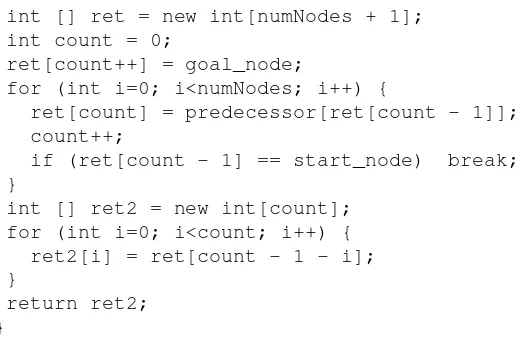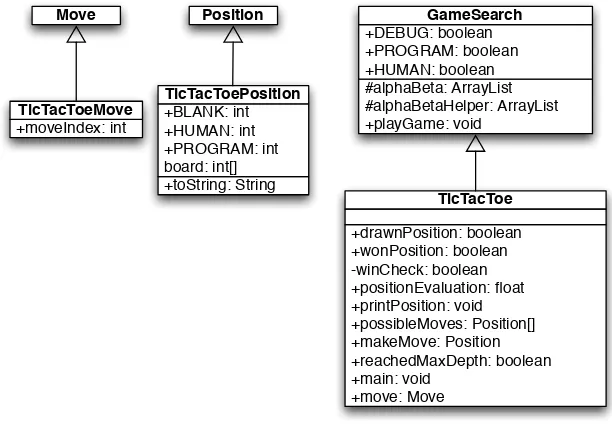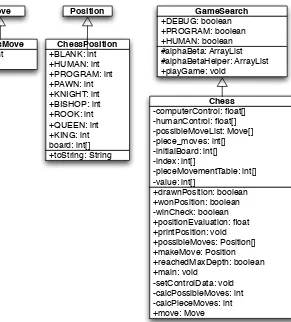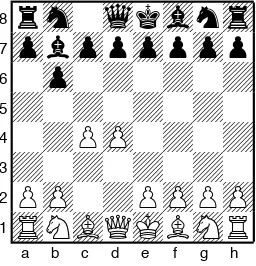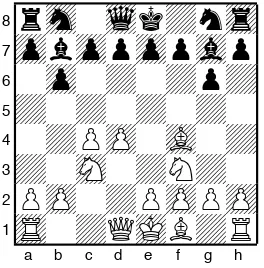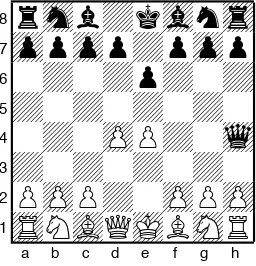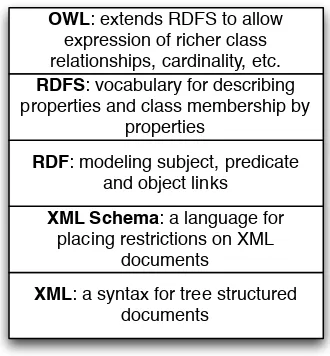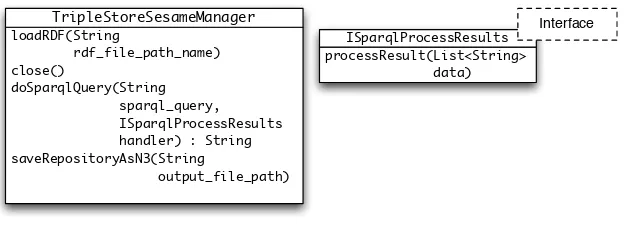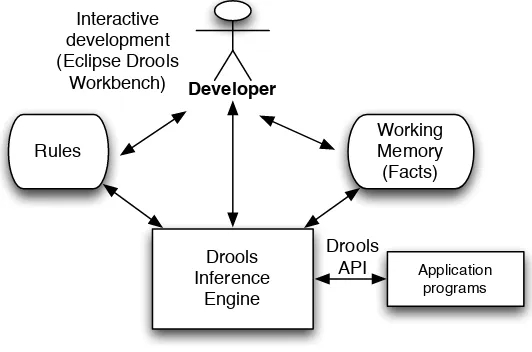Practical Artificial Intelligence
Programming With Java
Third Edition
Mark Watson
Copyright 2001-2008 Mark Watson. All rights reserved.
This work is licensed under a Creative Commons
Attribution-Noncommercial-No Derivative Works
Version 3.0 United States License.
Contents
Preface xi
1 Introduction 1
1.1 Other JVM Languages . . . 1
1.2 Why is a PDF Version of this Book Available Free on the Web? . . . 1
1.3 Book Software . . . 2
1.4 Use of Java Generics and Native Types . . . 2
1.5 Notes on Java Coding Styles Used in this Book . . . 3
1.6 Book Summary . . . 4
2 Search 5 2.1 Representation of Search State Space and Search Operators . . . 5
2.2 Finding Paths in Mazes . . . 6
2.3 Finding Paths in Graphs . . . 13
2.4 Adding Heuristics to Breadth First Search . . . 22
2.5 Search and Game Playing . . . 22
2.5.1 Alpha-Beta Search . . . 22
2.5.2 A Java Framework for Search and Game Playing . . . 24
2.5.3 Tic-Tac-Toe Using the Alpha-Beta Search Algorithm . . . . 29
2.5.4 Chess Using the Alpha-Beta Search Algorithm . . . 34
3 Reasoning 45 3.1 Logic . . . 46
3.1.1 History of Logic . . . 47
3.1.2 Examples of Different Logic Types . . . 47
3.2 PowerLoom Overview . . . 48
3.3 Running PowerLoom Interactively . . . 49
3.4 Using the PowerLoom APIs in Java Programs . . . 52
3.5 Suggestions for Further Study . . . 54
4 Semantic Web 57 4.1 Relational Database Model Has Problems Dealing with Rapidly Chang-ing Data Requirements . . . 58
4.2 RDF: The Universal Data Format . . . 59
4.3 Extending RDF with RDF Schema . . . 62
4.4 The SPARQL Query Language . . . 63
Contents
4.6 OWL: The Web Ontology Language . . . 69
4.7 Knowledge Representation and REST . . . 71
4.8 Material for Further Study . . . 72
5 Expert Systems 73 5.1 Production Systems . . . 75
6 Genetic Algorithms 99 6.1 Theory . . . 99
6.2 Java Library for Genetic Algorithms . . . 101
6.3 Finding the Maximum Value of a Function . . . 105
7 Neural Networks 109 7.1 Hopfield Neural Networks . . . 110
8 Machine Learning with Weka 129 8.1 Using Weka’s Interactive GUI Application . . . 130
8.2 Interactive Command Line Use of Weka . . . 132
8.3 Embedding Weka in a Java Application . . . 134
8.4 Suggestions for Further Study . . . 136
9 Statistical Natural Language Processing 137 9.1 Tokenizing, Stemming, and Part of Speech Tagging Text . . . 137
9.2 Named Entity Extraction From Text . . . 141
9.3 Using the WordNet Linguistic Database . . . 144
9.3.1 Tutorial on WordNet . . . 144
9.3.2 Example Use of the JAWS WordNet Library . . . 145
Contents
9.3.4 Suggested Project: Using WordNet Synonyms to Improve
Document Clustering . . . 150
9.4 Automatically Assigning Tags to Text . . . 150
9.5 Text Clustering . . . 152
9.6 Spelling Correction . . . 156
9.6.1 GNU ASpell Library and Jazzy . . . 157
9.6.2 Peter Norvig’s Spelling Algorithm . . . 158
9.6.3 Extending the Norvig Algorithm by Using Word Pair Statistics162 9.7 Hidden Markov Models . . . 166
9.7.1 Training Hidden Markov Models . . . 168
9.7.2 Using the Trained Markov Model to Tag Text . . . 173
10 Information Gathering 177 10.1 Open Calais . . . 177
10.2 Information Discovery in Relational Databases . . . 181
10.2.1 Creating a Test Derby Database Using the CIA World Fact-Book and Data on US States . . . 182
10.2.2 Using the JDBC Meta Data APIs . . . 183
10.2.3 Using the Meta Data APIs to Discern Entity Relationships . 187 10.3 Down to the Bare Metal: In-Memory Index and Search . . . 187
10.4 Indexing and Search Using Embedded Lucene . . . 193
10.5 Indexing and Search with Nutch Clients . . . 197
10.5.1 Nutch Server Fast Start Setup . . . 198
10.5.2 Using the Nutch OpenSearch Web APIs . . . 201
List of Figures
2.1 A directed graph representation is shown on the left and a two-dimensional grid (or maze) representation is shown on the right. In both representations, the letter R is used to represent the current po-sition (or reference point) and the arrowheads indicate legal moves generated by a search operator. In the maze representation, the two grid cells marked with an X indicate that a search operator cannot generate this grid location. . . 7 2.2 UML class diagram for the maze search Java classes . . . 8 2.3 Using depth first search to find a path in a maze finds a non-optimal
solution . . . 10 2.4 Using breadth first search in a maze to find an optimal solution . . . 14 2.5 UML class diagram for the graph search classes . . . 15 2.6 Using depth first search in a sample graph . . . 21 2.7 Using breadth first search in a sample graph . . . 21 2.8 Alpha-beta algorithm applied to part of a game of tic-tac-toe . . . . 23 2.9 UML class diagrams for game search engine and tic-tac-toe . . . 30 2.10 UML class diagrams for game search engine and chess . . . 35 2.11 The example chess program does not contain an opening book so it
plays to maximize the mobility of its pieces and maximize material advantage using a two-move lookahead. The first version of the chess program contains a few heuristics like wanting to control the center four squares. . . 36 2.12 Continuing the first sample game: the computer is looking ahead
two moves and no opening book is used. . . 37 2.13 Second game with a 2 1/2 move lookahead. . . 41 2.14 Continuing the second game with a two and a half move lookahead.
We will add more heuristics to the static evaluation method to reduce the value of moving the queen early in the game. . . 42
3.1 Overview of how we will use PowerLoom for development and de-ployment . . . 46
List of Figures
5.1 Using Drools for developing rule-based systems and then deploying them. . . 74 5.2 Initial state of a blocks world problem with three blocks stacked on
top of each other. The goal is to move the blocks so that block C is on top of block A. . . 82 5.3 Block C has been removed from block B and placed on the table. . . 82 5.4 Block B has been removed from block A and placed on the table. . . 84 5.5 The goal is solved by placing block C on top of block A. . . 85
6.1 The test function evaluated over the interval [0.0, 10.0]. The maxi-mum value of 0.56 occurs at x=3.8 . . . 100 6.2 Crossover operation . . . 101
7.1 Physical structure of a neuron . . . 110 7.2 Two views of the same two-layer neural network; the view on the
right shows the connection weights between the input and output layers as a two-dimensional array. . . 117 7.3 Sigmoid and derivative of the Sigmoid (SigmoidP) functions. This
plot was produced by the file src-neural-networks/Graph.java. . . . 118 7.4 Capabilities of zero, one, and two hidden neuron layer neural
net-works. The grayed areas depict one of two possible output values based on two input neuron activation values. Note that this is a two-dimensional case for visualization purposes; if a network had ten input neurons instead of two, then these plots would have to be ten-dimensional instead of two-dimensional. . . 119 7.5 Example backpropagation neural network with one hidden layer. . . 120 7.6 Example backpropagation neural network with two hidden layers. . 120
List of Tables
2.1 Runtimes by Method for Chess Program . . . 44
6.1 Random chromosomes and the floating point numbers that they encode106
9.1 Most commonly used part of speech tags . . . 139 9.2 Sample part of speech tags . . . 167 9.3 Transition counts from the first tag (shown in row) to the second tag
(shown in column). We see that the transition from NNP to VB is common. . . 169 9.4 Normalize data in Table 9.3 to get probability of one tag (seen in
row) transitioning to another tag (seen in column) . . . 171 9.5 Probabilities of words having specific tags. Only a few tags are
Preface
I wrote this book for both professional programmers and home hobbyists who al-ready know how to program in Java and who want to learn practical Artificial In-telligence (AI) programming and information processing techniques. I have tried to make this an enjoyable book to work through. In the style of a “cook book,” the chapters can be studied in any order. Each chapter follows the same pattern: a mo-tivation for learning a technique, some theory for the technique, and a Java example program that you can experiment with.
I have been interested in AI since reading Bertram Raphael’s excellent book Think-ing Computer: Mind Inside Matter in the early 1980s. I have also had the good fortune to work on many interesting AI projects including the development of com-mercial expert system tools for the Xerox LISP machines and the Apple Macintosh, development of commercial neural network tools, application of natural language and expert systems technology, medical information systems, application of AI tech-nologies to Nintendo and PC video games, and the application of AI techtech-nologies to the financial markets.
I enjoy AI programming, and hopefully this enthusiasm will also infect the reader.
Software Licenses for example programs in this book
My example programs for chapters using Open Source Libraries are released under the same licenses as the libraries:
• Drools Expert System Demos: Apache style license
• PowerLoom Reasoning: LGPL
• Sesame Semantic Web: LGPL
The licenses for the rest of my example programs are in the directory licenses-for-book-code:
• License for commercial use: if you purchase a print version of this book or the for-fee PDF version from Lulu.com then you can use any of my code and data used in the book examples under a non-restrictive license. This book can be purchaed at http://www.lulu.com/content/4502573
Preface
of this book you can use the code and data used in the book examples free for activities that do not generate revenue.
Acknowledgements
I would like to thank Kevin Knight for writing a flexible framework for game search algorithms inCommon LISP(Rich, Knight 1991) and for giving me permission to reuse his framework, rewritten in Java for some of the examples in Chapter 2. I have a library full of books on AI and I would like to thank the authors of all of these books for their influence on my professional life. I frequently reference books in the text that have been especially useful to me and that I recommend to my readers.
In particular, I would like to thank the authors of the following two books that have had the most influence on me:
• Stuart Russell and Peter Norvig’sArtificial Intelligence: A Modern Approach
which I consider to be the best single reference book for AI theory
• John Sowa’s bookKnowledge Representationis a resource that I frequently turn to for a holistic treatment of logic, philosophy, and knowledge represen-tation in general
Book Editor:
Carol Watson
Thanks to the following people who found typos:
1 Introduction
There are many fine books on Artificial Intelligence (AI) and good tutorials and software on the web. This book is intended for professional programmers who either already have an interest in AI or need to use specific AI technologies at work.
The material is not intended as a complete reference for AI theory. Instead, I provide enough theoretical background to understand the example programs and to provide a launching point if you want or need to delve deeper into any of the topics covered.
1.1 Other JVM Languages
The Java language and JVM platform are very widely used so that techniques that you learn can be broadly useful. There are other JVM languages like JRuby, Clojure, Jython, and Scala that can use existing Java classes. While the examples in this book are written in Java you should have little trouble using my Java example classes and the open source libraries with these alternative JVM languages.
1.2 Why is a PDF Version of this Book Available
Free on the Web?
I have written 14 books that have been published by the traditional publishers Springer-Verlag, McGraw-Hill, J. Wiley, Morgan Kaufman, Hungry Minds, MCP, and Sybex. This is my first book that I have produced and published on my own and my moti-vation for this change is the ability to write for smaller niche markets on topics that most interest me.
1 Introduction
Please note that I do not give permission to post the free PDF version of this book on other people’s web sites: I consider this to be commercial exploitation in violation of the Creative Commons License that I have chosen for this book. Having my free web books only available on my web site brings viewers to my site and helps attract customers for my consulting business. I do encourage you to copy the PDF for this book onto your own computer for local reading and it is fine to email copies of the free PDF to friends.
If you enjoy reading the no-cost PDF version of this book I would also appreciate it if you would purchase a print copy using the purchase link:
http://www.lulu.com/content/4502573
I thank you for your support.
1.3 Book Software
You can download a large ZIP file containing all code and test data used in this book from the URL:
http://markwatson.com/opencontent/javaai_3rd_code.zip
All the example code that I have written is covered by the licenses discussed in the Preface.
The code examples usually consist of reusable (non GUI) libraries and throwaway text-based test programs to solve a specific application problem; in some cases, the test code will contain a test or demonstration GUI.
1.4 Use of Java Generics and Native Types
In general I usually use Java generics and the new collection classes for almost all of my Java programming. That is also the case for the examples in this book except when using native types and arrays provides a real performance advantage (for example, in the search examples).
1.5 Notes on Java Coding Styles Used in this Book
1.5 Notes on Java Coding Styles Used in this
Book
Many of the example programs do not strictly follow common Java programming idioms – this is usually done for brevity. For example, when a short example is all in one Java package I will save lines of code and programing listing space by not declaring class data private with public getters and setters; instead, I will sometimes simply use package visibility as in this example:
public static class Problem {
// constants for appliance types:
enum Appliance {REFRIGERATOR, MICROWAVE, TV, DVD}; // constants for problem types:
enum ProblemType {NOT_RUNNING, SMOKING, ON_FIRE, MAKES_NOISE};
// constants for environmental data:
enum EnvironmentalDescription {CIRCUIT_BREAKER_OFF, LIGHTS_OFF_IN_ROOM}; Appliance applianceType;
List<ProblemType> problemTypes =
new ArrayList<ProblemType>();
List<EnvironmentalDescription> environmentalData = new ArrayList<EnvironmentalDescription>(); // etc.
}
Please understand that I do not advocate this style of programming in large projects but one challenge in writing about software development is the requirement to make the examples short and easily read and understood. Many of the examples started as large code bases for my own projects that I “whittled down” to a small size to show one or two specific techniques. Forgoing the use of “getters and setters” in many of the examples is just another way to shorten the examples.
Authors of programming books are faced with a problem in formatting program snippets: limited page width. You will frequently see what would be a single line in a Java source file split over two or three lines to accommodate limited page width as seen in this example:
private static void
createTestFacts(WorkingMemory workingMemory) throws Exception { ...
1 Introduction
1.6 Book Summary
Chapter 1 is the introduction for this book.
Chapter 2 deals with heuristic search in two domains: two-dimensional grids (for example mazes) and graphs (defined by nodes and edges connecting nodes).
Chapter 3 covers logic, knowledge representation, and reasoning using the Power-Loom system.
Chapter 4 covers the Semantic Web. You will learn how to use RDF and RDFS data for knowledge representation and how to use the popular Sesame open source Semantic Web system.
Chapter 5 introduces you to rule-based or production systems. We will use the open source Drools system to implement simple expert systems for solving “blocks world” problems and to simulate a help desk system.
Chapter 6 gives an overview of Genetic Algorithms, provides a Java library, and solves a test problem. The chapter ends with suggestions for projects you might want to try.
Chapter 7 introduces Hopfield and Back Propagation Neural Networks. In addition to Java libraries you can use in your own projects, we will use two Swing-based Java applications to visualize how neural networks are trained.
Chapter 8 introduces you to the GPLed Weka project. Weka is a best of breed toolkit for solving a wide range of machine learning problems.
Chapter 9 covers several Statistical Natural Language Processing (NLP) techniques that I often use in my own work: processing text (tokenizing, stemming, and de-termining part of speech), named entity extraction from text, using the WordNet lexical database, automatically assigning tags to text, text clustering, three different approaches to spelling correction, and a short tutorial on Markov Models.
2 Search
Early AI research emphasized the optimization of search algorithms. This approach made a lot of sense because many AI tasks can be solved effectively by defining state spaces and using search algorithms to define and explore search trees in this state space. Search programs were frequently made tractable by using heuristics to limit areas of search in these search trees. This use of heuristics converts intractable problems to solvable problems by compromising the quality of solutions; this trade off of less computational complexity for less than optimal solutions has become a standard design pattern for AI programming. We will see in this chapter that we trade off memory for faster computation time and better results; often, by storing extra data we can make search time faster, and make future searches in the same search space even more efficient.
What are the limitations of search? Early on, search applied to problems like check-ers and chess misled early researchcheck-ers into underestimating the extreme difficulty of writing software that performs tasks in domains that require general world knowl-edge or deal with complex and changing environments. These types of problems usually require the understanding and then the implementation of domain specific knowledge.
In this chapter, we will use three search problem domains for studying search algo-rithms: path finding in a maze, path finding in a graph, and alpha-beta search in the games tic-tac-toe and chess.
2.1 Representation of Search State Space and
Search Operators
2 Search
game of chess we can not possibly enumerate the search tree for all possible games of chess, so we define a successor node search operator that given a board position (represented by a node in the search tree) calculates all possible moves for either the white or black pieces. The possible chess moves are calculated by a successor node search operator and are represented by newly calculated nodes that are linked to the previous node. Note that even when it is simple to fully enumerate a search tree, as in the game maze example, we still might want to generate the search tree dynamically as we will do in this chapter).
For calculating a search tree we use a graph. We will represent graphs as node with links between some of the nodes. For solving puzzles and for game related search, we will represent positions in the search space with Java objects called nodes. Nodes contain arrays of references to both child and parent nodes. A search space using this node representation can be viewed as adirected graphor atree. The node that has no parent nodes is the root node and all nodes that have no child nodes a called leaf nodes.
Search operators are used to move from one point in the search space to another. We deal with quantized search spaces in this chapter, but search spaces can also be continuous in some applications. Often search spaces are either very large or are infinite. In these cases, we implicitly define a search space using some algorithm for extending the space from our reference position in the space. Figure 2.1 shows representations of search space as both connected nodes in a graph and as a two-dimensional grid with arrows indicating possible movement from a reference point denoted byR.
When we specify a search space as a two-dimensional array, search operators will move the point of reference in the search space from a specific grid location to an adjoining grid location. For some applications, search operators are limited to moving up/down/left/right and in other applications operators can additionally move the reference location diagonally.
When we specify a search space using node representation, search operators can move the reference point down to any child node or up to the parent node. For search spaces that are represented implicitly, search operators are also responsible for determining legal child nodes, if any, from the reference point.
Note that I use different libraries for the maze and graph search examples.
2.2 Finding Paths in Mazes
2.2 Finding Paths in Mazes
R
R
Figure 2.1: A directed graph representation is shown on the left and a two-dimensional grid (or maze) representation is shown on the right. In both representations, the letter R is used to represent the current posi-tion (or reference point) and the arrowheads indicate legal moves gener-ated by a search operator. In the maze representation, the two grid cells marked with an X indicate that a search operator cannot generate this grid location.
Figure 2.2 shows the UML class diagram for the maze search classes: depth first and breadth first search. The abstract base classAbstractSearchEnginecontains common code and data that is required by both the classes DepthF irstSearch andBreadthF irstSearch. The classM azeis used to record the data for a two-dimensional maze, including which grid locations contain walls or obstacles. The classM azedefines three static short integer values used to indicate obstacles, the starting location, and the ending location.
2 Search
Java main test programs using JFC
1 1
Figure 2.2: UML class diagram for the maze search Java classes
The abstract class AbstractSearchEngine is the base class for both the depth first (uses a stack to store moves) search classDepthF irstSearchEngineand the breadth first (uses a queue to store moves) search classBreadthF irstSearchEngine. We will start by looking at the common data and behavior defined inAbstractSearchEngine. The class constructor has two required arguments: the width and height of the maze,
measured in grid cells. The constructor defines an instance of theM azeclass of the desired size and then calls the utility method initSearch to allocate an array searchP athofDimensionobjects, which will be used to record the path traversed through the maze. The abstract base class also defines other utility methods:
• equals(Dimensiond1, Dimensiond2)– checks to see if two arguments of typeDimensionare the same.
• getP ossibleM oves(Dimensionlocation)– returns an array ofDimension objects that can be moved to from the specified location. This implements the movement operator.
2.2 Finding Paths in Mazes
private void iterateSearch(Dimension loc, int depth)
The class variableisSearchingis used to halt search, avoiding more solutions, once one path to the goal is found.
if (isSearching == false) return;
We set the maze value to the depth for display purposes only:
maze.setValue(loc.width, loc.height, (short)depth);
Here, we use the super classgetP ossibleM ovesmethod to get an array of possible neighboring squares that we could move to; we then loop over the four possible moves (a null value in the array indicates an illegal move):
Dimension [] moves = getPossibleMoves(loc); for (int i=0; i<4; i++) {
if (moves[i] == null) break; // out of possible moves // from this location
Record the next move in the search path array and check to see if we are done:
searchPath[depth] = moves[i]; if (equals(moves[i], goalLoc)) {
System.out.println("Found the goal at " + moves[i].width +
‘‘, " + moves[i].height); isSearching = false;
maxDepth = depth; return;
} else {
If the next possible move is not the goal move, we recursively call the iterateSearch method again, but starting from this new location and increasing the depth counter by one:
2 Search
Figure 2.3: Using depth first search to find a path in a maze finds a non-optimal solution
Figure 2.3 shows how poor a path a depth first search can find between the start and goal locations in the maze. The maze is a 10-by-10 grid. The letter S marks the starting location in the upper left corner and the goal position is marked with a G in the lower right corner of the grid. Blocked grid cells are painted light gray. The basic problem with the depth first search is that the search engine will often start searching in a bad direction, but still find a path eventually, even given a poor start. The advantage of a depth first search over a breadth first search is that the depth first search requires much less memory. We will see that possible moves for depth first search are stored on a stack (last in, first out data structure) and possible moves for a breadth first search are stored in a queue (first in, first out data structure).
2.2 Finding Paths in Mazes
effect of a breadth first search is that it “fans out” uniformly from the starting node until the goal node is found.
The class constructor forBreadthF irstSearchcalls the super class constructor to initialize the maze, and then uses the auxiliary methoddoSearchOn2Dgridfor per-forming a breadth first search for the goal. We will look at the classBreadthF irstSearch in some detail. Breadth first search uses a queue instead of a stack (depth first search) to store possible moves. The utility classDimensionQueueimplements a standard queue data structure that handles instances of the classDimension.
The methoddoSearchOn2Dgridis not recursive, it uses a loop to add new search positions to the end of an instance of classDimensionQueueand to remove and test new locations from the front of the queue. The two-dimensional arrayallReadyV isited keeps us from searching the same location twice. To calculate the shortest path after the goal is found, we use the predecessor array:
private void doSearchOn2DGrid() { int width = maze.getWidth(); int height = maze.getHeight(); boolean alReadyVisitedFlag[][] =
new boolean[width][height]; Dimension predecessor[][] =
new Dimension[width][height]; DimensionQueue queue =
new DimensionQueue(); for (int i=0; i<width; i++) {
for (int j=0; j<height; j++) { alReadyVisitedFlag[i][j] = false; predecessor[i][j] = null;
} }
We start the search by setting the already visited flag for the starting location to true value and adding the starting location to the back of the queue:
alReadyVisitedFlag[startLoc.width][startLoc.height] = true;
queue.addToBackOfQueue(startLoc); boolean success = false;
This outer loop runs until either the queue is empty or the goal is found:
outer:
2 Search
We peek at theDimensionobject at the front of the queue (but do not remove it) and get the adjacent locations to the current position in the maze:
Dimension head = queue.peekAtFrontOfQueue(); Dimension [] connected =
getPossibleMoves(head);
We loop over each possible move; if the possible move is valid (i.e., not null) and if we have not already visited the possible move location, then we add the possible move to the back of the queue and set the predecessor array for the new location to the last square visited (head is the value from the front of the queue). If we find the goal, break out of the loop:
for (int i=0; i<4; i++) {
if (connected[i] == null) break; int w = connected[i].width; int h = connected[i].height;
if (alReadyVisitedFlag[w][h] == false) { alReadyVisitedFlag[w][h] = true;
predecessor[w][h] = head;
queue.addToBackOfQueue(connected[i]); if (equals(connected[i], goalLoc)) {
success = true;
break outer; // we are done }
} }
We have processed the location at the front of the queue (in the variable head), so remove it:
queue.removeFromFrontOfQueue(); }
Now that we are out of the main loop, we need to use the predecessor array to get the shortest path. Note that we fill in thesearchP atharray in reverse order, starting with the goal location:
maxDepth = 0; if (success) {
2.3 Finding Paths in Graphs
for (int i=0; i<100; i++) { searchPath[maxDepth] =
predecessor[searchPath[maxDepth - 1]. width][searchPath[maxDepth - 1]. height];
maxDepth++;
if (equals(searchPath[maxDepth - 1], startLoc))
break; // back to starting node
} } }
Figure 2.4 shows a good path solution between starting and goal nodes. Starting from the initial position, the breadth first search engine adds all possible moves to the back of a queue data structure. For each possible move added to this queue in one search cycle, all possible moves are added to the queue for each new move recorded. Visually, think of possible moves added to the queue as “fanning out” like a wave from the starting location. The breadth first search engine stops when this “wave” reaches the goal location. In general, I prefer breadth first search techniques to depth first search techniques when memory storage for the queue used in the search process is not an issue. In general, the memory requirements for performing depth first search is much less than breadth first search.
To run the two example programs from this section, change directory to src/search/-maze and type:
javac *.java
java MazeDepthFirstSearch java MazeBreadthFirstSearch
Note that the classesM azeDepthF irstSearchandM azeBreadthF irstSearch are simple Java JFC applications that produced Figures 2.3 and 2.4. The interested reader can read through the source code for the GUI test programs, but we will only cover the core AI code in this book. If you are interested in the GUI test programs and you are not familiar with the Java JFC (or Swing) classes, there are several good tutorials on JFC programming at java.sun.com.
2.3 Finding Paths in Graphs
2 Search
Figure 2.4: Using breadth first search in a maze to find an optimal solution
type of search space is represented by a graph. A graph is a set of nodes and links. We characterize nodes as containing the following data:
• A name and/or other data
• Zero or more links to other nodes
• A position in space (this is optional, usually for display or visualization pur-poses)
Links between nodes are often called edges. The algorithms used for finding paths in graphs are very similar to finding paths in a two-dimensional maze. The primary difference is the operators that allow us to move from one node to another. In the last section we saw that in a maze, an agent can move from one grid space to another if the target space is empty. For graph search, a movement operator allows movement to another node if there is a link to the target node.
2.3 Finding Paths in Graphs
#getNodeIndex(String name): int
getNodeName(int index): String
addNode(String name, int x, int y): void getNodeName(int index): String
getNodeX(int index): int getNodeY(int index): int getLink1(int index): int getLink2(int index): int
addLink(int node1, int node2)k: void findPath: int[]
AbstractGraphSearch
findPath(int start_node, int goal_node): int[]
DepthFIrstSearch
findPath(int start_node, int goal_node): int[]
BreadthFIrstSearch
main(String[] args): void paintNode(Graphics g, String name,
int x, int y): void paint(Graphics g): void
GraphDepthFirstSearch
main(String[] args): void paintNode(Graphics g, String name,
int x, int y): void paint(Graphics g): void
GraphDepthFirstSearch
Java main test programs using JFC
1 1
2 Search
As seen in Figure 2.5, most of the data for the search operations (i.e., nodes, links, etc.) is defined in the abstract classAbstractGraphSearch. This abstract class is customized through inheritance to use a stack for storing possible moves (i.e., the array path) for depth first search and a queue for breadth first search.
The abstract classAbstractGraphSearchallocates data required by both derived classes:
final public static int MAX = 50; protected int [] path =
new int[AbstractGraphSearch.MAX]; protected int num_path = 0;
// for nodes:
protected String [] nodeNames =
new String[MAX]; protected int [] node_x = new int[MAX]; protected int [] node_y = new int[MAX]; // for links between nodes:
protected int [] link_1 = new int[MAX]; protected int [] link_2 = new int[MAX]; protected int [] lengths = new int[MAX]; protected int numNodes = 0;
protected int numLinks = 0;
protected int goalNodeIndex = -1, startNodeIndex = -1;
The abstract base class also provides several common utility methods:
• addNode(String name, int x, int y) – adds a new node
• addLink(int n1, int n2) – adds a bidirectional link between nodes indexed by n1 and n2. Node indexes start at zero and are in the order of calling addNode.
• addLink(String n1, String n2) – adds a bidirectional link between nodes spec-ified by their names
• getNumNodes() – returns the number of nodes
• getNumLinks() – returns the number of links
• getNodeName(int index) – returns a node’s name
• getNodeX(), getNodeY() – return the coordinates of a node
2.3 Finding Paths in Graphs
The abstract base class defines an abstract methodf indP aththat must be overrid-den. We will start with the derived class DepthF irstSearch, looking at its im-plementation of findPath. Thef indP athmethod returns an array of node indices indicating the calculated path:
public int [] findPath(int start_node, int goal_node) {
The class variable path is an array that is used for temporary storage; we set the first element to the starting node index, and call the utility methodf indP athHelper:
path[0] = start_node; // the starting node return findPathHelper(path, 1, goal_node); }
The method findPathHelper is the interesting method in this class that actually per-forms the depth first search; we will look at it in some detail:
The path array is used as a stack to keep track of which nodes are being visited during the search. The argument num path is the number of locations in the path, which is also the search depth:
public int [] findPathHelper(int [] path, int num_path, int goal_node) {
First, re-check to see if we have reached the goal node; if we have, make a new array of the current size and copy the path into it. This new array is returned as the value of the method:
if (goal_node == path[num_path - 1]) { int [] ret = new int[num_path]; for (int i=0; i<num_path; i++) {
ret[i] = path[i]; }
return ret; // we are done!
}
2 Search
int [] new_nodes = connected_nodes(path, num_path);
If there are still connected nodes to search, add the next possible “node to visit” to the top of the stack (variablepathin the program) and recursively call the method f indP athHelperagain:
if (new_nodes != null) {
for (int j=0; j<new_nodes.length; j++) { path[num_path] = new_nodes[j];
int [] test = findPathHelper(new_path, num_path + 1, goal_node); if (test != null) {
if (test[test.length-1] == goal_node) { return test;
} } } }
If we have not found the goal node, return null, instead of an array of node indices:
return null; }
Derived classBreadthF irstSearchalso must define abstract methodf indP ath. This method is very similar to the breadth first search method used for finding a path in a maze: a queue is used to store possible moves. For a maze, we used a queue class that stored instances of the class Dimension, so for this problem, the queue only needs to store integer node indices. The return value off indP athis an array of node indices that make up the path from the starting node to the goal.
public int [] findPath(int start_node, int goal_node) {
We start by setting up a flag arrayalreadyV isitedto prevent visiting the same node twice, and allocating a predecessors array that we will use to find the shortest path once the goal is reached:
2.3 Finding Paths in Graphs
boolean [] alreadyVisitedFlag =
new boolean[numNodes]; int [] predecessor = new int[numNodes];
The classIntQueueis a private class defined in the file BreadthFirstSearch.java; it implements a standard queue:
IntQueue queue = new IntQueue(numNodes + 2);
Before the main loop, we need to initialize the already visited and predecessor ar-rays, set the visited flag for the starting node to true, and add the starting node index to the back of the queue:
for (int i=0; i<numNodes; i++) { alreadyVisitedFlag[i] = false; predecessor[i] = -1;
}
alreadyVisitedFlag[start_node] = true; queue.addToBackOfQueue(start_node);
The main loop runs until we find the goal node or the search queue is empty:
outer: while (queue.isEmpty() == false) {
We will read (without removing) the node index at the front of the queue and calcu-late the nodes that are connected to the current node (but not already on the visited list) using the connected nodesmethod (the interested reader can see the imple-mentation in the source code for this class):
int head = queue.peekAtFrontOfQueue(); int [] connected = connected_nodes(head); if (connected != null) {
If each node connected by a link to the current node has not already been visited, set the predecessor array and add the new node index to the back of the search queue; we stop if the goal is found:
for (int i=0; i<connected.length; i++) {
2 Search
queue.addToBackOfQueue(connected[i]);
if (connected[i] == goal_node) break outer; }
}
alreadyVisitedFlag[head] = true;
queue.removeFromQueue(); // ignore return value }
}
Now that the goal node has been found, we can build a new array of returned node indices for the calculated path using the predecessor array:
int [] ret = new int[numNodes + 1]; int count = 0;
ret[count++] = goal_node;
for (int i=0; i<numNodes; i++) {
ret[count] = predecessor[ret[count - 1]]; count++;
if (ret[count - 1] == start_node) break;
}
int [] ret2 = new int[count]; for (int i=0; i<count; i++) {
ret2[i] = ret[count - 1 - i]; }
return ret2; }
In order to run both the depth first and breadth first graph search examples, change directory to src-search-maze and type the following commands:
javac *.java
java GraphDepthFirstSearch java GraphBeadthFirstSearch
Figure 2.6 shows the results of finding a route from node 1 to node 9 in the small test graph. Like the depth first results seen in the maze search, this path is not optimal.
2.3 Finding Paths in Graphs
Figure 2.6: Using depth first search in a sample graph
2 Search
2.4 Adding Heuristics to Breadth First Search
We can usually make breadth first search more efficient by ordering the search order for all branches from a given position in the search space. For example, when adding new nodes from a specified reference point in the search space, we might want to add nodes to the search queue first that are “in the direction” of the goal location: in a two-dimensional search like our maze search, we might want to search connected grid cells first that were closest to the goal grid space. In this case, pre-sorting nodes (in order of closest distance to the goal) added to the breadth first search queue could have a dramatic effect on search efficiency. In the next chapter we will build a simple real-time planning system around our breadth first maze search program; this new program will use heuristics. The alpha-beta additions to breadth first search are seen in in the next section.
2.5 Search and Game Playing
Now that a computer program has won a match against the human world champion, perhaps people’s expectations of AI systems will be prematurely optimistic. Game search techniques are not real AI, but rather, standard programming techniques. A better platform for doing AI research is the game of Go. There are so many possible moves in the game of Go that brute force look ahead (as is used in Chess playing programs) simply does not work.
That said, min-max type search algorithms with alpha-beta cutoff optimizations are an important programming technique and will be covered in some detail in the re-mainder of this chapter. We will design an abstract Java class library for imple-menting alpha-beta enhanced min-max search, and then use this framework to write programs to play tic-tac-toe and chess.
2.5.1 Alpha-Beta Search
The first game that we will implement will be tic-tac-toe, so we will use this simple game to explain how the min-max search (with alpha-beta cutoffs) works.
2.5 Search and Game Playing
Figure 2.8: Alpha-beta algorithm applied to part of a game of tic-tac-toe
in Figure 2.8? Simple, we continue to search by making each of X’s possible moves and storing each possible board position for level 2. We keep recursively applying this algorithm until we either reach a maximum search depth, or there is a win, loss, or draw detected in a generated move. We assume that there is a fitness function available that rates a given board position relative to either side. Note that the value of any board position for X is the negative of the value for O.
To make the search more efficient, we maintain values for alpha and beta for each search level. Alpha and beta determine the best possible/worst possible move avail-able at a given level. If we reach a situation like the second position in level 2 where X has won, then we can immediately determine that O’s last move in level 1 that produced this position (of allowing X an instant win) is a low valued move for O (but a high valued move for X). This allows us to immediately “prune” the search tree by ignoring all other possible positions arising from the first O move in level 1. This alpha-beta cutoff (or tree pruning) procedure can save a large percentage of search time, especially if we can set the search order at each level with “probably best” moves considered first.
2 Search
2.5.2 A Java Framework for Search and Game Playing
The general interface for the Java classes that we will develop in this section was inspired by the Common LISP game-playing framework written by Kevin Knight and described in (Rich, Knight 1991). The abstract class GameSearch contains the code for running a two-player game and performing an alpha-beta search. This class needs to be sub-classed to provide the eight methods:
public abstract boolean drawnPosition(Position p) public abstract boolean wonPosition(Position p,
boolean player) positionEvaluation(Position p,
boolean player) public abstract void printPosition(Position p) public abstract Position []
possibleMoves(Position p, boolean player) public abstract Position makeMove(Position p,
boolean player, Move move)
public abstract boolean reachedMaxDepth(Position p, int depth) public abstract Move getMove()
2.5 Search and Game Playing
program short and easy to understand). The methodgetM overeturns an object of a class derived from the classM ove(e.g.,T icT acT oeM oveorChessM ove).
TheGameSearchclass implements the following methods to perform game search:
protected Vector alphaBeta(int depth, Position p, boolean player)
protected Vector alphaBetaHelper(int depth, Position p, boolean player, float alpha, float beta) public void playGame(Position startingPosition,
boolean humanPlayFirst)
The methodalphaBeta is simple; it calls the helper methodalphaBetaHelper with initial search conditions; the methodalphaBetaHelperthen calls itself recur-sively. The code foralphaBetais:
protected Vector alphaBeta(int depth, Position p,
boolean player) {
Vector v = alphaBetaHelper(depth, p, player, 1000000.0f,
-1000000.0f); return v;
}
It is important to understand what is in the vector returned by the methodsalphaBeta andalphaBetaHelper. The first element is a floating point position evaluation for the point of view of the player whose turn it is to move; the remaining values are the “best move” for each side to the last search depth. As an example, if I let the tic-tac-toe program play first, it places a marker at square index 0, then I place my marker in the center of the board an index 4. At this point, to calculate the next computer move,alphaBetais called and returns the following elements in a vector:
next element: 0.0
2 Search
next element: [-1,1,1,1,1,-1,-1,-1,0,] next element: [-1,1,1,1,1,-1,-1,-1,1,]
Here, the alpha-beta enhanced min-max search looked all the way to the end of the game and these board positions represent what the search procedure calculated as the best moves for each side. Note that the classT icT acT oeP osition (derived from the abstract classP osition) has a toString method to print the board values to a string.
The same printout of the returned vector fromalphaBetafor the chess program is:
2.5 Search and Game Playing
Here, the search procedure assigned the side to move (the computer) a position evaluation score of 5.4; this is an artifact of searching to a fixed depth. Notice that the board representation is different for chess, but because theGameSearchclass manipulates objects derived from the classesP ositionandM ove, the GameSearch class does not need to have any knowledge of the rules for a specific game. We will discuss the format of the chess position classChessP ositionin more detail when we develop the chess program.
The classes Move and Position contain no data and methods at all. The classes Move and Position are used as placeholders for derived classes for specific games. The search methods in the abstract GameSearch class manipulate objects derived from the classes Move and Position.
Now that we have seen the debug printout of the contents of the vector returned from the methodsalphaBetaandalphaBetaHelper, it will be easier to understand how the method alphaBetaHelperworks. The following text shows code fragments from thealphaBetaHelpermethod interspersed with book text:
protected Vector alphaBetaHelper(int depth, Position p, boolean player, float alpha, float beta) {
Here, we notice that the method signature is the same as foralphaBeta, except that we pass floating point alpha and beta values. The important point in understanding min-max search is that most of the evaluation work is done while “backing up” the search tree; that is, the search proceeds to a leaf node (a node is a leaf if the methodreachedM axDepthreturn a Boolean true value), and then a return vector for the leaf node is created by making a new vector and setting its first element to the position evaluation of the position at the leaf node and setting the second element of the return vector to the board position at the leaf node:
if (reachedMaxDepth(p, depth)) { Vector v = new Vector(2);
float value = positionEvaluation(p, player); v.addElement(new Float(value));
v.addElement(p); return v;
}
2 Search
new generated board position. In terms of Figure 2.8, at this point we are moving down to another search level (e.g., from level 1 to level 2; the level in Figure 2.8 corresponds to depth argument inalphaBetaHelper):
Vector best = new Vector();
Position [] moves = possibleMoves(p, player); for (int i=0; i<moves.length; i++) {
Vector v2 = alphaBetaHelper(depth + 1, moves[i], !player,
-beta, -alpha);
float value = -((Float)v2.elementAt(0)).floatValue(); if (value > beta) {
if(GameSearch.DEBUG)
System.out.println(" ! ! ! value="+ value+
",beta="+beta); beta = value;
best = new Vector();
best.addElement(moves[i]);
Enumeration enum = v2.elements();
enum.nextElement(); // skip previous value while (enum.hasMoreElements()) {
Object o = enum.nextElement(); if (o != null) best.addElement(o); }
} /**
* Use the alpha-beta cutoff test to abort * search if we found a move that proves that * the previous move in the move chain was dubious */
if (beta >= alpha) { break;
} }
Notice that when we recursively call alphaBetaHelper, we are “flipping” the player argument to the opposite Boolean value. After calculating the best move at this depth (or level), we add it to the end of the return vector:
Vector v3 = new Vector();
2.5 Search and Game Playing
while (enum.hasMoreElements()) { v3.addElement(enum.nextElement()); }
return v3;
When the recursive calls back up and the first call toalphaBetaHelperreturns a vector to the methodalphaBeta, all of the “best” moves for each side are stored in the return vector, along with the evaluation of the board position for the side to move.
The class GameSearchmethod playGameis fairly simple; the following code fragment is a partial listing of playGame showing how to callalphaBeta,getM ove, andmakeM ove:
public void playGame(Position startingPosition, boolean humanPlayFirst) { System.out.println("Your move:");
Move move = getMove();
startingPosition = makeMove(startingPosition, HUMAN, move); printPosition(startingPosition);
Vector v = alphaBeta(0, startingPosition, PROGRAM); startingPosition = (Position)v.elementAt(1);
} }
The debug printout of the vector returned from the methodalphaBetaseen earlier in this section was printed using the following code immediately after the call to the methodalphaBeta:
Enumeration enum = v.elements(); while (enum.hasMoreElements()) {
System.out.println(" next element: " + enum.nextElement()); }
In the next few sections, we will implement a tic-tac-toe program and a chess-playing program using this Java class framework.
2.5.3 Tic-Tac-Toe Using the Alpha-Beta Search Algorithm
2 Search
Figure 2.9: UML class diagrams for game search engine and tic-tac-toe
2.9)T icT acT oe(derived from GameSearch),T icT acT oeM ove (derived from M ove), andT icT acT oeP osition(derived fromP osition).
I assume that the reader has the book example code installed and available for view-ing. In this section, I will only discuss the most interesting details of the tic-tac-toe class refinements; I assume that the reader can look at the source code. We will start by looking at the refinements for the position and move classes. The T icT acT oeM oveclass is trivial, adding a single integer value to record the square index for the new move:
public class TicTacToeMove extends Move { public int moveIndex;
}
The board position indices are in the range of [0..8] and can be considered to be in the following order:
0 1 2 3 4 5 6 7 8
2.5 Search and Game Playing
public class TicTacToePosition extends Position { final static public int BLANK = 0;
final static public int HUMAN = 1; final static public int PROGRAM = -1; int [] board = new int[9];
public String toString() {
StringBuffer sb = new StringBuffer("["); for (int i=0; i<9; i++)
sb.append(""+board[i]+","); sb.append("]");
return sb.toString(); }
}
This class allocates an array of nine integers to represent the board, defines constant values for blank, human, and computer squares, and defines a toString method to print out the board representation to a string.
The T icT acT oeclass must define the following abstract methods from the base classGameSearch:
public abstract boolean drawnPosition(Position p) public abstract boolean wonPosition(Position p,
boolean player) public abstract float positionEvaluation(Position p,
boolean player) public abstract void printPosition(Position p)
public abstract Position [] possibleMoves(Position p, boolean player) public abstract Position makeMove(Position p,
boolean player, Move move)
public abstract boolean reachedMaxDepth(Position p, int depth) public abstract Move getMove()
The implementation of these methods uses the refined classes T icT acT oeM ove andT icT acT oeP osition. For example, consider the methoddrawnP ositionthat is responsible for selecting a drawn (or tied) position:
public boolean drawnPosition(Position p) { boolean ret = true;
2 Search
for (int i=0; i<9; i++) {
if (pos.board[i] == TicTacToePosition.BLANK){ ret = false;
The overridden methods from theGameSearchbase class must always cast argu-ments of typeP ositionandM ovetoT icT acT oeP ositionandT icT acT oeM ove. Note that in the methoddrawnP osition, the argument of classP ositionis cast to the classT icT acT oeP osition. A position is considered to be a draw if all of the squares are full. We will see that checks for a won position are always made be-fore checks for a drawn position, so that the methoddrawnP ositiondoes not need to make a redundant check for a won position. The methodwonP ositionis also simple; it uses a private helper methodwinCheckto test for all possible winning patterns in tic-tac-toe. The methodpositionEvaluationuses the following board features to assign a fitness value from the point of view of either player:
The number of blank squares on the board If the position is won by either side If the center square is taken
The methodpositionEvaluationis simple, and is a good place for the interested reader to start modifying both the tic-tac-toe and chess programs:
public float positionEvaluation(Position p,
boolean player) { int count = 0;
TicTacToePosition pos = (TicTacToePosition)p; for (int i=0; i<9; i++) {
if (pos.board[i] == 0) count++; }
count = 10 - count;
// prefer the center square: float base = 1.0f;
if (pos.board[4] == TicTacToePosition.HUMAN && player) {
base += 0.4f; }
2.5 Search and Game Playing
base -= 0.4f; }
float ret = (base - 1.0f);
if (wonPosition(p, player)) {
return base + (1.0f / count); }
if (wonPosition(p, !player)) {
return -(base + (1.0f / count)); }
return ret; }
The only other method that we will look at here ispossibleM oves; the interested reader can look at the implementation of the other (very simple) methods in the source code. The methodpossibleM ovesis called with a current position, and the side to move (i.e., program or human):
public Position [] possibleMoves(Position p,
boolean player) { TicTacToePosition pos = (TicTacToePosition)p; int count = 0;
for (int i=0; i<9; i++) {
if (pos.board[i] == 0) count++; }
if (count == 0) return null;
Position [] ret = new Position[count]; count = 0; if (player) pos2.board[i] = 1; else pos2.board[i] = -1;
ret[count++] = pos2; }
}
return ret; }
2 Search
It is simple to compile and run the example tic-tac-toe program: change directory to src-search-game and type:
javac *.java java TicTacToe
When asked to enter moves, enter an integer between 0 and 8 for a square that is currently blank (i.e., has a zero value). The following shows this labeling of squares on the tic-tac-toe board:
0 1 2 3 4 5 6 7 8
2.5.4 Chess Using the Alpha-Beta Search Algorithm
Using the Java class framework ofGameSearch,P osition, andM ove, it is rea-sonably easy to write a simple chess program by writing three new derived classes (see Figure 2.10)Chess(derived fromGameSearch),ChessM ove(derived from M ove), andChessP osition(derived fromP osition). The chess program devel-oped in this section is intended to be an easy to understand example of using alpha-beta min-max search; as such, it ignores several details that a fully implemented chess program would implement:
• Allow the computer to play either side (computer always plays black in this example).
• Allow en-passant pawn captures.
• Allow the player to take back a move after making a mistake.
The reader is assumed to have read the last section on implementing the tic-tac-toe game; details of refining the GameSearch, Move, and Position classes are not repeated in this section.
Figure 2.10 shows the UML class diagram for both the general purpose GameSearch framework and the classes derived to implement chess specific data and behavior.
The class ChessMove contains data for recording from and to square indices:
public class ChessMove extends Move { public int from;
2.5 Search and Game Playing
2 Search
1 c4 b6 2 d4Bb7Black increases the mobility of its pieces byfianchettoing the queenside bishop:
8
rm0lkans
7
obopopop
6
0o0Z0Z0Z
5
Z0Z0Z0Z0
4
0ZPO0Z0Z
3
Z0Z0Z0Z0
2
PO0ZPOPO
1
SNAQJBMR
a b c d e f g h
Figure 2.11: The example chess program does not contain an opening book so it plays to maximize the mobility of its pieces and maximize material advantage using a two-move lookahead. The first version of the chess program contains a few heuristics like wanting to control the center four squares.
The board is represented as an integer array with 120 elements. A chessboard only has 64 squares; the remaining board values are set to a special value of 7, which indicates an “off board” square. The initial board setup is defined statically in the Chess class and the off-board squares have a value of “7”:
private static int [] initialBoard = { 7, 7, 7, 7, 7, 7, 7, 7, 7, 7, 7, 7, 7, 7, 7, 7, 7, 7, 7, 7, 7, 7,
4, 2, 3, 5, 9, 3, 2, 4, 7, 7, // white pieces
1, 1, 1, 1, 1, 1, 1, 1, 7, 7, // white pawns
0, 0, 0, 0, 0, 0, 0, 0, 7, 7, // 8 blank squares
0, 0, 0, 0, 0, 0, 0, 0, 7, 7, // 8 blank squares
0, 0, 0, 0, 0, 0, 0, 0, 7, 7, // 8 blank squares
0, 0, 0, 0, 0, 0, 0, 0, 7, 7, // 8 blank squares
-1,-1,-1,-1,-1,-1,-1,-1, 7, 7, // black pawns
-4,-2,-3,-5,-9,-3,-2,-4, 7, 7, // black pieces
7, 7, 7, 7, 7, 7, 7, 7, 7, 7, 7, 7, 7, 7, 7, 7, 7, 7, 7, 7, 7, 7 };
2.5 Search and Game Playing
3 Nf3 g6 4Bf4 Bg7 5 Nc3 Black (the computer) continues to increase piece mobility and control the center squares:
8
rm0lkZns
7
obopopap
6
0o0Z0ZpZ
5
Z0Z0Z0Z0
4
0ZPO0A0Z
3
Z0M0ZNZ0
2
PO0ZPOPO
1
S0ZQJBZR
a b c d e f g h
Figure 2.12: Continuing the first sample game: the computer is looking ahead two moves and no opening book is used.
We see the start of a sample chess game in Figure 2.11 and the continuation of this same game in Figure 2.12.The lookahead is limited to 2 moves (4 ply).
The classChessP ositioncontains data for this representation and defines constant values for playing sides and piece types:
public class ChessPosition extends Position { final static public int BLANK = 0;
final static public int HUMAN = 1; final static public int PROGRAM = -1; final static public int PAWN = 1; final static public int KNIGHT = 2; final static public int BISHOP = 3; final static public int ROOK = 4; final static public int QUEEN = 5; final static public int KING = 6; int [] board = new int[120]; public String toString() {
StringBuffer sb = new StringBuffer("["); for (int i=22; i<100; i++) {
sb.append(""+board[i]+","); }
sb.append("]");
2 Search
}
The classChessalso defines other static data. The following array is used to encode the values assigned to each piece type (e.g., pawns are worth one point, knights and bishops are worth 3 points, etc.):
private static int [] value = { 0, 1, 3, 3, 5, 9, 0, 0, 0, 12 };
The following array is used to codify the possible incremental moves for pieces:
private static int [] pieceMovementTable = {
0, -1, 1, 10, -10, 0, -1, 1, 10, -10, -9, -11, 9, 11, 0, 8, -8, 12, -12, 19, -19, 21, -21, 0, 10, 20, 0, 0, 0, 0, 0, 0, 0, 0
};
The starting index into the pieceMovementTable array is calculated by indexing the following array with the piece type index (e.g., pawns are piece type 1, knights are piece type 2, bishops are piece type 3, rooks are piece type 4, etc.:
private static int [] index = { 0, 12, 15, 10, 1, 6, 0, 0, 0, 6 };
When we implement the methodpossibleM ovesfor the classChess, we will see that except for pawn moves, all other possible piece type moves are very easy to calculate using this static data. The methodpossibleM oves is simple because it uses a private helper methodcalcP ieceM ovesto do the real work. The method possibleM ovescalculates all possible moves for a given board position and side to move by callingcalcP ieceM ovefor each square index that references a piece for the side to move.
We need to perform similar actions for calculating possible moves and squares that are controlled by each side. In the first version of the class Chess that I wrote, I used a single method for calculating both possible move squares and controlled squares. However, the code was difficult to read, so I split this initial move generating method out into three methods:
2.5 Search and Game Playing
• calcPieceMoves – responsible to calculating pawn moves and other piece type moves for a specified square index.
• setControlData – sets the global array computerControl and humanControl. This method is similar to a combination of possibleMoves and calcPiece-Moves, but takes into effect “moves” onto squares that belong to the same side for calculating the effect of one piece guarding another. This control data is used in the board position evaluation methodpositionEvaluation.
We will discusscalcP ieceM oveshere, and leave it as an exercise to carefully read the similar methodsetControlDatain the source code. This method places the cal-culated piece movement data in static storage (the array piece moves) to avoid creat-ing a new Java object whenever this method is called; methodcalcP ieceM oves re-turns an integer count of the number of items placed in the static array piece moves. The methodcalcP ieceM ovesis called with a position and a square index; first, the piece type and side are determined for the square index:
private int calcPieceMoves(ChessPosition pos, int square_index) { int [] b = pos.board;
int piece = b[square_index]; int piece_type = piece;
if (piece_type < 0) piece_type = -piece_type; int piece_index = index[piece_type];
int move_index = pieceMovementTable[piece_index]; if (piece < 0) side_index = -1;
else side_index = 1;
Then, a switch statement controls move generation for each type of chess piece (movement generation code is not shown – see the file Chess.java):
switch (piece_type) { case ChessPosition.PAWN:
break;
case ChessPosition.KNIGHT: case ChessPosition.BISHOP: case ChessPosition.ROOK: case ChessPosition.KING: case ChessPosition.QUEEN:
break; }
2 Search
initial pawn moves of two squares forward, and finally, normal pawn moves of one square forward. Generated possible moves are placed in the static array piece moves and a possible move count is incremented. The move logic for knights, bishops, rooks, queens, and kings is very simple since it is all table driven. First, we use the piece type as an index into the static array index; this value is then used as an index into the static arraypieceM ovementT able. There are two loops: an outer loop fetches the next piece movement delta from thepieceM ovementT ablearray and the inner loop applies the piece movement delta set in the outer loop until the new square index is off the board or “runs into” a piece on the same side. Note that for kings and knights, the inner loop is only executed one time per iteration through the outer loop:
move_index = piece;
if (move_index < 0) move_index = -move_index; move_index = index[move_index];
if (next_square > 99) break inner; if (next_square < 22) break inner; if (b[next_square] == 7) break inner;
// check for piece on the same side: if (side_index < 0 && b[next_square] < 0)
break inner;
if (side_index >0 && b[next_square] > 0) break inner;
piece_moves[count++] = next_square; if (b[next_square] != 0) break inner; if (piece_type == ChessPosition.KNIGHT)
break inner;
if (piece_type == ChessPosition.KING) break inner;
next_square += pieceMovementTable[move_index]; }
move_index += 1;
if (pieceMovementTable[move_index] == 0) break outer;
2.5 Search and Game Playing
1 d4 e6 2 e4Qh4Black (the computer) increases the mobility of its pieces by bringing out the queen early but we will see that this soon gets black in trouble.
8
rmbZkans
7
opopZpop
6
0Z0ZpZ0Z
5
Z0Z0Z0Z0
4
0Z0OPZ0l
3
Z0Z0Z0Z0
2
POPZ0OPO
1
SNAQJBMR
a b c d e f g h
Figure 2.13: Second game with a 2 1/2 move lookahead.
pieceMovementTable[move_index]; }
Figure 2.13 shows the start of a second example game. The computer was making too many trivial mistakes in the first game so here I increased the lookahead to 2 1/2 moves. Now the computer takes one to two seconds per move and plays a better game. Increasing the lookahead to 3 full moves yields a better game but then the program can take up to about ten seconds per move.
The methodsetControlDatais very similar to this method; I leave it as an exercise to the reader to read through the source code. Method setControlData differs in also considering moves that protect pieces of the same color; calculated square control data is stored in the static arrayscomputerControlandhumanControl. This square control data is used in the methodpositionEvaluationthat assigns a numerical rating to a specified chessboard position on either the computer or human side. The following aspects of a chessboard position are used for the evaluation:
• material count (pawns count 1 point, knights and bishops 3 points, etc.)
• count of which squares are controlled by each side
• extra credit for control of the center of the board
• credit for attacked enemy pieces
evalua-2 Search
3Nc3Nf6 4Bd3Bb4 5Nf3Qh5Black continues to develop pieces and puts pressure on the pawn on E4 but the vulnerable queen makes this a weak position for black:
8
rmbZkZ0s
7
opopZpop
6
0Z0Zpm0Z
5
Z0Z0Z0Zq
4
0a0OPZ0Z
3
Z0MBZNZ0
2
POPZ0OPO
1
S0AQJ0ZR
a b c d e f g h
Figure 2.14: Continuing the second game with a two and a half move lookahead. We will add more heuristics to the static evaluation method to reduce the value of moving the queen early in the game.
tion value is multiplied by minus one. The implementation ofpositionEvaluation is:
public float positionEvaluation(Position p,
boolean player) { ChessPosition pos = (ChessPosition)p;
int [] b = pos.board; float ret = 0.0f;
// adjust for material: for (int i=22; i<100; i++) {
if (b[i] != 0 && b[i] != 7) ret += b[i]; }
// adjust for positional advantages: setControlData(pos);
int control = 0;
for (int i=22; i<100; i++) { control += humanControl[i]; control -= computerControl[i]; }
// Count center squares extra:
2.5 Search and Game Playing
control += humanControl[66] - computerControl[66];
control /= 10.0f; ret += control;
// credit for attacked pieces: for (int i=22; i<100; i++) {
if (b[i] == 0 || b[i] == 7) continue; if (b[i] < 0) {
if (humanControl[i] > computerControl[i]) { ret += 0.9f * value[-b[i]];
} }
if (b[i] > 0) {
if (humanControl[i] < computerControl[i]) { ret -= 0.9f * value[b[i]];
} } }
// adjust if computer side to move: if (!player) ret = -ret;
return ret; }
It is simple to compile and run the example chess program by changing directory to src-search-game and typing:
javac *.java java Chess
When asked to enter moves, enter string like “d2d4” to enter a move in chess alge-braic notation. Here is sample output from the program:
Board position:
BR BN BB . BK BB BN BR
BP BP BP BP . BP BP BP
. . BP BQ .
. . . .
. WP . .
. . . WN .
WP WP WP . WP WP WP WP
2 Search
Your move: c2c4
Class.method name % of total runtime % in this method
Chess.main 97.7 0.0
GameSearch.playGame 96.5 0.0
GameSearch.alphaBeta 82.6 0.0
GameSearch.alphaBetaHelper 82.6 0.0
Chess.positionEvaluate 42.9 13.9
Chess.setControlData 29.1 29.1
Chess.possibleMoves 23.2 11.3
Chess.calcPossibleMoves 1.7 0.8
Chess.calcPieceMoves 1.7 0.8
Table 2.1: Runtimes by Method for Chess Program
The example chess program plays in general good moves, but its play could be greatly enhanced with an “opening book” of common chess opening move sequences. If you run the example chess program, depending on the speed of your computer and your Java runtime system, the program takes a while to move (about 5 seconds per move on my PC). Where is the time spent in the chess program? Table 2.1 shows the total runtime (i.e., time for a method and recursively all called methods) and method-only time for the most time consuming methods. Methods that show zero percent method only time used less than 0.1 percent of the time so they print as zero values.