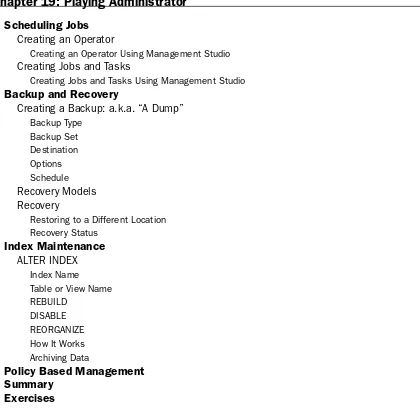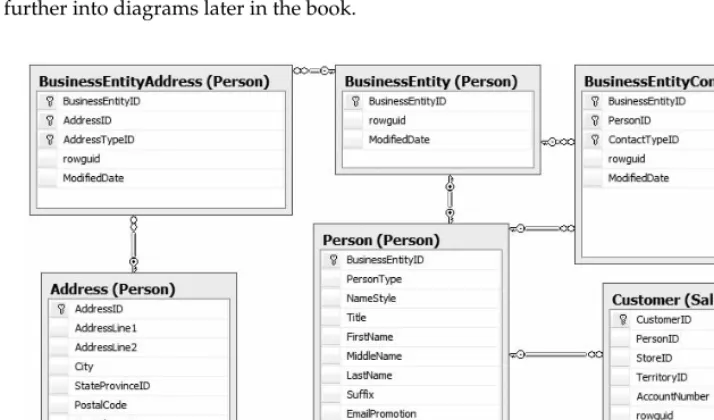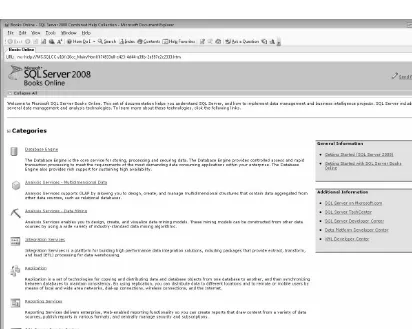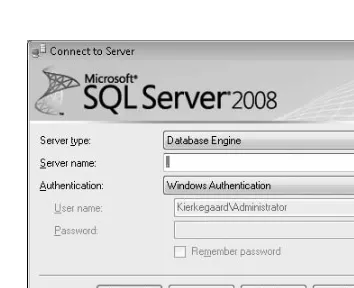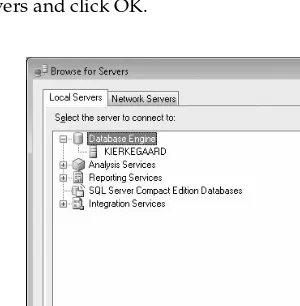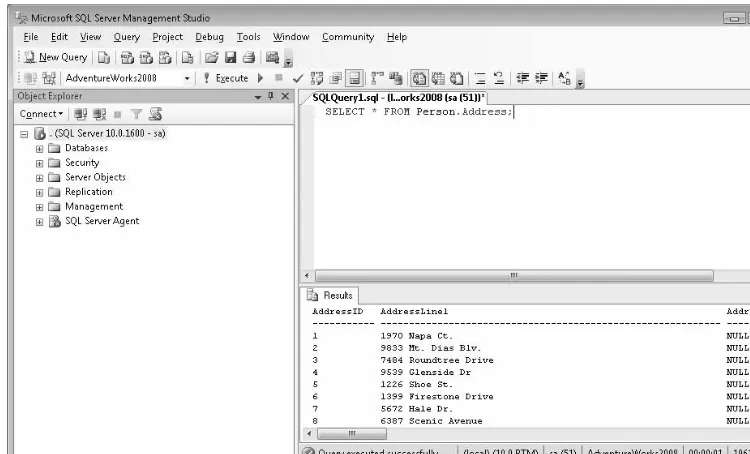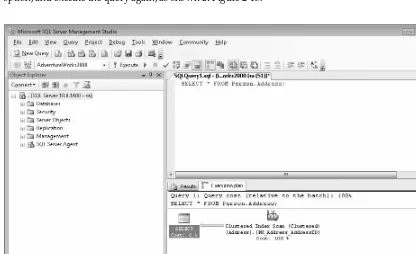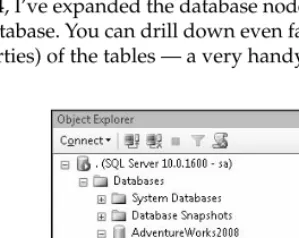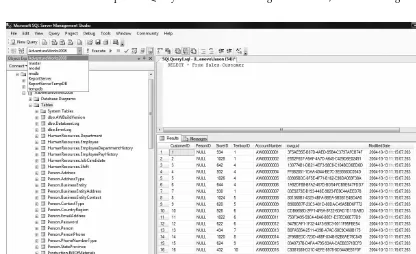subtitle
Beginning
Microsoft
®
SQL
Server
®
2008
Programming
Get more out of
WROX.com
Interact
Take an active role online by participating in
our P2P forums
Wrox Online Library
Hundreds of our books are available online
through Books24x7.com
Wrox Blox
Download short informational pieces and
code to keep you up to date and out of
trouble!
Chapters on Demand
Purchase individual book chapters in pdf
format
Join the Community
Sign up for our free monthly newsletter at
newsletter.wrox.com
Browse
Ready for more Wrox? We have books and
e-books available on .NET, SQL Server, Java,
XML, Visual Basic, C#/ C++, and much more!
Contact Us.
We always like to get feedback from our readers. Have a book idea?
Programming
Introduction . . . xxxi
Chapter 1: RDBMS Basics: What Makes Up a SQL Server Database? . . . 1
Chapter 2: Tools of the Trade . . . 21
Chapter 3: The Foundation Statements of T-SQL . . . 43
Chapter 4: JOINs . . . 81
Chapter 5: Creating and Altering Tables . . . 113
Chapter 6: Constraints . . . 153
Chapter 7: Adding More to Our Queries . . . 187
Chapter 8: Being Normal: Normalization and Other Basic Design Issues. . . . 215
Chapter 9: SQL Server Storage and Index Structures . . . 261
Chapter 10: Views . . . 299
Chapter 11: Writing Scripts and Batches . . . 325
Chapter 12: Stored Procedures . . . 367
Chapter 13: User-Defined Functions . . . 411
Chapter 14: Transactions and Locks. . . 427
Chapter 15: Triggers . . . 451
Chapter 16: A Brief XML Primer . . . 473
Chapter 17: Reporting for Duty, Sir! A Look At Reporting Services . . . 517
Chapter 18: Getting Integrated with Integration Services . . . 543
Chapter 19: Playing Administrator . . . 563
Appendix A: System Functions . . . 587
Appendix B: Very Simple Connectivity Examples . . . 649
Microsoft SQL Server® 2008 Programming
Wiley Publishing, Inc.
10475 Crosspoint Boulevard Indianapolis, IN 46256
www.wiley.com
Copyright © 2009 by Wiley Publishing, Inc., Indianapolis, Indiana Published simultaneously in Canada
ISBN-13: 978-0-470-25701-2
Manufactured in the United States of America 10 9 8 7 6 5 4 3 2 1
Library of Congress Cataloging-in-Publication Data: Vieira, Robert.
Beginning SQL server 2008 programming / Robert Vieira. p. cm.
Includes index.
ISBN 978-0-470-25701-2 (paper/website) 1. SQL server. 2. Database management. 3. Relational databases. I. Title.
QA76.9.D3V5254 2008 005.75'85--dc22
2008033212
No part of this publication may be reproduced, stored in a retrieval system or transmitted in any form or by any means, electronic, mechanical, photocopying, recording, scanning or otherwise, except as permitted under Sections 107 or 108 of the 1976 United States Copyright Act, without either the prior written permission of the Publisher, or authorization through payment of the appropriate per-copy fee to the Copyright Clearance Cen-ter, 222 Rosewood Drive, Danvers, MA 01923, (978) 750-8400, fax (978) 646-8600. Requests to the Publisher for permission should be addressed to the Legal Department, Wiley Publishing, Inc., 10475 Crosspoint Blvd.,
Indi-anapolis, IN 46256, (317) 572-3447, fax (317) 572-4355, or online at http://www.wiley.com/go/permissions.
Limit of Liability/Disclaimer of Warranty: The publisher and the author make no representations or war-ranties with respect to the accuracy or completeness of the contents of this work and specifically disclaim all warranties, including without limitation warranties of fitness for a particular purpose. No warranty may be created or extended by sales or promotional materials. The advice and strategies contained herein may not be suitable for every situation. This work is sold with the understanding that the publisher is not engaged in rendering legal, accounting, or other professional services. If professional assistance is required, the services of a competent professional person should be sought. Neither the publisher nor the author shall be liable for damages arising herefrom. The fact that an organization or Website is referred to in this work as a citation and/or a potential source of further information does not mean that the author or the publisher endorses the information the organization or Website may provide or recommendations it may make. Further, readers should be aware that Internet Websites listed in this work may have changed or disappeared between when this work was written and when it is read.
For general information on our other products and services please contact our Customer Care Department within the United States at (800) 762-2974, outside the United States at (317) 572-3993 or fax (317) 572-4002.
Trademarks:Wiley, the Wiley logo, Wrox, the Wrox logo, Wrox Programmer to Programmer, and related trade
daughter when I wrote my first one). I don’t see any reason to change that now.
Things in life have changed a great deal for me over the years, and the oldest daughter didn’t have to sacrifice as much time with me this time around (college life means she doesn’t want to see that much of me anyway — I hate kids growing up!). The younger one regularly asks me when I’m going to be done, so I guess she’s noticed time lost, and, frankly, so have I.
Experiencing his first infection with computing fever in 1978, Rob Vieiraknew right away that this was
something “really cool.” In 1980 he began immersing himself in the computing world more fully — splitting time between building and repairing computer kits, and programming in Basic as well as Z80 and 6502 assembly. In 1983, he began studies for a degree in Computer Information Systems, but found the professional mainframe environment too rigid for his tastes, and dropped out in 1985 to pursue other interests. Later that year, he caught the “PC bug” and began the long road of programming in database languages from dBase to SQL Server. Rob completed a degree in Business Administration in 1990, and since has typically worked in roles that allow him to combine his knowledge of business and computing. Beyond his Bachelor’s degree, he has been certified as a Certified Management Accountant as well as Microsoft Certified as a Solutions Developer (MCSD), Trainer (MCT), and Database Adminis-trator (MCDBA).
Rob is currently the DBA Team Lead for the Stockamp practice of The Huron Consulting Group in Portland, Oregon, and makes occasional speaking appearances on database development, business intelligence, and other topics.
Executive Editor
Bob Elliott
Development Editor
Sydney Jones
Technical Editor
John Mueller
Production Editor
Daniel Scribner
Copy Editor
Kim Cofer
Editorial Manager
Mary Beth Wakefield
Production Manager
Tim Tate
Vice President and Executive Group Publisher
Richard Swadley
Vice President and Executive Publisher
Joseph B. Wikert
Project Coordinator, Cover
Lynsey Stanford
Compositor
Craig Johnson, Happenstance Type-O-Rama
Proofreaders
Justin Neely, Word One Kathy Pope, Word One Josh Chase, Word One
Indexer
Over the years, there have been so many that deserve a note of thanks. Some long ago earned a perma-nent place in my acknowledgment list, and others are new to the scene but have done their own special things along the way.
Kate Hall, who, although she was probably ready to kill me by the end of each of my first two books,
somehow guided me through the edit process to build a better book each time. I have long since fallen out of touch with Kate, but she will always be the most special to me as someone who really helped shape my writing career. I continue to hold this first dedication spot for you — wherever you are Kate, I hope you are doing splendidly.
Adaobi Obi Tulton, who has had to put up with yet another trialing year of dealing with my life and
what that has sometimes meant to delivery schedules. If I ever make it rich, I may hire Adaobi as my spiritual guide. While she can be high stress about deadlines, she has a way of displaying a kind of “peace” in just about everything else I’ve seen her do. I need to learn that. (I said the same thing in my last book, but I don’t seem to have made much progress.)
Dominic Shakeshaft, who got me writing in the first place (then again, given some nights filled with
writing instead of sleep lately, maybe it’s not thanks I owe him…).
Catherine Alexander, who played Kate’s more than able-bodied sidekick for my first title, and was cen-tral to round two. Catherine was much like Kate in the sense she had a significant influence on the shape and success of my first two titles.
Greg Jackson, who saved me some sleepless nights by taking over some of the copy-edit phase duties for this title, so I could increase my focus on finishing the Professional title without messing up the schedule. The trials of late changes to the product and troubles in the editing process wound up making things substantially more frustrating than I imagine Greg thought he was signing up for, and I appreci-ate his willingness to keep sorting things out until I stepped back in.
Introduction
xxxi
Chapter 1: RDBMS Basics: What Makes Up a SQL Server Database?
1
An Overview of Database Objects
1
The Database Object
2
The master Database 3
The model Database 4
The msdb Database 4
The tempdb Database 5
ReportServer 5
ReportServerTempDB 5
AdventureWorks2008 5
AdventureWorksLT2008 6
AdventureWorksDW2008 6
The pubs Database 6
The Northwind Database 6
The Transaction Log
6
The Most Basic Database Object: Table
7
Indexes 7
Triggers 8
Constraints 8
Filegroups
8
Diagrams
8
Views
9
Stored Procedures
10
User-Defined Functions
10
Users and Roles
11
Rules
11
Defaults
11
User-Defined Data Types
11
Full-Text Catalogs
12
SQL Server Data Types
12
NULL Data
18
Chapter 2:Tools of the Trade
21
Books Online
21
SQL Server Configuration Manager
23
Service Management
23
Network Configuration
24
The Protocols
25
Named Pipes 26
TCP/IP 26
Shared Memory 27
On to the Client
27
SQL Server Management Studio
28
Getting Started with the Management Studio
29
Server Type 29
Server Name 29
Authentication 31
Query Window
33
Getting Started 33
Results to Text 35
Results to Grid 36
Results to File 36
sqlcmd Mode 36
Show Execution Plan 37
The Available Databases Combo Box 38
The Object Explorer 38
SQL Server Integration Services (SSIS)
39
Bulk Copy Program (bcp)
39
SQL Server Profiler
40
sqlcmd
40
PowerShell
41
Summary
41
Chapter 3: The Foundation Statements of T-SQL
43
Getting Started with a Basic SELECT Statement
44
The SELECT Statement and FROM Clause
44
The WHERE Clause
48
ORDER BY
51
Aggregating Data Using the GROUP BY Clause
54
Aggregates 56
Placing Conditions on Groups with the HAVING Clause
62
Making Use of Hints Using the OPTION Clause
64
The DISTINCT and ALL Predicates
64
Adding Data with the INSERT Statement
67
Multirow Inserts
72
The INSERT INTO . . . SELECT Statement
73
Changing What You’ve Got with the UPDATE Statement
75
The DELETE Statement
77
Summary
78
Exercises
79
JOINs
81
JOINs
81
INNER JOINs
83
How It Works 88
How an INNER JOIN Is Like a WHERE Clause
88
How It Works 90
OUTER JOINs
91
The Simple OUTER JOIN
91
How It Works 94
How It Works 94
Finding Orphan or Non-Matching Records 94
Dealing with More Complex OUTER JOINs
97
Seeing Both Sides with FULL JOINs
101
How It Works 103
CROSS JOINs
103
Exploring Alternative Syntax for Joins
104
An Alternative INNER JOIN
105
An Alternative OUTER JOIN
105
An Alternative CROSS JOIN
106
The UNION
107
How It Works 109
Summary
111
Exercises
112
Chapter 5: Creating and Altering Tables
113
Object Names in SQL Server
113
Schema Name (aka Ownership)
114
A Little More About Schemas 114
The Default Schema: dbo 115
The Database Name
116
The CREATE Statement
117
CREATE DATABASE
117
ON 118
NAME 119
FILENAME 119
SIZE 119
MAXSIZE 119
FILEGROWTH 120
LOG ON 120
COLLATE 120
FOR ATTACH 120
WITH DB CHAINING ON|OFF 121
TRUSTWORTHY 121
Building a Database 121
CREATE TABLE
123
Table and Column Names 124
Data Types 125
DEFAULT 126
IDENTITY 126
NOT FOR REPLICATION 126
ROWGUIDCOL 127
COLLATE 128
NULL/NOT NULL 128
Column Constraints 128
Computed Columns 128
Table Constraints 130
ON 130
TEXTIMAGE_ON 130
Creating a Table 130
The ALTER Statement
136
ALTER DATABASE
136
Option and Termination Specs 139
ALTER TABLE
140
The DROP Statement
143
Using the GUI Tool
144
Creating a Database Using the Management Studio
145
Backing into the Code: The Basics of Creating Scripts with the Management Studio
150
Summary
151
Chapter 6: Constraints
153
Types of Constraints
154
Domain Constraints
154
Entity Constraints
154
Referential Integrity Constraints
155
Constraint Naming
156
Key Constraints
157
PRIMARY KEY Constraints
157
Creating the Primary Key at Table Creation 158
Creating a Primary Key on an Existing Table 159
FOREIGN KEY Constraints
160
Adding a Foreign Key to an Existing Table 161
Making a Table Self-Referencing 162
Cascading Actions 164
Other Things to Think About with Foreign Keys 169
UNIQUE Constraints
170
Creating UNIQUE Constraints on Existing Tables 171
CHECK Constraints
172
DEFAULT Constraints
173
Defining a DEFAULT Constraint in Your CREATE TABLE Statement
174
Adding a DEFAULT Constraint to an Existing Table
175
Disabling Constraints
175
Ignoring Bad Data When You Create the Constraint
176
Temporarily Disabling an Existing Constraint
178
Rules and Defaults — Cousins of Constraints
180
Rules
180
Dropping Rules 182
Defaults
182
Dropping Defaults 182
Determining Which Tables and Data Types Use a Given Rule or Default
183
Triggers for Data Integrity
183
Choosing What to Use
183
Summary
185
Chapter 7: Adding More to Our Queries
187
What Is a Subquery?
188
Building a Nested Subquery
189
Nested Queries Using Single-Value SELECT Statements 189
Correlated Subqueries
192
How Correlated Subqueries Work
192
Correlated Subqueries in the WHERE Clause
192
Correlated Subqueries in the SELECT List 195
Dealing with NULL Data — the ISNULL Function
196
Derived Tables
197
The EXISTS Operator
200
Using EXISTS in Other Ways
202
Mixing Data Types: CAST and CONVERT
203
The MERGE Command
206
A Brief Look at BY TARGET versus BY SOURCE
209
The Output Clause
210
Performance Considerations
212
JOINs versus Subqueries versus ?
212
Summary
214
Exercises
214
Chapter 8: Being Normal: Normalization and Other Basic Design Issues
215
Tables
216
Keeping Your Data “Normal”
216
Before the Beginning
217
The First Normal Form
260
The Second Normal Form
260
The Third Normal Form
260
Other Normal Forms
260
Relationships
260
One-to-One
260
Zero or One-to-One 260
One-to-One or Many
260
One-to-Zero, One, or Many 260
Many-to-Many
260
Diagramming
260
Tables
260
Adding and Deleting Tables
260
Editing Table Properties and Objects That Belong to the Table 260
Properties Window 260
Relationships 260
Indexes/Keys 260
Check Constraints 260
Relationships
260
De-Normalization
260
Beyond Normalization
260
Keep It Simple
260
Choosing Data Types
260
Err on the Side of Storing Things
260
Drawing Up a Quick Example
260
Creating the Database
260
Adding the Diagram and Our Initial Tables
260
Adding the Relationships
260
Adding Some Constraints
260
Summary
260
Exercises
260
Chapter 9: SQL Server Storage and Index Structures
261
SQL Server Storage
261
The Database
261
The Extent
262
The Page
262
Page Splits 263
Rows
263
Sparse Columns
263
Understanding Indexes
264
B-Trees
265
Page Splits — A First Look 267
How Data Is Accessed in SQL Server
268
Use of Table Scans 268
Use of Indexes 269
Index Types and Index Navigation 269
Clustered Indexes 270
Non-Clustered Indexes on a Heap 272
Non-Clustered Indexes on a Clustered Table 273
Creating, Altering, and Dropping Indexes
276
The CREATE INDEX Statement
277
ASC/DESC 277
INCLUDE 278
WITH 278
PAD_INDEX 278
FILLFACTOR 279
IGNORE_DUP_KEY 279
SORT_IN_TEMPDB 280
The Primary XML Index 282
Secondary XML Indexes 283
Implied Indexes Created with Constraints
283
Creating Indexes on Sparse and Geospatial Columns
283
Choosing Wisely: Deciding What Index Goes Where and When
283
Selectivity
284
Watching Costs: When Less Is More
284
Choosing That Clustered Index
285
The Pros 286
The Cons 286
Column Order Matters
287
ALTER INDEX
288
Index Name 289
Table or View Name 289
REBUILD 289
DISABLE 289
REORGANIZE 290
Dropping Indexes
290
Take a Hint from the Query Plan
290
Use the Database Engine Tuning Advisor
290
Maintaining Your Indexes
291
Fragmentation
291
Identifying Fragmentation vs. Likelihood of Page Splits
292
ALTER INDEX and FILLFACTOR 294
Summary
296
The DATEADD and CAST Functions 324
Using a View to Change Data — Before INSTEAD OF Triggers
324
Required Fields Must Appear in the View or Have Default Value 324
Limit What’s Inserted into Views — WITH CHECK OPTION 324
How It Works 324
Editing Views with T-SQL
324
Dropping Views
324
Creating and Editing Views in the Management Studio
324
Editing Views in the Management Studio
324
Auditing: Displaying Existing Code
324
Protecting Code: Encrypting Views
324
About Schema Binding
324
Making Your View Look Like a Table with VIEW_METADATA
324
Indexed (Materialized) Views
324
Summary
324
Exercises
324
Chapter 11: Writing Scripts and Batches
325
Script Basics
325
The USE Statement
326
Declaring Variables
327
Setting the Value in Your Variables 327
Reviewing System Functions 329
Using @@IDENTITY
331
How It Works 333
Using @@ROWCOUNT
334
Batches
335
A Line to Itself 335
Each Batch Is Sent to the Server Separately 336
GO Is Not a T-SQL Command 336
Errors in Batches
337
When to Use Batches
337
Statements That Require Their Own Batch 337
Using Batches to Establish Precedence 338
sqlcmd
340
How It Works 344
Dynamic SQL: Generating Your Code On the Fly with the EXEC Command
344
The Gotchas of EXEC
346
The Scope of EXEC 346
Security Contexts and EXEC 348
Use of Functions in Concatenation and EXEC 348
Control-of-Flow Statements
349
The IF … ELSE Statement
350
The ELSE Clause 351
Grouping Code into Blocks 352
The CASE Statement
354
A Simple CASE 354
A Searched CASE 356
Looping with the WHILE Statement
359
The WAITFOR Statement
360
The DELAY Parameter 361
The TIME Parameter 361
TRY/CATCH Blocks
361
Summary
364
Exercises
365
Chapter 12: Stored Procedures
367
Creating the Sproc: Basic Syntax
368
An Example of a Basic Sproc
368
Changing Stored Procedures with ALTER
369
Dropping Sprocs
370
Parameterization
370
Declaring Parameters
370
Supplying Default Values 372
Creating Output Parameters 373
Confirming Success or Failure with Return Values
376
How to Use RETURN
376
More On Dealing with Errors
378
The Way We Were …
379
Handling Inline Errors 379
Making Use of @@ERROR 380
Using @@ERROR in a Sproc 381
Handling Errors Before They Happen
384
Manually Raising Errors
390
Message ID/Message String 390
Severity 390
State 391
Error Arguments 391
WITH <option> 393
Adding Your Own Custom Error Messages
393
@with_log 394
@replace 394
Using sp_addmessage 394
Removing an Existing Custom Message 395
What a Sproc Offers
395
Creating Callable Processes
395
Using Sprocs for Security
396
Sprocs and Performance
396
When a Good Sproc Goes Bad 398
Extended Stored Procedures (XPs)
399
A Brief Look at Recursion
399
Debugging
402
Starting the Debugger
402
Parts of the Debugger
402
The Locals Window 403
The Watch Window 404
The Call Stack Window 405
The Output Window 405
The Command Window 405
Using the Debugger Once It’s Started
406
.NET Assemblies
407
Summary
409
Chapter 13: User-Defined Functions
411
What a UDF Is
411
UDFs Returning a Scalar Value
412
UDFs That Return a Table
416
Understanding Determinism
423
Debugging User-Defined Functions
425
.NET in a Database World
425
Summary
426
Exercise
426
Chapter 14: Transactions and Locks
427
Transactions
427
BEGIN TRAN
428
COMMIT TRAN
429
ROLLBACK TRAN
429
How the SQL Server Log Works
430
What Problems Can Be Prevented by Locks
434
Dirty Reads 434
Non-Repeatable Reads 435
Phantoms 436
Lost Updates 437
Lockable Resources
437
Lock Escalation and Lock Effects on Performance
438
Lock Modes
438
Specifying a Specific Lock Type — Optimizer Hints
441
Determining Locks Using the Management Studio 441
Setting the Isolation Level
442
READ COMMITTED
443
READ UNCOMMITTED
443
REPEATABLE READ
444
SERIALIZABLE
444
SNAPSHOT
445
Dealing with Deadlocks (aka “a 1205”)
445
How SQL Server Figures Out There’s a Deadlock
446
How Deadlock Victims Are Chosen
446
Avoiding Deadlocks
446
Use Objects in the Same Order 446
Keeping Transactions as Short as Possible 447
Use the Lowest Transaction Isolation Level Possible 447
No Open-Ended Transactions 448
Chapter 15: Triggers
451
What Is a Trigger?
452
ON
453
WITH ENCRYPTION
454
The FOR|AFTER vs. the INSTEAD OF Clause
454
FOR|AFTER 456
WITH APPEND
456
NOT FOR REPLICATION
457
AS
457
Using Triggers for Data Integrity Rules
457
Dealing with Requirements Sourced from Other Tables
457
Using Triggers to Check the Delta of an Update
459
Using Triggers for Custom Error Messages
461
Other Common Uses for Triggers
461
Other Trigger Issues
462
Triggers Can Be Nested
462
Triggers Can Be Recursive
462
Triggers Don’t Prevent Architectural Changes
463
Triggers Can Be Turned Off Without Being Removed
463
Trigger Firing Order
464
Controlling Firing Order for Logic Reasons 465
Controlling Firing Order for Performance Reasons 465
INSTEAD OF Triggers
465
Performance Considerations
466
Triggers Are Reactive Rather Than Proactive
466
Triggers Don’t Have Concurrency Issues with the Process That Fires Them
466
Using IF UPDATE() and COLUMNS_UPDATED
467
The UPDATE() Function 467
The COLUMNS_UPDATED() Function 468
Keep It Short and Sweet
469
Don’t Forget Triggers When Choosing Indexes
469
Try Not to Roll Back Within Triggers
470
Dropping Triggers
470
Debugging Triggers
470
Chapter 16: A Brief XML Primer
473
XML Basics
474
Parts of an XML Document
475
The Document 475
Declaration 476
Elements 477
Nodes 478
Attributes 479
No Defects — Being Well Formed 479
An XML Example 480
Determining Elements vs. Attributes 483
Namespaces
484
Element Content
485
Being Valid vs. Being Well Formed — Schemas and DTDs
486
What SQL Server Brings to the Party
486
Defining a Column as Being of XML Type
487
XML Schema Collections
488
Creating, Altering, and Dropping XML Schema Collections
490
CREATE XML SCHEMA COLLECTION 490
ALTER XML SCHEMA COLLECTION 491
DROP XML SCHEMA COLLECTION 491
XML Data Type Methods
492
.query (SQL Server’s Implementation of XQuery) 492
.value 493
.modify 494
.nodes 495
.exist 497
Enforcing Constraints Beyond the Schema Collection
498
Retrieving Relational Data in XML Format
498
The FOR XML Clause 498
RAW
500
AUTO
502
EXPLICIT
503
PATH
504
PATH 101 505
OPENXML
509
A Brief Word on XSLT
514
Chapter 17: Reporting for Duty, Sir! A Look At Reporting Services
517
Reporting Services 101
518
Building Simple Report Models
518
Data Source Views
523
Manipulating Relationships Between Objects In Data Source Views 525
Building the Data Model
526
Deploying Our Model 531
Report Creation
531
A Few Last Words on Report Models 536
Report Server Projects
536
How It Works 541
Deploying the Report
542
Summary
542
Getting Integrated with Integration Services
543
Understanding the Problem
543
Using the Import/Export Wizard to Generate Basic Packages
544
Examining Package Basics
551
Connection Managers
552
The Package Editor Pane
552
Control Flow 552
Data Flow 554
Event Handlers 556
Package Explorer 557
Executing Packages
558
Executing a Package Inside the Development Studio
558
Using the Execute Package Utility
558
General 559
Executing Using the SQL Server Agent
561
Executing a Package from Within a Program
561
Chapter 19: Playing Administrator
563
Scheduling Jobs
564
Creating an Operator
565
Creating an Operator Using Management Studio 565
Creating Jobs and Tasks
566
Creating Jobs and Tasks Using Management Studio 567
Backup and Recovery
575
Creating a Backup: a.k.a. “A Dump”
575
Backup Type 576
Backup Set 577
Destination 577
Options 577
Schedule 578
Recovery Models
578
Recovery
579
Restoring to a Different Location 580
Recovery Status 580
Index Maintenance
580
ALTER INDEX
581
Index Name 581
Table or View Name 581
REBUILD 581
DISABLE 582
REORGANIZE 582
How It Works 583
Archiving Data 583
Policy Based Management
584
Summary
584
Exercises
585
Appendix A: System Functions
587
Appendix B: Very Simple Connectivity Examples
649
And so the journey continues, and, as I’ve said before, what a long, strange trip it’s been. When I first
wrote Professional SQL Server 7.0 Programmingin early 1999, the landscape of both books and the
devel-opment world was much different than it is today. At the time, .NET was as yet unheard of, and while Visual Studio 98 ruled the day as the most popular development environment, Java was coming on strong and alternative development tools, such as Delphi, were still more competitive than they typically are today. The so-called “dot com” era was booming, and the use of database management systems (DBMS), such as SQL Server, was growing exponentially.
There was, however, a problem. While one could find quite a few books on SQL Server, they were all ori-ented toward the administrator. They spent tremendous amounts of time and energy on things that the average developer did not give a proverbial hoot about. Something had to give, and as my development editor and I pondered the needs of the world, we realized that we could not solve world hunger or arms proliferation ourselves, but we could solve the unrealized need for a new kind of SQL book — one aimed specifically at developers.
At the time, I wrote Professional SQL Server 7.0 Programmingto be everything to everyone. It was a
com-pendium. It started at the beginning and progressed to a logical end. The result was a very, very large book that filled a void for a lot of people (hooray!).
With SQL Server 2005, SQL Server was in its second revision since I released my first book and, as we did the planning for that round of books, we realized that we once again had a problem — the Profes-sional title was too big to fit in a single book. The new features of SQL Server 2005 created a situation where there was simply too much content to squeeze into one book (we literally exceeded the bindery limits for a book), and so we made the choice to split the old Professional series title into a Beginning and a more targeted Professional pair of titles. A lot of work was put into the split, but, in the end, there was still a significant degree of overlap. SQL Server 2008 adds yet another stack of new features, provides me the opportunity to take the Professional title even more toward the advanced reader, and allows me to round out the Beginning title more cleanly.
My hope is that, in this book, you find something that covers all of the core elements of SQL Server with the same success that we had in the original Professional SQL Server Programming titles. When we’re done, you should be set to be a highly functional SQL Server 2008 programmer and, when you need it, be ready to move on to the more advanced Professional title.
Who This Book Is For
The beginning user will want to start right at the beginning. Things are designed such that just about everything in this book is a genuine “need to know” sort of thing. With the possible exception of the chapters on XML, Reporting Services, and Integration Services, every item in this book is fundamental to you having the breadth of understanding you need to make well-informed choices on how you approach your SQL Server problems. Even these three topics are increasingly fundamental to being a serious SQL Server developer.
For the intermediate user, you can probably skip perhaps as far as Chapter 7 or 8 for starting. While I would still recommend scanning the prior chapters for holes in your skills or general review, you can probably skip ahead with little harm done and get to something that might be a bit more challenging for you.
Advanced users, in addition to utilizing this as an excellent reference resource, will probably want to focus on Chapter 12 and beyond. Virtually everything from that point forward should be of some inter-est (the new debugging, transactions, XML, Reporting Services, Integration Services, and more!).
What This Book Cover s
Well, if you’ve read the title, you’re probably not shocked to hear that this book covers SQL Server 2008 with a definite bent toward the developer’s perspective.
SQL Server 2008 is the latest incarnation of a database management system that has now been around for about two decades. It builds on the base redesign that was done to the product in version 7.0 — finally providing us separate date and time data types, as well as geospatial support. This book focuses on core development needs of every developer, regardless of skill level. The focus is highly oriented to just the 2008 version of the product, but there is regular mention of backward-compatibility issues as they may affect your design and coding choices.
How This Book Is Str uctured
The book is designed to become increasingly more advanced as you progress through it, but, from the very beginning, I’m assuming that you are already an experienced developer — just not necessarily with databases. In order to make it through this book, you do need to already have understanding of pro-gramming basics such as variables, data types, and procedural propro-gramming. You do not have to have ever seen a query before in your life (though I suspect you have).
The focus of the book is highly developer-oriented. This means that we will, for the sake of both brevity and sanity, sometimes gloss over or totally ignore items that are more the purview of the database administrator than the developer. We will, however, remember administration issues as they either affect the developer or as they need to be thought of during the development process — we’ll also take a brief look at several administration-related issues in Chapter 19.
In terms of learning order, we start by learning the foundation objects of SQL, and then move on to basic queries and joins. From there, we begin adding objects to our database and discuss items that are impor-tant to the physical design — then it is on to the more robust code aspects of SQL Server scripting, stored procedures, user-defined functions, and triggers. We then look at a few of the relatively peripheral fea-tures of SQL Server. Last but not least, we wrap things up with a discussion of administration meant to help you keep the databases you develop nice and healthy.
What You Need to Use This Book
In order to make any real, viable use of this book, you will need an installation of SQL Server. The book makes extensive use of the actual SQL Server 2008 management tools, so I highly recommend that you have a version that contains the full product, rather than just using SQL Server Express. That said, the book is focused on the kind of scripting required for developers, so even SQL Server Express users should be able to get the lion’s share of learning out of most of the chapters. You will also need the AdvenureWorks2008 sample database, as well as a few custom databases installed. Instructions for
accessing these databases can be found in the ReadMe file on this book's Web site (www.wrox.com).
A copy of Visual Studio is handy for working with this book, but most of the Visual Studio features needed are included in the Business Intelligence Studio that comes along with the SQL Server product.
Conventions
To help you get the most from the text and keep track of what’s happening, we’ve used a number of con-ventions throughout the book.
Try It Out
The Try It Outis an exercise you should work through, following the text in the book.
1.
They usually consist of a set of steps.2.
Each step has a number.3.
Follow the steps through with your copy of the database.How It Works
After each Try It Out, the code you’ve typed will be explained in detail.
Tips, hints, tricks, and asides to the current discussion are offset and placed in italics like this.
As for styles in the text:
❏ We show file names, URLs, and code within the text like so: persistence.properties.
❏ We present code in two different ways:
In code examples we highlight new and important code with a gray background. The gray highlighting is not used for code that’s less important in the present context, or has been shown before.
Source Code
As you work through the examples in this book, you may choose either to type in all the code manually or to use the source code files that accompany the book. All of the source code used in this book is
avail-able for download at http://www.wrox.com. Once at the site, simply locate the book’s title (either by
using the Search box or by using one of the title lists) and click the Download Code link on the book’s detail page to obtain all the source code for the book. You can also find a copy of the downloads at
http://www.professionalsql.com.
Because many books have similar titles, you may find it easiest to search by ISBN; this book’s ISBN is 978-0-470-25701-2.
Once you download the code, just decompress it with your favorite compression tool. Alternatively, you
can go to the main Wrox code download page at http://www.wrox.com/dynamic/books/download
.aspxto see the code available for this book and all other Wrox books.
Er rata
We make every effort to ensure that there are no errors in the text or in the code. However, no one is per-fect, and mistakes do occur. If you find an error in one of our books, like a spelling mistake or faulty piece of code, we would be very grateful for your feedback. By sending in errata you may save another reader hours of frustration and at the same time you will be helping us provide even higher quality information.
To find the errata page for this book, go to http://www.wrox.comand locate the title using the Search
box or one of the title lists. Then, on the book details page, click the Book Errata link. On this page you can view all errata that have been submitted for this book and posted by Wrox editors. A complete book
list, including links to each book’s errata, is also available at
www.wrox.com/misc-pages/booklist.shtml.
If you don’t spot “your” error on the Book Errata page, go to www.wrox.com/contact/techsupport.shtml
p2p.wrox.com
For author and peer discussion, join the P2P forums at p2p.wrox.com. The forums are a Web-based
sys-tem for you to post messages relating to Wrox books and related technologies and interact with other readers and technology users. The forums offer a subscription feature to e-mail you topics of interest of your choosing when new posts are made to the forums. Wrox authors, editors, other industry experts, and your fellow readers are present on these forums.
At http://p2p.wrox.comyou will find a number of different forums that will help you not only as
you read this book, but also as you develop your own applications. To join the forums, just follow these steps:
1.
Go to p2p.wrox.comand click the Register link.2.
Read the terms of use and click Agree.3.
Complete the required information to join as well as any optional information you wish topro-vide and click Submit.
4.
You will receive an e-mail with information describing how to verify your account andcom-plete the joining process.
You can read messages in the forums without joining P2P but in order to post your own messages, you must join.
Once you join, you can post new messages and respond to messages other users post. You can read mes-sages at any time on the Web. If you would like to have new mesmes-sages from a particular forum e-mailed to you, click the Subscribe to this Forum icon by the forum name in the forum listing.
For more information about how to use the Wrox P2P, be sure to read the P2P FAQs for answers to ques-tions about how the forum software works as well as many common quesques-tions specific to P2P and Wrox books. To read the FAQs, click the FAQ link on any P2P page.
www.professionalsql.com
Limited support for the book and occasional blog entries can also be found at http://www.professionalsql
.com. While formal support requests should be sent through the p2p.wrox.comwebsite,
professional-sql.com provides a mirror of the key downloads, as well as occasional commentary from me on the
gen-eral state of the development world. You can contact me at robv@professionalsql.com— my sole
requests for questions or contacts are:
❏ Please don’t send me the questions from your take-home mid-term or other school quizzes/tests
(and yes, people really have done that).
❏ Focus questions to those not readily answered from general sources (Google, the p2p.wrox.com
❏ Understand that, while I try, I cannot always respond to every request for help, advice, or other
questions.
❏ Recognize that the exposure of my e-mail address in this book represents a certain degree of
trust in you, the reader, that you will not abuse that openness.
1
RDBMS Basics: What Makes
Up a SQL Ser ver Database?
What makes up a database? Data for sure. (What use is a database that doesn’t store anything?)
But a Relational Database Management System(RDBMS) is actually much more than data. Today’s
advanced RDBMSs not only store your data, they also manage that data for you, restricting the kind of data that can go into the system, and facilitating getting data out of the system. If all you want is to tuck the data away somewhere safe, you could use just about any data storage system. RDBMSs allow you to go beyond the storage of the data into the realm of defining what that data should
look like, or the business rulesof the data.
Don’t confuse what I’m calling the “business rules of data” with the more generalized business rules that drive your entire system (for example, preventing someone from seeing anything until they’ve logged in, or automatically adjusting the current period in an accounting system on the first of the month). Those types of rules can be enforced at virtually any level of the system (these days, it’s usually in the middle or client tier of an n-tier system). Instead, what we’re talking about here are the business rules that specifically relate to the data. For example, you can’t have a sales order with a negative amount. With an RDBMS, we can incorporate these rules right into the integrity of the database itself.
The notion of the database taking responsibility for the data within, as well as the best methods to input and extract data from that database, serve as the foundation of what this book is all about. This chapter provides an overview of the rest of the book. Most items discussed in this chapter are covered again in later chapters, but this chapter is intended to provide you with a road map or plan to bear in mind as we progress through the book. With this in mind, we’ll take a high-level look into:
❑ Database objects
❑ Data types
An Over view of Database Objects
An instance of an RDBMS such as SQL Server contains many objects. Object purists out there may quibble
with whether Microsoft’s choice of what to call an object (and what not to) actually meets the normal definition of an object, but, for SQL Server’s purposes, the list of some of the more important database objects can be said to contain such things as:
The Database Object
The database is effectively the highest-level object that you can refer to within a given SQL Server. (Tech-nically speaking, the server itself can be considered to be an object, but not from any real “programming” perspective, so we’re not going there.) Most, but not all, other objects in a SQL Server are children of the database object.
If you are already familiar with SQL Server you may now be saying, “What? What happened to logins or SQL Agent tasks?” SQL Server has several other objects (as listed previously) that exist in support of the database. With the exception of linked servers, and perhaps Integration Services packages, these are primarily the domain of the database administrator and, as such, we generally don’t give them signifi-cant thought during the design and programming processes. (They are programmable via something called the SQL Management Objects (SMO), which is beyond the scope of this book.) While there are some exceptions to this rule, I generally consider them to be advanced in nature, and thus save them for the Professional version of this book.
A database is typically a group of constructs that include at least a set of table objects and, more often than not, other objects, such as stored procedures and views that pertain to the particular grouping of data stored in the database’s tables.
What types of tables do we store in just one database and what goes in a separate database? We discuss that in some detail later in the book, but for now we’ll take the simple approach of saying that any data that is generally thought of as belonging to just one system, or is significantly related, will be stored in a single database. An RDBMS, such as SQL Server, may have multiple databases on just one server, or it may have only one. The number of databases that reside on an individual SQL Server depends on such factors as capacity (CPU power, disk I/O limitations, memory, and so on), autonomy (you want one
person to have management rights to the server this system is running on, and someone else to have admin rights to a different server), and just how many databases your company or client has. Some servers have only one production database; others may have many. Also, keep in mind that with any version of SQL Server that you’re likely to find in production these days (SQL Server 2000 was already five years old by the time it was replaced, so we’ll assume most shops have that or higher), we have the ability to have multiple instances of SQL Server — complete with separate logins and management rights — all on the same physical server.
I’m sure many of you are now asking, “Can I have different versions of SQL Server on the same box — say, SQL Server 2005 and SQL Server 2008?” The answer is yes. You can mix SQL Server 2005 and 2008 on the same box. Personally, I am not at all trusting of this configuration, even for migration scenarios, but, if you have the need, yes, it can be done.
When you first load SQL Server, you start with at least four system databases:
❑ master
❑ model
❑ msdb
❑ tempdb
All of these need to be installed for your server to run properly. (Indeed, without some of them, it won’t run at all.) From there, things vary depending on which installation choices you made. Examples of some of the databases you may see include the following:
❑ ReportServer (the database that serves Reporting Server configuration and model storage needs)
❑ ReportServerTempDB (the working database for Reporting Server)
❑ AdventureWorks2008 (the sample database)
❑ AdventureWorksLT2008 (a new, “lite” version of the sample database)
❑ AdventureWorksDW2008 (sample for use with Analysis Services)
In addition to the system-installed examples, you may, when searching the Web or using other tutorials, find reference to a couple of older samples:
❑ pubs
❑ Northwind
The master Database
Every SQL Server, regardless of version or custom modifications, has the masterdatabase. This database
holds a special set of tables (system tables) that keeps track of the system as a whole. For example, when
you create a new database on the server, an entry is placed in the sysdatabasestable in the master
database. All extended and system-stored procedures, regardless of which database they are intended for use with, are stored in this database. Obviously, since almost everything that describes your server is stored in here, this database is critical to your system and cannot be deleted.
The system tables, including those found in the master database, were, in the past, occasionally used in a pinch to provide system configuration information, such as whether certain objects existed before you performed operations on them. Microsoft warned us for years not to use the system tables directly, but, since we had few other options, most developers ignored that advice. Happily, Microsoft began giving us other options in the form of system and information schema views; we can now utilize these views to get at our systems’ metadata as necessary with Microsoft’s full blessing. For example, if you try to create an object that already exists in any particular database, you get an error. If you want to force the issue,
you could test to see whether the table already has an entry in the sys.objectstable for that database.
If it does, you would delete that object before re-creating it.
The model Database
The modeldatabase is aptly named, in the sense that it’s the model on which a copy can be based. The
model database forms a template for any new database that you create. This means that you can, if you
wish, alter the modeldatabase if you want to change what standard, newly created databases look like.
For example, you could add a set of audit tables that you include in every database you build. You could also include a few user groups that would be cloned into every new database that was created on the system. Note that since this database serves as the template for any other database, it’s a required data-base and must be left on the system; you cannot delete it.
There are several things to keep in mind when altering the model database. First, any database you create
has to be at least as large as the model database. That means that if you alter the modeldatabase to be
100MB in size, you can’t create a database smaller than 100MB. There are several other similar pitfalls. As such, for 90 percent of installations, I strongly recommend leaving this one alone.
The msdb Database
msdbis where the SQL Agent process stores any system tasks. If you schedule backups to run on a
data-base nightly, there is an entry in msdb. Schedule a stored procedure for one-time execution, and yes, it
If you’re quite cavalier, you may be saying to yourself, “Cool, I can’t wait to mess around in those system tables!” Don’t go there!Using the system tables in any form is fraught with peril. Microsoft makes absolutely no guarantees about compatibility in the master database between versions. Indeed, they virtually guarantee that they will change. Fortunately, several alternatives (for example, system functions, system stored procedures, and information_schemaviews) are available for retrieving much of the metadata that is stored in the system tables.
has an entry in msdb. Other major subsystems in SQL Server make similar use of msdb. SSIS packages
and policy-based management definitions are examples of other processes that make use of msdb.
The tempdb Database
tempdbis one of the key working areas for your server. Whenever you issue a complex or large query
that SQL Server needs to build interim tables to solve, it does so in tempdb. Whenever you create a tem-porary table of your own, it is created in tempdb, even though you think you’re creating it in the current database. (An alias is created in the local database for you to reference it by, but the physical table is created in tempdb). Whenever there is a need for data to be stored temporarily, it’s probably stored in tempdb.
tempdb is very different from any other database. Not only are the objects within it temporary, the data-base itself is temporary. It has the distinction of being the only datadata-base in your system that is com-pletely rebuilt from scratch every time you start your SQL Server.
ReportServer
This database will only exist if you installed ReportServer. (It does not necessarily have to be the same server as the database engine, but note that, if it is a different server, then it requires a separate license.) The ReportServer database stores any persistent metadata for your Reporting Server instance. Note that this is purely an operational database for a given Reporting Server instance, and should not be modified or accessed other than through the Reporting Server.
ReportServerTempDB
This serves the same basic function as the ReportServer database, except that it stores nonpersistent data (such as working data for a report that is running). Again, this is a purely operational database, and you should not access or alter it in any way except through the Reporting Server.
AdventureWorks2008
SQL Server included samples long before this one came along. The old samples had their shortcomings, though. For example, they contained a few poor design practices. In addition, they were simplistic and focused on demonstrating certain database concepts rather than on SQL Server as a product, or even databases as a whole. I’ll hold off the argument of whether AdventureWorks2008 has the same issues or not. Let’s just say that AdventureWorks2008 was, among other things, an attempt to address this problem.
From the earliest stages of development of SQL Server 2005, Microsoft knew they wanted a far more robust sample database that would act as a sample for as much of the product as possible. Adventure-Works2008 is the outcome of that effort. As much as you will hear me complain about its overly complex
nature for the beginning user, it is a masterpiece in that it shows it alloff. Okay, so it’s not really everything,
but it is a fairly complete sample, with more realistic volumes of data, complex structures, and sections
AdventureWorks2008 will be something of our home database — we use it extensively as we work through the examples in this book.
AdventureWorksLT2008
The “LT” in this stands for lite. This is just an extremely small subset of the full AdventureWorks2008 database. The idea is to provide a simpler sample set for easier training of basic concepts and simple training. While I’ve not been privy to the exact reasoning behind this new sample set, my suspicion is that it is an effect to try and kill the older, Northwind and pubs sample sets, which have been preferred by many trainers over the newer AdventureWorks2008 set, as the AdventureWorks2008 database is often far too complex and cumbersome for early training.
AdventureWorksDW2008
This is the Analysis Services sample. (The DW stands for Data Warehouse, which is the type of database over which most Analysis Services projects will be built.) Perhaps the greatest thing about it is that Microsoft had the foresight to tie the transaction database sample with the analysis sample, providing a whole set of samples that show the two of them working together.
Decision support databases are well outside the scope of this book, and you won’t be using this database, but keep it in mind as you fire up Analysis Services and play around. Take a look at the differences between the two databases. They are meant to serve the same fictional company, but they have different purposes: Learn from it.
The pubs Database
Ahhhh, pubs! It’s almost like an old friend. pubs is one of the original example databases and was sup-plied with SQL Server as part of the install prior to SQL Server 2005. It is now only available as a separate download from the Microsoft Website. You will still find many training articles and books that refer to pubs, but Microsoft has made no promises regarding how long they will continue to make it available. pubs has absolutely nothing to do with the operation of SQL Server. It is merely there to provide a con-sistent place for your training and experimentation. You do not need pubs to work the examples in this book, but you may want to download and install it to work with other examples and tutorials you may find on the Web.
The Northwind Database
If your past programming experience has involved Access or Visual Basic, then you should already be somewhat familiar with the Northwind database. Northwind was added to SQL Server beginning in version 7.0, but was removed from the basic installation as of SQL Server 2005. Much like pubs, it can, for now, be downloaded separately from the base SQL Server install. (Fortunately, it is part of the same sample download and install as pubs is.) Like pubs, you do not need the Northwind database to work the examples in this book, but it is handy to have available for work with various examples and tutorials you will find on the Web.
The Transaction Log
Believe it or not, the database file itself isn’t where most things happen. Although the data is certainly read in from there, any changes you make don’t initially go to the database itself. Instead, they are written
serially to the transaction log. At some later point in time, the database is issued a checkpoint; it is at that
The database is in a random access arrangement, but the log is serial in nature. While the random nature of the database file allows for speedy access, the serial nature of the log allows things to be tracked in the proper order. The log accumulates changes that are deemed as having been committed, and then writes several of them at a time to the physical database file(s).
We’ll take a much closer look at how things are logged in Chapter 14, but for now, remember that the log is the first place on disk that the data goes, and it’s propagated to the actual database at a later time. You need both the database file and the transaction log to have a functional database.
The Most Basic Database Object: Table
Databases are made up of many things, but none is more central to the make-up of a database than tables are. A table can be thought of as equating to an accountant’s ledger or an Excel spreadsheet. It is made
up of what is called domaindata (columns) and entitydata (rows). The actual data for the database is stored
in the tables.
Each table definition also contains the metadata(descriptive information about data) that describes the
nature of the data it is to contain. Each column has its own set of rules about what can be stored in that column. A violation of the rules of any one column can cause the system to reject an inserted row, an update to an existing row, or the deletion of a row.
Let’s take a look at the Production.Location table in the AdventureWorks2008 database. (The view pre-sented in Figure 1-1 is from the SQL Server Management Studio. This is a fundamental tool and we will look at how to make use of it in the next chapter.)
Figure 1-1
The table in Figure 1-1 is made up of five columns of data. The number of columns remains constant regardless of how much data (even zero) is in the table. Currently, the table has fourteen records. The number of records will go up and down as we add or delete data, but the nature of the data in each
record (or row) is described and restricted by the data typeof the column.
Indexes
that is sorted in a particular way and, once you have that, you are provided another key with which you can look up the actual information you were after.
An index provides us ways of speeding the lookup of our information. Indexes fall into two categories:
❑ Clustered— You can have only one of these per table. If an index is clustered, it means that the
table on which the clustered index is based is physically sorted according to that index. If you were indexing an encyclopedia, the clustered index would be the page numbers (the information in the encyclopedia is stored in the order of the page numbers).
❑ Non-clustered— You can have many of these for every table. This is more along the lines of
what you probably think of when you hear the word “index.” This kind of index points to some other value that will let you find the data. For our encyclopedia, this would be the keyword index at the back of the book.
Note that views that have indexes — or indexed views— must have at least one clustered index before
they can have any non-clustered indexes.
Triggers
A triggeris an object that exists only within the framework of a table. Triggers are pieces of logical code
that are automatically executed when certain things (such as inserts, updates, or deletes) happen to your table.
Triggers can be used for a great variety of things, but are mainly used for either copying data as it is entered, or checking the update to make sure that it meets some criteria.
Constraints
A constraintis yet another object that exists only within the confines of a table. Constraints are much like they sound; they confine the data in your table to meet certain conditions. Constraints, in a way, com-pete with triggers as possible solutions to data integrity issues. They are not, however, the same thing: Each has its own distinct advantages.
Filegroups
By default, all your tables and everything else about your database (except the log) are stored in a single
file. That file is, by default, a member of what’s called the primary filegroup. However, you are not stuck
with this arrangement.
SQL Server allows you to define a little over 32,000 secondary files. (If you need more than that, perhaps it
isn’t SQL Server that has the problem.) These secondary files can be added to the primary filegroup or
created as part of one or more secondary filegroups. While there is only one primary filegroup (and it is
actually called “Primary”), you can have up to 255 secondary filegroups. A secondary filegroup is
cre-ated as an option to a CREATE DATABASEor ALTER DATABASEcommand.
Diagrams
design, including the various tables, the column names in each table, and the relationships between tables.
In your travels as a developer, you may have heard of an entity-relationship diagram (ERD). In an ERD the
database is divided into two parts: entities (such as “supplier” and “product”) and relations (such as “supplies” and “purchases”).
The included database design tools are, unfortunately, a bit sparse. Indeed, the diagramming methodology the tools use does not adhere to any of the accepted standards in ER diagramming. Still, these diagram-ming tools really do provide all the “necessary” things, so they are at least something of a start.
Figure 1-2 is a diagram that shows some of the various tables in the AdventureWorks2008database.
The diagram also (though it may be a bit subtle since this is new to you) describes many other properties about the database. Notice the tiny icons for keys and the infinity sign. These depict the nature of the relationship between two tables. We’ll talk about relationships extensively in Chapters 6 and 8, and we’ll look further into diagrams later in the book.
Figure 1-2
Views
A viewis something of a virtual table. A view, for the most part, is used just like a table, except that it
doesn’t contain any data of its own. Instead, a view is merely a preplanned mapping and representation of the data stored in tables. The plan is stored in the database in the form of a query. This query calls for data from some, but not necessarily all, columns to be retrieved from one or more tables. The data retrieved may or may not (depending on the view definition) have to meet special criteria in order to be shown as data in that view.