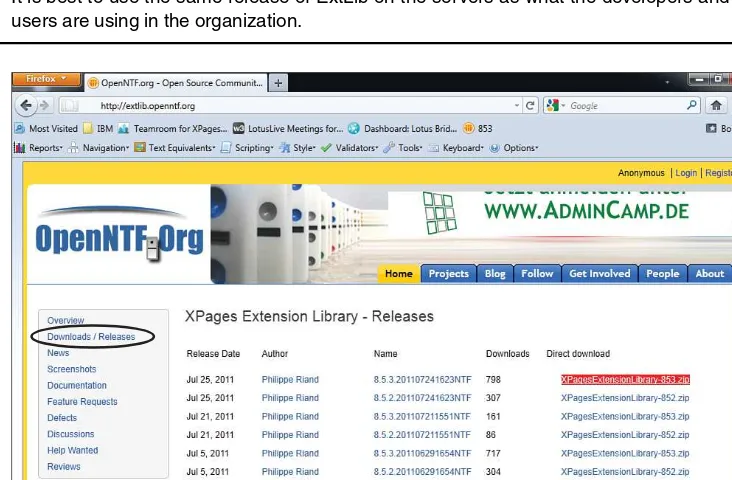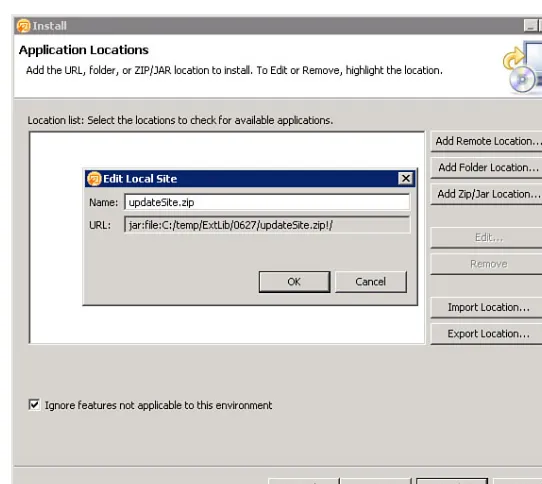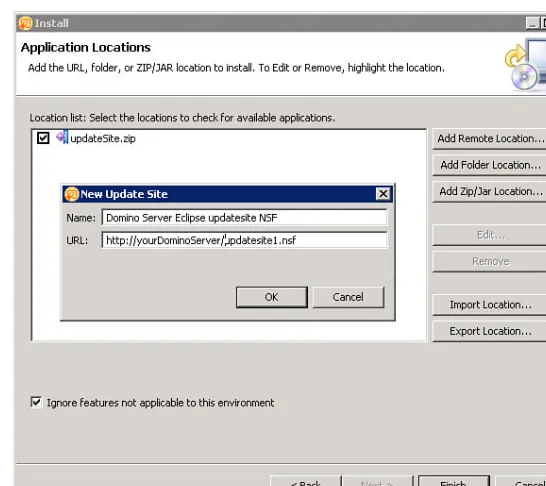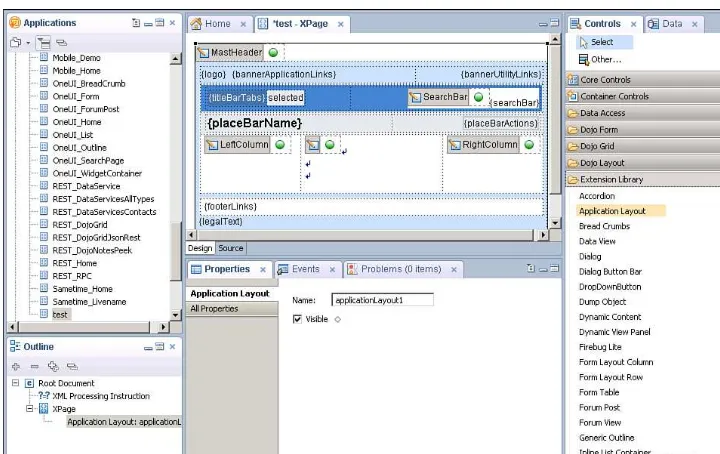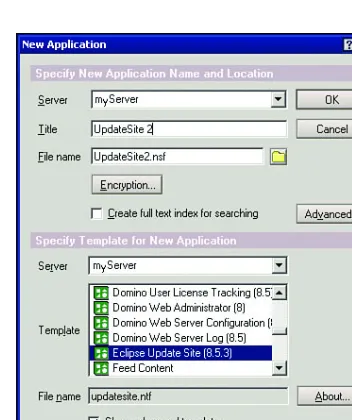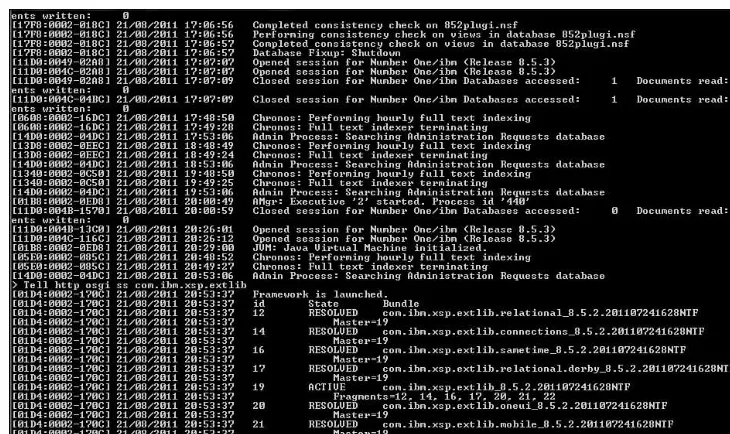Mastering XPages
A Step-by-Step Guide to XPages Application Development and the XSP LanguageBy Martin Donnelly, Mark Wallace, and Tony McGuckin
ISBN: 0-13-248631-8
The first complete, practical guide to XPages development—direct from members of the XPages development team at IBM Lotus. Martin Donnelly, Mark Wallace, and Tony McGuckin have written the definitive program-mer’s guide to utilizing this breakthrough technology. Packed with tips, tricks, and best practices from IBM’s own XPages developers, Mastering XPages brings together all the information developers need to become experts—whether you’re experienced with Notes/Domino development or not. The authors start from the very beginning, helping developers steadily build your expertise through practical code examples and clear, complete explanations. Readers will work through scores of real-world XPages examples, learning cutting-edge XPages and XSP language skills and gaining deep insight into the entire development process. Drawing on their own experience working directly with XPages users and customers, the authors illuminate both the technology and how it can be applied to solving real business problems.
Related Books of Interest
Sign up for the monthly IBM Press newsletter at
ibmpressbooks/newsletters
XPages Portable
Command Guide
A Compact Resource toXPages Application Development and the XSP Language
By Martin Donnelly, Maire Kehoe, Tony McGuckin, and Dan O’Connor
ISBN: 0-13-294305-0
Related Books of Interest
Visit ibmpressbooks.com
for all product information
Web 2.0 and Social
Networking for the Enterprise
Guidelines and Examples forImplementation and Management
Mark Elliott has created a true encyclopedia of proven resolutions to common problems and has streamlined processes for infrastructure support. Elliott systematically addresses support solutions for all recent Lotus Notes and Domino
environments.
IBM Lotus Connections 2.5
Planning and Implementing Social Software for Your Enterprise
By Stephen Hardison, David M. Byrd, Gary Wood, Tim Speed, Michael Martin, Suzanne Livingston, Jason Moore, and Morten Kristiansen
ISBN: 0-13-700053-7
In IBM Lotus Connections 2.5, a team of IBM Lotus Connections 2.5 experts thoroughly intro-duces the newest product and covers every facet of planning, deploying, and using it success-fully. The authors cover business and technical issues and present IBM’s proven, best-practices methodology for successful implementation. The authors begin by helping managers and technical professionals identify opportunities to use social networking for competitive advantage–and by explaining how Lotus Connections 2.5 places full-fledged social networking tools at their fingertips.
Related Books of Interest
Sign up for the monthly IBM Press newsletter at
ibmpressbooks/newsletters
DB2 9 for Linux, UNIX, and Windows
DBA Guide, Reference, and Exam Prep, 6th Edition Baklarz, Zikopoulos ISBN: 0-13-185514-X
The Art of Enterprise Information Architecture A Systems-Based Approach for Unlocking Business Insight An SOA Approach to Managing Core Information
Innovate, Ignite, and Win through Mass Collaboration and Social Networking By Maria Azua
ISBN: 0-13-701890-8
Business leaders and strategists can drive im-mense value from social networking “inside the firewall.” Drawing on her unsurpassed experience deploying innovative social networking systems within IBM and for customers, Maria Azua demonstrates how to establish social networking communities, and then leverage those communi-ties to drive extraordinary levels of innovation. The Social Factor offers specific techniques for promoting mass collaboration in the enterprise and strategies to monetize social networking to generate new business opportunities.
Whatever your industry,The Social Factor will help you learn how to choose and implement the right social networking solutions for your unique challenges...how to avoid false starts and wasted time...and how to evaluate and make the most of today’s most promising social technologies— from wikis and blogs to knowledge clouds.
IBM WebSphere
[SUBTITLE ]
Deployment and Advanced
Configuration
Roland Barcia, Bill Hines, Tom Alcott, and Keys Botzum
XPages Extension
Library
A Step-by-Step Guide to the Next
Generation of XPages Components
Paul Hannan, Declan Sciolla-Lynch, Jeremy Hodge,
Paul Withers, and Tim Tripcony
IBM Press Pearson plc
Upper Saddle River, NJ • Boston • Indianapolis • San Francisco New York • Toronto • Montreal • London • Munich • Paris • Madrid Cape Town • Sydney • Tokyo • Singapore • Mexico City
or implied warranty of any kind and assume no responsibility for errors or omissions. No liability is assumed for incidental or consequential damages in connection with or arising out of the use of the information or programs contained herein.
© Copyright 2012 by International Business Machines Corporation. All rights reserved. Note to U.S. Government Users: Documentation related to restricted right. Use, duplication, or disclosure is subject to restrictions set forth in GSA ADP Schedule Contract with IBM Corporation.
IBM Press Program Managers: Steven M. Stansel, Ellice Uffer Cover design: IBM Corporation
Associate Publisher: Greg Wiegand Marketing Manager: Stephane Nakib Acquisitions Editor: Mary Beth Ray Publicist: Heather Fox
Development Editor: Eleanor Bru Editorial Assistant: Vanessa Evans
Technical Editors: Brian Benz, Chris Toohey Managing Editor: Kristy Hart
Cover Designer: Alan Clements Project Editor: Jovana Shirley Copy Editor: Gill Editorial Services Indexer: Lisa Stumpf
IBM Press offers excellent discounts on this book when ordered in quantity for bulk purchases or special sales, which may include electronic versions and/or custom covers and content particular to your business, training goals, marketing focus, and branding interests. For more information, please contact:
U.S. Corporate and Government Sales 1-800-382-3419
For sales outside the U.S., please contact:
International Sales
Corporation in the United States, other countries, or both: IBM, the IBM Press logo, Notes, Domino, Lotusphere, Lotus, Rational, WebSphere, Quickr, developerWorks, Passport Advantage, iNotes, DB2, Sametime, LotusLive, IBM SmartCloud, and LotusScript. A current list of IBM trademarks is available on the web at “copyright and trademark information” as www.ibm.com/legal/copytrade.shtml.
Java and all Java-based trademarks and logos are trademarks or registered trademarks of Oracle and/or its affiliates. Windows and Microsoft are trademarks of Microsoft Corporation in the United States, other countries, or both. Other company, product, or service names may be trademarks or service marks of others.
The Library of Congress cataloging-in-publication data is on file.
All rights reserved. This publication is protected by copyright, and permission must be obtained from the publisher prior to any prohibited reproduction, storage in a retrieval system, or transmission in any form or by any means, electronic, mechanical, photocopying, recording, or likewise. For information regarding permissions, write to:
Pearson Education, Inc.
Rights and Contracts Department 501 Boylston Street, Suite 900 Boston, MA 02116
Fax (617) 671-3447
ISBN-13: 978-0-13-290181-9 ISBN-10: 0-13-290181-1
To my wonderful wife, Terri, for all her support—Declan
To the IBM Lotus XPages team for giving us all this
Open Source ExtLib goodness—Jeremy
To Mandy, my wife—Paul W.
xi
Contents
Foreword xv
Preface xix
Acknowledgments xxv
About the Authors xxvii
Contributing Authors xxix
Part I: The Extension Library, Installation, Deployment, and an Application Tour
Chapter 1 The Next Generation of XPages Controls 3
So How Did We Get Here? 4
Then Came Domino R.8.5.2, and the Extensibility Door Opened 4
OpenNTF and the Controls Too Good Not to Release 5
To Extensibility and Beyond 5
What Makes an XPages Control Next Generation? 5
What Is the XPages Extension Library? 6
Making Domino Application Development Easier, Faster, and Better 8
What Are the Most Important Controls and Why? 8
XPages Learning Shortcuts 9
Bells and Whistles: Welcome to the Future 10
Get Social 10
Upwardly Mobile 11
Relational Data 11
RESTful Web Services 12
Doing It Yourself with Java 12
Conclusion 12
Chapter 2 Installation and Deployment of the XPages
Extension Library 13
Downloading the ExtLib 13
Installing the ExtLib via the Upgrade Pack 17
Deploying ExtLib to Developers in Designer 18
Server Deployment 28
Automatic Server Deployment in Domino 8.5.3 28
Automatic Server Deployment in Domino 8.5.2 34
Manually Deploying Libraries to a Server 38
Deploying the Extension Library to End Users 40
Widget Catalog Setup 41
Creating a Widget Configuration 42
Provisioning the Extension Library Widget to Other Users 50
Conclusion 52
Chapter 3 TeamRoom Template Tour 53
Where to Get the TeamRoom Template and How to Get Started 54 The TeamRoom Template and Why It Was a Good Candidate for Modernization 55
TeamRoom Redesign Brief and Features 56
Application Layout 56
Recent Activities: The Home Page 59
All Documents 60
The Document Form 61
Calendar 63
Members 64
Mobile 66
Lessons Learned and Best Practices 67
Conclusion 68
Part II: The Basics: The Application’s Infrastructure
Chapter 4 Forms, Dynamic Content, and More! 71
Form Layout Components 71
Form Table (xe:formTable, xe:formRow, xe:formColumn) 71
Forum Post (xe:forumPost) 78
Dynamic Content 80
In Place Form Control (xe:inPlaceForm) 80
Dynamic Content (xe:dynamicContent) 83
Switch (xe:switchFacet) 88
Miscellaneous Controls 89
Multi-Image (xe:multiImage) 89
List Container (xe:list) 91
Keep Session Alive (xe:keepSessionAlive) 92
Chapter 5 Dojo Made Easy 95
What Is Dojo? 95
Default Dojo Libraries Using Dojo Modules in XPages 96
Simple Dojo Example: dijit.form.ValidationTextBox 99
Dojo Example for Slider 100
Dojo Themes 102
Dojo Modules and Dojo in the Extension Library 103
Benefits and Differences of Dojo Extension Library Components 104
Dojo Extensions to the Edit Box Control 104
Dojo Text Box (xe:djTextBox) 104
Dojo Validation Text Box (xe:djValidationTextBox) 106 Dojo Number Text Box, Dojo Currency Text Box (xe:djNumberTextBoxand
xe:djCurrencyTextBox) 113
Dojo Number Spinner (xe:djNumberSpinner) 115
Dojo Date Text Box and Dojo Time Text Box (xe:djDateTextBoxand
xe:djTimeTextBox) 116
Dojo Extensions to the Multiline Edit Box Control 119
Dojo Extensions to the Select Control 120
Dojo Combo Box and Dojo Filtering Select (xe:djComboBoxand
xe:djFilteringSelect) 120
Dojo Check Box and Dojo Radio Button 126
Dojo Extensions to Buttons 126
Dojo Toggle Button Control 128
Composite Dojo Extensions 130
Sliders 131
Dojo Link Select (xe:djLinkSelect) 135
Dojo Image Select 137
Dojo Effects Simple Actions 140
Dojo Fade and Wipe Effects 140
Dojo Slide To Effect 142
Dojo Animation 143
Conclusion 147
Chapter 6 Pop-Ups: Tooltips, Dialogs, and Pickers 149
Tooltip (xe:tooltip) 149
Dialogs 153
Dialog (xe:dialog) 153
Tooltip Dialog (xe:tooltipDialog) 160
Value Picker (xe:valuePicker) 162
Dojo Name Text Box and Dojo List Text Box (xe:djextNameTextBoxand
xe:djextListTextBox) 164
Name Picker (xe:namePicker) 165
Validating a Picker 167
Chapter 7 Views 171
Dynamic View Panel (xe:dynamicViewPanel) 171
Data Grid 175
REST Service 176
Dojo Data Grid Control (xe:djxDataGrid) 179
Dojo Data Grid Contents 182
InViewEditing 184
View Events 186
iNotes ListView (xe:listView) 187
Dynamic ListView 188
ListView Column 192
iNotes Calendar (xe:calendarView) 194
Calendar Views in the Notes Client 194
REST Service: calendarJsonLegacyService 196
REST Service: Notes Calendar Store 197
Notes Calendar Control 200
View Events 203
Data View (xe:dataView) 206
Pagers 207
PagerSaveState (xe:pagerSaveState) /View State Beans 212
Columns 214
Multiple Columns 219
Forum View 220
Conclusion 221
Chapter 8 Outlines and Navigation 223
The Dojo Layout Controls 223
The Content Pane 223
The Border Container and Border Pane 225
Accordion Container and Accordion Pane 229
The Tab Container and the Tab Pane 231
The Stack Container and the Stack Pane 238
Understanding the Tree Node Concept 239
Standard Node Types 239
The Advanced Node Types 242
Using the Navigator Controls 247
The Navigator Control 247
The Bread Crumbs Control (xe:breadCrumbs) 249
The List of Links Control (xe:linkList) 250
The Sort Links Control (xe:sortLinks) 251
The Link Container Controls 251
The Pop-up Menu Control (xe:popupMenu) 252
The Outline Control (xe:outline) 255
The Accordion Control (xe:accordion) 256
The Tag Cloud Control (xe:tagCloud) 257
The Widget Container Control (xe:widgetContainer) 260
Conclusion 261
Chapter 9 The Application’s Layout 263
History of OneUI 263
Easy OneUI Development with the Application Layout Control 264
Legal 267
Mast Header and Footer 273
The Layout Control Tooling in Designer 274
Using the Application Layout Within a Custom Control 276
Conclusion 280
Part III: Bell and Whistles: Mobile, REST, RDBMS, and Social
Chapter 10 XPages Goes Mobile 283
In the Beginning… 283
The XPages Mobile Controls the Extension Library 284
The Basics of the XPages Mobile Controls 284
The Single Page Application Control<xe:singlePageApp> 286
The Mobile Page Control<xe:appPage> 288
The Page Heading Control<xe:djxmHeading> 288
Rounded List (xe:djxmRoundRectList) 289
Static Line Item (xe:djxmLineItem) 291
Mobile Switch (xe:djxmSwitch) 292
Tab Bar (xe:tabBar) 295
Tab Bar Button (xe:tabBarButton) 298
The XPages Mobile Theme 298
Hello Mobile World Tutorial 300
1. Enable the App for the Extension Library and Mobile 300
2. Create a New XPage and Mobile Application 301
3. Add a View Document Collection to the Mobile Page 302
4. Display More Rows 304
5. Opening a Document from the Data View 306
Deep Dive into the Controls in the Extension Library, with Examples of Their Use 315
Outline Control 315
Hash Tags 318
Form Table Control (xe:formTable) 318
Dynamic Content Control 320
Data View Control 321
More Link 322
Filter Data 323
Multiple Controls 324
Move to Mobile Page Action 325
Heading (xe:djxmheading) 325
Large Content 326
Using Dojo to Modify Controls 327
XPages Mobile Phone Application Gotchas 327
The Differences Between Web App and Mobile App Layout 327
What Stays the Same? 330
What Has Changed? 330
Conclusion 333
Chapter 11 REST Services 335
REST Services in the XPages Extension Library 336
XPages REST Service Control (xe:restService) 338
Standard Attributes for REST Service Control 338
Standard Attributes for Each Service Type 340
Hello REST World 1: Using the pathInfo Property 340
Example of an XPage that Uses the REST Service Control 340
Hello REST World 2: Computed Column to Join Data 341
Example of a REST Service Control with a Computed Column 341
Hello REST World 3: REST Service in a Data Grid 342
Example of Binding a Grid to a REST Service Control 342
Domino REST Service from XPages Samples 343
Data Service 344
Data Services—Contacts and All Types 345
Dojo Grid Using JSON Rest Data Services 345
Dojo NotesPeek 347
Consuming Service Data with Other Controls 348
iNotes List View 348
iNotes Calendar 349
Calling a Remote Service from Domino 351
JSON-RPC Service 351
Consuming Service Data from External Applications 353
Accessing Data Services from Domino as a Built-In Service 356
Enabling the Service on the Domino Server 357
Domino Data Services 360
Database JSON Collection Service 360
View JSON Collection Service 361
View JSON Service 362
View Design JSON Service 366
Document Collection JSON Service 367
Document JSON Service 368
Developing Custom REST Services 375
Conclusion 375
Chapter 12 XPages Gets Relational 377
Accessing Relational Data Through JDBC 377
Installing a JDBC Driver 379
Creating a Connection to the RDBMS 406
Using Relational Datasources on an XPage 410
Working with the xe:jdbcQueryDatasource 413
Working with the xe:jdbcRowSetDatasource 414
Properties Common to Both the xe:jdbcQueryandxe:jdbcRowSetDatasources 415
JDBC Datasources and Concurrency 415
Server-Side JavaScript JDBC API for XPages and Debugging 417
Java JDBC API for XPages 425
Conclusion 428
Chapter 13 Get Social 429
Going Social 429
Get Started 430
Setup 431
OAuth 431
OAuth Dance 431
OAuth Token Store Template 434
Configure Applications to Use OAuth 439
REST API Calls and Endpoints 439
Endpoint Configuration 440
Access Endpoints 446
REST API Calls 447
Utilities for Parsing 449
REST Datasources 450
The Connections Datasource (xe:connectionsData) 452
File Service Data (xe:fileServiceData) Datasource 452
Proxies 455
Domino Proxy 455
ExtLib Proxies 457
User Profiles and Identities 457
User and People Beans 458
Extensions to User and People Beans 459
Enablement of Extensions 462
Caching of User Information 464
User Identities 465
User Interface Controls 467
Files Controls for Dropbox, LotusLive, and Connections 467
Sametime Controls 471
Connections Controls 474
Facebook Controls 478
IBM Social Business Toolkit 482
Conclusion 485
Part IV: Getting Under the Covers with Java
Chapter 14 Java Development in XPages 489
Benefits of Java Development 489
Referencing Native Java in Server-Side JavaScript 490
Using Java That Others Have Written 491
Setting Up Domino Designer to Create Java Classes 499
Introduction to Java Beans 506
Managed Beans 508
The User and People Bean 509
Conclusion 512
Appendix A Resources 513
Other Resources 514
xix
Foreword
XPages is a truly groundbreaking technology. Its initial release in 2009 revolutionized web appli-cation development on Notes®/Domino®and brought new life and vibrancy to the developer
com-munity. As a runtime framework built on top of standards-based technologies and open source libraries, it greatly simplified the art of web development for the existing community and removed barriers to entry for non-Domino developers. Suddenly, it was a breeze to create a web page that pulled data from a Domino view or extracted a set of fields from a Notes document. The process of weaving these pages together to form compelling web applications became a no-brainer. In a nutshell, the advent of XPages meant that cranking out a half-decent Domino web application was easy and fast.
The good news is that after the 2009 revolution, XPages evolution continued apace. Within just nine months of XPages’ official debut, we shipped a new release in Notes/Domino 8.5.1, which included lots of new features and, most notably, support for the Notes Client. This meant that users could take XPages web applications offline and run them locally in Notes! While we were working hard to push out more XPages technology, its adoption continued to grow. By Lotusphere®2010, we were getting invaluable customer feedback on real-world XPages
applica-tion development—the good, the bad, and the ugly. (It was mostly good!) A key theme emerged from the community at this time, one that really resonated with us. The message was simple: Yes, it was indeed easy and fast to write XPages web applications, but developing truly sleek and pro-fessional applications remained difficult and required expertise that was often beyond the core skill set of the typical Domino developer. Solving this would be our next big challenge.
integrated the OSGi framework into the Domino server. As a means of illustrating how to use the APIs, we decided to provide a set of sample artifacts. The thinking was that if customers learned from these samples to build their own controls and shared them with each other across the com-munity, developing top-drawer web applications would be easier to achieve. This led to the cre-ation of a new XPages extension project, initially named Porus.
According to Plato, Porus was the personification of plenty, so this new library was intended to provide an abundance of new capabilities. True to its name, Porus quickly grew and soon boasted a large set of new controls, datasources, and other XPages assets. In fact, it was so effective that we wanted to build our next generation of XPages application templates on top of it, and that’s where we ran into a problem: The library was simply too big to fit into the next Notes/Domino maintenance release. Moreover, we didn’t want to wait for the next release. We wanted our customers to benefit from all the bountiful goodies of Porus as quickly as possible, and that meant being able to install it on top of the latest Notes/Domino release (8.5.2). What to do?
With the benefit of 20-20 hindsight, perhaps moving our internal Porus library to a public open source model out on OpenNTF.org was the obvious next move, but this was not so clear cut at the time. You must bear in mind that none of the core XPages runtime or Notes/Domino plat-form code is available as open source, so going down this road would be a new departure for us. The advantages of an open source model, however, were appealing. First, we could share our library with the development community more or less immediately and then update it when needed. This would allow us to deliver before the next Notes/Domino maintenance release and be independent of its constraints. It would also allow us to provide all the benefits of our Extension Library (ExtLib) while they are their most relevant to the community. The IT industry evolves at a rapid pace, so what’s new and cool today can be old hat tomorrow; the timeliness of technology delivery can be a crucial factor in its success or failure. Being at the bleeding edge requires an agile delivery model, and we recognized that our traditional model simply could not adapt and respond quickly enough to the rapidly mutating demands of the market.
Quite apart from speed and agility, however, is the critical element of transparency. Twenty-first century developers no longer want black boxes of code that they can use blindly. They expect to go further: They want to understand what the code does and how it works. They want to be able to debug it, to extend it. They want to share with a community. If you don’t pro-vide these capabilities, developers will find a way to get access to your code anyway. By nature, script languages are delivered in source form (if sometimes obfuscated), and even compiled lan-guages such as Java™or C# can be easily introspected.
September 1, 2010 was a landmark date for XPages, because it was when the XPages ExtLib was introduced as an open source project on OpenNTF.org. The response was amazing. The community latched on to this project from the get-go and ran with it. Today it proudly stands well clear of the field as the most active project on OpenNTF, with more than 26,000 downloads.
Despite the XPages ExtLib’s runaway adoption success, other issues arose. Soon it became clear that although the open source model gave us many benefits, it was by no means perfect. Open source projects are often started by developers who put a greater emphasis on the code itself, leaving other pieces, such as documentation, test, accessibility, and support, behind. This is generally not acceptable for enterprise software intended for production. In fact, installing open source software in production environments is prevented by policy in many organizations. Per-haps even more significant is the fact that open source projects generally rely heavily on a small set of core developers. Open source repositories, like SourceForge and GitHub, are full of static projects that individuals started in their spare time and then left behind as the founders moved on to new pastures. For these projects to be successful, organizations that are prepared to stand behind the projects must endorse them. Without this endorsement, the use of open source soft-ware inevitably carries a certain amount of risk.
At this juncture, it was natural to wonder if we had gone full circle. To give customers the latest and greatest cutting-edge technology, we had to put a greater emphasis on code develop-ment. The open source model helped us achieve this. To give customers a system that IBM®fully
supports and endorses, we needed to reinvest in all the aforementioned elements that we had sac-rificed along the way for speed of innovation. Was it impossible to have both? We thought long and hard on this problem to come up with alternative distribution models that could satisfy the largest spectrum of users, from the early adopters to the more risk-averse conservative con-sumers. Our strategy can be summarized in three practices:
• We continue to deliver source code as early and frequently as possible to OpenNTF.org. Early adopters can continue to consume these offerings, which are supported not by IBM but by the ExtLib community. Thus, answers to questions and fixes to problems can be delivered promptly.
• The latest UP, plus any important subsequent features or fixes from OpenNTF, is always rolled into the next release of the product. Thus, between Notes/Domino release cycles, there is the potential for multiple UPs.
This three-tiered model has numerous advantages. It allows us to continue to get real feed-back from the early adopters—the consumers of the OpenNTF project. By the time the code actu-ally makes the official UP, or later into the core product, it has already been used in many projects, making it robust as we fix and deliver the open source project on a frequent basis. Also, regardless of the distribution mode, the source code is always provided. On December 14, 2011, we delivered on this proposed model by shipping our first UP: Notes/Domino 8.5.3 UP1. There are more to come!
In a long-standing software organization, like Notes/Domino, UP was a real revolution— 2009 all over again! It was the first time IBM Collaboration Solutions (aka Lotus®) had delivered
significant pieces of software in this way. It was a huge challenge, but we successfully achieved it because of the high level of commitment of the XPages team, the help of the broader Notes/Domino application development teams, and, most importantly, the great support of the community. Thanks to all of you, the Upgrade Pack has been a tremendous success.
Speaking of success, the release of the first XPages book, Mastering XPages, at Lotusphere 2011 exceeded our initial expectations. Despite having shipped three times the normal stock lev-els to the Lotusphere bookstore, because of the high number of online preorders, the book was completely sold out by Tuesday morning. That had never happened before. Coincidentally, this was also the first Lotusphere that discussed the ExtLib. So with the buzz of Mastering XPagesin full flow, we floated the idea of another book, dedicated to the ExtLib. This proposal was a little different. By this time we were surfing the social wave; given the open source model on which the project rested, we wanted to get the community involved. Later that same Tuesday, the idea of a new ExtLib book was tweeted, proposing that a different author write each chapter. This social technique worked well. We rapidly got a list of volunteers from the community, which demon-strated both the great commitment of our community as well as the power of social media today. As a result, we ended up with a team of great experts, la crème de la crème, contributing to this book.
You’ll note as you leaf through the chapters that the XPages ExtLib is moving to Social. We added numerous social-oriented features, which are certainly going to evolve rapidly over time. Take advantage of them, add social capabilities to your applications, and connect them to the world. There are fantastic opportunities opening up in this space. At the time Mastering XPages
was published in 2011, we claimed we were at the beginning of a great XPages odyssey. Without a doubt, the success of the ExtLib has proven this. But we’re not done; the story relentlessly con-tinues. Further adventures in Social and Mobile will be our major themes going forward, and the XPages ExtLib will continue to be at the core of our innovation.
Enjoy the ExtLib as much as we do!
xxiii
Preface
Lotusphere 2011 was memorable in a lot of ways. It was another rip-roaring success for XPages as it continues to gain traction, make converts out of once-skeptics, and project a vision of what application development is going to look like in the years to come. The same event was also notable for the publication of the first real technical book on this technology, Mastering XPages
by Martin Donnelly, Mark Wallace, and Tony McGuckin. Its approach was to document XPages in a way that hadn’t been done before. It created a fantastic stir at Lotusphere 2011 that has rever-berated throughout the coming year. Lotusphere, similar to other events, brings like-minded people together to meet face to face and talk. It was at Lotusphere 2011 that a group of XPagers (anyone who develops XPages applications) was talking about how wonderful the Mastering XPagesbook was and expressing how they couldn’t wait until the next XPages book was written. This started the ball rolling.
We all have ideas. Some of these ideas never see the light of day, which is not necessarily a bad thing. Other ideas don’t go away. The idea for another XPages book began to snowball. By the end of Lotusphere week, more than a few of us nearly swore in blood that we would write this book. And so we did.
The initial target for publication of this book was Lotusphere 2012. When we started to write this book in June 2011, that target was realistic. But as the long summer progressed, those busy bees in the XPages development team were deep into a process of reshaping the XPages ExtLib so IBM would fully support it. Add on the new support for relational databases and the new features to support social application development released to OpenNTF in the latter half of the year; the authors were effectively writing about a moving target. Each moving target stops occasionally to catch its breath.
20-year history of Lotus Notes Domino. New features were being released to the market between major releases of the core project, which brought forth the fully IBM-supported version of the XPages Extension Library (ExtLib). What better event to base a book around?
This Book’s Approach
The main desire for this book is to collate the knowledge of the XPages ExtLib and to communi-cate that knowledge to you, the reader. We seek to do this in a progressive way, starting with the basics and finishing with the more technical areas. And it’s these advanced areas that we believe will take XPages application development to new heights.
Most chapters, apart from Chapter 13, “Get Social,” use one or two applications for refer-ence: the XPages ExtLib Demo application (XPagesExt.nsf) and the TeamRoom XL template (teamrm8xl.ntf). At the time of writing, both of these applications contain examples for 100% of the controls and components available from the XPages ExtLib. In these examples, we will take you through how to use these controls, describe what the various properties are for, and in some cases recommend how you can take advantage of such controls.
This book targets the December 2011 releases of the XPages ExtLib, be it in the form of the Lotus Notes Domino 8.5.3 UP 1 release or the release to the OpenNTF project. The feature set encapsulated in these releases represents a high point in the story of the technology. But this is not to say that this story is complete—far from it. There may be another book in the offing that will tell the story of how this technology will reach its next high point. Only time will tell.
We recommend that before picking up this book, you become familiar with XPages. One excellent shortcut for this is reading the Mastering XPages book, which will give you a firm grounding before you step into the XPages ExtLib. However, you don’t have to be an expert in XPages. A basic knowledge of XPages is all you need to take advantage of the ExtLib and build better, more efficient applications more quickly.
Some Conventions
This book employs a few conventions of note that will make reading smooth.
User-interface elements, such as menus, buttons, links, file paths, folders, sample XPages, and Custom Control and so on in Domino Designer or in applications, are styled in the text as bold, for example, “Go to the Download/Releasessection.” Attributes and their options that are selectable from the All Properties view in Designer are also in bold.
Code, be it programming script, markup, or XSP keywords in the text, is typically styled in mono font size. For example, “Developers who have used the Dojo dialog in the past will know that it is opened via Client-Side JavaScript using the show() function and closed using the
hide()function.”
that Custom Controls have their own prefix: xcas in xc:layoutfrom the Discussion XL tem-plate. The XPages ExtLib namespace has its own prefix, xe, which is used for the more than 150
ExtLib controls; for example, xe:dataView.
How This Book Is Organized
This book is divided into four parts, each a progression for you to navigate through various levels of XPages ExtLib knowledge.
Part I, “The Extension Library, Installation, Deployment, and an Application Tour”:
This part is aimed at getting you started with the XPages ExtLib. It explains what it is and how you install and deploy it, and it demonstrates in a production-ready application how and why it is used.
• Chapter 1, “The Next Generation of XPages Controls”:This chapter introduces you to the XPages ExtLib, explains why the controls and components contained within will take XPages application development to the next level, and describes some of the areas that are likely to help grow the XPages technology even further.
• Chapter 2, “Installation and Deployment of the XPages Extension Library”:
This chapter describes the various ways to install and deploy versions of the ExtLib, be it IBM Lotus Notes Domino R8.5.2 or R8.5.3, or server, Domino Designer, or Notes Client.
• Chapter 3, “TeamRoom Template Tour”:The purpose of this chapter is twofold. First, it is to gently introduce you to the XPages ExtLib. Second, it is to demonstrate how an existing template was modernized with this exciting new technology with fea-tures that are built entirely using the ExtLib in a production-ready application.
Part II, “The Basics: The Applications Infrastructure”: This is the part of the book where each of more than 150 controls in the XPages ExtLib is described. These six chapters are laid out in a way that a typical Domino application developer might expect; start with a form, and then move on to views and to the overall navigation and layout. That is not to say that you have to read these chapters in that sequence to get a full understanding of the controls. An XPages app developer typically starts with the application layout and navigation before moving on to view and form controls. The sequence in how you read them is up to you. Each chapter can be taken in a standalone fashion.
• Chapter 5, “Dojo Made Easy”: Whether you are familiar with Dojo or not, this chapter is aimed at how you can take advantage of this toolkit, which has been encap-sulated into the Dojo controls for the XPages ExtLib. Without the ExtLib, configuring Dojo components can be tricky. The controls in the ExtLib make it easier.
• Chapter 6, “Pop-Ups: Tooltips, Dialogs, and Pickers”: The ExtLib contributes tooltips for displaying additional content, dialogs for displaying or managing content, and pickers for facilitating selection of values. The XPages ExtLib makes this easier for developers, overcoming some of the challenges of integrating Dojo and XPages. This chapter describes all this.
• Chapter 7, “Views”:Before the ExtLib, there were three available core container controls for displaying a collection of documents: the View Panel, the Data Table, and the Repeat Control. The ExtLib provides some new controls to help you take the dis-play of a data collection to new levels. This chapter describes each one of these new view controls.
• Chapter 8, “Outlines and Navigation”: For the end user to be able to switch between the different views in the application, you need to create an application lay-out and navigation. This chapter covers both the Dojo laylay-out controls and navigation controls that have been added to the XPages ExtLib.
• Chapter 9, “The Application’s Layout”:In this chapter, you learn use of the Appli-cation Layout control, which helps you meet the challenge of creating an effective application interface that is not only pleasing, but intuitive and consistent, allowing users to predict what behaviors will produce the desired effect. All this is despite the difficulties presented when developing applications with the browser as your target platform.
Part III, “Bell and Whistles: Mobile, REST, RDBMS, and Social”:In this part of the book, the big four deliverables to the XPages ExtLib in 2011 are described. If Part II of this book marks a step up in developing XPages applications, this part marks another. The next four chap-ters effectively describe the direction application development will progress in the coming years. Each of these chapters stands alone.
• Chapter 11, “REST Services”:REpresentational State Transfer (REST) is important to the new Web 2.0 programming model. New technologies like OpenSocial and Android are embracing REST services to allow remote clients access to Server-Side data. The XPages ExtLib has RESTful services in place, so a whole range of exciting data-handling options open for the XPages developer.
• Chapter 12, “XPages Gets Relational”:This chapter reviews concepts behind inte-grating relational data and the new relational database components that the ExtLib provides, including JDBC, the Connection Pool and Connection Manager, the data-sources, and the Java and Server-Side JavaScript (SSJS) APIs included to integrate relational data into an XPages application.
• Chapter 13, “Get Social”:Social and social business are the buzzwords of the age. This chapter uses a definition of social applications in the context of XPages, custom application development, and IBM Lotus Domino/IBM XWork Server. It describes the new requirements, maps them to technologies, and shows how the ExtLib helps implement these new requirements.
Part IV, “Getting Under the Covers with Java”: Gaining a fuller understanding of XPages Extensibility can be achieved with a little knowledge of Java. In this part of the book, the aim is to help you round out this knowledge and enable you to get the most out of the ExtLib.
• Chapter 14, “Java Development in XPages”:With the addition of XPages to IBM Lotus Notes Domino, the capacity for inclusion of Java in applications has never been easier or more powerful. This chapter provides a glimpse into some of the many ways Java can take your applications to the next level, as well as a few ways that you can get even more use out of some of the XPages ExtLib controls already described in previous chapters.
xxix
Acknowledgments
Books aren’t produced by one person. If they were, there would be very few of them. It takes a team of people to get a book to its rightful place on the shelf. That’s stating the obvious, we know, but it’s to make the point that we would like to thank a whole ream of people who have helped us get this book out the door.
First, we would like to thank the contributing authors for helping out on the book. Without Niklas Heidloff, Stephen Auriemma, Lorcan McDonald, and Simon McLoughlin, we wouldn’t be where we are.
A sincere expression of gratitude has to go to the technical reviewers, Brian Benz and Chris Toohey. You guys rock! Your patience, insight, and expertise were a great help to us. Thanks for sticking with us through our adventure.
Thanks for all the leadership help of the Notes Domino Application Development team, especially Eamon Muldoon, Martin Donnelly, Philippe Riand, Pete Janzen, and Maureen Leland for supporting this book from the beginning to the end.
Still at IBM, we would like to thank the following people, who helped put the XPages ExtLib on the map: Andrejus Chaliapinas, Brian Gleeson, Darin Egan, Dan O’Connor, Dave Delay, Edel Gleeson, Elizabeth Sawyer, Graham O’Keeffe, Greg Grunwald, Jim Cooper, Jim Quill, Joseph J Veilleux, Kathy Howard, Kevin Smith, Lisa Henry, Maire Kehoe, Mark Vincen-zes, Michael Blout, Mike Kerrigan, Padraic Edwards, Peter Rubinstein, Rama Annavajhala, Robert Harwood, Robert Perron, Teresa Monahan, Tony McGuckin, and Vin Manduca.
enough pages available to thank everyone in the community, but we would like to mention Bruce Elgort, Darren Duke, David Leedy, John Foldager, John Roling, Matt White, Michael Bourak, Michael Falstrup, Nathan T. Freeman, Per Henrik Lausten, Phil Randolph, René Winkelmeyer, Tim Clark, Tim Malone, and Ulrich Krause for the help and inspiration in achieving liftoff and flight.
Still in the community, we would like to thank all those who have participated in the ExtLib project through OpenNTF who have been the early adopters of this technology. Without your feedback, this project likely wouldn’t have gotten off the runway.
xxxi
About the Authors
This book has many authors, all from the XPages community.
Paul Hannanis a senior software engineer in the IBM Ireland software lab in Dublin and a member of the XPages runtime team. He has worked on XPages since it was known as XFaces in Lotus Component Designer. Previous to this, he worked on JSF tooling for Rational®Application
Developer, and before that on Notes Domino 6 back to Notes 3.3x and Lotus ScreenCam. A native of County Sligo, Paul now lives in Dublin with his wife Katie and son Alec. A recent con-vert (dragged kicking and screaming) to opera (not the web browser), Paul also enjoys thinking about stuff, taking pictures, commanding the remote control, and playing with his son and his Lego.
Declan Sciolla-Lynchwas born in Dublin, Ireland and now lives in Pittsburgh, Pennsylva-nia. Declan has been working with IBM Lotus Notes/Domino for more than 15 years. He wrote one of the first XPages learning resources on his blog and is widely considered one of the com-munity’s XPages gurus. Declan has spoken at Lotusphere on a number of occasions and has con-tributed popular projects to OpenNTF, the community’s open source hub. He is also an IBM Champion. He and his wife have three dogs and three cats and go to Disney theme parks when-ever they get a chance.
Paul Withersis senior Domino developer and team leader at Intec Systems Ltd, an IBM Premier Business partner in the UK. He is an IBM Champion for collaboration solutions and the cohost of The XCast XPages podcast. Paul has presented at Lotusphere and various Lotus User Groups across Europe. He has written blogs, wiki articles, and a NotesIn9 episode. He has authored reusable XPages controls and an application, XPages Help Application, on OpenNTF. Outside of work, Paul is a Reading FC supporter and netball umpire in the England Netball National Premier League.
xxxiii
Contributing
Authors
Niklas Heidloffis a software architect working for the software group in IBM. He is focused on invigorating the application development community and promoting XPages as IBM’s web and mobile application development platform for collaborative and social applications. In this role, he is the technical committee chair and a director of the Board of Directors of the open source site OpenNTF.org. Previously, Niklas was responsible for other application development areas in the IBM Lotus Domino space, including composite applications. Before this, he worked on IBM Lotus Notes, IBM WebSphere®Process Choreographer, and IBM Workplace Client Technology.
In 1999, he joined IBM as part of the Lotus Workflow team. Niklas studied at the university in Paderborn, Germany, and has a degree in Business Computing (Diplom Wirtschaftsinformatiker).
Stephen Auriemmais an advisory software engineer currently working in the IBM Little-ton software lab on an XPages and Domino Access (REST). Stephen has a master’s degree in computer science from Boston University. In the past, he worked as a developer on various projects, including Composite Applications for Notes 8.0, the open source project on Apache called Xalan for IBM Research, and Domino Offline Services for Lotus. Stephen started his career with IBM in 1996, providing development technical support for Notes programmability. He lives in Chelmsford, Massachusetts, with his wife and two daughters, Jessica and Amanda.
Irish software awards for the student category of most commercially viable/innovative. Living in Dublin, Simon enjoys experimenting with new mobile technology and suffers greatly from an addiction to computer games.
Lorcan McDonaldis a senior software engineer on the XPages team in the Dublin office of the IBM Ireland software lab. He is the tech lead on the XPages Mobile controls project and has worked on the Domino platform for three years, split between the XPages Runtime team and Quickr®Domino. Before coming to IBM, Lorcan worked on financial web applications for the
1
P
ART
I
The Extension
Library, Installation,
Deployment, and an
Application Tour
1
The Next Generation of XPages Controls
2
Installation and Deployment of the
XPages Extension Library
3
The Next Generation
of XPages Controls
With the release of IBM Lotus Notes Domino 8.5.2 came many exciting new features, one of which is the XPages Extensibility application programming interface (API). It is the notion of extending the core XPages controls with customized controls. The XPages Extensibility framework allows developers to expand upon existing XPages capabilities, build their own artifacts, and move beyond the out-of-the-box features that come with XPages. It allows developers to create and pro-vide their own solutions. Theoretically, consumers no longer need IBM to answer their request for new XPages controls; they can build the controls in-house immediately, without waiting years for them to be part of a release. The power to do this comes with XPages Extensibility.
A prime example of this extensibility is the XPages Extension Library. It’s a set of controls and artifacts that form one of the biggest releases to open source by IBM. The controls are easily con-sumable and deployable, enabling efficient, effective, and fast development. They are the next generation of XPages controls designed to elevate application development and become more up-to-date to meet the software challenges of today and maybe even tomorrow. The extensibility infrastructure facilitates this; only the imagination of the application developers and their ability to create hold it back.
The release of IBM Lotus Notes Domino 8.5.3 in October 2011 allowed for even further progres-sion of the XPages Extenprogres-sion Library. Core changes in the code made it possible for many more exciting features: REST services, mobile support, social business application support, and rela-tional data support.
So How Did We Get Here?
XPages has come a long way since 2009, when it was released as part of IBM Lotus Notes Domino R8.5.0. It was revolutionary for Domino because it truly facilitated the modernization of Domino web application development. XPages is the web-application framework for Notes Domino and the recommended approach for anyone writing new web applications or extending or upgrading existing applications to modern web standards. It is an important addition to Domino and application development. Form-based editing for web development is still valid, although XPages provides a more user-friendly method that is standardized and familiar to web developers while adhering to the Domino developer philosophy: creating an enterprise-fit appli-cation with minimum fuss.
XPages is on its fourth release, as a runtime feature on the Domino server in R8.5, and as a tooling feature on the Domino Designer, which runs on the Eclipse platform. The XPages devel-opment experience features what Domino developers have been calling out for years: drag and drop, source editors, property sheets, resource bundling, and so on. An XPage is the main design element, and along with Custom Controls, it appears in the navigator with instances of controls that can be built in an intuitive what-you-see-is-what-you-get (WYSIWYG) way. Developers can then immediately deploy these XPages to a Domino server. Building web applications should be easy; it is with XPages.
In the beginning, XPages provided a set number of controls, which meant having less to learn but dealing with more restrictions. Soon developers found themselves using similar tech-niques repeatedly. Custom Controls were developed to prevent this duplication throughout the application. A Custom Control is similar to an XPage. The beauty of Custom Controls is that they are reusable in the application. They also appear in their own palette once they are created, wait-ing to be of service to developers on the application. Custom Controls can easily be selected and dropped to the design pane of the XPage, much like Subforms are to Notes Forms. All this is fine as long as development is taking place within the same application. But using the same Custom Control on another application means copying the instance to the other application for use there. The procedure works but is not always elegant.
Then Came Domino R.8.5.2, and the Extensibility Door Opened
XPages Extensibility offers a way to break free. Rather than being constricted by building con-trols based on standard XPages components, Extensibility provides a method for developers to extend the XPages runtime framework.
OpenNTF and the Controls Too Good Not to Release
The XPages Extension Library is currently the best example available of the power of XPages Extensibility. It contains more than 150 controls and complex properties built from scratch and covers a wide range of use cases. The list of controls is growing, allowing Domino to break new ground in areas where it traditionally feared to tread: working with relational data, developing mobile applications, provisioning REST services, and making social connections for business, among others. And all this is available free from OpenNTF.org (http://extlib.openntf.org).
OpenNTF is an organization, founded in 2002, that is devoted to enabling groups or indi-viduals all over the world to collaborate on IBM Lotus Notes/Domino applications and release them as open source. The OpenNTF Alliance, formed in 2009, also provides a framework for the community so that open source applications may be freely distributed, using widely accepted licensing terms. The mission of the OpenNTF Alliance is to increase the quality and quantity of templates, applications, and samples that are shared by the community so the community can grow and be successful.
IBM decided to share the XPages Extension Library with this community because it felt that these controls were too good notto release; IBM didn’t want to wait any longer to get feed-back from the community. This feedfeed-back is being used for the betterment of the product, which is evident from the number of changes and updates since the XPages Extension Library’s release in September 2010. It can only get better.
To Extensibility and Beyond
Extensibility is one of the main tracks for future XPages core development. The next set of enhancements is being built upon it. Depending on the enterprise needs, because of all the advan-tages extensibility brings, all future developments of XPages will be done through the XPages Extension Library. Does there need to be a way to interface with relational databases? Do you need to handle REST services better? Do you want to build a UI that is smartphone friendly? Do you have a goal of breaking down the barriers to social business? Or do you just want to build XPages applications easier, faster, and better? All this is possible with extensibility and in the next generation of XPages controls that are part of the Extension Library.
What Makes an XPages Control Next Generation?
It’s said that every generation throws a hero up the pop charts. This is certainly true with software development continually responding to the world’s technology needs. Software is always evolv-ing; sometimes it succeeds, and other times it fails. Technology without evolution becomes tomorrow’s trash; technology is constantly looking for the next generation.
So for XPages, let’s start at what might be called the first generation. In the first couple of releases of IBM Lotus Notes Domino 8.5x, the set of controls that came with XPages and what is represented on the Designer palette could have been called next generationat the time. XPages certainly revolutionized the way web applications were created in Domino. This was next gener-ationstuff. The tag next generationhas a certain life span, however. With success, the next gener-ation becomes the norm; it becomes everyday stuff that is indispensible.
XPages is now the norm; it’s the recommended way to build Domino web applications and web-based solutions. But it isn’t standing still, resting on its laurels; it’s evolving. And with the Extension Library, a clearer picture is emerging of what the next generation of the XPages con-trols might look like.
Certain themes are popping up of what the next generation of XPages controls might involve:
• Make application development faster.
• Provide the tools that developers need to take the drudgery out of application develop-ment and allow them to put in more creativity.
• Make applications perform better, scale better, and provide best practices out of the box. • Give developers shortcuts to learning.
• Give developers the tools that will enable them to create applications that will harness the new technologies to respond to the business needs of tomorrow.
• Give developers the power to compete and to succeed.
The next generation of XPages controls may help application developers do these things. They are here in the form of the XPages Extension Library.
What Is the XPages Extension Library?
Let’s start with the standard definition of the XPages Extension Library. It’s a library that pro-vides a set of new XPages artifacts that are ready to use. It’s provided as an open source project (http://extlib.openntf.org) on OpenNTF, which is an organization devoted to getting groups of individuals together to collaborate on Lotus Notes/Domino applications and tools, and release them as open source to the general public to be downloaded from the OpenNTF website.
An alternative or additional definition could be that the XPages Extension Library repre-sents a way in which IBM software is released more frequently. Instead of having to wait years, releases of XPages features and bug fixes can occur monthly. Releasing software in smaller chunks makes it more agile, which benefits IBM, its business partners, and customers who are developing applications. Decreasing development time and time to market makes the release cycle more attractive and more flexible, lowers costs, and increases user satisfaction. Releasing the Extension Library becomes a no-brainer from a software development point of view.
Most of the controls in the XPages Extension Library started life as Custom Controls. Developers can reuse these controls in an elegant and effective way by making them part of the XPages runtime framework. This is done with extensibility. Chapter 12 of the Mastering XPages
book published by IBM Press takes developers through this process step by step. The XPages Extension Library could be defined as a collection of glorified Custom Controls for everyone to use and share.
Today the XPages Extension Library is the most popular project (more than 1,300 down-loads per month) on OpenNTF. Its long-term plan is to incorporate some of these projects into core IBM product, providing a certain criteria is met. The first step along this path is the Upgrade Pack release of the XPages Extension Library into Notes Domino R8.5.3. Because of the easier deployment with the release of Domino 8.5.3, users will be able to build XPages applications with the Extension Library out of the box.
The way the XPages Extension Library has evolved on OpenNTF from a technical point of view projects how the library will develop in the future. The XPages Extension Library started life on OpenNTF as a series of plugins: the com.ibm.xsp.extlib library. In October 2011, a second library of plugins was delivered to OpenNTF: the com.ibm.xsp.extlibx library. Now the XPages Extension Library contains two libraries with distinct sets of plugins. The original library, ExtLib, contains all the controls and features that have been consumed back into the IBM soft-ware product range. The first release of this library is in the first Upgrade Pack to IBM Lotus Notes/Domino R8.5.3.
The second and latest plugin to the XPages Extension Library is ExtLibx. It contains all new controls and features and is an incubation phase for the latest library developments. The fea-tures from the ExtLibx may at some point become part of the core product like ExtLib. This important incubation phase allows IBM to quickly deliver to its business partners and customers the innovation, ideas, and technology drivers that will keep XPages at the cutting edge. Examples of these would be the relational data management system feature for XPages and the new tools for social business. Hatching from incubation with maturity, stability, and a sound business use case and these features, ExtLibx may become part of the core product, ExtLib.
Making Domino Application Development Easier, Faster, and Better
One of the main goals of the Extension Library is to make the Domino web application develop-ment easier, faster, and better. It’s about taking common design patterns, building these into reusable controls, and then incorporating them into libraries for deployment.
This, in the long run, lowers the cost of application development. Take, for example, the Application Layout control from the library. It will enable developers in minutes to create a lay-out for an application that might have previously taken hours or perhaps days to do with conven-tional XPages controls. This frees up time, allowing developers to concentrate on the trickier aspects on the development of the application. This in turn saves on cost while making the appli-cation better at the same time.
Another goal is to provide developers with some handy controls that can make their appli-cations easier to use. Take the KeepSessionAlivecontrol, for example. Simply dropping this to an XPage transforms the way this page behaves on the browser, enabling the user to create and edit documents without necessarily submitting data over a long period. The data that the user has worked upon in that session will still be there until the user is ready to commit the data to storage. By upgrading to Notes Domino 8.5.2 and 8.5.3, businesses automatically gain performance and scalability enhancements. On performance, developers or administrators only get so much from the server’s configuration; the rest has to come from the configuration of the application. Chapter 16 of Mastering XPagescan help developers bring their application up to scratch, teach-ing them the techniques they need to know to make the application perform better. One example of this involves changing the way a certain control or action is used or executed. Let’s take the Open Page simple action as an example. Using it without a Server-Side JavaScript (SSJS) request effectively wastes server processing in that the POST-based request (a request issued by the browser when the contents of the web page are submitted to the server) is sent to the server, which then returns a Client-Side redirect response to the browser. Then the browser executes the Client-Side redirect to send back to the server a GET-based request (a request sent from a browser when a user enters a new URL address or navigates to another web page typically) for the target of the Open Page simple action. This same action can be accomplished without the server pro-cessing expense by using the parameters complexproperty and eliminating four server lifecycle phases, a double request scenario, and a reduction in server CPU usage.
This performance technique is built into some XPages Extension Library controls. The Data View control contains navigation links that use the GET-based request. The Change Dynamic Content action uses this technique, too, where applying the same parameters produces the same result: performing best practices out of the box.
What Are the Most Important Controls and Why?
Picking the top five controls is open to opinion, but the following are what we consider the
These controls will be explained in full later in this book, but it’s worth focusing on them a little here.
Two of these controls—the Application Layout and the Dynamic View—can modernize most Domino applications to XPages without too much effort or time. Developers can configure the Application Layout control to present the application’s look and feel. Developers can config-ure the Dynamic View control to display all the Notes views in the database. After that, develop-ers can use a couple of other Extension Library controls, such as Form controls, to read and use document content. Using these controls can take the pain out of XPages development.
Rather than create numerous XPages to perform various functions like creating documents and displaying collections in views, developers can use a Dynamic Content control to display everything on one XPage. A Dynamic Content control is a panel that displays a section or facet of a page or dynamic page part. It creates its children from a facet definition, based on the facet name. It can also save developers needless server transitions by using a Change Dynamic Simple Action or changing the show parameter in an action. A good example of using the Dynamic Con-tent control is in the TeamRoom template that has been extended with the XPages Extension Library. In the allDocuments XPage, a switch control drives the views displayed by the Dynamic Content control. It displays the contents of the All Documents view by default, with options to display All by date, All by author, All by team views, or even filter the selected view. It’s flexible, and it’s contained in one XPage.
Finally, another useful control to learn is the Data View. A more advanced way to view a data collection, Data View is a control based upon the conventional View Panel control. Data View is flexible, although complex. Once the richness of the Data View is mastered, this control will be a friend to developers. Again, the TeamRoom contains many fine examples, and the Data View is used throughout that template more than any other control to display view collection data from a Notes view.
XPages Learning Shortcuts
By setting a number of options on the Application Layout control, developers can create the backbone of the application with little effort. All they need to know and understand is what these options are, what they do, and what effect they have. Building a layout for an application from scratch, without the shortcuts from the Extension Library, can be challenging, especially if the design specification isn’t complicated. Being an expert in the Cascading Style Sheets (CSS) language will certainly help developers here, but creating a custom look and feel for an applica-tion is time consuming. Before the Extension Library, certain shortcuts were available in XPages, such as the OneUI theme and the application layout framework projects. (Go to OpenNTFand search for the XPages Framework project.) These projects, which are Custom Controls that developers add to their application, are reference themes and styling already present on the Notes Domino installation. This, in one step, simplifies what the developer needs to know. The Applica-tion Layout control from the Extension Library does this and more.
The Application Layout control is but one example from the Extension Library that helps developers take shortcuts without compromising quality. By the very nature of the Extension Library, just about each control gives developers the shortcuts they need to work on the main fea-tures and purpose of a project.
Bells and Whistles: Welcome to the Future
The XPages Extension Library isn’t just about the controls; it also has its eye on the challenges facing application development. Technology provides new ways for societies and communities to collaborate. This is a world that is becoming more mobile; people expect wireless and don’t want to be tied to a desk. Technology serves up data, regardless of its source, in a consumable and more usable way. Bringing this world into the application gives it a new dimension and enables it to become an application of the future.
Get Social
Social businessis the industry buzzword of the year, or at least the most commonly used word to describe enterprise-level collaboration. It’s a new way of doing business and the greatest leap for-ward of our age. Isn’t it?
Social business is not new. It’s been around for years—since mankind started to trade goods and services, and since neighbors traded surplus goods with each other and got something bartered in return. They found out what they needed and what was needed in exchange by being social, communicating infinite needs and wants to neighbors and friends.
The way we socialize and the way we do business has changed throughout the millennia. Early trading centered on forest clearings, river junctions, and where paths met. When this activ-ity increased, permanent settlements were established, and markets formed. Ideas and innova-tions were exchanged alongside traded goods at a faster rate. Villages became towns, and towns became cities. All this happened because of social business.