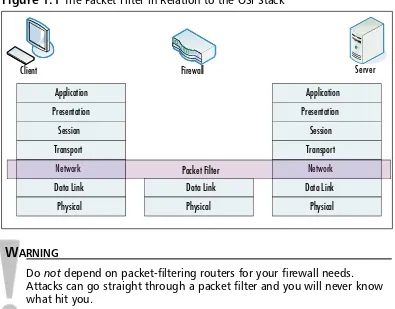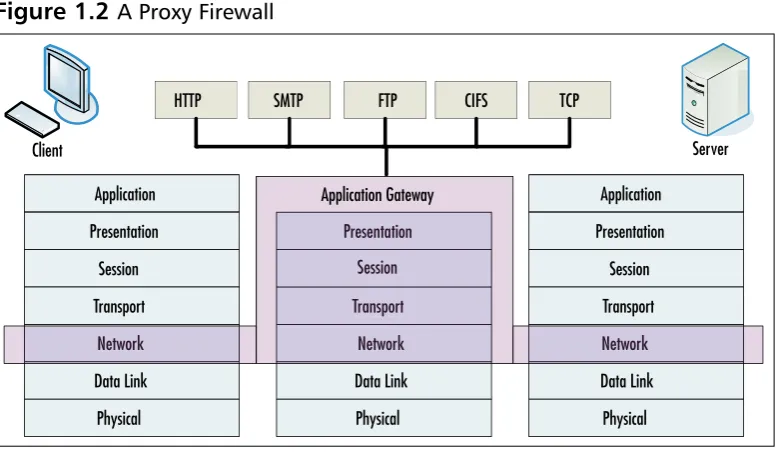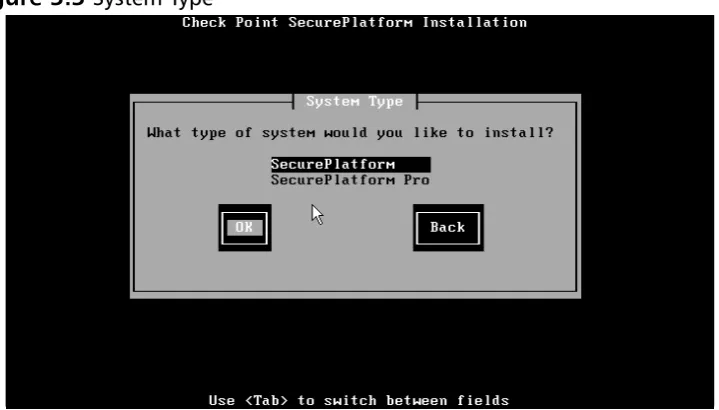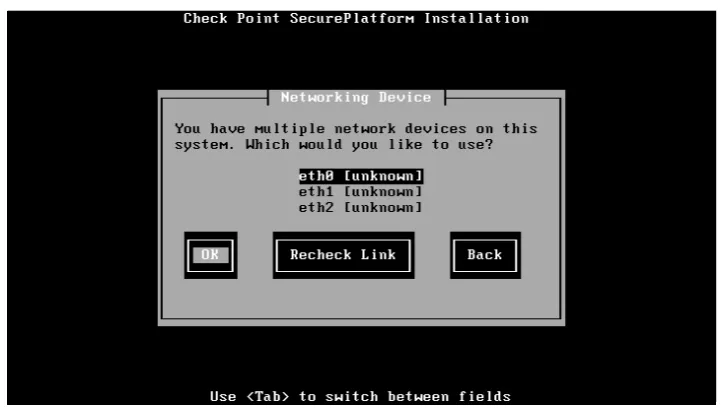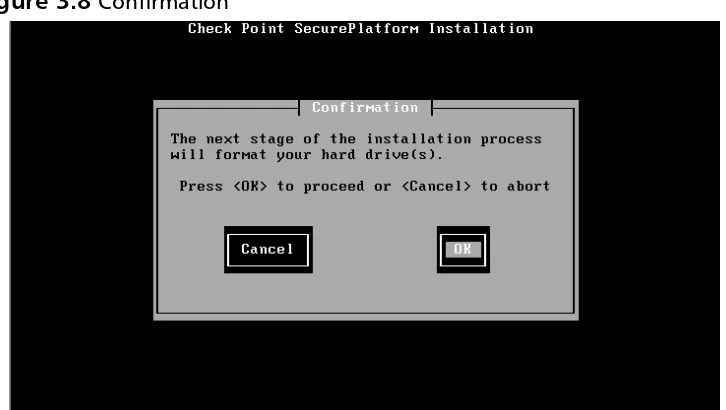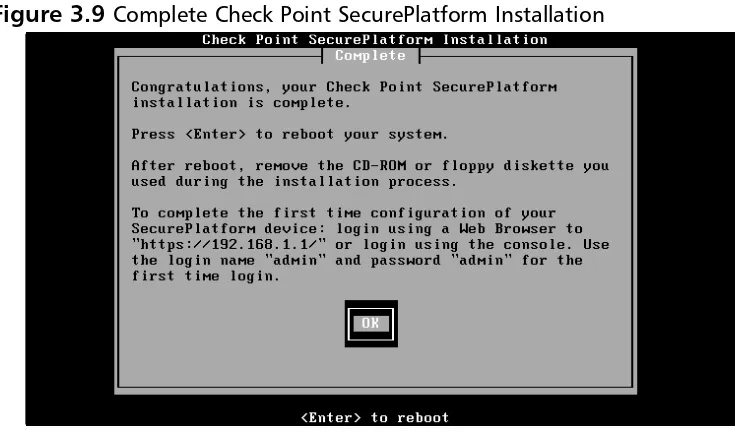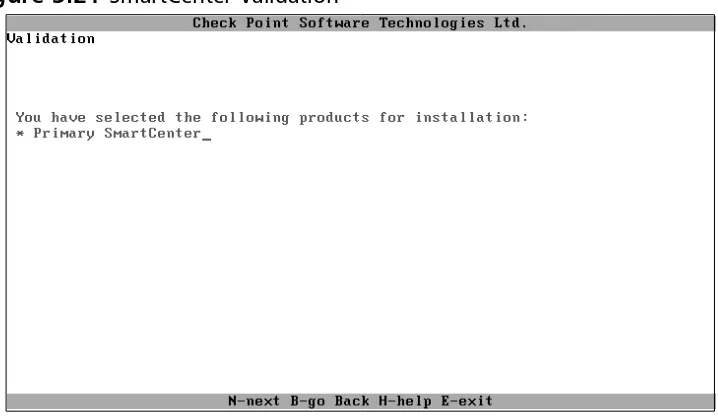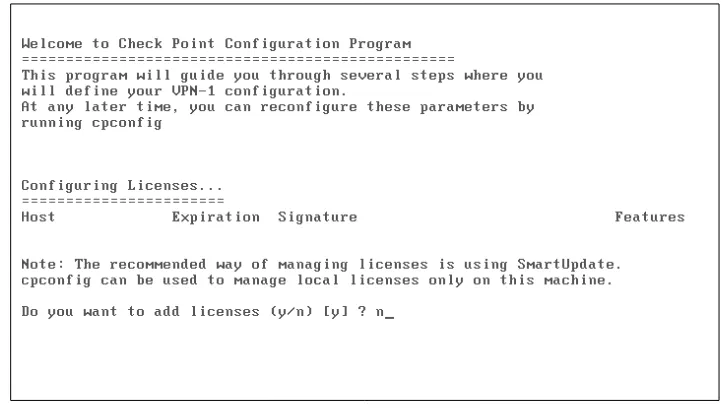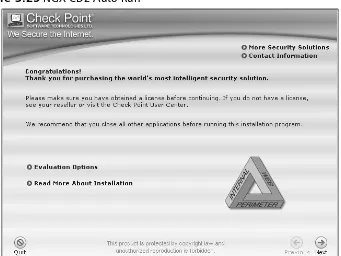s o l u t i o n s @ s y n g r e s s . c o m
Over the last few years, Syngress has published many best-selling and critically acclaimed books, including Tom Shinder’s Configuring ISA Server 2004, Brian Caswell and Jay Beale’s Snort 2.1 Intrusion Detection, and Angela Orebaugh and Gilbert Ramirez’s Ethereal
Packet Sniffing. One of the reasons for the success of these books has been our unique [email protected] program. Through this site, we’ve been able to provide readers a real time extension to the printed book.
As a registered owner of this book, you will qualify for free access to our members-only [email protected] program. Once you have registered, you will enjoy several benefits, including:
■ Four downloadable e-booklets on topics related to the book.
Each booklet is approximately 20-30 pages in Adobe PDF format. They have been selected by our editors from other best-selling Syngress books as providing topic coverage that is directly related to the coverage in this book.
■ A comprehensive FAQ page that consolidates all of the key
points of this book into an easy-to-search web page, pro-viding you with the concise, easy-to-access data you need to perform your job.
■ A “From the Author” Forum that allows the authors of this
book to post timely updates and links to related sites, or additional topic coverage that may have been requested by readers.
Just visit us at www.syngress.com/solutions and follow the simple registration process. You will need to have this book with you when you register.
Configuring
Robert Stephens
Barry J. Stiefel
Stephen Watkins
Simon Desmeules
Technical EditorCheck Point
NGX
VPN-1/FireWall-1
obtained from the Work.
There is no guarantee of any kind, expressed or implied, regarding the Work or its contents.The Work is sold AS IS and WITHOUT WARRANTY.You may have other legal rights, which vary from state to state.
In no event will Makers be liable to you for damages, including any loss of profits, lost savings, or other incidental or consequential damages arising out from the Work or its contents. Because some states do not allow the exclusion or limitation of liability for consequential or incidental damages, the above limitation may not apply to you.
You should always use reasonable care, including backup and other appropriate precautions, when working with computers, networks, data, and files.
Syngress Media®, Syngress®, “Career Advancement Through Skill Enhancement®,” “Ask the Author UPDATE®,” and “Hack Proofing®,” are registered trademarks of Syngress Publishing, Inc. “Syngress:The Definition of a Serious Security Library”™, “Mission Critical™,” and “The Only Way to Stop a Hacker is to Think Like One™”are trademarks of Syngress Publishing, Inc. Brands and product names mentioned in this book are trademarks or service marks of their respective companies.
KEY SERIAL NUMBER
Copyright © 2005 by Syngress Publishing, Inc. All rights reserved. Printed in the United States of America. Except as permitted under the Copyright Act of 1976, no part of this publication may be repro-duced or distributed in any form or by any means, or stored in a database or retrieval system, without the prior written permission of the publisher, with the exception that the program listings may be entered, stored, and executed in a computer system, but they may not be reproduced for publication.
Printed in the United States of America 1 2 3 4 5 6 7 8 9 0
ISBN: 1-59749-031-8
Publisher: Andrew Williams Page Layout and Art: Patricia Lupien
Acquisitions Editor: Gary Byrne Copy Editors: Adrienne Rebello and Judy Eby Technical Editor: Simon Desmeules Indexer: Odessa&Cie
Assistant Technical Editor: Eli Faskha Cover Designer: Michael Kavish Distributed by O’Reilly Media, Inc. in the United States and Canada.
Acknowledgments
Syngress would like to acknowledge the following people for their kindness and support in making this book possible.
Syngress books are now distributed in the United States and Canada by O’Reilly Media, Inc.The enthusiasm and work ethic at O’Reilly are incredible, and we would like to thank everyone there for their time and efforts to bring Syngress books to market:Tim O’Reilly, Laura Baldwin, Mark Brokering, Mike Leonard, Donna Selenko, Bonnie Sheehan, Cindy Davis, Grant Kikkert, Opol Matsutaro, Steve Hazelwood, Mark Wilson, Rick Brown, Leslie Becker, Jill Lothrop,Tim Hinton, Kyle Hart, Sara Winge, C. J. Rayhill, Peter Pardo, Leslie Crandell, Regina Aggio, Pascal Honscher, Preston Paull, Susan Thompson, Bruce Stewart, Laura Schmier, Sue Willing, Mark Jacobsen, Betsy Waliszewski, Dawn Mann, Kathryn Barrett, John Chodacki, Rob Bullington, and Aileen Berg.
The incredibly hardworking team at Elsevier Science, including Jonathan Bunkell, Ian Seager, Duncan Enright, David Burton, Rosanna Ramacciotti, Robert
Fairbrother, Miguel Sanchez, Klaus Beran, Emma Wyatt, Chris Hossack, Krista Leppiko, Marcel Koppes, Judy Chappell, Radek Janousek, and Chris Reinders for making certain that our vision remains worldwide in scope.
David Buckland, Marie Chieng, Lucy Chong, Leslie Lim, Audrey Gan, Pang Ai Hua, Joseph Chan, and Siti Zuraidah Ahmad of STP Distributors for the enthu-siasm with which they receive our books.
Contributing Authors
Ralph Bonnell (CISSP, Linux LPIC-2, Check Point CCSI, Check Point CCSE+, Cisco CCNA, Microsoft MCSE: Security, RSA Security RSA/CSE, StoneSoft CSFE, Aladdin eSCE, CipherTrust PCIA, ArcSight ACIA, SurfControl STAR, McAfee MIPS-I,
McAfee MIPS-E, Network Associates SCP, Blue Coat BSPE, Sygate SSEI, Sygate SSEP, Aventail ACP, Radware CRIE) is a Senior Information Security Consultant currently employed at SiegeWorks in Seattle, WA. Ralph has been working with Check Point products professionally since 1999. His primary responsibilities include the deployment of various network security products, network security product support, and product training. His specialties include Check Point and NetScreen deployments, Linux client and server deploy-ments, Check Point training, firewall clustering, BASH scripting, and PHP Web programming. Ralph contributed to Configuring Netscreen Firewalls (Syngress Publishing, ISBN: 1-932266-39-9). Ralph also runs a Linux consulting firm called Linux Friendly. Ralph is mar-ried to his beautiful wife, Candace. In memory of Vincent Sage Bonnell.
a Principal Architect around the world in 22 countries for many Fortune 100 companies designing VoIP, Security, WLAN, and optical networks. His next project is to write a book on Nortel VoIP and a new security architecture book he has designed for VoIP and WLAN networks.
Simon Coffey (CISSP, CCSE, CCSA) has eight years’ experience working with Check Point products, providing support, training, and consultancy services. He is currently based in Reading, UK, working as a Support Consultant with Integralis, a security systems integrator. He is also a member of the Theale Volunteer Networking Group. Simon was a contributor to Check Point NG
VPN-1/FireWall-1 Advanced Configuration and Troubleshooting (Syngress, ISBN: 1-931836-97-3) and coauthor of Check Point NG VPN-1/FireWall-1 High Availability & Clustering e-book (Syngress). More recently, he has been involved in testing of the early availability release of NGX.
Chris Geffel (CISSP) is a Manager of Operations at VigilantMinds, Inc., a national managed security services provider (MSSP), head-quartered in Pittsburgh, PA. Chris is responsible for overseeing VigilantMinds’ Secure Network Services, which include managed firewall and managed Cisco solutions. He has more than 10 years of professional experience in information systems, seven of which have been focused on information security.
istration, and DNS management. He has extensive experience in network design with emphasis on high availability, security, and enterprise resilience.
Eric Seagren (CISA, CISSP-ISSAP, SCNP, CCNA, MCSE, CNE) has nine years of experience in the computer industry, with the last seven years spent in the financial services industry working for a Fortune 100 company. Eric started his computer career working on Novell servers and performing general network troubleshooting for a small Houston-based company. While Eric has been working in the financial services industry, his responsibilities have included server administration, disaster recovery, business continuity coordina-tion,Y2K remediation, and network vulnerability assessment. He has spent the last several years as an IT architect and risk analyst,
designing and evaluating secure, scalable, and redundant networks. Eric has also been the technical editor and coauthor of several other publications.
CISSP, NSA IAM, MCSE, CCNA, RCSA/RCSE/RCSI, FCSE) is the Founder and President of CPUG,The Check Point User Group (www.cpug.org). He’s been a Check Point implementer, consultant, courseware developer, author, speaker, and instructor since 1997 and provides the only Check Point training course that includes earning the CCSA and CCSE certifications right in the classroom.
He is coauthor on CCSA Next Generation Check Point Certified Security Administrator Study Guide and Check Point NG VPN-1/FireWall-1: Advanced Configuration and Troubleshooting, both by Syngress Publishing. He is also the President of Information Engine, Inc. (www.InformationEngine.com), a consulting and technical ser-vices firm, and was previously the President of the Windows NT Engineering Association.
He holds a B.S. and MBA from the University of California. He lives and works in San Francisco. In his lab, he has more firewalls and routers than he needs, but not as many as he wants.
Simon Desmeules (CCSI, ISS, RSA, CCNA, CNA) is the Technical Security Director of AVANCE Network Services, an Assystem company with more than 8,500 employees worldwide. AVANCE is located in Montreal, Canada. His responsibilities include architectural design, technical consulting, and tactical emer-gency support for perimeter security technologies for several Fortune 500 companies in Canada, France, and the United States. Simon has been delivering Check Point training for the past three years throughout Canada. His background includes positions as a firewall/intrusion security specialist for pioneer firms of Canadian Security, Maxon Services, and SINC. He is an active member of the FW-1, ISS, and Snort mailing lists where he discovers new problems and consults with fellow security specialists. Simon has worked with Syngress before while contributing to Check Point Next Generation Security Administration (Syngress, ISBN: 1-928994-74-1) and Check Point Next Generation with Application Intelligence Security
Administration (Syngress, ISBN: 1-932266-89-5).
Eli Faskha(CCSI, CCSA, CCSE, CCSE+, CCAE, MCP). Based in Panama City, Panama, Eli is Founder and President of Soluciones Seguras, a company that specializes in network security and is the only Check Point Gold Partner in Central America and the only Nokia Internet Security partner in Panama. Eli is the most experi-enced Check Point Certified Security Instructor and Nokia
Instructor in the region. He has taught participants from more than a dozen different countries. A 1993 graduate of the University of Pennsylvania’s Wharton School and Moore School of Engineering, he also received an MBA from Georgetown University in 1995. He has more than seven years of Internet development and networking experience, starting with Web development of the largest Internet portal in Panama in 1999 and 2000, managing a Verisign affiliate in 2001, and running his own company since then. Eli has written sev-eral articles for the local media and has been recognized for his con-tributions to Internet development in Panama. He can be reached at [email protected].
Contents
Foreword . . . xxix
Chapter 1 Introduction to Firewalls and VPN-1/FireWall-1. . . 1
Introduction . . . .2
History of Firewalls . . . .2
Why Firewalls Began . . . .2
Types of Firewalls . . . .3
Firewall Innovations . . . .3
Packet Filters . . . .4
How Packet Filters Work . . . .4
Advantages . . . .6
Disadvantages . . . .6
Application Layer Gateways . . . .7
How Application Gateways Work . . . .7
Advantages . . . .8
Disadvantages . . . .8
Stateful Inspection . . . .9
How Stateful Inspection Works . . . .9
Advantages . . . .10
Perimeter, Internal, and Web Security . . . .11
Perimeter . . . .11
Internal . . . .12
Web . . . .12
INSPECT Script . . . .13
FireWall-1 Decision Making . . . .13
Summary . . . .15
Choosing Dedicated Server versus the SmartCenter Server . . . .23
Limiting Access to Specific IP Addresses . . . .23
Learning More about SmartPortal . . . .24
SmartDefense/Web Intelligence . . . .24
Understanding the Capabilities of SmartDefense and Web Intelligence . . . .25
Defenses against Attacks . . . .25
Implicit Defenses . . . .25
Abnormal-Behavior Analysis . . . .25
Configuring SmartDefense/Web Intelligence . . . .26
Considering the SmartDefense Subscription Service . . . .26
Understanding SmartDefense and Web Intelligence . . . .27
Learning More about SmartDefense/Web Intelligence . .27 Eventia Reporter . . . .28
Choosing Stand-Alone versus Distributed Installation . . .28
Choosing Stand-Alone Installation . . . .28
Choosing Distributed Installation . . . .28
Configuring a Consolidation Policy . . . .28
Choosing Standard Reports versus Express Reports . . . .29
Learning More about Eventia Reporter . . . .29
VPN Functionality . . . .29
Understanding the New VPN Options . . . .30
Allowing Directional VPN Rules . . . .30
Allowing Backup Links and On-Demand Links . . . . .30
Allowing Wire Mode VPN Connectivity . . . .30
Allowing Route-Based VPNs . . . .30
Learning More about VPN Changes . . . .31
Dynamic Routing . . . .31
Considering the Security Implications in Choosing a Routing Protocol . . . .31
Choosing a Dynamic Routing Protocol . . . .32
Configuring Dynamic Routing . . . .33
Learning More about Dynamic Routing . . . .33
SecurePlatform . . . .33
Section Titles . . . .130
Configuring Interspect or Connectra Integration . . . . .134
Live Connections . . . .164
Custom Commands . . . .164
Block Intruder . . . .165
Blocking Scope . . . .166
Block All Connection with the Same Source, Destination and Service . . . .166
Chapter 7 SmartDefense and Web Intelligence . . . 181
TACACS . . . .291 User Authentication . . . .293 Configuring User Authentication in the Rulebase . . . . .293 UserAuth | Edit Properties | General | Source . . . .294 UserAuth | Edit Properties | General | Destination 295 UserAuth | Edit Properties | General | HTTP . . . .295 Eliminating the Default Authentication Banner . . . .301 Changing the Banner . . . .301 Use Host Header as Destination . . . .302 Session Authentication . . . .304 Configuring Session Authentication in the Rulebase . . .305 SessionAuth | Edit Properties | General | Source . .306 SessionAuth | Edit Properties | General |
Destination . . . .306 SessionAuth | Edit Properties | General |
Contact Agent At . . . .306 SessionAuth | Edit Properties | General |
Accept Only SecuRemote/SecureClient
Encrypted Connections . . . .307 SessionAuth | Edit Properties | General |
Single Sign-On . . . .307 Configuring Session Authentication Encryption . . . .307 The Session Authentication Agent . . . .308 Configuration | Passwords | Ask for Password . . . . .309 Configuration | Allowed FireWall-1 |
ClientAuth | Edit Properties | General | Source . . .315 ClientAuth | Edit Properties | General | Destination 315 ClientAuth | Edit Properties | General |
Apply Rule Only If Desktop Configuration
Options Are Verified . . . .315 ClientAuth | Edit Properties | General |
Required Sign-On . . . .316 ClientAuth | Edit Properties | General |
Chapter 12 SecuRemote, SecureClient, and Integrity . 397 SecuRemote Installation and Configuration on
Microsoft Windows . . . .418 Connecting to the VPN-1 Gateway . . . .426 SecureClient . . . .428 What’s New in SC NGX? . . . .429 Installing SecureClient on Microsoft Windows . . . .429 Policy Server . . . .430
What’s New with Secure Configuration Verification
(SCV) in NGX? . . . .449 Configuring the Policy Server to Enable Secure
Configuration Verification (SCV) . . . .449 Secure Configuration Verification (SCV) Checks
Writing a book is hard.Writing a book about Check Point products is even harder. I should know; I did it twice. By myself.With a manual typewriter. In the snow. Barefoot. It was uphill both ways. And I liked it. Okay, maybe it didn’t happen quite that way, but writing a book on Check Point is hard.
Why is it hard? Because the product contains so much information now, getting all the details down on paper is nearly impossible. Check Point’s official documentation has grown more and more over the years, and it is now thou-sands of pages long. I remember the days when the product had one manual and even came on floppy disks!
I am the person behind a FireWall-1 FAQ page that used to exist on www.phoneboy.com. As of August 2005 the FireWall-1 FAQ page moved to www.cpug.org. It has been used by thousands of administrators over the years. I started the FireWall-1 FAQ page primarily because an obvious need emerged at the time for a public information source about FireWall-1. Check Point cer-tainly wasn’t providing it.The official documentation was abysmal.
Being a technical support engineer responsible for supporting the product at the time, I knew something about it. I could write in a way that people could understand, but what’s more important, I was passionate about educating people about FireWall-1. My FireWall-1 FAQ page was born as PhoneBoy’s FireWall-1 FAQs. My involvement with this Web site eventually led to the cre-ation of a moderated mailing list and writing two books: one on FireWall-1 4.1 and another on VPN-1/FireWall-1 NG.
Because I have this kind of history, you might be wondering why I’m writing a foreword for a book on Check Point NGX instead of writing a book myself.Two important things happened in my life: My passion moved on to
another product, and my job took me away from the day-to-day technical issues of Check Point products.
In the summer of 2004, I first became aware of Barry Stiefel and CPUG, the Check Point User Group (www.cpug.org). Meeting Barry ultimately led to two things: donating the bulk of my Check Point content to CPUG and writing this foreword.
When I began writing my first Check Point book, I was not the only person who had set out to write the book. However, I ended up being the only author remaining on the project, so it took much longer to complete the book than I initially had thought. Fortunately, one person could cover all the details about the 4.1 version of the product—barely.
When I set out to do a book on NG, I realized the product had grown quite a bit since 4.1. Because I was one person with limited time, and there were definitely a few parts of the product I didn’t know as well as others, I know that I either ignored those parts of the product or didn’t do the subjects justice.
I could not imagine tackling the NGX product on my own, even if I were still up-to-date on all the technical issues. Because NGX contains so many more features than previous releases, Chapter 2 of this book is dedicated to pro-viding an overview of all of them.
I think Syngress Publishing has gathered a fine group of authors to write this book. After reading this book, you should have the information you’ll need to get NGX up and running in your network.
Introduction to
Firewalls and
VPN-1/FireWall-1
Solutions in this chapter:
■ History of Firewalls
■ Firewall Innovations
■ Packet Filters
■ Application Layer Gateways
■ Stateful Inspection
■ Perimeter, Internal, and Web Security
■ Inspect Script
■ FireWall-1 Decision Making
Chapter 1
Summary
Solutions Fast Track
Introduction
Check Point FireWall-1 came out in 1994 and was an immediate success. It has been the market-leading firewall platform for over 10 years. It is no wonder the platform has done so well.The Check Point Graphical User Interface for managing firewall policies is extremely intuitive and easy to learn.
Check Point has come a long way since 1994.The first version of FireWall-1 ran only on the Sun Solaris operating system platform. Every year since then new features have been added to the product to keep up with emerging threats. In 1996 a Windows NT version was introduced. An alliance with Nokia, a network security hardware vendor, proved a perfect match and the hardware appliances are very popular. A Linux version arrived in 2002 and since then Check Point has released a hardened operating system specifically made for FireWall-1, and named it SecurePlatform.
Chapter 1 is a good starting point for new and existing VPN-1/FireWall-1 users alike.This chapter will discuss the various methods that are deployed among different firewall vendors and open source solutions. It is important to know the differences among firewall technologies to further comprehend the advantages of Check Point VPN-1/FireWall-1.This chapter will discuss the advantages and disadvantages of each technology with a strong focus on Stateful Inspection, which VPN-1/FireWall-1 utilizes.
History of Firewalls
In the beginning of the Internet there were no firewalls. Computers on the network were directly connected to the Internet and everything seemed to be fine—until November 2, 1998, that is. On that day the Morris worm, the first worm virus, hit the Internet. It was around that time network administrators started to take network security seriously.
Now the Internet is a very dangerous place to be in without protection. Popular operating system vendors are announcing patches for vulnerabilities on an almost daily basis. Fortunately, there are ways to protect servers and workstations from attacks before hackers exploit those vulnerabilities.
Why Firewalls Began
Slowly firewall technology started to evolve. Early firewall technology, known as packet filtering, was not enough to stop the constant attacks.The firewall had to be more intelligent and understand the different protocols.
Types of Firewalls
There are several different types of firewalls currently available on the market.The most basic type, the packet filter, is built into almost every router on the market today. A second generation of firewalls, called application layer gateway firewalls, or proxies, added yet another layer of security to networks. When Check Point announced Stateful Inspection it started a new era of firewall technology.
In addition to perimeter firewalls, client side firewalls are becoming more common.The latest version of Microsoft Windows XP, Service Pack 2, has a firewall built into the operating system.The Check Point SecureClient VPN software has extensive firewall capabilities built into it as well.
Notes from the Underground…
What Are We Protecting?
It is a fact that most intrusions into corporate networks come from inside the net-work. Employee theft of data happens often. Keep in mind a firewall can protect only data that goes through it. If a server contains critical data, it might be a good idea to put a firewall in front of that server or connect it to an unused inter-face on an existing firewall.
Most hackers attempt to bypass the firewall when they attack your network. They use an unsecured wireless access point or a modem connection that is directly connected to the outside world. When designing a security topology, keep in mind where the attacks come from and be one step ahead of the enemy.
Firewall Innovations
The second generation of firewalls, known as application layer gateways, improved security a great deal.They had a couple of problems, though: they were much slower than packet filters and supported only a few protocols.
Stateful Inspection was a good compromise as it allowed traffic to flow through the firewall without the need to buffer the traffic. Stateful Inspection also allowed the firewall to look at the entire connection.
Stateful Inspection helped, but application-level attacks still flowed though the firewall. Check Point added the ability to look for signatures in the data portion of the packets to combat these attacks.They called this technology Application Intelligence.
N
OTEApplication Intelligence is built into Check Point firewalls starting with Check Point Next Generation Feature Pack 3.
As firewalls continue to advance, new features are added to help defend networks against the constant attacks that thrive on the Internet. Check Point can now detect attacks and dynamically modify the security policy to better defend the networks it is protecting.
Packet Filters
A packet filter is the simplest type of firewall. Almost every device with network capabilities has a packet filter built into it. Packet filters were the first type of firewall and they have a lot of limitations.These firewalls typically are installed on network routers.
How Packet Filters Work
Figure 1.1 The Packet Filter in Relation to the OSI Stack
W
ARNINGDo notdepend on packet-filtering routers for your firewall needs. Attacks can go straight through a packet filter and you will never know what hit you.
A good example of where a packet filter fails is with the FTP protocol.The FTP protocol requires a dynamic high TCP port opened back to the server. Since a packet filter does not understand protocols, it would have to have all TCP high ports opened back to the server to support the FTP protocol. Any protocol that uses dynamic ports would require all the ports opened through a packet-filtering firewall.
Tools & Traps…
Packet Filters Can Be Useful!
There are times when packet filters can be of great use in an enterprise environ-ment. An external or internal router can drop traffic that should never reach the firewall. For example, if a network is blasting the firewall with ICMP (ping) packets, a simple drop on the router will save the firewall, and your log server, a lot of work.
Advantages
There are times when using packet filters makes sense. If the connections require high throughput or the protocol has proprietary technology that makes it not com-patible with other firewall technologies, a packet-filtering firewall might be in order. Although packet filters have limitations, they also have the following advantages over other firewall technologies:
■ Compatibility Packet filters do not modify the packet stream so they
work with any protocol.
■ Performance Packet filters are very fast since they look only at the
headers.
■ Scalability Since packet filters are simple, it is easy to scale the solution.
Disadvantages
You typically would not use a packet filter as your only security solution for your network. Packet filters have two major disadvantages:
■ Low security Packet filters do not look at the data portion of the
packets, so attacks can flow right through them.
■ No advanced protocol support Since these filters do not keep track of
Application Layer Gateways
An application layer firewall is also known as a proxy firewall. A proxy firewall is limited to protocols it can support. When using proxy firewalls, connections are ter-minated at the firewall and new connections are created. A direct connection through the firewall is not possible. Application layer gateways typically support only TCP connections.These types of firewalls often are considered the most secure type of firewall.
Check Point supports application layer functionality in order to do content inspection. Check Point’s proxies are referred to as security servers.
Application gateways typically support only HTTP, SMTP, and FTP traffic.These proxies allow Check Point to send data to an external server for virus scanning or content scanning.They also allow Check Point to send the URL or IP address to an external server for URL matching. Check Point FireWall-1 has the ability to proxy CIFS (windows networking) and TCP (generic protocol support) as well.
T
IPCheck Point has a proxy for generic TCP traffic. This proxy can be used to send the IP address of the server to a URL matching device for approval. This proxy also can be used to send any type of TCP traffic to a virus scanner server.
How Application Gateways Work
Figure 1.2 A Proxy Firewall
Advantages
Application gateways are known as the most secure type of firewall. Advantages of application layer gateways include the following:
■ Security Since the proxy buffers the entire connection, it has the ability
to do content filtering on the entire connection.
■ Application level awareness Since the proxy fully understands the
pro-tocol, it makes sure all the data follow the standards.
Disadvantages
Although application layer gateways may appear to be the best solution in terms of security, there are a few disadvantages associated with them:
■ Performance Since the entire connection is buffered, and there are two
connections for every connection, proxy firewalls are the slowest type of firewalls.
■ Scalability The Internet standards (RFCs) for TCP/IP state that
commu-nication occurs directly to and from the client and the server.This is referred to as the Client/Server model. Application layer firewalls break the Client/Server model, and this breaks some applications.
■ Application support Application layer firewalls are specific to the
pro-tocol they are written for. Not all propro-tocols are able to go through a proxy.
Stateful Inspection
Check Point’s Stateful Inspection allows the best of both worlds. Stateful Inspection allows the firewall to have complete application awareness without breaking the client/server model. Incoming connections are added to a state table, which keeps track of the connection and allows for session timeouts. Check Point’s INSPECT engine controls the flow of data through the firewall.
Stateful Inspection technology has the ability to utilize the following features:
■ Communication Information Allows the filter to work with all
soft-ware layers of the OSI stack.
■ Communication-Derived State Allows the filter to handle dynamic
protocols such as FTP.
■ Application-Derived State Allows the filter to reference other
applica-tions.This would allow the firewall to authenticate a user and keep them authenticate for other authorized protocols and services.
■ Information Manipulation Allows the filter to modify the packets as
they pass through the firewall.
How Stateful Inspection Works
Figure 1.3 Stateful Inspection
Since the INSPECT engine handles the entire packet, it has the ability to look at layer 7 data on the fly without needing to buffer the entire connection. Stateful Inspection looks at the data and determines if the protocol needs special attention. For example, if this was an FTP connection, the firewall would look for the dynamic return connection and allow the firewall to pass the high port through the firewall just for that specific connection.
Although Stateful Inspection has changed little since Check Point NG was released, the Application Intelligence version of Check Point (NG AI) introduced layer 7 scanning into the kernel.This means FireWall-1 can look for signatures in the data portion of the packets flowing through the firewall.This gives Check Point’s Stateful Inspection some of the advantages of application layer gateways without the performance hit usually associated with proxies.
Advantages
Stateful Inspection has several advantages, which make it clearly the choice for a robust, secure network firewall. Reasons for using Stateful Inspection include:
■ High Performance The Stateful Inspection engine is written into the
■ Application awareness The engine has the ability to support dynamic
protocols.
■ Security The entire packet is looked at when going through the gateway.
■ Transparency Stateful Inspection does not modify the packets by default
and is transparent to the client and server.
■ Extensibility Additional components can be added to the Stateful
Inspection engine adding functionality on the fly.
Perimeter, Internal, and Web Security
As the World’s Most Intelligent Security Solution, Check Point offers a product line that can secure an enterprise network of any size. FireWall-1 and VPN-1 are just part of a complete security solution.
T
IPA complete security solution involves several security products and fol-lows a written security policy. A properly secured network has a lengthy security policy and the products in the environment exist to enforce that policy.
Check Point’s product line is split into three main areas. Perimeter security relates to security at the edge of your network. Internal security is for protecting data inside of your network. Web security is for locking down Web-based applica-tions and encrypted tunnels into your network.
Perimeter
The new Check Point NGX product line adds several new features.The SmartCenter NGX Management Server can now manage VPN-1, VPN-1 Edge, Connectra, and InterSpect gateways, all from a centralized management console. Significant enhancements have been made to the SmartDefense, Application
Intelligence, and Web Intelligence engines.This includes enhanced peer-to-peer pro-tection, Voice-over IP denial-of-service propro-tection, and enhanced security servers. The VPN-1 Pro NGX product also adds the ability to run dynamic routing proto-cols on the firewall as well as enhanced VPN routing.
Internal
To enforce security inside your network, sometimes a bit more security is in order. Use FireWall-1 inside your network to secure internal segments. Check Point has two additional products to help secure the enterprise: InterSpect and Integrity.
InterSpect has the ability to stop the spread of worms through your network. InterSpect understands common internal protocols, such as Microsoft file sharing, and has the ability to block unwanted traffic using those protocols.
The Integrity product gives you the ability to enforce desktop security. Integrity has plug-ins for SecureClient or can run in stand-alone mode.The stand-alone ver-sion is based on the ZoneAlarm desktop firewall.
Web
Check Point has three products that are made specifically for Web traffic: Connectra, Web Intelligence, and the SSL Network Extender.
Connectra is Check Point’s SSL VPN product. With Connectra, remote users can access your network through an SSL-encrypted Web browser.
Web Intelligence integrates with check Point’s FireWall-1 gateway software and allows you to do application level scanning at wire speed. Web content can be inspected and Web-based vulnerabilities can be stopped at the gateway. Check Point NGX adds the ability to prevent directory listings, LDAP injection, and Web server error messages.
INSPECT Script
Check Point firewalls use the INSPECT engine to do Stateful Inspection. When a policy is pushed to a firewall, it is converted into INSPECT script. All of Check Point’s advanced functionality is modifiable via INSPECT script. Even custom INSPECT script can be inserted automatically into policies before they are pushed to firewall gateways.
N
OTECustom INSPECT code can be inserted into policies by editing files in the $FWDIR/lib directory.
Check Point has documentation available for custom INSPECT programming, but it is not very often needed as the SmartDashboard gives you the ability to create custom objects.The primary reason to write custom INSPECT code is to create a custom protocol for an application that Check Point does not yet support.
FireWall-1 Decision Making
When a packet reaches the FireWall-1 several things happen. First, Check Point goes through anti-spoofing rules to make sure the packet is coming in the correct inter-face.Then IP options and packet checksums are checked. Any errors and the packets silently get discarded. After the initial checks, the packet hits the FireWall-1 daemon.
Daemon Thought Process
Figure 1.4 The Check Point INSPECT Engine
Packet Matches Rule ?
Log/Alert
Pass Packet? Matches
Another Rule ?
Reject Packet? Send NACK
Drop Packet
END
NIC Yes
No
Yes No
Yes
No Yes
Summary
In this chapter we covered different firewall technologies and the differences between them. Early firewalls employed packet filtering in routers to allow or deny traffic to certain destinations.
Check Point offers a complete, comprehensive security solution for network environments of every size. Check Point pioneered Stateful Inspection, the standard to which firewalls are built today.
Packet-filtering firewalls run on the network layer of the OSI stack.They accept or deny traffic based on the headers of a packet. Packet-filtering firewalls do not look into the packet’s layer 7 data portion.
Application layer gateways, also known as proxies, generate two connections for every connection. Application layer gateways support only a few protocols and require a service on the firewall for each protocol.These proxies give you full access to the data portion of the packets for anti-virus or content inspection.
Stateful Inspection runs on layers 3 through 7 of the OSI stack. Incoming con-nections generate state table entries, and the firewall has the ability to scan the data portion of the packets for signatures. Stateful Inspection allows for Communication Information, which allows the filter to work with all software layers of the OSI stack. Communication-Derived State allows the filter to handle dynamic protocols such as FTP. Application-Derived State allows the filter to reference other applica-tions.This would allow the firewall to authenticate users and keep them authenti-cated for other authorized protocols and services. Information Manipulation allows the filter to modify the packets as they pass through the firewall.
PIW (Perimeter/Internal/Web) allows Check Point to provide a security rich solution. Perimeter security protects the network from the Internet. Internal security protects the internal network from internal attacks. Web security protects HTTP- and HTTPS-based connections.
The INSPECT engine is programmed by INSPECT script.The Check Point SmartDashboard generates INSPECT script, which is pushed down to the firewalls. Custom INSPECT script can be written and pushed to the firewalls along with a policy.
Solutions Fast Track
History of Firewalls
■ Early firewalls were just routers with access control lists. ■ Check Point FireWall-1 came out in 1994.
■ Check Point invented Stateful Inspection.
Firewall Innovations
■ Desktop firewalls are getting more popular. Soon every device on the
network will have firewall technology.
■ Newer firewalls can actually defend the network against attacks by
modifying policies in real time.
Packet Filters
■ Packet filters exist between layer 2 and 3 of the OSI stack. ■ They look only at the headers of the packets.
■ They do not support dynamic protocols.
Application Later Gateways
■ These gateways exist on layer 7 of the OSI stack. ■ They can modify the data portion of the packets.
■ They support only a few protocols: HTTP, SMTP, FTP, CIFS, and some
TCP-based protocols.
Stateful Inspection
■ Stateful Inspection exists on layers 3 through 7 of the OSI stack. ■ Communication Information allows the filter to work with all software
■ Communication-Derived State allows the filter to handle dynamic
protocols such as FTP.
■ Application-Derived State allows the filter to reference other applications.
This would allow the firewall to authenticate users and keep them authenticated for other authorized protocols and services.
■ Information Manipulation allows the filter to modify the packets as they
pass through the firewall.
Perimeter, Internal, and Web Security
■ Perimeter security protects the network from the Internet.
■ Internal security protects the internal network from internal attacks. ■ Web security protects HTTP- and HTTPS-based connections.
INSPECT Script
■ Check Point FireWall-1 used INSPECT script to program the INSPECT
engine.
■ INSPECT script can be customized to extend Check Point’s functionality
and support additional protocols.
FireWall-1 Decision Making
■ Anti-spoofing and IP options are checked before allowing a packet into the
INSPECT engine.
■ Packets that do not match a rule are Dropped without logging.
■ A Reject is when a NACK is sent back to the client/server to officially
Q:
What types of firewall technology does Check Point support?A:
Check Point supports two different firewall technologies: Stateful Inspection and application layer gateways.The firewalls themselves use the Stateful Inspection engine for all traffic traversing it. Using Resources, Check Point has processes that act as application layer gateways that allow for modification of layer 7 data and other enhanced features.Q:
What application layer gateways does Check Point FireWall-1 support?A:
Check Point supports five security servers: HTTP, SMTP, FTP, CIFS, and generic TCP.Q:
What layer of the OSI stack is used for packet filtering?A:
Packet filtering is performed on layer 3 of the OSI stack, the Network layer. The packet filter looks only at the headers of the packets, and makes simple decisions such as allow or deny based on source, destination, or ports refer-enced in the header.Q:
What type of firewall is the slowest?A:
Application layer gateways have the biggest performance hit.They are consid-ered the most secure type of firewall, but have limited protocol support and break some applications that require direct access between the client and the server.Q:
What does Reject do?A:
Using Reject in a policy rule sends a NACK packet to close a connection gracefully.This typically is done to keep a client from needing to timeout a connection, which can cause delays. Normally you would not use RejectFrequently Asked Questions
The following Frequently Asked Questions, answered by the authors of this book, are designed to both measure your understanding of the concepts presented in this chapter and to assist you with real-life implementation of these concepts. To have your questions about this chapter answered by the author, browse to
because this would tell a hacker that some type of network security product may exist on the IP address the Reject comes from.
Q:
What type of firewall supports Communication Information,Communication-Derived State, Application-Derived State, and Information Manipulation?
A:
Stateful Inspection supports all these features. Communication Information means the filter can operate on all software layers of the OSI stack.Communication-Derived State refers to the ability to keep track of the con-nection and enforce timeouts. Application-Derived State means the filter can understand advanced protocols and disallow violations to the protocol. Information Manipulation means the filter has the ability to modify data in the packets.
Q:
What type of firewall generates a state table?What’s New
in NGX
Solutions in this chapter:
■ SmartPortal
■ SmartDefense/Web Intelligence
■ Eventia Reporter
■ VPN Functionality
■ Dynamic Routing
■ SecurePlatform
■ VPN-1 Edge
■ Network and Host Object Cloning
Chapter 2
Summary
Solutions Fast Track
Introduction
Every two or three years, Check Point releases a major upgrade to its main FireWall-1/VPN-1 product, now called VPN-1 Pro.Though the changes from versions 4.0/4.1 to NG (Next Generation) were significant, the changes from NG to NG with Application Intelligence (NG AI), and then from NG AI to NGX are both more moderate in scope.
This chapter discusses the significant changes between NG AI and NGX and partitions these changes into eight major categories. If you feel you’re facile and competent with NG AI, a reading of this chapter will bring you most of the way toward preparing you for version NGX.
SmartPortal
The Check Point SmartConsole GUI clients have long been a significant competi-tive advantage for Check Point in the firewall space. Using SIC (Secure Internal Communications), these clients provide a common user interface and communicate with the SmartCenter Server over an encrypted, authenticated, private channel over any IP network, including the Internet.
However, when thinking about a “universal client” and considering the benefits of communicating over “an encrypted, authenticated, private channel over any IP network, including the Internet,” most people’s thoughts quickly turn to their Web browsers, particularly with HTTPS and SSL.
Until now, anyone who wanted access into the SmartCenter Server needed to install the GUI clients, a possible problem in organizations with strict configuration management policies or for administrators who can’t always use their own laptops. SmartPortal is new to version NGX and allows the firewall administrator to extend read-only browser-based access to the SmartCenter Server to people outside the security team and to those on PCs without the GUI clients. It’s essentially a secure Web interface into your SmartCenter Server that enables you to see the Security Policy and the Logs.The SmartPortal license is included in the SmartCenter Pro license; otherwise, it has to be purchased separately.
Browser Compatibility
SmartPortal is compatible with the following browsers:
■ Firefox 1.0 ■ Netscape 7.1
The only other requirements are that you enable JavaScript and disable pop-up blockers.
Deploying SmartPortal
Configuring SmartPortal is actually fairly easy. Most of the complexity occurs behind the scenes. A key question at the start is whether to deploy on a dedicated server or on the SmartCenter Server itself.
Choosing Dedicated Server
versus the SmartCenter Server
SmartPortal can be installed either on a dedicated server or on the SmartCenter Server. In most configurations, the SmartCenter Server itself doesn’t create much pro-cessor load and thus doesn’t require much in terms of resources other than in hosting it on very reliable hardware.The exception, of course, is in logging. Some organiza-tions require logging of every connection, which can create a significant burden, but there’s an easy solution in moving the logging server to a separate machine.
The same sort of thinking goes into deciding whether to host the SmartPortal on a separate, dedicated server, or hosting it on the SmartCenter Server.The amount of Web traffic to the SmartPortal server will probably be minor.
If you do decide to install SmartPortal on a dedicated machine, it will simply connect back to the SmartCenter Server using SIC and will relay data between the Web clients and the SmartCenter Server.
Limiting Access to Specific IP Addresses
Connecting to the SmartCenter Server with the GUI clients for the first time has always been somewhat problematic as you are required to not only have the correct username, password, and IP address of the SmartCenter Server, but you must first also configure the SmartCenter Server to accept Check Point Management Interface (CPMI,TCP port 18190) connections from your client PC.
This requirement adds a second factorin the authentication process (as it is now a
two-factor authentication), ensuring you have both “something you know” (your pass-word) as well as “something you are” (as in “coming from a prearranged IP address”).
T
IPBe sure you think through the implications of your hosts.allowedfile at the time of installation. Experienced Check Point administrators can tell you stories of hours of wasted time trying to figure out why someone can’t connect with a management client, only to find the IP address hadn’t been allowed on the access list.
Learning More about SmartPortal
A good resource for learning more about this functionality is the SmartCenter docu-ment, a PDF document issued by Check Point.You can find it under downloads at www.CheckPoint.com or at \Docs\CheckPoint_Suite\SmartCenter.pdfon the NGX CD2.
SmartDefense/Web Intelligence
Network attackers and firewall manufacturers have been in an arms race for years.This is good news, of course, for those of us who make our living on one side or the other of this arms race. If you’re not on the side with the good guys (that would be us), then put down this book and go upstairs and help your mom finish washing the dishes.
One of the consequences of an arms race is that each side tends to get better with time, constantly improving attacks and defenses in response to and in anticipa-tion of the acanticipa-tions of the other side. In the early days of firewalls, it was sufficient to inspect packets mostly at the Network layer (Layer 3) and Transport layer (Layer 4) and base filtering decisions on these simple identifiers. Within a couple of years, these battles were essentially over, with firewalls consistently winning the day. A well-configured firewall could stop just about all attacks directed at closed ports.
The problem now is that the battles are being waged through the open ports. If your firewall allows Web traffic to reach your Web server, or allows insiders to go out on most services, then all sorts of new attack opportunities are available to those who would do you harm.
Understanding the Capabilities of
SmartDefense and Web Intelligence
SmartDefense and Web Intelligence have capabilities in three broad categories, and not every capability fits neatly into a single category.These categories are:
■ Defenses against attacks ■ Implicit defenses
■ Abnormal-behavior analysis
Defenses against Attacks
SmartDefense provides defenses against these types of attacks:
■ Denial-of-service attacks ■ TCP/IP attacks
■ Web and application vulnerabilities ■ Network probing
■ HTTP worms
■ Microsoft Network-specific vulnerability ■ Protocol vulnerability
■ Buffer-overflow attacks
Implicit Defenses
These defenses include fingerprint spoofing and other tricks to reduce to ability of outside observers to reach conclusions about your internal network based upon information carried in packets leaving your network.The goal is to increase the dif-ficulty your enemy will have in fingerprinting your network.
Abnormal-Behavior Analysis
Tools & Traps…
DNS Protocol Enforcement
DNS traffic usually gets special treatment in firewalls. Because it’s easy to forget that UDP DNS resolutions need to pass through the firewall in order for many other services to work, administrators often create a rule simply allowing all DNS traffic (UDP and possibly even TCP) to traverse the firewall.
This is overly permissive and a security risk, and SmartDefense has a partial answer to the problem. By configuring the settings properly, SmartDefense can actually look inside each DNS packet and confirm they’re genuine and unmodi-fied, and block packets that appear as if someone is trying to tunnel other infor-mation through an otherwise open Port 53.
Configuring SmartDefense/Web Intelligence
SmartDefense and Web Intelligence have their own tabs in SmartDashboard, similar to the tabs you’re already familiar with for Security,Address Translation,VPN
Manager, and so on. By selecting the SmartDefensetab or the Web Intelligence
tab, you may observe and change your configuration for these dozens of sophisti-cated and specialized filters.
Considering the
SmartDefense Subscription Service
CheckPoint now also offers a subscription service called SmartDefense Services. This is an annual subscription program (separate from and in addition to your soft-ware subscription and support contract) that is licensed to each individual enforce-ment module.The goal is to provide ongoing and real-time updates and
configuration advisories for defenses and security policies.
Understanding
SmartDefense and Web Intelligence
By far the best way to understand SmartDefense and Web Intelligence is to click the
SmartDefenseand Web Intelligencetabs and jump in and explore. If you’re a
curious network engineer you’ll be amazed at all the various nefarious possibilities they’ve considered and ways they found to defend against.The help system is generally useful.
If you’re using FireWall-1/VPN-1 to protect Web servers, you’ll be particularly interested in what’s available to configure in Web Intelligence.The HTTP protocol has all sorts of risks involved and Web Intelligence offers a robust array of counter-measures. If you’re a Web developer, exploring the options here is fascinating.You should note that Web Intelligence is a separate license that has to be purchased for the number of servers you want to protect.
In NGX you now have the added useful ability to configure individual filters and tests to monitor but not drop packets, which enables you to see the effect of implementation without actually causing unexpected network problems.
If you subscribe to the SmartDefense Services, new filters and options will be added dynamically to the lists through automatic updates.
T
IPIt can be very useful when experimenting with the myriad settings in SmartDefense/Web Intelligence to enable the monitoring functionality first and then examining your logs to see how this filter is being applied.
Learning More about
SmartDefense/Web Intelligence
A good resource for learning more about this functionality is the Firewall and SmartDefensedocument, a PDF document issued by Check Point.You can find it under downloads at www.CheckPoint.com or at \Docs\CheckPoint_Suite\
Eventia Reporter
With the passage of Sarbanes-Oxley and the increased demand for auditing, the por-tion of firms requiring their firewall administrators to log all or essentially all traffic continues to grow. Anyone who’s had much experience working with the FireWall-1/VPN-1 and SmartView Tracker knows how large and unwieldy the firewall logs can become if firewalls are misconfigured, particularly in organizations with large traffic flows or multiple gateways.
Eventia Reporter is a log analysis tool that provides fairly straightforward ways to audit and monitor network traffic.You can use it to create detailed or summary reports in a variety of formats (list, vertical bar, pie chart, and so on).
Choosing Stand-Alone
versus Distributed Installation
Eventia Reporter can be installed in either a stand-alone or distributed installation. The choice depends largely upon hard drive and processor resources.
Choosing Stand-Alone Installation
In a stand-alone installation, the Eventia Reporter is installed right on the SmartCenter Server. Although this may offer some advantages in that you won’t need a separate, dedicated server, there are issues to consider when it comes to pro-cessor and hard drive resources.The log files themselves can become quite large, and if the SmartCenter Server is both the logging server and the Eventia Reporter Server, you may face resource issues, particularly with hard drive capacity.
Choosing Distributed Installation
In the distributed installation, the Eventia Reporter Server is installed on its own dedicated server.This might be advantageous if you are expecting large amounts of log data.The Eventia Reporter Add-On must also be installed on the SmartCenter Server to facilitate communications with the Eventia Reporter Server.
Configuring a Consolidation Policy
Administrators create a Consolidation Policy to determine whether to store or ignore logging output from individual rules in the Security RuleBase.The
Consolidation Policy contains consolidation rules that apply to this log data, rather than to the connections themselves.
Choosing Standard
Reports versus Express Reports
There are two types of reports that can be created with Eventia Reporter: standard reports and express reports.
Standard reports are generated from information in the Log Consolidator logs. Express Reports are based on data collected by the SmartView Monitor History files and the Check Point system counters.The main benefit of Express Reports is that they can be generated more quickly than Standard Reports.
N
OTEDepending on the size of your logs, Log Consolidation can take a long time (perhaps even a day or more). A fast processor and fast hard drives can really help. Plan carefully and select only the rules you really need.
Learning More about Eventia Reporter
A good resource for learning more about this functionality is the Eventia Reporter
document, a PDF document issued by Check Point.You can find it under down-loads at www.CheckPoint.com or at \Docs\CheckPoint_Suite\EventiaReporter.pdfon the NGX CD2.
VPN Functionality
VPN technology has been an integral part of firewalls since the late 1990s. With the rise of the Internet in the early 1990s, most firms’ first concerns were for a firewall allowing them safe connectivity between their internal networks and the Internet. Once organizations began to use the Internet to connect separate offices, it became obvious that providing VPN functionality was a natural fit for firewall manufacturers. The fact that NAT, IPSEC, and Anti-Spoof checking have complex interactions fur-ther drove the consolidation of these functionalities into a single perimeter device.
Although the VPN technology was initially a separate add-on to FireWall-1, it soon became part of the standard package and now with version NGX, the firewall product itself has been renamed VPN-1 Pro, for reasons that aren’t entirely obvious, given the large mindshare and recognition of the name FireWall-1.
Understanding the New VPN Options
Configuring VPNs in version NG AI was significantly easier than in versions such as 4.0/4.1 because of the concept of VPN Communities. Rather than creating individual encryption rules to handle the traffic between VPN terminator gateways, the user needed only create a VPN community and then specify the gateways and properties.
With version NGX, Check Point has preserved this useful simple mental model and added some additional functionality.
Allowing Directional VPN Rules
Enforcement of VPN rules by direction of connection is now possible. By going to
the Policy | Global Properties | VPN | Advanceddialog box, you can check
the box allowing directional specificity in the VPN element in the rule base. Whereas in NG AI, directionality in VPN communities was an all-or-nothing proposition, the ability to now specify directionality is useful.
Allowing Backup Links and On-Demand Links
A pair of VPN gateways can now have multiple links between them (say, through multiple ISPs), allowing more than one communication path between them.This allows the configuration of back-up links and on-demand links.
Allowing Wire Mode VPN Connectivity
VPN connections in NGX can now be labeled as wire mode, reflecting the fact that communications over the VPN are inherently trusted. By labeling a connection as wire mode, packets traversing this connection do not get inspected by Stateful Inspection, enabling these connections to successfully failover. In wire mode, dynamic routing protocols are available for VPN traffic.
Allowing Route-Based VPNs
NGX now supports OSPF/BGP for VPN traffic routing. Every tunnel is represented as a virtual adapter, allowing OSPF and BGP traffic to be encapsulated.
Allowing Always-on Tunnels
Learning More about VPN Changes
A good resource for more details about this functionality is the Virtual Private Networksdocument, a PDF document issued by Check Point.You can find it under downloads at www.CheckPoint.com or at \Docs\CheckPoint_Suite\VPN.pdf on the NGX CD2.
Dynamic Routing
Check Point has added dynamic routing functionality in the Pro version of
SecurePlatform (see the section on SecurePlatform). For some administrators, this is their long-awaited opportunity to further integrate their FireWall-1/VPN-1 gate-ways into their network infrastructure and provide additional redundancy. For others, primarily those in smaller organizations, its additional cost, risks, and complexities argue against implementation.
Considering the Security
Implications in Choosing a Routing Protocol
It’s generally considered a security risk to configure your firewall to accept any more information from external sources than is absolutely necessary.The more stealthy your firewall is, the better it can resist attacks. For this reason, it’s generally consid-ered a risk to use any sort of dynamic routing protocol in your gateway.
It often comes as a bit of a surprise to students new to firewalls that every fire-wall gateway is a router first and a border guard second. Except in unusual configu-rations, every firewall does, in fact, also act as a router. Static routes are best as they are hard-coded into the gateway’s operating system and don’t rely on or have to trust updates from any external source. It would be a particularly attractive attack vector if your enemy found out that simply by sending your gateway bogus dynamic routing updates he could redirect your traffic through one of his own routing nodes.
Static routes are also much easier to debug, and given that routing problems are a frequent underlying cause of “firewall” problems, keeping all your routes static is a great way to start the debugging process with at least some of the potential confu-sion eliminated.
Notes from the Underground…
Dynamic Routing and Complexity Issues
Experienced firewall administrators will tell you that an awful lot of “firewall” problems are really routing problems in disguise. When packets don’t flow like they’re expected to, it is easy to make an initial hypothesis that they’re being blocked in the firewall. Routing configuration errors may mean one or both direc-tions in a connection don’t make it to or through the firewall, making it very dif-ficult to debug. Dynamic routing greatly adds to this complexity.
Think hard about all the possible hypotheses you’ll have to consider if you have dynamic routing and you get a call that “the traffic’s not getting through the firewall….”
Choosing a Dynamic Routing Protocol
SecurePlatform offers support for the following dynamic routing protocols:
■ Border Gateway Protocol (BGP) ■ Fast Open Shortest Path First (OSPF)
■ Fast Open Shortest Path First Version 3 (OSPF) ■ Routing Information Protocol (RIP)
■ Routing Information Protocol Next Generation (RIPng) ■ Distance Vector Multicast Routing Protocol (DVMRP) ■ Internet Group Management Protocol (IGMP)
■ Protocol Independent Multicast Dense Mode (PIM-DM) ■ Protocol Independent Multicast Sparse Mode (PIM-SM) ■ Virtual Routing Environment (VRE)
Configuring Dynamic Routing
Configuration is done through the command line, and offers command-line comple-tion, context-sensitive help, and five distinct configuration modes:
■ User Execution
A good resource for more details about this functionality is the SecurePlatform Pro & Advanced Routing Command-Line Interfacedocument, a PDF document issued by Check Point.You can find it under downloads at www.CheckPoint.com or at
\Docs\CheckPoint_Suite\SecurePlatformPro_and_Advanced_Routing_Suite_CLI.pdfon the NGX CD2.
SecurePlatform
SecurePlatform (known to most implementers as SPLAT) is Check Point’s clever implementation of a combined operating system and the VPN-1 Pro software itself. The operating system is a proprietary, hardened, enhanced version of Linux that installs painlessly on most PCs.The creation of SecurePlatform gives users several significant advantages:
■ Avoidance of licensing fees associated with Microsoft Windows
■ Avoidance of security and maintenance problems inherent with Microsoft
Windows
■ Avoidance of the costs of a third-party appliance platform ■ The benefits of a prehardened, purpose-built operating system
■ The ability to take advantage of special Check Point-only enhancements,
such as dynamic routing protocols
■ The ability to automatically update the operating system when updating
Understanding the New
SecurePlatform Split Product Line
SecurePlatform is now a split product line in version NGX. In addition to “regular” SecurePlatform, there’s also now a premium version called SecurePlatform Pro.The Pro version offers two distinct advantages:
■ Dynamic Routing (see the section on Dynamic Routing) ■ RADIUS Authentication for SecurePlatform administrators
SecurePlatform Pro requires a separate, additional license.This license must be installed on the SmartCenter Server managing the SecurePlatform module.
Notes from the Underground…
Choosing SecurePlatform versus SecurePlatform Pro
Unless your network management team insists your firewall support dynamic routing, there aren’t many other reasons to pay for SecurePlatform Pro.
The only other advantage of SecurePlatform Pro is adding the ability for fire-wall administrators to authenticate with RADIUS, and this isn’t a crucial benefit as it also adds some risk by configuring the firewall to authenticate to an external source. It would be more secure to have firewall administrators authenticate only to the SmartCenter Server itself, and leave the firewall password out of the hands of the other IT staff who manage passwords on the RADIUS server.
Understanding Other Improvements
SecurePlatform contains several other minor improvements in version NGX.
Configuring Speed/Duplex Settings
Supporting SCP in the Patch Add Command
Applying occasional patches is regrettably still a reality with SecurePlatform.
Fortunately, the patch addcommand now supports scp, permitting secure copying of patches.
Supporting Netscape 7.1 in the WebUI
The WebUI now supports Netscape 7.1, in addition to Internet Explorer, allowing non-Windows PCs to connect.
Learning More about SecurePlatform
A good resource for more details about this functionality is the SecurePlatform SecurePlatform Prodocument, a PDF document issued by Check Point.You can find it under downloads at www.CheckPoint.com or at \Docs\CheckPoint_Suite\
SecurePlatform&SecurePlatformPro.pdfon the NGX CD2.
VPN-1 Edge
A full-blown installation of VPN-1 Pro can be a significant investment in licensing costs, hardware costs, and ongoing maintenance costs. For many organizations, home offices or branch offices need the protections of a firewall as well as VPN function-ality, but a full VPN-1 Pro installation is too much.
In order to meet the needs of this market segment, and after several not-so-suc-cessful attempts, Check Point offers a line of hardware firewall appliances called VPN-1 Edge devices.They’re small, they don’t have hard drives, they boot a stripped down version of Linux, and they run FireWall-1/VPN-1 version NG.
These boxes are famously easy to spot because of their deep blue color.
Understanding the Product Line
VPN-1 Edge devices have a fairly useful standard set of features, including:
■ 4 10-100 switched ports on the LAN side ■ 10-100 WAN port
■ WAN connectivity through static IP, DHCP, Cable modem, PPTP client,
and so on