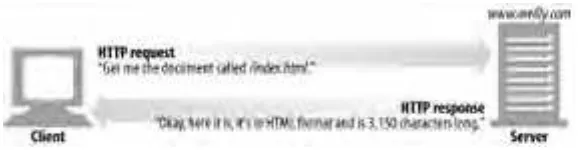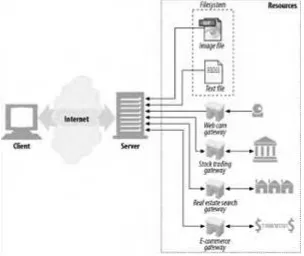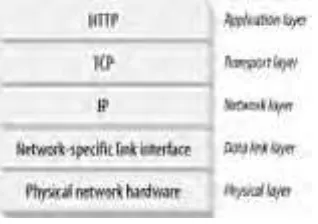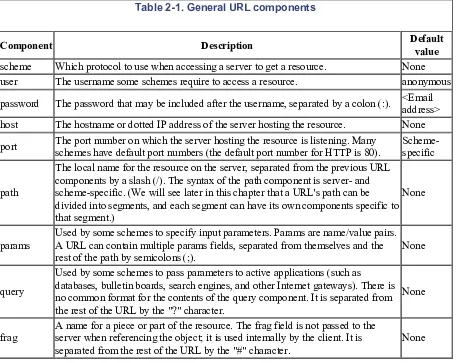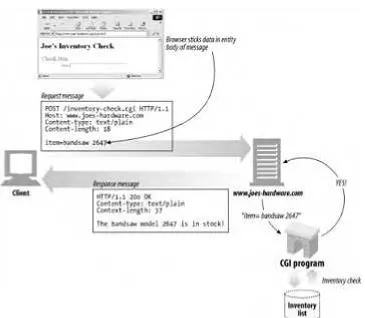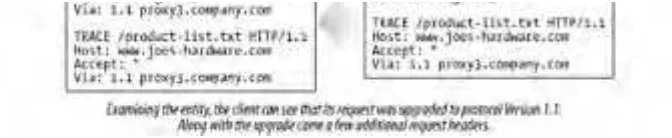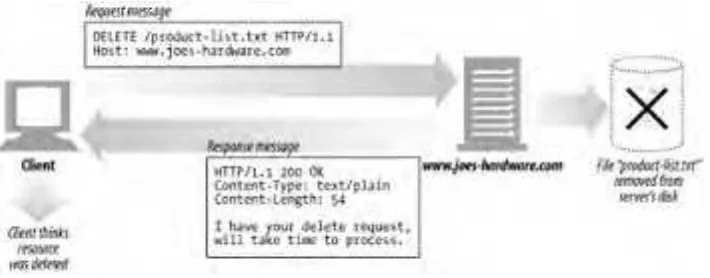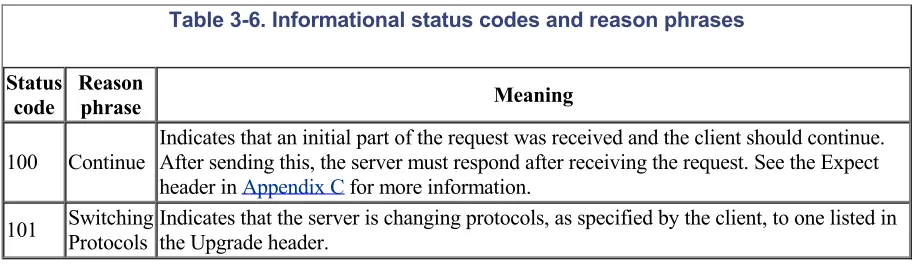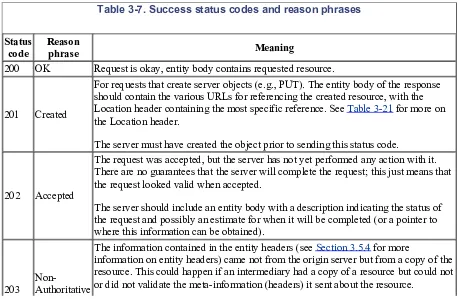Copyright © 2002 O'Reilly & Associates, Inc. All rights reserved. Printed in the United States of America.
Published by O'Reilly & Associates, Inc., 1005 Gravenstein Highway North, Sebastopol, CA 95472. O'Reilly & Associates books may be purchased for educational, business, or sales promotional use. Online editions are also available for most titles (http:// ). For more information contact our corporate/institutional sales department: 800-998-9938 or [email protected].
Nutshell Handbook, the Nutshell Handbook logo, and the O'Reilly logo are registered trademarks of O'Reilly & Associates, Inc. Many of the designations used by manufacturers and sellers to distinguish their products are claimed as trademarks. Where those designations appear in this book, and O'Reilly &
Associates, Inc. was aware of a trademark claim, the designations have been printed in caps or initial caps. The association between the image of a thirteen-lined ground squirrel and the topic of HTTP is a trademark of O'Reilly & Associates, Inc.
Preface
The Hypertext Transfer Protocol (HTTP) is the protocol programs use to communicate over the World Wide Web. There are many applications of HTTP, but HTTP is most famous for two-way conversation between web browsers and web servers.
HTTP began as a simple protocol, so you might think there really isn't that much to say about it. And yet here you stand, with a two-pound book in your hands. If you're wondering how we could have written 650 pages on HTTP, take a look at the Table of Contents. This book isn't just an HTTP header reference manual; it's a veritable bible of web architecture.
In this book, we try to tease apart HTTP's interrelated and often misunderstood rules, and we offer you a series of topic-based chapters that explain all the aspects of HTTP. Throughout the book, we are careful to explain the "why" of HTTP, not just the "how." And to save you time chasing references, we explain many of the critical non-HTTP technologies that are required to make HTTP applications work. You can find the alphabetical header reference (which forms the basis of most conventional HTTP texts) in a conveniently organized appendix. We hope this conceptual design makes it easy for you to work with HTTP.
This book is written for anyone who wants to understand HTTP and the underlying architecture of the Web. Software and hardware engineers can use this book as a coherent reference for HTTP and related web technologies. Systems architects and network administrators can use this book to better understand how to design, deploy, and manage complicated web architectures. Performance engineers and analysts can benefit from the sections on caching and performance optimization. Marketing and consulting professionals will be able to use the conceptual orientation to better understand the landscape of web technologies.
This book illustrates common misconceptions, advises on "tricks of the trade," provides convenient reference material, and serves as a readable introduction to dry and confusing standards specifications. In a single book, we detail the essential and interrelated technologies that make the Web work.
Running Example: Joe's Hardware Store
Chapter-by-Chapter Guide
This book contains 21 chapters, divided into 5 logical parts (each with a technology theme), and 8 useful appendixes containing reference data and surveys of related technologies:
Part I Part II Part III Part IV Part V Part VI
Part I, describes the core technology of HTTP, the foundation of the Web, in four chapters:
· Chapter 1 is a rapid-paced overview of HTTP.
· Chapter 2 details the formats of uniform resource locators (URLs) and the various types of
resources that URLs name across the Internet. It also outlines the evolution to uniform resource names (URNs).
· Chapter 3 details how HTTP messages transport web content.
· Chapter 4 explains the commonly misunderstood and poorly documented rules and behavior for
managing HTTP connections.
Part II highlights the HTTP server, proxy, cache, gateway, and robot applications that are the architectural building blocks of web systems. (Web browsers are another building block, of course, but browsers already were covered thoroughly in Part I of the book.) Part II contains the following six chapters:
· Chapter 5 gives an overview of web server architectures.
· Chapter 6 explores HTTP proxy servers, which are intermediary servers that act as platforms for
HTTP services and controls.
· Chapter 7 delves into the science of web cachesâdevices that improve performance and reduce
traffic by making local copies of popular documents.
· Chapter 8 explains gateways and application servers that allow HTTP to work with software that
speaks different protocols, including Secure Sockets Layer (SSL) encrypted protocols.
· Chapter 9 describes the various types of clients that pervade the Web, including the ubiquitous
browsers, robots and spiders, and search engines.
· Chapter 10 talks about HTTP developments still in the works: the HTTP-NG protocol.
Part III presents a suite of techniques and technologies to track identity, enforce security, and control access to content. It contains the following four chapters:
· Chapter 11 talks about techniques to identify users so that content can be personalized to the user
audience.
· Chapter 12 highlights the basic mechanisms to verify user identity. The chapter also examines how
HTTP authentication interfaces with databases.
· Chapter 13 explains digest authentication, a complex proposed enhancement to HTTP that
provides significantly enhanced security.
Part IV focuses on the bodies of HTTP messages (which contain the actual web content) and on the web standards that describe and manipulate content stored in the message bodies. Part IV contains three chapters:
· Chapter 15 describes the structure of HTTP content.
· Chapter 16 surveys the web standards that allow users around the globe to exchange content in
different languages and character sets.
· Chapter 17 explains mechanisms for negotiating acceptable content.
Part V discusses the technology for publishing and disseminating web content. It contains four chapters:
· Chapter 18 discusses the ways people deploy servers in modern web hosting environments and
HTTP support for virtual web hosting.
· Chapter 19 discusses the technologies for creating web content and installing it onto web servers.
· Chapter 20 surveys the tools and techniques for distributing incoming web traffic among a
collection of servers.
· Chapter 21 covers log formats and common questions.
Part VI contains helpful reference appendixes and tutorials in related technologies:
· Appendix A summarizes the protocols supported through uniform resource identifier (URI)
schemes.
· Appendix B conveniently lists the HTTP response codes.
· Appendix C provides a reference list of HTTP header fields.
· Appendix D provides an extensive list of MIME types and explains how MIME types are
registered.
· Appendix E explains base-64 encoding, used by HTTP authentication.
· Appendix F gives details on how to implement various authentication schemes in HTTP.
· Appendix G defines language tag values for HTTP language headers.
· Appendix H provides a detailed list of character encodings, used for HTTP internationalization
support.
Typographic Conventions
In this book, we use the following typographic conventions:
Italic
Used for URLs, C functions, command names, MIME types, new terms where they are defined, and emphasis
Constant width
Used for computer output, code, and any literal text
Constant width bold
Comments and Questions
Please address comments and questions concerning this book to the publisher: O'Reilly & Associates, Inc.
1005 Gravenstein Highway North Sebastopol, CA 95472
(800) 998-9938 (in the United States or Canada) (707) 829-0515 (international/local)
(707) 829-0104 (fax)
There is a web page for this book, which lists errata, examples, or any additional information. You can access this page at:
http://www.oreilly.com/catalog/httptdg/
To comment or ask technical questions about this book, send email to: [email protected]
For more information about books, conferences, Resource Centers, and the O'Reilly Network, see the O'Reilly web site at:
Acknowledgments
This book is the labor of many. The five authors would like to hold up a few people in thanks for their significant contributions to this project.
To start, we'd like to thank Linda Mui, our editor at O'Reilly. Linda first met with David and Brian way back in 1996, and she refined and steered several concepts into the book you hold today. Linda also helped keep our wandering gang of first-time book authors moving in a coherent direction and on a progressing (if not rapid) timeline. Most of all, Linda gave us the chance to create this book. We're very grateful.
We'd also like to thank several tremendously bright, knowledgeable, and kind souls who devoted noteworthy energy to reviewing, commenting on, and correcting drafts of this book. These include Tony Bourke, Sean Burke, Mike Chowla, Shernaz Daver, Fred Douglis, Paula Ferguson, Vikas Jha, Yves Lafon, Peter Mattis, Chuck Neerdaels, Luis Tavera, Duane Wessels, Dave Wu, and Marco Zagha. Their viewpoints and suggestions have improved the book tremendously.
Rob Romano from O'Reilly created most of the amazing artwork you'll find in this book. The book contains an unusually large number of detailed illustrations that make subtle concepts very clear. Many of these illustrations were painstakingly created and revised numerous times. If a picture is worth a thousand words, Rob added hundreds of pages of value to this book.
Brian would like to personally thank all of the authors for their dedication to this project. A tremendous amount of time was invested by the authors in a challenge to make the first detailed but accessible treatment of HTTP. Weddings, childbirths, killer work projects, startup companies, and graduate schools intervened, but the authors held together to bring this project to a successful completion. We believe the result is worthy of everyone's hard work and, most importantly, that it provides a valuable service. Brian also would like to thank the employees of Inktomi for their enthusiasm and support and for their deep insights about the use of HTTP in real-world applications. Also, thanks to the fine folks at Cajun-shop.com for allowing us to use their site for some of the examples in this book.
David would like to thank his family, particularly his mother and grandfather for their ongoing support. He'd like to thank those that have put up with his erratic schedule over the years writing the book. He'd also like to thank Slurp, Orctomi, and Norma for everything they've done, and his fellow authors for all their hard work. Finally, he would like to thank Brian for roping him into yet another adventure.
Marjorie would like to thank her husband, Alan Liu, for technical insight, familial support and
understanding. Marjorie thanks her fellow authors for many insights and inspirations. She is grateful for the experience of working together on this book.
Sailu would like to thank David and Brian for the opportunity to work on this book, and Chuck Neerdaels for introducing him to HTTP.
Anshu would like to thank his wife, Rashi, and his parents for their patience, support, and encouragement during the long years spent writing this book.
Part I: HTTP: The Web's Foundation
This section is an introduction to the HTTP protocol. The next four chapters describe the core technology of HTTP, the foundation of the Web:
· Chapter 1 is a rapid-paced overview of HTTP.
· Chapter 2 details the formats of URLs and the various types of resources that URLs name across
the Internet. We also outline the evolution to URNs.
· Chapter 3 details the HTTP messages that transport web content.
· Chapter 4 discusses the commonly misunderstood and poorly documented rules and behavior for
Chapter 1. Overview of HTTP
The world's web browsers, servers, and related web applications all talk to each other through HTTP, the Hypertext Transfer Protocol. HTTP is the common language of the modern global Internet.
This chapter is a concise overview of HTTP. You'll see how web applications use HTTP to communicate, and you'll get a rough idea of how HTTP does its job. In particular, we talk about:
· How web clients and servers communicate
· Where resources (web content) come from
· How web transactions work
· The format of the messages used for HTTP communication
· The underlying TCP network transport
· The different variations of the HTTP protocol
· Some of the many HTTP architectural components installed around the Internet
1.1 HTTP: The Internet's Multimedia Courier
Billions of JPEG images, HTML pages, text files, MPEG movies, WAV audio files, Java applets, and more cruise through the Internet each and every day. HTTP moves the bulk of this information quickly,
conveniently, and reliably from web servers all around the world to web browsers on people's desktops. Because HTTP uses reliable data-transmission protocols, it guarantees that your data will not be damaged or scrambled in transit, even when it comes from the other side of the globe. This is good for you as a user, because you can access information without worrying about its integrity. Reliable transmission is also good for you as an Internet application developer, because you don't have to worry about HTTP communications being destroyed, duplicated, or distorted in transit. You can focus on programming the distinguishing details of your application, without worrying about the flaws and foibles of the Internet.
1.2 Web Clients and Servers
Web content lives onweb servers. Web servers speak the HTTP protocol, so they are often called HTTP servers. These HTTP servers store the Internet's data and provide the data when it is requested by HTTP clients. The clients send HTTP requests to servers, and servers return the requested data in HTTP responses, as sketched in Figure 1-1. Together, HTTP clients and HTTP servers make up the basic components of the World Wide Web.
Figure 1-1. Web clients and servers
You probably use HTTP clients every day. The most common client is a web browser, such as Microsoft Internet Explorer or Netscape Navigator. Web browsers request HTTP objects from servers and display the objects on your screen.
1.3 Resources
Web servers host web resources. A web resource is the source of web content. The simplest kind of web resource is a static file on the web server's filesystem. These files can contain anything: they might be text files, HTML files, Microsoft Word files, Adobe Acrobat files, JPEG image files, AVI movie files, or any other format you can think of.
However, resources don't have to be static files. Resources can also be software programs that generate content on demand. These dynamic content resources can generate content based on your identity, on what information you've requested, or on the time of day. They can show you a live image from a camera, or let you trade stocks, search real estate databases, or buy gifts from online stores (see Figure 1-2).
Figure 1-2. A web resource is anything that provides web content
In summary, a resource is any kind of content source. A file containing your company's sales forecast spreadsheet is a resource. A web gateway to scan your local public library's shelves is a resource. An Internet search engine is a resource.
1.3.1 Media Types
Because the Internet hosts many thousands of different data types, HTTP carefully tags each object being transported through the Web with a data format label called a MIME type. MIME (Multipurpose Internet Mail Extensions) was originally designed to solve problems encountered in moving messages between different electronic mail systems. MIME worked so well for email that HTTP adopted it to describe and label its own multimedia content.
Web servers attach a MIME type to all HTTP object data (see Figure 1-3). When a web browser gets an object back from a server, it looks at the associated MIME type to see if it knows how to handle the object. Most browsers can handle hundreds of popular object types: displaying image files, parsing and formatting HTML files, playing audio files through the computer's speakers, or launching external plug-in software to handle special formats.
A MIME type is a textual label, represented as a primary object type and a specific subtype, separated by a slash. For example:
· An HTML-formatted text document would be labeled with type text/html.
· A plain ASCII text document would be labeled with type text/plain.
· A JPEG version of an image would be image/jpeg.
· A GIF-format image would be image/gif.
· An Apple QuickTime movie would be video/quicktime.
· A Microsoft PowerPoint presentation would be application/vnd.ms-powerpoint.
There are hundreds of popular MIME types, and many more experimental or limited-use types. A very thorough MIME type list is provided in Appendix D.
1.3.2 URIs
Each web server resource has a name, so clients can point out what resources they are interested in. The server resource name is called a uniform resource identifier, or URI. URIsare like the postal addresses of the Internet, uniquely identifying and locating information resources around the world.
Here's a URI for an image resource on Joe's Hardware store's web server:
http://www.joes-hardware.com/specials/saw-blade.gif
Figure 1-4 shows how the URI specifies the HTTP protocol to access the saw-blade GIF resource on Joe's store's server. Given the URI, HTTP can retrieve the object. URIs come in two flavors, called URLs and URNs. Let's take a peek at each of these types of resource identifiers now.
Figure 1-4. URLs specify protocol, server, and local resource
The uniform resource locator (URL) is the most common form of resource identifier. URLs describe the specific location of a resource on a particular server. They tell you exactly how to fetch a resource from a precise, fixed location. Figure 1-4 shows how a URL tells precisely where a resource is located and how to access it. Table 1-1 shows a few examples of URLs.
Table 1-1. Example URLs
URL Description
http://www.oreilly.com/index.html The home URL for O'Reilly & Associates, Inc. http://www.yahoo.com/images/logo.gif The URL for the Yahoo! web site's logo
http://www.joes-hardware.com/inventory-check.cgi? item=12731
The URL for a program that checks if inventory item #12731 is in stock
ftp://joe:[email protected]/locking-pliers.gif
The URL for the locking-pliers.gif image file, using password-protected FTP as the access protocol
Most URLs follow a standardized format of three main parts:
· The first part of the URL is called the scheme, and it describes the protocol used to access the
resource. This is usually the HTTP protocol (http:// ).
· The second part gives the server Internet address (e.g., www.joes-hardware.com).
· The rest names a resource on the web server (e.g., /specials/saw-blade.gif ).
Today, almost every URI is a URL.
1.3.4 URNs
The second flavor of URI is the uniform resource name, or URN. A URN serves as a unique name for a particular piece of content, independent of where the resource currently resides. These location-independent URNs allow resources to move from place to place. URNs also allow resources to be accessed by multiple network access protocols while maintaining the same name.
For example, the following URN might be used to name the Internet standards document "RFC 2141" regardless of where it resides (it may even be copied in several places):
urn:ietf:rfc:2141
URNs are still experimental and not yet widely adopted. To work effectively, URNs need a supporting infrastructure to resolve resource locations; the lack of such an infrastructure has also slowed their adoption. But URNs do hold some exciting promise for the future. We'll discuss URNs in a bit more detail in Chapter 2, but most of the remainder of this book focuses almost exclusively on URLs.
1.4 Transactions
Let's look in more detail how clients use HTTP to transact with web servers and their resources. An HTTP transaction consists of a request command (sent from client to server), and a response result (sent from the server back to the client). This communication happens with formatted blocks of data called HTTP messages, as illustrated in Figure 1-5.
Figure 1-5. HTTP transactions consist of request and response messages
1.4.1 Methods
HTTP supports several different request commands, called HTTP methods. Every HTTP request message has a method. The method tells the server what action to perform (fetch a web page, run a gateway program, delete a file, etc.). Table 1-2 lists five common HTTP methods.
Table 1-2. Some common HTTP methods
HTTP method Description
GET Send named resource from the server to the client. PUT Store data from client into a named server resource. DELETE Delete the named resource from a server.
POST Send client data into a server gateway application.
HEAD Send just the HTTP headers from the response for the named resource. We'll discuss HTTP methods in detail in Chapter 3.
1.4.2 Status Codes
Every HTTP response message comes back with a status code. The status code is a three-digit numeric code that tells the client if the request succeeded, or if other actions are required. A few common status codes are shown in Table 1-3.
Table 1-3. Some common HTTP status codes
HTTP status code Description
200 OK. Document returned correctly.
302 Redirect. Go someplace else to get the resource.
HTTP also sends an explanatory textual "reason phrase" with each numeric status code (see the response message in Figure 1-5). The textual phrase is included only for descriptive purposes; the numeric code is used for all processing.
The following status codes and reason phrases are treated identically by HTTP software: 200 OK
200 Document attached 200 Success
200 All's cool, dude
HTTP status codes are explained in detail in Chapter 3.
1.4.3 Web Pages Can Consist of Multiple Objects
An application often issues multiple HTTP transactions to accomplish a task. For example, a web browser issues a cascade of HTTP transactions to fetch and display a graphics-rich web page. The browser performs one transaction to fetch the HTML "skeleton" that describes the page layout, then issues additional HTTP transactions for each embedded image, graphics pane, Java applet, etc. These embedded resources might even reside on different servers, as shown in Figure 1-6. Thus, a "web page" often is a collection of resources, not a single resource.
1.5 Messages
Now let's take a quick look at the structure of HTTP request and response messages. We'll study HTTP messages in exquisite detail in Chapter 3.
HTTP messages are simple, line-oriented sequences of characters. Because they are plain text, not binary, they are easy for humans to read and write.[1]Figure 1-7 shows the HTTP messages for a simple
transaction.
[1] Some programmers complain about the difficulty of HTTP parsing, which can be tricky and error-prone,
especially when designing high-speed software. A binary format or a more restricted text format might have been simpler to process, but most HTTP programmers appreciate HTTP's extensibility and debuggability.
Figure 1-7. HTTP messages have a simple, line-oriented text structure
HTTP messages sent from web clients to web servers are called request messages. Messages from servers to clients are called response messages. There are no other kinds of HTTP messages. The formats of HTTP request and response messages are very similar.
HTTP messages consist of three parts:
Start line
The first line of the message is the start line, indicating what to do for a request or what happened for a response.
Header fields
Zero or more header fields follow the start line. Each header field consists of a name and a value, separated by a colon (:) for easy parsing. The headers end with a blank line. Adding a header field is as easy as adding another line.
Body
After the blank line is an optional message body containing any kind of data. Request bodies carry data to the web server; response bodies carry data back to the client. Unlike the start lines and headers, which are textual and structured, the body can contain arbitrary binary data (e.g., images, videos, audio tracks, software applications). Of course, the body can also contain text.
1.5.1 Simple Message Example
Figure 1-8 shows the HTTP messages that might be sent as part of a simple transaction. The browser requests the resource http://www.joes-hardware.com/tools.html.
In Figure 1-8, the browser sends an HTTP request message. The request has a GET method in the start line, and the local resource is /tools.html. The request indicates it is speaking Version 1.0 of the HTTP protocol. The request message has no body, because no request data is needed to GET a simple document from a server.
1.6 Connections
Now that we've sketched what HTTP's messages look like, let's talk for a moment about how messages move from place to place, across Transmission Control Protocol (TCP) connections.
1.6.1 TCP/IP
HTTP is an application layer protocol. HTTP doesn't worry about the nitty-gritty details of network
communication; instead, it leaves the details of networking to TCP/IP, the popular reliable Internet transport protocol.
TCP provides:
· Error-free data transportation
· In-order delivery (data will always arrive in the order in which it was sent)
· Unsegmented data stream (can dribble out data in any size at any time)
The Internet itself is based on TCP/IP, a popular layered set of packet-switched network protocols spoken by computers and network devices around the world. TCP/IP hides the peculiarities and foibles of individual networks and hardware, letting computers and networks of any type talk together reliably. Once a TCP connection is established, messages exchanged between the client and server computers will never be lost, damaged, or received out of order.
In networking terms, the HTTP protocol is layered over TCP. HTTP uses TCP to transport its message data. Likewise, TCP is layered over IP (see Figure 1-9).
Figure 1-9. HTTP network protocol stack
1.6.2 Connections, IP Addresses, and Port Numbers
Before an HTTP client can send a message to a server, it needs to establish a TCP/IP connection between the client and server using Internet protocol (IP) addresses and port numbers.
Setting up a TCP connection is sort of like calling someone at a corporate office. First, you dial the company's phone number. This gets you to the right organization. Then, you dial the specific extension of the person you're trying to reach.
This is all well and good, but how do you get the IP address and port number of the HTTP server in the first place? Why, the URL, of course! We mentioned before that URLs are the addresses for resources, so naturally enough they can provide us with the IP address for the machine that has the resource. Let's take a look at a few URLs:
http://207.200.83.29:80/index.html http://www.netscape.com:80/index.html http://www.netscape.com/index.html
The first URL has the machine's IP address, "207.200.83.29", and port number, "80".
The second URL doesn't have a numeric IP address; it has a textual domain name, or hostname
("www.netscape.com"). The hostname is just a human-friendly alias for an IP address. Hostnames can easily be converted into IP addresses through a facility called the Domain Name Service (DNS), so we're all set here, too. We will talk much more about DNS and URLs in Chapter 2.
The final URL has no port number. When the port number is missing from an HTTP URL, you can assume the default value of port 80.
With the IP address and port number, a client can easily communicate via TCP/IP. Figure 1-10 shows how a browser uses HTTP to display a simple HTML resource that resides on a distant server.
Here are the steps:
(a)
The browser extracts the server's hostname from the URL.
(b)
The browser converts the server's hostname into the server's IP address.
(c)
The browser extracts the port number (if any) from the URL.
(d)
The browser establishes a TCP connection with the web server.
(e)
The browser sends an HTTP request message to the server.
(f)
The server sends an HTTP response back to the browser.
(g)
The connection is closed, and the browser displays the document.
1.6.3 A Real Example Using Telnet
Because HTTP uses TCP/IP, and is text-based, as opposed to using some obscure binary format, it is simple to talk directly to a web server.
The Telnet utility connects your keyboard to a destination TCP port and connects the TCP port output back to your display screen. Telnet is commonly used for remote terminal sessions, but it can generally connect to any TCP server, including HTTP servers.
You can use the Telnet utility to talk directly to web servers. Telnet lets you open a TCP connection to a port on a machine and type characters directly into the port. The web server treats you as a web client, and any data sent back on the TCP connection is displayed onscreen.
Let's use Telnet to interact with a real web server. We will use Telnet to fetch the document pointed to by the URL http://www.joes-hardware.com:80/tools.html (you can try this example yourself ).
Let's review what should happen:
· First, we need to look up the IP address of www.joes-hardware.com and open a TCP connection to
port 80 on that machine. Telnet does this legwork for us.
· Once the TCP connection is open, we need to type in the HTTP request.
· When the request is complete (indicated by a blank line), the server should send back the content
in an HTTP response and close the connection.
What we typed is shown in boldface.
Example 1-1. An HTTP transaction using telnet
% telnet www.joes-hardware.com 80 Trying 161.58.228.45...
Connected to joes-hardware.com. Escape character is '^]'.
GET /tools.html HTTP/1.1
Host: www.joes-hardware.com
HTTP/1.1 200 OK
Date: Sun, 01 Oct 2000 23:25:17 GMT
Server: Apache/1.3.11 BSafe-SSL/1.38 (Unix) FrontPage/4.0.4.3 Last-Modified: Tue, 04 Jul 2000 09:46:21 GMT
ETag: "373979-193-3961b26d" Accept-Ranges: bytes Content-Length: 403 Connection: close Content-Type: text/html <HTML> <HEAD><TITLE>Joe's Tools</TITLE></HEAD> <BODY> <H1>Tools Page</H1> <H2>Hammers</H2>
<P>Joe's Hardware Online has the largest selection of hammers on the earth.</P> <H2><A NAME=drills></A>Drills</H2>
<P>Joe's Hardware has a complete line of cordless and corded drills, as well as the latest in plutonium-powered atomic drills, for those big around the house jobs.</P> ...
</BODY> </HTML>
Connection closed by foreign host.
Telnet looks up the hostname and opens a connection to the www.joes-hardware.com web server, which is listening on port 80. The three lines after the command are output from Telnet, telling us it has established a connection.
We then type in our basic request command, "GET /tools.html HTTP/1.1", and send a Host header providing the original hostname, followed by a blank line, asking the server to GET us the resource "/tools.html" from the server www.joes-hardware.com. After that, the server responds with a response line, several response headers, a blank line, and finally the body of the HTML document.
Beware that Telnet mimics HTTP clients well but doesn't work well as a server. And automated Telnet scripting is no fun at all. For a more flexible tool, you might want to check out nc (netcat). The nc tool lets you easily manipulate and script UDP- and TCP-based traffic, including HTTP. See
1.7 Protocol Versions
There are several versions of the HTTP protocol in use today. HTTP applications need to work hard to robustly handle different variations of the HTTP protocol. The versions in use are:
HTTP/0.9
The 1991 prototype version of HTTP is known as HTTP/0.9. This protocol contains many serious design flaws and should be used only to interoperate with legacy clients. HTTP/0.9 supports only the GET method, and it does not support MIME typing of multimedia content, HTTP headers, or version numbers. HTTP/0.9 was originally defined to fetch simple HTML objects. It was soon replaced with HTTP/1.0.
HTTP/1.0
1.0 was the first version of HTTP that was widely deployed. HTTP/1.0 added version numbers, HTTP headers, additional methods, and multimedia object handling. HTTP/1.0 made it practical to support graphically appealing web pages and interactive forms, which helped promote the wide-scale adoption of the World Wide Web. This specification was never well specified. It represented a collection of best practices in a time of rapid commercial and academic evolution of the protocol.
HTTP/1.0+
Many popular web clients and servers rapidly added features to HTTP in the mid-1990s to meet the demands of a rapidly expanding, commercially successful World Wide Web. Many of these features, including long-lasting "keep-alive" connections, virtual hosting support, and proxy connection support, were added to HTTP and became unofficial, de facto standards. This informal, extended version of HTTP is often referred to as HTTP/1.0+.
HTTP/1.1
HTTP/1.1 focused on correcting architectural flaws in the design of HTTP, specifying semantics, introducing significant performance optimizations, and removing mis-features. HTTP/1.1 also included support for the more sophisticated web applications and deployments that were under way in the late 1990s. HTTP/1.1 is the current version of HTTP.
HTTP-NG (a.k.a. HTTP/2.0)
1.8 Architectural Components of the Web
In this overview chapter, we've focused on how two web applications (web browsers and web servers) send messages back and forth to implement basic transactions. There are many other web applications that you interact with on the Internet. In this section, we'll outline several other important applications, including:
Proxies
HTTP intermediaries that sit between clients and servers
Caches
HTTP storehouses that keep copies of popular web pages close to clients
Gateways
Special web servers that connect to other applications
Tunnels
Special proxies that blindly forward HTTP communications
Agents
Semi-intelligent web clients that make automated HTTP requests
1.8.1 Proxies
Let's start by looking at HTTP proxy servers, important building blocks for web security, application integration, and performance optimization.
As shown in Figure 1-11, a proxy sits between a client and a server, receiving all of the client's HTTP requests and relaying the requests to the server (perhaps after modifying the requests). These applications act as a proxy for the user, accessing the server on the user's behalf.
Figure 1-11. Proxies relay traffic between client and server
Proxies are often used for security, acting as trusted intermediaries through which all web traffic flows. Proxies can also filter requests and responses; for example, to detect application viruses in corporate downloads or to filter adult content away from elementary-school students. We'll talk about proxies in detail in Chapter 6.
1.8.2 Caches
Figure 1-12. Caching proxies keep local copies of popular documents to improve performance
A client may be able to download a document much more quickly from a nearby cache than from a distant web server. HTTP defines many facilities to make caching more effective and to regulate the freshness and privacy of cached content. We cover caching technology in Chapter 7.
1.8.3 Gateways
Gateways are special servers that act as intermediaries for other servers. They are often used to convert HTTP traffic to another protocol. A gateway always receives requests as if it was the origin server for the resource. The client may not be aware it is communicating with a gateway.
For example, an HTTP/FTP gateway receives requests for FTP URIs via HTTP requests but fetches the documents using the FTP protocol (see Figure 1-13). The resulting document is packed into an HTTP message and sent to the client. We discuss gateways in Chapter 8.
Figure 1-13. HTTP/FTP gateway
1.8.4 Tunnels
Tunnels are HTTP applications that, after setup, blindly relay raw data between two connections. HTTP tunnels are often used to transport non-HTTP data over one or more HTTP connections, without looking at the data.
One popular use of HTTP tunnels is to carry encrypted Secure Sockets Layer (SSL) traffic through an HTTP connection, allowing SSL traffic through corporate firewalls that permit only web traffic. As sketched in Figure 1-14, an HTTP/SSL tunnel receives an HTTP request to establish an outgoing connection to a destination address and port, then proceeds to tunnel the encrypted SSL traffic over the HTTP channel so that it can be blindly relayed to the destination server.
1.8.5 Agents
User agents (or just agents) are client programs that make HTTP requests on the user's behalf. Any application that issues web requests is an HTTP agent. So far, we've talked about only one kind of HTTP agent: web browsers. But there are many other kinds of user agents.
For example, there are machine-automated user agents that autonomously wander the Web, issuing HTTP transactions and fetching content, without human supervision. These automated agents often have colorful names, such as "spiders" or "web robots" (see Figure 1-15). Spiders wander the Web to build useful archives of web content, such as a search engine's database or a product catalog for a comparison-shopping robot. See Chapter 9 for more information.
1.9 The End of the Beginning
That's it for our quick introduction to HTTP. In this chapter, we highlighted HTTP's role as a multimedia transport protocol. We outlined how HTTP uses URIs to name multimedia resources on remote servers, we sketched how HTTP request and response messages are used to manipulate multimedia resources on remote servers, and we finished by surveying a few of the web applications that use HTTP.
1.10 For More Information
Later chapters of this book will explore HTTP in much more detail, but you might find that some of the following sources contain useful background about particular topics we covered in this chapter.
1.10.1 HTTP Protocol Information
HTTP Pocket Reference
Clinton Wong, O'Reilly & Associates, Inc. This little book provides a concise introduction to HTTP and a quick reference to each of the headers and status codes that compose HTTP transactions.
http://www.w3.org/Protocols/
This W3C web page contains many great links about the HTTP protocol. http://www.ietf.org/rfc/rfc2616.txt
RFC 2616, "Hypertext Transfer ProtocolâHTTP/1.1," is the official specification for HTTP/1.1, the current version of the HTTP protocol. The specification is a well-written, well-organized, detailed reference for HTTP, but it isn't ideal for readers who want to learn the underlying concepts and motivations of HTTP or the differences between theory and practice. We hope that this book fills in the underlying concepts, so you can make better use of the specification.
http://www.ietf.org/rfc/rfc1945.txt
RFC 1945, "Hypertext Transfer ProtocolâHTTP/1.0," is an informational RFC that describes the modern foundation for HTTP. It details the officially sanctioned and "best-practice" behavior of web applications at the time the specification was written. It also contains some useful descriptions about behavior that is deprecated in HTTP/1.1 but still widely implemented by legacy applications. http://www.w3.org/Protocols/HTTP/AsImplemented.html
This web page contains a description of the 1991 HTTP/0.9 protocol, which implements only GET requests and has no content typing.
1.10.2 Historical Perspective
http://www.w3.org/Protocols/WhyHTTP.html
This brief web page from 1991, from the author of HTTP, highlights some of the original, minimalist goals of HTTP.
http://www.w3.org/History.html
"A Little History of the World Wide Web" gives a short but interesting perspective on some of the early goals and foundations of the World Wide Web and HTTP.
http://www.w3.org/DesignIssues/Architecture.html
"Web Architecture from 50,000 Feet" paints a broad, ambitious view of the World Wide Web and the design principles that affect HTTP and related web technologies.
http://www.w3.org
The World Wide Web Consortium (W3C) is the technology steering team for the Web. The W3C develops interoperable technologies (specifications, guidelines, software, and tools) for the evolving Web. The W3C site is a treasure trove of introductory and detailed documentation about web technologies.
http://www.ietf.org/rfc/rfc2396.txt
RFC 2396, "Uniform Resource Identifiers (URI): Generic Syntax," is the detailed reference for URIs and URLs.
http://www.ietf.org/rfc/rfc2141.txt
RFC 2141, "URN Syntax," is a 1997 specification describing URN syntax. http://www.ietf.org/rfc/rfc2046.txt
RFC 2046, "MIME Part 2: Media Types," is the second in a suite of five Internet specifications defining the Multipurpose Internet Mail Extensions standard for multimedia content management. http://www.wrec.org/Drafts/draft-ietf-wrec-taxonomy-06.txt
Chapter 2. URLs and Resources
Think of the Internet as a giant, expanding city, full of places to see and things to do. You and the other residents and tourists of this booming community would use standard naming conventions for the city's vast attractions and services. You'd use street addresses for museums, restaurants, and people's homes. You'd use phone numbers for the fire department, the boss's secretary, and your mother, who says you don't call enough.
Everything has a standardized name, to help sort out the city's resources. Books have ISBN numbers, buses have route numbers, bank accounts have account numbers, and people have social security numbers. Tomorrow you will meet your business partners at gate 31 of the airport. Every morning you take a Red-line train and exit at Kendall Square station.
And because everyone agreed on standards for these different names, we can easily share the city's treasures with each other. You can tell the cab driver to take you to 246 McAllister Street, and he'll know what you mean (even if he takes the long way).
Uniform resource locators (URLs) are the standardized names for the Internet's resources. URLs point to pieces of electronic information, telling you where they are located and how to interact with them. In this chapter, we'll cover:
· URL syntax and what the various URL components mean and do
· URL shortcuts that many web clients support, including relative URLs and expandomatic URLs
· URL encoding and character rules
· Common URL schemes that support a variety of Internet information systems
· The future of URLs, including uniform resource names (URNs)âa framework to support objects
2.1 Navigating the Internet's Resources
URLs are the resource locations that your browser needs to find information. They let people and applications find, use, and share the billions of data resources on the Internet. URLs are the usual human access point to HTTP and other protocols: a person points a browser at a URL and, behind the scenes, the browser sends the appropriate protocol messages to get the resource that the person wants.
URLs actually are a subset of a more general class of resource identifier called a uniform resource identifier, or URI. URIs are a general concept comprised of two main subsets, URLs and URNs. URLs identify resources by describing where resources are located, whereas URNs (which we'll cover later in this chapter) identify resources by name, regardless of where they currently reside.
The HTTP specification uses the more general concept of URIs as its resource identifiers; in practice, however, HTTP applications deal only with the URL subset of URIs. Throughout this book, we'll sometimes refer to URIs and URLs interchangeably, but we're almost always talking about URLs. Say you want to fetch the URL http://www.joes-hardware.com/seasonal/index-fall.html:
· The first part of the URL (http) is the URL scheme. The scheme tells a web client how to access the
resource. In this case, the URL says to use the HTTP protocol.
· The second part of the URL (www.joes-hardware.com) is the server location. This tells the web
client where the resource is hosted.
· The third part of the URL (/seasonal/index-fall.html) is the resource path. The path tells what
particular local resource on the server is being requested. See Figure 2-1 for an illustration.
Figure 2-1. How URLs relate to browser, machine, server, and location on the server's filesystem
URLs can direct you to resources available through protocols other than HTTP. They can point you to any resource on the Internet, from a person's email account:
mailto:[email protected]
to files that are available through other protocols, such as the File Transfer Protocol (FTP): ftp://ftp.lots-o-books.com/pub/complete-price-list.xls
to movies hosted off of streaming video servers:
URLs provide a way to uniformly name resources. Most URLs have the same "scheme://server
location/path" structure. So, for every resource out there and every way to get those resources, you have a single way to name each resource so that anyone can use that name to find it. However, this wasn't always the case.
2.1.1 The Dark Days Before URLs
Before the Web and URLs, people relied on a rag-tag assortment of applications to access data distributed throughout the Net. Most people were not lucky enough to have all the right applications or were not savvy and patient enough to use them.
Before URLs came along, if you wanted to share the complete-catalog.xls file with a friend, you would have had to say something like this: "Use FTP to connect to ftp.joes-hardware.com. Log in as anonymous. Then type your username as the password. Change to the pub directory. Switch to binary mode. Now download the file named complete-catalog.xls to your local filesystem and view it there."
Today, browsers such as Netscape Navigator and Microsoft Internet Explorer bundle much of this functionality into one convenient package. Using URLs, these applications are able to access many
resources in a uniform way, through one interface. Instead of the complicated instructions above, you could just say "Point your browser at ftp://ftp.lots-o-books.com/pub/complete-catalog.xls."
URLs have provided a means for applications to be aware of how to access a resource. In fact, many users are probably unaware of the protocols and access methods their browsers use to get the resources they are requesting.
With web browsers, you no longer need a news reader to read Internet news or an FTP client to access files on FTP servers. You don't need an electronic mail program to send and receive email messages. URLs have helped to simplify the online world, by allowing the browser to be smart about how to access and handle resources.[1] Applications can use URLs to simplify access to information.
[1] Browsers often use other applications to handle specific resources. For example, Internet Explorer launches an
email application to handle URLs that identify email resources.
2.2 URL Syntax
URLs provide a means of locating any resource on the Internet, but these resources can be accessed by different schemes (e.g., HTTP, FTP, SMTP), and URL syntax varies from scheme to scheme.
Does this mean that each different URL scheme has a radically different syntax? In practice, no. Most URLs adhere to a general URL syntax, and there is significant overlap in the style and syntax between different URL schemes.
Most URL schemes base their URL syntax on this nine-part general format:
<scheme>://<user>:<password>@<host>:<port>/<path>;<params>?<query>#<frag>
Almost no URLs contain all these components. The three most important parts of a URL are the scheme, the
host, and the path. Table 2-1 summarizes the various components.
Table 2-1. General URL components
Component Description Default
value
scheme Which protocol to use when accessing a server to get a resource. None user The username some schemes require to access a resource. anonymous password The password that may be included after the username, separated by a colon (:). <Emailaddress> host The hostname or dotted IP address of the server hosting the resource. None port The port number on which the server hosting the resource is listening. Many
schemes have default port numbers (the default port number for HTTP is 80).
Scheme-specific
path
The local name for the resource on the server, separated from the previous URL components by a slash (/). The syntax of the path component is server- and scheme-specific. (We will see later in this chapter that a URL's path can be divided into segments, and each segment can have its own components specific to that segment.)
None
params
Used by some schemes to specify input parameters. Params are name/value pairs. A URL can contain multiple params fields, separated from themselves and the rest of the path by semicolons (;).
None
query
Used by some schemes to pass parameters to active applications (such as databases, bulletin boards, search engines, and other Internet gateways). There is no common format for the contents of the query component. It is separated from the rest of the URL by the "?" character.
None
frag
A name for a piece or part of the resource. The frag field is not passed to the server when referencing the object; it is used internally by the client. It is separated from the rest of the URL by the "#" character.
None
For example, consider the URL http://www.joes-hardware.com:80/index.html. The scheme is "http", the host is "www.joes-hardware.com", the port is "80", and the path is "/index.html".
2.2.1 Schemes: What Protocol to Use
The scheme component must start with an alphabetic character, and it is separated from the rest of the URL by the first ":" character. Scheme names are case-insensitive, so the URLs "http://www.joes-hardware.com" and "HTTP://www.joes-hardware.com" are equivalent.
2.2.2 Hosts and Ports
To find a resource on the Internet, an application needs to know what machine is hosting the resource and where on that machine it can find the server that has access to the desired resource. The host and port
components of the URL provide these two pieces of information.
The host component identifies the host machine on the Internet that has access to the resource. The name can be provided as a hostname, as above ("www.joes-hardware.com") or as an IP address. For example, the following two URLs point to the same resourceâthe first refers to the server by its hostname and the second by its IP address:
http://www.joes-hardware.com:80/index.html http://161.58.228.45:80/index.html
The port component identifies the network port on which the server is listening. For HTTP, which uses the underlying TCP protocol, the default port is 80.
2.2.3 Usernames and Passwords
More interesting components are the user and password components. Many servers require a username and password before you can access data through them. FTP servers are a common example of this. Here are a few examples:
ftp://ftp.prep.ai.mit.edu/pub/gnu
ftp://[email protected]/pub/gnu
ftp://anonymous:[email protected]/pub/gnu
http://joe:[email protected]/sales_info.txt
The first example has no user or password component, just our standard scheme, host, and path. If an application is using a URL scheme that requires a username and password, such as FTP, it generally will insert a default username and password if they aren't supplied. For example, if you hand your browser an FTP URL without specifying a username and password, it will insert "anonymous" for your username and send a default password (Internet Explorer sends "IEUser", while Netscape Navigator sends "mozilla"). The second example shows a username being specified as "anonymous". This username, combined with the host component, looks just like an email address. The "@" character separates the user and password components from the rest of the URL.
In the third example, both a username ("anonymous") and password ("my_passwd") are specified, separated by the ":" character.
2.2.4 Paths
The path component of the URL specifies where on the server machine the resource lives. The path often resembles a hierarchical filesystem path. For example:
http://www.joes-hardware.com:80/seasonal/index-fall.html
filesystem). Each path segment can have its own params component.
[2] This is a bit of a simplification. In Section 18.2, we will see that the path is not always enough information to
locate a resource. Sometimes a server needs additional information.
2.2.5 Parameters
For many schemes, a simple host and path to the object just aren't enough. Aside from what port the server is listening to and even whether or not you have access to the resource with a username and password, many protocols require more information to work.
Applications interpreting URLs need these protocol parameters to access the resource. Otherwise, the server on the other side might not service the request or, worse yet, might service it wrong. For example, take a protocol like FTP, which has two modes of transfer, binary and text. You wouldn't want your binary image transferred in text mode, because the binary image could be scrambled.
To give applications the input parameters they need in order to talk to the server correctly, URLs have a
params component. This component is just a list of name/value pairs in the URL, separated from the rest of the URL (and from each other) by ";" characters. They provide applications with any additional information that they need to access the resource. For example:
ftp://prep.ai.mit.edu/pub/gnu;type=d
In this example, there is one param, type=d, where the name of the param is "type" and its value is "d". As we mentioned earlier, the path component for HTTP URLs can be broken into path segments. Each segment can have its own params. For example:
http://www.joes-hardware.com/hammers;sale=false/index.html;graphics=true
In this example there are two path segments, hammers and index.html. The hammers path segment has the param sale, and its value is false. The index.html segment has the param graphics, and its value is true.
2.2.6 Query Strings
Some resources, such as database services, can be asked questions or queries to narrow down the type of resource being requested.
Let's say Joe's Hardware store maintains a list of unsold inventory in a database and allows the inventory to be queried, to see whether products are in stock. The following URL might be used to query a web database gateway to see if item number 12731 is available:
http://www.joes-hardware.com/inventory-check.cgi?item=12731
For the most part, this resembles the other URLs we have looked at. What is new is everything to the right of the question mark (?). This is called the query component. The query component of the URL is passed along to a gateway resource, with the path component of the URL identifying the gateway resource. Basically, gateways can be thought of as access points to other applications (we discuss gateways in detail in Chapter 8).
Figure 2-2 shows an example of a query component being passed to a server that is acting as a gateway to Joe's Hardware's inventory-checking application. The query is checking whether a particular item, 12731, is in inventory in size large and color blue.
There is no requirement for the format of the query component, except that some characters are illegal, as we'll see later in this chapter. By convention, many gateways expect the query string to be formatted as a series of "name=value" pairs, separated by "&" characters:
http://www.joes-hardware.com/inventory-check.cgi? item=12731&color=blue
In this example, there are two name/value pairs in the query component: item=12731 and color=blue.
2.2.7 Fragments
Some resource types, such as HTML, can be divided further than just the resource level. For example, for a single, large text document with sections in it, the URL for the resource would point to the entire text document, but ideally you could specify the sections within the resource.
To allow referencing of parts or fragments of a resource, URLs support a frag component to identify pieces within a resource. For example, a URL could point to a particular image or section within an HTML document.
A fragment dangles off the right-hand side of a URL, preceded by a # character. For example:
http://www.joes-hardware.com/tools.html#drills
In this example, the fragment drills references a portion of the /tools.html web page located on the Joe's Hardware web server. The portion is named "drills".
Because HTTP servers generally deal only with entire objects,[3] not with fragments of objects, clients don't pass fragments along to servers (see Figure 2-3). After your browser gets the entire resource from the server, it then uses the fragment to display the part of the resource in which you are interested.
[3] In Section 15.9, we will see that HTTP agents may request byte ranges of objects. However, in the context of
URL fragments, the server sends the entire object and the agent applies the fragment identifier to the resource.
2.3 URL Shortcuts
Web clients understand and use a few URL shortcuts. Relative URLs are a convenient shorthand for specifying a resource within a resource. Many browsers also support "automatic expansion" of URLs, where the user can type in a key (memorable) part of a URL, and the browser fills in the rest. This is explained in Section 2.3.2.
2.3.1 Relative URLs
URLs come in two flavors: absolute and relative. So far, we have looked only at absolute URLs. With an absolute URL, you have all the information you need to access a resource.
On the other hand, relative URLs are incomplete. To get all the information needed to access a resource from a relative URL, you must interpret it relative to another URL, called its base.
Relative URLs are a convenient shorthand notation for URLs. If you have ever written HTML by hand, you have probably found them to be a great shortcut. Example 2-1 contains an example HTML document with an embedded relative URL.
Example 2-1. HTML snippet with relative URLs
<HTML>
<HEAD><TITLE>Joe's Tools</TITLE></HEAD> <BODY>
<H1> Tools Page </H1> <H2> Hammers <H2>
<P> Joe's Hardware Online has the largest selection of <A HREF="./hammers.html">hammers </BODY>
</HTML>
In Example 2-1, we have an HTML document for the resource:
http://www.joes-hardware.com/tools.html
In the HTML document, there is a hyperlink containing the URL ./hammers.html. This URL seems
incomplete, but it is a legal relative URL. It can be interpreted relative to the URL of the document in which it is found; in this case, relative to the resource /tools.html on the Joe's Hardware web server.
The abbreviated relative URL syntax lets HTML authors omit from URLs the scheme, host, and other components. These components can be inferred by the base URL of the resource they are in. URLs for other resources also can be specified in this shorthand.
In Example 2-1, our base URL is:
http://www.joes-hardware.com/tools.html
Using this URL as a base, we can infer the missing information. We know the resource is ./hammers.html, but we don't know the scheme or host. Using the base URL, we can infer that the scheme is http and the host is www.joes-hardware.com. Figure 2-4 illustrates this.
Relative URLs are only fragments or pieces of URLs. Applications that process URLs (such as your browser) need to be able to convert between relative and absolute URLs.
It is also worth noting that relative URLs provide a convenient way to keep a set of resources (such as HTML pages) portable. If you use relative URLs, you can move a set of documents around and still have their links work, because they will be interpreted relative to the new base. This allows for things like mirroring content on other servers.
2.3.1.1 Base URLs
The first step in the conversion process is to find a base URL. The base URL serves as a point of reference for the relative URL. It can come from a few places:
Explicitly provided in the resource
Some resources explicitly specify the base URL. An HTML document, for example, may include a <BASE> HTML tag defining the base URL by which to convert all relative URLs in that HTML document.
Base URL of the encapsulating resource
If a relative URL is found in a resource that does not explicitly specify a base URL, as in Example 2-1, it can use the URL of the resource in which it is embedded as a base (as we did in our
example).
No base URL
In some instances, there is no base URL. This often means that you have an absolute URL; however, sometimes you may just have an incomplete or broken URL.
2.3.1.2 Resolving relative references
Previously, we showed the basic components and syntax of URLs. The next step in converting a relative URL into an absolute one is to break up both the relative and base URLs into their component pieces. In effect, you are just parsing the URL, but this is often called decomposing the URL, because you are breaking it up into its components. Once you have broken the base and relative URLs into their components, you can then apply the algorithm pictured in Figure 2-5 to finish the conversion.
This algorithm converts a relative URL to its absolute form, which can then be used to reference the resource. This algorithm was originally specified in RFC 1808 and later incorporated into RFC 2396. With our ./hammers.html example from Example 2-1, we can apply the algorithm depicted in Figure 2-5:
1. Path is ./hammers.html; base URL is http://www.joes-hardware.com/tools.html.
2. Scheme is empty; proceed down left half of chart and inherit the base URL scheme (HTTP).
3. At least one component is non-empty; proceed to bottom, inheriting host and port components.
4. Combining the components we have from the relative URL (path: ./hammers.html) with what we
have inherited (scheme: http, host: www.joes-hardware.com, port: 80), we get our new absolute URL: http://www.joes-hardware.com/hammers.html.
2.3.2 Expandomatic URLs
Some browsers try to expand URLs automatically, either after you submit the URL or while you're typing. This provides users with a shortcut: they don't have to type in the complete URL, because it automatically expands itself.
These "expandomatic" features come in a two flavors:
Hostname expansion
In hostname expansion, the browser can often expand the hostname you type in into the full hostname without your help, just by using some simple heuristics.
For example if you type "yahoo" in the address box, your browser can automatically insert "www." and ".com" onto the hostname, creating "www.yahoo.com". Some browsers will try this if they are unable to find a site that matches "yahoo", trying a few expansions before giving up. Browsers apply these simple tricks to save you some time and frustration.
However, these expansion tricks on hostnames can cause problems for other HTTP applications, such as proxies. In Chapter 6, we will discuss these problems in more detail.
Another technique that browsers use to save you time typing URLs is to store a history of the URLs that you have visited in the past. As you type in the URL, they can offer you completed choices to select from by matching what you type to the prefixes of the URLs in your history. So, if you were typing in the start of a URL that you had visited previously, such as http://www.joes-, your browser could suggest http://www.joes-hardware.com. You could then select that instead of typing out the complete URL.
2.4 Shady Characters
URLs were designed to be portable. They were also designed to uniformly name all the resources on the Internet, which means that they will be transmitted through various protocols. Because all of these protocols have different mechanisms for transmitting their data, it was important for URLs to be designed so that they could be transmitted safely through any Internet protocol.
Safe transmission means that URLs can be transmitted without the risk of losing information. Some protocols, such as the Simple Mail Transfer Protocol (SMTP) for electronic mail, use transmission methods that can strip off certain characters.[4] To get around this, URLs are permitted to contain only characters from a relatively small, universally safe alphabet.
[4] This is caused by the use of a 7-bit encoding for messages; this can strip off information if the source is
encoded in 8 bits or more.
In addition to wanting URLs to be transportable by all Internet protocols, designers wanted them to be
readable by people. So invisible, nonprinting characters also are prohibited in URLs, even though these characters may pass through mailers and otherwise be portable.[5]
[5] Nonprinting characters include whitespace (note that RFC 2396 recommends that applications ignore
whitespace).
To complicate matters further, URLs also need to be complete. URL designers realized there would be times when people would want URLs to contain binary data or characters outside of the universally safe alphabet. So, an escape mechanism was added, allowing unsafe characters to be encoded into safe characters for transport.
This section summarizes the universal alphabet and encoding rules for URLs.
2.4.1 The URL Character Set
Default computer system character sets often have an Anglocentric bias. Historically, many computer applications have used the US-ASCII character set. US-ASCII uses 7 bits to represent most keys available on an English typewriter and a few nonprinting control characters for text formatting and hardware signalling.
US-ASCII is very portable, due to its long legacy. But while it's convenient to citizens of the U.S., it doesn't support the inflected characters common in European languages or the hundreds of non-Romanic languages read by billions of people around the world.
Furthermore, some URLs may need to contain arbitrary binary data. Recognizing the need for completeness, the URL designers have incorporated escape sequences. Escape sequences allow the encoding of arbitrary character values or data using a restricted subset of the US-ASCII character set, yielding portability and completeness.
2.4.2 Encoding Mechanisms
To get around the limitations of a safe character set representation, an encoding scheme was devised to represent characters in a URL that are not safe. The encoding simply represents the unsafe character by an "escape" notation, consisting of a percent sign (%) followed by two hexadecimal digits that represent the ASCII code of the character.
Table 2-2 shows a few examples.
Character ASCII code Example URL
~ 126 (0x7E) http://www.joes-hardware.com/%7Ejoe
SPACE 32 (0x20) http://www.joes-hardware.com/more%20tools.html % 37 (0x25) http://www.joes-hardware.com/100%25satisfaction.html
2.4.3 Character Restrictions
Several characters have been reserved to have special meaning inside of a URL. Others are not in the defined US-ASCII printable set. And still others are known to confuse some Internet gateways and protocols, so their use is discouraged.
Table 2-3 lists characters that should be encoded in a URL before you use them for anything other than their reserved purposes.
Table 2-3. Reserved and restricted characters
Character Reservation/Restriction
% Reserved as escape token for encoded characters
/ Reserved for delimiting splitting up path segments in the path component . Reserved in the path component
.. Reserved in the path component # Reserved as the fragment delimiter ? Reserved as the query-string delimiter ; Reserved as the params delimiter
: Reserved to delimit the scheme, user/password, and host/port components $ , + Reserved
@ & = Reserved because they have special meaning in the context of some schemes { } | \ ^ ~ [
] ` Restricted because of unsafe handling by various transport agents, such as gateways < > "
Unsafe; should be encoded because these characters often have meaning outside the scope of the URL, such as delimiting the URL itself in a document (e.g.,
"http://www.joes-hardware.com")
0x00-0x1F, 0x7F
Restricted; characters within these hex ranges fall within the nonprintable section of the US-ASCII character set
> 0x7F Restricted; characters whose hex values fall within this range do not fall within the 7-bit rangeof the US-ASCII character set
2.4.4 A Bit More
You might be wondering why nothing bad has happened when you have used characters that are unsafe. For instance, you can visit Joe's home page at:
http://www.joes-hardware.com/~joe
and not encode the "~" character. For some transport protocols this is not an issue, but it is still unwise for application developers not to encode unsafe characters.
characters before sending any URL to any other application. Once all the unsafe characters have been encoded, the URL is in a canonical form that can be shared between applications; there is no need to worry about the other application getting confused by any of the characters' special meanings.
[6] Here we are specifically talking about client applications, not oth