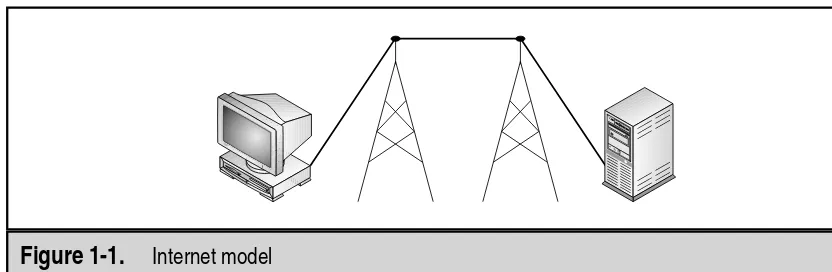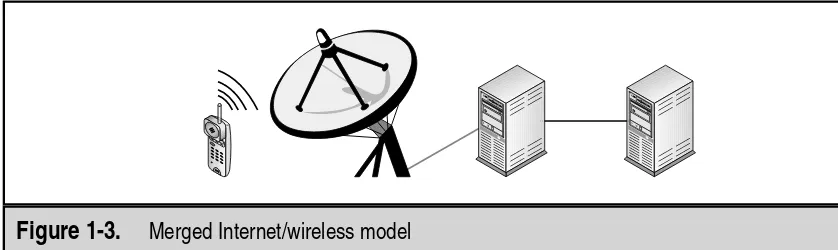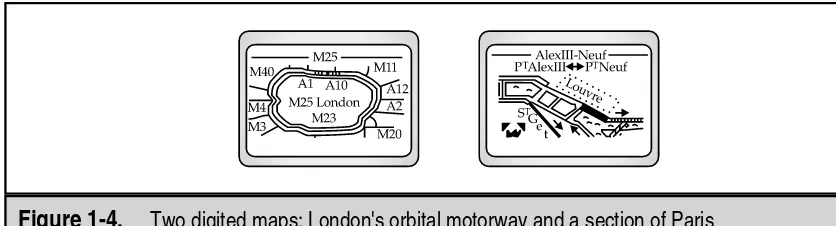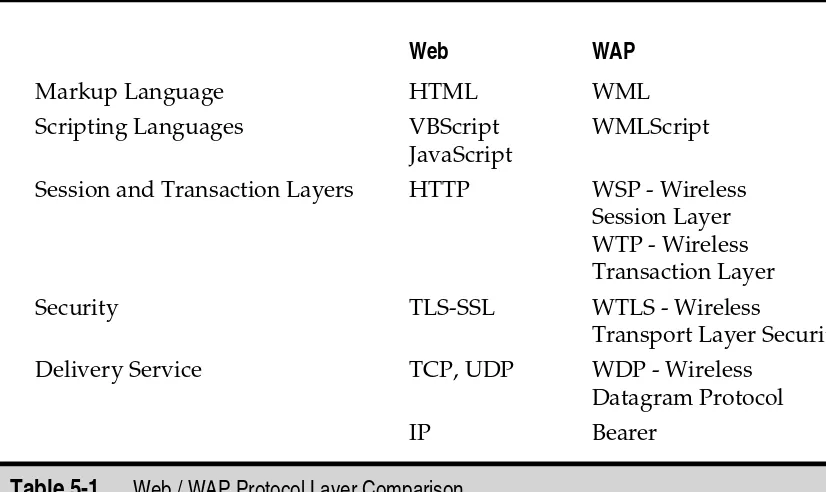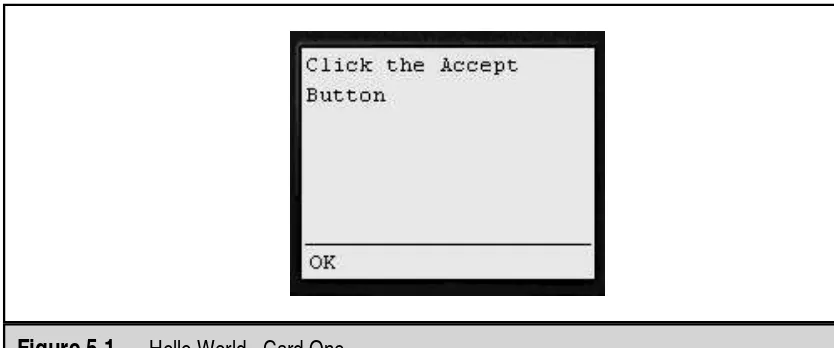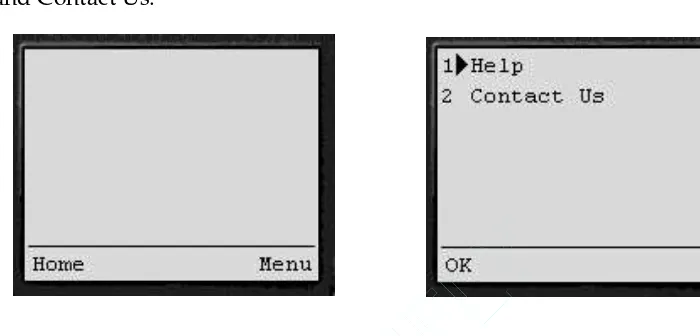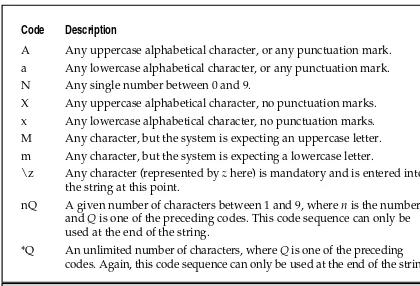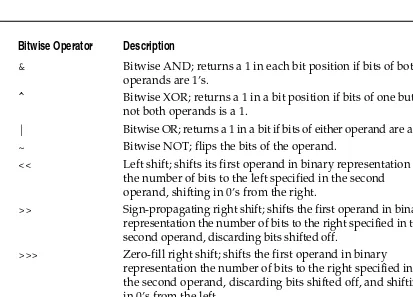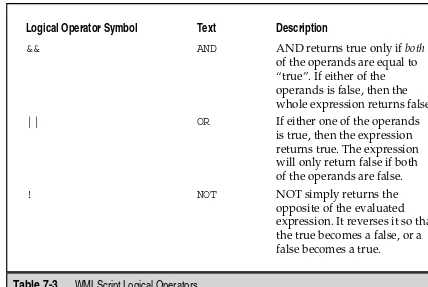TE
AM
WAP:
A Beginner’s Guide
DALE
BULBROOK
Osborne/McGraw-Hill
Copyright © 2001 by The McGraw-Hill Companies. All rights reserved. Manufactured in the United States of America. Except as per-mitted under the United States Copyright Act of 1976, no part of this publication may be reproduced or distributed in any form or by any means, or stored in a database or retrieval system, without the prior written permission of the publisher.
0-07-219455-3
The material in this eBook also appears in the print version of this title: 0-07-212956-5.
All trademarks are trademarks of their respective owners. Rather than put a trademark symbol after every occurrence of a trade-marked name, we use names in an editorial fashion only, and to the benefit of the trademark owner, with no intention of infringe-ment of the trademark. Where such designations appear in this book, they have been printed with initial caps.
McGraw-Hill eBooks are available at special quantity discounts to use as premiums and sales promotions, or for use in corporate training programs. For more information, please contact George Hoare, Special Sales, at [email protected] or (212) 904-4069.
TERMS OF USE
This is a copyrighted work and The McGraw-Hill Companies, Inc. (“McGraw-Hill”) and its licensors reserve all rights in and to the work. Use of this work is subject to these terms. Except as permitted under the Copyright Act of 1976 and the right to store and retrieve one copy of the work, you may not decompile, disassemble, reverse engineer, reproduce, modify, create derivative works based upon, transmit, distribute, disseminate, sell, publish or sublicense the work or any part of it without McGraw-Hill’s prior con-sent. You may use the work for your own noncommercial and personal use; any other use of the work is strictly prohibited. Your right to use the work may be terminated if you fail to comply with these terms.
THE WORK IS PROVIDED “AS IS”. McGRAW-HILL AND ITS LICENSORS MAKE NO GUARANTEES OR WARRANTIES AS TO THE ACCURACY, ADEQUACY OR COMPLETENESS OF OR RESULTS TO BE OBTAINED FROM USING THE WORK, INCLUDING ANY INFORMATION THAT CAN BE ACCESSED THROUGH THE WORK VIA HYPERLINK OR OTHERWISE, AND EXPRESSLY DISCLAIM ANY WARRANTY, EXPRESS OR IMPLIED, INCLUDING BUT NOT LIMITED TO IMPLIED WARRANTIES OF MERCHANTABILITY OR FITNESS FOR A PARTICULAR PURPOSE. McGraw-Hill and its licensors do not warrant or guarantee that the functions contained in the work will meet your requirements or that its operation will be uninterrupted or error free. Neither McGraw-Hill nor its licensors shall be liable to you or anyone else for any inaccuracy, error or omission, regardless of cause, in the work or for any damages resulting therefrom. McGraw-Hill has no responsibility for the con-tent of any information accessed through the work. Under no circumstances shall McGraw-Hill and/or its licensors be liable for any indirect, incidental, special, punitive, consequential or similar damages that result from the use of or inability to use the work, even if any of them has been advised of the possibility of such damages. This limitation of liability shall apply to any claim or cause what-soever whether such claim or cause arises in contract, tort or otherwise.
operator on the earliest mainframe computers in 1969, then being promoted to Systems An-alyst, and then to Systems Analyst/Programmer. He moved onto PC’s and PC program-ming in 1982. Becoprogram-ming an accomplished DBase and then Clipper programmer, he has written programs in languages as diverse as Basic and Assembler, Fortran and Visual C++.
He runs his own company, WebDesigns Ltd, and lives in East Grinstead, West Sussex, England—an hour’s journey south of London and ten minutes from the Ashdown Forest. He has a beautiful wife named Fareeda; two sons, Tahir and Shaun, and a big yellow Labra-dor dog called Prince.
This book is dedicated to my mother, Bessie Bulbrook,
who taught me independence and the difference between right and wrong, and to the memory of my father, James Meredith Bulbrook,
CONTENTS
Acknowledgments . . . . xiii
Introduction . . . . xv
▼
1 Introducing WAP . . . . 1What Is WAP? . . . . 2
Why is WAP Important? . . . . 3
WAP’s Benefits for Consumers . . . . 5
A History of WAP . . . . 6
A Time Before WAP . . . . 6
The WAP Forum . . . . 7
The Idea of WAP . . . . 7
WAP Architecture . . . . 8
The WAP Model . . . . 9
Wireless Markup Language (WML) . . . . 10
Evolution of WAP . . . . 10
Adapting to the Restrictions of the Wireless Network . . . . 10
The Business Case for WAP . . . . 15
WAP Services . . . . 15
Why WAP? . . . . 20
The Future of WAP . . . . 21
v
▼
2 What Makes a Good WAP Application? . . . . 23The User’s Point of View . . . . 24
Ease of Use . . . . 25
Designing for Users . . . . 25
What Are the WAP Micro-Browser Issues Today? . . . . 27
Writing a Generic WML Interface . . . . 28
Targeting Your Market Micro-Browser . . . . 29
How to Design a Good WAP Application . . . . 30
The Application-Design Process . . . . 32
Common Design Mistakes . . . . 37
▼
3 The User Interface . . . . 39User Interface Basics . . . . 40
Low Bandwidth . . . . 42
Small Screen Size . . . . 42
Text Entry . . . . 43
Number of Keystrokes . . . . 43
Password Text Entry . . . . 44
Application Personalization . . . . 44
Data Field Entry . . . . 45
Using the Cache . . . . 45
Types of WML Cards . . . . 47
Choice Cards . . . . 47
Entry Cards . . . . 49
Display Cards . . . . 49
The “Back” Button . . . . 50
Graphics . . . . 51
▼
4 WAP Development Tools and Software . . . . 53Editors and Emulators . . . . 55
WAP Editors . . . . 55
WAP Emulators . . . . 58
Software Developer Kits (SDKs) and Integrated Development Environments (IDEs) . . . . 60
Converting Images . . . . 62
Specification of Well-Defined WBMP Types . . . . 62
Summary . . . . 63
▼
5 Working with WML . . . . 65WML Basics . . . . 66
WAP and the Web . . . . 67
Writing WML Code . . . . 68
The “Hello World” Example . . . . 70
The Document Prologue . . . . 70
The Deck Header . . . . 72
The First Card . . . . 72
The Second Card . . . . 72
The Deck Footer . . . . 73
A Services Site Example . . . . 73
Using Multiple Decks . . . . 73
Building the Services Site . . . . 74
What’s in a Card . . . . 75
Graphics . . . . 76
The Services Site with Graphics . . . . 78
Creating Links . . . . 80
The WML Site with Links . . . . 81
Templates . . . . 83
▼
6 Interactivity: Forms and User Input . . . . 85The Options Menu (Select) . . . . 86
Selection on the Nokia . . . . 87
Selection on Phone.com . . . . 88
Option Groups . . . . 88
Templates Revisited . . . . 92
The Do Element . . . . 94
Events . . . . 98
Onenterbackward . . . . 98
Onenterforward . . . . 101
Onpick . . . . 102
Ontimer . . . . 103
Variables . . . . 104
Using Variables . . . . 105
Other Ways of Setting Variables . . . . 108
The Input Tag . . . . 110
Data Formatting . . . . 112
Summary . . . . 116
▼
7 Adding Functionality with WMLScript . . . . 117What is WMLScript? . . . . 118
The Rules of WMLScript . . . . 119
Case Sensitivity . . . . 120
Whitespace and Line Breaks . . . . 120
Comments . . . . 120
Statements . . . . 122
Variables . . . . 123
Variable Scope . . . . 124
Operators . . . . 124
Assignment Operator . . . . 125
Arithmetic Operators . . . . 125
Bitwise Operators . . . . 126
Increment and Decrement Operators . . . . 126
Logical Operators . . . . 128
Comparison Operators . . . . 129
String Concatenation . . . . 131
The Comma . . . . 131
The typeof Operator . . . . 132
The isvalid Operator . . . . 133
The Conditional Operator . . . . 133
Operator Precedence . . . . 134
Control Constructs . . . . 135
If Statements . . . . 135
While Statements . . . . 137
For Statements . . . . 137
Stopping Loops or Skipping Unnecessary Loop Statements . . 138 Reserved Words . . . . 140
Functions . . . . 141
Parameters . . . . 141
Calling Functions . . . . 142
The Standard Libraries . . . . 145
The Dialogs Library . . . . 146
The Float Library . . . . 146
The Lang Library . . . . 147
The String Library . . . . 149
The URL Library . . . . 150
The WMLBrowser Library . . . . 152
Arrays . . . . 152
Pragmas . . . . 154
External Files . . . . 155
Access Control . . . . 156
Metadata . . . . 157
General Coding Principles . . . . 157
▼
8 Database-Driven WAP . . . . 159Active Server Pages . . . . 161
ASP and WAP . . . . 162
The ASP Object Model . . . . 164
ActiveX Data Objects (ADO) . . . . 168
Physically Connecting to the Database . . . . 168
Querying the Database . . . . 169
Using the Returned Data . . . . 169
Tidying Up. . . . 170
Some Additional Notes about Connections . . . . 170
▼
9 A Dynamic WAP Application . . . . 171Worldwide-Dance-Web for WAP . . . . 172
Data Flow . . . . 172
Building the Database . . . . 173
Writing the Code . . . . 176
Summary . . . . 193
▼
10 Converting Existing Web Sites . . . . 195Why Convert an Existing HTML Web Site to WAP? . . . . 196
What Should You Convert? . . . . 196
Methods of Conversion . . . . 197
A Demonstration HTML Conversion . . . . 202
Summary . . . . 210
▼
11 M-Commerce and Security . . . . 213Types of Security and Why It Is Necessary . . . . 214
What Is an Acceptable Level of Security? . . . . 215
How Secure Is WAP? . . . . 215
A Brief History of Encryption . . . . 216
Cryptography . . . . 216
Wireless Transport Layer Security . . . . 219
The Handshake . . . . 220
Summary . . . . 221
▼
12 Push Technology and Telematics . . . . 223Push Technology . . . . 224
The Push Framework . . . . 224
Telematics . . . . 228
Location-Sensitive Information . . . . 228
Applications for Telematics . . . . 229
Push and Telematics Together . . . . 230
User Privacy . . . . 231
▼
13 What the Future Holds . . . . 233Technology with Users in Mind . . . . 234
Bluetooth — Cutting the Cords . . . . 235
VoiceXML—a New Slant on “Walkie/Talkie” . . . . 237
Telematics—We Know Where You Are . . . . 238
Bringing It All Together . . . . 239
▼
14 WMLScript Reference . . . . 241Case Sensitivity . . . . 242
Whitespace and Line Breaks . . . . 242
Comments . . . . 243
Constants . . . . 244
Integer Constants . . . . 244
Floating-point Constants . . . . 244
String Constants . . . . 245
Boolean Variables . . . . 246
Invalid Variables . . . . 246
Reserved Words . . . . 247
Variables . . . . 248
Variable Declaration . . . . 248
Variable Scope and Lifetime . . . . 248
Data Types . . . . 249
Pragmas . . . . 250
External Files . . . . 250
Access Control . . . . 251
Metadata . . . . 252
Operators . . . . 253
Assignment Operators . . . . 253
Arithmetic Operators . . . . 254
Logical Operators . . . . 255
String Operators . . . . 256
Comparison Operators . . . . 256
Comma Operator . . . . 257
Conditional Operator . . . . 258
typeof Operator . . . . 258
isvalid Operator . . . . 259
Expressions . . . . 259
Functions . . . . 260
Function Declarations . . . . 260
Function Calls . . . . 260
x
WAP: A Beginner’s GuideTE
AM
Statements . . . . 262
Empty Statements . . . . 262
Expression Statements . . . . 262
Block Statements . . . . 262
Variable Statements . . . . 263
If Statements . . . . 263
While Statements . . . . 264
For Statements . . . . 264
Break Statements . . . . 265
Continue Statements . . . . 265
Return Statements . . . . 266
Libraries . . . . 266
Notational Conventions . . . . 266
Lang Library . . . . 267
Float Library . . . . 272
String Library . . . . 275
URL Library . . . . 284
WMLBrowser Library . . . . 290
Dialogs Library . . . . 293
Console Library . . . . 295
▼
Glossary . . . . 297ACKNOWLEDGMENTS
I
have seen many acknowledgements in books where authors say how wonderful and supportive their spouse and family were “while writing this book.” Until now, my first book, I just skimmed over these remarks with the thought, “Yeah well, you have to say that, I guess.” It was only when I got involved in this book and actually sat down to write it, that I dis-covered it is impossible to take on a project of any size like this unless you really do have the full support of your family. Being chained to a desk and computer for months, every evening and every weekend, requires a fantas-tic amount of commitment from the rest of your family. And as I have been (most of the time) having fun, it is they who have had to do the suffering. With this in mind, I want to thank and acknowledge my wife, Fareeda, and my two sons, Tahir and Shaun, for putting up with me while I have been writing this book and for supporting me as fully as they have done.I also want to thank the team at Osborne/McGraw-Hill who have been far more patient with me than they had any reason to be, and for the assis-tance of the staff there. In particular, Monika Faltiss, Paulina Pobocha, the copy-editors: Judith Brown and Andy Carroll, for correcting all of my mis-takes and bad grammar, and Michael Sprague for being so patient.
xiii
Grateful acknowledgments are also due to Phone.com (now OpenWave), and Nokia for their development software and illuminating documentation, and to the WAP Forum (http://www.wapforum.org) for organizing and codifying the WAP, WML, and WMLScript specifications so that the rest of us could refer to it.
I also thank my friends and associates who had to put up with my intense preoccupa-tion and mood swings, especially Tim Roser to whom I feel I was particularly mean.
And finally, my thanks to Steven Lee, without whom this project would never have gotten started.
INTRODUCTION
I
have written this book specifically for beginners. I make no apologies to those who are already proficient in WAP to some degree, or who are already programming in another scripting language. After more than 30 years working with and around computers, I know that there is al-ways something else to know or find out, even in those subjects that I think I know well.So I have tried hard to make this book understandable to anybody who wants to write real WML sites for WAP devices, or for anybody who just wants to know what “this WAP thing” is all about.
I have also found that being interested in different fields can provide unlooked for solutions to problems that come up every day. Who would have thought that knowing WML for devices with small screens would make me reexamine the way I write HTML for Internet web sites every day? Who would have thought ten years ago that knowing how to code in C would make picking up WMLScript so easy? Or that getting a basic under-standing of XML and how it works would make WML such a breeze to work with?
xv
All of the things that we do and experience can have a direct impact on everything else that we do in life. (If you want to learn how to be more patient with others, go and write a word processor in COBOL. If you want atrulymind altering experience, try writ-ing and workwrit-ing with an application that uses dynamic multi-dimensional arrays.)
If I have done my job well, you will be able to create some good applications while read-ing this book and some great applications by the end of the book. If I have done my job very well, then you will be able to apply some of the data in this book to other related fields and make those areas better than they were already. The section on how to make an application more usable to the end user, for example, applies to any application on any machine where you are having to deal with user interaction, whether it is a mobile device or not.
Above all, you should always bear in mind that WAP, and in particular WML and WMLScript, are just tools that can be harnessed to make your imagination a reality. I have tried to paint some pictures of what is possible, and to show you the rudiments of how it can be accomplished.
I have tried to make the learning curve as painless as possible. I know what it is like to get thrown in at the deepend of the pool, and struggling to make sense of anything at all. I also know what it’s like to be treated like a little kid, (“This big box here is called a com-puter. That’s a big word, isn’t it?”), and so I have tried to avoid being patronizing. You are obviously literate, intelligent, and interested; otherwise you wouldn’t even be reading this introduction in the first place. I promise to treat you as such throughout the rest of this book.
Here’s to your “killer app”! Dale Bulbrook
CHAPTER
1
Introducing WAP
1
2
WAP: A Beginner’s GuideI
t is easy to imagine doing business with your customer anytime, anywhere in the world. It’s a daily reality on the Internet. But imagine reaching customers who would never think to use a computer, or who are simply too busy to use one.WAP is an abbreviation for Wireless Application Protocol, and very simply put, it is what makes it possible to access the Internet via wireless devices such as mobile phones and personal digital assistants (PDAs). The goal of this book is to give you the back-ground you need to write effective, simple WAP applications that will run well and be useful to their users.
There are millions of mobile phones all over the world, and they are being used by ev-eryone from executives in New York to taxi drivers in Istanbul. These are millions of con-sumers in thousands of cities around the world. With WAP, each of those phones can be used for comparing prices, selecting products, purchasing, and tracking orders.
Mobile commerce has been called the next big growth opportunity. It combines the two most explosive technologies of the new economy—the Web and wireless communications. However, no matter how powerful the Web becomes, as long as it is desk-bound on PCs, it will restrict people by time and location. Wireless devices are paving the way for people to interact, inform, and communicate on the move. Today there are already over 200 million wireless subscribers, and by 2003 it is predicted that there will be more than one billion.
WHAT IS WAP?
WAP stands for Wireless Application Protocol. Per the dictionary definition for each of these words, we have:
▼ Application A computer program or piece of computer software that is
designed to do a specific task.
■ Wireless Lacking or not requiring a wire or wires: pertaining to radio
transmission.
▲ Protocol A set of technical rules about how information should be
transmitted and received using computers.
WAP is the set of rules governing the transmission and reception of data by computer applications on, or via, wireless devices like mobile phones. (I say “like” mobile phones, be-cause the mobile phone is no longer be considered to be just a phone, but a communications device capable of sending and receiving communications in all sorts of different forms.)
As a matter of fact, WAP is not actually one single protocol. It is a collection of proto-cols and specifications that cover everything from how the WAP device and the user agent should work, to how the transport protocols interact with the bearers themselves.
WAP is a standardized technology for cross-platform, distributed computing, very similar to the Internet’s combination of Hypertext Markup Language (HTML) and Hy-pertext Transfer Protocol (HTTP), except that it includes one vital feature: optimization for low-display capability, low-memory, and low-bandwidth devices, such as personal digital assistants (PDAs), wireless phones, and pagers.
The major accomplishment of WAP is that it has managed to overcome the draw-backs of handheld devices:
▼ They have small screens.
■ They don’t have a lot of free memory to run applications of any size. ▲ The bandwidth is restricted to 9,600 bits per second.
All of these points are liable to change at any time, and probably sooner rather than later. In the meantime, however, all of these points conspire to make life very difficult for the aspiring WAP developer.
WAP allows wireless devices to view specifically designed pages from the Internet, using only plain text and very simple black-and-white pictures. The WAP programming code at the Web site has to be explicitly designed and written for the micro-browser used in that specific model of WAP device. The pages themselves have to be small, because the data speed on mobile phones is limited—a lot slower than a domestic modem. Also, the WAP-enabled devices have screens of different shapes and sizes, so the same page can look very different depending on the actual device you are using, quite independently of the version of the micro-browser being used in the phone itself.
Why is WAP Important?
There are only a few core industries that will continue to exist and developregardless of what else may happen to the society that we live in. These are things like food produc-tion, food distribuproduc-tion, entertainment, housing and communications. You only have to look at the history books to realize very quickly that the financial institutions, insurance companies, stock markets and many so-called luxury items are historically brand new, and therefore not basic to man's survival.
You can live perfectly well without an insurance policy or a bank account, but you could never live without food, or a place to sleep that is somewhat protected from the ele-ments. These are the basics of survival for meat bodies.
The colossal growth of the Internet can seem pretty staggering, unless one takes into account that it covers the areas of communication and entertainment very well.
The growth in sales of mobile phones across the entire planet could also appear in credible, unless one remembers that man is a social animal, and likes to talk. It was always important to let your mother know where you were after dark, and it always will be im-portant, regardless of the technology that is available to let her know.
mother, colleagues, and friends on your mobile phone (see Figure 1-2). They ran on dif-ferent physical global networks, had completely separate functions, and had no areas of crossover aside from Short Message Service (SMS, see glossary) text messaging, but that was only from mobile phone to mobile phone).
What has happened with the appearance of WAP on the scene is that we have the massive information, communication, and data resources of the Internet becoming more easily available to anyone with a mobile phone or communications device.
Anyone who has tried to access the Internet by using a laptop and a mobile phone knows that the quality of access we expect when using the Internet at the office or at home are not fulfilled. In fact, it is usually an irritating, frustrating and exhausting experience.
Now the playing field has changed significantly. WAP is designed to meet the restric-tions of a wireless environment—limitarestric-tions in both the network and the client have been taken into consideration. As well as being able to talk to your friends and colleagues directly from anywhere in the world with your mobile phone, you can now, with the very same de-vice, get the current prices of your stocks, find out the latest news, and read your e-mail (see Figure 1-3). You can even instruct your service to send you messages telling you the latest scores of your favorite sports team or stock movements, as soon as they happen.
Service providers also benefit from this connectivity, since their services can be de-ployed independently of the locations of the users. The services are created and stored centrally on a server, and it is very easy to change them according to customer require-ments. By using off-the-shelf tools, services can be created with a minimum of effort, providing an extremely short time to market.
4
WAP: A Beginner’s GuideFigure 1-1. Internet model
Figure 1-2. Wireless network model
TE
AM
It is this merging of the massive amounts of data available from the Internet with the portability and instantaneous communication of the mobile phone that is the true ad-vantage of WAP.
As more and more Web sites become WAP enabled, more data becomes available in-stantly through your mobile phone. In fact, the very term mobile phone is misleading, as the phone can now already do so many additional things—the addition of WAP has turned it into a true multifunctional communications device rather than just a phone.
WAP’s Benefits for Consumers
It is essential that consumers benefit from using WAP-based services; otherwise there will be no incentive for anybody concerned, and no real reason for WAP to exist.
The key benefits of WAP from a consumer’s viewpoint can be summarized as follows:
▼ It’s portable ■ It’s easy to use
■ You have access to a wide variety of services on a competitive market ■ Services can be personalized
■ You get fast, convenient, and efficient access to services
▲ WAP devices are available in various forms (pagers, handheld PCs, phones,
and so on)
Already in Finland you can use your WAP mobile phone to buy soft drinks from a vending machine, operate jukeboxes, and even purchase car washes.
An Israeli firm has released a software system that not only lets you buy your favor-ite soft drink using your mobile phone or your PDA and charge it straight to your phone bill, but it simultaneously shows you film trailers from the latest movie releases or the latest sports results. They are constantly expanding the software’s applications. The idea is that eventually a parking meter will be able to page you via your phone if you're run-ning overtime, and let you add more money to it remotely.
Service providers will offer news, weather, local restaurant and cinema information, and traffic reports, or some combination thereof. You'll be able to download your horoscope,
6
WAP: A Beginner’s Guideget real-time traffic directions and updates from a GPS (Global Positioning System) that knows exactly where your car is, and do all of your banking and shopping via your phone. Your voice software will read your e-mail aloud to you in the car and allow you to send voice mail to anyone just as easily.
Your home, too, will go on getting more networked, until there'll be nothing mechanical that you can't control via your mobile device and a smart interface. You'll be able to switch your house lights, heating system, or VCR on and off remotely. One refrigerator manufac-turer (Electrolux) is already manufacturing something called the ScreenFridge—if you scan the barcode of an empty carton, it automatically orders a replacement via the Internet.
Eventually you might have a piece of household software that keeps track of what's in the refrigerator. You plan the menu for a dinner party and the software will log itself on to the Internet to order home delivery of whatever you need to bring off a successful meal.
One very important thing to bear in mind is that at the time of writing, WAP is still very much in its infancy. Although the seeds have been germinating since 1990, it is only now really seeing the light of day as the technology is becoming available to deliver it.
A HISTORY OF WAP
WAP could very roughly be described as a set of protocols that has inherited its charac-teristics and functionality from Internet standards and from standards developed for wireless services by some of the world’s leading companies in the business of wireless telecommunications.
A Time Before WAP
In 1995 Ericsson initiated a project whose purpose was to develop a general protocol, or rather a concept, for value-added services on mobile networks. The protocol was named Intelligent Terminal Transfer Protocol (ITTP), and it handled the communication be-tween a service node, where the service application is implemented, and an intelligent mobile telephone. The ambition was to make ITTP a standard for value-added services in mobile networks.
During 1996 and 1997, Unwired Planet, Nokia, and others launched additional con-cepts in the area of value-added services on mobile networks. Unwired Planet presented the Handheld Device MarkupLanguage (HDML) and Handheld Device Transport Pro-tocol (HDTP). Just as HTML is used on the Web, HDML is used for describing content and user interfaces, but it is optimized for wireless Internet access from handheld de-vices with small displays and limited input facilities. In the same manner, HDTP can be considered a wireless equivalent of the standard Internet HTTP; it is a lightweight proto-col for performing client/server transactions.
The communication between the mobile user and the server containing Internet in-formation uses Short Message Service (SMS) and a markuplanguage called Tagged Text MarkupLanguage (TTML). Just like HDML, this language is adapted for wireless com-munication—for narrowband connections.
With a multitude of concepts, there was a substantial risk that the market would be-come fragmented, a development that none of the involved companies would benefit from. Therefore, the companies agreed upon bringing forth a joint solution, and WAP was born.
The WAP Forum
On June 26, 1997, Ericsson, Motorola, Nokia, and Unwired Planet (which became Phone.com and has since merged with Software.com to become Openwave Systems Inc.) took the initiative, and in December 1997 the WAP Forum was formally created. The WAP Forum's mission was to bring the convenience of the Internet into the wireless com-munity, and after the release of the WAP 1.0 specifications in April 1998, WAP Forum membership was opened to all.
Its membershiproster now includes all of the computer industry heavyweights, such as Microsoft, Oracle, IBM, and Intel, along with a couple of hundred other compa-nies, including carriers, manufacturers, WAP application developers, and so forth. With over 90 percent of the mobile phone handset manufacturers being represented at the WAP Forum, WAP is assured of being the primary way of accessing mobile content on the Internet.
The Idea of WAP
According to the WAP Forum, the goals of WAP are that it:
▼ Create a global wireless protocol to work across differing wireless network
technologies specification Independent of wireless network standards
■ Submit specifications for adoption by appropriate industry and standards bodies ■ Enable content and applications to scale across a variety of transport options ■ Enable content and applications to scale across a variety of device types ▲ Be extensible over time to new networks and transports
Some key features offered by WAP are the following:
▼ A programming model similar to the Internet’s Reuse of concepts found on
the Internet enables a quick introduction of WAP-based services, since both service developers and manufacturers are familiar with these concepts today.
■ Wireless Markup Language (WML) This is a markup language used for
authoring services, fulfilling the same purpose as HTML does on the Web. In contrast to HTML, WML is designed to fit small handheld devices.
■ WMLScript WMLScript can be used to enhance the functionality of a
service, just as, for example, JavaScript can be utilized in HTML. It makes it possible to add procedural logic and computational functions to WAP-based services.
■ Wireless Telephony Application Interface (WTAI) The WTAI is an
application framework for telephony services. WTAI user agents are able to make calls and edit the phone book by calling special WMLScript functions or by accessing special URLs. If one writes WML decks containing names of people and their phone numbers, you may add them to your phone book or call them right away just by clicking the appropriate hyperlink on the screen.
▲ Optimized protocol stack The protocols used in WAP are based on
well-known Internet protocols, such as HTTP and Transmission Control Protocol (TCP), but they have been optimized to address the constraints of a wireless environment, such as low bandwidth and high latency.
The opportunity of creating wireless services on a global basis will attract operators as well as third-party service providers, resulting in both co-operation and competition that do not exist today. WAP provides a means to create both services that we are famil-iar with on the Web today and telephony services.
WAP ARCHITECTURE
This book is concerned only with the first layer of the WAP architecture—the Application Layer—which includes Wireless MarkupLanguage (WML) and WMLScript. However, we’ll take a brief look at the whole WAP architecture here to get an overall picture of the technology being used and to outline the most important features provided by WAP. If you are interested in any of the remaining layers, you should check out the specification documents at http://www.wapforum.org.
As already stated, WAP is designed in a layered fashion so that it can be extensible, flexible, and scalable. As a result, the WAP protocol stack is divided into five layers:
1. Application Layer Wireless Application Environment (WAE) 2. Session Layer Wireless Session Protocol (WSP)
3. Transaction Layer Wireless Transaction Protocol (WTP)
4. Security Layer Wireless Transport Layer Security (WTLS) 5. Transport Layer Wireless Datagram Protocol (WDP)
Each of these layers provides a well-defined interface to the layer above it. This means that the internal workings of any layer are transparent or invisible to the layers above it.
This layered architecture allows other independent applications and services to uti-lize the features provided by any of the WAP layers, making it possible to use the WAP layers for services and applications that aren’t currently specified by WAP.
Because the WAP protocol stack is designed as a set of layers, that also means that it becomes extendable and future-proof. Any layer can be extended or changed as neces-sary or desired. As long as the interfaces between the layers are consistent, any individual layer can be changed without affecting the remaining layers in the slightest.
For example, you could amend the security layer to change the encoding algorithm completely without affecting the writing of WML or WMLScript. Conversely, you could change the Wireless Application Environment (WAE) layer to add a whole new set of tags to the Wireless MarkupLanguage (WML) which is part of this layer, but this would still be transmitted in the exact same way by the network to the phone.
The WAP Model
When it comes to actual use, WAP works like this:
1. The user selects an option on their mobile device that has a URL with Wireless Markup language (WML) content assigned to it.
2. The phone sends the URL request via the phone network to a WAP gateway, using the binary encoded WAP protocol.
3. The gateway translates this WAP request into a conventional HTTP request for the specified URL, and sends it on to the Internet.
4. The appropriate Web server picks up the HTTP request.
5. The server processes the request, just as it would any other request. If the URL refers to a static WML file, the server delivers it. If a CGI script is requested, it is processed and the content returned as usual.
6. The Web server adds the HTTP header to the WML content and returns it to the gateway.
7. The WAP gateway compiles the WML into binary form. 8. The gateway then sends the WML response back to the phone. 9. The phone receives the WML via the WAP protocol.
10
WAP: A Beginner’s GuideWireless Markup Language (WML)
Pages or services created using HTML do not work very well on small handheld devices, since they were specifically developed for use on desktop computers with larger color screens. Also, low bandwidth wireless bearers wouldn’t be suitable for delivering the large files that HTML pages often consist of. Therefore, a markup language specifically adapted to these restrictions has been developed—WML.
WML provides a navigation model for devices with small display screens and lim-ited input facilities (no mouse and a limlim-ited keyboard). In order to save valuable band-width in the wireless network, WML can be encoded into a compact binary format for transmission between the phone and the network, and vice-versa. Encoding WML is one of the tasks performed by the WAP gateway, which is the entity that connects the wire-less domain with the Internet.
WAP also provides a means for supporting more advanced tasks, comparable to those solved by using JavaScript in HTML. The solution in WAP is called WMLScript.
WML is very similar to the HTML used to write current Web sites. It is simple enough that any developer currently used to HTML can cross-train in a matter of hours. Natu-rally, there are some differences between HTML and WML, as WML has to be very sim-ple. There are no nested tables, only very basic font control, and the pages (ordecksas they are called) have to be quite small, so that they do not take ages to download at the current wireless data transfer speed of 9,600 bps.
Evolution of WAP
If you have been around the Web for a while, you may remember the earliest versions of Web browsers. While they were promoted as the next killer app, they were buggy, unreli-able, and completely inconsistent in displaying the same code in different versions. (Very much like today’s browsers, in fact!)
Unfortunately, WAP has to go through the same developmental sequence. Cur-rently, no two mobile phones or devices are alike, and even the same model of phone can have different versions of the same micro-browser inside it. Developing code for such a situation is nightmarish, just as when Netscape initially introduced layers to their browser. What makes it much harder for WAP developers to gain public acceptance of their applications is that the whole subject of mobile communications and data transmis-sion has been taken over by the marketing departments of the major manufacturers. The public is being incorrectly sold on the idea of “surfing the Web on your mobile tele-phone,” and people are being badly disappointed because the screen of a mobile phone isnevergoing to look like the current version of Netscape or Internet Explorer.
However, there is a definite place for WAP technology in the world, and the applica-tions being developed all over the world by some very smart people are going to make a real difference in the way we communicate, do business, and spend our leisure time.
Adapting to the Restrictions of the Wireless Network
and bearers, and therefore it is designed to allow access to services via the Internet using Short Message Services (SMS) as well as fast packet data networks, such as General Packet Radio Service (GPRS). WAP can offer services and applications similar to the ones you find on the Internet, but in a very thin client environment, and by thin, I mean that they are limited by several factors: low bandwidth, high latency, limited connection sta-bility, small display size and limited input facilities, memory, CPU, and battery power.
How well a WAP application works is up to the new wave of designers and develop-ers, and while it's true that WAP currently limits the developers in many ways, the tech-nology is new, and newer standards are being evolved all the time. Every professional developer knows that there are ways around almost every obstacle.
The most important limitations in WAP networks are explained in the following sections.
Low Bandwidth
The size of an average HTML page these days, including graphics, is around 20KB. With a 56 Kbps modem, the download time for this page would be in the region of 4 seconds. As the bandwidth of a wireless network is around 9.6 Kbps, however, the download time for the data equivalent of just that one page would be around 17 seconds. That is not mak-ing any allowances for the network itself bemak-ing slow due to congestion, or for latency (which will be covered in a moment). The majority of mobile users are not aware of access speeds, and they should not have to care about the differences in access methods to get the same perception of performance.
WAP addresses this bandwidth issue by minimizing the traffic over the wireless in-terface. WML and WMLScript are binary encoded into a compact form before they are transmitted, in order to minimize the bandwidth restriction.
The Wireless Session Protocol (WSP) layer, which is WAP’s equivalent to HTTP on the Internet, is also binary encoded for the same reasons. In addition, WSP supports both sessions that can be suspended and resumed, and header caching. This all saves valuable bandwidth, since session establishment only needs to be done once in an average session.
The Wireless Transaction Protocol (WTP), which is WAP’s equivalent to the Internet’s TCP, is not only designed to minimize the amount of data in each transaction, but also the number of transactions.
Using Graphics You can use pictures, but only in black and white. There are two reasons for this. The first is that most WAP devices currently available have only mono LCD screens, not color. But the main reason is speed of transfer. Pictures take a while to down-load, and keeping them simple will reduce the amount of time it takes to download them.
This is the kind of application where WAP can really shine. By providing instant vi-sual information that the user can call upand absorb within seconds, it makes the data both extremely useful and usable to the busy user on the move.
High Latency
Latency is the round-tripdelay between something being sent on the network, and an ac-knowledgement obtained that what was sent was received ok. This latency is the time delay introduced by the cumulative effects of software and hardware as a message passes through a network. For example, this is the same principle that can sometimes be noticed on a long distance telephone call when you hear an echo of your voice.
All of the information coming from the Internet and going to the mobile phones has to go through various elements in the mobile network, each one introducing a small delay. Also the wireless interface has a very limited bandwidth, reaching a maximum of 9.6 Kbps, while on a wired network this would be a minimum of 28 Kbps. All the messages to a wireless device therefore have to go through this bottleneck of data transfer, as well as additional software layers and physical network devices, like radio transmitters. When you add in the effects of the standard Internet protocols, which send many large non-op-timized messages (because that is the way that the protocols were originally designed), this can result in a very large latency, or round trip delay, for each message.
When a packet of sent data is not acknowledged by the remote entity within a fixed period of time, known as the retransmission timer value, then the TCP layer at the send-ing end has to resend the packet of data. Anaveragelatency, or delay, is around half a sec-ond in a wireless network, and much less in a wired network simply because there are less software layers to go through, and the available bandwidth is much higher as wire-less transmission to a device is not necessary.
The problem is that in some cases, this latency, or delay, on a wireless network can go upto ten seconds or higher. As a result, a TCP layer that works just fine on a normal wired network, when used to carry data across the internet for a wireless device request, might retransmit a lot of data packets because it would believe that the data has been lost in transit. This could cause severe network congestion on a wireless network.
As a result, the application environment in WAP (the WAE) uses the concept of scripting, meaning that round trips between a client and a server can be avoided in cer-tain situations, such as for validating user input. The Wireless Telephony Application
12
WAP: A Beginner’s GuideInterface (WTAI) environment addresses the latency problem (and that of low band-width) by introducing the repository, which is a persistent storage area used to hold ser-vices that should be started in response to an event in the mobile network (such as for an incoming call). Since these services are available immediately, no round trips to the server are needed, and so real-time handling is made possible.
Less Connection Stability and Unpredictable Bearer Availability
Wired network access provides a more or less reliable connection to the network. That is not the case in wireless networks, where the bearers might be inaccessible for shorter or longer periods of time due to fading, lost radio coverage, or deficient capacity. If you have ever lost a connection when you were driving in your car, you will know just how frustrating this can be.
The architects of the WAP protocols infrastructure, when putting together the specifi-cations for WAP, have taken the problem of connection stability into account and have designed into the layers the following features:
▼ The sessions supported by the Session layer are assumed to be long-lived, so
the problem of lost connections is addressed by allowing lost sessions to be resumed, even when dynamically assigned IP addresses are used.
■ The Wireless Transaction Protocol (WTP) layer in WAP has been kept very
simple compared to TCP, which is used on the wired Internet. Since no
connection is set up, the effects of lost connections and other times of inactivity are minimized.
▲ The unpredictable nature of a wireless connection means that small segments
of a message are often lost, and WTP supports selective retransmission of data, meaning that only the lost segments are retransmitted and not the entire message as in TCP.
These are very clever solutions to what are otherwise major problems.
Small Display
Instead of using the flat document structure that HTML provides, WML structures its document indecksandcards. Acardis a single unit of interaction with the end-user, such as a text screen, a selection list, an input field, or a combination of those. A card is typi-cally small enough to be displayed even on a small screen.
When an application is executed, the user navigates through a series of cards—the se-ries of cards used for making an application is collected in a deck.
Here is an example of a simple deck containing three cards in Wireless Markup Lan-guage. This deck would not run, as no navigation commands are given to get the differ-ent cards to display. I have included it here purely to give you an idea of what the structure looks like. If you are familiar with HTML at all, then the similarities will be in-stantly apparent:
<wml>
14
WAP: A Beginner’s Guide<p>
Introductory Text. </p>
</card>
<card id="Second_Card" title="Second Card"> <p>
Get some data here. </p>
</card>
<card id="Third_Card" title="Third Card"> <p>
Display a result here. </p>
</card> </wml>
Limited Input Facilities
Wireless devices generally do not have the same input facilities as their wired equiva-lents; that is, they lack QWERTY keyboards and have mouseless interfaces.
WML addresses this issue, as well. The elements that are used in WML can easily be implemented so that they make very small requirements on the use of a keyboard. The use of decks and cards provides a navigation model that uses minimal navigation be-tween pages, guiding the user through a series of cards instead of forcing them to scroll up and down on one large page.
Soft-buttons, or user-definable keys, are also supported by WML in order to provide the service developer with a means to couple desired actions to vendor-specific keys.
Limited Memory and CPU
Wireless devices are usually not equipped with large amounts of memory or computa-tional power in comparison to desktop computers. The memory restriction applies to RAM as well as ROM. Even though it is likely that more memory and more powerful CPUs will be available in the near future, the relative difference will most probably remain.
WAP handles these restrictions by defining a lightweight protocol stack. The limited set of functionalities provided by WML and WMLScript makes it possible to implement browsers that make small claims on computational power and ROM resources. When it comes to RAM, the binary encoding of WML and WMLScript helps to keep the amount of RAM used as small as possible.
Limited Battery Power
The final limitation in mobile communications devices today is the operating time. The battery power defines the amount of time the device can be used. Even though battery technology is getting better and better, and the radio interfaces are tuned to consume less power, there are still limitations here.
TE
AM
Access to wireless services increases the utilization of the network interface, and so the power consumption also increases. The only way to solve the issue is to minimize the bandwidth needed by keeping the network utilization as low as possible.
THE BUSINESS CASE FOR WAP
When using the Internet from a desktop computer, it is very easy to find new and hope-fully interesting services by using search engines, clicking on links and banners, typing in URLs recommended by a friend, and so on. We have the big screen, a full-sized keyboard and mouse, speakers, and a fast modem. We can simply sit down, surf the net, and enjoy the experience.
With WAP, it is very different. While we are on the move, we don’t want to have to go and look for the services we want. We just want the information as quickly as possible, without all the bells and whistles.
This requires an approach to the mobile Internet that is quite different from the one we have become used to, with the graphics, sound, Flash movies, and so on. Instead of us-ing advanced search engines and full-fledged portal sites, mobile users want small por-tals providing access to the services and information that they need, whether those portals are for business or pleasure.
This opens the way to new opportunities for companies that either understand the customers’ needs very well, or that can personalize such portal sites to meet the demands of each and every customer.
WAP Services
So, what kind of new opportunities are there? What kind of services do the existing users want? While WAP is right now still looking for the next killer app, most of the online ser-vices that we are used to today can be of interest in the wireless community as well. The key issue in successfully launching these services isusefulness. If the usefulness factor is not high enough, then the majority of users will just ignore the service.
Bearing in mind the entertainment factor, the usefulness of a game might be very high in a certain percentage of the population, as demonstrated by the remarkable success of a company in Japan that provides cartoons for WAP phone users to send to each other at a premium rate.
We also need to remember that the vast majority of the public is not very familiar even with basic Internet services today. However, some examples of useful mobile services are in the following fields:
▼ Banking
■ Accessing account statements ■ Paying bills
16
WAP: A Beginner’s Guide■ Finance
■ Retrieving stock and share prices ■ Buying and selling stocks and shares ■ Looking up interest rates
■ Looking up currency exchange rates
■ Shopping
■ Buying everyday commodities ■ Browsing and buying books
■ Buying CDs
■ Ticketing
■ Booking or buying airline tickets ■ Buying concert tickets
■ Booking theatre tickets ■ Entertainment
■ Retrieving restaurant details ■ Looking up clubs
■ Finding out what is playing in what cinemas ■ Playing solitaire games
■ Playing interactive games
■ Weather
■ Retrieving local weather forecasts ■ Looking up weather at other locations
▲ Advanced phonebook management
■ Updating a personal phonebook ■ Downloading a corporate phonebook
WAP also opens new possibilities for service and content providers, since they do not necessarily have to come to an agreement with a specific operator about providing ser-vices to their customers. This offers several benefits:
▼ You only need to create a service once, and it is then accessible on a broad
range of wireless networks.
■ You can build and address new market segments by creating innovative
■ You can keep existing customers by adapting current Internet services to WAP. ■ Creating a WAP service is no harder than creating an Internet service today,
since WML and WMLScript are based on well-known Internet technology.
■ You can continue to use standard tools like ASP or CGI to generate content
dynamically.
▲ You can continue to utilize existing investments in databases and hardware
that are the basis of existing Internet services. The following are some example WAP applications:
▼ 123Jump (http://www.123jump.com) A selection of stock data and news, all
via WAP
■ 1477.com (http://1477.com) WAP/Web development services
■ 2PL World-Wide Hotel Guide (http://wap.2pl.com) A worldwide hotel
guide, accessible in multiple languages via a WAP-enabled device
■ AEGEE-Eindhoven (http://wappy.to/aegee/) A Europe-wide students’
association whose goal is to allow all students to integrate and learn about each others’ cultures
■ Ajaxo (http://www.ajaxo.com) A WAP service for Wireless Stock Trading
from any WAP-enabled device.
■ Aktiesidan (http://mmm.aktiesidan.com/servlets/aktiesidan/) A Swedish
stock-market monitoring service, all WAP-enabled
■ Amazon.com Bookshop (http://www.amazon.com/phone/) Amazon.com has
launched this WAP portal (HDML-based) for browsing books
▲ Traffic Maps (http://www.webraska.com/) A French service that monitors
and shows the latest in traffic news via maps
You can have anything you like on a WAP site. People have already set up WAP sites that deliver all sorts of personal content, from daily shopping lists to contact lists.
For example, you can put your entire contact list on a WAP page and use any WAP-enabled phone to access the names and phone numbers. (You can write a very sim-ple password screen if you are concerned about security—we will look at this later on.) You could also update and add to your contact list from any Web browser on any PC, which means you can enter the information using an ordinary keyboard. As any mobile phone user can tell you, this alone will make the mobile phone itself far more useful just as a phone!
Location-Based Services
Obviously, services that can be used while users are actually mobile are best suited for the mobile Internet. Location-based services are services that know exactly where you are lo-cated in the world and can provide you with information that is relevant to your position. Traveling in a strange city? Feeling hungry for Chinese food? From your normal WAP menu, click on Restaurants. The gateway interrogates the phone network and determines which radio cell you are connected to. It then provides you with a list of local Chinese res-taurants for menus and prices, and even gives you a map of how to get to the one you choose.
Or how about a service that displays the current physical location of different types of public transport. Let's say you get to the bus stop and you are late for a meeting. You need to find out if the bus has just left the stop, or is ten minutes late. At the bus stop there's usu-ally a timetable, but this bus stopalso has a unique number printed on it. You access the public transportation site from your mobile device, and type in the unique number. The Web server at the other end then knows exactly where you are and can display the exact time of arrival of the nearest bus heading in your direction, because the bus has a GPS (Global Positioning System) on board. An application like this could be enabled today in virtually any modern city in the world without having to wait for any new technology.
Or how often have you been stuck in a traffic jam? Do you stay on your current route and hope that the traffic clears up in a few minutes, or do you try to take another route? In England, most of the major motorways and traffic routes already have traffic cameras that are used by traffic control and emergency services personnel. By telling such a sys-tem roughly where you are (for instance, by telling it the motorway number and the near-est junction), the system could bring upa graphic of the traffic ahead and directions for the most rapid route to where you want to go if there is a traffic jam.
Such a system already exists, in fact, and stylized maps of the cities’ main routes and traffic black spots can already be obtained for a number of cities in Europe. The corporate site can be viewed at http://www.webraska.com, and it is a good example of an applica-tion that has already been created for WAP and that demonstrates its usefulness.
Customer Care
Customer care is another place where WAP services can be of use. Substantial amounts of money are spent on voice call centers, through which people ask questions about their bills, or the features of a service are explained.
Many companies have successfully launched Web-based customer care services, as well, allowing users to access support data online. These online services can be designed to speed up the process at traditional call centers by, for example, having the user fill out a questionnaire to pin down the problem before the customer-care operator is contacted.
This online approach, however, does not solve the problem entirely, since customers generally do not have access to the Web when they are on the move. With a WAP-based customer care service, the customers would be able to select from multiple choice menus to pin down their problem and get help whenever they want, without having to spend a substantial amount of time waiting for their call to be answered.
In addition, the WAP Forum is looking at several technologies that will enhance mo-bile value-added services, such as persistent storage, the use of smart cards, external in-terfaces, billing, data synchronization, and user-agent profiles. Two areas that will have direct impact on the services we will see in the future arepush technologyandTelematics.
Pushis the ability to send text messages to a given phone. Just as you can request a daily news digest to be delivered to your PC via the Web as an email, so too can you re-quest messages to be sent to you on various topics, from daily horoscopes to stock results.
Telematicsis the technology of automotive communications that combines wireless voice and data to provide location-specific security, information, productivity, and in-ve-hicle entertainment services to drivers and their passengers. These can be such services as dispatching an ambulance to a driver in an emergency situation, or sending a roadside assistance service to a driver whose car has broken down. Other services include the de-livery of navigation assistance and real-time traffic information. This is letting the user know about his environment.
With a location-based system, we can also let the environment know about the user. For example, McDonald's will know when a telematics user matching the profile of a McDonald's customer is within the proximity of one of their restaurants between 11 a.m. and 2 p.m. McDonald's will then be able to send a message to that person. Of course, the user may have the ability to decline to receive such messages, but they will most likely be rewarded (perhaps with discounts) if they agree to receive them.
The word Telematics itself was first used by Mercedes-Benz to describe their automo-tive communications technology, and has since caught on.
Wireless Employees
Now let’s imagine that you work at a road construction company, building and repairing hundreds or perhaps thousands of roads. Typical projects are discussed in the hundreds or even thousands of employee-years. Your organization learned some time ago to make use of advances in computing technology by delivering real-time access to information via mainframe terminals and later Windows applications on employee desks or on work-shop floors. This opened up existing databases to improved reporting, charting, and other user interface features.
Managers and site foremen could access parts inventories, repair schedules, shop budgets, and other useful information in order to plan work-crew schedules and em-ployee tasking.
It was just another small step from there to Web-enable various mainframe applica-tions. This information on the Web can be shared with parts suppliers and contractors, greatly reducing ordering times and costs.
20
WAP: A Beginner’s GuideImagine if all of the other 9,500 employees actively involved in laying tarmac, install-ing electrical cable and conduits, and buildinstall-ing drainage systems could access or edit data when they actually need to. A small, inexpensive device could be given to each employee based on his or her requirements.
Some employees require handheld devices with built-in barcode scanners, others require keypads, and others require simple digital displays. WAP allows a suite of cli-ent applications to be built, reusing existing server applications and databases. In addi-tion, these applications can be dynamically downloaded and run on any of these devices. If a cable installer realizes that 500 more feet of a specific type of cable are re-quired, she selects the Order Cable menu option from her WAP-enabled phone. If someone installing a storm drain wants to know which pipes or cables are supposed to run through an associated conduit, he enters the query into his PDA and retrieves either data or image information.
In any industry that involves employees stepping out of their offices to complete a job, wireless applications can markedly increase productivity and your ability to remain competitive.
Why WAP?
Some critics have pondered the need for a technology such as WAP in the marketplace. With the now entrenched and widespread use of HTML, is yet another markup language really required? In a word, yes. WAP's use of the deck-of-cards model and its use of bi-nary-file distribution ties in and works with the display size and bandwidth restrictions of typical wireless devices in a way that HTML never could.
In addition, scripting with WMLScript gives support for client-side user validation and interaction with the portable device, which helps to eliminate round trips to remote servers.
WAP's biggest business advantage is the prominent communications vendors who have lined up to support it. The ability to build a single application that can be used across a wide range of clients and telecom carriers makes WAP virtually the only option for mobile handset developers at the current time. Whether this advantage will carry on into the future depends on how well the vendors continue to cooperate (via the WAP Fo-rum) and also on how well standards that are agreed upon and issued by the WAP Forum are followed.
The reason for the business interest in WAP isn't hard to figure out. According to mar-ket research company IDC, the revenue from the European mobile commerce (m-com-merce) market alone will rise to $10.8 billion, or 13 percent of the mobile phone companies' revenue, by the end of 2003. According to Forrester Research, 90 percent of large media companies, retailers, and banks in Europe are developing online services for mobile phones in preparation for the expected demand.
Content providers have been won over to the technology by the belief that with nearly 130 million European subscribers, mobile telephones that have been WAP enabled will rapidly gain mass-market acceptance.
the history of the computing industry and competition in general, this was only to be ex-pected. However, further differentiation between vendor products and implementations may lead to a fragmented wireless Web.
WAP is a young technology that is certain to mature as the wireless data industry ma-tures, but even as it exists today it can be an extremely powerful tool in every software de-veloper's toolbox.
THE FUTURE OF WAP
The future of WAP depends largely on whether consumers decide to use WAP devices to access the Web, and also on whether a new technology comes along that would require a different infrastructure than WAP.
On the consumer side, the factors largely involve the limitations of WAP and of handheld devices: the low bandwidth, the limited input ability, and the small screens all require users to adapt from their regular Web-browsing expectations. The bottom line is that WAP is not and can never be the Web on your mobile phone—WAP is great as long as developers understand that it's what's inside the applications that matters, and the perceived value of the content to the user. The browser interface itself, while important, will always be secondary to the content.
On the technological side, it is true that mobile phone data speeds will get faster, and this may require a different infrastructure, which will require different handsets to carry the technology. The new challenger is General Packet Radio Service (GPRS), but the rollout of newer technologies will take at least a couple of years. And although gadget freaks, like me, will probably get one right away, there will be a lot of people who will re-main quite happy with their legacy phones, and who will resist spending money on something that they can’t see as being immediately necessary.
On that basis, you can estimate that WAP, even as it is today, will be around for a min-imum of three to four years. Given how quickly things are changing because of the intro-duction of the Internet, this is an incredibly long time.
Also, changes or enhancements to physical technologies will not necessarily require completely different protocols. In terms of WAP, the transport layer or protocol may have to change, but the content that will be transmitted will still have its own unchanged format—WML. That means WML developers will, in real terms, be virtually unaffected by any hardware changes, and can continue to develop applications regardless of any hardware changes.
Some major software-development products are already including the ability to cre-ate WML decks and cards in a WYSIWYG fashion. Macromedia’s Dreamweaver already has such a plug-in, and it won’t be long before the other players follow suit.
With this much investment of time, effort, and expenditure by a lot of major names in all areas of software and hardware, it is highly improbable that WAP will become obso-lete anytime in the near future. The mobile Internet with WAP will probably change from the way it looks at this time of writing, but what has already been developed is a very good start.
CHAPTER
2
What Makes a Good
WAP Application?
23
24
WAP: A Beginner’s GuideL
et’s take a look at what is really needed and wanted by users of WAP devices. They want to be able to solve a real or perceived problem. They want to be able to do so quickly and easily. If they can also have some fun at the same time, they will come back and use that solution again and again, and they will recommend it to their friends and colleagues.There is a very simple equation that can be applied: The perceived value of the applica-tion has to be greater than the perceived cost. If this holds true, the applicaapplica-tion or service will be used. If it doesn’t, then the service may be used once or twice and then dropped. Just as importantly, the user will give negative feedback on the service to friends and colleagues.
This means that if it takes the user five minutes of struggle with an unfriendly appli-cation to find a traffic report, which is then found to be inaccurate, that user will never use the application again. He or she will thereafter simply switch on the radio and get the data from there. If, on the other hand, the user can get up-to-date and relevant information in 30 seconds, they will continue to use the application in the future.
You must remember that a user doesn’t care about your company’s business model, policies, investments in new technologies, or anything else. If the application is easy and relatively cheap, the user will come back. If the application is not easy or relatively cheap, then the user won’t come back. It’s that simple.
The purpose of this chapter is to look at various ways in which we can help make the user’s experience a fruitful and pleasant one, so that the application will continue to be used.
THE USER’S POINT OF VIEW
Before you can design a good WAP application, you need to understand who will be us-ing the application and why. The person usus-ing a WAP device is in quite a different state of mind from, say, a person sitting down to use a PC or making an ordinary phone call.
Most obviously, they are mobile,