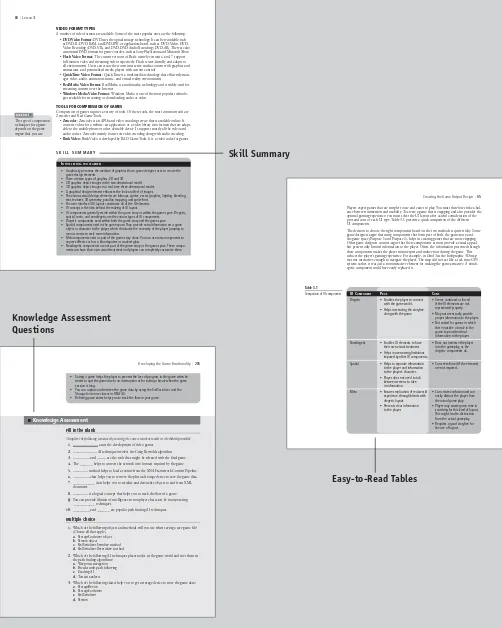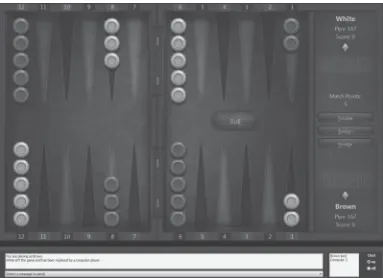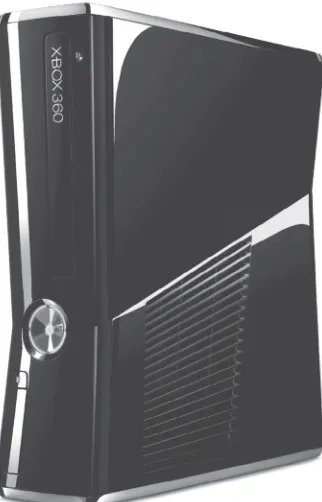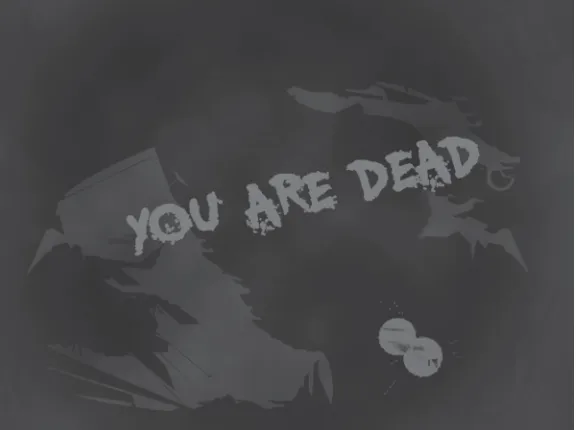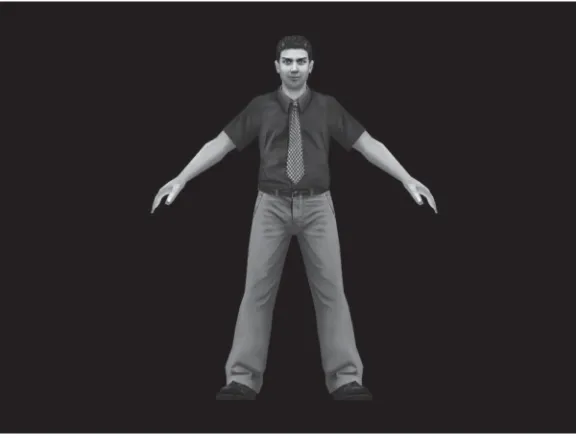MTA Exam 98-374
Gaming
Development
Fundamentals
Microsoft
Official Academic Course
Gaming Development
DIRECTOR OF SALES Mitchell Beaton
EXECUTIVE MARKETING MANAGER Chris Ruel
MICROSOFT PRODUCT MANAGER Gene R. Longo of Microsoft Learning
ASSISTANT EDITOR Jennifer Lartz
EDITORIAL ASSISTANT Allison Winkle
ASSISTANT MARKETING MANAGER Debbie Martin
SENIOR PRODUCTION & MANUFACTURING MANAGER Janis Soo
ASSOCIATE PRODUCTION MANAGER Joel Balbin
PRODUCTION EDITOR Eugenia Lee
CREATIVE DIRECTOR Harry Nolan
COVER DESIGNER Georgina Smith
TECHNOLOGY AND MEDIA Tom Kulesa/Wendy Ashenberg
Cover photo: © Michael Melford/Getty Images, Inc.
This book was set in Garamond by Aptara, Inc. and printed and bound by Bind-Rite Robbinsville. The cover was printed by Bind-Rite Robbinsville.
Copyright © 2014 by John Wiley & Sons, Inc. All rights reserved.
No part of this publication may be reproduced, stored in a retrieval system or transmitted in any form or by any means, electronic, mechanical, photocopying, recording, scanning or otherwise, except as permitted under Sections 107 or 108 of the 1976 United States Copyright Act, without either the prior written permission of the Publisher, or authorization through payment of the appropriate per-copy fee to the Copyright Clearance Center, Inc. 222 Rosewood Drive, Danvers, MA 01923, website www.copyright.com. Requests to the Publisher for permission should be addressed to the Permissions Department, John Wiley & Sons, Inc., 111 River Street, Hoboken, NJ 07030-5774, (201)748-6011, fax (201)748-6008, website http://www.wiley.com/go/permissions.
Microsoft, ActiveX, Excel, InfoPath, Microsoft Press, MSDN, OneNote, Outlook, PivotChart, PivotTable, PowerPoint, SharePoint, SQL Server, Visio, Visual Basic, Visual C#, Visual Studio, Windows, Windows 7, Windows Mobile, Windows Server, and Windows Vista are either registered trademarks or trademarks of Microsoft Corporation in the United States and/ or other countries. Other product and company names mentioned herein may be the trademarks of their respective owners.
The example companies, organizations, products, domain names, e-mail addresses, logos, people, places, and events depicted herein are fictitious. No association with any real company, organization, product, domain name, e-mail address, logo, person, place, or event is intended or should be inferred.
The book expresses the author’s views and opinions. The information contained in this book is provided without any express, statutory, or implied warranties. Neither the authors, John Wiley & Sons, Inc., Microsoft Corporation, nor their resellers or distributors will be held liable for any damages caused or alleged to be caused either directly or indirectly by this book.
All photos in this book were printed with permission of the copyright owner. For all other third party photo provisions in the text, the copyright holders are indicated near the photo. The remaining photos were created by the authors of this textbook and printed with their permission.
ISBN 978-1-118-35989-1
Printed in the United States of America
10 9 8 7 6 5 4 3 2 1
www.wiley.com/college/microsoft or
Wiley’s publishing vision for the Microsoft Official Academic Course series is to provide students and instructors with the skills and knowledge they need to use Microsoft technol-ogy effectively in all aspects of their personal and professional lives. Quality instruction is required to help both educators and students get the most from Microsoft’s software tools and to become more productive. Thus our mission is to make our instructional programs trusted educational companions for life.
To accomplish this mission, Wiley and Microsoft have partnered to develop the highest quality educational programs for Information Workers, IT Professionals, and Developers. Materials cre-ated by this partnership carry the brand name “Microsoft Official Academic Course,” assuring instructors and students alike that the content of these textbooks is fully endorsed by Microsoft, and that they provide the highest quality information and instruction on Microsoft products. The Microsoft Official Academic Course textbooks are “Official” in still one more way—they are the officially sanctioned courseware for Microsoft IT Academy members.
The Microsoft Official Academic Course series focuses on workforce development. These
programs are aimed at those students seeking to enter the workforce, change jobs, or embark on new careers as information workers, IT professionals, and developers. Microsoft Official Academic Course programs address their needs by emphasizing authentic workplace scenarios with an abundance of projects, exercises, cases, and assessments.
The Microsoft Official Academic Courses are mapped to Microsoft’s extensive research and job-task analysis, the same research and analysis used to create the Microsoft Technology Associate (MTA) exams. The textbooks focus on real skills for real jobs. As students work through the projects and exercises in the textbooks they enhance their level of knowledge and their ability to apply the latest Microsoft technology to everyday tasks. These students also gain resume-building credentials that can assist them in finding a job, keeping their current job, or in furthering their education.
The concept of life-long learning is today an utmost necessity. Job roles, and even whole job categories, are changing so quickly that none of us can stay competitive and productive without continuously updating our skills and capabilities. The Microsoft Official Academic Course offerings, and their focus on Microsoft certification exam preparation, provide a means for people to acquire and effectively update their skills and knowledge. Wiley sup-ports students in this endeavor through the development and distribution of these courses as Microsoft’s official academic publisher.
Today educational publishing requires attention to providing quality print and robust
elec-tronic content. By integrating Microsoft Official Academic Course products, WileyPLUS, and
Microsoft certifications, we are better able to deliver efficient learning solutions for students and teachers alike.
Joseph Heider
General Manager and Senior Vice President
Foreword from the Publisher
www.wiley.com/college/microsoft or
Welcome to the Microsoft Official Academic Course (MOAC) program for Gaming Development Fundamentals. MOAC represents the collaboration between Microsoft Learning and John Wiley & Sons, Inc. Microsoft and Wiley teamed up to produce a series of textbooks that deliver compelling and innovative teaching solutions to instructors and superior learning experiences for students. Infused and informed by in-depth knowledge from the creators of Microsoft products, and crafted by a publisher known worldwide for the pedagogical quality of its products, these textbooks maximize skills transfer in minimum time. Students are challenged to reach their potential by using their new technical skills as highly productive members of the workforce.
Because this knowledgebase comes directly from Microsoft, creator of the Microsoft Technology Associate (MTA) exams (www.microsoft.com/learning/certification), you are sure to receive the topical coverage that is most relevant to students’ personal and professional success. Microsoft’s direct participation not only assures you that MOAC textbook content is accurate and current; it also means that students will receive the best instruction possible to enable their success on certification exams and in the workplace.
■
The Microsoft Official Academic Course Program
The Microsoft Official Academic Course series is a complete program for instructors and institu-tions to prepare and deliver great courses on Microsoft software technologies. With MOAC, we recognize that, because of the rapid pace of change in the technology and curriculum devel-oped by Microsoft, there is an ongoing set of needs beyond classroom instruction tools for an instructor to be ready to teach the course. The MOAC program endeavors to provide solutions for all these needs in a systematic manner in order to ensure a successful and rewarding course experience for both instructor and student—technical and curriculum training for instructor readiness with new software releases; the software itself for student use at home for building hands-on skills, assessment, and validation of skill development; and a great set of tools for delivering instruction in the classroom and lab. All are important to the smooth delivery of an interesting course on Microsoft software, and all are provided with the MOAC program. We think about the model below as a gauge for ensuring that we completely support you in your goal of teaching a great course. As you evaluate your instructional materials options, you may wish to use the model for comparison purposes with available products.
www.wiley.com/college/microsoft or
call the MOAC Toll-Free Number: 1+(888) 764-7001 (U.S. & Canada only)
Preface
■
Pedagogical Features
Pedagogical Features
The MOAC textbook for Gaming Development Fundamentals is designed to cover all the learning objectives for MTA Exam 98-374, which are referred to as its “objective domains.” The Microsoft Technology Associate (MTA) exam objectives are high-lighted throughout the textbook. Many pedagogical features have been developed specifically for Microsoft Official Academic Course programs.
Presenting the extensive procedural information and technical concepts woven throughout the textbook raises challenges for the student and instructor alike. The Illustrated Book Tour that
follows provides a guide to the rich features contributing to the Microsoft Official Academic
Course program’s pedagogical plan. Following is a list of key features in each lesson designed to prepare students for success as they continue in their IT education, on the certification exams, and in the workplace:
• Each lesson begins with an Exam Objective Matrix. More than a standard list of
learning objectives, the Exam Objective Matrix correlates each software skill covered in the lesson to the specific exam objective domain.
• Concise and frequent Step-by-Step instructions teach students new features and provide
an opportunity for hands-on practice. Numbered steps give detailed, step-by-step instructions to help students learn software skills.
• Illustrations: Screen images provide visual feedback as students work through the exercises. The images reinforce key concepts, provide visual clues about the steps, and allow students to check their progress.
• Key Terms: Important technical vocabulary is listed with definitions at the beginning of the lesson. When these terms are used later in the lesson, they appear in bold italic type and are defined. The Glossary contains all of the key terms and their definitions.
• Engaging point-of-use Reader Aids, located throughout the lessons, tell students why
this topic is relevant (The Bottom Line), and provide students with helpful hints (Take
Note). Reader Aids also provide additional relevant or background information that adds
value to the lesson.
• Certification Ready features throughout the text signal students where a specific certification objective is covered. They provide students with a chance to check their understanding of that particular MTA objective and, if necessary, review the section of the lesson where it is covered. MOAC offers complete preparation for MTA certification. • End-of-Lesson Questions: The Knowledge Assessment section provides a variety of
multiple-choice, true-false, matching, and fill-in-the-blank questions.
• End-of-Lesson Exercises: Competency Assessment case scenarios and Proficiency Assessment case scenarios are projects that test students’ ability to apply what they’ve learned in the lesson.
Illustrated Book Tour
| v www.wiley.com/college/microsoft or
www.wiley.com/college/microsoft or
call the MOAC Toll-Free Number: 1+(888) 764-7001 (U.S. & Canada only) ■
Lesson Features
84
E X A M O B J E C T I V E M A T R I X
SKILLS/CONCEPTS MTA EXAM OBJECTIVE MTA EXAM OBJECTIVE NUMBER Designing Game States Plan for game state. 3.2
and Loops
Designing Objects and Animate basic characters. 4.1 Characters Transform objects. 4.2 Designing Physics- Work with collisions. 4.3 Based Animations
physics processing unit (PPU) physics simulation variable step game loop vertex shader frames per second (fps) game loops gameflow graphics pipeline general-purpose computing on graphics processing unit (GPGPU) High Level Shading Language (HLSL) interpolation
Designing Specific Game Components| 85
The design of the game does not end with creating the visual design. You need to design the progress of the game from one game state to the next. You also need to decide which characters and objects will be present at each game state and the actions they will be able to perform. In addition, you need to decide whether your game or the characters in the game are going to have built-in intelligence or AI.
The game components that you need to design at this stage include: • Gameflow, game states, and game loops
• Objects and characters • Physics-based animations and AI
Steve Watson works at Contoso Gaming Inc., and leads the development team. His company is developing a first-person shooter (FPS) game for console and computer systems. The team has designed the game’s visual world. They are now in the process of designing various components for their game using XNA 4.0.
As a first step, Steve and his team decide to provide a good gameflow for their game. For this, they identify a well-designed sequence of challenges and rewards for their game in order to move the game story forward. They sequence the challenges in such a way that it increases the game’s complexity at each level successively. They also decide to utilize every element of the game efficiently through optimizing the states of their game. This ensures that their game runs smoothly across different platforms. The central component of any game design is game loop. Steve’s team implements the main loop in XNA to help the game to run smoothly irrespective of the player’s input. Players interact with a game through objects and characters. To make these objects and characters come alive on the screen, Steve’s team adds the minutest detail to these game elements, such as the types of movement they can make, the tasks they can perform, and so on. Moreover, the team also decides to simulate artificial intelligence to their game characters to help retain the interest of players.
CERTIFICATION READY
What are the different aspects to a gameflow? 3.2
■Designing Game States and Loops
You should design beforehand the gameflow—and the properties of the objects and characters required at each game state in the gameflow—as well as the actions the characters can perform. It is also important to understand the scope of artificial intelligence (AI) in your game so that the end product lives up to the developer’s and player’s expectation.
THE BOTTOM LINE
Video games often have a series of challenging tasks or complex situations. The goal of the game is for the players to complete the tasks and solve the situations to receive rewards. The reward can be anything—moving to a higher game level, another life, some booty, new weapons, access to specific areas of the game, some extra points, and so on. These rewards
Creating Gameflow
Gameflow is the progression of the game from one state to another state. It comprises of a sequence of challenging tasks and provides rewards to players to motivate completion. Gameflow makes players experience the game and gives them a sense of accomplishment. Bottom
Line
Developing the Game User Interface (UI)| 163 Figure 5-4
www.wiley.com/college/microsoft or
call the MOAC Toll-Free Number: 1+(888) 764-7001 (U.S. & Canada only) www.wiley.com/college/microsoft or
call the MOAC Toll-Free Number: 1+(888) 764-7001 (U.S. & Canada only)
Creating the Game Output Design| 71 the performance of your game by using the hardware acceleration through compatible graphics cards. Direct2D also helps you to display your game in different dots per inch (DPI) settings by allowing automatic GUI scaling. DPI is a measure of resolution, in particular the number of discrete dots that can appear in a line within the span of one inch. DPI measurement depends on various display resolutions and screen sizes.
• DirectSound : DirectSound is a set of APIs that provide communication between multimedia applications, including your game applications and the sound card driver. DirectSound helps in rendering sounds and play back of music. Additionally, DirectSound also provides recording and sound mixing of multiple audio streams and adds effects such as echo and reverb to sound. The latest version of DirectSound can play multichannel surround sound at high resolution. DirectSound3D is an extension of DirectSound that places the sound using a three-dimensional coordinate system instead of a simple left and right pan. DirectSound3D enhances the realistic effect of sound in a 3D virtual world. Today, DirectSound and DirectSound3D are merged and commonly referred to as DirectSound.
• DirectPlay: DirectPlay provides a set of APIs that provides an interface between your game applications and communication services, such as the Internet or local networks. In simple terms, DirectPlay forms a layer above network protocols such as TCP/IP. It allows the players to interact with each other regardless of the underlying online service or net-work protocol. It helps you to provide your game players with game sessions and manages the flow of information between hosts and players.
• DirectInput: DirectInput is a set of APIs that help your game application to collect input from the players through the input devices. The input devices can be of any type, such as a mouse, keyboard, and other game controllers, and even a force feedback. Moreover, this API also helps you to assign game-specific actions to the buttons and axes of the respective input devices. DirectInput uses action mapping, which allows the game to retrieve input data without worrying about the source input device. Action map-ping allows you to associate each action in your game with one or more of the built-in DirectInput virtual controls. The DirectInput then takes care of mapping these actions with the choice of the available input devices in a system. By this way, it allows the player to select and configure the input devices of their choice. When your game runs, DirectInput matches the input received from the chosen devices and maps them to the virtual controls that are associated with the respective game specific actions.
TAKE NOTE*
A force feedback device also called a haptic feedback device works in conjunction with onscreen actions within a game. There are many types of force feedback devices such as game pads, joysticks, steering wheels, and so on. These devices give the players feedbacks as vibrations when they are shooting a gun or hit by an enemy. For example, when a player is shooting a machine gun in an action game, a force-feedback joystick device vibrates in the player’s hands creating realistic forces.
Microsoft has not
TAKE NOTE* DirectX 11 is the latest version of DirectX. DirectX 11 has improved features that help you to provide stunning visuals in your game and also improve game performance significantly. It helps you to provide improved computing and hi-speed, highly reliable gaming.
Understanding Display Initialization
Display initialization is a set of minimum requirements that should be available for your game to run smoothly on the chosen platform.
Take Note Reader Aid
162 | Lesson 5
✚MORE INFORMATION
For more information on handling the different input devices in your game, refer to the “Responding to User Input” section in the MSDN Library.
CERTIFICATION READY
Menus are an integral part of the UI of every multimedia application, including games.
CERTIFICATION READY
How will you create menus for your game in XNA 4.0? 1.7
As you already learned in Lesson 3, you can use menus to provide players with a list of options. You can use menus as part of the game story or the game space. For example, you can use menus in the game story to provide options for the player character to select a par-ticular weapon or an inventory. You can also use menus as a nondiegetic component on a welcome or opening screen, where players can select the activity they want to perform.
PROGRAM MENUS
You can create menus for your game in different ways. One way is to create the menu as a drawable game component and then add the component to your game’s content solution to access it in the code. A drawable game component provides a modular approach to adding graphics content to your game. You can register the drawable game component with your game class by passing the component to the Game.Components.Add method. Once you register the component, the component’s initialize, draw, and update methods are called automatically from the Game.Initialize , Game.Draw and Game.Update methods.
✚MORE INFORMATION
For more information on the drawable game component class, refer to the “Microsoft.Xna.Framework” section in the MSDN Library.
Create your project and name it CustomMenu . To create a drawable component, perform the following steps:
1. In Solution Explorer, select Add and then select New Item . 2. In the Add New Item dialog box, select the GameComponent and name it
MenuComponent (see Figure 5-4).
3. Once the class is generated, change the base class from Microsoft.Xna.Framework. GameComponent to Microsoft.Xna.Framework.DrawableGameComponent This automatically generates the default constructor for the MenuComponent class, an override for the initialize method, and an override for the update and the draw methods. Now, you need to add the appropriate code to create the required menu items and make them appear on the screen. The following steps create a simple menu interface that lists different options for the player, such as options to start the game, view the high scores, and end the game.
CODE A MENU
GET READY. Create the required menu item and draw them on the screen.
1. Create a MenuItem class to hold each menu item, as shown in the following code:
Designing Specific Game Components| 103
DEFORMING OBJECTS
Sometimes, you will need to change the shape of a game model from its original shape as a result of an event. For example, in a car racing game, assume that a player character’s car has crashed. In this case, you need to show the impact of the crash by deforming the area of the car affected by the crash. For instance, you can show a dent in the front bumper. In this way, you can provide a look of damage and convince the game player.
Deformation generally finds uses in games. You can use deformation, for example, to make a character fat or thin, to create ocean waves, or simply to change the appearance of an object. Whatever the end result, to deform the object, you have to manipulate the geometry and the texture information. To do this, you change the 3D geometry information of the object and then send the revised information for transformation into 2D pixels. Deforming objects is made easy by the use of shaders.
MOVING OBJECTS
All games contain both static objects and moveable objects. Static objects in your game can be trees, stones, walls, and so on. However, movement of static objects can also change in accor-dance with the game-specific requirements. For example, in a maze game, the walls can move, or in a car-racing game, the stones can move as a car races by.
Moveable objects in a game can be human characters, animals, or vehicles. The moveable objects, as the name suggests, need to be in motion depending on the game storyline. When you move objects, you need to essentially provide the XNA Framework with the changed position vertices of the object, and the graphics pipeline will then transform the motion on the screen. However, you should consider other elements when you move the object. For example, you might need to consider whether the object will collide with another object on the screen, or whether the light effect on the object needs to be revised. The following code sample moves an object:
protected override void Update(GameTime gameTime) {
//Update position in every frame Vector3 position 5 modelInitialPosition + 3.0f *gameTime*anyDirection ;
//Create translation matrix from that position worldmatrix 5 Matrix.createTranslation(position); }
protected override void Draw(GameTime gameTime) {
//Initialize effect and draw model BasicEffect effect 5 new BasicEffect(); effect.World 5 worldMatrix ; model.Draw(); }
INSERTING POINT DISTANCE BETWEEN OBJECTS
When designing the objects in a game, it is essential to calculate the constant movement transitions of the included objects. An object takes some time to move from one point to another; a movement necessitates that you must account for the distance covered. Keeping CERTIFICATION READY
What is deformation of a game object?
How will you move your game objects? 4.2
www.wiley.com/college/microsoft or
call the MOAC Toll-Free Number: 1+(888) 764-7001 (U.S. & Canada only)
Easy-to-Read Tables
Creating the Game Output Design| 65
Table 3-1
Comparison of UI components UI COMPONENT PROS CONS Diegetic • Enables the player to connect • Seems contrived or forced
with the game world. if the UI elements are not represented properly. • Helps in weaving the storyline
along with the game. • May not necessarily provide proper information to the player. • Not suited for games in which there must be a break in the game to provide critical information to the player. Nondiegetic • Enables UI elements to have • Does not immerse the player
their own visual treatment. into the gameplay, as the • Helps in overcoming limitations diegetic components do. imposed by other UI components.
Spatial • Helps to separate information • Can seem forced if the elements to the player and information are not required. to the player’s character.
• Player does not need to tab between screens to take in information.
Meta • Ensures replication of real-world • Can create confusion and can experience through blends with easily distract the player from diegetic layout. the actual game play. • Presents clear information • Player may waste game time in to the player. searching for this kind of layout. This might lead to distraction from the actual gameplay. • Requires a good storyline for the use of layout. Players expect games that are simpler to use and easier to play. You must therefore strike a bal-ance between immersion and usability. To create a game that is engaging and also provides the optimal gaming experience, you must select the UI layout after careful consideration of the pros and cons of each UI type. Table 3-1 presents a quick comparison of the different UI components.
The decision to choose the right components based on the two methods is quite tricky. Some game designers argue that using components that form part of both, the game story and the game space (Purpose 1 and Purpose 2), helps in creating games that are more engaging. Other game designers counter-argue that these components at most provide a visual appeal, but present only limited information to the player. Often, the information presented through these components makes the player misinterpret and make errors during the game. This reduces the player’s gaming experience. For example, in Dead Sea , the holographic 3D map was not interactive enough to navigate the player. The map did not act like a real-time GPS system; rather, it was just a noninteractive element for making the game attractive. A nondi-egetic component could have easily replaced it.
80 | Lesson 3
VIDEO FORMAT TYPES
A number of video formats are available. Some of the most popular ones are the following: • DVD Video Format : DVD uses the optical storage technology. It can be recordable, such as R, RAM, and RW, or application-based, such as Video, DVD-Video Recording (DVD-VR), and DVD-DVD Audio Recording (DVD-AR). There are also customized DVD formats for game consoles, such as Sony PlayStation and Microsoft Xbox. • Flash Video Format : The current versions of Flash, namely versions 6 and 7, support
full motion video and streaming video respectively. Flash is user-friendly and adapts to all environments. Users can create their own interactive media content with graphics and animations, and personalized media players with custom controls. • QuickTime Video Format : QuickTime is a multimedia technology that efficiently
man-ages video, audio, animation, music, and virtual reality environments. • RealMedia Video Format : RealMedia is a multimedia technology and is widely used for
streaming content over the Internet.
• Windows Media Video Format : Windows Media is one of the most popular technolo-gies available for streaming or downloading audio or video.
TOOLS FOR COMPRESSION OF GAMES
Compression of games requires a variety of tools. Of these tools, the most common tools are Zencoder and Rad Game Tools.
• Zencoder : Zencoder is an API-based video encoding service that is available online. It converts videos for a website, an application, or a video library into formats that are adapt-able to the mobile phone or other desiradapt-able device. It supports mostly all the video and audio codecs. Zencoder mainly focuses on video encoding along with audio encoding. • Bink Video : Bink Video is developed by RAD Game Tools. It is a video codec for games.
• Graphics type means the medium of graphics that a game designer uses to create the game design elements.
• There are two types of graphics, 2D and 3D. • 2D graphics depict images in the two-dimensional model. • 3D graphics depict images in a real-time three-dimensional model. • A graphical design element enhances the look and feel of images. • The various visual design elements are bitmaps, sprites, vector graphics, lighting, blending,
text, textures, 3D geometry, parallax mapping, and sprite font. • The user interface (UI) layout constitutes all of the UI elements. • UI concept is the idea behind the making of UI layout.
• UI components generally reside within the game story or within the game space. Diegetic, spatial, meta, and nondiegetic are the various types of UI components. • Diegetic components exist within both the game story and the game space. • Spatial components exist in the game space. They provide extra information on a game
object or character to the player, which eliminates the necessity of the player jumping to menu screens to seek more information.
• Metacomponents exist as part of the game story alone. You can use metacomponents to express effects such as a blood spatter or cracked glass.
• Nondiegetic components are not part of the game story or the game space. These compo-nents can have their own visual treatment and players can completely customize them.
Skill Summary
Developing the Game Functionality| 205
• Saving a game helps the player to prevent the loss of progress in the game when he needs to quit the game due to an interruption or for taking a break when the game session is long.
• You can capture and retrieve the game data by using the XmlSerializer and the StorageContainer classes in XNA 4.0.
• Defining game states helps you to track the flow in your game.
Fill in the Blank
Complete the following sentences by writing the correct word or words in the blanks provided.
1. A(n) is the set of options you have to upgrade from one Windows operating system to another.
2. is the process of verifying that your copy of Windows is genuine and that it is not in use on more computers than the number for which you own licenses. ■Knowledge Assessment
Fill in the Blank
Complete the following sentences by writing the correct word or words in the blanks provided.
1. assist the development of video games. 2. _____________ AI technique involves the Craig Reynolds algorithm. 3. _________ and _____ are the tools that might be released with the final game. 4. The _______ helps to convert the artwork into formats required by the game. 5. ________ method helps to load a texture from the XNA Framework Content Pipeline. 6. _________ class helps you to retrieve the physical storage device to save the game data. 7. ____________ class helps you to serialize and deserialize objects to and from XML
document.
8. ________ is a logical concept that helps you to track the flow of a game. 9. You can provide illusion of intelligence in nonplayer characters by incorporating
____________ techniques.
10. _________ and _______ are popular path finding AI techniques.
Multiple Choice
1. Which of the following objects and methods will you use when saving a save game file? (Choose all that apply.)
a. StorageContainer object b. Stream object c. XmlSerializer.Serialize method d. XmlSerializer.Deserialize method
2. Which of the following AI techniques places nodes in the game world and uses them in the path finding algorithms?
a. Waypoint navigation b. Breadcrumb path following c. Evading AI d. Terrain analysis
www.wiley.com/college/microsoft or
call the MOAC Toll-Free Number: 1+(888) 764-7001 (U.S. & Canada only) 26 | Lesson 1
8. Which of the following game mechanics will lead to a reward mechanic in which the player is awarded some points for being successful?
a. Tasks b. Quests c. How to win d. Activities
9. “The player needs to cross a dangerous river using a boat and deliver the secret message to the army.” Which type of quest is this?
a. Kill b. Collection c. Target d. Secret ■Competency Assessment
Project 1-1: Defining the Target Audience
You decide to create a game in the sports genre. You use a mobile device as your gaming plat-form. Define the target audience for your game with respect to the selected game genre and game platform.
Project 1-2: Defining the Visual Theme of a Game
You are creating an educational game for children to aid them in learning math through games. Define the visual theme for your game.
■Proficiency Assessment
Project 1-3: Creating a Game Storyline
You are developing a fantasy game. Develop the storyline and game mechanics for your game.
Project 1-4: Selecting a Platform for an Online FPS Game
Your company develops a video game in the shooter genre. Keeping the recent trend in mind, they decide to build a game on the FPS genre. They plan to host it online to enable multiple audiences to play the game simultaneously. Choose the suitable gaming platform and explain the reason for your choice.
18 | Lesson 1
At the conceptualization stage, the designer identifies the objects for each scene in the game and pass it on to the concept artist, who will design these objects keeping the visual theme in mind. Figure 1-13 shows an example of an object.
CHARACTERS
In most of the games today, a character represents the player. Therefore, it is important to conceptualize a character in the most realistic manner so that the player can recognize himself or herself through that character.
Conceptualizing a character involves fleshing out your character’s persona. This broadly includes conceptualizing the character’s looks, image, actions, and dialogs. Finding answers to the following questions will help you create your character’s persona:
• How will the physique of the character be? • What does the character eat? • Where does the character live? • What is the character’s routine?
• How does the character behave when angry or surprised? • Does the character have a unique catchphrase? • How does the character feel about the game situation? • Who is the character: villain, hero, mentor, ally, or some other? A lot of effort goes into conceptualizing every action a character needs to perform in a game—such as walking, running, jumping, and climbing—in order to enable the character to perform various tasks. The interplay and cohesion between the character’s actions and dialogs result in bringing about the intended reaction from the player. The character’s action and words can transform him or her into someone whom the player likes or dislikes. It is also important that, if need be, the character evolves in a believable manner. For example, HULK transforms into a superhero because of gamma radiation, Spiderman because of a spider bite, and Iron man because of his wealth. Figure 1-14 shows an example of a game character, from Kinect Sports: Season 2.
Figure 1-13 An example of an object
©26ISO/iStock Photography
Developing the Game Functionality | 201
READ DATA FROM A SAVE GAME FILE
GET READY . Restore the game data from the save game file. 1. Create a StorageC o ntainer object to access the specified device.
// Open a storage container. IAsyncResult asyncResult 5
device.BeginOpenContainer(“SavingPlayerProfile”, null, null);
// Wait for the WaitHandle to become signaled. asyncResult.AsyncWaitHandle.WaitOne(); StorageContainer container 5
device.EndOpenContainer(asyncResult);
// Close the wait handle. asyncResult.AsyncWaitHandle.Close();
2. Call FileExists to determine whether the saved game file exists. string filename 5 “savedGameState.sav”; // Check to see whether the save exists. if (!container.FileExists(filename)) {
// If not, dispose of the container and return. container.Dispose();
Stream fileStream 5 container.OpenFile(filename, FileMode.Open);
4. Create an XmlSerializer object and pass the type of the structure that defines your save game data.
XmlSerializer serializer 5 new XmlSerializer(typeof(PlayerData));
5. Call the Deserialize method and pass the Stream object. The Deserialize method returns a copy of the save game structure populated with the data from the save game file. Note that you need to cast the return value from Object to the respective type, as shown in the following code. (In this case, the type is
PlayerData .)
PlayerData data 5 (PlayerData)serializer. Deserialize(fileStream);
Saving and restoring game data tracks the player’s progress in a game. However, to track the game flow while your game is running, you need to define the possible states for your game and manage these states. The following section discusses how to manage the game states that you define for your game.
www.wiley.com/college/microsoft or
call the MOAC Toll-Free Number: 1+(888) 764-7001 (U.S. & Canada only)
Conventions and Features
Used in This Book
This book uses particular fonts, symbols, and heading conventions to highlight important information or to call your attention to special steps. For more information about the features in each lesson, refer to the Illustrated Book Tour section.
CONVENTION MEANING
This feature provides a brief summary of the material to be covered in the section that follows.
CLOSE Words in all capital letters indicate instructions for opening, saving, or closing files or programs. They also point out items you should check or actions you should take.
CERTIFICATION READY This feature signals the point in the text where a specific certification objective is covered. It provides you with a chance to check your understanding of that particular MTA objective and, if necessary, review the section of the lesson where it is covered.
Reader aids appear in shaded boxes found in your text. Take Note provides helpful hints related to particular tasks or topics.
These notes provide pointers to information discussed elsewhere in the textbook or describe interesting gaming development features that are not directly addressed in the current topic or exercise.
Alt + Tab A plus sign (+) between two key names means that you
must press both keys at the same time. Keys that you are instructed to press in an exercise will appear in the font shown here.
Example Key terms appear in bold italic.
TAKE NOTE*
*
THE BOTTOM LINE
X
REFThe Microsoft Official Academic Course programs are accompanied by a rich array of resources that incorporate the extensive textbook visuals to form a pedagogically cohesive package. These resources provide all the materials instructors need to deploy and deliver their courses. Resources available online for download include:
• DreamSpark Premium is designed to provide the easiest and most inexpensive developer tools, products, and technologies available to faculty and students in labs, classrooms, and on student PCs. A free 3-year membership is available to qualified MOAC adopters.
Note: Microsoft Visual Studio, XNA Game Studio, and Windows Operating Systems can be downloaded from DreamSpark Premium for use by students in this course.
• The Instructor Guide contains Solutions to all the textbook exercises and Syllabi for
vari-ous term lengths. The Instructor Guide also includes chapter summaries and lecture notes. The Instructor’s Guide is available from the Book Companion site (http://www.wiley.com/ college/microsoft).
• The Test Bank contains hundreds of questions in multiple-choice, true-false, short
answer, and essay formats, and is available to download from the Instructor’s Book Companion site (www.wiley.com/college/microsoft). A complete answer key is provided.
• A complete set of PowerPoint presentations and images is available on the Instructor’s
Book Companion site (http://www.wiley.com/college/microsoft) to enhance classroom presentations. Approximately 50 PowerPoint slides are provided for each lesson. Tailored to the text’s topical coverage and Skills Matrix, these presentations are designed to con-vey key concepts addressed in the text. All images from the text are on the Instructor’s Book Companion site (http://www.wiley.com/college/microsoft). You can incorporate them into your PowerPoint presentations, or create your own overhead transparencies and handouts. By using these visuals in class discussions, you can help focus students’ attention on key elements of technologies covered and help them understand how to use it effectively in the workplace.
• When it comes to improving the classroom experience, there is no better source of
ideas and inspiration than your fellow colleagues. The Wiley Faculty Network
con-nects teachers with technology, facilitates the exchange of best practices, and helps to enhance instructional efficiency and effectiveness. Faculty Network activities include technology training and tutorials, virtual seminars, peer-to-peer exchanges of experi-ences and ideas, personal consulting, and sharing of resources. For details visit www.WhereFacultyConnect.com.
www.wiley.com/college/microsoft or
call the MOAC Toll-Free Number: 1+(888) 764-7001 (U.S. & Canada only) | xi
www.wiley.com/college/microsoft or
call the MOAC Toll-Free Number: 1+(888) 764-7001 (U.S. & Canada only)
DREAMSPARK PREMIUM—FREE 3-YEAR MEMBERSHIP
AVAILABLE TO QUALIFIED ADOPTERS!
DreamSpark Premium is designed to provide the easiest and most inexpensive way for uni-versities to make the latest Microsoft developer tools, products, and technologies available in labs, classrooms, and on student PCs. DreamSpark Premium is an annual membership program for departments teaching Science, Technology, Engineering, and Mathematics (STEM) courses. The membership provides a complete solution to keep academic labs, faculty, and students on the leading edge of technology.
Software available in the DreamSpark Premium program is provided at no charge to adopting departments through the Wiley and Microsoft publishing partnership.
Contact your Wiley rep for details.
For more information about the DreamSpark Premium program, go to:
https://www.dreamspark.com/
Note: Microsoft Visual Studio, XNA Game Studio, and Windows Operating Systems can be downloaded from DreamSpark Premium for use by students in this course.
■
Important Web Addresses and Phone Numbers
To locate the Wiley Higher Education Rep in your area, go to http://www.wiley.com/ college and click on the “Who’s My Rep?” link at the top of the page, or call the MOAC Toll Free Number: 1 + (888) 764-7001 (U.S. & Canada only).
■
Additional Resources
Book Companion Website (www.wiley.com/college/microsoft)
The students’ book companion site for the MOAC series includes any resources, exercise files, and Web links that will be used in conjunction with this course.
Wiley Desktop Editions
Wiley MOAC Desktop Editions are innovative, electronic versions of printed textbooks. Students buy the desktop version for up to 40% off the U.S. price of the printed text, and get the added value of permanence and portability. Wiley Desktop Editions provide students with numerous additional benefits that are not available with other e-text solutions.
Wiley Desktop Editions are NOT subscriptions; students download the Wiley Desktop Edition to their computer desktops. Students own the content they buy to keep for as long as they want. Once a Wiley Desktop Edition is downloaded to the computer desktop, students have instant access to all of the content without being online. Students can also print out the sections they prefer to read in hard copy. Students also have access to fully integrated resources within their Wiley Desktop Edition. From highlighting their e-text to taking and sharing notes, students can easily personalize their Wiley Desktop Edition as they are reading or following along in class.
■
About the Microsoft Technology Associate (MTA)
Certification
Preparing Tomorrow's Technology Workforce
Technology plays a role in virtually every business around the world. Possessing the funda-mental knowledge of how technology works and understanding its impact on today’s academ-ic and workplace environment is increasingly important—partacadem-icularly for students interested in exploring professions involving technology. That’s why Microsoft created the Microsoft Technology Associate (MTA) certification—a new entry-level credential that validates funda-mental technology knowledge among students seeking to build a career in technology.
The Microsoft Technology Associate (MTA) certification is the ideal and preferred path to Microsoft’s world-renowned technology certification programs. MTA is positioned to become the premier credential for individuals seeking to explore and pursue a career in technology, or augment related pursuits such as business or any other field where technology is pervasive.
MTA Candidate Profile
The MTA certification program is designed specifically for secondary and post-secondary students interested in exploring academic and career options in a technology field. It offers
www.wiley.com/college/microsoft or
call the MOAC Toll-Free Number: 1+(888) 764-7001 (U.S. & Canada only)
Student Support Program
students a certification in basic IT and development. As the new recommended entry point for Microsoft technology certifications, MTA is designed especially for students new to IT and software development. It is available exclusively in educational settings and easily inte-grates into the curricula of existing computer classes.
MTA Empowers Educators and Motivates Students
MTA provides a new standard for measuring and validating fundamental technology knowl-edge right in the classroom while keeping your budget and teaching resources intact. MTA helps institutions stand out as innovative providers of high-demand industry credentials and is easily deployed with a simple, convenient, and affordable suite of entry-level technology certification exams. MTA enables students to explore career paths in technology without requiring a big investment of time and resources, while providing a career foundation and the confidence to succeed in advanced studies and future vocational endeavors.
In addition to giving students an entry-level Microsoft certification, MTA is designed to be a stepping stone to other, more advanced Microsoft technology certifications.
Delivering MTA Exams: The MTA Campus License
Implementing a new certification program in your classroom has never been so easy with the MTA Campus License. Through the purchase of an annual MTA Campus License, there’s no more need for ad hoc budget requests and recurrent purchases of exam vouchers. Now you can budget for one low cost for the entire year, and then administer MTA exams to your students and other fac-ulty across your entire campus where and when you want.
The MTA Campus License provides a convenient and affordable suite of entry-level technol-ogy certifications designed to empower educators and motivate students as they build a foun-dation for their careers.
The MTA Campus License is administered by Certiport, Microsoft’s exclusive MTA exam provider.
To learn more about becoming a Microsoft Technology Associate and exam availability, visit www.microsoft.com/learning/mta.
www.wiley.com/college/microsoft or
■
Activate Your FREE MTA Practice Test!
Your purchase of this book entitles you to a free MTA practice test from GMetrix (a $30 value). Please go to www.gmetrix.com/mtatests and use the following validation code to redeem your free test: MTA98-374-AF44E1E15E17.
The GMetrix Skills Management System provides everything you need to practice for the Microsoft Technology Associate (MTA) Certification.
Overview of Test features:
• Practice tests map to the Microsoft Technology Associate (MTA) exam objectives • GMetrix MTA practice tests simulate the actual MTA testing environment • 50+ questions per test covering all objectives
• Progress at own pace, save test to resume later, return to skipped questions • Detailed, printable score report highlighting areas requiring further review
To get the most from your MTA preparation, take advantage of your free GMetrix MTA Practice Test today!
For technical support issues on installation or code activation, please email [email protected].
www.wiley.com/college/microsoft or
call the MOAC Toll-Free Number: 1+(888) 764-7001 (U.S. & Canada only)
■
MOAC MTA Technology Fundamentals Reviewers
We’d like to thank the many reviewers who pored over the manuscript and provided invaluable feedback in the service of
quality instructional materials:
Acknowledgments
Yuke Wang, University of Texas at Dallas Palaniappan Vairavan, Bellevue College Harold “Buz” Lamson, ITT Technical Institute Colin Archibald, Valencia Community College Catherine Bradfield, DeVry University Online Robert Nelson, Blinn College
Kalpana Viswanathan, Bellevue College Bob Becker, Vatterott College
Carol Torkko, Bellevue College Bharat Kandel, Missouri Tech
Linda Cohen, Forsyth Technical Community College Candice Lambert, Metro Technology Centers Susan Mahon, Collin College
Mark Aruda, Hillsborough Community College Claude Russo, Brevard Community College Heith Hennel, Valencia College
Adrian Genesir, Western Governors University Zeshan Sattar, Zenos
Douglas Tabbutt, Blackhawk Technical College
David Koppy, Baker College
Sharon Moran, Hillsborough Community College Keith Hoell, Briarcliffe College and Queens College— CUNY
Mark Hufnagel, Lee County School District Rachelle Hall, Glendale Community College Scott Elliott, Christie Digital Systems, Inc. Gralan Gilliam, Kaplan
Steve Strom, Butler Community College
John Crowley, Bucks County Community College Margaret Leary, Northern Virginia Community College Sue Miner, Lehigh Carbon Community College Gary Rollinson, Cabrillo College
Al Kelly, University of Advancing Technology Katherine James, Seneca College
David Kidd, Western Governors University Bob Treichel, Lake Havasu Unified School District & Mohave Community College
Brief Contents
| xvii
www.wiley.com/college/microsoft or
call the MOAC Toll-Free Number: 1+(888) 764-7001 (U.S. & Canada only)
Lesson 1:
Ideating and Conceptualizing a Game 1
Lesson 2:
Identifying and Managing Game Requirements 27
Lesson 3:
Creating the Game Output Design 47
Lesson 4:
Designing Specific Game Components 84
Lesson 5:
Developing the Game User Interface (UI) 146
Lesson 6:
Developing the Game Functionality 187
Appendix 208
www.wiley.com/college/microsoft or
call the MOAC Toll-Free Number: 1+(888) 764-7001 (U.S. & Canada only)
Contents
Lesson 1:
Ideating and Conceptualizing
a Game 1
Lesson 2:
Identifying and Managing
Game Requirements 27
Exam Objective Matrix 27
Key Terms 27
Identifying Basic Game Requirements 28
Identifying the Input Device 28
Identifying Game Performance Requirements 36
Managing Platform-Specific Game Requirements 37
Console 37 Mobile 38
Personal Computer 38
Managing the Impact of Graphic Performance 39
Video Compression Types 77
Exam Objective Matrix 84
Key Terms 84
Designing Game States and Loops 85
Creating Gameflow 85
Designing Objects and Characters 95
Transforming Objects 96
Inserting Point Distance between Objects 103 Creating Planes 104
Modifying Keyframe Interpolation 105
Animating the Basic Character 107
Exam Objective Matrix 47
Key Terms 47
Creating the Visual Design 48
Selecting the Graphics Type 48
Graphics Types 48
Creating the Visual Design Elements 50
Bitmaps 50
Considerations for Good Visual Design 60
Selecting the UI Concept and Layout 61
Deciding the Output Parameters 69
Rendering Engine 69
DirectX 69
Understanding Display Initialization 71
Setup Requirements 72
Understanding Resolution 73
Display Modes 74 Vertical Synchronization 74
Understanding Audio and Video Compression 76
Understanding the Benefits of Compressing Games 76 Enabling Compression 76
Categorizing Compression Techniques 76 Analyzing the Compression Process 77
www.wiley.com/college/microsoft or
Creating the Feel of the Character 115
Generating Objects with User-Indexed Primitives 131 Drawing Textured Quadrilaterals 133
Creating Custom Vertex 133
Designing Physics-Based Animations 133
Understanding Physics Simulation 134
Physics Concepts 135 Physics Engine 136
Understanding Collision Detection and Response 137
Collision Detection Using Rectangular Box 137 Collision Detection Using Per-Pixel 139 Collision Response 139
Exam Objective Matrix 146
Key Terms 146
Managing the UI Assets 146
Loading the UI Assets 147 Configuring Options 149
Configuring the Audio File 150 Configuring the Video File 151 Configuring Player Inputs 152 Detecting the State of Keys 153 Detecting the State of Mouse 155
Detecting the State of Xbox 360 Controller 159
Creating Menus 162
Programming the UI Access Mechanisms 178
Programming the UI Control 178
Exam Objective Matrix 187
Key Terms 187
Programming the Components 188
Understanding Tool Creation 188
Flocking or Grouping AI 196 Path Finding AI 196
Ideating and
Conceptualizing
a Game
1
K E Y T E R M S
arcade
controllers
game concept
game mechanics
gameplay
game setting
game type
genre
handheld game console
massively multiplayer online role-playing game (MMORPG)
mission statement
mobile device
motivation
multiplayer games
offline games
online games
single player games
storyline
target audience
user interface (UI)
E X A M O B J E C T I V E M A T R I X
SKILLS/CONCEPTS MTA EXAM OBJECTIVE MTA EXAM OBJECTIVE NUMBER
Ideating a Game Differentiate among game types. 1.1 Differentiate among game genres. 1.2 Understand the different game 2.5 platforms.
Creating the Game Concept Understand player motivation. 1.3
L E S S O N
1
Games are one of the means of social interaction across all human cultures. Digital games are a new face of this age-old method of social interaction. Developing an interesting game is a challenging task. It might appear daunting at first, especially if you want to create a game similar to the ones available off-the-shelf, complete with complex animations and elaborate programming. However, if you follow a set procedure and consider a few elements of the game concept, the complexity of the process reduces considerably.
A good game begins with a strong idea, which comes from understanding what motivates people for playing games.
■
Ideating a Game
Identifying the idea of a game is the first step in the game development process. The idea for a game encapsulates defining the motivation for the set of players you are targeting and deciding the genre and platform that is most appropriate for those players.
THE BOTTOM LINE
Identifying the motivation behind playing games involves finding the reasons why people play video games.
Identifying the Motivation
Playing video games has become a universal trend. People play and get addicted to the games that satisfy some of their basic needs. As a game developer, you should first identify those basic needs. The next step is to identify the selective needs of the players that you want to fulfill through your game.
Playing games satisfies three psychological needs of people: achievement, recognition, and satisfaction. People enjoy the challenges of a mentally stimulating game and are extremely delighted when they achieve the goals of the game. By winning the game, they earn recogni-tion and respect from others. This in turn gives them great satisfacrecogni-tion.
Games also satisfy one of the most important emotional needs of people: the need to con-nect and interact with others. Games enable social interaction across geographical and cultural boundaries.
These psychological and emotional needs manifest into one or more of the following basic needs:
• Quest • Learning
• Task management • Determination • Competence • Thrill
QUEST
LEARNING
Good video games provide an excellent learning environment by providing personal control and autonomy to players. Players can explore new topics and learn to deal with the challenges imposed by video games by experimenting with their actions without worrying about the consequences. The losses sustained in making a mistake in a game world are much less signifi-cant than those sustained in the real world. This in turn provides self-confidence, which is a key ingredient of the learning process.
TASK MANAGEMENT
Video games involve resource and attention management. Players plan and track goals and subgoals, all in pursuit of winning the game. Identifying and managing the game tasks suc-cessfully provide the players with a sense of achievement.
CHALLENGE
Challenges in the game play a key part in motivating the players. However tough the chal-lenge, hard-core players might not be willing to give up until they achieve the game’s goal. Progressing through the different game levels can be annoying. With constant perseverance, players achieve the predefined game goal and feel proud of their achievement.
COMPETITION
Video games provide an outlet to the players to compete by overcoming interesting chal-lenges. This not only fulfills the basic need for competition but also helps to determine and proclaim how competent the winner is in handling a given challenge. Additionally, the game encourages players to compare their gaming achievements with their peers and decide the best player among them.
THRILL
Video games can simulate situations that players might never experience in real life. In a vir-tual world, everyone can be a hero and save a victim from the villain by shooting the villain in the head. Or a player may be able to act as a detective and solve the most difficult case bet-ter than Sherlock Holmes himself. Or an earthquake victim can experience the thrill of find-ing a way out of a devastated city. Or a Formula 1 driver can win a close race. These experi-ences thrill the players and satisfy their need for exploring the unimaginable.
The game motivation varies with the type of players. While ideating for a game, it is
important to identify the target audience or group of people for whom the game
is meant.
Identifying the Target Audience
To develop an effective game for a given audience, it is essential to become familiar with the likes and dislikes of your target audience. The target audience for games can be distinguished based on age and gender. Based on age, players are categorized into preschoolers, children, teens, and adults. Based on gender, players can be male or female. Players can also be divided into groups based on demographic factors, such as geographical location, nationality, cul-ture, and religion. Each of these player groups have different needs and motivational levels to play games.
CASUAL PLAYERS
Casual players are people who:
• Have limited interest in playing games • Do not spend much time playing games
• Prefer to purchase easy games and buy difficult games rarely, only if they are influenced
Casual players are older and mostly female. However, given that this group likes easy games, developing games for casual players might not require much use of your creativity and intellect.
Casual players play games such as Jawbreaker , Minesweeper , and Solitaire .
HARD-CORE PLAYERS
Hard-core players are people who pursue games seriously. They are people who:
• Have a passion for games
• Like to play high-level or challenging games
• Tend to play more involved games that require more time to complete • Tend to compete in tournaments and leagues
Hard-core players do not attempt to purchase easy games because they are rigid due to their high expectations. With their high demand, they prompt your creativity and progression by
kindling new ideas and creative solutions. Hard-core gamers play games such as Halo: Combat
Evolved Anniversary , Forza Horizon , and Metal Gear Solid 4.
INTERMEDIARY PLAYERS
Both casual players and hard-core players are two extreme customers in the gaming industry. In contrast, intermediary players are in the middle, between the casual and the hard-core players. The intermediary players are people who:
• Have an interest in diverse games
• Spend less time playing games compared to hard-core players • Like to play games that are neither too easy nor too difficult • Do not intend to take part in competitions
Players in the age group of 16 to 22 years around the world fit well into this category. Developing games for intermediary players involves creating balanced games that are not too simple or too complex. This enables maintaining the balance in terms of both creativity and profitability.
Intermediary players play games such as Quantum Redshift , Kinect Adventures ,and Kinect Sports .
PROFESSIONAL PLAYERS
Professional players are hard-core players who play games to earn money. Many companies pay these players for testing the games developed by them. Game testing is now an important line of business in the games industry.
Video games are classified into various genres based on the type of player’s interaction
with the game called gameplay .
Identifying the Game Genre
CERTIFICATION READY
Which game genre do you suggest if your target audience consists of children in the age group of 10 to 14 years ?
1.2
The word genre refers to a particular class or type of an artistic venture. For instance, cinema
You decide the genre of the game based on the motivation and the target audience identified for the game. For example, young children play games for fun, which enables them to learn concepts such as counting and spelling. These games belong to the educational games genre.
An example of an educational game is The Magic School Bus in the Time of the Dinosaurs .
Besides the educational games genre, other genres include the following:
• Action • Adventure • Sports • Simulation
• Role-playing game (RPG) • Fantasy
• Card • Board
ACTION
Action games, as the name suggests, focus on warfare. In this game genre, players make rapid moves to carry out attacks on targets. Players need spontaneous and quick reactions to overcome game challenges. Two subtypes of this genre are the shooter game and the fighting game. A shooter game involves destroying all opponents using some sort of weapon, usually a gun or some other shooting weapon. The aim of this game is that the shooter or the player character remains alive throughout the mission. There are two viewpoints through which the player can view the events in this game. Based on these viewpoints, the shooter game genre further divides into the following:
• First-person shooter (FPS) genre: In FPS, the player can view the events through the
shooter character’s eye. Halo 4: Forward Unto Dawn is an example of the FPS subgenre
(see Figure 1-1). Though a stealth action game, it can be played at many places with a first-person camera view.
• Third-person shooter (TPS) genre: In TPS, the player views the events through a
camera that follows the shooter character from a few feet behind. Gunstringer is an
example of the TPS subgenre (see Figure 1-2).
A fighting game involves knocking the opponent unconscious or dead through different
moves. Street Fighter is an example of a fighting game.
Figure 1-1
Halo 4: Forward Unto Dawn, an example of a first-person shooter game
ADVENTURE
An adventure game does not involve spontaneous challenges or action. Rather, the player solves different puzzles by interacting with the characters or the environment of the game.
Some examples of adventure games are Myst, Nick Tethers: Puzzle Agent , the Harry Potter game
series, the Fable game series , Kinect Adventures, and the Maw. Figure 1-3 and Figure 1-4 show
screens from Kinect Adventures and Fable II, respectively.
SPORTS
Sports-based games simulate traditional sports, such as baseball and snooker. Some sports-based
games focus on the actual playing of a sport, whereas certain games, such as the Championship
Manager , stress the strategy behind the sport. In addition, games such as Arch Rivals mock sports for comedic effect. A few of the sports games characterize real sports champions to excite the players and update periodically to reflect real-world changes. An example of a sports game is Kinect Sports: Season 2 (see Figure 1-5).
Figure 1-2
Gunstringer is a third-person shooter game
Figure 1-3
The Kinect Adventures game
©Microsoft Corporation
SIMULATION
A simulation game emulates real or fictional activities. This genre provides the player with a
realistic analysis of the object involved in the game. For example, in a flight or vehicle
simula-tion game, the player gets to fly the aircraft or the vehicle as realistically as possible. Some of
the games in this genre include Sim City and Combat Flight Simulator 3 (see Figure 1-6).
ROLE-PLAYING GAME (RPG)
This game type makes the player play the role of one or more characters in a predetermined storyline. Each character has specific skills and abilities. The player explores and completes the quests to access unique locations such as dungeons and castles, and amass possessions such as
gold or weaponry. Examples in this genre include Lost Odyssey and Fable Heroes (see Figure 1-7).
Figure 1-5
The Kinect Sports: Season 2 game
©Microsoft Corporation Figure 1-4
The Fable II game
FANTASY
Fantasy games are based on an imaginary virtual world. Examples include Final Fantasy and
the Baldur’s Gate series.
CARD
This game genre uses virtual playing cards as the main device. Certain card games use tradi-tional decks and apply standardized rules, whereas others are folk games in which the rules
vary by location and culture. A popular card game that uses standardized rules is Solitaire
(see Figure 1-8). French Tarot , a card game that is popular in France, uses rules published by
Fédération Française de Tarot. Figure 1-6
The Combat Flight Simulator 3 game
©Microsoft Corporation
Figure 1-7
The Fable Heroes game
Figure 1-8
The Solitaire game
BOARD
This game involves counters or objects moved or placed by a certain set of rules on a virtual playing board. It requires players to use strategy, chance, or a combination of both, until they
achieve their goal. Backgammon is an example of a video board game (see Figure 1-9).
Figure 1-9