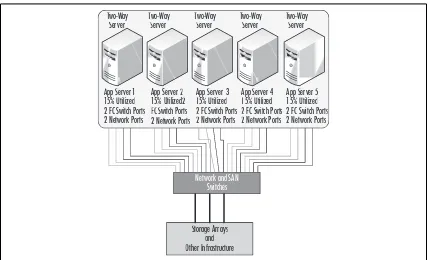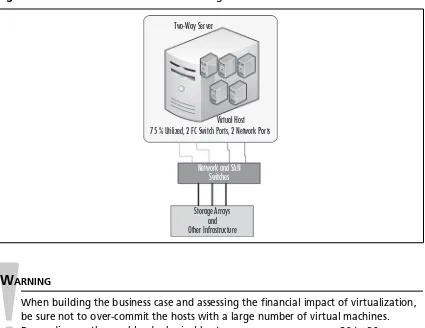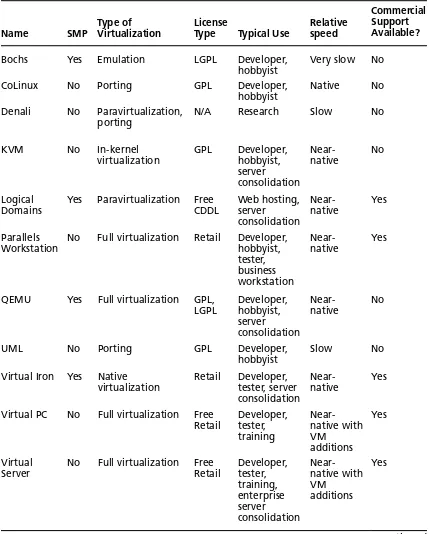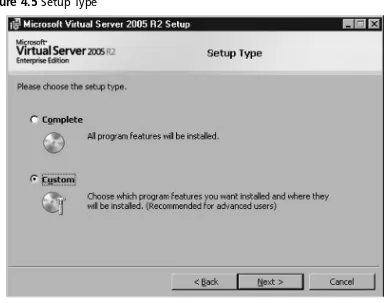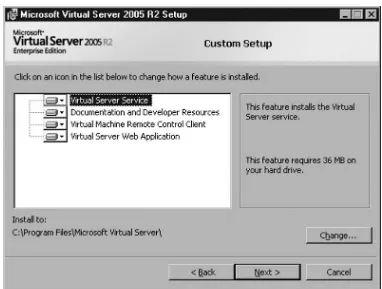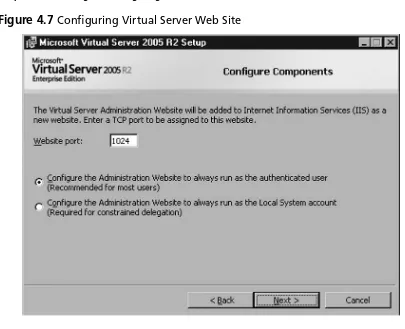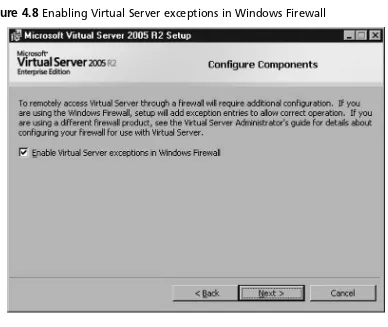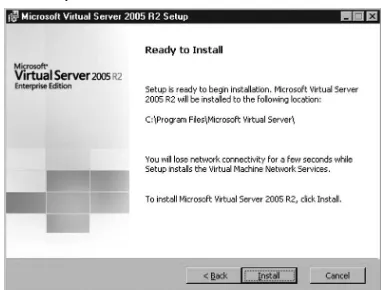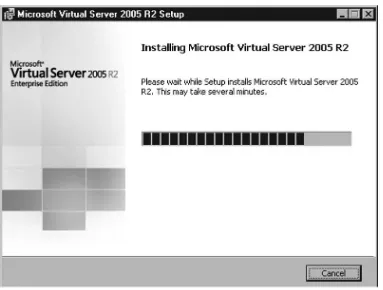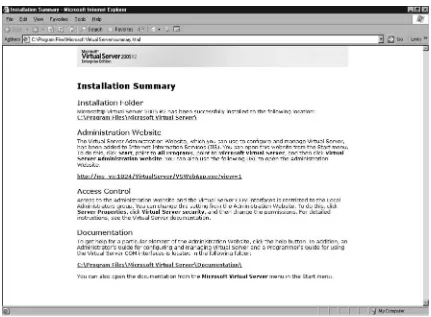Rogier Dittner
Jeremy Pries
Juan R. Garcia
Rami Rosen
Twan Grotenhuis
David Rule Jr.
David E. Hart
Paul Summitt
Andy Jones
Matthijs ten Seldam
Kenneth Majors
David E. Williams
(collectively “Makers”) of this book (“the Work”) do not guarantee or warrant the results to be
obtained from the Work.
There is no guarantee of any kind, expressed or implied, regarding the Work or its contents. The Work is
sold AS IS and WITHOUT WARRANTY. You may have other legal rights, which vary from state to state.
In no event will Makers be liable to you for damages, including any loss of profi ts, lost savings, or other
incidental or consequential damages arising out from the Work or its contents. Because some states do not
allow the exclusion or limitation of liability for consequential or incidental damages, the above limitation may
not apply to you.
You should always use reasonable care, including backup and other appropriate precautions, when working
with computers, networks, data, and fi les.
Syngress Media®, Syngress®, “Career Advancement Through Skill Enhancement®,” “Ask the Author
UPDATE®,” and “Hack Proofi ng®,” are registered trademarks of Elsevier, Inc. “Syngress: The Defi nition
of a Serious Security Library”™, “Mission Critical™,” and “The Only Way to Stop a Hacker is to
Think Like One™” are trademarks of Elsevier, Inc. Brands and product names mentioned in this book
are trademarks or service marks of their respective companies.
PUBLISHED BY
Syngress Publishing, Inc.
Elsevier, Inc.
30 Corporate Drive
Burlington, MA 01803
The Best Damn Server Virtualization Book Period
Copyright © 2007 by Elsevier, Inc. All rights reserved. Printed in the United States of America. Except as
permitted under the Copyright Act of 1976, no part of this publication may be reproduced or distributed in
any form or by any means, or stored in a database or retrieval system, without the prior written permission
of the publisher, with the exception that the program listings may be entered, stored, and executed in a
computer system, but they may not be reproduced for publication.
Printed in the United States of America
1 2 3 4 5 6 7 8 9 0
ISBN 13: 978-1-59749-217-1
Publisher: Amorette Pedersen
Page Layout and Art: SPi
Acquisitions Editor: Andrew Williams
Cover Designer: Michael Kavish
Kris Buytaert is Founder and CTO of X-Tend. He is a longtime Linux,
Security, and Open Source consultant. He has consulting and development
experience with multiple enterprise-level clients and government agencies.
In addition to his high-level technical experience, he is also a team leader
who likes to deliver his projects on time. He is a contributor to the Linux
Documentation Project and author of various technical publications. Kris is
a Red Hat Certifi ed Engineer and is currently the maintainer of the
openMosix HOWTO Web site. Kris is also a frequent speaker at Linux and
OpenSource conferences. He is currently focusing on Linux clustering
(both HA and HPC), virtualization, and large infrastructure management.
Rogier Dittner (MCSE NT4, 2000, 2003, MCDBA, MCT, MSF
Practitioner) is a consultant at a Microsoft partner offering solutions based
on Microsoft technology to customers. As a consultant he supports the sales
organization and takes part in planning and designing complex
Microsoft-oriented implementations.
Because of his personal interest in Microsoft products and more than
10 years’ experience, he has deep technical working knowledge in a broad
range of Microsoft products. Within his company he performs the leading
role in operations management solutions and training.
He would like thank his wife and children for giving him the time and
space to write (Pascalle, bedankt, je bent een schat!)
Juan R. Garcia is a Principal Consultant at Williams & Garcia, LLC. He
provides strategic and technical consulting in legacy systems migrations,
enterprise architecture, disaster recover planning, and enterprise IT resource
consolidation to Williams & Garcia’s customers. He specializes in open
systems (UNIX/Linux), virtualization technologies (VMware, Xen, and
AIX 5L), storage solutions, and RDMBS technologies. Juan’s previous
positions include Solutions Architect for Bellsouth, Senior Enterprise
Architect for John H. Harland Co., and Technical Manager for Sun
Professional Services.
Contributing Authors
2000 and 2003, CCNA) is a consultant with Sylis Netherlands. He currently
provides strategic and technical consulting to several of the Sylis customers
in the Netherlands. His specialties include Microsoft Exchange and ISA
architecture, design, implementation, troubleshooting and optimization.
Twan has been involved in several Virtual Server 2005 projects where
virtualization of physical servers was his main focus.
David E. Hart (MCSE#300790, ASE #220919, VCP #4970) is a senior
consultant with Callisma. He currently provides senior-level strategic and
technical consulting to all Callisma clients in the south-central region of the
U.S. His specialties include virtualization technologies, Microsoft Active
Directory design and implementation, emerging technology planning,
collaboration architecture and design, content delivery design and
implementations, enterprise operating systems troubleshooting and
optimization, and desktop architecture design and implementation. David’s
background spans over 15 years in the industry and includes positions at
one of the top fi ve consulting fi rms as the “South Central Microsoft Practice
and VMware Lead” for seven years, Microsoft Practice Lead and Senior
Microsoft Consultant at a top three telecommunication company for
fi ve years, and Desktop Enterprise Practice Lead for a nationwide consulting
fi rm for two years.
Andy Jones (MCSE+I, MCT, CCIA, CCEA, CCI, CCNA, CCDA, MCIW,
Network+, A+,) is the Services Director for MTM Technologies, previously
known as Vector ESP. He provides comprehensive solutions focused on Citrix
and Microsoft technologies for clients ranging from 50 to 50,000 users,
focusing mainly on architecting and deploying Access Infrastructure solutions
for enterprise customers. One of Andy’s primary focuses is in developing
best practices, processes, and methodologies surrounding Access Infrastructure
that take into consideration and integrate with virtually every part of a
customer’s infrastructure.
In addition to fi eld work and business development, Andy regularly
instructs Microsoft and Citrix courses. Andy holds a master’s degree from
Morehead State University.
CCA, IBM X-Series Expert, Avaya ACA) is a consultant for Choice
Solutions LLC, a systems integrator headquartered in Overland Park, KS.
Choice Solutions provides IT design, project management, and support for
enterprise computing systems. Kenneth is a key contributor to defi ning
best practices for deployment and implementation of Microsoft technologies,
including Windows Server, Virtual Server, and SharePoint; Citrix Presentation
Server; VMware ESX; and development of documentation standards. He
develops technology solutions and methodologies focused on improving
client business processes. These technology solutions touch every part of a
system’s life cycle from assessment, blueprint, construction, and deployment
on projects to operational management and strategic planning for the
business process. Kenneth holds a bachelor’s degree from Colorado
Technical University. He currently resides in Olathe, KS, with his lovely,
supportive wife, Sandy, and near their children, Tabitha and Keith, and
their grandsons, Wesley and Austin.
Al Muller is a consultant for Callisma, a wholly owned subsidiary of
AT&T. He has been in the IT fi eld since 1995, getting his start as a database
administrator in the Navy. In 2002 he began using VMware’s GSX Server and
within a year was involved in his fi rst virtualization project. Since then, he
has been an eager proponent of virtualization technology and has worked on
a number of different server consolidation and virtualization projects.
He holds a bachelor’s degree in English and plans on writing a series of
books on the virtual evolution taking place in data centers worldwide and
the tools required to leverage and support a virtual infrastructure.
David Payne is an IT enthusiast with a decade of real-world experience
in the data center. David is currently CTO of Xcedex, the only U.S.-based
professional services fi rm solely focused on virtualization solutions. David
has been key in developing the virtualization practice for Xcedex Professional
Services. Specifi cally over the last four years, David has been engaged in
dozens of virtualization initiatives, providing architecture guidance and
hands on services for organizations of all sizes across the United States. His
practical approach has taken some of the largest US companies in fi nance,
retail, and manufacturing beyond the marketing spin and into real results
Consultant (VAC) and a VMware Certifi ed Professional (VCP).
Xcedex is a VMware Premier Partner, joining this invitation-only program
as one of the fi rst 10 partners in 2004. Xcedex is recognized nationwide
for its professionalism, deep knowledge of virtual infrastructure, and experience
in real-world implementations. With a laser focus on virtualization consulting,
Xcedex has become one of the top go-to service delivery partners for
VMware, Dell, and EMC.
Jeremy Pries is a Virtualization Architect at Xcedex. He has an extensive
background in computing infrastructure dating back 10 years, with experience
ranging from networking and storage to security and Intel based operating
systems. Jeremy’s current focus is 100% on virtualization technologies, gaining
valuable experience on some of the largest ESX implementations. Jeremy’s
specialty is fi lling gaps in management tools to speed project timelines and
increase accuracy. His expertise has made him one of the most sought after
Xcedex architects. Jeremy is a VMware Authorized Consultant (VAC) and
a VMware Certifi ed Professional (VCP).
Xcedex is a VMware Premier Partner, joining this invitation-only
program as one of the fi rst 10 partners in 2004. Xcedex is recognized
nationwide for its professionalism, deep knowledge of virtual infrastructure,
and experience in real-world implementations. With a laser focus on
virtualization consulting, Xcedex has become one of the top go-to service
delivery partners for VMware, Dell, and EMC.
Rami Rosen (B.Sc, Computer Science, Technion—Israel High Institute
of Technology) is working as a Linux and Open Solaris kernel programmer
accompanying advanced networking and security projects. His background
includes positions in Ethernet switching and Avionic operating system start-ups.
His specialities include virtualization technologies and kernel networking
internals. His articles are occasionally published in the Linux Journal and the
lwn.net Web site.
David Rule Jr. (VMware VCP, VAC, MCP, Citrix CCEA, CCA)
is a Senior Consultant for Choice Solutions LLC, an Overland Park,
KS-based systems integrator that provides IT design, project management,
developing virtualization strategies for Choice Solutions’ clients. The strategies
include the virtualization of both servers and storage, including the
development of best practice and standards documentation. The combination
of virtual servers and storage provides systems with enterprise-class stability,
performance, and scalability. These technologies are implemented to provide
clients with environments that facilitate management of and increase the
performance of day-to-day operations while also making them more
reliable and cost-effective.
David is currently working toward completing a degree from Park
University in Computer Information Systems Management. He resides
in Shawnee, KS, with his wife, Kristine, and their two wonderful children,
Christian and Collin.
Paul Summitt (MCSE, CCNA, MCP+I, MCP) holds a master’s degree
in mass communication. Paul has served as a network, an Exchange, and a
database administrator, as well as a Web and application developer. Paul has
written on virtual reality and Web development and has served as technical
editor for several books on Microsoft technologies. Paul lives in Columbia,
MO, with his life and writing partner, Mary.
Matthijs ten Seldam (MCSE, CISSP) is a principal consultant with the
infrastructure technologies group at Microsoft Consulting Services. His
expertise focuses on virtualization, platform management and deployment,
security, and networking. One of his specialties is automation of management
tasks through various interfaces like WMI and COM using languages like
VBScript and C#.
He has developed a technical training on Virtual Server 2005 R2 and
delivers this to customers and partners. He currently provides consulting to
enterprise customers, delivers technical workshops, and runs early adoption
programs of the next generation of virtualization products like Virtual
Server 2005 R2 Service Pack 1 and System Center Virtual Machine
Manager.
David E. Williams is a principal at Williams & Garcia, LLC, a consulting
practice based in Atlanta, GA, specializing in effective enterprise infrastructure
x64 environments. Because David focuses on cost containment and reduction of
complexity, virtualization technologies have played a key role in his recommended
solutions and infrastructure designs. David has held several IT leadership
positions in various organizations, and his responsibilities have included the
operations and strategy of Windows, open systems, mainframe, storage,
database, and data center technologies and services. He has also served as
a senior architect and an advisory engineer for Fortune 1000 organizations,
providing strategic direction on technology infrastructures for new
enterprise-level projects.
David studied Music Engineering Technology at the University of
Miami, and he holds MCSE+I, MCDBA, VCP, and CCNA certifi cations.
When not obsessed with corporate infrastructures, he spends his time with
his wife and three children.
Contents
Rapid Development, Test Lab, and Software
Confi guration Management . . . 29
Summary . . . 31
Summary . . . 57
Setting Access Permissions for the Virtual Machine Remote Console . . . 86
Changing the Virtual Network for a Virtual Machine . . . 216
Administration Agent Installing . . . 287
Adding Hardware Drivers in the Boot OS . . . 292
Editing Using the Sequence Editor . . . 292
SWIOTLB . . . 453
Chapter 14 The Administrator Console and
Other Native Tools . . . 523
Introduction . . . 524
Native Xen Command-Line Tools . . . 525
The xe Command-Line Interface . . . 525
Installing and Cloning XenVMs . . . 526
Starting Up, Shutting Down, Rebooting, Suspending,
and Resuming XenVMs . . . 526
Shutting Down and Rebooting XenHosts . . . 526
XenServer Administrator Console . . . 527
System Requirements for the Administrator Console . . . 527
Installing the Administrator Console . . . 528
Installing the Administrator Console on
Windows (XP/2000/2003) . . . 528
iSCSI Integration with Xen . . . 619
Creating Interface Bonds for High Availability
and Link Aggregation . . . 625
Chapter 19 An Introduction to ESX Native Tools
vmkfstools . . . 662
Viewing Contents VMFS Partition . . . 662
Import/Export Files . . . 663
Adding a New Virtual Disk, Blank Virtual Disk,
and Extending Existing Virtual Disks . . . 663
vmware-cmd . . . 664
vmkusage . . . 666
Summary . . . 668
Chapter 20 Scripting and Programming for the
Virtual Infrastructure . . . 669
Example 1: Disconnecting Devices from
Floppy Drives and CD-ROMs for Virtual Machines . . . 805
Creating a New Virtual Machine and Pointing
Chapter 25 The Future of Virtualization . . . 887
The Magic Recipe: Other Hardware and
1
Chapter 1
Solutions in this chapter:
■
What Is Virtualization?
■
Why
Virtualize?
■
How Does Virtualization Work?
■
Types of Virtualization
■
Common Use Cases for Virtualization
˛
Summary
˛
Solutions Fast Track
Introduction
Virtualization is one of those buzz words that has been gaining immense popularity with IT
professionals and executives alike. Promising to reduce the ever-growing infrastructure inside current
data center implementations, virtualization technologies have cropped up from dozens of software
and hardware companies. But what exactly is it? Is it right for everyone? And how can it benefi t
your organization?
Virtualization has actually been around more than three decades. Once only accessible by the
large, rich, and prosperous enterprise, virtualization technologies are now available in every aspect of
computing, including hardware, software, and communications, for a nominal cost. In many cases, the
technology is freely available (thanks to open-source initiatives) or included for the price of products
such as operating system software or storage hardware.
Well suited for most inline business applications, virtualization technologies have gained in
popularity and are in widespread use for all but the most demanding workloads. Understanding the
technology and the workloads to be run in a virtualized environment is key to every administrator
and systems architect who wishes to deliver the benefi ts of virtualization to their organization or
customers.
This chapter will introduce you to the core concepts of server, storage, and network
virtualization as a foundation for learning more about Xen. This chapter will also illustrate the
potential benefits of virtualization to any organization.
What Is Virtualization?
So what exactly is virtualization? Today, that question has many answers. Different manufacturers and
independent software vendors coined that phrase to categorize their products as tools to help
companies establish virtualized infrastructures. Those claims are not false, as long as their products
accomplish some of the following key points (which are the objectives of any virtualization
technology):
■
Add a layer of abstraction between the applications and the hardware
■ Enable a reduction in costs and complexity
■ Provide the isolation of computer resources for improved reliability and security
■ Improve service levels and the quality of service
■
Better align IT processes with business goals
■ Eliminate redundancy in, and maximize the utilization of, IT infrastructures
While the most common form of virtualization is focused on server hardware platforms, these
goals and supporting technologies have also found their way into other critical—and expensive—
components of modern data centers, including storage and network infrastructures.
The History of Virtualization
In its conceived form, virtualization was better known in the 1960s as time sharing. Christopher
Strachey, the fi rst Professor of Computation at Oxford University and leader of the Programming
Research Group, brought this term to life in his paper Time Sharing in Large Fast Computers. Strachey,
who was a staunch advocate of maintaining a balance between practical and theoretical work in
computing, was referring to what he called multi-programming. This technique would allow one
programmer to develop a program on his console while another programmer was debugging his, thus
avoiding the usual wait for peripherals. Multi-programming, as well as several other groundbreaking
ideas, began to drive innovation, resulting in a series of computers that burst onto the scene. Two are
considered part of the evolutionary lineage of virtualization as we currently know it—the Atlas and
IBM’s M44/44X.
The Atlas Computer
The fi rst of the supercomputers of the early 1960s took advantage of concepts such as time
sharing, multi-programming, and shared peripheral control, and was dubbed the Atlas computer.
A project run by the Department of Electrical Engineering at Manchester University and funded by
Ferranti Limited, the Atlas was the fastest computer of its time. The speed it enjoyed was partially
due to a separation of operating system processes in a component called the supervisor and the
component responsible for executing user programs. The supervisor managed key resources, such as
the computer’s processing time, and was passed special instructions, or extracodes, to help it
provision and manage the computing environment for the user program’s instructions. In essence,
this was the birth of the hypervisor, or virtual machine monitor.
In addition, Atlas introduced the concept of virtual memory, called one-level store, and paging
techniques for the system memory. This core store was also logically separated from the store used by
user programs, although the two were integrated. In many ways, this was the fi rst step towards
creating a layer of abstraction that all virtualization technologies have in common.
The M44/44X Project
Determined to maintain its title as the supreme innovator of computers, and motivated by the
competitive atmosphere that existed, IBM answered back with the M44/44X Project. Nested at the
IBM Thomas J. Watson Research Center in Yorktown, New York, the project created a similar
architecture to that of the Atlas computer. This architecture was fi rst to coin the term virtual machines
and became IBM’s contribution to the emerging time-sharing system concepts. The main machine
was an IBM 7044 (M44) scientifi c computer and several simulated 7044 virtual machines, or 44Xs,
using both hardware and software, virtual memory, and multi-programming, respectively.
CP/CMS
A later design, the IBM 7094, was fi nalized by MIT researchers and IBM engineers and introduced
Compatible Time Sharing System (CTSS). The term “compatible” refers to the compatibility with
the standard batch processing operating system used on the machine, the Fortran Monitor System
(FMS). CTSS not only ran FMS in the main 7094 as the primary facility for the standard batch
stream, but also ran an unmodifi ed copy of FMS in each virtual machine in a background facility.
The background jobs could access all peripherals, such as tapes, printers, punch card readers, and
graphic displays, in the same fashion as the foreground FMS jobs as long as they did not interfere
with foreground time-sharing processors or any supporting resources.
MIT continued to value the prospects of time sharing, and developed Project MAC as an
effort to develop the next generation of advances in time-sharing technology, pressuring hardware
manufacturers to deliver improved platforms for their work. IBM’s response was a modifi ed and
customized version of its System/360 (S/360) that would include virtual memory and time-sharing
concepts not previously released by IBM. This proposal to Project MAC was rejected by MIT,
a crushing blow to the team at the Cambridge Scientifi c Center (CSC), whose only purpose was
to support the MIT/IBM relationship through technical guidance and lab activities.
The fallout between the two, however, led to one of the most pivotal points in IBM’s history.
The CSC team, lead by Norm Rassmussen and Bob Creasy, a defect from Project MAC, to the
development of CP/CMS. In the late 1960s, the CSC developed the fi rst successful virtual machine
operating system based on fully virtualized hardware, the CP-40. The CP-67 was released as
a reimplementation of the CP-40, as was later converted and implemented as the S/360-67 and later as the
S/370. The success of this platform won back IBM’s credibility at MIT as well as several of IBM’s largest
customers. It also led to the evolution of the platform and the virtual machine operating systems that ran
on them, the most popular being VM/370. The VM/370 was capable of running many virtual machines,
with larger virtual memory running on virtual copies of the hardware, all managed by
a component called the virtual machine monitor (VMM) running on the real hardware. Each virtual
machine was able to run a unique installation of IBM’s operating system stably and with great performance.
Other Time-Sharing Projects
IBM’s CTSS and CP/CMS efforts were not alone, although they were the most infl uential in the
history of virtualization. As time sharing became widely accepted and recognized as an effective way
to make early mainframes more affordable, other companies joined the time-sharing fray. Like IBM,
those companies needed plenty of capital to fund the research and hardware investment needed to
aggressively pursue time-sharing operating systems as the platform for running their programs and
computations. Some other projects that jumped onto the bandwagon included
■
Livermore Time-Sharing System (LTSS) Developed by the Lawrence Livermore
Laboratory in the late 1960s as the operating system for the Control Data CDC 7600
supercomputers. The CDC 7600 running LTSS took over the title of the world’s fastest
computer, trumping on the Atlas computer, which suffered from a form of trashing due to
ineffi ciencies in its implementation of virtual memory.
in the early 1970s. The project was engineered by the Los Alamos Scientific
Laboratory in conjunction with the Lawrence Livermore Laboratory, and stemmed
from the research that Livermore had already done with the successful LTSS
operating system. Cray X-MP computers running CTSS were used heavily by
the United States Department of Energy for nuclear research.
■
New Livermore Time-Sharing System (NLTSS) The last iteration of CTSS, this was
developed to incorporate recent advances and concepts in computers, such as new
communication protocols like TCP/IP and LINCS. However, it was not widely accepted
by users of the Cray systems and was discontinued in the late 1980s.
Virtualization Explosion of the 1990s and Early 2000s
While we have discussed a summarized list of early virtualization efforts, the projects that have
launched since those days are too numerous to reference in their entirety. Some have failed while
others have gone on to be popular and accepted technologies throughout the technical community.
Also, while efforts have been pushed in server virtualization, we have also seen attempts to virtualize
and simplify the data center, whether through true virtualization as defi ned by the earlier set of goals
or through infrastructure sharing and consolidation.
Many companies, such as Sun, Microsoft, and VMware, have released enterprise-class products
that have wide acceptance, due in part to their existing customer base. However, Xen threatens to
challenge them all with their approach to virtualization. Being adopted by the Linux community and
now being integrated as a built-in feature to most popular distributions, Xen will continue to enjoy a
strong and steady increase in market share. Why? We’ll discuss that later in the chapter. But fi rst, back
to the question… What is virtualization?
Confi guring & Implementing…
Evolution of the IBM LPAR—More than Just
Mainframe Technology
IBM has had a long history of Logical Partitions, or LPARs, on their mainframe product
offerings, from System390 through present-day System z9 offerings. However, IBM has
extended the LPAR technology beyond the mainframe, introducing it to its Unix
platform with the release of AIX 5L. Beginning with AIX 5L Version 5.1, administrators
could use the familiar Hardware Management Console (HMC) or the Integrated
Virtualization Manager to create LPARs with virtual hardware resources (dedicated or
The Answer: Virtualization Is…
So with all that history behind us, and with so many companies claiming to wear the virtualization
hat, how do we defi ne it? In an effort to be as all-encompassing as possible, we can defi ne
virtualization as:
A framework or methodology of dividing the resources of a computer
hardware into multiple execution environments, by applying one or more
concepts or technologies such as hardware and software partitioning,
shared). With the latest release, AIX 5L Version 5.3, combined with the newest
generation of System p with POWER5 processors, additional mainframe-derived
virtu-alization features, such as micro-partitioning CPU resources for LPARs, became
possible.
IBM’s LPAR virtualization offerings include some unique virtualization approaches
and virtual resource provisioning. A key component of what IBM terms the Advanced
POWER Virtualization feature, is the Virtual I/O Server. Virtual I/O servers satisfy part
of the VMM, called the POWER Hypervisor, role. Though not responsible for CPU or
memory virtualization, the Virtual I/O server handles all I/O operations for all LPARs.
When deployed in redundant LPARs of its own, Virtual I/O servers provide a good
strategy to improve availability for sets of AIX 5L or Linux client partitions, offering
redundant connections to external Ethernet or storage resources.
Among the I/O resources managed by the Virtual I/O servers are
■
Virtual Ethernet Virtual Ethernet enables inter-partition communication
without the need for physical network adapters in each partition. It allows the
administrator to defi ne point-to-point connections between partitions. Virtual
Ethernet requires a POWER5 system with either IBM AIX 5L Version 5.3 or the
appropriate level of Linux and an HMC to defi ne the Virtual Ethernet devices.
■Virtual Serial Adapter (VSA) POWER5 systems include Virtual Serial ports
that are used for virtual terminal support.
time-sharing, partial or complete machine simulation, emulation, quality
of service, and many others.
Just as it did during the late 1960s and early 1970s with IBM’s VM/370, modern virtualization
allows multiple operating system instances to run concurrently on a single computer, albeit much
less expensive than the mainframes of those days. Each OS instance shares the available resources
available on the common physical hardware, as illustrated in Figure 1.1. Software, referred to as a
virtual machine monitor (VMM), controls use and access to the CPU, memory, storage, and
network resources underneath.
Figure 1.1 Virtual Machines Riding on Top of the Physical Hardware
OS
From the mid-1990s until present day, the trend in the data center has been towards a decentralized
paradigm, scaling the application and system infrastructure outward in a horizontal fashion. The trend
has been commonly referred to as “server sprawl.” As more applications and application environments
are deployed, the number of servers implemented within the data center grows at exponential rates.
Centralized servers were seen as too expensive to purchase and maintain for many companies not
already established on such a computing platform. While big-frame, big-iron servers continued to
survive, the midrange and entry-level server market bustled with new life and opportunities for all
but the most intense use cases. It is important to understand why IT organizations favored
decentralization, and why it was seen as necessary to shift from the original paradigm of a centralized
computing platform to one of many.
Decentralization versus Centralization
benefi ts of decentralization, like security and stability, while making the most of a machine’s resources
and providing better returns on the investment in technology.
With the popularity of Windows and lighter-weight open systems distributed platforms, the
promise that many hoped to achieve included better return on assets and a lower total cost of
ownership (TCO). The commoditization of inexpensive hardware and software platforms added
additional fuel to the evangelism of that promise, but enterprises quickly realized that the promise
had turned into a nightmare due to the horizontal scaling required to provision new server
instances.
On the positive side, companies were able to control their fixed asset costs as applications
were given their own physical machine, using the abundant commodity hardware options
available. Decentralization helped with the ongoing maintenance of each application, since
patches and upgrades could be applied without interfering with other running systems. For the
same reason, decentralization improves security since a compromised system is isolated from
other systems on the network. As IT processes became more refined and established as a
governance mechanism in many enterprises, the software development life cycle (SDLC) took
advantage of the decentralization of n-tier applications. Serving as a model or process for
software development, SDLC imposes a rigid structure on the development of a software
product by defining not only development phases (such as requirements gathering, software
architecture and design, testing, implementation, and maintenance), but rules that guide the
development process through each phase. In many cases, the phases overlap, requiring them to
have their own dedicated n-tier configuration.
However, the server sprawl intensifi ed, as multiple iterations of the same application were
needed to support the SDLC for development, quality assurance, load testing, and fi nally production
environments. Each application’s sandbox came at the expense of more power consumption, less
physical space, and a greater management effort which, together, account for up to tens (if not
hundreds) of thousands of dollars in annual maintenance costs per machine. In addition to this
maintenance overhead, decentralization decreased the effi ciency of each machine, leaving the average
server idle 85 to 90 percent of the time. These ineffi ciencies further eroded any potential cost or
labor savings promised by decentralization.
Table 1.1 A Simple Example of the Cost of Five Two-Way Application Servers
Component Unit
Cost
Physical
Cost
Virtual
Cost
Server hardware
$7,500.00
$37,500.00
$7,500.00
Software licenses/CPU
$2,000.00
$20,000.00
$4,000.00
Supporting infrastructure
$2,500.00
$12,500.00
$2,500.00
Power per server year
$180.00
$2,700.00
$540.00
Cooling per server year
$150.00
$2,250.00
$450.00
Total three-year costs:
$74,950.00
$16,490.00
Realized savings over
three years:
$58,460.00
Figure 1.2 A Decentralized Five-Server Confi guration
In contrast, the table also shows a similarly confi gured centralized setup of fi ve OS/application
instances hosted on a single two-way server with suffi cient hardware resources for the combined
workload, as shown in Figure 1.3. Although savings are realized by the 5:1 reduction in server
hardware, that savings is matched by the savings in software cost (5:1 reduction in physical CPUs to
license), supporting infrastructure, power, and cooling.
Figure 1.3 A Centralized Five-Server Confi guration
Virtual Host 75 % Utilized, 2 FC Switch Ports, 2 Network Ports
Network and SAN Switches Two-Way Server
Storage Arrays and Other Infrastructure
WARNING
When building the business case and assessing the fi nancial impact of virtualization,
be sure not to over-commit the hosts with a large number of virtual machines.
Depending on the workload, physical hosts can manage as many as 20 to 30
virtualization machines, or as little as 4 to 5. Spend time upfront gathering
performance information about your current workloads, especially during peak
hours, to help properly plan and justify your virtualization strategy.
cabling, and network/storage connectivity costs. This is often overlooked; however, it is critical to
include this in your cost benefi t analysis since each Fibre-Channel (FC) switch port consumed could
cost as much as $1,500, and each network port as much as $300. As illustrated in the fi gures, there are
ten FC and ten network connections in the decentralized example compared to two FC and two
network connections. Port costs alone would save Foo a considerable amount. As the table shows,
a savings of almost 80 percent could be realized by implementing the servers with virtualization
technologies.
True Tangible Benefi ts
Virtualization is a critical part of system optimization efforts. While it could simply be a way to
reduce and simplify your server infrastructure, it can also be a tool to transform the way you think
about your data center as a whole. Figure 1.4 illustrates the model of system optimization. You will
notice that virtualization, or physical consolidation, is the foundation for all other optimization steps,
followed by logical consolidation and then an overall rationalization of systems and applications,
identifying applications that are unneeded or redundant and can thus be eliminated.
A Virtualized Environment Requires a Reliable,
High-Capacity Network
To successfully consolidate server workloads onto a virtualized environment, it is
essential that all server subsystems (CPU, memory, network, and disk) can accommodate
the additional workload. While most virtualization products require a single network
connection to operate, careful attention to, and planning of, the networking
infra-structure of a virtual environment can ensure both optimal performance and high
availability.
Multiple virtual machines will increase network traffi c. With multiple workloads,
the network capacity needs to scale to match the requirements of the combined
workloads expected on the host. In general, as long as the host’s processor is not fully
utilized, the consolidated network traffi c will be the sum of the traffi c generated by
each virtual machine.
In Table 1.2 you will fi nd a sample list of benefi ts that often help IT organization justify their
movement toward a virtual infrastructure. Although each organization’s circumstances are different, you
only need a few of these points to apply to your situation to build a strong business case for virtualization.
Figure 1.4 Virtualization’s Role in System Optimization
Virtualization
Table 1.2 Benefi ts of Virtualization
Category Benefi t
Consolidation Increase
server
utilization
Simplify legacy software migration
Host mixed operating systems per physical platform
Streamline test and development environments
Reliability Isolate
software
faults
Reallocate existing partitions
Create dedicated or as-needed failover partitions
Security
Contain digital attacks through fault isolation
Apply different security settings to each partition
Consolidation
or operating systems and their workloads, in a strategic manner and place them on shared hardware
with suffi cient resource availability to satisfy resource demands. The result is increased utilization. It is
often thought that servers shouldn’t be forced to run close to their full-capacity levels; however, the
opposite is true. In order to maximize that investment, servers should run as close to capacity as
possible, without impacting the running workloads or business process relying on their performance.
With proper planning and understanding of those workloads, virtualization will help increase server
utilization while decreasing the number of physical platforms needed.
Another benefi t of consolidation virtualization focuses on legacy system migrations. Server
hardware has developed to such levels that they are often incompatible with legacy operating systems
and applications. Newer processor technologies, supporting chipsets, and the high-speed buses sought
after can often cripple legacy systems, if not render them inoperable without the possibility of full
recompilation. Virtualization helps ease and simplify legacy system migrations by providing a common
and widely compatible platform upon which legacy system instances can run. This improves the
chances that applications can be migrated for older, unsupported, and riskier platforms to newer
hardware and supported hardware with minimal impact.
In the past, operating systems were bound to a specifi c hardware platform. This tied many
organizations’ hands, forcing them to make large investments in hardware in order to maintain their
critical business applications. Due to the commoditization of hardware, though, many of the common
operating systems currently available can run on a wide range of server architectures, the most popular of
which is the x86 architecture. You can run Windows, Unix, and your choice of Linux distributions on the
x86 architecture. Virtualization technologies built on top of x86 architecture can, in turn, host
heterogeneous environments. Multiple operating systems, including those previously mentioned, can be
consolidated to the same physical hardware, further reducing acquisition and maintenance costs.
Finally, consolidation efforts help streamline development and test environments. Rather than
having uncontrolled sprawl throughout your infrastructure as new projects and releases begin or
existing applications are maintained, virtualization allows you to consolidate many of those workloads
onto substantially fewer physical servers. Given that development and test loads are less demanding by
nature than production, consolidation of those environments through virtualization can yield even
greater savings than their production counterparts.
Designing & Planning…
More Cores Equal More Guests… Sometimes
When designing the physical platform for your virtualization and consolidation
efforts, be sure to take advantage of the current offering of Intel and AMD
multi-core processors. Do keep in mind, though, that increasing your core count,
and subsequently your total processing power, does not proportionally relate to
how many virtual machines you can host. Many factors can contribute to reduced
Reliability
More than ever before, reliability has become a mandate and concern for many IT organizations.
It has a direct relationship to system availability, application uptime, and, consequently, revenue
generation. Companies are willing to, and often do, invest heavily into their server infrastructure to
ensure that their critical line-of-business applications remain online and their business operation goes
uninterrupted. By investing in additional hardware and software to account for software faults,
infrastructures are fortifi ed to tolerate failures and unplanned downtime with interruption. Doing so,
though, has proven to be very costly.
Virtualization technologies are sensitive to this and address this area by providing high isolation
between running virtual machines. A system fault in one virtual machine, or partition, will not affect
the other partitions running on the same hardware platform. This isolation logically protects and
shields virtual machines at the lowest level by causing them to be unaware, and thus not impacted, by
conditions outside of their allocations. This layer of abstraction, a key component in virtualization,
makes each partition just as if it was running on dedicated hardware.
Such isolation does not impede fl exibility, as it would in a purely physical world. Partitions can
be reallocated to serve other functions as needed. Imagine a server hosting a client/server application
that is only used during the 8
a.m
. to 5
p.m
. hours Monday through Friday, another that runs batch
processes to close out business operations nightly, and another that is responsible for data maintenance
jobs over the weekend. In a purely physical world, they would exist as three dedicated servers that are
guest performance, including memory, bus congestion (especially true for slower
Intel front-side bus architectures or NUMA-based four-way Opteron servers), I/O bus
congestion, as well as external factors such as the network infrastructure and
the SAN.
Carefully plan your hardware design with virtual machine placement in mind.
Focus more on the combined workload than the virtual machine count when sizing
your physical host servers. Also consider your virtualization product’s features that you
will use and how it may add overhead and consume resources needed by your virtual
machines. Also consider the capability of your platform to scale as resource demands
increase—too few memory slots, and you will quickly run out of RAM; too few
PCI/PCI-X/PCI-e slots and you will not be able to scale your I/O by adding additional NICs
or HBAs.
Finally, consider the level of redundancy and known reliability of the physical
server hardware and supporting infrastructure. Remember that when your host fails,
a host outage is much more than just one server down; all the virtual machines it was
hosting will experience the outage as well.
Always keep in mind the key hardware traits required for any virtualization host:
■ Performancehighly utilized during their respective hours of operation, but sit idle when not performing their
purpose. This accounts for much computing waste and an underutilization of expensive investments.
Virtualization addresses this by allowing a single logical or physical partition to be reallocated to each
function as needed. On weekdays, it would host the client/server application by day and run the
batch processes at night. On the weekends, it would then be reallocated for the data maintenance
tasks, only to return to hosting the client/server application the following Monday morning. This
fl exibility allows IT organizations to utilize “part-time” partitions to run core business processes in
the same manner as they would physical servers, but achieve lower costs while maintaining high levels
of reliability.
Another area that increases costs is the deployment of standby or failover servers to maintain
system availability during times of planned or unplanned outages. While capable of hosting the
targeted workloads, such equipment remains idle between those outages, and in some cases, never
gets used at all. They are often reduced to expensive paperweights, providing little value to the
business while costing it much. Virtualization helps solve this by allowing just-in-time or on-demand
provisioning of additional partitions as needed. For example, a partition that has been built (OS and
applications) and confi gured can be put into an inactive (powered-off or suspended) state, ready to
be activated when a failure occurs. When needed, the partition becomes active without any concern
about hardware procurement, installation, or confi guration. Another example is an active/passive
cluster. In these clusters, the failover node must be active and online, not inactive. However, the
platform hosting the cluster node must be dedicated to that cluster. This has caused many
organizations to make a large investment in multiple failover nodes, which sit in their data centers
idle, waiting to be used in case of an outage. Using server virtualization, these nodes can be
com-bined onto fewer hardware platforms, as partitions hosting failover nodes are collocated on fewer
physical hosts.
Security
The same technology that provides application fault isolation can also provide security fault
isolation. Should a particular partition be compromised, it is isolated from the other partitions,
stopping the compromise from being extended to them. Solutions can also be implemented that
further isolate compromised partitions and OS instances by denying them the very resources they
rely on to exist. CPU cycles can be reduced, network and disk I/O access severed, or the system
halted altogether. Such tasks would be diffi cult, if not impossible, to perform if the compromised
instance was running directly on a physical host.
When consolidating workloads through virtualization, security confi gurations can remain specifi c
to the partition rather than the server as a whole. An example of this would be super-user accounts.
Applications consolidated to a single operating system running directly on top of a physical server
would share various security settings—in particular, root or administrator access would be the same
for all. However, when the same workloads are consolidated to virtual partitions, each partition can
be confi gured with different credentials, thus maintaining the isolation of system access with
administrative privileges often required to comply with federal or industry regulations.
all of those concerns. After realizing you had the answer all along, it will make your IT manager’s day
to learn this technology is the silver bullet that will satisfy the needs of the business while providing
superior value in IT operations and infrastructure management and delivery.
How Does Virtualization Work?
While there are various ways to virtualize computing resources using a true VMM, they all have the
same goal: to allow operating systems to run independently and in an isolated manner identical to
when it is running directly on top of the hardware platform. But how exactly is this accomplished?
While hardware virtualization still exists that fully virtualizes and abstracts hardware similar to how
the System370 did, such hardware-based virtualization technologies tend to be less fl exible and costly.
As a result, a slew of software hypervisor and VMMs have cropped up to perform virtualization
through software-based mechanisms. They ensure a level of isolation where the low-level, nucleus
core of the CPU architecture is brought up closer to the software levels of the architecture to allow
each virtual machine to have its own dedicated environment. In fact, the relationship between the
CPU architecture and the virtualized operating systems is the key to how virtualization actually
works successfully.
OS Relationships with the CPU Architecture
Ideal hardware architectures are those in which the operating system and CPU are designed and
built for each other, and are tightly coupled. Proper use of complex system call requires careful
coordination between the operating system and CPU. This symbiotic relationship in the OS and
CPU architecture provides many advantages in security and stability. One such example was the
MULTICS time-sharing system, which was designed for a special CPU architecture, which in turn
was designed for it.
What made MULTICS so special in its day was its approach to segregating software operations to
eliminate the risk or chance of a compromise or instability in a failed component from impacting
other components. It placed formal mechanisms, called protection rings, in place to segregate the trusted
operating system from the untrusted user programs. MULTICS included eight of these protection
rings, a quite elaborate design, allowing different levels of isolation and abstraction from the core
nucleus of the unrestricted interaction with the hardware. The hardware platform, designed in tandem
by GE and MIT, was engineered specifi cally for the MULTICS operating system and incorporated
hardware “hooks” enhancing the segregation even further. Unfortunately, this design approach proved
to be too costly and proprietary for mainstream acceptance.
NOTE
The most common CPU architecture used in modern computers is the IA-32, or x86-compatible,
architecture. Beginning with the 80286 chipset, the x86 family provided two main methods of
addressing memory: real mode and protected mode. In the 80386 chipset and later, a third mode was
introduced called virtual 8086 mode, or VM86, that allowed for the execution of programs written
for real mode but circumvented the real-mode rules without having to raise them into protected
mode. Real mode, which is limited to a single megabyte of memory, quickly became obsolete; and
virtual mode was locked in at 16-bit operation, becoming obsolete when 32-bit operating systems
became widely available for the x86 architecture. Protected mode, the saving grace for x86, provided
numerous new features to support multitasking. These included segmenting processes, so they could
no longer write outside their address space, along with hardware support for virtual memory and task
switching.
In the x86 family, protected mode uses four privilege levels, or rings, numbered 0 to 3. System
memory is divided into segments, and each segment is assigned and dedicated to a particular ring.
The processor uses the privilege level to determine what can and cannot be done with code or data
within a segment. The term “rings” comes from the MULTICS system, where privilege levels were
visualized as a set of concentric rings. Ring-0 is considered to be the innermost ring, with total
control of the processor. Ring-3, the outermost ring, is provided only with restricted access, as
illustrated in Figure 1.5.
Figure 1.5 Privilege Rings of the x86 Architecture
Ring-0 Ring-1 Ring-2 Ring-3
0 1 2 Supervisor Mode Unrestricted Access
NOTE
The same concept of protection rings exists in modern OS architecture. Windows,
Linux, and most Unix variants all use rings, although they have reduced the four-ring
structure to a two-layer approach that uses only Rings 0 and 3. Ring-0 is commonly
called
Supervisor Mode
, while Ring-3 is known as
User Mode
. Security mechanisms in
the hardware enforce restrictions on Ring-3 by limiting code access to segments,
paging, and input/output. If a user program running in Ring-3 tries to address
memory outside of its segments, a hardware interrupt stops code execution. Some
assembly language instructions are not even available for execution outside of Ring-0
due to their low-level nature.
The Virtual Machine Monitor and
Ring-0 Presentation
The Supervisor Mode is the execution mode on an x86 processor that enables the execution of all
instructions, including privileged instructions such as I/O and memory management operations. It is in
Supervisor Mode (Ring 0) where the operating system would normally run. Since Ring-3 is based on
Ring-0, any system compromise or instability directly impacts User Mode running in Ring-3. In order to
isolate Ring-0 for each virtualized guest, it then becomes necessary to move Ring-0 closer to the guests.
By doing so, a Ring-0 failure for one virtualized guest does not impact Ring-0, or consequently Ring-3,
of any other guest. The perceived Ring-0 for guests can reside in either Ring-1, -2, or -3 for x86
architectures. Of course, the further the perceived Ring-0 is away from the true Ring-0, the more distant
it is from executing direct hardware operations, leading to reduced performance and independence.
Virtualization moves Ring-0 up the privilege rings model by placing the Virtual Machine
Monitor, or VMM, in one of the rings, which in turn presents the Ring-0 implementation to the
hosted virtual machines. It is upon this presented Ring-0 that guest operating systems run, while the
VMM handles the actual interaction with the underlying hardware platform for CPU, memory, and
I/O resource access. There are two types of VMMs that address the presentation of Ring-0 as follows:
■
Type 1 VMM Software that runs directly on top of a given hardware platform on the
true Ring-0. Guest operating systems then run at a higher level above the hardware,
allowing for true isolation of each virtual machine.
■
Type 2 VMM Software that runs within an operating system, usually in Ring-3. Since
there are no additional rings above Ring-3 in the x86 architecture, the presented Ring-0
that the virtual machines run on is as distant from the actual hardware platform as it can be.
Although this offers some advantages, it is usually compounded by performance-impeding
factors as calls to the hardware must traverse many diverse layers before the operations are
returned to the guest operating system.
The VMM Role Explored
To create virtual partitions in a server, a thin software layer called the Virtual Machine Monitor
(VMM) runs directly on the physical hardware platform. One or more guest operating systems and
application stacks can then be run on top of the VMM. Figure 1.6 expands our original illustration of
a virtualized environment presented in Figure 1.1.
The VMM is the center of server virtualization. It manages hardware resources and arbitrates the
requests of the multiple guest operating systems and application stacks. It presents a virtual set of
CPU, memory, I/O, and Disk resources to each guest either based on the actual physical hardware or
based on a standard and consistent selection of custom hardware. This section further discusses the
role of the VMM and design considerations that are used when designing a VMM.
The Popek and Goldberg Requirements
Often referred to as the original reference source for VMM criteria, the Popek and Goldberg
Virtualization Requirements defi ne the conditions for a computer architecture to support virtualization.
Written in 1974 for the third-generation computer systems of those days, they generalized the conditions
that the software that provides the abstraction of a virtual machine, or VMM, must satisfy. These conditions,
or properties, are
■
Equivalence A program running under the VMM should exhibit a predictable behavior
that is essentially identical to that demonstrated when running on the underlying hardware
platform directly. This is sometimes referred to as Fidelity.
■
Resource Control The VMM must be in complete control of the actual hardware
resources virtualized for the guest operating systems at all times. This is sometimes referred
to as Safety.
■