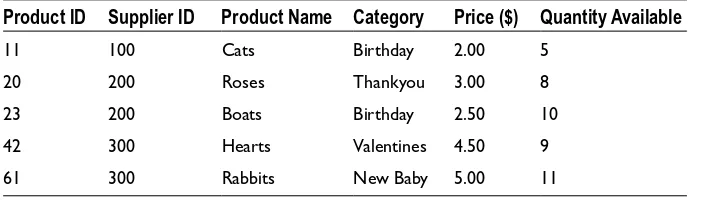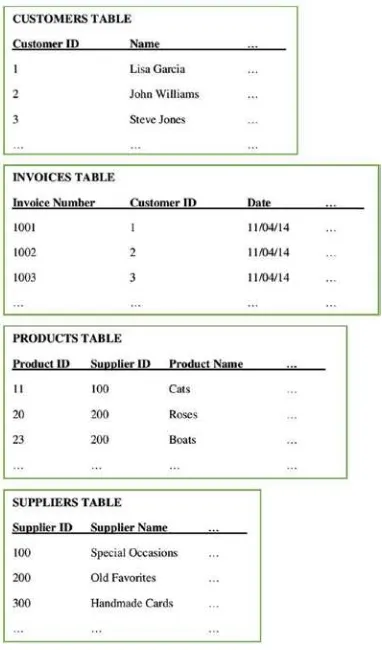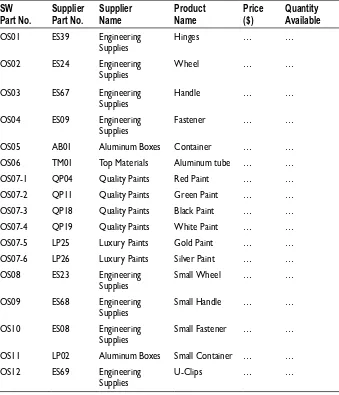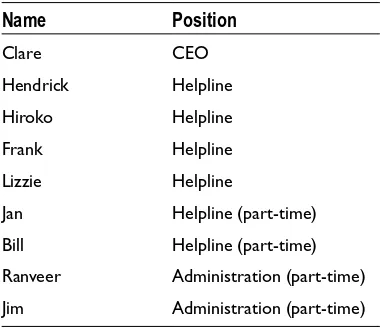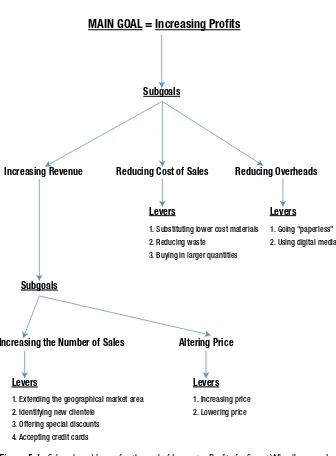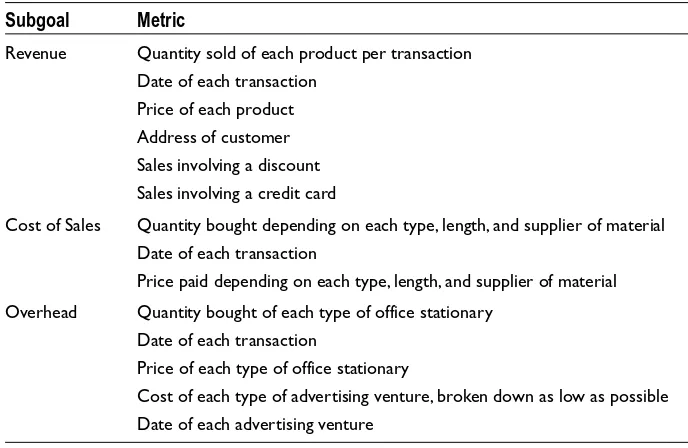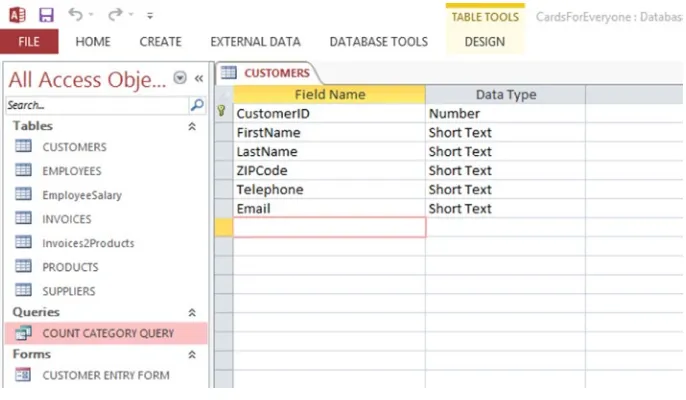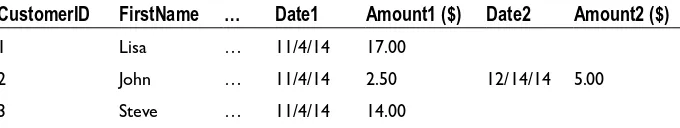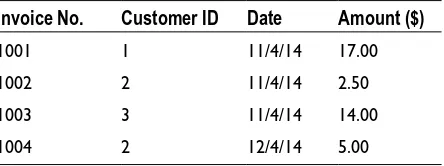Databases
for Small Business
Essentials of Database Management,
Data Analysis, and Staff Training
for Entrepreneurs and Professionals
—
Anna Manning
•BUSINESS
ESSENTIALS OF DATABASE MANAGEMENT,
DATA ANALYSIS, AND STAFF TRAINING FOR
ENTREPRENEURS AND PROFESSIONALS
Copyright © 2015 by Anna Manning
This work is subject to copyright. All rights are reserved by the Publisher, whether the whole or part of the material is concerned, specifically the rights of translation, reprinting, reuse of illustrations, recitation, broadcasting, reproduction on microfilms or in any other physical way, and transmission or information storage and retrieval, electronic adaptation, computer software, or by similar or dissimilar methodology now known or hereafter developed. Exempted from this legal reservation are brief excerpts in connection with reviews or scholarly analysis or material supplied specifically for the purpose of being entered and executed on a computer system, for exclusive use by the purchaser of the work. Duplication of this publication or parts thereof is permitted only under the provisions of the Copyright Law of the Publisher’s location, in its current version, and permission for use must always be obtained from Springer. Permissions for use may be obtained through RightsLink at the Copyright Clearance Center. Violations are liable to prosecution under the respective Copyright Law.
ISBN-13 (pbk): 978-1-4842-0278-4
ISBN-13 (electronic): 978-1-4842-0277-7
Trademarked names, logos, and images may appear in this book. Rather than use a trademark symbol with every occurrence of a trademarked name, logo, or image we use the names, logos, and images only in an editorial fashion and to the benefit of the trademark owner, with no intention of infringement of the trademark.
The use in this publication of trade names, trademarks, service marks, and similar terms, even if they are not identified as such, is not to be taken as an expression of opinion as to whether or not they are subject to proprietary rights.
While the advice and information in this book are believed to be true and accurate at the date of publication, neither the authors nor the editors nor the publisher can accept any legal responsibility for any errors or omissions that may be made. The publisher makes no warranty, express or implied, with respect to the material contained herein.
Managing Director: Welmoed Spahr Acquisitions Editor: Robert Hutchinson Developmental Editor: Douglas Pundick Technical Reviewer: Richard Roiger
Editorial Board: Steve Anglin, Louise Corrigan, James DeWolf, Jonathan Gennick, Robert Hutchinson, Celestin Suresh John, Michelle Lowman, James Markham,
Susan McDermott, Matthew Moodie, Jeffrey Pepper, Douglas Pundick, Ben Renow-Clarke, Gwenan Spearing
Coordinating Editor: Rita Fernando Copy Editor: Kezia Endsley Compositor: SPi Global Indexer: SPi Global
Distributed to the book trade worldwide by Springer Science+Business Media New York, 233 Spring Street, 6th Floor, New York, NY 10013. Phone 1-800-SPRINGER, fax (201) 348-4505, e-mail orders-ny@springer-sbm.com, or visit www.springer.com. Apress Media, LLC is a California LLC and the sole member (owner) is Springer Science + Business Media Finance Inc (SSBM Finance Inc). SSBM Finance Inc is a Delaware corporation.
For information on translations, please e-mail rights@apress.com, or visit www.apress.com.
Apress and friends of ED books may be purchased in bulk for academic, corporate, or promotional use. eBook versions and licenses are also available for most titles. For more information, reference our Special Bulk Sales–eBook Licensing web page at www.apress.com/bulk-sales.
Apress business books provide essential information and practical advice, each written for practitioners by recognized experts. Busy managers and professionals in all areas of the business world—and at all levels of technical sophistication—look to our books for the actionable ideas and tools they need to solve problems, update and enhance their professional skills, make their work lives easier, and capitalize on opportunity.
Whatever the topic on the business spectrum—entrepreneurship, finance, sales, marketing, management, regulation, information technology, among others—Apress has been praised for providing the objective information and unbiased advice you need to excel in your daily work life. Our authors have no axes to grind; they understand they have one job only—to deliver up-to-date, accurate information simply, concisely, and with deep insight that addresses the real needs of our readers.
It is increasingly hard to find information—whether in the news media, on the Internet, and now all too often in books—that is even-handed and has your best interests at heart. We therefore hope that you enjoy this book, which has been carefully crafted to meet our standards of quality and unbiased coverage.
We are always interested in your feedback or ideas for new titles. Perhaps you’d even like to write a book yourself. Whatever the case, reach out to us at editorial@apress.com and an editor will respond swiftly. Incidentally, at the back of this book, you will find a list of useful related titles. Please visit us at www.apress.com to sign up for newsletters and discounts on future purchases.
Contents
About the Author. . . .ix
About the Technical Reviewer . . . .xi
Acknowledgments. . . .xiii
Introduction. . . xv
Chapter 1: How Data Can Benefit Your Small Business . . . .1
Chapter 2: A Small Engineering Company: Case Study . . . 17
Chapter 3: A Small Law Firm: Case Study . . . .27
Chapter 4: A Small Nonprofit: Case Study. . . 39
Chapter 5: Aligning Your Database With the Goals of Your Small Business. . . .51
Chapter 6: Choosing Between Spreadsheets and Databases . . . .67
Chapter 7: Designing Your Small Business Database… . . . .79
Chapter 8: Data Protection, Security, and Privacy Policy . . . 123
Chapter 9: Collecting Your Data . . . 131
Chapter 10: Cleansing Your Data. . . 145
Chapter 11: Maintaining Your Database . . . 167
Chapter 12: Searching Your Database. . . .173
Chapter 13: Analyzing Your Data . . . 197
Chapter 14: Reporting Your Small Business Data Analysis . . . 217
Chapter 15: Acting on Reports . . . 229
Chapter 16: Acting on Outside Requests . . . 241
Chapter 17: Archiving Your Database . . . 253
Chapter 18: Storing Your Database in the Cloud. . . .265
Chapter 19: Searching Online Databases . . . 271
Chapter 20: Training Your Staff . . . 281
Appendix: . . . 291
About the Author
Anna Manning is a founding director of an
About the Technical
Reviewer
Richard Roiger is a professor emeritus at
Acknowledgments
A huge thank you to my husband, Howard, for helping me with the content of the book and providing me with endless encouragement (and cups of tea). The wheelbarrow design in the Smart Wheelbarrows Inc. case study came from Howard. He produced the drawings at the beginning of the chapter and explained which components would be necessary to build the wheelbarrow. He proofread most of the chapters before they were submitted, providing me with invaluable feedback.
I am extremely grateful to my technical reviewer, Richard Roiger, for agreeing to be part of this project, particularly as it was with short notice. We met through a mutual colleague at a data mining conference in Houston, Texas, in 2005 and later when I was visiting Minnesota State University in 2006. His contribution has helped enormously with the quality of the work.
Thank you to Joe Monaghan for agreeing to let me base the Connecting South Side case study on his ideas. Joe does a fantastic amount of work in Liverpool in the UK to help people who are struggling.
Many thanks to my good friend Lisa Marie Allen from California who was able to help me with the American English that was used in this book. Being British, American terminology didn’t always come easily to me. She also advised me on the location of the legal case study that’s set in California.
Introduction
Most people who run a small business are familiar with word processing and spreadsheets. However, relatively few are familiar with databases, even though the software is easily available and often free. I have written this book with the aim of addressing this knowledge gap.
This book is written with complete database beginners in mind, with an assumption that you have experience of spreadsheets. The book shows you how to create a database from scratch, all the way through to analyzing the data and presenting it in reports. The aim is that you can build the databases presented in the book and use them as a test suite to experiment on.
Four case studies are considered throughout the book. The aim of these case studies is to provide a good variety of small businesses. The examples are:
• A small online business selling greetings cards
• A small engineering business
• A small legal f irm
• A small nonprof it
Even if your business is, for example, a legal firm, it is still worth reading the other examples as well. The important point to remember is that databases are not difficult to learn. If you are familiar with spreadsheets, it is only a small step to using databases.
Relational databases (the databases addressed in this book) have been with us for over 40 years. The fundamental criteria for their design and use have not changed enormously, despite the massive changes in technology that have occurred during this time. At present, databases are following a number of new trends—for example, moving away from the desktop and into the cloud. However, wherever your database is stored and however the instructions are given, you will need to understand the fundamentals of database design in order to be effective.
After reading this book and following the examples, you will be in the position to design a simple database of your own with tables, relationships, and simple queries over those tables. You will be able to analyze the data and write reports based on the results.
How Data Can
Benefit Your
Small Business
Collecting and analyzing data is important to your small business because it can improve efficiency and profitability. Data can provide a record of what has been going on—who your customers are, what their demographic is, and what they’ve bought. It can enable you to find trends—for example, your cus-tomers’ favorite products. There are hidden patterns in data that are impor-tant to your business, such as groups of products that sell together. Data can provide an archive that can be searched.
When those in small businesses find out what an enormous difference their data can make to them they are generally fascinated to find out more. The fact is, for small businesses, data is collected about many aspects of their opera-tions already. All businesses collect details about income and expenditure in order to satisfy tax requirements. Many businesses collect the names and addresses of their customers so that they can contact them.
The aim of this book is to demonstrate that the data you are collecting has benefits far beyond its initial purpose. The book will explain the value of your data and show you how to take full advantage of it. The book is designed to be an introduction to databases and a signpost to further references, should these be necessary.
As a starting point, I am assuming that you have a basic familiarity with pack-ages such as word processing and spreadsheets, but are completely inexpe-rienced with databases. Further, I am aware that most small businesses don’t have only one person working exclusively on their data and that most of their staff has several roles in the company. I also assume that your small business is constrained by a small budget.
You may have been using your data ineffectively for some time without real-izing its full potential. If this is the case you will be delighted to have the improved insights and data analysis presented in this book. And, if you are simply storing your data without using it for anything beyond what’s absolutely necessary, you will be pleasantly surprised to realize that the first and most important steps of learning the techniques for processing and analyzing your data are well within your reach.
Your business could be at one of a number of stages. You could be starting out and be keen to making sure you are fully abreast of the latest technology. You may have been operating for some time and wish to encourage further growth. Or your business may be experiencing challenging times and is look-ing for help to move forward. Whatever your circumstances, you will find that your data can make a significant difference to the profitability of your business.
What Is Meant by Data and Databases
The following sections describe the meaning of data and spreadsheets. Databases are introduced by using spreadsheets as a starting point.
Data
Data can take many forms, including numbers, text, images, hyperlinks, and sound. Data can be about any subject at all, or be about more than one subject.
Spreadsheets
As mentioned, I am assuming that you are familiar with spreadsheets, some common examples being Microsoft Excel, LibreOffice Calc, and Google Sheets. I will use a spreadsheet as a starting point for describing databases.
A spreadsheet stores data items (e.g., numbers, text, and hyperlinks) in cells, with multiple cells represented in a system of rows and columns. Values in one cell can be related to values in other cells with the relationship defined by a formula.
Two of the most serious problems with spreadsheets are as follows:
• Storing repeated data: The same data may be stored in multiple spreadsheets. If you need to make changes to the data, the same change is likely required in every loca-tion where the data is stored, thus increasing the risk of errors.
• Finding data: Finding an item of data in a spreadsheet can involve scanning across numerous columns.
HYPOTHETICAL EXAMPLE OF A SMALL BUSINESS:
CARDS FOR EVERYONE INC.
This book uses three case studies for the purposes of illustration: a small engineering firm, a small law firm, and a small nonprofit. They are introduced in the next three chapters. In addition, you’ll read about a hypothetical example that depicts a small online business called Cards for Everyone Inc., which sells a range of cards online.
Cards for Everyone Inc. buys cards from a range of suppliers and displays images of them on its web site for sale. The web site was designed by a contractor so that employees of the company can update it themselves. The business has three employees: Pat, Zeph, and Leona.
Pat, the manager, has a number of roles, including buying the supplies and marketing the business. Pat must keep the web site up to date as stock levels change.
Zeph and Leona are assistants who process the orders by locating cards in the stockroom and putting them into envelopes for distribution. When new stock arrives, they place it in the storeroom and pass the details on to Pat so that she can update the web site.
A database addresses both of these issues. Repeated data items are minimized by splitting the data into tables (made up of rows and columns) so that, ideally, each data item is stored only once. Very efficient data retrieval is made pos-sible by relationships defined between the tables: they link the data together and make retrieval efficient. Chapter 6 explains the pros and cons of spread-sheets and databases in more detail.
A Database Used by Cards for Everyone Inc.
Typical data for a given customer in Cards for Everyone Inc. is their name, address, telephone number, and e-mail address. Table 1-1 shows an example database table containing this data for three customers. Each customer is allo-cated a row in the table, also known as a record. Every record is divided into five columns, one for each part of the record (i.e., Customer ID, Name, ZIP Code, etc.). Every customer record has a unique customer identification num-ber, called the Customer ID. No two customers can have the same Customer ID, thus avoiding duplication.
Table 1-1. Basic Customer Database Table
Customer ID First Name Last Name ZIP Code Phone E-Mail
1 Lisa Garcia MI 48823 517-xxx-xxxx Lgarcia@hotmail.com
2 John Williams OR 97062 503-xxx-xxxx Jwilliams@gmail.com
3 Steve Jones FL 33901 239-xxx-xxxx Sjones@aol.com
Table 1-2. Basic Product Database Table
Product ID Supplier ID Product Name Category Price ($) Quantity Available
11 100 Cats Birthday 2.00 5 20 200 Roses Thankyou 3.00 8 23 200 Boats Birthday 2.50 10 42 300 Hearts Valentines 4.50 9 61 300 Rabbits New Baby 5.00 11
A list of hypothetical suppliers is given in Table 1-3.
Five invoice records are shown in Table 1-4 with the corresponding Customer IDs in column 2.
Table 1-3. Basic Suppliers Database Table
Supplier ID Supplier Name ZIP Code Telephone E-Mail
100 Special Occasions IA 52241 319-xxx-xxxx admin@special occasions.com
200 Old Favorites CA 92591 503-xxx-xxxx office@old favorites.com
300 Handmade Cards FL 33351 954-xxx-xxxx enquiries@hand madecards.com
Table 1-4. Basic Invoices Database Table
Invoice No. Customer ID Date Amount ($)
1001 1 11/4/14 ...
1002 2 11/4/14 ...
1003 3 11/4/14 ...
1004 2 12/14/14 ...
1005 1 12/18/14 ...
A database enables these tables, and their data, to be linked together using the unique identifiers of each table, as shown in Figure 1-2. A database structure such as the one shown in Figure 1-2 prevents you from having to store data repeatedly, risking both typing and mismatch errors. Databases are excellent for pulling data together, separating the themes, and enabling efficient storage, updates, and retrieval.
The resulting connected data structure can be viewed in three main ways:
Query: This is a question asked about data in a data-base, from one or more tables or from other queries. Queries can be used to filter data, to perform calcula-tions, to summarize data, and to perform management tasks. For example, when an order comes in, it would be useful to know if there are enough products in stock and, if not, where to order more from. This involves
querying the Products and Suppliers tables simultane-ously. Queries can be highly complex, spanning many tables. Figure 1-3 shows a very simple database query from Cards for Everyone Inc. The query has counted the number of cards of each category in Table 1-2.
Figure 1-3. Simple query for Cards for Everyone Inc.
Reports: They enable a document to be designed from database tables or queries that can be shared easily in electronic form or viewed away from a computer. Reports can be used to summarize which products have been selling well and which customers have been buying them. Figure 1-5 shows a report of the query data from Figure 1-3.
Figure 1-4. Sample form for Cards for Everyone Inc.
The relationships shown in Figure 1-2 could be handled in a spreadsheet by using master tabs, lookup formulas, cross-referenced spreadsheets, and Visual Basic programming. This will work as long as the connections are kept up to date. However, problems may arise during the introduction of a new product due to the effort needed to check the data to ensure everything matches up correctly.
■Note In this book I refer to relational databases by default as they are the most popular. There
are other databases, such as object-oriented, hierarchical, file, and network.
The Benefits Data Can Bring to Your Small
Business
There is little point in taking the trouble to create and populate a database if there is no ultimate benefit to your small business. The following sections discuss the wide range of advantages that using databases can bring.
Providing a Solid Understanding of Your Customers
Small businesses can effectively compete with large companies by targeting a niche market. Data helps you understand your customers better and identify this niche market more accurately. By storing, sorting, and filtering data about your customers, it is possible to learn more about the customers who are most profitable. Small businesses are well placed to build personal relation-ships with customers and suppliers. Efficient use of your data can add extra weight to these advantages. Maintaining a close connection with your custom-ers not only helps your business retain them but can also help you profile similar customers for future marketing.
Gaining a Deeper Understanding of Your Sales
By gathering and placing as much information about your products and cus-tomers into a database, you can see which products are selling well, which customers are returning for repeat orders, which items do not sell so well, etc. These functions are extremely time-consuming when done manually.
Efficient Stock Control
By simply glancing at your database, you can see what is nearly out of stock and where to order further supplies from. The database can also alert you when supplies are running short so you can order more before you run out of essential items.
Responding to Change
A well-organized database can help a business respond to changes and make decisions. If data covering many of the business operations is available via linked tables in a database, managers can gain a holistic understanding of the current state of the business before making decisions. This is particularly pertinent to small businesses, which can often respond more flexibly to change than their larger counterparts. This is often due to the lack of hierarchy in a small business.
Data Analysis
The querying and reporting capabilities of databases make them an invalu-able resource for analyzing data and predicting future trends, as they can draw data together across the whole of your small business. For example, a report may show that sales of certain products increased after an e-mail promotion, while sales of other products increased after an in-store promotion.
Improving the Security of Your Data
Security control and authorization can be implemented in a database by mov-ing sensitive data into a separate table with its own authorization controls. When database users log in they will only be able to access the data that they are permitted to view. For example, there could be restrictions on fields such as employees’ salaries, which can be viewed only by those dealing directly with payroll.
Why Some Businesses Choose Not to Use
Their Data
It’s Too Expensive
Many small businesses have small budgets and regard databases as too expen-sive. They believe that they have to pay an expert to create databases. However, the software itself is not expensive and open-source versions are often avail-able. For example, MS Access may already be available on the version of MS Office you are using. And some open-source software suites have database packages available, such as OpenOffice and LibreOffice.
Concern may also arise that new and expensive hardware is necessary. There are many options, not least of which is a database stored in the cloud, which requires minimal investment and maintenance of office hardware. Cloud com-puting is discussed in Chapter 18.
It’s Too Disruptive
If a company is running smoothly there may be a concern that implementing a database would disrupt the status quo and cause a falloff in business. There may be apprehension that a period of time would arise when it would not be possible to take any orders.
The physical move to a database from other methods of electronic storage is not as difficult as you might think. For example, there is usually a fast method to transfer data between databases and spreadsheets and most electronic data can be quickly manipulated to the point where it can be presented on a spreadsheet.
Staff training is covered in Chapter 20. A sensible way of starting is to choose an area of your business to place onto the database so that everyone can get used to the nature of the new technology. For example, you could move a spreadsheet about your customers’ contact details onto a single table in the database and allow your employees to become used to accessing and manipu-lating it. Once everyone is familiar with the first table, you can import more spreadsheets into additional tables.
It Will Take Too Much Time
As in all aspects of life, only you can answer the recurrent question, "How bad do things have to get before I will make a change?" If you are using paper files and running around your office in a panic every time a customer contacts you, searching for a file, it makes sense to improve your efficiency. You do need to invest the time to learn about databases, but this is ultimately less than the time you will waste if you continue to work with out-of-date systems. You can implement the database in small steps, as described in the previous para-graph about disruption. The benefits of databases and the importance of your data to your small business was explained earlier in this chapter. The decision comes down to a balance between investment and reward, and it is up to the individual business to decide where it sits on the spectrum of possibilities.
It’s Too Difficult to Learn and Implement
It may seem daunting to learn about databases when you haven’t used one before. But, if you are already using word processing and spreadsheets, the step up to using a database is not as great as you might think. This book will help you set a number of small goals and make steady progress.
It’s Too Low on the Priority List
Running a small business can be overwhelming, with long hours and little time to keep organized. You may have a long list of things you would like to sort out before attempting to focus on your data. It can seem like a long-term goal and, like any long-term goal, it is easy for it to become overshadowed by more short-term plans.
To improve the functioning of your business, you may be inclined to focus on what could be higher priorities, such as taking steps to improve the ways in which you manage your office, keep records, and store your products and sup-plies. Only then will you feel in a position to look at your data.
However, if you were to begin with your data it is likely that many of the other parts of your business would require careful organization for the process to work effectively. This is because your data often reaches all areas of your busi-ness such as your customers, your sales, and your inventory.
more. This provides an incentive to update the Quantity Available field of the Products table (Table 1-2) immediately and to begin an invoice for the order. The paper telephone notes can be destroyed as soon as the data has been entered onto the database, and the bottleneck of paper piling up on Pat’s desk will be removed.
A Failure to Anticipate How Quickly the Business
Would Grow
When a business starts it is usually possible to recognize each customer by name. Simple filing systems will suffice. However, there is a point at which cus-tomers are not instantly recognizable: generally speaking, this will occur when numbers rise above the 50 customer mark. In most instances, a small business will want to keep its service as personalized as possible.
A database can enable you to keep your service personalized even when the number of customers grows. This is because data retrieval is highly efficient. For example, important data about customers’ preferences can be kept with their records so that this data can be accessed quickly when a customer con-tacts the company. In the case of Cards for Everyone Inc., some customers may have preferences for certain types of cards—such as cats or rabbits—and will appreciate an e-mail letting them know about the availability of new designs.
A Failure to Understand How Valuable the Data Can
Be to the Business
Many small businesses do not understand the value of their data in terms of leveraging their profits. The data held by your small business has the potential to increase revenue by providing helpful information, increasing the number of customers, and improving the customer experience. Managers may be happy to make decisions on the basis of their past experiences, intuition, or compari-son with other products on the market. Using data from the database allows this process to move from guesswork to precise market planning, thereby making small businesses more competitive, particularly in relation to their larger, more database-savvy counterparts.
use this information to improve your sales, tighten your profit margins, and introduce new products. This information is particularly important when you have competition—say, a new café opens across the street. It is never a good idea to turn a blind eye to your data.
Case Studies
A Small
Engineering
Company: Case
Study
This chapter introduces the first of three case studies that serve as examples throughout the book. Many readers will identify closely with only one of these and it is perfectly reasonable to select the case study that best fits your situa-tion or experience. To recap, Chapter 3 covers a small law firm and Chapter 4 covers a small nonprofit.
This chapter introduces a small engineering business based on the east coast. Currently it makes and sells two versions of the same product and is looking to expand. Spreadsheets are used to store data at the present time.
Smart Wheelbarrows Inc.: Background
Smart Wheelbarrows Inc. sells foldup wheelbarrows to professionals with limited living space, such as those living in city apartments with roof-top gar-dens and those living in condominiums. The wheelbarrow was designed by Howard, the business’s CEO, so that the frame, main container, and wheel all fold as flat as possible and can be hung on a peg. They are made of aluminum
to keep them light. Figure 2-1 shows the wheelbarrow in its folded and unfolded states.
The folding mechanism of the wheelbarrow is achieved via a number of edges that divide apart, referred to as split edges, and a number of hinged edges.
Smart Wheelbarrows Inc. is based in Connecticut and rents a unit in a tech-nology center. The unit is divided into a small office, a production line, and a storeroom. The company was incorporated in 2012 and started selling one size of folding wheelbarrow, the “standard” size, in four colors: red, green, black, and white.
It became clear via word of mouth that customers were using the wheelbar-rows for decoration as well as gardening purposes. It was also found that some executive customers were using the wheelbarrows for things such as moving food and wine around their gardens. This led to two further colors, gold and silver.
Feedback from a customer survey indicated that there was a demand for a smaller version of the wheelbarrow for decorations, such as for holding plants. The capacity to fold up would not be necessary for this product.
The result of this information was the development of twelve products in total, six standard-sized folding wheelbarrows and six small non-folding. The standard-sized red, green, black, or white version cost $120 and the equivalent
small versions cost $70. The standard gold or silver wheelbarrows cost $125 and the small gold or silver wheelbarrows cost $75. The gold or silver wheelbarrows were slightly more expensive because the paint was more expensive than the other colors and had to be ordered from a specialized company. Table 2-1 summarizes the range of wheelbarrows on offer from Smart Wheelbarrows Inc.
Table 2-1. Products Sold by Smart Wheelbarrows Inc.
Product Name Color Price ($)
Standard Wheelbarrow red, green, black or white 120 Standard Wheelbarrow silver or gold 125 Small Wheelbarrow red, green, black and white 70 Small Wheelbarrow silver and gold 75
Smart Wheelbarrows Inc. distributes its products via other businesses, such as florists, garden centers, and online retailers like Amazon. It also takes orders directly from consumers through a web site (designed by a contractor) and via the telephone.
The wheelbarrows are made partly on the company’s premises and partly by a contractor. The manufacture of the main container is outsourced to a local firm that has the necessary equipment. The manufacture and painting of the frame is conducted in-house as Howard was unable to find anyone to make the frames, so he bought the necessary equipment and hired the staff, as described in the next section.
Employees at Smart Wheelbarrows Inc.
Smart Wheelbarrows Inc. is run by Howard, who has eight employees. Howard is an experienced mechanical engineer who used to work at a large engineer-ing firm but felt frustrated by the lack of freedom to follow through on his own ideas. Howard asked his former colleague Sanjiv, from the same engineer-ing firm, to join him as the Technical Production Manager.
Howard and Sanjiv recruited two people, John and Chen, to work in the office. John is responsible for taking orders and making sure the orders go out cor-rectly. Chen is responsible for bookkeeping and payroll.
Howard wears several hats in the company. He does a great deal of network-ing and marketnetwork-ing. He also manages the administration office, both in person and remotely. When he is in town, Howard pops his head around the door of the office a few times a week to make sure everything is running smoothly. However, much of the time Howard is out of town and checks the orders online regularly via an encrypted spreadsheet in the cloud. He also looks at the bank account online (examining the running cash flow of the business) and keeps an eye on the profit and loss account from time to time.
Howard and Sanjiv recruited four people to work on the production line, managed by Sanjiv, as follows:
• Helen, who takes tubes of aluminum and feeds them to a machine that bends them to form the shape of the frame of the wheelbarrow.
• Miguel, who takes the frames and welds on the locking hinges.
• Sam, who hangs the tubes with attached hinges and operates the paint spraying in a special booth. Each part receives two coats of paint.
• Valentina, who takes all the components, assembles the wheelbarrow (folded for the standard size), and packs it into a box ready to be shipped. One of the components is a U-clip that’s bolted onto the container through holes placed there by the manufacturer and used to attach the frames. She needs to check that all the parts have been added and this is done by weighing each box to check that it is the expected weight. A small discrepancy can mean the omission of something small such as a fastener.
The storeroom manager, Steve, handles supplies coming in and finished prod-ucts going out.
Data Stored by Smart Wheelbarrows Inc.
Data is stored in spreadsheets. The main difference in terms of data between Smart Wheelbarrows Inc. and Cards for Everyone Inc. is that Smart Wheelbarrows buys materials and components and makes something, whereas Cards for Everyone Inc. buys ready-made products and sells them without any further processing. Smart Wheelbarrows Inc. has six spreadsheets of data. The following list summarizes the spreadsheets:
• Customers
• Invoices
• Materials used in the production of the wheelbarrows
• Suppliers of the materials
• Materials (including quantities) used for the standard wheelbarrow
• Materials (including quantities) used for the small wheelbarrow
The customer spreadsheet is shown in Table 2-3 and the outgoing invoice spreadsheet for customers is shown in Table 2-4. Note how the names and ZIP codes for the customers are repeated in these two spreadsheets.
Table 2-2. Staff Working at Smart Wheelbarrows Inc.
Name Position
Howard CEO
Sanjiv Technical Production Manager John Orders
Chen Bookkeeping and Payroll
In addition, Smart Wheelbarrows Inc. has a materials spreadsheet for the components of the wheelbarrows (shown in Table 2-5) and a supplier spread-sheet for the suppliers of the materials (shown in Table 2-6). There is also a spreadsheet for incoming invoices from suppliers (which is not shown, but is similar to that used for customer invoices in Table 2-4). There is no spread-sheet for products, as the list is short and does not change very often.
The parts for the wheelbarrows are numbered as follows:
• For parts made in-house, the number begins with SW, which stands for Smart Wheelbarrows.
• For all other parts, the number begins with OS for Outside Supplier, so that the numbering system for these parts is consistent with numbers used by the suppliers of each part shown in the second column of Table 2-5.
• Paints are all OS07 with a suffix depending on the color.
The third column of the materials spreadsheet in Table 2-5 contains the responding Supplier name. Supplier details can be obtained by finding the cor-responding row for the supplier in the Supplier spreadsheet in Table 2-6.
Table 2-4. Invoices for Smart Wheelbarrows Inc.
Name ZIP Code Date Amount ($)
Bright Florist NY 11375 … … Hilary Smith MA 02108 … … Bliss Garden Center RI 02886 … …
Table 2-3. Basic Customer Spreadsheet for Smart Wheelbarrows Inc.
Name ZIP Code Telephone E-Mail Category
Bright Florist NY 11375 … … Business Hilary Smith MA 02108 … … Business Bliss Garden
Center
Table 2-5. Materials for Smart Wheelbarrows Inc.
OS05 AB01 Aluminum Boxes Container … … OS06 TM01 Top Materials Aluminum tube … … OS07-1 QP04 Quality Paints Red Paint … … OS07-2 QP11 Quality Paints Green Paint … … OS07-3 QP18 Quality Paints Black Paint … … OS07-4 QP19 Quality Paints White Paint … … OS07-5 LP25 Luxury Paints Gold Paint … … OS07-6 LP26 Luxury Paints Silver Paint … … OS08 ES23 Engineering
OS11 LP02 Aluminum Boxes Small Container … … OS12 ES69 Engineering
Supplies
Smart Wheelbarrows Inc. also has what is known as a Bill Of Materials (BOM)
for each of its products. This is a list of the raw materials and sub-components; the parts and quantities necessary to make each of the products. Table 2-7
shows the BOM for the standard wheelbarrow and Table 2-8 shows the BOM for the small wheelbarrow.
Table 2-6. Basic Suppliers Spreadsheet for Smart Wheelbarrows Inc.
Supplier
Table 2-7. Bill of Materials for the Standard Wheelbarrow
Part Number Part Name Quantity
Note that there are no hinges for the small wheelbarrow because it does not fold.
Databases
During his travels, Howard met up with his old university friend, Annette. Annette, who works as a data analyst, asked Howard whether Smart Wheelbarrows Inc. was using databases. Howard had never considered data-bases and, in addition, feels that the spreadsheets they use are more than suffi-cient. Annette is of the opinion that databases could help Howard understand his customer base better and attract new clients. A customer database would also be essential in driving an effective marketing campaign.
A database could also tighten up the stock control at Smart Wheelbarrows Inc. By linking each BOM with the Materials and Products spreadsheets, it would be possible to see whether there were enough wheelbarrows in stock to meet an order, whether more needed to be made and, if so, whether the supplies were in stock to do so. At the moment, when an order comes in, John tends to phone Steve in the storeroom and ask these questions directly, or visit the storeroom himself to check supplies if Steve is not there. This is not an efficient use of time.
Howard, encouraged by the discussion, agrees to do some reading from some online sources that Annette has suggested and get back to her.
The development of a database for Smart Wheelbarrows Inc. will be covered in future chapters.
Table 2-8. Bill of Materials for the Small Wheelbarrow
Research Ideas
Many people have asked Howard whether the wheelbarrows could be made from recycled polymer products (that is, from recycled household plastic). He has been thinking about this and talking to people who might be able to help. There are some challenges with the use of recycled materials, which Howard would like time to investigate. The two main issues are as follows:
• The design of the frame could be more difficult. Recycled materials may be required in a larger volume in order to provide enough strength for the wheelbarrow, thus leav-ing the frame chunky and unattractive.
• There is also a concern that recycled polymer products can have a poor finish in the sense that they are not very smooth.
Howard needs to consider incorporating new production processes into his business. The frame would probably need to be injection-molded—that is, molten plastic pumped into a mold. He hopes that the molding would be straightforward and conducted in one molding, otherwise known as “one-shot.”
Howard would like to apply for a grant for this research. Identifying a source of funding will involve searching through many potential donors. In addition, once the research is under way it will be important for Howard to keep up to date with the latest published work by finding research papers quickly. Chapter 19 covers efficient searching of online databases.
Summary
A Small Law
Firm: Case
Study
This chapter describes the small law firm case study. The details of its initial stages of development are outlined, together with the employment of growing numbers of staff and the adoption of new technology. Marketing plays a cen-tral role in the firm, being fundamental to its growth and success. Databases have the potential to play a key role in its marketing policy and in many other aspects of the business. However, as you’ll see, many tasks of the law firm can be carried out by affordable, easy-to-use, off-the-shelf technological solutions. Marketing is one example where databases are useful for small businesses, as tailored software is prohibitively expensive.
This chapter introduces Jennings-Havard Law Offices. It is not necessary to remember everything described here. The purpose is to set the scene for later chapters. These case studies are as realistic as possible and if anything here is of interest then the best way to approach it is to take a note of it as you are reading through.
Jennings-Havard Law Offices
The following sections introduce the background history of Jennings-Havard Law Offices, the motivation for its foundation, and the nature of recent developments.
Background
Tim Jennings set up the Jennings-Havard Law Offices firm with his law school friend, Nadia Havard, five years ago. Tim owns 60 percent of the business and Nadia owns 40 percent. The firm specializes in providing estate planning, trust administration, probate services, and long-term care planning services. A brief summary of each of these is given here:
Estate planning: Decisions are made about who will be responsible for the management and administration of a client’s estate should they become unable to make these decisions for themselves. This includes who will receive their property when they die and how that property will be distributed.
Trust administration: After the death of those who created a trust, the federal estate tax exclusion amount will need to be preserved and, put simply, the ownership of assets will need to change.
Probate: A process by which the estate of a person who has died is administered under the supervision of a court.
Long-term care planning: Clients need to prepare for the possibility of being unable to make their own decisions before they die. This includes protecting their assets from depletion due to medical and nursing-home costs, Medi-Cal eligibility, and Supplemental Security Income.
The work varies from basic wills to advanced estate-planning.
Tim was attracted to this area of law as he liked the fact that it meets an almost universal need, leading to the potential for a wide range of clients. Most significantly, the initial motivation came from a desire to help people avoid the hardship that dying without proper legal protection can bring. This had happened to Tim as a boy when his father died unexpectedly without having a will.
The firm has offices in downtown Palo Alto, California. This area was chosen as it was felt it would attract a diverse range of clientele from Palo Alto and its neighbor, East Palo Alto.
Market Research
The firm grew well and Tim was keen that this growth should be sustained. A marketing consultant was hired, at several thousand dollars, to conduct some research. The main outcome of this work was to give Tim and Nadia a profile of their existing clients so that they could attract more of the same. Most were middle income, over 50, married or cohabiting with at least one child. The consultant noticed that in the geographic area from which their clients were coming, there were a large number of people with the same profile as the firm’s existing clients, with one main difference. That was that they came from families where the previous generation had not had much money. The firm’s existing clients had been born into wealthier families. They concluded that the existing clients appreciated the importance of making a will, whereas the other group were less aware.
Tim believed he could attract clients from the other group by getting the mes-sage to them about the importance of making a will so that they could pass on their wealth to their children. Tim and Nadia decided that a new member of staff would be needed to tap into this market. This person would hold seminars and publicize the work of the firm to people who did not realize the importance of making a will. Tim was also aware that the growth of the firm had been putting increasing pressure on the existing staff and that they needed more support.
Although Tim had found the results of the market research useful, he won-dered if it would have been possible to conduct such research in-house. After all, he had contact details for all his clients and some data about their ages. He also noted that the consultant used publicly available data from the U.S. Census Bureau. Before parting with a large sum of money again, he decided to explore how much work the firm could do itself.
Additional Employees at Jennings-Havard
Law Offices
As a result of the market research, another attorney named Luciana and a second personal assistant named Dominico were hired.
About a year later Tim supervised a student, named Maneer, and took him on as a newly qualified attorney once he had passed his exams. When Maneer qualified, Tim took on a second trainee, named Christine.
Table 3-1 summarizes the staff working at Jennings-Havard Law Offices.
Networking and Marketing
Tim has put a strong emphasis on networking and marketing from an early stage. He is always open to new ideas and welcomes input from his staff. As new staff have joined the firm, their ideas and experience have been added to the current networking and marketing activities. Jennings-Havard Law Offices’ networking and marketing efforts are summarized in the following sections.
Social Gatherings
Tim and Nadia are part of a group of law school classmates who have stayed in contact. Every month or so they meet for dinner to catch up and to swap ideas and experience. Tim has found this very helpful—particu-larly with suggestions for marketing the firm and for adopting software to make the firm more competitive. He makes time to research any sugges-tions he is given and to think carefully about implementing any new ways of working into the firm. It is at these social gatherings that Tim tested his ideas about the work carried out by the marketing consultant. Some of the classmates suggested that he explore databases as a possible and cheaper way forward.
Table 3-1. Staff Working at Jennings-Havard Law Offices
Name Position
Levana Personal assistant to Tim (and covering Maneer’s and Christine’s work) Dominico Personal assistant to Nadia and Luciana
Web Site
A web site was designed by a contractor soon after the firm opened. The administrative staff can update it easily. Tim writes a blog on the site a few times a week with information he feels would be useful to current and poten-tial clients. Tim has been told that small, regular, interesting posts about the firm that contain useful links are likely to be more effective than a few longer posts. There is also a newsletter about forthcoming events. Activity on the site is monitored by way of analytics and changes are made to attract more visitors to areas of the site where the most interest occurs.
Social Media
Maneer operates the firm’s Twitter feed, sending out about half a dozen tweets a day. Their profile has accumulated several thousand followers from local law firms and community organizations. Luciana has encouraged her colleagues to use LinkedIn for tapping into professional expertise, thereby maximizing the benefits of contacts made at events and promoting the work of the firm.
Networking Events
Legal staff are encouraged to carry out careful research to identify organiza-tions that might refer clients and make arrangements to meet representatives. Tim insists on the firm’s presence at events such as those run by the bar asso-ciation so that the firm is more likely to receive referrals. Tim requests that his staff market themselves in this way continuously and not just when the firm’s business is sluggish. Luciana arranges her own schedule of events to attract clients to the firm who are not necessarily aware of how important their ser-vices can be.
Traditional Advertising
Processing a New Client
Since they opened, Jennings-Havard Law Offices has been slowly moving away from paper files with the aid of various software programs. So that you under-stand the workings of the office and the software they use, the procedures they use when taking on a client are explained here:
1. Each new client has 30–60 minutes of free consultation to present their case.
2. The attorney decides whether they can take the case.
a. If Jennings-Havard can take on the case, the client is told so during the consultation.
b. If not, the client is referred to a colleague or to a range of suitable attorneys from different practices.
3. They open a file on the client with a case number.
4. They explain the likely costs of the work.
5. After the interview, the firm sends a letter of thanks that summarizes the meeting, sets out the procedures that will be followed, specifies the costs, and explains who handles complaints.
6. Work then starts on the case. Letters may be necessary. Research may be needed, for example, to identify the lat-est tax laws. The amount of time spent working on any aspect of the case is recorded.
7. Some work is passed to the administration staff—for example, they send documents in connection with land registration and invoices to clients.
8. When a case is complete, the file is stored at the office.
Software Usage Within the Firm
The firm has always used e-mail to correspond between the staff and many of the clients. The postal system is used for any clients not online and for some formal documents.
Calendar
When the firm first started, Janine used a large desk diary to keep track of appointments. However, as the firm grew and took on more staff, the diary became inefficient and cumbersome. Also, if someone was out of the office the diary could not be accessed directly. As a result, the firm moved to a shared electronic calendar which they could all see and update simultaneously, regardless of where they were.
■Note Examples of the types of calendar used in these cases are Google Apps (Google
Calendar), Microsoft Exchange, and web-based applications such as 30boxes.com, Zoho Calendar, and Yahoo Calendar.
Managing Client Contact Information
Names, addresses, phone numbers, and e-mail addresses are stored for each of the firm’s clients. This information has become difficult to manage as the firm has grown. The firm then adopted a contact-management tool, which provided a lot of useful features for managing large numbers of contacts. For example, different groups of contacts can be created easily. They can, for example, create a group of clients choosing to receive the firm’s newsletter, and then use that data to create and track mailing campaigns.
■Note Examples of contact-management tools are web-based tools such as Google Apps
(Universal Contact Manager—UCM), Plaxo, and Microsoft Outlook Anywhere.
Task Management
to juggle. It is hard to avoid missing a deadline, keep proactive with each open case, and keep the bills paid on time. Tim paid a small monthly subscription for a web-based service that allows staff to manage tasks across the entire firm. Each member of staff can access this service, inside and outside of the office.
■Note Examples of this type of task-management system are Flow, TaskMerlin, and Remember
the Milk.
Case Status
The firm uses software to store information about each client. Each client has a record that includes all of their previous interactions with the firm, the status of their case(s), invoices pending, their history of cases, and so on. Tim finds that this is important in maintaining personal service for clients when the firm is growing so quickly. Details of client conversations can be noted so they can be retrieved at a later time.
■Note Examples of this type of case-status software are Trello and Asana.
Time Tracking
Client invoices are calculated by determining the time spent on that particu-lar case. Tim is aware that much of this billing is based on guesswork. He is concerned that members of the firm are underestimating the time they are spending on cases and therefore undercharging. Tim chose one of the many inexpensive software packages that combine time tracking and invoicing.
■Note Examples of time-tracking software are Freckle, Paymo, and OfficeTimer.
Storing and Backing Up Documents
The firm adopted a cloud-based storage service to access their documents from any device with an Internet connection. (The cloud is described in Chapter 18.) This means there is no need to set up a physical computer server in the firm’s office to store documents.
■Note Examples of document-storage software are Dropbox, Google Drive, and Microsoft’s
Note Taking
Tim has never been happy with the amount of paper notes he takes on clients as he finds them untidy and unavailable when he needs them. It is not an ideal way of working, especially if he meets a client away from the office. Classmates have recommended a cloud-based note taking and organizational tool as an alternative. This enables documents to be viewed, edited, and created elec-tronically, both in the office and away from it. Notes can be shared with others.
■Note Examples of note-taking software are Evernote, Springpad, Google Keep, Microsoft
OneNote, and Simplenote.
Document Assembly
Some documents are used repeatedly with only small changes, such as wills. Lawyers have the option to buy a document assembly package, which can be expensive and inflexible, or to create their own templates. Tim has been advised to maximize the features of his existing word processor, learning to use reusable templates. Many of the assembly plug-ins are not very expensive and, now that the functionality is familiar, he can create suitable templates with ease.
■Note Examples of document assembly plug-ins used in Microsoft Word are TheFormTool
and Pathagoras. There are also web-based document assembly products, such as Rapidocs and Xi | DRAFT, that are operating-system independent.
Databases
Networking and marketing are critical to the growth of the firm, but apart from the web site and social media, Tim has not yet found a way of exploiting technology to assist him in this area. Tim’s circle of classmates argue that at the very minimum a database is fundamental to taking advantage of existing, satisfied clients. The firm must make some effort to stay in touch with these clients. Tim knows that it is cheaper to sell more to your existing clients than to attract new ones.
data with other databases (for example, data released from the U.S. Census Bureau) to increase the amount of information he has about his clients. This process is covered in Chapter 9.
As the firm has been running for a number of years without a database, Tim is concerned about the large amount of data that would need to be processed before they could create a database. Data about clients is stored in two main places—in the contact management system and in the case status software. The contact management system allows data to be exported in a manageable form, such as MS Excel. This data can be quickly moved to a database. Case status data can often be less accessible.
However, it would be possible to categorize cases and use this information to identify demand for services. It would also be useful to look at cross-selling— for example, if it were known that a client was going to events about long-term care but not being billed for any related work, the firm could follow this up by reminding the client of its services in this area.
The starting point is to determine the main objective of the database, the pro-cess of which is discussed in Chapter 5, and to design the database accordingly, as outlined in Chapter 7. Data will need to be “cleansed”—for example, to ensure consistent spelling across the entries—and methods for achieving this are covered in Chapter 10.
Searching the Internet
A common online search that the firm makes involves the steps taken to obtain copies of a person’s will and other probate court records after they have died. As probate files are public court records, it is likely that a list of the documents that have been filed will be freely available for viewing (assuming that the location where the probate estate was filed is established before-hand). Additional information should include who has been named as the executor of the estate and which attorney the executor hired. This informa-tion enables copies of any of these documents to be obtained on request from the probate clerk’s office.
Summary
A small law firm, Jennings-Havard Law Offices, handles cases relating to pro-bate and long-term planning. Many of the data-related activities of the firm are handled in a rather ad-hoc manner, using web-based applications and other software.
The firm employed a marketing consultant to help them attract additional clients and sustain growth. Although useful, the advice was very expensive and the senior partners of the firm want to explore what they could do in-house using a database.
A Small
Nonprofit: Case
Study
This chapter introduces a case study of a small nonprofit, called Connecting South Side. The work of the nonprofit is described in some detail so that you can understand the requirements for collecting and analyzing its data. Data is collected on a series of MS Excel spreadsheets and Word documents. The information in this chapter sets the scene for later chapters; there is no need to take notes or remember every detail.
Connecting South Side
The following sections explain why Connecting South Side was founded and describe its basic operations. You’ll also be introduced to its employees.
Background
Connecting South Side is a small nonprofit located on Chicago’s South Side. The aim of the organization is to improve the lives of the socially isolated people living in the community. The South Side is diverse in terms of ethnicity and standard of living. It has a reputation for high crime and poverty, although there are some affluent neighborhoods and it is home to the city’s world-class Chicago University.
Social isolation occurs when someone is completely alone and has no family or friends to turn to during a personal crisis. Their interactions with other people are minimal and distant, such as during a transaction in a store. If some-one is socially isolated for any period of time, it can be damaging to his or her mental and physical health.
People can become socially isolated for a number of reasons, many of which are interlinked. Health issues and disabilities, often related to the aging pro-cess, can impede the ability of people to leave their homes. The loss of a spouse can turn the other person’s life upside down, leading them to become depressed and stop going out. The loss of a job can lead to depression, little income to fund social activities, and a poor self-image. If health issues and a drop in income affect the ability to drive, these problems are exacerbated.
Connecting South Side is a signposting organization that gives people an opportunity to talk through their problems, either at the premises or over the phone. Contact via e-mail or letter is also possible. The enquirers are then signposted to organizations who can help further. Enquiries are taken from those affected by social isolation, from professionals about a client, or from members of the public who are concerned about an individual.
The amount of data collected by Connecting South Side is large and its man-agement is becoming increasingly inefficient. The data used at Connecting South Side is discussed in the next main section.
The next subsection provides a simple example of an enquiry. It should be noted that the privacy of enquirers is paramount at Connecting South Side and these issues are discussed further in Chapter 8.
An Example: Dorothy’s Enquiry
Dorothy Bain was widowed shortly after she moved to Chicago’s South Side and has not had a chance to get to know people locally. She has also devel-oped a serious disability that prevents her driving or walking very far. She has little money and cannot afford taxis. Dorothy’s neighbor helps with her groceries and is concerned about the recent deterioration she has noticed in Dorothy’s physical and mental health. She contacts Connecting South Side and gives a brief explanation of her concerns. The Connecting South Side representative agrees to contact Dorothy directly.
More details about how data is stored are given in the section about data later in this chapter.
After the initial enquiry, Connecting South Side contacts Dorothy directly. During a long conversation, Dorothy tells the representative about her life. She reveals that she has no equipment to help her with her walking problems and mentions that she is a practicing Catholic and would like to go to church. Further notes are added to Dorothy’s case file.
The representative gets in touch with another nonprofit that aims to improve the independence of low-income disabled people in Chicago by providing mobility equipment. They arrange to assess Dorothy’s needs, but there is a long waiting list so she will not be seen for a few weeks. Dorothy’s enquiry continues to be tracked in her case file.
Connecting South Side contacts the nearest Catholic Church, which links Dorothy with a friendly Irish family living on the next street, Mr. and Mrs. Murphy. The Murphys are happy to give Dorothy a lift to Sunday Mass each week. The Murphys are concerned about Dorothy and ask her to din-ner on a regular basis. They also put her in touch with the St. Vincent de Paul Society (SVP) at the church, which arranges visits to people who are unwell.
Connecting South Side checks on Dorothy to see how she is progressing. Dorothy is enjoying getting to church, getting to know the Murphy family, and receiving weekly visits from the SVP. She would like to stay in contact with Connecting South Side so that other activities can be arranged in the future.
Dorothy’s neighbor contacts Connecting South Side to thank them for their help. She is delighted with the positive change she has witnessed in Dorothy. The representative makes a note about this feedback in Dorothy’s case file.
A few months later, Dorothy contacts Connecting South Side again. She has been assessed for her equipment needs and has been given some crutches and is far more mobile.
Dorothy found out about a knitting group at a coffee shop a few miles from where she lives and would very much like to go. However, she is worried about transport. Connecting South Side contacts a charity that provides disabled people with affordable transport.
The Enquiry Process
In many cases, the process for handling a Connecting South Side enquiry is not straightforward. Many of the predicaments that the enquirers find them-selves in are highly complex and it takes a number of lengthy discussions before they fully understand the situation. In addition, several more interac-tions may be required with other organizainterac-tions over a substantial period of time before there’s hope for any improvement. Many enquiries are more com-plex than Dorothy’s was and involve issues such as homelessness, domestic violence, and drug/alcohol addiction. However, all enquiries follow the same basic procedure:
1. The enquirer or enquirer’s representative contacts Connecting South Side by telephone, e-mail/letter, or in person.
2. The case is given a unique identification number.
3. The case representative opens a Word file, from now on referred to as the “case file”, for collating notes about the case. It uses the naming convention “<Unique ID> <Enquirer Name> <Date of first contact>”. For example, Dorothy Bain’s file is called “255 Dorothy Bain 10 12 2015.docx”.
4. The representative starts a new row on an Excel spread-sheet. The first column contains the unique ID and other columns contain relevant data, such as the enquirer’s age and gender. This is discussed in more detail in the section about data that follows.
5. The enquirer (or enquirer’s representative) is given time to explain the full nature of their issue. This may require a number of calls and visits if the situation has been going on a long time and/or is complex. The representative takes careful and often copious notes during this step, which they enter into the case file.
6. Connecting South Side assesses the enquirer’s needs. These details are added to the case file.
8. Connecting South Side identifies the most appropriate sources of help for the enquirer. These details are also added to the case file.
9. Connecting South Side contacts the potential sources of help to assess if they are suitable and/or available. The representative adds notes about these efforts to the file.
10. The enquirer is signposted to organizations that are likely to be able to help. The representative adds the names of these organizations to the case file, together with the dates of the signpostings.
11. Connecting South Side follows up to ensure that the enquirer is moving forward and getting the help they need.
12. If additional help is required, further research is conducted and the enquirer is contacted again. The case is flagged as open.
13. If no further help is required, the case is flagged as closed.
Employees of Connecting South Side
Clare is Connecting South Side’s CEO and has lived in Chicago most of her life. She started work in a Community Service Center in Chicago during her college years, assisting people with welfare issues. She eventually took up a full-time post at the center after graduation. In this role she became involved with grant writing for the center and assisted in a string of successful bids. Clare was keen to set up her own organization, reaching those who were not included in mainstream society, so she applied for a grant from a local com-munity foundation and was successful. Connecting South Side was the result of this application and the initial grant was for two years.
Six employees, in addition to Clare, were covered by the grant: five full-time helpline staff and one full-time administrator. The administrator position and one of the helpline positions are shared by two part-time staff. Table 4-1
As part of their jobs, all staff were asked to help with publicizing the organiza-tion and with collecting informaorganiza-tion about potential sources of help for the enquirers.
Data Used at Connecting South Side
The following sections discuss the data used by Connecting South Side and the methods they use to store it.
A Case File for Each Enquiry
As mentioned in the last section, each enquirer is assigned a case file that contains a description of their enquiry. Entries have three main components:
• Date
• Initials of the Connecting South Side representative
• Description of the latest stage of the enquiry
For example, if Lizzie Shaw entered Dorothy’s enquiry in the case file called 255 Dorothy Bain 10 12 15.docx, it might start as follows:
10.12.15 LS Call about Dorothy Bain from a neighbor, who is concerned about her mental and physical health, etc.
10.12.15 LS Discussion with Dorothy about her situation. She is very isolated. She can walk only a few feet and has no equipment to help, etc.
Table 4-1. Staff Working at Connecting South Side