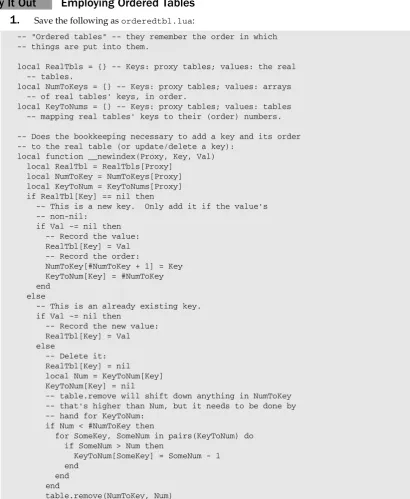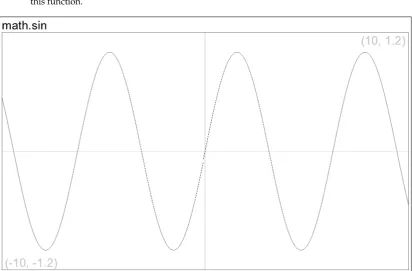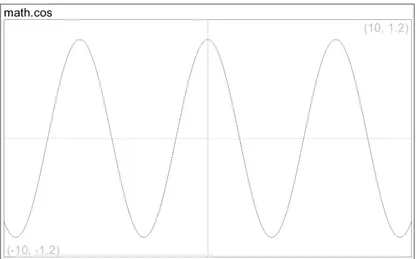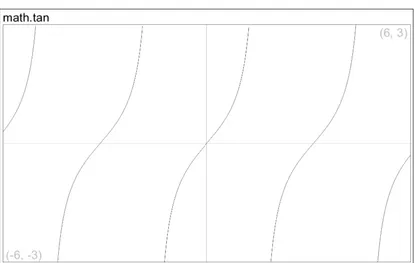Lua Programming
Published by
Wiley Publishing, Inc. 10475 Crosspoint Boulevard Indianapolis, IN 46256
www.wiley.com
Copyright © 2007 by Wiley Publishing, Inc., Indianapolis, Indiana Published simultaneously in Canada
ISBN: 978-0-470-06917-2
Manufactured in the United States of America 10 9 8 7 6 5 4 3 2 1
1MA/SS/QR/QX/IN
Library of Congress Cataloging-in-Publication Data Jung, Kurt,
1956-Beginning Lua programming / Kurt Jung and Aaron Brown. p. cm.
ISBN-13: 978-0-470-06917-2 (pbk.) ISBN-10: 0-470-06917-1 (pbk.)
1. Lua (Computer program language) I. Brown, Aaron, 1973- II. Title. QA76.73.L82J96 2007
005.13’3--dc22
2006036460
No part of this publication may be reproduced, stored in a retrieval system or transmitted in any form or by any means, electronic, mechanical, photocopying, recording, scanning or otherwise, except as permitted under Sections 107 or 108 of the 1976 United States Copyright Act, without either the prior written permission of the Publisher, or authorization through payment of the appropriate per-copy fee to the Copyright Clearance Cen-ter, 222 Rosewood Drive, Danvers, MA 01923, (978) 750-8400, fax (978) 646-8600. Requests to the Publisher for permission should be addressed to the Legal Department, Wiley Publishing, Inc., 10475 Crosspoint Blvd., Indianapolis, IN 46256, (317) 572-3447, fax (317) 572-4355, or online at http://www.wiley.com/go/permissions.
LIMIT OF LIABILITY/DISCLAIMER OF WARRANTY:THE PUBLISHER AND THE AUTHOR MAKE NO REPRESENTATIONS OR WARRANTIES WITH RESPECT TO THE ACCURACY OR COMPLETENESS OF THE CONTENTS OF THIS WORK AND SPECIFICALLY DISCLAIM ALL WARRANTIES, INCLUDING WITHOUT LIMITATION WARRANTIES OF FITNESS FOR A PARTICULAR PURPOSE. NO WARRANTY MAY BE CREATED OR EXTENDED BY SALES OR PROMOTIONAL MATERIALS. THE ADVICE AND STRATEGIES CONTAINED HEREIN MAY NOT BE SUITABLE FOR EVERY SITUATION. THIS WORK IS SOLD WITH THE UNDERSTANDING THAT THE PUBLISHER IS NOT ENGAGED IN RENDERING LEGAL, ACCOUNTING, OR OTHER PROFESSIONAL SERVICES. IF PROFESSIONAL ASSISTANCE IS REQUIRED, THE SERVICES OF A COMPETENT PROFESSIONAL PERSON SHOULD BE SOUGHT. NEITHER THE PUBLISHER NOR THE AUTHOR SHALL BE LIABLE FOR DAMAGES ARISING HERE-FROM. THE FACT THAT AN ORGANIZATION OR WEBSITE IS REFERRED TO IN THIS WORK AS A CITATION AND/OR A POTENTIAL SOURCE OF FURTHER INFORMATION DOES NOT MEAN THAT THE AUTHOR OR THE PUBLISHER ENDORSES THE INFORMATION THE ORGANIZATION OR WEBSITE MAY PROVIDE OR RECOMMENDATIONS IT MAY MAKE. FURTHER, READERS SHOULD BE AWARE THAT INTERNET WEBSITES LISTED IN THIS WORK MAY HAVE CHANGED OR DISAP-PEARED BETWEEN WHEN THIS WORK WAS WRITTEN AND WHEN IT IS READ.
For general information on our other products and services please contact our Customer Care Department within the United States at (800) 762-2974, outside the United States at (317) 572-3993 or fax (317) 572-4002. Trademarks:Wiley, the Wiley logo, Wrox, the Wrox logo, Programmer to Programmer, and related trade dress are trademarks or registered trademarks of John Wiley & Sons, Inc. and/or its affiliates, in the United States and other countries, and may not be used without written permission. All other trademarks are the property of their respective owners. Wiley Publishing, Inc., is not associated with any product or vendor mentioned in this book. Lua 5.0 Copyright © 1994-2006, Lua.org, PUC-Rio
Lua 5.1 Copyright © 2006, Lua.org
The Lua logo was designed by Alexandre Nakonechnyj.
Between his first programs submitted to a Burroughs 5500 on Hollerith punch cards and his latest programs tapped into a Palm Pilot, Kurt Junghas been the principal programmer on various projects ranging from airline yield management to state machine–driven workflow.
Acquisitions Editor
Kit Kemper
Development Editor
Maryann Steinhart
Technical Editor
Adam Dumas
Production Editor
Rachel Meyers
Copy Editor
Kathryn Duggan
Editorial Manager
Mary Beth Wakefield
Production Manager
Tim Tate
Vice President and Executive Group Publisher
Richard Swadley
Vice President and Executive Publisher
Joseph B. Wikert
Graphics and Production Specialists
Denny Hager Shane Johnson Barry Offringa Heather Ryan
Quality Control Technician
John Greenough Jessica Kramer
Project Coordinator
Erin Smith
Proofreading and Indexing
Techbooks
Anniversary Logo Design
This project has had strong and capable guidance from Kit Kemper and Maryann Steinhart at Wiley Publishing. Maryann was remarkably responsive in making sure our questions were answered promptly. May Kit and Maryann land leading roles when Hollywood makes Beginning Lua Programminginto a major motion picture.
Laurels and commendations go to Adam Dumas, the best technical editor a book could possibly have. Adam’s thoroughness and attention to detail uncovered a humbling number of issues with the manuscript, all of which were brought to our attention in the most courteous and constructive way and often with insightful corrections.
The Lua community provided much help and many answers. Thanks go to Roberto Ierusalimschy, Waldemar Celes, and Luiz Henrique de Figueiredo for creating a remarkable language about which it is easy to remain enthusiastic. Roberto and Luiz Henrique also answered some specific questions related to this book. The following people were very helpful in answering questions about their respec-tive projects: André Carregal (LuaForge and the Kepler Project), Mark Hamburg (Adobe Lightroom), Asko Kauppi (LuaSDL and LuaX), and Kein-Hong Man (ChunkSpy and the No-Frills Introduction to Lua 5.1 VM Instructions).
From Kurt Jung: Collaborating with an individual as gifted and inventive as Aaron has been an entirely rewarding experience. It’s with great pleasure that I look forward to future projects together. Multajn dankojn, mia bonamiko.
The encouragement of my mother and other family members has been greatly appreciated. Although writing this book may have given me a great excuse to delay various chores (most notably the one involving a lawn mower) and household repairs, it never interfered with the frequent, pleasurable, and bonding walks I take with my wife Maura, daughter Laura, and our bundle of canine energy, Brilla. I owe the greatest thanks to Maura for her support during this endeavor.
From Aaron Brown: Apart from being my programming mentor, inviting me to collaborate on this book with him, and being an all-around nice guy, Kurt Jung is one of the few true kindred spirits I have encountered. Mia teraplano estas plena je angiloj!
Cathy Lewis gave advice on the writing process at a pivotal moment. She (in her capacity as my girlfriend), my bandmates, and family also deserve thanks for their understanding of my reduced availability while slaving in the book mines.
Acknowledgments
ix
Introduction
xxiii
Chapter
1: Getting Situated
1
Choosing How to Install Lua
1
Building Lua Yourself
2
Selecting Prebuilt Lua
3
Finding Your System’s Shell
3
Windows Shells
3
Shells on Unix and Unix-Like systems
3
Shell Features
4
The Environment
4
Environment Variables on Unix-Like Systems 4
Environment Variables on Windows 5
Dealing with Tarballs and Zip Files
6
Compiling Lua
7
The Lua Source Tarball
7
Compiling Lua on Linux and Other Unix-Like Systems
8
Compiling Lua on Windows
12
Building Lua with Microsoft Visual C++ 13
Building Lua with the Tiny C Compiler 14
Building Lua with MinGW 16
Binary Packages
18
Selecting a Prebuilt Binary Package
18
Installing a Prebuilt Binary Package on a Unix-Type System
19
Installing a Prebuilt Binary Package on Windows
20
Additional Tools
21
Programmer’s Editor
21
Revision Control System
22
Summary
22
Chapter
2: First Steps
23
Numbers and Arithmetic Operations: Basic Interpreter Usage
23
Addition, Subtraction, Multiplication, Division, and Exponentiation
24
Interacting with the Interpreter
24
Interpreter Know-How
26
Quitting the Interpreter
26
Interpreter Shortcuts
26
Numerical Gotchas
27
Division by Zero and Overflow
27
Floating-Point Rounding
28
Variables and Assignment
28
Assignment Basics
29
Multiple Assignment
31
Variables on the Right Side of Assignments
32
Strings
32
Quoting Strings
32
Quoting Strings with Double Quotes 32
Quoting Strings with Single Quotes 33
Quoting Strings with Square Brackets 33
Backslash Escaping
35
Relational Operators and Boolean Values
37
Comparing Numbers
37
Comparing Strings
38
The nil Value
40
Boolean Operators
41
The and Operator
42
The or Operator
43
The not Unary Operator
44
The Concatenation, Length, and Modulo Operators
45
The String Concatenation Operator
45
The Length Operator
46
The Modulo Operator
47
Automatic Conversion of Operands
48
Precedence and Associativity
49
Variables and Values
51
Comments
52
Expressions and Statements
53
Compound Statements
54
The if Statement
55
The while Loop
58
The for Loop
60
The repeat Loop
62
The break and do Statements
63
Summary
66
Chapter
3: Extending Lua with Functions
69
Return Values
72
Using a Function that Returns a Value
72
Defining a Function that Returns a Value
73
Using return to Alter Control Flow
74
Returning Nothing
76
Returning Multiple Values
77
Adjusting Value Lists
78
Using Multiple-Valued Functions in Value Lists 78
Using Valueless Functions in Value Lists 79
Chunks as Functions
81
Variable Scope
84
Actual and Formal Arguments
84
Local Variables
85
Understanding Side Effects
91
Ordering Side Effects
91
Short-Circuit Evaluation
93
Functions Calling Functions
95
The Call Stack
95
Recursion
97
Stack Overflow
98
Tail Calls
99
Functions as Values
102
Replacing Built-In Functions
102
Comparing and Printing Functions
103
Function Definitions as Assignments
103
Local Functions
105
Whitespace, Semicolons, and Function Calls
106
Upvalues and Closures
108
Defining Functions that Create Functions
108
Defining Functions with Private State
110
Figuring Out Tricky Scope Situations
111
Summary
113
Exercises
114
Chapter
4: Working with Tables
117
Tables Introduced
117
A Shorter Way to Write Some Keys
119
Altering a Table’s Contents
120
Tables as Arrays
121
Looping through Tables
124
Tables of Functions
128
The Table Library
128
table.sort 128
table.concat 131
table.remove 132
table.maxn 132
Object-Oriented Programming with Tables
133
Functions with Variable Numbers of Arguments
136
Defining Vararg Functions
136
Scripts as Vararg Functions
140
Keyword Arguments
143
Different but the Same
144
Table Equality
144
Avoiding Bugs by Understanding Mutability
145
Variables and Mutable Values
145
Tables and Functions
147
Copying Tables
148
Building Other Data Structures from Tables
152
Custom-Made Loops
158
Global Variable Environments
163
Summary
168
Exercises
169
Chapter
5: Using Strings
171
Basic String Conversion Functions
171
String Length
173
Converting Between Characters and Character Codes
173
Formatting Strings and Numbers with string.format
174
Input/Output
180
Writing to and Reading from a File
181
Pattern-Matching
185
Searching for a Specific String
186
Matching Any of Several Characters
186
Matches of Varying Lengths
193
Captures
198
Matching Balanced Delimiters
202
More on string.find, string.match, and string.gsub
202
Iterating Through All Matches
204
Tricks for the Tricky
207
Magic Characters Chart
209
Summary
210
Chapter
6: Handling and Avoiding Errors
213
Kinds of Errors
213
Syntax Errors
213
Runtime Errors
217
Handling Errors
218
Default Error Behavior
218
Checking Assumptions
219
Code Errors 220
Data Errors 220
The assert and error Functions 220
Defining Your Own Error Condition 221
Anticipating Error Conditions
222
Working with Return Values
222
Structuring Code
224
Error-Containment Functions
227
The pcall Function 227
The xpcall Function 229
User-Written Scripts 230
Locating Errors
230
Summary
230
Exercises
231
Chapter
7: Using Modules
233
Interfaces and Implementations
233
The require Function
234
Where to Put Modules
235
Creating a Module Directory
235
Setting Lua’s Environment Variable
236
Preserving a Module’s Interface
236
Module Bookkeeping
240
Bytecode
241
Namespaces
242
Creating and Reusing Namespaces
242
Avoiding Global Variables
244
Using the strict Module 244
Reporting All Global Assignments 244
The module Function
245
C Modules
247
Summary
247
Chapter
8: Extending Lua’s Behavior with Metamethods
249
Using Concatenation and Arithmetical Operators on Tables
249
Relational Metamethods
257
Indexing and Call Metamethods
258
Non-Tables with Metamethods
265
Non-Syntactical Metamethods
267
Metamethod Applicability
268
Summary
268
Exercises
269
Chapter
9: Handling Events Naturally with Coroutines
271
Coroutines and Program Control
271
Coroutines Are Not Functions
272
How Coroutines Are Like Programs
272
Coroutines Transfer Control 273
Wrapping a Coroutine 273
Coroutines Are Cooperative
273
Outside Looking In 275
Coroutines Have Status
278
Rules of Conduct
279
Work Shoulder-to-Shoulder 279
Trust the Dispatcher 280
Expect the Best, Prepare for the Worst 280
Play on Your Side of the Fence 280
Avoid the Deep End 281
Managing Concurrent Tasks
281
Retaining State
282
Exercising a Coroutine’s Memory
282
Iterating with Coroutines
286
Handling Events Simply
287
The Event Loop
288
Yielding to Another Coroutine
296
Summary
297
Exercises
297
Chapter
10: Looking Under the Hood
299
Bytecode and luac
299
Garbage Collection
303
The Debug Library
308
Inspecting and Manipulating Running Code
308
Hooks
315
Other Functions in the Debug Library
321
Summary
321
Exercises
322
Chapter
11: Exploring Lua’s Libraries
325
Core Library
325
Environment Functions
326
Metatable Functions
326
Chunk-Loading Functions
328
Error-Containment Functions
330
Module Functions
331
The Garbage-Collection Function
332
Type and Conversion Functions
333
Basic Output
333
Error-Condition Functions
333
Table Traversal Functions
334
Vararg-Related Functions
335
Coroutine Library
336
Package Library
338
String Library
340
Pattern-Based String Functions
340
String-Conversion Functions
342
Table Library
344
Math Library
345
Trigonometric Functions
345
Inverse Trigonometric Functions
348
Hyperbolic Functions
351
Exponent Functions
354
Logarithm Functions
356
Adjustment Functions
358
Floating Point Representation
360
Angle Conversion Functions
361
Pseudo-Random Number Functions
362
Modulus Functions
362
Minimum and Maximum Functions
363
Constants
363
Operating System Library
368
CPU Timing
368
Time and Date Functions
368
Filesystem Functions
369
Other Operating System Functions
370
Debugging Library
370
Summary
373
Chapter
12: Using Community Libraries
375
Library Overview
375
Dynamically Linked Libraries
376
Resolving External References 376
Configuration Options 376
Libraries Built from Source Code
377
Building Libraries on Unix-Like Systems 378
Building Libraries on Windows 378
Limits to Portability
379
How Lua Interacts with Libraries
379
The Variable Registration Process
379
Calling a C Function from Lua
380
The pack Binary Structuring Library
383
Building the pack Library on Unix-type Systems
383
Building and Installing the pack Library on Windows
384
Testing the pack Library
384
Installing the pack Library
385
Using the pack Library
385
The cURL File Transfer Library
389
Building libcurl
389
Building libcurl on Unix-Like Systems 390
Building libcurl on Windows 391
Building luacurl
392
Building luacurl on Unix-Like Systems 392
Building luacurl on Windows 393
Using luacurl
393
The gd Graphics Library
395
Building gd
395
Building gd on Unix-Like Systems 396
Installing gd on Windows 396
Building lua-gd
397
Building lua-gd on Unix-Like Systems 397
Building lua-gd on Windows 398
The SQLite Database Library
405
Building SQLite3
405
Building SQLite3 on Unix-Like Systems 405
Building SQLite3 on Windows 406
Building lua-sqlite3
407
Building lua-sqlite3 on Unix-Like Systems 407
Building lua-sqlite3 on Windows 408
Using lua-sqlite3
409
Summary
411
Exercises
412
Chapter
13: Interfacing Lua with Other Languages
413
How C Programs Use Lua
413
Embedding Lua
414
Extending Lua
414
Embedding or Extending: Which Is Best?
414
Communicating Between Lua and C
415
Calling Lua from C
421
Obtaining a Lua Function
421
Calling a Lua Function
421
Protected Calls
422
Working with Userdata
423
Indexing Values in C
436
Retrieving Indexed Values
436
Setting Indexed Values
437
Retaining Values in C
438
The Registry
438
C Function Environments
439
Upvalues in C
439
Referencing Values
440
The Thread Environment
441
Layering Your Extension Library
441
Summary
447
Exercises
448
Chapter
14: Managing Information with Databases
449
Some Basic Relational Database Concepts
449
SQL, LuaSQL, and MySQL
458
Summary
466
Chapter
15: Programming for the Web
467
A Web Server Primer
467
Dynamic Web Content
468
Embedded Web Server
468
Extended Web Server
469
Creating Content at Run Time with Lua
469
Executing CGI Scripts
469
CGI Scripts on Unix-Type Systems
470
CGI Scripts on Windows
470
Installing a Web Server
471
Apache
471
TinyWeb
472
Testing Your Web Server with Static Content
474
Serving Dynamic Web Content
474
Problems with CGI Scripts
475
Asynchronous Calls to the Server
476
Producing a Calendar Dynamically
478
Producing Charts Dynamically
481
Interactive CGI Applications
489
CGI Helper Routines
489
Developing CGI Scripts
498
Security Issues
498
The Kepler Project
498
CGI the Kepler Way
499
Lua Pages
500
Summary
501
Exercises
501
Chapter
16: Connecting to a Larger World
503
Installing LuaSocket
503
Compiling LuaSocket
504
Compiling on Linux and Other Unix-Like Systems 504
Compiling on Windows 504
Installing Windows Binaries
505
Network Overview
506
Routed Packets
506
Addresses
507
Domain Names
507
Identifying Internet Resources
508
Transport Protocols
509
Sockets: Streams and Datagrams
510
Using LuaSocket for Network Communication
512
Handling Multiple Persistent Connections
518
Using Lua Coroutines with the select Function
518
Multiple Connections on the Server Side
522
Setting Timeout Values for the Server Socket
523
The Application Protocols
524
Filtering the Flow of Data
524
Accessing Web Pages
527
Sending and Receiving E-mail Messages
529
Networking with Lua and Streams
536
On the Server Side: inetd and Friends
536
On the Client Side: ssh and Friends
538
Summary
541
Exercises
542
Chapter
17: Programming Games with Lua
543
Understanding Why and When to Use Lua
543
Simple 2-D Action Game Using SDL
544
Installing SDL and LuaCheia
544
Using SDL
546
Summary
562
Exercise
562
Chapter
18: Carrying Lua with You
565
Getting Started with Plua
565
Obtaining Plua
566
Examining the Distribution Contents
566
Exploring Plua’s Features
567
Running the Plua Application
567
Saving Plua Programs
569
Reading the Online Documentation
570
Using Palm OS Streams
571
Compiling Applications
572
Compiling Libraries
573
Plua on the Mothership
576
The Command-Line Compiler
576
The Palm OS Emulator
577
Obtaining the Emulator 577
Installing on Windows 578
Configuring POSE 578
Compiling a Program in the Emulator 580
Exiting the Emulator 580
The Palm OS Simulator
581
Obtaining the Simulator 581
Using the Simulator 581
Programming with Plua
581
Generating Graphics
582
Programming the User Interface
583
Accessing Databases
590
Summary
592
Exercises
593
Chapter
19: Fitting into the Lua Community
595
The Lua Web Site
596
The Lua Reference Manual
596
Framing Questions
597
The Lua Mailing List
597
Viewing and Searching the Archives
597
Downloading the Archives
598
Using a Web Browser to Access the List
599
Using a Newsreader to Access the List
599
Subscribing to the List Server
599
Posting Messages
600
The Lua Chat Room
601
Forums
601
The Lua Wiki
601
LuaForge
602
Annual Workshops
603
Summary
603
Appendix A: Answers
605
Perhaps you need one or more of these things:
❑ A way to present dynamic information, both textual and graphical, on your website
❑ A means to transfer legacy data to a modern database
❑ Nonprogrammers or end users to augment your application with additional functionality
❑ A custom program for your handheld device that you can use in the field
❑ Scripts to drive the user interface and business logic of an enterprise-level application
❑ An engine to run gaming scripts
❑ An interface language for scientific instrumentation
❑ A scripted way to monitor the health of a computer network
❑ A robust mechanism to allow end users to set application options in an easy-to-understand con-figuration file
If so, you’ll find this versatile and fast programming language called Lua to be the perfect tool. Lua has a gentle learning curve that will enable you to write effective programs after only a short introduction. With it, simple programs looksimple—there is no extraneous baggage you need to add to your programs or peculiar syntax to which you need to conform to make them run. From the examples in the preceding list, you can see that Lua is quite appropriate for use by technically adept individuals who aren’t neces-sarily programmers.
At the other end of the continuum, Lua has features that support advanced program requirements. It imposes very few conventions on the way you write your programs, instead providing mechanisms with which you can construct clear and maintainable solutions to your programming tasks. Even experi-enced software developers find novel and powerful ways of using Lua to extend and simplify their applications.
Lua is robust, yet its mild entry curve makes it quite suitable as a first programming language. In combi-nation, these make Lua an attractive language for students and professionals alike.
The Facets of Lua
Lua Is a Programming Language
Lua as a language has its own grammar and idioms. Like all languages, it is a means to communicate, and like all programming languages, it can be used to convey instructions to a computer. But this con-nection to hardware isn’t essential. In fact, Edsger Dijkstra, one of the towering figures of computer science, emphasized the importance of programming without a computer to really understand and verify programs. Lua’s syntax—the rules that dictate how its language pieces may fit together correctly— is small, clean, and straightforward. This syntax includes ways to convey instructions as well as to describe data.
Lua Is an Implementation
Lua is also a functioning software system. A part of what we call Lua is an actual computer application that can interpret programs written in the Lua programming language. The Lua interpreter is written in ANSI C, which because of its wide support, allows Lua to run on a vast spectrum of devices from high-end network servers to small devices.
Both Lua’s language and its interpreter are mature, small, and fast. Both have been synthesized from some of the best ideas and practices in computer science. The smallness of Lua is by design, and has advantages well beyond Lua’s capability to run on tiny hardware. A few visits to Lua’s mailing list will assure you that there are enthusiasts who understand every nook and cranny of this language and its implementation. Its source code has been scrutinized. It can be argued that these insights, and the sug-gestions for refinements that these insights foster, would be much less likely with a larger language and implementation.
Lua Is Fast
Traditionally, programming language ease-of-use has come at the cost of performance. The C program-ming language is known for its speed and extensive library support, but it is rarely categorized as easy to use. Lua alters the playing field somewhat by being both easy to use and fast, and it has the ability to interface smoothly with C libraries. How fast is Lua? In a word: very. A visit to the programming language shootout site (shootout.alioth.debian.org) should convince you that with Lua, speed and expres-sivity are not mutually exclusive.
Lua Is Free and Open
Who This Book Is For
This book is for students and professionals who are intrigued by the prospect of learning and using a powerful language that provides a rich infrastructure for creating programs. No programming knowl-edge is necessary to benefit from this book except for the section on Lua bindings, which requires some familiarity with the C programming language. A certain comfort level with command-line operations, text editing, and directory structures is assumed.
Software developers who have experience with functions, strings, and associative arrays can skim Chapters 2 through 5 with the caveat that certain Lua colloquialisms are introduced there along with programming concepts.
Throughout the text, sections pertaining to a particular operating system are clearly marked and can be skipped by readers working on a different platform.
How This Book Is Structured
This book is organized to guide you through the basics of using Lua. Its structure is as follows:
❑ Installing Lua on your system (Chapter 1)
❑ Learning the fundamentals of programming in Lua (Chapters 2 through 10)
❑ Reviewing standard Lua functions (Chapter 11)
❑ Exploring application development with Lua using packages contributed by the community (Chapters 12 through 18)
❑ Using Lua’s many community resources (Chapter 19)
Chapters 2 through 10 each build on concepts that are presented in its predecessors, so a sequential read-ing of this part of the book is advised. The summary of Lua’s built-in libraries contains examples that assume you have a good grasp of the materials presented in the first 10 chapters.
Some of the libraries and techniques presented in Chapters 12 and 13 are needed in the remaining chap-ters of the book. Chapchap-ters 14 through 19 are relatively independent of one another and can be read out of sequence.
What You Need to Use This Book
If you choose to extend Lua with libraries written in a programming language like C, you’ll need a suit-able software development kit. Many of these kits are freely availsuit-able on the Internet but, unlike Lua, they can consume prodigious amounts of disk space and memory.
Chapter 18 discusses using Lua on a Palm Pilot. Even if you don’t own or have access to one of these devices, this chapter shows how you can simulate one on the major desktop systems.
Conventions
To help you get the most from the text and keep track of what’s happening, a number of conventions are used throughout the book.
Try It Out
This is an exercise you should work through, following the text in the book.
1. A Try It Out usually consists of a set of steps. 2. Each step has a number.
3. Complete all the steps, sequentially, to produce the intended results.
How It Works
After each Try It Out, the code you’ve typed is explained in detail.
Boxes like this one hold important, not-to-be forgotten information that is directly relevant to the sur-rounding text.
Tips, hints, tricks, and asides to the current discussion are offset and placed in italics like this. As for styles in the text:
❑ New terms and important words are highlightedwhen they’re introduced.
❑ Keyboard strokes look like this: Ctrl+A.
❑ Filenames, URLs, and code within the text look like so: persistence.properties.
❑ Code is presented in two different ways:
In code examples, new and important code is highlighted with a gray background.
The gray highlighting is not used for code that’s less important in the present context, or has been shown before.
Some of the code examples are mixtures of your input and Lua’s output:
> In such examples, your input is bold
Source Code
As you work through the examples in this book, you may choose either to type in all the code manually or to use the source code files that accompany the book. All of the source code used in this book is avail-able for download at www.wrox.com. On this site, you can simply locate the book’s title (either by using the Search box or by using one of the title lists) and click the Download Code link on the book’s detail page to obtain all the source code for the book.
Because many books have similar titles, you may find it easiest to search by ISBN. This book’s ISBN is 978-0-470-06917-2.
Alternatively, you can go to the main Wrox code download page at http://wrox.com/dynamic/ books/download.aspxto see the code available for this book and all other Wrox books.
After you download the code, just decompress it with your favorite compression tool.
Errata
We make every effort to ensure that there are no errors in the text or in the code. However, no one is per-fect, and mistakes do occur. If you find an error in one of our books, like a spelling mistake or faulty piece of code, we would be very grateful for your feedback. By sending in errata you may save another reader hours of frustration, and at the same time, you will be helping us provide even higher quality information.
To find the errata page for this book, go to www.wrox.comand locate the title using the Search box or one of the title lists. Then, on the book details page, click the Book Errata link. On this page, you can view all errata that has been submitted for this book and posted by Wrox editors. A complete book list including links to each book’s errata is also available at www.wrox.com/misc-pages/booklist.shtml.
If you don’t spot “your” error on the Book Errata page, go to www.wrox.com/contact/techsupport. shtmland complete the form there to send us the error you found. We’ll check the information and, if appropriate, post a message to the book’s errata page and fix the problem in subsequent editions of the book.
p2p.wrox.com
At http://p2p.wrox.comyou will find a number of different forums that will help you not only as you read this book, but also as you develop your own applications. To join the forums, just follow these steps:
1. Go to p2p.wrox.comand click the Register link. 2. Read the terms of use and click Agree.
3. Complete the required information to join as well as any optional information you wish to pro-vide and click Submit.
4. You will receive an e-mail with information describing how to verify your account and com-plete the joining process.
You can read messages in the forums without joining P2P but to post your own messages, you must join. After you join, you can post new messages and respond to messages other users post. You can read mes-sages at any time on the Web. If you would like to have new mesmes-sages from a particular forum e-mailed to you, click the Subscribe To This Forum icon by the forum name in the forum listing.
1
Getting Situated
The first order of business in learning to program in Lua is to acquire and install the necessary tools. For your initial steps, all you need is the Lua interpreter, a small program that enables you to type Lua commands and have them executed immediately. As you advance through this book, you will need additional tools such as a text editor and the Lua compiler.
If you want to write web applications, you’ll need access to a web server such as Kepler (a versa-tile Lua-based web server) or Apache (an industry-wide standard). These and other web servers are freely available on the Internet.
If you want to extend Lua with low-level libraries or to embed Lua into your application, you’ll need a software development kit(often referred to as SDK) with a compiler that is compatible with Lua’s application program interface(referred to as API).
Lua is written in the C programming language, and a C compiler turns a program written in this language into something that can run on your computer. Most C compilers work fine, as do Delphi and the cross-platform Free Pascal Compiler.
This chapter is unlike the others in this book, because it has little to do with Lua and much to do with setting up programs on your system. Although Lua doesn’t have a setup program that han-dles installation details, you’ll find the steps are straightforward. In addition to guiding you through the process, this chapter briefly explores programming editors and revision control sys-tems — tools that can enhance your productivity as you become proficient in Lua.
Choosing How to Install Lua
There are two excellent open-source packages for Windows that blur the Windows-Unix distinction somewhat. One of them, the Cygwin system, provides many GNU and Linux tools (including various shells and development tools) for Windows platforms. It is available at www.cygwin.com. Applications that you build with this environment will run only on systems that have Cygwin installed. If you want to install Lua in this environment, follow the directions for building Lua on Unix-type systems.
The other package is the MinGW system, which enables you to use standard Unix-like tools to build applications that run on all 32-bit desktop versions of Windows without any extra support libraries. This first-rate system is available at www.mingw.org.
As you read this chapter, section headers will indicate whether a Unix-like system or Windows is being discussed. You can skip the sections that don’t apply to your platform.
The Lua interpreter, typically named lua.exein Windows and luain Unix and friends, is a small com-mand-line program that executes your scripts either interactively or noninteractively. You’ll become familiar with the Lua interpreter and both of these modes in the first chapters of this book.
A note about these names: In this book, Lua refers to the Lua programming language or implementation, and luarefers to the Lua interpreter.
To install Lua, you can download a package that has been compiled for your particular operating system platform, or download the source code and compile it yourself. There are the advantages and disadvan-tages to each approach, as the following sections discuss.
Building Lua Yourself
Compiling Lua is straightforward. Lua, including the language processor and its core libraries, is written in plain vanilla C so that it can be built on a wide variety of platforms with any ANSI-compliant C com-piler. The advantage is that the resulting libraries and interpreter program are compatible with the sys-tem on which it’s built. This is one of the principal advantages of open-source software in general. As long as the target platform supports the tools and libraries needed to compile the source code — in Lua’s case, this is a standard C compiler — the resulting binary program is compatible with the platform.
Lua Versions
The disadvantage of compiling Lua is that the system you intend to build it on must have a complete C development environment. That is generally not a problem on Unix and Unix-like operating systems where such development tools are part of a long-standing tradition. However, on platforms such as Windows, a C compiler and its related tools and files are not installed by default. Such a development package can require a surprisingly large amount of disk space and present a bewildering number of options. One refreshingly small exception to this rule is the Tiny C Compiler (TCC), which runs on Linux and Windows on the 80 ×86 platform. Building Lua with TCC is described later in this chapter.
Selecting Prebuilt Lua
Besides being able to skip the compilation step, an advantage of selecting a prebuilt version of Lua is that it will be compatible with a number of libraries that conform to its dependency conventions. These conventions involve issues such as which runtime libraries are used and whether those libraries are safe to use with multiple threads of execution.
If you are a Windows user and don’t have a C development environment set up on your system, installing the appropriate binary Lua package may be your best option. You’ll see how to do that in the section on installing binary packages later in this chapter.
F inding Your System’s Shell
Most computer systems have a shell, also known as a command-line interface. This is a program you can use to type commands to the computer. These commands can tell the computer to copy, move, delete, and otherwise manipulate files, and to start programs, including (of course) Lua programs and Lua itself. In several places in this book, you’ll need to access your system’s shell; in particular, everything in this chapter that you need to type, you need to type into the shell. You can perform some of the opera-tions, such as creating directories and moving files, using visual tools (such as Explorer on the Windows platform). Only the shell commands are presented here, but feel free to use whatever tools you are most comfortable with to accomplish the task at hand.
Windows Shells
To access your shell on Windows XP or Windows 2000, select Start➪Run, type cmd, and press Enter. On Windows Me, Windows 98, or Windows 95, select Start➪Run, type command, and press Enter (Return on some keyboards — just substitute “Return” for “Enter” whenever it’s mentioned in this book).
Shells on Unix and Unix-Like systems
On Mac OS X, open your Applications folder (on your startup disk). Inside it, open the Utilities folder; inside that, open Terminal. On other systems with a graphical user interface (GUI), look in the menu that you start programs from for a program with a name like xterm, Konsole, or Terminal. On systems without a graphical user interface, you are already at the shell, as you are if you use a program such as
Shell Features
Shells vary greatly in appearance and functionality, but each of them presents some form of a prompt to let you know that it’s waiting for you to issue a command. In general, you type a command following the prompt and press the Enter key to submit the command to the shell. When you are working in a shell, there is always one directory that is considered your current working directory. Most shell prompts con-tain that directory to make it easier for you to keep your bearings as you move from directory to directory. For example, a typical prompt in Windows shells may look something like the following:
C:\Program Files>
and in Unix-type shells, something like the following:
mozart maryann /usr/local/bin>
To exit the shell, type exitand press Enter.
The Environment
Each shell also has a pool of variables, known as the environment, available to programs. The environ-ment typically holds information about where the system should look for programs and libraries, what the shell prompt should look like, and so forth. You can view this information by issuing the following command at the shell prompt:
set
Regardless of the platform you use, you will want to modify the shell environment to let Lua know where to find extension modules. Additionally, if you intend to compile Lua or libraries, you’ll need to set up environment variables that your SDK will look for.
Environment Variables on Unix-Like Systems
On Unix-like systems, you generally modify the shell environment in one of the shell startup scripts. For example, if you use the bashshell, it will process /etc/bashrcand, in your home directory, .bashrc
when it starts. The first file is used for system-wide settings, and the second is used for your own private settings. You’ll need root privileges to modify the first. Within these files, you set an environment vari-able by including a line that looks like the following:
export LUA_DIR=/usr/local/lib/lua/5.1
When you reference environment variables in shell scripts, you precede the name with $, as in echo $LUA_DIR.
In this book, the following environment variables are recommended for Unix-like systems:
LUA_DIR=/usr/local/lib/lua/5.1 LUA_CPATH=?.so;$LUA_DIR/?.so LUA_PATH=?.lua;$LUA_DIR/?.lua
Now create the actual directory that LUA_DIRidentifies. Do this, as root, with the following command:
mkdir -p /usr/local/lib/lua/5.1
Environment Variables on Windows
Depending on which version of Windows you use, you modify the shell environment either through the
autoexec.batfile (Window 95, 98 and ME) or, for later versions, through a dedicated dialog box that you get to through the System Properties dialog box. If you use autoexec.bat, you set environment variables with lines that look like the following:
SET LUA_DIR=”c:\program files\lua\5.1”
If you use the dedicated dialog box, you’ll need to choose between system variables and user variables. In this window, you can add a new variable, edit an existing variable, or delete an existing variable. When you add or edit a variable, there are separate input fields for the variable name and its value.
Within a shell script, surround an environment variable name with the %character, as in —echo %LUA_DIR%.
The Windows Search Path
On a Windows system, whether you compile Lua or acquire a precompiled package, you’ll want to put the Lua interpreter, compiler, and dynamic link library in a location that makes them easy to use. From a shell prompt, the system should launch the interpreter when you execute the luacommand. There are two practical approaches you can take: using aliases or using the search path.
When you’re at the shell prompt, Windows enables you to use a simple alias —lua, for example — as a replacement for a more complicated command, such as c:\program files\utility\lua.exe. It implements aliases like these, in addition to command-line editing and history, using doskey. This method may locate the aliased program slightly faster, but you cannot use the alias in a batch script. Consult the output of the following to read more about this utility:
doskey /?
You can also use the Windows search path mechanism. When a command is invoked that is not internal (such as diror del) and is not qualified with path information, Windows examines the search path, looking for a matching executable. To see the current search path from the shell, execute this command:
path
In the following steps, you work with files and directories so you can use Windows Explorer if you like. Complete these steps to move the Lua executables to a directory that is included in the Windows search path:
1.
If your current search path does not include a directory where you store utilities, create one now (the directory c:\program files\utilityis assumed for this example, but the choice is yours). Note that quotes are necessary when specifying names with spaces:2.
Add this directory to the Windows search path. On older versions of Windows, use theautoexec.batfile in the root directory of the boot drive. (More recent versions of Windows still support this, but they also provide a graphical environment editor that you by opening the System applet from the Control Panel.)
If the text field containing the path variable is too small to see the entire value, cut and paste the value to your text editor, make the appropriate change, and then cut and paste the modified value back to the path edit field.
3.
The new search path applies only to shells that are opened after the change, so exit and restart your shell.Recommended Settings for Windows
For this book, the following environment variables are recommended on Windows systems:
UTIL_DIR=c:\program files\utility LUA_DIR=c:\program files\lua\5.1 LUA_CPATH=?.dll;%LUA_DIR%\?.dll LUA_PATH=?.lua;%LUA_DIR%\?.lua
The UTIL_DIRvariable identifies the utility directory you created in the preceding section. Additionally, if you have a software development kit and intend to compile Lua and possibly libraries for Lua, set the following environment variables:
SDK_DIR=c:\program files\msc
INCLUDE=%SDK_DIR%\include;%SDK_DIR%\include\usr LIB=%SDK_DIR%\lib;%SDK_DIR%\lib\usr
The SDK_DIRdepends on where you installed your SDK.
Restart your shell for environment changes to take effect. Then use Windows Explorer or the command shell to create the various directories that these environment variables identify.
Dealing with Tarballs and Zip F iles
Whether you install Lua using precompiled packages or compile it from a source code package, you will be dealing with a packaging form colloquially known as a tarball. Files of this type have the extension
contents of a tarball in Windows is a two-step process. Here’s how to do it from the shell. First, unzip the embedded tarball using a command like the following:
7z x somefile.tar.gz
In a standard package, this creates the file somefile.tar. Extract the contents of this tarball with a com-mand like the following:
7z x somefile.tar
Another packaging format, more common for Windows-based projects, is the zip file, which has a .zip
extension. The zipand unziputilities on Unix-style systems manage files of this type. On Windows, you can extract the contents of a zip file using 7zwith a command like the following:
7z x somefile.zip
Compiling Lua
In the general sense, compiling an application refers to the process of building an executable program from source components. The executable program comprises processor instructions that a computer can follow. It may also contain certain resources such as embedded icons and copyright notices. Source code is the text that is created in a programming language by a programmer. Strictly speaking, compilation is the intricate step that translates a source-code text file to a machine-code object file. Object files usually contain references to other object files that may or may not be part of the same package. Alinker gener-ates an executable program by combining all required object files and resolving their references to one another. Sometimes the compilation and linking steps are combined by a wrapper program.
The Lua Source Tarball
The contents of the Lua tarball are organized as follows:
lua-5.1.1 doc etc src test
In the first level of this directory, you can read various text documents prepared by the Lua authors. The
READMEfile explains what Lua is, the terms by which it is available, how to install it, and its origin. The
HISTORYfile tracks the changes to the Lua language, its application programming interface (API), and its implementation. Read the relevant portion of that file when upgrading to a new version of Lua to understand the changes that have been made. The INSTALLfile has information about building Lua.
the distribution: use the arrow keys to drill into and out of directories and the contents of text and HTML files. Press Qto exit lessor lynxwhen you are ready to return to the shell itself. If you are a Windows user, note that the files have Unix-style line endings that will not be properly handled by Windows Notepad, so you should use a programmer’s editor or a web browser to read them.
With your web browser, you can explore the hyperlinked Lua manual in the docsubdirectory. The src
subdirectory contains all of the source code for the Lua interpreter, compiler, and core libraries. The etc
subdirectory contains miscellaneous files such as the Lua icon and the source code for an especially small interpreter with reduced functionality. The testsubdirectory contains a number of Lua scripts that provide an excellent survey of Lua’s capabilities. Some of these scripts push at the far reaches of Lua’s domain, so don’t be dismayed if some appear rather dense at first.
Compiling Lua on Linux and Other Unix-Like Systems
One of the first things you should do at your shell is to check whether you have a functioning C com-piler. To do so, execute the following command:
cc -v
If version and configuration information is displayed, then it’s likely that you’ve got everything you need to successfully build Lua. If you receive a message indicating that the command cccould not be found, try executing gcc -vinstead. If neither of these commands work, you need to find out if either the C development tools have not been installed or some configuration setting is simply keeping them from being available to you.
Where you build Lua depends on your purposes. If you intend for Lua to be used by other users on your system, and you have the appropriate privileges, you’ll want to select a standard location for source code such as /usr/local/src. Otherwise, your home directory is a logical choice. In the shell, change your default working directory with the following command:
cd /usr/local/src
Alternatively, simply use cdto go to your home directory.
Assuming you are connected to the Internet, acquire the source package as follows:
wget http://www.lua.org/ftp/lua-5.1.1.tar.gz
The program wgetis a standard tool for retrieving Internet resources such as web pages and other files. If your system doesn’t have it, you can try curlor an interactive web browser. The file you download will be in the form of a tarball that has the extension .tar.gz. Extract the contents as follows:
tar xzvf lua-5.1.1.tar.gz
The tarutility will recreate the same directory structure that the Lua authors used to package the source materials. Drop into the newly created directory by executing the following command:
You’ll use the makeutility to control the build process. This utility reads a script, typically named
makefile, that describes the dependency relationships between the various source files and intermedi-ate and final targets. For example, one of the lines in Lua’s makefileis as follows:
lua.o: lua.c lua.h luaconf.h lauxlib.h lualib.h
Here, lua.ois the object file that corresponds to lua.c, the main source file of the Lua interpreter. The other files that have the extension .h are header files that contain definitions and prototypes. This line is interpreted as: If lua.ois missing or if its timestamp is older than any of the timestamps of lua.c,
lua.h, luaconf.h, lauxlib.h, or lualib.h, then invoke the appropriate rule to generate lua.o. The
makeutility is indispensable for keeping track of this kind of dependency and for automating the build process.
If you type makeby itself, as shown in the following line, you get a list of the various platforms on which you can build Lua:
make
The output looks like this:
Please do make PLATFORM
where PLATFORM is one of these:
aix ansi bsd generic linux macosx mingw posix solaris
Select the platform that you’re on. For example, if you are compiling on Linux, execute the following command:
make linux
You’ll see the commands displayed on the console as they are executed.
If you are familiar with building other open-source packages, you’ll notice that Lua’s approach is a little different. There is no configuration stage to identify the characteristics of the system and create a tailor-made makefile. Instead, the platform argument you provide is all the information make needs to select the correct commands and parameters.
Because Lua has such standard requirements, it is unlikely that you will encounter any problems build-ing it. If errors do occur at this stage, they are likely to be related to an incomplete installation of the C development tools or incorrectly configured search paths for header files or libraries. If that happens, read the documentation for your operating system distribution to install and configure the development tools properly.
After makecompletes, your shell prompt is displayed. If no error messages were encountered during the building process, you can test the Lua interpreter by executing the following command:
make test
That should result in output that looks like
Hello world, from Lua 5.1!
In the unlikely event that you don’t get this response, the probable culprit is the unavailability of one or more runtime libraries. Although the Lua internals are statically linked into lua, other libraries are expected to be available for dynamic linking when luais actually run. These runtime dependencies include the math library, the general purpose C library, and, depending on your platform, libraries that support screen formatting and text input editing and recall. List the shared library dependencies with the following lddcommand:
ldd src/lua
The result is a series of lines such as this:
libm.so.6 => /lib/libm.so.6 (0x40024000 libdl.so.2 => /lib/libdl.so.2 (0x40047000)
If, in the output, you see one or more “not found” lines such as the following, you’ll know that the refer-enced library is not present on your system or that the dynamic loader is unable to find it:
libncurses.so.5 => not found
In this case, consult your operating system documentation to guide you through the process of installing the missing library. Alternatively, you can rebuild luawith fewer dependencies with the command make clean generic.
If you have root privileges on your system and would like luaand luacto be available for other users, you should become root at this point. Do this with the following command:
su –
Alternatively, you can use the sudocommand to elevate your privilege level for particular commands. In this case, prefix the command requiring root authority with sudo. In general, using sudorequires some configuration using the visudocommand.
The hyphen tells the command that you want the root’s environment, including its search paths, to be loaded. Doing so will likely change your default working directory, so you may need to return to the
luadirectory by using the cdcommand. For example:
You’re now ready to install the Lua executables, static library, header files, and manual pages. To do so, execute the following command:
make install
Then execute the following command to return to your nonroot session:
exit
The following command should present the luamanual page:
man lua
You can scroll up and down through the document by using the standard navigation keys. Press Qto return to the shell itself.
Now enter following command:
lua -v
This should present you with a version statement like the following:
Lua 5.1.1 Copyright (C) 1994-2006 Lua.org, PUC-Rio
Any problem at this point indicates an issue that you can clarify with the following whichcommand:
which lua
The response should be a line like this:
/usr/local/bin/lua
A response like the following means that luawas installed into a directory that is not in your search path, which is an ordered list of directories that the operating system examines to resolve external commands:
which: no lua in (/usr/local/bin:/usr/bin)
You can remedy this by editing the PATHvariable in your shell startup script to include the directory in which luaand luacwere installed. You need to exit and restart the shell for these changes to take effect.
If you don’t have root privileges or simply want to test the installation locally, you can execute the fol-lowing command:
make local
Alternatively, you can specify some other location for the installation. For example, if you want to install in /tmp/lua-5.1.1, execute the following command:
make INSTALL_TOP=/tmp/lua-5.1.1 install
In these last cases, you’ll need to specify a full or relative path to lua, luac, and the man pages because the default search path won’t include them. For example, to read the man page installed with the last example, execute the following:
man /tmp/lua-5.1.1/man/man1/lua.1
Then, to test lua, execute the following command:
/tmp/lua-5.1.1/bin/lua -v
This section led you through a basic build of Lua on Unix-like systems. Many options exist for configur-ing Lua in different ways. For example, you can configure Lua to use a primitive data type other than
doublefor numbers. The curious can examine src/luaconf.hto see the configurable options. Your best approach at this point is to leave them at their default settings. This book assumes that you are using Lua with its default options.
Compiling Lua on Windows
Although Lua compiles cleanly on Windows, the makefile that comes with the Lua source package is oriented toward Unix-style systems. Unless you are using a Unix emulation layer such as Cygwin, you’ll need to craft your own approach to the task of creating the Lua interpreter and byte-code compiler.
A lot of C/C++ compilers exist for Windows, and many of them are available for free. The tools in these SDKs generally have their own particular set of command line switches, configuration conventions, and system dependencies, making it impractical to cover more than one Windows SDK in this book. The instructions in this book assume you are using the Microsoft Visual C++ 6.0 SDK. Later versions of this kit have been released, but Visual C++ 6.0 is still widely used in the industry because of its support for a broad range of Windows versions. You can configure it to generate programs that use MSVCRT.DLL, a system library that is available on all 32-bit desktop versions of Windows. An effort has been made in this book to provide instructions that will generate applications and libraries that are compatible with the Lua binaries for Windows available on LuaForge. These binaries are easy to deploy, because they depend only on libraries that come with Windows.
If you have a later version of Visual C++ or are using another SDK (such as a product from Pelles C or Borland) you will need to consult the appropriate documentation to find how to build and deploy appli-cations and libraries. Recent versions of the Microsoft C++ SDK require manifest files to be deployed along with applications and libraries.
Building Lua with Microsoft Visual C++
First, make sure that the SDK’s bindirectory has been included in your system’s search path. Under the SDK’s includedirectory, make a subdirectory named usr. Similarly, under the SDK’s libdirectory, make a subdirectory named usr. Additionally, as covered in the environment section, you should set the
LIBenvironment variable to the SDK’s liband lib\usrdirectories, and the INCLUDEenvironment variable to the SDK’s include and include\usrdirectories. Your SDK may include a batch file named
vcvars32.batthat can help with this. If you modify these environment variables, exit and restart the shell to have your changes take effect.
Create a directory in which to build Lua. The following lines assume that this will be c:\dev:
c: cd \ mkdir dev cd dev
Download lua-5.1.1.tar.gzand place it in this directory. Extract the contents. Here are the com-mands you would use with 7-zip:
7z x lua-5.1.1.tar.gz 7z x lua-5.1.1.tar
This creates a subdirectory named lua-5.1.1. Delete lua-5.1.1.tarat this point, like this:
del lua-5.1.1.tar
Drop into the srcsubdirectory like this:
cd lua-5.1.1\src
Create a new text file and add the following lines:
cl /MD /O2 /W3 /c /DLUA_BUILD_AS_DLL *.c del *.o ren lua.obj lua.o ren luac.obj luac.o ren print.obj print.o link /DLL /IMPLIB:lua5.1.lib /OUT:lua5.1.dll *.obj link /OUT:lua.exe lua.o lua5.1.lib lib /out:lua5.1-static.lib *.obj link /OUT:luac.exe luac.o print.o lua5.1-static.lib
Save the file as build.batin the current directory (c:\dev\lua-5.1.1\src).
While you’re still in the srcsubdirectory, run the newly created batch script from the shell:
This compiles each of the source files into a corresponding object file. Prior to linking these object files into a dynamic link library, three object files are renamed to keep them from being included in the library. These are the interpreter, the compiler, and a support file for the compiler. Finally, the interpreter and compiler executables are created. The Lua interpreter is quite small, because its main functionality comes from the dynamic link library. To test the Lua interpreter, execute the following command:
.\lua ..\test\hello.lua
This should result in the following output:
Hello world, from Lua 5.1!
Copy the import library and header files associated with the dynamic-link library to standard develop-ment directories where your compiler and linker can find them. The approach taken here is to place them in the usrsubdirectory beneath the SDK’s liband includedirectories. These subdirectories can then hold third-party files where they won’t be confused with toolkit files.
To install Lua, create a file with the following contents:
xcopy lua5.1.lib “%SDK_DIR%\lib\usr\*.*” /y xcopy lua5.1-static.lib “%SDK_DIR%\lib\usr\*.*” /y xcopy lua.exe “%UTIL_DIR%\*.*” /y xcopy luac.exe “%UTIL_DIR%\*.*” /y xcopy lua5.1.dll “%UTIL_DIR%\*.*” /y xcopy lua.h “%SDK_DIR%\include\usr\*.*” /y xcopy luaconf.h “%SDK_DIR%\include\usr\*.*” /y xcopy lualib.h “%SDK_DIR%\include\usr\*.*” /y xcopy lauxlib.h “%SDK_DIR%\include\usr\*.*” /y
Save this file as install.batin the srcdirectory. Copy the files by executing this batch script:
install
Building Lua with the Tiny C Compiler
The Tiny C Compiler (TCC) is a freely available C development system that you can use to build Lua on both Linux and Windows. It is discussed here because it is an excellent way for Windows users who don’t have a C toolkit to familiarize themselves with developing programs in C. The TCC web site (http://fabrice.bellard.free.fr/tcc) contains a link to the Window binary distribution in the form of a zip file that includes everything you need to compile Lua.
TCC is perfectly suitable for building Lua itself, but you may want to consider a more full-featured SDK if you intend to build extension libraries for Lua.
Download the zip file and place it in the directory above the point where you want to install TCC. Assuming you are using the 7-zip utility and the version of the file is 0.9.23, extract the contents of the file as follows:
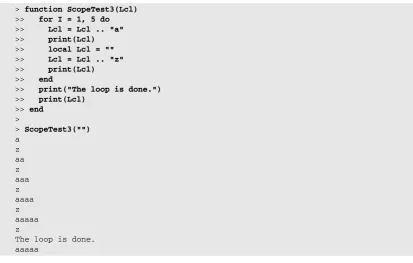
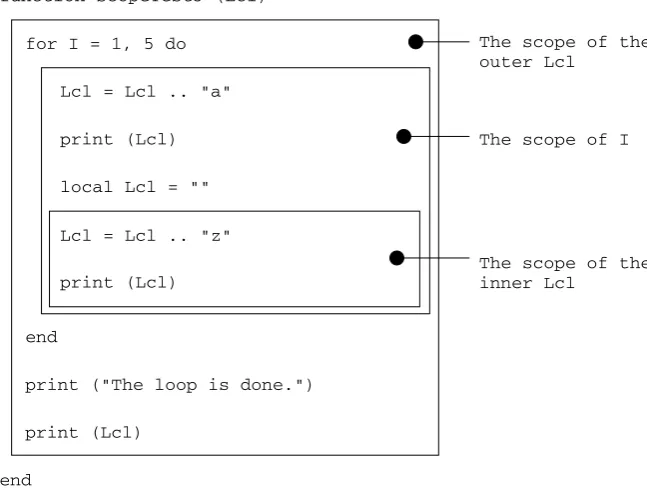
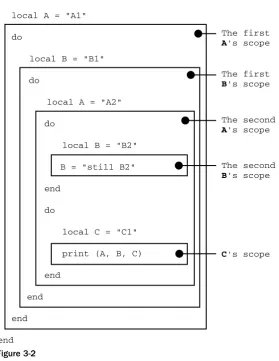
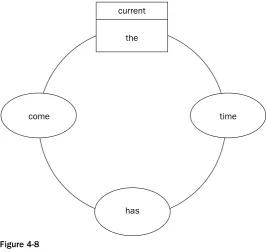
![Figure 5-3 is a diagram of “^[%a_][%w_]*$”.](https://thumb-ap.123doks.com/thumbv2/123dok/4036192.1979612/224.531.169.423.268.618/figure-is-a-diagram-of-a-w.webp)