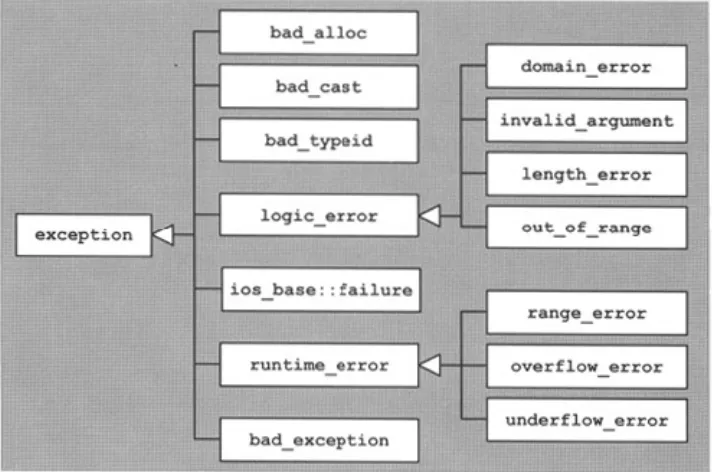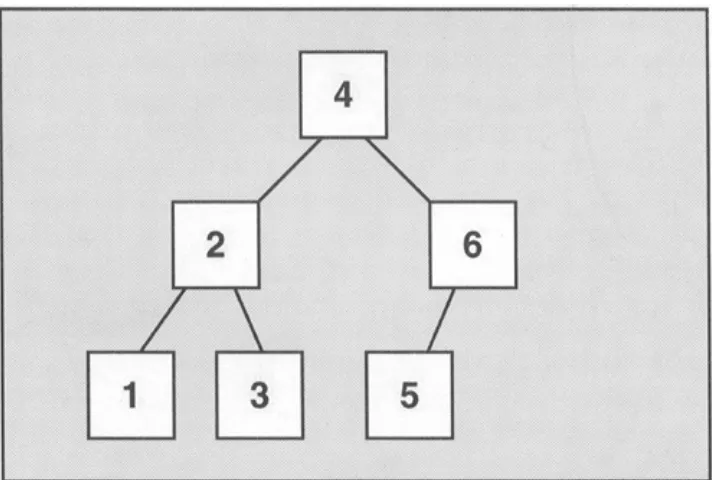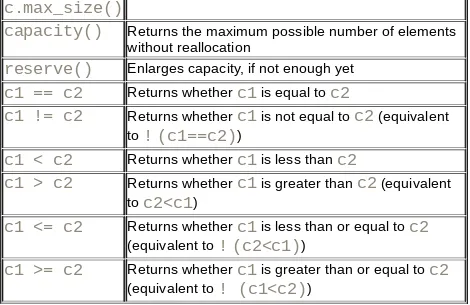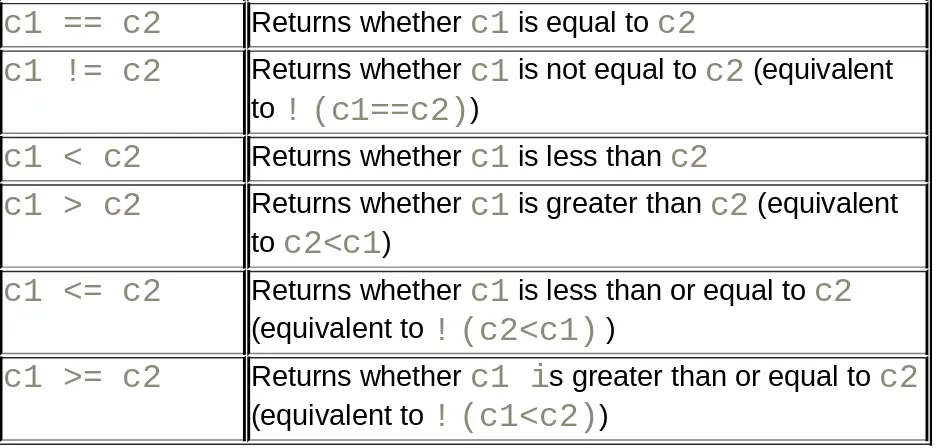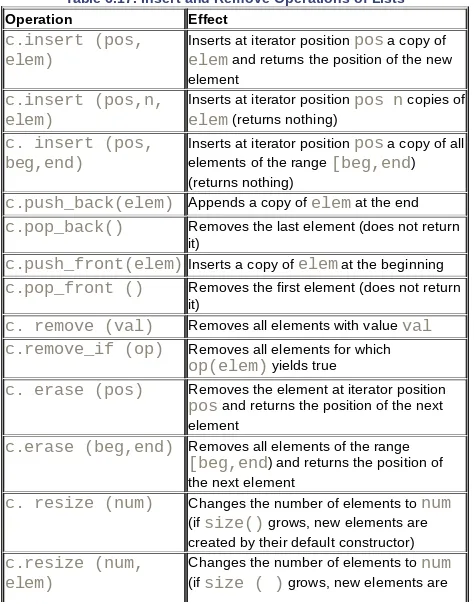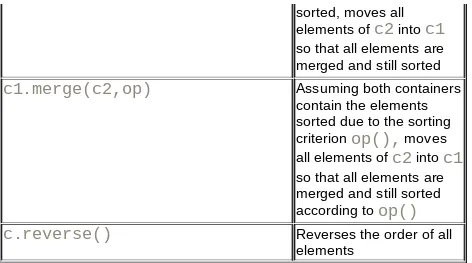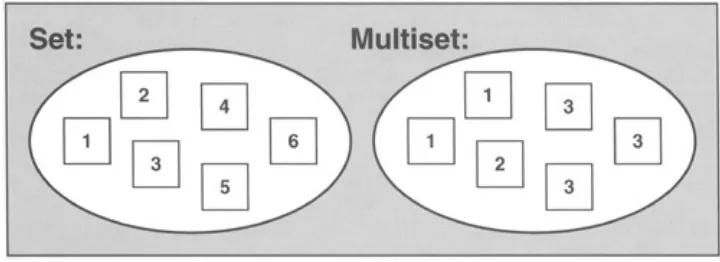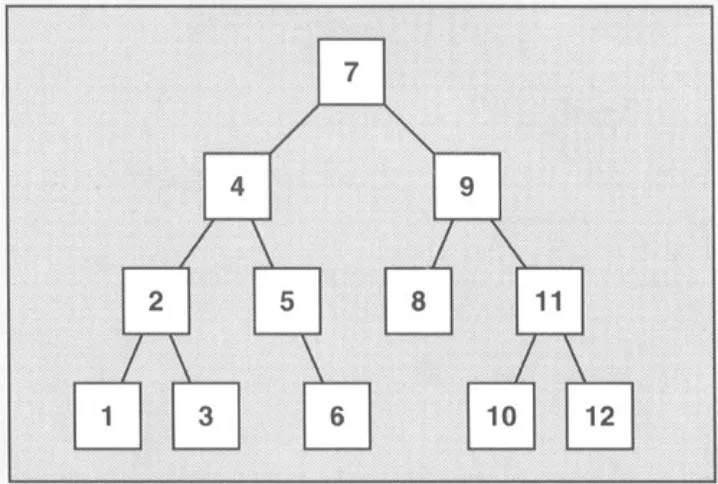• Table ofContents
C++ Standard Library: A Tutorial and Reference, The
By Nicolai M. Josuttis
Publisher : Addison Wesley Pub Date : August 06, 1999
ISBN : 0-201-37926-0
Pages : 832
C++ Standard Library provides a set of common classes and interfaces that greatly extend the core C++ language. The library, however, is not self-explanatory. To make full use of its components-and to benefit from their power-you need a resource that does far more than list the classes and their functions.
The C++ Standard Library not only provides comprehensive documentation of each library
component, it also offers clearly written explanations of complex concepts, describes the practical
programming details needed for effective use, and gives example after example of working code.
This thoroughly up-to-date book reflects the newest elements of the C++ standard library incorporated into the full ANSI/ISO C++ language standard. In
particular, the text focuses on the Standard Template Library (STL), examining containers, iterators,
function objects, and STL algorithms. You will also find detailed coverage of special containers, strings, numerical classes, internationalization, and the IOStream library. Each component is presented in depth, with an introduction to its purpose and design, examples, a detailed description, traps and pitfalls, and the exact signature and definition of its classes and their functions. An insightful introduction to
Comprehensive, detailed, readable, and practical,
The C++ Standard Library is the C++ resource you will turn to again and again.
EEn
777
Copyright
Preface
Acknowledgments
Chapter 1. About this Book 1.1 Why this Book
1.2 What You Should Know Before Reading this Book 1.3 Style and Structure of the Book
1.4 How to Read this Book 1.5 State of the Art
1.6 Example Code and Additional Information 1.7 Feedback
Chapter 2. Introduction to C++ and the Standard Library 2.1 History
2.2 New Language Features
2.3 Complexity and the Big-O Notation Chapter 3. General Concepts
3.1 Namespace 3.2 Header Files
3.3 Error and Exception Handling 3.4 Allocators
Chapter 4. Utilities 4.1 Pairs
4.2 Class
4.3 Numeric Limits 4.4 Auxiliary Functions
4.5 Supplementary Comparison Operators 4.6 Header Files
Chapter 5. The Standard Template Library 5.1 STL Components
5.2 Containers 5.3 Iterators 5.4 Algorithms 5.5 Iterator Adapters
5.6 Manipulating Algorithms
5.7 User-Defined Generic Functions 5.8 Functions as Algorithm Arguments 5.9 Function Objects
5.10 Container Elements
5.11 Errors and Exceptions Inside the STL 5.12 Extending the STL
Chapter 6. STL Containers
6.1 Common Container Abilities and Operations 6.2 Vectors
6.3 Deques 6.4 Lists
6.5 Sets and Multisets 6.6 Maps and Multimaps 6.7 Other STL Containers
6.8 Implementing Reference Semantics 6.9 When to Use which Container
6.10 Container Types and Members in Detail
Chapter 7. STL Iterators
7.1 Header Files for Iterators 7.2 Iterator Categories
7.3 Auxiliary Iterator Functions 7.4 Iterator Adapters
Chapter 8. STL Function Objects
8.1 The Concept of Function Objects 8.2 Predefined Function Objects
8.3 Supplementary Composing Function Objects Chapter 9. STL Algorithms
9.1 Algorithm Header Files 9.2 Algorithm Overview 9.3 Auxiliary Functions 9.4 The
9.5 Nonmodifying Algorithms 9.6 Modifying Algorithms 9.7 Removing Algorithms 9.8 Mutating Algorithms 9.9 Sorting Algorithms
9.10 Sorted Range Algorithms 9.11 Numeric Algorithms
Chapter 10. Special Containers 10.1 Stacks
10.2 Queues
10.3 Priority Queues 10.4 Bitsets
Chapter 11. Strings 11.1 Motivation
11.2 Description of the String Classes 11.3 String Class in Detail
Chapter 12. Numerics 12.1 Complex Numbers 12.2 Valarrays
12.3 Global Numeric Functions
13.5 Standard Input/Output Functions 13.6 Manipulators
13.7 Formatting
13.8 Internationalization 13.9 File Access
13.10 Connecting Input and Output Streams 13.11 Stream Classes for Strings
13.12 Input/Output Operators for User-Defined Types 13.13 The Stream Buffer Classes
13.14 Performance Issues Chapter 14. Internationalization
14.1 Different Character Encodings 14.2 The Concept of Locales
14.3 Locales in Detail 14.4 Facets in Detail Chapter 15. Allocators
15.1 Using Allocators as an Application Programmer 15.2 Using Allocators as a Library Programmer 15.3 The Default Allocator
15.4 A User-Defined Allocator 15.5 Allocators in Detail
15.6 Utilities for Uninitialized Memory in Detail
Internet Resources
Copyright
Many of the designations used by manufacturers and sellers to distinguish their products are claimed as trademarks. Where those
designations appear in this book and Addison Wesley Longman Inc., was aware of a trademark claim, the designations have been printed in initial caps or all caps.
The authors and publisher have taken care in the preparation of this book, but make no expressed or implied warranty of any kind and
assume no responsibility for errors or omissions. No liability is assumed for incidental or consequential damages in connection with or arising out of the use of the information or programs contained herein.
The publisher offers discounts on this book when ordered in quantity for special sales. For more information, please contact:
AWL Direct Sales
Addison Wesley Longman, Inc One Jacob Way
Reading, Massachusetts 01867 (781) 944-3700
Visit AW on the Web: www.awl.com/cseng/
Library of Congress Cataloging-in-Publication Data
Josuttis, Nicolai M.
The C++ standard library: a tutorial and reference / Nicolai M. Josuttis.
Includes bibliographical references and index. 1. C++ (Computer program language) I. Title. QA76.73.C153J69 1999
005.13'3--dc21 99-24977 CIP
Copyright © 1999 by Addison Wesley Longman, Inc.
All rights reserved. No part of this publication may be reproduced, stored in a retrieval system, or transmitted, in any form, or by any means,
electronic, mechanical, photocopying, recording, or otherwise, without the prior consent of the publisher. Printed in the United States of America. Published simultaneously in Canada.
Preface
In the beginning, I only planned to write a small German book (400 pages or so) about the C++ standard library. That was in 1993. Now, in 1999 you see the result — an English book with more than 800 pages of facts, figures, and examples. My goal is to describe the C++ standard library so that all (or almost all) your programming questions are answered before you think of the question. Note, however, that this is not a complete description of all aspects of the C++ standard library. Instead, I present the most important topics necessary for learning and programming in C++ by using its standard library.
Each topic is described based on the general concepts; this discussion then leads to the specific details needed to support every-day
programming tasks. Specific code examples are provided to help you understand the concepts and the details.
That's it — in a nutshell. I hope you get as much pleasure from reading this book as I did from writing it. Enjoy!
Acknowledgments
This book presents ideas, concepts, solutions, and examples from many sources. In a way it does not seem fair that my name is the only name on the cover. Thus, I'd like to thank all the people and companies who
helped and supported me during the past few years.
First, I'd like to thank Dietmar Kühl. Dietmar is an expert on C++, especially on input/output streams and internationalization (he
implemented an I/O stream library just for fun). He not only translated major parts of this book from German to English, he also wrote sections of this book using his expertise. In addition, he provided me with
invaluable feedback over the years.
never have had without their input. (Because the list is extensive, please fogive me for any oversight.) The reviewers for the English version of this book included Chuck Allison, Greg Comeau, James A. Crotinger, Gabriel Dos Reis, Alan Ezust, Nathan Meyers, Werner Mossner, Todd
Veldhuizen, Chichiang Wan, Judy Ward, and Thomas Wikehult. The German reviewers included Ralf Boecker, Dirk Herrmann, Dietmar Kühl, Edda Lörke, Herbert Scheubner, Dominik Strasser, and Martin Weitzel. Additional input was provided by Matt Austern, Valentin Bonnard, Greg Colvin, Beman Dawes, Bill Gibbons, Lois Goldthwaite, Andrew Koenig, Steve Rumbsby, Bjarne Stroustrup, and David Vandevoorde.
Special thanks to Dave Abrahams, Janet Cocker, Catherine Ohala, and Maureen Willard who reviewed and edited the whole book very carefully. Their feedback was an incredible contribution to the quality of this book. A special thanks goes to my "personal living dictionary" — Herb Sutter — the author of the famous "Guru of the Week" (a regular series of C++ programming problems that is published on the
comp.std.C++.moderated
Internet newsgroup).I'd also like to thank all the people and companies who gave me the opportunity to test my examples on different platforms with different compilers. Many thanks to Steve Adamczyk, Mike Anderson, and John Spicer from EDG for their great compiler and their support. It was a big help during the standardization process and the writing of this book. Many thanks to P. J. Plauger and Dinkumware, Ltd, for their early
standard-conforming implementation of the C++ standard library. Many thanks to Andreas Hommel and Metrowerks for an evaluative version of their Code Warrior Programming Environment. Many thanks to all the developers of the free GNU and egcs compilers. Many thanks to
Microsoft for an evaluative version of Visual C++. Many thanks to Roland Hartinger from Siemens Nixdorf Informations Systems AG for a test
version of their C++ compiler. Many thanks to Topjects GmbH for an evaluative version of the ObjectSpace library implementation.
In addition, I'd like to thank the people at BREDEX GmbH and all the people in the C++ community, particularly those involved with the
standardization process, for their support and patience (sometimes I ask really silly questions).
Last but not least, many thanks and kisses for my family: Ulli, Lucas, Anica, and Frederic. I definitely did not have enough time for them due to the writing of this book.
Chapter 1. About this Book
1.1 Why this Book1.2 What You Should Know Before Reading this Book 1.3 Style and Structure of the Book
1.4 How to Read this Book 1.5 State of the Art
1.6 Example Code and Additional Information 1.7 Feedback
1.1 Why this Book
Soon after its introduction, C++ became a de facto standard in object-oriented programming. This led to the goal of standardization. Only by having a standard, could programs be written that would run on different platforms — from PCs to mainframes. Furthermore, a standard library
would enable programmers to use general components and a higher level of abstraction without losing portability, rather than having to develop all code from scratch.
The standardization process was started in 1989 by an international ANSI/ISO committee. It developed the standard based on Bjarne
Stroustrup's books The C++ Programming Language and The Annotated C++ Reference Manual. After the standard was completed in 1997,
several formal motions by different countries made it an international ISO and ANSI standard in 1998. The standardization process included the development of a C++ standard library. The library extends the core language to provide some general components. By using C++'s ability to program new abstract and generic types, the library provides a set of common classes and interfaces. This gives programmers a higher level of abstraction. The library provides the ability to use
String types
Different algorithms (such as different sorting algorithms) Numeric classes
Input/output (I/O) classes
Classes for internationalization support
All of these are supported by a fairly simple programming interface. These components are very important for many programs. These days, data processing often means inputting, computing, processing, and outputting large amounts of data, which are often strings.
The library is not self-explanatory. To use these components and to benefit from their power, you need a good introduction that explains the concepts and the important details instead of simply listing the classes and their functions. This book is written exactly for that purpose. First, it introduces the library and all of its components from a conceptional point of view. Next, it describes the details needed for practical programming. Examples are included to demonstrate the exact usage of the
components. Thus, this book is a detailed introduction to the C++ library for both the beginner and the practical programmer. Armed with the data provided herein, you should be able to take full advantage of the C++ standard library.
Caveat: I don't promise that everything described is easy and self-explanatory. The library provides a lot of flexibility, but flexibility for nontrivial purposes has a price. Beware that the library has traps and pitfalls, which I point out when we encounter them and suggest ways of avoiding them.
1.2 What You Should Know Before Reading this
Book
To get the most from this book you should already know C++. (The book describes the standard components of C++, but not the language itself.) You should be familiar with the concepts of classes, inheritance,
of the minor details about the language. The important details are described in the book (the minor details about the language are more important for people who want to implement the library rather than use it). Note that the language has changed during the standardization process, so your knowledge might not be up to date. Section 2.2, provides a brief overview and introduction of the latest language features that are
important for using the library. You should read this section if you are not sure whether you know all the new features of C++ (such as the keyword
typename
and the concept of namespaces).1.3 Style and Structure of the Book
The C++ standard library provides different components that are
somewhat but not totally independent of each other, so there is no easy way to describe each part without mentioning others. I considered
several different approaches for presenting the contents of this book. One was on the order of the C++ standard. However, this is not the best way to explain the components of the C++ standard library from scratch. Another was to start with an overview of all components followed by chapters that provided more details. Alternatively, I could have sorted the components, trying to find an order that had a minimum of
cross-references to other sections. My solution was to use a mixture of all three approaches. I start with a brief introduction of the general concepts and the utilities that are used by the library. Then, I describe all the
components, each in one or more chapters. The first component is the standard template library (STL). There is no doubt that the STL is the most powerful, most complex, and most exciting part of the library. Its design influences other components heavily. Then I describe the more self-explanatory components, such as special containers, strings, and numeric classes. The next component discussed is one you probably know and use already: the IOStream library. It is followed by a discussion of internationalization, which had some influence on the IOStream library. Each component description begins with the component's purpose,
design, and some examples. Next, a detailed description follows that begins with different ways to use the component, as well as any traps and pitfalls associated with it. The description usually ends with a
of a component's classes and its functions.
The following is a description of the book's contents. The first four chapters introduce this book and the C++ standard library in general:
Chapter 1: About this Book
This chapter (which you are reading right now) introduces the book's subject and describes its contents.
Chapter 2: Introduction to C++ and the Standard Library
This chapter provides a brief overview of the history of the C++ standard library and the context of its standardization. It also
contains some general hints regarding the technical background for this book and the library, such as new language features and the concept of complexity.
Chapter 3: General Concepts
This chapter describes the fundamental concepts of the library that you need to understand to work with all the components. In
particular, it introduces the namespace
std,
the format of header files, and the general support of error and exception handling.Chapter 4: Utilities
This chapter describes several small utilities provided for the user of the library and for the library itself. In particular, it describes auxiliary functions such as
max(), min(),
andswap(),
typespair
andauto_ptr,
as well asnumeric_limits,
which provide more information about implementation-specific details of numeric data types.Chapters 5 through 9 describe all aspects of the STL:
Chapter 5: The Standard Template Library
STL, which provides container classes and algorithms that are used to process collections of data. It explains step-by-step the concept, the problems, and the special programming techniques of the STL, as well as the roles of its parts.
Chapter 6: STL Containers
This chapter explains the concepts and describes the abilities of the STL's container classes. First it describes the differences between vectors, deques, lists, sets, and maps, then their common abilities, and all with typical examples. Lastly it lists and describes all
container functions in form of a handy reference.
Chapter 7: STL Iterators
This chapter deals in detail with the STL's iterator classes. In particular, it explains the different iterator categories, the auxiliary functions for iterators, and the iterator adapters, such as stream iterators, reverse iterators, and insert iterators.
Chapter 8: STL Function Objects
This chapter details the STL's function object classes.
Chapter 9: STL Algorithms
This chapter lists and describes the STL's algorithms. After a brief introduction and comparison of the algorithms, each algorithm is described in detail followed by one or more example programs.
Chapters 10 through 12 describe "simple" individual standard classes:
Chapter 10: Special Containers
This chapter describes the different special container classes of the C++ standard library. It covers the container adapters for queues and stacks, as well as the class
bitset,
which manages a bitfield with an arbitrary number of bits or flags.This chapter describes the string types of the C++ standard library (yes, there are more than one). The standard provides strings as kind of "self-explanatory" fundamental data types with the ability to use different types of characters.
Chapter 12: Numerics
This chapter describes the numeric components of the C++ standard library. In particular, it covers types for complex numbers and classes for the processing of arrays of numeric values (the latter may be used for matrices, vectors, and equations).
Chapters 13 and 14 deal with I/O and internationalization (two closely related subjects):
Chapter 13: Input/Output Using Stream Classes
This chapter covers the I/O component of C++. This component is the standardized form of the commonly known IOStream library. The chapter also describes details that may be important to programmers but are typically not so well known. For example, it describes the correct way to define and integrate special I/O channels, which are often implemented incorrectly in practice.
Chapter 14: Internationalization
This chapter covers the concepts and classes for the
internationalization of programs. In particular, it describes the handling of different character sets, as well as the use of different formats for such values as floating-point numbers and dates. The rest of the book contains:
Chapter 15: Allocators
This chapter describes the concept of different memory models in the C++ standard library.
Internet Resources Bibliography
Index
1.4 How to Read this Book
This book is a mix of introductory user's guide and structured reference manual regarding the C++ standard library. The individual components of the C++ standard library are independent of each other, to some extent, so after reading Chapters 2 through 4 you could read the chapters that discuss the individual components in any order. Bear in mind, that
Chapter 5 through Chapter 9 all describe the same component. To
understand the other STL chapters, you should start with the introduction to the STL in Chapter 5.
If you are a C++ programmer who wants to know, in general, the
concepts and all parts of the library, you could simply read the book from the beginning to the end. However, you should skip the reference
sections. To program with certain components of the C++ standard library, the best way to find something is to use the index. I have tried to make the index very comprehensive to save you time when you are looking for something.
In my experience, the best way to learn something new is to look at examples. Therefore, you'll find a lot of examples throughout the book. They may be a few lines of code or complete programs. In the latter case, you'll find the name of the file containing the program as the first comment line. You can find the files on the Internet at my Web site at
http://www.josuttis.com/libbook/.
1.5 State of the Art
discover that not all things covered in this book work as described on your system, and you may have to change example programs to fit your specific environment. I can compile almost all example programs with version 2.8 or higher of the EGCS compiler, which is free for almost all platforms and available on the Internet (see http://egcs.cygnus.com/) and on several software CDs.
1.6 Example Code and Additional Information
You can access all example programs and acquire more informations about this book and the C++ standard library from my Web site athttp://www.josuttis.com/libbook/. Also, you can find a lot of additional information about this topic on the Internet. See Internet Resources for details.
1.7 Feedback
I welcome your feedback (good and bad) on this book. I tried to prepare it carefully; however, I'm human, and at some time I have to stop writing and tweaking. So, you may find some errors, inconsistencies, or subjects that could be described better. Your feedback will give me the chance to improve later editions. The best way to reach me is by Email:
[email protected]
You can also reach me by phone, fax, or "snail" mail: Nicolai M. Josuttis
Berggarten 9
D-38108 Braunschweig Germany
Fax: +49 5309 5774 Many thanks.
Chapter 2. Introduction to C++ and the
Standard Library
2.1 History
2.2 New Language Features
2.3 Complexity and the Big-O Notation
2.1 History
The standardization of C++ was started in 1989 and finished at the end of 1997, although some formal motions delayed the final publication until September 1998. The result was a reference manual with approximately 750 pages, published by the International Standards Organization (ISO). The standard has the title "Information Technology — Programming
Languages — C++." Its document number is ISO/IEC 14882-1998, and it is distributed by the national bodies of the ISO, such as the ANSI in the United States.[1]
The standard was an important milestone for C++. Because it defines the exact contents and behavior of C++, it makes it easier to teach C++, to use C++ in applications, and to port C++ programs to different platforms. It also gives users greater freedom of choice regarding different C++ implementations. Its stability and portability help library providers and tool providers as well as implementers. Thus, the standard helps C++
application developers build better applications faster, and maintain them with less cost and effort.
Part of the standard is a standard library. This library provides core components for I/O, strings, containers (data structures), algorithms (such as sort, search, and merge), support for numeric computation, and (as could be expected from an international standard) support for
internationalization (such as different character sets).
after all this time it is still not perfect. Ten years, in fact, was not enough time! Although, according to the history and the context of the
standardization process, a lot was accomplished. The result is usable in practice, but it is not perfect (nothing ever is).
The standard is not the result of a company with a big budget and a lot of time. Standards organizations pay nothing or almost nothing to the
people who work on developing standards. So, if a participant doesn't work for a company that has a special interest in the standard, the work is done for fun. Thank goodness there were a lot of dedicated people who had the time and the money to do just that.
The C++ standard was not developed from scratch. It was based on the language as described by Bjarne Stroustrup, the creator of C++. The standard library, however, was not based on a book or on an existing library. Instead, different, existing classes were integrated.[2] Thus, the result is not very homogeneous. You will find different design principles for different components. A good example is the difference between the string class and the STL, which is a framework for data structures and algorithms:
String classes are designed as a safe and convenient component. Thus, they provide an almost self-explanatory interface and check for many errors in the interface.
The STL was designed to combine different data structures with different algorithms while achieving the best performance. Thus, the STL is not very convenient and it is not required to check for many logical errors. To benefit from the powerful framework and great performance of the STL, you must know the concepts and apply them carefully.
Both of these components are part of the same library. They were
harmonized a bit, but they still follow their individual, fundamental design philosophies.
programs were using it already, the general concept of the IOStream library was not changed, thus keeping it backward compatible.
In general, the whole standard (language and library) is the result of a lot of discussions and influence from hundreds of people all over the world. For example, the Japanese came up with important support for
internationalization. Of course, mistakes were made, minds were
changed, and people had different opinions. Then, in 1994, when people thought the standard was close to being finished, the STL was
incorporated, which changed the whole library radically. However, to get finished, the thinking about major extensions was eventually stopped, regardless of how useful the extension would be. Thus, hash tables are not part of the standard, although they should be a part of the STL as a common data structure.
The current standard is not the end of the road. There will be fixes of bugs and inconsistencies, and there likely will be a next version of the standard in five years or so. However for the next few years, C++
programmers have a standard and the chance to write powerful code that is portable to very different platforms.
2.2 New Language Features
The core language and the library of C++ were standardized in parallel. In this way, the library could benefit from improvements in the language and the language could benefit from experiences of library
implementation. In fact, during the standardization process the library often used special language features that were not yet available.
C++ is not the same language it was five years ago. If you didn't follow its evolution, you may be surprised with the new language features used by the library. This section gives you a brief overview of those new features. For details, refer to books on the language in question.
While I was writing this book (in 1998), not all compilers were able to provide all of the new language features. I hope (and expect) that this will change very soon (most compiler vendors were part of the
library. Portable implementations of the library typically consider whether features are present in the environment they use (they usually have some test programs to check which language features are present, and then set preprocessor directives according to the result of the check). I'll mention any restrictions that are typical and important throughout the book by using footnotes.
The following subsections describe the most important new language features that are relevant for the C++ standard library.
2.2.1 Templates
Almost all parts of the library are written as templates. Without template support, you can't use the standard library. Moreover, the library needed new special template features, which I introduce after a short overview of templates.
Templates are functions or classes that are written for one or more types not yet specified. When you use a template, you pass the types as
arguments, explicitly or implicitly. The following is a typical example
—
a function that returns the maximum of two values:template <class T>
inline const T& max (const T& a, const T& b)
{
// if
a <b
then use
b
else use
a
return a < b ? b : a;
}
Here, the first line defines
T
as an arbitrary data type that is specified by the caller when the caller calls the function. You can use any identifier as a parameter name, but usingT
is very common, if not a de factoconvention. The type is classified by
class,
although it does not have to be a class. You can use any data type as long as it provides theFollowing the same principle, you can "parameterize" classes on arbitrary types. This is useful for container classes. You can implement the
container operations for an arbitrary element type. The C++ standard library provides many template container classes (for example, see
Chapter 6 or Chapter 10). It also uses template classes for many other reasons. For example, the string classes are parameterized on the type of the characters and the properties of the character set (see Chapter 11).
A template is not compiled once to generate code usable for any type; instead, it is compiled for each type or combination of types for which it is used. This leads to an important problem in the handling of templates in practice: You must have the implementation of a template function
available when you call it, so that you can compile the function for your specific type. Therefore, the only portable way of using templates at the moment is to implement them in header files by using inline functions.[4] The full functionality of the C++ standard library requires not only the support of templates in general, but also many new standardized
template features, including those discussed in the following paragraphs.
Nontype Template Parameters
In addition to type parameters, it is also possible to use nontype
parameters. A nontype parameter is then considered as part of the type. For example, for the standard class
bitset<>
(classbitset<>
is introduced in Section 10.4,) you can pass the number of bits as the template argument. The following statements define two bitfields, one with 32 bits and one with 50 bits:bitset<32> fIags32;
// bitset with 32 bits
bitset<50> flags50;
// bitset with 50 bits
These bitsets have different types because they use different template arguments. Thus, you can't assign or compare them (except if a
Default Template Parameters
Templates classes may have default arguments. For example, the following declaration allows one to declare objects of class
MyClass
with one or two template arguments[5]:template <class T, class container = vector<T> >
class MyClass;
If you pass only one argument, the default parameter is used as second argument:
MyClass<int> x1;
// equivalent to:
MyClass<int,vector<int> >
Note that default template arguments may be defined in terms of previous arguments.
Keyword
typename
The keyword
typename
was introduced to specify that the identifier that follows is a type. Consider the following example:template <class T>
Class MyClass {
typename T::SubType * ptr;
...
};
Here,
typename
is used to clarify thatSubType
is a type of classT.
Thus,ptr
is a pointer to the typeT::SubType.
Withouttypename, SubType
would be considered a static member. Thuswould be a multiplication of value
SubType
of typeT
withptr.
According to the qualification of
SubType
being a type, any type that is used in place ofT
must provide an inner typeSubType.
For example, the use of typeQ
as a template argumentMyClass<Q> x;
is possible only if type
Q
has an inner type definition such as the following:class Q {
typedef int SubType;
...
};
In this case, the
ptr
member ofMyClass<Q>
would be a pointer to typeint.
However, the subtype could also be an abstract data type (such as a class):class Q {
class SubType;
...
};
Note that
typename
is always necessary to qualify an identifier of a template as being a type, even if an interpretation that is not a type would make no sense. Thus, the general rule in C++ is that any identifier of a template is considered to be a value, except it is qualified bytypename.
Apart from this,
typename
can also be used instead ofclass
in a template declaration:Member Templates
Member functions of classes may be templates. However, member
templates may not be virtual, nor may they have default parameters. For example:
class MyClass {
...
template <class T>
void f(T);
};
Here,
MyClass::f
declares a set of member functions for parameters of any type. You can pass any argument as long as its type provides all operations used byf().
This feature is often used to support automatic type conversions for
members in template classes. For example, in the following definition the argument
x
ofassign()
must have exactly the same type as the object it is called for:template <class T>
class MyClass {
private:
T value;
public:
void assign(const MyClass<T>& x) { // x
must have same type as
value = x.value;
}
...
};
It would be an error to use different template types for the objects of the
void f()
{
MyClass<double> d;
MyClass<int> i;
d.assign(d);
//OK
d.assign(i);
//ERROR:
i
is
MyClass<int>
// but
MyClass<double>
}
By providing a different template type for the member function, you relax the rule of exact match. The member template function argument may have any template type, then as long as the types are assignable:
template <class T>
class MyClass<T> {
private:
T value;
public
template <class X>
// member template
void assign(const MyClass<X>& x) {
// allows different template types
value = x.getValue();
}
T getValue() const {
return value;
}
...
};
void f()
{
MyClass<int> i;
d.assign(d);
// OK
d.assign(i);
// OK (
int
is assignable to
}
Note that the argument
x
ofassign()
now differs from the type of*this.
Thus, you can't access private and protected members ofMyClass<>
directly. Instead, you have to use something likegetValue()
in this example.A special form of a member template is a template constructor. Template constructors are usually provided to enable implicit type conversions when objects are copied. Note that a template constructor does not hide the implicit copy constructor. If the type matches exactly, the implicit copy constructor is generated and called. For example:
template <class T>
class MyClass<T> {
public:
//copy constructor with implicit type conversion
//- does not hide implicit copy constructor
template <class U>
MyClass(const MyClass<U>& x);
...
};
void f()
{
MyClass<double> xd;
...
MyClass<double> xd2(xd);
// calls built-in copy constructor
...
}
Here, the type of
xd2
is the same as the type ofxd,
so it is initialized via the built-in copy constructor. The type ofxi
differs from the type ofxd,
so it is initialized by using the template constructor. Thus, if you write a template constructor, don't forget to provide a copy constructor, if the default copy constructor does not fit your needs. See Section 4.1, for another example of member templates.Nested Template Classes
Nested classes may also be templates:
template <class T>
class MyClass {
...
template <class T2>
class NestedClass;
...
};
2.2.2 Explicit Initialization for Fundamental Types
If you use the syntax of an explicit constructor call without arguments, fundamental types are initialized with zero:
int i1;
// undefined value
int i2 = int();
// initialized with zero
template <class T>
void f()
{
T x = T();
...
}
2.2.3 Exception Handling
The C++ standard library uses exception handling. Using this feature, you can handle exceptions without "polluting" your function interfaces: arguments and return values. If you encounter an unexpected situation, you can stop the usual data processing by "throwing an exception":
class Error;
void f()
{
...
if (
excetion-condition
) {
throw Error();
// create object of class
as exception
}
...
}
The
throw
statement starts a process called stack unwinding; that is, any block or function is left as if there was areturn
statement.int main()
{
try {
...
f();
...
}
catch (const Error&) {
...
//handle exception
}
...
}
Here, any exception of type
Error
in thetry
block is handled in thecatch
clause.[6]Exception objects are ordinary objects that are described in ordinary classes or ordinary fundamental types. Thus, you can use
int
s, strings, or template classes that are part of a class hierarchy. Usually you design (a hierarchy of) special error classes. You can use their state to pass any information you want from the point of error detection to the point of error handling.Note that the concept is called exception handling not error handling. The two are not necessarily the same. For example, in many circumstances bad user input is not an exception; it typically happens. So it is often a good idea to handle wrong user input locally using the usual error-handling techniques.
You can specify which set of exceptions a function might throw by writing an exception specification:
void f() throw(bad_alloc);
//
f()
may only throw
void f() throw();
//
f()
does not throw
A violation of an exception specification causes special behavior to occur. See the description of the exception class
bad_exception
on page 26 for details.The C++ standard library provides some general features for exception handling, such as the standard exception classes and class
auto_ptr
(see Section 3.3, and Section 4.2, for details).2.2.4 Namespaces
As more and more software is written as libraries, modules, or
components, the combination of these different parts might result in a name clash. Namespaces solve this problem.
A namespace groups different identifiers in a named scope. By defining all identifiers in a namespace, the name of the namespace is the only global identifier that might conflict with other global symbols. Similar to the handling of classes, you have to qualify a symbol in a namespace by preceding the identifier with the name of the namespace, separated by the operator
::
as follows://defining identifiers in namespace
josuttis
namespace josuttis {
class File;
void myGlobalFunc();
...
}
...
//using a namespace identifier
josuttis::myGlobalFunc();
Unlike classes, namespaces are open for definitions and extensions in different modules. Thus you can use namespaces to define modules, libraries, or components even by using multiple files. A namespace defines logical modules instead of physical modules (in UML and other modeling notations, a module is also called a package).
You don't have to qualify the namespace for functions if one or more argument types are defined in the namespace of the function. This rule is called Koenig lookup. For example:
//defining identifiers in namespace
josuttis
namespace josuttis {
class File;
void myGlobalFunc(const File&);
...
}
...
josuttis::File obj;
...
myGlobalFunc(obj);
//OK, lookup finds
josuttis::myGlobalFunc()
By using a using declaration, you can avoid the (remaining) tedious, repeated qualification of the namespace scope. For example, the declaration
using josuttis::File;
makes
File
a local synonym in the current scope that stands forjosuttis::File.
usual name conflicts may arise. For example, the directive
using namespace josuttis;
makes
File
andmyGlobalFunc()
global in the current scope. The compiler will report an ambiguity if there also exists an identifierFile
ormyGlobalFunc()
in the global scope and the user uses the name without qualification.Note that you should never use a using directive when the context is not clear (such as in header files, modules, or libraries). The directive might change the scope of identifiers of a namespace, so you might get
different behavior than the one expected because you included or used your code in another module. In fact, using directives in header files is really bad design.
The C++ standard library defines all identifiers in namespace
std.
SeeSection 3.1, for details.
2.2.5 Type
bool
To provide better support for Boolean values, type
bool
was introduced. Usingbool
increases readability and allows you to overload behavior for Boolean values. The literalstrue
andfalse
were introduced as Boolean values. Automatic type conversions to and from integral values are provided. The value0
is equivalent tofalse.
Any other value is equivalent totrue.
2.2.6 Keyword
explicit
By using the keyword
explicit,
you can prohibit a single argument constructor from defining an automatic type conversion. A typicalclass Stack {
explicit Stack(int size);
// create stack with initial size
...
};
Here, the use of
explicit
is rather important. Withoutexplicit
this constructor would define an automatic type conversion fromint
toStack.
If this happens, you could assign anint
to aStack:
Stack s;
...
s = 40;
// Oops, creates a new
Stack
for 40 elements and assigns it to
The automatic type conversion would convert the
40
to a stack with 40 elements and then assign it tos.
This is probably not what wasintended. By declaring the
int
constructor asexplicit,
such an assignment results in an error at compile time.Note that
explicit
also rules out the initialization with type conversion by using the assignment syntax:Stack s1(40);
// OK
Stack s2 = 40;
// ERROR
This is because there is a minor difference between
X x;
Y y(x);
// explicit conversion
and
X x;
Y y = x;
// implicit conversion
from type
X,
whereas the latter creates a new object of typeY
by using an implicit conversion.2.2.7 New Operators for Type Conversion
To enable you to clarify the meaning of an explicit type conversion for one argument, the following four new operators were introduced:
1.
static_cast
This operator converts a value logically. It can be considered a creation of a temporary object that is initialized by the value that gets converted. The conversion is allowed only if a type conversion is defined (either as a built-in conversion rule or via a defined conversion operation). For example:
float x;
...
cout << static_cast<int>(x);
...
f(static_cast<string>("hello"));
// call
dynamic_cast
This operator enables you to downcast a polymorphic type to its real static type. This is the only cast that is checked at runtime. Thus, you could also use it to check the type of a polymorphic value. For example:
class Car;
// abstract base class (has at least one virtual function)
class Cabriolet : public Car {
...
class Limousine : public Car {
...
};
void f(Car* cp)
{
Cabriolet* p = dynamic_cast<Cabriolet*>(cp);
if (p == NULL) {
//
p
did not refer to an object of type
...
}
}
In this example,
f()
contains a special behavior for objects that have the real static typeCabriolet.
When the argument is a reference and the type conversion fails,dynamic_cast
throws abad_cast
exception (bad_cast
is described on page 26). Note that from a design point of view, it it always better to avoid such type-dependent statements when you program with polymorphic types.const_cast
This operator adds or removes the
const
ness of a type. In addition, you can remove avolatile
qualification. Any other change of the type is not allowed.reinterpret_cast
They have the advantage of clarifying the intention of the conversion. The old casts with parentheses could be used for any of these type
conversions except for
dynamic_cast,
so when they were used you could not formulate the exact reason for the conversion. The newoperators enable the compiler to receive more information regarding the reason for the conversion and to report an error if the conversion does more than it should.
Note that these operators are provided for only one argument. Consider the following example:
static_cast<Fraction>(15,100)
// Oops, creates
This example does not do what you might expect. Instead of initializing a temporary fraction with numerator 15 and denominator 100, it initializes a temporary fraction only with the single value 100. The comma is not an argument separator here. Instead, it is the comma operator that
combines two expressions into one expression and yields the second. The correct way to "convert" values 15 and 100 into a fraction is still
Fraction(15,100)
// fine, creates
2.2.8 Initialization of Constant Static Members
It is now possible to initialize integral constant static members inside the class structure. This is useful when the constant is used in the class structure after the initialization. For example:
class MyClass {
static const int num = 100;
int elems[num];
...
};
const int MyClass::num;
// no initialization here
2.2.9 Definition of
main()
I'd also like to clarify an important, often misunderstood, aspect of the core language — namely, the only correct and portable versions of
main().
According to the C++ standard, only two definitions ofmain()
are portable:int main()
{
...
}
and
int main (int argc, char* argv[])
{
...
}
where
argv
(the array of command-line arguments) might also bedefined as
char**.
Note that the return typeint
is required because the implicitint
is deprecated.You may, but are not required to, end
main()
with areturn
statement. Unlike C, C++ defines an implicitreturn 0;
at the end of
main().
This means that every program that leaveshandle it as error. Well, that's life before the standard.
2.3 Complexity and the Big-O Notation
For certain parts of the C++ standard library (especially for the STL), the performance of algorithms and member functions was considered
carefully. Thus, the standard requires a certain "complexity" of them. Computer scientists use a specialized notation to compare the relative complexity of an algorithm. Using this measure, one can categorize quickly the relative runtime of an algorithm as well as perform qualitative comparisons between algorithms. This measure is called Big-O notation.
The Big-O notation expresses the runtime of an algorithm as a function of a given input of size n. For example, if the runtime grows linearly with the number of elements (doubling the input doubles the runtime) the
complexity is O(n). If the runtime is independent of the input, the
complexity is O(1). Table 2.1 lists typical values of complexity and their Big-O notation.
It is important to observe that the Big-O notation hides factors with smaller exponents (such as constant factors). In particular, it doesn't matter how long an algorithm takes. Any two linear algorithms are considered equally acceptable by this measure. There even may be
some situations in which the constant is so huge in a linear algorithm that even an exponential algorithm with a small constant would be preferable in practice. This is a valid criticism of the Big-O notation. Just be aware that it is only a rule of thumb; the algorithm with optimal complexity is not necessarily the best one.
Table 2.1. Typical Values of Complexity
Type Notation Meaning
Constant O(1) The runtime is independent of the number of
elements.
Logarithmic O(log(n)) The runtime grows logarithmically with respect to the number of elements.
n-log-n O(n *
log(n)) The runtime grows as a product of linear andlogarithmic complexity. Quadratic O(n2) The runtime grows quadratically with respect to
the number of elements.
Table 2.2 lists all the categories of complexity with a certain number of elements to give you a feel of how fast the runtime grows with respect to the number of elements. As you can see, with a small number of
elements the runtimes don't differ much. Here, constant factors that are hidden by the Big-O notation may have a big influence. However, the more elements you have, the bigger the differences in the runtimes, so constant factors become meaningless. Remember to "think big" when you consider complexity.
Table 2.2. Runtime with Respect to the Complexity and the Number of Elements
Complexity No.of Elements
Type Notation 1 2 5 10 50 100 1000
Constant O(1) 1 1 1 1 1 1 1
Logarithmic O(log(n)) 1 2 3 4 6 7 10
Linear O(n) 1 2 5 10 50 100 1,000
n-log-n O(n * log(n)) 1 4 15 40 300 700 10,000
Quadratic O(n2) 1 4 25 100 2,500 10,000 1,000,000
Some complexity definitions in the C++ reference manual are specified as amortized. This means that the operations in the long term behave as described. However, a single operation may take longer than specified. For example, if you append elements to a dynamic array, the runtime depends on whether the array has enough memory for one more
"amortized" constant time.
[1] At the time this book was written, you could get the C++ standard at the ANSI Electronics Standard Store for $ 18.00 (US; see http://www.ansi.org/).
[2] You may wonder why the standardization process did not design a new library from scratch. The major purpose of standardization is not to invent or to develop something; it is to harmonize an existing practice.
[3]
class
was used here to avoid the introduction of a new keyword when templates were introduced. However, now there is a new keyword,typename,
that you can also use here (see page 11).[4] To avoid the problem of templates having to be present in header files, the standard introduced a template compilation model with the keyword
export.
However, I have not seen it implemented yet.[5] Note that you have to put a space between the two "
>
" characters. ">>
" would be parsed as shift operator, which would result in a syntax error.[6] Exceptions end a call of the function, where you find the exception, with the ability to pass an object as argument back to the caller. However, this is not a function call back in the opposite direction (from the bottom where the problem was found to the top where the problem is solved or handled). You can't process the exception and continue from where you found the exception. In this regard, exception handling is completely different from signal handling.
Chapter 3. General Concepts
3.1 Namespacestd
3.2 Header Files
3.3 Error and Exception Handling 3.4 Allocators
This chapter describes the fundamental concepts of the C++ standard library that you need to work with all or most components:
The namespace
std
The names and formats of header files
The general concept of error and exception handling A brief introduction to allocators
3.1 Namespace
std
If you use different modules and/or libraries, you always have the
potential for name clashes. This is because modules and libraries might use the same identifier for different things. This problem was solved by the introduction of namespaces into C++ (see Section 2.2.4, for an introduction to the concept of namespaces). A namespace is a certain scope for identifiers. Unlike a class, it is open for extensions that might occur at any source. Thus, you could use a namespace to define
components that are distributed over several physical modules. A typical example of such a component is the C++ standard library, so it follows that it uses a namespace. In fact, all identifiers of the C++ standard library are defined in a namespace called
std.
According to the concept of namespaces, you have three options when using an identifier of the C++ standard library:
write
std::ostream
instead ofostream.
A complete statement might look like this:std::cout << std::hex << 3.4 << std::endl;
You can use a using declaration (see page 17). For example, the following code fragment introduces the local ability to skip
std::
forcout
andendl.
using std::cout;
using std::endl;
Thus the example in option 1 could be written like this:
cout << std::hex << 3.4 << endl;
You can use a using directive. (see page 17). This is the easiest option. By using a using directive for namespace
std,
all identifiers of thenamespace
std
are available as if they had been declared globally. Thus, the statementusing namespace std;
allows you to write
cout << hex << 3.4 << endl;
Note that in complex code this might lead to accidental name clashes or, worse, to different behavior due to some obscure overloading rules. You should never use a using directive when the context is not clear (such as in header files, modules, or libraries).
3.2 Header Files
The use of namespace
std
for all identifiers of the C++ standard library was introduced during the standardization process. This change is not backward compatible to old header files, in which identifiers of the C++ standard library are declared in the global scope. In addition, some interfaces of classes changed during the standardization process (however, the goal was to stay backward compatible if possible). So, a new style for the names of standard header files was introduced. This allows vendors to stay backward compatible by providing the old header files.The definition of new names for the standard header files was a good opportunity to standardize the extensions of header files. Previously, several extensions for header files were used; for example,
.h,
.hpp,
and.hxx.
However, the new standard extension for header files might be a surprise: Standard headers no longer have extensions. Hence,include
statements for standard header files look like this:#include <iostream>
#include <string>
This also applies to header files assumed from the C standard. C header files now have the new prefix
c
instead of the old extension.h:
#include <cstdlib>
//was: <stdlib.h>
#include <cstring>
//was: <string.h>
Inside these header files, all identifiers are declared in namespace
std.
One advantage of this naming scheme is that you can distinguish the old string header for
char*
C functions from the new string header for the standard C++ classstring:
#include <string>
//C++ class
string
Note that the new naming scheme of header files does not necessarily mean that the file names of standard header files have no extensions from the point of view of the operating system. How
include
statements for standard header files are handled is implementation defined. C++ systems might add an extension or even use built-in declarations without reading a file. However, in practice, most systems simply include the header from a file that has exactly the same name that is used in the
include
statement. So, in most systems, C++ standard header files simply have no extension. Note that this requirement for no extension applies only to standard header files. In general, it is still a good idea to use a certain extension for your own header files to help identify them in a file system.To maintain compatibility with C, the "old" standard C header files are still available. So if necessary you can still use, for example,
#include <stdlib.h>
In this case, the identifiers are declared in both the global scope and in namespace
std.
In fact, these headers behave as if they declare all identifiers in namespacestd
followed by an explicit using declaration (see page 17).For the C++ header files in the "old" format, such as
<iostream.h>,
there is no specification in the standard (this changed more than once during the standardization process). Hence, they are not supported. In practice, most vendors will probably provide them to enable backward compatibility. Note that there were more changes in the headers than just the introduction of namespacestd.
So in general you should either use the old names of header files or switch to the new standardized names.3.3 Error and Exception Handling
The C++ standard library is heterogeneous. It contains software from very different sources that have different styles of design and
detailed error handling. They check for every possible problem that might occur and throw an exception if there is an error. Other parts, such as the STL (the standard template library) and valarrays, prefer speed over safety, so they rarely check for logical errors and throw exceptions only if runtime errors occur.
3.3.1 Standard Exception Classes
All exceptions thrown from the language or the library are derived from the base class
exception.
This class is the root of several standard exception classes that form a hierarchy, as shown in Figure 3.1. These standard exception classes can be divided into three groups:Figure 3.1. Hierarchy of Standard Exceptions
1. Exceptions for language support
Exceptions for the C++ standard library
Exception Classes for Language Support
Exceptions for language support are used by language features. So in a way they are part of the core language rather than the library. These exceptions are thrown when the following operations fail.
An exception of class
bad_alloc
is thrown whenever the global operatornew
fails (except when thenothrow
version ofnew
is used). This is probably the most important exception because it might occur at any time in any nontrivial program.An exception of class
bad_cast
is thrown by thedynamic_cast
operator if a type conversion on a reference fails at runtime. Thedynamic_cast
operator is described on page 19.An exception of class
bad_typeid
is thrown by thetypeid
operator for runtime type identification. If the argument totypeid
is zero or the null pointer, this exception gets thrown.An exception of class
bad_exception
is used to handle unexpected exceptions. It does this by using the functionunexpected(). unexpected()
is called if a function throws an exception that is not listed in an exception specification(exception specifications are introduced on page 16). For example:
class El;
class E2;
void f() throw(E1)
//throws only exceptions of type
{
...
throw El();
//throws exception of type
...
The throw of an exception of type
E2
inf()
violates the exception specification. In this case, the global functionunexpected()
gets called, which usually callsterminate()
to terminate theprogram. However, if class
bad_exception
is part of theexception specification, then
unexpected()
usually rethrows an exception of this type:class El;
class E2;
void f() throw(E1, std::bad_exception)
//throws exception of type
//bad_exception
for any other exception type
{
...
throw El();
//throws exception of type
...
throw E2();
//calls
unexpected(),
}
Thus, if an exception specification includes the class
bad_exception,
then any exception not part of thespecification may be replaced by
bad_exception
within the functionunexpected().
[1]Exception Classes for the Standard Library
An exception of class
invalid_argument
is used to report invalid arguments, such as when a bitset (array of bits) is initialized with a char other than'0'
or'1'.
An exception of class
length_error
is used to report an attempt to do something that exceeds a maximum allowable size, such as appending too many characters to a string.An exception of class
out_of_range
is used to report that an argument value is not in the expected range, such as when a wrong index is used in an array-like collection or string.An exception of class
domain_error
is used to report a domain error.In addition, for the I/O part of the library, a special exception class called
ios_base::failure
is provided. It may be thrown when a stream changes its state due to an error or end-of-file. The exact behavior of this exception class is described in Section 13.4.4.Exception Classes for Errors Outside the Scope of a Program
Exceptions derived from
runtime_error
are provided to report events that are beyond the scope of a program and are not easily avoidable. The C++ standard library provides the following classes for runtime errors:An exception of class
range_error
is used to report a range error in internal computations.An exception of class
overflow_error
is used to report an arithmetic overflow.Exceptions Thrown by the Standard Library
The C++ standard library itself can produce exceptions of classes
range_error, out_of_range,
andinvalid_argument.
However, because language features as well as user code are used by the library, their functions might throw any exception indirectly. Inparticular,
bad_alloc
exceptions can be thrown whenever storage is allocated.Any implementation of the standard library might offer additional
exception classes (either as siblings or as derived classes). However, the use of these nonstandard classes makes code non-portable because you could not use another implementation of the standard library without breaking your code. So, you should always use only the standard exception classes.
Header Files for Exception Classes
The base class exception and class
bad_exception
are defined in<exception>.
Classbad_alloc
is defined in<new>.
Classesbad_cast
andbad_typeid
are defined in<typeinfo>.
Classios_base::failure
is defined in<ios>.
All other classes are defined in<stdexcept>.
3.3.2 Members of Exception Classes
To handle an exception in a
catch
clause, you may use the exception interface. The interface of all standard exceptions classes contains only one member that can be used to get additional information besides the type itself: the member functionwhat(),
which returns anull-terminated byte string:
namespace std {
virtual const char* what() const throw();
...
};
}
The content of the string is implementation defined. It most likely (but not necessarily) determines the level of help and detail of such information. Note that the string might be a null-terminated multibyte string that is suitable to convert and display as
wstring
(wstrings
areintroduced in Section 2, page 480). The C-string, returned by
what(),
is valid until the exception object from which it is obtained gets destroyed.[2]
The remaining members of the standard exception classes create, copy, assign, and destroy exception objects. Note that besides
what()
there is no additional member for any of the standard exception classes that describes the kind of exception. For example, there is no portable way to find out the context of an exception or the faulty index of a range error. Thus, a portable evaluation of an exception could only print the message returned fromwhat():
try {
...
}
catch (const exception& error) {
//print implementation-defined error message
cerr << error.what() << endl;
...
}
The only other possible evaluation might be an interpretation of the exact type of the exception. For example, due to a
bad_alloc
exception, a program might try to get more memory.You can throw standard exceptions inside your own library or program. All standard exception classes that enable you to do this have only one parameter to create the exception: a
string
(classstring
isdescribed in Chapter 11) that will become the description returned by
what().
For example, the classlogic_error
is defined as follows:namespace std {
class logic_error : public exception {
public:
explicit logic_error (const string& whatString);
};
}
The set of standard exceptions that provide this ability contains class
logic_error
and its derived classes, classruntime_error
and its derived classes, as well as classios_base::failure.
Thus, you can't throw exceptions of the base classexception
and any exception class that is provided for language support.To throw a standard exception, you simply create a string that describes the exception and use it to initialize the thrown exception object:
string s;
...
throw out_of_range(s);
Implicit conversions from
char*
tostring
exist, so you can also use a string literal directly:throw out_of_range("out_of_range exception (somewhere, somehow)");
3.3.4 Deriving Standard Exception Classes
is to define a special exception class derived directly or indirectly from class
exception.
To do this, you must ensure that thewhat()
mechanism works.The member function
what()
is virtual