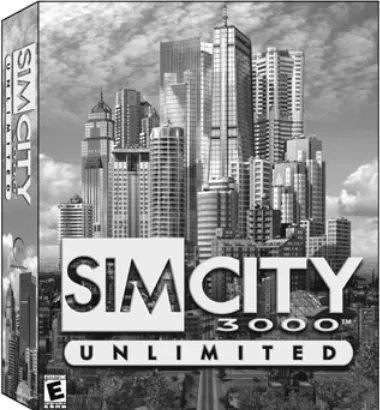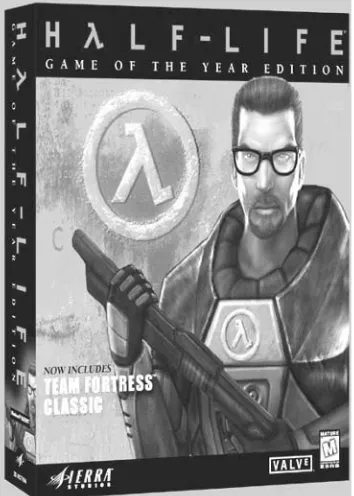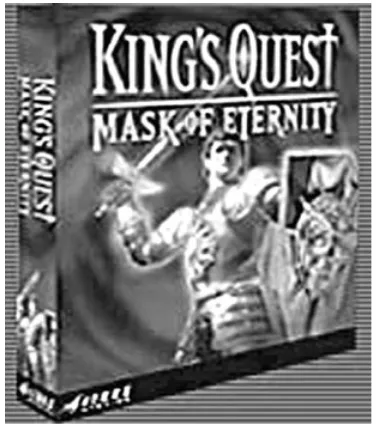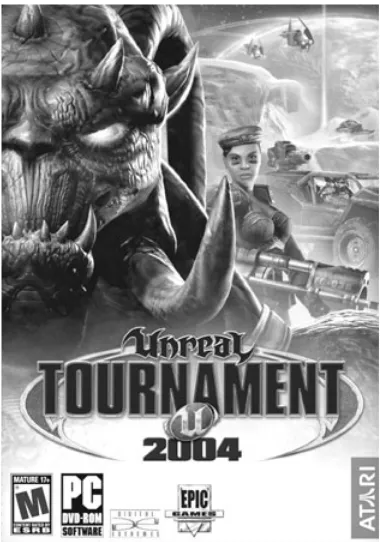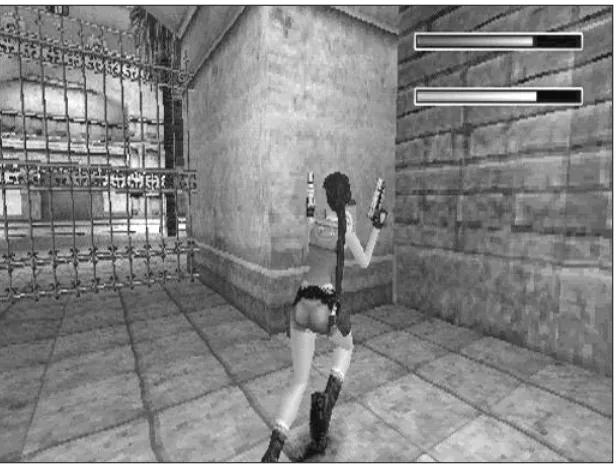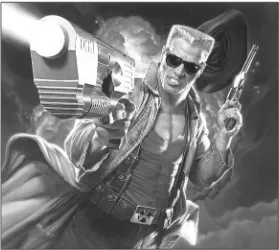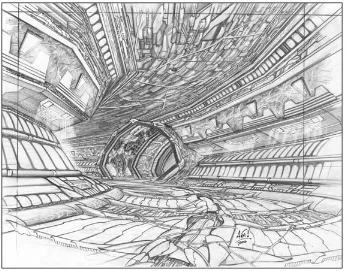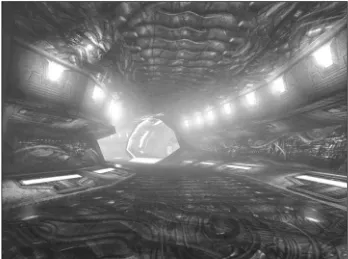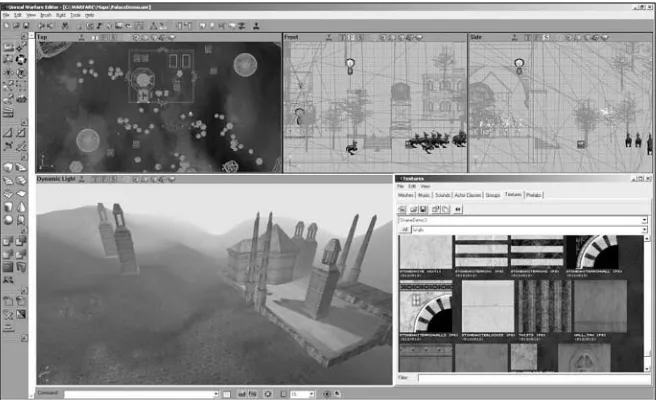electronic or mechanical, including photocopying, recording, or by any infor-mation storage or retrieval system without written permission from Thomson Course Technology PTR, except for the inclusion of brief quotations in a review.
The Premier Press and Thomson Course Technology PTR logo and related trade dress are trademarks of Thomson Course Technology PTR and may not be used without written permission.
Important:Thomson Course Technology PTR cannot provide software sup-port. Please contact the appropriate software manufacturer’s technical support line or Web site for assistance.
Thomson Course Technology PTR and the author have attempted throughout this book to distinguish proprietary trademarks from descriptive terms by fol-lowing the capitalization style used by the manufacturer.
Information contained in this book has been obtained by Thomson Course Technology PTR from sources believed to be reliable. However, because of the possibility of human or mechanical error by our sources, Thomson Course Technology PTR, or others, the Publisher does not guarantee the accuracy, adequacy, or completeness of any information and is not responsible for any errors or omissions or the results obtained from use of such information. Readers should be particularly aware of the fact that the Internet is an ever-changing entity. Some facts may have changed since this book went to press. Educational facilities, companies, and organizations interested in multiple copies or licensing of this book should contact the publisher for quantity dis-count information. Training manuals, CD-ROMs, and portions of this book are also available individually or can be tailored for specific needs.
ISBN: 1-59200-493-8
Library of Congress Catalog Card Number: 2004108015 Printed in the United States of America
04 05 06 07 08 BH 10 9 8 7 6 5 4 3 2 1
Thomson Course Technology PTR, a division of Thomson Course Technology
25 Thomson Place
For Peggy,
with love and admiration
Credits
Command & Conquer™ Tiberian Sun™
© 1999 Electronic Arts Inc. Command & Conquer, Tiberian Sun, and Westwood Studios are trademarks of Electronic Arts Inc. in the U.S. and/or other countries. All rights reserved. Westwood Studios™ is an Electronic Arts™ brand.
Final Fantasy® IX
©2001 Square Co., Ltd. All rights reserved. PlayStation and the PlayStation logos are registered trademarks of Sony Computer Entertainment, Inc. Square Soft and the Squaresoft logos are registered trademarks of Square Co., Ltd. Final Fantasy is a registered trademark of Square Co., Ltd. U.S. Patent No.
5390937,5649862.
Madden NFL™ 2000
© 1999 Electronic Arts Inc. John Madden Football, EA SPORTS, and the EA SPORTS logo are trademarks or registered trademarks of Electronic Arts Inc. in the U.S. and/or other countries. All rights reserved. Officially Licensed Product of the National Football League Players. ©1999 PLAYERS INC. The PLAYERS INC logo is a registered trademark of PLAYERS INC. www.nflplayers.com. ©1999NFLP. Team names and logos are trademarks of the teams indicated. All other (NFL-related marks) are trademarks of the National Football League. NFL Footage © NFL Films, Inc. 1999. ALL RIGHTS RESERVED. All other trademarks are the property of their respective owners.
The Sims™
© 2000 Electronic Arts Inc. The Sims, Maxis, and the Maxis logo are trademarks or registered trademarks of Electronic Arts Inc. in the U.S. and/or other countries. All rights reserved. Maxis™ is an Electronic Arts™ brand.
SimCity 3000™ Unlimited
© 2000 Electronic Arts Inc. SimCity 3000, SimCity, Maxis, and the Maxis logo are trademarks or registered trademarks of Electronic Arts Inc. in the U.S. and/or other countries. All rights reserved. Maxis™ is an Electronic Arts™ brand.
I
t’s hard to acknowledge all the people who have helped you without starting to sound like an actor at the Oscars, but the fact is, no one writes a book without a lot of help.In more or less chronological order, I would like to thank my parents and family for the support and encouragement they have given me, and for all the games we played along the way. Steve Lauder, Joe Joyce, and Sue Thimmesch also must share the credit (or blame) for shoving me down the writerly path.
Next are all the people at Infocom and Legend Entertainment, especially Mark Poesch and Duane Beck, who taught me more about game development than I ever taught them about game design. A special thanks to Mike Verdu, who was the best business partner a guy could ever hope for, and who was also kind enough to make valuable suggestions about the first edition of this book while it was in progress.
At Course Technology, Stacy Hiquet, Mitzi Koontz, Jenny Davidson, and Sean Medlock all have my appreciation for shepherding the material from manuscript to book.
Most of all, I would like to thank my wife, Peggy Oriani, and our children, Alex and Malia, from whose lives were extracted the countless hours it took me to write the book. I love you all.
vi
BOBBATES began his game writing career at the legendary Infocom in 1986. His design and development credentials include more than 25 games that have won over 40 industry awards, including the 1993 Adventure Game of the Year,Eric The Unready.
In 1989 Bob co-founded Legend Entertainment and served as its President until the company’s 1998 sale. He continued as Legend’s Studio Head and as an active designer/ producer until the studio closed in January of 2004.
On the publishing side, he has at various times been responsible for marketing, PR, sales, and business development. His industry activities also include a term on the Board of Directors of the IGDA (2004-2006), and frequent speeches on design and production at conferences and events around the world.
Bob is a co-founder and organizer of the Game Designer’s Workshop, an annual invitation-only conference attended by many of the top storytelling game designers in the business. He is also the editor of the Game Developer’s Market Guidefrom Premier Press.
Bob is still an active game designer, producer, and industry consultant. His website is www.bobbates.com.
vii
Introduction . . . xxi
Part I
Design . . . 1
Chapter 1 Getting to “Yes” . . . 3
Chapter 2 Principles of Game Design . . . 17
Chapter 3 Genre-Specific Game Design Issues . . . 39
Chapter 4 Storytelling . . . 95
Chapter 5 Level Design . . . 107
Chapter 6 Designing the Puzzle . . . 119
Chapter 7 Franchises, Brands, and Licenses . . . 135
Part II
Team . . . 149
Chapter 8 The Development Team . . . 151
Chapter 9 External Resources . . . 183
viii
Part III
Development . . . 201
Chapter 10 Project Lifecycle and Documents . . . 203
Chapter 11 Managing Development . . . 217
Part IV
The Business . . . 235
Chapter 12 The Business . . . 237
Chapter 13 Breaking In. . . 255
Part V
Conclusion . . . 265
Chapter 14 The Hero’s Journey . . . 267
Part VI
Appendixes . . . 269
Appendix A Project Documents . . . 271
Appendix B Resources . . . 317
Glossary 325
Index 329
Introduction . . . xxi
Part I
Design . . . 1
Chapter 1 Getting to “Yes” . . . 3
Concept Development. . . 3
Genres . . . 6
Adventure Games . . . 6
Action Games . . . 7
Role-Playing Games (RPG) . . . 7
Strategy Games. . . 8
Simulations . . . 9
Sports Games . . . 9
Fighting Games. . . 9
Casual Games . . . 10
God Games . . . 10
Educational Games . . . 11
Puzzle Games . . . 11
Online Games . . . 12
Client Goals . . . 12
The Game Proposal Document . . . 14
High Concept. . . 14
Genre. . . 14
x
Gameplay . . . 14
Features . . . 15
Setting . . . 15
Story . . . 15
Target Market . . . 15
Target Hardware Platforms . . . 15
Estimated Schedule and Budget . . . 15
Competitive Analysis. . . 16
The Team . . . 16
Document Summary . . . 16
Chapter 2 Principles of Game Design. . . 17
Player Empathy . . . 17
Feedback . . . 18
Grounding the Player . . . 18
The Moment-to-Moment Experience . . . 20
Verbs . . . 20
Hazards . . . 20
Immersion . . . 21
Writing . . . 22
Design Within Limits . . . 22
Removing Impediments. . . 23
Disc Swapping. . . 23
Load Times . . . 23
Game Interruptions. . . 24
Saving the Game. . . 24
Housekeeping . . . 24
Bugs . . . 25
Interface Design . . . 26
The Start-Up Screen. . . 28
Customizable Controls . . . 29
Cheat Codes . . . 30
Tutorial or Practice Mode . . . 30
Structure and Progression . . . 31
Taking Care of the Player . . . 32
Dead Man Walking . . . 33
Protect Newbies . . . 33
Play It Again, Sam. . . 34
Give the Player the Information He Needs. . . 34
Reduce Player Paranoia . . . 35
Offer Levels of Difficulty. . . 35
How to Design. . . 35
Create an Integrated Whole. . . 35
Economy of Design . . . 36
Where Do You Get Your Ideas? . . . 37
Chapter 3 Genre-Specific Game Design Issues . . . 39
Action Games . . . 39
Point of View . . . 39
Level Design . . . 41
Weapons . . . 41
Engine. . . 42
Graeme Devine. . . 43
RPGs. . . 44
Character Growth . . . 44
Character Attributes and Skills . . . 44
Statistics . . . 45
Story . . . 45
Combat . . . 46
Warren Spector . . . 47
Adventure Games . . . 48
Story . . . 49
Puzzles . . . 49
Interface . . . 50
Linearity versus Nonlinearity . . . 50
Exploration . . . 50
Ron Gilbert. . . 51
Strategy Games . . . 52
Resources . . . 53
Teams . . . 53
Units and Weapons. . . 54
Realism versus Fun . . . 54
Artificial Intelligence (AI) . . . 54
Testing . . . 55
Missions. . . 55
Mike Verdu. . . 56
Simulations . . . 58
Wish Fulfillment . . . 58
Hard-Core versus Casual . . . 58
Interface . . . 60
Keep It Fun . . . 60
David Kaemmer. . . 60
Sports Games. . . 62
Know the Rules. . . 62
The Meta-Game . . . 62
Licenses . . . 63
The Look . . . 63
Features and Interface . . . 64
Dale Jackson. . . 64
Fighting Games . . . 66
Ed Boon. . . 67
Casual Games . . . 70
Steve Meretzky. . . 70
God Games . . . 74
Will Wright. . . 75
Educational Games . . . 80
Kenny Dinkin. . . 80
Puzzle Games . . . 84
Scott Kim . . . 85
Online Games . . . 88
Raph Koster. . . 91
Chapter 4 Storytelling . . . 95
Plot: The Three-Act Structure . . . 96
The Beginning. . . 96
The Middle . . . 97
The End. . . 98
Setting . . . 98
Character Development . . . 99
Character Growth . . . 101
Interactivity . . . 101
The Tools of the Trade. . . 102
Cutscenes . . . 103
Scripted Events . . . 103
Dialogue . . . 103
The Hero’s Journey . . . 104
Joseph Campbell’s Heroes . . . 104
The Designer’s Journey . . . 105
Chapter 5 Level Design . . . 107
Concept Work . . . 107
Building the Level . . . 110
Gameplay . . . 111
Goals . . . 111
Structure and Progression. . . 112
Flow Control . . . 113
Degree of Difficulty . . . 114
Balance . . . 115
Puzzles . . . 116
Other Design Tips . . . 115
Evaluation . . . 117
Chapter 6 Designing the Puzzle . . . 119
Types of Puzzles. . . 120
Ordinary Use of an Object . . . 120
Unusual Use of an Object . . . 120
“Building” Puzzles . . . 121
Information Puzzles . . . 121
Codes, Cryptograms, and Other “Word” Puzzles . . . 122
Excluded Middle Puzzles. . . 122
Preparing the Way . . . 123
People Puzzles . . . 123
Timing Puzzles . . . 123
Sequence Puzzles . . . 124
Logic Puzzles . . . 124
Classic Game Puzzles. . . 125
Riddles. . . 125
Dialog Puzzles. . . 125
Dialog Puzzles. . . 126
Machinery Puzzles. . . 126
Alternative Interfaces . . . 126
Mazes . . . 127
Gestalt Puzzles . . . 127
What Makes a Bad Puzzle? . . . 127
Restore Puzzles . . . 128
Arbitrary Puzzles. . . 128
Designer Puzzles . . . 128
Binary Puzzles . . . 129
Hunt-the-Pixel Puzzles . . . 129
What Makes a Good Puzzle?. . . 129
Fairness . . . 129
Appropriate to the Environment . . . 130
Amplifying the Theme . . . 130
The V-8 Response . . . 130
Levels of Difficulty. . . 130
Bread Crumbs . . . 131
The Solution’s Proximity to the Puzzle . . . 131
Alternative Solutions . . . 132
Red Herrings . . . 132
Steering the Player . . . 132
How to Design the Puzzle . . . 132
Creating the Puzzle. . . 133
The Villain . . . 133
Player Empathy . . . 133
Summary . . . 134
Chapter 7 Franchises, Brands, and Licenses . . . 135
Creating an Internal Franchise . . . 137
Inside the Character . . . 138
The Visual Look. . . 140
Revealing Character . . . 141
World-Based Franchises . . . 142
Working with an External License. . . 143
Acquiring the License . . . 143
Working with the Licensor . . . 144
Creating the Material . . . 146
Part II
Team . . . 149
Chapter 8 The Development Team . . . 151
Vision. . . 152
Production . . . 153
The External Producer. . . 154
The Internal Producer . . . 156
The Assistant and Associate Producers . . . 158
Design . . . 159
The Game Designer. . . 160
The Level Designer . . . 162
The Writer. . . 163
Programming. . . 165
The Tech Lead . . . 165
Programmers. . . 168
Artwork . . . 171
The Art Lead . . . 171
Artists . . . 173
Testing . . . 176
The Test Lead . . . 177
Testers . . . 179
The Cabal Approach . . . 180
Chapter 9 External Resources. . . 183
Administrative Issues . . . 183
Voice . . . 185
Music . . . 188
Sound Effects. . . 191
Video . . . 193
Motion Capture. . . 194
Language Localization . . . 195
The Manual . . . 198
Legal Issues (Getting the Rights) . . . 199
Part III
Development. . . 201
Chapter 10 Project Lifecycle and Documents . . . 203
Concept Development. . . 203
The High Concept . . . 204
The Game Proposal (“Pitch Doc”). . . 204
The Concept Doc. . . 204
Preproduction (Proof of Concept). . . 207
The Game Design Document . . . 208
The Art Production Plan . . . 208
The Technical Design Document . . . 209
The Project Plan . . . 210
Game Prototype . . . 211
Development . . . 212
Alpha . . . 214
Beta . . . 214
Code Freeze. . . 215
RTM (Release to Manufacture) . . . 215
Patches . . . 216
Upgrades . . . 216
Chapter 11 Managing Development . . . 217
Agile Development . . . 218
Managing Development . . . 219
Design . . . 219
Planning and Scheduling. . . 220
Selecting the Right Lifecycle Model . . . 225
The Waterfall . . . 225
The Modified Waterfall . . . 225
Iterative Prototyping. . . 226
Problems . . . 227
Classic Mistakes . . . 227
Recovery . . . 230
Ineffective Strategies . . . 230
The Back of the Wagon . . . 232
Other Recovery Strategies . . . 232
Management Style . . . 233
Part IV
The Business. . . 235
Chapter 12 The Business . . . 237
How Mainstream Games Are Sold. . . 237
The Publishing Team . . . 239
Public Relations (PR) . . . 239
Marketing . . . 241
Sales . . . 242
Promotional Tools . . . 245
Demos . . . 245
Interviews . . . 247
Screenshots . . . 247
Sell Sheets . . . 248
The Bottom Line . . . 249
Business Development. . . 249
Advances . . . 249
Royalties . . . 250
Reserve Against Returns . . . 250
Milestones and Deliverables . . . 251
Rights . . . 251
Proprietary Technology. . . 252
Term . . . 252
Termination. . . 252
Confidentiality . . . 252
Ancillary Revenues . . . 252
”Indie” Development . . . 252
Chapter 13 Breaking In. . . 255
General Advice . . . 255
Getting Ready . . . 255
Your Demo . . . 257
The Cover Letter and Resumé. . . 258
The Interview . . . 258
Applying for Specific Positions . . . 260
Programmers. . . 260
Artists . . . 260
Level Designers . . . 261
Producers . . . 261
Testers . . . 261
Composers and Sound Effects Technicians . . . 262
Game Designers . . . 262
Finding Job Openings . . . 263
Part V
Conclusion . . . 265
Chapter 14 The Hero’s Journey . . . 267
Part VI
Appendixes . . . 269
Appendix A Project Documents. . . 271
Index to Documents . . . 272
High Concept Doc . . . 273
Game Proposal (“Pitch Doc”) . . . 274
Concept Doc . . . 275
Game Design Doc (GDD) . . . 276
Art Production Plan. . . 292
Technical Design Doc. . . 298
Test Plan . . . 304
Project Plan . . . 309
External Events . . . 312
Current Risks . . . 313
Credits . . . 314
Change List and Project Archives . . . 316
Appendix B Resources . . . 317
Bibliography . . . 317
Game Design. . . 317
Software Management . . . 318
Storytelling . . . 318
Magazines. . . 319
Web Sites . . . 319
Conferences and Trade Shows. . . 319
Industry News . . . 321
Organizations . . . 322
Schools. . . 322
Argentina . . . 322
Australia . . . 322
Brazil . . . 322
Canada . . . 322
Denmark . . . 322
Germany . . . 323
Hong Kong . . . 323
India . . . 323
New Zealand . . . 323
Spain . . . 323
Sweden . . . 323
United Kingdom . . . 323
United States. . . 323
Glossary . . . 325
Index . . . 329
G
ame design is a highly collaborative art. Each of us who works in the industry is a game designer, whether he knows it or not. From testers and producers to pro-grammers, artists, marketers, and executives, we all shape the games that pass through our hands. The product that appears on the shelves is the sum of all our efforts.This book explains how a game gets designed and developed from the day the idea is born to the day the box hits the shelves.
Above all else, it is a practicalguide that covers everything from the fundamentals of game design to the trade-offs in the development process to the deals a publisher makes to get a game on the shelves.
No matter what your role is in the industry, understanding this entire process will help you do your job better. And if you’re looking to break in, you’ll find knowledge here that is usually attained only after years in the trenches.
Introduction to the Second Edition
The first edition of this book was adopted as a textbook by various colleges and universi-ties, and it soon became clear that some sections needed updated and strengthening.
Although all the chapters in this edition have been revised, the primary changes from the first edition are:
■ Genre-specific advice from some of the industry’s leading game designers
■ A general re-working that acknowledges the advent of “Agile Development”
tech-niques and the emergence of rapid-iterative-prototyping as the best development model for most new games
xxi
■ The addition of Appendix A, which contains very useful templates for most of the
documents that will be needed during product development
■ A greatly expanded set of resources in Appendix B
My goal remains to deliver practicalinformation on every page, and my hope is that the book will be of use to game developers everywhere.
Bob Bates
Centreville, Virginia July 2004
How This Book Is Organized
Chapter 1describes how to develop a mere idea into a project that a publisher will agree to fund.
Chapter 2lays out the fundamental rules of good game design.
Chapter 3analyzes different genres and deals with category-specific design issues. It also contains sidebar interviews with top designers from twelve different game genres.
Chapter 4is about storytelling and how to apply its rules to interactive media. Chapters 5 and 6cover level design and how to create good puzzles.
Chapter 7explains how to work with franchises, both those licensed from the out-side and those created internally.
Chapter 8discusses the duties of the members of the development team, how each of them participates in and affects game design, and how the team works together to create the finished product.
Chapter 9gives guidance on working with external resources like voice actors, musicians, language localizers, and so on.
Chapter 10describes the game development lifecycle, from the initial design docu-ments through proof of concept and technical development all the way to alpha, beta, code freeze, and release.
Chapter 11covers the fundamentals of good software development.
Chapter 12brings in the marketing, PR, and sales groups and explains what they do with a game after it leaves the developer’s hands. It explains how games are sold into the retail channel and promoted to consumers, and it discusses the kinds of materials these departments need to help make the game a hit.
Chapter 13contains advice on breaking into the business.
Chapter 14is a brief reflection on whether it’s all worth it.
Appendix Ais a very useful collection of project document templates and outlines.
Appendix Bis a treasury of useful resources including books, magazines, schools, web sites, conferences, and organizations.
At the end is a Glossary of game development terms.
A Note on Gender
Throughout the book I refer to players, designers, programmers, and everyone else using the pronoun “he.” I do this strictly for readability of the text. I have considered the alter-natives (s/he, he or she, alternating gender pronouns between paragraphs, and so on), but unfortunately, our language has not yet settled on gender-neutral terminology that is not jarring. Therefore, with apologies to the many women game-industry professionals and the many more women game-players, I have opted for the less intrusive “he.”
Design
Chapter 1
Getting to “Yes” . . . .3
Chapter 2
Principles of Game Design . . . .17
Chapter 3
Genre-Specific Game Design Issues . . . .39
Chapter 4
Storytelling . . . .95
Chapter 5
Level Design . . . .107
Chapter 6
Designing the Puzzle . . . .119
Chapter 7
Franchises, Brands, and Licenses . . . .135
3
Getting to “Yes”
chapter 1
B
efore you can begin design work on a game, you must have a general idea of what the game is about, which genre it fits into, and what your publisher’s goals are. When you know this, you can create a pitch document with the goal of get-ting a green light to develop the project, the magical “yes.”Concept Development
Most games begin with a single idea.The idea can revolve around a character (“It would be cool to play James Bond!”), game-play (“How about a squad-based action game?”), philosophy (“Explore the horrors of biology gone mad!”), or new technology (“Let’s create a dancing game that captures the player’s movements in the real world and superimposes them on a model in the game world.”).
The idea might come from a friend, coworker, or publisher, or from deep in your own subconscious. It might come while you’re walking down the beach or driving to work. Perhaps it will come only after many days of anxious worrying that if you don’tcome up with an idea, you’ll be fired and your team will be out of work.
From a business point of view, this makes good sense. Consumers, too, are always look-ing for somethlook-ing new and different, yet paradoxically they don’t want to take a chance on something they don’t already know about. That’s why you can always walk into a gro-cery store and buy “new” Tide. Proctor & Gamble has been selling Tide for almost 60 years (it first appeared in 1946 as the “New Washday Miracle”). People like Tide. They know what it does. However, they also want to be up-to-date. Therefore, Proctor & Gam-ble makes sure to tell consumers that this is the same reliaGam-ble product, but it also has the latest scientifically engineered, state-of-the-art clothes-cleaning capabilities.
This is the exact reason why game publishers pay big money for movie licenses, fund countless sequels of a popular title, and work so hard to establish and build brand aware-ness. Consumers want the latest scientifically engineered, state-of-the-art technology in their games, but they also want to know in advancethat they’re going to have fun for the $20 to $60 they’re about to spend. How can they be assured of this? By knowing that the game, although new, is similar to one they’ve already enjoyed. “New” Tide.
This is not to say that you should give up before you start, and just design another “me, too” clone or boring sequel. You do need innovative and interesting ideas. Just don’t despair if your game follows the conventions of an existing genre or has gameplay ele-ments similar to those of existing products.
Of course, if you dohave something truly original, it might be worth fighting for. It took Will Wright four years to find a game company willing to distribute SimCity, before Broderbund finally took it on in 1989.
Why did so many publishers turn down a blockbuster like SimCity? (See Figure 1.1.) Because they didn’t know what to make of it. It wasn’t “new” Tide.
So the goal of the first phase of develop-ment is to come up with your idea, which will eventually evolve into the high concept of the game.
The high concept is the one-or two-sen-tence response to the question, “What is your game about?” Many publishers believe that if your game cannot be boiled down to this quick summary, it has no chance of success.
They have a point. Figure 1.1 most recognized franchises in gaming. ©2000SimCity has become one of the
Electronic Arts Inc. All rights reserved.
You might think that your game is so huge, complex, and chock-full of gamerly good-ness that it couldn’t possiblybe summed up in two measly sentences. Yet, someone in the marketing department will eventually have to do precisely that, because a couple of sen-tences are all you’ll get on the game box to tell a prospective customer why he should put it in his shopping cart rather than back on the shelf.
Think of how many people shop for PC games. They stand in the aisles and look at the boxes (most of which, depressingly, are only spine out). They pick up a game and look at the front cover for, say, 10 seconds. Then they flip it over, look at the two or three screen shots, read the two-sentence description of the game, and check out the features. Finally, it goes either into the shopping cart or back on the shelf. The situation is even worse for console games, whose packaging is limited to the size of a 5 ×5-inch jewel case.
Now, think of a game executive as one of those shoppers. He’s a busy guy. Hundreds of game proposals cross his desk each month. What does he read first? The high concept. If that doesn’t grab him, the rest of the proposal goes unread and you don’t get to “yes.”
Here are some sample high concepts:
■ A busty female archaeologist pursues
ancient treasure. (Tomb Raider)
■ Ping-Pong on the computer. (Pong)
■ An ordinary technician battles
trans-dimensional monsters after an acci-dent at a secret research facility. (Half-Life— see Figure 1.2.)
■ A street-racing game where you drive
a getaway car for the mob. (Driver) As you work on the high concept, try to make it something that’s interesting to you. You’re going to spend a year or more on this project, so you need something to keep you fresh and inspired throughout the long development cycle. You need something to keep you going when it’s two o’clock in the morning, you’re tired, everything is going wrong, and everyone is asking, “Why are we doing this?” With a good high concept, your answer will be, “Because it’s interesting and we like it, and if we can only do this, it will be so cool.”
Concept Development 5
Genres
Your high concept might fall neatly into an existing genre, but more and more games are hybrids, combining elements from different categories. If you’re creating a game that crosses genres, make sure that you’re familiar with the conventions of each genre so that you end up with the best of both, instead of the worst.
The following sections describe various genres. Your game should probably belong to a genre that you enjoy playing yourself, so that you’ve already internalized the genre’s con-ventions. For more on genres, read Chapter 3, “Genre-Specific Game Design Issues.”
Adventure Games
Adventures are story-based games that usually rely on puzzle-solving to move the action along. They can be text-based (such as the early adventures from Infocom like Zorkand Planetfall) or graphical (Sierra’s King’s Quest— see Figure 1.3 — and Gabriel Knight series). They can be told from a first-person perspective (Seventh Guest), second-person (most text games in which the hero is “you”), or third-person (Monkey Island).
Generally, adventure games aren’t in real-time, unless they’re an action-adventure hybrid. The player usually takes as much time as he wants between turns, and noth-ing happens in the game world until he enters a command.
The original adventures were parser-based, accepting simple sentence commands from
the keyboard. More modern adventures are point-and-click, in which the player indicates what he wants to do by moving the mouse around the screen. An active community of hobbyist developers still make parser-based text adventures, but they’re rarely published commercially.
Players generally expect an adventure game to have a large, complex world to explore, along with interesting characters and a good story.
Figure 1.3 The latest in a long line of King’s Quest games from Sierra. Used with
permission of Sierra On-Line Inc.
Action Games
Action games are real-time games in which the player must react quickly to what’s happening on the screen. The category is dominated by first-person shooters (FPS) such as Quake,Unreal, and Halo(see Figure 1.4).
The action-adventure hybrid, however, is often a third-person game, such as Tomb Raider, in which you can see the hero or heroine as he or she moves through the environment. Typically, the gamer has much more to do than just shoot and kill ene-mies.
In general, action games are far less cerebral than adventure, strategy, or puzzle games. Players are looking for the adrenaline rush of fast-paced action that calls for snap judgments and quick reflexes. Opponents can be computer-generated artificial intelligences (AIs), or other human players connected to the game over a local net-work or the Internet.
Role-Playing Games (RPG)
In role-playing games, the gamer generally directs a group of heroes on a series of quests. Gameplay revolves around gradually increasing the abilities and strengths of these heroes. Classic RPGs include Ultima, Might and Magic, and Final Fantasy (see Figure 1.5).
Like an adventure game, an RPG features a huge world with a gradually unfolding story. Players expect to be able to micro-manage their characters, all the way down to the weapons they carry and the specific armor for each part of their bodies. Com-bat is an important element, by which the heroes gain strength, experience, and money to buy new equipment.
Genres 7
Figure 1.4 The action category is dominated by first-person shooters like Unreal Tournament. Used with permission of Epic Games Inc.
Fantasy RPGs also feature complex magical systems, as well as diverse races of characters that make up the player’s party.
Strategy Games
Strategy games require players to manage a limited set of resources to achieve a prede-termined goal. This resource management frequently involves deciding which kinds of units to create and when to put them into action.
In the classic Command & Conquer, for example, the player has to continually balance which kind of unit to build, how much tiberium to harvest, how many resources to allo-cate to offense and to defense, and so on (see Figure 1.6).
Older strategy games were typically turn-based. The player could take his time as he made each decision, and the computer acted only when the player indicated he was ready. Now, real-time strategy (RTS) games set the computer AI in motion against the gamer whether he’s ready or not.
Multiplayer versions of RTS games substitute human opponents for the computer’s AIs. These games are enormously popular on the Internet.
Figure 1.6 Strategy games like Command & Conquer are all about resource management. ©1999 Electronic Arts Inc. All rights reserved.
Simulations
Simulations, or sims, are games that seek to emulate the real-world operating conditions of complicated machinery, such as jet fighters, helicopters, tanks, and so on.
The more serious the sim, the higher the premium that’s placed on absolute accuracy, especially with equipment controls. Players expect to spend hours learning the intrica-cies of the machine, and they expect a thick manual to help them with the finer points.
Less serious sims, however, just let the player “get in and go.” These are sometimes referred to as arcadesims. Controls are simplified, the player has less to learn, and he’s punished less often for making mistakes.
Sports Games
Sports games let players vicariously partici-pate in their favorite sport, either as a player or a coach (see Figure 1.7). Prowess in a real-world sport isn’t required for success in its computer-game counterpart, but then, that’s sort of the point. One of the things we want from a computer game is wish fulfillment, the opportunity to do things we can’t in real life.
These games must accurately reproduce the rules and strategies of the sport. One game-play session can cover an individual match, a short series, or an entire season.
Some titles focus on emulating an athlete’s actions, on actually playingthe game.
Oth-ers approach the sport from the management side, allowing the user to be a coach or general manager, sending in plays or making trades.
Fighting Games
Fighting games are two-person games in which each player controls a figure on the screen, using a combination of moves to attack his opponent and defend against his opponent’s attacks. These games are generally viewed from a side perspective, and each session lasts only a few minutes.
Players expect to find a basic set of attacks and counters they can learn right away, as well as more complicated combinations they can master over time.
Genres 9
Casual Games
Casual games include adaptations of traditional games such as chess, bridge, hearts, and solitaire. They also include easy-to-play, short-session games on the Web, such as Slingo, Poker, andConcentration.
Television game shows are also represented in this category, with the very popular Jeop-ardy,Wheel of Fortune, andWho Wants to Be a Millionaire?
Players generally want to drop into and out of these games quickly. They’re already familiar with the rules of the real-world game and expect to find those rules emulated here. These games generally have an extremely simple user interface, with little or no learning curve.
God Games
God games (sometimes called software toys) are games that have no real goal, other than to encourage the player to fool around with them just to see what happens. Examples includeThe Sims(see Figure 1.8) and RollerCoaster Tycoon.
Figure 1.8 Software toys like The Sims encourage open-ended experimentation. ©2000 Electronic Arts Inc. All rights reserved.
Designers in this genre try to create games in which the player can do no wrong. The games are very open-ended, with no correct way to play and no preset winning condi-tions.
Educational Games
Educational games are those that teach while they entertain. Sometimes called edutain-ment, examples of these games include Oregon TrailandReader Rabbit.
Generally, these games are aimed at a much younger audience than most commercial products. Their designers work closely with experts on the subject matter to ensure that the content is appropriate for the target group.
Puzzle Games
Puzzle games exist purely for the intellectual challenge of problem solving, such as The Castle of Dr. BrainandThe Incredible Machine (see Figure 1.9).
The puzzles are an end in themselves and aren’t integrated into a story, as is common in adventure games.
Genres 11
Online Games
Online games can include any of the pre-ceding genres, but their distinguishing fea-ture is that they’re played over the Internet. Entire communities grow around the most successful of these games, and the designers of games like Everquest and Ultima Onlineare constantly creating fea-tures that encourage those communities to flourish (see Figure 1.10).
Online gaming is still in its infancy, and publishers are still groping for a solid profit model. This has important game-play implications, which are discussed in Chapter 3.
Client Goals
Before designing a game, you need to know what the publisher hopes to achieve by funding it.
Some companies try to develop many inexpensive games each year, in the hope that one or two will break through and sell enough copies to pay for the duds. Others put their money into fewer games, hoping that the increased budget and longer schedule for each one will create games of such high quality that they can’t help but be hits. These com-panies are all engaged in risk management. Is it riskier to spread out your eggs across a bunch of inexpensive baskets, or to place them all in a few costly ones?
To some extent, moviemakers are faced with the same dilemma. Do they fund one $100-million action extravaganza, and rely on expensive special effects to give it an extra boost at the box office? Or, with that same money, do they make two or three “little” pictures, any one of which could take off by word of mouth and become a sleeper hit?
During concept development, you need to know what your client wants. If he’s looking for a blockbuster that will dominate the category, you have to design a game that excels in all areas, requiring a large budget and a long schedule. If he wants a sequel to a fran-chise title in time for Christmas, perhaps you should concentrate on one or two new fea-tures and leave other portions unchanged, because you know the schedule is inflexible.
Figure 1.10 Games like Ultima Online are sometimes called MMPORGs (massively multiplayer online role-playing games). ©2000 Electronic Arts Inc. All rights reserved.
Sometimes you’ll be working on a conversion—an existing game that’s being ported to a new hardware platform. In this case, the publisher probably wants a few new wrinkles that take advantage of the different hardware, but basically he wants to see the same game again. This is usually a low-cost effort, in which the publisher is trying to leverage the investment from the initial game across as many platforms as possible.
Sometimes the publisher’s overriding goal is to ship a game by a certain date. Many agendas can be at work here. It might be that the company’s stock price is riding on how much revenue it books in a given quarter. Perhaps the genre’s giant-killer is coming out the following month, and going head to head with it would be suicide. Occasionally, a publisher has a contract with a licensor that requires a certain number of games to be published by a certain time in order for the license to be renewed. Then you find your-self in the unfortunate position of designing a game that must be on store shelves by a certain date, no matter what.
In all these situations, knowing what your client wants is essential during the concept development phase. The key elements you can manipulate at this time are gameplay, scope, andtechnical risk.
Good gameplay is the cheapest weapon in your arsenal, and you can wield it effectively on any project, no matter the schedule or budget. Just as cool explosions won’t save a movie with a lousy script, special effects won’t save a game with lousy gameplay. Con-versely, a game with mediocre graphics but great gameplay can still become a big hit.
Good designers take up this challenge with every game they build, and they recognize that sometimes it’s the limitations that drive the greatest creativity. Like an artist who can afford only a few colors on his palette, a good game designer turns the limitations of the project to his own advantage and creates something new and interesting.
Your second big variable is scope. Gameplay doesn’t determine how expensive a project is or how long it takes to finish. Scope does. How big is the game? How many levels? How many creatures? How many weapons? How many tracks and cars do you put in a racing game? How many moves do you put in a fighting game?
Making the game big enough while keeping it affordable is a constant battle. Perhaps the only thing reviewers, publishers, designers, and game players all agree on is that they would rather play a small, well-polished game than a large clunky one.
What you must realize is that every single thing you add to a game design will take some-one else time to draw, program, test, and debug. There’s no such thing as a free feature.
The best time to attack the problem of scope is up front. If you decide halfway through the project that the design is too ambitious, you’ll throw out man-years of work on
material that will never see the light of day. If you narrow your scope during the design phase, your artists, programmers, and level designers will have the time to concentrate on quality, not quantity.
The third important variable is technical risk. If the success of your game will depend on the development of new technology, it will be more expensive, take longer to produce, and have a harder schedule to predict than a game that’s built using existing technology.
It’s vital that you and your client agree on how to deal with these three variables before you kick off the project.
The Game Proposal Document
The result of the concept development phase is the game proposal. If you’re an internal developer, the proposal’s goal is to get you the go-ahead to proceed to preproduction. If you’re an independent, your goal is to get funding for the proof of conceptphase. This phase is when you demonstrate that your team can deliver on the concept, and that you’re the type of partner with whom the publisher will want to continue working.
Think of the proposal as the executive summary of what you want to accomplish. You must quickly convey how the game is played, what will make it great, how long it will take to develop, and how much it will cost. At this stage, the information is imprecise. Later, if the project is approved, you’ll refine this information into a project plan (see Chapter 10, “Project Lifecycle and Documents”). For now, you need to deal in broad strokes.
The format of this document changes from company to company, but all formats seem to include the following elements.
High Concept
You already looked at the high concept earlier in this chapter. It’s “the vision thing.” State what your game is about, in one or two sentences.
Genre
A single sentence that places the game within a genre, or a hybrid of genres.
Gameplay
This section summarizes what the player will do when he’s playing the game. Typically, this section leads off by placing the game within a genre, and then explains how it departs from genre conventions in creative and entertaining ways.
Features
List the major selling points of your game. Identify the technical advancements and what they mean to the game (that is, why they’ll help sell more units). These selling points are likely to end up as a bulleted list on the back of the game box. It’s a shorthand way of telling people what’s inside the box.
Setting
Summarize in a few paragraphs what makes your gameworld and its occupants interest-ing and unique.
Story
If your game has a story, this is the place for a quick synopsis of what happens.
Target Market
For whom are you developing the game? Is it a niche market of specialized genre fans? The mass market? Kids? Sports fans?
This section should also include some historical information about how games of this type have traditionally sold to the target demographic.
Target Hardware Platforms
Identify the target platforms on which your game will be played. As development costs rise, more and more games are cross-platform projects released on several gaming sys-tems to leverage the costs and create a greater chance of financial success.
If it’s a PC game, list the target hardware requirements, including memory and proces-sor speed.
Estimated Schedule and Budget
This is one of the hardest parts of the game proposal to put together. Estimating the schedule and budget of a software project is part science, part art. Entire books have been devoted to the topic, and we stillget it wrong.
This document comes too early in the game development cycle to enable any precision, so the best thing to do is to consult with the leads of your technical and art teams to come up with some rough estimates.
Competitive Analysis
What games have come out in this genre? How did they sell? Why will yours do better or worse? What competition will your game have to face when it comes out? How will your game stack up against the competition and survive the fierce battle for shelf space?
The Team
What publishers invest in is not so much game ideas as people. Ideas are cheap and plentiful—it takes good people to turn them into reality.
List the major credentials of your team. If your team has been together for a while, this is easy—you just list the games you’ve produced together. If you’re assembling a new team, list the credits for the major team players (designer, tech lead, art lead, and so on).
Document Summary
Reiterate why this will be a great game, and why your team is the one to pull it off. Show that you understand the publisher’s goals for the product, and give him the confidence he needs to say yes.
17
Principles of
Game Design
chapter 2
A
nybody can recognize problems in a game after it has been created (reviewers are especially good at this), but how do you avoid errors ahead of time? Even though our business is young, the principles of good game design have already been established, and paying attention to them will make yours a superior game.This chapter deals with design principles that are broadly applicable to all game genres. For design tips about specific genres, see Chapter 3, “Genre-Specific Game Design Issues.”
Player Empathy
A good designer always has an idea of what’s going on in the player’s head.
This empathy for the player is crucial. You must develop the ability to put yourself in the player’s shoes and anticipate his reaction to each element of the game. You must be able to close your eyes and see the game unfolding like a movie in your head, all before a sin-gle line of code has been written.
At any given point in the game, you must be able to say, “Here’s the situation the player faces, and here are the range of choices he can make . . . Now, what will he likely want to do?” Then, your job is to let him try, and to make the game respond intelligently to his attempt, even if it’s only to steer him toward a different course of action.
One of the hardest things for a designer to do is to keep his mouth shut while watching someone play his game. The urge to tell the tester to go thisway instead ofthatway can be overwhelming. If you steer the tester in one direction, though, you’ll never discover what thousands of actual gamers will encounter when they go the other way instead.
Player empathy not only helps you create good gameplay, but also lets you identify and eliminate problems during the design phase rather than during production, after code has been written and graphics have been created. With good player empathy, you’ll write a better game, and you’ll build it faster and more cheaply as well.
Feedback
The basic interaction between a player and a game is simple: The player does something. The game does something in response. This feedback is what distinguishes a game from every other form of entertainment. It’s the interactivity that makes our games unique. Without it, the player would just be watching a movie on the screen.
Every input the player makes in the game should give him a discernible response. No input should go unanswered. This “answer” can take many forms. It can be visual feed-back, aural feedfeed-back, or even tactile feedback (if the controller is so equipped). It can be positive feedback or negative feedback, but there must be somefeedback.
Generally, this is easy when the player “gets” the game and is progressing nicely through it. It becomes more difficult when he’s doing something “wrong.” Nothing is more frus-trating for a player than pressing a key, clicking the mouse, or pushing on the controller and having nothinghappen. For every conceivable input, be sure to give the player some feedback about it.
If you can detect what the player is doing and know how to steer him in the right direc-tion, do so. Give him a message about what he has done. If you simply don’t understand the input, at least send a BOOP noise back to him. He’ll quickly learn that this noise means, “I know you tried to do something, and I heard you, but I don’t know what to do about that.”
Grounding the Player
The player should always know where he is in the game and why he’s doing what he’s doing. At any given point, he should have a long-term goal, a medium-range goal, and an immediate goal. (This is true even of software toys, games that ostensibly have no goals, but in reality have a series of goals the player creates for himself.)
Computer games are huge, and it’s easy for a player to feel lost. Also, usually games aren’t
played start-to-finish in one sitting. If a player has an overall map in his head, it encour-ages him to come back to the game again and again until he’s done. Physical maps also help (see Figure 2.1).
In a strategy game, the long-term goal can be to conquer the world. In an action/adven-ture or RPG, it can be to defeat the ultimate bad guy. In a golf game, it can be to win an individual match.
Medium-range goals are good-sized steps toward the long-term goal. For the strategy game, perhaps it’s establishing a home base. For the RPG, perhaps it’s the completion of a simple quest. For the golf game, it can be the battle to win the first hole. Frequently, these medium-range goals turn out to be embodied in levels.
An immediate goal is the problem that’s right in front of the player. In the strategy game, it can be figuring out which units to build to fend off an impending attack. In the RPG, it can be ordering a party before marching into the next battle. In the golf game, it can be figuring out which club will carry the ball over the water hazard without rolling it into the bunker on the far side of the green.
Throughout the game, as the player wrestles with the problem in front of him, he should always have some idea of how this single step fits into the longer path that will eventu-ally lead to success.
Grounding the Player 19
The Moment-to-Moment Experience
At any instant while he’s playing the game, the player has the option to turn it off and do something else. You can’t let that happen. You have to hold his attention constantly and entertain him from moment to moment.
This is far more important than most designers realize. At every point in the game, the player should have something interesting to do. One of the worst things you can do to a player is to bore him.
Verbs
The positive side of creating a good moment-to-moment experience is giving the player a constant stream of interesting choices that have significant outcomes.
It’s useful to think of the things the player can do as “verbs.” In early shooters, the player had two main verbs:move andshoot. He also had some adverbs: move slowly(walk), move quickly(run), shoot quickly(machine gun), shoot accurately(sniper). As the genre expanded, it was primarily through the addition of more verbs, which allowed players to do new and interesting things:climb, rappel, zip-wire, set explosives, unlock, move stealth-ily,etc. In essence, every time you give the player an inventory item, you’re giving him another new verb.
Each genre uses verbs. In an RTS, the player builds, researches, surveys the terrain, gives orders,etc. In an RPG, he moves, talks, fights, buys, sells,etc.
No matter what the genre, the more verbs you can give a player, the more you allow him to do. It’s the doing that’s at the heart of good gameplay and a positive moment-to-moment experience.
Hazards
The hazards that will destroy a good moment-to-moment experience are easy to design around, once you’re aware of them. Here are several experience-killing pitfalls and how to avoid them.
Don’t make the player perform a complex action twice. In an adventure game, after he has completed the steps to a puzzle, don’t make him do it again. For example, after he has figured out the combination to a safe and opened it, don’t make him reenter the combination. Just give him an Open Safe command to use.
In an action game, don’t make him travel back and forth across the world for frivolous reasons. Today’s games have big, beautiful environments, but no matter how pretty the pictures are, they wear thin after a while. If you have large environments, build in short-cuts to get from one end of the world to the other, and don’t design the gameflow so that the player has to constantly backtrack or crisscross your world.
If you have rendered transitions, let the player bypass them by pressing the Esc key or a button on the controller.
The same principle applies to audio and dialogue trees. Don’t make the player listen to every line of dialogue over and over to get a bit of information he forgot. Instead, let him abort each piece of dialogue as it begins, so he can get quickly to the line he wants to hear and then leave the dialogue altogether.
The same applies to cutscenes. No one wants to sit through the same cutscene over and over. God gave us the Esc key for a reason. Use it.
Restarting the game can also be tedious for the player. You might have created the most beautiful introductory movie known to man, but hey—he’s seen it already. Let him bypass it.
Avoid text or dialogue dumps. Instead, dole out information in bits and pieces. Don’t make the player sit through long, boring screeds.
In general, have the computer do set-up tasks the player might find boring. In an RPG, for example, allow the gamer to have the computer generate his character and party automatically. In a racing game, give him a default car that will perform acceptably with-out having to be tweaked. In a basketball game, don’t make him select each player on each team before he can begin a game.
Make the game entertaining, moment to moment, by keeping it interesting. Give the player a lot to do—but also make sure that what he does is fun.
Immersion
Immersion is what happens when you make the moment-to-moment experience so compelling that the player is drawn completely into the game and the real world disap-pears. It isn’t until he hears birds chirping that he realizes he’s spent the whole night play-ing the game (again!). This can be as true of chess games as it is of action games.
John Gardner, in The Art of Fiction, writes that a good book creates “a continuous dream” that’s bolstered by providing a constant stream of concrete detail. Immersion works the same way. You bathe the player in a constant stream of images that pull him into your world, and you avoid gaffes that jar him out of his reverie. If you break the dream, you lose the immersion.
These gaffes can be anything from typos to bad voice acting. Modern slang in a medieval world will destroy the player’s suspension of disbelief in a heartbeat, as will graphical styles that change from scene to scene, or stupid AIs.
A successful game entices the player into the gameworld, and then never lets him go.
Writing
Good writing is invisible. Bad writing draws attention to itself and instantly destroys the player’s sense of immersion.
Every game uses words somewhere. The player might see them as text on the screen or hear them as spoken dialogue. The writing can be confined to cutscenes between levels, or it can be an integral part of gameplay. Regardless, you can be sure that at some point, someone will be sitting down with pen in hand (keyboard on lap?) to put words into your game.
It turns out, though, that writing well is hard. People spend a lifetime learning how to do it. If you’ve never given writing much thought before—don’t write.
This doesn’t mean that you can’t be a good game designer. It just means that if you’ve never studied writing, if you’ve never struggled to learn the difference between good writing and bad, you should bring in someone else to do it.
Design Within Limits
Designers often forget that building a game is actually a software development project. It has a cost and a schedule, and its ultimate success or failure hinges not just on good gameplay, but on whether you can deliver that gameplay on time, on budget, with tech-nical features that work, and without crashing the player’s machine.
The person who makes this happen is the tech lead, and you must work with him to make his job easier. Even if you’re not a programmer, you should read books about the software development process and adapt your design to the tech specs and the budget.
As a designer, you must limit yourself to features that can be implemented on the target machine, so you don’t find out at the end of the project that the game runs like a dog.
Removing Impediments
Another way to enhance the moment-to-moment experience is to remove technical impediments to the player’s enjoyment, such as excessive disc swapping, long load times, game interruptions, limited saves, bugs, a poor interface, and so on.
You might think of these as technical problems, not design issues, but they’re areas where programming and design meet. The practitioners of both areas have to work together to create an enjoyable game for the player.
Disc Swapping
If you design a multiple-disc game with a huge world and give the player complete access to the entire world at any time, it will result in annoying disc swaps. If he shuttles back and forth between two locations that have graphics and sound on different discs, he’ll be faced with the onerous task of swapping discs every time he crosses the boundary.
One solution to that problem is to dump everything onto the player’s hard drive, but this creates a huge footprint that will drive your sales and marketing people crazy. The sys-tem requirements will go up, thereby driving sales down.
The better solution is to design choke pointsin the game. These are points beyond which the player can’t go back, other than by restoring a saved game. This allows the program-mers to organize the game’s data on successive discs, put fewer core assets on the hard drive, and eliminate the need for the player to swap discs continually.
By doing this, you give up a theoretical design advantage (total freedom for the player to go anywhere at any time) in favor of a practical gameplay advantage (gameplay uninter-rupted by annoying disc swaps).
Load Times
Another potential impediment is long load times. This, too, is something you can address in your design. If you suspect that load times will be an issue (your tech lead should be able to give you a good feel for this), perhaps you should alter your design to allow smaller levels. Or you can designate points along the way where you pause the game for just a second or two for a quick load. This is a technique that Half-Lifehas used with much success.
Game Interruptions
In every game there are breaks in the action. Perhaps the player has come to the end of a level. Perhaps his character has died or otherwise hit a failure condition. Regardless of what causes the break, try to keep him involved. If he fails, don’t kick him all the way back to the opening screen. Instead, as quickly as you can, cycle him back to a point just before the failure and let him try again. Always give him the sense that just one more try will bring success. Make it hard for him to give up. If he masters a level, tease him right away with the challenge of the next one. Always have another goal waiting just around the corner.
Saving the Game
It’s astonishing that games are still being designed that allow no saves (or only one save at a time), or that let you save only at infrequent junctures, such as between levels.
This is horrible. It condemns people to replaying sections of the game they’ve already completed, which is a huge disincentive for them to pick up the game again when they’ve been interrupted.
In a PC game, you simply mustallow the player to save his game whenever he wants, wherever he wants, and as many times as he wants. You should also let him name the save files whatever he wants. In a console game, where the size of the memory card is restricted, you should still try to give him as many save slots as you can, allow him to name them, and let him save as often as he wants.
Autosave, undo, and autorestore-on-death are all nice features, but they don’t make up for preventing the player from saving the game when he wants to. This is a design requirement you must communicate to your tech lead at the very start of the project, so he can design the game’s architecture around it. Mentioning it to him halfway through development might be too late.
Housekeeping
There are a few activities that the player should be able to perform at virtually any point in the game. If you handle these activities gracefully, no one will notice, but players will subconsciously appreciate it. If you handle them poorly, everyone will notice and they’ll complain.
The player should be able to pauseat any point. The phone rings, he has to go to the bathroom, the boss walks by. . . . There are any number of reasons why he might need to suspend your game world temporarily in favor of the real world.
It should be easy for the player to quit. (Mechanically easy, that is — psychologically, you want to make it as hard as possible for him to leave the game.) It’s very frustrating to fin-ish a session of gaming and not be able to clear the game off the screen.
The player should be able to save/loadwhenever he wants (see the preceding section).
The player should have easy access to the options screenso that he can customize the game controls and settings.
Helpshould be available to the player at all times. The initial help screen should be easy for the player to bring up, and the subsequent screens should answer as many of the player’s questions as possible. You should tell the player how to save and load the game, how to customize the game by going to the Options menu, where to find additional information, and so on.
Bugs
Nothing knocks a player out of a game like a bug. Many designers think that bugs are the exclusive domain of programmers. Not so. There are many ways you can help keep the game bug-free.
Be clear in your design documents. If you’re unclear and the programmers do things the wrong way, they’ll have to go back and do it again. This reduces the amount of time they have to address other problems, and vestiges of the incorrect way are certain to remain and will be hard to stamp out. The more you can get it right the first time, the more they can too.
Be flexible in creating your design. Consult with your tech lead and listen to his advice. If he says of a particular feature, “It will be hard to code and buggy as hell,”believehim. Perhaps there’s some other way to accomplish what you want. Stay involved throughout the whole development cycle. You can’t create a design document and walk away.
A bug doesn’t have to be a crash. It can be anything that deviates from what you intended: a weapon that’s too powerful, a line of dialogue that’s spoken in jest but that you meant to be taken seriously, or an inappropriate lighting scheme that creates the wrong mood for a room. The earlier you catch these problems in the development cycle, the easier they are to fix. The later you discover them, the more likely they are to remain in the game.
Keep a level head. As the game comes down to its final days in development, everyone’s life revolves around managing the bug list. Deciding what gets fixed and what doesn’t is the joint responsibility of the test lead, the tech lead, the producer, and the designer.
When everyone is working 20-hour days in a superheated atmosphere, it’s easy for prob-lems to be blown out of proportion, arguments to erupt, and friendships to shatter. At this stage, you must distinguish between problems that are a matter of taste and prob-lems that will actually hurt the game. Yield on the former. Stand firm on the latter. Remember that yours is not the only voice in the room, and try very hard to check your emotions at the door.
Interface Design
Creating a good-looking yet functional interface is one of the most underrated tasks of game design — but it’s vital to get it right. You must decide what the game looks like on the screen, how information is passed along to the player, and how the player uses the controller or keyboard/mouse to input commands.
Influential game designer Brian Moriarty tells us a game interface should be “desperately simple.” (And anyone who has met Brian will recognize the passion he puts behind the word “desperately.”) Designer Noah Falstein refines this idea by quoting Albert Einstein: “Make things as simple as possible, but no simpler.” Noah’s point is to keep paring away elements of the interface until it’s as simple as possible, but don’t go so far in the name of simplicity that you remove something the player needs to play the game easily.
Vital information must always be easy to find (see Figure 2.2). The player should be able to understand what’s going on at a glance. For some games, this means creating a HUD (heads-up display)that overlays information on the action screen. For others, it might be best to display status information and control buttons in a wrapper around a smaller active area. For still others, the information doesn’t have to be visible at all, as long as the player can bring it up quickly.
The controls must be clear. The actions that the player takes most often should be phys-ically easy for him to perform using the controller or keyboard/mouse. You must hone these inputs to a minimum number of nonawkward clicks, keypresses, or button pushes.
In his excellent book,The Design of Everyday Things, Donald A. Norman insists that the physical appearance of an object must tell us how it works. In a sentence that’s directly applicable to game interfaces, he writes, “Design must convey the essence of a device’s operation; the way it works, the possible actions that can be taken, and, through feed-back, just what it is doing at any particular moment.” He also goes on to emphasize the importance of constraints:“The surest way to make something easy to use . . . is make it impossible to do otherwise—to constrain the choices.”