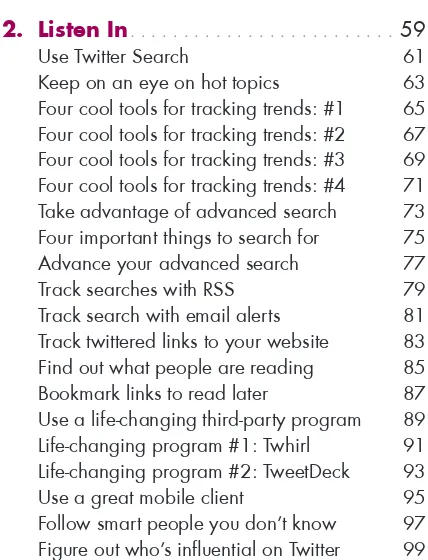by Tim O’Reilly and Sarah Milstein
“This book delivers a bunch of sensible, down-to-earth
material on using and enjoying Twitter.”
“ OMGPONIES!!!! I love everything about this book—size, look and feel, format, and especially the content. You really captured the heart and soul of what it means to use Twitter. And the book is brain-friendly too!”
— Kathy Sierra
Cognitive learning expert & co-creator of the Head First series
“ Twitter appears so simple, but it has nearly limitless ways to be applied to personal communication, business relationships or even ‘mind reading.’ This book can help the novice get up to speed
or advanced users refine their tools, dialog, and
listening skills.”
— Jeremiah Owyang Web strategist
“ As easy to grasp as a tweet, this book cuts through the tiresome twitterhype and delivers a bunch of sensible, down-to-earth material on using and enjoying Twitter.”
— Cory Doctorow Co-editor of Boing Boing (boingboing.net) and author of
Little Brother
“ The Twitter community is, at its heart, filled with
passionate people engaged in conversations. It’s just like Main Street USA. However, culturally, Twitter is its own country with its own language. Its various conventions like DMs and hashtags sound more like retro phrases from the 1960s than the underpinnings of one of the largest social networks on the Web today. However, with a quick study, anyone can jump in, engage and accomplish her goals. With The Twitter Book, Sarah Milstein and Tim O’Reilly give you everything you need to get started while leaving just enough for you to explore
on your own. It’s an terrific resource that I am
recommending to all of our clients and anyone else who is curious about Twitter.”
— Steve Rubel
SVP/Director of Insights, Edelman Digital
“ Once again, O’Reilly has put together a great, comprehensive primer. If you’re ready to dive into the world of Twitter, I highly recommend this book!”
— Tony Hsieh CEO, Zappos
Web/Internet Applications
“ Once again, O’Reilly has put together a great, comprehensive primer. If you’re ready to dive into the world of Twitter, I highly recommend this book!”
— Tony Hsieh
CEO, Zappos
“ Sarah Milstein and Tim O’Reilly give you everything you need. It’s a terrific resource I am recommending to all of our clients and anyone else who is curious about Twitter.”
What is Twitter? Why is it so popular? And how can its 140-character messages be a serious—and effective—way to boost your business? This book answers all of those questions and many more. A friendly, full-color guide, The Twitter Book is packed with helpful examples, solid advice, and clear explanations guaranteed to turn you into a Twitter power user.
Co-written by two widely recognized Twitter experts, this book will help you:
> Use Twitter to connect with colleagues, customers, family, and friends > Stand out on Twitter
> Avoid common Twitter gaffes and pitfalls
> Build a critical professional communications channel with Twitter— and use the best third-party tools to manage it
If you want to learn how to use Twitter like a pro, The Twitter Book will quickly get you up to speed.
Tim O’Reilly (@timoreilly), founder and CEO of O’Reilly Media, has hundreds of thousands of followers on Twitter.
Sarah Milstein (@SarahM) frequently writes, speaks, and teaches about Twitter; she was the 21st user of Twitter.
#TwitterBook
by Tim O’Reilly and Sarah Milstein
y(7IA5J6*SKLPRL( +#!$!;!}!}
ISBN: 978-0-596-80157-1
Beijing
·
Cambridge·
Farnham·
Köln·
Sebastopol·
Taipei·
TokyoThe Twitter Book
by Tim O’Reilly and Sarah Milstein
Copyright © 2009 Tim O’Reilly and Sarah Milstein Printed in the United States of America.
Published by O’Reilly Media, Inc., 1005 Gravenstein Highway North, Sebastopol, CA 95472.
O’Reilly books may be purchased for educational, business, or sales promotional use. Online editions are also available for most titles (http://my.safaribooksonline.com). For more information, contact our corporate/institutional sales department: (800) 998-9938 or [email protected].
Editor: Joe Wikert
Production Editor: Adam Witwer
Proofreader: Marlowe Shaeffer
Indexer: Sarah Milstein
Design: Monica Kamsvaag, Suzy Wivott, Ron Bilodeau, and Edie Freedman
Printing History:
First Edition: June, 2009
While every precaution has been taken in the preparation of this book, the publisher and authors assume no responsibility for errors or omissions, or for damages resulting from the use of the information contained herein.
For the sake of full disclosure, the authors would like you to know that the publisher, through its affiliate O’Reilly
AlphaTech Ventures, is an investor in three of the services mentioned in this book, namely, Bit.ly, Get Satisfaction, and Wesabe, and that author Sarah Milstein is an investor in CrowdVine.
This book presents general information about technology and services that are constantly changing, and therefore it may contain errors and/or information that, while accurate when it was written, is no longer accurate by the time you read it. Some of the activities discussed in this book, such as advertising, fund raising, and corporate communications, may be subject to legal restrictions. Your use of or reliance on the information in this book is at your own risk and the authors and O’Reilly Media, Inc. disclaim responsibility for any resulting damage or expense. The content of this book represents the views of the authors only, and does not represent the views of O’Reilly Media, Inc. ISBN: 9780596802813
[CK]
Tim O’Reilly (@timoreilly)
Tim O’Reilly is the founder and CEO of O’Reilly Media, Inc., thought by many to be the best com-puter book publisher in the world, and an activist for open standards. O’Reilly Media also publishes online through the O’Reilly Network and hosts conferences on technology topics, including the O’Reilly Open Source Convention, the O’Reilly Emerging Technology Conference, the Web 2.0 Summit, the Web 2.0 Expo, and the Gov 2.0 Summit. Tim’s blog, the O’Reilly Radar, “watches the alpha geeks” to determine emerging technolo-gy trends, and serves as a platform for advocacy about issues of importance to the technical com-munity. For everything Tim, see tim.oreilly.com.
Sarah Milstein (@SarahM)
Sarah Milstein frequently writes, speaks and teaches on Twitter. She is also cofounder of 20slides.com, a site for lively, work-related workshops. Previously, she was on the senior editorial staff at O’Reilly, where she founded the Tools of Change for Publishing conference (TOC) and led the development of the Missing Manuals, a best-selling series of computer books for non-geeks. She’s written for the series, too, coauthor-ing Google: The Missing Manual. Before joining O’Reilly, Sarah was a freelance writer and editor, and a regular contributor to The New York Times. She was also a program founder for
Just Food, a local-food-and-farms non-profit, and
cofounder of Two Tomatoes Records, a label that distributes and promotes the work of children’s musician Laurie Berkner.
ABOuT THE AuTHORS
iv
Quickly create a compelling profile 23 Understand what “following” means 25 Find the people you know on Twitter 27 Get suggestions for cool people to follow 29
Twitter from the road 31
Test-drive the 140-character limit 33 Trim messages that are too long 35 The secret to linking in Twitter 37 Figure out how many people to follow 39 Join a conversation: the hashtag (#)
demystified 41
Key Twitter jargon: tweet 43
Key Twitter jargon: @messages 45
Key Twitter jargon: retweet 47
Key Twitter jargon: DM 49
Key Twitter jargon: tweetup 51
Twitter jargon: Fail Whale 53
Try it for three weeks or your money
back—guaranteed! 55
Get help from Twitter 57
Listen I
2. n . . . . 59
Use Twitter Search 61
Keep on an eye on hot topics 63 Four cool tools for tracking trends: #1 65 Four cool tools for tracking trends: #2 67 Four cool tools for tracking trends: #3 69 Four cool tools for tracking trends: #4 71 Take advantage of advanced search 73 Four important things to search for 75 Advance your advanced search 77
Track searches with RSS 79
Track search with email alerts 81 Track twittered links to your website 83 Find out what people are reading 85 Bookmark links to read later 87 Use a life-changing third-party program 89 Life-changing program #1: Twhirl 91 Life-changing program #2: TweetDeck 93
Use a great mobile client 95
Follow smart people you don’t know 97
Figure out who’s influential on Twitter 99
v
Hold Great Conversation
3. s . . . . . 101
Get great followers 103
Reply to your @messages 105
Retweet clearly and classily: Part 1 107 Retweet clearly and classily: Part 2 109
When via is better than RT 111
What to retweet 113
Troubleshoot your retweets 115
Ask questions 117
Answer questions 119
Send smart @replies 121
Twitter often…but not too often 123
Three cool hashtag tricks 125
Know your new followers 127
Three tools to figure out your followers 129
Unfollow graciously 131
Don’t auto-DM (for crying out loud) 133
Don’t spam anyone 135
Fight spam 137
Share Information and Idea
4. s . . 139
Be interesting to other people 141 Make sure your messages get seen 143 Link to interesting stuff around the Web 145 Link appealingly to your blog or site 147
Link to a tweet 149
Post pictures 151
Live-twitter an event 153
Overhear things 155
Publish on Twitter 157
Participate in fundraising campaigns 159 Make smart suggestions on
FollowFriday 161
Post on the right days 163
Repost important messages 165
vi
Reveal Yoursel
5. f . . . . 167
Post personal updates 169
Go beyond “What are you doing?” 171
Use the right icon 173
Fill out your full bio
(it takes two seconds) 175
Spiff up your background: Part 1 177 Spiff up your background: Part 2 179 Cross-post to your Facebook account 181 Keep track of friends and family 183
Twitter for Business: Special 6.
Considerations and Ideas . . . . 185
Listen first 187
Have clear goals 189
Integrate with your other channels 191
Start slow, then build 193
Figure out who does the twittering 195 Reveal the person behind the curtain 197 Manage multiple staff Twitterers 199
Coordinate multiple accounts 201
Make sure you’re findable 203
Be conversational 205
Retweet your customers 207
Offer solid customer support 209 Post mostly NOT about your company 211 Link creatively to your own sites 213
Make money with Twitter 215
Report problems…and resolutions 217
Post personal updates 219
Use URL shorteners to track
click-throughs 221
Engage journalists and PR people 223 Integrate Twitter with your products 225 Follow everyone who follows you
(almost) 227
Three key tools for business accounts 229 Continuing the conversation 231
Index . . . . 232
2
#TwitterBook
A hashtag is a term, prefixed by the # symbol, that helps people categorize messages in Twitter. In and , we explain how they work and how you can use them in a bunch of cool ways.
We’ll be excited to see messages about how the book has helped you, but we truly welcome posts that point out things we can improve or add. If we use your tip in a future edition, we’ll credit you, so don’t hold back!
The hashtag for this book is #TwitterBook
Hashtag? Whaaat?
A hashtag is a term, prefixed by the # symbol, that helps people categorize messages in Twitter. In Chapters 1 and 3, we explain how they work and how you can use them in a bunch of cool ways.
If you’re already comfortable with hashtags, we encourage you to use this one if you want to twitter about our book. We’ll be excited to see messages about how the book has helped you, but we truly welcome posts that point out things we can
improve or add. If we use your tip in a future edition, we’ll credit you, so don’t hold back! 3
users, its web traffic was up nearly 131 percent from February to March 2009,* and unique visitors grew 1382 percent from February 2008 to February 2009.† You read that right:
* Comscore, April 2009 (http://www.comscore.com/blog/2009/04/breaking_news_and_making_news.html); web traffic is only part of the picture for Twitter, because they get a significant amount of traffic from their API and some from SMS
† Nielsen NetView, February 2009 (http://blog.nielsen.com/nielsenwire/online_mobile/twitters-tweet-smell-of-success)
Introduction
In March 2006, a little communications service called Twttr debuted. It began as a side project at a San Francisco podcasting company, but it wasn’t long before the side project became the main event.
Today, just three years later, Twitter is booming. The service has more than 10 million avid
users, its web traffic was up nearly 131 percent from February to March 2009,* and unique visitors grew 1382 percent from February 2008 to February 2009.† You read that right:
1382 percent.
This book will help you understand what happened in between—the ways Twitter is useful and addictive and unlike any other communications service—and how you can tap that power.
* Comscore, April 2009 (http://www.comscore.com/blog/2009/04/breaking_news_and_making_news.html); web traffic is only part of the picture for Twitter, because they get a significant amount of traffic from their API and some from SMS
† Nielsen NetView, February 2009 (http://blog.nielsen.com/nielsenwire/online_mobile/twitters-tweet-smell-of-success)
5
6
fit with nearly anyone’s workflow.
What is
Twitter?
Twitter is a messaging service that shares a lot of characteristics with communication tools you already use. It has elements that are similar to email, IM, texting, blogging, RSS, social networks and so forth. But a few factors, particularly in combination, make Twitter unique:
Messages you send and receive on Twitter are no more than 140 characters, or about the length of a news headline. That means they’re really easy to write and read.
Messages on Twitter are public, like blog posts, and you don’t have to give people
permission to see what you’ve written. That means you can readily meet new people on Twitter.
The messages are opt-in, and people choose to get a stream of others’ messages. (On Twitter, this model is called “following.”) That means you have to be interesting, or people will choose not to get your updates.
You can send and receive the messages via a variety of mechanisms, including mobile phones, PCs, websites and desktop programs, and they’re distributed in real time. That means that Twitter can fit with nearly anyone’s workflow.
When you add all that together, and you throw in a dose of the friendliness common on Twitter today, you get a powerful and appealing communications platform that turns out to be highly useful for a slew of personal and professional needs.
7
8
sitting in traffic on Route 1 or boarding a plane for Omaha.
“ambient awareness” or “ambient intimacy,” a term coined by Leisa Reichelt (@leisa).
What’s Twitter good for?
Ambient intimacy
Twitter poses the question, “What are you doing?” Sometimes, people answer pretty dutifully. So they’re eating bacon for lunch, catching up on email run amok or cleaning the tub. Because they can send updates not only from their computers but from their mobile phones, too, people also report that they’re ordering a triple double at In-N-Out Burger,
sitting in traffic on Route 1 or boarding a plane for Omaha.
Although status updates like that may sound mundane, people on Twitter have found that becoming aware of what your friends, family and colleagues are doing (without having to respond) leads to a lightweight but meaningful connection, sometimes called
“ambient awareness” or “ambient intimacy,” a term coined by Leisa Reichelt (@leisa).
Tim on ambient intimacy: I see my brother James every couple of months, talk to him about as often, always wish for more. Through Twitter, I follow him every day. Of course, we have shared context that others may miss. Naturally, he tears up at a space launch: when we were kids we used to pray each night for a UFO to come down in our backyard. And it’s great to know that he’s got an exterminator in to deal with the biting spiders that kept me from staying over last time I visited. I know, as few do, that his background is a photo from my father’s grave in Ireland.
Sarah on ambient intimacy: My brother and his wife had a baby recently, and part of the joy for me is seeing my parents become utterly smitten grandparents. Little messages about their experiences make me feel a lot closer than the 3,000 miles that separate us. (The DDOJ is the Daily Dose of Jack—photos of my nephew that family sends every day.)
9
10
What’s Twitter good for?
Sharing news and commentary
But ambient intimacy isn’t the only thing Twitter turns out to be good for. As the service has gained users, people are using it more and more to talk about what they’re reading, watching, listening to and thinking about—often with links to the good stuff. Twitter has thus become a key player in the attention economy, distributing ideas and comments about what people care about and what they have expertise in.
11
12
about the July 2008 earthquake in Los Angeles, along with the first mainstream media announcement. What Obi-Wan Kenobi said first in
What’s Twitter good for?
Breaking news and shared experiences
Twitter is the world’s real-time newspaper. In January 2009, within minutes of the US Airways plane landing in the Hudson River, a nearby ferry passenger had twittered a picture and comment—scooping the professional news media on a story happening in their own backyard.
Twitter has also turned out to be one of the world’s best seismograph, as people twitter en masse about earthquakes the instant they happen. The blue line on the chart shows twittering
about the July 2008 earthquake in Los Angeles, along with the first mainstream media announcement. What Obi-Wan Kenobi said first in Star Wars—”I felt a great disturbance in the Force, as if millions of voices suddenly cried out”—Twitter has now made true.
The service has thus become a great tool for sharing common experiences. Those include not only emergencies, like natural disasters and terrorist attacks, but also organized events, like conferences and concerts. While a surge of messages on Twitter can break news, the individual posts help people verify what’s happening, connect with resources, and, during emergencies, let others know whether they’re safe.
13
14
page and change constantly give you insight into the things a lot of people find important at
What’s Twitter good for?
Mind reading
Whether you have an account on Twitter or not, the site’s search service is an amazing mind-reading tool, letting you see not just what individuals are thinking about, but what groups are focusing on, too.
A well-honed search can reveal how other people feel about your company, your latest public talk and your favorite TV show. The ten trending topics that appear on the search
page and change constantly give you insight into the things a lot of people find important at
any given moment.
Key to this element of Twitter is that the search results update in real time. Here you can see two recent Tuesday morning searches. We took the top screenshot as Obama was
wrapping up a speech; the 191 new results showed up within less than a minute. In the bottom screenshot, the fresh results took about ten minutes to accumulate.
15
16
What’s Twitter good for?
Business conversations
Finally, Twitter is emerging as a key business channel,letting companies engage with customers, partners and other constituents in a direct way that’s both personal and public— something no other medium allows.
Businesses are monitoring what people think of their products, responding to customer service requests, having conversations with stakeholders and making money through creative promotions of various kinds.
Celebrities, themselves mini-businesses, are engaging with their fans in new ways. Consider Shaquille O’Neal’s “Random Acts of Shaqness,” in which he uses Twitter to connect with fans in person before games. (On second thought, at 7’1” and more than 700,000 Twitter followers, we’re not sure you can refer to Shaq as a “mini” anything.)
That covers just a few of the biggest uses of Twitter. So far. In the last few months, Twitter’s growth has become exponential. That’s not just the number of users, but also clever new uses for the platform and amazing third-party tools. You’ll come up with new uses yourself.
17
surprisingly hard to figure out. The screens aren’t particularly intuitive, and the jargon and symbols are obscure. Even more vexing, it’s not clear at first why people are so enthusiastic
decode the most common jargon and symbols. (By the way, if you need a version of Twitter
19
CHAPTER 1
|
Get Started
Twitter lives a dual life. On the one hand, it’s a simple service. Besides letting you share and read very short messages, it has few bells and whistles. On the other hand, it can be
surprisingly hard to figure out. The screens aren’t particularly intuitive, and the jargon and symbols are obscure. Even more vexing, it’s not clear at first why people are so enthusiastic
about Twitter. What makes it fun? Useful? Revolutionary?
In the Introduction, we showed you a few great uses for Twitter. In this chapter, we help you get set up and explain some key ways to communicate successfully on the service. We also
decode the most common jargon and symbols. (By the way, if you need a version of Twitter
that works with assistive technologies, try Accessible Twitter [http://accessibletwitter.com]).
Of course, listening to others is one of the things Twitter is best for—and you don’t need an account to do it. If you’re all about tuning into the buzz, skip ahead to Chapter 2.
20
The first screen you see looks like the one here. The key pieces here are the name boxes. In the Full Name box, type your actual name (or your company name, if this is a corporate account). The Username box is where you add your account name—the one everybody on Twitter will know you by (like The_Real_Shaq or Pistachio or timoreilly).
username, try to find one with the fewest number of characters possible;
becomes important as soon as people want to refer to you or repost your comments and find that your username is taking up several of their 140 characters.
After you fill out the rest and click “Create my account,” Twitter walks you through another few steps to find your friends on the service and suggest people you might want to follow.
Turn the page for quick tips on fleshing out your account so that other people find
Sign up
Signing up takes just a few minutes. Head toTwitter (http://twitter.com) and click the Get Started button.
The first screen you see looks like the one here. The key pieces here are the name boxes. In the Full Name box, type your actual name (or your company name, if this is a corporate account). The Username box is where you add your account name—the one everybody on Twitter will know you by (like The_Real_Shaq or Pistachio or timoreilly). For the
username, try to find one with the fewest number of characters possible; that
becomes important as soon as people want to refer to you or repost your comments and find that your username is taking up several of their 140 characters.
After you fill out the rest and click “Create my account,” Twitter walks you through another few steps to find your friends on the service and suggest people you might want to follow.
Following is described later in this chapter.
Turn the page for quick tips on fleshing out your account so that other people find
it appealing.
21
22
Quickly create a compelling profile
your page, particularly if you follow them first. So
spend three minutes setting up your profile.
the upper-right corner of your Twitter home page, and then click Settings (on some accounts, the link is below your account name).
that helps people learn more about you. It can be your blog, website, LinkedIn profile, etcetera.
story. Some people do it with a series of words or phrases, like David Pogue: “Tech columnist, NY Times; CNBC tech dude; Missing Manuals creator, dad of 3!” Some people tell a little story, like Miriam Salpeter: “As a career coach and resume writer, I encourage,
interviewing advice and more.”
Next, fill out your location (if you don’t, you’ll show up in fewer search results). Finally, if you want to keep your messages private, click “Protect my updates.” (Most people leave them public.) When you’re done, click Save.
One last step: head to the Picture tab and upload a photo, drawing or logo. Nothing says, “I'm a newbie and maybe a spammer” like the default icon.
Quickly create a compelling profile
As soon as you create an account on Twitter, people can—and often will—start checking out
your page, particularly if you follow them first. So before you start clicking around,
spend three minutes setting up your profile. To get to the account page, head to
the upper-right corner of your Twitter home page, and then click Settings (on some accounts, the link is below your account name).
When you get to the screen that looks like this, adjust the time zone, and then type in a URL
that helps people learn more about you. It can be your blog, website, LinkedIn profile, etcetera.
Now comes the fun part: the Bio box, which gives you just 160 characters to tell your life
story. Some people do it with a series of words or phrases, like David Pogue: “Tech columnist, NY Times; CNBC tech dude; Missing Manuals creator, dad of 3!” Some people tell a little story, like Miriam Salpeter: “As a career coach and resume writer, I encourage,
enlighten and empower job seekers by offering job hunting and networking tips,
interviewing advice and more.”
Next, fill out your location (if you don’t, you’ll show up in fewer search results). Finally, if you want to keep your messages private, click “Protect my updates.” (Most people leave them public.) When you’re done, click Save.
One last step: head to the Picture tab and upload a photo, drawing or logo. Nothing says, “I'm a newbie and maybe a spammer” like the default icon.
23
other social networks to find people you don’t already know. That makes the site good for
If you aren’t interesting, people will unfollow you, or they’ll never follow you in the first
Understand what “following” means
With the exception of accounts that have been protected, messages on Twitter are public. Like blog posts, anyone can see them. But the way nearly everyone sees other people’s messages is by choosing to get a stream of the updates from people they’re interested in. On Twitter, the opt-in model is called following. Here you can see that more than 2,000 people have chosen to follow Kat Meyer.
When you follow somebody, you receive a message every time he updates. When somebody follows you, he receives your message every time you update. Unlike a lot of social software, however, following on Twitter is what geeks call asymmetric. That is, you don’t have to agree to follow each other in order to see somebody’s
messages.
There are two key implications of this model:
1. Because you don’t have to verify each other, you’re much more likely on Twitter than
other social networks to find people you don’t already know. That makes the site good for
professional networking.
2. If you aren’t interesting, people will unfollow you, or they’ll never follow you in the first
place. The opt-in arrangement means that Twitter rewards interestingness. Use your 140 characters wisely.
25
26
28
Twitter doesn’t make much sense unless you’re following interesting people. If you find
Click Find People, and then head to the Suggested Users tab. There you’ll find a beefy list of people and companies that Twitter finds interesting. After you’ve followed a few, your
, we describe some good third-party tools you can use to find great followees.
Get suggestions for cool people to follow
Twitter doesn’t make much sense unless you’re following interesting people. If you find
yourself wandering around the site, wondering what everyone’s so excited about and where all the people are,it’s time to get suggestions for people to follow.
Click Find People, and then head to the Suggested Users tab. There you’ll find a beefy list of people and companies that Twitter finds interesting. After you’ve followed a few, your
account page will look like this—with incoming messages from the people you’re now following.
In Chapter 2, we describe some good third-party tools you can use to find great followees. 29
30
from your mobile phone—meaning Twitter goes where you go. Many people find that
phone are a natural fit.
To help make your phone use more efficient, Twitter has created a handful of commands you
The Official Twitter Text Commands.
Twitter from the road
Part of Twitter’s beauty is that you can send and receive messages from your desktop and
from your mobile phone—meaning Twitter goes where you go. Many people find that
because their status changes a lot when they’re out and about, SMS updates on the
phone are a natural fit.
To set up your phone for sending, head to Settings Devices and type in your phone number. If you want to receive messages on your phone, too, make sure you select the little box for this option. Your mobile carrier will charge you standard text-messaging rates for Twitter updates, so keep an eye on volume. (As we describe in Chapter 5, you can specify which of your followees’ messages you get on your phone.)
To post a message from your phone in the US, use the code 40404. In Canada, use 21212. In the UK, Vodafone users can text to the local UK Vodafone short code 86444; people on all other UK carriers should use +44 7624 801423. In Sweden, use: +46 737 494222. In Germany, use +49 17 6888 50505. Anywhere else, use +44 7624 801423.
To help make your phone use more efficient, Twitter has created a handful of commands you
can use. Those shown here are from the Twitter help pages. For a complete list, head to http://help.twitter.com Getting Started The Official Twitter Text Commands.
Of course, if you use an iPhone or BlackBerry, you can skip the SMS geekery by using one of the sleek mobile Twitter clients described in Chapter 2. Not only are they easier and more fun, they also save you SMS charges.
31
32
This unusually helpful sentence,
including all of the spaces and all of
the punctuation, is precisely one
hundred and forty characters long.
34
close to fitting in your 140-character limit—especially if you’ve actually said anything in the message.
Bit.ly Is.gd
Twi.bz
36
The secret to linking in Twitter
The instant you try to post a link on Twitter, you realize that most URLs don’t come
close to fitting in your 140-character limit—especially if you’ve actually said anything in the message. The good news is that you can get help from an array of URL shorteners, services that take a URL and shrink it down to somewhere between 11 and approximately 30 characters.
If you post a link from the Twitter website or your phone, Twitter itself will automatically use TinyURL to shorten your link. That’s handy, but a few other services are built in the major Twitter clients (described in Chapter 2) and offer more sophisticated shortening features. Two of our favorites are Bit.ly (http://bit.ly), which lets you customize short URLs and track click-throughs, and Is.gd(http://is.gd), which doesn’t offer tracking but does make your URLs really, really short.
For a service that hints at the underlying domain (for example, http://oreilly.twi.bz/b), try
Twi.bz (http://twi.bz).
37
40
the hashtag (#) demystified
People new to Twitter find hashtags among the most confusing aspects of the system. But it’s one of the most useful conventions, and it’s
Because there’s no way on Twitter to categorize a message or to say, “All these messages are about the same event,” users created an ad hoc solution: When somebody wants to designate related messages, they come up with a short term and prefix it with the # symbol. (In programmer-speak, that symbol is a hash mark, and the term is a tag; thus “hashtag.”) Then others add the hashtag to messages about that topic.
Hashtags serve many purposes. Perhaps the most common is denoting events, like Module Midwest Digital Conference (#module09, shown in this shot from Hashtags.org). But increasingly popular are tags that signify messages from a group of people, like #tcot, shown here, which stands for “top conservatives on Twitter.” Twitter memes also show up often, like #FollowFriday, shown here and described in Chapter 4 (the #follow tag is a variation). The #fb tag here is interesting: it’s part of the way you can cross-post messages to Facebook, described in Chapter 5. In Chapter 3, we offer ideas on using hashtags yourself.
To see messages categorized with a hashtag, head to (http:// search.twitter.com, detailed in Chapter 2) and run a query for your term.
(http://hashtags.org) also shows popular hashtags and some stats on their usage.
(http://tagal.us) and (http://whatthetrend.com, described in Chapter 2) can help you figure out what a particular hashtag is about.
Join a conversation:
the hashtag (#) demystified
People new to Twitter find hashtags among the most confusing aspects of the system. But it’s one of the most useful conventions, and it’s actually a simple idea, worth getting your head around.
Because there’s no way on Twitter to categorize a message or to say, “All these messages are about the same event,” users created an ad hoc solution: When somebody wants to designate related messages, they come up with a short term and prefix it with the # symbol. (In programmer-speak, that symbol is a hash mark, and the term is a tag; thus “hashtag.”) Then others add the hashtag to messages about that topic.
Hashtags serve many purposes. Perhaps the most common is denoting events, like Module Midwest Digital Conference (#module09, shown in this shot from Hashtags.org). But increasingly popular are tags that signify messages from a group of people, like #tcot, shown here, which stands for “top conservatives on Twitter.” Twitter memes also show up often, like #FollowFriday, shown here and described in Chapter 4 (the #follow tag is a variation). The #fb tag here is interesting: it’s part of the way you can cross-post messages to Facebook, described in Chapter 5. In Chapter 3, we offer ideas on using hashtags yourself.
To see messages categorized with a hashtag, head to Twitter search (http://
search.twitter.com, detailed in Chapter 2) and run a query for your term. Hashtags.org
(http://hashtags.org) also shows popular hashtags and some stats on their usage. Tagalus
(http://tagal.us) and What the Trend (http://whatthetrend.com, described in Chapter 2) can help you figure out what a particular hashtag is about.
41
42
Key Twitter jargon: tweet
A lot of Twitter conventions and jargon—perhaps most—have come from users rather than from the company. The language around the service is no exception, and “tweet” is a perfect example.
A term created by users, “tweet” refers to a single Twitter post. The term is also sometimes used as a verb, as in, “We’re live-tweeting the four-hour wait at Pizzeria Bianco.”
Trivia: Twitter itself didn’t incorporate the term “tweet” into its site until three years after the service started.
43
44
46
“Retweeting” is one of the silliest-sounding terms floating around Twitter. But don’t be fooled,
because it’s also
Retweeting is simply the act of reposting somebody else’s cool or insightful or helpful tweet and giving them credit. Retweets (or RTs) help important messages work their way around Twitter. They also suggest esteem: when you RT somebody else, you implicitly say, “I respect you and your message.” Indeed, as we discuss in Chapter 2, being retweeted a lot can be a sign of influence on Twitter.
In addition, as we describe on the last page, when you use the @ symbol to refer to
somebody else on Twitter—always part of a retweet—you automatically create a link to his account. Retweeting is thus part of the network system on Twitter, and it’s not unlike
bloggers’ linking to another blog.
In Chapter 3, we give you a bevy of tips on retweeting clearly and classily.
Key Twitter jargon: retweet
“Retweeting” is one of the silliest-sounding terms floating around Twitter. But don’t be fooled, because it’s also one of the most important.
Retweeting is simply the act of reposting somebody else’s cool or insightful or helpful tweet and giving them credit. Retweets (or RTs) help important messages work their way around Twitter. They also suggest esteem: when you RT somebody else, you implicitly say, “I respect you and your message.” Indeed, as we discuss in Chapter 2, being retweeted a lot can be a sign of influence on Twitter.
In addition, as we describe on the last page, when you use the @ symbol to refer to
somebody else on Twitter—always part of a retweet—you automatically create a link to his account. Retweeting is thus part of the network system on Twitter, and it’s not unlike
bloggers’ linking to another blog.
In Chapter 3, we give you a bevy of tips on retweeting clearly and classily.
47
48
50
Twitter jargon: Fail Whale
Twitter has grown quickly. As a consequence of that success, the service conks out often. How often? Frequently enough to have its own logo for downtime.Infamously known as the “Fail Whale,” it appears on the screen when Twitter is over capacity.
Little-known fact: the whale was designed by Yiying Lu, who posted it to iStockPhoto, where Twitter co-founder Biz Stone came across it. Lu has since taken the image down from iStockPhoto, but you can see more of her illustrations at http://yiyinglu.com.
53
54
messages and click around for five to ten minutes. Every few days, make sure to check the
At the end of three weeks, you’ll have spent five hours total giving a fair shake to the most
Try it for three weeks or
your money back—guaranteed!
People often say that they dip into Twitter once or twice and don’t get it. Which is
understandable since the real value of Twitter becomes evident only after you’ve followed a few accounts for a while and have absorbed their rhythms.
If you’re having trouble seeing what all the fuss is about, try this tactic:
follow at least a few promising accounts, and then for three weeks, log into Twitter daily (ideally using one of the life-changing programs we describe in Chapter 2), catch up on
messages and click around for five to ten minutes. Every few days, make sure to check the
trending topics (described in Chapter 2). Finally, spend 30 minutes one day running a few searches (also described in Chapter 2) to see what you can learn from the discussions on Twitter.
At the end of three weeks, you’ll have spent five hours total giving a fair shake to the most
important new communications tool we’ve seen since email. (If it still doesn’t work for you, pass this book along to a friend.)
55
56
place to file or check on the status of a support request.
Get help from Twitter
Twitter has a few dozen employees and millions of users. Given that ratio, the company does a remarkable job of providing support. Here are their primary help channels:
1. Twitter’s help pages(http://help.twitter.com) are pretty clear and comprehensive. They include good explanations, descriptions of known problems, troubleshooting tips and a
place to file or check on the status of a support request.
2. If you’ve encountered a spammer, you can send a message to @spam. In Chapter 3, we give details on the process.
3. Get Satisfaction hosts forums where people discuss Twitter issues: http://getsatisfaction.com/twitter.
57
people’s thoughts and the ability to overhear conversations as if you were a fly on the wall.
To get those bionic senses, you need the right tools and a few search skills. In this chapter,
and how.
CHAPTER 2
|
Listen In
Twitter gives you two superhero strengths everyone wants: the power to read
people’s thoughts and the ability to overhear conversations as if you were a fly on the wall.
To get those bionic senses, you need the right tools and a few search skills. In this chapter, we give you a guided tour of essential listening on Twitter—the who, what, where, why and how.
59
60
62
Because Twitter refreshes this list regularly, the trending topics reflect the things people are
campaign to have people turn off their lights for a specified hour), the ShamWow pitchman
Keep on an eye on hot topics
To make your eavesdropping easier, Twitter search has a feature called trending topics. It lists the top ten most popular words or phrases being twittered about at any given moment.
Because Twitter refreshes this list regularly, the trending topics reflect the things people are most intensely interested in. It often reveals breaking news before mainstream media outlets begin reporting (the November terrorist attacks in Mumbai and a number of earthquakes trended almost instantly). And it includes durable subjects that people can’t get enough of (Sarah Palin was on the list for months).
Here you can see that at the moment, people are talking about Earth Hour (the global campaign to have people turn off their lights for a specified hour), the ShamWow pitchman scandal, the NCAA March Madness tournament, the release of the movie Monsters vs. Aliens and other juicy topics. (In Chapters 1 and 3, we discuss hashtags, or terms preceded by the # symbol, which often appear among the trending topics.)
Incidentally, on search results pages, the trending topics appear on the right side of your screen.
63
64
66
68
70
72
74
with the advanced search options to figure out the relevant terms and topics people are
refine the results. Search for
Four important things to search for
If you want really useful search results from Twitter, you have to spend some time playing with the advanced search options to figure out the relevant terms and topics people are talking about. Here are four topics to get you started:
Your name. It may be known as a “vanity search,” but keeping an eye on what people say about you is a smart idea. (Don’t forget that putting quotes around your name can help refine the results. Search for “Jane Doe” instead of Jane Doe.)
Your Twitter account name.Don’t miss messages to or about you.
Your company, brand or product. Peek into the minds of customers, competitors, journalists and other key constituents. If you’re a local business, use the advanced search “Location” option to narrow down results. Also, if your company name is common, use the minus sign to weed out inappropriate results. For instance, if you work for Kaiser
Permanente, search for Kaiser -Chiefs to make sure messages about the band don’t overwhelm your results. (Here, a targeted search yields some relevant results.)
Your competitors.Get market intel and ideas. (Chapter 6 offers more ideas for business-related searching.)
75
76
78
So you’ve spent time tinkering with Twitter search, and you’ve figured out a few queries that bring up useful results. Do you have to head over to Twitter search every hour and type them in to see if you’ve got fresh messages? Of course not.
The most basic way to keep on top of searches is to of them. Here’s a feed, shown in Google Reader, of messages about the Yankees, posted by people near New York, that contain links (and thus are likely to point out stories and pictures on the Web).
To get a feed, just run your search, and then on the results page, look in the upper-right corner for the RSS logo and the link “Feed for this query.”
Of course, it works with simple queries, too, like the results for a search on your name.
Track searches with RSS
So you’ve spent time tinkering with Twitter search, and you’ve figured out a few queries that bring up useful results. Do you have to head over to Twitter search every hour and type them in to see if you’ve got fresh messages? Of course not.
The most basic way to keep on top of searches is to grab an RSS feedof them. Here’s a feed, shown in Google Reader, of messages about the Yankees, posted by people near New York, that contain links (and thus are likely to point out stories and pictures on the Web).
To get a feed, just run your search, and then on the results page, look in the upper-right corner for the RSS logo and the link “Feed for this query.”
Of course, it works with simple queries, too, like the results for a search on your name.
79
80
Track search with email alerts
RSS is all well and good if you’re the kind of geek who spends half your time in an RSS reader. But what if you don’t use RSS much or don’t have any idea what RSS even means? No problem.TweetBeep has you covered.
TweetBeep (http://tweetbeep.com) will shoot you an email message with an hourly or daily digest of tweets that contain your search terms. It’s like Google Alerts, only for Twitter instead of the rest of the Web.
81
82
84
filtered news portal.
both track and rank the URLs flying through the Twittersphere. They show the most popular
Find out what people are reading
Because people like to twitter links to interesting things they’ve read, Twitter can be your
filtered news portal.A lot of the time, the people you follow will serve up more juicy reading material than you can ingest. But if you want a snapshot of the most popular stories being passed around Twitter, these services can give you insight.
Twitt(url)y (http://twitturly.com) andTweetMeme (http://tweetmeme.com), shown here,
both track and rank the URLs flying through the Twittersphere. They show the most popular links and how many times each has appeared in a tweet.
MicroPlaza (http://microplaza.com) not only reveals what people are paying attention to
across Twitter, it also can personalize the results, showing you the most talked about links in your Twitter network.
85
86
Bookmark links to read later
Twitter has a Favorites feature. While you can use it to collect funny or insightful posts, it’s also a great way to keep track of things you want to read later. If you mouse over a message, a star appears on the right; click that to add the post to your Favorites, which appears as a list under your Favorites tab.
This trick can be especially handy when you’re on the road using your phone, and you want to save a link to read later on your PC. If you’re using a mobile client (discussed later in this chapter), you’ve almost certainly got a built-in favorite feature. If you use Twitter via SMS, you can reply to anybody’s last post with the command FAV username to tag that message
as a favorite. For more text commands, see Chapter 1. 87
88
90
messages—it just flows them out to you.
is strong. For each incoming message, it gives you easy options , DM or mark as a favorite. It has a built-in URL-shortening feature that lets you choose the compression service. And it integrates with
tweets, among other services.
really shines. It automatically shows you any messages that . To help you
appears in a post). Perhaps best of all, it lets you create searches, and then it inserts the results right in your incoming stream—an incredibly efficient way to keep on top of the things that matter to you.
twhirl.org), you must run Adobe Air (http://
www.adobe.com/products/air). That sounds intimidating, but each takes just a few minutes to download and run. Be aware that desktop web applications tend to suck up system resources over time; be sure to close and restart them every day or so.
Note: As we were going to press,
launching an updated version of Desktop. Keep an eye out for it.
Life-changing program #1: Twhirl
Compact and good-looking, Twhirlsits on your desktop and delivers a stream of tweets.Unlike the Twitter website, it doesn’t require that you refresh in order to see new messages—it just flows them out to you.
On the sending side, Twhirl is strong. For each incoming message, it gives you easy options to reply, retweet, DM or mark as a favorite. It has a built-in URL-shortening feature that lets you choose the compression service. And it integrates with TwitPic, a photo-sharing site for tweets, among other services.
On the listening side, Twhirl really shines. It automatically shows you any messages that contain @YourUserName, and it creates Twitter search links out of hashtags. To help you understand at a glance what’s coming in, it color codes the messages (here, green tells you that @YourUserName appears in a post). Perhaps best of all, it lets you create searches, and then it inserts the results right in your incoming stream—an incredibly efficient way to keep on top of the things that matter to you.
Before installing Twhirl (http://twhirl.org), you must run Adobe Air (http://
www.adobe.com/products/air). That sounds intimidating, but each takes just a few minutes to download and run. Be aware that desktop web applications tend to suck up system resources over time; be sure to close and restart them every day or so.
Note: As we were going to press, Twhirl’s company, Seesmic, was in the process of launching an updated version of Twhirl, Seesmic Desktop. Keep an eye out for it.
91
92
Life-changing program #2: TweetDeck
TweetDeck is one of the most popular Twitter clients. Why? Because in addition to an array of helpful receiving and sending features, it has one outstanding property for
listening: it lets you group your incoming messages.
That means that if you follow 300 people, or 3,000, but you really only have time to keep up with 30 of them, TweetDeck can show you a column of messages from just your inner circle. You can also group messages by keyword or hashtag. Plus, it has a built-in way to see TwitScoop trends.
TweetDeck (http://tweetdeck.com) is a desktop program, and before you install it, you need to run Adobe Air (http://www.adobe.com/products/air). That sounds intimidating, but each takes just a few minutes to download and run. Be aware that desktop web applications tend to suck up system resources over time because they don’t do what programmers call “automatic garbage collection.” Be sure to close and restart them every day or so.
93
94
Twitter’s own mobile service, http://m.twitter.com, is fine but basic. If you want to amp up
Twitterific (http://iconfactory.com/software/twitterrific/) and (http://www.atebits.com/software/tweetie), shown here, are popular.
(http://orangatame.com/products/twitterberry) or (http://tinytwitter.com).
Incidentally, you don’t have to run the same mobile and desktop clients. It works totally fine to run, say, Twhirl on your desktop and Twitterific on your iPhone.
Use a great mobile client
A good deal of Twitter’s appeal comes from the fact that you can send and receive messages from anywhere you happen to be with your mobile phone.
Twitter’s own mobile service, http://m.twitter.com, is fine but basic. If you want to amp up your listening on the road, try a dedicated mobile client.
For the iPhone, Twitterific (http://iconfactory.com/software/twitterrific/) and Tweetie
(http://www.atebits.com/software/tweetie), shown here, are popular.
For the BlackBerry, try TwitterBerry (http://orangatame.com/products/twitterberry) or
TinyTwitter (http://tinytwitter.com).
Incidentally, you don’t have to run the same mobile and desktop clients. It works totally fine to run, say, Twhirl on your desktop and Twitterific on your iPhone.
95
96
A number of services can help you find smart, interesting people to follow. First, start on
Finally, try a recommendation engine, like
and existing network, they’ll suggest other Twitterers you might find interesting.
Incidentally, while you’re surfing around these sites, add yourself!
Follow smart people you don’t know
You can use Twitter to stay in touch with friends and family. But to get the most out of
the service, follow at least a few people you don’t already know. They’ll point
out articles you wouldn’t normally see. They’ll give you a sense of what’s important in another region, industry or social sphere. In addition, if you’re using Twitter for professional reasons, following peers and thought leaders in your sector can help establish a connection.
A number of services can help you find smart, interesting people to follow. First, start on Twitter’s own search site (http://search.twitter.com), look up a few terms that are important to you, and see who’s sharing good ideas and links. Then take a look at searchable directories like We Follow (http://wefollow.com) and Twellow (http://twellow.com), which organize Twitterers by topic.
Finally, try a recommendation engine, like Mr. Tweet (http://mrtweet.net), shown here, or
Who Should I Follow? (http://whoshouldifollow.com). Based on your Twitter activity and existing network, they’ll suggest other Twitterers you might find interesting.
Incidentally, while you’re surfing around these sites, add yourself!
97
98
Figure out who’s influential on Twitter
Figuring out who’s influential on Twitter looks straightforward—just see who has the most followers. But because Twitter automatically recommends followees for new accounts, and because people can game the system, the number of followers actually tells you very little about the value or influence of an account.
Take the ’ main account, a feed of headlines from their site (@nytimes). It has hundreds of thousands of followers, making it one of the most-followed Twitterers, according to Twitterholic (http://twitterholic.com). But it’s very rarely , suggesting people don’t find its posts highly valuable.
Speaking of retweets—a decent measure of influence—there are sites that track who’s been retweeted most frequently. The most notable are (http://retweetist.com) and
Radar (http://retweetradar.com).
It’s also important to know that almost anyone on the list of top Twitterers is probably on Twitter’s recommended list for new users. If you check out any of them on TwitterCounter
(http://twittercounter.com), you’ll see a really sharp spike starting the day they were added to the official list. For example, see http://twittercounter.com/timoreilly/all.
For a more nuanced approach, one that takes into account followers, retweetability and other factors, check out Twitalyzer (http://twitalyzer.com), shown here.
Figure out who’s influential on Twitter
Figuring out who’s influential on Twitter looks straightforward—just see who has the most followers. But don’t be deceived: because Twitter automatically recommends followees for new accounts, and because people can game the system, the number of followers actually tells you very little about the value or influence of an account.
Take the New York Times’ main account, a feed of headlines from their site (@nytimes). It has hundreds of thousands of followers, making it one of the most-followed Twitterers, according to Twitterholic (http://twitterholic.com). But it’s very rarely retweeted, suggesting people don’t find its posts highly valuable.
Speaking of retweets—a decent measure of influence—there are sites that track who’s been retweeted most frequently. The most notable are Retweetist (http://retweetist.com) and
RetweetRadar (http://retweetradar.com).
It’s also important to know that almost anyone on the list of top Twitterers is probably on Twitter’s recommended list for new users. If you check out any of them on TwitterCounter
(http://twittercounter.com), you’ll see a really sharp spike starting the day they were added to the official list. For example, see http://twittercounter.com/timoreilly/all.
For a more nuanced approach, one that takes into account followers, retweetability and other factors, check out Twitalyzer (http://twitalyzer.com), shown here.
99
A lot of people find Twitter and think, “This is the perfect place to tell the world about myself!” After all, the site asks, “What are you doing?”
But it turns out that
Indeed, the secret of social media is that it’s not about you, your product or your story. It’s about how you can add value to the communities that happen to include you. If you want to make a positive impact, forget about what you can get out of social media and start thinking about what you can contribute. Funnily enough, the more value you create for the community, the more value it will create for you.
In this chapter and the next, we show you how great conversationalists succeed and add value to their communities on Twitter.
CHAPTER 3
|
Hold Great Conversations
A lot of people find Twitter and think, “This is the perfect place to tell the world about myself!” After all, the site asks, “What are you doing?”
But it turns out that Twitter isn’t so much a broadcast medium as it is a
discussion channel.Indeed, the secret of social media is that it’s not about you, your product or your story. It’s about how you can add value to the communities that happen to include you. If you want to make a positive impact, forget about what you can get out of social media and start thinking about what you can contribute. Funnily enough, the more value you create for the community, the more value it will create for you.
In this chapter and the next, we show you how great conversationalists succeed and add value to their communities on Twitter.
101
102
followers if 999 of them are spam bots and war resistors who don’t file taxes?
gets around 4,000 clicks per tweet. Lesson? Quality followers—i.e., people who care enough to follow on their own—are worth more than a great quantity of random followers.
to find people who are interested in the same sort of topics you are and follow them. It’s the first step in building a relationship.