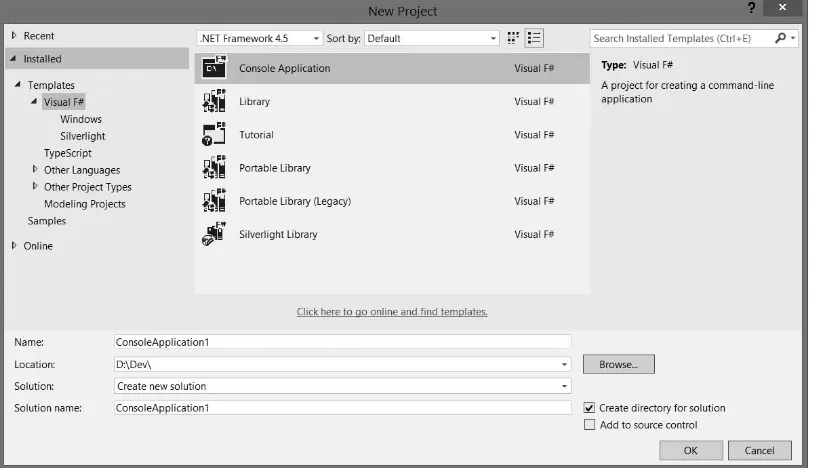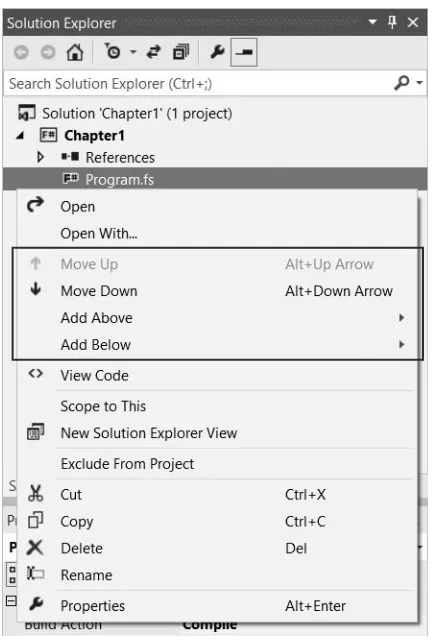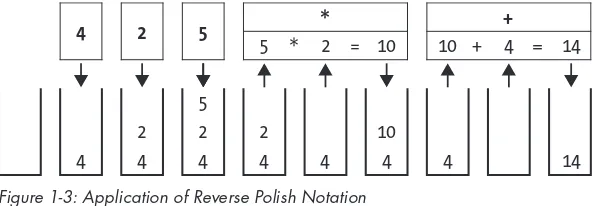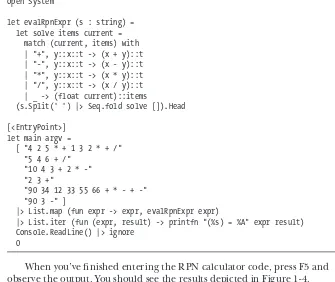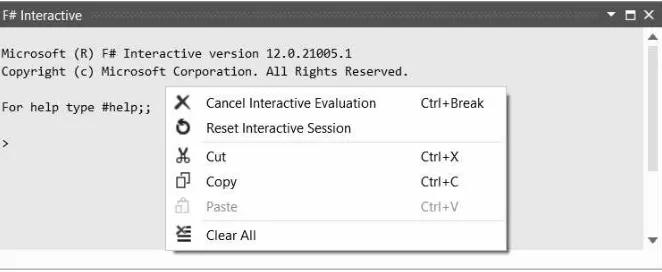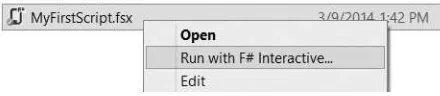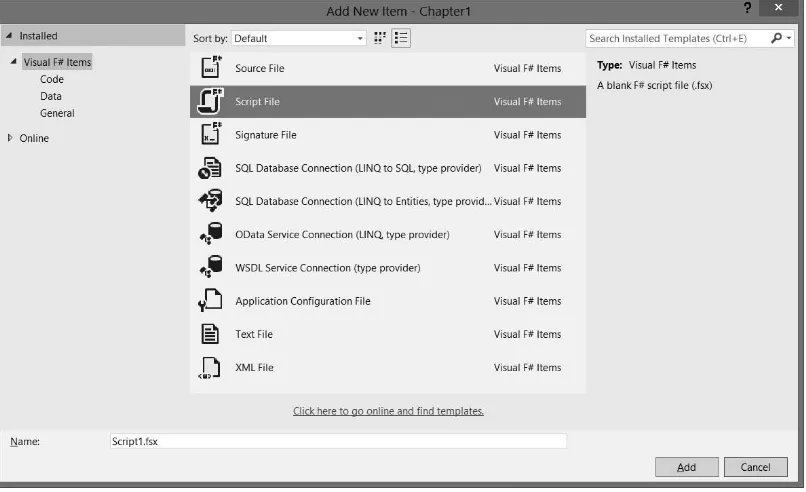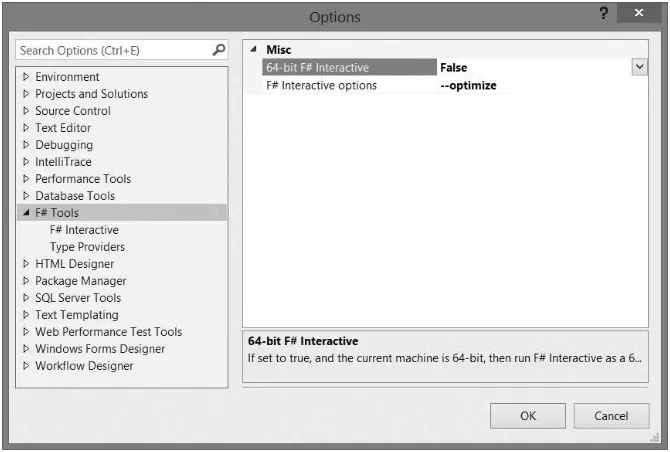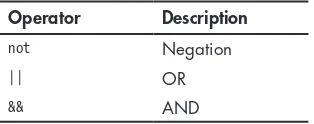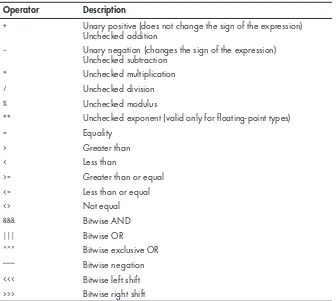THE BOOK OF F#
T H E B O O K
O F F #
B r e a k i n g F r e e w i t h M a n a g e d
F u n c t i o n a l P r o g r a m m i n g
San Francisco
b y D a v e F a n c h e r
THE BOOK OF F#. Copyright © 2014 by Dave Fancher.
All rights reserved. No part of this work may be reproduced or transmitted in any form or by any means, electronic or mechanical, including photocopying, recording, or by any information storage or retrieval system, without the prior written permission of the copyright owner and the publisher.
Printed in USA First printing
18 17 16 15 14 1 2 3 4 5 6 7 8 9
ISBN-10: 1-59327-552-8 ISBN-13: 978-1-59327-552-5
Publisher: William Pollock Production Editor: Alison Law Cover Illustration: Chris Gould Interior Design: Octopod Studios
Developmental Editors: Seph Kramer and William Pollock Technical Reviewers: Kevin Miller and Tomas Petricek Copyeditor: Rachel Monaghan
Compositors: Laurel Chun and Susan Glinert Stevens Proofreader: James Fraleigh
For information on distribution, translations, or bulk sales, please contact No Starch Press, Inc. directly: No Starch Press, Inc.
245 8th Street, San Francisco, CA 94103
phone: 415.863.9900; fax: 415.863.9950; [email protected]; www.nostarch.com
Library of Congress Cataloging-in-Publication Data
Fancher, Dave.
The book of F# : breaking free with managed functional programming / by Dave Fancher. pages cm
Includes index.
ISBN 978-1-59327-552-5 -- ISBN 1-59327-552-8
1. F# (Computer program language) I. Title. II. Title: Book of F-sharp. QA76.73.F163F36 2014
005.1'17--dc23
2014000831
No Starch Press and the No Starch Press logo are registered trademarks of No Starch Press, Inc. Other product and company names mentioned herein may be the trademarks of their respective owners. Rather than use a trademark symbol with every occurrence of a trademarked name, we are using the names only in an editorial fashion and to the benefit of the trademark owner, with no intention of infringement of the trademark.
The information in this book is distributed on an “As Is” basis, without warranty. While every precaution has been taken in the preparation of this work, neither the author nor No Starch Press, Inc. shall have any liability to any person or entity with respect to any loss or damage caused or alleged to be caused directly or indirectly by the infor-mation contained in it.
FSC LOGO
FPO
About the Author
Dave Fancher has been developing soft-ware with the .NET Framework for more than a decade. He is a familiar face in the Indiana development community as both a speaker and participant in user groups around the state. In July 2013, Dave was recognized as a Microsoft MVP (Most Valuable Professional) for Visual F#. When not writing code or writing about code at davefancher.com, he can often be found watching a movie or gaming on his Xbox One.
About the Technical Reviewer
Over the last 14 years, Kevin Miller has worked on exciting projects with truly great people while unsuccessfully pleading with compilers to break their steadfast rules. He enjoys studying the inherent beauty of logic, and when inspired by the muses, actually codes something deserving a modicum of pride from time to time. His interests lie in security, distributed systems, and data, but he has a short attention . . . squirrel!
B R I E F C O N T E N T S
Foreword by Bryan Hunter . . . xv
Preface . . . xix
Acknowledgments . . . xxi
Introduction . . . xxiii
Chapter 1: Meet F# . . . 1
Chapter 2: F# Interactive . . . 13
Chapter 3: Fundamentals . . . 25
Chapter 4: Staying Objective . . . 63
Chapter 5: Let’s Get Functional . . . 103
Chapter 6: Going to Collections . . . 133
Chapter 7: Patterns, Patterns, Everywhere . . . 159
Chapter 8: Measuring Up . . . 177
Chapter 9: Can I Quote You on That? . . . 187
Chapter 10: Show Me the Data. . . 201
Chapter 11: Asynchronous and Parallel Programming . . . 229
Chapter 12: Computation Expressions . . . 257
Index . . . 271
C O N T E N T S I N D E T A I L
FOREWORD by Bryan Hunter xv
PREFACE xix
ACKNOWLEDGMENTS xxi
INTRODUCTION xxiii
Whom Is This Book For? . . . .xxiv
How Is This Book Organized? . . . .xxiv
Additional Resources . . . .xxvi
1 MEET F# 1 F# in Visual Studio . . . 2
Project Templates . . . 2
Project Organization . . . 4
Significance of Whitespace. . . 5
Grouping Constructs. . . 6
Namespaces . . . 6
Modules . . . 7
Expressions Are Everywhere . . . 8
Application Entry Point . . . 9
Implicit Return Values . . . 9
Your First F# Program . . . 10
Summary . . . 12
2 F# INTERACTIVE 13 Running F# Interactive . . . 13
F# Interactive Output . . . 15
The it Identifier. . . 15
Playing in the Sandbox. . . 15
#help . . . 16
#quit . . . 16
#load . . . 16
#r . . . 17
#I . . . 17
#time . . . 17
Scripting . . . 18
F# Interactive Options. . . 20
- -load . . . 20
- -use. . . 21
- -reference . . . 21
- -lib . . . 21
x Contents in Detail
- -define. . . 21
- -exec. . . 22
- - . . . 22
- -quiet . . . 22
- -optimize . . . 23
- -tailcalls. . . 23
Summary . . . 23
3 FUNDAMENTALS 25 Immutability and Side Effects . . . 26
Functional Purity. . . 27
Bindings . . . 28
let Bindings . . . 28
use Bindings . . . 30
do Bindings. . . 33
Identifier Naming. . . 33
Core Data Types . . . 33
Boolean Values and Operators . . . 34
Numeric Types . . . 34
Characters . . . 37
Strings . . . 37
Type Inference . . . 39
Nullability . . . 41
Options . . . 41
Unit Type . . . 42
Enumerations. . . 43
Flags Enumerations . . . 43
Reconstructing Enumeration Values . . . 45
Flow Control . . . 45
Looping . . . 45
Branching . . . 47
Generics . . . 48
Automatic Generalization . . . 49
Explicit Generalization . . . 50
Flexible Types . . . 52
Wildcard Pattern . . . 52
Statically Resolved Type Parameters . . . 52
When Things Go Wrong . . . 53
Handling Exceptions . . . 53
Raising Exceptions . . . 55
Custom Exceptions . . . 56
String Formatting . . . 58
Type Abbreviations . . . 59
Comments . . . 59
End-of-Line Comments. . . 60
Block Comments . . . 60
XML Documentation . . . 60
Summary . . . 62
Contents in Detail xi
4 STAYING OBJECTIVE 63 Classes . . . 64
Constructors . . . 64
Fields . . . 68
Properties . . . 69
Methods . . . 73
Events. . . 77
Structures . . . 80
Inheritance . . . 81
Casting. . . 82
Overriding Members . . . 83
Abstract Classes . . . 84
Abstract Members . . . 85
Virtual Members . . . 87
Sealed Classes . . . 87
Static Members . . . 88
Static Initializers . . . 88
Static Fields. . . 89
Static Properties. . . 89
Static Methods. . . 90
Mutually Recursive Types . . . 91
Interfaces . . . 91
Implementing Interfaces . . . 92
Defining Interfaces . . . 93
Custom Operators . . . 94
Prefix Operators . . . 94
Infix Operators . . . 95
New Operators . . . 96
Global Operators . . . 96
Object Expressions. . . 97
Type Extensions . . . 99
Summary . . . 101
5 LET’S GET FUNCTIONAL 103 What Is Functional Programming? . . . 104
Programming with Functions . . . 104
Functions as Data . . . 104
Interoperability Considerations . . . 105
Currying . . . 106
Partial Application . . . 106
Pipelining . . . 107
Function Composition . . . 108
Recursive Functions. . . 109
Tail-Call Recursion . . . 110
Mutually Recursive Functions . . . 111
Lambda Expressions . . . 112
Closures . . . 112
xii Contents in Detail
Functional Types . . . 113
Tuples . . . 113
Record Types . . . 118
Discriminated Unions . . . 122
Defining Discriminated Unions. . . 123
Additional Members. . . 129
Lazy Evaluation . . . 130
Summary . . . 132
6 GOING TO COLLECTIONS 133 Sequences. . . 134
Creating Sequences . . . 134
Working with Sequences . . . 137
Arrays . . . 142
Creating Arrays. . . 142
Working with Arrays . . . 144
Multidimensional Arrays . . . 147
Jagged Arrays. . . 148
Lists . . . 149
Creating Lists. . . 149
Working with Lists . . . 150
Sets . . . 152
Creating Sets . . . 152
Working with Sets . . . 153
Maps . . . 155
Creating Maps . . . 156
Working with Maps . . . 156
Converting Between Collection Types . . . 157
Summary . . . 158
7 PATTERNS, PATTERNS, EVERYWHERE 159 Match Expressions . . . 159
Guard Clauses . . . 160
Pattern-Matching Functions . . . 161
Exhaustive Matching. . . 162
Variable Patterns . . . 163
The Wildcard Pattern . . . 163
Matching Constant Values. . . 164
Identifier Patterns . . . 164
Matching Union Cases . . . 164
Matching Literals . . . 165
Matching Nulls . . . 165
Matching Tuples . . . 166
Matching Records . . . 167
Matching Collections . . . 168
Array Patterns . . . 168
List Patterns . . . 168
Cons Patterns . . . 169
Contents in Detail xiii
Matching by Type . . . 169
Type-Annotated Patterns . . . 169
Dynamic Type-Test Patterns . . . 170
As Patterns . . . 171
Combining Patterns with AND . . . 171
Combining Patterns with OR . . . 172
Parentheses in Patterns . . . 172
Active Patterns . . . 173
Partial Active Patterns . . . 174
Parameterized Active Patterns . . . 176
Summary . . . 176
8 MEASURING UP 177 Defining Measures . . . 178
Measure Formulas . . . 178
Applying Measures . . . 179
Stripping Measures . . . 180
Enforcing Measures . . . 181
Ranges . . . 182
Converting Between Measures. . . 182
Static Conversion Factors . . . 182
Static Conversion Functions. . . 183
Generic Measures . . . 184
Custom Measure-Aware Types . . . 184
Summary . . . 185
9 CAN I QUOTE YOU ON THAT? 187 Comparing Expression Trees and Quoted Expressions . . . 188
Composing Quoted Expressions. . . 190
Quoted Literals . . . 190
.NET Reflection . . . 191
Manual Composition . . . 192
Splicing Quoted Expressions . . . 194
Decomposing Quoted Expressions . . . 194
Parsing Quoted Expressions . . . 195
Substituting Reflection. . . 197
Summary . . . 199
10 SHOW ME THE DATA 201 Query Expressions . . . 201
Basic Querying . . . 203
Filtering Data . . . 204
Accessing Individual Items . . . 207
Sorting Results . . . 209
Grouping . . . 210
Paginating . . . 211
xiv Contents in Detail
Aggregating Data . . . 213
Detecting Items . . . 214
Joining Multiple Data Sources . . . 215
Extending Query Expressions . . . 219
Type Providers . . . 221
Available Type Providers . . . 222
Using Type Providers . . . 223
Example: Accessing an OData Service. . . 224
Example: Parsing a String with RegexProvider . . . 226
Summary . . . 228
11 ASYNCHRONOUS AND PARALLEL PROGRAMMING 229 Task Parallel Library . . . 230
Potential Parallelism . . . 231
Data Parallelism. . . 231
Task Parallelism . . . 234
Asynchronous Workflows . . . 241
Creating and Starting Asynchronous Workflows . . . 242
Cancelling Asynchronous Workflows . . . 245
Exception Handling . . . 247
Asynchronous Workflows and the Task Parallel Library. . . 248
Agent-Based Programming . . . 250
Getting Started . . . 250
Scanning for Messages . . . 251
Replying to Messages. . . 252
Example: Agent-Based Calculator . . . 253
Summary . . . 255
12 COMPUTATION EXPRESSIONS 257 Anatomy of a Computation Expression . . . 258
Example: FizzBuzz. . . 261
Example: Building Strings . . . 264
Summary . . . 269
INDEX 271
F O R E W O R D
I met Dave at the Microsoft MVP Summit in Redmond
in 2013. We witnessed something unexpected: F#
caught fire. The language hadn’t changed drastically,
but the attitudes of the developers at the Summit
had. During the past year, MVPs had been learning
about functional programming, and there was a new
excitement around the language. Over the week, I learned of several C# MVPs who were jumping ship to F#. Dave and I talked about the transfor-mation. We also talked about ethics in the context of object-oriented (OO) and functional programming (FP). Here is my story about that . . .
During college in the early 90s, I was immersed in operations manage-ment where the focus was quality, continuous improvemanage-ment, just-in-time strategy, and waste elimination. W. Edwards Deming was a hero to my pro-fessors, and we studied Deming’s huge impact on Japanese manufacturing from the 1950s onward. Finding the root cause of defects and fixing them at the source was “the good.” Shipping defective product or tacking inspec-tion at the end of the line was “the bad.” These ideas resonated with me deeply.
xvi Foreword
Continuous improvement seemed more than just a way to make wid-gets; it felt like a way to live life. It echoed Socrates’s concept of virtue; it evoked the story of Siddhartha, who sought truth over comfort. These are ideas about “what should be,” about merit, about substance over rhetoric, about correctness.
After graduation I rolled into a software development career. Depend-ing on the company, it was either clown cars and cowboys, or rigid waterfall. Both were exciting, but no one in either environment was talking about quality or continuous improvement. When I would bring it up, I would get sad smiles from grizzled developers. Their eyes said, “Son, don’t you realize this is war?” The operating systems were crashy, the dev tools were buggy, and everything was closed source and proprietary. Thucydides said war is “a rough master that brings most men’s characters to a level with their for-tune.” Likewise, when the development environment is bad, most developers will write bad code.
In 2001, a group of conscientious software developers got together in Snowbird, Utah and signed the Agile Manifesto. About a year later I discovered it. From my perspective, it seemed like a retelling of Deming, operations management, and Lean manufacturing. It was the first time in my career that I’d heard developers discussing quality and continuous improvement. There was hope!
After five years of test-driven development, pair programming, the SOLID principles (single responsibility, open/closed, Liskov substitution, interface segregation, and dependency inversion), and Scrum, my hope had mostly worn away. I continued to fight my tools, and it remained difficult to build quality software. Without discipline it was a train wreck. With disci-pline, process, and diligence, it was a hard slog.
Through pure good luck I encountered Erlang in 2007, and in 2009 I began working with F#. Functional programming consumed me. I learned about immutability, recursion, pattern matching, higher-order functions, referential transparency, code as data, and separation of behavior from data. As I learned and practiced I began to see the huge cost of OO. So much of what made my day-to-day coding life miserable was solvable with Erlang and F#. As I told people about FP, I again received those sad smiles that asked, “Don’t you know we are at war?” I took it differently this time. I decided, “OK, sure. Let’s call it war. I’ll be on the side that’s looking at the root cause of defects. I’ll be on the side that wants to fix the problem at the source.”
The next stage for Agile must be to fully unravel itself from OO. Object-oriented programming had boldly promised “to model the world.” Well, the world is a scary place where bad things happen for no apparent reason, and in this narrow sense I concede that OO does model the world. OO as we have it mingles data and behavior; the result is low cohesion and tight coupling. In OO, there is shared mutable state, which makes concurrency impossibly difficult. In OO, logic is nondeterministic. In OO, the result of a function doesn’t simply depend on the arguments we pass in. The result may vary depending on arguments passed on previ-ous calls to the function. How about mutations from other functions? How
Foreword xvii
about data passed to the constructor? How about properties and fields? How about access from other threads? With every method call, we worry about the whole environment. Joe Armstrong describes the problem with OO languages like this: “They’ve got all this implicit environment that they carry around with them. You wanted a banana, but what you got was a gorilla holding the banana and the entire jungle.” OO is a dangerous place.
Alan Kay once said, “I invented the term object-oriented and I can tell you I did not have C++ in mind.” What Alan Kay described was message pass-ing, isolation between objects, and polymorphism. That describes the func-tional programming language Erlang better than it describes Java! So what the devil happened? Were C++, Java, and C# billion-dollar mondegreens (misheard lyrics)? Just imagine Alan Kay as Jimi Hendrix with a whole industry in an OO haze, mouthing, “’Scuse me while I kiss this guy.” Who sold us this mess?
I’ll wind down with a lie that OO people who are learning FP tell one another: “Learning FP will make you a better OO programmer.” It rings true, and in the short run it may even be true, but as you internalize immu-tability, recursion, pattern matching, higher-order functions, code as data, separation of behavior from data, and referential transparency, you will begin to despise OO. Personally, I went from being a Microsoft C# MVP to feeling guilt every time I created a new class file. Once you understand the defects that can be avoided, it stops being a technical choice and becomes an ethical one.
The good news is F# is a great language, and this is a fantastic book. They both create an easy pathway from the OO world to a cleaner, safer functional world. I’m delighted you’re about to walk this path.
Bryan Hunter CTO, Firefly Logic
P R E F A C E
Ever since I started touting the benefits of F#, people
have asked me why I chose to learn F# over other
functional languages like Scala, Erlang, or Haskell.
This line of questioning presupposes that I
intention-ally set out to learn a functional language. In reality,
adopting F# was an organic progression from C#.
My F# story begins late in the summer of 2010. I was burning out and my career was stagnating. My employer at the time was fairly risk-averse and had proprietary frameworks for nearly every facet of the application. After an extended amount of time in this environment, I lost sight of what I loved about developing software and did the worst thing anyone in this industry can do: I stopped learning.
It was around this time that the company hired a new architect who brought with him not only a wealth of technical knowledge but also some-thing I’d lost: passion for the craft. His excitement reminded me of what I’d forgotten and gave me the kick I needed to get back in the game.
xx Preface
With renewed interest, I started looking at some of the technologies I missed while I was in that rut. Of everything I looked at, the one that really caught my attention was LINQ, a domain-specific language built upon func-tional principles to provide a unified mechanism for data access across dis-parate formats. It has been said that LINQ is a gateway drug for functional programming, and in my case, this was definitely true. I’d never really done any “true” functional programming before LINQ, so it was an exciting new world for me. Like many developers learning LINQ, I was introduced to it through the query syntax, but as my comfort level increased, I gradually started exploring how it worked.
Not long into my studies, I learned that query expressions were added only after some usability studies revealed that developers were confused by the lambda expressions and method chaining syntax. What struck me about this was how natural the method syntax felt. I even found myself favoring it over the query syntax in most cases. (Confession: To this day I can’t seem to remember the method syntax for an outer join.) As I continued to work with LINQ, I began to realize that the method syntax felt natural because it matched the way I think. I didn’t have terms for them at the time, but the functional concepts of delegation, higher-order functions, and composabil-ity really matched up with my mental model of how the world works.
It didn’t take long for me to start carrying over the functional concepts I learned from LINQ into other areas of our application. In doing so, I found that the quality of my work was improving and my code was getting more predictable. Despite this newfound power, I found myself getting increasingly frustrated with C#, but I couldn’t pinpoint exactly what was bothering me.
I was mowing the lawn on a hot, summer afternoon when I had my epiphany. On a whim, I’d included Hanselminutes #311 in that day’s yard-work podcast selection. The guests, Richard Minerich and Phillip Trelford, were discussing F#, a functional language built upon the .NET platform. I was already intrigued, but then Phillip made a quip that perfectly summa-rized one of my gripes about C#’s repetitive nature: Writing C# feels like filling out government forms in triplicate. As the conversation continued, Richard and Phillip touched on several other points, like improved predict-ability of code and streamlined type creation, that really struck a chord with me. By the end of the podcast, I was hooked and determined to take advantage of this powerful language called F#.
Since that day—despite its reputation as a niche language—F# has become one of the primary tools in my developer toolbox. It has played an important role in each of my recent projects, as my go-to language for business logic, unit testing, and prototyping. I even used F# to successfully orchestrate queue-based communication between services in a distributed application. As you read this book, it is my hope that you’ll recognize how F# can make you more productive and improve the quality of your code, regardless of the type of project you’re working on.
A C K N O W L E D G M E N T S
Although my name is on the cover,
The Book of F#
wouldn’t have been possible without the efforts of
numerous people.
First, I need to thank the team at No Starch Press. Without them, writ-ing a book would still be an item on my bucket list. In particular, I need to thank Bill Pollock and Alison Law. Bill’s encouragement, especially early in the process, gave this first-time author the confidence to take on this proj-ect. Alison’s experience was invaluable as she guided me through the waters of the publishing world and helped me prioritize the work.
To my good friend and official technical reviewer, Kevin Miller: thank you, thank you, thank you. Kevin went well beyond what I ever expected by taking as many as five passes over each chapter and regularly diving into the F# language spec in his attempts to find errors within the text and the code samples. Beyond his technical review duties, Kevin often acted as a sounding board for my sometimes crazy ideas. His dedication, suggestions, and atten-tion to detail helped shape this book, and for that I’m truly grateful.
Another big thank you to Tomas Petricek. His community involve-ment and willingness to share his deep knowledge of F# was invaluable
xxii Acknowledgments
to me when I began learning the language. Tomas’s technical review of Chapters 11 and 12 really helped smooth out some of the rough edges, and this book has benefited greatly from his input.
Next, thank you to my friends and coworkers, who put up with months of my talking about F# and the writing process. (Sorry, you haven’t heard the last of it, either!) In particular, I need to thank Brian Kline. Brian read every word of this book as someone wanting to learn F#. No matter how many times I read through a chapter, he always managed to find a few typo-graphical errors or point out areas where different wording would improve the message.
I’d never have had the opportunity to write this book if F# didn’t exist. For that, I thank the F# team for creating such an incredible lan-guage. Along those lines, I owe a debt of gratitude to the F# community for being so welcoming and engaging. Without the many community resources available to help people get started with F#, I don’t know that I’d have ever adopted it as part of my toolkit.
Finally, thank you to the people who were affected the most by this project: my family. I need to thank my parents not only for giving me life (as my mother likes to remind me), but also for letting me regularly take over a room in their house and escape into the creative process dur-ing weekend visits. Of course, I don’t know if I could have completed this project without the love and support of my wife, Esther, and my daughter, Nadia. Thank you for understanding the late nights and reclusive weekends that were necessary to make this dream a reality. I love you all.
I N T R O D U C T I O N
From the beginning, one of the promises
of the .NET Framework has been
language
interoperability
; that is, developers targeting
the platform could write code in one language
and interact with code written in another language
through the
Common Language Infrastructure (CLI)
.
Early examples often included a library written in C# utilizing a library written in Visual Basic, or vice versa. Ideally, this would allow developers to solve different problems using the best language for the job. In practice, things didn’t really work out that way, as developers tended to adopt either C# or Visual Basic and build entire solutions with that language. This is hardly surprising given that, with few exceptions, the differences between the languages have historically been purely syntactic (and the languages have only grown closer as the platform has matured).
Now, after more than a decade, F# has emerged as the third major lan-guage in the .NET ecosystem. But what does F# offer that the traditional .NET languages do not, and why should you care?
xxiv Introduction
F# brings functional programming to .NET development. While both C# and Visual Basic have some functional aspects, they are, first and fore-most, object-oriented languages; they’re concerned primarily with behavior and managing an ever-changing system state. In contrast, F# is a functional-first language, concerned with the application of functions to data. This dif-ference has a dramatic impact not only on how you write code, but also on how you think about it.
As you read through this book, you’ll learn how F#’s functional nature enforces a variety of constraints that may seem limiting at first, but once you embrace them you’ll likely find that your code is smaller, more correct, and more predictable. Furthermore, you’ll discover how F#’s many unique constructs simplify common development tasks, thus allowing you to focus on the problem you’re trying to solve rather than the plumbing required by the compiler. These aspects make F# a perfect complement to C# and Visual Basic, often paving the way toward realizing .NET’s goal of mixed-language solutions.
Whom Is This Book For?
I have been developing software professionally with C# on the .NET plat-form since its earliest public releases back in 2002 and 2003. Thus, I wrote this book for people like me: experienced .NET developers looking to break into functional programming while retaining the safety net of the tools and libraries they’re already using.
While this book is written with an emphasis on .NET development, experienced developers approaching F# from other backgrounds should still find plenty of value within these pages, as the principles covered aren’t typically platform specific.
How Is This Book Organized?
The Book of F# is divided into 12 chapters intended to introduce you to each of the major language features. I recommend that you read this book from beginning to end rather than skipping around, as each chapter builds upon the concepts introduced by its predecessors.
Chapter 1: “Meet F#” Provides your first glimpse of F# and describes its place within the .NET ecosystem. In this chapter, you’ll learn what you need to begin coding in F#, how projects are structured, and some of the nuances that can catch newcomers to the language off guard.
Chapter 2: “F# Interactive” Covers the F# Interactive environment, an indispensable read-evaluate-print loop (REPL) tool that ships with F#. Here you’ll see how F# Interactive can help you explore a problem domain and even let you use F# as a scripting language backed by the full power of the .NET Framework.
Introduction xxv
Chapter 3: “Fundamentals” Teaches you about the fundamentals of F#. Topics covered in this chapter include default immutability, bindings, core data types, type inference, imperative flow control, and generics. Even though many of the concepts addressed in this chapter will be familiar to experienced developers, I encourage you to read through it because F# often allows you to use them in unex-pected ways.
Chapter 4: “Staying Objective” Provides an in-depth look at F#’s object-oriented capabilities. In this chapter, you’ll see how to develop rich object models every bit as robust as those developed in more estab-lished object-oriented languages like C# or Visual Basic.
Chapter 5: “Let’s Get Functional” Takes you on a journey into managed functional programming by introducing you to concepts like functions as data, currying, partial application, and delegation. Additionally, you’ll learn about several of the F# data structures typi-cally associated with functional programming.
Chapter 6: “Going to Collections” Explores how the various .NET collection types, like arrays and sequences, are represented in F#. You’ll also be introduced to several new collection types, including F#’s lists, sets, and maps.
Chapter 7: “Patterns, Patterns, Everywhere” Introduces one of F#’s most powerful constructs: the match expression. Here you’ll uncover the various ways you can decompose complex types and branch your code, all within a single expression.
Chapter 8: “Measuring Up” Shows you how to add another degree of safety to your code by enforcing units of measure (such as inches, feet, meters, and so on) on your numeric types.
Chapter 9: “Can I Quote You on That?” Explains quoted expressions— F#’s version of LINQ’s expression trees. Here you’ll see how to compose, decompose, and apply quoted expressions.
Chapter 10: “Show Me the Data” Explores some F#-specific ways to access data, including query expressions and one of F#’s most exciting features: type providers.
Chapter 11: “Asynchronous and Parallel Programming” Provides a brief introduction to asynchronous and parallel programming with F#. Topics include consuming the Task Parallel Library from F#, asynchronous workflows, and agent-based programming using
MailboxProcessor<'T>.
Chapter 12: “Computation Expressions” Discusses how to create computation expressions (often called monads in other functional lan-guages) to control how data flows from expression to expression.
xxvi Introduction
Additional Resources
As an open source language managed by the F# Software Foundation, F# is backed by a welcoming community of developers around the world, cover-ing a wide range of disciplines. Although I’ve tried to provide comprehen-sive explanations and examples throughout the book, if you would like to explore a topic in more detail, you may find these resources helpful.
The Book of F# companion page (http://nostarch.com/f_sharp) This is your source for content updates and the code examples used within this book.
The F# Software Foundation (http://fsharp.org/) This should be your first stop. Here you’ll find links to all of the language documentation, including the language reference, the language specification, compo-nent design guidelines, and more.
F# for Fun and Profit (http://fsharpforfunandprofit.com/) Here you’ll find a plethora of examples covering virtually every aspect of the language.
Try F# (http://www.tryfsharp.org/) This browser-based tool lets you experiment with the language and learn it through guided tutorials.
1
M E E T F #
Originally developed at Microsoft Research,
Cambridge, F# is a functionalfirst, multi
-paradigm language. In plain terms, that
means that while F#’s syntax and constructs
emphasize writing code that applies functions to data,
it’s also a full-featured, object-oriented language with a
few imperative constructs tossed in for good measure.
F# dates back to 2002, but the first major release didn’t appear until Microsoft made version 1.0 available in 2005. F# is descended from the ML language and was heavily inspired by OCaml in particular. Early in its development, the F# team strived to maintain syntactic compatibility with ML, but over time the language has diverged a bit. Gradually, F# has found its place as a first-class citizen of Visual Studio, with project templates avail-able out-of-the-box in every version starting with Visual Studio 2010. F#’s latest release accompanies Visual Studio 2013 and has been designated as version 3.1.
2 Chapter 1
Despite its inclusion in Visual Studio, F# has developed an undeserved reputation as a niche language useful only in academia or highly specialized financial software. As a result, it has failed to secure widespread adoption, particularly in enterprise software, but that seems to be changing as develop-ers are starting to unddevelop-erstand the virtues of functional languages. The fact that F# is an open source language licensed under the Apache 2.0 license and there are compilers available on every major platform is also helping the language gain traction. Microsoft continues to contribute heavily to F#, but the language itself is managed by the independent F# Software Foundation. The goal of this chapter is to give you an idea of how F# programs are organized at both the Visual Studio project and code levels. As you learn the language, you’ll find that F# truly is a general-purpose language capable of meeting the demands of most modern software development tasks.
Unless otherwise noted, the examples in this book were developed with F# 3.1 in Visual Studio 2013 (Professional and Ultimate editions). If, for any reason, you’re not using Visual Studio, don’t fret; the majority of the examples within this book are applicable no matter which platform you’re using.
N O T E Although I don’t specifically cover them, if you intend to follow along with a
develop-ment environdevelop-ment other than Visual Studio, the F# Software Foundation has plenty of resources to help you get started on its website at http://fsharp.org/. You can also try F# in your browser at http://www.tryfsharp.org/.
F# in Visual Studio
Because this book is primarily intended for experienced .NET developers, I’ll assume you already know how to create projects in Visual Studio. I’ll go right into introducing the different F# project templates that are available to you and follow that with a brief discussion about file organization within an F# project.
Project Templates
Each of the Visual F# project templates is listed under the Visual F# cat-egory in the New Project dialog, but the catcat-egory’s location within the list will vary according to your IDE settings. If the Visual F# category isn’t listed immediately under Installed Templates, check under the Other Languages node. If you still don’t see it, make sure the F# components are installed. Figure 1-1 shows each template as it would appear with the IDE configured for F# development and targeting .NET 4.0.
As you can see, there are five templates available. The template names are pretty intuitive, but here’s a rundown:
Console Application Creates a new command-line application.
Library Creates a new library you can reference from other applica-tions or libraries.
Meet F# 3
Figure 1-1: F# project templates in Visual Studio 2013
Tutorial Is a quick way to peek into what F# has to offer, but it’s not very useful for starting new projects.
Portable Library Creates a portable class library that can be used by both .NET 4.5 and Windows Store applications.
Portable Library (Legacy) Creates a portable class library that can be used by both .NET 4.0 and Silverlight applications.
Silverlight Library Creates a new library you can reference in a Silverlight application.
Once you’ve created a project with any of these templates, you should see the familiar Visual Studio interface with the text editor, Solution Explorer, and any other windows you may normally have open. Depending on whether you’ve previously experimented with F#, you may also see the F# Interactive window.
Among the templates that are conspicuously missing are those for Windows Forms applications, WPF applications, and ASP.NET applica-tions. A key reason for the omission is that many of the designer tools haven’t been updated to support generating or understanding F# code. Despite the lack of built-in templates, you can still construct applications with F# using these technologies, but typically you have to do more man-ual work.
4 Chapter 1
N O T E The F# Community Templates repository on GitHub hosts a number of additional
templates. At the time of this writing, the repository contains only a handful of tem-plates for Visual Studio, but over time it’s likely that temtem-plates for other editors, such as Xamarin Studio, will be added to the mix. You can find the repository at https:// github.com/fsharp/FSharpCommunityTemplates/.
Project Organization
When you first see Visual Studio’s project workspace after creating a project from one of the aforementioned templates, you may be tempted to think that an F# project is just like a C# or Visual Basic project. In some regards, it is. For instance, you can start executable projects by pressing F5, the Visual Studio debugger can step through F# code, and files are managed with Solution Explorer. However, project organization in F# is very different from that of the traditional .NET languages. In fact, you’ll probably find that F#’s code structure is almost as foreign as the language itself.
Traditional .NET projects generally follow the convention of one type per file; that is, individual data types are almost always stored in sepa-rate files and organized into a folder hierarchy that mirrors the project’s namespaces. Aside from avoiding circular assembly references, there are very few steadfast rules on how or when something can appear within a project. Barring any accessibility modifiers (public, private, and so on), types and members are free to reference each other and their members regardless of where they are defined in the project.
Some rules are meant to be broken, but in this case F# shredded the project organization rulebook and then burned the remains. It is incred-ibly prescriptive about how projects are organized, and for good reason: F# code is evaluated from top to bottom. This means that not only is the order of declarations within an individual code file significant, but the order of the files within your project is significant as well!
It’s common for new F# programmers to add a new file to the project, fill in some definitions, and then get compiler errors stating that the new definitions are missing. This is usually because the programmer forgot to move the newly created file above the files that will use the definitions. Fortunately, changing file order within an F# project is relatively painless because there are context menu items and hotkeys to move files up and down, as shown in Figure 1-2.
The other major implication of F#’s top-down evaluation order is that folders are not allowed. Folders wouldn’t necessarily break the evaluation order, but they certainly do complicate it, so there’s no option within the IDE to add them.
You might be wondering what advantage such an evaluation structure could possibly offer. The primary benefit is that the compiler can make more assumptions about your code and, as a result, give you type inference capabilities unrivaled by any other .NET language. Furthermore, this evalu-ation structure avoids inadvertent recursive definitions (when two or more
Meet F# 5
types depend on each other). This makes you think a bit more about how and where your types are used, and it forces you to be explicit about recur-sive definitions where they’re appropriate.
Figure 1-2: Move and Add options in Solution Explorer’s context menu
Significance of Whitespace
Newcomers to F# are usually quick to notice the absence of braces or BEGIN
and END delimiters. Rather than relying on syntactic tokens to denote code blocks, the designers of F# decided to make whitespace significant.
Code that is inside a block must be indented farther than the line that opens the block. For example, when you define a function, the lines belong-ing to the function’s body must begin to the right of the first character of the function declaration. It doesn’t really matter how far the lines are indented, only that they are indented and that the indentation level is con-sistent for each line in a block.
With most programming languages, this is the point where the age-old debate of tabs versus spaces would flare up, but this is not the case in F#. The F# compiler rules with an iron fist on this matter and expressly forbids
6 Chapter 1
tabs because the number of spaces that a given tab character represents is unknown. When you begin writing F#, you’ll probably want to configure the options for Visual Studio’s text editor to insert spaces in place of tabs.
Grouping Constructs
There are two primary ways to group code in F#: namespaces and modules. In single-file projects, declaring a namespace or module is optional, as the contents of the file will implicitly become a module with the same name as the file—for example, if your file is named Program.fs, the module will auto-matically be named Program. In all other cases, though, each file must begin with a namespace or module declaration.
Namespaces
F# namespaces are the same as in C# and Visual Basic in that they allow you to group related code by a name to reduce the likelihood of a naming conflict. Namespaces can include modules and type definitions but cannot directly include any values or functions.
You declare namespaces with the namespace keyword followed by an identi-fier. For example, a namespace for the code in this book might look like this:
namespace TheBookOfFSharp
You can also declare more granular namespaces by nesting them. Nested namespaces are declared with fully qualified names, with each level sepa-rated by a dot (.). For instance, we could group all the code for this chapter in a nested namespace like this:
namespace TheBookOfFSharp.Chapter1
ONE SY N TA X TO RUL E T HE M A L L
To say that F# requires consistent indentation or that it expressly forbids tabs isn’t completely accurate. F# actually has two syntax formats: verbose and lightweight. The verbose format requires you to be more explicit with your code but isn’t as sensitive to indentation. Under verbose syntax you denote the end of a code block not by decreasing the indentation level, but by using addi-tional keywords like end and done.
In F#’s infancy, verbose format was the norm, but as the language has matured, the lightweight syntax has gained favor and is now the default. Of course, there are other differences between verbose and lightweight syntax, but they are beyond the scope of this book. None of the examples in this book use verbose syntax, but should you yearn to write more code, you can revert to verbose syntax by opening a code file with the #light off directive.
Meet F# 7
Just as in the other .NET languages, you can split namespaces across files and assemblies. You can also declare multiple namespaces within a single file, but you cannot nest them inline; each namespace declaration must be a top-level block.
In the event that you want to place code in .NET’s global namespace, you can declare the namespace with the global keyword as follows:
namespace global
Whenever you declare a namespace, other code already loaded into that namespace is immediately made available to your code. For all other cases, though, you must either fully qualify the type or module names or import them using the open keyword, as you would with a using directive in C# or an Imports statement in Visual Basic. The following snippet shows both approaches:
// Fully qualified name let now = System.DateTime.Now
// Imported namespace open System
let today = DateTime.Now.Date
Modules
Modules are similar to namespaces in that they allow you to logically group code. Unlike namespaces, however, they can directly contain values and functions. In practice, modules are more closely related to classes contain-ing only static members in other .NET languages; in fact, that’s how they’re represented in the compiled assembly.
Modules fall into one of two categories: top-level and local. Top-level
modules contain all the code in a single implementation file. By contrast,
local modules are used when multiple modules or types not belonging to a module are defined in the same file.
You declare modules with the module keyword followed by an identifier, like this:
module TheBookOfFSharp
Unlike namespaces, module definitions cannot span multiple files, but you can define multiple modules within a single file. You can also nest mod-ules directly within a parent module like this:
module OuterModule module NestedModule = do ()
8 Chapter 1
When you want to use both a namespace and a top-level module, F# provides a convenient syntactic shortcut that combines them into a single declaration. To take advantage of this, simply include the fully qualified name before the module name, as shown here:
module TheBookOfFSharp.Chapter1.QualifiedModule
In the preceding snippet, we declare a module named QualifiedModule
within the TheBookOfFSharp.Chapter1 namespace.
As a final note, you can import module members through the open key-word as though they belong to a namespace. For instance, to import any types defined in QualifiedModule, we could write:
open TheBookOfFSharp.Chapter1.QualifiedModule
To simplify this process for commonly used modules, you can decorate the module with the AutoOpen attribute like this:
[<AutoOpen>]
module TheBookOfFSharp.Chapter1.QualifiedModule
By applying this attribute to a module, whenever you explicitly open the namespace containing the module, the module will also be opened.
Expressions Are Everywhere
One of F#’s distinguishing characteristics is that it is an expression-based
language; that is, nearly everything that’s evaluated returns a result. As you learn F#, you’ll quickly discover that writing applications and libraries is an exercise in combining expressions to produce results. This is a stark contrast to languages like C#, where typically only methods (and operators) return a result. In F#, seemingly familiar constructs like if...else gain new life because, like all expressions, the if...else expression returns a result. Consider the following snippet, which uses C#’s if...else statement to print a string indicating whether a number is even or odd:
// C#
var testNumber = 10; string evenOrOdd;
if (testNumber % 2 == 0) evenOrOdd = "even"; else
evenOrOdd = "odd";
Console.WriteLine(evenOrOdd);
Meet F# 9
Now, compare that with this functionally equivalent code in F#, which uses the if...else expression instead:
// F#
let testNumber = 10
let evenOrOdd = if testNumber % 2 = 0 then "even" else "odd" Console.WriteLine evenOrOdd
The first thing you probably noticed is that the F# version is more con-cise. What might not be immediately apparent, though, is that the F# ver-sion eliminates the mutable state that’s present in the C# verver-sion (evenOrOdd
is uninitialized before it is assigned a value). This isn’t necessarily an issue in this simple example because the mutable state is isolated, but in larger applications, mutable state contributes to a fragile and often unpredictable code base.
You might argue (correctly) that we could write the C# code using C#’s conditional operator instead of the if...else statement to achieve the same effect as the F# code. But the main point of this example is that even seem-ingly familiar constructs return values in F#.
Application Entry Point
In an F# application, the initializations defined in the last file of the project are used as the application’s entry point by default. For more control over how your application starts, you can define a letbound function as the application’s entry point by decorating it with the EntryPoint attribute. This allows you to use an arbitrary function for what would be the Main method or procedure in a C# or Visual Basic application, respectively. Accordingly, the decorated function must accept a string array and return an integer to be valid. Such a function would typically follow this pattern:
[<EntryPoint>] let main argv =
// initialization code 0
Implicit Return Values
Because F# is a language steeped in expressions, the F# compiler can make more assumptions about your code. Because all expressions return a value and all functions are expressions, it is implied that all functions will return a value. Therefore, the compiler can assume that the last expression evalu-ated within a function is the function’s return value; you don’t need to explicitly state it as such with a keyword like return.
10 Chapter 1
As an example, consider the main function from the previous section. In that function, 0 is implicitly returned because it’s the final expression evaluated in the function. Similarly, consider this function, which simply adds two integers:
let add x y = x + y
Here, the add function accepts two parameters, x and y, and contains only a single expression: an addition operation. Because the addition operation is the last expression evaluated when add is invoked, add implicitly returns the result of that operation.
Your First F# Program
Now that you’ve learned how to structure an F# project, it’s time to see some “real” F# code that goes beyond basic syntax. Although the instant gratification of a traditional “Hello world”–type application is a nice confi-dence booster when you’re starting out with a new language, I’ve decided to forego that approach in favor of an example that both is useful and pro-vides a nice sampling of many of F#’s capabilities: a Reverse Polish Notation (RPN) calculator.
RPN is a postfix notation for mathematical expressions; that is, it’s a manner of expressing computations where each operator immediately fol-lows its operands. For example, to express computing the sum of 1 and 2, we’d normally write 1 + 2; when using RPN, however, we’d write 1 2 +.
You typically implement RPN calculators by iterating over a sequence of numbers and operators. Each item is inspected and numbers are pushed onto a stack, whereas operators pop the appropriate number of operands from the stack, evaluate, and push the result back onto the stack. At the end of the process, the sole item remaining in the stack should be the expres-sion’s result. Figure 1-3 roughly illustrates how this process looks when applied to the expression 4 2 5 * +.
4 2 5 * +
5 * 2 = 10 10 + 4 = 14
5
2 2 2 10
4 4 4 4 4 4 4 14
Figure 1-3: Application of Reverse Polish Notation
Working from left to right, you can see how items are added to and removed from the stack, ultimately producing 14 as the result. As you’re about to see, though, implementing a basic RPN calculator in F# takes only a few lines of code and doesn’t even require managing a mutable stack!
Meet F# 11
If you’d like to follow along with this example in Visual Studio, create a new project using the F# Application template. When you’re ready, replace the text editor’s contents with the following code (note that F# is case sensitive):
module TheBookOfFSharp.RpnCalculator
open System
let evalRpnExpr (s : string) = let solve items current = match (current, items) with | "+", y::x::t -> (x + y)::t | "-", y::x::t -> (x - y)::t | "*", y::x::t -> (x * y)::t | "/", y::x::t -> (x / y)::t | _ -> (float current)::items
(s.Split(' ') |> Seq.fold solve []).Head
[<EntryPoint>] let main argv =
[ "4 2 5 * + 1 3 2 * + /" "5 4 6 + /"
"10 4 3 + 2 * -" "2 3 +"
"90 34 12 33 55 66 + * - + -" "90 3 -" ]
|> List.map (fun expr -> expr, evalRpnExpr expr)
|> List.iter (fun (expr, result) -> printfn "(%s) = %A" expr result) Console.ReadLine() |> ignore
0
When you’ve finished entering the RPN calculator code, press F5 and observe the output. You should see the results depicted in Figure 1-4.
Figure 1-4: Reverse Polish Notation calculator results
Don’t be discouraged if the RPN calculator code doesn’t make much sense right now; that’s the point! For now it’s enough to recognize that the entire RPN calculation is contained within the evalRpnExpr function. I like starting with this example because it not only shows some idiomatic F# code, but it also demonstrates a number of important concepts, such as default
12 Chapter 1
immutability, functions as data, pattern matching, recursion, library func-tions, partial application, F# lists, and pipelining. These concepts work together to create highly expressive and predictable code. Throughout this book, you’ll explore each of these concepts and many more in detail. As you progress through the book, I encourage you to revisit this example periodi-cally to see just how much functionality is contained within such a small program.
Summary
Despite a reputation as a niche language, F# is an expressive, functional-first, multiparadigm language rooted in ML and useful for most modern software development activities. As you’ll see in the coming chapters, writ-ing F# effectively is about learnwrit-ing how to combine the types, functions, and values you’ll define in namespaces and modules into expressions. That said, traditional .NET developers will have to adjust to some of the language’s nuances like top-down evaluation, whitespace significance, and implicit returns. Once you get over the initial learning curve, however, you’ll see how F#’s simple yet expressive syntax will enable you to solve complex problems while producing code that is more stable and predictable.
2
F # I N T E R A C T I V E
If the prospect of doing true functional
programming against the .NET Framework
isn’t compelling enough, the productivity
gains available through F# Interactive (FSI)
should be. FSI is a
read-evaluate-print loop (REPL)
utility you can use to explore problem domains and
test code as you write. It also doubles as a script host that allows you to lever-age the elegance of F# and the power of the .NET Framework to automate common tasks. How can a compiled language like F# be used interactively? Because behind the scenes FSI compiles its input to dynamically generate assemblies.
Running F# Interactive
There are two ways to work in FSI: via the F# Interactive window in Visual Studio or the fsi.exe console application. The choice is usually one of con-venience. I typically prefer to work in the F# Interactive window because it
14 Chapter 2
easily integrates into my Visual Studio development workflow. I generally use the window for exploratory tasks and reserve the console for script execution.
To open the F# Interactive window in Visual Studio, press CTRL-ALT-F;
you should see a prompt like that shown in Figure 2-1. By default, fsi.exe
is available only through the Visual Studio command prompt shortcuts and not through the basic Windows command prompt. If you want to make fsi.exe available from another prompt, you’ll need to add its loca-tion to your path environment variable. By default, F# is installed to %PROGRAMFILES(x86)%\Microsoft SDKs\F#\3.0\Framework\v4.0\
(%PROGRAMFILES% on 32-bit systems).
Figure 2-1: The F# Interactive window in Visual Studio 2013
In addition to just opening the Interactive window, you can send code to the window with ALT-ENTER, in which case the results from executing
that code will also be shown. This makes it very easy to test new concepts: If you’re not sure how well something will work, you can typically try it immediately by writing a bit of code, sending it to FSI, and inspecting the result.
Sending code from the text editor isn’t the only way to evaluate expres-sions in FSI; you can also run code directly from its prompt. This flexibility is great for productivity because you can work on a block of code in the text editor, send it to FSI, and then experiment with it interactively in the FSI window itself.
There is an important difference between entering code directly in the Interactive window versus sending code from the text editor. When you send code from the editor, it’s compiled and executed automatically, whereas code entered directly won’t execute until you terminate it with a double semicolon pattern (;;). For example, to perform simple addition you could either enter 1 + 1 into the text editor and send it to FSI, or enter
1 + 1;; directly at the FSI prompt. Both approaches yield the same result, but because double semicolons must be used to denote the end of the code input, FSI lets you enter and execute multiple lines of code directly at the prompt.
N O T E Even though multiple-line entry at the prompt is possible, it’s often more trouble than
it’s worth because if you make a silly typing mistake you must start over. I tend to use single-line statements at the prompt as much as possible. (Fortunately, recovering from such mistakes is usually just a matter of correcting the mistake and trying again.)
F# Interactive 15
F# Interactive Output
One thing that makes FSI so useful is that it reports back everything that it does. Whenever you execute code in FSI, it displays val followed by the iden-tifier name, data type, and value for each binding it creates. For example, when you define and invoke a function, FSI will create two bindings: one for the function itself and one for the result, as shown here.
> let add a b = a + b let sum = add 1 2;;
val add : a:int -> b:int -> int val sum : int = 3
The it Identifier
You don’t always have to explicitly define bindings in FSI; in most inter active sessions you can simply evaluate an expression. For example, you can call the add function without defining the sum identifier like this.
> add 1 2;; val it : int = 3
When you don’t explicitly name something (as when performing a simple calculation or checking the output of a function), FSI automatically binds the result to the it identifier. You can refer to it in subsequent evalu-ations but be aware that, as in Highlander, there can be only one; whenever FSI implicitly binds something, the value is replaced. You can see this behav-ior by evaluating multiple expressions without explicitly binding the results to an identifier, as shown here.
> it;;
val it : int = 3
> add 3 4;; val it : int = 7
> it;;
val it : int = 7
The bottom line when it comes to the it identifier is love it, use it, but don’t rely on it.
Playing in the Sandbox
Even when running within Visual Studio, FSI is a sandbox that’s isolated from and completely unaware of any code you haven’t explicitly told it about. This isolation provides a layer of protection between “work” and
16 Chapter 2
“play,” but it also means that in order for it to be useful you’ll need ways to interact with the outside world. For this we turn to directives.
FSI provides several directives that you can invoke in an interactive session or a script. Among these are directives for refreshing your memory about which directives are available, loading code from other F# source files, referencing assemblies, and even providing some performance statistics.
#help
If you forget any of the directives, you can invoke the #help directive at the FSI prompt for a listing of available directives and a brief description of each.
#quit
If you need to get out of FSI from the command prompt, use the #quit
directive to end the session. Although you can use #quit within the FSI window in Visual Studio, I suggest using the Reset Interactive Session con-text menu item shown in Figure 2-2 because it clears previous output and begins a new session automatically.
Figure 2-2: Reset Interactive Session context menu item
#load
One way to load existing code into an FSI session is with the #load directive as shown next. The #load directive accepts one or more string parameters containing the absolute or relative paths to external source files. FSI should load, compile, and execute the listed files (in order) and make their con-tents available in the current session.
> #load @"D:\Dev\FSharp\Samples\Chapter2\MySourceFile.fs";; [Loading D:\Dev\FSharp\Samples\Chapter2\MySourceFile.fs] -- snip
F# Interactive 17
Although you can include multiple source files in a single #load direc-tive, it’s often easier to include each with a separate directive. The reason is that if you’re actively working on one of the files and you break something, the compiler highlights the entire directive as a problem. By using mul-tiple directives, you can more quickly isolate the troublesome file.
#r
The #r directive is to assemblies what the #load directive is to source files. You can use #r to reference any .NET assembly (with the usual restrictions around target framework and platform). If the assembly you need is already located in one of the folders included in the assembly search path, identify it by name or you’ll need to include the full path. For example, if you need to load System.Configuration, you can use:
> #r "System.Configuration";;
--> Referenced 'C:\Program Files (x86)\Reference Assemblies\Microsoft\ Framework\.NETFramework\v4.5\System.Configuration.dll'
FSI responds with the full path of each assembly it loads in this manner.
#I
When you need to reference multiple assemblies from a folder that is not already included in the search path, you can add the folder to the assembly search path in FSI with the #I directive.
> #I @"D:\Dev\FSharp\Samples\Chapter2\Bin\Debug";;
--> Added 'D:\Dev\FSharp\Samples\Chapter2\Bin\Debug' to library include path
Once the folder is added to the search path, you should be able to refer-ence assemblies in it by name instead of by their full path.
#time
The #time directive provides extra visibility into what your code is doing by printing some statistics along with its output. You can enable timing infor-mation by using the #time directive with the on string argument.
LOA DING M A DE E A SY
The F# project templates in Visual Studio encourage you to load multiple files by including a script that you can update to include any new files. By keeping this script synchronized with your project structure, you can easily load code from your project into FSI and experiment away.
18 Chapter 2
> #time "on";; --> Timing now on
With timing enabled, the statistics will be computed each time code is executed in FSI. These statistics include real time, CPU time, and the number of garbage collection operations over all three generations. For example, to help optimize a slow function you could invoke it with timing enabled and see something like this:
> DoSomethingSlow();;
Real: 00:00:01.095, CPU: 00:00:01.107, GC gen0: 25, gen1: 23, gen2: 23 val it : unit = ()
When you’re done with the statistics and no longer want to see them in the FSI output, disable them with the #time directive and the off string argument.
> #time "off";; --> Timing now off
Scripting
As F# is a .NET language, most of your F# code will be placed in .fs files and compiled into assemblies to be used by larger applications. When coupled with FSI, though, F# can serve as a scripting language so you can leverage its power to automate common tasks with full support from the .NET Framework.
For example, say you want to concatenate several PDF files into one document. You could write a console application for this, but it’s trivial to write it as a script using the open source PDFsharp library to manipulate the individual PDFs. That script would take about 30 lines of code, includ-ing blank lines. By providinclud-ing terse syntax and exposinclud-ing the power of the .NET Framework, F# is ideal for such a task.
Creating scripts as .fsx files offers a few benefits. For one, the directives described in “Playing in the Sandbox” on page 15 are FSI features, so they aren’t allowed in standard source files. Also, because .fsx files are associ-ated with fsi.exe, you can execute them directly from a shell context menu as shown in Figure 2-3. This makes it easy to run scripts like the PDF con-catenation as needed.
Figure 2-3: Run with F# Interactive context menu item
To add scripts to a project, select the project in Solution Explorer, press
CTRL-SHIFT-A to open the Add New Item dialog, and select F# Script File as shown in Figure 2-4.
F# Interactive 19
Figure 2-4: Adding an F# script file to a project
To quickly create a standalone .fsx file in Visual Studio 2013, press
CTRL-N to open the New File dialog, select Script from the menu on the left, and locate the F# Script File option as shown in Figure 2-5.
Figure 2-5: Creating a standalone F# script file
20 Chapter 2
F# Interactive Options
In addition to the directives discussed in “Playing in the Sandbox” on page 15, FSI provides several command-line options that allow you to control it. Some of these options offer alternatives to the functionality of the FSI directives, while others control compiler behavior. I won’t cover all of the available options here, but I will highlight the ones you’re most likely to use. (For a complete listing of FSI options, run fsi.exe –help.) These options apply regardless of whether you’re running FSI through the com-mand prompt or the F# Interactive window. To set the options in Visual Studio, go to Tools4Options, find F# Tools in the list on the left, and type the new options into the F# Interactive options text box as shown in Figure 2-6.
Figure 2-6: Setting F# Interactive options
N O T E The F# Interactive options setting in Visual Studio is a global setting. Changing it
will affect all instances of the window.
--load
The --load option is the command-line equivalent of the #load directive. It allows you to specify external source files for FSI to compile and load into the session at startup, like this:
fsi --load:MyFirstScript.fsx
F# Interactive 21
The --load option doesn’t process any directives in the specified file, so if any directives must be evaluated use the --use option instead.
--use
Like --load, the --use option loads external source files, but it also processes directives such as #load or #I upon loading the file.
fsi --use:MyFirstScript.fsx
--reference
Just as you can use --load or --use to import a source file, you can use the
--reference option (or its short form, -r) to reference an external assembly. This has the same effect as the #r directive.
fsi --reference:System.Configuration
As with the #r directive, be sure to include the full path to the assembly if it’s not in a location already included in the search path.
--lib
The --lib option serves the same role as the #I directive by adding the spec-ified folder to the assembly search path. Its short form is -I.
fsi --lib:D:\Dev\FSharp\Samples\Chapter2\Bin\Debug
--define
As with other .NET languages, F# allows you to define conditional com-pilation symbols (like the predefined DEBUG and RELEASE symbols in Visual Studio) that can affect how code is compiled. To define symbols for use within an FSI session, use the --define option.
fsi --define:DEBUG
FSI and the F# compiler automatically define certain symbols for you, depending on how your code is compiled. For example, when you are run-ning code compiled in an FSI session, whether by entering it at a prompt, sending it fro