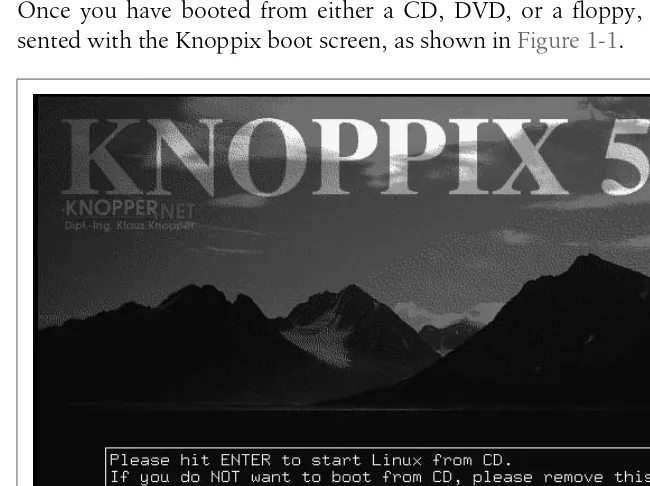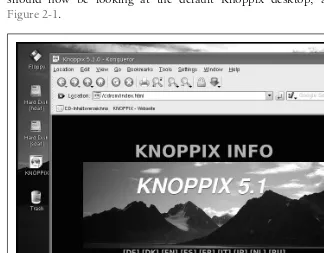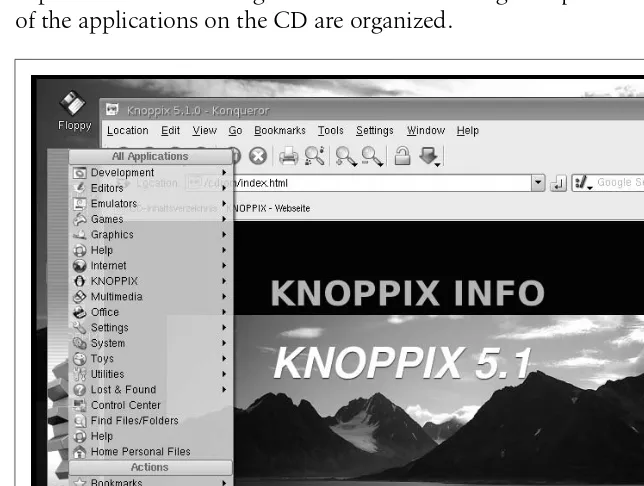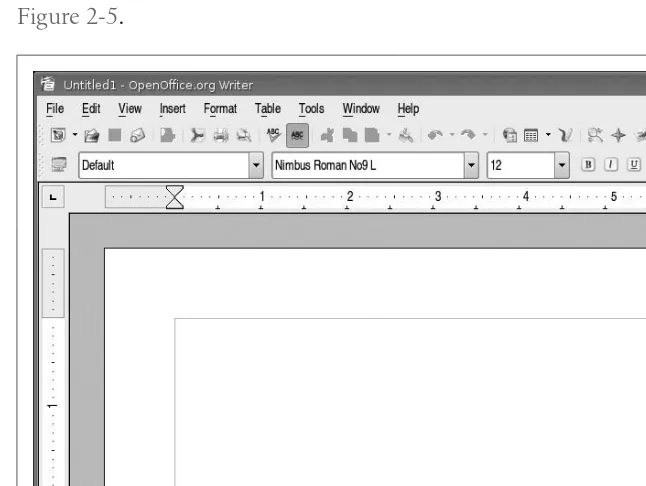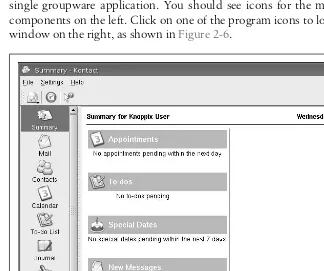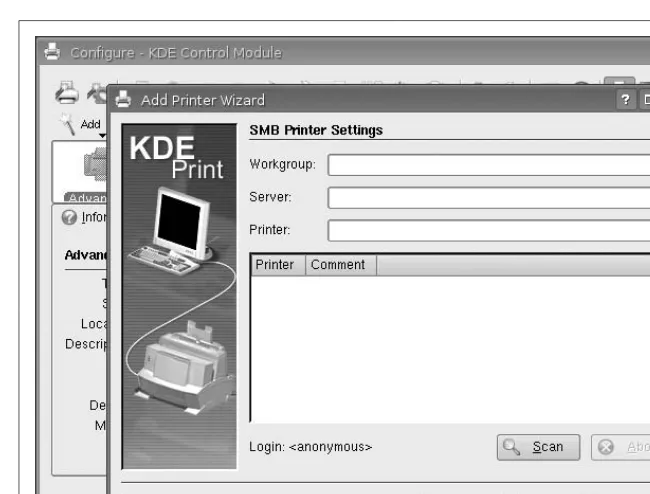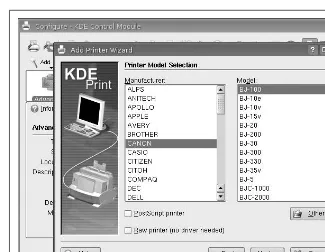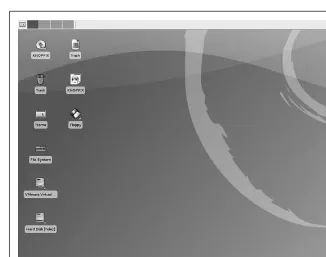KNOPPIX
Other Linux resources from O’Reilly
Related titles Linux Cookbook Linux Desktop Hacks Linux in a Nutshell
Linux Multimedia Hacks
Linux Network
Administrator’s Guide Linux Server Hacks Ubuntu Hacks
Hacks Series Home hackszine.com is a community site for developers and power users of all stripes. Readers learn from each other as they share their favorite tips and tools for Mac OS X, Linux, Google, Windows XP, and more.
Linux Books Resource Center
linux.oreilly.comis a complete catalog of O’Reilly books on Linux and Unix and related technologies. You’ll also find links to news, events, articles, weblogs, sample chapters, and code examples.
oreillynet.comis the essential portal for developers inter-ested in open and emerging technologies, including new platforms, programming languages, and operating systems.
Conferences O’Reilly brings diverse innovators together to nurture the ideas that spark revolutionary industries. We special-ize in documenting the latest tools and systems, translating the innovator’s knowledge into useful skills for those in the trenches. Visitconferences.oreilly.comfor our upcoming events.
KNOPPIX
HACKS
TMSECOND EDITION
Kyle Rankin
Knoppix Hacks,™ Second Edition by Kyle Rankin
Copyright © 2008 O’Reilly Media, Inc. All rights reserved. Printed in the United States of America.
Published by O’Reilly Media, Inc., 1005 Gravenstein Highway North, Sebastopol, CA 95472.
O’Reilly books may be purchased for educational, business, or sales promotional use. Online editions are also available for most titles (safari.oreilly.com). For more information, contact our corporate/institutional sales department: (800) 998-9938 or[email protected].
Editor: Brian Jepson
Production Editor: Adam Witwer
Production Services: Octal Publishing, Inc.
Cover Designer: Karen Montgomery Interior Designer: David Futato Illustrators: Robert Romano and
Jessamyn Read
Printing History:
October 2004: First Edition.
November 2007: Second Edition.
Nutshell Handbook, the Nutshell Handbook logo, and the O’Reilly logo are registered trademarks of O’Reilly Media, Inc. TheHacksseries designations,Knoppix Hacks, the image of a pocket knife, “Hacks 100 Industrial-Strength Tips and Tools,” and related trade dress are trademarks of O’Reilly Media, Inc.
Many of the designations used by manufacturers and sellers to distinguish their products are claimed as trademarks. Where those designations appear in this book, and O’Reilly Media, Inc. was aware of a trademark claim, the designations have been printed in caps or initial caps.
While every precaution has been taken in the preparation of this book, the publisher and author assume no responsibility for errors or omissions, or for damages resulting from the use of the information contained herein.
Small print:The technologies discussed in this publication, the limitations on these technologies that technology and content owners seek to impose, and the laws actually limiting the use of these technologies are constantly changing. Thus, some of the hacks described in this publication may not work, may cause unintended harm to systems on which they are used, or may not be consistent with applicable user agreements. Your use of these hacks is at your own risk, and O’Reilly Media, Inc. disclaims responsibility for any damage or expense resulting from their use. In any event, you should take care that your use of these hacks does not violate any applicable laws, including copyright laws.
This book uses RepKover™, a durable and flexible lay-flat binding.
v
Contents
Foreword. . . .xi
Credits. . . xv
Preface . . . xix
Chapter 1. Boot Knoppix . . . 1
1. Boot Knoppix on a Desktop 2 2. Boot Virtualized Knoppix 5 3. Get Knoppix 6 4. Use Knoppix Cheat Codes 9 5. Speak Different Languages 11 6. Free Your CD to Make Knoppix Run Faster 13 7. Straighten Out Your X Settings 16 8. Use Advanced Knoppix Cheat Codes 19 9. Run Knoppix on a Laptop 21 10. Explore Expert Mode 22 11. Check RAM for Errors with Memtest86+ 23 Chapter 2. Use Your Knoppix Desktop. . . 27
12. Explore the Desktop 28
13. Customize the Desktop Look 34
14. Get Office Work Done 39
15. Configure Your Printer 44
16. Use Peripheral Devices 46
vi | Contents
18. Rock Out with Knoppix Multimedia 50
19. Connect to the Internet 55
20. Connect to the Internet with GPRS Bluetooth 57
21. Explore the Internet 62
22. Get Help 65
23. Try Other Desktop Environments 66
24. Become Root 70
Chapter 3. Tweak Your Desktop. . . 72
25. Use Aufs 72
26. Create Persistent Knoppix Settings 75
27. Use Your Linux Desktop Settings 79
28. Use Your Windows Desktop Settings 83
29. Make a Kiosk 86
30. Make a Party Arcade 90
31. Network Boot Knoppix 94
32. Create a Knoppix “Thin Client” 96
33. Develop Applications 97
34. Install Nvidia 3D Drivers 100
35. Point-and-Klik to Install Applications 104
36. Create Your Own Klik Recipe 106
37. Install Programs to the Live Disk 107
38. Browse the Web Anonymously 109
39. Install Multimedia Codecs 111
Chapter 4. Install Linux with Knoppix . . . 112
40. Explore the Knoppix Installer 113
41. Install Knoppix as a Single-Boot System 118
42. Install Knoppix on a Multiboot System 120
43. Convert Knoppix to Debian Unstable 122
44. Install Gentoo with Knoppix 124
Contents | vii Chapter 5. Put Knoppix in Your Toolbox . . . 128
46. Run Remote Desktops 129
47. Run X Remotely with FreeNX 133
48. Browse Windows Shares 138
49. Create an Emergency Router 139
50. Create an Emergency File Server 146
51. Create an Emergency Web Server 148
52. Make an Emergency Mail Relay 150
53. Run Other Emergency Services 154
54. Wardrive with Knoppix 158
55. Audit Network Security 166
56. Check for Root Kits 174
57. Collect Forensics Data 176
58. Clone Hard Drives 180
59. Wipe a Hard Drive 184
60. Test Hardware Compatibility 186
61. Copy Settings to Other Distributions 192
62. Add Knoppix to Your PXE Boot Environment 194
63. Set Up a Webcam Server in a Snap 197
64. Create a Weekend Wiki 198
Chapter 6. Repair Linux. . . 201
65. Repair Lilo 202
66. Repair Grub 203
67. Kill and Resurrect the Master Boot Record 205
68. Find Lost Partitions 207
69. Resize Linux Partitions 209
70. Repair Damaged Filesystems 211
71. Recover Deleted Files 214
72. Rescue Files from Damaged Hard Drives 217
73. Back Up and Restore 221
74. Migrate to a New Hard Drive 223
75. Mount Linux Software RAID 225
76. Create Linux Software RAID 227
viii | Contents
78. Migrate Software RAID 1 to RAID 5 233
79. Add an Extra Drive to a Software RAID 5 Array 235
80. Mount LVM Partitions 237
81. Reset Linux Passwords 239
82. Fix Broken Init Services 240
83. Repair Debian Packages 243
84. Repair RPM Packages 245
85. Copy a Working Kernel 246
86. Turn a Physical Machine into a VMware Virtual Machine 247
Chapter 7. Rescue Windows. . . 253
87. Fix the Windows Boot Selector 254
88. Back Up Files and Settings 256
89. Resize Windows Partitions 258
90. Reset Lost NT Passwords 261
91. Edit the Windows Registry 264
92. Restore Corrupted System Files 267
93. Scan for Viruses 269
94. Download Windows Patches Securely 272
95. Knoppix on Intel Macs 273
Chapter 8. Knoppix Reloaded . . . 276
96. Master Morphix 277
97. Educate Yourself with Freeduc 279
98. Damn Small Linux 281
99. INSERT Security Here 284
100. Download Local Area Security 287
101. Full Protection with S-T-D 290
102. Distribute Compiles with distccKNOPPIX 314
103. Distribute the Load with ClusterKnoppix 315
104. Analyze Quantian 322
105. Find GIS Knoppix on the Map 325
106. TiVo Your Computer 326
107. Compose Musix 329
Contents | ix Chapter 9. Knoppix Remastered . . . 333
109. Create a Customized Knoppix 334
110. Trim the Fat 341
111. Personalize Knoppix 344
112. Keep Your Custom Disk Up to Date 349
113. Automate Knoppix Remastering 351
114. Morph Morphix 353
115. Auto-Build Morphix Modules MapLab Tutorial Map 356 116. Change the Default Language on an ISO Image 358
117. Remaster Knoppix Without Remastering 360
118. Change Boot Defaults Without Remastering 363
119. Tweak the initrd Without Remastering 366
120. Put Knoppix on a USB Drive 367
xi
0
Foreword
Apart from its applicability for everyday work, GNU/Linux is a great way to learn about operating systems. The Free Software license allows you to take the software apart, see inside, and understand how it works. You can also change the software to fit your needs. It can make you feel like a child hap-pily taking a colorful and complex toy apart into thousands of little gears and switches, just to see how it functions, disregarding the fact that it may be very difficult to ever reassemble that toy again. The difference with GNU/Linux, of course, is that you can work on a copy of the software source code and won’t break the original. And sometimes, while reassembling, you can build something entirely different and colorful without even planning to.
The Past
When, in 1999, bootable business card–sized Linux “Rescue CDs” appeared as giveaways at computer expos, I was extremely curious about how they worked. And since they were free software, I was able to look inside and try to figure out how the software worked. After I successfully made a bootable CD, I decided to make a “personal rescue CD.” That way, it would be possi-ble to use the software that I needed from a CD, rather than carry around an expensive and fragile laptop. Computers are available everywhere anyway, so why not just have the software in your pocket instead? The idea was to put in the CD and start working right away, without having to worry about installation or configuration of any kind.
xii | Foreword
best), installing a manual hardware selector in order to load the necessary drivers, or scripting some kind of automatic configuration. For some reason, the last option seemed the most flexible and optimized solution, so I started writing scripts that would automatically install a Linux distribution on hard-ware components: identify hardhard-ware components, load the matching driv-ers, and create configuration files that are optimized for the hardware, yet tolerant enough to work around small glitches in the hardware specification. This is still an ongoing process, because hardware manufacturers nowadays seem to be in a semipermanent fight against common standardization of hardware specification. But to my own amazement, my solution still seems to work quite well on a great number of machines, despite the sheer unlim-ited number of hardware configurations and intricacies.
In 2000, my friends from the LinuxTag association talked me into publishing Knoppix as a publicly available and joinable project. They also provided host-ing space. The idea was to get more feedback (and possibly workarounds or code contributions) applicable to different computers and exotic hardware components that I had no access to. As new versions with added features were released, the number of downloads and, naturally, feedback (as well as ques-tions to answer) grew tremendously. (Had I known that so many people would find this very experimental project useful, and that there is now even an O’Reilly book being published about it, I would have probably given it a more elaborate name than “Knoppix.” But now it’s too late, of course.)
The Present
Today, with thousands of Knoppix downloads per day and with about a dozen derivatives, each with a special focus group, language, or supported architecture, it seems that my experiment has gotten a little out of hand. I’m trying my best to keep up with the technical development, and I provide reg-ular updates of the download edition and add new features and gimmicks. And occasionally, there are “Special Editions” like the LinuxTag Confer-ence DVD, which contains a maxi edition of Knoppix with a lot more soft-ware than the CD version.
Foreword | xiii There are so many things you can do with Knoppix. The primary design is to use Knoppix as a desktop system platform for tasks, such as office work (using OpenOffice.org, for example) and Internet connectivity; power users and sys-tem administrators may use it for rescue operations (grabbing data from a defective or nonbooting filesystem on a different OS), or ad-hoc installations of web, file, or print servers, with or without hard-disk installation. With the terminal server utility (which is just a shell script that creates configuration files for DHCP, NFS, and squid, and starts all of them), you can boot an entire classroom of PCs over a local network, using just a single CD-ROM, which comes in handy if you want to run an Internet cafe, for example. It’s also a good tool for learning about operating systems or for functioning as a base if you want to customize your own bootable GNU/Linux CD.
The Future
Knoppix, the downloadable edition from LinuxTag, will continue being a public experiment with a snapshot of the current, most representative desk-top programs, rescue tools, and some popular servers installed. The chal-lenge of keeping hardware support up-to-date is always difficult. Some of the newer hardware components, especially hotpluggable devices, require that binary firmware files be uploaded to the device during activation. Unfortu-nately, the licenses of the firmware don’t allow free redistribution in every case, so some hardware will never be supported in the download edition, even if drivers are available for private use. One attempt to circumvent this nontechnical problem with proprietary licenses is the “live installer” that was added by Fabian Franz for Knoppix Version 3.4. Maybe a “Knoppix custom-izing toolkit” would allow you to individually create such personal editions with a collection of software and drives. But currently, it seems to be virtu-ally impossible to automate every single step of the customization process, though Morphix has made some interesting progress in this direction.
The Book
This book takes Knoppix’s boot process apart, explains how to do hard-ware autoconfiguration, describes some of the excellent GNU/Linux tools for recovery of data or system repair, and assists you in finding out more about operating systems in general. Perhaps some part of this book will encourage you to create your own live CD with your own toolkit collection installed. You can do this by using the included Knoppix CD as a base or by downloading a fresh version from the Internet. This book shows you how.
Happy hacking!
xv ‘
0
Credits
About the Author
Kyle Rankin is a system administrator who enjoys troubleshooting, problem solving, and system recovery. He is also the author ofKnoppix Pocket Refer-ence, Linux Multimedia Hacks, and Ubuntu Hacks for O’Reilly Media. He has been using Linux in many different forms since 1998, and has used live CDs to demo Linux and troubleshoot machines—from DemoLinux to the LinuxCare bootable toolbox to Knoppix. He watched too muchMacGyver during his developmental years, and carries a Swiss Army knife and a Knop-pix CD with him at all times. Kyle is currently the president of the North Bay Linux Users’ Group in California (http://nblug.org).
Contributors
The following people contributed their writing, code, and inspiration to Knoppix Hacks:
• John Andrews,“Damn Small Linux” [Hack #98], is the creator of Damn
Small Linux. He has no formal IT or technical computer training. He likes to play with GNUtools and loves an efficient, open source desk-top.
• Jacob Appelbaum Connect to the Internet with GPRS Bluetooth [Hack #20],“Wardrive with Knoppix” [Hack #54], and “Audit Network Security” [Hack #55],is a security professional whose interests include cryptography,
covert channels of communication, tunneling, monitoring wireless devices, music, activism, and reading. He would also like to note that he wentwarflyingwith Knoppix, usingkismetin the San Francisco bay area before the Tom’s Hardware people did it in Southern California.
• Bill Childers,“Knoppix on Intel Macs” [Hack #95], is Director of
xvi | Credits
Unix since before it was cool, and previously worked for Sun Microsys-tems and Set Engineering. In his spare time, he works with the Gilroy Garlic Festival Association as one of its chairmen, and enjoys playing with his children.
• Mark Cumming,“Full Protection with S-T-D”[Hack #101], is a partner and
consultant for e-Secure Limited, a network security company based in Scotland. Mark splits his time between security testing and consulting for various levels of corporate and educational clients, as well as partici-pating in a number of open source projects. He is the new owner of the S-T-D (Security Tools Distribution) project and is currently managing the development of the next version.
• Dirk Eddelbuettel, Ph.D., “Distribute Compiles with distccKNOPPIX”
[Hack #102], is the creator of Quantian and has been a long-time
partici-pant in free software/open source development. He lives and works in Chicago.
• Hilaire Fernandes,“Educate Yourself with Freeduc”[Hack #97], is a
mem-ber of OFSET (Organization for Free Software in Education and Teach-ing) and a developer for Freeduc.
• Fabian Franz, “Run X Remotely with FreeNX” [Hack #47], studies
com-puter science at the University of Karlsruhe and has been an active member of the Knoppix project since 2003. Fabian is the author of the Knoppix live-software installation program and does research in several fields of live-CD technology. In 2004, Fabian created the FreeNX server as a full, free-terminal server application, which uses the open source core components of the NX X compression technology.
• Alex Garbutt,“Install Gentoo with Knoppix”[Hack #44], is a 22-year-old
computer science and engineering major at the University of California, Davis.
• James Greenhalgh, “Distribute Compiles with distccKNOPPIX” [Hack #102], is a partner and developer for Open Door Software Inc., a Linux
service corporation in Aurora, Ontario, Canada. James manages vary-ing tasks, rangvary-ing from bookkeepvary-ing to database administration and SQL programming. His first experience with Linux was in 1994 while attending York University in Toronto. He has been running Debian Unstable since 2000.
• Alex de Landgraaf,“Master Morphix” [Hack #96],“Morph Morphix”[Hack #114], and “Auto-Build Morphix Modules MapLab Tutorial Map” [Hack #115], is an AI student at the Vrije Universiteit in Amsterdam and
Credits | xvii as lazy as possible, but not lazier than that. He started Morphix in early 2003 and he believes the production of flexible live CDs is the way toward solving annoying problems (and monopolies).
• Georges Khaznadar, “Educate Yourself with Freeduc” [Hack #97], is a
teacher of physics and chemistry at Lycée Jean Bart in Dunkerque, France. He is a member of OFSET, the Organisation for Free Software in Education and Training.
• Matthias Mikule, “INSERT Security Here” [Hack #99], is the creator of
INSERT. He finished his diploma thesis in theoretical physics, “Numer-ical analysis and simulation of a socio-dynamic group model,” at the Universitat Stuttgart in 1996. He is the co-owner of Inside Security IT Consulting GmbH.
• Simon Peter,“Point-and-Klik to Install Applications”[Hack #35], has been
using Knoppix for years and is the initial developer ofklik. At the time of this writing, he is conducting research on economic and business implications of open source software and Nanocompetition, just after having completed his studies of economics and management at Witten/ Herdecke (Germany), Purdue, and Harvard University. He can be reached athttp://www.simon-peter.de.
• Karl Sigler (a.k.a. t1ck_t0ck), “Full Protection with S-T-D” [Hack #101],
has been teaching information security for nearly a decade and is cur-rently a security instructor in Atlanta, GA. In his spare time, he is the creator/maintainer of the Knoppix-STD Linux distribution.
• Wim Vandersmissen, “Distribute the Load with ClusterKnoppix”[Hack #103], is a system/network administrator, and he has been using Linux
for over ten years now and still likes to play with it. He is the creator of ClusterKnoppix.
• Jascha Wanger,“Download Local Area Security”[Hack #100], has been a
xviii | Credits
Acknowledgments
First of all, I want to thank my wife, Joy, the realwriter in the family, for supporting me through this process. It’s not easy to take so much time away from someone you love for a project like this. Thanks for understanding and helping me manage my priorities, particularly now that this book is at a sec-ond edition.
Thanks also to Fabian, who has helped answer questions from the very beginning and who has been a major contributor to the book, both in con-tent and in critique. And thanks to all the other contributing writers who have helped tell their particular part of the Knoppix story. In true commu-nity spirit, thanks to Eaden McKee and the rest of the Knoppix.net forum for their excellent documentation, in particular the remastering instructions.
Extra thanks to Greg for making the original version of this book possible and to Brian and Tom for all of their work in editing the book. Also thanks to Wayne and Juan for assisting with the technical review. Thanks to all my friends for your continued encouragement, especially Jorge, whom I thought of whenever I wrote a system-recovery hack.
xix
0
Preface
As with so many great open source projects, Knoppix started because Klaus Knopper had an itch to scratch. Klaus wanted to take many of his favorite open source tools with him so he could work wherever he went and on any computer he had access to. Because he didn’t want the expense of a laptop or the worry of losing or damaging it, he created a bootable Linux CD distri-bution called Knoppix. With Knoppix, Klaus was able to go from computer to computer and get right to work with an operating system and environ-ment he was familiar with, and without the need to install software on every computer he came into contact with. Many people only view Knoppix as a Linux demo disk, a job it does perform quite well, but even from the begin-ning, Knoppix was to be used to get real work done.
Klaus wanted to be able to work on any computer, regardless of the hard-ware in the system, so he continued to improve the hardhard-ware support for Knoppix until it was able to recognize and automatically configure much of the hardware it came in contact with. There are a lot of live Linux CDs, but Knoppix’s excellent hardware support, combined with the general flexibil-ity of the included software, has made Knoppix the most popular.
xx | Preface
Knoppix has quickly become my preferred software Swiss Army knife. I no longer have to carry around a lot of different CDs and floppies, because a single Knoppix CD provides everything I need. What’s better, I can easily (and legally) make copies of it for my friends, or customize it to have the special tools only I need because it is an open source CD.
Since the first release of this book, Knoppix has continued to evolve and add all sorts of powerful features such as UnionFS (now Aufs), which makes the possibilities of what you can do with Knoppix almost endless. In addition to the standard CD, Knoppix now has a DVD version with an almost over-whelming amount of software. Because of advances such as these, a number of new hacks were added to the book, quite a few were completely rewrit-ten, and all have been updated. A lot of live CDs are available these days, mostly for very specific purposes, but I still believe that Knoppix is the best overall live disk out there.
This book shows you how to use Knoppix to its full potential with steps to use it as your desktop distribution, your rescue CD, and a launching point for your own live CD. You will find ways to use Knoppix that you may have never considered, and you may even think of ways to use Knoppix beyond what this book covers. I started this book as a Knoppix fan, but once I start-ing writstart-ing down the sheer number of thstart-ings it can do, I quickly became a Knoppix zealot. I hope you find this book and Knoppix itself as useful and indispensable as I have.
Why Knoppix Hacks?
The termhacking has a bad reputation in the press. They use it to refer to someone who breaks into systems or wreaks havoc with computers as their weapon. Among people who write code, though, the termhack refers to a “quick-and-dirty” solution to a problem, or a clever way to get something done. And the termhackeris taken very much as a compliment, referring to someone as being creative, having the technical chops to get things done. The Hacks series is an attempt to reclaim the word, document the good ways people are hacking, and pass the hacker ethic of creative participation on to the uninitiated. Seeing how others approach systems and problems is often the quickest way to learn about a new technology.
Preface | xxi tools you need as you go from plan A to plan Z, and Knoppix Hacks shows you how to use those tools in ways you may never have considered.
How to Use This Book
You can read this book from cover to cover if you like, but each hack stands on its own, so feel free to browse and jump to the different sections that interest you most. If there’s a prerequisite you need to know about, a cross-reference will guide you to the right hack.
It’s important to note that although Knoppix can be installed directly to a hard disk (and indeed there is an entire chapter devoted to that in this book), the hacks in this book assume you are running Knoppix directly from CD, unless otherwise noted. The first chapter is an introduction to Knoppix itself and the Knoppix live-CD boot process. Refer to this chapter if you have any problems getting the CD to boot on your particular hardware or if certain hardware doesn’t function. If you are new to Linux itself, the next two chapters provide you with a guide to the Knoppix desktop and a primer for the major desktop software Knoppix includes. If you find you really like the Knoppix desktop and want to use it on a system permanently, go to Chapter 4 for steps to install Knoppix directly to your computer.
The middle chapters cover more advanced uses for Knoppix, particularly for system administration and recovery. Use these chapters as a quick reference when you need to repair a system or just as a simple way to do much of your daily work with a single CD.
Use the final chapters in the book if you are interested in creating your own Knoppix-based CD. There’s a chance the features you need have already been included in another live CD based on Knoppix, so check out the other Knoppix-based distributions in Chapter 8 before you start through the remastering process. You can use the final chapter in the book as a step-by-step reference for the remastering of your own Knoppix CD with the soft-ware and features you want.
How This Book Is Organized
xxii | Preface
final chapters focus on Knoppix as a platform to create other live CDs with an introduction to many popular Knoppix-based distributions and steps to create your own.
Chapter 1,Boot Knoppix
Before you can use Knoppix, you must get it booted on your system. This chapter guides you through the process of getting the latest ver-sion of Knoppix and booting it on your hardware. The main focus of the chapter is the use of special boot time parameters, calledcheat codes, to tweak the settings Knoppix uses as it boots.
Chapter 2,Use Your Knoppix Desktop
Knoppix boots directly into a full KDE desktop environment. This chap-ter covers all of the features of the Knoppix desktop and introduces the major desktop and Internet applications Knoppix includes, as well as how to connect to the Internet. Use this chapter to get up to speed on the Knoppix desktop.
Chapter 3,Tweak Your Desktop
This chapter covers how to tweak settings on the Knoppix desktop, including installing software directly to ramdisk. This chapter also cov-ers the use of pcov-ersistent storage, which saves all of your settings and data between reboots, so your data and configuration can be as porta-ble as Knoppix itself.
Chapter 4,Install Linux with Knoppix
Knoppix makes it easy to install Linux on your own machine. This chapter walks you through the Knoppix installation process with a few common installation scenarios, including how to turn an install into a regular Debian system.
Chapter 5,Put Knoppix in Your Toolbox
Knoppix isn’t just for desktop use. This chapter discusses how to use Knoppix as your system administration multitool with tips on how to replace a failed server with Knoppix in an emergency, clone systems, and perform security audits.
Chapter 6,Repair Linux
When your Linux system breaks and you need a rescue disc, look no further than Knoppix. This chapter helps you repair a system that won’t boot, with tips on restoring the boot loader, repair filesystems, and recover from failing hard drives.
Chapter 7,Rescue Windows
Preface | xxiii chapter helps you back up files and settings, reset passwords, hack the registry, and even scan for viruses.
Chapter 8,Knoppix Reloaded
There are a number of other live CDs that have been based on Knop-pix. Each derivative has its own special focus, and this chapter covers some of the most popular Knoppix-based distributions and why you might want to try them in addition to Knoppix. Before you remaster your own CD, check out these distributions.
Chapter 9,Knoppix Remastered
Knoppix is very flexible, but if you have a special need or your favorite software is missing from it, you can easily remaster Knoppix to include the special features, or custom branding, you desire. This chapter walks you step by step through the remastering process and features special tricks and tweaks to make the most out of your personalized distribu-tion.
Conventions Used in This Book
The following is a list of the typographical conventions used in this book:
Italics
Used to indicate URLs, filenames, filename extensions, and directory/ folder names. For example, a path in the filesystem will appear as the fol-lowing:/Developer/Applications.
Constant width
Used to show code examples, the contents of files and console output, as well as the names of variables, commands, and other code excerpts.
Constant width bold
Used to highlight portions of code, typically new additions to old code. Constant width italic
Used in code examples and tables to show sample text to be replaced with your own values.
Color
The second color is used to indicate a cross-reference within the text.
You should pay special attention to notes set apart from the text with the following icons:
xxiv | Preface
This is a warning or note of caution, often indicating that your money or your privacy might be at risk.
The thermometer icons, found next to each hack, indicate the relative com-plexity of the hack:
Using Code Examples
This book is here to help you get your job done. In general, you may use the code in this book in your programs and documentation. You do not need to contact us for permission unless you’re reproducing a significant portion of the code. For example, writing a program that uses several chunks of code from this book does not require permission. Selling or distributing a CD-ROM of examples from O’Reilly booksdoesrequire permission. Answering a question by citing this book and quoting example code does not require permission. Incorporating a significant amount of example code from this book into your product’s documentationdoes require permission.
We appreciate, but do not require, attribution. An attribution usually includes the title, author, publisher, and ISBN. For example: “Knoppix Hacks, Second Edition, by Kyle Rankin, copyright 2008 O’Reilly Media, Inc., 978-0-596-51493-8.”
If you feel your use of code examples falls outside fair use or the permission given above, feel free to contact us at[email protected].
Safari® Books Online
When you see a Safari® Books Online icon on the cover of your favorite technology book, that means the book is available online through the O’Reilly Network Safari Bookshelf.
Safari offers a solution that’s better than e-books. It’s a virtual library that lets you easily search thousands of top tech books, cut and paste code sam-ples, download chapters, and find quick answers when you need the most accurate, current information. Try it for free athttp://safari.oreilly.com.
Preface | xxv
How to Contact Us
We have tested and verified the information in this book to the best of our ability, but you may find that features have changed (or even that we have made mistakes!). As a reader of this book, you can help us to improve future editions by sending us your feedback. Please let us know about any errors, inaccuracies, bugs, misleading or confusing statements, and typos that you find anywhere in this book.
Please also let us know what we can do to make this book more useful to you. We take your comments seriously and will try to incorporate reason-able suggestions into future editions. You can write to us at:
O’Reilly Media, Inc.
1005 Gravenstein Highway North Sebastopol, CA 95472
800-998-9938 (in the U.S. or Canada) 707-829-0515 (international/local) 707-829-0104 (fax)
To ask technical questions or to comment on the book, send email to:
The web site for Knoppix Hacks lists examples, errata, and plans for future editions. You can find this page at:
http://www.oreilly.com/catalog/9780596514938
For more information about this book and others, see the O’Reilly web site:
http://www.oreilly.com
Got a Hack?
To explore Hacks books online or to contribute a hack for future titles, visit:
1 Chapter 1
C H A P T E R O N E
Boot Knoppix
Hacks 1–11
Throughout this book, Knoppix is described as the Swiss Army knife for sys-tem troubleshooting and repair. Like a Swiss Army knife, Knoppix has many handy tools, both general-purpose (like a knife or a screwdriver) and special-purpose (like a corkscrew). Some of these tools are used for specific repairs, while others are used for routine maintenance.
You should not use a Swiss Army knife for the first time when you are locked in a room with a bomb that is just seconds away from exploding— we can’t all be MacGyver. Likewise, you should familiarize yourself with Knoppix before you use it to attempt to rescue your sick notebook that you never backed up or the company’s failed accounting server. This chapter starts you on the path to Knoppix mastery by beginning at the beginning: booting Knoppix. By using the cheat codes and boot time options covered in this chapter, you should be able to get Knoppix to boot on almost any x86 computer.
The first hacks in this chapter highlight the basics for obtaining the latest version of Knoppix and getting to theboot: prompt. All new computers sup-port booting from an optical (CD or DVD) drive, and many computers attempt to boot directly from a CD rather than from the hard drives on the system. In case your computer doesn’t support booting directly from a CD, I have included instructions for booting Knoppix from a floppy disk and from the network.
The second part of this chapter covers cheat codes—options you pass at the
2 | Chapter 1, Boot Knoppix
#1 Boot Knoppix on a Desktop HACK
I remember introducing a friend of mine to Knoppix on a laptop. We were at the university library, and he couldn’t get his wireless card to connect to the library’s wireless network with his current Linux distribution. We decided to give Knoppix a chance. Without using any cheat codes, we found that Knoppix booted with full video and sound support, and his wireless card was not only detected, but Knoppix automatically connected it to the wireless network!
I certainly hope your experience with Knoppix is as straightforward as my friend’s experience. If not, it will be good to know that these cheat codes are at your disposal. They are quite like the can opener on a Swiss Army knife— something you don’t usually reach for day to day, but when you do need it, youreally need it!
H A C K
#1
Boot Knoppix on a Desktop
Hack #1The common PC desktop is a great place to begin experimenting with Knoppix.
For a long time, Knoppix was released only on CD-ROM. Over time, how-ever, the space restrictions on a CD-ROM made it more difficult for new releases to come out since Klaus Knopper had to figure out which software to keep and what to take out. Starting with Knoppix 4.0, Klaus split up Knoppix into a CD and a DVD release. The CD still had the same software that it always had for the most part, but the DVD included all sorts of new software such as the complete Gnome desktop environment, which had to be removed from the CD for space reasons.
For some computers, booting Knoppix is as simple as putting the CD in the CD-ROM drive or the DVD in the DVD-ROM drive and restarting the com-puter. For some computers, however, booting Knoppix might require changing the boot order in the BIOS. The BIOS is the screen that appears when you first boot a machine, and it usually lists the amount of RAM and the hard drives it detects. Older systems that don’t support booting from a CD require that you boot from a floppy.
Change the BIOS Boot Order
Boot Knoppix on a Desktop #1
Chapter 1, Boot Knoppix | 3
HACK
On many BIOSes, you can skip directly to a boot media selector by pressing the F12 key.
Once in the BIOS, find the section that changes boot device order. On some BIOSes, this setting is changed by selecting a tab along the top labeled Boot, while on others the option may be named “Boot device order” or something similar. Once you have found this setting, move the CD-ROM or DVD-ROM device so that it is listed before any hard drives. If you can’t find or change this option, or you need other information specific to you system, refer to the BIOS manual that should have come with your computer or motherboard (you can often find out the BIOS key by searching Google for your computer model and the word “BIOS”). Once you have changed the boot device order, save your settings (doing this should also reboot the com-puter), and after your system boots and detects the Knoppix disk, you will be placed at the Knoppix boot prompt.
Boot Knoppix from a Floppy
Some older computers do not support booting directly from a CD-ROM. For these computers, you must first create a boot floppy that enables the system to boot from the Knoppix disk. With older versions of Knoppix there were tools available to allow you to create a boot floppy but unfortunately the Linux kernel has gotten so large that it won’t fit on a single floppy any-more. While there are still ways to split the kernel across floppy disks, an easier approach is to use the Smart Boot Manager (http://btmgr.sf.net), a tool that creates a boot floppy that can boot just about any optical disk. To cre-ate an SBM boot floppy, go to their download page at http://btmgr.sf.net/ download.htmland download either the Binary Linux sbminstfile to create the floppy from a Linux system, or the Binary DOSsbminst.exefile to create it from Windows.
To create an SBM floppy under Linux, insert a blank floppy into the drive and then run the following commands:
$ chmod a+x /path/to/sbminst
$ /path/to/sbminst –d /dev/fd0
Change /path/to/smbinst and /dev/fb0 to reflect where you downloaded sbminstand your floppy device, respectively. Note that you may have to run sbminst as the root user if your regular user does not have permission to write to the floppy device.
4 | Chapter 1, Boot Knoppix
#1 Boot Knoppix on a Desktop HACK
into the search field and press Return), and then in the Command Prompt window that opens, type:
sbminst –d 0
With the floppy disk created and still inserted into the floppy drive, reboot the machine and boot off of the floppy. In the GUI that appears, you will see a number of options and devices listed. Use the arrow keys to move down to the CDROM device and hit Enter to boot the Knoppix CD.
The Knoppix Boot Prompt
Once you have booted from either a CD, DVD, or a floppy, you are pre-sented with the Knoppix boot screen, as shown inFigure 1-1.
To boot directly into Knoppix, either hit Enter or wait a few seconds, and Knoppix will start the boot process. At this boot prompt, you can enter spe-cialKnoppix cheat codes[Hack #4]to control the boot process. Press F2 and
F3 at this prompt to display some of the cheat codes.
Boot Virtualized Knoppix #2
Chapter 1, Boot Knoppix | 5
HACK
browser showing Knoppix documentation. At this point, you can launch programs, browse the Web, and play games. When you log out of the desk-top environment, Knoppix shuts down and ejects the disk for you. If you use a floppy to boot Knoppix, remember to eject it, or the next time you start your computer, it will try to boot into Knoppix again.
If Knoppix doesn’t boot, refer to the different cheat code hacks, starting with[Hack #4], which provide Knoppix hard-ware-detection hints.“Solve Knoppix Booting Problems”of
[Hack #8] offers specific tips.
H A C K
#2
Boot Virtualized Knoppix
Hack #2 Try out the Knoppix DVD in a self-contained virtualized environment on Windows without rebooting your computer.
While it’s certainly very easy to boot a Knoppix disk to try it out, you may want to show Knoppix to a friend or try it out without rebooting the com-puter and closing any windows you currently have open. If you have the Knoppix DVD, there is a solution for you. Added to the regular Knoppix software on the disk is a Qemu virtual machine environment (http://fabrice. bellard.free.fr/qemu/) that is already set up so that you can boot the Knop-pix machine completely within Qemu and try it out without rebooting or even closing any other windows on your desktop.
To try this out under Windows, insert your Knoppix DVD. The autorunis configured to open the Knoppix page within a web browser, but close that and then open My Computer, find the DVD drive, and right-click on it and select Explore. Open the qemu directory that is the root of the DVD filesys-tem and then click on thestart.batfile you see within. That’s it! Qemu will automatically start and you will be greeted with the Knoppix boot screen (Figure 1-2). Click within the window if you want to enter any cheat codes, or otherwise just wait and it will boot automatically. Hit Ctrl-Alt at any point if you want your mouse and keyboard focus to leave the Qemu envi-ronment and go back to your desktop.
6 | Chapter 1, Boot Knoppix
#3 Get Knoppix HACK
H A C K
#3
Get Knoppix
Hack #3 Knoppix can be downloaded from the Knoppix mirrors or purchased from an online site.
This book includes a copy of Knoppix 5.1.1 DVD from 2007-01-04 (KNOPPIX_V5.1.1DVD-2007-01-04-EN), which was the last release in the 5.1 series. All of the hacks have been tested and written in terms of this release, but most hacks should work fine across newer releases.
Get the Latest Version
Even though new, major versions of Knoppix are released every year or so, new, incremental releases occur very frequently. These incremental versions have the latest updates to all the software on the disk, the latest Linux ker-nels, and sometimes, new features. New software updates offer bug fixes and new-and-improved features. New kernel updates often mean better hardware support; if an older version of Knoppix doesn’t boot on your com-puter, the latest release of Knoppix might give you better results. Sometimes new features are added in incremental releases in the form of improved hardware detection, extra Knoppix configuration tools, or newcheat codes
[Hack #4]. In general, if you need to address a problem with your Knoppix
disk, the latest release might fix it.
Get Knoppix #3
Chapter 1, Boot Knoppix | 7
HACK
Download Knoppix
To obtain the latest version of Knoppix, download the CD or DVD image from one of Knoppix’s mirrors or send away for a copy. If you have an unmetered broadband Internet connection and a CD-R/RW or DVD-R/RW drive, simply download the CD or DVD image; it’s the best way to get Knoppix. A collection of mirrors listed at http://www.knopper.net/knoppix-mirrors/index-en.htmlprovides images in ISO format over http, ftp, or rsync. (I’ve found the kernel.org mirror to be consistently fast.) If you use Bittor-rent (a peer-to-peer file-sharing application designed for sharing large files), you can use the Knoppix torrent link on this page. When you click on a mir-ror, you are taken to a licensing agreement page. Have your lawyer read through the software license (your lawyer reviews all of your software licenses before you accept, right?), click Accept to proceed, and then choose a file from the list that is presented. In addition to the latest version of Knop-pix, most mirrors host a few past images with their MD5sum, which you can use to verify that the file downloaded correctly.
When trying to decide which CD to choose, it helps to understand the scheme Knoppix uses for naming CD images. Here is an example ISO file-name:
KNOPPIX_V5.1.1CD-2007-01-04-EN.iso
Deciphering the filename isn’t tricky and can be quite informative. In the aforementioned example,KNOPPIX is followed by the current version, in this case5.1.1. After that isCDorDVD, denoting whether this is the CD or DVD release. Following the version and type is a date stamp, which indi-cates the CD image’s release date; in this example, the CD was released on January 04, 2007. These date stamps indicate the incremental version men-tioned earlier. After the date stamp, there is a language code, in this case EN for English. Knoppix is a German project, and while the default language can be changed withcheat codes[Hack #5]at boot time, the Knoppix project
releases both German and English CDs to save English-speaking users from having to enter a language cheat code at every boot. English-speaking users should download images with the EN language code, and German-speaking users should download images with the DE language code. Everyone else can choose either image and use a language cheat code at boot time.
8 | Chapter 1, Boot Knoppix
#3 Get Knoppix HACK
Once the image is downloaded, you might want to confirm that the full file has been downloaded correctly and is an exact copy of the original file. An MD5sumis a checksum created from a large stream of data using the MD5 algorithm and is often used to verify that large files downloaded correctly. Practically speaking, an MD5sum-generating program takes your Knoppix ISO file and creates a fingerprint that only that one file is capable of mak-ing. Changing even a single bit affects the MD5sum; therefore, if any error occurs during the download process, the generated sum is different from the one listed on the mirror. If both MD5sums match, the file you have is exactly like the file on the mirror.
There are a number of utilities to create an MD5sum under Windows. One such tool can be found athttp://www.md5summer.org. Once you install this program, run it, click on Verify Sums, and navigate to the Knoppix ISO you wish to verify, and click OK. On your Linux machine, you will probably find that themd5sum utility is already installed. (Mac OS X has a similar utility,
md5, which will print out the MD5sum so you can compare it to what’s in the.md5 file.) You’ll need to install it if it is not. Oncemd5sum is installed, make sure the.md5.ascfile from the mirror is in the same directory as the image, and then type:
$ md5sum -cv KNOPPIX_V5.1.1CD-2007-01-04-EN.iso.md5.asc
KNOPPIX_V5.1.1CD-2007-01-04-EN.iso OK $
If the md5sums match, you are dropped back to a prompt; otherwise, you receive the following error:
$ md5sum -cv KNOPPIX_ V5.1.1CD-2007-01-04-EN.iso.md5.asc
KNOPPIX_V5.1.1CD-2007-01-04-EN.iso FAILED md5sum: 1 of 1 file(s) failed MD5 check $
You can also generate an MD5sum from the command line by typing:
$ md5sum KNOPPIX_V5.1.1CD-2007-01-04-EN.iso
379e2f9712834c8cef3efa6912f30755 KNOPPIX_V5.1.1CD-2007-01-04-EN.iso
Compare the MD5sum you generate to the corresponding.md5.ascfile from the mirror. If both match, you have a complete ISO and are ready to create a CD.
Use Knoppix Cheat Codes #4
Chapter 1, Boot Knoppix | 9
HACK
Buy a Knoppix Disk
If you don’t have an unmetered broadband Internet connection, or you don’t have a CD or DVD writer, or you simply don’t want to bother with downloading and burning a disk, you can receive a Knoppix CD or DVD through the mail from a number of third-party vendors. There is a list of vendors to choose from athttp://www.knopper.net/knoppix-vendors/index-en. html. These vendors are unaffiliated with the Knoppix project itself and also offer other Linux distributions on CD and DVD. When ordering, make sure that the version the vendor is offering is the latest version by comparing its release date with the latest release on one of the Knoppix mirrors. You can purchase a Knoppix CD for $1.50 or a DVD for $5 plus shipping, which is a small price to pay if you want to avoid the hassle of downloading and burn-ing a disk.
H A C K
#4
Use Knoppix Cheat Codes
Hack #4Cheat codes are extra instructions you type at boot time that change many of Knoppix’s settings. On some hardware, these codes may be necessary to get the most out of Knoppix.
Knoppix is good at automating many of the tasks that Linux users often conduct manually, such as hardware configuration, setting up the network, and logging into a desktop. If you want to customize options or change what Knoppix automatically runs, you can enter special commands at the boot prompt, which Knoppix refers to ascheat codes. Cheat codes are a reference to the secret passwords or key sequences entered in video games to get unlimited lives or other special items. Fortunately, cheat codes in Knoppix are simple words you type at the boot prompt, and not complicated joystick sequences like up, down, up, down, left, right, left, right, B, A. The cheat codes aren’t secret either. Open the Knoppix disk under your current OS and browse to the KNOPPIX directory. The cheat codes file is called knoppix-cheatcodex.txt. You can also reference a list of the most frequently used cheat codes by pressing F2 at the boot prompt.
To use cheat codes at the boot prompt, type knoppix to select the default kernel, followed by the cheat codes you wish to use. For example, if your Knoppix disk doesn’t work the way you expect, you can test it for any physi-cal errors on the disk; at theboot: prompt, type the following command:
knoppix testcd
Table 1-1 lists many of the settings and options you can change from the
10 | Chapter 1, Boot Knoppix
#4 Use Knoppix Cheat Codes HACK
For example, if you want to use the fluxbox window manager instead of the default KDE desktop, type the following at theboot: prompt:
knoppix desktop=fluxbox
Look at the list of cheat codes to see a number of other window managers, including kde, icewm, twm, and fluxbox if you are using the CD, plus gnome, larswm, openbox, ratpoison, wmaker, xfce, and xfce4 if you are using the DVD. Each of these window managers offers different features, and most of them offer a completely different environment from what a Windows user might be used to. In addition, many of these other desktop environments load faster and use less memory than the default KDE desk-top.
A new feature for Knoppix is the addition of beryl, the hardware-acceler-ated window manager. Use of this window manager requires that Knoppix support hardware acceleration for your video card. Compatibility with beryl can be a matter of trial and error. For example, even though Nvidia cards have 3d support under Linux, their drivers aren’t automatically included with Knoppix. If your card does work, type knoppix desktop=beryl at the boot prompt.
The text mode cheat code (typeknoppix 2at theboot: prompt) is useful in circumstances when you don’t need a full graphical environment or your graphical environment does not work. This cheat code goes through the full hardware detection but leaves you at a simple prompt instead of launching a desktop environment. On machines with less than 64 MB of RAM (less than 82 MB if using KDE), this mode lets you boot into Knoppix and take advan-tage of all of Knoppix’s command-line utilities—just without the desktop environment. This mode is also useful because it quickly boots into a full shell without the wait for X and a desktop environment to load. After you boot into text mode, you can switch into a full desktop environment by Table 1-1. Some of the Knoppix cheat codes
Cheat Code Purpose
knoppix testcd Check CD/DVD data integrity and MD5sums
knoppix desktop=beryl|fluxbox|gnome| icewm|kde|lg3d|larswm|twm|openbox|wmaker| xfce|xfce4
Use specified window manager
knoppix 2 Runlevel 2, Textmode only
knoppix noeject Do NOT eject CD after halt
knoppix noprompt Do NOT prompt to remove the CD
Speak Different Languages #5
Chapter 1, Boot Knoppix | 11
HACK
changing your runlevel; at a prompt, type the following command, and Knoppix will start up the default desktop environment:
root@tty1[/]# init 5
Thesplashcheat code adds some extra eye candy to the boot process. This cheat code replaces the colorized text output with a fancier graphical back-ground as the system is booting, reminiscent of loading Windows. Hit the Esc key to drop back to the default text output.
The noejectand noprompt cheat codes are useful when, the next time you boot, you plan to use the Knoppix CD in the same system. By default, when Knoppix shuts down, it ejects the CD and prompts you to hit Enter to com-plete the shutdown. Use these cheat codes to disable these two convenience features, and when Knoppix shuts down, it leaves the CD in the drive for the next boot.
Experiment! Try out new desktops. Test different cheat code combinations. Remember that changes you make with cheat codes do not persist across reboots, and desired changes must be entered at the boot: prompt each time. To make settings persistent, save them on media, such as a USB drive, a floppy diskette, or an existing hard drive. (Saving persistent settings is cov-ered in detail in“Create Persistent Knoppix Settings”[Hack #26].)
H A C K
#5
Speak Different Languages
Hack #5One of the advantages of Linux is its native language support. Knoppix is provided in English and German versions, but other languages are supported.
Knoppix’s popularity has spanned the globe, and as a result, it comes bun-dled with support for many different languages. Although versions exist that default to German or English, Knoppix can easily boot into many different languages through the use of cheat codes. This hack covers the language cheat codes shown inTable 1-2.
Table 1-2. Language cheat codes
Cheat Code Purpose
knoppix lang=cn|de|da|es|fr |it|nl|pl|ru|sk|tr|tw|us
Specify language/keyboard
knoppix keyboard=us Use a different console keyboard
knoppix xkeyboard=us Use a different X keyboard
12 | Chapter 1, Boot Knoppix
#5 Speak Different Languages HACK
When changing language options, the lang cheat code is the main cheat code to use. To change the default language to Spanish, for instance, simply pass the cheat code at theboot: prompt:
lang=es
This cheat code takes care of all of the locale options, so that all menus, prompts, the desktop environment, and the keyboard are set to the speci-fied language.
Many beta Knoppix CDs come only in German versions. The differences in the German and English keyboard layouts make themselves apparent when you try to enter thelang=us cheat code. The = key on the German keyboard can be entered with Shift-0, the / key is located at Shift-7, and the _ key can be typed with Shift-/. If you want to enter the
keyboardorxkeyboardcheat code, keep in mind that the Z and Y keys on the German keyboard are swapped compared to their English counterparts.
To change the keyboard mapping separately from the default locale, use the
keyboard and xkeyboard cheat codes. These options change the keyboard language used on the console and graphical desktop respectively.
If Knoppix doesn’t choose your correct time zone, you can either wait for the desktop to boot and right-click on the clock in the bottom right-hand corner to change it, or you can use thetzcheat code to specify a particular time zone to use. You can get the proper name for a particular time zone within Knoppix—just open a terminal and run thetzselect program.
If you have forgotten to set thelangcheat code before booting up and find that your German is a bit rusty, you can change the language settings from the desktop without rebooting. The first step is to change KDE’s language settings:
1. Click on the German flag at the bottom right of the desktop to the left of the clock. Each click will cycle through a list of flags corresponding to languages.
2. Click K Menu➝ Kontrollzentrum to launch the KDE Control Center.
3. From the KDE Control Center, click on Regionaleinstellungen & Zugangshilfen➝ Land/Region & Sprache.
Free Your CD to Make Knoppix Run Faster #6
Chapter 1, Boot Knoppix | 13
HACK
While the Control Center is open, follow these steps to change your key-board layout:
1. Click on Tastaturlayout in the Control Center sidebar.
2. Pick the appropriate language from the drop-down menu labeled Verfugbare Belegungen.
3. Click Hinzufugen to move that language to the list of active languages. 4. Select your language under the menu labeled Aktive Belegungen. 5. Click Anwenden to apply the changes. Changes to the language settings
apply only to new programs, so anything that is currently open must be restarted if you want the menus to change.
This still does not change the language of any icons on the desktop. To do this, you must completely restart the desktop environment, so either click K Menu ➝ KNOPPIX ➝ Utilities ➝ Choose/Restart KNOPPIX Desktop, or
type this command in a shell to drop down to text mode:
knoppix@ttyp0[knoppix]$ sudo init 2
Then bring the desktop back up by typing this command:
root@tty1[/]# init 5
Keep in mind that this will only change the settings for KDE programs. You may still need to navigate within the settings of non-KDE programs to change their language settings. If you need to change many programs, it is simpler and faster to just reboot and use the correct cheat code.
H A C K
#6
Free Your CD to Make Knoppix Run Faster
Hack #6 Make Knoppix run faster by loading the Knoppix image to RAM or saving it to the hard drive. This also frees your CD-ROM drive for other uses.Compared to other live-CD distributions, Knoppix runs surprisingly quickly, considering that it downloads data from a compressed image on the disk. If you want to speed things up, but aren’t ready to install Knoppix on your hard drive just yet, there are cheat codes that allow you to copy the complete Knoppix disk image to either RAM or a partition on your hard drive, and run it from there. (If you are ready to install it on your hard drive, see Chapter 4.) These cheat codes give you the added benefit of freeing up the disk drive for other uses—particularly handy if you have only a single disk drive in a system; you can play music or burn CDs/DVDs while using Knoppix.
14 | Chapter 1, Boot Knoppix
#6 Free Your CD to Make Knoppix Run Faster HACK
amount of your RAM. When you boot with this cheat code, Knoppix warns you that it might take some time to copy the full image and provides a progress bar while the image is copying. The Knoppix CD image is approxi-mately 700 MB by itself, so this option is only for those of you with 1 GB or more RAM in your system: even after copying the CD to RAM, Knoppix still needs a good portion of the RAM for loading applications and writing tem-porary files. To load the entire DVD to RAM, you will need at least 4.4 GB available. Knoppix will detect whether you have enough RAM for this cheat code as it boots, and if you don’t have enough, it alerts you that it ran out of space and cannot complete the copy and drops back to loading directly from the CD-ROM.
If you don’t happen to have large amounts of RAM in your system, you can still free up your CD-ROM drive by using thetohdcheat code. Similar to the
toramcheat code, this cheat code copies the complete CD image to a parti-tion on your hard drive. This partiparti-tion can be almost any filesystem that the Knoppix supports, including Windows filesystems such as FAT, FAT32, and NTFS. Keep in mind that FAT filesystems don’t support DVD-sized files, so if you use the DVD you can only use thetohdcheat code on NTFS and Linux filesystems. This cheat code expects you to pick the partition using Linux device names, so if you want to use the first partition on your Primary IDE hard drive, type:
tohd=/dev/hda1
If you are unsure which device name to use, simply boot Knoppix from the CD and make note of the names on the hard-drive icons on your desktop. You can use any one of these devices that has enough available space. As with the toramcheat code,tohdrequires you to have over 700 MB free on your partition for the CD, and over 4.4 GB free for the DVD. Knoppix cop-ies its disk image into a directory calledknoppixat the root of the partition that you specify.
One advantage to using thetohdcheat code is that theknoppixdirectory it copies is not deleted when you reboot. In subsequent boots, you can refer-ence the already copied image by using the fromhd cheat code. So, if you have previously used the cheat codetohd=/dev/hda1on a computer, type this command to use the same image again:
fromhd=/dev/hda1
Free Your CD to Make Knoppix Run Faster #6
Chapter 1, Boot Knoppix | 15
HACK
Boot from a CD Image
Another feature in Knoppix is the bootfrom cheat code. With this option, instead of a CD or DVD, you can choose an ISO image you currently have on your hard drive for Knoppix to run from. While similar to the fromhd
cheat code,bootfromuses an actual Knoppix ISO that you must already have on your hard drive. One stipulation for this cheat code is that the ISO you choose must have the same kernel version as the disk you are using to boot. There are different ways to check the kernel version, but probably one of the best ways is to go to a Knoppix mirror and download the KNOPPIX-CHANGELOG.txtfile. This file lists all of the major changes in each Knop-pix release and usually lists the kernel versions for each release. Otherwise, to quickly check the kernel version from within Knoppix itself, run the fol-lowing command in a terminal:
knoppix@Knoppix$ uname -r
2.6.19
To boot from an ISO, typebootfromfollowed by the full path to the ISO file. Thebootfromcheat code expects the same Linux paths astohdandfromhd, so if you haveKnoppix.isoin the root directory on your Primary IDE hard drive, type:
bootfrom=/dev/hda1/Knoppix.iso
This cheat code also accepts wildcards, so if you specifiedK*.isoinstead of
Knoppix.iso, it would look for any file starting with K and ending in .iso. Thebootfromcheat code is particularly useful if you arecustomizing Knop-pix[Hack #109], as you can have multiple ISOs in a single directory and choose
between any of them at boot time. This cheat loads from an ISO and not directly from a CD, so you aren’t restricted by the 700 MB capacity limit of a CD-ROM. If you are modifying your own Knoppix-based distribution and are having a difficult time squeezing it all within 700 MB, test your images directly from the ISO without having to worry about the CD size require-ments.
16 | Chapter 1, Boot Knoppix
#7 Straighten Out Your X Settings HACK
H A C K
#7
Straighten Out Your X Settings
Hack #7Finely tune X Windows to get the most out of your video hardware, and work around hardware detection mistakes.
Knoppix detects video card and monitor settings pretty well. If it can’t detect any better settings, it tries to at least set up a generic environment for X. Even with its excellent hardware detection, sometimes Knoppix is unable to detect everything it needs to set up X the way you would like. If X won’t start up correctly or at all, you might be able to get things working with the variety of cheat codes Knoppix provides for X, as shown inTable 1-3.
Tweak the Monitor Settings
Knoppix attempts to automatically detect the highest resolution at the high-est color depth your computer supports, and starts X at that resolution and depth. For some computers, these maximum settings might be hard on the eyes: Screen flicker may occur when refresh rates are too low, or tiny icons may occur when a resolution is too high. In these circumstances, you can usually fix the problem by using a few cheat codes to change your X server settings.
Thescreencheat code lets you specify exactly at which resolution to run X. For instance, if your 15-inch monitor can support 1024 by 768, but 800 by 600 is more comfortable on your eyes, type the following at the boot:
prompt:
screen=800x600
Table 1-3. Cheat codes for X settings
Cheat Code Purpose
knoppix screen=1280x1024 Use specified screen resolution for X
knoppix depth=16 Use specified color depth for X
knoppix xvrefresh=60 (or vsync=60) Use 60 Hz vertical refresh rate for X
knoppix xhrefresh=80 (or hsync=80) Use 80 kHz horizontal refresh rate for X
knoppix xmodule=ati|fbdev|mga|nv| radeon|savage|s3|svga|i810
Use specified Xorg module
knoppix wheelmouse Enable IMPS/2 protocol for wheel mice
knoppix nowheelmouse Force plain PS/2 protocol for PS/2 mouse
knoppix vga=normal No-frame-buffer mode, but X
fb1280x1024 Use fixed frame-buffer graphics (1)
fb1024x768 Use fixed frame-buffer graphics (2)
Straighten Out Your X Settings #7
Chapter 1, Boot Knoppix | 17
HACK
Similarly, thedepth cheat code lets you configure how many bits per pixel for X to use to display color (for instance, the cheat codedepth=16starts X with support for 65,536 colors). Set depth to 24, 16, 15, or 8 (256 colors). Use this cheat code when you want to use high resolutions with high refresh rates, but your video card can display them only at lower color depths.
If Knoppix can’t automatically detect the appropriate horizontal and verti-cal refresh rates for your monitor, it might cause X to start up at a much lower resolution and refresh rate than your monitor is capable of. Alterna-tively, X might try to display the highest resolution possible, leaving you with screen flicker from the low refresh rate. In either case, you can force Knoppix to try X at a vertical and horizontal refresh rate of your choice with the xvrefresh and xhrefresh cheat codes. The documentation that came with your monitor should list in the technical specifications what range of vertical and horizontal refresh rates it supports. If you don’t have your moni-tor documentation, you can usually find technical specifications by search-ing for your monitor’s model number on the Internet. Also, some monitors actually list the horizontal and vertical refresh rates on a label on the back. Once you have a list of valid refresh rates your monitor supports, you can experiment with different values in the range until you find the optimal resolution, color depth, and vertical and horizontal refresh rates for your computer.
Video Card Cheats
Knoppix may not always detect the exact video card that is installed in your system. If you have two different video cards installed, it might detect one while you want to use the other, or you may have a cutting-edge video card that isn’t yet supported fully in X. Whatever the problem is, you can tell Knoppix which video card module to try by using thexmodule cheat code.
Thexmodulecheat code specifies video card settings for the Xorg server. To tell Knoppix to use a specific video card module instead of what it auto-detects, pass the name of the module as an argument to the xmodulecheat code. For example, to have Knoppix use the radeon module, you would type:
xmodule=radeon
Three of the Xorg modules—svga, vesa, and fbdev—are particularly useful when X doesn’t support your chipset yet or X’s support for it is buggy. These modules access the lower-level generic video support many cards pro-vide. This lower-level support means you do not get hardware acceleration for your video card, but you should be able to get basic functionality. The
18 | Chapter 1, Boot Knoppix
#7 Straighten Out Your X Settings HACK
video card. Thefbdevmodule works a bit differently, as it accesses the low-level framebuffer support in the Linux kernel; its operation low-level depends on the level of support the Linux kernel has for the framebuffer mode of your particular video card hardware.
Help, My Mouse Is Crazy!
You can also configure mouse settings with cheat codes. If the mouse is moving wildly around the screen or moving down to the bottom-left corner, no matter where you try to point it, Knoppix might be trying the wrong pro-tocol for the mouse. Thenowheelmousecheat code forces X to use the generic PS/2 protocol for the mouse. Alternatively, if it’s your wheel mouse that isn’t being detected, thewheelmousecheat code forces the IMPS/2 protocol, which provides support for the scrollwheel, to be used.
Console Cheats
Just as you can tell Knoppix to run X directly through the framebuffer with thexmodule=fbdevcheat code, you can tell the Linux console to run through the framebuffer by passingfbalong with the resolution you want to use. The
fbcheat code is a bit