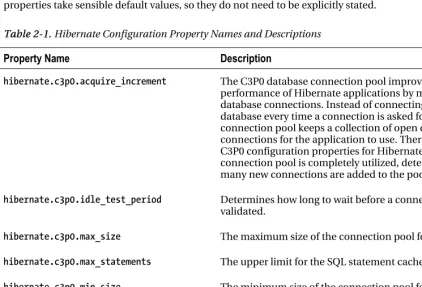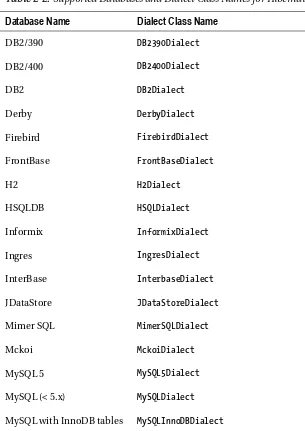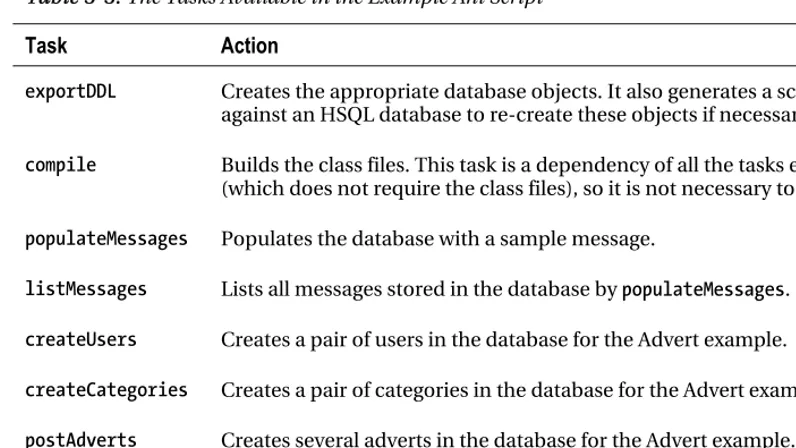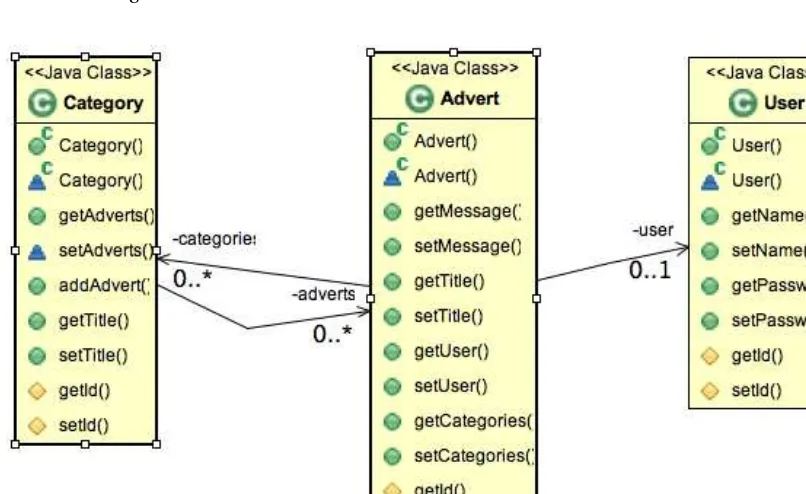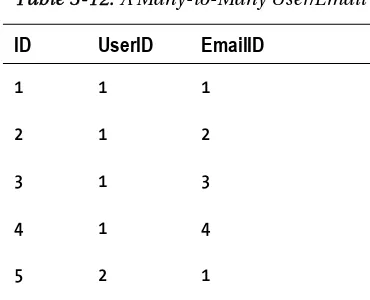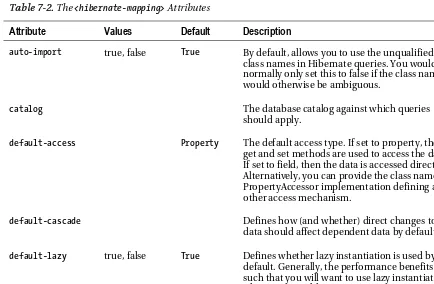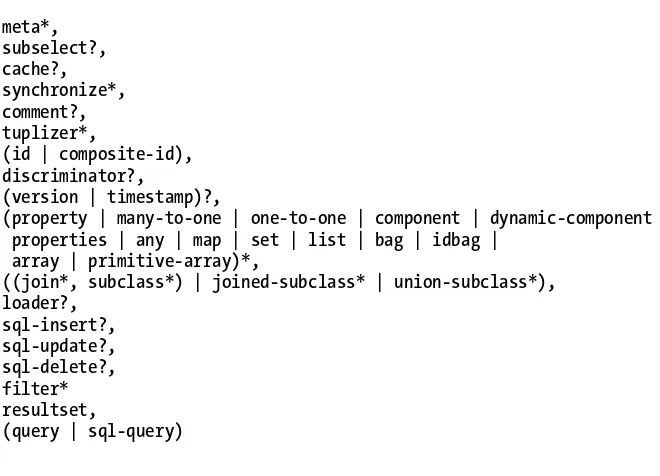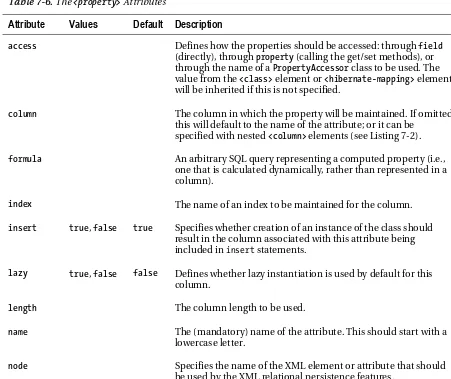SECOND
Hiber
nate
US $44.99
www.apress.com
SOURCE CODE ONLINE
Beginning
Hibernate
SECOND EDITION
Jeff Linwood
and
Dave Minter
An introduction to persistence
using Hibernate 3.5
Covers
Beginning Hibernate
Second Edition
■ ■ ■
All rights reserved. No part of this work may be reproduced or transmitted in any form or by any means, electronic or mechanical, including photocopying, recording, or by any information storage or retrieval system, without the prior written permission of the copyright owner and the publisher.
ISBN-13 (pbk): 978-1-4302-2850-9
ISBN-13 (electronic): 978-1-4302-2851-6
Printed and bound in the United States of America 9 8 7 6 5 4 3 2 1
Trademarked names may appear in this book. Rather than use a trademark symbol with every
occurrence of a trademarked name, we use the names only in an editorial fashion and to the benefit of the trademark owner, with no intention of infringement of the trademark.
President and Publisher: Paul Manning Lead Editor: Jonathan Gennick
Technical Reviewer: Sumit Pal
Editorial Board: Clay Andres, Steve Anglin, Mark Beckner, Ewan Buckingham, Gary Cornell, Jonathan Gennick, Jonathan Hassell, Michelle Lowman, Matthew Moodie, Duncan Parkes, Jeffrey Pepper, Frank Pohlmann, Douglas Pundick, Ben Renow-Clarke, Dominic Shakeshaft, Matt Wade, Tom Welsh
Coordinating Editor: Debra Kelly Copy Editor: Sharon Terdeman
Production Support: Patrick Cunningham Indexer: BIM Indexing & Proofreading Services Artist: April Milne
Cover Designer: Anna Ishchenko
Distributed to the book trade worldwide by Springer-Verlag New York, Inc., 233 Spring Street, 6th Floor, New York, NY 10013. Phone 1-800-SPRINGER, fax 201-348-4505, e-mail [email protected], or visit www.springeronline.com.
For information on translations, please e-mail [email protected], or visit www.apress.com.
Apress and friends of ED books may be purchased in bulk for academic, corporate, or promotional use. eBook versions and licenses are also available for most titles. For more information, reference our Special Bulk Sales–eBook Licensing web page at www.apress.com/info/bulksales.
The information in this book is distributed on an “as is” basis, without warranty. Although every precaution has been taken in the preparation of this work, neither the author(s) nor Apress shall have any liability to any person or entity with respect to any loss or damage caused or alleged to be caused directly or indirectly by the information contained in this work.
Contents at a Glance
About the Authors ... xv
About the Technical Reviewer ... xvi
Acknowledgments ... xvii
Introduction ... xviii
■
Chapter 1: An Introduction to Hibernate 3.5 ... 1
■
Chapter 2: Integrating and Configuring Hibernate... 9
■
Chapter 3: Building a Simple Application ... 27
■
Chapter 4: The Persistence Life Cycle ... 61
■
Chapter 5: An Overview of Mapping ... 77
■
Chapter 6: Mapping with Annotations ... 91
■
Chapter 7: Creating Mappings with Hibernate XML Files ... 133
■
Chapter 8: Using the Session ... 177
■
Chapter 9: Searches and Queries ... 193
■
Chapter 10: Advanced Queries Using Criteria... 215
■
Chapter 11: Filtering the Results of Searches ... 227
■
Appendix A: More Advanced Features ... 263
■
Appendix B: Hibernate Tools... 287
■
Appendix C: Hibernate and Spring ... 327
■
Appendix D: Upgrading from Hibernate 2 ... 337
Contents
About the Authors ... xv
About the Technical Reviewer ... xvi
Acknowledgments ... xvii
Introduction ... xviii
■
Chapter 1: An Introduction to Hibernate 3.5 ... 1
Plain Old Java Objects (POJOs) ... 1
Origins of Hibernate and Object-Relational Mapping ... 3
Hibernate As a Persistence Solution ... 4
A Hibernate Hello World Example ... 5
Mappings ... 6
Summary ... 7
■
Chapter 2: Integrating and Configuring Hibernate... 9
The Steps Needed to Integrate and Configure Hibernate ... 9
Understanding Where Hibernate Fits in Your Java Application ... 10
Deploying Hibernate ... 11
Required Libraries for Running Hibernate 3.5 ... 11
Hibernate Configuration ... 12
Hibernate Properties ... 14
XML Configuration ... 18
Annotated Classes ... 19
Naming Strategy ... 20
Using a Container-Managed Data Source... 21
The Session Factory ... 21
SQL Dialects ... 22
Summary ... 25
■
Chapter 3: Building a Simple Application ... 27
Installing the Tools ... 27
Hibernate and Hibernate Tools ... 27
Simple Logging Facade for Java (SLF4J) 1.5.11 ... 28
HSQLDB 2.0.0 ... 28
Ant 1.8.0 ... 29
The Ant Tasks ... 32
Creating a Hibernate Configuration File ... 33
Running the Message Example ... 35
Persisting Multiple Objects ... 38
Creating Persistence Classes ... 39
Creating the Object Mappings ... 42
Creating the Tables ... 48
Sessions ... 50
The Session and Related Objects ... 50
Using the Session ... 52
■
Chapter 4: The Persistence Life Cycle ... 61
Introduction to the Life Cycle ... 61
Entities, Classes, and Names ... 62
Identifiers ... 63
Entities and Associations ... 63
Saving Entities ... 67
Object Equality and Identity ... 68
Loading Entities ... 69
Refreshing Entities... 70
Updating Entities ... 71
Deleting Entities ... 72
Cascading Operations ... 72
Lazy Loading, Proxies, and Collection Wrappers ... 74
Querying Objects ... 75
Summary ... 75
■
Chapter 5: An Overview of Mapping ... 77
Why Mapping Cannot Be Automated ... 78
Primary Keys ... 80
Lazy Loading ... 82
Associations ... 82
The One-to-One Association ... 84
The One-to-Many and Many-to-One Association ... 86
The Many-to-Many Association ... 88
Other Information Represented in Mappings ... 89
Specification of (Database) Column Types and Sizes ... 89
The Mapping of Inheritance Relationships to the Database ... 89
Primary Key ... 90
The Use of SQL Formula–Based Properties ... 90
Mandatory and Unique Constraints ... 90
Cascading of Operations ... 90
Summary ... 90
■
Chapter 6: Mapping with Annotations ... 91
Creating Hibernate Mappings with Annotations ... 91
Cons of Annotations ... 91
Pros of Annotations ... 91
Choosing Which to Use ... 93
Using Annotations in Your Application ... 93
JPA 2 Persistence Annotations ... 93
Entity Beans with @Entity ... 95
Primary Keys with @Id and @GeneratedValue ... 95
Generating Primary Key Values with @SequenceGenerator ... 97
Generating Primary Key Values with @TableGenerator... 98
Compound Primary Keys with @Id, @IdClass, or @EmbeddedId ... 99
Database Table Mapping with @Table and @SecondaryTable ... 103
Persisting Basic Types with @Basic... 105
Omitting Persistence with @Transient ... 105
Mapping Properties and Fields with @Column ... 106
Modeling Entity Relationships ... 107
Inheritance ... 114
Other JPA 2 Persistence Annotations ... 117
Hibernate 3–Specific Persistence Annotations ... 122
@Entity ... 123
Sorting Collections with @Sort ... 123
Applying Indexes with @Table and @Index ... 124
Restricting Collections with @Where ... 124
Alternative Key Generation Strategies with @GenericGenerator ... 124
Using Ant with Annotation-Based Mappings ... 125
Code Listings ... 126
Summary ... 131
■
Chapter 7: Creating Mappings with Hibernate XML Files ... 133
Hibernate Types ... 133
Entities ... 133
Components ... 134
Values ... 134
The Anatomy of a Mapping File ... 136
The <hibernate-mapping> Element ... 136
The <class> Element ... 138
The <id> Element ... 141
The <property> Element ... 144
The <component> Element ... 146
The <one-to-one> Element ... 147
The <many-to-one> Element ... 149
The Collection Elements ... 152
Mapping Simple Classes... 160
Mapping Composition ... 162
Mapping Other Associations ... 165
Mapping Inheritance Relationships ... 171
One Table per Concrete Class ... 171
One Table per Subclass ... 172
One Table per Class Hierarchy ... 174
More Exotic Mappings ... 175
The any Tag ... 175
The array Tag ... 176
The <dynamic-component> Element ... 176
Summary ... 176
■
Chapter 8: Using the Session ... 177
Sessions ... 177
Transactions and Locking ... 181
Transactions ... 181
Locking ... 184
Deadlocks ... 185
Caching ... 189
Threads ... 191
Summary ... 192
■
Chapter 9: Searches and Queries ... 193
Hibernate Query Language (HQL) ... 193
Syntax Basics ... 194
UPDATE ... 194
DELETE ... 194
INSERT ... 195
SELECT ... 195
Logging and Commenting the Underlying SQL ... 200
Logging the SQL ... 200
Commenting the Generated SQL ... 201
The from Clause and Aliases ... 202
The select Clause and Projection ... 202
Using Restrictions with HQL ... 203
Using Named Parameters ... 204
Paging Through the Result Set ... 205
Obtaining a Unique Result ... 205
Sorting Results with the order by Clause ... 206
Associations ... 206
Aggregate Methods ... 207
Bulk Updates and Deletes with HQL ... 208
Named Queries for HQL and SQL ... 209
Using Native SQL ... 211
Summary ... 213
■
Chapter 10: Advanced Queries Using Criteria... 215
Using the Criteria API ... 215
Using Restrictions with Criteria ... 215
Paging Through the Result Set ... 219
Obtaining a Unique Result ... 219
Sorting the Query’s Results ... 220
Associations ... 220
Distinct Results ... 221
Query By Example (QBE) ... 223
Summary ... 225
■
Chapter 11: Filtering the Results of Searches ... 227
When to Use Filters ... 227
Defining and Attaching Filters ... 228
Filters with Annotations ... 228
Filters with XML Mapping Documents ... 229
Using Filters in Your Application ... 229
A Basic Filtering Example ... 230
Summary ... 234
■
Chapter 12: Case Study – Using Hibernate with an Existing Database ... 235
Setting up the Database ... 235
Downloading the Data ... 235
Understanding the Data ... 236
Creating the Database Schema ... 240
Loading the Data ... 242
Creating a Java Object Model ... 243
Creating the Admin1Code Class ... 244
Creating the Admin2Code Class ... 247
Creating the Feature Codes Class ... 250
Creating the Place Class ... 253
Configuring Hibernate ... 257
Building the List of High Points ... 259
Developing the HQL Query ... 259
Running the Query ... 260
■
Appendix A: More Advanced Features ... 263
Managed Versioning and Optimistic Locking... 263
Maps ... 264
Limitations of Hibernate ... 265
Hand-Rolled SQL ... 266
Using a Direct Mapping ... 266
Using a View ... 267
Putting SQL into an Annotation or Mapping ... 269
Invoking Stored Procedures ... 271
Events ... 272
An Example Event Listener ... 275
Interceptors ... 276
An Example Interceptor ... 279
Overriding the Default Constructor ... 284
Hibernate Search ... 285
Summary ... 286
■
Appendix B: Hibernate Tools... 287
The Eclipse Plug-In ... 287
Downloading the Hibernate Tools Plug-in ... 288
Installing the Plug-In ... 288
The Boilerplate Project Configuration ... 291
The Ant Tasks ... 313
How the Ant Tasks Work ... 313
Reverse Engineering ... 319
Templates ... 323
Configuring the Classpath ... 324
Summary ... 325
■
Appendix C: Hibernate and Spring ... 327
Configuring Hibernate from a Spring Application ... 327
Configuring Spring ... 328
Using Hibernate in Your Spring Beans ... 330
Declarative Transaction Management ... 331
Managing the Session ... 332
The Sample Configuration File ... 333
Summary ... 336
■
Appendix D: Upgrading from Hibernate 2 ... 337
Package and DTD Changes ... 337
New Features and Support for Old Ones ... 338
Changes and Deprecated Features ... 339
Additions ... 340
Changes to Tools and Libraries ... 340
Changes with Java 5 ... 341
Summary ... 341
About the Authors
■Jeff Linwood has been involved in software programming since he had a
286 in high school. He got caught up with the Internet when he got access to a UNIX shell account, and it has been downhill ever since.
When he’s not playing on the computer, his hobby is running ultramarathons. Jeff is based in Austin, Texas and helps large companies solve tough problems with content management, search engines, and web application development. Jeff also co-authored Professional Struts Applications (Apress), Building Portals with the Java Portlet API (Apress), and Pro Hibernate 3 (Apress).
■Dave Minter has adored computers since he was small enough to play in
About the Technical Reviewer
■Sumit Pal has about 16 years of experience with Software Architecture, Design & Development on a variety of platforms, including Java, J2EE. Sumit has worked in SQLServer Replication group while with Microsoft for two years and with Oracle’s OLAP Server group while with Oracle for seven years.
Apart from Certifications like IEEE-CSDP and J2EE Architect, Sumit also has an MS in Computer Science from Asian Institute of Technology, Thailand.
Sumit has keen interest in database internals, algorithms, search engine technology, data mining, and machine learning.
Sumit has invented some basic generalized algorithms to find divisibility between numbers and also invented divisibility rules for prime numbers less than 100.
Acknowledgments
Jeff and Dave would like to thank the staff of Apress for their consistent good humor in the face of looming deadlines. Particular thanks are due to Debra Kelly, our ever-present project manager, for keeping this book on the rails; and to Patrick Meader, for correcting our dodgy spelling and grammar. Thanks to Fran Parnell, as well, for managing the project in its early stages. Special thanks to Jonathan Gennick for his contributions and particularly for his help directing the new edition. Thanks also to Steve Anglin for letting us write for Apress and to Sumit Pal for his contributions as technical reviewer. Finally, thanks are due to the Hibernate team for producing an awesome piece of software.
Introduction
Hibernate is an amazing piece of software. With a little experience and the power of annotations, you can build a complex, database-backed system with disturbing ease. Once you have built a system using Hibernate, you will never want to go back to the traditional approaches.
While Hibernate is incredibly powerful, it presents a steep learning curve when you first encounter it—steep learning curves are actually a good thing because they impart profound insight once you have scaled them. Yet gaining that insight takes some perseverance and assistance.
Our aim in this book is to help you scale that learning curve by presenting you with the minimal requirements of a discrete Hibernate application, explaining the basis of those requirements, and walking you through an example application built using to them. We then provide additional material to be digested once the fundamentals are firmly understood. Throughout, we provide examples, rather than relying upon pure discourse. We hope that you will continue to find this book useful as a reference text long after you have become an expert on the subject.
Who This Book Is For
This book assumes a good understanding of Java fundamentals and some familiarity with database programming using the Java Database Connectivity (JDBC) API. We don’t expect you to know anything about Hibernate—but if you buy this book, it will probably be because you have some exposure to the painful process of building a large database-based system.
All of our examples use open source software—primarily the Hibernate API itself—so you will not need to purchase any software to get started with Hibernate development. This book is not an academic text. Our focus is instead on providing extensive examples and taking a pragmatic approach to the technology that it covers.
To true newcomers to the Hibernate API, we recommend that you read at least the first three chapters in order before diving into the juicy subjects of later chapters. Very experienced developers or those with experience with tools similar to Hibernate will want to skim through the latter half of the book for interesting chapters. Readers familiar with Hibernate will want to turn to the appendixes for
discussion of more arcane topics.
How This Book Is Structured
This book is informally divided into three parts. Chapters 1 through 8 describe the fundamentals of Hibernate, including configuration, the creation of mapping files, and the basic APIs. Chapters 9 through 11 describe the use of queries, criteria, and filters to access the persistent information in more
Finally, the appendixes discuss features that you will use less often, or that are peripheral to the core Hibernate functionality. The following list describes more fully the contents of each chapter:
Chapter 1 outlines the purpose of persistence tools and presents excerpts from a simple example application to show how Hibernate can be applied. It also introduces core terminology and concepts.
Chapter 2 discusses the fundamentals of configuring a Hibernate application. It presents the basic architecture of Hibernate and discusses how a Hibernate application is integrated into an application.
Chapter 3 presents the example application from Chapter 1 in its entirety, walking you through the complete process of creating and running the application. It then looks at a slightly more complex example and introduces the notion of generating the database schema directly from Hibernate annotations.
Chapter 4 covers the Hibernate life cycle in depth. It discusses the life cycle in the context of the methods available on the core interfaces. It also introduces key terminology and discusses the need for cascading and lazy loading.
Chapter 5 explains why mapping information must be retained by Hibernate and demonstrates the various types of associations that can be represented by a relational database. It briefly discusses the other information that can be maintained within a Hibernate mapping.
Chapter 6 explains how Hibernate lets you use the annotations to represent mapping information. It provides detailed examples for the most important annotations, and discusses the distinctions between the standard JPA 2 annotations and the proprietary Hibernate ones.
Chapter 7 explains how the XML-based mapping files can be used to represent mapping information in Hibernate. It provides examples for all of the most common mapping types and reference notes for the more obscure ones.
Chapter 8 revisits the Hibernate Session object in detail, explaining the various methods that it provides. The chapter also discusses the use of transactions, locking, and caching, as well as how to use Hibernate in a multithreaded environment.
Chapter 9 discusses how Hibernate can be used to make sophisticated queries against the underlying relational database using the built-in Hibernate Query Language (HQL).
Chapter 10 introduces the Criteria API, which is a programmatic analog of the query language discussed in Chapter 9.
Chapter 11 discusses how the Filter API can be used to restrict the results of the queries introduced in Chapters 9 and 10.
Chapter 12 is a case study chapter that illustrates how to use Hibernate with an existing database. This chapter draws on topics covered in the previous 11 chapters to demonstrate a common use case.
basics, with examples, of the support for versioning and optimistic locking, the provision for persisting and retrieving maps of information, and some of the obscure limitations of Hibernate and various ways that these can be worked around. It also discusses the use of events and interceptors. The chapter briefly touches on Hibernate Search, which bridges Lucene and Hibernate.
Appendix B discusses how the Hibernate Tools toolset can be used to enhance development with the Eclipse development environment and the Ant build tool. It also explains how the Ant code-generation tasks can be customized.
Appendix C discusses how Hibernate can be integrated into the Spring API. The integration of Hibernate as the persistence layer of a Spring application is complex, so we present a working example, including the entire bean definition file, with discussions of the appropriate way to manage the session in the Spring MVC environment. This chapter also discusses how Spring can enforce the proper transactional boundaries when using Hibernate.
Appendix D discusses some topics of interest to developers who are working with a preexisting base of code that was built using version 2 of Hibernate. We present the various approaches for coexisting with Hibernate 3 code, as well as for migrating a Hibernate 2 code base to the Hibernate 3 API.
Downloading the Code
The source code for this book is available to readers from www.apress.com, in the Source Code/Download section. Please feel free to visit the Apress web site and download all the code from there.
Contacting the Authors
■ ■ ■
An Introduction to Hibernate 3.5
Most significant development projects involve a relational database. The mainstay of most commercial applications is the large-scale storage of ordered information, such as catalogs, customer lists, contract details, published text, and architectural designs.
With the advent of the World Wide Web, the demand for databases has increased. Though they may not know it, the customers of online bookshops and newspapers are using databases. Somewhere in the guts of the application a database is being queried and a response is offered.
While the demand for such applications has grown, their creation has not become noticeably simpler. Some standardization has occurred around the Java Persistence API with the release of Enterprise Java Beans 3.0. Hibernate 3.5 is an implementation of the Java Persistence API standard, which replaced older Java persistence solutions such as the entity beans from Enterprise Java Beans 2.
There are solutions for which some sort of object-relational mapping (ORM) like Hibernate is appropriate, and some for which the traditional approach of direct access via the Java Database
Connectivity (JDBC) API is appropriate. We think that Hibernate represents a good first choice, as it does not preclude the simultaneous use of these alternative approaches.
To illustrate some of Hibernate’s strengths, in this chapter we will show you a brief example using Hibernate and contrast this with the traditional JDBC approach.
Plain Old Java Objects (POJOs)
In our ideal world, it would be trivial to take any Java object and persist it to the database. No special coding would be required to achieve this, no performance penalty would ensue, and the result would be totally portable.
In this ideal world, we would perhaps perform such an operation in a manner like that shown in Listing 1-1.
Listing 1-1. A Rose-Tinted View of Object Persistence
POJO pojo = new POJO();
ORMSolution magic = ORMSolution.getInstance(); magic.save(pojo);
Hibernate comes remarkably close to this, at least when compared with the alternatives—but alas, there are configuration files to create and subtle performance issues to consider. Hibernate does, however, achieve its fundamental aim—it allows you to store POJOs in the database. Figure 1-1 shows how Hibernate fits into your application between the client code and the database.
Figure 1-1. The role of Hibernate in a Java application
The common term for the direct persistence of traditional Java objects is object-relational mapping—that is, mapping the objects in Java to the relational entities in a database.
POJOs can be any Java object at all. Hibernate allows you to persist POJOs with very few constraints. Listing 1-2 is an example of a simple POJO to represent a message.
Listing 1-2. The POJO Used in this Chapter’s Examples
public class Message { private Message() { }
public Message(String messageText) { this.messageText = messageText; }
public String getMessageText() { return messageText;
public void setMessageText(String messageText) { this.messageText = messageText;
}
private String messageText; }
The sole condescension to Hibernate here is the provision of a private default constructor. Hibernate demands that all POJOs to be stored should provide a default constructor; but even that can be worked around when third-party classes fail to satisfy this limited requirement (we will demonstrate this in Appendix A).
Origins of Hibernate and Object-Relational Mapping
If Hibernate is the solution, what was the problem? One answer is that doing things the right way when using JDBC requires a considerable body of code, and careful observation of various rules (such as those governing connection management) to ensure that your application does not leak resources. The gargantuan body of code in Listing 1-3 is required to populate the example Motd object from the database even when you know the appropriate message identifier.
Listing 1-3. The JDBC Approach to Retrieving the POJO
public static List getMessages(int messageId) throws MessageException { Connection c = null;
PreparedStatement p = null; List list = new ArrayList();
try {
Class.forName("org.postgresql.Driver"); c = DriverManager.getConnection(
"jdbc:hsqldb:testdb;shutdown=true", "hibernate",
"hibernate"); p = c.prepareStatement(
"select message from motd");
ResultSet rs = p.executeQuery();
while(rs.next()) {
String text = rs.getString(1); list.add(new Message(text)); }
return list;
} catch (Exception e) {
log.log(Level.SEVERE, "Could not acquire message", e); throw new MotdException(
} finally {
Some of this can be trimmed down; there are various techniques that allow you to reduce the boilerplate code for opening connections and logging problems, but the basic logic that pulls the object instance from the ResultSet becomes more complex as the object itself does. Once the object includes references to other objects—or worse yet, other collections of objects—these “manual” techniques start to look more and more flawed.
Hibernate As a Persistence Solution
Hibernate addresses a lot of these points, or alleviates some of the pain where it can’t, so we’ll address the points in turn.
Hibernate does not require you to map one POJO to one table. A POJO can be constructed out of a selection of table columns, or several POJOs can be persisted into a single table.
Hibernate directly supports inheritance relationships and the various other relationships between classes.
Though there is some performance overhead while Hibernate starts up and processes its configuration files, it is generally perceived as being a fast tool. This is very hard to quantify, and, to some extent, the poor reputation of entity beans may have been earned less from their own faults than from the mistakes of those designing and deploying such applications. As with all performance questions, you should carry out tests rather than relying on anecdotal evidence.
In Hibernate it is possible, but not necessary, to specify the mappings at deployment time. Hibernate persistence has no requirement for a J2EE application server or any other special
environment. It is, therefore, a much more suitable solution for stand-alone applications, command-line tools, client-side application storage, and other environments in which a J2EE server is not immediately available.
Any Java object capable of being persisted to a database is a candidate for Hibernate persistence. Therefore, Hibernate is a natural replacement for ad hoc solutions, or as the persistence engine for an application that has not yet had database persistence incorporated into it. Furthermore, by choosing Hibernate persistence, you are not tying yourself to any particular design decisions for the business objects in your application.
A Hibernate Hello World Example
Listing 1-4 shows how much less boilerplate is required with Hibernate than with the JDBC approach from Listing 1-3.
Listing 1-4. The Hibernate Approach to Retrieving the POJO
public static List getMessages(int messageId) throws MessageException
{
SessionFactory sessions =
new AnnotationConfiguration().configure().buildSessionFactory(); Session session = sessions.openSession();
Transaction tx = null; try {
tx = session.beginTransaction();
List list = session.createQuery("from Message").list();
tx.commit(); tx = null; return list;
} catch ( HibernateException e ) { if ( tx != null ) tx.rollback();
log.log(Level.SEVERE, "Could not acquire message", e); throw new MotdException(
"Failed to retrieve message from the database.",e); } finally {
session.close(); }
}
Even for this trivial example there would be a further reduction in the amount of code required in a
real deployment—particularly in an application-server environment. For example, the SessionFactory
would normally be created elsewhere and made available to the application as a Java Native Directory Interface (JNDI) resource.
Note that the manual coding to populate the message object has not been eradicated—rather, it has been moved into an external configuration file that isolates this implementation detail from the main logic.
Mappings
As we have intimated, Hibernate needs something to tell it which tables relate to which objects. In Hibernate parlance, this is called a mapping. Mappings can either be provided through Java
annotations, or through an XML mapping file. In this book, we will focus on using annotations, as we can mark up the POJO Java classes directly. We find that using annotations gives us a clear picture of the code and what we are trying to accomplish. Hibernate also takes a configuration-by-exception approach for annotations – if we are satisfied with the default values that Hibernate provides for us, we do not need to explicitly provide them as annotations. For instance, Hibernate uses the name of the POJO class as the default value of the database table the object maps to. In our example, if we are satisfied with using a database table named message, we do not need to define it in the source code.
Listing 1-5 shows the Message POJO with annotations for mapping the Java object into the database.
Listing 1-5. The POJO with mapping annotations
import javax.persistence.Entity; import javax.persistence.Id;
@Entity
public class Message { private Message() { }
public Message(String messageText) { this.messageText = messageText; }
public String getMessageText() { return messageText;
}
public void setMessageText(String messageText) { this.messageText = messageText;
}
@Id
public Integer getId() { return id;
}
public void setId(Integer id) { this.id = id;
}
Summary
In this chapter, we have considered the problems and requirements that have driven the development of Hibernate. We have looked at some of the details of a trivial example application written with and without the aid of Hibernate. We have glossed over some of the implementation details, but we will discuss these in depth in Chapter 3.
■ ■ ■
Integrating and Configuring
Hibernate
Compared to other Java persistence solutions, integrating Hibernate into a Java application is easy. The designers of Hibernate avoided some of the more common pitfalls and problems with the existing Java persistence solutions, and created a clean but powerful architecture. In practice, this means that you do not have to run Hibernate inside any particular J2EE container or framework—Hibernate 3.5 only requires Java 2 Standard Edition (J2SE), version 5.0 (or later).
At first, adding Hibernate to your Java project looks intimidating—the distribution includes a large set of libraries. To get your first Hibernate application to work, you have to set up the database, the mapping files or annotations, the configuration, and your plain old Java objects (POJOs). After you have done all that, you need to write the logic in your application that uses the Hibernate session to actually do something! But once you learn how to integrate Hibernate with your application, the basics apply for any project that uses Hibernate.
If you already have an application that uses Hibernate 2, the migration path from Hibernate 2 to Hibernate 3.5 is easy. While Hibernate 3.5 is not completely backward-compatible, most of the changes are additional features that you can integrate into your existing application as you see fit. The Hibernate developers provided implementations of the core Hibernate 2 objects in Hibernate 3.5 with the
Hibernate 2 methods for backward compatibility. We discuss the differences between Hibernate 2 and Hibernate 3.5 in more depth in Appendix D.
One of the key features of Hibernate’s design is the principle of least intrusiveness—the Hibernate developers did not want Hibernate to intrude into your application more than was necessary. This led to several of the architectural decisions made for Hibernate. In Chapter 1 you saw how Hibernate can be applied to solve persistence problems using conventional Java objects. In this chapter, we explain some of the configuration details needed to support this behavior.
1. Identify the POJOs that have a database representation.
2. Identify which properties of those POJOs need to be persisted.
3. Annotate each of the POJOs to map your Java object's properties to columns in
a database table (covered in more detail in Chapter 7).
4. Create the database schema using the schema export tool, use an existing
database, or create your own database schema.
5. Add the Hibernate Java libraries to your application’s classpath (covered in this chapter).
6. Create a Hibernate XML configuration file that points to your database and
your mapped classes (covered in this chapter).
7. In your Java application, create a Hibernate Configuration object that references your XML configuration file (covered in this chapter).
8. Also in your Java application, build a Hibernate SessionFactory object from the Configuration object (covered in this chapter).
9. Finally, retrieve Hibernate Session objects from the SessionFactory, and write your data access logic for your application (create, retrieve, update, and delete).
Don’t worry if you don’t understand every term or concept in the preceding list. After reading this chapter, and then going through the example in the next chapter, you will know what these terms mean and how they fit together.
Understanding Where Hibernate Fits in Your Java Application
You can call Hibernate from your Java application directly, or you can access Hibernate through another framework. You can call Hibernate from a Swing application, a servlet, a portlet, a JSP page, or any other Java application that has access to a database. Typically, you would use Hibernate to either create a data access layer for an application or replace an existing data access layer.Hibernate supports Java Management Extensions (JMX), J2EE Connector Architecture (JCA), and Java Naming and Directory Interface (JNDI) Java language standards. Using JMX, you can configure Hibernate while it is running. Hibernate may be deployed as a JCA connector, and you can use JNDI to obtain a Hibernate session factory in your application. In addition, Hibernate uses standard Java Database Connectivity (JDBC) database drivers to access the relational database. Hibernate does not replace JDBC as a database connectivity layer—Hibernate sits on a level above JDBC.
In addition to the standard Java APIs, many Java web and application frameworks now integrate with Hibernate. Hibernate’s simple, clean API makes it easy for these frameworks to support Hibernate in one way or another. The Spring framework provides excellent Hibernate integration, including generic support for persistence objects, a generic set of persistence exceptions, and transaction management. Appendix C explains how Hibernate can be configured within a Spring application.
Regardless of the environment that you are integrating Hibernate into, certain requirements remain constant. You will need to define the configuration details that apply—these are then represented by a
Deploying Hibernate
To integrate Hibernate with your Java application, you will need to use several Java libraries. The first library is the Java Archive (JAR) file for your JDBC driver, which you will need to find for your specific relational database. The Hibernate download does not include any JDBC drivers. You must obtain these yourself—typically, the database provider will offer them as a separate download, or they may be bundled with your database installation.
Because every relational database—and hence every JDBC driver—behaves slightly differently, the Hibernate team created dialects to abstract away the differences. These dialects define the SQL variant and the specific database features to use for each vendor’s database. Every project that uses Hibernate must specify one dialect in the Hibernate configuration file. We discuss dialects in more detail further on in the chapter. The Hibernate web site also contains a platform-specific FAQ that offers some solutions to several vendor-specific questions.
If you encounter problems getting Hibernate to work with older JDBC versions, disable the following two JDBC 2–specific features: batch update and scrollable result sets. Use the following configuration values for Hibernate (we discuss the specifics of this configuration later in this chapter):
hibernate.jdbc.batch_size=0
hibernate.jdbc.use_scrollable_resultsets=false
Once you have configured the JDBC driver, your next step is to deploy hibernate3.jar with your application. This JAR file is provided with the Hibernate 3.5 binary distribution. The file contains the classes in the org.hibernate package, along with several DTD and XML Schema files. You will then need to deploy the other required libraries.
Required Libraries for Running Hibernate 3.5
Hibernate requires several libraries beyond hibernate3.jar. These libraries are included in the
lib/required directory of your Hibernate 3.5 installation. Besides the libraries in lib/required, Hibernate also uses a JPA library, which is included in the lib/jpa directory.
Hibernate 3.5 also requires a bytecode library to function. There are two bytecode libraries shipped with the Hibernate distribution – javassist and CGLib. With Hibernate 3.5, you need to use one or the other. In this book, we will use javassist, as it is the default library.
There are several optional libraries included with the Hibernate 3.5 distribution. If you build Hibernate from source, a few of these are necessary for Hibernate to compile. Other libraries provide connection pools, additional caching functionality (the Session cache is mandatory), and the JCA API.
JMX and Hibernate
JMX is a standard API for managing Java applications and components—mostly accessed through MBeans, which represent wrappers for services and resources. Hibernate provides two MBeans for JMX:
HibernateServiceMBean and StatisticsServiceMBean. Both of these are interfaces that reside in the
org.hibernate.jmx package. The HibernateService and StatisticsService classes implement the interfaces and reside within the same package. The HibernateServiceMBean provides getter and setter methods for many of the Hibernate configuration properties, including the data source, transaction strategy, caching, dialect, and other database options. It also provides a mechanism for adding mapping files to the configuration. When the HibernateServiceMBean starts, it creates a Configuration object from its properties and mapping files, and then builds a SessionFactory object. The SessionFactory object binds to the JNDI location specified on the JMX MBean, and your Java application can then use standard JNDI calls to obtain the session factory.
The other MBean supplies statistics. Hibernate can log statistics about the performance of query execution, caching, and object entity operations. Using a JMX console, an administrator can enable statistics and then access up-to-date performance indicators through the console.
The advantage of JMX over programmatic access to these features is that administrators or other non-developers may change properties at run time through a standardized JMX console that is independent of Hibernate and applies to a range of other frameworks and components.
Hibernate Configuration
Before you create a session factory, you must tell Hibernate where to find the mapping information that defines how your Java classes relate to the database tables. Hibernate also requires a set of configuration settings, which are usually supplied as a standard Java properties file called hibernate.properties, or as an XML file named hibernate.cfg.xml.
We recommend using the XML format. This allows you to specify the location of the mapping information from the configuration files—the alternative (when using properties files) being to programmatically supply this information to Hibernate through the Configuration class.
Listing 2-1 is a reprint of Listing 1-4 from the previous chapter, which shows a complete usage of Hibernate from within an application. The parts of this listing that deal with configuration and integration are highlighted.
Listing 2-1. The Hibernate Approach to Retrieving the POJO
public static List getMessages(int messageId) throws MessageException
{
SessionFactory sessions =
try {
session.beginTransaction();
List list = session.createQuery("from Message").list(); session.getTransaction().commit();
As you can see, we called the configure() method on the org.hibernate.cfg.
AnnotationConfiguration class without any arguments. This tells Hibernate to look in the classpath for the configuration file. The default name for the configuration file is hibernate.cfg.xml—if you change it, you will need to pass that name explicitly as an argument to the configure() method. We discuss the
configure() method and XML configuration in more detail later in this chapter.
The configure() method returns an instance of AnnotationConfiguration, which can be used to obtain a Hibernate SessionFactory instance by calling the buildSessionFactory() method, as follows:
public SessionFactory buildSessionFactory() throws HibernateException
The SessionFactory is a heavyweight object, and your application should use one Hibernate
SessionFactory object for each discrete database instance that it interacts with. The SessionFactory
relies on the Hibernate configuration properties, which we detail in the next section of this chapter The
SessionFactory object is thread-safe, so you can reuse the session factory in applications with multiple threads – such as most web applications.
After you have obtained the SessionFactory, you can retrieve Hibernate org.hibernate.Session
objects. While the SessionFactory is a heavyweight object, the Session objects are lightweight. You perform your persistence operations using Session objects. Each thread in your application should get a separate Session object from the session factory.
To sum up, there are three classes that you need to use: AnnotationConfiguration, SessionFactory, and Session.
• Use the AnnotationConfiguration class to read (and to set) configuration details. • Use the AnnotationConfiguration object to create a SessionFactory object. • Use the SessionFactory object to create Session objects as needed.
Hibernate Properties
Typically, you will specify your Hibernate configuration in a properties file called hibernate.properties
in the root directory of your application’s classpath, or as identified values in a hibernate.cfg.xml file. Hibernate has an extensive list of properties for configuration (see Table 2-1).
While the list of properties you can use for configuration is extensive, the number of properties you will probably use in your Hibernate applications is a lot smaller. At its simplest, you just need to tell Hibernate where to find a database to connect to and tell Hibernate what type of database it is (MySQL, SQL Server, Oracle, etc.). Following is a simple example of a Hibernate properties file that configures a database connection to an HSQL database and also turns on SQL logging statements for debugging:
hibernate.connection.driver_class = org.hsqldb.jdbcDriver
hibernate.connection.url = jdbc:hsqldb:file:exampledb;shutdown=true hibernate.connection.username = admin
hibernate.connection.password = password
hibernate.dialect = org.hibernate.dialect.HSQLDialect hibernate.show_sql = true
Unless you provide a JDBC connection programmatically in your application, you must either configure a JDBC connection here or specify the JNDI name of a container-provided JDBC connection. You must also configure the SQL dialect appropriate to the database that you are using. All the other properties take sensible default values, so they do not need to be explicitly stated.
Table 2-1. Hibernate Configuration Property Names and Descriptions
Property Name
Description
hibernate.c3p0.acquire_increment The C3P0 database connection pool improves performance of Hibernate applications by managing database connections. Instead of connecting to the database every time a connection is asked for, the connection pool keeps a collection of open database connections for the application to use. There are several C3P0 configuration properties for Hibernate. After the connection pool is completely utilized, determines how many new connections are added to the pool.
hibernate.c3p0.idle_test_period Determines how long to wait before a connection is validated.
hibernate.c3p0.max_size The maximum size of the connection pool for C3PO.
hibernate.c3p0.max_statements The upper limit for the SQL statement cache for C3PO.
hibernate.c3p0.min_size The minimum size of the connection pool for C3PO.
Property Name
Description
hibernate.cache.provider_class Specifies a class that implements the
org.hibernate.cache.CacheProvider interface.
hibernate.cache.query_cache_factory Specifies a class that implements the
org.hibernate.cache.QueryCacheFactory interface for getting QueryCache objects.
hibernate.cache.region_prefix The prefix to use for the name of the cache.
hibernate.cache.use_minimal_puts Configures the cache to favor minimal puts over minimal gets.
hibernate.cache.use_query_cache Specifies whether to use the query cache.
hibernate.cache.use_second_level_cache Determines whether to use the Hibernate second-level cache.
hibernate.cglib.use_reflection_optimizer Instead of using slower standard Java reflection, uses the CGLib code generation library to optimize access to business object properties. The application may be slower at startup if this is enabled, but with faster runtime performance.
hibernate.connection.autocommit Allows autocommit mode to be used for the JDBC connection (not usually a good idea).
hibernate.connection.datasource The DataSource name for a container-managed data source.
hibernate.connection.driver_class The JDBC driver class.
hibernate.connection.isolation The transaction isolation level for the JDBC connection.
hibernate.connection... Passes any JDBC property you like to the JDBC connection—for instance,
hibernate.connection.debuglevel=info would pass a JDBC property called debuglevel.
hibernate.connection.password The database password.
hibernate.connection.pool_size Limits the number of connections waiting in the Hibernate database connection pool.
hibernate.connection.provider_class The class that implements Hibernate’s
Continued
Property Name
Description
hibernate.connection.url The JDBC URL to the database instance.
hibernate.connection.username The database username.
hibernate.default_catalog The default database catalog name that Hibernate uses to generate SQL for unqualified table names.
hibernate.default_schema The default database owner name that Hibernate uses to generate SQL for unqualified table names.
hibernate.dialect The SQL dialect to use for Hibernate; varies by database. See this chapter’s “SQL Dialects” section.
hibernate.generate_statistics Determines whether statistics are collected.
hibernate.hbm2ddl.auto Automatically creates, updates, or drops the database schema on startup and shut down. There are three possible values: create, create-drop, and update. Be careful with create-drop!
hibernate.jdbc.batch_size The maximum batch size for updates.
hibernate.jdbc.batch_versioned_data Determines whether Hibernate batches versioned data, which depends on your JDBC driver properly
implementing row counts for batch updates. Hibernate uses the row count to determine whether the update is successful.
hibernate.jdbc.factory_class The class name of a custom implementation of the
org.hibernate.jdbc.Batcher interface for controlling JDBC prepared statements.
hibernate.jdbc.fetch_size Determines how many rows the JDBC connection will try to buffer with every fetch. This is a balance between memory and minimizing database network traffic.
Property Name
Description
hibernate.jdbc.use_scrollable_resultset Determines whether Hibernate will use JDBC scrollable result sets for a user-provided JDBC connection.
hibernate.jdbc.use_streams_for_binary Determines whether binary data is read or written over JDBC as streams.
hibernate.jndi.class The InitialContext class for JNDI.
hibernate.jndi.<JNDIpropertyname> Passes any JNDI property you like to the JNDI
InitialContext.
hibernate.jndi.url Provides the URL for JNDI.
hibernate.max_fetch_depth Determines how deep Hibernate will go to fetch the results of an outer join. Used by Hibernate’s outer join loader.
hibernate.order_updates Orders SQL update statements by each primary key.
hibernate.proxool Prefix for the Proxool database connection pool.
hibernate.proxool.existing_pool Configures Proxool with an existing pool.
hibernate.proxool.pool_alias The alias to use for any of the configured Proxool pools previously mentioned.
hibernate.proxool.properties Path to a Proxool properties file.
hibernate.proxool.xml Path to a Proxool XML configuration file.
hibernate.query.factory_class Specifies an HQL query factory class name.
hibernate.query.substitutions Any possible SQL token substitutions that Hibernate should use.
hibernate.session_factory_name If set, causes the Hibernate session factory to bind to this JNDI name.
hibernate.show_sql Logs the generated SQL commands.
Continued
Property Name
Description
hibernate.transaction.auto_close_session Automatically closes the session after a transaction.
hibernate.transaction.factory_class Specifies a class that implements the
org.hibernate.transaction.TransactionFactory
interface.
hibernate.transaction.flush_before_ completion
Automatically flushes before completion.
hibernate.transaction.manager_lookup_ class
Specifies a class that implements the
org.hibernate.transaction.TransactionManagerLookup
interface.
hibernate.use_identifier_rollback Determines whether Hibernate uses identifier rollback.
hibernate.use_sql_comments Generates SQL with comments.
hibernate.wrap_result_sets Turns on JDBC result set wrapping with column names.
hibernate.xml.output_stylesheet Specifies an XSLT stylesheet for Hibernate’s XML data binder. Requires xalan.jar.
jta.UserTransaction The JNDI name for the UserTransaction object.
XML Configuration
As we have already mentioned, Hibernate offers XML configuration capabilities. To use them, you must create an XML configuration file, normally called hibernate.cfg.xml, and place it in the root of your application’s classpath. The XML configuration file must conform to the Hibernate 3 Configuration
DTD, which is available from http://hibernate.sourceforge.net/hibernate-configuration-3.0.dtd.
Listing 2-2 shows an example XML configuration for Hibernate.
Listing 2-2. An XML Configuration for Hibernate
<?xml version="1.0" encoding="utf-8"?> <!DOCTYPE hibernate-configuration SYSTEM ➥
"http://hibernate.sourceforge.net/hibernate-configuration-3.0.dtd"> <hibernate-configuration>
<session-factory>
name="hibernate.connection.url">jdbc:hsqldb:file:exampledb;shutdown=true</property> <property name="hibernate.connection.username">admin</property>
<property name="hibernate.dialect">org.hibernate.dialect.HSQLDialect</property> <property name="connection.password">password</property>
<property name="show_sql">true</property>
<mapping jar="hibernate-mappings.jar"/> <mapping class="com.apress.hibernate.User"/> </session-factory>
</hibernate-configuration>
When you use the XML configuration file, you do not need to use the hibernate. prefix for
properties. As you can see in Listing 2-2, the dialect property is simply dialect, not hibernate.dialect. However, we usually elect to include the prefix for the sake of consistency. If you are already using
hibernate.properties, hibernate.cfg.xml will override any settings in hibernate.properties. Both of these files should be located in the root of your application’s classpath.
In addition to specifying the properties listed in Table 2-1 to configure a session factory, with the
<property> tag you can also configure mapping files, caching, listeners, and the JNDI name for the session factory in the XML configuration. Listing 2-2 includes two <mapping> elements that identify a JAR file containing mapping files and a specific class with Hibernate annotations that is available on the classpath, respectively. We discuss mapping file configuration in the next section and caching in Chapter 9.
After placing your XML configuration file in the root directory of the classpath, you will need to call one of the configure() methods on your application’s AnnotationConfiguration object. With the default file name (hibernate.cfg.xml), you can call configure() with no arguments. If you used a different file name (for instance, because you have production, staging, user acceptance test, and development environments, with different databases), use one of the following methods on a
AnnotationConfiguration object:
• public AnnotationConfiguration configure(String) throws
HibernateException: Loads the XML configuration from a resource accessible by the current thread’s context class loader
• public AnnotationConfiguration configure(URL) throws HibernateException:
Retrieves the XML configuration from a valid URL
• public AnnotationConfiguration configure(File) throws HibernateException:
Uses an XML configuration file on the file system
Annotated Classes
• addClass(Class): Takes a Java class name (such as
com.hibernatebook.config.Example), which is then inspected for Hibernate annotations and added as a mapped class
• addJar(File): Adds any annotated classes in the specified JAR file to the
AnnotationConfiguration object
The addJar()method is the most convenient because it allows you to load all of your Hibernate annotated classes at one time. This method simplifies code configuration, layout, and refactoring.
As an alternative to specifying the locations of the mapping information in the code, you can instead use the <mapping> element in the hibernate.cfg.xml XML configuration file. For annotated classes, the
<mapping> element has two possible attributes—jar and class—which map to the addJar()and
addClass() methods on the AnnotationConfiguration object.
<?xml version="1.0" encoding="utf-8"?> <!DOCTYPE hibernate-configuration SYSTEM ➥
"http://hibernate.sourceforge.net/hibernate-configuration-3.0.dtd"> <hibernate-configuration>
<session-factory>
<mapping jar="hibernate-mappings.jar"/> <mapping class="com.apress.hibernate.User"/> </session-factory>
</hibernate-configuration>
We suggest using the XML configuration file to specify the mappings, as that way you can easily use application frameworks such as Spring that will configure your Hibernate session factory for you.
Naming Strategy
If your project has an existing standard for naming database tables or columns, or you would like to specify exactly how Hibernate maps Java class names to database table names, you can use Hibernate’s naming strategy functionality. Custom naming strategies specify how Hibernate maps Java class names to database table names, properties to column names, and the name of a table used to hold a collection of properties for a Java class. A naming strategy may also override the table names and column names specified in the Hibernate mapping documents—for instance, you might use this to enforce a consistent application-wide prefix to table names.
Although you can explicitly specify the names of all of the tables and columns in the mapping document, if you have clear and consistent rules for naming already, implementing a custom naming strategy can save a lot of time and frustration. Equally, if you decide to add a prefix to all database table names after the fact, it is easy to do so with a naming strategy, while it would be a pain to correct these in every Hibernate mapping document.
A custom naming strategy must implement the org.hibernate.cfg.NamingStrategy interface or
extend one of the two provided naming strategy classes, org.hibernate.cfg.DefaultNamingStrategy or
org.hibernate.cfg.ImprovedNamingStrategy. The default naming strategy simply returns the unqualified Java class name as the database table name. For instance, the table name for the Java class
com.hibernatebook.AccessGroups would be AccessGroups. The column name would be the same as the property name, and the collection table would have the same name as the property.
The improved naming strategy adds underscores in place of uppercase letters in mixed-case table and column names, and then lowercases the name. For instance, the same
com.hibernatebook.AccessGroups Java class would correspond to a database table named access_groups. Neither of these naming strategies takes into account the case in which you have two classes with the same name in different packages in your application. For instance, if you had two classes,
com.hibernatebook.webcast.Group and com.hibernatebook.security.Group, both would default to a table named Group, which is not what you want. You would have to explicitly set the table name in the
mapping of at least one class.
Once you have created a naming strategy, pass an instance of it to the AnnotationConfiguration
object’s setNamingStrategy() method, as follows:
public AnnotationConfiguration setNamingStrategy(NamingStrategy namingStrategy)
You must call this method before building the session factory from the AnnotationConfiguration. For example, here’s the code for using the ImprovedNamingStrategy naming strategy:
AnnotationConfiguration conf = new AnnotationConfiguration() conf.setNamingStrategy(ImprovedNamingStrategy.INSTANCE);
Using a Container-Managed Data Source
When running in an environment with a JNDI server, Hibernate can obtain a data source through a JNDI
lookup. You must use the hibernate.connection.datasource property to specify the JNDI name, and
then you may set the optional hibernate.jndi.url and hibernate.jndi.class properties to specify the location of the container’s JNDI provider and the class name of the container’s implementation of the JNDI InitialContextFactory interface. You may also use the hibernate.connection.username and
hibernate.connection.password properties to specify the database user your application uses. For example, your hibernate.properties file might have these lines for a WebLogic 7.0 managed data source:
hibernate.connection.datasource=java:/comp/env/jdbc/TestDB hibernate.connection.username=dbuser
hibernate.connection.password=dbpassword hibernate.jndi.url=t3://localhost:7001
hibernate.jndi.class=weblogic.jndi.WLInitialContextFactory
Typically only the mandatory datasource property is needed.