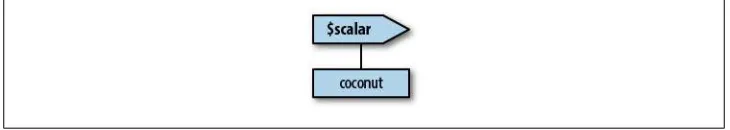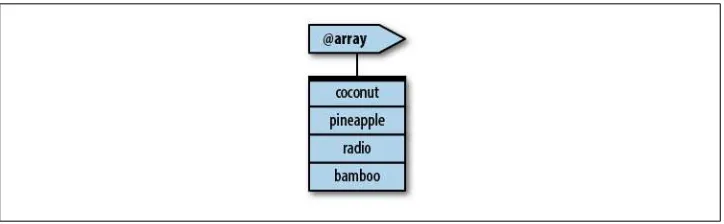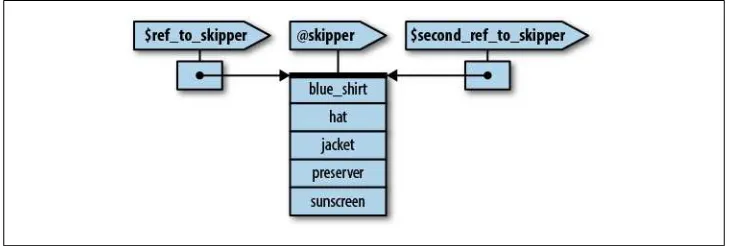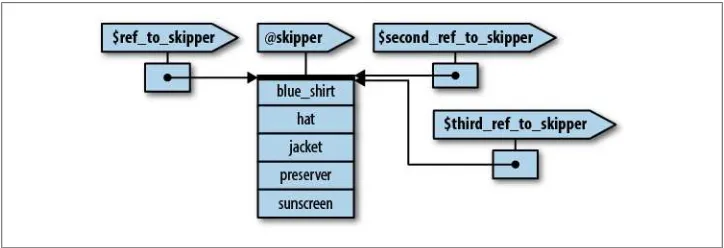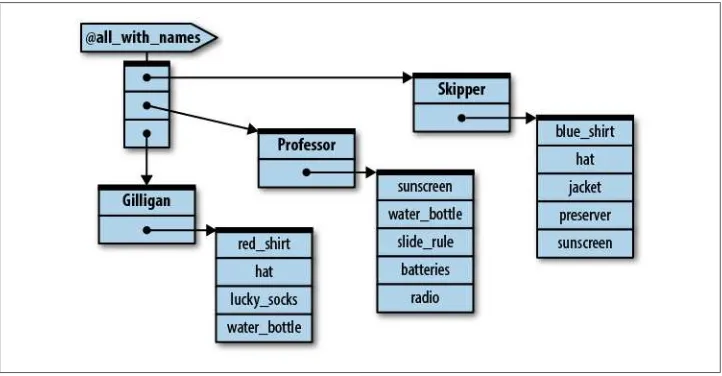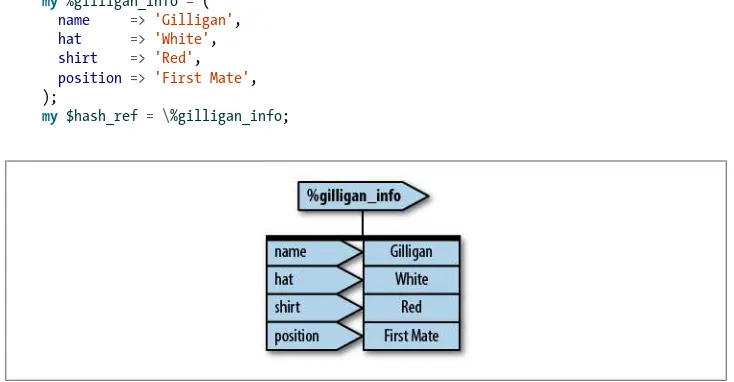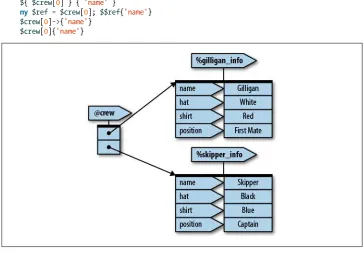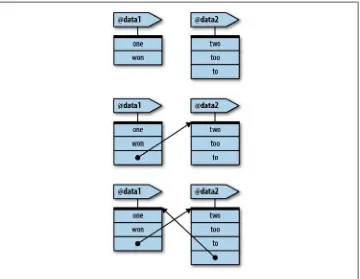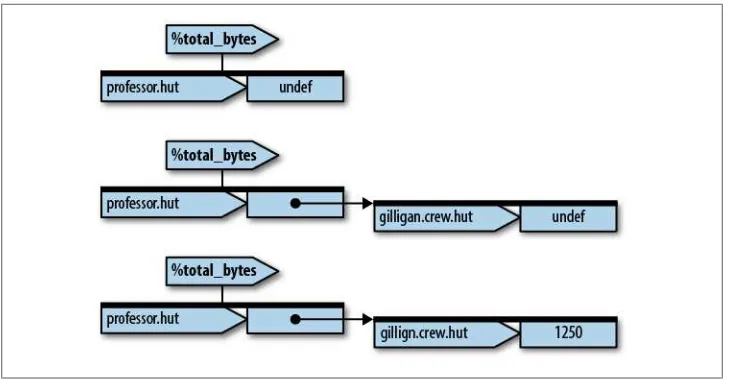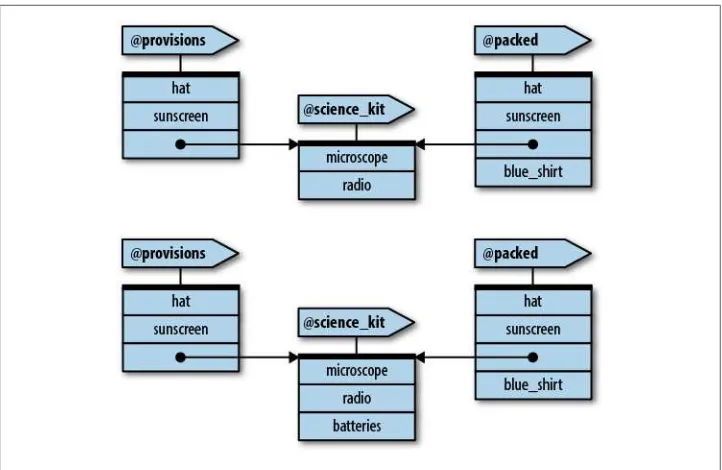SECOND EDITION
Intermediate Perl
Randal L. Schwartz, brian d foy, and Tom Phoenix
Intermediate Perl, Second Edition
by Randal L. Schwartz, brian d foy, and Tom Phoenix
Copyright © 2012 Randal Schwartz, brian d foy, Tom Phoenix. All rights reserved. Printed in the United States of America.
Published by O’Reilly Media, Inc., 1005 Gravenstein Highway North, Sebastopol, CA 95472. O’Reilly books may be purchased for educational, business, or sales promotional use. Online editions are also available for most titles (http://my.safaribooksonline.com). For more information, contact our corporate/institutional sales department: 800-998-9938 or [email protected].
Editors: Simon St. Laurent and Shawn Wallace Production Editor: Kristen Borg
Copyeditor: Absolute Service, Inc. Proofreader: Absolute Service, Inc.
Indexer: Lucie Haskins
Cover Designer: Karen Montgomery Interior Designer: David Futato Illustrator: Rebecca Demarest March 2006: First Edition.
August 2012: Second Edition. Revision History for the Second Edition:
2012-07-20 First release
See http://oreilly.com/catalog/errata.csp?isbn=9781449393090 for release details.
Nutshell Handbook, the Nutshell Handbook logo, and the O’Reilly logo are registered trademarks of O’Reilly Media, Inc. Intermediate Perl, the image of an alpaca, and related trade dress are trademarks of O’Reilly Media, Inc.
Many of the designations used by manufacturers and sellers to distinguish their products are claimed as trademarks. Where those designations appear in this book, and O’Reilly Media, Inc., was aware of a trademark claim, the designations have been printed in caps or initial caps.
While every precaution has been taken in the preparation of this book, the publisher and authors assume no responsibility for errors or omissions, or for damages resulting from the use of the information con-tained herein.
Table of Contents
Foreword . . . xi
Preface . . . xiii
1. Introduction . . . 1
What Should You Know Already? 2
strict and warnings 2
Perl v5.14 3
A Note on Versions 4
What About All Those Footnotes? 4
What’s With the Exercises? 4
How to Get Help 5
What If I’m a Perl Course Instructor? 5
Exercises 6
2. Using Modules . . . 7
The Standard Distribution 7
Exploring CPAN 8
Using Modules 9
Functional Interfaces 10
Selecting What to Import 11
Object-Oriented Interfaces 12
A More Typical Object-Oriented Module: Math::BigInt 12
Fancier Output with Modules 13
What’s in Core? 14
The Comprehensive Perl Archive Network 15
Installing Modules from CPAN 16
CPANminus 17
Installing Modules Manually 17
Setting the Path at the Right Time 18
Setting the Path Outside the Program 21
Extending @INC with PERL5LIB 21
Extending @INC on the Command Line 22
local::lib 22
Exercises 23
3. Intermediate Foundations . . . 25
List Operators 25
List Filtering with grep 26
Transforming Lists with map 28
Trapping Errors with eval 29
Dynamic Code with eval 31
The do Block 32
Exercises 33
4. Introduction to References . . . 35
Doing the Same Task on Many Arrays 35
PeGS: Perl Graphical Structures 37
Taking a Reference to an Array 38
Dereferencing the Array Reference 41
Getting Our Braces Off 42
Modifying the Array 43
Nested Data Structures 44
Simplifying Nested Element References with Arrows 45
References to Hashes 47
Checking Reference Types 50
Exercises 52
5. References and Scoping . . . 53
More than One Reference to Data 53
What If That Was the Name? 54
Reference Counting and Nested Data Structures 55
When Reference Counting Goes Bad 57
Creating an Anonymous Array Directly 59
Creating an Anonymous Hash 61
Autovivification 63
Autovivification and Hashes 66
Exercises 68
6. Manipulating Complex Data Structures . . . 71
Using the Debugger to View Complex Data 71
Viewing Complex Data with Data::Dumper 75
Other Dumpers 77
Storing Complex Data with Storable 80
YAML 85
JSON 85
Using the map and grep Operators 86
Applying a Bit of Indirection 86
Selecting and Altering Complex Data 88
Exercises 90
7. Subroutine References . . . 91
Referencing a Named Subroutine 91
Anonymous Subroutines 96
Callbacks 97
Closures 98
Returning a Subroutine from a Subroutine 100
Closure Variables as Inputs 103
Closure Variables as Static Local Variables 104
state Variables 105
Finding Out Who We Are 107
Enchanting Subroutines 108
Dumping Closures 111
Exercise 112
8. Filehandle References . . . 115
The Old Way 115
The Improved Way 116
Filehandles to Strings 118
Processing Strings Line by Line 119
Collections of Filehandles 120
IO::Handle and Friends 121
IO::File 121
IO::Scalar 122
IO::Tee 123
IO::Pipe 124
IO::Null and IO::Interactive 125
Directory Handles 126
Directory Handle References 126
Exercises 127
9. Regular Expression References . . . 129
Before Regular Expression References 129
Precompiled Patterns 131
Regular Expression Options 132
Applying Regex References 132
Regexes as Scalars 133
Build Up Regular Expressions 136
Regex-Creating Modules 137
Using Common Patterns 137
Assembling Regular Expressions 139
Exercises 140
10. Practical Reference Tricks . . . 141
Fancier Sorting 141
Sorting with Indices 143
Sorting Efficiently 144
The Schwartzian Transform 145
Multilevel Sort with the Schwartzian Transform 147
Recursively Defined Data 147
Building Recursively Defined Data 149
Displaying Recursively Defined Data 152
Avoiding Recursion 152
The Breadth-First Solution 154
Exercises 156
11. Building Larger Programs . . . 159
The Cure for the Common Code 159
Inserting Code with eval 160
Using do 161
Using require 163
The Problem of Namespace Collisions 164
Packages as Namespace Separators 165
Scope of a Package Directive 167
Packages and Lexicals 168
Package Blocks 169
Exercises 170
12. Creating Your Own Perl Distribution . . . 173
Perl’s Two Build Systems 173
Inside Makefile.PL 174
Inside Build.PL 175
Our First Distribution 176
h2xs 176
Module::Starter 177
Custom Templates 178
Inside Your Perl Distribution 178
The META File 180
Inside a Module 182
Plain Ol’ Documentation 184
Pod Command Paragraphs 185
Pod Paragraphs 186
Pod Formatting Codes 186
Checking the Pod Format 187
The Module Code 187
Module Building Summary 188
Creating a Module::Build Distribution 188
Creating a ExtUtils::Makemaker Distribution 189
Exercises 189
13. Introduction to Objects . . . 191
If We Could Talk to the Animals. . . 191
Introducing the Method Invocation Arrow 193
The Extra Parameter of Method Invocation 194
Calling a Second Method to Simplify Things 195
A Few Notes About @ISA 197
Overriding the Methods 198
Starting the Search from a Different Place 200
The SUPER Way of Doing Things 200
What to Do with @_ 201
Where We Are 201
Our Barnyard Summary 202
Exercises 203
14. Introduction to Testing . . . 205
Why Should We Test? 205
The Perl Testing Process 206
Test Anywhere Protocol 206
The Art of Testing 208
A Test Example 209
The Test Harness 210
The Standard Tests 211
Checking that Modules Compile 212
The Boilerplate Tests 213
The Pod Tests 216
Adding Our First Tests 217
Measuring Our Test Coverage 220
Subroutine Coverage 221
Statement Coverage 221
Branch Coverage 221
Conditional Coverage 222
Exercises 222
15. Objects with Data . . . 225
A Horse Is a Horse, of Course of Course—Or Is It? 225
Invoking an Instance Method 227
Accessing the Instance Data 228
How to Build a Horse 228
Inheriting the Constructor 229
Making a Method Work with Either Classes or Instances 230
Adding Parameters to a Method 230
More Interesting Instances 231
A Horse of a Different Color 232
Getting Our Deposit Back 233
Don’t Look Inside the Box 234
Faster Getters and Setters 235
Getters that Double as Setters 236
Restricting a Method to Class Only or Instance Only 236
Exercise 237
16. Some Advanced Object Topics . . . 239
UNIVERSAL Methods 239
Testing Our Objects for Good Behavior 240
The Last Resort 242
Using AUTOLOAD for Accessors 243
Creating Getters and Setters More Easily 244
Multiple Inheritance 246
Exercises 247
17. Exporter . . . 249
What use Is Doing 249
Importing with Exporter 250
@EXPORT and @EXPORT_OK 251
Grouping with %EXPORT_TAGS 252
Custom Import Routines 254
Exercises 256
18. Object Destruction . . . 257
Cleaning Up After Ourselves 257
Nested Object Destruction 259
Beating a Dead Horse 262
Indirect Object Notation 263
Additional Instance Variables in Subclasses 265
Weakening the Argument 268
Exercise 270
19. Introduction to Moose . . . 273
Making Animals with Moose 273
Roles Instead of Inheritance 276
Default Values 277
Constraining Values 278
Wrapping Methods 279
Read-Only Attributes 281
Improving the Race Horse 281
Further Study 283
Exercises 283
20. Advanced Testing . . . 285
Skipping Tests 285
Testing Object-Oriented Features 286
Grouping Tests 287
Testing Large Strings 288
Testing Files 289
Testing STDOUT or STDERR 290
Using Mock Objects 292
Writing Our Own Test::* Modules 294
Exercises 297
21. Contributing to CPAN . . . 299
The Comprehensive Perl Archive Network 299
Getting Prepared 299
How PAUSE Works 300
The Indexer 301
Module Maintainers 302
Before We Start Work 303
Preparing the Distribution 303
Create or Update the README 304
Check the Build File 304
Update the Manifest 304
Increase the Version String 306
Test the Distribution 306
Uploading the Distribution 307
Testing on Multiple Platforms 307
Announcing the Module 308
Exercises 308
Appendix: Answers to Exercises . . . 311
Index of Modules in this Book . . . 359
Foreword
Perl’s object-oriented mechanism is classic prestidigitation. It takes a collection of Perl’s existing non-OO features such as packages, references, hashes, arrays, subroutines, and modules, and then–with nothing up its sleeve–manages to conjure up fully func-tional objects, classes, and methods. Seemingly out of nowhere.
That’s a great trick. It means you can build on your existing Perl knowledge and ease your way into OO Perl development, without first needing to conquer a mountain of new syntax or navigate an ocean of new techniques. It also means you can progressively fine-tune OO Perl to meet your own needs, by selecting from the existing constructs the one that best suits your task.
But there’s a problem. Since Perl co-opts packages, references, hashes, arrays, subrou-tines, and modules as the basis of its OO mechanism, to use OO Perl you already need to understand packages, references, hashes, arrays, subroutines, and modules. And there’s the rub. The learning curve hasn’t been eliminated; it’s merely been pushed back half a dozen steps.
So then: how are you going to learn everything you need to know about non-OO Perl so you can start to learn everything you need to know about OO Perl?
This book is the answer. In the following pages, Randal draws on two decades of using Perl, and four decades of watching Gilligan’s Island and Mr. Ed, to explain each of the components of Perl that collectively underpin its OO features. And, better still, he then goes on to show exactly how to combine those components to create useful classes and objects.
So if you still feel like Gilligan when it comes to Perl’s objects, references, and modules, this book is just what the Professor ordered.
And that’s straight from the horse’s mouth.
—Damian Conway, May 2003
Preface
Almost 20 years ago (nearly an eternity in Internet time), Randal Schwartz wrote the first edition of Learning Perl. In the intervening years, Perl itself has grown substantially from a “cool” scripting language used primarily by Unix system administrators to a robust object-oriented programming language that runs on practically every computing platform known to mankind, and maybe some that aren’t.
Throughout its six editions, Learning Perl remained about the same size, around 300 pages, and continued to cover much of the same material to remain compact and ac-cessible to the beginning programmer. But there is much more to learn about Perl. Randal called the first edition of this book Learning Perl Objects, References, and Mod-ules, and we renamed its update Intermediate Perl, but we like to think of it as just
Learning More Perl. This is the book that picks up where Learning Perl leaves off. We show how to use Perl to write larger programs.
As in Learning Perl, we designed each chapter to be small enough to read in just an hour or so. Each chapter ends with a series of exercises to help you practice what you’ve just learned, and the answers are provided in the appendix for your reference. And, like
Learning Perl, we’ve developed the material in this book for use in a teaching environment.
Unless we note otherwise, everything in this book applies equally well to Perl on any platform, whether that is Unix, Linux, Windows ActivePerl from ActiveState, Straw-berry Perl, or any other modern implementation of Perl. To use this book you just need to be comfortable with the material in Learning Perl and have the ambition to go further. After you finish this book, you will have seen most of the core Perl language concepts that you’ll need. The next book in the series is Mastering Perl, which focuses on applying what you already know to writing effective and robust Perl applications as well as managing the Perl software development life cycle.
At any point in your Perl career, you should also have Programming Perl, the (mostly) definitive bible of the language.
Structure of This Book
There are three major sections of this book. The first section deals with references, which are the keys to complex data structures as well as to object-oriented program-ming. The second section introduces objects and how Perl implements object-oriented programming. The third and last section deals with Perl’s module structure, testing, and the community infrastructure for distributing our work.
You should read this book from front to back, stopping to do the exercises. Each chapter builds on preceding chapters, and we’ll assume that you know the material from those chapters as we show new topics.
Chapter 1, Introduction
An introduction to the material.
Chapter 2, Using Modules
Use Perl’s core modules as well as modules from other people. We’re going to show you how to create your own modules later in the book, but until we do you can still use modules you already have.
Chapter 3, Intermediate Foundations
Pick up some intermediate Perl skills you’ll need for the rest of the book.
Chapter 4, Introduction to References
Introduce a level of redirection to allow the same code to operate on different sets of data.
Chapter 5, References and Scoping
Learn how Perl manages to keep track of pointers to data, and read an introduction to anonymous data structures and autovivification.
Chapter 6, Manipulating Complex Data Structures
Create, access, and print arbitrarily deep and nested data structures including ar-rays of arar-rays and hashes of hashes.
Chapter 7, Subroutine References
Capture behavior as an anonymous subroutine that you create dynamically and execute later.
Chapter 8, Filehandle References
Store filehandles in scalar variables that you can easily pass around your program or store in data structures.
Chapter 9, Regular Expression References
Compile regular expressions without immediately applying them, and use them as building blocks for larger patterns.
Chapter 10, Practical Reference Tricks
Chapter 11, Building Larger Programs
Build larger programs by separating code into separate files and namespaces.
Chapter 12, Creating Your Own Perl Distribution
Create a Perl distribution as your first step toward object-oriented programming.
Chapter 13, Introduction to Objects
Work with classes, method calls, inheritance, and overriding.
Chapter 14, Introduction to Testing
Start to test your modules so you find problems with the code as you create it.
Chapter 15, Objects with Data
Add per instance data, including constructors, getters, and setters.
Chapter 16, Some Advanced Object Topics
Use multiple inheritance, automatic methods, and references to filehandles.
Chapter 17, Exporter
How use works, how we can decide what to export, and how we can create our
own import routines.
Chapter 18, Object Destruction
Add behavior to an object that is going away, including object persistence.
Chapter 19, Introduction to Moose
Moose is an object framework available on CPAN.
Chapter 20, Advanced Testing
Test complex aspects of code and metacode things such as documentation and test coverage.
Chapter 21, Contributing to CPAN
Share your work with the world by uploading it to CPAN.
Appendix, Exercise Answers
Where to go to get answers.
Conventions Used in This Book
The following typographic conventions are used in this book:
Constant width
Used for function names, module names, filenames, environment variables, code snippets, and other literal text
Italics
Used for emphasis and for new terms where they are defined
Using Code Examples
This book is here to help you get your job done. In general, you may use the code in this book in your programs and documentation. You do not need to contact us for permission unless you’re reproducing a significant portion of the code. For example, writing a program that uses several chunks of code from this book does not require permission. Selling or distributing a CD-ROM of examples from O’Reilly books does require permission. Answering a question by citing this book and quoting example code does not require permission. Incorporating a significant amount of example code from this book into your product’s documentation does require permission.
We appreciate, but do not require, attribution. An attribution usually includes the title, author, publisher, and ISBN. For example: “Intermediate Perl by Randal L. Schwartz, brian d foy, and Tom Phoenix. Copyright 2012 Randal L. Schwartz, brian d foy, and Tom Phoenix, 978-1-449-39309-0.”
If you feel your use of code examples falls outside fair use or the permission given above, feel free to contact us at [email protected].
Safari® Books Online
Safari Books Online (www.safaribooksonline.com) is an on-demand digital library that delivers expert content in both book and video form from the world’s leading authors in technology and business.
Technology professionals, software developers, web designers, and business and cre-ative professionals use Safari Books Online as their primary resource for research, problem solving, learning, and certification training.
Safari Books Online offers a range of product mixes and pricing programs for organi-zations, government agencies, and individuals. Subscribers have access to thousands of books, training videos, and prepublication manuscripts in one fully searchable da-tabase from publishers like O’Reilly Media, Prentice Hall Professional, Addison-Wesley Professional, Microsoft Press, Sams, Que, Peachpit Press, Focal Press, Cisco Press, John Wiley & Sons, Syngress, Morgan Kaufmann, IBM Redbooks, Packt, Adobe Press, FT Press, Apress, Manning, New Riders, McGraw-Hill, Jones & Bartlett, Course Tech-nology, and dozens more. For more information about Safari Books Online, please visit us online.
How to Contact Us
Please address comments and questions concerning this book to the publisher: O’Reilly Media, Inc.
800-998-9938 (in the United States or Canada) 707-829-0515 (international or local)
707-829-0104 (fax)
We have a web page for this book where we list errata, examples, and any additional information. You can access this page at:
http://oreil.ly/int-perl-2e
To comment or ask technical questions about this book, send an email to:
For more information about our books, courses, conferences, and news, see our website at http://www.oreilly.com.
Find us on Facebook: http://facebook.com/oreilly
Follow us on Twitter: http://twitter.com/oreillymedia
Watch us on YouTube: http://www.youtube.com/oreillymedia
Acknowledgments
From Randal. In the preface of the first edition of Learning Perl, I acknowledged the Beaverton McMenamin’s Cedar Hills Pub1 just down the street from my house for the “rent-free booth-office space” while I wrote most of the draft on my Powerbook 140. Well, like wearing your lucky socks every day when your favorite team is in the playoffs, I wrote nearly all of this book (including these words) at the same brewpub, in hopes that the light of success of the first book will shine on me twice. (As I update this preface for the second edition, I can see that my lucky socks do indeed work!)
This McM’s has the same great local microbrew beer and greasy sandwiches, but they’ve gotten rid of my favorite pizza bread, replacing it with new items like marionberry cobbler (a local treat) and spicy jambalaya. (And they added two booths, and put in some pool tables.) Also, instead of the Powerbook 140, I’m using a Titanium Powerbook, with 1,000 times more disk space, 500 times more memory, and a 200-times-faster CPU running a real Unix-based operating system (OS X) instead of the limited MacOS. I also uploaded all of the draft sections (including this one) over my 144K cell-phone modem and emailed them directly to the reviewers, instead of having to wait to rush home to my 9600-baud external modem and phone line. How times have changed!
So, thanks once again to the staff of the McMenamin’s Cedar Hills Pub for the booth space and the hospitality.
1.http://www.mcmenamins.com/
Like the previous editions of Learning Perl, I also owe much of what I’m saying here and how I’m saying it to the students of Stonehenge Consulting Services who have given me immediate and precise feedback (by their glazed eyes and awkwardly constructed questions) when I was exceeding the “huh?” factor threshold. With that feedback over many dozens of presentations, I was able to keep refining and refactoring the materials that paved the way for this book.
Speaking of which, those materials started as a half-day “What’s new in Perl 5?” sum-mary commissioned by Margie Levine of Silicon Graphics, in addition to my frequently presented onsite four-day Llama course (targeted primarily for Perl Version 4 at the time). Eventually, I got the idea to beef up those notes into a full course and enlisted fellow Stonehenge presenter Joseph Hall for the task. (He’s the one that selected the universe from which the examples are drawn.) Joseph developed a two-day course for Stonehenge in parallel with his excellent Effective Perl Programming book (Addison-Wesley Professional), which we then used as the course textbook (until now). Other Stonehenge instructors have also dabbled a bit in the “Packages, References, Objects, and Modules” course over the years, including Chip Salzenberg and Tad McClellan. But the bulk of the recent changes have been the responsibility of my senior trainer Tom Phoenix, who has been “Stonehenge employee of the month” so often that I may have to finally give up my preferred parking space.
Tom Phoenix contributed most exercises in this book and a timely set of review notes during my writing process, including entire paragraphs for me to just insert in place of the drivel I had written. We work well as a team, both in the classroom and in our joint writing efforts. It is for this effort that we’ve acknowledged Tom as a coauthor, but I’ll take direct blame for any parts of the book you end up hating; none of that could have possibly been Tom’s fault.
And last but not least, a special thanks to brian d foy, who shepherded this book into its second revision, and wrote most of the changes between the previous edition and this edition.
A book is nothing without a subject and a distribution channel, and for that I must acknowledge longtime associates Larry Wall and Tim O’Reilly. Thanks guys, for cre-ating an industry that has paid for my essentials, discretionary purchases, and dreams for nearly 20 years.
And, as always, a special thanks to Lyle and Jack for teaching me nearly everything I know about writing and convincing me that I was much more than a programmer who might learn to write; I was also a writer who happened to know how to program. Thank you.
sincerely hope I’ve contributed (in at least a small way) to your Perl proficiency. If you ever meet me on the street, please say hi.2 I’d like that. Thank you.
From brian. I have to thank Randal first, since I learned Perl from the first edition of
Learning Perl, and learned the rest teaching the Llama and Alpaca courses for
Stone-henge Consulting. Teaching is often the best way to learn.
The most thanks has to go to the Perl community, the wonderfully rich and diverse group of people who have made it a pleasure to work with the language and make the tools, websites, and modules that make Perl so useful. Many people have contributed indirectly to this book through my other work and discussions with them. There are too many to list, but if you’ve ever done anything with Perl with me, there’s probably a little of you in this book.
From Tom. First of all, thanks to the entire team at O'Reilly for helping us to bring this book to fruition.
Thanks to my Stonehenge coworkers and the students I've worked with over the years, and the people I've assisted on Usenet. Your ideas and suggestions have greatly im-proved this material.
Especially deep thanks to my coauthor Randal for giving me freedom to explore teach-ing this material in varied ways.
To my wife Jenna Padbury, thanks for being a cat person, and everything thereafter.
From all of us. Thanks to our reviewers for providing comments on the draft of this book. Tom Christiansen did an amazing job not only correcting every technical prob-lem he found, but also improving our writing quite a bit. This book is much better for it. David Golden, a fellow PAUSE admin and CPAN toolchain hacker, helped quite a bit in straightening out the details of the module release process. Several of the Moose crowd, including Stevan Little, Curtis “Ovid” Poe, and Jesse Luehrs, kindly helped with that chapter. Sawyer X, the current maintainer of Module::Starter, helped tremen-dously as we developed those parts of the book.
Thanks also to our many students who have let us know what parts of the course material have needed improvement over the years. It’s because of you that we’re all so proud of it today.
Thanks to the many Perl Mongers who have made us feel at home as we’ve visited your cities. Let’s do it again sometime.
And finally, our sincerest thanks to our friend Larry Wall, for having the wisdom to share his really cool and powerful toys with the rest of the world so that we can all get our work done just a little bit faster, easier, and with more fun.
2. And yes, you can ask a Perl question at the same time. I don’t mind.
CHAPTER 1
Introduction
Welcome to the next step in your understanding of Perl. You’re probably here either because you want to learn to write programs that are more than 100 lines long or because your boss has told you to do so.
Our Learning Perl book was great because it introduced the use of Perl for short and
medium programs (which is most of the programming done in Perl, we’ve observed). But, to keep “the Llama book” from being big and intimidating, we deliberately and carefully left a lot of information out.
In the pages that follow, you can get “the rest of the story” in the same style as our friendly Llama book. It covers what you need to write programs that are 100 to 10,000 (or even longer) lines long.
For example, you’ll learn how to work with multiple programmers on the same project by writing reusable Perl modules that you can wrap in distributions usable by the com-mon Perl tools. This is great, because unless you work 35 hours each day, you’ll need some help with larger tasks. You’ll also need to ensure that your code all fits with the other code as you develop it for the final application.
This book will also show you how to deal with larger and more complex data structures, such as what we might casually call a “hash of hashes” or an “array of arrays of hashes of arrays.” Once you know a little about references, you’re on your way to arbitrarily complex data structures, which can make your life much easier.
Then there’s the buzzworthy notion of object-oriented programming, which allows parts of your code (or hopefully code from others) to be reused with minor or major variations within the same program. The book will cover that as well, even if you’ve never seen objects before.
An important aspect of working in teams is having a release cycle and a process for unit and integration testing. You’ll learn the basics of packaging your code as a distribution and providing unit tests for that distribution, both for development and for verifying that your code works in your target environment.
And, just as was promised and delivered in Learning Perl, we’ll entertain you along the way by interesting examples and bad puns. We’ve sent Fred and Barney and Betty and Wilma home, though. A new cast of characters will take the starring roles.
What Should You Know Already?
We’ll presume that you’ve already read Learning Perl, using at least the fifth edition, or at least pretend you have, and that you’ve played enough with Perl to already have those basics down. For example, you won’t see an explanation in this book that shows how to access the elements of an array or return a value from a subroutine.
Make sure you know the following things, all of which we covered in Learning Perl: • How to run a Perl program on your system
• The three basic Perl variable types: scalars, arrays, and hashes • Control structures such as while, if, for, and foreach
• Subroutines
• Basic regular expressions
• List operators such as grep, map, sort, and print
• File manipulation such as open, file reading, and −X (file tests)
You might pick up deeper insight into these topics in this book, but we’re going to presume you know the basics.
The final parts of this book deal with distributions and contributing to CPAN. To do that, you should apply for a PAUSE account now so it’s ready to use when you get there. Request an account at https://pause.perl.org/pause/authenquery?ACTION=re quest_id.
strict and warnings
We introduced the strict and warnings pragmas in Learning Perl, and we expect that you’ll use them for all of your code. However, for most of the code that you’ll see in this book, assume that we’ve already turned on strict and warnings so we don’t distract from the examples with repeated boilerplate code, just like we leave off the shebang line and the usual documentation bits. When we present full examples, we’ll include these pragmas as well.
#!/usr/local/bin/perl use strict;
use warnings;
_ _END_ _
Perl v5.14
This book is current up to at least Perl v5.14, released in 2011. Usually, the details of the language are stable within the version. Some of the modules we use might have updates, especially since many dual-lived modules that come with Perl also show up separately on CPAN. Since we generally present the basic ideas of Perl and usually only brief overviews of modules, you should always check the modules’ documentation for any updates.
As we finish writing in the middle of 2012, Perl v5.16 is going to be released about a week after we turn this book in to the publisher, and we may have snuck some of those features in the book.
Some of the newer features require us to explicitly state that we want to use them so that they don’t disturb programs targeting earlier versions of Perl. The easiest way to enable these features is to tell Perl which version we require. The number 5.014 has to have three digits after the decimal point (in case there is ever a Perl 5.140):
use 5.014;
say "Hello World!";
You can also write this with the v notation and its multiple parts:
use v5.14.2;
With the double-dotted form, we could leave off the v:
use 5.14.2;
But, that leaves us the temptation to leave it off in all cases.
Whenever we write some code that requires a feature from a specific version of perl, we’ll insert that use v5.14 line (or whatever the appropriate version is) using the first version that made that feature available. If we can, we’ll also show a version of the code that can work with earlier versions of Perl. We consider Perl v5.8, first released in 2002, to be the earliest version that anyone should use, so code samples that don’t specify a version assume Perl v5.8. In general, we strive to write code that works for as many people and as many versions of Perl as possible, but we also want you to be as up-to-date as you wish to be.
To learn more about some of the basics of Perl v5.14, you might want to check out
Learning Perl, Sixth Edition.
A Note on Versions
In this book, we write the Perl version as v5.M.N, with the leading v. So far, we’ve also prefixed the version with “Perl,” but that’s going to get tedious as we mention version differences. Instead, we’ll leave off the Perl for this point on. When we say “v5.14.2,” we’re talking about Perl 5.14.2. That’s the current maintenance version as we write this book, although v5.16 is right around the corner.
The number after the v5 can be either odd or even, and these distinguish between the experimental and maintenance versions. The maintenance version, such as v5.14, is for normal users and production use. The experimental version, such as v5.15, is where the Perl 5 Porters add new features, reimplement or optimize code, and make other unstable changes. When they are ready, they graduate the experimental version to a maintenance version by bumping that second number to the next higher even number. The third number, the 2 in v5.14.2 for instance, is a point release. When we say v5.14, our point should apply to all point releases in that version. Sometimes, we need to denote a particular version; from Learning Perl, you might remember that between v5.10.0 and v5.10.1, smart matching fixed a serious design bug and changed behavior. This book is strictly about v5. There’s another thing, sometimes called Perl v6, but that’s related to v5 tangentially. It’s designed as a new language specification and is also designed by Larry Wall, but it’s not an upgrade to v5 (even if, in 2000, we thought it might be). We know that’s confusing, and so do the v6 people, which is why the implementations of the v6 specification have been given different names, such as Ra-kudo and Niecza.
What About All Those Footnotes?
Like Learning Perl, this book relegates some of the more esoteric items out of the way for the first reading and places those items in footnotes.1 You should skip those the first time through and pick them up on a rereading. You will not find anything in a footnote that you’ll need to understand any of the material we present later.
What’s With the Exercises?
It’s critical that you do the exercises. Hands-on training gets the job done better. The best way to provide this training is with a series of exercises after every half hour to hour of presentation. If you’re a speed reader, the end of the chapter may come a bit sooner than a half hour. Slow down, take a breather, and do the exercises!
Each exercise has a “minutes to complete” rating. We intend for this rating to hit the midpoint of the bell curve, but don’t feel bad if you take more or less time. Sometimes
it’s just a matter of how many times you’ve faced similar programming tasks in your studies or jobs. Use the numbers merely as a guideline.
Every exercise has its answer in the Appendix. Again, try not to peek; you’ll ruin the value of the exercise.
How to Get Help
As the book authors, we’re always glad to help when we can, but we’re already inun-dated with more email than we can manage. There are several online resources where you can get help, either from us directly, or from many of the other helpful people in the Perl community.
Stack Overflow (http://www.stackoverflow.com/)
Stack Overflow is a no-pay question-and-answer site for all sorts of programming questions, and there are many clueful Perlers who regularly answer your questions. You’re likely to get excellent answers within an hour and for free. You might even get an answer from one of the authors.
Perlmonks (http://www.perlmonks.org/)
Perlmonks is an online Perl community where you can ask questions, post your thoughts on Perl, and interact with other Perlers. If you have a question regarding something about Perl, people have probably already discussed it at Perlmonks. You can search the archives or start a new thread.
[email protected] and http://learn.perl.org/
The [email protected] mailing list is specifically designed as a safe place for Perl neophytes to ask questions without fear that you are bothering anyone. It’s just waiting for your questions, no matter how basic you think they are.
If your question is specifically about writing and distributing modules, there’s a special mailing list for that: [email protected].
comp.lang.perl.misc
If Usenet is more of your thing, you can ask questions on comp.lang.perl.misc. Several longtime Perl users monitor the group, and sometimes they are even helpful.
What If I’m a Perl Course Instructor?
If you’re a Perl instructor who has decided to use this as your textbook, you should know that each set of exercises is short enough for most students to complete the whole set in 45 minutes to an hour, with a little time left over for a break. Some chapters’ exercises should be quicker, and some may take longer. That’s because once all those little numbers in square brackets were written, we discovered that we don’t know how to add.
So let’s get started. Class begins after you turn the page…
Exercises
At the end of each chapter, we’ve included exercises like these. Before each exercise, we show the time we think it will take most people to complete the exercise. If you take longer, that’s just fine, at least until we figure out how to make ebooks with timers. You can find the answers to this exercises in “Answers for Chapter 1” on page 311.
1. [5 minutes] Get a PAUSE account by requesting it from http://pause.perl.org/. You’ll need this for the last chapter in the book, and we want it waiting for you. 2. [5 minutes] Visit this book’s website, http://www.intermediateperl.com/. You
CHAPTER 2
Using Modules
The killer feature of Perl is the Comprehensive Perl Archive Network, which we just call CPAN. Perl already comes with many modules, but there are many more third-party modules available from CPAN. If we have a problem to solve or a task to complete with Perl, there’s probably a module on CPAN that will help us. An effective Perl pro-grammer is the one who uses CPAN wisely. We covered this briefly in Learning Perl, but we’ll cover it again here. It’s that important.
We can explore CPAN through its master site (http://www.cpan.org/) or one of its search interfaces, CPAN Search (http://search.cpan.org/) and MetaCPAN (https://www.metacpan.org/).
Modules are the building blocks for our programs. They can provide reusable subrou-tines, variables, and even object-oriented classes. On our way to building our own modules, we’ll show some of those you might be interested in. We’ll also look at the basics of using modules that others have already written.
As we noted in Learning Perl, we don’t have to understand everything about modules and how they work on the inside to use them (although by the end of this book you should know much more about that). By following the examples in the module docu-mentation, we can still get quite a bit done. To jump-start our Perl, we’ll start to use Perl modules right away even though we explain their mechanics and special syntax later.
The Standard Distribution
Perl comes with many of the popular modules already. Indeed, most of the over 66 MB of the v5.14 distribution is from modules. In October 1996, v5.3.7 had 98 modules. Today, in the beginning of 2012, v5.14.2 has 652. Indeed, this is one of the advantages of Perl: it already comes with a lot of stuff that we need to make useful and complex programs without doing extra work ourselves.
Use Module::CoreList to see the modules that came with any version of Perl. That’s what we did to get those numbers, after all.
Throughout this book, we’ll try to identify that modules come with perl (and usually, with which version of perl first included them). We’ll call these “core modules” or note that they’re in “the standard distribution.” If we have perl, we should have these mod-ules. Since we’re using v5.14 as we write this, we’ll assume that’s the current version of Perl when we consider what’s in core.
As we develop our code, we may want to consider whether we wish to use only core modules so that we can be sure that anyone with perl will have that module as long as they have at least the same version as us. We’ll avoid that debate here, mostly because we love CPAN too much to do without it. We’ll also show how to figure out which modules come with which version of Perl in a moment.
Exploring CPAN
CPAN is arguably the most attractive feature of Perl, and it got that way by the hard work of some dedicated volunteers providing tools and services to make it easy for people to release quality software and easy for users to evaluate and install the modules. Although this isn’t a comprehensive list of useful CPAN tools, it includes the services we most often use. Starting with this list, we’ll quickly find the other useful services, too.
CPAN Search (http://search.cpan.org/)
The most popular and well-known CPAN search service is Graham Barr’s CPAN Search. We can browse or search for modules, and each distribution page has links to the important facts and information about that distribution, including infor-mation from third parties such as test results, bug reports, and so on.
MetaCPAN (https://www.metacpan.org/)
MetaCPAN is the next generation discovery interface for CPAN. It does just about everything that CPAN Search does, but adds an API so we can write our own applications on top of their data.
CPAN Testers (http://cpantesters.org/)
CPANdeps (http://deps.cpantesters.org/)
David Cantrell went a bit further than CPAN Testers by combining information about module dependencies with test reports. Instead of relying solely on a distri-bution’s own tests, we can see the likelihood of installation problems by noting the test results from the entire dependency chain. One of the frustrating tasks with any software installation is a failure in the middle of the process, and CPANdeps can help us head off those problems. As part of the service, David also maintains the C5.6PAN and C5.8PAN, which are specialized versions of CPAN with only the latest version of each module that works on v5.6 and v5.8, respectively.
CPAN RT (http://rt.cpan.org/)
RT is the issue tracker from Best Practical, and they’ve kindly set up a service for CPAN authors. Every module of CPAN automatically gets an issue queue in RT, and for many modules, RT is the main issue queue. Some authors may have other bug-tracking preferences, but RT is a good place to start.
Using Modules
Almost every Perl module comes with documentation, and even though we might not know how all the behind-the-scenes magic works, we really don’t have to worry about that stuff if we know how to use the interface. That’s why the interface is there, after all: to hide the details.
We can also use the http://perldoc.perl.org/ website to read the docu-mentation for several versions of Perl, in either HTML or PDF formats.
On our local machine, we can read the module documentation with the perldoc com-mand.1 We give it the module name we’re interested in, and it prints its documentation:
% perldoc File::Basename
NAME
fileparse − split a pathname into pieces
basename − extract just the filename from a path
dirname − extract just the directory from a path
SYNOPSIS
use File::Basename;
1. On Unix, the man command works, too.
($name,$path,$suffix) = fileparse($fullname,@suffixlist) fileparse_set_fstype($os_string);
$basename = basename($fullname,@suffixlist); $dirname = dirname($fullname);
We’ve included on the top portion of the documentation to show the most important section (at least, the most important when we’re starting). Module documentation typically follows the old Unix manpage format, which starts with a NAME and SYN-OPSIS section.
The synopsis gives us examples of the module’s use, and if we can suspend under-standing for a bit and follow the example, we can use the module. That is to say, it may be that we’re not yet familiar with some of the Perl techniques and syntax in the syn-opsis, but we can generally just follow the example and make everything work. Now, since Perl is a mix of procedural, functional, object-oriented, and other sorts of language types, Perl modules come in variety of different interfaces. We’ll employ these modules in slightly different fashions, but as long as we can check the documentation, we shouldn’t have a problem.
Functional Interfaces
To load a module, we use the Perl built-in use. We’re not going to go into all of the
details here, but we’ll get to those in Chapter 11 and Chapter 17. At the moment, we just want to use the module. We start with File::Basename, that same module from the core distribution. To load it into our script, we say:
use File::Basename;
When we do this, File::Basename introduces three subroutines, fileparse, basename, and dirname, into our script (using the stuff we show in Chapter 17). From this point forward, we can use the subroutines just as if we had defined them directly in the same file:
my $basename = basename( $some_full_path ); my $dirname = dirname( $some_full_path );
These routines pick out the filename and the directory parts of a pathname. For ex-ample, if we were running on Windows and $some_full_path were D:\Projects\Island Rescue\plan7.rtf, then $basename would be plan7.rtf and the $dirname would be
D:\Projects\Island Rescue. If we were running on a Unix-like system and $some _full_path were /home/Gilligan/Projects/Island Rescue/plan7.rtf, then $basename would be plan7.rtf and the $dirname would be /home/Gilligan/Projects/Island Rescue.
However, suppose we already had a dirname subroutine? We’ve now overwritten it with the definition provided by File::Basename! If we had turned on warnings, we would have seen a message stating that, but otherwise, Perl really doesn’t care.
Selecting What to Import
Fortunately, we can tell the use operation to limit its actions by specifying a list of subroutine names following the module name, called the import list:
use File::Basename ('fileparse', 'basename');
Now the module gives us only those two subroutines and leaves our own dirname alone. But this is awkward to type, so more often we’ll see this written with the quotewords operator:
use File::Basename qw( fileparse basename );
Even if there’s only one item, we tend to write it with a qw( ) list for consistency and maintenance; often, we’ll go back to say “give me another one from here,” and it’s simpler if it’s already a qw( ) list.
We’ve protected the local dirname routine, but what if we still want the functionality provided by File::Basename’s dirname? No problem. We just spell it out with its full package specification:
my $dirname = File::Basename::dirname($some_path);
The list of names following use doesn’t change which subroutines are defined in the module’s package (in this case, File::Basename). We can always use the full name re-gardless of the import list, as in:
my $basename = File::Basename::basename($some_path);
We don’t need the ampersand in front of any of these subroutine invo-cations because the subroutine name is already known to the compiler following use.
In an extreme (but extremely useful) case, we can specify an empty list for the import list, as in:
use File::Basename (); # no import my $base = File::Basename::basename($some_path);
An empty list is different from an absent list. An empty list says “don’t give me any-thing,” while an absent list says “give me the defaults.” If the module’s author has done their job well, the default will probably be exactly what we want.
Object-Oriented Interfaces
Contrast the subroutines imported by File::Basename with what another core module has by looking at File::Spec. The File::Spec module is designed to support common file specification operations. (A file specification is usually a file or directory name, but it may be a name of a file that doesn’t exist—in which case, it’s not really a filename, is it?)
We can use File::Spec::Functions if we want a functional interface.
Unlike the File::Basename module, the File::Spec module has a primarily object-oriented interface. We load the module with use, as we did before:
use File::Spec;
However, since this module has an object-oriented interface, it doesn’t import any subroutines. Instead, the interface tells us to access the functionality of the module using its class methods. The catfile method joins a list of strings with the appropriate directory separator:
my $filespec = File::Spec−>catfile( $homedir{gilligan}, 'web_docs', 'photos', 'USS_Minnow.gif' );
This calls the class method catfile of the File::Spec class, which builds a path ap-propriate for the local operating system and returns a single string.2 This is similar in syntax to the nearly two dozen other operations provided by File::Spec.
The File::Spec module provides several other methods for dealing with file paths in a portable manner. We can read more about portability issues in the perlport documen-tation.
A More Typical Object-Oriented Module: Math::BigInt
So as not to get dismayed about how “un-OO” the File::Spec module seems since it doesn’t create objects, we look at yet another core module, Math::BigInt, which can handle integers beyond Perl’s native reach.
Perl is limited by the architecture it’s on. It’s one of the few places where the hardware shows through.
Instead of using numbers as literals, Math::BigInt turns them into numbers:
use Math::BigInt;
my $value = Math::BigInt−>new(2); # start with 2
$value−>bpow(1000); # take 2**1000
print $value−>bstr, "\n"; # print it out
As before, this module imports nothing. Its entire interface uses class methods, such as new, against the class name to create instances, and then calls instance methods, such as bpow and bstr, against those instances.
Fancier Output with Modules
One of Perl’s strengths is its reporting capabilities. We might think that is limited to just text, but with the right module, we can create just about any format. For instance, with Spreadsheet::WriteExcel, we can be the star of our office as we make not only useful, but nicely formatted Excel documents.
As we may already know from using the Excel application directly, we start with a workbook and put our stuff in worksheets. Starting with the code directly from the documentation, we easily create our first worksheet:
use Spreadsheet::WriteExcel;
# Create a new Excel workbook
my $workbook = Spreadsheet::WriteExcel−>new('perl.xls');
# Add a worksheet
my $worksheet = $workbook−>add_worksheet();
From there, we can insert information. Like Excel, the module can track rows and columns as letters for the rows and a number for the column. To put something in the first cell, we use the write method by following the example in the documentation:
$worksheet−>write( 'A1', 'Hello Excel!' );
Inside our program, however, it’s easier to track both rows and columns as numbers, so Spreadsheet::WriteExcel does that, too. The write method is smart enough to
rec-ognize which cell description we are using, although we have to remember that the module counts from zero, so the first row is 0 and the first column is 0:
$worksheet−>write( 0, 0, 'Hello Excel' ); # in Excel's A1 cell
This lets us to do quite a bit already, but we can do even more by making our worksheet look a little prettier. First we have to create a format:
my $red_background = $workbook−>add_format( color => 'white',
bg_color => 'red', bold => 1, );
my $bold = $workbook−>add_format( bold => 1,
);
Once we have a format, we can use it with our calls to write by supplying it as the last
argument:
$worksheet−>write( 0, 0, 'Colored cell', $red_background ); $worksheet−>write( 0, 1, 'bold cell', $bold );
Besides write, there are several methods that handle specific types of data. If we wanted
to insert the string 01234 exactly like that, we don’t want Excel to ignore the leading 0. Without giving Excel a hint, however, it does its best to guess what the data is. We tell Excel that it is a string by using write_string:
my $product_code = '01234';
$worksheet−>write_string( 0, 2, $product_code );
There are several other specializations of the write method, so check out the module
documentation to see what else we can put into a cell.
Besides data, we can also create formulas. We could use the write_formula method, but our string starts with an = (just as it would in the GUI):
$worksheet−>write( 'A2', 37 ); $worksheet−>write( 'B2', 42 ); $worksheet−>write( 'C2', '= A2 + B2');
There’s a lot more to this module, and we should be able to quickly figure out its other feature by checking its documentation. We’ll also show some more examples as we go through the chapters on references.
What’s in Core?
Core, or the Standard Library or Distribution or Version, is the set of modules and add-ons that comes with the standard distribution (the one we’d download from CPAN). When people talk about “core,” they are most often talking about the set of modules that we can count on any particular Perl having, usually so we can be sure that someone using our program doesn’t need to install extra modules.
Perl packages they distribute with their operating system, or even change some of the standard modules. Those situations aren’t that annoying. Annoyance comes from the vendors that remove parts from the standard distribution or break up the standard distribution into multiple vendor packages so we have to work to get what we should already have.3
The Module::CoreList module is really just a data structure and interface that pulls together the historical information about the modules that came with the versions of v5 and give us a programmatic way to access them. It’s a mix of variables and object-like interfaces.
We can see which version of a module came with a particular version of Perl, which we specify with five digits after the decimal place (three for the minor version and two for the patch level):
use Module::CoreList;
print $Module::CoreList::version{5.01400}{CPAN}; # 1.9600
Sometimes we want to know it the other way around: which version of Perl first put a module into the standard library? Module::Build is the Perl build system, which we’ll show in Chapter 12. Module::CoreList has been part of the Standard Library since v5.8.9:
use Module::CoreList;
Module::CoreList−>first_release('Module::Build'); # 5.009004
If we want to check a module’s first release, we don’t need to write a program since one already comes with Module::CoreList. We run the corelist program:
% corelist Module::Build
Module::Build was first released with perl 5.009004
If we have the a recent version of Perl, should also already have Module::CoreList, which we know by using the module to find out about itself:
% corelist
Module::CoreList was first released with perl 5.009002
The Comprehensive Perl Archive Network
CPAN is the result of many volunteers working together, many of whom were originally operating their own little (or big) Perl FTP sites back before that Web thing came along. They coordinated their efforts on the perl-packrats mailing list in late 1993 and decided that disks were getting cheap enough that the same information should be replicated
3. According to perl’s license, these vendors aren’t allowed to call these modified versions “perl,” but they do anyway.
on all sites rather than having specialization on each site. The idea took about a year to ferment, and Jarkko Hietaniemi established the Finnish FTP site as the CPAN moth-ership from which all other mirrors drew their daily or hourly updates.
Part of the work involved rearranging and organizing the separate archives. Places were established for Perl binaries for non-Unix architectures, scripts, and Perl’s source code itself. However, the modules portion has come to be the largest and most interesting part of the CPAN.
The modules in CPAN are organized as a symbolic-link tree in hierarchical functional categories, pointing to author directories where the actual files are located. The mod-ules area also contains indices that are generally in easy-to-parse-with-Perl formats, such as the Data::Dumper output for the detailed module index. These indices are all derived automatically from databases at the master server using other Perl programs. Often, the mirroring of the CPAN from one server to another is done with a now-ancient Perl program called mirror.pl.
From its small start of a few mirror machines, CPAN has now grown to over 200 public archives in all corners of the Net, all churning away updating at least daily, sometimes as frequently as hourly. No matter where we are in the world, we can find a nearby CPAN mirror from which to pull the latest goodies.
One of the CPAN search and aggregation sites, such as https://www.metacpan.org/ or
http://search.cpan.org/, will probably become our favorite way to interact with the module repository. From these websites, we can search for modules, look at their doc-umentation, browse through their distributions, inspect their CPAN Testers reports, and many other things.
Installing Modules from CPAN
Installing a simple module from CPAN can be straightforward. We can use the cpan program that comes with Perl. We tell it which modules to install. If we want to install the Perl::Critic module, which can review code automatically, we give cpan that module name:
% cpan Perl::Critic
The first time we run this, we might have to go through the configuration steps to initialize CPAN.pm, but after that it should get directly to work. The program downloads the module and starts to build it. If the module depends on other modules, cpan will automatically fetch and then build those as well.
If we start cpan with no arguments, we start the interactive shell from CPAN.pm. From the shell prompt, we can issue commands. We can install Perl::Tidy, the module that can clean up the formatting of Perl code:
% cpan
To read about the other features of cpan, we can read its documentation with perldoc:
% perldoc cpan
CPANPLUS became core with v5.10, and it provides another programmatic interface to CPAN. It works much like CPAN.pm, but also has some extra features we won’t show here. CPANPLUS has the cpanp command, and we use the −i switch with it to install modules:
% cpanp −i Perl::Tidy
Like cpan, we can start an interactive shell and then install the module we need. We install the module that allows us to programmatically create Excel spreadsheets:
% cpanp
CPAN Terminal> i Spreadsheet::WriteExcel
To read about the other features of cpanp, we can read its documentation with perldoc:
% perldoc cpanp
CPANminus
There’s another handy tool, cpanm (for cpanminus), although it doesn’t come with Perl (yet). It’s designed as a zero-conf, lightweight CPAN client that handles most of what people want to do. We can download the single file from http://xrl.us/cpanm and follow its easy instructions to get started.
Once we have cpanm, we tell it which modules to install:
% cpanm DBI WWW::Mechanize
Installing Modules Manually
We could also do the work ourselves that cpan does for us, which can at least be edu-cational if we have never tried it before. If we understand what the tools are doing, we’ll have an easier time tracking down problems as we run into them.
We download the module distribution archive, unpack it, and change into its directory. We use wget here, but which download tool we use doesn’t matter. We have to find the exact URL to use, which we can get from one of the CPAN sites:
% wget http://www.cpan.org/.../HTTP−Cookies−Safari−1.10.tar.gz % tar −xzf HTTP−Cookies−Safari−1.10.tar.gz
% cd HTTP−Cookies−Safari−1.10
From there, we go one of two ways (which we’ll explain in detail in Chapter 12). If we find a file named Makefile.PL, we run this series of commands to build, test, and finally install the source:
% perl Makefile.PL % make
% make test % make install
If we don’t have permission to install modules in the system-wide directories, we can tell perl to install them under another path by using the INSTALL_BASE argument:
Perl’s default library directories are set by whoever configured and in-stalled perl, even if that meant they accepted the default settings. We can see them with perl −V.
% perl Makefile.PL INSTALL_BASE=/Users/home/Ginger
To make perl look in that directory for modules, we can set the PERL5LIB environment variable. Perl adds those directories to its module directory search list. Here’s how we’d do that for the Bourne shell:
% export PERL5LIB=/Users/home/Ginger
We can also use the lib pragma to add to the module search path, although this is not as friendly since not only we have to change the code but also because it might not be the same directory on other machines where we want to run the code:
#!/usr/bin/perl
use lib qw(/Users/home/Ginger);
Backing up for a minute, if we found a Build.PL file instead of a Makefile.PL, the process is the same. These distributions use Module::Build to build and install code:
% perl Build.PL % perl Build % perl Build test % perl Build install
To install into our private directories using Module::Build, we add the −−install_ base parameter. We tell Perl how to find modules the same way we did before:
% perl Build.PL −−install_base /Users/home/Ginger
Sometimes we find both Makefile.PL and Build.PL in a distribution. What do we do then? We can use either one.
Setting the Path at the Right Time
Perl finds modules by looking through the directories in the special Perl array, @INC. When our perl was compiled, a default list of directories was chosen for the module search path. We can see these in the output we get from running perl with the −V command-line switch:
% perl −V
We can also write a Perl one-liner to print them:
The use statement executes at compile time, so it looks at the module search path,
@INC, at compile time. That can break our program in hard-to-understand ways unless we take @INC into consideration. We need to make our @INC modifications before we try to load modules.
For example, suppose we have our own directory under /home/gilligan/lib, and we in-stalled our own Navigation::SeatOfPants module in /home/gilligan/lib/Navigation/ SeatOfPants.pm. When we load our module, Perl won’t find it:
use Navigation::SeatOfPants; # where is it?
Perl complains to us that it can’t find the module in @INC and shows us all of the di-rectories it has in that array:
Can't locate Navigation/SeatofPants.pm in @INC (@INC contains: ...)
We might think that we should just add our module directory to @INC before we call the use. However, even adding:
unshift @INC, '/Users/gilligan/lib'; # broken use Navigation::SeatOfPants;
doesn’t work. Why? Because the unshift happens at runtime, long after the use was
attempted at compile time. The two statements are lexically adjacent but not temporally adjacent. Just because we wrote them next to each other doesn’t mean they execute in that order. We want to change @INC before the use executes. One way to fix this is to
add a BEGIN block around the unshift:
BEGIN { unshift @INC, '/Users/gilligan/lib'; } use Navigation::SeatOfPants;
Now the BEGIN block compiles and executes at compile time, setting up the proper path for the following use.
However, this is noisy and prone to require far more explanation than we might be comfortable with, especially for the maintenance programmer who has to edit our code later. We replace all that clutter with that simple pragma we used before:
use lib '/Users/gilligan/lib'; use Navigation::SeatOfPants;
Here, the lib pragma takes one or more arguments and adds them at the beginning of the @INC array, just like unshift did before. It works because it executes at compile time,
not at runtime. Hence, it’s ready in time for the use immediately following.
use lib also unshifts an architectudependent library below the re-quested library, making it more valuable than the explicit counterpart presented earlier.
Because a use lib pragma will pretty much always have a site-dependent pathname, it is traditional and we encourage you to put it near the top of the file. This makes it easier
to find and update when we need to move the file needs to a new system or when the lib directory’s name changes. (We can eliminate use lib entirely if we can install our modules in a standard @INC location, but that’s not always practical.)
Think of use lib as not “use this library,” but rather “use this path to find my libraries (and modules).” Too often, we see code written like:
use lib '/Users/gilligan/lib/Navigation/SeatOfPants.pm'; # WRONG
and then the programmer wonders why it didn’t pull in the definitions. The use lib indeed runs at compile time, so this also doesn’t work:
my $LIB_DIR = '/Users/gilligan/lib'; ...
use lib $LIB_DIR; # BROKEN use Navigation::SeatOfPants;
Perl establishes the declaration of the $LIB_DIR variable at compile time (so we won’t get an error with use strict, although the actual use lib should complain), but the actual assignment of the /home/gilligan/lib/ value doesn’t happen until runtime. Oops, too late again!
At this point, we need to put something inside a BEGIN block or perhaps rely on yet another compile-time operation: setting a constant with use constant:
use constant LIB_DIR => '/Users/gilligan/lib'; ...
use lib LIB_DIR;
use Navigation::SeatOfPants;
There. Fixed again. That is, until we need the library to depend on the result of a calculation. This should handle about 99 percent of our needs.
We don’t always have to know the path ahead of time either. In the previous examples, we’ve hardcoded the paths. If we don’t know what those will be because we’re passing code around to several machines, the FindBin module, which comes with Perl, can help. It finds the full path to the script directory so we can use it to build paths:
use FindBin qw($Bin);
Now, in $Bin is the path to the directory that holds our script. If we have our libraries in the same directory, our next line can be:
use lib $Bin;
If we have the libraries in a directory close to the script directory, we put the right path components together to make it work:
use lib "$Bin/lib"; # in a subdirectory