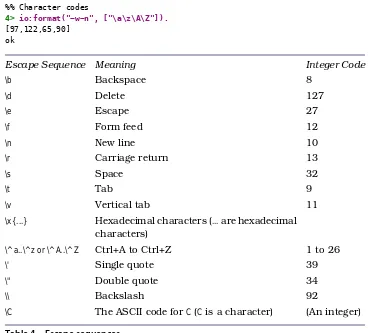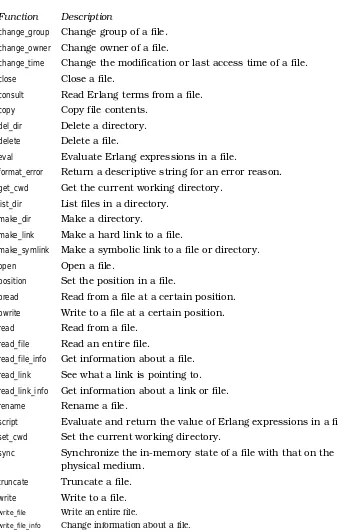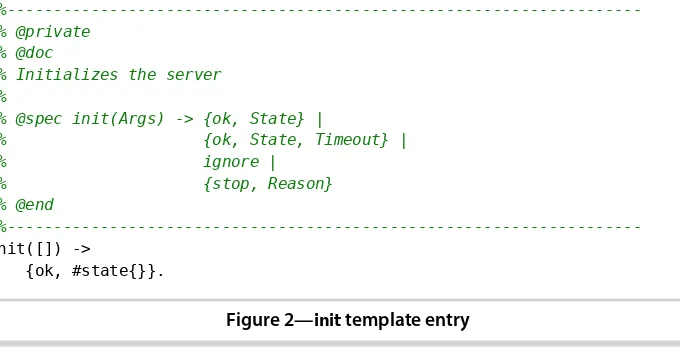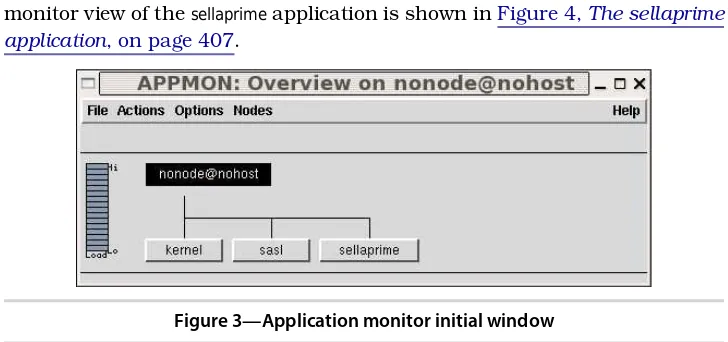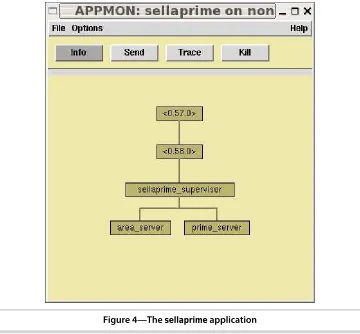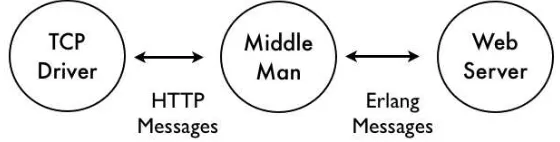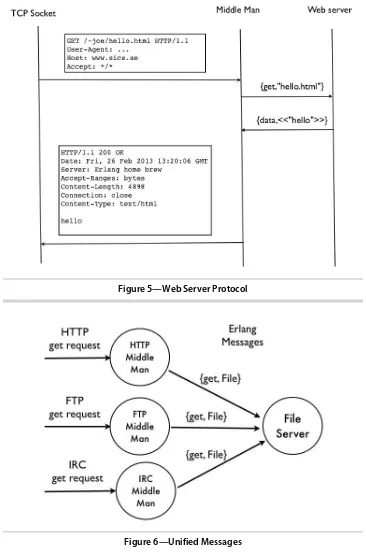Programming Erlang, Second Edition
This second edition of Joe’s seminal Programming Erlang is a welcome update, covering not only the core language and framework fundamentals but also key community projects such as rebar and cowboy. Even experienced Erlang program-mers will find helpful tips and new insights throughout the book, and beginners to the language will appreciate the clear and methodical way Joe introduces and explains key language concepts.
➤ Alexander Gounares
Former AOL CTO, advisor to Bill Gates, and founder/CEO of Concurix Corp.
A gem; a sensible, practical introduction to functional programming. ➤ Gilad Bracha
Coauthor of the Java language and Java Virtual Machine specifications, creator of the Newspeak language, member of the Dart language team
Programming Erlang is an excellent resource for understanding how to program with Actors. It’s not just for Erlang developers, but for anyone who wants to understand why Actors matters and why they are such an important tool in building reactive, scalable, resilient, and event-driven systems.
➤ Jonas Bonér
Programming Erlang, Second Edition
Software for a Concurrent World
Joe Armstrong
Programmers, LLC was aware of a trademark claim, the designations have been printed in initial capital letters or in all capitals. The Pragmatic Starter Kit, The Pragmatic Programmer, Pragmatic Programming, Pragmatic Bookshelf, PragProg and the linking g device are trade-marks of The Pragmatic Programmers, LLC.
Every precaution was taken in the preparation of this book. However, the publisher assumes no responsibility for errors or omissions, or for damages that may result from the use of information (including program listings) contained herein.
Our Pragmatic courses, workshops, and other products can help you and your team create better software and have more fun. For more information, as well as the latest Pragmatic titles, please visit us at http://pragprog.com.
The team that produced this book includes:
Susannah Davidson Pfalzer (editor) Potomac Indexing, LLC (indexer) Kim Wimpsett (copyeditor) David J Kelly (typesetter) Janet Furlow (producer) Juliet Benda (rights) Ellie Callahan (support)
Copyright © 2013 Pragmatic Programmers, LLC. All rights reserved.
No part of this publication may be reproduced, stored in a retrieval system, or transmitted, in any form, or by any means, electronic, mechanical, photocopying, recording, or otherwise, without the prior consent of the publisher.
Printed in the United States of America. ISBN-13: 978-1-937785-53-6
Contents
Introduction . . . xiii
Part I
—
Why Erlang?
1. Introducing Concurrency . . . 3
Modeling Concurrency 3
1.1
1.2 Benefits of Concurrency 6
1.3 Concurrent Programs and Parallel Computers 8
1.4 Sequential vs. Concurrent Programming Languages 9
2. A Whirlwind Tour of Erlang . . . 11
2.1 The Shell 11
2.2 Processes, Modules, and Compilation 13
2.3 Hello, Concurrency 15
Part II
—
Sequential Programming
3. Basic Concepts . . . 25
Starting and Stopping the Erlang Shell 25
3.1
3.2 Simple Integer Arithmetic 27
3.3 Variables 28
3.4 Floating-Point Numbers 32
3.5 Atoms 33
3.6 Tuples 34
3.7 Lists 37
3.8 Strings 39
3.9 Pattern Matching Again 41
4. Modules and Functions . . . 43
Modules Are Where We Store Code 43
4.1
4.3 Funs: The Basic Unit of Abstraction 52
4.4 Simple List Processing 57
4.5 List Comprehensions 59
4.6 BIFs 63
4.7 Guards 64
4.8 case and if Expressions 68
4.9 Building Lists in Natural Order 70
4.10 Accumulators 71
5. Records and Maps . . . 75
5.1 When to Use Maps or Records 75
5.2 Naming Tuple Items with Records 76
5.3 Maps: Associative Key-Value Stores 79
6. Error Handling in Sequential Programs . . . 87
Handling Errors in Sequential Code 88
6.1
6.2 Trapping an Exception with try…catch 89
6.3 Trapping an Exception with catch 92
6.4 Programming Style with Exceptions 93
6.5 Stack Traces 95
6.6 Fail Fast and Noisily, Fail Politely 96
7. Binaries and the Bit Syntax . . . 99
7.1 Binaries 99
7.2 The Bit Syntax 101
7.3 Bitstrings: Processing Bit-Level Data 110
8. The Rest of Sequential Erlang . . . 113
apply 115
8.1
8.2 Arithmetic Expressions 116
8.3 Arity 116
8.4 Attributes 117
8.5 Block Expressions 120
8.6 Booleans 120
8.7 Boolean Expressions 121
8.8 Character Set 122
8.9 Comments 122
8.10 Dynamic Code Loading 122
8.11 Erlang Preprocessor 126
8.12 Escape Sequences 126
8.14 Function References 128
8.15 Include Files 128
8.16 List Operations ++ and - - 129
8.17 Macros 129
8.18 Match Operator in Patterns 131
8.19 Numbers 132
8.20 Operator Precedence 133
8.21 The Process Dictionary 134
8.22 References 135
8.23 Short-Circuit Boolean Expressions 135
8.24 Term Comparisons 136
8.25 Tuple Modules 137
8.26 Underscore Variables 137
9. Types . . . 141
Specifying Data and Function Types 141
9.1
9.2 Erlang Type Notation 143
9.3 A Session with the Dialyzer 148
9.4 Type Inference and Success Typing 152
9.5 Limitations of the Type System 155
10. Compiling and Running Your Program . . . 159
Modifying the Development Environment 159
10.1
10.2 Different Ways to Run Your Program 161
10.3 Automating Compilation with Makefiles 166
10.4 When Things Go Wrong 169
10.5 Getting Help 172
10.6 Tweaking the Environment 173
Part III
—
Concurrent and Distributed Programs
11. Real-World Concurrency . . . 177
12. Concurrent Programming . . . 181
The Concurrency Primitives 182
12.1
12.2 Introducing Client-Server 184
12.3 Processes Are Cheap 189
12.4 Receive with a Timeout 191
12.5 Selective Receive 193
12.6 Registered Processes 194
12.7 A Word About Tail Recursion 196
12.8 Spawning with MFAs or Funs 197
13. Errors in Concurrent Programs . . . 199
Error Handling Philosophy 199
13.1
13.2 Error Handling Semantics 202
13.3 Creating Links 203
13.4 Groups of Processes That All Die Together 204
13.5 Setting Up a Firewall 205
13.6 Monitors 205
13.7 Error Handling Primitives 206
13.8 Programming for Fault Tolerance 207
14. Distributed Programming . . . 211
Two Models for Distribution 212
14.1
14.2 Writing a Distributed Program 213
14.3 Building the Name Server 213
14.4 Libraries and BIFS for Distributed Programming 219
14.5 The Cookie Protection System 222
14.6 Socket-Based Distribution 224
Part IV
—
Programming Libraries and Frameworks
15. Interfacing Techniques . . . 231
How Erlang Communicates with External Programs 232
15.1
15.2 Interfacing an External C Program with a Port 234
15.3 Calling a Shell Script from Erlang 240
15.4 Advanced Interfacing Techniques 240
16. Programming with Files . . . 243
Modules for Manipulating Files 243
16.1
16.2 Ways to Read a File 244
16.3 Ways to Write a File 251
16.4 Directory and File Operations 255
16.5 Bits and Pieces 258
16.6 A Find Utility 258
17. Programming with Sockets . . . 263
Using TCP 263
17.1
17.2 Active and Passive Sockets 272
17.4 UDP 276
17.5 Broadcasting to Multiple Machines 280
17.6 A SHOUTcast Server 281
18. Browsing with Websockets and Erlang . . . 287
Creating a Digital Clock 288
18.1
18.2 Basic Interaction 291
18.3 An Erlang Shell in the Browser 292
18.4 Creating a Chat Widget 293
18.5 IRC Lite 295
18.6 Graphics in the Browser 299
18.7 The Browser Server Protocol 301
19. Storing Data with ETS and DETS . . . 305
Types of Table 306
19.1
19.2 ETS Table Efficiency Considerations 308
19.3 Creating an ETS Table 309
19.4 Example Programs with ETS 310
19.5 Storing Tuples on Disk 315
19.6 What Haven’t We Talked About? 318
20. Mnesia: The Erlang Database . . . 321
Creating the Initial Database 321
20.1
20.2 Database Queries 322
20.3 Adding and Removing Data in the Database 326
20.4 Mnesia Transactions 328
20.5 Storing Complex Data in Tables 332
20.6 Table Types and Location 333
20.7 The Table Viewer 336
20.8 Digging Deeper 337
21. Profiling, Debugging, and Tracing . . . 339
Tools for Profiling Erlang Code 340
21.1
21.2 Testing Code Coverage 341
21.3 Generating Cross-References 342
21.4 Compiler Diagnostics 343
21.5 Runtime Diagnostics 346
21.6 Debugging Techniques 347
21.7 The Erlang Debugger 350
21.8 Tracing Messages and Process Execution 352
21.9 Frameworks for Testing Erlang Code 355
22. Introducing OTP . . . 359
The Road to the Generic Server 360
22.1
22.2 Getting Started with gen_server 368
22.3 The gen_server Callback Structure 372
22.4 Filling in the gen_server Template 376
22.5 Digging Deeper 377
23. Making a System with OTP . . . 381
Generic Event Handling 382
23.1
23.2 The Error Logger 384
23.3 Alarm Management 392
23.4 The Application Servers 394
23.5 The Supervision Tree 396
23.6 Starting the System 400
23.7 The Application 403
23.8 File System Organization 405
23.9 The Application Monitor 406
23.10 How Did We Make That Prime? 407
23.11 Digging Deeper 409
Part V
—
Building Applications
24. Programming Idioms . . . 413
Maintaining the Erlang View of the World 413
24.1
24.2 A Multipurpose Server 416
24.3 Stateful Modules 418
24.4 Adapter Patterns 419
24.5 Intentional Programming 422
25. Third-Party Programs . . . 425
Making a Shareable Archive and Managing Your Code with
Rebar 425
25.1
25.2 Integrating External Programs with Our Code 428
25.3 Making a Local Copy of the Dependencies 430
25.4 Building Embedded Web Servers with Cowboy 431
26. Programming Multicore CPUs . . . 439
Good News for Erlang Programmers 440
26.1
26.2 How to Make Programs Run Efficiently on a Multicore
CPU 441
26.4 Small Messages, Big Computations 447
26.5 Parallelizing Computations with mapreduce 451
27. Sherlock’s Last Case . . . 457
Finding Similarities in Data 458
27.1
27.2 A Session with Sherlock 458
27.3 The Importance of Partitioning the Data 463
27.4 Adding Keywords to the Postings 464
27.5 Overview of the Implementation 467
27.6 Exercises 469
27.7 Wrapping Up 470
A1. OTP Templates . . . 471
A1.1 The Generic Server Template 471
A1.2 The Supervisor Template 474
A1.3 The Application Template 475
A2. A Socket Application . . . 477
A2.1 An Example 477
A2.2 How lib_chan Works 479
A2.3 The lib_chan Code 483
A3. A Simple Execution Environment . . . 493
How Erlang Starts 494
A3.1
A3.2 Running Some Test Programs in SEE 496
A3.3 The SEE API 499
A3.4 SEE Implementation Details 500
A3.5 How Code Gets Loaded in Erlang 508
Index . . . 511
Introduction
New hardware is increasingly parallel, so new programming languages must support concurrency or they will die.
“The way the processor industry is going is to add more and more cores, but nobody knows how to program those things. I mean, two, yeah; four, not really; eight, forget it.”—Steve Jobs, Apple1
Well, Steve was wrong; we do know how to program multicores. We program them in Erlang, and many of our programs just go faster as we add more cores.
Erlang was designed from the bottom up to program concurrent, distributed, fault-tolerant, scalable, soft, real-time systems. Soft real-time systems are systems such as telephone exchanges, banking systems, and so on, where rapid response times are important but it’s not a disaster if the odd timing deadline is missed. Erlang systems have been deployed on a massive scale and control significant parts of the world’s mobile communication networks.
If your problem is concurrent, if you are building a multiuser system, or if you are building a system that evolves with time, then using Erlang might save you a lot of work, since Erlang was explicitly designed for building such systems.
“It’s the mutable state, stupid.”—Brian Goetz, Java Concurrency in Practice Erlang belongs to the family of functional programming languages. Functional programming forbids code with side effects. Side effects and concurrency don’t mix. In Erlang it’s OK to mutate state within an individual process but not for one process to tinker with the state of another process. Erlang has no mutexes, no synchronized methods, and none of the paraphernalia of shared memory programming.
Processes interact by one method, and one method only, by exchanging messages. Processes share no data with other processes. This is the reason why we can easily distribute Erlang programs over multicores or networks.
When we write an Erlang program, we do not implement it as a single process that does everything; we implement it as large numbers of small processes that do simple things and communicate with each other.
What
’
s This Book About?
It’s about concurrency. It’s about distribution. It’s about fault tolerance. It’s about functional programming. It’s about programming a distributed concur-rent system without locks and mutexes but using only pure message passing. It’s about automatically speeding up your programs on multicore CPUs. It’s about writing distributed applications that allow people to interact with each other. It’s about design patterns for writing fault-tolerant and distributed
systems. It’s about modeling concurrency and mapping those models onto
computer programs, a process I call concurrency-oriented programming.
Who Is This Book For?
The target audience for this book ranges from the experienced Erlang program-mer who wants to learn more about Erlang internals and the philosophy behind Erlang to the absolute beginner. The text has been reviewed by pro-grammers at all levels, from expert to beginner. One of the major differences between the second and first editions has been the addition of a large amount of explanatory material especially targeted at the beginner. Advanced Erlang programmers can skip over the introductory material.
A second goal has been to demystify functional, concurrent, and distributed programming and present it in a way that is appropriate to an audience that has no prior knowledge of concurrency or functional programming. Writing functional programs and parallel programs has long been regarded as a “black art”; this book is part of an ongoing attempt to change this.
While this book assumes no specific knowledge of either functional or concur-rent programming, it is addressed to somebody who already is familiar with one or two programming languages.
When you come to a new programming language, it’s often difficult to think of “problems that are suitable for solution in the new language.” The exercises give you a clue. These are the kind of problems that are suitably solved in Erlang.
New in This Edition
First, the text has been brought up-to-date to reflect all the changes made to Erlang since the first edition of the book was published. We now cover all official language changes and describe Erlang version R17.
The second edition has been refocused to address the needs of beginners, with more explanatory text than in the first edition. Material intended for advanced users, or that might change rapidly, has been moved to online repositories.
The programming exercises proved so popular in the first edition that exercises now appear at the end of each chapter. The exercises vary in complexity, so there’s something for both beginner users and advanced users.
In several completely new chapters, you’ll learn about the Erlang type system and the Dialyzer, maps (which are new to Erlang, as of R17), websockets, programming idioms, and integrating third-party code. A new appendix describes how to build a minimal stand-alone Erlang system.
The final chapter, “Sherlock’s Last Case,” is a new chapter that gives you an exercise in processing and extracting meaning from a large volume of text. This is an open-ended chapter, and I hope that the exercises at the end of this chapter will stimulate future work.
Road Map
You can’t run until you can walk. Erlang programs are made up from lots of small sequential programs running at the same time. Before we can write concurrent code, we need to be able to write sequential code. This means we won’t get into the details of writing concurrent programs until Chapter 11,
Real-World Concurrency, on page 177.
• Part I has a short introduction to the central ideas of concurrent program-ming and a whirlwind tour of Erlang.
• Part II covers sequential Erlang programming in detail and also talks about types and methods for building Erlang programs.
• Part III is the core of the book where we learn about how to write concur-rent and distributed Erlang programs.
• Part IV covers the major Erlang libraries, techniques for tracing and debugging, and techniques for structuring Erlang code.
source contributions. We’ll talk about programming idioms and how to program multicore CPUs. And finally, Sherlock Holmes will analyze our thoughts.
At the end of each chapter, you’ll find a selection of programming exercises. These are to test your knowledge of the chapter and to challenge you. The problems vary from easy to difficult. The most difficult problems would be suitable research projects. Even if you don’t try to solve all the problems, just thinking about the problems and how you would solve them will enhance your understanding of the text.
The Code in This Book
Most of the code snippets come from full-length, running examples that you can download.2 To help you find your way, if a code listing in this book can be found in the download, there’ll be a bar above the snippet (just like the one here):
shop1.erl
-module(shop1).
-export([total/1]).
total([{What, N}|T]) -> shop:cost(What) * N + total(T);
total([]) -> 0.
This bar contains the path to the code within the download. If you’re reading the ebook version of this book and your ebook reader supports hyperlinks, you can click the bar, and the code should appear in a browser window.
Help! It Doesn
’
t Work
Learning new stuff is difficult. You will get stuck. When you get stuck, rule 1 is to not silently give up. Rule 2 is to get help. Rule 3 is to ask Sherlock.
Rule 1 is important. There are people who have tried Erlang, gotten stuck and given up, and not told anybody. If we don’t know about a problem, we can’t fix it. End of story.
The best way to get help is to first try Google; if Google can’t help, send mail to the Erlang mailing list.3 You can also try #erlounge or #erlang at irc.freenode.net for a faster response.
Sometimes the answer to your question might be in an old posting to the Erlang mailing list but you just can’t find it. In Chapter 27, Sherlock's Last
2. http://www.pragprog.com/titles/jaerlang2/source_code 3. [email protected]
Case, on page 457, there’s a program you can run locally that can perform sophisticated searches on all the old postings to the Erlang mailing list.
So, without further ado, I’ll thank the good folks who helped me write this book (and the first edition), and you can skip on to Chapter 1, where we’ll take a lightning tour of Erlang.
Acknowledgments
First Edition
Many people helped in the preparation of this book, and I’d like to thank them all here.
First, Dave Thomas, my editor: Dave taught me to write and subjected me to a barrage of never-ending questions. Why this? Why that? When I started the book, Dave said my writing style was like “standing on a rock preaching.” He said, “I want you to talk to people, not preach.” The book is better for it. Thanks, Dave.
Next, I had a little committee of language experts at my back. They helped me decide what to leave out. They also helped me clarify some of the bits that are difficult to explain. Thanks here (in no particular order) to Björn Gustavs-son, Robert Virding, Kostis Sagonas, Kenneth Lundin, Richard CarlsGustavs-son, and Ulf Wiger.
Thanks also to Claes Vikström who provided valuable advice on Mnesia, to Rickard Green who gave information on SMP Erlang, and to Hans Nilsson for the stemming algorithm used in the text-indexing program.
Sean Hinde and Ulf Wiger helped me understand how to use various OTP internals, and Serge Aleynikov explained active sockets to me so that I could understand.
Helen Taylor (my wife) proofread several chapters and provided hundreds of cups of tea at appropriate moments. What’s more, she put up with my rather obsessive behavior for seven months. Thanks also to Thomas and Claire; and thanks to Bach and Handel, my cats Zorro and Daisy, and my Sat Nav Doris, who helped me stay sane, purred when stroked, and got me to the right addresses.
than I had imagined. When (as happened several times) dozens of people said, “I don’t understand this page,” then I was forced to think again and rewrite the material concerned. Thanks for your help, everybody.
Second Edition
First, my new editor, Susannah Pfalzer, helped a lot in suggesting new ways to reorganize and refocus the book. It was great working with you; you’ve taught me a lot.
Kenneth Lundin and the guys in the OTP group worked hard to deliver the new language features described in the second edition.
Many readers of the first edition provided feedback on things they didn’t understand, so I hope these are now rectified.
The design of maps is inspired by the work of Richard A. O’Keefe (who called them frames). Richard has championed the cause of frames on the Erlang mailing list for many years. Thanks, Richard, for all your comments and suggestions.
Kostis Sagonas provided lots of helpful feedback on the treatment of the type system.
I’d also like to thank Loïc Hoguin for his permission to use some examples from the cowboy web server from Nine Nines and the guys from Basho who wrote the code for BitLocker. I’d also like to thank Dave Smith for his work with rebar.
A number of people helped me by reviewing various drafts of the second edi-tion. I’d like to thank all of them; they made this a better book. So, thanks to Erik Abefelt, Paul Butcher, Mark Chu-Carroll, Ian Dees, Henning Diedrich, Jeremy Frens, Loïc Hoguin, Andy Hunt, Kurt Landrus, Kenneth Lundin, Evan Miller, Patrik Nyblom, Tim Ottinger, Kim Shrier, and Bruce Tate for your help.
Helen Taylor (Twitter @mrsjoeerl) made countless cups of tea and cheered me up when I thought the book would never get finished.
Gustav Mahler, Sergei Rachmaninoff, Richard Wagner, and George Frideric Handel composed music (and Bob Dylan and few other guys…) that I played in the background while writing much of this book.
Why Erlang?
CHAPTER
1
Introducing Concurrency
Let’s forget about computers for a moment; I’m going to look out of my window and tell you what I see.
I see a woman taking a dog for a walk. I see a car trying to find a parking space. I see a plane flying overhead and a boat sailing by. All these things happen in parallel. In this book, we will learn how to describe parallel activities as sets of communicating parallel processes. We will learn how to write con-current programs.
In everyday language, words like concurrent, simultaneous, and parallel mean almost the same thing. But in programming languages, we need to be more precise. In particular, we need to distinguish between concurrent and parallel programs.
If we have only a single-core computer, then we can never run a parallel program on it. This is because we have one CPU, and it can do only one thing at a time. We can, however, run concurrent programs on a single-core com-puter. The computer time-shares between the different tasks, maintaining the illusion that the different tasks run in parallel.
In the following sections, we’ll start with some simple concurrency modeling, move on to see the benefits of solving problems using concurrency, and finally look at some precise definitions that highlight the differences between concurrency and parallelism.
1.1
Modeling Concurrency
To simulate this in Erlang, we’d make four modules called person, dog, rabbit, and world. The code for person would be in a file called person.erl and might look something like this:
-module(person). -export([init/1]).
init(Name) -> ...
The first line, -module(person)., says that this file contains code for the module called person. This should be the same as the filename (excluding the .erl file-name extension). The module file-name must start with a small letter. Technically, the module name is an atom; we’ll talk more about atoms in Section 3.5,
Atoms, on page 33.
Following the module declaration is an export declaration. The export declara-tions tells which funcdeclara-tions in the module can be called from outside the module. They are like public declarations in many programming languages. Functions that are not in an export declaration are private and cannot be called from outside the module.
The syntax -export([init/1]). means the function init with one argument (that’s what /1 means; it does not mean divide by one) can be called from outside the module. If we want to export several functions, we’d use this syntax:
-export([FuncName1/N1, FuncName2/N2, ...]).
The square brackets [ ... ] mean “list of,” so this declaration means we want to export a list of functions from the module.
We’d write similar code for dog and rabbit.
Starting the Simulation
To start the program, we’ll call world:start(). This is defined in a module called
world, which begins like this: -module(world).
-export([start/0]).
start() ->
Joe = spawn(person, init, ["Joe"]), Susannah = spawn(person, init, ["Susannah"]), Dave = spawn(person, init, ["Dave"]), Andy = spawn(person, init, ["Andy"]), Rover = spawn(dog, init, ["Rover"]), ...
spawn is an Erlang primitive that creates a concurrent process and returns a process identifier. spawn is called like this:
spawn(ModName, FuncName, [Arg1, Arg2, ..., ArgN])
When spawn is evaluated, the Erlang runtime system creates a new process (not an operating system process but a lightweight process that is managed by the Erlang system). Once the process has been created, it starts evaluating the code specified by the arguments. ModName is the name of the module that has the code we want to execute. FuncName is the name of the function in the module, and [Arg1, Arg2, …] is a list containing the arguments to the function that we want to evaluate. Thus, the following call means start a process that evaluates the function person:init("Joe"):
spawn(person, init, ["Joe"])
The return value of spawn is a process identifier (PID) that can be used to interact with the newly created process.
Analogy with Objects
Modules in Erlang are like classes in an object-oriented programming language (OOPL), and processes are like objects (or class instances) in an OOPL.
In Erlang, spawn creates a new process by running a function defined in a module. In Java, new creates a new object by running a method defined in a class.
In an OOPL we can have one class but several thousand class instances. Similarly, in Erlang we can have one module but thousands or even millions of processes that execute the code in the module. All the Erlang processes execute concurrently and independently and, if we had a million-core computer, might even run in parallel.
Sending Messages
Once our simulation has been started, we’ll want to send messages between the different processes in the program. In Erlang, processes share no memory and can interact only with each other by sending messages. This is exactly how objects in the real world behave.
Suppose Joe wants to say something to Susannah. In the program we’d write a line of code like this:
Susannah ! {self(), "Hope the dogs don't chase the rabbits"}
The syntax Pid ! Msg means send the message Msg to the process Pid. The self() argument in the curly brackets identifies the process sending the message (in this case Joe).
Receiving Messages
For Susannah’s process to receive the message from Joe, we’d write this:
receive
{From, Message} -> ...
end
When Susannah’s process receives a message, the variable From will be bound to Joe so that Susannah knows who the message came from, and the variable
Message will contain the message.
We could imagine extending our model by having the dogs send “woof woof rabbits” messages to each other and the rabbits sending “panic go and hide” messages to each other.
The key point we should remember here is that our programming model is based on observation of the real world. We have three modules (person, dog, and rabbit) because there are three types of concurrent things in our example. The world module is needed for a top-level process to start everything off. We created two dog processes because there are two dogs, and we created four people processes because there were four people. The messages in the program reflect the observed messages in our example.
Rather than extending the model, we’ll stop at this point, change gears, and look at some of the characteristics of concurrent programs.
1.2
Benefits of Concurrency
Concurrent programming can be used to improve performance, to create scalable and fault-tolerant systems, and to write clear and understandable programs for controlling real-world applications. The following are some of the reasons why this is true:
Performance
Imagine you have two tasks: A, which takes ten seconds to perform, and
B, which takes fifteen seconds. On a single CPU doing both, A and B will take twenty-five seconds. On a computer with two CPUs that operate independently, doing A and B will take only fifteen seconds. To achieve this performance improvement, we have to write a concurrent program.
computer with sixty-four cores, your program might go sixty-four times faster when run on this computer, but only if you write a concurrent program.
One of the most pressing problems in the computer industry is caused by difficulties in parallelizing legacy sequential code so it can run on a multicore computer. There is no such problem in Erlang. Erlang programs written twenty years ago for a sequential machine now just run faster when we run them on modern multicores.
Scalability
Concurrent programs are made from small independent processes. Because of this, we can easily scale the system by increasing the number of processes and adding more CPUs. At runtime the Erlang virtual machine automatically distributes the execution of processes over the available CPUs.
Fault tolerance
Fault tolerance is similar to scalability. The keys to fault tolerance are independence and hardware redundancy. Erlang programs are made up of many small independent processes. Errors in one process cannot accidentally crash another process. To protect against the failure of an entire computer (or data center), we need to detect failures in remote computers. Both process independence and remote failure detection are built into the Erlang VM.
Erlang was designed for building fault-tolerant telecommunications sys-tems, but the same technology can be applied equally well to building fault-tolerant scalable web systems or cloud services.
Clarity
In the real world things happen in parallel, but in most programming languages things happen sequentially. The mismatch between the paral-lelism in the real world and the sequentiality in our programming languages makes writing real-world control problems in a sequential language artificially difficult.
In Erlang we can map real-world parallelism onto Erlang concurrency in a straightforward manner. This results in clear and easily understood code.
Now that you’ve seen these benefits, we’ll try to add some precision to the notion of concurrency and parallelism. This will give us a framework to talk about these terms in future chapters.
1.3
Concurrent Programs and Parallel Computers
I’m going to be pedantic here and try to give precise meanings to terms such as concurrent and parallel. We want to draw the distinction between a concur-rent program, which is something that could potentially run faster if we had a parallel computer, and a parallel computer that really has more than one core (or CPU).
• A concurrent program is a program written in a concurrent programming language. We write concurrent programs for reasons of performance, scalability, or fault tolerance.
• A concurrent programming language is a language that has explicit lan-guage constructs for writing concurrent programs. These constructs are an integral part of the programming language and behave the same way on all operating systems.
• A parallel computer is a computer that has several processing units (CPUs or cores) that run at the same time.
Concurrent programs in Erlang are made from sets of communicating sequential processes. An Erlang process is a little virtual machine that can evaluate a single Erlang function; it should not be confused with an operating system process.
To write a concurrent program in Erlang, you must identify a set of processes that will solve your problem. We call this act of identifying the processes
modeling concurrency. This is analogous to the art of identifying the objects that are needed to write an objected-oriented program.
Choosing the objects that are needed to solve a problem is recognized as being a hard problem in object-oriented design. The same is true in modeling con-currency. Choosing the correct processes can be difficult. The difference between a good and bad process model can make or break a design.
Having written a concurrent program, we can run it on a parallel computer. We can run on a multicore computer or on a set of networked computers or in the cloud.
We’ve now seen the difference between a concurrent program and a parallel computer. Concurrency has to do with software structure; parallelism has to do with hardware. Next we’ll look at the difference between sequential and concurrent programming languages.
1.4
Sequential vs. Concurrent Programming Languages
Programming languages fall into two categories: sequential and concurrent. Sequential languages are languages that were designed for writing sequential programs and have no linguistic constructs for describing concurrent compu-tations. Concurrent programming languages are languages that were designed for writing concurrent programs and have special constructs for expressing concurrency in the language itself.
In Erlang, concurrency is provided by the Erlang virtual machine and not by the operating system or by any external libraries. In most sequential program-ming languages, concurrency is provided as an interface to the concurrency primitives of the host operating system.
The distinction between operating system– and language-based concurrency is important because if you use operating system–based concurrency, then your program will work in different ways on different operating systems. Erlang concurrency works the same way on all operating systems. To write concurrent programs in Erlang, you just have to understand Erlang; you don’t have to understand the concurrency mechanisms in the operating system.
In Erlang, processes and concurrency are the tools we can use to shape and solve our problems. This allows fine-grained control of the concurrent structure of our program, something that is extremely difficult using operating system processes.
Wrapping Up
We’ve now covered the central themes of this book. We talked about concur-rency as a means for writing performant, scalable, and fault-tolerant software, but we did not go into any details as to how this can be achieved. In the next chapter, we’ll take a whirlwind tour through Erlang and write our first con-current program.
A Whirlwind Tour of Erlang
In this chapter, we’ll build our first concurrent program. We’ll make a file server. The file server has two concurrent processes; one process represents the server, and the other represents the client.
We’ll start with a small Erlang subset so we can show some broad principles without getting bogged down with the details. At a minimum we have to understand how to run code in the shell and compile modules. That’s all we need to know to get started.
The best way to learn Erlang is to type in the examples into a live Erlang system and see whether you can reproduce what’s in this book. To install Erlang, refer to http://joearms.github.com/installing.html. We try to keep the install instructions up-to-date. This is difficult since there are many different plat-forms configured in many different ways. If the instructions fail or are not up-to-date, please send a mail to the Erlang mailing list, and we’ll try to help.
2.1
The Shell
The Erlang shell is where you’ll spend most of your time. You enter an expression, and the shell evaluates the expression and prints the result.
$ erl
Erlang R16B ...
Eshell V5.9 (abort with ^G)
1> 123456 * 223344.
27573156864
Beginners often forget to finish expressions with the dot whitespace bit. Think of a command as an English sentence. English sentences usually end with a dot, so this is easy to remember.
The = operator
We can assign values to variables using the = operator (technically this is called binding the variable to a value), like this:
2> X = 123.
123
3> X * 2.
246
If we try to change the value of a variable, something strange happens.
4> X = 999.
** exception error: no match of right hand side value 999
That’s the first surprise. We can’t rebind variables. Erlang is a functional language, so once we’ve said X = 123, then X is 123 forever and cannot be changed!
Don’t worry, this is a benefit, not a problem. Programs where variables can’t be changed once they are set are far easier to understand than programs where the same variable can acquire many different values during the life of the program.
When we see an expression like X = 123, it looks as if it means “assign the integer 123 to the variable X,” but this interpretation is incorrect. = is not an assignment operator; it’s actually a pattern matching operator. This is described in detail in Variable Bindings and Pattern Matching, on page 30.
As in functional programming languages, variables in Erlang can be bound only once. Binding a variable means giving a variable a value; once it has been bound, that value cannot be changed later.
This idea might seem strange to you if you’re used to imperative languages. In an imperative language, variables are really a disguised way of referring to memory addresses. An X in a program is really the address of some data item somewhere in memory. When we say X=12, we are changing the value of memory location with address X, but in Erlang, a variable X represents a value that can never be changed.
Syntax of Variables and Atoms
Note that Erlang variables start with uppercase characters. So, X, This, and
A_long_name are all variables. Names beginning with lowercase letters—for example, monday or friday—are not variables but are symbolic constants called atoms.
If you ever see or write an expression like x = 123 (Note: x here is written with a lowercase letter, in case you missed it), it’s almost certainly a mistake. If you do this in the shell, the response is immediate.
1> abc=123.
** exception error: no match of right hand side value 123
But if a line like this was buried deeply in some code, it could crash your program, so be warned. Most editors such as Emacs and the Eclipse editor will color code atoms and variables with different colors, so the difference is easy to see.
Before you read the next section, try starting the shell and entering a few simple arithmetic expressions. At this stage, if things go wrong, just quit the shell by typing Control+C followed by a (for abort) and then restart the shell from the operating system prompt.
By now you should be familiar with starting and stopping the shell and using it to evaluate simple expressions. We also saw one of the fundamental differ-ences between a functional programming language and an imperative programming language. In a functional language, variables can’t change, but in an imperative language, variables can change.
2.2
Processes, Modules, and Compilation
Erlang programs are built from a number of parallel processes. Processes evaluate functions that are defined in modules. Modules are files with the extension .erl and must be compiled before they can be run. Having compiled a module, we can evaluate the functions in the module from the shell or directly from the command line in an operating system environment.
In the next sections, we’ll look at compiling modules and evaluating functions in the shell and from the OS command line.
Compiling and Running
“
Hello World
”
in the Shell
hello.erl
-module(hello).
-export([start/0]).
start() ->
io:format("Hello world~n").
To compile and run this, we start the Erlang shell in the directory where we stored hello.erl and do the following:
$ erl
Erlang R16B ...
1> c(hello).
{ok,hello}
2> hello:start().
Hello world ok
3> halt().
$
The command c(hello) compiles the code in the file hello.erl. {ok, hello} means the compilation succeeded. The code is now ready to be run. In line 2, we evalu-ated the function hello:start(). In line 3, we stopped the Erlang shell.
The advantage of working in the shell is that this method of compiling and running programs is known to work on all platforms where Erlang is support-ed. Working from the operating system command line may not work identically on all platforms.
Compiling Outside the Erlang Shell
Using the same code as before, we can compile and run our code from the OS command line, as follows:
$ erlc hello.erl
$ erl -noshell -s hello start -s init stop
Hello world
erlc evokes the Erlang compiler from the command line. The compiler compiles the code in hello.erl and produces an object code file called hello.beam.
The $erl -noshell ... command loads the module hello and evaluates the function
hello:start(). After this, it evaluates the expression init:stop(), which terminates the Erlang session.
using erlc is automation. We can run erlc inside rakefile or makefiles and automate the build process.
When you start learning Erlang, it is advisable to use the Erlang shell for everything; that way, you’ll get familiar with the details of compiling and running code. More advanced users will want to automate compilation and make lesser use of the Erlang shell.
2.3
Hello, Concurrency
We’ve seen how to compile a simple module. But what about writing a concur-rent program? The basic unit of concurrency in Erlang is the process. A process is a lightweight virtual machine that can communicate with other processes only by sending and receiving messages. If you want a process to do something, you send it a message and possibly wait for a reply.
The first concurrent program we’ll write is a file server. To transfer files between two machines, we need two programs: a client that runs on one machine and a server that runs on a second machine. To implement this, we’ll make two modules called afile_client and afile_server.
The File Server Process
The file server is implemented in a module called afile_server. Just to remind you, processes and modules are like objects and classes. The code for a pro-cess is contained in a module, and to create a propro-cess, we call the primitive
spawn(...), which actually creates the process. afile_server.erl
-module(afile_server).
-export([start/1, loop/1]).
start(Dir) -> spawn(afile_server, loop, [Dir]).
loop(Dir) ->
receive
{Client, list_dir} ->
Client ! {self(), file:list_dir(Dir)}; {Client, {get_file, File}} ->
Full = filename:join(Dir, File), Client ! {self(), file:read_file(Full)}
end, loop(Dir).
loop(Dir) ->
%% wait for a command
receive
Command ->
... do something ...
end, loop(Dir).
This is how we write an infinite loop in Erlang. The variable Dir contains the current working directory of the file server. In the loop we wait to receive a command; when we receive a command, we obey the command and then call ourselves again to get the next command.
Just for the curious: Don’t worry about the fact that the last thing we do is to call ourselves; we’re not going to run out of stack space. Erlang applies a so-called tail-call optimization to the code, which means that this function will run in constant space. This is the standard way of writing a loop in Erlang. Just call yourself as the last thing you do.
Another point to note is that loop is a function that never returns. In a sequential programming language, we have to be extremely careful to avoid infinite loops; we have only one thread of control, and if this thread gets stuck in a loop, we’re in trouble. In Erlang, there is no such problem. A server is just a program that services requests in an infinite loop and that runs in parallel with any other tasks that we want to perform.
Now let’s stare hard at the receive statement; to remind you, it looks like this:
afile_server.erl receive
{Client, list_dir} ->
Client ! {self(), file:list_dir(Dir)}; {Client, {get_file, File}} ->
Full = filename:join(Dir, File), Client ! {self(), file:read_file(Full)}
end,
This code says that if we receive the message {Client, list_dir}, we should reply with a list of files, or if we receive the message {Client, {get_file, File}}, then reply with the file. The variable Client becomes bound as part of the pattern matching process that occurs when a message is received.
This code is very compact, so it’s easy to miss the details of what’s going on. There are three significant points that you should note about this code.
Who to reply to
All the received messages contained the variable Client; this is the process identifier of the process that sent the request and to whom the reply should be sent.
If you want a reply to a message, you’d better say who the reply is to be sent to. This is like including your name and address in a letter; if you don’t say who the letter came from, you won’t ever get a reply.
Use of self()
The reply sent by the server contains the argument self() (in this case self()
is the process identifier of the server). This identifier is added to the message so that the client can check that the message the client received came from the server and not some other process.
Pattern matching is used to select the message
The inside of the receive statement has two patterns. We just write them like this:
receive
Pattern1 -> Actions1; Pattern2 ->
Actions2 -> ...
end
The Erlang compiler and runtime system will correctly figure out how to run the appropriate code when a message is received. We don’t have to write any if-then-else or switch statements to work out what to do. This is one of the joys of pattern matching, which will save you lots of work.
We can compile and test this code in the shell as follows:
1> c(afile_server).
{ok,afile_server}
2> FileServer = afile_server:start(".").
<0.47.0>
3> FileServer ! {self(), list_dir}.
{<0.31.0>,list_dir}
4> receive X -> X end.
{<0.47.0>,
{ok,["afile_server.beam","processes.erl","attrs.erl","lib_find.erl", "dist_demo.erl","data1.dat","scavenge_urls.erl","test1.erl",
...]}}
1> c(afile_server).
{ok,afile_server}
We compile the module afile_server contained in the file afile_server.erl. Compilation succeeds, so the return value of the “compile” function c is {ok, afile_server}. 2> FileServer = afile_server:start(".").
<0.47.0>
afile_server:start(Dir) calls spawn(afile_server, loop, [Dir]). This creates a new parallel process that evaluates the function afile_server:loop(Dir) and returns a process identifier that can be used to communicate with the process.
<0.47.0> is the process identifier of the file server process. It is displayed as three integers separated by periods and contained within angle brackets.
Note: Every time you run this program, the process identifiers will change. So, the numbers like <0.47.0> will differ from session to session.
3> FileServer ! {self(), list_dir}.
{<0.31.0>,list_dir}
This sends a {self(), list_dir} message to the file server process. The return value of Pid ! Message is defined to be Message, so the shell prints out the value of {self(), list_dir}, which is {<0.31.0>, list_dir}. <0.31.0> is the process identifier of the Erlang shell itself; this is included in the message so that the file server knows who to reply to.
4> receive X -> X end.
{<0.47.0>,
{ok,["afile_server.beam","processes.erl","attrs.erl","lib_find.erl", "dist_demo.erl","data1.dat","scavenge_urls.erl","test1.erl",
...]}
receive X -> X end receives the reply sent by the file server. It returns the tuple
{<0.47.0>, {ok, ...}. The first element in the tuple is <0.47.0>, which is the process identifier of the file server. The second argument is the return value of the function file:list_dir(Dir), which was evaluated inside the receive loop of the file server process.
The Client Code
The file server is accessed through a client module called afile_client. The main purpose of this module is to hide the details of the underlying communication protocol. The user of the client code can transfer files by calling the functions
ls and get_file that are exported from the client module. This gives us the free-dom to change the underlying protocols without changing the details of the client code API.
afile_client.erl
-module(afile_client).
-export([ls/1, get_file/2]).
ls(Server) ->
Server ! {self(), list_dir},
receive
{Server, FileList} -> FileList
end.
get_file(Server, File) ->
Server ! {self(), {get_file, File}},
receive
{Server, Content} -> Content
end.
If you compare the code for afile_client with afile_server, you’ll see a beautiful symmetry. Where there is a send statement in the client Server ! ..., there is a
receive pattern in the server, and vice versa. receive
{Client, Pattern} -> ...
end
Now we’ll restart the shell, recompile everything, and show the client and server working together.
1> c(afile_server).
{ok,afile_server}
2> c(afile_client).
{ok,afile_client}
3> FileServer = afile_server:start(".").
<0.43.0>
4> afile_client:get_file(FileServer,"missing").
{error,enoent}
5> afile_client:get_file(FileServer,"afile_server.erl").
{ok,<<"-module(afile_server).\n-export([start/1])....}
The only difference between the code we ran in the shell and the previous code is that we have abstracted out the interface routines and put them into a separate module. We hide the details of the message passing between the client and server, since no other program is interested in them.
From the Erlang point of view, how we start and stop servers, connect to sockets, recover from errors, and so on, are uninteresting details. The essence
of the problem has to do with creating parallel processes and sending and receiving messages.
In Erlang we use processes to structure the solutions to our problems. Thinking about the process structure (in other words, which processes know about each other) and thinking about the messages that are sent between processes and what information the messages contain are central to our way of thinking and our way of programming.
Improving the File Server
The file server that we have developed involves two communicating processes running on the same machine and illustrates several of the building blocks needed to write concurrent programs. In a real server, the client and server would run on different machines, so somehow we have to arrange that inter-process messages can pass not only between inter-processes in the same Erlang node but between Erlang processes located on physically separated machines.
In Chapter 17, Programming with Sockets, on page 263, we’ll see how to use a TCP transport layer for process communication, and in The File Server
Revisited, on page 221, we’ll see how to implement the file server directly in
distributed Erlang.
In this chapter we saw how to perform some simple operations in the shell, compile a module, and create a simple concurrent program with two processes using three primitives: spawn, send, and receive.
This concludes Part I of the book. In Part II we’ll go through sequential pro-gramming in a lot more detail, and we’ll return to concurrent programming in Chapter 12, Concurrent Programming, on page 181. In the next chapter, we’ll start learning sequential programming by looking at the shell, pattern matching, and the primitive Erlang data types in a lot of detail.
Exercises
Now might be a good time to check your understanding of what we have done so far.
1. Start and stop the Erlang shell.
2. Type in a few commands in the Erlang shell. Remember to finish the commands with dot whitespace.
3. Make some small modifications to hello.erl. Compile and run them in the shell. If things go wrong, abort from the Erlang shell and restart the shell.
Part II
Sequential Programming
Basic Concepts
This chapter sets the scene for Erlang programming. All Erlang programs, parallel or sequential, use pattern matching, single-assignment variables, and the basic types that Erlang uses to represent data.
In this chapter, we’ll use the Erlang shell to experiment with the system and see how it behaves. We’ll start with the shell.
3.1
Starting and Stopping the Erlang Shell
On a Unix system (including Mac OS X), you start the Erlang shell from a command prompt; on a Windows system, click the Erlang icon in the Windows Start menu.
$ erl
Erlang R16B (erts-5.10.1) [source] [64-bit] [smp:4:4] [async-threads:10] [hipe] [kernel-poll:false]
Eshell V5.10.1 (abort with ^G)
1>
This is the Unix command to start the Erlang shell. The shell responds with a banner telling you which version of Erlang you are running. The easiest way to stop the system is just to press Ctrl+C (Windows Ctrl+Break) followed by a (short for abort), as follows:
BREAK: (a)bort (c)ontinue (p)roc info (i)nfo (l)oaded (v)ersion (k)ill (D)b-tables (d)istribution a
$
Typing a will immediately stop the system and may result in some data cor-ruption. For a controlled shutdown, you can type q() (short for quit).
1> q().
This stops the system in a controlled manner. All open files are flushed and closed, databases are stopped (if running), and all applications are closed down in an ordered manner. q() is a shell alias for the command init:stop(). To immediately stop the system, evaluate the expression erlang:halt(). If none of these methods works, read Stopping Erlang, on page 169.
Evaluating Commands in the Shell
When the shell is ready to accept an expression, it prints the command prompt.
1> X = 20.
20
You’ll see that this dialogue starts at command 1 (that is, the shell printed
1>). This means we have started a new Erlang shell. Every time you see a dialogue in this book that starts with 1>, you’ll have to start a new shell if you want to exactly reproduce the examples in the book. When an example starts with a prompt number that is greater than 1, this implies that the shell session is continued from the previous examples, so you don’t have to start a new shell.
At the prompt we typed an expression. The shell evaluated the expression and printed the result.
2> X + 20. % and this is a comment
40
The shell printed out another prompt, this time for expression 2 (because the command number increases each time a new expression is entered).
In line 2, the percent (%) character indicates the start of a comment. All the text from the percent sign to the end of line is treated as a comment and is ignored by the shell and the Erlang compiler.
Now might be a good time to experiment with the shell. Enter the expressions in the examples exactly as they appear in the text, and check you get the same results as in the book. Some command sequences can be entered sev-eral times, but others can be only once since they depend upon previous commands. If anything goes wrong, the best approach is to abort the shell and try again with a freshly started shell.
Things That Can Go Wrong
You can’t type everything you read in this book into the shell. The syntactic forms in an Erlang module are not expressions and are not understood by the
shell. In particular, you can’t enter annotations into the shell; these are things that start with a hyphen (such as -module, -export, and so on).
Something that might have gone wrong is that you’ve started to type something that is quoted (that is, starts with a single or double quote mark) but have not yet typed a matching closing quote mark that should be the same as the open quote mark.
If any of these happen, then the best thing to do is type an extra closing quote, followed by dot whitespace to complete the command.
Advanced: You can start and stop multiple shells. For details, see The Shell
Isn't Responding, on page 170.
Command Editing in the Erlang Shell
The Erlang shell contains a built-in line editor. It understands a subset of the line-editing commands used in the popular Emacs editor. Previous lines can be recalled and edited in a few keystrokes. The available commands are shown next (note that ^Key means you should press Ctrl+Key):
Description Command
Beginning of line
^A
Deletes current character
^D
End of line
^E
Forward character
^F or right arrow
Backward character
^B or left arrow
Previous line
^P or up arrow
Next line
^N or down arrow
Transposes last two characters
^T
Tries to expand current module or function name
Tab
As you get more experienced, you’ll learn that the shell is a really powerful tool. Best of all, when you start writing distributed programs, you will find that you can attach a shell to a running Erlang system on a different Erlang node in a cluster or even make a secure shell (ssh) connection directly to an Erlang system running on a remote computer. Using this, you can interact with any program on any node in a system of Erlang nodes.
3.2
Simple Integer Arithmetic
1> 2 + 3 * 4.
14
2> (2 + 3) * 4.
20
You’ll see that Erlang follows the normal rules for arithmetic expressions, so
2 + 3 * 4 means 2 + (3 * 4) and not (2 + 3) * 4.
Erlang uses arbitrary-sized integers for performing integer arithmetic. In Erlang, integer arithmetic is exact, so you don’t have to worry about arithmetic overflows or not being able to represent an integer in a certain word size.
Why not try it? You can impress your friends by calculating with very large numbers.
3> 123456789 * 987654321 * 112233445566778899 * 998877665544332211.
13669560260321809985966198898925761696613427909935341
You can enter integers in a number of ways (for details, see Integers, on page 132). Here’s an expression that uses base 16 and base 32 notation:
4> 16#cafe * 32#sugar. 1577682511434
3.3
Variables
We can store the result of a command in a variable.
1> X = 123456789.
123456789
In the first line we gave a value to the variable X; in the next line the shell prints the value of the variable.
Note that all variable names must start with an uppercase letter.
If you want to see the value of a variable, just enter the variable name.
2> X.
123456789
Now that X has a value, you can use it. 3> X*X*X*X.
232305722798259244150093798251441
However, if you try to assign a different value to the variable X, you’ll get an error message.
4> X = 1234.
** exception error: no match of right hand side value 1234
Single Assignment Is Like Algebra
When I went to school, my math teacher said, “If there’s an X in several different
parts in the same equation, then all the Xs mean the same thing.” That’s how we can solve equations: if we know that X+Y=10 and X-Y=2, then X will be 6 and Y will be 4 in both equations.
But when I learned my first programming language, we were shown stuff like this:
X = X + 1
Everyone protested, saying “You can’t do that!” But the teacher said we were wrong,
and we had to unlearn what we learned in math class.
In Erlang, variables are just like they are in math. When you associate a value with a variable, you’re making an assertion—a statement of fact. This variable has that
value. And that’s that.
To explain what happened here, I’m going to have to shatter two assumptions you have about the simple statement X = 1234.
• First, X is not a variable, not in the sense that you’re used to in languages such as Java and C.
• Second, = is not an assignment operator; it’s a pattern matching operator. This is probably one of the trickiest areas when you’re new to Erlang, so let’s dig deeper.
Erlang Variables Do Not Vary
Erlang has single-assignment variables. As the name suggests, they can be given a value only once. If you try to change the value of a variable once it has been set, then you’ll get an error (in fact, you’ll get the badmatch error we just saw). A variable that has had a value assigned to it is called a bound
variable; otherwise, it is called an unbound variable.
When Erlang sees a statement such as X = 1234 and X has not been bound before, then it binds the variable X to the value 1234. Before being bound, X could take any value: it’s just an empty slot waiting to be filled. However, once it gets a value, it keeps it forever.
At this point, you’re probably wondering why we use the name variables. This is for two reasons.
• They look like variables in conventional programming languages, so when we see a line of code that starts like this:
X = ... %% '...' means 'Code I'm not showing'
then our brains say, “Aha, I know what this is; X is a variable, and = is an assignment operator.” And our brains are almost right: X is almost a variable, and = is almost an assignment operator.
In fact, = is a pattern matching operator, which behaves like assignment when
X is an unbound variable.
Finally, the scope of a variable is the lexical unit in which it is defined. So, if
X is used inside a single function clause, its value does not “escape” to outside the clause. There are no such things as global or private variables shared by different clauses in the same function. If X occurs in many different functions, then all the values of X are unrelated.
Variable Bindings and Pattern Matching
In Erlang, variables acquire values as the result of a successful pattern matching operation.
In most languages, = denotes an assignment statement. In Erlang, however,
= is a pattern matching operation. Lhs = Rhs really means this: evaluate the right side (Rhs), and then match the result against the pattern on the left side (Lhs).
A variable, such as X, is a simple form of pattern. As we said earlier, variables can be given a value only once. The first time we say X = SomeExpression, Erlang says to itself, “What can I do to make this statement true?” Because X doesn’t yet have a value, it can bind X to the value of SomeExpression, the statement becomes valid, and everyone is happy.
If at a later stage we say X = AnotherExpression, the match will succeed only if
SomeExpression and AnotherExpression are identical. Here are some examples of this:
1> X = (2+4).
6
Before this statement X had no value, so the pattern match succeeds and X
is bound to 6. 2> Y = 10.
10
Similarly, Y is bound to 10.