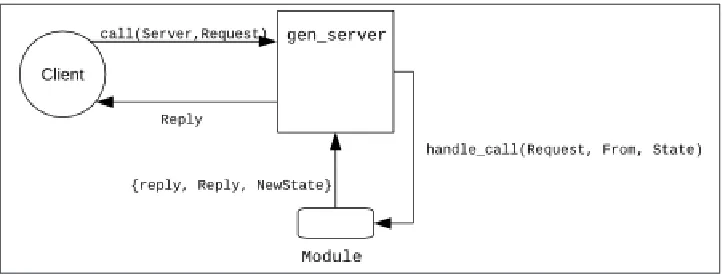Études for Erlang by J. David Eisenberg
Copyright © 2010 O’Reilly Media . All rights reserved.
Printed in the United States of America.
Published by O’Reilly Media, Inc., 1005 Gravenstein Highway North, Sebastopol, CA 95472.
O’Reilly books may be purchased for educational, business, or sales promotional use. Online editions are also available for most titles (http://my.safaribooksonline.com). For more information, contact our corporate/ institutional sales department: 800-998-9938 or [email protected].
Editor: Simon St. Laurent Interior Designer: David Futato
March 2013: First Edition
Revision History for the First Edition: 2013-03-20: First release
See http://oreilly.com/catalog/errata.csp?isbn=9781449366452 for release details.
Nutshell Handbook, the Nutshell Handbook logo, and the O’Reilly logo are registered trademarks of O’Reilly Media, Inc. Etudes for Erlang and related trade dress are trademarks of O’Reilly Media, Inc.
Many of the designations used by manufacturers and sellers to distinguish their products are claimed as trademarks. Where those designations appear in this book, and O’Reilly Media, Inc., was aware of a trade‐ mark claim, the designations have been printed in caps or initial caps.
While every precaution has been taken in the preparation of this book, the publisher and authors assume no responsibility for errors or omissions, or for damages resulting from the use of the information contained herein.
ISBN: 978-1-449-36645-2
Table of Contents
Études for Erlang. . . vii
Preface: What’s an étude?. . . xvii
1. Getting Comfortable with Erlang. . . 1
Étude 1-1: Experimenting with Errors 1
2. Functions and Modules. . . 3
Étude 2-1: Writing a Function 3
Étude 2-2: Documenting a Module 3
Étude 2-3: Documenting a Function 4
3. Atoms, Tuples, and Pattern Matching. . . 5
Étude 3-1: Pattern Matching 5
Étude 3-2: Guards 6
Étude 3-3: Underscores 6
Étude 3-4: Tuples as Parameters 6
4. Logic and Recursion. . . 9
Étude 4-1: Using case 9
Étude 4-2: Recursion 9
Étude 4-3: Non-Tail Recursive Functions 10
Étude 4-4: Tail Recursion with an Accumulator 11
Étude 4-5: Recursion with a Helper Function 11
5. Strings. . . 13
Étude 5-1: Validating Input 13
Étude 5-2: Using the re Module 15
6. Lists. . . 17
Étude 6-1: Recursive Iteration through a List 17
Étude 6-2: Iteration through Lists (More Practice) 18
Étude 6-3: Accumulating the Sum of a List 18
Interlude: “Mistakes were made.” 20
Étude 6-4: Lists of Lists 21
Étude 6-5: Random Numbers; Generating Lists of Lists 22
7. Higher Order Functions and List Comprehensions. . . 25
Étude 7-1: Simple Higher Order Functions 25
Étude 7-2: List Comprehensions and Pattern Matching 26
Part One 26
Part Two 26
Étude 7-3: Using lists:foldl/3 27
Étude 7-4: Using lists:split/2 28
Étude 7-5: Multiple Generators in List Comprehensions 28
Étude 7-6: Explaining an Algorithm 29
8. Processes. . . 31
Étude 8-1: Using Processes to Simulate a Card Game 31
The Art of War 31
War: What is it good for? 32
Pay Now or Pay Later 32
The Design 32
Messages Are Asynchronous 34
Hints for Testing 34
9. Handling Errors. . . 31
Étude 9-1: try and catch 35
Étude 9-2: Logging Errors 35
10. Storing Structured Data. . . 39
Étude 10-1: Using ETS 39
Part One 39
Part Two 40
Part Three 41
Étude 10-2: Using Mnesia 42
Part One 42
Part Two 42
Part Three 43
11. Getting Started with OTP. . . 47
Étude 11-1: Get the Weather 48
Obtaining Weather Data 48
Parsing the Data 50
Set up a Supervisor 51
Étude 11-2: Wrapper Functions 52
Étude 11-3: Independent Server and Client 53
Étude 11-4: Chat Room 55
The chatroom Module 57
The person Module 57
Wrapper Functions for the person module 58
Putting it All Together 58
A. Solutions to Études. . . 61
Études for Erlang
Welcome to Études for Erlang. In this book, you will find descriptions of programs that you can write in Erlang. The programs will usually be short, and each one has been designed to provide practice material for a particular Erlang programming concept. These programs have not been designed to be of considerable difficulty, though they may ask you to stretch a bit beyond the immediate material and examples that you find in the book Introducing Erlang.
This book is open source, so if you’d like to contribute, make a correction, or otherwise participate in the project, check out oreillymedia/etudes-for-erlang on GitHub for de‐ tails. If we accept your work, we’ll add you to the contributors chapter.
The online version of the book is at Études for Erlang on O’Reilly Labs.
Contributor Guidelines
If you’re considering making a contribution, here are some guidelines to keep in mind: Creative Commons license.
All contributions made to this site are required to be made under the Creative Commons Attribution-NonCommercial-NoDerivs 3.0 Unported License. This means that by making a content contribution, you are agreeing that it is licensed to us and to others under this license. If you do not want your content to be available under this license, you should not contribute it.
Submit only your own work.
You warrant that all work that you contribute to this site is your original work, except for material that is in the public domain or for which you have obtained permission. Feel free to draw from your own existing work (blogs, articles, talks, etc.), so long as you are happy with the Creative Commons license.
Your submission may not be accepted.
Be aware that we may not be able to accept your contribution.
Keep your title pithy and to the point.
The title should only be a 2 to 10 words long if possible and should summarize or capture the essence of the advice. Keep your discussion between 400 and 500 words.
Volunteers only.
Contributions are made on a volunteer basis — in other words, contributors are not paid for their contributions. The contributions will be made easily available to everyone on the Web for free. However, remember that those of you whose con‐ tributions are chosen for publication will get your name attached to your work and your bio published next to it. Any item you contribute you can also reuse in any form you wish, such as in a blog posting.
Only submit a pull request when you consider your work complete.
Please submit your work once it is complete. Once you make a pull request, the editor will review the submission and (possibly) suggest some changes. Reducing work in progress makes it easier for you to see your own progress and for others to see the progress of the whole project.
Check spelling, word count, and formatting.
Such checking seems obvious part, but it is worth a reminder — sometimes it seems that it is honored more in the breach than in the observance. US spelling is used for the contributions, which should be between 400 and 500 words in length. For‐ matting can be checked by looking at the saved page in GitHub. If it looks right there, it’s probably right.
How to Contribute
If you’re new to git and GitHub and just want to keep things as simple as possible, this tutorial will give you a quick and easy way to make your contribution. Here are the steps you’ll need to follow:
Create a GitHub account
To create and edit a page or to comment on an existing page, you will need to create an account on GitHub. If you don’t have one already, then go to the GitHub Signup page. It’s free.
GitHub has excellent tools for collaborating and workflow management, and will be the primary way we communicate with you over the course of the project.
Copy (“fork”) the project repository to your account
Once you’ve got an account, fork (GitHub lingo for copying) the main project to your account. To do this, go to the Etudes for Erlang repository on GitHub and click the “Fork” button at the upper right hand side of the screen.
The following screen will appear while GitHub copies the repository to your account:
Edit your file using AsciiDoc
Once you’ve got the file created, you can start editing it at your leisure. Remember to:
• Mark up your text using AsciiDoc, which is similar to Markdown and other basic wiki-like markup formats.
• Change the line wrapping from “No Wrap” to “Soft Wrap.” Otherwise, all your text will appear on a single line.
To edit the file, all you have to do is click its name in the directory listing in GitHub and then press the “Edit” button.
If you want to add an entirely new topic area, you’ll need to create a new file in GitHub. To do this, click the “+” button next to the directory name to create a new file
Locate the small “+” sign next to the repository name. (A tooltip will appear that says “Create a new file here” when you hover your mouse above it.) Click the “\+” button:
In the new screen, you’ll need to:
• Enter a name for the file. Name the file according to the general topic area, and be sure to include the extension “.asciidoc” at the end. For example, “foo_and_bar.asciidoc”.
• Enter the chapter title in the editing box; it should be prefaced with two “==” signs. For example, “== Always Foo the Bar”
• Once you’ve entered the filename and title, the “Commit Changes” button at the bottom of the screen will activate. Click the button to save your file.
You will see something like this:
Double check your submission and add your biography
Before you submit your request, make sure that you have:
• Run a spell check
• Make sure it’s 400-500 words in length • Add your name and a short biography
• Check the formatting to make sure it looks OK
Your biography should look like this:
.About the Author [NOTE]
**** Name::
Nicola Tesla Biography::
Nicola Tesla is an inventor, electrical engineer, mechanical engineer, physicist, and futurist best known for his contributions to the design of the modern alternating current (AC) electrical supply system. ****
Submit a pull request
Once you’ve completed and double checked your submission, you’re ready to submit it back to O’Reilly. This is done by creating a “pull request” that will trigger the review process.
When you submit the pull request, you’ll also be able to submit some additional infor‐ mation that will help us track your work:
• A title. Please enter your name and the title of the contribution. For example, “An‐ drew Odewahn: Always Foo the Bar”
• A comment. Tell us a little bit about your contribution, as well as anything else you think we should know.
Engage in back-and-forth
Once you submit your pull request, the project’s maintainers will begin a back and forth with you in the discussion features. You might be asked to make some revisions, shorten it, add additional elements, and so forth.
Preface: What’s an étude?
An étude, according to Wikipedia, is “an instrumental musical composition, usually short and of considerable difficulty, usually designed to provide practice material for perfecting a particular musical skill.”
What are Études for Erlang?
In this book, you will find descriptions of programs that you can compose (write) in Erlang.The programs will usually be short, and each one has been designed to provide practice material for a particular Erlang programming concept. Unlike musical études, these programs have not been designed to be of considerable difficulty, though they may ask you to stretch a bit beyond the immediate material and examples that you find in the book Introducing Erlang.
How This Book was Written
While reading the early release version of Introducing Erlang, I began by copying the examples in the book. (This always helps me learn the material better.) I then began experimenting with small programs of my own to make sure I really understood the concepts. As I continued writing my own examples, I thought they might be useful to other people as well. I contacted Simon St. Laurent, the author of Introducing Erlang, and he liked the idea of having these companion exercises and suggested naming them études. At some point, the études took on a life of their own, and you are reading the result now.
I was learning Erlang as I was creating the solutions to the études, following the phi‐ losophy that “the first way that works is the right way.” Therefore, don’t be surprised if you see some fairly naïve code that an expert Erlang programmer would never write.
Working with Other Books
Although this was based on Introducing Erlang, you can use it with other Erlang books. A note at the beginning of each chapter will point you to relevant sections in other books. The books listed through are:
• Erlang Programming, by Francesco Cesarini, and Simon Thompson (O’Reilly Me‐ dia, 2009).
• Programming Erlang, by Joe Armstrong (Pragmatic Programmers, 2007). • Erlang and OTP in Action by Martin Logan, Eric Merritt, and Richard Carlsson
(Manning, 2010).
• Learn You Some Erlang for Great Good! by Fred Hebert (No Starch Press, 2013) -also available at http://learnyousomeerlang.com/.
Acknowledgments
Many thanks to Simon St. Laurent, who wrote Introducing Erlang. His book not only got me to begin to understand functional programming, but also made me realize that it was a lot of fun. Simon also felt that the exercises I was writing for myself could be useful to others, and he encouraged me to continue developing them.
Have any suggested topics?
Suggest topics you’d like to see covered here, or just go add them yourself at oreillymedia/ etudes-for-erlang on GitHub.
CHAPTER 1
Getting Comfortable with Erlang
You can learn more about working with erl in Chapter 2 of Erlang Programming, Chapters 2 and 6 of Programming Erlang, Section 2.1 of Erlang and OTP in Action, and Chapter 1 of Learn You Some Erlang For Great Good!.
Étude 1-1: Experimenting with Errors
The first chapter of Introducing Erlang encourages you to play around with the inter‐ acative erl system. In this étude, keep using erl, but purposely make errors.
Try leaving out parentheses in arithmetic expressions. Try putting numbers next to each other without an operator between them. Try adding "adam" to 12. Make up variable names that you are sure Erlang wouldn’t ever accept.
That way, you’ll get a feel for the sort of error messages Erlang produces and not be as baffled when you get errors that you aren’t expecting.
CHAPTER 2
Functions and Modules
You can learn more about working with functions and modules in Chapters 2, 3, and 9 of Erlang Programming, Chapter 3 of Programming Erlang, Sections 2.3, 2.5, and 2.7 of Erlang and OTP in Action, and Chapters 2 and 3 of Learn You Some Erlang For Great Good!. There’s more on documentation in Chapter 18 of Erlang Programming and types in Chapter 30 of Learn You Some Erlang For Great Good!.
Étude 2-1: Writing a Function
Write a module with a function that takes the length and width of a rectangle and returns (yields) its area. Name the module geom, and name the function area. The function has arity 2, because it needs two pieces of information to make the calculation. In Erlang-speak: write function area/2.
Here is some sample output.
1> c(geom). {ok,geom}
2> geom:area(3,4). 12
3> geom:area(12,7). 84
See a suggested solution in Appendix A.
Étude 2-2: Documenting a Module
Document the geom module you wrote in Étude 2-1. See a suggested solution in Ap‐ pendix A.
Étude 2-3: Documenting a Function
Document the area/2 function, and create an overview.edoc file to complete the docu‐ mentation of the application you’ve written. See a suggested solution in Appendix A.
CHAPTER 3
Atoms, Tuples, and Pattern Matching
You can learn more about working with atoms, tuples, and pattern matching in Chapter 2 of Erlang Programming, Chapter 2 of Program‐ ming Erlang, Sections 2.2 and 2.4 of Erlang and OTP in Action, and Chapters 1 and 3 of Learn You Some Erlang For Great Good!.
Étude 3-1: Pattern Matching
Use atoms and pattern matching to make your area function calculate the area of a rectangle, triangle, or ellipse. If your parameters are Shape, A and B, the area for the atom rectangle is A * B, where A and B represent the length and width. For a triangle atom, the area is A * B / 2.0, with A and B representing the base and height of the triangle. For an ellipse atom, the area is math:pi() * A * B, where A and B represent the major and minor radiuses.
Here is some sample output.
1> c(geom). {ok,geom}
2> geom:area(rectangle, 3, 4). 12
3> geom:area(triangle, 3, 5). 7.5
4> geom:area(ellipse, 2, 4). 25.132741228718345
See a suggested solution in Appendix A.
Étude 3-2: Guards
Even though you won’t get an error message when calculating the area of a shape that has negative dimensions, it’s still worth guarding your area/3 function. You will want two guards for each pattern to make sure that both dimensions are greater than or equal to zero. Since both have to be non-negative, use commas to separate your guards. Here is some sample output.
1> c(geom). {ok,geom}
2> geom:area(rectangle, 3, 4). 12
3> geom:area(ellipse, 2, 3). 18.84955592153876
4> geom:area(triangle, 4, 5). 10.0
5> geom:area(square, -1, 3).
** exception error: no function clause matching geom:area(square,-1,3) (geom.erl, line 18)
See a suggested solution in Appendix A.
Étude 3-3: Underscores
If you enter a shape that area/3 doesn’t know about, or if you enter negative dimensions, Erlang will give you an error message. Use underscores to create a “catch-all” version, so that anything at all that doesn’t match a valid rectangle, triangle, or ellipse will return zero. This goes against the Erlang philosophy of “let it fail,” but let’s look the other way and learn about underscores anyway.
Here is some sample output.
1> geom:area(rectangle, 3, 4). 12
2> geom:area(pentagon, 3, 4). 0
3> geom:area(hexagon, -1, 5). 0
4> geom:area(rectangle, 1, -3). 0
See a suggested solution in Appendix A.
Étude 3-4: Tuples as Parameters
Add an area/1 function that takes a tuple of the form {shape,number,number} as its parameter. Export it instead of area/3. The area/1 function will call the private area/ 3 function.
Here is some sample output.
1> c(geom). {ok,geom}
2> geom:area({rectangle, 7, 3}). 21
3> geom:area({triangle, 7, 3}). 10.5
4> geom:area({ellipse, 7, 3}). 65.97344572538566
See a suggested solution in Appendix A.
CHAPTER 4
Logic and Recursion
You can learn more about working with logical flow and recursion in Chapter 3 of Erlang Programming, Chapter 3 of Programming Erlang, Sections 2.6 and 2.15 of Erlang and OTP in Action, and Chapters 3 and 5 of Learn You Some Erlang For Great Good!.
Étude 4-1: Using
case
Change the area/3 function that you wrote in Étude 3-2 so that it uses a case instead of pattern matching. Use a guard on the function definition to ensure that the numeric arguments are both greater than zero.
See a suggested solution in Appendix A.
Étude 4-2: Recursion
This is a typical exercise for recursion: finding the greatest common divisor (GCD) of two integers. Instead of giving Euclid’s method, we’ll do this with a method devised by Edsger W. Dijkstra. The neat part about Dijkstra’s method is that you don’t need to do any division to find the result. Here is the method.
To find the GCD of integers M and N:
• If M and N are equal, the result is M.
• If M is greater than N, the result is the GCD of M - N and N
• Otherwise M must be less than N, and the result is the GCD of M and N - M.
Write a function gcd/2 in a module named dijkstra that implements the algorithm. This program is an ideal place to use Erlang’s if construct. Here is some sample output.
1> c(dijkstra). {ok,dijkstra}
2> dijkstra:gcd(12, 8). 4
3> dijkstra:gcd(14, 21). 7
4> dijkstra:gcd(125, 46). 1
5> dijkstra:gcd(120, 36). 12
See a suggested solution in Appendix A.
The next two exercises involve writing code to raise a number to an integer power (like 2.53 or 4-2) and finding the nth root of a number, such as the cube root of 1728 or the fifth root of 3.2.
These capabilities already exist with the math:pow/2 function, so you may wonder why I’m asking you to re-invent the wheel. The reason is not to replace math:pow/2, but to experiment with recursion by writing functions that can be expressed quite nicely that way.
Étude 4-3: Non-Tail Recursive Functions
Create a module named powers (no relation to Francis Gary Powers), and write a func‐ tion named raise/2 which takes parameters X and N and returns the value of XN. Here’s the information you need to know to write the function:
• Any number to the power 0 equals 1.
• Any number to the power 1 is that number itself — that stops the recursion. • When N is positive, XN is equal to X times X(N - 1) — there’s your recursion. • When N is negative, XN is equal to 1.0 / XN
Note that this function is not tail recursive. Here is some sample output.
1> c(powers). {ok,powers}
2> powers:raise(5, 1). 5
3> powers:raise(2, 3). 8
4> powers:raise(1.2, 3). 1.728
5> powers:raise(2, 0). 1
6> powers:raise(2, -3). 0.125
See a suggested solution in Appendix A.
Étude 4-4: Tail Recursion with an Accumulator
Practice the “accumulator trick.” Rewrite the raise/2 function for N greater than zero so that it calls a helper function raise/3 This new function has X, N, and an Accumula tor as its parameters.
Your raise/2 function will return 1 when N is equal to 0, and will return 1.0 / raise(X, -N) when N is less than zero.
When N is greater than zero, raise/2 will call raise/3 with arguments X, N, and 1 as the Accumulator.
The raise/3 function will return the Accumulator when N equals 0 (this will stop the recursion).
Otherwise, recursively call raise/3 with X, N - 1, and X times the Accumulator as its arguments.
The raise/3 function is tail recursive.
Étude 4-5: Recursion with a Helper Function
In this exercise, you will add a function nth_root/2 to the powers module. This new function finds the nth root of a number, where n is an integer. For example, nth_root(36, 2) will calculate the square root of 36, and nth_root(1.728, 3) will return the cube root of 1.728.
The algorithm used here is the Newton-Raphson method for calculating roots. (See
http://en.wikipedia.org/wiki/Newton%27s_method for details).
You will need a helper function nth_root/3, whose parameters are X, N, and an ap‐ proximation to the result, which we will call A. nth_root/3 works as follows:
• Calculate F as (AN - X)
• Calculate Fprime as N * A(N - 1)
• Calculate your next approximation (call it Next) as A - F / Fprime
• Calculate the change in value (call it Change) as the absolute value of Next - A • If the Change is less than some limit (say, 1.0e-8), stop the recursion and return
Next; that’s as close to the root as you are going to get.
• Otherwise, call the nth_root/3 function again with X, N, and Next as its arguments.
For your first approximation, use X / 2.0. Thus, your nth_root/2 function will simply be this:
nth_root(X, N) → nth_root(X, N, X / 2.0)
Use io:format to show each new approximation as you calculate it. Here is some sample output.
1> c(roots). {ok,roots}
2> roots:nth_root(27, 3). Current guess is 13.5
Current guess is 9.049382716049383 Current guess is 6.142823558176272 Current guess is 4.333725614685509 Current guess is 3.3683535855517652 Current guess is 3.038813723595138 Current guess is 3.0004936436555805 Current guess is 3.000000081210202 Current guess is 3.000000000000002 3.0
See a suggested solution in Appendix A.
CHAPTER 5
Strings
You can learn more about working with strings in Chapter 2 of Erlang Programming, Sections 2.11 and 5.4 of Programming Erlang, Section 2.2.6 of Erlang and OTP in Action, and Chapter 1 of Learn You Some Erlang For Great Good!.
Étude 5-1: Validating Input
The Erlang philosophy is “let it crash”; this makes a great deal of sense for a telecom‐ munications system (which is what Erlang was first designed for). Hardware is going to fail. When it does, you just replace it or restart it. The person using the phone system is unaware of this; her phone just continues to work.
This philosophy, however, is not the one you want to employ when you have (atypical for Erlang) programs that ask for user input. You want to those to crash infrequently and catch as many input errors as possible.
In this étude, you will write a module named ask_area, which prompts you for a shape and its dimensions, and then returns the area by calling geom:area/3, which you wrote in Étude 4-1.
Your module will ask for the first letter of the shape (in either upper or lower case), then the appropriate dimensions. It should catch invalid letters, non-numeric input, and negative numbers as input. Here is some sample output.
1> c(ask_area). {ok,ask_area}
2> c(geom). {ok,geom}
3> ask_area:area().
R)ectangle, T)riangle, or E)llipse > r Enter width > 4
Enter height > 3.7 14.8
4> ask_area:area().
R)ectangle, T)riangle, or E)llipse > T Enter base > 3
Enter height > 7 10.5
5> ask_area:area().
R)ectangle, T)riangle, or E)llipse > x Unknown shape x
ok
6> ask_area:area().
R)ectangle, T)riangle, or E)llipse > r Enter width > -3
Enter height > 4
Both numbers must be greater than or equal to zero. ok
7> ask_area:area().
R)ectangle, T)riangle, or E)llipse > e Enter major axis > three
Enter minor axis > 2 Error in first number.
Here are the functions that I needed to write in order to make this program work. char_to_shape/1
Given a character parameter (R, T, or E in either upper or lower case), return an atom representing the specified shape (rectangle, triangle, ellipse, or un known if some other character is entered).
get_number/1
Given a string as a prompt, displays the string "Enter prompt > " and returns the number that was input. Your function should accept either integers or floats. Fun fact: string:to_float/1requires a decimal point; if you just enter input like "3", you will receive {error,no_float} for your efforts. That means that you should try to convert to float first, and if that fails, try a conversion to integer. It was at this point that I felt like the guy who is beating his head against a wall, and, when asked, “Why are you doing that?” responds, “Because it feels so good when I stop.”
get_dimensions/2
Takes two prompts as its parameters (one for each dimension), and calls get_num ber/1 twice. Returns a tuple {N1, N2} with the dimensions.
calculate/3
Takes a shape (as an atom) and two dimensions as its parameters. If the shape is unknown, or the first or second dimension isn’t numeric, or either number is nega‐ tive, the function displays an appropriate error message. Otherwise, the function calls geom:area/3 to calculate the area of the shape.
See a suggested solution in Appendix A.
Étude 5-2: Using the re Module
Write a module named dates that contains a function date_parts/1, which takes a string in ISO date format ("yyyy-mm-dd") and returns a list of integers in the form [yyyy, mm, dd]. This function does not need to do any error checking.
You’ll use the re:split/3 function from Erlang’s regular expression (re) module to accomplish the task. How, you may ask, does that function work? Ask Erlang! The command erl -man re will give you the online documentation for the re module. Scroll down the resulting page until you find split(Subject, RE, Options) → Split List and read the examples.
When you write the -spec for this function (you have been writing documentation for your functions, haven’t you?), the type you will use for the parameter is string().
You can see a complete list of the built-in types at http://www.erlang.org/ doc/reference_manual/typespec.html
Yes, I know this étude seems pointless, but trust me: I’m going somewhere with this. Stay tuned.
See a suggested solution in Appendix A.
CHAPTER 6
Lists
You can learn more about working with lists in Chapter 2 of Erlang Programming, Sections 2.10 and 3.5 of Programming Erlang, Section 2.2.5 of Erlang and OTP in Action, and Chapter 1 of Learn You Some Erlang For Great Good!.
Étude 6-1: Recursive Iteration through a List
In a module named stats, write a function named minimum/1. It takes a list of numbers as its argument and returns the smallest value. This function already exists in the lists module (lists:min/1), but it’s a good exercise in learning about recursion.
Here’s the pseudocode.
• Call function minimum/2, which takes the list as its first argument and the “smallest number so far” (the current candidate) as its second argument. The starting value will be the head of the original number list passed to minimum/1.
• When the list passed to minimum/2 is empty, the final result is the current candidate. This stops the recursion.
• If the list passed to minimum/2 is not empty, then see if the head of the list is less than the current candidate.
— If so, call minimum/2 with the tail of the list as the first argument and the list head (the new “smallest number”) as the second argument.
— If not, call minimum/2 with the tail of the list as the first argument and the current candidate (still the “smallest number”) as the second argument.
Unlike most examples in Introducing Erlang, passing an empty list to this function will make it crash. That’s a reasonable thing to do, as an empty list can’t really be said to have a minimum value.
1> c(stats). {ok,stats}
2> N = [4, 1, 7, -17, 8, 2, 5]. [4,1,7,-17,8,2,5]
3> stats:minimum(N). -17
4> stats:minimum([]).
** exception error: bad argument
in function hd/1 called as hd([])
in call from stats:minimum/1 (stats.erl, line 15)
5> stats:minimum([52.46]). 52.46
See a suggested solution in Appendix A.
Étude 6-2: Iteration through Lists (More Practice)
Add two more functions to the stats module:maximum/1, which is just the same as minimum/1, but don’t forget—as I did—to reverse the direction of your test for “smaller” to become a test for “larger.” (This function also already exists as lists:max/1.)
range/1, which takes a list of numbers as its argument and returns a list of two numbers: the minimum and maximum entries in the list.
1> c(stats). {ok,stats}
2> N = [4, 1, 7, -17, 8, 2, 5]. [4,1,7,-17,8,2,5]
3> stats:maximum(N). 8
4> stats:range(N). [-17,8]
See a suggested solution in Appendix A.
Étude 6-3: Accumulating the Sum of a List
Add a function julian/1 to the dates module that you wrote in Étude 5-2. Given a string in ISO format ("yyyy-mm-dd"), it returns the Julian date: the day of the year. Here is some sample output.
1> c(dates). {ok,dates}
2> dates:julian("2012-12-31"). 366
3> dates:julian("2013-12-31"). 365
4> dates:julian("2012-02-05"). 36
5> dates:julian("2013-02-05"). 36
6> dates:julian("1900-03-01"). 60
7> dates:julian("2000-03-01"). 61
126>dates:julian("2013-01-01"). 1
The julian/1 function defines a 12-item list called DaysPerMonth that contains the number of days in each month, splits the date into the year, month, and day (using the date_parts/1 function you wrote in Étude 5-2, and then calls helper function julian/ 5 (yes, 5).
The julian/5 function does all of the work. Its arguments are the year, month, day, the list of days per month, and an accumulated total, which starts at zero. julian/5 takes the head of the days per month list and adds it to the accumulator, and then calls julian/ 5 again with the tail of the days per month list and the accumulator value as its last two arguments.
Let’s take, as an example, the sequence of calls for April 18, 2013:
julian(2013, 4, 18, [31, 28, 31, 30, 31, 30, 31, 31, 30, 31, 30, 31], 0). julian(2013, 4, 18, [28, 31, 30, 31, 30, 31, 31, 30, 31, 30, 31], 31). julian(2013, 4, 18, [31, 30, 31, 30, 31, 31, 30, 31, 30, 31], 59). julian(2013, 4, 18, [30, 31, 30, 31, 31, 30, 31, 30, 31], 90).
At this point, the accumulator has all the days up through the beginning of April, so the last call to julian/5 just adds the 18 remaining days and yields 108 as its result. You know you are doing the last call when you have “used up” the first month-1 items in the list of days per month. That happens when the month number is greater than (13 - length(days_per_month_list)).
Of course, there’s still the problem of leap years. For non-leap years, the last call to julian/5 adds the number of days in the target month. For leap years, the function must add the number of days in the target month plus one—but only if the month is after February.
I’ll give you the code for the is_leap_year/1 function for free; it returns true if the given year is a leap year, false otherwise.
is_leap_year(Year) ->
(Year rem 4 == 0 andalso Year rem 100 /= 0) orelse (Year rem 400 == 0).
See a suggested solution in Appendix A.
Interlude: “Mistakes were made.”
As I was writing the next two études, I tried, despite the examples in the book, to avoid using lists:reverse/1. I thought, “Why can’t I add items to the end of a list using the cons (vertical bar; |) notation?” Here’s why.
I decided to do a simple task: take a list of numbers and return a list consisting of the squares of the numbers. I tried adding new items to the end of the list with this code:
-module(bad_code). -export([squares/1]).
squares(Numbers) -> squares(Numbers, []).
squares([], Result) -> Result;
squares([H | T], Result) -> squares(T, [Result | H * H ]).
The resulting list was in the correct order, but it was an improper list.
1> c(bad_code). {ok,bad_code}
2> bad_code:squares([9, 4.22, 5]). [[[[]|81]|17.8084]|25]
That didn’t work. Wait a minute—the book said that the right hand side of the cons (|) operator should be a list. “OK, you want a list?” I thought. “I’ve got your list right here.” (See the last line of the code, where I wrap the new item in square brackets.)
squares2(Numbers) -> squares2(Numbers, []).
squares2([], Result) -> Result;
squares2([H | T], Result) -> squares2(T, [Result | [H * H] ]).
There. That should do the trick.
6> c(bad_code). {ok,bad_code}
7> bad_code:squares2([9, 4.22, 5]). [[[[],81],17.8084],25]
The result was better, but only slightly better. I didn’t have an improper list any more, but now I had a list of list of list of lists. I could fix the problem by changing one line to flatten the final result.
squares2([], Result) -> lists:flatten(Result);
That worked, but it wasn’t a satisfying solution.
• The longer the original list, the more deeply nested the final list would be, • I still had to call a function from the lists module, and
• A look at http://www.erlang.org/doc/efficiency_guide/listHandling.html showed that lists:flatten is a very expensive operation.
In light of all of this, I decided to use lists:reverse/1 and write the code to generate a proper, non-nested list.
-module(good_code).
-export([correct_squares/1]).
correct_squares(Numbers) -> correct_squares(Numbers, []).
correct_squares([], Result) -> lists:reverse(Result);
correct_squares([H | T], Result) -> correct_squares(T, [H * H | Result]).
1> c(good_code). {ok,good_code}
2> good_code:correct_squares([9, 4.22, 5]). [81,17.8084,25]
Success at last! The moral of the story?
• RTFM (Read the Fabulous Manual). • Believe what you read.
• If you don’t believe what you read, try it and find out.
• Don’t worry if you make this sort of mistake. You won’t be the first person to do so, and you certainly won’t be the last.
• When using cons, “lists come last.”
OK. Back to work.
Étude 6-4: Lists of Lists
Dentists check the health of your gums by checking the depth of the “pockets” at six different locations around each of your 32 teeth. The depth is measured in millimeters. If any of the depths is greater than or equal to four millimeters, that tooth needs atten‐ tion. (Thanks to Dr. Patricia Lee, DDS, for explaining this to me.)
Your task is to write a module named teeth and a function named alert/1. The func‐ tion takes a list of 32 lists of six numbers as its input. If a tooth isn’t present, it is repre‐
sented by the list [0] instead of a list of six numbers. The function produces a list of the tooth numbers that require attention. The numbers must be in ascending order. Here’s a set of pocket depths for a person who has had her upper wisdom teeth, numbers 1 and 16, removed. Just copy and paste it.
PocketDepths = [[0], [2,2,1,2,2,1], [3,1,2,3,2,3], [3,1,3,2,1,2], [3,2,3,2,2,1], [2,3,1,2,1,1], [3,1,3,2,3,2], [3,3,2,1,3,1], [4,3,3,2,3,3], [3,1,1,3,2,2], [4,3,4,3,2,3], [2,3,1,3,2,2], [1,2,1,1,3,2], [1,2,2,3,2,3], [1,3,2,1,3,3], [0], [3,2,3,1,1,2], [2,2,1,1,3,2], [2,1,1,1,1,2], [3,3,2,1,1,3], [3,1,3,2,3,2], [3,3,1,2,3,3], [1,2,2,3,3,3], [2,2,3,2,3,3], [2,2,2,4,3,4], [3,4,3,3,3,4], [1,1,2,3,1,2], [2,2,3,2,1,3], [3,4,2,4,4,3], [3,3,2,1,2,3], [2,2,2,2,3,3], [3,2,3,2,3,2]].
And here’s the output:
1> c(teeth). {ok,teeth}
2> teeth:alert(PocketDepths). [9,11,25,26,29]
See a suggested solution in Appendix A.
Étude 6-5: Random Numbers; Generating Lists of Lists
How do you think I got the numbers for the teeth in the preceding étude? Do you really think I made up and typed all 180 of them? No, of course not. Instead, I wrote an Erlang program to create the list of lists for me, and that’s what you’ll do in this étude. In order to create the data for the teeth, I had to generate random numbers with Erlang’s random module. Try generating a random number uniformly distributed between 0 and 1.0 by typing this in erl:1> random:uniform(). 0.4435846174457203
Now, exit erl, restart, and type the same command again. You’ll get the same number. In order to ensure that you get different sets of random numbers, you have to seed the random number generator with a three-tuple. The easiest way to get a different seed every time you run the program is to use the now/0 built-in function, which returns a different three-tuple every time you call it.
1> now().
{1356,887000,432535}
2> now().
{1356,887002,15527}
3> now().
{1356,887003,831752}
Exit erl, restart, it and try these commands. Do this a couple of times to convince yourself that you really get different random numbers. Don’t worry about the unde fined; that’s just Erlang’s way of telling you that the random number generator wasn’t seeded before.
1> random:seed(now()). undefined
2> random:uniform(). 0.27846009966109264
If you want to generate a random integer between 1 and N, use uniform/1; thus ran dom:uniform(10) will generate a random integer from 1 to 10.
Functions that use random numbers have side effects; unlike the sin or sqrt function, which always gives you the same numbers for the same input, functions that use random numbers should always give you different numbers for the same input. Since these functions aren’t “pure,” it’s best to isolate them in a module of their own.
In this étude, create a module named non_fp, and write a function
generate_teeth/3. This function has a string consisting of the characters T and F for its first argument. A T in the string indicates that the tooth is present, and a F indicates a missing tooth. In Erlang, a string is a list of characters, so you can treat this string just as you would any other list. Remember to refer to individual characters as $T and $F. The second argument is a floating point number between 0 and 1.0 that indicates the probability that a tooth will be a good tooth.
These are the helper functions I needed:
generate_teeth/3
The first two arguments are the same as for generate_teeth/2; the third argument is the accumulated list. When the first argument is an empty list, the function yields the reverse of the accumulated list.
Hint: use pattern matching to figure out whether a tooth is present or not. For a non-present tooth, add [0] to the accumulated list; for a tooth that is present, create a list of six numbers by calling generate_tooth/1 with the probability of a good tooth as its argument.
generate_tooth/1
This generates the list of numbers for a single tooth. It generates a random number between 0 and 1. If that number is less than the probability of a good tooth, it sets the “base depth” to 2, otherwise it sets the base depth to 3.
The function then calls generate_tooth/3 with the base depth, the number 6, and an empty list as its arguments.
generate_tooth/3
The first argument is the base depth, the second is the number of items left to generate, and the third argument is the accumulated list. When the number of items hits zero, the function is finished. Otherwise, it adds a random integer between -1 and 1 to the base depth, adds it to the accumulated list, and does a recursive call with one less item.
See a suggested solution in Appendix A.
CHAPTER 7
Higher Order Functions and List
Comprehensions
You can learn more about working with higher order functions in Chapter 9 of Erlang Programming, Section 3.4 of Programming Erlang, Section 2.7 of Erlang and OTP in Action, and Chapter 6 of Learn You Some Erlang For Great Good!. List comprehensions are in Chapter 9 of Erlang Programming, Section 3.6 of Programming Erlang, Section 2.9 of Erlang and OTP in Action, and Chapter 1 of Learn You Some Erlang For Great Good!.
Étude 7-1: Simple Higher Order Functions
In calculus, the derivative of a function is “a measure of how a function changes as its input changes” (Wikipedia). For example, if an object is traveling at a constant velocity, that velocity is the same from moment to moment, so the derviative is zero. If an object is falling, its velocity changes a little bit as the object starts falling, and then falls faster and faster as time goes by.
You can calculate the rate of change of a function by calculating: (F(X + Delta) -F(X)) / Delta, where Delta is the interval between measurements. As Delta ap‐ proaches zero, you get closer and closer to the true value of the derivative.
Write a module named calculus with a function derivative/2. The first argument is the function whose derivative you wish to find, and the second argument is the point at which you are measuring the derivative.
What should you use for a value of Delta? I used 1.0e-10, as that is a small number that approaches zero.
Here is some sample output.
1> c(calculus). {ok,calculus}
2> F1 = fun(X) -> X * X end. #Fun<erl_eval.6.82930912>
3> F1(3). 9
4> calculus:derivative(F1, 3). 6.000000496442226
5> calculus:derivative(fun(X) -> 3 * X * X + 2 * X + 1 end, 5). 32.00000264769187
6> calculus:derivative(fun math:sin/1, 0). 1.0
• Line 3 is a test to see if the F1 function works.
• Line 5 shows that you don’t have to assign a function to a variable; you can define the function in line.
• Line 6 shows how to refer to a function in another module. You start with the word fun followed by the module:function/arity.
See a suggested solution in Appendix A.
Étude 7-2: List Comprehensions and Pattern Matching
Is it possible to use pattern matching inside a list comprehension? Try it and find out. Presume you have this list of people’s names, genders, and ages:People = [{"Federico", $M, 22}, {"Kim", $F, 45}, {"Hansa", $F, 30}, {"Tran", $M, 47}, {"Cathy", $F, 32}, {"Elias", $M, 50}].
Part One
In erl (or in a module, if you prefer), write a list comprehension that creates a list consisting of the names of all males who are over 40. Use pattern matching to separate the tuple into three variables, and two guards to do the tests for age and gender.
Part Two
When you use multiple guards in a list comprehension, you get the moral equivalent of and for each condition you are testing. If you want an or condition, you must test it explicitly. Write a list comprehension that selects the names of all the people who are male or over 40. You will need one guard with an or; you may also use orelse.
Because or has higher priority than comparison operators like < and ==, an expression like X > 5 or X < 12 will generate an error, as Erlang interprets it to mean X > (5 or X) < 12. Use parentheses to force the correct evaluation: (X > 5) or (X < 12). If you use orelse, which has a lower priority than the comparison operators, you don’t need the parentheses, though it doesn’t hurt to have them. Another advantage of orelse is that it doesn’t do any unnecessary comparisons.
Étude 7-3: Using
lists:foldl/3
Add mean/1 and stdv/1 functions to the stats module which you created in Étude 6-2 to calculate the mean and standard deviation for a list of numbers.
1> c(stats). {ok,stats}
2> stats:mean([7, 2, 9]). 6.0
3> stats:stdv([7, 2, 9]). 3.605551275463989
The formula for the mean is simple; just add up all the numbers and divide by the number of items in the list (which you may find by using the length/1 function).Use lists:foldl/3 to calculate the sum of the items in the list.
The following is the algorithm for calculating the standard deviation. Presume that N is the number of items in the list.
1. Add up all the numbers in the list (call this the sum).
2. Add the squares of the numbers in the list (call this the sum of squares). 3. Multiply N times the sum of squares.
4. Multiply the sum times itself.
5. Subtract the result of step 4 from the result of step 3. 6. Divide the result of step 5 by N * (N - 1).
7. Take the square root of that result.
Thus, if your numbers are 7, 2, and 9, N would be three, and you would do these calcu‐ lations:
• The sum is 7 + 2 + 9, or 18.
• The sum of squares is 49 + 4 + 81, or 134. • N times the sum of squares is 134 * 3, or 402. • The sum times itself is 18 * 18, or 324.
• 402 - 324 is 78.
• 78 divided by (3 * (3 - 1)) is 78 / 6, or 13.
• The standard deviation is the square root of 13, or 3.606.
In your code, you can do steps three through seven in one arithmetic expression. You’d have variables in your expression rather than constants, of course.
math:sqrt((3 * 134 - 18 * 18)/(3 * (3 - 1))
Use lists:foldl/3 to calculate the sum and the sum of squares. Bonus points if you can calculate both of them with one call to lists:foldl/3. Hint: the argument for the accumulator doesn’t have to be a single number. It can be a list or a tuple.
See a suggested solution in Appendix A.
Étude 7-4: Using
lists:split/2
Use erl -man lists to see how the lists:split/2 function works, or try the following example and see if you can figure it out. Experiment to see what happens if the first argument is zero.
1> lists:split(4, [110, 220, 330, 440, 550, 660]). {[110,220,330,440],[550,660]}
Use lists:split/2 and lists:foldl/3 to rewrite the dates:julian/1 function from Étude 6-3. Hint: you’ll use those functions when calculating the total number of days up to (but not including) the month in question.
See a suggested solution in Appendix A.
Étude 7-5: Multiple Generators in List Comprehensions
Back to list comprehensions. You can have more than one generator in a list compre‐ hension. Try this in erl:1> [X * Y || X <- [3, 5, 7], Y <- [2, 4, 6]]. [6,12,18,10,20,30,14,28,42]
Using what you’ve learned from this example, write a module named cards that contains a function make_deck/0. The function will generate a deck of cards as a list 52 tuples in this form:
[{"A","Clubs"}, {"A","Diamonds"}, {"A","Hearts"}, {"A","Spades"}, {2,"Clubs"}, {2,"Diamonds"},
{2,"Hearts"}, {2,"Spades"}, ...
{"K", "Clubs"}, {"K", "Diamonds"}, {"K", "Hearts"}, {"K", "Spades"}]
When you run this function, your output will not show the entire list; it will show something that ends like this. Don’t freak out.
{7,"Clubs"}, {7,"Diamonds"}, {7,[...]}, {7,...}, {...}|...]
If you want to see the full list, use this function.
show_deck(Deck) ->
lists:foreach(fun(Item) -> io:format("~p~n", [Item]) end, Deck).
See a suggested solution in Appendix A.
Étude 7-6: Explaining an Algorithm
You need a way to shuffle the deck of cards. This is the code for doing a shuffle, taken from the Literate Programs Wiki.
shuffle(List) -> shuffle(List, []). shuffle([], Acc) -> Acc;
shuffle(List, Acc) ->
{Leading, [H | T]} = lists:split(random:uniform(length(List)) - 1, List), shuffle(Leading ++ T, [H | Acc]).
Wait a moment. If I’ve just given you the code, what’s the purpose of this étude? I want you to understand the code. The object of this étude is to write the documentation for the algorithm. If you aren’t sure what the code does, try adding some io:format state‐ ments to see what is happening. If you’re totally stuck, see the explanation from Literate Programs site.
See a suggested solution in Appendix A.
CHAPTER 8
Processes
You can learn more about working with simple processes in Chapter 4 of Erlang Programming, Chapter 8 of Programming Erlang, Section 2.13 of Erlang and OTP in Action, and Chapters 10 and 11 of Learn You Some Erlang For Great Good!.
Étude 8-1: Using Processes to Simulate a Card Game
There is only one étude for this chapter. You’re going to write an Erlang program that lets the computer play the card game of “War” against itself.
The Art of War
These are the rules of the game as condensed from Wikipedia, adapted to two players, and simplified further.
Two players each take 26 cards from a shuffled deck. Each person puts her top card face up on the table. Whoever has the higher value card wins that battle, takes both cards, and puts them at the bottom of her stack. What happens the if the cards have the same value? Then the players go to “war.” Each person puts the next two cards from their stack face down in the pile and a third card face up. High card wins, and the winner takes all the cards for the bottom of her stack. If the cards match again, the war continues with another set of three cards from each person. If a person has fewer than three cards when a war happens, he puts in all his cards.
Repeat this entire procedure until one person has all the cards. That player wins the game. In this game, aces are considered to have the highest value, and King > Queen > Jack.
War: What is it good for?
Absolutely nothing. Well, almost nothing. War is possibly the most incredibly inane card game ever invented. It is a great way for children to spend time, and it’s perfect as an étude because
• it is naturally implementable as processes (players) passing messages (cards) • there is no strategy involved in the play, thus allowing you to concentrate on the
processes and messages
Pay Now or Pay Later
When you purchase an item, if you pay cash on the spot, you often end up paying less than if you used credit. If you are cooking a meal, getting all of the ingredients collected before you start (pay now) is often less stressful than having to stop and go to the grocery store for items you found out you didn’t have (pay later). In most cases, “pay now” ends up being less expensive than “pay later,” and that certainly applies to most programming tasks.
So, before you rush off to start writing code, let me give you a word of advice: Don’t. Spend some time with paper and pencil, away from the computer, and design this pro‐ gram first. This is a non-trivial program, and the “extra” time you spend planning it (pay now) will save you a lot of time in debugging and rewriting (pay later). As someone once told me, “Hours of programming will save you minutes of planning.”
Trust me, programs written at the keyboard look like it, and that is not meant as a compliment.
Note: This does not mean that you should never use erl or write anything at the key‐ board. If you are wondering about how a specific part of Erlang works and need to write a small test program to find out, go ahead and do that right away.
Hint: Do your design on paper. Don’t try to keep the whole thing in your head. Draw diagrams. Sometimes a picture or a storyboard of how the messages should flow will clarify your thinking. (If your parents ever asked you, “Do I have to draw you a dia‐ gram?”, you may now confidently answer “Yes. Please do that. It really helps.”)
The Design
When I first started planning this, I was going to have just two processes communicating with one another, as it is in a real game. But let’s think about that. There is a slight asymmetry between the players. One person usually brings the cards and suggests play‐ ing the game. He shuffles the deck and deals out the cards at the beginning. Once that’s done, things even out. The game play itself proceeds almost automatically. Neither
player is in control of the play, yet both of them are. It seems as if there is an implicit, almost telepathic communication between the players. Actually, there are no profound metaphysical issues here. Both players are simultaneously following the same set of rules. And that’s the point that bothered me—who makes the “decisions” in the program? I decided to sidestep the issue by introducing a third agent, the “dealer,” who is respon‐ sible for giving the cards to each player at the start of the game. The dealer then can tell each player to turn over cards, make a decision as to who won, and then tell a particular player to take cards. This simplifies the message flow considerably and also fits in nicely with the OTP concepts of supervisors and servers, covered in Chapter 10 of Introducing Erlang.
In my code, the dealer had to keep track of:
• The process IDs of the players (this was a list) • The current state of play (see the following) • Cards received from player 1 for this battle • Cards received from player 2 for this battle
• The number of players who had given the dealer cards so far (0, 1, or 2) • The pile of cards in the middle of the table
The dealer spawns the players, and then is in one of the following states. I’m going to anthropomorphize and use “me” to represent the dealer.
Pre-battle
Tell the players to send me cards. If the pile is empty, then it’s a normal battle; give me one card each. If the pile isn’t empty, then it’s a war; give me three cards.
Await battle
Wait to receive the cards from the players. Add one to the count every time I get a player’s cards. When the count reaches two, I’m ready for…
Check Cards
If either player has sent me an empty list for their cards, then that player is out of cards, so the other player must be the winner.
If I really have cards from both players, compare them. If one player is a winner, give that player the pile plus the cards currently in play. If the cards match, add the cards currently in play to the pile, and go back to “Pre-battle” state.
Note that this is my implementation; you may find an entirely different and better way to write the program.
Messages Are Asynchronous
Remember that the order in which a process receives messages may not be the same order in which they were sent. For example, if players Andrea and Bertram have a battle, and Andrea wins, you may be tempted to send these messages:
1. Tell Andrea to pick up the two cards that were in the battle. 2. Tell Andrea to send you a card for the next battle.
3. Tell Bertram to send you a card for the next battle.
This works nicely unless Andrea had just thrown her last card down for that battle and message two arrives before message one. Andrea will report that she is out of cards, thus losing the game, even though she’s really still in the game with the two cards that she hasn’t picked up yet.
Hints for Testing
Modify the cards module that you wrote in Étude 7-6 to generate a small deck with, say, only four cards in two suits. If you try to play with a full deck, the game could go on for a very, very long time.
Use plenty of calls to io:format/2 to see what your code is really doing. See a suggested solution in Appendix A.
CHAPTER 9
Handling Errors
You can learn more about error handling in Chapters 3 and 17 of Erlang Programming, Chapter 4 and Section 18.2 of Programming Erlang, Sec‐ tion 2.8 and Chapters 5 and 7 of Erlang and OTP in Action, and Chapters 7 and 12 of Learn You Some Erlang For Great Good!.
Étude 9-1:
try
and
catch
Update the stats module that you wrote in Étude 7-3 so that it will catch errors in the minimum/1, maximum/1, mean/1 and stdv/1 functions.
Here is some sample output.
1> c(stats). {ok,stats}
2> stats:minimum([]). {error,badarg}
3> stats:mean([]). {error,badarith}
4> stats:mean(["123", 456]). {error,badarith}
5> stats:stdv([]). {error,badarith}
See a suggested solution in Appendix A.
Étude 9-2: Logging Errors
Write a module named bank that contains a function account/1. The function takes a numeric Balance, which gives the current balance in the account in imaginary dollars.
The function will repeatedly ask for a transaction (deposit, withdraw, balance inquiry, or quit). If a deposit or withdrawal, it asks for the amount to deposit or withdraw, and then does that transaction. If a deposit is more than $10,000, the deposit may be subject to hold.
Provide output to the customer, and also use error_logger to write to a log file (which, in this case, will go to your terminal). Choose any form of input prompts and feedback and logging messages that you deisre. Handle the following situtations:
• Deposits and withdrawals cannot be negative numbers (error) • Deposits of $10,000 or more might be subject to hold (warning) • All other transactions are successful (informational)
Use get_number/1 from Étude 5-1 to allow either integer or float input.
Here is sample output. Due to Erlang’s asynchronous nature, the user prompts and logging are often interleaved in the most inconvenient places.
1> c(bank). {ok,bank}
2> bank:account(2000).
D)eposit, W)ithdraw, B)alance, Q)uit: D Amount to deposit: 300
Your new balance is 2300
D)eposit, W)ithdraw, B)alance, Q)uit: =INFO REPORT==== 26-Jan-2013::06:42:52 === Successful deposit 300
W
Amount to withdraw: -200
Withdrawals may not be less than zero. =ERROR REPORT==== 26-Jan-2013::06:42:56 === Negative withdrawal amount -200
D)eposit, W)ithdraw, B)alance, Q)uit: D Amount to deposit: 15000
Your deposit of $15000 may be subject to hold. =ERROR REPORT==== 26-Jan-2013::06:43:05 === Excessive deposit 15000
Your new balance is 17300
D)eposit, W)ithdraw, B)alance, Q)uit: W Amount to withdraw: 32767
You cannot withdraw more than your current balance of 17300.
=ERROR REPORT==== 26-Jan-2013::06:43:17 === Overdraw 32767 from balance 17300
D)eposit, W)ithdraw, B)alance, Q)uit: W Amount to withdraw: 150.25
Your new balance is 17149.75
=INFO REPORT==== 26-Jan-2013::06:43:29 === Successful withdrawal 150.25
D)eposit, W)ithdraw, B)alance, Q)uit: B D)eposit, W)ithdraw, B)alance, Q)uit: =INFO REPORT==== 26-Jan-2013::06:43:35 === Balance inquiry 17149.75
X
Unknown command X
D)eposit, W)ithdraw, B)alance, Q)uit: Q true
See a suggested solution in Appendix A.
CHAPTER 10
Storing Structured Data
You can learn more about working with records in Chapter 7 of Erlang Programming, Section 3.9 of Programming Erlang, Section 2.11 of Erlang and OTP in Action, and Chapter 9 of Learn You Some Erlang For Great Good!. ETS and DETS are in Chapter 10 of Erlang Programming, Chap‐ ter 15 of Programming Erlang, Section 2.14 and Chapter 6 of Erlang and OTP in Action, and Chapter 25 of Learn You Some Erlang For Great Good!. Mnesia is covered in Chapter 13 of Erlang Programming, Chapter 17 of Programming Erlang, Section 2.7 of Erlang and OTP in Action, and Chapter 29 of Learn You Some Erlang For Great Good!.
Étude 10-1: Using ETS
In honor of Erlang’s heritage as a language designed for telephony applications, this étude will set up a small database that keeps track of phone calls.
Part One
Create a file named phone_records.hrl that defines a record with these fields:
• Phone number
• Starting date (month, day, and year) • Starting time (hours, minutes, and seconds) • End date (month, day, and year)
• End time (hours, minutes, and seconds)
You may name the record whatever you wish, and you may use any field names you wish.
Part Two
In a module named phone_ets, create an ETS table for phone calls by reading a file. The function that does this will be named setup/1, and its argument will be the name of the file containing the data.
Copy the following text into a file named call_data.csv and save the file in the same directory where you did part one.
650-555-3326,2013-03-10,09:01:47,2013-03-10,09:05:11 415-555-7871,2013-03-10,09:02:20,2013-03-10,09:05:09 729-555-8855,2013-03-10,09:00:55,2013-03-10,09:02:18 729-555-8855,2013-03-10,09:02:57,2013-03-10,09:03:56 213-555-0172,2013-03-10,09:00:59,2013-03-10,09:03:49 946-555-9760,2013-03-10,09:01:20,2013-03-10,09:03:10 301-555-0433,2013-03-10,09:01:44,2013-03-10,09:04:06 301-555-0433,2013-03-10,09:05:17,2013-03-10,09:07:53 301-555-0433,2013-03-10,09:10:05,2013-03-10,09:13:14 729-555-8855,2013-03-10,09:04:40,2013-03-10,09:07:29 213-555-0172,2013-03-10,09:04:26,2013-03-10,09:06:00 213-555-0172,2013-03-10,09:06:59,2013-03-10,09:10:35 946-555-9760,2013-03-10,09:03:36,2013-03-10,09:04:23 838-555-1099,2013-03-10,09:00:43,2013-03-10,09:02:44 650-555-3326,2013-03-10,09:05:48,2013-03-10,09:09:08 838-555-1099,2013-03-10,09:03:43,2013-03-10,09:06:26 838-555-1099,2013-03-10,09:07:54,2013-03-10,09:10:10 301-555-0433,2013-03-10,09:14:07,2013-03-10,09:15:08 415-555-7871,2013-03-10,09:06:15,2013-03-10,09:09:32 650-555-3326,2013-03-10,09:10:12,2013-03-10,09:13:09
So, how do you read a file? Take just the first three lines, and put them into a file called smallfile.csv, then do the following commands from erl
1> {ResultCode, InputFile} = file:open("smallfile.csv", [read]). {ok,<0.33.0>}
2> io:get_line(InputFile, "").
"650-555-3326,2013-03-10,09:01:47,2013-03-10,09:05:11\n"
3> io:get_line(InputFile, "").
"415-555-7871,2013-03-10,09:02:20,2013-03-10,09:05:09\n"
4> io:get_line(InputFile, "").
"729-555-8855,2013-03-10,09:00:55,2013-03-10,09:02:18\n"
5> io:get_line(InputFile, ""). eof
6> file:open("nosuchfile", [read]). {error,enoent}
In the preceding example, lines 1 through 5 show how to open a file and read it. You can tell you are at the end of file when you get an atom (eof) instead of a list (remember, Erlang strings are lists). Line 6 shows what happens if you try to open a file that doesn’t exist.
The phone number is the key for this data. Since there are multiple calls per phone number, you will need a bag type table. To get the individual items from each line, use re:split/2, much as you did in Étude 5-2.
Part Three
Write functions to summarize the number of minutes for a single phone number (summary/1) or for all phone numbers. (summary/0). These functions return a list of tuples in the form:
[{phoneNumber1, minutes]},{phoneNumber2, minutes}, …]
You could write your own code to do time and date calculations to figure out the duration of a phone call, but there’s a limit on how much you really want to re-invent the wheel, especially with something as complex as calendar calculations. Consider, for example, a call that begins on 31 December 2013 at 11:58:36 p.m. and ends on 1 January 2014 at 12:14:22 p.m. I don’t even want to think about calls that start on 28 February and go to the next day.
So, instead, use the calendar:datetime_to_gregorian_seconds/1 function to convert a date and time to the number of seconds since the year zero. (I swear I am not making this up.) The argument to this function is a tuple in the form:
{{year, month, day}, {hours, minutes, seconds}} %% for example {{2013, 07, 14}, {14, 49, 21}}
Round up any number of seconds to the next minute for ech call. Thus, if a call lasts 4 minutes and 6 seconds, round it up to 5 minutes. Hint: add 59 to the total number of seconds before you div 60.
Now might be the time to rewrite part two so that your dates and times are stored in the appropriate format. That way, you do the conversion from string to tuple only once, instead of every time you ask for a sum‐ mary.
Here is the sample output.
1> c(phone_ets). {ok,phone_ets}
2> phone_ets:setup("call_data.csv"). ok
3> phone_ets:summary("415-555-7871"). [{"415-555-7871",7}]
4> phone_ets:summary(). [{"946-555-9760",3}, {"415-555-7871",7}, {"729-555-8855",6},
{"301-555-0433",12}, {"213-555-0172",9}, {"650-555-3326",11}]
See a suggested solution in Appendix A.
Étude 10-2: Using Mnesia
I have good news and bad news. First, the bad news. Mnesia is not a relational detabase management system. If you try to use a query list comprehension to join three tables, Erlang will complain that joins with more than two tables are not efficient.
Now, the good news. While trying to find a way around this, I discovered something about query list comprehensions that is really pretty neat, and I’m happy to share it with you.
In this étude, you will use add a table of customer names and use Mnesia query list comprehensions to join data from those tables when producing a summary.
Part One
You will need to add a record for customers to phone_records.hrl. Its fields will be:
• Phone Number (this is the key) • Customer’s last name
• Customer’s first name • Customer’s middle name • Rate paid per minute (float)
Again, you may name the record whatever you wish, and you may use any field names you wish.
Part Two
In a module named phone_mnesia, create the Mnesia tables for the two files. The func‐ tion that does this will be named setup/2, and its arguments will be the names of the file containing the data.
Use the phone call data from Étude 10-1, and use this data for the customers. Put it in a file named customer_data.csv or whatever other name you wish.
213-555-0172,Nakamura,Noriko,,0.12 301-555-0433,Ekberg,Erik,Engvald,0.07 415-555-7871,Alvarez,Alberto,Agulto,0.15 650-555-3326,Girard,Georges,Gaston,0.10 729-555-8855,Tran,Truong,Thai,0.09
838-555-1099,Smith,Samuel,Steven,0.10 946-555-9760,Bobrov,Bogdan,Borisovitch,0.14
You could write two functions that all open a file, read data, split it into fields, write the data to the Mnesia table, and then keep going until end-of-file. T