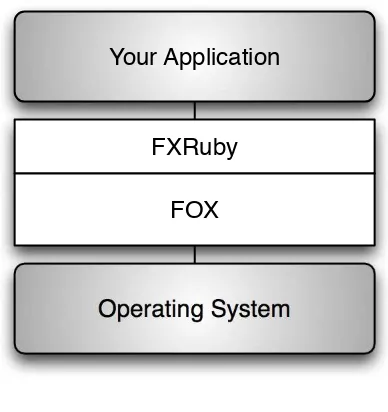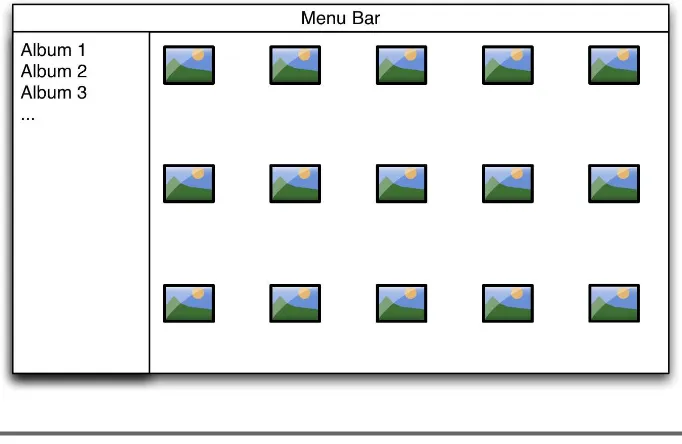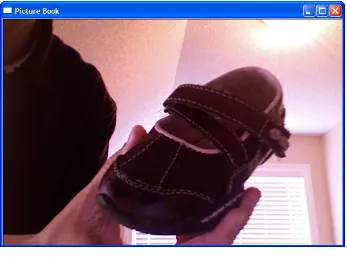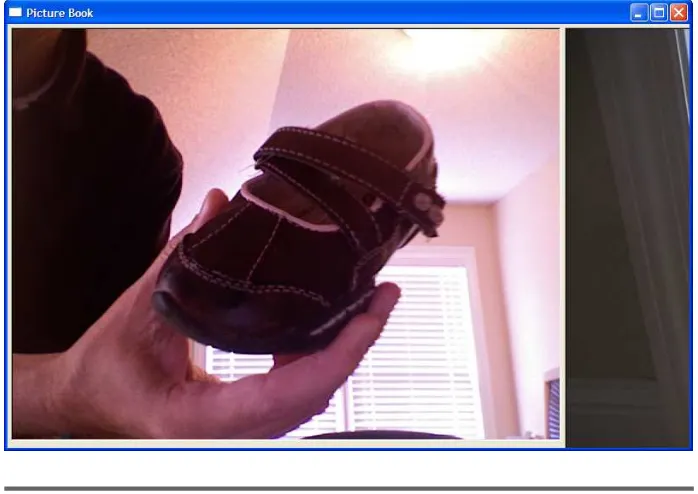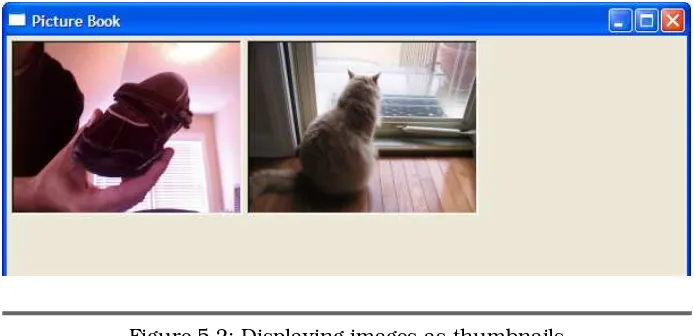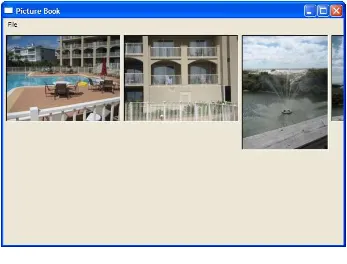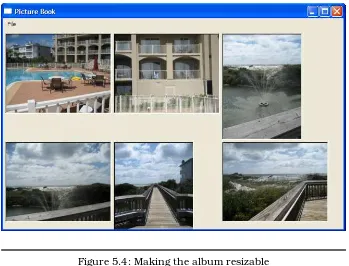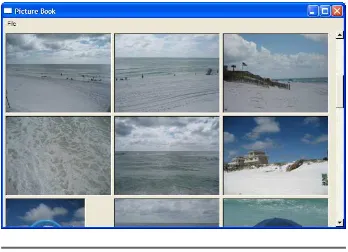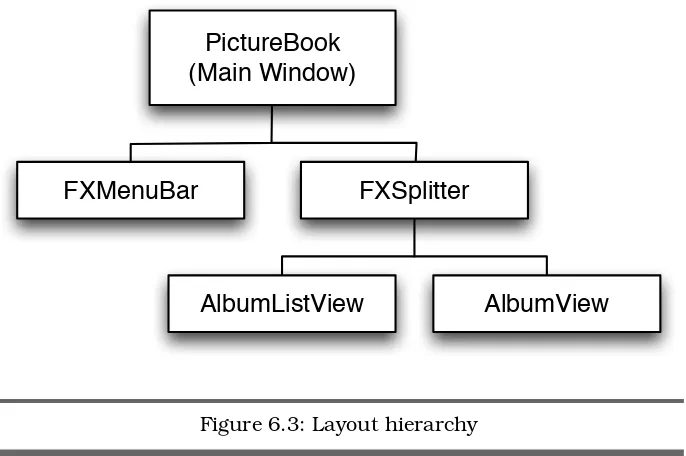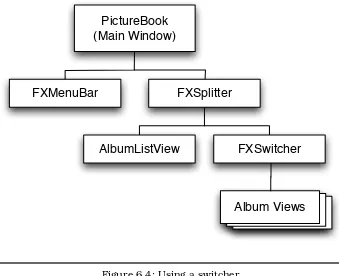What readers are saying about
FXRuby
Learning a GUI framework should be easy, but it’s usually hard. Reading this book, I realized by contrast that the reason it’s usually hard is that it’s no fun. Lyle’s results-oriented approach to teaching makes learning FXRuby fun, and therefore easy. This book is a moti-vating, well-written tutorial aboutgetting things done in one of Ruby’s most established widget toolkits from its most authoritative source.
Chad Fowler CTO, InfoEther
Founding Co-director, Ruby Central
FXRuby is a rich, mature GUI toolkit that Lyle has maintained and documented very well for years. With the addition of this excellent book, this toolkit becomes only that much more usable.
Hal Fulton
Author,The Ruby Way
I was paid to develop a GUI app using Ruby back in 2003, and I quickly settled on FOX/FXRuby as the right toolkit because of the exceptional quality of the bindings and the high level of support Lyle provided. My only regret? That I didn’t have this book! With it open on your desk and the online references loaded in your browser, nothing should be stopping you from building an amazing desktop application using Ruby.
Nathaniel Talbott
Founder and Developer, Terralien, Inc.
Lyle’s deep knowledge of FXRuby ensures that this engaging book will prepare you to make cross-platform GUIs in very little time at all.
Austin Ziegler
FXRuby: Create Lean and Mean GUIs with Rubyis a well-written text straight from the horse’s mouth: a book about FXRuby from the author of FXRuby. You can’t get better than that, unless, of course, the library wrote the book itself.
Jeremy McAnally
Developer/technical writer, ENTP
This book is an excellent introduction to FXRuby programming. Lyle does a good job of getting you started with the basics and moving on to more advanced topics at just the right pace.
Daniel Berger
FXRuby
Create Lean and Mean GUIs with Ruby
Lyle Johnson
The Pragmatic Bookshelf
Many of the designations used by manufacturers and sellers to distinguish their prod-ucts are claimed as trademarks. Where those designations appear in this book, and The Pragmatic Programmers, LLC was aware of a trademark claim, the designations have been printed in initial capital letters or in all capitals. The Pragmatic Starter Kit, The Pragmatic Programmer, Pragmatic Programming, Pragmatic Bookshelf and the linkingg
device are trademarks of The Pragmatic Programmers, LLC.
Every precaution was taken in the preparation of this book. However, the publisher assumes no responsibility for errors or omissions, or for damages that may result from the use of information (including program listings) contained herein.
Our Pragmatic courses, workshops, and other products can help you and your team create better software and have more fun. For more information, as well as the latest Pragmatic titles, please visit us at
http://www.pragprog.com
Copyright © 2008 Lyle Johnson.
All rights reserved.
No part of this publication may be reproduced, stored in a retrieval system, or transmit-ted, in any form, or by any means, electronic, mechanical, photocopying, recording, or otherwise, without the prior consent of the publisher.
Printed in the United States of America.
ISBN-10: 1-934356-07-7 ISBN-13: 978-1-934356-07-4
Contents
Foreword 10
Acknowledgments 12
1 Introduction 13
1.1 What’s in This Book? . . . 13
1.2 Who Is This Book For? . . . 14
1.3 How to Read This Book . . . 14
1.4 Where to Get Help . . . 15
1.5 A Word About Versions . . . 18
I
Building an FXRuby Application
19
2 Getting Started with FXRuby 20 2.1 Installing FXRuby . . . 232.2 Instant Gratification . . . 25
3 The Picture Book Application 31 3.1 What Picture Book Does . . . 31
3.2 Application Data . . . 33
3.3 Let’s Code . . . 35
4 Take 1: Display a Single Photo 36 4.1 Get Something Running. . . 36
4.2 Create the View. . . 37
4.3 Construct an Image from a File . . . 40
5 Take 2: Display an Entire Album 43 5.1 Add Album View . . . 44
5.2 Display Images as Thumbnails. . . 47
5.3 Import Photos from Files . . . 50
5.4 Dynamically Reconfigure the Album View . . . 55
6 Take 3: Manage Multiple Albums 62
6.1 Create the Album List View. . . 62
6.2 Use a Split View . . . 65
6.3 Switch Between Albums . . . 67
6.4 Add New Albums . . . 70
6.5 Serialize the Album List with YAML . . . 72
6.6 So, What Now? . . . 76
II FXRuby Fundamentals
78
7 FXRuby Under the Hood 79 7.1 Event-Driven Programming. . . 807.2 Mouse and Keyboard Events . . . 85
7.3 Timers, Chores, Signals, and Input Events . . . 87
7.4 Syncing the User Interface with the Application Data . 91 7.5 Using Data Targets for GUI Update . . . 92
7.6 Responsive Applications with Delayed Layout and Repaint 93 7.7 Client-Side vs. Server-Side Objects . . . 95
7.8 How Windows Work . . . 98
8 Building Simple Widgets 100 8.1 Creating Labels and Buttons . . . 101
8.2 Editing String Data with Text Fields . . . 111
8.3 Providing Hints with Tooltips and the Status Bar . . . . 113
9 Sorting Data with List and Table Widgets 115 9.1 Displaying Simple Lists with FXList . . . 115
9.2 Good Things Come in Small Packages: FXComboBox and FXListBox . . . 118
9.3 Branching Out with Tree Lists . . . 121
9.4 Displaying Tabular Data with FXTable . . . 126
10 Editing Text with the Text Widget 133 10.1 Adding and Removing Text . . . 134
10.2 Navigating Through Text . . . 136
10.3 Searching in Text . . . 137
CONTENTS 9
11 Creating Visually Rich User Interfaces 142
11.1 Using Custom Fonts. . . 143
11.2 Pointing the Way with Cursors . . . 146
11.3 Creating and Displaying Images . . . 149
11.4 Manipulating Image Data . . . 151
11.5 Creating and Displaying Icons . . . 155
11.6 One More Thing . . . 158
12 Managing Layouts 159 12.1 Understanding the Packing Model . . . 160
12.2 Arranging Widgets in Rows and Columns with a Matrix Layout . . . 172
12.3 Dynamically Resizing Layouts with a Splitter Layout . . 176
12.4 Managing Large Content with Scrolling Windows . . . . 178
12.5 Organizing Windows with Tabbed Notebooks . . . 179
12.6 Strategies for Using Different Layout Managers Together 181 13 Advanced Menu Management 187 13.1 Creating Cascading and Scrolling Menus. . . 187
13.2 Adding Separators, Radio Buttons, and Check Buttons to Menus . . . 190
13.3 Adding Toolbars to an Application. . . 192
13.4 Creating Floating Menu Bars and Toolbars . . . 193
14 Providing Support with Dialog Boxes 196 14.1 Selecting Files with the File Dialog Box . . . 197
14.2 Selecting a Directory with the Directory Dialog Box. . . 198
14.3 Choosing Colors with the Color Dialog Box. . . 200
14.4 Selecting Fonts with the Font Dialog Box. . . 201
14.5 Alerting the User with Message Boxes . . . 203
14.6 Creating Custom Dialog Boxes . . . 204
14.7 Looking Ahead . . . 209
Bibliography 211
Foreword
The FOX Toolkit is a library for designing user interfaces and has been under development for more than ten years. FOX got its start as my hobby project, called Free Objects for X (FOX), because my initial target environment was the X Window system.
One of the early FOX adopters was CFD Research Corporation, where Lyle and I worked. The user interface developers at the company were pleasantly surprised with the concise coding needed to lay out their interfaces, having been used to Motif, where placing a single button would often require a dozen lines of code. The same task would often require only a single line of code in FOX. Bolstered by this success, the FOX library rapidly went through a number of changes; the library got ported to Microsoft Windows, and support for 3D programming was added. All the key ingredients were in place to transfer the company’s GUI applications to the FOX platform.
FOX has now reached a point where developers can write code and be reasonably confident that it will compile and run on numerous plat-forms, from PCs running Windows to “big-box” Unix machines from Sun and IBM. FOX continues to grow. In the past few years, the focus has been on internationalization and localization, as well as multipro-cessing support.
The FOX Toolkit is written in C++, and until other language bindings became available, you had to program in C++ to use FOX. Now, with the creation of the FXRuby library, the capabilities of the FOX Toolkit have become available in the Ruby programming language.
FOREWORD 11
In Part II, the book goes into more detail on event-driven programming and how to connect the user interface to useful executable Ruby code. Moving on to the available controls and widgets, you’ll learn how to use layout managers to place your user interface elements (this is a par-ticularly useful chapter, because automatic layout is a foreign concept even to many seasoned Windows programmers).
After you’ve read this book, you’ll be able to design great user interfaces for your Ruby programs!
Jeroen van der Zijp (Principal FOX Toolkit Developer)
Acknowledgments
I’ve been wanting to write a book about FXRuby development for a long time. When I decided I was finally ready to do that, I knew I wanted to work with the Pragmatic Programmers to make it happen. Many thanks to Dave and Andy for giving me this opportunity.
Obviously, FXRuby would not exist were it not for the FOX Toolkit. I’d like to thank my friend and former co-worker Jeroen van der Zijp for letting me play a small part in FOX’s development over the years and for all that I’ve learned from him in the process.
This book could easily have run off the rails if it weren’t for the hard work and dedication of my editor, Susannah Davidson Pfalzer. Susan-nah, thanks so much for your attention to detail and your expert guid-ance as we worked through all of those revisions. The result is so much better than it would have been without your help.
One of the realities of working on a book like this for months at a time is that you get way too close to the text to be objective about it, and you become unable to spot its flaws. For that reason, I owe many thanks to the book’s reviewers: Dan Berger, Joey Gibson, Chris Hulan, Sander Jansen, Chris Johnson, Joel VanderWerf, and Austin Ziegler. Their comments and suggestions were invaluable. Thanks are likewise due to the numerous beta book readers who took the time to point out problems with the early releases of the book.
Finally, thanks to my wife, Denise, for her support and encouragement and for putting up with a frequently distracted husband over the past nine months. We aresogoing to the beach now that this is done.
Lyle Johnson
January 30, 2008
Chapter 1
Introduction
FXRuby is a library for developing powerful and sophisticated cross-platform graphical user interfaces (GUIs) for your Ruby applications. It’s based on the FOX Toolkit, a popular open source C++ library devel-oped by Jeroen van der Zijp. What that means for you as an application developer is that you’re able to write code in the Ruby programming language that you already know and love, while at the same time tak-ing advantage of the performance and functionality of a fully featured, highly optimized C++ toolkit.
Although FOX doesn’t have the same level of name recognition as some other GUI toolkits, it has been available since 1997 and is still under continuous development. FXRuby has been under development since late 2000, and the first public release was in January 2001. I’ve been the lead developer during that entire time, with a number of community volunteers contributing patches along the way. It’s a tricky proposition to guess the size of the user community for an open source project, but according to the RubyForge statistics there have been close to 45,000 downloads of FXRuby since the project was moved there (and almost 18,000 before that, when it was hosted at SourceForge). Questions posted to the FXRuby users mailing list are often answered by myself, Jeroen van der Zijp (the developer of FOX), or one of the other longtime members of the FXRuby community.
1.1
What’s in This Book?
This isn’t a comprehensive book on FXRuby programming, and it’s not a reference manual.1 A nearly complete reference manual is available, and it’s included with the standard FXRuby distribution. What this book will do is get you over the initial conceptual hurdles and equip you with the practical information that you need to build your own applications.
1.2
Who Is This Book For?
This book is for software developers who want to learn how to develop GUI applications using the Ruby programming language. If you’re new to Ruby programming in general, you should understand that while we’ll highlight certain Ruby programming techniques along the way, this book isn’t intended to teach you how to program in Ruby. You don’t need to be a Ruby guru, but it is important that you’re comfortable with programming in Ruby, and object-oriented programming concepts in general, before diving in.
Having said that, it’s not necessary for you to have any prior experience with GUI programming to read this book. As new topics are introduced, we’ll take the time to explain how they fit into the bigger picture and how they might relate to things you’ve encountered in other contexts.
If you do have some previous experience with GUI application
devel-opment, you’ll be able to use this book to quickly identify similarities and differences between this and other GUI toolkits that you’ve used in the past. Regardless of your experience level, this book will provide a means for you to get over the initial “hump” and learn the fundamen-tals that you need to understand so that you can move on to developing powerful user interfaces for your applications.
1.3
How to Read This Book
The first part of this book starts with installation instructions and then moves on to an extended example, in which we incrementally build up a full-fledged FXRuby application. This is the place to start if you’re looking to get a feel for FXRuby programming. In fact, most folks seem to enjoy building the application along with the book.
WHERE TOGETHELP 15
If you don’t want to do all of that typing, you can cheat and download the source code (a compressed tar archive or a zip file).2
In the second part of the book, we’ll revisit some of the topics that we covered while developing the example application, and we’ll go into more detail about why things work the way they do. We’ll also cover some additional topics that wouldn’t have fit neatly into the example application but that are still important for you to be familiar with.
Along the way, you’ll see various conventions we’ve adopted.
Live Code
Most of the code snippets we show come from full-length, running examples that you can download. To help you find your way, if a code listing can be found in the download, there’ll be a bar above the snippet (just like the one here):
Downloadhello.rb
require 'fox16'
app = Fox::FXApp.new
main = Fox::FXMainWindow.new(app, "Hello, World!", :width => 200, :height => 100)
app.create
main.show(Fox::PLACEMENT_SCREEN) app.run
This contains the path to the code within the download. If you are reading the PDF version of this book and your PDF viewer supports hyperlinks, you can click the bar, and the code should appear in a browser window. Some browsers (such as Safari) will mistakenly try to interpret some of the templates as HTML. If this happens, view the source of the page to see the real source code.
1.4
Where to Get Help
The best places to get help on FXRuby (other than this book, of course) are the mailing lists and the various sources of online documentation.
Mailing Lists
Two different mailing lists are dedicated to FXRuby. The announce-ments list is a very low-traffic list that’s primarily used to notify users
of new releases of FXRuby, while the users list is a higher-traffic list where general discussion of FXRuby programming issues takes place. You can find instructions on how to subscribe to these lists, as well as the mailing list archives, at the RubyForge project page for FXRuby.3
In addition to the FXRuby lists, you may find it valuable to subscribe to the regular FOX users mailing list. Many of the issues you’ll encounter when developing FXRuby applications are the same as those faced by developers working with the FOX library for C++ GUI applications. For instructions on how to subscribe to the FOX users mailing list and for archives of that list, see the SourceForge project page for FOX.4
Online Documentation
Despite rumors to the contrary, there is actually a good deal of online documentation for both FOX and FXRuby, if you know where to look for it.
FOX Documentation Page
The Documentation page at the FOX website has a number of articles with in-depth information on topics such as layout managers, icons
and images, fonts, and drag and drop.5 These articles tend to have
more hard-core technical details and are of course aimed at users of the C++ library, so they aren’t necessarily appropriate for beginning users of FXRuby. Once you’ve finished this book, however, you may want to turn to these articles to obtain a deeper understanding of some of the mechanics of FOX programming.
FOX Community Wiki
The FOX Community6 is a wiki written by and for FOX developers. It
features an extended FAQ list, and it’s a great source of tutorials and other kinds of documentation. A lot of the sample code is geared toward C++ developers who use FOX in their applications, but most of the information there is also relevant to FXRuby application development.
WHERE TOGETHELP 17
FXRuby User’s Guide
TheFXRuby User’s Guide7 is really a hodgepodge of information about FXRuby, but it does provide fairly comprehensive information on how to install FXRuby. It also provides tutorials on working with the clipboard and how to integrate drag and drop into your FXRuby applications.
API Documentation
As you (probably) knew before you bought this book, it’s not a refer-ence manual. The API documentation for FXRuby is fairly comprehen-sive and freely available, so there’s no point in trying to duplicate that material here. To view the latest and most accurate API documentation, point your web browser to the copy hosted at the FXRuby website.8 If you installed FXRuby via RubyGems, you should have a local copy of the documentation as well. To view the HTML documentation that RDoc generated when you installed the gem, first start the gem server:
$ gem_server
[2007-05-09 17:18:04] INFO WEBrick 1.3.1
[2007-05-09 17:18:04] INFO ruby 1.8.6 (2007-03-13) [i686-darwin8.8.1] [2007-05-09 17:18:04] INFO WEBrick::HTTPServer#start: pid=427 port=8808
Now, point your web browser tohttp://localhost:8808/. Scroll through the listing of installed gems until you find the entry for FXRuby, and then click the [rdoc] link to view the documentation.
Another nifty trick you can use to look up information about an FXRuby class or one of its methods is to ask thericommand-line tool:
$ ri Fox::FXCheckButton#checked?
--- Fox::FXCheckButton#checked?
checked?()
---Return +true+ if this check button is in the checked state.
The ri command is awfully convenient and is of course usable for any
Ruby libraries that you’ve installed, including the core and standard library classes and methods. If you installed FXRuby using RubyGems, it should have automatically generated and installed theri documenta-tion for FXRuby at that time. If you installed FXRuby directly from the source tarball, or via some other means, you may need to generate and install the ri documentation yourself before you can successfully use
thericommand to look up the FXRuby documentation.
Regardless, if for some reasonriisn’t properly installed on your system, do yourself a favor and get it working!
1.5
A Word About Versions
The discussion and examples in this book are based on FXRuby 1.6, the current release at the time this book was written.
Generally speaking, it’s in your best interest to use the latest available versions of FOX and FXRuby, because those versions will have the lat-est bug fixes and enhancements. Note, however, that the major version number for a given FXRuby release indicates the major version number of the FOX release that it’s compatible with; for example, FXRuby 1.6 is intended for use with FOX 1.6. This is important because the latest release of FOX is often tagged as an unstable or “development” release, and those versionsaren’t guaranteed to work with the latest release of FXRuby.
Part I
Chapter 2
Getting Started with FXRuby
This chapter is your jump start to FXRuby application development. We’ll spend a few pages looking at FXRuby and how it works with FOX before moving on to instructions for installing FXRuby on several of the most popular operating systems. We’ll wrap up the chapter by building a simple “Hello, World!” application so you can learn how FXRuby appli-cations are typically structured and verify that the software is properly installed.
FXRuby is packaged as an extension module for Ruby. That means that it’s a C++ library that the Ruby interpreter loads at runtime, intro-ducing a bunch of new Ruby classes and constants in the process. Figure 2.1, on the following page, illustrates the relationship between your application code (written in Ruby), the FXRuby extension, the FOX library, and the operating system. From the application devel-oper’s perspective, FXRuby looks like any other “pure Ruby” library that you might use; the difference is that this library’s source code isn’t actually written in Ruby.1 FXRuby exposes all the functionality of the FOX library, but it’s more than just a simple “wrapper” around the API. FXRuby takes advantage of Ruby language features and uses them to provide an even higher-level interface to FOX. For example, it’s some-what tedious to write all the C++ code required to map user interface events to executable code in traditional FOX applications. In FXRuby, you’re able to connect a Ruby block directly to a widget with just a few lines of code.
CHAPTER2. GETTINGSTAR TED WITHFXRUBY 21
!"#$%&'()*+,-&#.
/01$*2""3'4%&'0(
56718,
5!6
Figure 2.1: Relationship between the operating system, FOX, FXRuby, and your Ruby application
When I first started working on FXRuby, there weren’t a lot of options in terms of cross-platform GUI development for Ruby, other than the built-in support for Tk. Today, the situation is quite different. If you’re looking for a cross-platform GUI, there are mature and well-supported Ruby bindings for GTK+ and Qt, and bindings for other popular GUIs such as wxWidgets and FLTK are under development. Given such a wide selection, it’s pretty common for someone to post a question to the Ruby-Talk mailing list asking which GUI is The Best One™.
Just like the questions of which is the best editor, operating system, or programming language, the question of which GUI is the “best” depends on what you’re looking for. Instead of trying to talk you out of any particular choice, I encourage you to at least experiment with all the options that you think might be appropriate for your needs. You’ll want to keep in mind a few major points as you try to decide, however.
For starters, there are a lot of things that you can do with FOX and
straight-forward forms-based GUIs. It’s FOX’s advanced functionality that really sets it apart from some of its competitors, however. FOX’s extensive support for the display and manipulation of image data makes it ideal for developing visually rich user interfaces, and thanks to its sophisti-cated support for OpenGL, FOX has also become a popular choice for applications that require 3-D visualization functionality.
Another characteristic that’s important to consider is whether a GUI uses lightweight or heavyweight widgets, as well as which of those you
prefer. FOX useslightweight (or non-native) widgets. What this means Some people use the terms “native” and “non-native” widgets to describe this difference, but they’re talking about the same basic issue. is that a FOX-based application relies on only the very basic capabilities
of the platform that it’s running on to create the user interface, instead of providing wrapper classes and methods around existing widgets. This approach has several advantages:
• Since FOX defines the behavior of the widgets that it creates, rather than relying on the native widgets’ behaviors, that behavior is consistent across platforms.
• Since FOX draws it own widgets, your application will look the same regardless of which platform it’s running on.2
• Since FOX was designed from the start to be highly object-oriented and extensible, you have a lot more flexibility in terms of subclass-ing existsubclass-ing FOX widgets to create your own application-specific widgets. A good deal of this flexibility is lost when you’re using a GUI library that is a wrapper around some other legacy toolkit.
• Since FOX reduces the number of layers of code that you must go through, FOX-based applications tend to be more performant and responsive.
Last, but not least, is the question of how a particular GUI library is licensed. For example, some GUI libraries require you to purchase a commercial development license if you want to use them to develop proprietary (closed-source) applications. FOX and FXRuby are both licensed under the relatively permissive Lesser GNU Public License (LGPL),3 which permits the use of those libraries in both free and pro-prietary (commercial) software applications.
Now, let’s get started by installing FXRuby and then using it to develop a simple “Hello, World!” program.
INSTALLINGFXRUBY 23
2.1
Installing FXRuby
Installing FXRuby is a bit more challenging than installing other Ruby libraries, because it’s written in C++ and must therefore be compiled into a shared library that the Ruby interpreter can load at runtime. It’s further complicated by the fact that there are several dependencies to account for, including the FOX library on which FXRuby is based, as well as the third-party libraries that provide support for various image file formats.
The good news is that if you’re installing FXRuby on Windows or Mac OS X, the installation is pretty painless. If you’re installing FXRuby on Linux, you’ll have a little more work to do, but the steps are pretty easy to follow, and you can count on support from the FOX and FXRuby community for any installation problems that may arise.
The following sections provide some basic instructions on how to get FXRuby installed on the most common operating systems. For some of the more exceptional situations, we’ll defer to the online documentation for FOX and FXRuby, which has the most complete and up-to-date information on installation issues:
• For comprehensive instructions on installing the FOX library, see the installation instructions at the FOX website.4
• For comprehensive instructions on installing FXRuby, see the in-structions in theFXRuby User’s Guide.5
Installing on Windows
If you used the One-Click Installer for Ruby on Windows,6 you should already have a version of FXRuby installed. However, since the version of FXRuby that’s included with the one-click installer sometimes lags behind the latest released version, you should attempt an update using thegemupdatecommand:
C:\> gem update fxruby
If you’ve installed Ruby by some other means, you’re going to need to compile both FOX and FXRuby by hand. If you’re using a Unix-like environment for Windows, such as Cygwin or MinGW, you should be able to follow the instructions in Section2.1,Installing on Linux, on the
next page, to complete this task. If you’re using Microsoft’s (or some other vendor’s) development tools, your best bet is to refer to the online documentation mentioned at the beginning of this chapter.
Installing on Mac OS X
The easiest way to install FOX and FXRuby on Mac OS X is to use MacPorts:7
$ sudo port install rb-fxruby
If you’d prefer to install FXRuby via some other means, such as the source gem, you should at least consider using MacPorts to install its dependencies (such as FOX and the libraries for manipulating JPEG, PNG, and TIFF images).
If you’re unable to install the software via MacPorts, you can always just build it using the installation process described in Section 2.1, Installing on Linux.
Installing on Linux
Getting FOX and FXRuby working on Linux can be a time-consuming process. You may get lucky: some of the more recent Linux distribu-tions include packages for FOX and/or FXRuby. When that’s the case, I strongly recommend you use those packages to avoid some of the inevitable headaches associated with tracking down dependencies and building those by hand. For example, if you’re running Ubuntu Linux8 and have enabled the “universe” component of the Ubuntu software repository, you should be able to install FOX directly from the
libfox-1.6-devpackage:
$ sudo apt-get install libfox-1.6-dev
Since Ubuntu Linux doesn’t provide a package for FXRuby, you’ll need to install it from the gem, as described later in this section.
If you’re using a Linux distribution that doesn’t yet include FOX or FXRuby as a standard installation package, you’ll need to look for third-party packages or (worst case) build them from the source code. In that case, first download the distribution for the latest release in the FOX 1.6 series from the FOX downloads site.9
7. http://www.macports.org/ 8. http://www.ubuntu.com/
INSTANTGRATIFICATION 25
The distribution will have a filename like fox-1.6.29.tar.gz. Use the tar command to unpack the distribution:
$ tar xzf fox-1.6.29.tar.gz
This action will create a directory namedfox-1.6.29. Change to that direc-tory and then use the standardconfigure,make,make installsequence to build and install FOX:
$ cd fox-1.6.29
$ ./configure
«output of "configure" command» $ make
«output of "make" command» $ sudo make install
«output of "make install" command»
Now that you’ve built and installed FOX, you’re ready to install FXRuby.
The most straightforward method is to use thegem installcommand to
fetch the gem from the remote gem repository hosted at RubyForge:
$ sudo gem install fxruby --remote
Bulk updating Gem source index for: http://gems.rubyforge.org Building native extensions. This could take a while...
As the message indicates, this process can take some time to complete.
2.2
Instant Gratification
Now that you have FXRuby installed and working on your development system, we’ll move on to the fun part. We’ll start with a simple FXRuby application in this section to get your feet wet, and then we’ll move on to a more complicated example in the following chapters that will teach you a lot about how to structure real-world FXRuby applications.
“Hello, World!”
In the time-honored tradition of programming books throughout his-tory, we’ll start out with the FXRuby version of “Hello, World!” Let’s begin with the absolute bare minimum and make sure that it works.
Create a new file in your editor of choice, and write the first line of your very first FXRuby program:
Setting Up the RubyGems Environment
If you’ve installed FXRuby using RubyGems, the example pro-grams in this book may not work properly unless you’ve told Ruby to automatically load the RubyGems runtime and use the libraries stored in the RubyGems repository. There’s a discussion of the various options in the RubyGems Users Guide at http:// rubygems.org/read/chapter/3; I personally prefer to set the RUBY-OPTenvironment variable as described in that discussion.
Note that if you’re running Ruby 1.9.0 or later, the RubyGems runtime is fully integrated with the Ruby interpreter, so these sorts of precautions aren’t necessary.
Feels good already, doesn’t it? This imports the Foxmodule and all of its contents into the Ruby interpreter. The feature name (the string you pass torequire( )) is “fox16” because we want to use FXRuby version 1.6, and not one of the earlier versions.
Now, it’s only a one-line program so far, but humor me: save this file as hello.rb, and go ahead and try to run it now:
$ ruby hello.rb
If Ruby churns for a few seconds and then quietly returns to the
com-mand prompt, you’re good to go. That’s all that the program should
do if FXRuby is installed correctly. If, on the other hand, you see one or more error messages, stop right there and figure out what’s wrong, because nothing past this point matters if you don’t have a working
installation.10 One common problem that crops up at runtime has to
do with the setup of the RubyGems environment; see the sidebar on the current page for more information on that issue.
INSTANTGRATIFICATION 27
Next, construct an instance of theFXAppclass, which is defined in the
Foxmodule:
Downloadhello.rb
app = Fox::FXApp.new
FXAppis short for “application.” The application object is responsible for the event loop, as well as a lot of work behind the scenes in an FXRuby program. It’s the glue that holds everything together. For now, though, it’s enough to know that every FXRuby program that you write will need to construct anFXAppobject.
The example application needs a main window, so let’s add one of those next:
Downloadhello.rb
main = Fox::FXMainWindow.new(app, "Hello, World!", :width => 200, :height => 100)
Now you see one of the many uses for the FXApp object. By passing it
in as the first argument toFXMainWindow.new( ), you’re saying that your application (and not some other application) is responsible for the main window. The second argument is the main window’s title and will be displayed in the window’s title bar. You also specify the initial width and height of the main window, in pixels. There’s more that you could specify about the main window, but for now this will do.
Next, add a call to thecreate( ) method. This ensures that all the server-side resources for your application get created. We’ll discuss this in more detail later. For now, just know that this is another one of those things that you’ll need to do in any FXRuby application:
Downloadhello.rb
app.create
Next, callshow( ) on the main window withPLACEMENT_SCREENto ensure that it’s visible when the program starts running:
Downloadhello.rb
main.show(Fox::PLACEMENT_SCREEN)
ThePLACEMENT_SCREENplacement hint is just a request that the window be centered on the screen when it’s first shown.11
Figure 2.2: “Hello, World!” on Windows
Finally, call run( ) on the FXApp object to kick off the main application loop. Your complete program should look like this:
Downloadhello.rb require 'fox16'
app = Fox::FXApp.new
main = Fox::FXMainWindow.new(app, "Hello, World!", :width => 200, :height => 100)
app.create
main.show(Fox::PLACEMENT_SCREEN) app.run
Now you can run the program as you would any typical Ruby program:
$ ruby hello.rb
Your result should look something like the window shown in Figure2.2, which is a screenshot of the program running in Windows.
Idiomatic FXRuby Programs
If I were going to write a new FXRuby program from scratch, that’s not quite how I’d set it up. There are a few idioms that are fairly common in FXRuby programs, and all the rest of the examples that you’ll see in this book follow those. The first is that it’s common to include the
Foxmodule in Ruby’s global namespace so that you don’t have to use
INSTANTGRATIFICATION 29
With this change,hello.rbbecomes a bit easier to read:
Downloadhello2.rb require 'fox16'
include Fox
app = FXApp.new
main = FXMainWindow.new(app, "Hello, World!", :width => 200, :height => 100)
app.create
main.show(PLACEMENT_SCREEN) app.run
Generally speaking, this practice could lead to clashes between names
defined in theFoxmodule and names defined in other modules, but in
practice I’ve never seen this cause problems.
Another change you can make is to rethink the application’s main win-dow as a subclass ofFXMainWindow:
Downloadhello3.rb
require 'fox16'
include Fox
class HelloWindow < FXMainWindow
def initialize(app)
super(app, "Hello, World!", :width => 200, :height => 100)
end
def create
super
show(PLACEMENT_SCREEN)
end end
app = FXApp.new HelloWindow.new(app) app.create
app.run
This introductory program is so trivial that it’s overkill to take this step, but as we’ll see in subsequent example programs, it becomes conve-nient to focus the application control inside a custom main window class like this.
As a final modification, move the FXApp and HelloWindow construction
into a start-up block:
Downloadhello4.rb
require 'fox16'
include Fox
class HelloWindow < FXMainWindow
def initialize(app)
super(app, "Hello, World!", :width => 200, :height => 100)
end
def create
super
show(PLACEMENT_SCREEN)
end end
if __FILE__ == $0 FXApp.new do |app|
HelloWindow.new(app) app.create
app.run
end end
I also took advantage of this step to show how the block form of the FXApp constructor works. This is something you can do with any FX-Ruby class, when you want to do some additional initialization. None of these refactorings has changed the basic operation of the program, but they serve to demonstrate a typical structure for FXRuby programs.
Chapter 3
The Picture Book Application
Now that you’ve installed FXRuby and gotten an initial test program working, it’s time to move on to something more challenging. For the next few chapters, we’re going to be developing a photo library manager application, Picture Book, using FXRuby.
One of the more difficult tasks in writing this book was deciding on a sample application that I could use to demonstrate FXRuby devel-opment. I am not a big fan of reinventing the wheel, and needless to say, there are plenty of fine photo album applications available already. The purpose of this exercise is not so much to achieve world domina-tion by building the best-ever photos applicadomina-tion but instead to learn how to use the tools that FXRuby provides to build a more complex GUI application.1
3.1
What Picture Book Does
As noted in the introduction to this chapter, we’re aiming for an appli-cation that will touch on a lot of the kinds of features that you’d want to incorporate into your own applications, while keeping the overall scope of the application in check. One of the most important things you’ll learn as we work through this exercise is how to combine FOX’s powerful layout managers, such as FXMatrix, FXSplitter, and FXSwitcher, to create complex layouts. You’ll also get comfortable with subclassing built-in widgets, such asFXListandFXImageFrame, to create customized, application-specific views. Along the way, you’ll pick up tricks for using
!"#$%&'(
)*+$,%-)*+$,%. )*+$,%/ 000
Figure 3.1: User interface concept for Picture Book application
FOX’s image manipulation and display capabilities. By the time you’ve completed the application, you’ll have a lot better sense of the kinds of details and decisions that go into FXRuby application development.
But first things first. Let’s make some decisions about the basic func-tionality of the Picture Book application. We’re looking for a program that will let us organize a bunch of existing digital photos stored on disk into one or more named albums. I’m imagining a user interface like the mocked-up version that appears in Figure 3.1. When the pro-gram starts up, you should see a list of the existing albums along the left side of the main window, and if you select one of those albums, the pane on the right side should display all the photos in that album.
Let’s stipulate that the user should be able to create new albums and add photos to those albums. We’ll pass on some more advanced fea-tures such as photo editing and sharing, although my hope is that by the time you’ve finished reading this book, you’ll have some ideas about how to implement those kinds of features as well.
APPLICATIONDATA 33
this approach is that you can store your photo albums on devices that may not always be present, such as external hard drives or DVDs. A different option is to actually make copies of the imported photos and stash those copies away in a location known only by the application.
The latter option (making copies of the imported photos) introduces some complexity that, regardless of whether it is a better or worse choice, doesn’t really tell us much about FXRuby application devel-opment. So, we’ll go with the simpler choice and just keep up with the paths to existing photo files on disk.
3.2
Application Data
Now that we’ve sketched out some of the preliminary requirements for the application, we need to consider what kinds of data structures we’re talking about. We’re going to (loosely) adopt a Model-View-Controller2 (MVC) style of architecture for the Picture Book application, which simply means the domain-specific data (namely, photos, albums, and album lists) are represented by one set of classes while the user inter-face elements (the photo, album, and album list views) are represented by a different set of classes. This approach solves a number of prob-lems that software developers run into when the application data and user interface are too tightly coupled. We’ll be using a slightly modi-fied version of the traditional MVC pattern, in that the user interface components will handle both the view and controller aspects of the architecture.
We’ll introduce the model classes (the M in MVC) here, since they’re
fairly straightforward and they won’t change much during the develop-ment of the application. We’ll talk more about the view classes starting in the next chapter; they are more complicated, and as you will see, they will change a good bit as we develop successive iterations of the application.
Let’s start by looking at a single photo. We know that it will need to hold a reference to a file on disk, so we should store the path to that file. There may be more that we want to say about a photo later, but let’s just go with that for now.
Downloadpicturebook_a/photo.rb class Photo
attr_reader :path
def initialize(path) @path = path
end end
What do we want to say about an album? It should have a title, such as “Beach Vacation 2007,” and should hold a collection of photos. It’s a safe bet that we’ll need methods to add a photo to an album and iterate over the photos in an album. We may need to say more about it later, but here’s a first cut at theAlbumclass:
Downloadpicturebook_b/album.rb
class Album
attr_reader :title
def initialize(title) @title = title @photos = []
end
def add_photo(photo) @photos << photo
end
def each_photo
@photos.each { |photo| yield photo }
end end
Finally, we need a class for managing the list of albums. Following our pattern for the Photo and Album classes, we’re going to start out with a really basic AlbumList class and then add to it as needed. Our initial implementation has methods for adding and removing albums, as well as iterating over the albums in the list:
Downloadpicturebook_e/album_list.rb class AlbumList
def initialize @albums = []
LET’SCODE 35
def add_album(album) @albums << album
end
def remove_album(album) @albums.delete(album)
end
def each_album
@albums.each { |album| yield album }
end end
Now that we’ve developed preliminary implementations of the three model classes, we can move on to building the user interface itself. Note that it’s not necessary to fully specify the model’s classes before you begin developing the user interface, especially if you’re adopting an iterative approach as we are for this application.
3.3
Let’s Code
Now that we have a basic idea of what we want the program to do and what kinds of data we’re going to use as a model, you’re probably itching to get to work on the first iteration of the user interface. We now face the question of how to get started. What comes next?
Chapter 4
Take 1: Display a Single Photo
We’re going to start developing the Picture Book application as simply as possible so that we can quickly get something working and see some results. The first task, then, is to display a single photo. To do that, we’re going to create our first view class,PhotoView, as a subclass of an existing FXRuby widget. We’ll learn what sorts of issues are involved in making sure that view classes are properly initialized and located in the correct spot in the main window. We’ll also get an introduction to FOX’s image display capabilities by way of theFXJPGImageclass.
4.1
Get Something Running
By the end of the “Hello, World!” exercise in Chapter 1, we had estab-lished what a basic FXRuby application looks like, so let’s create a similar structure for the Picture Book application. Fire up your edi-tor, and define aPictureBookclass as a subclass of FXMainWindow. Your code should resemble the following:
Downloadpicturebook_a1/picturebook.rb
require 'fox16'
include Fox
class PictureBook < FXMainWindow
def initialize(app)
super(app, "Picture Book", :width => 600, :height => 400)
end
def create
super
show(PLACEMENT_SCREEN)
CREATE THE VIEW 37
if __FILE__ == $0 FXApp.new do |app|
PictureBook.new(app) app.create
app.run
end end
Save this file aspicturebook.rb, and then run it to make sure that every-thing is working so far:
$ ruby picturebook.rb
You should see an empty main window, with the application name, Picture Book, in the title bar. Even though we don’t expect the program to do much of interest at this point, it provides us with some confidence that our working environment is set up properly. Now let’s move on to something a little more interesting.
4.2
Create the View
Now that the main window is in place, the next order of business is to build the view for a single photo. We’re going to learn how to create a custom view class as a subclass of one of FXRuby’s built-in widgets and see how to place that widget inside the main window.
There are a number of different widgets in the FXRuby library that are capable of displaying images, but for this exercise we’ll use FXImage-Frame. TheFXImageFramewidget is a simple widget whose sole purpose is to display anFXImageobject. It doesn’t really have any behavior other than that. Your initial instinct might be to use an image frame directly as the view, but as we’ll see shortly, subclassingFXImageFrameprovides us with a bit more flexibility in terms of providing application-specific functionality.
Create a new document in your editor, and set up the definition for the PhotoViewclass:
Downloadpicturebook_a2/photo_view.rb
class PhotoView < FXImageFrame
def initialize(p, photo)
# We'll add code here soon...
end end
Ourinitialize( ) method for the PhotoView class will usesuper( ) to invoke theFXImageFrameimplementation ofinitialize( ). This is an important step to remember whenever you subclass an FXRuby class to customize it: be sure to invoke the base classinitialize( ) method from your overridden version. Some programming languages, like C++ and Java, will auto-matically invoke a default base class constructor for you; Ruby is not one of those languages!
Now, if you inspect the API documentation for theFXImageFrameclass,1 you’ll see that the first two arguments for its initialize( ) method are required arguments—there are no default values for them. The first argument is the parent (container) widget for the image frame, and the second is a reference to the image that it displays. For now, don’t worry about all the other arguments that we could pass toinitialize( ); we’ll just accept their default values.
By convention, the first argument to a widget’sinitialize( ) method is the parent widget, so let’s make the first argument to our initialize( ) for PhotoView its parent. That way, we can just pass that first argument through to super( ) as is. And since the purpose of PhotoView is to dis-play a photo, we’d really like to pass in a Photoinstance as the second argument for initialize( ). We can’t pass this along as the second argu-ment tosuper( ), though, because theFXImageFrameclass doesn’t know anything about ourPhotoclass. In fact, according to the API documen-tation, the FXImageFrame.new( ) method is expecting an FXImage object instead. So, how do we get our hands on one of thoseFXImageobjects?
Slow it down, there, sister. As it turns out, we can just pass in nilfor the image frame’s image. The only consequence of this decision is that the image frame won’t have anything to display. We will correct that problem in the next iteration. For now, modify theinitialize( ) method for PhotoViewso that it looks like this:
Downloadpicturebook_a2/photo_view.rb
class PhotoView < FXImageFrame
def initialize(p, photo)
super(p, nil)
end end
Now we need to tie this back in to our main window. Return to
pic-turebook.rb, modify theinitialize( ) method forPictureBookto create aPhoto object corresponding to some photo that you have lying around, and
CREATE THE VIEW 39
then add aPhotoView for that photo. I’m usingshoe.jpg, which is a pic-ture of the shoe that my niece left behind the last time she visited us, but any JPEG that you have handy should work. Yourinitialize( ) method forPictureBookshould look something like this:
Downloadpicturebook_a2/picturebook.rb def initialize(app)
super(app, "Picture Book", :width => 600, :height => 400) photo = Photo.new("shoe.jpg")
photo_view = PhotoView.new(self, photo)
end
By passing in self as the first argument in the call to PhotoView.new, we’re saying that thePictureBookobject (our application’s main window) is the parent for thePhotoView.
Don’t forget to add the necessaryrequire( ) statements at the top of the program so that Ruby can see the definitions of thePhotoandPhotoView classes. The entire listing should look like this:
Downloadpicturebook_a2/picturebook.rb require 'fox16'
include Fox
require 'photo'
require 'photo_view'
class PictureBook < FXMainWindow
def initialize(app)
super(app, "Picture Book", :width => 600, :height => 400) photo = Photo.new("shoe.jpg")
photo_view = PhotoView.new(self, photo)
end
def create
super
show(PLACEMENT_SCREEN)
end end
if __FILE__ == $0 FXApp.new do |app|
PictureBook.new(app) app.create
app.run
Run the program and see how things look so far:
$ ruby picturebook.rb
You will still see what appears to be an empty main window; that’s
because the image frame doesn’t yet have an FXImage to display. It’s
time to correct that problem.
4.3
Construct an Image from a File
FXRuby provides support for displaying many different kinds of image data, including all the major formats, such as BMP, GIF, JPEG, PNG, and TIFF. We’ll discuss this functionality in more detail in Chapter11, Creating Visually Rich User Interfaces, on page 142. For now, we’re
going to learn how to use FXRuby’s built-in FXJPGImage class to
con-struct an onscreen image directly from a JPEG file on disk and then assign that image to an instance of our PhotoViewclass.
An image is represented by an instance of the FXImage class or, more
commonly, one of its subclasses, such asFXJPGImage. Let’s write some code to load the image data from a file on disk and then build an FXJPGImageobject from it. Return in your editor to thePhotoViewclass, and add the following method:
Downloadpicturebook_a/photo_view.rb
def load_image(path)
File.open(path, "rb") do |io|
self.image = FXJPGImage.new(app, io.read)
end end
The first line of load_image( ) uses the “transaction” form of open( ) to ensure that the file is closed properly when we’re done with it. We pass in pathas the first argument toopen( ); this is just a string containing the path to a file on disk, something likeshoe.jpg. The second argument to open( ) tells it that we’re opening the file for read and that the file contains binary data. On some operating systems, you can safely leave out thebspecifier and the file will load properly, but on other operating systems (namely, Windows) I’ve run into problems when I omitted it. To be safe, always use bothrandbwhen you’re dealing with image files.
CONSTRUCT ANIMAGE FROM AFILE 41
So, our load_image( ) method opens a named JPEG file, reads its
con-tents, and constructs anFXJPGImageobject corresponding to the photo. Obviously, ifpathrefers to a GIF or some other kind of image file, this is going to fail. To keep things simple, our program is going to restrict itself to displaying JPEG images only, but for some ideas on how to
expand this and support other image types, see Chapter 11, Creating
Visually Rich User Interfaces, on page142.
Careful reader that you are, you may be wondering about that app
parameter that we are passing in as the first argument toFXJPGImage.( )
new( ). Elsewhere in our program we’re constructing an FXApp object
and passing that into thePictureBook.new( ) method when we construct the main window, but how does this instance method way down in the PhotoViewclass know about all of that?
It turns out that every class representing an FXRuby widget inherits an instance method named app( ) that returns a reference to the applica-tion object. For historical reasons, it’s still necessary to pass a reference to the application object into some methods (such asFXJPGImage.new( )), even though in practice you can construct only oneFXAppinstance per FXRuby application.
Now take a closer look at the middle part of load_image( ), where we actually construct theFXJPGImageobject. We’re assigning the newly cre-ated object toself.image. What doesselfmean in this context, assuming thatload_image( ) is an instance method for thePhotoViewclass? That’s right,selfis just a reference to thePhotoViewobject. Now, ourPhotoView class doesn’t define an attribute namedimage, but its base class does. So,thisis how we tell the photo view which image it should display.
Before we forget, let’s add a call toload_image( ) from the photo view’s initialize( ) method. YourPhotoViewclass should now look like this:
Downloadpicturebook_a/photo_view.rb class PhotoView < FXImageFrame
def initialize(p, photo)
super(p, nil)
load_image(photo.path)
end
def load_image(path)
File.open(path, "rb") do |io|
self.image = FXJPGImage.new(app, io.read)
Figure 4.1: Picture Book, displaying a single image
Finally, we should be able to see something really interesting. Run the program and see what happens:
$ ruby picturebook.rb
Figure4.1shows what it looks like running under Windows. Note that
if your photo of choice is too large to fit inside the window, you’re going to see only the upper-left portion of it. Don’t worry, we’re going to fix that soon!
We’ve made some good progress in this chapter. Picture Book is all about displaying photos, and so with just a little bit of code, we already have the core functionality of the application in place. We’ve seen that
built-in widgets like FXImageFrame can be subclassed like any other
Chapter 5
Take 2: Display an Entire Album
Maybe you don’t get out much, and you really just have that one spe-cial photo you’re interested in seeing. If so, congratulations! You’re fin-ished and can move on to developing some other FXRuby application. If you’re not quite that discriminating, however, you probably have a much larger library of photos to deal with. The next order of business, then, is to upgrade Picture Book so that we can display an entire album full of photos.
5.1
Add Album View
FOX provides a number of special-purpose widgets known as layout
managers. The purpose of a layout manager is to automatically arrange the sizes and placement of its child windows, according to some layout policy that is unique to that layout manager. We’ll discuss several of these layout managers in more detail in Chapter12,Managing Layouts, on page 159. In this section, we’ll get an introduction to the FXMatrix layout manager.
To display all the photos in an album, we need some kind of view class that’s capable of managing a number ofPhotoViewinstances. There are a lot of ways we could do this. For this example we’ll use theFXMatrix
lay-out manager, which lays lay-out its child windows in rows and columns.1
So, ourAlbumViewclass is derived fromFXMatrix:
Downloadpicturebook_b/album_view.rb
class AlbumView < FXMatrix
attr_reader :album
def initialize(p, album)
super(p, :opts => LAYOUT_FILL) @album = album
end end
The first argument toinitialize( ) is the parent widget for the album view,
and the second argument is a reference to an Album object. As we
learned in the previous chapter, we need to be sure to call the base class initialize( ) method whenever we subclass a widget from FXRuby. Taking a look at the documentation for the FXMatrix class,2 the only required argument for the base class initialize( ) method is the parent widget, so at the least we need to be sure to pass that argument into the call to super( ). We’ll also pass in theLAYOUT_FILL layout hint, which tells the matrix to be greedy and stretch to take up as much room as it can. Otherwise, it will just take up as much room as it needs.
Next, we want to iterate over all the photos in the album and add them to the view. Add the following line of code to the end of the initialize( ) method for theAlbumViewclass:
1. We discuss theFXMatrixlayout manager in detail in Section12.2,Arranging Widgets in Rows and Columns with a Matrix Layout, on page172.
ADDALBUMVIEW 45
Downloadpicturebook_b/album_view.rb
@album.each_photo { |photo| add_photo(photo) }
Theadd_photo( ) method for theAlbumViewclass looks like this:
Downloadpicturebook_b/album_view.rb
def add_photo(photo)
PhotoView.new(self, photo)
end
Note that when we construct a PhotoView object, we’re again passing
in self as the first argument to PhotoView.new. This time, though, self
doesn’t refer to the main window, does it? No, now we’re creating these photo views as children of theAlbumViewwindow.
Speaking of that, we need to modify theinitialize( ) method forPictureBook so that it creates anAlbumand anAlbumView, instead of a PhotoView:
Downloadpicturebook_b/picturebook.rb
def initialize(app)
super(app, "Picture Book", :width => 600, :height => 400) @album = Album.new("My Photos")
@album.add_photo(Photo.new("shoe.jpg")) @album.add_photo(Photo.new("oscar.jpg")) @album_view = AlbumView.new(self, @album)
end
Don’t forget to add the necessary require statements to album_view.rb andpicturebook.rbso that the definitions of theAlbum,AlbumView,Photo, andPhotoViewclasses are visible. Here’s what your copy ofalbum_view.rb should look like now:
Downloadpicturebook_b/album_view.rb
require 'photo_view'
class AlbumView < FXMatrix
attr_reader :album
def initialize(p, album)
super(p, :opts => LAYOUT_FILL) @album = album
@album.each_photo { |photo| add_photo(photo) }
end
def add_photo(photo)
PhotoView.new(self, photo)
And here’s the updated version ofpicturebook.rb:
Downloadpicturebook_b/picturebook.rb
require 'fox16'
include Fox
require 'album'
require 'album_view'
require 'photo'
class PictureBook < FXMainWindow
def initialize(app)
super(app, "Picture Book", :width => 600, :height => 400) @album = Album.new("My Photos")
@album.add_photo(Photo.new("shoe.jpg")) @album.add_photo(Photo.new("oscar.jpg")) @album_view = AlbumView.new(self, @album)
end
def create
super
show(PLACEMENT_SCREEN)
end end
if __FILE__ == $0 FXApp.new do |app|
PictureBook.new(app) app.create
app.run
end end
Run the program and see how things look so far:
$ ruby picturebook.rb
DISPLAY IMAGES ASTHUMBNAILS 47
Figure 5.1: Picture Book, displaying an album
5.2
Display Images as Thumbnails
In addition to simply displaying images, FOX provides support for a number of different image manipulation effects. In this section, we’ll learn how to use thescale( ) method from theFXImageAPI to scale down the size of our imported photos.
The FXJPGImage class that we’re using to represent JPEG images is a
subclass of FXImage, and FXImage provides a number of really useful
APIs for manipulating images. To tackle the problem at hand, we’ll use the image’s scale( ) method to shrink the image from its natural size so that it fits more comfortably in the album view. Since thePhotoView class is responsible for displaying the photo, all of the changes for this iteration will be isolated to that class.
We want the resulting image to fit inside a given bounding box, while maintaining its original aspect ratio. For the time being, let’s assume that the dimensions of the bounding box are fixed and are defined by
Downloadpicturebook_b/photo_view.rb
MAX_WIDTH = 200 MAX_HEIGHT = 200
The scaled-down width of the image thumbnail will be the lesser of its original width or MAX_WIDTH. Similarly, the scaled-down height of the thumbnail will be the lesser of its original height or MAX_HEIGHT. Let’s add some helper methods to compute the scaled width and height of the thumbnail:
Downloadpicturebook_b/photo_view.rb def scaled_width(width)
[width, MAX_WIDTH].min
end
def scaled_height(height) [height, MAX_HEIGHT].min
end
Now we can write the code that actually performs the scaling. Let’s call itscale_to_thumbnail( ):
Downloadpicturebook_b/photo_view.rb
def scale_to_thumbnail
aspect_ratio = image.width.to_f/image.height
if image.width > image.height image.scale(
scaled_width(image.width),
scaled_width(image.width)/aspect_ratio, 1
)
else
image.scale(
aspect_ratio*scaled_height(image.height), scaled_height(image.height),
1 )
end end
DISPLAY IMAGES ASTHUMBNAILS 49
Finally, we can add a call to our new scale_to_thumbnail( ) method at the end of load_image( ). So that you can see all these changes in con-text, here’s the complete listing for our new-and-improved version of PhotoView:
Downloadpicturebook_b/photo_view.rb class PhotoView < FXImageFrame
MAX_WIDTH = 200 MAX_HEIGHT = 200
def initialize(p, photo)
super(p, nil)
load_image(photo.path)
end
def load_image(path)
File.open(path, "rb") do |io|
self.image = FXJPGImage.new(app, io.read) scale_to_thumbnail
end end
def scaled_width(width) [width, MAX_WIDTH].min
end
def scaled_height(height) [height, MAX_HEIGHT].min
end
def scale_to_thumbnail
aspect_ratio = image.width.to_f/image.height
if image.width > image.height image.scale(
scaled_width(image.width),
scaled_width(image.width)/aspect_ratio, 1
)
else
image.scale(
aspect_ratio*scaled_height(image.height), scaled_height(image.height),
1 )
Figure 5.2: Displaying images as thumbnails
If you run the program now, you should be able to see both photos, at approximately the same size. Figure5.2shows what the top part of the main window looks like when the program is running under Windows. This looks so much better that it’s a shame we have only two photos to show off. We know, of course, that we could programmatically add even
more photos by constructing additionalPhotoobjects and adding them
to the album, but that’s not really an ideal solution. What we need to do is give the user some means of selecting JPEG files from disk and building up the album interactively. Let’s add that functionality next.
5.3
Import Photos from Files
So far, we’ve been manually constructing an Album and adding Photo
objects to it. This obviously isn’t going to work moving forward; we need to be able to display a file selection dialog box, pick one or more photo files, and create an album from that list. In this iteration, we’ll learn
about how the FXMenuBar, FXMenuPane, FXMenuTitle, and
FXMenuCom-mand classes can work together to outfit an application with a menu
bar with pull-down menus. We’ll see how to use theconnect( ) method
to connect widgets such asFXMenuCommandbuttons to blocks of Ruby
code. Finally, to provide the user with a means to select the files that she wants to import into the album, we’ll display anFXFileDialog dialog box and then retrieve the names of the selected files from it.
IMPOR TPHOTOS FROMFILES 51
method for the PictureBook class as clean as possible, let’s put all the code related to constructing the menu bar in a new instance method namedadd_menu_bar( ). The first thing that this method needs to do is construct anFXMenuBarinstance, as a child of the main window:
Downloadpicturebook_c/picturebook.rb def add_menu_bar
menu_bar = FXMenuBar.new(self, LAYOUT_SIDE_TOP|LAYOUT_FILL_X)
end
Since you’re an old pro at this point, you’ve already taken a look at
the API documentation for theFXMenuBar class by this point and seen
that there are actually two overloads for the initialize( ) method.3 We’ll use the version that constructs a “nonfloatable” menu bar, and it has two required arguments: the parent window (no surprise there) and
an options value. As an old pro, you also already know that the self
that we’re passing in as the menu bar’s parent refers to thePictureBook window, since this is an instance method for thePictureBookclass. The LAYOUT_SIDE_TOPandLAYOUT_FILL_X layout hints tell FXRuby to place the menu bar at the top of the main window’s content area and to stretch it as wide as possible.
Next, we construct anFXMenuPanewindow, as a child of theFXMenuBar:
Downloadpicturebook_c/picturebook.rb
file_menu = FXMenuPane.new(self)
The menu pane will hold all the commands for the File menu. A menu pane is a kind of pop-up window, which means that it makes only brief appearances in public. When it’s summoned, it “pops up.” You interact with it by choosing a menu command, and then it “pops down” again.
You summon a menu pane by clicking theFXMenuTitlewidget associated
with that menu pane.
Downloadpicturebook_c/picturebook.rb
FXMenuTitle.new(menu_bar, "File", :popupMenu => file_menu)
This one is a little tricky. The FXMenuTitle is a child of the FXMenuBar, but it also needs to know which menu pane it should display when it
is activated, so we pass that in as the :popupMenuargument. Now we
have a menu bar, as well as a File menu, so it’s time to add our first command:
Downloadpicturebook_c/picturebook.rb
import_cmd = FXMenuCommand.new(file_menu, "Import...") import_cmd.connect(SEL_COMMAND) do
# ...
end
We create theFXMenuCommandobject as a child of the menu pane. By
callingconnect( ) onimport_cmd, we’re associating a block of Ruby code with that command. When the user selects the Import... command from the File menu, we want to display a file selection dialog box. To make that happen, here’s what should go inside theconnect( ) block:
Downloadpicturebook_c/picturebook.rb
dialog = FXFileDialog.new(self, "Import Photos") dialog.selectMode = SELECTFILE_MULTIPLE
dialog.patternList = ["JPEG Images (*.jpg, *.jpeg)"]
if dialog.execute != 0
import_photos(dialog.filenames)
end
We start by constructing an FXFileDialog as a child of the main
win-dow, with the helpful title Import Photos. Next, we set the file selection mode for this dialog box toSELECTFILE_MULTIPLE, which means the user is allowed to pick any number of existing files for import. We also set the pattern list for the dialog box so that it will display only those filenames that end with the .jpgor .jpegextension, since these are the only files we’re interested in seeing anyway. Finally, we call execute( ) to display the dialog box and wait for the user to select some files.
The execute( ) method for a dialog box returns a completion code of either 0 or 1, depending on whether the user clicked Cancel to dis-miss the dialog box or OK to accept the selected files. If the user clicked Cancel, we don’t really need to do anything else for this command. Oth-erwise, we want to call the as-yet nonexistentimport_photos( ) method to import the selected photos into our album. Let’s add that method to the PictureBookclass now:
Downloadpicturebook_c/picturebook.rb def import_photos(filenames)
filenames.each do |filename| photo = Photo.new(filename) @album.add_photo(photo) @album_view.add_photo(photo)
end
@album_view.create
IMPOR TPHOTOS FROMFILES 53
The import_photos( ) method iterates over the filenames collected from the FXFileDialog and adds a new photo to the AlbumView for each of them. Note that since importing photos is now the preferred way to get new ones into the album, you can remove those hard-coded calls to add_photo( ) that we had