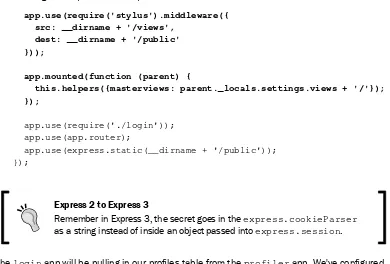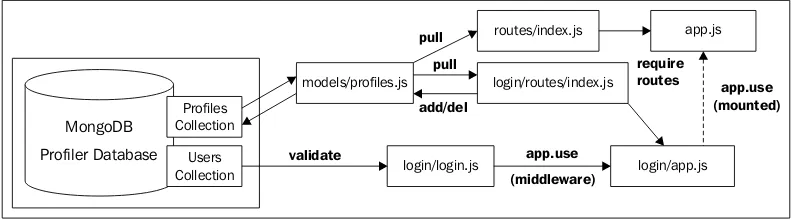N ode Cook book
Over 50 recipes to master the art of asynchronous
server-side JavaScript using Node
David Mark Clements
N ode Cook book
Copyright © 2012 Packt Publishing
All rights reserved. No part of this book may be reproduced, stored in a retrieval system, or transmitted in any form or by any means, without the prior written permission of the publisher, except in the case of brief quotations embedded in critical articles or reviews.
Every effort has been made in the preparation of this book to ensure the accuracy of the information presented. However, the information contained in this book is sold without warranty, either express or implied. Neither the author, nor Packt Publishing, and its dealers and distributors will be held liable for any damages caused or alleged to be caused directly or indirectly by this book.
Packt Publishing has endeavored to provide trademark information about all of the companies and products mentioned in this book by the appropriate use of capitals. However, Packt Publishing cannot guarantee the accuracy of this information.
First published: July 2012
Production Reference: 1120712
Published by Packt Publishing Ltd. Livery Place
35 Livery Street
Birmingham B3 2PB, UK. ISBN 978-1-84951-718-8 www.packtpub.com
Cre dit s
Author
David Mark Clements
Reviewers
Marc Harter
Joachim Larsen
Joshua Holbrook
Acquisition Editor
Sarah Cullington
Lead Technical Editor
Jonathan Titmus
Technical Editor
Manasi Poonthottam
Project Coordinator
Sai Gamare
Proofreader
Joel T. Johnson
Indexer
Rekha Nair
Graphics
Manu Joseph
Production Coordinator
Shantanu Zagade
Cover Work
About t he Aut hor
David Mark Clements
is a web entrepreneur residing in Northern Ireland. From a very early age he was fascinated with programming and computers. He first learned BASIC on one of the many Atari’s he had accumulated by the age of nine. David learned JavaScript at the age of 12, moving into Linux administration and PHP as a teenager.Now (as a twenty-something) he uses his technical skills in business, providing a variety of services ranging from tailored websites, to complete online strategies, to implementing custom warehouse logistics integrated with e-commerce solutions. Node has become a prominent member of his toolkit due to its versatility and powerful interfacing abilities. When he’s not tinkering with computers, he’s working in a homeless hostel, playing bass with Living Rivers worship team, or spending time with the love of his life, Maxine, and her Husky-Spitz cross, Jessi.
Many thanks to the Node community, who have caused Node to grow as it has, and Node Google Group, which has been an immense source of information and inspiration.
About t he Revie w e rs
Marc Harter
is a Senior Web Developer for Applied Data Consultants in Eau Claire, WI. He is actively involved in the JavaScript community from the browser to the server side. He enjoys studying programming languages and paradigms, obsessively changing his theme and background on ArchLinux, and keeping up with the latest in web development. He has a beautiful wife and two beautiful children.Joachim Larsen
is interested in making stuff work. His appetite for learning new skills and applying them in new ways has seen him build total-solution systems for computer cafes; Win95 Active Desktop HTML frontend, Samba backend with save-game propagation, Windows Registry manipulation—including CD key pools for optimizing the use of purchased game inventory, networked-based CD image mounting, and more. Being a restless sort, he took to working offshore, building and installing boxes for getting the most out of satellite-based Internet connections while ensuring a hassle-free experience for the individual users. Currently, his focus is on making the user experience faster, and making it faster to make more user experiences—generally, in the context of JavaScript-rich web applications. He co-hosts the http://javascriptjabber.com/ podcast and dabbles in applying electronics to small-scale food production.I would like to thank my parents for a very interesting childhood that continues to inspire and inform. I love you guys :)
w w w.Pa ck t Pub.c om
Support files, eBooks, discount offers and more
You might want to visit www.PacktPub.com for support files and downloads related to your book.
Did you know that Packt offers eBook versions of every book published, with PDF and ePub files available? You can upgrade to the eBook version at www.PacktPub.com and as a print book customer, you are entitled to a discount on the eBook copy. Get in touch with us at [email protected] for more details.
At www.PacktPub.com, you can also read a collection of free technical articles, sign up for a range of free newsletters and receive exclusive discounts and offers on Packt books and eBooks.
http://PacktLib.PacktPub.com
Do you need instant solutions to your IT questions? PacktLib is Packt’s online digital book library. Here, you can access, read and search across Packt’s entire library of books. Why Subsc ribe ?
f Fully searchable across every book published by Packt
f Copy and paste, print and bookmark content
f On demand and accessible via web browser Free Access for Packt account holders
Table of Contents
Preface 1
Chapter 1: Making a Web Server
5
Introduction 5
Setting up a router 5
Serving static files 10
Caching content in memory for immediate delivery 15
Optimizing performance with streaming 19
Securing against filesystem hacking exploits 24
Chapter 2: Exploring the HTTP Object
29
Introduction 29
Processing POST data 29
Handling file uploads 34
Using Node as an HTTP client 40
Implementing download throttling 45
Chapter 3:
Working with Data Serialization
51
Introduction 51
Converting an object to JSON and back again 51
Converting an object to XML and back again 56
Browser-server transmission via AJAX 65
Working with real data: fetching trending tweets 74
Chapter 4:
Interfacing with Databases
81
Introduction 81
Writing to a CSV file 82
Connecting and sending SQL to a MySQL server 85
Storing and retrieving data with MongoDB 90
Storing and retrieving data with Mongoskin 96
Table of Contents
Retrieving data from CouchDB with Cradle 102 Accessing CouchDB changes stream with Cradle 108
Storing and retrieving data with Redis 111
Implementing PubSub with Redis 115
Chapter 5:
Transcending AJAX: Using WebSockets
121
Introduction 121
Creating a WebSocket server 122
Seamless fallbacking with socket.io 128 Callbacks over socket.io transport 134
Creating a real-time widget 138
Chapter 6:
Accelerating Development with Express
147
Introduction 147
Generating Express scaffolding 148
Defining and applying environments 152
Dynamic routing 156
Templating in Express 160
CSS engines with Express 169
Initializing and using a session 178
Making an Express web app 187
Chapter 7:
Implementing Security, Encryption, and Authentication
209
Introduction 209
Implementing Basic Authentication 210
Cryptographic password hashing 213
Implementing Digest Authentication 218
Setting up an HTTPS web server 224
Preventing cross-site request forgery 227
Chapter 8:
Integrating Network Paradigms
237
Introduction 237
Sending email 238
Sending SMS 242
Communicating with TCP 249
Creating an SMTP server 256
Table of Contents
Chapter 9:
Writing Your Own Node Modules
269
Introduction 269
Creating a test-driven module API 270 Writing a functional module mock-up 275 Refactoring from functional to prototypical 279
Extending the module's API 286
Deploying a module to npm 296
Chapter 10: Taking It Live
301
Introduction 301
Deploying to a server environment 301
Automatic crash recovery 307
Continuous deployment 310
Hosting with a Platform as a Service provider 318
Preface
The principles of asynchronous event-driven programming are perfect for today's Web, where efficient real-time applications and scalability are at the forefront. Server-side JavaScript has been here since the nineties, but Node got it right. With a thriving community and interest from the Internet giants, it could be the PHP of tomorrow.Node Cookbook shows you how to transfer your JavaScript skills to server-side programming. With simple examples and supporting code, Node Cookbook takes you through various server-side scenarios, often saving you time, effort, and trouble by demonstrating best practices and showing you how to avoid security mistakes.
Beginning with making your own web server, the practical recipes in this cookbook are designed to smoothly progress you to making full web applications, command-line applications, and Node modules. Node Cookbook takes you through interfacing with various database backends, such as MySQL, MongoDB, and Redis, working with web sockets, and interfacing with network protocols, such as SMTP. Additionally, there are recipes on handling streams of data, security implementations, writing, your own Node modules, and different ways to take your apps live.
What t his book c ove rs
Chapter 1, Making a Web Server, covers serving dynamic and static content, caching files in
memory, streaming large files straight from disk over HTTP, and securing your web server.
Chapter 2, Exploring the HTTP Object, explains receiving and processing POST requests and file uploads, using Node as an HTTP client, and discusses how to throttle downloads.
Chapter 3, Working with Data Serialization, explains how to convert data from your apps into XML and JSON formats for sending to the browser or third-party APIs.
Chapter 5, Transcending AJAX: Using WebSockets, helps you to make real-time web apps with modern browser WebSocket technology, gracefully degrade to long-polling and other methods with Socket.io.
Chapter 6, Accelerating Development with Express,explains how to leverage the Express framework to achieve rapid web development. It also covers using template languages and CSS engines, such as LESS and Stylus.
Chapter 7, Implementing Security, Encryption, and Authentication, explains how to set up an SSL secured web server, use the crypto module to create strong password hashes, and protect your users from cross-site request forgery attacks.
Chapter 8, Integrating Network Paradigms, discusses sending emails and creating your own email server, sending SMS text messages, implementing virtual hosting, and doing fun and interesting things with raw TCP.
Chapter 9, Writing Your Own Node Modules explains how to create a test suite, write a solution, refactor, improve and extend, and then deploy your own Node module.
Chapter 10, Taking It Live discusses how to deploy your web apps to a live server, ensure your apps stay live with crash recovery techniques, implement a continuous deployment work flow, or alternatively simply use a Platform as a Service Provider.
What you need for this book
f Windows, Mac OS X, or Linux
f Node 0.6.x or Node 0.8.x freely obtained from http://www.nodejs.org Will continue to be relevant on Node's 1.x.x release
Who this book is for
If you have some knowledge of JavaScript and want to build fast, efficient, scalable client-server solutions, then Node Cookbook is for you. Experienced users of Node will improve their skills, and even if you have not worked with Node before, these practical recipes will make it easy to get started.
Conventions
A block of code is set as follows: var http = require('http');
http.createServer(function (request, response) {
response.writeHead(200, {'Content-Type': 'text/html'}); response.end('Woohoo!');
}).listen(8080);
When we wish to draw your attention to a particular part of a code block, the relevant lines or items are set in bold:
var http = require('http');
var path = require('path');
http.createServer(function (request, response) {
var lookup=path.basename(decodeURI(request.url));
Any command-line input or output is written as follows:
sudo npm -g install express
New terms and important words are shown in bold. Words that you see on the screen, in
menus or dialog boxes for example, appear in the text like this: "We could make it possible for a hypothetical user to indicate if they were inspired by a quote, such as a Like button."
Warnings or important notes appear in a box like this.
Tips and tricks appear like this.
Reader feedback
Feedback from our readers is always welcome. Let us know what you think about this book—what you liked or may have disliked. Reader feedback is important for us to develop titles that you really get the most out of.
To send us general feedback, simply send an e-mail to [email protected], and mention the book title via the subject of your message.
If there is a book that you need and would like to see us publish, please send us a note in
If there is a topic that you have expertise in and you are interested in either writing or contributing to a book, see our author guide on www.packtpub.com/authors.
Cust om e r suppor t
Now that you are the proud owner of a Packt book, we have a number of things to help you to get the most from your purchase.
Downloading the example code
You can download the example code files for all Packt books you have purchased from your account at http://www.PacktPub.com. If you purchased this book elsewhere, you can visit http://www.PacktPub.com/support and register to have the files e-mailed directly to you.
Er rat a
Although we have taken every care to ensure the accuracy of our content, mistakes do happen. If you find a mistake in one of our books—maybe a mistake in the text or the code—we would be grateful if you would report this to us. By doing so, you can save other readers from frustration and help us improve subsequent versions of this book. If you find any errata, please report them by visiting http://www.packtpub.com/support, selecting your book, clicking on the errata
submissionform link, and entering the details of your errata. Once your errata are verified, your
submission will be accepted and the errata will be uploaded on our website, or added to any list of existing errata, under the Errata section of that title. Any existing errata can be viewed by selecting your title from http://www.packtpub.com/support.
Pira cy
Piracy of copyright material on the Internet is an ongoing problem across all media. At Packt, we take the protection of our copyright and licenses very seriously. If you come across any illegal copies of our works, in any form, on the Internet, please provide us with the location address or website name immediately so that we can pursue a remedy.
Please contact us at [email protected] with a link to the suspected pirated material. We appreciate your help in protecting our authors, and our ability to bring you valuable content.
Questions
1
Making a Web Server
In this chapter we will cover:
f Setting up a router
f Serving static files
f Caching content in memory for immediate delivery
f Optimizing performance with streaming
f Securing against filesystem hacking exploits
Introduction
One of the great qualities of Node is its simplicity. Unlike PHP or ASP there is no separation between the web server and code, nor do we have to customize large configuration files to get the behavior we want. With Node we can create the server, customize it, and deliver content all at the code level. This chapter demonstrates how to create a web server with Node and feed content through it, all while implementing security and performance enhancements to cater for various situations.
Setting up a router
Getting ready
First, let's create our server file. If our main purpose is to expose server functionality, it's general practice to call the file server.js, which we could put in a new folder. It's also a good idea to install and use hotnode:
sudo npm -g install hotnode hotnode server.js
Hotnode will conveniently auto-restart the server when we save changes.
H ow t o do it ...
In order to create the server we need the http module, so let's load it and use the http. createServer method:
var http = require('http');
http.createServer(function (request, response) {
response.writeHead(200, {'Content-Type': 'text/html'}); response.end('Woohoo!');
}).listen(8080);
Downloading the example code
You can download the example code files for all Packt books you have
purchased from your account at http://www.PacktPub.com. If you purchased this book elsewhere, you can visit http://www. PacktPub.com/support and register to have the files emailed
directly to you.
Now, if we save our file and access localhost:8080 on a web browser or using curl, our browser (or curl) will exclaim: 'Woohoo!'. However, the same will occur at localhost:8080/foo. Indeed, any path will render the same behavior, so let's build in some routing. We can use the path module to extract basename of the path (the final part of the path), and reverse any URI encoding from the client with decodeURI:
var http = require('http');
var path = require('path');
http.createServer(function (request, response) {
We now need a way to define our routes. One option is to use an array of objects:
var pages = [
{route: '', output: 'Woohoo!'},
{route: 'about', output: 'A simple routing with Node example'}, {route: 'another page', output: function() {return 'Here\'s '+this. route;}},
];
Our pages array should be placed above the http.createServer call.
Within our server, we need to loop through our array and see if the lookup variable matches any of our routes. If it does we can supply the output. We'll also implement some 404 handling:
http.createServer(function (request, response) { var lookup = path.basename(decodeURI(request.url));
pages.forEach(function(page) { if (page.route === lookup) {
response.writeHead(200, {'Content-Type': 'text/html'}); response.end(typeof page.output === 'function'
? page.output() : page.output); }
});
if (!response.finished) { response.writeHead(404);
response.end('Page Not Found!'); }
}).listen(8080);
H ow it w ork s...
The callback function we provide to http.createServer gives us all the functionality we need to interact with our server through the request and response objects. We use request to obtain the requested URL and then we acquire its basename with path. We also use decodeURI which our another page route would fail without as our code would try to match another%20page against our pages array and return false.
We could have used a switch statement to handle routing but our pages array has several advantages. It's easier to read and extend, and it can be seamlessly converted to JSON. We loop through our pages array using forEach.
Node is built on Google's V8 engine, which provides us with a number of ECMAScript 5 features. These features can't be used in all browsers as they're not yet universally implemented, but using them in Node is no problem! forEach is an ES5 implementation, but the ES3 way is to use the less convenient for loop.
While looping through each object, we check its route property. If we get a match, we write the 200OK status and content-type headers. We then end the response with the object's output property.
response.end allows us to pass a parameter to it, which it writes just before finishing the response. In response.end, we used a ternary operator (?:) to conditionally call page. output as a function or simply pass it as a string. Notice that the another page route contains a function instead of a string. The function has access to its parent object through the this variable, and allows for greater flexibility in assembling the output we want to provide. In the event that there is no match in our forEach loop, response.end would never be called. Therefore, the client would continue to wait for a response until it times out. To avoid this, we check the response.finished property and if it's false, we write a 404 header and end the response.
response.finished depends on the forEach callback, yet it's not nested within the callback. Callback functions are mostly used for asynchronous operations. So on the surface this looks like a potential race condition, however forEach does not operate asynchronously. It continues to block until all loops are complete.
T he re 's m ore ...
There are many ways to extend and alter this example. There's also some great non-core modules available that do the leg work for us.
Simple multilevel routing
So far, our routing only deals with a single-level path. A multilevel path (for example, /about/ node) will simply return a 404. We can alter our object to reflect a subdirectory-like structure, remove path, and use request.url for our routes instead of path.basename:
var http=require('http'); var pages = [
{route: '/', output: 'Woohoo!'},
{route: '/about/this', output: 'Multilevel routing with Node'}, {route: '/about/node', output: 'Evented I/O for V8 JavaScript.'},
];
http.createServer(function (request, response) {
var lookup = decodeURI(request.url);
When serving static files, request.url must be cleaned prior to fetching
a given file. Check out the Securing against filesystem hacking exploits section discussed in this chapter.
Multilevel routing could be taken further, allowing us to build and then traverse a more complex object.
{route: 'about', childRoutes: [
{route: 'node', output: 'Evented I/O for V8 Javascript'}, {route: 'this', output: 'Complex Multilevel Example'} ]}
After the third or fourth level, this object would become a leviathan to look at. We could instead create a helper function to define our routes that essentially pieces our object together for us. Alternatively, we could use one of the excellent non-core routing modules provided by the open source Node community. Excellent solutions already exist which provide helper methods to handle the increasing complexity of scalable multilevel routing (see Routing modules discussed in this chapter and Chapter 6, Accelerating Development with Express).
Parsing the querystring
Two other useful core modules are url and querystring. The url.parse method allows two parameters. First the URL string (in our case, this will be request.url) and second a Boolean parameter named parseQueryString. If set to true, it lazy loads the querystring module, saving us the need to require it, to parse the query into an object. This makes it easy for us to interact with the query portion of a URL.
var http = require('http'); var url = require('url');
var pages = [
{id: '1', route: '', output: 'Woohoo!'},
{id: '2', route: 'about', output: 'A simple routing with Node example'},
{id: '3', route: 'another page', output: function () {return 'Here\'s ' + this.route; }},
];
http.createServer(function (request, response) {
if (id) {
pages.forEach(function (page) { if (page.id === id) {
response.writeHead(200, {'Content-Type': 'text/html'}); response.end(typeof page.output === 'function'
? page.output() : page.output); }
}); }
if (!response.finished) { response.writeHead(404);
response.end('Page Not Found'); }
}).listen(8080);
With the added id properties we can access our object data by, for instance, localhost:8080?id=2.
Routing modules
There's an up-to-date list of various routing modules for Node at https://www.github. com/joyent/node/wiki/modules#wiki-web-frameworks-routers. These community-made routers cater to various scenarios. It's important to research the activity and maturity of a module before taking it into a production environment. In Chapter 6,
Accelerating Development with Express, we will go into greater detail on using the built-in Express/Connect router for more comprehensive routing solutions.
See also
f Serving static files and Securing against filesystem hacking exploits discussed in this chapter
f Dynamic Routing discussed in Chapter 6, Accelerating Development with Express
Serving static files
Getting ready
We'll need some files to serve. Let's create a directory named content, containing the following three files:
index.html: <html> <head>
<title>Yay Node!</title>
<link rel=stylesheet href=styles.css type=text/css> <script src=script.js type=text/javascript></script> </head>
<body>
<span id=yay>Yay!</span> </body>
</html>
script.js:
window.onload=function() {alert('Yay Node!');};
styles.css:
#yay {font-size:5em;background:blue;color:yellow;padding:0.5em}
H ow t o do it ...
As in the previous recipe, we'll be using the core modules http and path. We'll also need to access the filesystem, so we'll require the fs module too. Let's create our server:
var http = require('http'); var path = require('path'); var fs = require('fs');
http.createServer(function (request, response) {
var lookup = path.basename(decodeURI(request.url)) || 'index.html', f = 'content/' + lookup;
fs.exists(f, function (exists) {
console.log(exists ? lookup + " is there" : lookup + " doesn't exist");
});
}).listen(8080);
If we haven't already, we can initialize our server.js file:
Try loading localhost:8080/foo and the console will say foo doesn't exist, because it doesn't. localhost:8080/script.js will tell us script.js is there, because it is. Before we can save a file, we are supposed to let the client know the content-type, which we can determine from the file extensions. So let's make a quick map using an object:
var mimeTypes = {
'.js' : 'text/javascript', '.html': 'text/html', '.css' : 'text/css' };
We could extend our mimeTypes map later to support more types.
Modern browsers may be able to interpret certain mime types (such as text/javascript) without the server sending a content-type header. However, older browsers or less common mime types will rely upon the correct content-type header being sent from the server.
Remember to place mimeTypes outside the server callback since we don't want to initialize the same object on every client request. If the requested file exists, we can convert our file extension into content-type by feeding path.extname into mimeTypes and then passing our retrieved content-type to response.writeHead. If the requested file doesn't exist, we'll write out a 404 and end the response.
//requires variables, mimeType object...
http.createServer(function (request, response) {
var lookup = path.basename(decodeURI(request.url)) || 'index.html', f = 'content/' + lookup;
fs.exists(f, function (exists) { if (exists) {
fs.readFile(f, function (err, data) { if (err) { response.writeHead(500);
response.end('Server Error!'); return; } var headers = {'Content-type': mimeTypes[path. extname(lookup)]};
response.writeHead(200, headers); response.end(data);
}
response.writeHead(404); //no such file found! response.end();
});
}).listen(8080);
At the moment, there is still no content sent to the client. We have to get this content from our file, so we wrap the response handling in an fs.readFile method callback.
//http.createServer, inside fs.exists: if (exists) {
fs.readFile(f, function(err, data) {
var headers={'Content-type': mimeTypes[path.extname(lookup)]}; response.writeHead(200, headers);
response.end(data); });
return; }
Before we finish, let's apply some error handling to our fs.readFile callback as follows: //requires variables, mimeType object...
//http.createServer, fs.exists, inside if(exists): fs.readFile(f, function(err, data) {
if (err) {response.writeHead(500); response.end('Server Error!'); return; }
var headers = {'Content-type': mimeTypes[path.extname(lookup)]}; response.writeHead(200, headers);
response.end(data); });
return; }
So now we can navigate to localhost:8080 which will serve our index.html file. The index.html file makes calls to our script.js and styles.css files, which our server also delivers with appropriate mime types. The result can be seen in the following screenshot:
This recipe serves to illustrate the fundamentals of serving static files. Remember, this is not an efficient solution! In a real-world situation, we don't want to make an I/O call every time a request hits the server, this is very costly especially with larger files. In the following recipes, we'll learn better ways to serve static files.
H ow it w ork s...
Our script creates a server and declares a variable called lookup. We assign a value to lookup using the double pipe (||) or operator. This defines a default route if path. basename is empty. Then we pass lookup to a new variable that we named f in order to prepend our content directory to the intended filename. Next we run f through the fs.exists method and check the exist parameter in our callback to see if the file is there. If the file exists we read it asynchronously using fs.readFile. If there is a problem accessing the file, we write a 500 server error, end the response, and return from the fs.readFile callback. We can test the error-handling functionality by removing read permissions from index.html.
chmod -r index.html
Doing so will cause the server to throw the 500 server error status code. To set things right again run the following command:
chmod +r index.html
T he re 's m ore ...
Here's something to watch out for...
The favicon gotcha
When using a browser to test our server, sometimes an unexpected server hit can be observed. This is the browser requesting the default favicon.ico icon file that servers can provide. Apart from the initial confusion of seeing additional hits, this is usually not a problem. If the favicon request begins to interfere, we can handle it like this:
if (request.url === '/favicon.ico') { response.end();
return; }
If we wanted to be more polite to the client, we could also inform it of a 404 by using response.writeHead(404) before issuing response.end.
See also
f Caching content in memory for immediate delivery discussed in this chapter
f Optimizing performance with streaming discussed in this chapter
f Securing against filesystem hacking exploits discussed in this chapter
Caching content in memory for immediate
delivery
Directly accessing storage on each client request is not ideal. For this example, we will explore how to enhance server efficiency by accessing the disk on only the first request, caching the data from file for that first request, and serving all further requests out of the process memory.
Getting ready
We are going to improve upon the code from the previous task, so we'll be working with server.js, and in the content directory with index.html, styles.css, and script.js.
H ow t o do it ...
Let's begin by looking at our script from the previous recipe Serving static files: var http = require('http');
var fs = require('fs');
var mimeTypes = {
'.js' : 'text/javascript', '.html': 'text/html', '.css' : 'text/css' } ;
http.createServer(function (request, response) {
var lookup = path.basename(decodeURI(request.url)) || 'index.html'; var f = 'content/'+lookup;
fs.exists(f, function (exists) { if (exists) {
fs.readFile(f, function(err,data) { if (err) { response.writeHead(500);
response.end('Server Error!'); return; }
var headers = {'Content-type': mimeTypes[path.extname(lookup)]}; response.writeHead(200, headers);
response.end(data); });
return; }
response.writeHead(404); //no such file found! response.end('Page Not Found!');
});
We need to modify this code to only read the file once, load its contents into memory, and afterwards respond to all requests for that file from memory. To keep things simple and preserve maintainability, we'll extract our cache handling and content delivery into a separate function. So above http.createServer, and below mimeTypes, we'll add the following:
var cache = {};
function cacheAndDeliver(f, cb) { if (!cache[f]) {
A new cache object has been added to store our files in memory as well as a new function called cacheAndDeliver. Our function takes the same parameters as fs.readFile, so we can replace fs.readFile in the http.createServer callback while leaving the rest of the code intact:
//...inside http.createServer: fs.exists(f, function (exists) { if (exists) {
cacheAndDeliver(f, function(err, data) { if (err) { response.writeHead(500);
response.end('Server Error!'); return; }
var headers = {'Content-type': mimeTypes[path.extname(f)]}; response.writeHead(200, headers);
response.end(data); });
return; }
//rest of fs.exists code (404 handling)...
When we execute our server.js file and access localhost:8080 twice consecutively, the second request causes the console to output the following:
loading content/index.html from cache loading content/styles.css from cache loading content/script.js from cache
H ow it w ork s...
T he re 's m ore ...
If we were to modify the files we are serving, any changes wouldn't be reflected until we restart the server. We can do something about that.
Reflecting content changes
To detect whether a requested file has changed since we last cached it, we must know when the file was cached and when it was last modified. To record when the file was last cached, let's extend the cache[f] object:
cache[f] = {content: data,
timestamp: Date.now() //store a Unix time stamp };
That was easy. Now we need to find out when the file was updated last. The fs.stat method returns an object as the second parameter of its callback. This object contains the same useful information as the command-line GNU coreutils stat.fs.stat supplies three time-related properties: last accessed (atime), last modified (mtime), and last changed (ctime). The difference between mtime and ctime is that ctime will reflect any alterations to the file, whereas mtime will only reflect alterations to the content of the file. Consequently, if we changed the permissions of a file, ctime would update but mtime would stay the same. We want to pay attention to permission changes as they happen, so let's use the ctime property:
//requires and mimeType object.... var cache = {};
function cacheAndDeliver(f, cb) { fs.stat(f, function (err, stats) {
var lastChanged = Date.parse(stats.ctime),
isUpdated = (cache[f]) && lastChanged > cache[f].timestamp; if (!cache[f] || isUpdated) {
fs.readFile(f, function (err, data) {
console.log('loading ' + f + ' from file'); //rest of cacheAndDeliver
}); //end of fs.stat } // end of cacheAndDeliver
See also
f Optimizing performance with streaming discussed in this chapter
f Browser-server transmission via AJAX discussed inChapter 3, Working with Data Serialization
Optimizing performance with streaming
Caching content certainly improves upon reading a file from disk for every request. However, with fs.readFile, we are reading the whole file into memory before sending it out in response. For better performance, we can stream a file from disk and pipe it directly to the response object, sending data straight to the network socket one piece at a time.
Getting ready
We are building on our code from the last example, so let's get server.js, index.html, styles.css, and script.js ready.
H ow t o do it ...
We will be using fs.createReadStream to initialize a stream, which can be piped to the response object. In this case, implementing fs.createReadStream within our cacheAndDeliver function isn't ideal because the event listeners of
fs.createReadStream will need to interface with the request and response objects. For the sake of simplicity, these would preferably be dealt within the http.createServer callback. For brevity's sake, we will discard our cacheAndDeliver function and implement basic caching within the server callback:
//requires, mime types, createServer, lookup and f vars... fs.exists(f, function (exists) {
if (exists) {
var headers = {'Content-type': mimeTypes[path.extname(f)]}; if (cache[f]) {
response.writeHead(200, headers); response.end(cache[f].content);
return;
} //...rest of server code...
Later on, we will fill cache[f].content while we're interfacing with the readStream object. Here's how we use fs.createReadStream:
This will return a readStream object which streams the file that is pointed at by the f variable. readStream emits events that we need to listen to. We can listen with addEventListener or use the shorthand on:
var s = fs.createReadStream(f).on('open', function () { //do stuff when the readStream opens
});
Since createReadStream returns the readStream object, we can latch our event listener straight onto it using method chaining with the dot notation. Each stream is only going to open once, we don't need to keep on listening to it. Therefore, we can use the once method instead of on to automatically stop listening after the first event occurrence:
var s = fs.createReadStream(f).once('open', function () { //do stuff when the readStream opens
});
Before we fill out the open event callback, let's implement error handling as follows: var s = fs.createReadStream(f).once('open', function () { //do stuff when the readStream opens
}).once('error', function (e) { console.log(e);
response.writeHead(500);
response.end('Server Error!'); });
The key to this entire endeavor is the stream.pipe method. This is what enables us to take our file straight from disk and stream it directly to the network socket via our response object.
var s = fs.createReadStream(f).once('open', function () {
response.writeHead(200, headers); this.pipe(response);
}).once('error', function (e) { console.log(e);
response.writeHead(500); response.end('Server Error!'); });
What about ending the response? Conveniently, stream.pipe detects when the stream has ended and calls response.end for us. For caching purposes, there's one other event we need to listen to. Still within our fs.exists callback, underneath the createReadStream code block, we write the following code:
cache[f] = {content: new Buffer(stats.size)}; s.on('data', function (chunk) {
chunk.copy(cache[f].content, bufferOffset); bufferOffset += chunk.length;
}); });
We've used the data event to capture the buffer as it's being streamed, and copied it into a buffer that we supplied to cache[f].content, using fs.stat to obtain the file size for the file's cache buffer.
H ow it w ork s...
Instead of the client waiting for the server to load the entire file from the disk prior to sending it to the client, we use a stream to load the file in small, ordered pieces and promptly send them to the client. With larger files this is especially useful, as there is minimal delay between the file being requested and the client starting to receive the file.
We did this by using fs.createReadStream to start streaming our file from the disk.
fs.createReadStream creates readStream, which inherits from the EventEmitter class. The EventEmitter class accomplishes the evented part of Node's tag line: Evented I/O for V8 JavaScript. Due to this, we'll use listeners instead of callbacks to control the flow of stream logic.
Then we added an open event listener using the once method since we want to stop listening for open once it has been triggered. We respond to the open event by writing the headers and using the stream.pipe method to shuffle the incoming data straight to the client.
stream.pipe handles the data flow. If the client becomes overwhelmed with processing, it sends a signal to the server which should be honored by pausing the stream. Under the hood, stream.pipe uses stream.pause and stream.resume to manage this interplay.
While the response is being piped to the client, the content cache is simultaneously being filled. To achieve this, we had to create an instance of the Buffer class for our cache[f]. content property. A Buffer must be supplied with a size (or an array or string) which in our case is the size of the file. To get the size, we used the asynchronous fs.stat and captured the size property in the callback. The data event returns Buffer as its only callback parameter.
Changing the default readStream buffer size:
We can change the buffer size of readStream by passing an options object with a bufferSize property as the second parameter of fs.createReadStream.
For instance, to double the buffer you could use fs.createReadStream( f,{bufferSize: 128 * 1024});
We cannot simply concatenate each chunk with cache[f].content since this will coerce binary data into string format which, though no longer in binary format, will later be interpreted as binary. Instead, we have to copy all the little binary buffer chunks into our binary cache[f].content buffer.
We created a bufferOffset variable to assist us with this. Each time we add another chunk to our cache[f].content buffer, we update our new bufferOffset by adding the length of the chunk buffer to it. When we call the Buffer.copy method on the chunk buffer, we pass bufferOffset as the second parameter so our cache[f].content buffer is filled correctly.
Moreover, operating with the Buffer class renders performance enhancements with larger files because it bypasses the V8 garbage collection methods. These tend to fragment large amounts of data thus slowing down Node's ability to process them.
T he re 's m ore ...
While streaming has solved a problem of waiting for files to load into memory before delivering them, we are nevertheless still loading files into memory via our cache object. With larger files, or large amounts of files, this could have potential ramifications.
Protecting against process memory overruns
There is a limited amount of process memory. By default, V8's memory is set to 1400 MB on 64-bit systems and 700 MB on 32-bit systems. This can be altered by running Node with --max-old-space-size=N where N is the amount of megabytes (the actual maximum amount that it can be set to depends upon the OS and of course the amount of physical RAM available). If we absolutely needed to be memory intensive, we could run our server on a large cloud platform, divide up the logic, and start new instances of node using the child_process class.
var cache = { store: {},
maxSize : 26214400, //(bytes) 25mb }
For a clearer mental model, we're making a distinction between the cache as a functioning entity and the cache as a store (which is a part of the broader cache entity). Our first goal is to only cache files under a certain size. We've defined cache.maxSize for this purpose. All we have to do now is insert an if condition within the fs.stat callback:
fs.stat(f, function (err, stats) {
if (stats.size < cache.maxSize) {
var bufferOffset = 0;
cache.store[f] = {content: new Buffer(stats.size),
timestamp: Date.now() }; s.on('data', function (data) {
data.copy(cache.store[f].content, bufferOffset); bufferOffset += data.length;
}); }
});
Notice we also slipped in a new timestamp property into our cache.store[f]. This is for cleaning the cache, which is our second goal. Let's extend cache:
var cache = { store: {},
maxSize: 26214400, //(bytes) 25mb
maxAge: 5400 * 1000, //(ms) 1 and a half hours clean: function(now) {
var that = this;
Object.keys(this.store).forEach(function (file) { if (now > that.store[file].timestamp + that.maxAge) { delete that.store[file];
} }); }
};
So in addition to maxSize, we've created a maxAge property and added a clean method. We call cache.clean at the bottom of the server like so:
//all of our code prior
cache.clean(Date.now());
cache.clean loops through cache.store and checks to see if it has exceeded its specified lifetime. If it has, we remove it from store. We'll add one further improvement and then we're done. cache.clean is called on each request. This means cache.store is going to be looped through on every server hit, which is neither necessary nor efficient. It would be better if we cleaned the cache, say, every two hours or so. We'll add two more properties to cache. The first is cleanAfter to specify how long between cache cleans. The second is cleanedAt to determine how long it has been since the cache was last cleaned.
var cache = { store: {},
maxSize: 26214400, //(bytes) 25mb
maxAge : 5400 * 1000, //(ms) 1 and a half hours
cleanAfter: 7200 * 1000,//(ms) two hours cleanedAt: 0, //to be set dynamically
clean: function (now) {
if (now - this.cleanAfter > this.cleanedAt) {
this.cleanedAt = now; that = this;
Object.keys(this.store).forEach(function (file) { if (now > that.store[file].timestamp + that.maxAge) { delete that.store[file];
} }); } } };
We wrap our cache.clean method in an if statement which will allow a loop through cache.store only if it has been longer than two hours (or whatever cleanAfter is set to), since the last clean.
See also
f Handling file uploads discussed in Chapter 2, Exploring the HTTP Object.
f Securing Against Filesystem Hacking Exploits discussed in this chapter.
Securing against filesystem hacking exploits
Getting ready
We'll be working with the same content directory as in the previous recipes, but we'll start a new insecure_server.js file (there's a clue in the name!) from scratch to demonstrate mistaken techniques.
H ow t o do it ...
Our previous static file recipes tend to use path.basename to acquire a route, but this flat levels all request. If we accessed localhost:8080/foo/bar/styles.css, our code would take styles.css as the basename and deliver content/styles.css to us. Let's make a subdirectory in our content folder, call it subcontent, and move our script.js and styles.css files into it. We'd need to alter our script and link tags in index.html:
<link rel=stylesheet type=text/css href=subcontent/styles.css> <script src=subcontent/script.js type=text/javascript></script>
We can use the url module to grab the entire pathname. So let's include the url module in our new insecure_server.js file, create our HTTP server, and use pathname to get the whole requested path:
var http = require('http'); var path = require('path');
var url = require('url');
var fs = require('fs');
http.createServer(function (request, response) {
var lookup = url.parse(decodeURI(request.url)).pathname;
lookup = (lookup === "/") ? '/index.html' : lookup; var f = 'content' + lookup;
console.log(f);
fs.readFile(f, function (err, data) { response.end(data);
});
}).listen(8080);
If we navigate to localhost:8080, everything works great. We've gone multilevel, hooray. For demonstration purposes, a few things have been stripped out from previous recipes (such as fs.exists), but even with them, the following code presents the same security hazards:
Now we have our server's code. An attacker could also access /etc/passwd with a few attempts at guessing its relative path:
curl localhost:8080/../../../../../../../etc/passwd
In order to test these attacks, we have to use curl or another equivalent because modern browsers will filter these sorts of requests. As a solution, what if we added a unique suffix to each file we wanted to serve and made it mandatory for the suffix to exist before the server coughs it up? That way, an attacker could request /etc/passwd or our insecure_server.js because they wouldn't have the unique suffix. To try this, let's copy the content folder and call it content-pseudosafe, and rename our files to index.html-serve, script.js-serve, and styles.css-serve. Let's create a new server file and name it pseudosafe_server.js. Now all we have to do is make the -serve suffix mandatory:
//requires section...
http.createServer(function (request, response) {
var lookup = url.parse(decodeURI(request.url)).pathname;
lookup = (lookup === "/") ? '/index.html-serve' : lookup + '-serve';
var f = 'content-pseudosafe' + lookup;
For feedback purposes, we'll also include some 404 handling with the help of fs.exists. //requires, create server etc
fs.exists(f, function (exists) {
So let's start our pseudosafe_server.js file and try out the same exploit:
curl -i localhost:8080/../insecure_server.js
We've used the -i argument so that curl will output the headers. What's the result? A 404, because the file it is actually looking for is ../insecure_server.js-serve, which doesn't exist. So what's wrong with this method? Well it's inconvenient and prone to error. However, more importantly an attacker can still work around it!
curl localhost:8080/../insecure_server.js%00/index.html
And voila! There's our server code again. The solution to our problem is path.normalize, which cleans up our pathname before it gets to fs.readFile.
http.createServer(function (request, response) {
var lookup = url.parse(decodeURI(request.url)).pathname;
lookup = path.normalize(lookup);
Prior recipes haven't used path.normalize, yet they're still relatively safe. path.basename gives us the last part of the path, so any leading relative directory pointers (../) are discarded, thus preventing the directory traversal exploit.
H ow it w ork s...
Here we have two filesystem exploitation techniques: therelative directory traversal and
poison null byte attacks. These attacks can take different forms, such as in a POST request
or from an external file. They can have different effects. For example, if we were writing to files instead of reading them, an attacker could potentially start making changes to our server. The key to security in all cases is to validate and clean any data that comes from the user. In insecure_server.js, we pass whatever the user requests to our fs.readFile method. This is foolish because it allows an attacker to take advantage of the relative path functionality in our operating system by using ../, thus gaining access to areas that should be off limits. By adding the -serve suffix, we didn't solve the problem. We put a plaster on it which can be circumvented by the poison null byte. The key to this attack is %00, which is a URL hex code for the null byte. In this case, the null byte blinds Node to the ../insecure_ server.js portion, but when the same null byte is sent through to our fs.readFile method, it has to interface with the kernel. However, the kernel gets blinded to the index. html part. So our code sees index.html but the read operation sees ../insecure_ server.js. This is known as null byte poisoning. To protect ourselves, we could use a regex statement to remove the ../ parts of the path. We could also check for the null byte and spit out a 400 Bad Request statement. However, we don't need to, because path.normalize filters out the null byte and relative parts for us.
T he re 's m ore ...
Let's further delve into how we can protect our servers when it comes to serving static files.
Whitelisting
If security was an extreme priority, we could adopt a strict whitelisting approach. In this approach, we would create a manual route for each file we are willing to deliver. Anything not on our whitelist would return 404. We can place a whitelist array above http. createServer as shown in the following code:
var whitelist = [ '/index.html',
Inside of our http.createServer callback, we'll put an if statement to check if the requested path is in the whitelist array:
if (whitelist.indexOf(lookup) === -1) { response.writeHead(404);
response.end('Page Not Found!'); return;
}
That's it. We can test this by placing a file non-whitelisted.html in our content directory.
curl -i localhost:8080/non-whitelisted.html
The preceding command will return 404 because non-whitelisted.html isn't on whitelist.
N ode -st at ic
https://github.com/joyent/node/wiki/modules#wiki-web-frameworks-static has a list of static file server modules available for different purposes. It's a good idea to ensure that a project is mature and active before relying on it to serve your content. Node-static is a well developed module with built-in caching. It's also compliant with the RFC2616 HTTP standards specification. This defines how files should be delivered over HTTP. Node-static implements all the essentials discussed in this chapter and more besides. This piece of code is slightly adapted from the node-static Github page at https://github.com/cloudhead/node-static:
var static = require('node-static');
var fileServer = new static.Server('./content');
require('http').createServer(function (request, response) { request.addListener('end', function () {
fileServer.serve(request, response); });
}).listen(8080);
The preceding code will interface with the node-static module to handle server-side and client-side caching, use streams to deliver content, and filter out relative requests and null bytes, among other things.
See also
f Preventing cross-site request forgery discussed in Chapter 7, Implementing Security, Encryption, and Authentication
f Setting up an HTTPS web server discussed in Chapter 7, Implementing Security, Encryption, and Authentication
f Deploying to a server environment discussed in Chapter 10, Taking It Live
2
Exploring the
H T T P Obje c t
In this chapter we will cover:
f Processing POST data
f Handling file uploads
f Using Node as an HTTP client
f Implementing download throttling
Introduction
In the previous chapter, we used the http module to create a web server. Now we're going to look into some associated use cases beyond simply pushing content from server to client. The first three recipes will explore how to receive data via client-initiated HTTP POST (and PUT) requests, and in the final recipe we'll demonstrate how to throttle a stream of outbound data.
Processing POST data
Getting ready
Let's create a server.js file ready for our code, and an HTML file called form.html, containing the following code:
<form method=post>
<input type=text name=userinput1><br> <input type=text name=userinput2><br> <input type=submit>
</form>
For our purposes, we'll place form.html in the same folder as server.js, though this is not generally a recommended practice. Usually, we should place our public code in a separate folder from our server code.
H ow t o do it ...
We'll provision our server for both GET and POST requests. Let's start with GET by requiring the http module and loading form.html for serving through createServer:
var http = require('http');
var form = require('fs').readFileSync('form.html'); http.createServer(function (request, response) { if (request.method === "GET") {
response.writeHead(200, {'Content-Type': 'text/html'}); response.end(form);
}
}).listen(8080);
We are synchronously loading form.html at initialization time instead of accessing the disk on each request. If we navigate to localhost:8080, we'll be presented with a form. However, if we fill out our form nothing happens because we need to handle POST requests:
if (request.method === "POST") { var postData = '';
request.on('data', function (chunk) { postData += chunk;
}).on('end', function() {
console.log('User Posted:\n' + postData); response.end('You Posted:\n' + postData); });
Once the form is completed and submitted, the browser and console will output the raw query string sent from the client. Converting postData into an object provides an easy way to interact with and manipulate the submitted information. The querystring module has a parse method which transforms query strings into objects, and since form submission arrives in query string format, we can use it to objectify our data as follows:
var http = require('http');
var querystring = require('querystring'); var util = require('util');
var form = require('fs').readFileSync('form.html');
http.createServer(function (request, response) { if (request.method === "POST") {
var postData = '';
request.on('data', function (chunk) { postData += chunk;
}).on('end', function () {
var postDataObject = querystring.parse(postData);
console.log('User Posted:\n', postData);
response.end('You Posted:\n' + util.inspect(postDataObject));
});
}
if (request.method === "GET") {
response.writeHead(200, {'Content-Type': 'text/html'}); response.end(form);
}
}).listen(8080);
Notice the util module. We require it to use its inspect method for a simple way to output our postDataObject to the browser.
Finally, we're going to protect our server from memory overload exploits.
Protecting a POST server
V8 (and therefore Node) has virtual memory limitations, based upon the processor architecture and operating system constraints. These limitations far exceed the demands of most use cases. Nevertheless, if we don't restrict the amount of data our POST server will accept, we could leave ourselves open for a type of Denial of Service attack. Without protection, an extremely large POST request could cause our
To achieve this, we'll set a variable for the maximum acceptable data size and check it against the growing length of our postData variable.
var http = require('http'); if (request.method === "POST") {
var postData = '';
request.on('data', function (chunk) { postData += chunk; requests from crashing the server
var postDataObject = querystring.parse(postData);
console.log('User Posted:\n', postData);
response.end('You Posted:\n' + util.inspect(postDataObject));
});
//rest of our code....
H ow it w ork s...
Once we know a POST request has been made of our server (by checking request.method), we aggregate our incoming data into our postData variable via the data event listener on the request object. However, if we find that the submitted data exceeds our maxData limit, we will clear our postData variable and pause the incoming stream preventing any further data arriving from the client. Using stream.destroy instead of stream.pause seems to interfere with our response mechanism. Once a stream has been paused for a while it is automatically removed from memory by v8's garbage collector.
T he re 's m ore ...
If we want our code to look a little more elegant, and we're not so concerned about handling POST data as a stream, we can employ a user land (non-core) module to get a little sugar on our syntax.
Accessing POST data with connect.bodyParser
Connect is an excellent middleware framework for Node providing a method framework that assimilates a higher level of abstraction for common server tasks. Connect is actually the basis of the Express web framework, which will be discussed in Chapter 6, Accelerating Development with Express.
One piece of middleware that comes bundled with Connect is bodyParser. By chaining connect.bodyParser to a normal callback function, we suddenly have access to the POST data via request.body (when data is sent by the POST request it is held in the message body). request.body turns out to be exactly the same object as postDataObject we generated in our recipe.
First, let's make sure we have Connect installed:
npm install connect
We require connect in place of http since it provides us with the createServer
capabilities. To access the createServer method, we can use connect.createServer, or the shorthand version, which is simply connect. Connect allows us to combine multiple pieces of middleware together by passing them in as parameters to the createServer method. Here's how to implement similar behavior, as in the recipe using Connect:
var connect = require('connect');
var util = require('util');
var form = require('fs').readFileSync('form.html');
connect(connect.limit('64kb'), connect.bodyParser(), function (request, response) {
if (request.method === "POST") {
console.log('User Posted:\n', request.body);
response.end('You Posted:\n' + util.inspect(request.body)); }
if (request.method === "GET") {
response.writeHead(200, {'Content-Type': 'text/html'}); response.end(form);
}
Notice we are no longer using the http module directly. We pass connect.limit in as our first parameter to achieve the same maxData restriction implemented in the main example. Next, we pass in bodyParser, allowing connect to retrieve our POST data for us, objectifying the data into request.body. Finally, there's our callback function, with all the former POST functionality stripped out except the code to echo our data object (which is now request. body) to console and browser. This is where we deviate slightly from our original recipe. In the recipe we return the raw postData to the console, though we return the request.body object here. To output raw data with Connect would either take pointless deconstruction of our object to reassemble the raw query string or an extension of the bodyParser function. This is the tradeoff with using third-party modules: we can only easily interact with information the module author expects us to interact with.
Let's look under the hood for a moment. If we fire up an instance of node without any arguments, we can access the REPL (Read-Eval-Print-Loop) which is the Node command-line environment. In the REPL, we can write:
console.log(require('connect').bodyParser.toString());
If we look at the output, we'll see its connect.bodyParser function code and should be able to easily identify the essential elements from our recipe at work in the connect.bodyParser code.
See also
f Handling file uploads discussed in this chapter
f Browser-server transmission via AJAX discussed in Chapter 3, Working with Data Serialization
f Initializing and using a session discussed in Chapter 6, Accelerating Development with Express
Handling file uploads
We cannot process an uploaded file in the same way we process other POST data. When a file input is submitted in a form, the browser processes the file into a multipart message.
Getting ready
Let's create a new uploads directory for storing uploaded files and get ready to make modifications to our server.js file from the previous recipe.
We'll also need to install formidable as follows:
npm install [email protected]
Finally, we'll make some changes to our form.html from the last recipe: <form method=POST enctype=multipart/form-data>
<input type=file name=userfile1><br> <input type=file name=userfile2><br> <input type=submit>
</form>
We've included an enctype attribute of multipart/form-data to signify to the browser that the form will contain upload data and we've replaced the text inputs with file inputs.
H ow t o do it ...
Our POST server simply logs the raw HTTP message body to the console, which in this case is multipart data. We had two file inputs on the form. Though we only uploaded one file, the second input is still included in the multipart request. Each file is separated by a predefined boundary that is set in a secondary attribute of the Content-Type HTTP headers. We'll need to use formidable to parse this data, extracting each file contained therein.
var http = require('http');
var formidable = require('formidable');
var form = require('fs').readFileSync('form.html');
http.createServer(function (request, response) { if (request.method === "POST") {
var incoming = new formidable.IncomingForm(); incoming.uploadDir = 'uploads';
incoming.on('file', function (field, file) { if (!file.size) { return; }
response.write(file.name + ' received\n'); }).on('end', function () {
response.end('All files received'); });
incoming.parse(request);
}
if (request.method === "GET") {
response.writeHead(200, {'Content-Type': 'text/html'}); response.end(form);
}
}).listen(8080);
Our POST server has now become an upload server.
H ow it w ork s...
We create a new instance of the formidableIncomingForm class and tell it where to upload files. In order to provide feedback to the user, we can listen to our incoming instance. The IncomingForm class emits its own higher level events, so rather than listening to the request object for events and processing data as it comes, we wait for formidable to parse the files out of the multipart message and then notify us through its custom file event.
T he re 's m ore ...
We can post more than simple form fields and values from a browser. Let's take a look at transferring files from browser to server.
Using formidable to accept all POST data
formidable doesn't just handle uploaded files, it will also process general POST data. All we have to do is add a listener for the field event to process forms containing both files and user data.
incoming.on('file', function (field, file) { response.write(file.name + ' received\n'); })
.on('field', function (field, value) {
response.write(field + ' : ' + value + '\n'); })
.on('end', function () {
response.end('All files received'); });
There's no need to manually implement field data size limits as formidable takes care of this for us. However, we can change the defaults with incoming.maxFieldsSize, which allows us to limit the total byte count for the sum of all fields. This limit doesn't apply to file uploads.
Preserving filenames with formidable
When formidable places our files into the uploads directory, it assigns them a name consisting of a randomly generated hexadecimal number. This prevents files of the same name from being overwritten. But what if we want to know which files are which and yet still retain the unique filename advantage? We can alter the way formidable names each file during its fileBegin event as shown in the following code:
if (request.method === "POST") {
var incoming = new formidable.IncomingForm(); incoming.uploadDir = 'uploads';
incoming.on('fileBegin', function (field, file) { if (file.name){
file.path += "-" + file.name; } //...rest of the code