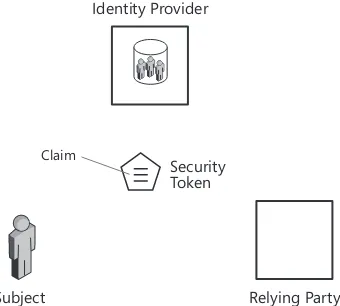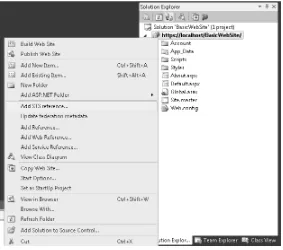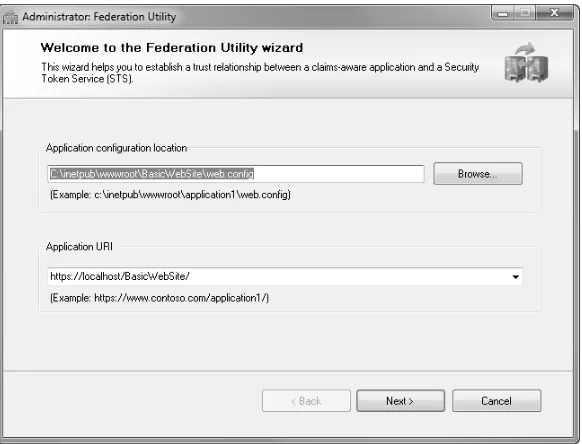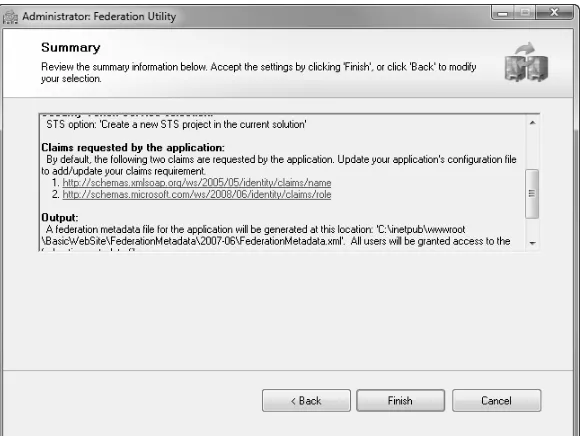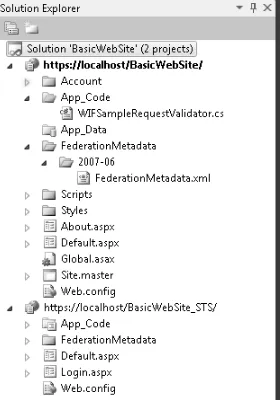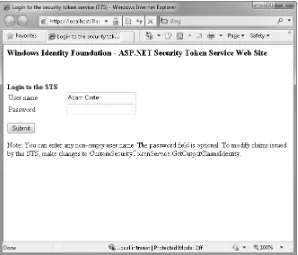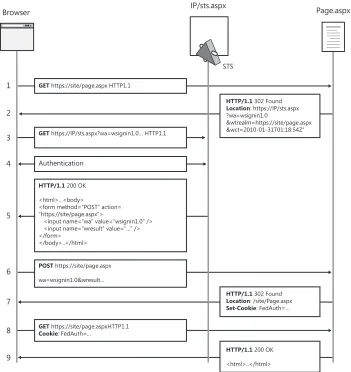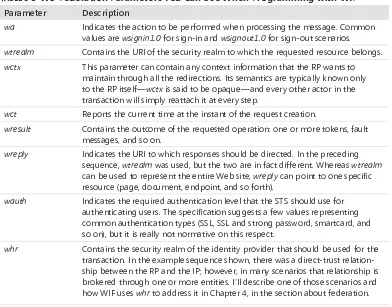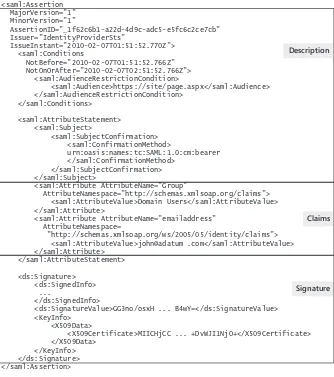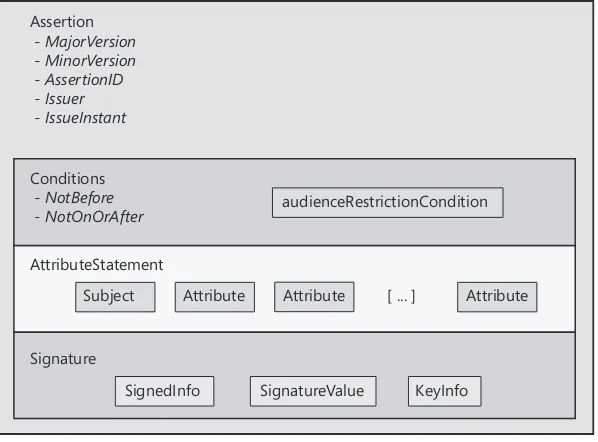Programming
Windows
®Identity
Foundation
PUBLISHED BY Microsoft Press
A Division of Microsoft Corporation One Microsoft Way
Redmond, Washington 98052-6399
Copyright © 2011 by Vittorio Bertocci
All rights reserved. No part of the contents of this book may be reproduced or transmitted in any form or by any means without the written permission of the publisher.
Library of Congress Control Number: 2010933007
Printed and bound in the United States of America.
Distributed in Canada by H.B. Fenn and Company Ltd.
A CIP catalogue record for this book is available from the British Library.
Microsoft Press books are available through booksellers and distributors worldwide. For further infor mation about international editions, contact your local Microsoft Corporation office or contact Microsoft Press International directly at fax (425) 936-7329. Visit our Web site at www.microsoft.com/mspress. Send comments to mspinput@microsoft.com.
Microsoft and the trademarks listed at http://www.microsoft.com/about/legal/en/us/IntellectualProperty/Trademarks/ EN-US.aspx are trademarks of the Microsoft group of companies. All other marks are property of their respective owners.
The example companies, organizations, products, domain names, e-mail addresses, logos, people, places, and events depicted herein are fictitious. No association with any real company, organization, product, domain name, e-mail address, logo, person, place, or event is intended or should be inferred.
This book expresses the author’s views and opinions. The information contained in this book is provided without any express, statutory, or implied warranties. Neither the authors, Microsoft Corporation, nor its resellers, or distributors will be held liable for any damages caused or alleged to be caused either directly or indirectly by this book.
Acquisitions Editor: Ben Ryan
Developmental Editor: Devon Musgrave Project Editor: Rosemary Caperton
Editorial Production: Waypoint Press (www.waypointpress.com)
Technical Reviewer: Peter Kron; Technical Review services provided by Content Master, a member of CM Group, Ltd. Cover: Tom Draper Design
Contents at a Glance
Part I
Windows Identity Foundation for Everybody
1
Claims-Based Identity . . . . 3
2
Core ASP .NET Programming . . . . 23
Part II
Windows Identity Foundation for Identity
Developers
3
WIF Processing Pipeline in ASP .NET . . . . 51
4
Advanced ASP .NET Programming . . . . 95
5
WIF and WCF . . . . 145
6
WIF and Windows Azure . . . . 185
Table of Contents
Foreword . . . .xi
Acknowledgments . . . .xiii
Introduction . . . . xvii
Part I
Windows Identity Foundation for Everybody
1
Claims-Based Identity . . . . 3
What Is Claims-Based Identity? . . . . 3
Traditional Approaches to Authentication . . . . 4
Decoupling Applications from the Mechanics of Identity and Access . . . . 8
WIF Programming Model . . . . 15
An API for Claims-Based Identity . . . . 16
WIF’s Essential Behavior . . . . 16
IClaimsIdentity and IClaimsPrincipal . . . .18
Summary . . . . 21
2
Core ASP .NET Programming . . . . 23
Externalizing Authentication . . . . 24
WIF Basic Anatomy: What You Get Out of the Box . . . . 24
Our First Example: Outsourcing Web Site Authentication to an STS . . . . 25
Authorization and Customization . . . . 33
ASP .NET Roles and Authorization Compatibility . . . . 36
Claims and Customization . . . . 37
A First Look at <microsoft .identityModel> . . . .39
Basic Claims-Based Authorization . . . . 41
Summary . . . . 46
Microsoft is interested in hearing your feedback so we can continually improve our books and learning resources for you. To participate in a brief online survey, please visit:
www.microsoft.com/learning/booksurvey/
viii Table of Contents
Part II
Windows Identity Foundation for Identity
Developers
3
WIF Processing Pipeline in ASP .NET . . . . 51
Using Windows Identity Foundation . . . . 52
WS-Federation: Protocol, Tokens, Metadata . . . . 54
WS-Federation . . . . 55
The Web Browser Sign-in Flow . . . . 57
A Closer Look to Security Tokens . . . . 62
Metadata Documents . . . . 69
How WIF Implements WS-Federation . . . . 72
The WIF Sign-in Flow . . . . 74
WIF Configuration and Main Classes . . . . 82
A Second Look at <microsoft .identityModel> . . . .82
Notable Classes . . . . 90
Summary . . . . 94
4
Advanced ASP .NET Programming . . . . 95
More About Externalizing Authentication . . . . 96
Identity Providers . . . . 97
Federation Providers . . . . 99
The WIF STS Template . . . . 102
Single Sign-on, Single Sign-out, and Sessions . . . . 112
Single Sign-on . . . . 113
Single Sign-out . . . . 115
More About Sessions . . . . 122
Federation . . . . 126
Transforming Claims . . . . 129
Pass-Through Claims . . . . 134
Modifying Claims and Injecting New Claims . . . . 135
Home Realm Discovery . . . . 135
Table of Contents ix
Claims Processing at the RP . . . . 141
Authorization . . . . 142
Authentication and Claims Processing . . . . 142
Summary . . . . 143
5
WIF and WCF . . . . 145
The Basics . . . . 146
Passive vs . Active . . . . 146
Canonical Scenario . . . . 154
Custom TokenHandlers . . . . 163
Object Model and Activation . . . . 167
Client-Side Features . . . . 170
Delegation and Trusted Subsystems . . . . 170
Taking Control of Token Requests . . . . 179
Summary . . . . 184
6
WIF and Windows Azure . . . . 185
The Basics . . . . 186
Packages and Config Files . . . . 187
The WIF Runtime Assembly and Windows Azure . . . . 188
Windows Azure and X .509 Certificates . . . . 188
Web Roles . . . . 190
Sessions . . . . 191
Endpoint Identity and Trust Management . . . . 192
WCF Roles . . . . 195
Service Metadata . . . . 195
Sessions . . . . 196
Tracing and Diagnostics . . . . 201
WIF and ACS . . . . 204
Custom STS in the Cloud . . . . 205
Dynamic Metadata Generation . . . . 205
RP Management . . . . 213
x Table of Contents
7
The Road Ahead . . . . 215
New Scenarios and Technologies . . . . 215
ASP .NET MVC . . . . 216
Silverlight . . . . 223
SAML Protocol . . . . 229
Web Identities and REST . . . . 230
Conclusion . . . . 239
Index . . . . 241
Microsoft is interested in hearing your feedback so we can continually improve our books and learning resources for you. To participate in a brief online survey, please visit:
www.microsoft.com/learning/booksurvey/
Foreword
A few years ago, I was sitting at a table playing a game of poker with a few colleagues from Microsoft who had all been involved at various times in the development of Web Services Enhancements for Microsoft .NET (WSE). Don Box, Mark Fussell, Kirill Gavrylyuk, and I played the hands while showman extraordinaire Doug Purdy engaged us with lively banter and more than a few questions about the product—all of this in front of the cameras at the MSDN studios.
We had each selected a person from the field to play for; someone whom we each
thought had made a significant contribution to the success of WSE but hadn’t been a direct member of the product team itself. If we won, then our nominee would get a prize, a token of our appreciation for the work that he or she had done. My selection was a guy called Vittorio Bertocci who was working for Microsoft in Italy at the time. I’d never met Vittorio, nor even seen a photo of him, but he was a prolific poster on our internal discussion list, clearly understood the key security concepts for the product including the WS-* protocols, and had even crafted an extension to enable Reliable Messaging despite some of the crude extensibility we had in place at the time. Vittorio was someone worth playing for but, unfortunately, I didn’t win.
Time passed, the Windows Communication Foundation (WCF) superseded WSE, and I moved to become the Architect for the Identity and Access team tasked with building a Security Token Service for Windows Server. One day, out of the blue, I got an e-mail from Vittorio to say that he’d moved to Redmond to take on a Platform Evangelist role and asking if we could meet up. Of course I said yes, but what I couldn’t have anticipated was that mane of jet-black hair....
Vittorio was deeply interested in the work that we were doing to enable a claims-based programming model for .NET, on top of which we planned to build the second version of our security token service. Over time, these ideas became the “Geneva” wave of products and were finally birthed as the Windows Identity Foundation and Active Directory Federation Services 2.0.
xii Foreword
Within the pages of this book, you’ll learn how to use the Windows Identity Foundation from someone who is not only a great teacher but is also deeply familiar with the concepts be-hind the technology itself and who has worked directly with the product team, and myself personally, on a very close basis over the course of the last four to five years.
Vittorio takes you through the terminology and key concepts, and explains the integration of WIF with ASP.NET, Windows Communication Foundation, and Windows Azure, culminat-ing in a speculative look ahead at the scenarios that the product might tackle in a future release. I encourage you, the reader, to think deeply about the concepts here and how you will manage identity in the applications that you go on to build; it’s a topic that is becoming increasingly important to both enterprises and the Web community.
Finally, I want to thank Vittorio for his enthusiasm, support, and tireless energy over the years. I have but one final request of him: please get a haircut.
Acknowledgments
You create the world of the dream. We bring the subject into that dream and fill it with their subconscious.
—Cobb in “Inception”, Christopher Nolan, 2010
Some time ago, a friend asked me what the point was of writing a book when I already have a well-read blog. There are many excellent answers to that question, from the extra reach that a book has to the advantages of reading without having to constantly fight the op-portunity costs of not following a link. My favorite answer, however, is that whereas a blog is a one-man operation, a book is the result of the contribution of many people and its value for the reader is proportionally higher. It might be my name on the cover, but the reality is that I stand on the shoulders of many fine people, who I want to acknowledge here. I’ve been working with identity for the last 8 years or so, interacting with an incredible amount of people; hence, I am pretty sure I’ll forget somebody. I apologize in advance.
Peter Kron is a Principal Software Developer Engineer on the WIF team, and the official technical editor of this book. Without his patience, thoroughness, and deep knowledge of WIF, this would have been a much inferior book.
Hervey Wilson is the Architect of the Access Control service. He led the Web Services Enhancements (WSE) team, and he happens to be the one who envisioned Windows Identity Foundation. I’ve been working with Hervey since 2002, well before I moved to Redmond. At the time, I was still using his WSE for securing solutions for Italian customers. If you believe what Malcom Gladwell says in his book Outliers: The Story of Success (Little, Brown and Co., 2008), that you need 10,000 hours of practice for becoming real good at something, nobody contributed more than Hervey to my professional growth in the field of Identity. I am very honored he agreed to write the foreword for this book. Thanks, man!
The crew at Microsoft Press has been outstanding, chopping into manageable chunks my long “Itanglish” sentences without changing the meaning and working around my abysmal delays and crazy schedule. (In the last year alone, I handed a boarding pass to smiling ladies 55 times.) Specifically, thanks go to Ben Ryan and Gerry O’Brien for having trust in me and the book, to Devon Musgrave for bootstrapping the project, and to Rosemary Caperton
for running the project. Steve Sagman of Waypoint Press led a fantastic production team:
Roger LeBlanc as Copy Editor, Thomas Speeches as Proofreader, and Audrey Marr as Illustrator. Special thanks to Audreyfor working on really challenging illustrations: you can pull out the needles from my doll now!
xiv Acknowledgments
I did most of the writing at night, on weekends, and during vacation time, but at times the book did impact my day job. James Conard and Neil Hutson, Senior Directors in the Developer and Platform Evangelism group and my direct management chain, have been very patient and supportive of the effort.
Justine Smith and Brjann Brekkan, from the Business Group of the Identity and Access Division, have been incredibly helpful on activities that ultimately had an impact on the sample code discussed here.
Todd West, at the time with the WIF test team, is one of the most gifted Web services developers I’ve ever met. Most of the guidance regarding WIF and Windows Azure in this book and out there is the result of his work.
My good friend Caleb Baker, Program Manager on the WIF team, is a never-ending source of insights and useful discussions. He is also the owner of the WIF and Silverlight integration. The Silverlight code samples are all based on his work.
Together with Hervey, the original WSE team merged with WIF too. I had a chance to tap their brains countless times. Thanks to Sidd Shenoy, Govind Ramanathan, Vick Mukherjee, HongMei Ge, and Keith Ballinger.
The entire WIF team contributed to this book. Here I’ll call a few people out to give you a feeling for the quality of their work. Daniel Wu was of great help on sessions; Brent Schmaltz was key for helping me understand the inner workings of WIF and WCF; Vani Nori
and Vick devised the way of using WIF with MVC; Junaid Tisekar was key for starting the work with WIF and OAuth 2.0; Shiung Yong was instrumental in figuring out some parts of the WIF pipeline in the early days of WIF.
Many others in the identity product team contributed through the years: thanks to Jan Alexander, Vijay Gajjala, Arun Nanda, Marc Goodner, Mike Jones, Craig Wittenberg,
Don Schmidt, Ruchi Bhargava, Sesha Mani, Matt Steele, and Sam Devasahayam.
My teammates in the Windows Azure platform evangelism team played a key role in keeping me on my toes, and they’re simply awesome to hang out with. Thanks to Ryan Dunn, David Aiken, Nigel Watling, and Zach Owen. Please delete all the pictures you saved!
The guys at Southworks, the company that helped me with practically all the identity samples and labs in the last two years, are fantastic to work with. Many thanks to Matias Woloski, Pablo Damiani, Tim Osborn, Johnny Halife, and many others.
Acknowledgments xv
Donovan Follette has been the ADFS evangelist for a long time, sharing with me the pains and the joys of the claims-based identity renaissance at PDC08. Even if now he is all cozy in his new Office role, I cannot forget his incredible contribution to bringing identity to the community.
Of course, we would not be even discussing this if Kim Cameron had not driven the conversation on the identity metasystem and claims-based identity with the entire industry. Thank you, Kim!
My wife, Iwona Bialynicka-Birula, deserves special thanks. She accepted and supported this crazy initiative no matter what, whether it meant skipping beach time while in Maui or coping with insurance agents and contractors after our house got flooded. Without her, not only would you not be holding this book in your hands, I don’t know what I would do…. Thank you, darling. I promise: no more books for some time!
xvii
Introduction
It has been said that every problem in Computer Science can be solved by adding a level of indirection.
You don’t have to go far to find examples of successful applications of that principle. Before the introduction of the concept of driver, programs had to be rewritten every time one changed something as simple as the monitor. Before the introduction of TCP/IP, programs targeting a token ring network environment had to be rewritten if the network protocol changed. Drivers and TCP/IP helped to free application developers from the need to worry about unnecessary details, presenting them with a generic façade while leaving the nitty-gritty details to the underlying infrastructure. In addition to making the developer profession a happier one, the approach led to more robust and long-lived software for the benefit of everybody.
For various historical reasons, authentication and identity management practices never really followed the same route of monitors and network cards. Adding “authentication” to your software today still largely means messing with the code of the application itself, writing logic that takes care in detail of low level tasks such as verifying username and passwords against an account store, juggling with X509 certificates or similar. When you are spared from handling things at such low level, which usually means that you took a strong dependency on your infrastructure and your application will be unmovable without substantial rewriting: just like a program from the pre-drivers era.
As you will learn in the first chapters of this book, claims-based identity is changing all this. Without going too much into details, claims are the means to add that extra level of
indirection that eluded the identity world so far. The introduction of open protocols enjoying wide industry consensus & support, the converge toward the idea of a meta-system for identity, the success of metadata formats which can automate many tedious and error-prone tasks created the perfect storm that generated the practices collectively known as claims-based identity. Claims are paving the way for identity and access management to be pushed outside of applications and down in the infrastructure, freeing developers from the need to handle it explicitly while enhancing solutions with welcome extra advantages (such as cross-platform interoperability out of the box).
xviii Introduction
This all changed when, in October 2008, Microsoft announced the “Geneva” wave of claims-aware beta products: among those there was Windows Identity Foundation, the protagonist of the book you are holding, which was finally released in November 2009.
Windows Identity Foundation (WIF) is Microsoft’s stack for claims-based identity programming. It is a new foundational technology which helps .NET developers to take advantage of the claims based approach for handing authentication, authorization, custom-ization and in general any identity-related task without the need to write any low-level code.
True to the claims-based identity promise, you can decide to use WIF to externalize all identity and access control logic from your applications: Visual Studio will make it a breeze, and you will not be required to know any detail about the underlying security protocols. If you want to take finer control of the authentication and authorization process, however, WIF offers you a powerful and flexible programming model that will give you complete access to all aspects of the identity management pipeline.
This book will show you how to use Windows Identity Foundation for handling
authentication, authorization and identity-driven customization of your .NET applications.
Although the text will often be task-oriented, especially for the novice part of the book, the ultimate goal will always be to help you understanding the claims based approach and the pattern that is most appropriate for the problem at hand.
Who Is This Book For?
Part I of the book is for the ASP.NET developer who wants to take advantage of claims-based identity without having to become a security expert. Although there are no requirements about pre-existing security knowledge, you do need to have hands-on ASP.NET program-ming knowledge to proficiently read Part I.
In Part II I shift gear pretty dramatically, assuming that you are an experienced .NET
developer who knows about ASP.NET pipeline, Forms authentication, X.509 certificates, LINQ syntax and the like. I often try to add sidebars which introduce the topic if you know little about it but you want to follow the text anyway, but reality is that without concrete, hands-on knowledge of the .NET Framework (and specifically C#) Part II could be hard to navigate. I also assume that you are motivated to invest energy on understanding the “why”s of identity and security.
Introduction xix
to be a WCF expert for appreciating the chapters about ASP.NET. Chapter 3 and Chapter 4 require you to be familiar with ASP.NET and its extensibility model. Chapter 5 is for experi-enced WCF developers. Chapter 6 requires you to be familiar with Windows Azure and its programming model. Chapter 7 sweeps on a number of different technologies, including Silverlight and ASP.NET MVC Framework, and expects you to be at ease with terminology and usage.
The bottom line is that in order to fully take advantage of the book you need to be an expert .NET and Web developer. On the other hand, the book contains a lot of architectural patterns and explanations which could easily be applied to products on other platforms: hence if you are an architect that can stomach patterns explanations intertwined with code commentary, chances are that you’ll find this book a good reference on how claims-based identity solves various canonical problems in the identity and access space.
System Requirements
You’ll need the following software and hardware to build and run the code samples for this book:
■ Microsoft® Windows 7; Windows Server 2003 Service Pack 2; Windows Server 2008 R2;
Windows Server 2008 Service Pack 2; Windows Vista
■ Windows Identity Foundation 1.0 runtime ■ Windows Identity Foundation SDK 4.0
■ Microsoft® Internet Information Services (IIS) 7.5, 7.0 or 6.0 ■ Microsoft® .NET Framework 4.0
■ Visual Studio 2010
■ 1.6-GHz Pentium or compatible processor ■ 1 GB RAM for x86
■ 2 GB RAM for x64
■ An additional 512 MB RAM if running in a virtual machine
■ DirectX 9–capable video card that runs at 1024 × 768 or higher display resolution ■ 5400-RPM hard drive (with 3 GB of available hard disk space)
■ DVD-ROM drive
■ Microsoft mouse or compatible pointing device
xx Introduction
Note that the WIF runtime and the WIF SDK 3.5 are compatible with Visual Studio 2008 and the .NET Framework 3.5 SP2. The March 2010 version of the Identity Training Kit contains most of the samples of the book in a form that is compatible with VS 2008 and the .NET Framework 3.5, however please note that the code in the text refers to VS 2010 and there are small differences here and there.
Code Samples
The code samples for this book are available for download here:
http://go.microsoft.com/fwlink/?Linkid=196688
Click the download link and follow the instructions to save the code samples to your local hard drive.
The code samples used in this book are mostly from the Identity Developer Training Kit, a collection of hands-on labs, presentations, and instructional videos, which is meant to help developers learn Microsoft’s identity technologies. It is a self-extracting .EXE. Every lab has its own setup, which will take care of most prerequisites for you. Please follow the instructions on the Welcome page.
Producing the Identity Developer Training Kit is one of the things I do during my day job. Whereas in the book I highlight code snippets to help you understand the technology, in the Identity Developer Training Kit documentation I give step-by-step instructions. Feel free to combine the two approaches as you ramp up your knowledge of Windows Identity Foundation.
The Identity Developer Training Kit is a living deliverable; every time there is a new ver-sion of a product I update it accordingly. However, I want to make sure that the code samples referenced in the book will not break. For that reason, I am including in the book code sample archive the current version of the training kit, June 2010, which will always be available, even if I keep updating the training kit in its original download location.
Errata and Book Support
We’ve made every effort to ensure the accuracy of this book and its companion content. If you do find an error, please report it on our Microsoft Press site at Oreilly.com.
1. Go to http://microsoftpress.oreilly.com.
2. In the Search box, enter the book’s ISBN or title.
3. Select your book from the search results.
4. On your book’s catalog page, under the cover image, you’ll see a list of links.
Introduction xxi
You’ll find additional information and services for your book on its catalog page. If you need additional support, please e-mail Microsoft Press Book Support at mspinput@microsoft.com.
Please note that product support for Microsoft software is not offered through the addresses above.
We Want to Hear from You
At Microsoft Press, your satisfaction is our top priority, and your feedback our most valuable asset. Please tell us what you think of this book at:
http://www.microsoft.com/learning/booksurvey
The survey is short, and we read every one of your comments and ideas. Thanks in advance for your input!
Stay in Touch
Programming Windows Identity Foundation
1
Part I
Windows Identity Foundation
for Everybody
In this part:
Claims-Based Identity . . . . 3 Core ASP .NET Programming . . . . 23
Claims-based identity promotes separation of concerns at a level never achieved before in the identity management world. As a result, implementations such as Windows Identity Foundation (WIF) can provide tooling that will enable developers to add authentication ca-pabilities to their applications without the need to become security experts.
The two chapters in this part of the book deliver on that promise: they contain indications that can be understood and applied by any ASP.NET developer, regardless of how much the developer already knows about security. If you are not a security guru, and you don’t want to become one, Windows Identity Foundation allows you to tackle the most common authen-tication and authorization challenges without entering into the gory details of credentials and protocol mechanics. It is so simple that ideally you could even skip most of Chapter 1, “Claims-Based Identity,” and go straight to the “WIF Programming Model” section. You would still be able to use WIF for securing your applications in the simplest case, although having the background we provide in Chapter 1 would help you to do so more effectively.
3
Chapter 1
Claims-Based Identity
In this chapter:
What Is Claims-Based Identity? . . . . 3 WIF Programming Model . . . . 15 Summary . . . . 21
Microsoft Windows Identity Foundation (WIF) enables you to apply the principles of claims-based identity when securing your Microsoft .NET application. Claims-based identity is so important that I want to make sure you understand it well before I formally introduce Windows Identity Foundation.
Claims-based identity is a natural way of dealing with identity and access control. However, the old ways of doing this are well established, so before delving into the new approach, it’s useful to describe and challenge the classic assumptions about authentication and authoriza-tion. Once you have a clear understanding of some of the issues with traditional approaches, I’ll introduce the basic principles of claims-based identity—I’ll say enough to enable you to proficiently use Windows Identity Foundation for the most common scenarios. This chapter contains some simplifications that will get you going without overloading you with infor-mation. For a more thorough coverage of the subject, refer to Part II, “Windows Identity Foundation for Identity Developers.”
Finally, we’ll take our initial look at how WIF implements the mechanisms of claims-based identity and how you, the developer, can access the main elements exposed by its object model.
After reading this chapter, you’ll be able to describe how claims-based identity works and how to take advantage of it in solutions to common problems. Furthermore, you’ll be able to define Windows Identity Foundation and recognize its main elements.
What Is Claims-Based Identity?
4 Part I Windows Identity Foundation for Everybody
The problem of recognizing people and granting access rights to them is one of the oldest in the history of computer science, and it has its roots in identity and access problems we all experience every day as we go through our lives.
Although we can classify almost all the solutions to the problem in relatively few categories, an incredible number of solutions tailored specifically to solve this or that problem exists. From the innumerable ways of handling user names and passwords to the most exotic hardware-based cryptography solutions, the panorama of identity and access meth-ods creates a sequence of systems that are almost never compatible, each with different advantages, disadvantages, tradeoffs, and so on.
From the developer perspective, this status quo is bad news: this diversity forces you to continually relearn how to do the same thing with different APIs, exposes you to details of the security mechanisms that you’d rather not be responsible for, and subjects you to software that is brittle and difficult to maintain.
What you need is a way to secure your applications without having to work directly at the security mechanism level: an abstraction layer, which would allow you to express your secu-rity requirements (the “what”) without getting caught in the specifics of how to make that happen (the “how”). If your specialty is designing user experiences for Microsoft ASP.NET, you should be allowed to focus your effort on that aspect of the solution and not be forced to become an expert in security (beyond the basic, secure-coding best practices, of course—all developers need to know those).
If you need a good reference on secure coding best practices, I highly recommend Writing
Secure Code, Second Edition, by Michael Howard and David LeBlanc (Microsoft Press, 2002).
What we collectively call “claims-based identity” provides that layer of abstraction and helps you avoid the shortcomings of traditional solutions. Claims-based identity makes it possible to have technologies such as Windows Identity Foundation, which enables you to secure systems without being required to understand the fine details of the security mechanisms involved.
Traditional Approaches to Authentication
Chapter 1 Claims-Based Identity 5
It’s beyond the scope of this book to give an exhaustive list of authentication systems and their characteristics; fortunately, that won’t be necessary for making our point. In this section I’ll briefly examine the built-in mechanisms offered by the .NET Framework and provide some examples of how they might not always offer a complete solution.
IPrincipal
and
IIdentity
Managing identity and access requires you to acquire information about the current user so that you can make informed decisions about the user’s identity claims and what actions by the user should be allowed or denied.
In a .NET application the user in the current context is represented by an IIdentity, a simple interface that provides basic information about the user and how the user was authenticated:
public interface IIdentity {
// Properties
string AuthenticationType { get; } bool IsAuthenticated { get; } string Name { get; }
}
IIdentity lives inside IPrincipal, another interface that contains more information about
the user (such as whether he belongs to a certain security group) that can be used in authorization decisions:
public interface IPrinicipal {
// Methods
bool IsInRole(string role); // Properties
IIdentity Identity { get; } }
You can always reach the current IPrincipal in the code of your .NET application: in ASP.NET, you will find it in HttpContext.Current.User, and in general, you’ll find it in
Thread.CurrentPrincipal.
IPrincipal and IIdentity, as they exist out of the box, do provide some good decoupling
from how the authentication actually happened. They do not force you to deal with the details of how the system came to know how the information about the user was acquired. If your users are allowed to perform a certain action only if they are administrators, you can write Thread.CurrentPrincipal.IsInRole(“Administrators”)without having to change your code according to the authentication method. The framework uses different extensions
of IPrincipal—WindowsPrincipal, GenericPrincipal, or your own custom class—to
6 Part I Windows Identity Foundation for Everybody
classes if you need to access the extra functionalities they provide. However, in general, using
IPrincipal directly makes your code more resilient to changes.
Unfortunately, the preceding discussion is just a tiny part of what you need to know about .NET security if you want to implement a real system.
Populating
IPrincipal
Most of the information you need to know about the user is in IPrincipal, but how do you get that information in there? The values in IPrincipal are the result of a successful authentication: before being able to take advantage of the approach, you have to worry about making the authentication step happen. That is where things might start getting confusing if you don’t want to invest a lot in security know-how.
When I joined Microsoft in 2001, my background was mainly in scientific visualization and with Silicon Graphics; I knew nothing about Microsoft technologies. One of the first projects I worked on was a line-of-business application for a customer’s intranet. Today I can say I’ve had my fair share of experience with .NET and authentication, but I can still recall the confu-sion I experienced back then. Let’s take a look at some concrete examples of using IPrincipal.
Up until the release of Microsoft Visual Studio 2008, if you created a Web site from the template, the default authentication mode was Windows. That means that the application expects Internet Information Services (IIS) to take care of authenticating the user. However, if you inspect the IPrincipal in such an application you will find it largely empty. This is because the Web application has anonymous authentication enabled in IIS by default, so no attempt to authenticate the user is made. This is the first breach in the abstraction: you have to leave your development environment, go to the IIS console, disable anonymous authentication, and explicitly enable Windows authentication. (You could do this directly by modifying the
web.config file of the application in Microsoft Visual Studio, but going through IIS is still the
most common approach in my experience.)
After you adjust the IIS authentication types, you’re good to go, at least as long as you remain within the boundaries of the intranet. If you are developing on your domain-joined laptop and you decide to burn some midnight oil at home working on your application, don’t be surprised if your calls to IsInRole now fail. Without the network infrastructure readily available, the names of the groups to which the user belongs cannot be resolved. As you can imagine, the same thing happens if the application is moved to a hoster, to the cloud, or in general away from your company’s network environment.
In fact, you’ll encounter precious few cases in which you enjoy the luxury of having
Chapter 1 Claims-Based Identity 7
Forms authentication, perhaps creating and populating a users and roles store according to the schema imposed by sqlMembershipProvider, implementing your own MembershipProvider
if your scenario cannot fit what is available out of the box, and so on.
There’s more: not everything can be solved by providing a custom user store. Often, your users are already provisioned in an existing store but that store is not under your direct control. (Think about employees of business partners, suppliers, and customers.) Store dupli-cation is sometimes an option, but it normally brings more problems than the ones it solves. ASP.NET provides mechanisms for extending Forms authentication to those cases, but they require you to learn even more security and, above all, they are not guaranteed to work with other platforms.
If you’ve dealt with security issues in the past, you can certainly relate to what I’ve just described. If you haven’t, don’t worry if you didn’t understand everything in the last couple of paragraphs. You can still understand that you need to learn a lot to add authentication capabilities to your application, despite ASP.NET providing you with helper classes, tooling, and models. If you’re not interested in becoming a security expert, you would probably rather spend your time and energy on something else.
Here’s one last note before moving on. When using Forms authentication, you do need to write extra code for taking care of authentication, but in the end you can still use the
IPrincipal abstraction. (The user’s information is copied from a FormsIdentity object into a
GenericPrincipal.) This might induce you to think that all you need is better tooling to handle
authentication and that the abstraction is already the right one. You’re on the right track, but this is not the case if you stick with the current idea of authentication. Imagine a case in which you want authentication to happen using radically different credentials, such as a client Secure Sockets Layer (SSL) certificate, but those credentials do not map to existing Windows users. In the traditional case, you have to directly inspect the request for the incoming X.509 certificate and learn new concepts (subject, thumbprint, and so on) to perform the same task you already know how to do with other APIs.
The problem here is not with how ASP.NET handles authentication: it is systemic, and you’d have the same issues with any other general-purpose technology. By the way, if you consider how to handle identity and access with Microsoft Windows Communication Foundation (WCF), you have to learn yet another model, one that is largely incompatible with what we have seen so far and with its own range of APIs and exceptions.
8 Part I Windows Identity Foundation for Everybody
constantly evolving. Tooling can help you only so far, and it is doomed to be obsolete as soon as a new authentication scheme emerges.
What should developers do? Are we doomed to operate in an infinite arms race between authentication systems and the APIs supporting them?
Decoupling Applications from the Mechanics of Identity
and Access
Once upon a time, developers were forced to handle hardware components directly in their applications. If you wanted to print a line, you needed to know how to make that happen with the specific hardware of the printer model in use in the environment of your customer.
Those days are fortunately long gone. Today’s software takes advantage of the available hardware via device drivers. A device driver is a program that acts as an intermediary be-tween a given device and the software that wants to use it. All drivers have one logical
layer, which exposes a generic representation of the device and the functionalities that are
common to the device class and reveals no details about the specific hardware of a given device. The logical layer is the layer with which the higher level software interacts—for example, “print this string.” The driver contains a physical layer too, which is tailored to the specific hardware of a given device. The physical layer takes care of translating the high-level commands from the logical layer to the hardware-specific instructions required by the exact device model being used—for example, “put this byte array in that register,” “add the following delimiter,” “push the following instructions in the stack,” and so forth.
If you want to print from your .NET application, you just call some method on PrintDocument, which will eventually take advantage of the local drivers and make that happen for you. Who cares about which printer model will actually be available at run time?
Doesn’t this scenario sound awfully familiar? Managing hardware directly from applications is similar to the problem of dealing with authentication and authorization from applications’ code: there are too many (difficult!) details to handle, and results are too inflexible and vul-nerable to changes. The hardware problem was solved by the introduction of device drivers; there is reason to believe that a similar approach can solve the access management problem, too.
Chapter 1 Claims-Based Identity 9
so on. The chances of a level of indirection spontaneously emerging from that chaos are practically zero.
With the inflationary growth of distributed systems and online businesses, in the last few years the increasing need for interoperable protocols that could tear down the walls between silos became clear. The big players in the IT industry got together and agreed on a set of common protocols that would support interoperable communications across different platforms. Some examples of those protocols are SOAP, WS-Security, WS-Trust, WS-Federation, Security Assertion Markup Language (SAML), and in more recent times, OpenID, OAuth, and other open protocols. Don’t worry if you don’t recognize some or any of those names. What is important here is that the emergence of common protocols, combined with the extra attention that the security aspects commanded in their redaction, finally created the conditions for introducing the missing logical layer in identity and access management. It is that extra layer that will make it possible to isolate applications and their developers from the gory details of authentication and authorization mechanics. In this part, I am not going to go into the details of what those protocols are or how they work; instead, I will concentrate on the scenarios that they enable and how to take advantage of them.
Now that you’ve gained some perspective on why today’s approaches are less than ideal, it is time to focus on how you can move beyond them.
Authentication and Authorization in Real Life
Imagining what should be in the logical layer of a printer driver is easy. After all, you have a good idea of what a printer is supposed to do and how you’d like to take advantage of it in your code. Now that you know it is possible to create a logical layer for identity, do you know what it should look like? Which kind of API should you offer to developers?
We have been handling low-level details for so long that it may be hard to see the bigger picture. A useful exercise is to step back and spend a moment analyzing how identity is actually used for authorization in the real world, and see if what you learn can be of help in designing your new identity layer. Let’s look at an easy example.
Imagine you are going to a movie theater to see a documentary film. Consider the following facts:
1. The documentary contains scenes that are not suitable for a young and impression-able audience; therefore, the clerk at the box office asks you for a picture ID so that he can verify whether you are old enough to watch the film. You reach for your wallet and extract your driver’s license, and in so doing you realize that it is expired.
10 Part I Windows Identity Foundation for Everybody
3. The clerk takes a good look at you to see whether you look like the photo on record. Perhaps he asks you to read a few letters from an eye test chart. When he’s satisfied that you are who you claim to be, he hands you your new driver’s license.
4. You go back to the movie theater and present your new driver’s license to the clerk. The clerk, now satisfied that you are old enough to watch the movie, issues you a ticket for the next show.
Figure 1-1 shows a diagram of the transaction just described.
FIGURE 1-1 One identity transaction taking place in real life
This is certainly not rocket science. We go through similar interactions all the time, from when we board a plane to when we deal with our insurance companies. Yet, the story contains precious clues about how we can add our missing identity layer.
Chapter 1 Claims-Based Identity 11
Note that in this scenario you presented a driver’s license as proof of age, but from the clerk’s point of view not much would have changed if you had used your passport or any other document as long as the institution issuing it is known and trusted by the box office clerk.
One last thought before drawing our parallel to software: the box-office clerk does not know which procedure the DOL clerk followed for issuing you a driver’s license, how the DOL verified your identity, which things he verified, and how he verified them. He does not need to know these things because once he decides he trusts the DOL to certify age correctly, he’ll believe in whatever birth date appears on a valid driver’s license with the picture of the bearer.
Let’s summarize our observations in this scenario:
■ The box-office clerk does not verify the customer’s age directly, but relies on a trusted
party (the DOL) to do so and finds the result in a document (the driver’s license).
■ The box-office clerk is not tied to a particular document format or source. As long as
the issuer is trusted and the format is recognized, the clerk will accept the document.
■ The box-office clerk does not know or care about the details of how the customer has
been identified by the document issuer.
This sounds quite efficient. In fact, similar transactions have been successfully taking place for the last few thousand years of civilization. It’s high time that we learn how to take advantage of such transactions in our software solutions as well.
Claims-Based Identity: A Logical Layer for Identity
The transaction described in the preceding section, including the various roles that the actors played in it, can be generalized in one of the most universal patterns in identity and access and forms the basis of claims-based identity. The pattern does not impose any specific tech-nology, although it does assume the presence of certain capabilities, and it contains all the indications you need for defining your logical identity layer.
Let’s try to extract from the story a generic pattern describing a generic authentication and authorization system. Pay close attention for the next few paragraphs. Once you understand this pattern, it is yours forever. It will provide you with the key for dealing with most of the scenarios you encounter in implementing identity-based transactions.
12 Part I Windows Identity Foundation for Everybody
Relying Party Subject
Security Token
Claim
Identity Provider
FIGURE 1-2 The main entities in claims-based identity
Let’s say that our system includes a user, which in literature is often referred to as a subject, and the application the user wants to access. In our earlier example, the subject was the moviegoer; in the general case, a subject can be pretty much anything that needs to be identified, from an actual user to the application identities of unattended processes.
The application can be a Web site, a Web service, or in general any software that has a need to authenticate and authorize users. In identity jargon, it is called a relying party, often abbreviated as RP. In our earlier example, the RP is the combination of the box-office clerk and movie theater.
The system might include one or more identity providers (IPs). An IP is an entity that knows about subjects. It knows how to authenticate them, like the DOL in the example knew how to compare the customer’s face to its picture archives; it knows facts about the customer, like the DOL knows about the birth date of every licensed driver in its region. An identity pro-vider is an abstract role, but it requires concrete components: directories, user repositories, and authentication systems are all examples of parts often used by an identity provider to perform its function.
We assume that a subject has standard ways of authenticating with an IP and receiving in return the necessary user information (like the birth date in the example) for a specific identity transaction. We call that user information claims.
The magical word “claim” finally comes out. A claim is a statement about a subject made by
an entity. The statement can be literally anything that can be associated with a subject, from
Chapter 1 Claims-Based Identity 13
Claims travel across the nodes of distributed systems in security tokens, which are XML or binary fragments constructed according to some security standard. Tokens are digitally signed, which means that they cannot be tampered with and that they can always be traced back to the IP that issued them (which provides a nice mechanism for associating token content with its issuer, as required by the definition of claims).
Flow Claims are the currency of identity systems: they are what describe the subject in the current context, what the IP produces, and what the RP consumes. Here’s how the transaction unfolds.
Well before your transaction starts, the RP publishes a document, often called a policy, in which it advertises its security requirements: things such as which security protocols the RP understands and similar information. This is analogous to the box office hanging up a sign that says, “Be ready to show your driver’s license or your passport to the clerk.” The most important part of the RP policy is the list of the identity providers it trusts. This is equivalent to another sign at the box office specifying, “Drivers’ licenses from U.S. states only; passports from Schengen Treaty countries only.”
Again, before the transaction starts, the IP publishes an analogous policy document that advertises its own security requirements. This document provides instructions on how to ask the IP to issue a security token. In literature, you will often find that IPs offer their token issuance services via a special flavor of Web services, called STS (Security Token Service). You’ll read more (MUCH more) about STS throughout the book.
Figure 1-3 summarizes the steps of the canonical identity transaction.
Identity Provider
Relying Party Subject
Security Token 2
3
1 4
STS Policy
Policy 5
FIGURE 1-3 The flow of the canonical transaction in claims-based identity
14 Part I Windows Identity Foundation for Everybody
1. The subject wants to access the RP application. It does that via an agent of some sort (a browser, a rich client, and so on). The subject begins by reading the RP policy. In so doing, it learns which identity providers the RP trusts, which kind of claims are required, and which security protocols should be used.
2. The subject chooses one of the IPs that the RP trust and inspects its policy to find out which security protocol is required. Then it sends a request to the IP to issue a token that matches the RP requirements. This process is the equivalent of going to the DOL and asking for a document containing a birth date. In so doing, the subject is required to provide some credentials in order to be recognized by the IP. The details of the protocol used are described in the IP policy.
3. The IP processes the request; if it finds the request to be satisfactory, it retrieves the values of the requested claims, sending them back to the subject in the form of a security token.
4. The subject receives the security token from the IP and sends it together with his first request to the RP application.
5. The RP application examines the incoming token and verifies that it matches all the requirements (coming from one trusted IP, in the expected format, not having been tampered with, containing the right set of claims, and so on). If everything looks as expected, the RP grants access to the subject.
This sequence of steps could describe a user buying something online and presenting to the Web merchant a credit score from a financial institution; it could describe the user of a Windows Presentation Foundation (WPF) application accessing a Web service on the local intranet by presenting a group membership claim issued from the domain controller; it could describe pretty much any identity transaction if you assign the subject, RP, and IP roles in the right way.
The abstraction layer we were searching for The pattern we’ve been discussing describes a generic identity transaction. Without going into detail about the actual protocols and tech-nologies involved, we can say that it just makes assumptions about what capabilities those technologies should have, such as the capability of exposing policies.
Chapter 1 Claims-Based Identity 15
nonspecific enough to allow you to create a generic programming model for representing users and the outcome of authentication operations without exceptions.
Those changes in perspective finally eliminate the systemic flaw that prevented us from eradicating from the application code the explicit handling of identity without relying on demanding infrastructure. All that’s left to do is for platform and developer tools providers to take advantage of the claims-based identity model in their products.
Note The model is extremely expressive. In fact, you can easily use it for representing traditional scenarios too. If the IP and the RP are the same entity, you are back to the case in which the application itself takes care of handling authentication. The important difference in the implementation is that both code and architecture will show that this is just a special case of a more generic scenario. Therefore, the decoupling will be respected and changes will be accommodated gracefully.
WIF Programming Model
Microsoft has been among the most enthusiastic promoters of the claims-based identity model. It should come as no surprise that it has also been one of the first to integrate it in its product offerings. For example, Active Directory Federation Services 2 (ADFS2) is a Windows Server role that, among other things, enables your Active Directory instance to act as an identity provider and issue claims for your user accounts.
Windows Identity Foundation (WIF) is a set of classes and tools, an extension to the .NET Framework, that enables you to use claims-based identity when developing ASP.NET or WCF applications. It is seamlessly integrated with the core .NET Framework classes and in Visual Studio so that you can keep using the tools and techniques you are familiar with for developing your applications, while reaping the advantages of the new model when it comes to identity.
16 Part I Windows Identity Foundation for Everybody
An API for Claims-Based Identity
In the previous section, you learned about claims-based identity. If you had to expose it as a programming model so that an application developer could take advantage of it, what requirements would you follow? Here is my wish list:
■ Make claims available to the developer in a clear, consistent, and protocol-independent
fashion.
■ Take care of all (or nearly all) authentication, authorization, and protocol handling
outside of the code of the application, away from the eyes of the developer.
■ Minimize the need to change the code when changes at deployment time occur. Drive
as much of the application’s behavior as possible via configuration.
■ Provide a way to easily configure applications to rely on external identity providers for
authentication.
■ Provide a way for applications to easily advertise their requirements via policy. ■ Organize everything in a pluggable architecture that can support multiple protocols
and isolate the developer from the details of the deployment (on premises and cloud, ASP.NET and WCF, and so on).
■ Respect as much as possible existing code and practices, maximizing the amount of old
code that will still work in the new model while offering incremental advantages with the new APIs.
As you’ll see time and time again throughout the book, WIF satisfies all these criteria.
WIF’s Essential Behavior
Earlier in the text, I wrote that Part I of the book will show you how to take advantage of WIF in your applications without the need to become a security expert, and I intend to keep that promise. Here I’ll start with a simplified description of how WIF works, covering the essential points for allowing you to use the product. Part I will be about ASP.NET applications, and I’ll stick with discussing scenarios that can be tackled by using WIF tooling alone. I’ll omit the details that have no immediate use. You can refer to Part II of the book if you want to know the whole story.
WIF allows you to externalize authentication and authorization by configuring your application to rely on an identity provider to perform some or all those functions for you. How does it do that in practice?
Chapter 1 Claims-Based Identity 17
Identity Provider
Application Subject
2
3
1
5 4
WIF
Claims Browser
STS
FIGURE 1-4 A simplified diagram of how Windows Identity Foundation takes care of handling authentication for an ASP.NET application
The idea is extremely simple and closely mimics the canonical claims-based identity pattern:
1. WIF sits in front of your application in the ASP.NET pipeline. When an unauthenticated user requests a page, it redirects the browser to the identity provider pages.
2. Here the IP authenticates the user in whatever way it chooses (perhaps by showing a page with user name and password, using Kerberos, or in some other way). Then it manufactures a token with the required claims and sends it back.
3. The browser posts the token it got from the IP to the application, where WIF again intercepts the request.
4. If the token satisfies the requirements of the application (that is, it comes from the right IP, contains the right claims, and so on), the user is considered authenticated. WIF then drops a cookie, and a session is established.
5. The claims in the incoming token are made available to the application code, and the control is passed to the application.
As long as the session cookie is valid, the subsequent requests won’t need to go through the same flow because the user will be considered to be authenticated.
You are not supposed to know it yet, but the preceding flow unfolds according to the WS-Federation protocol specification: most of the magic is done by two HTTP modules:
18 Part I Windows Identity Foundation for Everybody
The whole trick of using WIF in your application boils down to the following tasks:
1. Configure the application so that the WIF HTTP modules sit in the ASP.NET pipeline in front of it.
2. Configure the WIF modules so that they refer to the intended IPs, use the right protocols, protect the planned resources of the application, and in general enforce all the desired application policies.
3. Access claim values from the application code whenever there is a need in the application logic to make a decision driven by user identity attributes.
The good news is that in many cases steps 1 and 2 can be performed via Visual Studio tooling. There is a handy wizard that walks you through the process of choosing an identity provider, offers you various options, and informs you about the kind of claims you can get about the user from the specific IP you are referring to. The wizard translates all the prefer-ences you expressed via point and click in the web.config settings. The next time you press F5, your application will already apply the new authentication strategy. Congratulations, your application is now claims-aware.
The good news keep coming; performing step 3 is simple and perfectly in line with what .NET developers are already accustomed to doing when handling user attributes.
IClaimsIdentity
and
IClaimsPrincipal
Remember IIdentity and IPrincipal as a means of decoupling the application code from the authentication method? It worked pretty well until we found an authentication style (client certificates) that broke the model. Now that authentication is no longer a concern of the application, we can confidently revisit the approach and apply it for exposing new informa-tion (claims) by leveraging a familiar model.
WIF provides two extensions to IIdentity and IPrincipal, IClaimsIdentity and IClaimsPrincipal, respectively—which are used to make the claims processed in the WIF pipeline available to the application code. The instances live in the usual HttpContext.Current.User property in ASP.NET applications. You can use them as is with the usual IIdentity and IPrincipal program-ming model, or you can cast them to the correct interface and take advantage of the new functionalities.
Chapter 1 Claims-Based Identity 19
IClaimsPrincipal is defined as follows:
public interface IClaimsPrincipal : IPrincipal {
// ...
// Properties
ClaimsIdentityCollection Identities { get; } }
Because IClaimsPrincipal is an extension of IPrincipal, all the usual functionalities (such as
IsInRole) are supported. As you’ll see in Chapter 2, “Core ASP.NET Programming,” this
use-ful property extends to other ASP.NET features that take advantage of IPrincipal roles—for example, access conditions expressed via the <authorization> element still work.
The only noteworthy news is the Identities collection, which is in fact a list of IClaimsIdentity. Let’s take a look at the definition of IClaimsIdentity:
public interface IClaimsIdentity : IIdentity {
// ...
ClaimCollection Claims { get; } }
Here I stripped out most of the IClaimsIdentity members (because I’ll have a chance to introduce them all as you proceed though the book), but I left in the most important one, the list of claims associated with the current user. What does a Claim look like?
public class Claim {
// ... // Properties
public virtual string ClaimType { get; } public virtual string Issuer { get; }
public virtual IClaimsIdentity Subject { get; } public virtual string Value { get; }
}
Once again, many members have been stripped out for the sake of clarity. The properties shown are self-explanatory:
■ ClaimType Represents the type of the claim: birth date, role, and group membership
are all good examples. WIF comes with a number of constants representing names of claim types in common use; however, you can easily define your own types if you need to. The typical claim type is represented with a URI.
■ Value Specifies, as you can imagine, the value of the claim. It is always a string,
20 Part I Windows Identity Foundation for Everybody
■ Issuer Indicates the name of the IP that issued the current claim.
■ Subject Points to the IClaimsIdentity to which the current Claim belongs, which is a
representation of the identity of the subject to which the claim refers to.
If you understand what a claim is, and if you have any type of identity card in your wallet, the properties just described are intuitive and easy to use. Let’s look at one easy example.
Suppose that you are working on one application that has been configured with WIF to use claims-based identity. Let’s say that authentication takes place at the very beginning of the session, so that during the execution you can always assume the user is authenticated. At a certain point in your code, you need to send an e-mail notification to your user. Therefore, you need to retrieve her e-mail address. Here there’s how you do it with WIF:
IClaimsIdentity identity = Thread.CurrentPrincipal.Identity as IClaimsIdentity; string Email = (from c in identity.Claims
where c.ClaimType == System.IdentityModel.Claims.ClaimTypes.Email select c.Value).SingleOrDefault();
The first line retrieves the current IClaimsIdentity from the current principal of the thread, exactly as it would if you wanted to work with the classic .NET IIdentity—the only difference is the downcast to IClaimsPrincipal.
The second line uses LINQ for retrieving the e-mail address from the current claim collection. The query is very intuitive: you search for all the claims whose type corresponds to the well-known Email claim type, and you return the value of the first occurrence you find. For the e-mail case, it is reasonable to expect that there will be only one occurrence in the collection, However, this is not true in the general case. Just think of how many group claims would be generated for any given Windows user; thus, the standard way of retrieving a claims value must take into account that there might be multiple claims of the same type in the current
IClaimsIdentity.
Nothing in the code shown indicates which protocol or credential types have been used for authenticating the user. That means you are free to make any changes in the way in which users authenticate, without having to change anything in your code. Relying on one IP for handling user authentication and using open protocols delivers true separation of concerns; therefore, making those changes is also very easy.
Chapter 1 Claims-Based Identity 21
Finally, the two lines of code shown earlier will work with any kind of .NET program, ASP.NET or WCF. The way in which WIF snaps to the two different hosting models and pipelines is different. I will describe how it does this in detail in Part II; however, from the perspective of the application developer, nothing changes. The tooling operates its magic for configuring the application to externalize authentication. All you need to know is how to mine the results with a consistent API without worrying about underlying protocols, hosting model, or location.
It would appear that adding one extra layer of indirection worked. We finally found an API that can secure your applications without forcing you to take care of the details.
Summary
Traditional approaches to adding identity and access management functionality to
applications all have the same issues: they require the developer to take matters into his own hands, calling for specialized security knowledge, or they heavily rely on the features of the underlying infrastructure. This situation has led to a proliferation of APIs and techniques, forcing developers to continually re-learn how to perform the same task with different APIs. The resulting software is brittle, difficult to maintain, and resistant to change. In this chapter, I gave some concrete examples of how this systemic flaw in the approach to adding identity and access management affects development, even development in .NET.
Claims-based identity is an approach that changes the way we think about authentication and authorization, adding a logical representation of identity transactions and identifying the roles that every entity plays. By adding that further level of indirection, claims-based identity created the basis for the decoupling of the programming model and the details of deploy-time systems. In the chapter, I described the basics of claims-based identity and you learned how it can be used to model a wide variety of scenarios.
Windows Identity Foundation is one set of .NET classes and tools that helps developers to secure applications by following the principles of claims-based identity. This chapter intro-duced the essential programming surface exposed by WIF, and it demonstrated how WIF does not suffer from the issues I mentioned for traditional approaches.