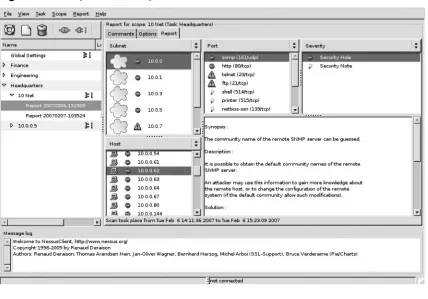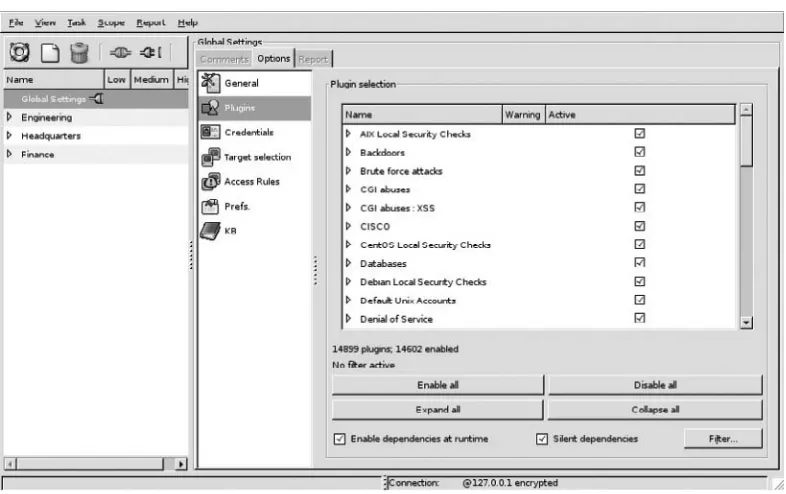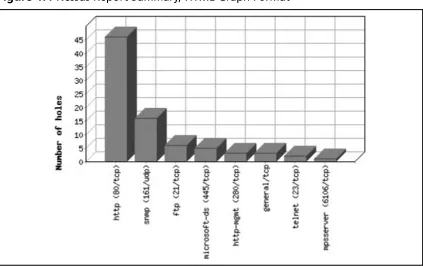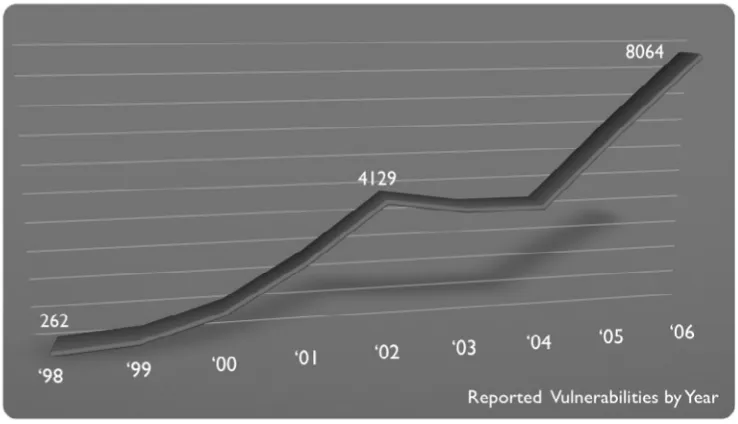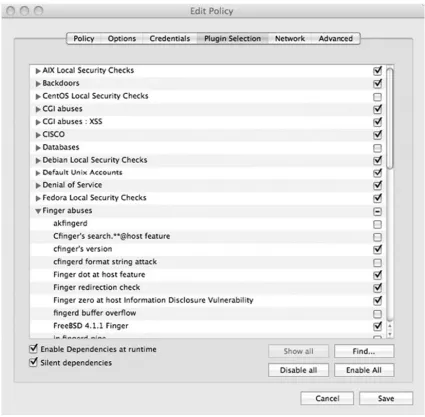Russ Rogers
Technical EditorElsevier, Inc., the author(s), and any person or fi rm involved in the writing, editing, or production (collectively “Makers”) of this book (“the Work”) do not guarantee or warrant the results to be obtained from the Work. There is no guarantee of any kind, expressed or implied, regarding the Work or its contents. The Work is sold AS IS and WITHOUT WARRANTY. You may have other legal rights, which vary from state to state. In no event will Makers be liable to you for damages, including any loss of profi ts, lost savings, or other incidental or consequential damages arising out from the Work or its contents. Because some states do not allow the exclusion or limitation of liability for consequential or incidental damages, the above limitation may not apply to you.
You should always use reasonable care, including backup and other appropriate precautions, when working with computers, networks, data, and fi les.
Syngress Media®, Syngress®, “Career Advancement Through Skill Enhancement®,” “Ask the Author UPDATE®,” and “Hack Proofi ng®,” are registered trademarks of Elsevier, Inc. “Syngress: The Defi nition of a Serious Security Library”™, “Mission Critical™,” and “The Only Way to Stop a Hacker is to Think Like One™” are trademarks of Elsevier, Inc. Brands and product names mentioned in this book are trademarks or service marks of their respective companies.
KEY SERIAL NUMBER
Copyright © 2008 by Elsevier, Inc. All rights reserved. Printed in the United States of America. Except as permitted under the Copyright Act of 1976, no part of this publication may be reproduced or distributed in any form or by any means, or stored in a database or retrieval system, without the prior written permission of the publisher, with the exception that the program listings may be entered, stored, and executed in a computer system, but they may not be reproduced for publication.
Printed in the United States of America 1 2 3 4 5 6 7 8 9 0
ISBN 13: 978-1-59749-208-9
Publisher: Andrew Williams Technical Editor: Russ Rogers
Page Layout and Art: SPi Publishing Services
Russ Rogers (CISSP, CISM, IAM, IEM, HonScD), author of the popular Hacking a Terror Network (Syngress Publishing, ISBN 1-928994-98-9), co-author on multiple other books including the best selling Stealing the Network: How to Own a Continent (Syngress, ISBN 1-931836-05-1), Network Security Evaluation Using the NSA IEM (Syngress, 1-597490-35-0) and Editor in Chief of The Security Journal; is currently a penetration tester for a Federal agency and formerly the Co-Founder and Chief Executive Offi cer of Security Horizon; a veteran-owned small business based in Colorado Springs, CO. Russ has been involved in information technology since 1980 and has spent the last 18 years working professionally as both an IT and INFOSEC consultant. Russ has worked with the United States Air Force (USAF), National Security Agency (NSA), and the Defense Information Systems Agency (DISA). He is a globally renowned security expert, speaker, and author who has presented at conferences around the world including Amsterdam, Tokyo, Singapore, Sao Paulo, and cities all over the United States.
Russ has an Honorary Doctorate of Science in Information Technology from the University of Advancing Technology, a Masters Degree in Computer Systems Management from the University of Maryland, a Bachelor of Science in Computer Information Systems from the University of Maryland, and an Associate Degree in Applied Communications Technology from the Community College of the Air Force. Russ is currently pursuing a Bachelor of Science in Electrical Engineering from the University of Colorado at Colorado Springs. He is a member of ISSA and ISC2 (CISSP) and co-founded the Security Tribe (securitytribe.com). He also teaches at and fi lls the role of Professor of Network Security for the University of Advancing Technology (uat.edu).
Russ would like to thank his kids and father for being so supportive over all these years. Thanks and shout outs go out to Chris Hurley, Jeff Thomas, Brian Baker, Mark Carey, Mike Petruzzi, Paul Criscuolo, Dan Connelly, Ping Look, Greg Miles, Johnny Long, Joe Grand, Ryan Clarke, Luke McOmie, and Eddie Mize.
Mark Carey (CISSP, IAM) has been involved with the Computer Security Industry for over twenty years. He has pioneered techniques and written a number of exploits. Mark has presented on Information Security topics for The United States Army, The United States Air Force, NASA, and several Corporations in the United States and UK. He has worked for several major Midwestern banks, insurance companies, and credit unions, as well as a brief engagement writing video games. He is currently employed as a technology and technique developer and penetration tester for a Federal agency, and as a freelance consultant upon occasion.
Mark was educated at Ohio Northern and The Ohio State University, and has a CISSP and IAM certifi cation.
Mark would like to thank: my beloved wife Karen and daughter Katie, for being wonderful and tolerant of my (over)-working habits and generally wonderful, my sister, Robin (and all my nieces and nephews), the team: Chris Hurley, Jeff Thomas, Brian Baker, Mike Petruzzi, Paul Criscuolo, Dan Connelly, Kevin Kerr, and George Armstrong, all my friends (you know who you are), my fans, and everyone who believed in me and made me who I am. A special thank you to Charles Smith (Spike) for all the help in learning to write, right. A special tip of the hat to Andy Riffl e, Mike Cappelli, William Knowles, just for being great friends.
Paul Criscuolo (CISSP) has been involved in the Computer Security Industry for over 15 years, with the rare distinction of having export experience in both the defensive and offensive aspects of INFOSEC. For the last 4 years, Paul has worked as a penetration tester for a Federal agency. He was involved with the Computer Incident Advisory Capability (CIAC) working incidents for the Department of Energy (DOE). Paul was the Incident Response and Intrusion Detection Team lead at Los Alamos National Laboratory, writing a number of intrusion detection tools that have resulted in technologies licenses from the DOE, and created tech-nology startups with those licenses. He has also consulted with Fortune 500 companies, assisting in incident response and recovery. Paul has
iv
presented at a number of conferences, written papers, and instructed training seminars about network security and incident response.
Paul would like to thank: my wife Pamela and kids, Sarah and Nicholas, for being at my side every step of the way and putting up with my crazy hours over the years. Everything I do is for you guys. My parents, A.L. and Celia, for putting up with my “wasted potential” and rebel attitude all those years and yet still believing in me and molding me to the man I am today. To my brother and sister for all the love and scripts over the years … keep them both coming. Special thanks go to the team: George Armstrong, Brian Baker, Mark Carey, Dan Connelly, Chris Hurley, Mike Petruzzi, Russ Rogers, and Jeff Thomas for their patience and teaching continue to improve my skills every day. And to the group in LA: Mike Fisk, Chris Kemper, Alex Kent, Ben Uphoff, Ron Wilkins, and Phil Wood for the sharing of ideas, humor, and tough times in the trenches.
Mike Petruzzi is a senior penetration tester in the Washington, D.C. area. Mike has performed a variety of tasks and assumed multiple responsibilities in the information systems arena. He has been responsible for performing the role of Program Manager and InfoSec Engineer, System Administrator and Help Desk Technician and Technical Lead for companies such as IKON and SAIC. Mike also has extensive experience performing risk assessments, vulnerability assessments and certifi cation and accreditation. Mike’s background includes positions as a brewery representative, liquor salesman, and cook at a greasy spoon diner.
I would like to thank my Dad and brothers for their constant inspiration and support. I would also like to thank Chris Hurley, Dan Connelly and Brian Baker for making me look forward to going to work each day (It’s still a dream job!). I’d like to thank Mark Wolfgang, Jeff Thomas, Paul Criscuolo and Mark Carey and everyone else I work with (too many to list) for making the trips more fun. I would like to thank HighWiz and Stitch for giving me endless grief for just about everything (No, I will not play for your team). Finally, I would like to thank everyone that I have worked with in the past for making me work harder everyday.
Starting the Nessus Client . . . 83
xii Contents
Extracting Information from a Saved Session Prior to Version 2.2.0 of Nessusd Using sd2nbe . . . 318
Nessus Integration with Perl and Net::Nessus::ScanLite Prior to Version 3.0.0 . . . 318
Nessus NBE Report Parsing Using Parse::Nessus::NBE . . . 320
Common Problems . . . 320
Contents xiii
1
Chapter 1
Solutions in this chapter:
■ What Is a Vulnerability Assessment?
■ Automated Assessments
■ Two Approaches
■ Realistic Expectations
˛ Summary
˛ Solutions Fast Track
˛ Frequently Asked Questions
Vulnerability
2 Chapter 1 • Vulnerability Assessment
Introduction
In the war zone that is the modern Internet, manually reviewing each networked system for security fl aws is no longer feasible. Operating systems, applications, and network protocols have grown so complex over the last decade that it takes a dedicated security administrator to keep even a relatively small network shielded from attack.
Each technical advance brings new security holes. A new protocol might result in dozens of actual implementations, each of which could contain exploitable programming errors. Logic errors, vendor-installed backdoors, and default confi gurations plague everything from modern operating systems to the simplest print server. Yesterday’s viruses seem positively tame compared to the highly optimized Internet worms that continuously assault every system attached to the global Internet.
To combat these attacks, a network administrator needs the appropriate tools and know-ledge to identify vulnerable systems and resolve their security problems before they can be exploited. One of the most powerful tools available today is the vulnerability assessment, and this chapter describes what it is, what it can provide you, and why you should be performing them as often as possible. Following this is an analysis of the different types of solutions avail-able, the advantages of each, and the actual steps used by most tools during the assessment process. The next section describes two distinct approaches used by the current set of assess-ment tools and how choosing the right tool can make a signifi cant impact on the security of your network. Finally, the chapter closes with the issues and limitations that you can expect when using any of the available assessment tools.
What Is a Vulnerability Assessment?
To explain vulnerability assessments, we fi rst need to defi ne a vulnerability. For the purposes of this book, a vulnerability refers to any programming error or misconfi guration that could allow an intruder to gain unauthorized access. This includes anything from a weak password on a router to an unpatched programming fl aw in an exposed network service. Vulnerabilities are no longer the realm of just system crackers and security consultants; they have become the enabling factor behind most network worms, spyware applications, and e-mail viruses.
Vulnerability Assessment • Chapter 1 3
Vulnerability assessments are simply the process of locating and reporting vulnerabilities. They provide you with a way to detect and resolve security problems before someone or something can exploit them. One of the most common uses for vulnerability assessments is their capability to validate security measures. If you recently installed a new fi rewall or intru-sion detection system (IDS), a vulnerability assessment allows you to determine how well that solution works. If your assessment completes and the IDS didn’t fi re off a single alert, it might be time to have a chat with the vendor.
The actual process for vulnerability identifi cation varies widely between solutions; how-ever, they all focus on a single output—the report. This report provides a snapshot of all the identifi ed vulnerabilities on the network at a given time. Components of this report usually include a list of each identifi ed vulnerability, where it was found, what the potential risk is, and how it can be resolved. Figure 1.1 shows a sample Nessus Security Scanner report for a large network with multiple vulnerabilites on multiple hosts.
Figure 1.1 Sample Nessus Report, Nessus Client
Why a Vulnerability Assessment?
4 Chapter 1 • Vulnerability Assessment
security and administrative processes. When a new vulnerability is discovered, the network administrator can perform an assessment, discover which systems are vulnerable, and start the patch installation process. After the fi xes are in place, another assessment can be run to verify that the vulnerabilities were actually resolved.
This cycle of assess, patch, and verify has become the standard method for many organi-zations to manage their security issues. In fact, many are required, by an outside oversight group, to perform regular assessments of the network. Organizations must be able to show that the ongoing requirements of information security are being addressed in a timely manner. An organization can perform vulnerability assessments at regular intervals and have trend reports showing that exposed services are continually being addressed via patches until the vulnerability is no longer a threat.
Quite a few organizations have integrated vulnerability assessments into their system rollout process. Before a new server is installed, it fi rst must go through a vulnerability assessment and pass with fl ying colors. This process is especially important for organizations that use a standard build image for each system; all too often, a new server can be imaged, confi gured, and installed without the administrator remembering to install the latest system patches. Additionally, many vulnerabilities can only be resolved through manual confi gura-tion changes; even an automated patch installagura-tion might not be enough to secure a newly imaged system.
Unlike many other security solutions, vulnerability assessments can actually assist with day-to-day system administration tasks. Although the primary purpose of an assessment is to detect vulnerabilities, the assessment report can also be used as an inventory of the systems on the network and the services they expose. Assessment reports are often used to generate task lists for the system administration staff, allowing them to prevent a worm outbreak before it reaches critical mass.
Asset classifi cation is one of the most common non-security uses for vulnerability assess-ment tools. Knowing how many and what types of printers are in use will help resource planning. Determining how many Windows 2000 systems still need to be patched can be as easy as looking at your latest report. The ability to quickly glance at a document and deter-mine what network resources might be overtaxed and those that are not being used effi ciently can be invaluable to topology planning.
Assessment tools are also capable of detecting corporate policy violations; many tools will report peer-to-peer services, shared directories of copyright protected materials, and unauthorized remote access tools. If a long-time system administrator leaves the company, an assessment tool can be used to verify that a backdoor was not left in the fi rewall. If band-width use suddenly spikes, a vulnerability assessment can be used to locate workstations that have installed fi le-sharing software.
Vulnerability Assessment • Chapter 1 5
intruder gained access to a network consisting of unpatched Web servers, it is safe to assume that he gained access to those systems as well.
Notes from the Underground…
Intrusion Detection Systems
One of the most common questions asked by people fi rst learning about vulnerability assessments is how they differ from an IDS. To understand the differences between these complimentary security systems, you will also need to understand how an IDS works. When people speak of IDSs, they are often referring to what is more specifi cally known as a network intrusion detection system (NIDS). A NIDS’ role is to monitor all network traffi c, pick out malicious attacks from the normal data, and send out alerts when an attack is detected. This type of defense is known as a reactive security measure; it can only provide you with information after an attack has occurred. In contrast, a vul-nerability assessment provides you with the data you need before the attack happens, allowing you to fi x the problem and prevent the intrusion. For this reason, vulnerability assessments are considered a proactive security measure.
Assessment Types
The term vulnerability assessment is used to refer to many different types and levels of service. A host assessment normally refers to a security analysis against a single system, from that system, often using specialized tools and an administrative user account. In contrast, a network assessment is used to test an entire network of systems at once. Network assessments are by far the most common and the most complex.
Host Assessments
Host assessment tools were one of the fi rst proactive security measures available to system administrators and are still in use today. These tools require that the assessment software be installed on each system you want to assess. This software either can run stand-alone or be linked to a central system on the network. A host assessment looks for system-level vulner-abilities such as insecure fi le permissions, missing software patches, noncompliant security policies, and outright backdoors and Trojan horse installations.
6 Chapter 1 • Vulnerability Assessment
that they require a set of specialized tools for the operating system and software packages being used, in addition to administrative access to each system that should be tested. Combined with the substantial time investment required to perform the testing and the limited scalability, host assessments are often reserved for a few critical systems.
The number of available and up-to-date host assessment solutions has been decreasing over the last few years. The tools that were used religiously by system administrators just a few years ago have now fallen so far behind as to be nearly useless. Many of the stand-alone tools have been replaced by agent-based systems that use a centralized reporting and man-agement system. This transition has been fueled by a demand for scalable systems that can be deployed across larger server farms with a minimum of administrative effort. The only stand-alone host assessment tools used with any frequency are those targeting nontechnical home users and part-time administrators for small business systems.
Although stand-alone tools have started to decline, the number of “enterprise security management” systems that include a host assessment component is still increasing dramati-cally. The dual requirements of scalability and ease of deployment have resulted in host assessments becoming a component of larger management systems. A number of established software companies offer commercial products in this space, including, but not limited to, Internet Security System’s System Scanner, Computer Associates eTrust Access Control product line, and BindView’s bvControl software.
Network Assessments
Network assessments have been around almost as long as host assessments, starting with the Security Administrator Tool for Analyzing Networks (SATAN), released by Dan Farmer and Wietse Venema in 1995. SATAN provided a new perspective to administrators who were used to host assessment and hardening tools; instead of analyzing the local system for prob-lems, it allowed you to look for common problems on any system connected to the network. This opened the gates for a still-expanding market of both open-source and commercial network-based assessment systems.
A network vulnerability assessment involves locating all live systems on a network, determining what network services are in use, and then analyzing those services for potential vulnerabilities. Unlike the host assessment solutions, this process does not require any confi g-uration changes on the systems being assessed. Network assessments can be both scalable and effi cient in terms of administrative requirements and are the only feasible method of gauging the security of large, complex networks of heterogeneous systems.
Vulnerability Assessment • Chapter 1 7
many vulnerabilities are exploitable by an authorized but unprivileged user account and cannot be identifi ed through a network assessment.
Automated Assessments
The fi rst experience that many people have with vulnerability assessments is using a security consulting fi rm to provide a network audit. This type of audit is normally comprised of both manual and automated components; the auditors will use automated tools for much of the initial legwork and follow it up with manual system inspection. While this process can provide thorough results, it is often much more expensive than simply using an automated assessment tool to perform the process in-house.
The need for automated assessment tools has resulted in a number of advanced solutions being developed. These solutions range from simple graphical user interface (GUI) software products to stand-alone appliances that are capable of being linked into massive distributed assessment architectures. Due to the overwhelming number of vulnerability tests needed to build even a simple tool, the commercial market is easily divided between a few well-funded independent products and literally hundreds of solutions built on the once open-source Nessus Security Scanner, by Tenable Network Security. These automated assessment tools can be further broken into two types of products: those that are actually obtained, through either purchase or download, and those that are provided through a subscription service.
Stand-Alone vs. Subscription
The fi rst category of products includes most open-source projects and about half of the serious commercial contenders. Some examples include the Nessus Security Scanner, IBM Internet Security Systems’ Internet Scanner Software, and SAINT Corporation’s Network Vulnerability Scanner. These products are either provided as a software package that is installed on a workstation, or a hardware appliance that you simply plug in and access over the network.
The subscription service solutions take a slightly different approach; instead of requiring the user to perform the actual installation and deployment, the vendor handles the basic confi guration and simply provides a Web interface to the client. This is primarily used to offer assessments for Internet-facing assets (external assessments), but can also be combined with an appliance to provide assessments for an organization’s internal network. Examples of products that are provided as a subscription service include Qualys’ QualysGuard, Beyond Security’s Automated Scan, Foundstone’s Foundscan, and Digital Defense’s Frontline product.
8 Chapter 1 • Vulnerability Assessment
and since the external assessment originates from the vendor’s network, you are provided with a real-world view of how your network looks from the Internet.
The disadvantages to a subscription solution are the lack of control you have over the con-fi guration of the device and the potential storage of vulnerability data on the vendor’s systems. Some hybrid subscription service solutions have emerged that resolve both of these issues through leased appliances in conjunction with user-provided storage media for the assessment data. One product implementing this approach is nCircles’ IP360 system, which uses multiple dedicated appliances that store all sensitive data on a removable fl ash storage device.
The Assessment Process
Regardless of what automated assessment solution is used, it will more than likely follow the same general process. Each assessment begins with the user specifying what address, or address ranges, should be tested. This is often implemented as either a drop-down list of predefi ned ranges or a simple text widget where the network address and mask can be entered. Once the addresses are specifi ed, the interface will often present the user with a set of confi guration options for the assessment; this could include the port ranges to scan, the bandwidth settings to use, or any product-specifi c features. Most importantly, a list of available checks needs to be selected to ensure that a thorough test is made of the targets. After all of this information is entered, the actual assessment phase can begin. Figure 1.2 shows the assessment confi guration screen for the Nessus Security Scanner.
Vulnerability Assessment • Chapter 1 9
Detecting Live Systems
The fi rst stage of a network vulnerability assessment is to determine which Internet Protocol (IP) addresses specifi ed in the target range actually map to online systems. For each address specifi ed by the user, one or more probes are sent to elicit a response. If a response is received, the system will place that address in a list of valid hosts. In the case of heavily fi rewalled net-works, most products have an option to force scan all addresses, regardless of whether a response is received during this stage.
The types of probes sent during this stage differ wildly between assessment tools; although almost all of them use Internet Control Message Protocol (ICMP) “ping” requests, the techniques beyond this are rarely similar between two products. The Nessus Security Scanner has the capability to use a series of TCP connection requests to a set of common ports to identify systems that might be blocking ICMP messages, which allows the scanner to identify systems behind fi rewalls or those specifi cally confi gured to ignore ICMP traffi c. After a connection request is sent, any response received from that system will cause it to be added to the list of tested hosts. Many commercial tools include the capability to probe specifi c User Datagram Protocol (UDP) services in addition to the standard ICMP and TCP tests. This technique is useful for detecting systems that only allow specifi c UDP application requests through, as is commonly the case with external DNS and RADIUS servers.
Identifying Live Systems
After the initial host detection phase is complete, many products will use a variety of fi nger-printing techniques to determine what type of system was found at each address in the live system list. These fi ngerprinting techniques range from Simple Network Management Protocol (SNMP) queries to complex TCP/IP stack-based operating system identifi cation.
This stage can be crucial in preventing the assessment from interfering with the normal operation of the network; quite a few print servers, older UNIX systems, and network-enabled applications will crash when a vulnerability assessment is performed on them. Indeed, the biggest problem that most administrators encounter with automated assessment tools is that they can disrupt network operations. Often, the administrator will have to spend time rebooting devices, retrieving garbage printouts from network-attached print servers, and debugging user problems with network applications. This identifi cation stage can often be used to detect and avoid problematic systems before the following stages cause problems.
Enumerating Services
10 Chapter 1 • Vulnerability Assessment
can often provide inconsistent results, since the nature of the protocol makes obtaining consistent results diffi cult on most networks.
There are 65,536 available TCP ports; however, most assessment tools will only perform a port scan against a limited set of these. Limiting the scan to a subset of the available ports reduces the amount of time it takes to perform the assessment and substantially decreases the bandwidth required by the assessment (in terms of packets per second, not the total number of bytes). The downside of not scanning all available ports is that services that are bound to nonstandard, high port numbers are often completely ignored by the assessment. The Nessus Security Scanner provides an option that allows the user to defi ne how these ports are treated. The default is to consider all nonscanned TCP ports as open, which can take quite a bit of time during the assessment, especially in cases where heavy packet fi lters or fi rewalls are in place. Figure 1.3 shows the Nessus Security Scanner options for performing the service enumeration phase of the assessment.
Vulnerability Assessment • Chapter 1 11
Identifying Services
After the port scan phase, many assessment tools will try to perform service identifi cation on each open port. This process starts with sending some common application requests and analyzing the responses against a set of signatures. When a signature matches a known appli-cation, this information is stored for the later use and the next service is tested. Although not all assessment tools use this stage, the ones that do can provide much more accurate results, simply by knowing which vulnerabilities to check for on what ports.
The Nessus Security Scanner includes a robust service identifi cation engine, capable of detecting more than 90 different application protocols. This engine uses a set of application probes to elicit responses from each service. After each probe is sent, the result is matched against a list of known application signatures. When a matching signature is found, the port number and protocol are stored for future use and the engine continues with the next service. If the Secure Sockets Layer (SSL) transport protocol is detected, the engine will automatically negotiate SSL on the service before sending the application probes. This combination of transport-level and service-level identifi cation allows the system to accurately detect vulnerabilities, even when the affected service is on a nonstandard port.
The HyperText Transfer Protocol (HTTP) is a great example of a service that is often found on a port other than the default. Although almost all standard Web servers will use TCP port 80, literally thousands of applications install an HTTP service on a port other than 80. Web confi guration interfaces for many Web application servers, hardware devices, and security tools will use nonstandard ports. E-mail protocols such as Simple Mail Transfer Protocol (SMTP), Post Offi ce Protocol 3 (POP3), and Internet Message Access Protocol (IMAP) are often confi gured with the SSL transport protocol and installed on nonstandard ports as well. A common misconfi guration is to block SPAM relaying on the primary SMTP service, but trust all messages accepted through the SSL-wrapped SMTP service on a different port. Additionally, this phase prevents an application running on a port normally reserved for another protocol from either being ignored completely by the scan, or resulting in numerous false positives.
Identifying Applications
12 Chapter 1 • Vulnerability Assessment
One of the biggest problems with most assessment tools is false positives, or simply reporting vulnerabilities that do not actually exist on the tested systems. The most common cause for false positives is either missing or incomplete application identifi cation before a vulnerability test is run. When the developers of these assessment tools are writing the vulnerability tests, they often assume that the system they are interacting with is always going to be the product in which the vulnerability was discovered. Different applications that offer the same service will often respond to a probe in such a way that it convinces the vulnerability test that a fl aw was found. For this reason, application identifi cation has become one of the most critical components of modern assessment tools.
Identifying Vulnerabilities
After every online host has been identifi ed, each open port has been mapped to a known service, and the known services have been mapped to specifi c applications, the system is fi nally ready to begin testing for vulnerabilities. This process often starts with basic information-gathering techniques, followed by active confi guration probes, and fi nally a set of custom attacks that can identify whether a given vulnerability exists on a given system.
The vulnerability identifi cation process can vary from simple banner matching and version tests, to complete exploitation of the tested fl aw. When version detection and banner matching are used to identify a vulnerability, false positives often result due to application vendors pro-viding updated software that still displays the banner of the vulnerable version. For this reason, version numbers are often consulted only when there is no other way to safely verify whether the vulnerability exists.
The only way to identify a large percentage of common vulnerabilities is to try to exploit the fl aw. This often means using the vulnerability to execute a command, display a system fi le, or otherwise verify that the system is indeed vulnerable to an attack by a remote intruder. Many buffer overfl ow and input manipulation vulnerabilities can be detected by triggering just enough of the fl aw to indicate that the system has not been patched, but not enough to actually take down the service. The assessment tool has to walk a fi ne line between reliable vulnerability identifi cation and destructive side effects.
Vulnerability tests that use banner checks will encounter problems when the tested service has been patched, either by the vendor or system administrator, but the version number dis-played to the network has been updated. This is a relatively common practice with open-source UNIX-based platforms and certain Linux distributions.
Reporting Vulnerabilities
Vulnerability Assessment • Chapter 1 13
on them. Many products offer different levels of reporting depending on the audience; it is useful to provide a high-level summary to management while at the same time being able to give a system administrator a report that tells him or her what systems need to be fi xed and how to do so. One of the popular features in many assessment tools is the capability to show trend reports of how a given network fared over time. Figure 1.4 shows the Nessus Security Scanner’s HTML graph report summary section with the most vulnerable services on the network.
Figure 1.4 Nessus Report Summary, HTML Graph Format
Two Approaches
14 Chapter 1 • Vulnerability Assessment
Administrative Approach
The administrative approach performs the assessment from the perspective of a normal, authenticated system administrator. The assessment tool might require that it be launched by an authenticated administrative user or provided with a user account and password. These credentials can be used to detect missing patches, insecure confi guration settings, and potentially vulnerable client-side software (such as e-mail clients and Web browsers).
This is a powerful approach for networks that consist of mostly Windows-based systems that all authenticate against the same domain. It combines the deep analysis of a host assess-ment with the network assessassess-ment’s scalability advantages. Since almost all of the vulnerability tests are performed using either remote Registry or remote fi le system access, there is little chance that an assessment tool using this method can adversely affect the tested systems. This allows assessments to be conducted during the day, while the systems are actively being used, without fear of disrupting a business activity.
The administrative approach is especially useful when trying to detect and resolve client-side vulnerabilities on a network of workstations. Many worms, Trojans, and viruses propagate by exploiting vulnerabilities in e-mail clients and Web browser software. An assessment tool using this approach can access the Registry of each system and determine whether the latest patches have been installed, whether the proper security settings have been applied, and often whether the system has already been successfully attacked. Client-side security is one of the most overlooked entry points on most corporate networks; there have been numerous cases of a network with a well-secured perimeter being over-taken by a network simply because a user visited the wrong Web site with an outdated Web browser.
Unfortunately, these products often have some severe limitations as well. Since the testing process uses the standard Windows administrative channels—namely, the NetBIOS services and an administrative user account—anything preventing this channel from being accessed will result in inaccurate scan results. Any system on the network that is confi gured with a different authentication source (running in stand-alone mode, on a different domain, or authenticating to a Novell server) will not be correctly assessed. Network and host-based fi rewalls can also interfere with the assessment.
Vulnerability Assessment • Chapter 1 15
This type of testing shines when used to verify a networkwide patch deployment, but should not be relied upon as the only method of security testing. Microsoft’s Security Baseline Scanner is the best example of an assessment tool that uses this approach alone. Many of the commercial assessment tool offerings were originally based on this approach and have only recently started to integrate different techniques into their vulnerability tests. The differences between administrative and hybrid solutions is discussed at length in the section The Hybrid Approach.
The Outsider Approach
The outsider approach takes the perspective of the unauthenticated malicious intruder who is trying to break into the network. The assessment process is able to make decisions about the security of a system only through a combination of application fi ngerprinting, version identifi cation, and actual exploitation attempts. Assessment tools built on this approach are often capable of detecting vulnerabilities across a much wider range of operating systems and devices than their administrative approach counterparts can.
When conducting a large-scale assessment against a network consisting of many different operating systems and network devices, the outsider approach is the only technique that has a chance of returning accurate, consistent results about each discovered system. If a system is behind a fi rewall, only the exposed services will be tested, providing you with the same information that an intruder would see in a real-life attack. The reports provided by tools using this approach are geared to prevent common attacks; this is in contrast to those tools using the administrative approach that often focus on missing patches and insecure confi gu-ration settings. In essence, the outsider approach presents a much more targeted list of problems for remediation, allowing the administrator to focus on the issues that would be the fi rst choices for a potential intruder.
Although this approach is the only plausible method of conducting a vulnerability assess-ment on a homogeneous network, it also suffers from a signifi cant set of drawbacks. Many vulnerabilities simply can not be tested without crashing the application, device, or operating system. The result is that any assessment tools that test for these types of vulnerabilities either provide an option for “intrusive” testing, or always trigger a warning when a potentially vulnerable service is discovered. Since the outsider approach can only detect what is visible from the point in the network where the assessment was launched, it might not report a vulnerable service bound to a different interface on the same system. This is an issue with reporting more than anything else, as someone reviewing the assessment report might not consider the network perspective when creating a list of remediation tasks for that system.
The Hybrid Approach
16 Chapter 1 • Vulnerability Assessment
fi ngerprinting techniques if an account is either not available or not accepted on the tested system. The quality of these hybrid solutions varies greatly; the products that started with the administrative approach have a diffi cult time when administrative credentials are not avail-able, whereas the products based on the outsider approach often contain glitches when using an administrative account for tests. Overall, though, these products provide results that are often superior to those using a single approach. The Nessus Security Scanner and eEye’s Retina product are examples of tools that use this approach.
One of the greatest advantages of tools using the outsider approach is that they are often able to determine whether a given vulnerability exists, regardless of whether a patch was applied. As many Windows network administrators know, installing an operating system patch does not actually guarantee that the vulnerability has been closed. A recent vulnerability in the Microsoft Windows Network Messenger service allowed a remote attacker to execute arbitrary code on a vulnerable system. Public exploits for the vulnerability started circulating, and companies were frantically trying to install the patch on all their internal workstations. Something that was overlooked was that for the patch to take, the system had to be rebooted after it was applied. Many sites used automated patch installation tools to update all their vulnerable systems, but completely forgot about the reboot requirement.
The result was that when an assessment was run using a tool that took the administrative approach, it reported the systems as patched. However, when an assessment was run using the Nessus Security Scanner, it reported these systems as vulnerable. The tool using the adminis-trative approach simply checked the Registry of each system to determine whether the patch had been applied, whereas the Nessus scan actually probed the vulnerability to determine if it was still vulnerable. Without this second assessment, the organization would have left hun-dreds of workstations exposed, even though the patches had been applied. The Registry anal-ysis used by many tools that take the administrative approach can miss vulnerabilities for a number of other reasons as well. The most common occurrence is when a hotfi x has been applied to resolve a vulnerability, and then an older service pack is reapplied over the entire system. The changes installed by the hotfi x were overwritten, but the Registry entry stating that the patch was applied still exists. This problem primarily affects Windows operating systems; however, a number of commercial UNIX vendors have had similar issues with tracking installed patches and determining which ones still need to be applied.
Recently, many of the administrative and hybrid tools have developed new techniques for verifying that an installed patch actually exists. Shavlik Technology’s HFNetChk Pro will actually check the last reboot time and compare it to the hotfi x install date. The Nessus Security Scanner actually accesses the affected executables across the network and verifi es the embedded version numbers.
Vulnerability Assessment • Chapter 1 17
does not realize that the other system might be vulnerable as well, it could lead to a false sense of security. These missed vulnerabilities can be diffi cult to track down and often fall under the radar of administrative tasks. Because there is a higher chance of these systems not being patched, the hybrid approach can actually result in more damage during an intrusion or worm outbreak simply because it might not be apparent that they were not patched. Although the administrative approach suffers from the same issue, tools using the administrative approach take it for granted that systems outside of the authentication realm will not be tested.
Realistic Expectations
When the fi rst commercial vulnerability assessment tools started becoming popular, they were advertised as being able to magically identify every security hole on your network. A few years ago, this might have held true, simply because tracking vulnerability information was considered an obscure hobby at best and the number of publicly documented vulner-abilities was still relatively small. These days, the scenario is much different, where there were a few hundred well-documented vulnerabilities before, there are literally thousands of them now, and they don’t even begin to scratch the surface when it comes to the number of fl aws that can be used to penetrate a corporate network. Figure 1.5 show the increase in reported vulnerabilities by year.
Figure 1.5 Reported Vulnerabilities
18 Chapter 1 • Vulnerability Assessment
one system might cause another application or device to stop functioning altogether, annoying the users of those systems and potentially interrupting the work fl ow. Assessment tools have a tough job; they have to identify as many vulnerabilities as possible on systems that must be analyzed and categorized on the fl y, without reporting false positives, and at the same time avoid crashing devices and applications that simply weren’t designed with security in mind. Some tools fare better than others; however, all current assessment tools exhibit this problem in one form or another.
When someone fi rst starts to use a vulnerability assessment system, he or she often notices that the results between subsequent scans can differ signifi cantly. This issue is encoun-tered more frequently on larger networks that are connected through slower links. There are quite a few different reasons for this, but the core issue is that unlike most software processes, remote vulnerability testing is more of an art form than a science. Many assessment tools defi ne a hard timeout for establishing connections to a service or receiving the result of a query; if an extra second or two of latency occurs on the network, the test could miss a valid response. These types of timing issues are common among assessment tools; however, many other factors can play into the consistency of scan results.
Many network devices provide a Telnet console that allows an administrator to reconfi gure the system remotely. These devices will often set a hard limit on the number of concurrent network connections allowed to this service. When a vulnerability assessment is launched, it might perform multiple tests on a given port at the same time; this can cause one check to receive a valid response, while another gets an error message indicating that all available connections are being used. If that second check was responsible for testing for a default password on this particular device, it might completely miss the vulnerability. If the same scan was run later, but the default password test ran before one of the others, it would accu-rately detect the vulnerability at the expense of the other tests. This type of timing problem is much more common on network devices and older UNIX systems than on most modern workstations and servers, but can ultimately lead to inconsistent assessment results.
Tools & Traps…
Assessing Print Servers
Vulnerability Assessment • Chapter 1 19
Dynamic systems are the bane of the vulnerability assessment tools. If an assessment is in full swing and a user decides to reboot his workstation for one reason or another, the assess-ment tool will start receiving connection timeouts for the vulnerability tests. Once the system comes back online, any subsequent tests will run normally; however, all tests launched during the period of downtime will result in missing vulnerability results for that system. This type of problem is incredibly diffi cult to detect when wading through a massive assess-ment report, and at this time only a handful of commercial systems offer the capability to detect and rescan systems that restart during the assessment process.
Although most assessment tools have undergone an extraordinary amount of refi nement and testing, false positives continue to be the main source of annoyance for network adminis-trators and security consultants alike. A false positive is simply a vulnerability that is reported, but does not actually exist on the tested system. Nonstandard Web servers, backported soft-ware packages, and permissive match strings inside vulnerability test scripts are the top causes for false positives.
The Web server software that provides a confi guration console for many network devices is notorious for causing false positives; instead of returning a standard “404” error response for nonexistent fi les, these systems will often return a success message for any fi le that is requested from the system. In response, almost all of the popular assessment tools have devel-oped some form of Web server fi ngerprinting that allows their system to work around these Protocol, essentially a TCP service that accepts connections and prints out any data it receives. This can cause problems with automated assessment tools, as the service identifi cation phase can often cause reams of paper to printed out, covered in what appears to be garbage.
Issues related to the custom FTP service that many print servers run. This server will allow authentications using any username and password combination and simply prints out any fi les that are uploaded. If the assessment tool is looking for insecure FTP confi gurations, it might end up printing out a test fi le when running against a print server. To compound matters, quite a few print servers have such shoddy TCP/IP imple-mentations that a simple port scan can take them offl ine, and a full power cycle is required to return them to service.
20 Chapter 1 • Vulnerability Assessment
strange Web servers. These solutions range from incredibly robust, such as the one found in the recent versions of the Nessus Security Scanner, to almost not worth the bother, like certain commercial products.
Vulnerability Assessment • Chapter 1 21
Summary
As the number of discovered vulnerabilities increases every day, networks are becoming increas-ingly diffi cult to keep secure. Vulnerability assessments have become the preferred method of managing security fl aws for many organizations. The ability to quickly identify misconfi gured and unpatched systems, combined with the ease of use and accuracy of many assessment tools, has changed the way many administrators manage their systems. Network vulnerability assess-ments provide the wide view of security weaknesses on a given network, supplemented by host assessment solutions that provide granular hardening steps for critical systems.
The traditional process of system hardening and patch application has been left in the dust; the sheer quantity of vulnerabilities is more than any administrator can keep track of, especially for diverse networks. Automated assessment solutions have come to the rescue, with both stand-alone and subscription-based options. The average administrator no longer needs to become a security savant simply to keep his or her systems secure. The same repeatable process allows administrators to track, resolve, and verify vulnerabilities.
Although almost all assessment tools advertise their capability to detect and report all critical vulnerabilities, the way these systems are designed and the techniques they use for vulnerability tests vary widely. Not all assessment solutions are created equally; tools using the administrative approach are almost useful when it comes to identifying vulnerabilities in network devices and across large networks. At the same time, tools using the outsider approach are restricted by the technical limitations of the vulnerabilities themselves, often ignoring vulnerabilities that they simply are unable to test. Fortunately, many of the more popular solutions have solidifi ed around a hybrid approach for vulnerability testing, allowing for unprecedented levels of accuracy and depth.
22 Chapter 1 • Vulnerability Assessment
Solutions Fast Track
What Is a Vulnerability Assessment?
˛ A vulnerability is any fl aw that an attacker can use to gain access to a system or network.
˛ Vulnerability assessments provide a snapshot of the security posture of your network.
˛ Host assessments provide detailed information about the weaknesses on a system. ˛ Network assessments pinpoint fl aws that a remote attacker can use to gain access.
Automated Assessments
˛ Manual assessments are no longer feasible due to the sheer number of vulnerabilities that exist.
˛ Stand-alone and subscription assessment models each have distinct advantages. ˛ Automated assessments tend to follow the same process regardless of the tool. ˛ The assessment process is essentially staged information gathering.
Two Approaches
˛ Two assessment tools can provide very different results depending on the approach. ˛ The administrative approach is often safest, but might not be reliable.
˛ The outsider approach provides the same information an attacker would have. ˛ Robust assessment tools use a hybrid approach for maximum vulnerability coverage.
Realistic Expectations
˛ Assessments can cause a myriad of side effects on your average corporate network. ˛ Consistency between assessments is often less than ideal.
Vulnerability Assessment • Chapter 1 23
Frequently Asked Questions
Q:
I am planning to use a vulnerability assessment tool at my organization. Is there any reason to assess the internal networks as well as the external?A:
While systems exposed to the Internet should always be incorporated into a vulnerability assessment plan, internal assessments can actually reduce the risk to the organization even more. When a new worm appears that exploits one or more known vulnerabilities, the fi rst step an organization should take is to secure all external and internal systems. An internal assessment can be used to verify that internal assets are not at risk to an automated attack. Internal networks are vulnerable to infection through users who are compromised through their e-mail clients and Web browsers; a worm infection on an internal network segment can result in the inability for the business to function. Additionally, unethical consultants, disgruntled employees, and visitors using the network can leverage insecure systems to gain access to sensitive information.Q:
What is the difference between a vulnerability assessment and a penetration test?A:
One of the biggest problems with the security industry is consistent naming of services. A strong contributing fact is that many security fi rms are selling “penetration tests” that are nothing more than a vulnerability assessment using automated tools. A vulner-ability assessment is the process of identifying vulnerabilities on a network, whereas a penetration test is focused on actually gaining unauthorized access to the tested systems. A penetration test is a great way to determine how well your security measures respond to a real-life attack, but might not result in a detailed analysis of every system on your network.Q:
Can a vulnerability assessment fi nd users with weak passwords?24 Chapter 1 • Vulnerability Assessment
Q:
My organization uses an intrusion prevention system (IPS). What complications will this cause with a vulnerability assessment?25
Chapter 2
Solutions in this chapter:
■ What Is It?
■ The De Facto Standard
■ History
■ Basic Components
˛ Summary
˛ Solutions Fast Track
26 Chapter 2 • Introducing Nessus
Introduction
“At fi rst, hapless one, he prayed with serene soul, rejoicing in his comely garb. But when the blood-fed fl ame began to blaze from the holy offer-ings and from the resinous pine, a sweat broke forth upon his fl esh, and the tunic clung to his sides, at every joint, close-glued, as if by a crafts-man’s hand; there came a biting pain that racked his bones; and then the venom, as of some deadly, cruel viper, began to devour him.”
—Sophocles (440-430 BCE)
Nessus was a centaur in Sophocles’ ancient manuscript, “The Death of Heracles.” This beastly creature dupes the wife of Heracles into giving her husband a garment that has been poisoned, thus bringing an end to the mighty Heracles. One could speculate for quite a while on how this ancient and mythological tale might have inspired the name of the most widespread open-source vulnerability scanner in use today. However, speculation is all that it would be, as according to Renaud Deraison, he has “no special reason” for dubbing his project Nessus.
Renaud does, however, have a special reason to be proud. The Nessus Vulnerability Scanner has been one of the many successful security-centric open-source projects. It found its place as a tool of the unfunded security researcher, and of the highly funded security consultant. It also has the distinction of being one of a handful of tools to successfully migrate from an open source project to a commercially available software package. Nessus enjoys accolades from many years of competitive product reviews and was recently picked as one WindowsSecurity.com’s “best products of 2007.” Nessus’ best accolade comes from a security survey released every three years from SecTools.org. This survey allows the security professionals to list their favorite tools, both commercial and open source. In the 3 years the survey was released, 2000, 2003, and 2006, Nessus has taken fi rst place. These surveys bring in huge amounts of participation from experts in the security arena and Nessus is consistently best of class.
In this chapter, we explore the myriad reasons why so many people use Nessus. We discuss the history of the Nessus project and detail its basic components. We also spend some time looking at the effect it has had on the best practices of today.
What Is It?
Introducing Nessus • Chapter 2 27
Nessus is a robust vulnerability scanner that is well suited for large enterprise networks. The fact that it remains free makes it well suited for the security budget, too. Its exten-sibility allows its users to leverage their own expertise in developing vulnerability checks. This same feature allows for quick updates of current vulnerabilities from the large community of users who keep the vulnerability checks one of the most comprehensive and up to date.
Renaud co-founded Tenable Network Security in 2002 and started providing paid support for the Nessus Vulnerability Scanner. This answered the only criticism against using an open source product. Organizations could now pay for reliable assistance or a fully supported appliance to operate their Nessus scanner. Starting with version 3 of scanning engine, Nessus was no long offered under the General Public License (GPL). It has remained free however on every platform. The ability to create plugins remains under the new scanning engine and, that is where the real power of the scanner comes from; its community of users contributing plugins. In addition, the knowledge base built into each plugin continues to make Nessus one of the most valued tools to secure networks.
The
De Facto
Standard
The fact that Nessus now fi nds itself as a high-ranking contender in traditional product testing is a testament to its rapid adoption and continued use, as well as its ability to compete with the best the commercial world has to offer. In 2001, Greg Shipley performed a product review of vulnerability scanners for Network Computing Magazine. Although this review discovered that at the time, no scanner detected all of the 17 vulnerabilities tested, it did show Nessus as the leader, detecting 15 of the 17 vulnerabilities in the review.
A couple of years later, in 2003, Information Security Magazine of TechTarget performed a review of the top-fi ve vulnerability scanners. In their review, they tested for 10 known vulnerabilities. Of the products tested, Nessus came in second place, detecting 6 of the 10, with the fi rst-place winner detecting 9.
What do these reviews tell us about Nessus? There is more data here than meets the eye. First, the very placement of a completely open-source product in reviews with the industry leaders of commercial vulnerability scanners tells us that Nessus is a contender in this realm. Next, the fact that Nessus came in fi rst place in the fi rst review explains one reason why so many security service providers use Nessus. A free product that outperforms commercial products in competitive reviews is always a good thing to have. Combined with in-house code improvements or signature checks often added by service providers, Nessus often becomes an amazingly strong tool.
28 Chapter 2 • Introducing Nessus
configuration of the software being reviewed. Nessus, however, relies on the user base to be the advocates, and thus does not share the same product review advantages that commercial scanners do.
Nessus is a must-have in the security consultant’s cadre of tools. The fact that it is free (and we really can’t stress this enough) is cause enough to use it. However, its fl exible architecture provides yet another reason. The client/server architecture of Nessus makes scans more scaleable, manageable, and even more precise. Many users set up a nessusd server, which performs scans at the request of a client running on another machine. Employing this confi guration provides the consultant many ways to build a business model around Nessus, as we’ll explore throughout the book.
Many commercial providers of security services use Nessus, and a few of them provide periodic internal scans on a subscription basis by taking advantage of the Nessus client/ server architecture. Quite often, they will ship a Nessus appliance, loaded with the current Nessus plugins as well as their very own custom checks, to a client site where it performs the scanning. This allows the service provider to scan from any point within the client’s network without sending consultants on-site. Some businesses even go so far as to write all of the plugins they use from scratch, using none of the Nessus community’s checks. Regardless of how commercial security providers apply Nessus to their business model, the vast majority of security services fi rms use Nessus to some extent.
The security consultant for hire is not the only benefi ciary of the free and fl exible nature of Nessus. In-house security teams throughout the IT industry employ Nessus internally. They use the client/server model to a different end, however. The in-house security team will often deploy nessusd servers throughout their network, allowing the remote execution of timely scans without the bandwidth spikes caused by using a traditional scanner to scan the entire network from a single point. This also allows the practitioner to scan each machine from an optimal point, so that internal fi rewalling rules don’t interfere with the test. Additionally, this added ability to write custom plugins for Nessus allows the in-house security engineer to mold Nessus to the unique environmental factors of her enterprise network, from custom or otherwise rare third-party applications to particular fi ltering mechanisms in place.
Introducing Nessus • Chapter 2 29
Notes from the Underground…
The Dark Side of Security Consultants
The myriad reasons that make Nessus such a great tool for security consultants also enable a dark phenomenon in the world of network security. All too often, consulting fi rms claim to have expertise in network security yet add minimal value to the output of their tools. For example, “Alice” performs vulnerability assessments for her fi rm, Yet Another Security Group (YASG). Her routine for performing vulnerability assessments begins by executing a free Nessus scan, and exporting the resultant report to the por-table document format (PDF). Alice then prints out the report and places it in a $5.00 binder with her company logo on it. Alice fi nishes the process by delivering her report to the customer and referring them to the Nessus reference links for any further assis-tance they might need with remediation. She then receives her check for $20,000 as her customer reluctantly hands over the payment.
The issue here is not that Alice has used Nessus; in fact, this same issue haunts customers of consulting groups who use commercial scanners. Nay, the dark side of Alice’s process lies in the fact that Alice provided zero value-add to what the customer could have easily done for free. Alice should have used Nessus as a starting point, and further examined each of the vulnerable hosts, not only to verify the vulnerability detections to be true, but to determine what level of risk these vulnerabilities posed for the customer. Is that CHARGEN-ECHO denial-of-service (DoS) vulnerability on the printer, or is it on the “old-but-still-in-use” VMS fi nancials system? Is there a matching vulnerable host that can complete the requisite pair for the attack? What’s the risk of such an attack occurring, and what effect could it have on the organization? This level of contextualization and vulnerability prioritization is not just a “nice-to-have” differ-entiator of an assessment; it should be a requirement for any customer who falls under regulatory compliance.
Further more, Alice should have been using other tools as well, both commercial and open source. If you are responsible for in-house security and decide to have a third party provide a different perspective of your network security posture, request a sample report as part of the proposal process. In the case that they have no sanitized reports to provide, ask them to describe their method. If they won’t provide either, fi nd another security fi rm to provide the assessment.
History
30 Chapter 2 • Introducing Nessus
evolve into a full database and was a strictly underground effort run on a shoestring budget. Vulnerability scanners were being sold commercially for large sums of money to corporate IT departments with the cost rising in direct proportion to the number of devices being examined. The last remaining open-source scanner, the Security Administrator Tool for Analyzing Networks (SATAN), had been surpassed by commercial scanners, which proved to be more comprehensive. Network security was quickly rising in cost as the Internet moved out of the hands of the National Science Foundation and into the hands of private industry. Soon, the growth of the Internet skyrocketed as dot-com fi nancial trends brought increasingly more “eyeballs” to the Internet, leading to a subsequent increase in cyber interlopers testing the limits of this growing frontier.
It was in this environment that Renaud Deraison created the project known as Nessus. It was an answer to the ever-increasing prices of commercial vulnerability scanners, and the relative stagnation of the SATAN project. Nessus was a framework, but it would require a community of knowledgeable security researchers working for free to bring Nessus up to the level of a full-fl edged product.
Ever since Nessus fi rst came on the scene in 1998, the community has grown by leaps and bounds. At the time of this book’s fi rst publication, the general Nessus mailing list had over 1357 participants with around 50 active posters. The Nessus Development mailing list consisted of 149 participants with approximately 15 active posters, and the Plugins Writers mailing list had 114 active users with 15 active posters.
On October 5, 2005, Tenable Network Security announced that the next version of Nessus, version 3, would no longer be open-source and become a proprietary license. The Nessus 3 engine is still free and allows for the community to release plugin updates, but charges for support and the latest vulnerability audits, including PCI, SCADA, and OS specifi c confi gurations. The Nessus 2 engine and a minority of the plugins are still GPL. Some developers have forked independent open source projects based on Nessus as a consequence. Examples are OpenVAS and Porz-Wahn. Tenable Network Security has still maintained the Nessus 2 engine and has updated it several times since the release of Nessus 3.
The activity on the two main Nessus mailing lists speaks volumes about the past and the future of Nessus. Each month, more people are introduced to Nessus, and each month the community grows even stronger. Security researchers learn of the existence, popularity, and strength of Nessus in many ways. Some of them stumble across it after using their favorite search engine to fi nd “Free Security Scanner.” Others fi nd out by word of mouth. Still others learn about Nessus in security training such as that found at the Sysadmin, Audit, Network, Security Institute (SANS Institute). SANS offers a weeklong class detailing the tools of the security trade, and spends a good deal of time introducing students to Nessus and conducting a workshop on its installation and use.