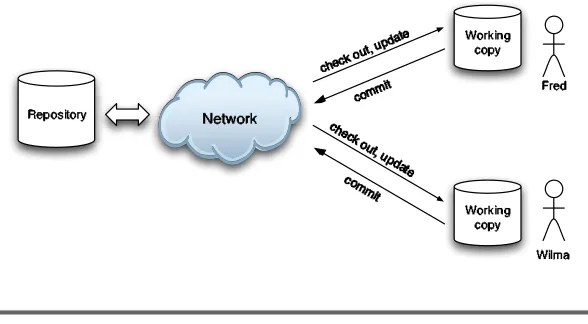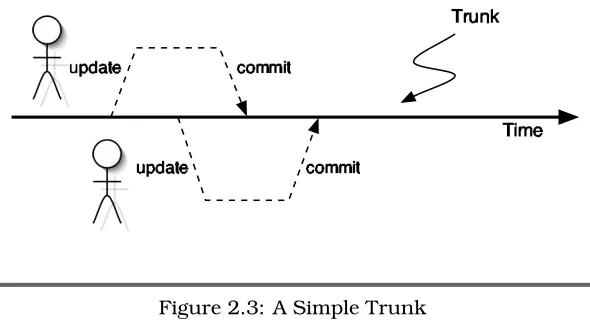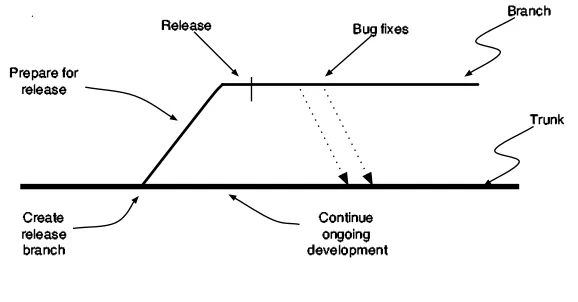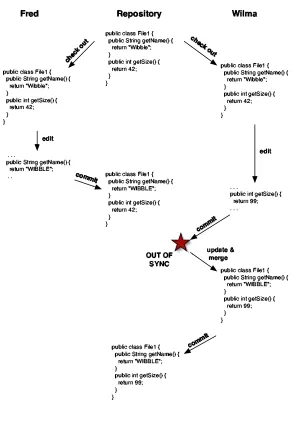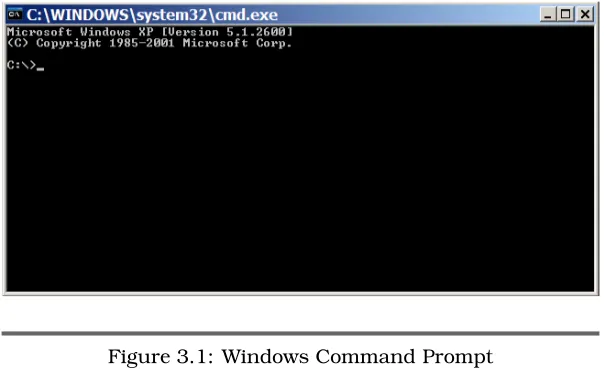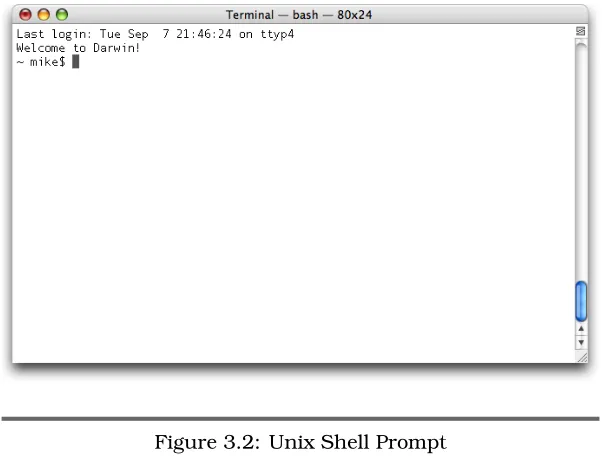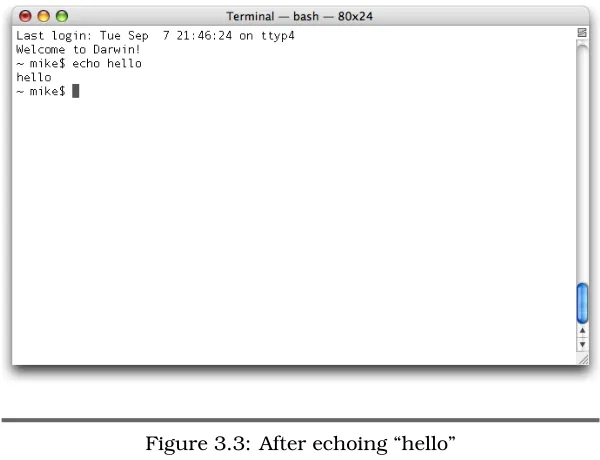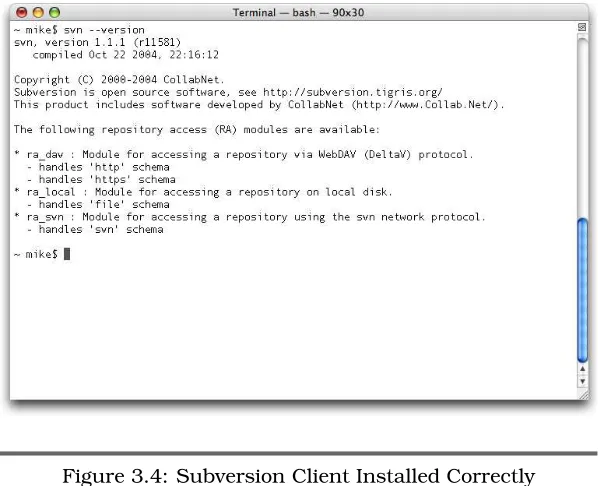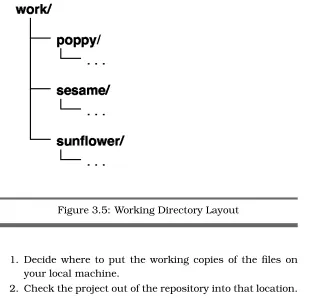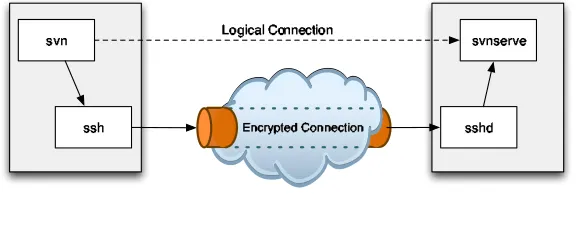What readers are saying about
Pragmatic Version Control using Subversion
I expected a lot, but you surprised me with even more. Hav-ing used CVS for years I hesitated to try Subversion until now, although I knew it would solve many of the shortcom-ings of CVS. After reading your book, my excuses to stay with CVS disappeared. Oh, and coming from the Pragmatic Bookshelf this book is fun to read too. Thanks Mike.
Steffen Gemkow
Managing Director, ObjectFab GmbH
I’m a long-time user of CVS and I’ve been skeptical of Sub-version, wondering if it would ever be “ready for prime time.” Until now. Thanks to Mike Mason for writing a clear, con-cise, gentle introduction to this new tool. After reading this book, I’m actually excited about the possibilities for version control that Subversion brings to the table.
David Rupp
Senior Software Engineer, Great-West Life & Annuity
This was exactly the Subversion book I was waiting for. As a long-time Perforce and CVS user and administrator, and in my role as an agile tools coach, I wanted a compact book that told me just what I needed to know. This is it.
Within a couple of hours I was up and running against remote Subversion servers, and setting up my own local servers too. Mike uses a lot of command-line examples to guide the reader, and as a Windows user I was worried at first. My fears were unfounded though—Mike’s examples were so clear that I think I’ll stick to using the command line from now on! I thoroughly recommend this book to anyone getting started using or administering Subversion.
Mike Roberts
Pragmatic Version Control
using Subversion, 2nd Edition
Mike Mason
The Pragmatic Bookshelf
✁ ✁ ✂ ✄ ☎ ✆ ✝ ✞
✟ ✠ ✡ ☛ ☞ ✡ ✌ ✍ ✎
Many of the designations used by manufacturers and sellers to distinguish their products are claimed as trademarks. Where those designations appear in this book, and The Pragmatic Programmers, LLC was aware of a trademark claim, the designations have been printed in initial capital letters or in all capitals. The Pragmatic Starter Kit, The Pragmatic Programmer, Pragmatic Programming, Pragmatic Bookshelf and the linkinggdevice are trademarks of The Pragmatic Programmers, LLC.
Every precaution was taken in the preparation of this book. However, the publisher assumes no responsibility for errors or omissions, or for damages that may result from the use of information (including program listings) con-tained herein.
Our Pragmatic courses, workshops, and other products can help you and your team create better software and have more fun. For more information, as well as the latest Pragmatic titles, please visit us at
http://www.pragmaticprogrammer.com
Copyright © 2006 The Pragmatic Programmers LLC.
All rights reserved.
No part of this publication may be reproduced, stored in a retrieval system, or transmitted, in any form, or by any means, electronic, mechanical, photo-copying, recording, or otherwise, without the prior consent of the publisher. Printed in the United States of America.
ISBN 0-9776166-5-7
Printed on acid-free paper with 85% recycled, 30% post-consumer content. First printing, May 2006
Contents
Preface viii
1 Introduction 1
1.1 Version Control in Action . . . 2
1.2 Road Map . . . 6
1.3 Why Choose Subversion. . . 6
2 What is Version Control? 9 2.1 The Repository . . . 9
2.2 What Should We Store? . . . 11
2.3 Working Copies and Manipulating Files. . . 12
2.4 Projects, Directories, and Files . . . 15
2.5 Where Do Versions Come In? . . . 16
2.6 Tags . . . 18
2.7 Branches . . . 19
2.8 Merging . . . 22
2.9 Locking Options . . . 23
2.10 Configuration Management (CM). . . 26
3 Getting Started with Subversion 28 3.1 Installing Subversion . . . 28
3.2 Creating a Repository . . . 33
3.3 Creating a Simple Project . . . 34
3.4 Starting to Work with a Project . . . 37
3.5 Making Changes . . . 39
3.6 Updating the Repository. . . 41
3.7 When Worlds Collide . . . 44
CONTENTS vi
4 How To... 52
4.1 Our Basic Philosophy . . . 53
4.2 Important Steps When Using Version Control . 53 5 Accessing a Repository 55 5.1 Network Protocols . . . 55
5.2 Choosing a Networking Option . . . 60
6 Common Subversion Commands 62 6.1 Checking Things Out . . . 62
6.2 Keeping Up-to-Date . . . 64
6.3 Adding Files and Directories . . . 66
6.4 Properties . . . 66
6.5 Copying and Moving Files and Directories . . . 75
6.6 Seeing What Has Changed . . . 80
6.7 Handling Merge Conflicts . . . 86
6.8 Committing Changes . . . 91
6.9 Examining Change History . . . 91
6.10 Removing a Change . . . 95
7 File Locking and Binary Files 99 7.1 File Locking Overview . . . 99
7.2 File Locking in Practice . . . 100
7.3 When to use Locking. . . 106
8 Organizing Your Repository 107 8.1 A Simple Project . . . 107
8.2 Multiple Projects . . . 108
8.3 Multiple Repositories . . . 109
9 Using Tags and Branches 111 9.1 Tags and Branches. . . 112
9.2 Creating a Release Branch . . . 115
9.3 Working in a Release Branch . . . 117
9.4 Generating a Release . . . 119
9.5 Fixing Bugs in a Release Branch. . . 121
9.6 Developer Experimental Branches . . . 124
9.7 Working with Experimental Code . . . 126
CONTENTS vii
10 Creating a Project 128
10.1 Creating the Initial Project . . . 129
10.2 Structure within the Project . . . 131
10.3 Sharing Code between Projects. . . 135
11 Third-Party Code 141 11.1 Binary Libraries . . . 141
11.2 Libraries with Source Code . . . 144
11.3 Keyword Expansion during Imports . . . 150
A Install, Network, Secure, and Administer 151 A.1 Installing Subversion . . . 151
A.2 Networking with svnserve . . . 153
A.3 Networking with svn+ssh . . . 154
A.4 Networking with Apache. . . 157
A.5 Securing Subversion . . . 163
A.6 Backing Up Your Repository . . . 170
B Migrating to Subversion 174 B.1 Getting cvs2svn. . . 175
B.2 Choosing How Much to Convert . . . 175
B.3 Converting Your Repository . . . 176
C Third-Party Subversion Tools 178 C.1 TortoiseSVN . . . 178
C.2 IDE Integration . . . 185
C.3 Other Tools . . . 186
D Advanced Topics 188 D.1 Programmatic Access to Subversion . . . 188
D.2 Advanced Repository Management . . . 193
E Command Summary and Recipes 197 E.1 Subversion Command Summary. . . 197
E.2 Recipes . . . 208
F Other Resources 214 F.1 Online Resources. . . 214
Preface
I was pretty excited when I heard about the Pragmatic Starter Kit—finally some guidance on the basic stuff all projects need to get right. The opportunity to produce a Subversion edition of Pragmatic Version Control was one I couldn’t miss. Sub-version had previously saved me (and my team) from Sub-version control hell, and I wanted to do my part to help promote a great new version control system.Version control adds an immense amount to a project. It gives you a safety net, helps your team collaborate effectively, lets you organize your builds and QA, and even allows you to do some detective work if things go wrong. I hope this new edition of Pragmatic Version Control will help you and your team get started and succeed with Subversion.
Acknowledgments
I’d like to thank Dave and Andy for taking a chance on my writing the book and to thank Dave for being such an excellent editor. I wasn’t really sure what I was getting myself into, and Dave’s advice and guidance were invaluable.
The book received plenty of scrutiny by reviewers; I’d like to thank Brad Appleton, Branko ˇCibej, Martin Fowler, Steffen Gemkow, Robert Rasmussen, Mike Roberts, and David Rupp for their well-thought-out comments and suggestions. I’m frankly amazed by the quality of feedback I got—great sugges-tions, highly technical comments and plenty of people think-ing about the “bigger picture.”
PREFACE ix
thank all those who gave me advice and guidance. I’d particu-larly like to thank the Calgary office for welcoming me into the fold this year and for enabling me to get stuff finished when the crunch point came.
Finally I’d like to thank Martin, Mike, and Michelle for making me believe I could really write the book and for their encour-agement along the way.
December 2004
Acknowledgments for the Second Edition
Subversion has come a long way since the first edition of this book. It has new features, performance and stability improve-ments, and most importantly has excellent integration with many leading tools and IDEs. Subversion is now probably the number one version control tool in use on ThoughtWorks projects and is a serious competitor to every commercial tool on the market.
I’d like to thank everyone who has given me support and feed-back since the publication of the original book. It’s very grat-ifying to know people have used the book, enjoyed reading it, and that Subversion has brought them success. Please keep the feedback coming, it’s invaluable.
The following people generously contributed time reading the updated manuscript, and provided fantastic feedback: Steve Berczuk, Nick Coyne, David Rupp and Nate Schutta. Thank you all for your time, effort, and great ideas.
I’d like to thank Dave and Andy for the opportunity to update the book to cover new features in Subversion, and in partic-ular I’d like to thank Andy for taking on the editor’s job this time around. As I’ve told many friends and colleagues, a good editor is a crucial part of the writing process, and I feel very lucky to have worked with both Andy and Dave.
Mike Mason
May 2006
PREFACE x
Typographic Conventions
italic font Italics indicate a term that is being defined, or borrowed from another language.
files Files (anddirectories) are indicated like this.
commands Commands (and options such as -h) are shown like this.
output Output (as well as things you might need to type) is indicated like this. If commands are too long for a single line they’re split onto multiple lines using a\(backward slash).
CVS Hint: This kind of text indicates a hint for users famil-iar with CVS.
This warning sign indicates this material is more advanced and can be skipped on your first read-ing.
Chapter 1
Introduction
This book tells you how to improve the effectiveness of your software development process using version control.Version control, sometimes called source code control, is the first leg of our project support tripod. We view the use of version control as mandatory on all projects.
Version control offers many advantages to both teams and individuals:
• It gives the team a project-wide undo button; nothing is final, and mistakes are easily rolled back. Imagine you’re using the world’s most sophisticated word processor. It has every function imaginable, except one. For some rea-son, they forgot to add support for a DELETE key. Think how carefully and slowly you’d have to type, particularly as you got near the end of a large document. One mis-take, and you’d have to start again. It’s the same with version control; having the ability to go back an hour, a day, or a week frees your team to work quickly, confident that they have a way of fixing mistakes.
• It allows multiple developers to work on the same code base in a controlled manner. The team no longer loses changes when someone overwrites the edits made by another team member.
VERSIONCONTROL INACTION 2
• A version control system allows you to support multiple releases of your software at the same time as you con-tinue with the main line of development. With a version control system, there’s no longer a need for the team to stop work during a code freeze just before release.
• Version control is a project-wide time machine, allowing you to dial in a date and see exactly what the project looked like on that date. This is useful for research, but it is essential for regenerating prior releases for cus-tomers with problems.
This book focuses on version control from a project perspec-tive. Rather than simply list the commands available in a version control system, we explain the tasks you need to per-form well in a successful project and then show how a version control system can help.
Let’s start with a small story....
1.1
Version Control in Action
Fred rolls into the office eager to continue working on the new Orinoco book ordering system. (Why Orinoco? Fred’s com-pany uses the names of rivers for all internal projects.) After getting his first cup of coffee, Fred updates his local copy of the project’s source code with the latest versions from the cen-tral version control system. In the log that lists the updated files, he notices that Wilma has changed code in the basic Orders class. Fred gets worried that this change might affect his work, but today Wilma is off at the client’s site, installing the latest release, so he can’t ask her directly. Instead, Fred asks the version control system to display the notes associ-ated with the change toOrders. Wilma’s comment does little to reassure him:
Added new deliveryPreferences field to the Orders class
VERSIONCONTROL INACTION 3
As he works on his code, Fred adds a new class and a cou-ple of test classes to the system. Fred adds the names of the files he creates to the version control system as he creates them; the files themselves won’t be added until he commits his changes, but adding their names now means he won’t for-get to add them later.
A couple of hours into the day, Fred has completed the first part of some new functionality. It passes its tests, and it won’t affect anything in the rest of the system, so he decides to check it all into the version control system, making it available to the rest of the team. Over the years, Fred has found that checking code in and out frequently works best for him: it’s a lot easier to reconcile the occasional conflict if you have to worry about only a couple of files rather than a week’s worth of changes from the whole team.
Why You Should Never Answer the Phone
Just as Fred is about to start the next round of coding, his phone rings. It’s Wilma, calling from the client’s site. It looks like there’s a bug in the release she is installing: printed invoices are not calculating sales tax on shipping amounts. The client is going ballistic, and they need a fix now.
...Unless You Use Version Control
VERSIONCONTROL INACTION 4
In order to isolate the problem, Fred first writes a test. Sure enough, it looks like no one ever checked the sales tax cal-culation when shipping was involved, because his test imme-diately shows the problem. (Fred makes a note to raise this during this iteration’s review meeting; this is something that should never have gone out the door.) Sighing, Fred adds the line of code that adds shipping to the taxable total, com-piles, and checks that his test passes. He reruns the whole test suite as a quick sanity test and checks the fixed code back into the central version control system. Finally, he tags the release branch indicating that the bug is fixed. He sends a note off to QA, who is responsible for shipping emergency releases to the client. Using his tag, they’ll be able to instruct the build system to produce a delivery disk that includes his fix. Fred then phones Wilma and tells her the fix is in the hands of QA and should be with her soon.
Having finished with this little distraction, Fred removes the source for the released code from his local machine: there’s no point in cluttering things up, and the changes he has made are safely tucked back into the central server. He then gets to wondering: is the sales tax bug he found in the released code also present in the current development version? The quick-est way to check is to add the tquick-est he wrote in the released ver-sion to the development test suite. He tells the verver-sion control system to merge that particular change in the release branch into the appropriate file in the development copy. The merge process takes whatever changes were made to the release files and makes the same changes to the development ver-sion. When he runs the tests, his new test fails: the bug is indeed present. He then moves his fix from the release branch into the development version. (He doesn’t need the release branch’s code on his machine to do any of this; all the changes are being fetched from the central version control system.) Once he has the tests all running again, he commits this change into the version control system. That’s one less bug that’ll bite the team next time.
VERSIONCONTROL INACTION 5
changes, so he uses the version control system to take their work and apply it to his local copy of the source. He runs the tests one last time and then checks his changes back in, ready to start work the next day.
Tomorrow...
Unfortunately, the next day brings its own surprises. Over-night Fred’s central heating finally gives up the ghost. As Fred lives in Minnesota, and as it’s February, this isn’t something to be taken lightly. Fred calls into work to say he’ll be out most of the day waiting for the repair folks to arrive.
However, that doesn’t mean he has to stop working. Accessing his office network using a secure connection over the public Internet, Fred checks out the latest development code onto his laptop. Because he checked in before he went home the previous night, everything is there and up-to-date. He con-tinues to work at home, wrapped in a blanket and sitting by the fire. Before he stops for the day, he checks his changes in from the laptop so they’ll be available to him at work the next day. Life is good (except for the heating repair bill).
Storybook Projects
The correct use of version control on Fred and Wilma’s project was pretty unobtrusive, but it gave them control and helped them communicate, even when Wilma was miles away. Fred could research changes made to code and apply a bug fix to multiple releases of their application. Their version control system supports offline work, so Fred gained a degree of loca-tion independence: he could work from home during his heat-ing problems. Because they had version control in place (and they knew how to use it), Fred and Wilma dealt with a number of project emergencies without experiencing the panic that so often characterizes our response to the unexpected.
ROADMAP 6
1.2
Road Map
Chapter 2 introduces the concepts and terminology of version control systems. Many version control systems are available from which to choose. In this book we’re going to focus on Subversion, an open-source tool available for free over the internet. Subversion is the successor to CVS, which is itself one of the most popular version control systems available.
Chapter 3,Getting Started with Subversion, is a tutorial intro-duction to using Subversion. The remainder of the book is a set of recipes for using Subversion in projects, divided into six main chapters. Each chapter contains a number of recipes:
• Connecting to Subversion in different ways
• Using common Subversion commands
• Organizing files inside Subversion
• Using tags and branches to handle releases and experi-mental code
• Creating a project
• Handling third-party code
We end with a set of appendixes providing reference informa-tion and more in-depth discussion on using Subversion:
• Networking, securing, and backing up your repository
• Migrating to Subversion
• Using Third-party Subversion tools
• Summary of recipes and Subversion commands
• Using other resources available on the Internet
1.3
Why Choose Subversion
WHYCHOOSESUBVERSION 7
The Subversion project was started by a team of developers who had extensive experience with CVS (some of them had literally written books on the subject) but who had decided the time had come to replace the aging system. The Subver-sion developers were painfully aware of CVS’s shortcomings and made sure they designed a high-performance, modern version control system. Their goal was not to create a rad-ical new paradigm in version control—the CVS development model had proven highly successful—but to replace CVS with a new system that fixed all of CVS’s wrinkles.
This might not sound like Subversion is anything ground-breaking, but bear in mind that CVS is already miles ahead of many other version control tools. Subversion’s feature set puts it at the forefront of what’s available today.
Versioning for Files, Directories, and Metadata
Directories, as well as files, are versionable objects in Subver-sion. This means that moving or renaming a directory is a first-class operation—files within the directory automatically move with it, and history is preserved correctly.
Files and directories can also have metadata associated with them using Subversion properties. Properties can be textual or binary and are versioned in the same way as file con-tents, changing over time, being merged with newer revisions, etc. Properties are used extensively to control how Subversion handles files, keyword expansion, stuff you’d like it to ignore, and so on. The great thing about properties is that any Sub-version client can access them, allowing third-party tools to integrate much more elegantly with your repository.
Atomic Commits and Changesets
WHYCHOOSESUBVERSION 8
your network connection goes down whilst you’re committing a change, you won’t leave half your changes in the repository, and the change will be rolled back cleanly.
As part of the atomic commit process, Subversion groups all of your changes into arevision(sometimes called achangeset) revision and assigns a revision number to the change. By grouping revision number changes to multiple files into a single logical unit, developers
are able to better organize and track their changes.
Excellent Networking Support
Subversion has a highly efficient network protocol and stores pristine copies of your working files locally, allowing a user to see what changes they’ve made without even contacting the server. Subversion provides a variety of networking options, including the ability to leverage Secure Shell (SSH) and the Apache web server to make repositories available over a public network.
Cheap Branching, Tagging, and Merging
In many version control systems, creating a branch is a big deal. In CVS, for example, branching or labeling code requires the server to access and modify every file in the repository! Subversion uses an efficient database model to branch and merge files, making these operations quick and painless.
True Cross-Platform Support
Chapter 2
What is Version Control?
A version control system is a place to store all the various revi-sions of the stuff you write while developing an application. They’re basically very simple. Unfortunately, over the years, people have started using different terms for the various com-ponents of version control. And this can lead to confusion. So let’s start by defining some of the termswe’ll be using.2.1
The Repository
You may have noticed that we wimped out; we said that “a version control system is a place to store...the stuff you write,” but we never said exactly where all this stuff is stored. In fact,
it all goes in therepository. repository
In almost all version control systems, the repository is a cen-tral place that holds the master copy of all versions of your project’s files. Some version control systems use a database as the repository, some use regular files, and some use a com-bination of the two. Either way, the repository is clearly a piv-otal component of your version control strategy. You need it sitting on a safe, secure, and reliable machine. And it should go without saying that it needs to get backed up regularly.
THEREPOSITORY 10
Different Flavors of Networked Access
The writers of version control systems sometimes have different definitions of what networked means. For some, it means accessing the files in a repository over shared network drives (such as Windows shares or NFS mounts). For others it means having a client-server architecture, where clients interact with server repos-itories over a network. Both can work (although the former is hard to design correctly if the underlying file-sharing mechanism doesn’t support locking reliably). However, you may find that deployment and security issues dictate which systems you can use.
If a version control system needs access to shared drives, and you need to access it from outside your internal network, then you’ll need to make sure your organization allows you to access the data this way. Virtual Private Network (VPN) packages allow this kind of secure access, but not all companies run VPNs. Subversion uses the client-server model for remote access.
access the repository over a network, with the repository act-ing as a server and the version control tools actact-ing as clients. This is tremendously enabling. It doesn’t matter where the developers are; as long as they can connect over a network to the repository, they can access all the project’s code and its history. And they can do it securely; you can even use the Internet to access your repository without sharing your precious source code with a nosy competitor.
WHATSHOULDWESTORE? 11
the latter. We can edit away on our laptops at 35,000 feet and then resynchronize the changes when we get to our hotel rooms. This online/offline issue is a crucial one when choos-ing a version control system; make sure that whatever prod-uct you choose supports your style of working.
Some version control systems support the notion of multiple repositories instead of a single central repository. Developers can swap sets of changes between the separate repositories. These are often called decentralized version control systems and are popular when large numbers of developers need to operate semiautonomously, most famously for developing the Linux kernel. Examples of decentralized version control sys-tems include BitKeeper, Arch, and SVK. These syssys-tems have a very different style of development, and we won’t discuss them further in this book.
2.2
What Should We Store?
All the things in your project are stored in the repository. But what exactly are thethingswe’re talking about?
Well, you obviously need program source files to build your project: the Java, C#, Ruby, or whatever language you’re using to write your application. In fact, some folks think that this source code is such an important component of version control that they use the termsource code control systems.
The source code is certainly important, but many people make the mistake of forgetting all the other things that need to be stored under version control. For example, if you’re a Java programmer, you may use the Ant tool to compile your source. Ant uses a script, normally called build.xml, to control what it does. This script is part of the build process; without it you can’t build the application, so it should be stored in the version control system.
WORKINGCOPIES ANDMANIPULATINGFILES 12
In fact, there’s an easy test when it comes to deciding what goes in and what stays out. Simply ask yourself “if we didn’t have an up-to-date version of x, could we build, test, and deliver our application?” If the answer is “no,” thenx should be in the repository.
As well as all the files that go toward creating the released software, you should also store your noncode project artifacts under version control (anything you’ll need to make sense of things later), including the project’s documentation (both internal and external). It might also include the text of signif-icant e-mails, minutes of meetings, information you find on the web—anything that contributes to the project.
2.3
Working Copies and Manipulating Files
The repository stores all the files in our project, but that doesn’t help us much if we need to add some magic new fea-ture into our application; we need the files wherewe can get
to them. This place is called our localworking copy. working copy
The working copy is a local copy of all of the things that we need from the repository to work on our part of the project. For small- to medium-sized projects, the working copy will probably simply be a copy of all the code and other artifacts in the project. For larger projects, you may arrange things so that developers can work with just a subset of the project’s code, saving them time when building and helping to isolate subsystems of the system. You might also hear the working copy called theworking directory or simply theworkspace.
In order to populate our working copy initially, we need to get things out of the repository. Different version control systems have different names for this process, but the most common
(and the one used by Subversion) is checking out. When you checking out check out from the repository, you extract local copies of files
WORKINGCOPIES ANDMANIPULATINGFILES 13
Joe Asks. . .
What about Generated Artifacts?
If we store all the things needed to build the project, does that mean we should also be storing all the gen-erated files? For example, we might run JavaDoc to generate the API documentation for our source tree. Should that documentation be stored in the version control system’s repository?
The simple answer is “no.” If a generated file can be reconstituted from other files, then storing it is sim-ply duplication. Why is this duplication bad? It isn’t because we’re worried about wasting disk space. It’s because we don’t want things to get out of step. If we store the source and the documentation, and then change the source, the documentation is now out-dated. If we forget to update it and check it back in, we’ve now got misleading documentation in our repository. So in this case, we’d want to keep a single source of the information, the source code. The same rules apply to most generated artifacts.
WORKINGCOPIES ANDMANIPULATINGFILES 14 ✏✑✒✓✔✕✖✓✗✘ ✙ ✓✗✚✕✛✜ ✢ ✓✒✘ ✣ ✤✥✦ ✧ ★✩ ✙ ✓✗✚✕✛✜ ✢✓✒✘ ✪ ✫ ✬ ✪ ✭ ✮ ✯✰ ✱ ✯✲ ✳✴ ✰ ✬ ✪✮ ✵ ✵ ✶ ✰ ✷ ✸ ✹ ✷ ✺ ✻✼✽ ✾ ✼ ✿ ❀❁ ✽ ✹ ❂❃ ❄ ❄ ❅ ❆ ❇✗✑❈ ✙ ✕❉❊ ❋
Figure 2.1: The Repository and Working Copies
It’s also possible toexport files from the repository, which is export slightly different from checking out. When you do an export, you won’t end up with a working copy; you’ll just get a snap-shot of files from the repository. This is useful in certain situ-ations such as packaging code for distribution.
As you work on a project, you’ll make changes to the project’s code in your working copy. Every now and then you’ll reach a point where you’ll want to save your changes back to the
repository. This process is called committing your changes committing back into the repository.
Of course, all the time you’re making changes, so are other members of your team. Just like you, they’ll be committing their changes to the repository. However, these changes do not affect your local working copy; it doesn’t suddenly change just because someone else saved changes into the repository. Instead, you have to instruct the version control system to
update your working copy. During the update, you’ll receive update the latest set of files from the repository. And when your col-leagues do an update, they’ll receive your latest changes too. (Just to confuse things, however, some folks also use the term
PROJECTS, DIRECTORIES,ANDFILES 15
Of course there’s a potential problem here: what happens if you and a colleague both want to make changes to the same source file at the same time? It depends on the version control system you’re using, but all have ways of dealing with the situation. We talk about this more in Section 2.9, Locking Options, on page23.
2.4
Projects, Directories, and Files
So far we’ve talked about storingthings, but we haven’t talked about how those things are organized.
At the lowest level, most version control systems deal with individual files.1 Each file in your project is stored by name
in the repository; if you add a file called Panel.java to the repository, then other members of your team can check out Panel.javainto their own working copies.
However, that’s pretty low-level. A typical project might have hundreds or thousands of files, and a typical company might have dozens of projects. Fortunately, almost all version con-trol systems allow you to structure the repository. At the top level, they typically divide your work into projects. Within each project, they let you work in terms of modules (and often submodules). For example, perhaps you are working on Orinoco, a large web-based book ordering application. All the files needed to build the application might be stored in the repository under the Orinoco project name. If you wanted to, you could check it all out onto your local disk.
The Orinoco project itself might be broken down into a num-ber of largely independent modules. For example, there might be a team working on credit card processing and another working on order fulfillment. With any luck, the folks in the credit card subproject won’t need to have all the project’s source to do their job; their code should be nicely partitioned. So when they check out, they really want to see only the parts of the project that they’re working on.
WHEREDOVERSIONSCOMEIN? 16
Subversion organizes the repository into directories. A project might correspond to a top-level directory, with modules and submodules arranged as directories within your project. This might be enough for simple projects, but for more complex
code sharing Subversion supports the notion ofexternals. An externals externals definition allows you to include another Subversion
repository location in any directory in your project.
CVS Hint: Subversion’s directory-based organization corresponds, roughly speaking, to CVS modules, with externals corresponding to
alias modules. Organizing stuff by directory turns out to be just as pow-erful and a lot easier for people to understand.
Subversion’s “everything is a directory” approach is discussed in more depth in Chapter 8, Organizing Your Repository, on page107.
2.5
Where Do Versions Come In?
This book is all about version control systems, but so far all we’ve talked about is storing and retrieving files in a reposi-tory. Where do versions come in?
Behind the scenes, a version control system’s repository is a fairly clever beast. It doesn’t just store the current copy of each of the files in its care. Instead it stores every version
that has ever been checked in. If you check out a file, edit it, and then check it back in, the repository will hold both the original version and the version that contains your changes. In reality, most version control systems store the differences between versions of a file, rather than complete copies of each revision. Subversion stores the full text for the newest revision of a file, as well as cleverly picking historical revisions to store in full, so that it can retrieve any version of a file quickly. This helps minimize disk space requirements while keeping updates and checkouts fast.
WHEREDOVERSIONSCOMEIN? 17
Node.cswill make it revision 1.3. Graph.csremains unchanged and at revision 1.6.
In the repository-wide numbering scheme, the entire reposi-tory starts at revision 0, and checking in a change increases the repository revision number to 1, then 2, and so on. In this scheme, it’s more correct to talk about “Panel.javaat revi-sion 7” than to talk about “revirevi-sion 7of Panel.java.” Subver-sion uses this second numbering scheme, which turns out to be extremely useful for referring to changes once they’ve been committed. Section9.5, Simple Bug Fixes, on page121 explains how to use revision numbers for merging bug fixes across branches.
CVS Hint: CVS uses a file-specific numbering scheme, so people often look at the revision number of a file to try to gauge how much activity is occurring in the file or how much has changed over a period of time. Subversion’s repository-wide revision numbers make it impos-sible to do the same thing—you’ll have to use Subversion’s log com-mand to examine the history to look for changes.
Subversion’s repository revision numbers act as a kind of marker pen, drawing a line through all the files in your repos-itory each time a commit is made. Figure2.2on the following page shows three files: Trains.java, Graph.java, and Node.java. First we commit a change toGraph.java(shown in the diagram as Graph.java’s circle changing to a star), taking the reposi-tory to revision 2. If we then changeTrains.javaandNode.java, we’ll bring the repository to revision 3. The key point is that Graph.javais at revision 3 as well, even though its content has not changed since revision 2.
Subversion revision numbers aren’t much use for figuring out how much has changed in a particular file or group of files,2
so don’t try to use them for that purpose. People accustomed to the file-specific numbering scheme are often confused that the repository has jumped a bunch of revisions without their
TAGS 18
● ❍■ ❏ ❑ ▲▼■ ◆ ■
❖ ❍■ P◗ ❘ ▲▼■◆ ■
❙ ❚ ❯ ❱ ▲▼■ ◆■ ❲❳❨ ❩❬❩❭ ❪ ❫ ❲❳ ❨ ❩❬ ❩❭ ❪ ❴ ❲❳❨ ❩❬❩❭ ❪ ❵
❛ ❛ ❛
❜ ❜ ❜
❝ ❝ ❝
❞❡❢❣❤ ✐❥ ❦ ❦ ❢❣
❞❡❢❣❤ ✐❥❦ ❦ ❢❣
Figure 2.2: Revision Numbers in the Repository
checking in anything. This makes sense when you realize the number applies to everyone’s checkins, not just your own.
This system of storing revisions is remarkably powerful. Using it, the version control system can do things such as
• Retrieve a specific revision of a file.
• Check out all of the source code of a system exactly as it appeared two months ago.
• Tell you what changed in a particular file between revi-sions 7 and 9.
You can also use the revision system to undo mistakes. If you get to the end of the week and discover you’ve been going down a blind alley, you can back out all the changes you’ve made, reverting to the code as it was on Monday morning.
2.6
Tags
All these revision numbers are great, but as people we seem to be better at remembering names such as PreRelease2 rather than numbers such as r347.
BRANCHES 19
❧ ♠ ♥ ♦ ♣q r s t t ✉♣
❧ ♠ ♥ ♦ ♣q r s t t ✉♣
✈ ✇① ② ③
✈ ④⑤ ⑥
Figure 2.3: A Simple Trunk
Tags are a great way of keeping track of significant events in the life of your project’s code. We’ll be using tags extensively later in this book. You can read about tags and branches (the topic of the next section) in Chapter 9, Using Tags and Branches, on page111.
2.7
Branches
In the normal course of development, most folks are working on a common code base (although they’ll likely be working on different parts of it). Developers will be checking out code, making changes in their working copies, then checking the changes back in, and everyone will share this work. This main body of code is called the trunk. We show this in Fig- trunk ure2.3. In this figure (and in the ones that follow) time flows from left to right. The thicker horizontal line represents the progression of code through time; it is the main line of the development. Individual developers check in and check out code from the trunk into their individual working copies.
BRANCHES 20
One option is to freeze new development while the release is being generated, but this means the rest of the team is effec-tively sitting idle.
Another option would be to copy the source software out onto a spare machine and then have the release team just use this machine. But if we do that, what happens to the changes they make after the copy? How do we keep track of them? If they find bugs in the release code that are also in the trunk, how can we efficiently and reliably merge these fixes back in? And once they’ve released the software, how do we fix bugs that customers report; how can we guarantee to find the source code in the same state as when we shipped the release?
A far better option is to use the branching capabilities built branching into version control systems.
Branching is a bit like the hackneyed device in science fic-tion stories where some event causes time to split. From that point forward there are two parallel futures. Some other event occurs, and one of these futures splits too. Soon you’re deal-ing with a whole bunch of alternative universes (a great device for resolving the story when you run out of plot ideas).
Branching in a version control system also allows you to cre-ate multiple parallel futures, but rather than being populcre-ated by aliens and space cowboys, they contain source code and version information.
Take the case of the team about to release a new version of the product. So far, the entire team has been working in the
trunk, the common thread of code shown in Figure 2.3 on the page before. But the release subteam wants to isolate themselves from the trunk. To do this, they create a branch in the repository. From now until their work is done, the release subteam will check out from and check into this branch. Even after the application is released, this branch will stay active; if customers report bugs, the team will fix them in this release branch. This is shown in Figure2.4on the following page.
BRANCHES 21
⑦ ⑧⑨⑩❶⑨ ⑧⑨❷⑨⑩❸⑨ ❹⑧⑩ ❺❻❼ ❽ ⑧⑨ ❾⑩⑧⑨ ❿➀⑧
⑧⑨❷⑨⑩❸⑨ ➁
⑨ ❷⑨⑩❸⑨ ➂ ➃➄ ❿➅➆⑨❸
⑦ ➀❺❶➅❺ ➃
⑨ ➀❺
➄ ➀➅❺
➄ ➇ ⑨➈⑨ ❷➀❾➉ ⑨❺❶
➊ ⑧ ➃
❺➋ ➂
⑧⑩ ❺❻❼
Figure 2.4: Trunk with a Release Branch
look back past the point where the branch was made you’ll see that the branch and the trunk become one).
This is exactly what you want when you’re creating releases. The team working on the release will have a stable code base to polish and ship. In the meantime, the main group of devel-opers can continue making changes to the main line of code; there’s no need for a code freeze while the release takes place. And when customers report problems in the release, the team will have access to the code in the release branch so they can fix the bugs and ship updated releases without including any of the newly developed code from the trunk.
Branches are stored as named directories within Subversion; you create a branch simply by copying the trunk to a new
location. Subversion’s internals use lazy copiesto make this lazy copies copying process efficient, and these lazy copies are the basis
of Subversion’s tagging support too. Whenever you copy a file or directory, Subversion simply stores a link to the original. When you make a change to the copy, Subversion records those changes as differences against the original. Using lazy copies Subversion can very quickly copy large trees of files using almost zero space, ideal for branches and tags.
MERGING 22
You should avoid excessive branching. Even though branches might seem like a cheap way to hedge your bets during devel-opment, they have significant costs when you need to merge changes between branches. Not only do you need to merge dif-ferent lines of development, you have to make sure you don’t lose any changes in the process. Bear in mind that the need to create multiple branches, especially for parallel lines of devel-opment rather than releases, may be a sign that something is going wrong.
In this book we’ll describe a simple scheme that does every-thing you’ll need but that avoids unnecessary complexity.
2.8
Merging
Back to the science fiction story with the multiple alternate futures. In order to spice up the plot, writers often allow their characters to travel between these different universes using wormholes, polyphase deconfabulating oscillotrons, or just a good strong cup of piping-hot tea.
You can also travel between alternate futures in a version control system (the cup of tea is optional). Although each checked-out version comes from a particular branch and gets checked back into that same branch, it’s easy to have multi-ple branches checked out on a single developer’s machine (in different directories or folders on the hard drive, of course). That way a developer can be working on both the trunk and on (say) bug fixes in a release branch at the same time.
LOCKINGOPTIONS 23
2.9
Locking Options
Imagine two developers, Fred and Wilma, working on the same project. Each has checked out the project’s files onto their respective local hard drives, and each wants to edit their local copy ofFile1.java. What happens when they come to check that file in?
A bad scenario would be for the version control system to accept Fred’s changes and then accept Wilma’s version of the same file. As Wilma’s copy won’t have Fred’s changes in it, storing Wilma’s copy in the repository will effectively forget all Fred’s hard work.
To prevent this from happening, version control systems must implement some form of conflict resolution system (probably a good thing in the case of Fred and Wilma). There are two common versions of conflict resolution.
The first is calledstrict locking. In a strict locking version con- strict locking trol system, all files that are checked out are initially flagged
as being “read-only.” You can look at them, and you can use them to build your application, but you can’t edit or change them. To do that, you have to ask the repository’s permission: “please can I editFile1.java?” If no one else is editing that same file, then the repository gives you permission and changes the permissions of your local copy of the file to be “read/write.” You can then edit. If anyone else asks to edit that same file while you have it flagged, they’ll be refused. After you’ve fin-ished your changes and checked the file in, your local copy reverts to being read only, and it becomes available for other folks to edit.
The second form of conflict resolution is often called
opti-mistic locking, although it really is not locking at all. Here, optimistic locking every developer gets to edit any checked-out file: the files are
LOCKINGOPTIONS 24
For example, let’s look atFile1.java:
Line 1 public class File1 {
- public String getName() { - return "Wibble";
- }
5 public int getSize() {
- return 42;
- }
- }
Wilma and Fred both check this file out. Fred changes line 3:
return "WIBBLE";
He then checks the file in. This means that Wilma’s copy of the file is out-of-date. Not knowing this, Wilma changes line 6, so it returns 99 instead of 42. When she goes to check the file in, she’s told that her copy is out-of-date; she needs to merge in the repository changes. This corresponds to the star markedOUT OF SYNCin Figure2.5on the next page.
When Wilma merges the changes into her file, the version con-trol system is clever enough to spot that Fred’s changes do not overlap hers, so it simply updates her local copy with a new line 3, leaving her changes still in her file. When she checks in, she’ll be storing her changes and leaving Fred’s intact.
What happens if Fred and Wilma both updated line 3 but made different changes to it? Assuming Fred checks in first, his changes will be accepted. When Wilma goes to check in, she’ll again be told that her copy is out-of-date. This time, though, when she goes to merge in the repository version the system will notice that she’s made a change to a line that has also been changed in the repository. There’s a conflict. In this case, Wilma will see some warning messages, and the conflict will be marked up in her copy of the source file. She’ll have to resolve it manually (probably by talking with Fred to find out why they were both working on the same line of code).
LOCKINGOPTIONS 25 ➌➍➎➏➐➑➑➏➒➓➓ ➔➐➏→➣↔ ➌➍➎➏➐➑↕➙➛➐➜➝ ➝→➙➞➒➟ →➠➡↔ ➛→➙➍➛➜ ➢➤ ➐➎➎➏→➢➥ ➦ ➌➍➎➏➐➑ ➐➜➙➝→➙↕➐➧→➠➡↔ ➛→➙➍➛➜ ➨➩➥ ➦ ➦ ➌➍➎➏➐➑ ➑➏➒➓➓ ➔➐➏→➣↔ ➌➍➎➏➐➑ ↕➙➛➐➜➝ ➝→➙➞➒➟ →➠➡↔ ➛→➙➍➛➜➢➤ ➐➎➎➏→➢➥ ➦ ➌➍➎➏➐➑ ➐➜➙➝→➙↕➐➧→➠➡↔ ➛→➙➍➛➜➨➩➥ ➦ ➦ ➌➍➎➏➐➑ ➑➏➒➓➓ ➔➐➏→➣ ↔ ➌➍➎➏➐➑ ↕➙➛➐➜➝ ➝→➙➞➒➟ →➠➡↔ ➛→➙➍➛➜ ➢➤ ➐➎➎➏→➢➥ ➦ ➌➍➎➏➐➑ ➐➜➙➝→➙↕ ➐➧→➠➡↔ ➛→➙➍➛➜ ➨➩➥ ➦ ➦ ➫➫➫ ➌➍➎➏➐➑ ↕➙➛➐➜➝ ➝→➙➞➒➟ →➠➡↔ ➛→➙➍➛➜ ➢➤ ➭➯ ➯➲➳➢➥ ➫➫ ➫➫➫ ➌➍➎➏➐➑ ➐➜➙➝→➙↕ ➐➧→➠➡↔ ➛→➙➍➛➜ ➵➵➥ ➫➫➫ ➌➍➎➏➐➑➑➏➒➓➓ ➔➐➏→➣↔ ➌➍➎➏➐➑↕➙➛➐➜➝ ➝→➙➞➒➟ →➠➡↔ ➛→➙➍➛➜ ➢➤ ➭➯➯➲➳➢➥ ➦ ➌➍➎➏➐➑ ➐➜➙➝→➙↕➐➧→➠➡↔ ➛→➙➍➛➜ ➨➩➥ ➦ ➦ ➌➍➎➏➐➑ ➑➏➒➓➓ ➔➐➏→➣↔ ➌➍➎➏➐➑ ↕➙➛➐➜➝ ➝→➙➞➒➟ →➠➡↔ ➛→➙➍➛➜➢➤ ➭➯➯➲➳➢➥ ➦ ➌➍➎➏➐➑ ➐➜➙➝→➙↕➐➧→➠➡↔ ➛→➙➍➛➜➵➵➥ ➦ ➦ ➌➍➎➏➐➑ ➑➏➒➓➓ ➔➐➏→➣ ↔ ➌➍➎➏➐➑ ↕➙➛➐➜➝ ➝→➙➞➒➟ →➠➡↔ ➛→➙➍➛➜➢➤ ➭➯➯➲➳➢➥ ➦ ➌➍➎➏➐➑ ➐➜➙➝→➙↕➐➧→➠➡↔ ➛→➙➍➛➜➵➵➥ ➦ ➦ ➸ ➺➻ ➼ ➽ ➻ ➾ ➚ ➪ ➶➹➚ ➺➘ ➴ ➶➷➬ ➮ ➱ ✃ ❐ ➱ ❒ ❮❰Ï ÐÑÒ ÐÓ ÔÕÖ ×ØÙ Ù ÚÛ ÜÝ Þß ÜÝ Þß àáâ âãä å æ ç å è é ê ë ì íî ÝïßÜ ð ñ ÜòóÜ ôõö ö÷ø
CONFIGURATIONMANAGEMENT(CM) 26
In reality, though, strict locking turns out to be a lot of extra hassle with no particular payback. If you try an optimistic locking system (such as Subversion), you’ll be surprised at just how rarely conflicts arise. It turns out that in practice the normal ways of dividing work on a team mean that peo-ple work on different areas of the code; they don’t bump into each other that often. And when theydoneed to edit the same file, they’re often working on different parts of it. In a strict locking system, one would have to wait for the other to finish and check in before proceeding. In an optimistic locking sys-tem, both can proceed. We’ve tried both kinds of locking over the years, and our strong recommendation is that the vast majority of teams should use a version control system with optimistic locking.
Subversion 1.2 introduced optional file locking, discussed in Chapter7,File Locking and Binary Files, on page99. Using a simple file property you can ask Subversion to enforce strict locking on individual files, such as sound, graphics, or other unmergeable files.
2.10
Configuration Management (CM)
Sometimes you’ll hear folks talking about Configuration Man-agement or Software Configuration ManMan-agement systems (or flinging about the abbreviations CM or SCM). At first sight they seem to be talking about version control. And that’s largely true; the practices of CM rely very heavily on having good version control in place. But version control is just one tool used by configuration management.
CONFIGURATIONMANAGEMENT(CM) 27
Many of the techniques and recipes in this book correspond to an SCM Pattern, which we’ll mention by name.
Chapter 3
Getting Started with
Subversion
The best way to get familiar with a new software tool is to try it, so this chapter will show you how to create and work with a live Subversion repository. You’ll be learning the basic steps in using Subversion whilst maintaining a trivial project.Since Subversion is reasonably recent software, you will prob-ably need to install it on your computer. Basic installation, which we’ll cover in this chapter, is pretty simple. For more advanced installation, networking, security, and administra-tion instrucadministra-tions, see AppendixAon page151.
Subversion ships with a command-line client, but there are a variety of third-party tools for interacting with your repos-itory. TortoiseSVN integrates with the Windows Explorer, for example, and some IDEs now include Subversion support.
3.1
Installing Subversion
INSTALLINGSUBVERSION 29
Joe Asks. . .
Shells, Prompts, Command Windows?
Terminology can get confusing when you’re dealing with command lines, so let’s clear things up a bit. A command processor, also called a shell, is a pro-gram that accepts a command and executes it. The command can have parameters, and the command processor often has additional capabilities (such as redirecting the application’s output to a file). Under Windows, cmd and command are common com-mand processors (which you use depends on which version of Windows you use). On Unix boxes, there’s a great choice of shells, from the originalsh, through
csh,bash,tcsh,zsh, and so on.
Back before we had GUI systems, the command processor or shell was how you interacted with your computer. When you booted up DOS, you got the DOS prompt, and you were talking with thecommand
application; your computer monitor was effectively a dumb terminal.
INSTALLINGSUBVERSION 30
Figure 3.1: Windows Command Prompt
Our first step is to check if Subversion is already installed on your computer. The easiest way to do this is with the com-mand line. If you’re familiar with the comcom-mand line, you can skip the next section.
The Command Line
The command line is a low-level facility that lets you run com-mands directly on your computer. The command line is a powerful tool, but it can also be fairly cryptic: you’re working down in the engine room when you’re issuing commands.
On Windows boxes, you can get to a command-line window by usingStart>Runand typingcmdas the name of the program
to run (on some older Windows versions you may have to type command instead). You should see a window that looks like Figure3.1.
On Unix boxes, you may be working at the command line already. If instead you use a desktop environment such as Gnome or KDE, look for the terminal, konsole, or xterm appli-cation and run it. You should see a window like that in Fig-ure3.2on the next page. If you’re using Mac OS X, your shell application is hidden in/Applications/Utilities/Terminal.
INSTALLINGSUBVERSION 31
Figure 3.2: Unix Shell Prompt
command-line window you just created, enter the following command and hit the Enter key (sometimes labeled Return):
echo Hello
You should see the text “Hello” echoed back at you, and just below it a new prompt where you can enter another command. An example is shown in Figure3.3on the following page.
Prompts
One of the joys of the command window is that you can cus-tomize the prompt that the shell uses to tell you it’s ready for input. You can include the time, the current directory, your username, and all sorts of other essential information in the prompt. Unfortunately, this flexibility can also lead to confu-sion: looking at the previous screenshots you can see that the Windows prompt looks different from the Unix prompt.
In this book, we’ll try to simplify things by standardizing on a generic prompt in our examples. We’ll show the name of the current directory followed by a greater-than sign (>). For
example, we might give an example of a command as follows:
INSTALLINGSUBVERSION 32
Figure 3.3: After echoing “hello”
This means we’re in a directory calledworkand we issued the command svn update. It should be simple to map this “logi-cal” prompt to the prompt you actually see in your operating system’s command window.
The commands in this book are generally not Windows or Unix specific: they should work on both systems. The only differ-ences are in the names of files; Windows uses drive letters and backward slashes between the components of filenames, and Unix uses forward slashes. Use appropriate filenames for your environment, and things should work out fine. An exception to this rule is when dealing with file://-based repositories—the Windows and Unix syntax is quite a bit dif-ferent. When this is the case, we’ll include both Windows and Unix versions of each command.
Checking If Subversion Is Installed
CREATING AREPOSITORY 33
Figure 3.4: Subversion Client Installed Correctly
svnadmin --versionto see if the Subversion administration tools are installed. If both of these commands worked, you can skip ahead to the next section.
Most likely your computer complained that it couldn’t findsvn or svnadmin. That’s okay—Subversion is not yet a standard part of most operating system installs, so it was a long shot anyhow. Subversion is distributed both as source code and as binary packages for different operating systems. Complete instructions for your operating system should be available from the package download page at http://subversion. tigris.org/project packages.html. You can also down-load the source code if you want to compile Subversion your-self, but since Subversion relies on a number of other pack-ages, it may be easiest to download a precompiled version.
3.2
Creating a Repository
CREATING ASIMPLE PROJECT 34
Subversion Versions
The Subversion developers are busy people, and since the original publication of this book have released Subversion 1.2 and 1.3. Most of the exam-ples in the book will work with any version of Subver-sion, but the file locking features require Subversion 1.2 (or better) and the more advanced authentica-tion features require Subversion 1.3 (or better).
When a feature requires a particular version of Subver-sion we’ll include a note to remind you. We generally recommend using the most recent release of Subver-sion if you can, because it will be the most stable and best supported.
First you need to create an empty directory for the repository and then tell Subversion to create a new repository in the directory. Let’s suppose you’re using/home/mike/svn-repos(for Unix) orc:\svn-repos (for Windows).
Windows:
mkdir c:\svn-repos
svnadmin create c:\svn-repos
Unix:
mkdir /home/mike/svn-repos
svnadmin create /home/mike/svn-repos
Once the svnadmin command completes, you’ll end up with a set of files in your repository directory. We’ll go into more detail later on how the repository is stored on disk, but for now you can safely treat the repository directory and its contents as a black box.
Your Subversion repository is now set up—next we’ll start cre-ating a project.
3.3
Creating a Simple Project
CREATING ASIMPLE PROJECT 35
Using Remote Filesystems
If you’re using a remote filesystem, such as a Windows home directory on a network share or your Unix home directory mounted over NFS, the Subversion client will work great. You can check out a working copy to any kind of networked drive with no problems.
If you’re running the Subversionserver, however, you need to be a little more careful. Subversion 1.0 shipped with Berkeley DB as the backend in which the repository is stored. BDB doesn’t like using database files on a network drive because of the way it maps them into memory.
Subversion 1.1 introduced the “fsfs” filesystem–based backend, which became the default in Subversion 1.2. If you’re using Subversion 1.2 or 1.3, repositories created using svnadmin create will work just fine on a remote filesystem.
If you want to use the BDB backend instead of fsfs, add the--fs-type bdboption when creating your
repository. When using BDB you must store your repos-itory on a local drive.
couple of files and then import them into a sesamedirectory in the repository. (The project name is officially Sesame, but we’ll use the lowercasesesamein our repository.)
Create a temporary directory on your computer calledtmpdir. Inside that directory, use your favorite text editor to create two files: Day.txtandNumber.txt.
FileDay.txt:
monday tuesday wednesday thursday friday
FileNumber.txt:
CREATING ASIMPLE PROJECT 36
These don’t look much like source programs, but remember that we’re using our repository to store all the stuff we need to build our project. It looks like Sesame needs to know the names of the days of the week and a few small numbers, and these are the data files that help it do this.
We now need to tell Subversion to import these files into a new project in the repository. Subversion organizes everything in the repository by directory, which we’ll explain in more detail in Chapter 8, Organizing Your Repository, on page 107. For now, we’ll use the convention recommended by the Subver-sion developers and store our Sesame project in/sesame/trunk.
In your command prompt, change to the tmpdir directory. If you’re on Windows, run
tmpdir> svn import -m "importing Sesame project" \
. file:///c:/svn-repos/sesame/trunk
Adding Number.txt
Adding Day.txt
Committed revision 1.
Don’t type the backward slash after the log message. We ran out of space and couldn’t fit the whole command on one line, so we used \ to separate it over several lines. You’ll see this used quite often throughout the book.
If instead you’re on Unix, run
tmpdir> svn import -m "importing Sesame project" \
. file:///home/mike/svn-repos/sesame/trunk
Adding Number.txt
Adding Day.txt
Committed revision 1.
Theimport keyword tells Subversion we want to import some files to our repository. The-moption allows you to associate a message with this import. It’s a good idea to use a log message indicating what kind of import you’ve performed.
The next parameter (.) tells Subversion to import the contents of the current directory,tmpdir, into the repository. The final parameter is a repository URL describing where we want to import the files. Here we’re telling Subversion to look on the local filesystem for the repository in our svn-repos directory and to import into/sesame/trunkinside it.1
STAR TING TOWORK WITH APROJECT 37
Repository URLs
You may have noticed that when we imported our files into the repository, we used a file://... URL to tell Subversion where to put the new project. This syntax looks a lot like Internet addresses you see in a web browser, except instead of starting withhttp://
the URL starts with file://. This tells Subversion to look on the local filesystem for the repository, instead of on the web.
In Chapter 5, Accessing a Repository, on page 55
you’ll see how you can use different URLs to access a Subversion repository via a network, either on a web server or via the customsvnprotocol.
Subversion responds by letting us know that it has added the two files and hascommitted the change into the repository.
So, now we’ve got these files safely tucked away in the repos-itory. If we are brave (or foolish), we can go ahead and delete the copies in our temporary directory. However, the prudent (and pragmatic) developer would probably want to verify that they are indeed correctly stored in the repository before delet-ing them. And the easiest way to do that is to get Subversion to check the files in the Sesame project out into your local work area. Once we’ve confirmed that everything is there, and that it looks correct, we can delete our originals. The next section shows how this is done.
3.4
Starting to Work with a Project
It doesn’t matter whether you’re starting work with a new project (such as project Sesame, which we just created) or if you’re joining a project that has been running for months and has thousands of source files. What you do to start working with the project’s files is the same:
STAR TING TOWORK WITH APROJECT 38
ù ú û ü ý
þ ÿ ✁ ✂ú ù ✄ ûý ☎ ú ☎ ☎ ✆ ✝
✞ ✞ ✞ þ ✄ þ ✟ ✠ ✄ ý
✞ ✞ ✞ ✞ ✞ ✞
Figure 3.5: Working Directory Layout
1. Decide where to put the working copies of the files on your local machine.
2. Check the project out of the repository into that location.
The first decision is normally fairly simple. We tend to have a single directory on our boxes called work. We then check out all projects somewhere under this directory. For simple projects, we tend to check out directly under work. For more complex ones, maybe involving code branches, we’d organize things into a few subdirectories. For now, let’s assume we are working with simple projects. If we have checked out three separate projects calledpoppy,sesame, andsunflower, we’d end up with directories that looked something like Figure3.5.
So, if you haven’t already got one, let’s start off by creating aworkdirectory, either from the command line or using your File Manager.
Windows: mkdir c:\work Unix: mkdir /home/mike/work
MAKINGCHANGES 39
Change to yourworkdirectory, and then on Windows run
work> svn co file:///c:/svn-repos/sesame/trunk sesame
A sesame\Number.txt
A sesame\Day.txt
Checked out revision 1.
On Unix, you need to run
work> svn co file:///home/mike/svn-repos/sesame/trunk sesame
A sesame/Number.txt
A sesame/Day.txt
Checked out revision 1.
The argument co tells Subversion that we want to perform a checkout, the file:// URL specifies which repository we want to check out from, and finally we tell Subversion where we want to put our working copy, in this case inside asesame directory in our working directory.
You now have a local copy2 of the Sesame project containing
the two files that we initially imported. From now on, we’ll be working with these copies of the files, because these are the ones that are being managed by Subversion. After checking that they look correct, we can go ahead and delete the original copies in our temporary directory. We’ve handed control of these files over to our version control system, and it’s just too confusing to have the original and the managed copies lying around on our machine. We’ll makesesameour current directory and work with the checked-out files.
3.5
Making Changes
Despite all our hard work, our customer comes back com-plaining; it appears our software needs to work on weekends. So, fire up your favorite editor and add two lines to the end of Day.txt:
monday tuesday wednesday thursday friday saturday sunday
MAKINGCHANGES 40
After saving these changes to disk, let’s see what Subversion now thinks about the state of our project. You can use thesvn statuscommand to get the status of one or more files:
sesame> svn status Day.txt
M Day.txt
TheMhere is showing us that Subversion recognizes that this file has been modified locally (and that these changes have not yet been saved in the repository).
If we do all our work in small increments, it’s easy to remem-ber what changes we made to individual files. However, if you’ve forgotten why a file has been modified (or if you just want to double-check), you can use the svn diff command to show the changes between the repository version of the file and your local copy:
sesame> svn diff Day.txt
Index: Day.txt
===================================================================
--- Day.txt (revision 1)
+++ Day.txt (working copy)
@@ -3,3 +3,5 @@ wednesday thursday friday +saturday +sunday
The output contains a bunch of information. The first line tells us the name of the file being examined. This has a couple of uses. First, if we’re examining a bunch of files with one command, it helps us identify where we are. Second, it is also used when generating patches (but that’s not something we’ll be looking at for a while yet).
The two lines after the row of equals signs tell us the name and revision number of the repository file and that we’re com-paring it with the working copy.
The cryptic @@ -3,3 +3,5 @@ tells us where in the file the differences are, followed by the actual difference. The lines starting with +mean they’ve been added, and a line starting with-would mean it has been removed.
UPDATING THEREPOSITORY 41
context allows changes to be applied even if the original file has been altered slightly. Subversion also allows us to specify our own diff program using--diff-cmd. This is useful if we want to use a graphical diff utility, for example.
This is an area where the GUI front ends to Subversion have a distinct advantage: if you use such a tool, you should be able to generate nice color-coded displays of file differences.
In addtion, the Subversiondiffcommand can show differences between your working copy and a specific repository version, or between two versions within the repository. Section 6.6,
Using Subversion Revision Identifiers, on page 80 discusses diff options in more detail.
3.6
Updating the Repository
Having made our changes (and of course having run the unit tests), we’re ready to save our latest version in the repository. On a single-person project such as Sesame, this is really very simple—you use thesvn commitcommand:
sesame> svn commit -m "Client wants us to work on weekends"
Sending Day.txt
Transmitting file data . Committed revision 2.
Thecommitfunction is used to save any changes we’ve made back to the repository. The -m option is used to attach a meaningful message to the changes.
Even though we asked Subversion to commit all files in the Sesame project, it’s clever enough to know thatNumber.txthas not changed, so only the changes in Day.txt are sent to the repository.
Subversion tells us it has “committed revision 2.” It’s impor-tant to note that this means revision 2 of the whole repository, not justDay.txt. If we had changed bothDay.txtandNumber.txt, we’d still be at revision 2 in the repository. You can think of Subversion revision numbers as kind of a global marker going all the way through the repository, recording when each se