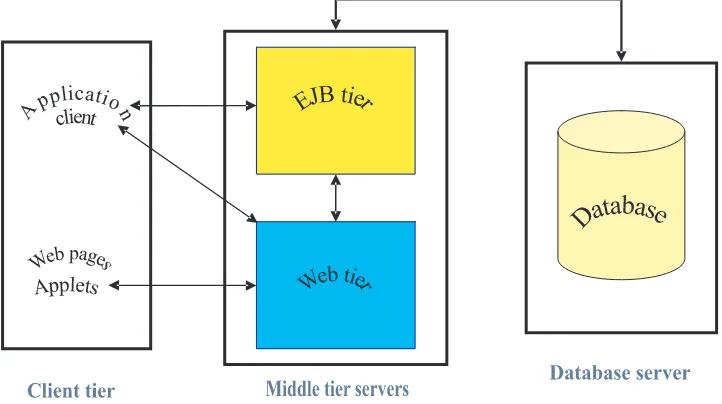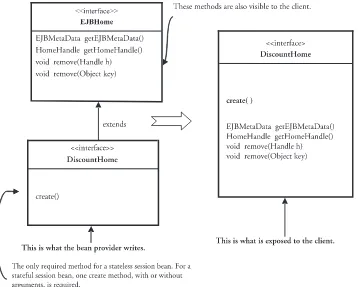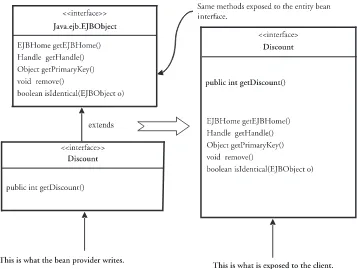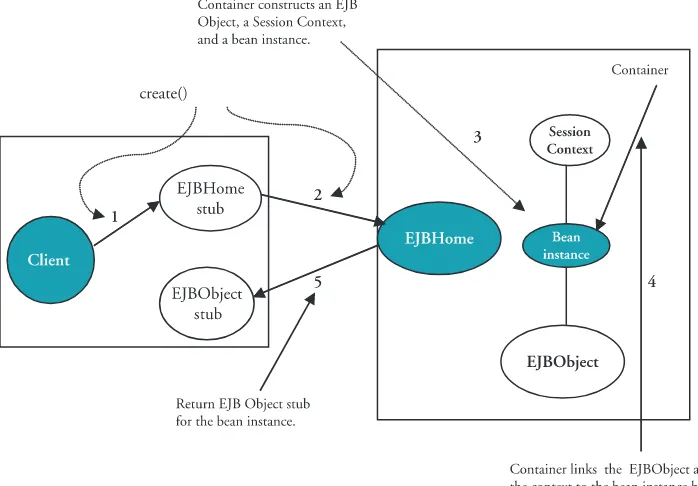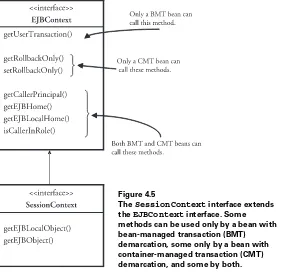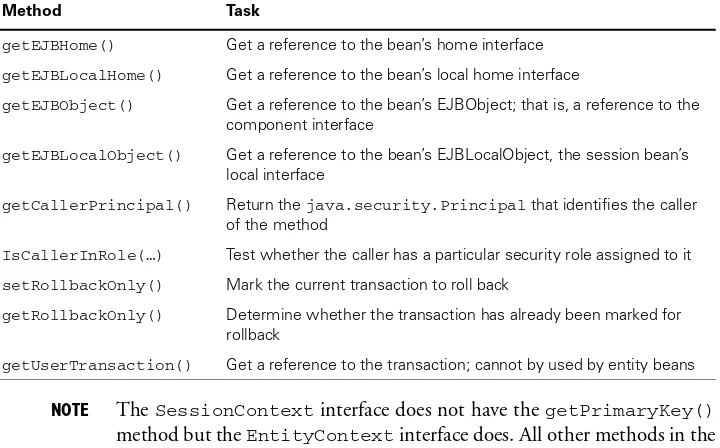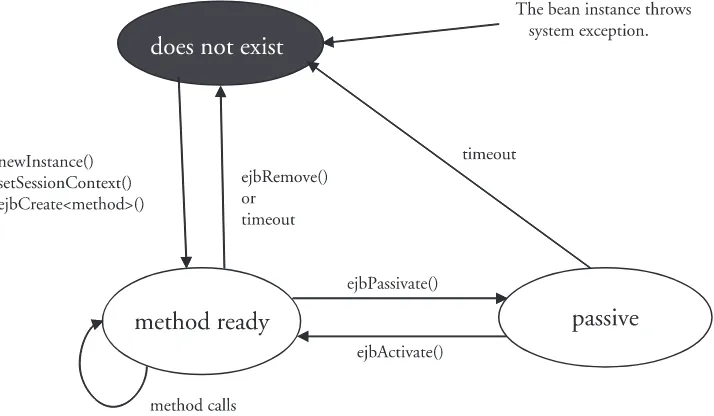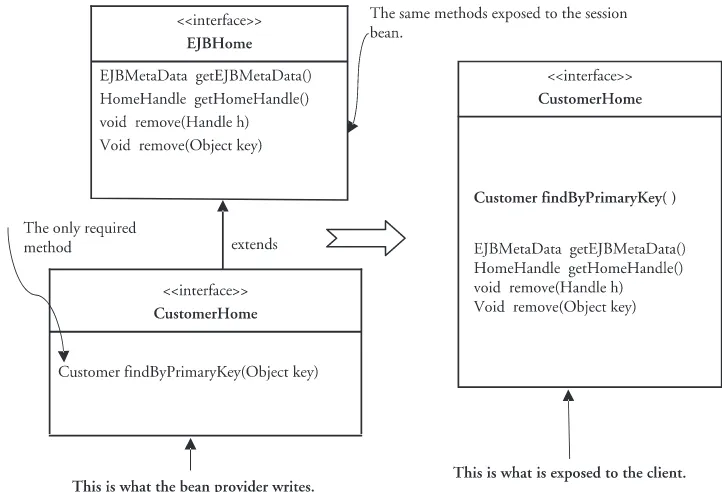Paul Sanghera
SCBCD
EXAM STUDY KIT
JAVA BUSINESS COMPONENT
DEVELOPER CERTIFICATION
FOR EJB
• Covers all you need to pass
• Includes free download of a simulated exam
SCBCD
Exam Study Kit
J
AVA
B
USINESS
C
OMPONENT
D
EVELOPER
C
ERTIFICATION
FOR
EJB
PAUL SANGHERA
For online information and ordering of this and other Manning books, please go to www.manning.com. The publisher offers discounts on this book when ordered in quantity. For more information, please contact:
Special Sales Department Manning Publications Co.
209 Bruce Park Avenue Fax: (203) 661-9018 Greenwich, CT 06830 email: [email protected]
©2005 by Manning Publications Co. All rights reserved.
No part of this publication may be reproduced, stored in a retrieval system, or transmitted, in any form or by means electronic, mechanical, photocopying, or otherwise, without prior written permission of the publisher.
Many of the designations used by manufacturers and sellers to distinguish their products are claimed as trademarks. Where those designations appear in the book, and Manning Publications was aware of a trademark claim, the designations have been printed in initial caps or all caps.
The authors and publisher have taken care in the preparation of this book, but make no express or implied warranty of any kind and assume no responsibility for errors or omissions. The authors and publisher assume no liability for losses or damages in connection with or resulting from the use of information or programs in the book and the accompanying downloads.
Recognizing the importance of preserving what has been written, it is Manning’s policy to have the books we publish printed on acid-free paper, and we exert our best efforts to that end.
Manning Publications Co. Copyeditor: Linda Recktenwald 209 Bruce Park Avenue Typesetter: D. Dalinnik Greenwich, CT 06830 Cover designer: Leslie Haimes
ISBN 1-932394-40-0
Printed in the United States of America
To my parents, Parkash Kaur Sanghera and Nazar Singh Sanghera,
who gave me the things I needed to grow up—and wings to fly.
vii
brief contents
1 Introduction to J2EE 3
ix
contents
preface xvii
acknowledgments xxi about the exam xxiii
about the exam simulator xxvii about the cover illustration xxix
Part 1
Enterprise JavaBeans 1
1 Introduction to J2EE 3
1.1 The J2EE architecture 4
Bird’s-eye view of the J2EE architecture 4 ✦ Characteristics of the J2EE architecture 5 ✦ J2EE platform containers 7
1.2 J2EE application system 8
Using J2EE technologies for application development 9 J2EE platform support for applications 10
1.3 The J2EE implementation 12
J2EE implementation roles 12
The J2EE reference implementation 14
1.4 The J2EE and EJB versions 14
1.5 Summary 14
2 Overview of Enterprise JavaBeans
16
2.1 Understanding the EJB architecture 17
EJB architecture: The big picture 18 Defining container requirements 20
2.2 Understanding the EJB components 21
2.3 Benefits of EJB technology 24
Reduced time to market 24 ✦ Cost effectiveness 24 Reliability and robustness 25
2.4 Three flavors of enterprise beans 25
Beans that handle synchronous communication: Entity beans and session beans 26 ✦ Beans that handle asynchronous
communication: Message-driven beans 27
2.5 Specifying EJB roles and responsibilities 28
Enterprise bean provider 28 ✦ Application assembler 29 Bean deployer 29 ✦ EJB server provider and container provider 30 ✦ System administrator 31
Overlap of roles 31
2.6 Programming the beans 32
Coding the bean class 32 ✦ Coding the bean interfaces 33 Writing the deployment descriptor 36
Programming restrictions 37
2.7 The EJB environment 39
The bean’s home in the environment: JNDI 39
Deployment descriptor elements for the environment 40 Required APIs and services 45
2.8 Packaging the beans into a JAR file 46 2.9 Lab exercise 46
2.10 Summary 47
Part 2
Session beans 55
3 Client view of a session bean 57
3.1 Session beans in EJB land 58
3.2 Session bean remote home interface 59
Required methods in the remote home interface 59 ✦ The create and remove methods in the home interface 62
3.3 Session bean remote component interface 65
Methods in the remote component interface 65 ✦ Methods from the EJBObject interface 67 ✦ Getting and using the remote component interface 69
3.4 Local interfaces 69
CONTENTS xi
3.5 Using the client view 73
Locating the home interface 73
Accessing a session bean concurrently 75
3.6 Summary 76
4 Birth of a session bean 81
4.1 Introducing session beans 82 4.2 Implementing a session bean 84
Implementing the methods from the client view 84 ✦ Implementing methods from the SessionBean interface 86
Putting it all together in code 88
4.3 Constructing and creating a session bean 90
Creating a session bean instance 90 ✦ The stateful session bean creation process 91 ✦ The ejbCreate methods 92
4.4 Using the SessionContext interface 93 4.5 Operations permitted during bean creation 96
Operations allowed during bean construction 96 Operations permitted during bean creation 98
4.6 Responsibilities of the container 99
4.7 Summary 99
5 Lifecycle of a session bean 105
5.1 The stateful session bean lifecycle: An overview 106
The does not exist state 106 ✦ The method ready state 108 The passive state 108
5.2 The stateless session bean lifecycle: To be or not to be 109 5.3 Into and out of a nap: Passivation and activation 111
Implementing ejbPassivate() and ejbActivate() 111 Permitted operations and access 112
5.4 Removing a session bean instance 114
5.5 Where the bean rocks: The business methods 116
Implementation of business methods 116 Operations from the business methods 117
Part 3
Entity beans 123
6 Client view of an entity bean 125
6.1 Introducing entity beans 126
The core functionality of an entity bean 127 Entity, entity bean, and entity bean instance 129 Characteristics of an entity bean 131
6.2 Entity bean remote home interface 131
Required methods in the remote home interface 132 Additional methods in the home interface 134
6.3 Entity bean remote component interface 138
Methods in the remote component interface 138 Getting and using the remote component interface 140
6.4 Local interfaces 141 6.5 Using the client view 142
Locating the home interface 143 ✦ Accessing an entity bean 144 ✦ Accessing an entity bean concurrently 145
6.6 Summary 146
7 Birth of an entity bean 151
7.1 Here comes entity bean persistence 152
Synchronizing entity and entity bean 153 CMP and BMP entity beans 154
7.2 Implementing a CMP entity bean 155
Implementing methods from the interfaces 155 ✦ Methods for virtual persistent fields 159 ✦ Putting it all together in code 160
7.3 Constructing an entity bean 163
Constructing a bean instance 163 ✦ Using the EntityContext interface 164 ✦ Operations allowed during bean
construction 166
7.4 Creating an entity bean 168
CMP entity bean creation process 168 Operations allowed during bean creation 171
7.5 Identifying entity beans 172
Constructing the primary key 173
Identifying entity beans with primary keys 174
CONTENTS xiii
8 Lifecycle of an entity bean 181
8.1 Entity bean lifecycle overview 182
The does not exist state 182 ✦ The pooled state: No strings attached 184 ✦ The ready state: I’m yours until I go back to the pool 185
8.2 Finding a bean and doing a select 186
The ejbFind methods 186 ✦ The ejbSelect methods 187
8.3 Doing business from home 188
Writing home business methods 189 ✦ Using EntityContext: Communicating with the container 189
8.4 In and out of the pool 190
Activating a bean instance 191 Passivating a bean instance 192
8.5 Where the bean rocks: The ready state 193
Implementation of business methods 193 ✦ Operations from business methods 194 ✦ Removing a bean instance 195
8.6 Summary 196
9 Entity bean relationships 202
9.1 Using beans to represent database tables 203
Beans representing related tables 203
Establishing a relationship between two entity beans 206
9.2 Container-managed relationships 207
One-to-one relationships 207 ✦ One-to-many relationships 208 ✦ Many-to-many relationships 210
9.3 Managing persistence and relationships 211
Container-managed persistent fields 212 Container-managed relationship fields 214
9.4 Programming for CMP and CMR 217 9.5 Relationships and remove protocols 221
9.6 Summary 221
10 EJB query language 227
10.1 The role of EJB QL in persistence 228
10.2 Abstract schema and query syntax 231 EJB QL syntax and definitions 231 Handling the query return types 232 10.3 Query domains and navigation 233
Navigating the path 233
Dealing with Collections in path navigation 234 10.4 Identifiers and input parameters 235
Identifiers 235 ✦ Input parameters 236 10.5 Operators and expressions 237
Operators 237 ✦ Expressions 238 10.6 Summary 239
Part 4
Message-driven beans 245
11 Message-driven beans 247
11.1 Using message-driven beans for asynchronous communication 248 Message-driven bean: A JMS message consumer 249
Client view of an MDB 250
11.2 Implementing a message-driven bean 251 Writing an MDB class 251
Requirements for an MDB class 253 11.3 The lifecycle of a message-driven bean 254
States of the lifecycle 254
Using the MessageDrivenContext interface 256 11.4 The message destination types 258
The Queue destination 258 ✦ The Topic destination 258 11.5 Summary 259
Part 5
EJB services 265
12 EJB transactions 267
12.1 Understanding transactions 268
Defining transactions 268 ✦ Distributed transactions 270 12.2 Implementing EJB transactions 270
CONTENTS xv 12.3 Transaction attributes 274
Defining transaction attributes 275 ✦ Transaction attributes in action 278 ✦ Using transaction attributes 279
Transaction attributes used by beans 281
12.4 Specifying transactions in a deployment descriptor 282 Specifying the transaction type for a bean 282
Specifying the transaction attribute for a bean method 282 12.5 Transaction synchronization 284
12.6 Summary 286
13 EJB exceptions
292
13.1 Exceptions in Java 293 The exceptions tree in Java 293
Checked exceptions and runtime exceptions 294 13.2 Exceptions in EJB 295
Standard EJB application exceptions 295 Standard EJB system exceptions 298 13.3 Bean provider’s responsibilities 301
Dealing with application exceptions 301 Dealing with system exceptions 303 13.4 Container’s responsibilities 304
Application exceptions 304 ✦ System exceptions 304 13.5 Summary 305
14 EJB security 310
14.1 Implementing security in EJB 311 Understanding basic security concepts 311 Security in EJB 312
14.2 Defining the security roles 313 14.3 Defining method permissions 314
Granting permission to all methods 314 ✦ Granting permission method by method 315 ✦ Distinguishing between overloaded methods 316 ✦ Distinguishing between interfaces 316 14.4 Controlling the propagating security identity 317 14.5 Disabling methods 319
14.6 Programming security 319
14.7 Responsibilities in implementing EJB security 322 Implementing EJB security 322
Deploying EJB security 323 14.8 Summary 324
Appendices
A Installing and running RI J2SDKEE 1.3 329 B An introduction to XML 344
C A sample deployment descriptor file 355 D Review questions and answers 359 E Exam Quick Prep 404
xvii
preface
It’s a good thing, perhaps, to write for the amusement of the public, but it is a far higher and nobler thing to write for their instruction, their profit, their actual and tangible benefit.
— Mark Twain, “Curing a Cold”
This book is for Java programmers and students who know basic Java and want to prepare for the SCBCD exam, CX-310-090. Since the book has a laser-sharp focus on the exam objectives, expert EJB developers who want to pass the exam can use this book to ensure that they do not overlook any objective. Yet, it is not just an exam-cram book. The chapters and the sections within each chapter are presented in a log-ical learning sequence: every new chapter builds upon knowledge acquired in previ-ous chapters, and there is no hopping from topic to topic. The concepts and topics, both simple and complex, are explained in a concise yet comprehensive fashion. This facilitates stepwise learning and prevents confusion—and makes this book also useful for beginners who want to get up to speed quickly, even if they are new to EJB tech-nology. You will find yourself returning to this book as a handy reference even after you have taken and passed the exam.
How this book is organized
This book has five parts:
Part Topic Chapters
1 Enterprise JavaBeans 1 through 2
2 Session beans 3 through 5
3 Entity beans 6 through 10
4 Message-driven beans 11
How each chapter is organized
With the exception of chapter 1 on J2EE, each chapter begins with a list of those exam objectives on which the chapter focuses. We follow the order of the objectives as published by Sun for the most part, but we do deviate from the published sequence in a few places in order to keep the topics and the subject matter in line with sequen-tial learning and to avoid hopping from topic to topic.
The first section in each chapter is the Introduction, in which we establish the con-cepts or topics that will be explored in the chapter. As you read through a chapter, you will find Notes to emphasize important concepts or information and Alerts to point out information that may be contrary to your expectations depending on your level of experience with the technology. Both Notes and Alerts are important from the point of view of the exam. The Summary section of each chapter provides the big pic-ture and reviews the important concepts in the chapter.
The Exam’s-Eye View section highlights the important points in the chapter from the perspective of the exam: the information that you must comprehend, the things that you should watch out for because they might not seem to fit in with the ordinary order of things, and the facts that you should memorize for the exam.
Each chapter ends with review questions. This section has a two-fold purpose: to help you test your knowledge about the material presented in the chapter and to help you evaluate your ability to answer the exam questions based on the exam objectives covered in the chapter. The answers to the review questions are presented in appendix D.
This book and the exam are based on the EJB 2.0 specification, which you can download from the Sun web site http://www.sun.com/documentation
Conventions used in this book
Some of the conventions used in this book are described below: • Methods are referred to as follows:
• When a method name ends with (…), it means the method has one or more arguments.
• When a method name ends with (), it means the method may or may not have one or more arguments.
• When a method name does not end with (), it means we are referring to any method that belongs to a group of methods starting with this name; for example, a create method could be create(), create(…), createDis-count(), and so on.
• The term “bean type” refers to a bean of a specific class, for example, a Customer-Bean. A bean type may have multiple instances.
PREFACE xix
Downloads
Source code for the programming example in appendix A is available for download from the publisher’s web site at http://www.manning.com/sanghera.
You will also be able to download the abridged version of Whizlabs SCBCD Exam Simulator with practice exam questions from the same web site. More information on the exam simulator is available on page xxvii.
Author Online
Purchase of the SCBCD Exam Study Kit includes free access to Author Online, a pri-vate web forum run by Manning Publications, where you can make comments about the book, ask technical questions, and receive help from the author and from your fellow users. To subscribe to the forum, point your browser to http://www.man-ning.com/sanghera. This page gives you the necessary information on how to access the forum once you are registered, what kind of help is available, and the rules of con-duct on the forum.
Manning’s commitment to our readers is to provide a venue where a meaningful dialogue among individual readers and between the readers and the authors can take place. It is not a commitment to any specific amount of participation on the part of the authors, whose contribution to the AO is voluntary and unpaid.
The AO forum and the archives of the previous discussions will be accessible from the publisher’s web site as long as the book is in print.
You can also reach the author through his web site at http://www.paulsanghera.com or via email at [email protected].
About the author
xxi
acknowledgments
As they say (well, if they don’t anymore, they should), first things first. Let me begin by thanking Marjan Bace, publisher of Manning Publications, for opening the door for me to the world of technical book writing. With two thumbs up, thanks to Jackie Carter, the development editor for this book, for her patience, perseverance, professionalism, and above all for the trust she put in me during this turbulent and wonderful ride.
My first lesson in book writing is that it takes a team to transform an idea into a finished book. It is my great pleasure to acknowledge the hard work of the Manning team that made it happen. Here are only a few names I’d like to mention: Karen Tegtmeyer for managing the reviews, Iain Shigeoka for providing web support, Mary Piergies for managing the production process, Dottie Marsico for editing the design, and Denis Dalinnik for typesetting the manuscript. My special thanks to Linda Recktenwald for copyediting, Liz Welch for proofreading, and Jonathan Esterhazy for tech editing.
For offering constructive criticism and useful suggestions, my thanks to all the reviewers of the manuscript: Mahender Akula, Muhammad Ashikuzzaman, Vincenzo Baglio, Saikat Goswami, Mark Monster, Deiveehan Nallazhagappan, Debankur Naskar, Anil Punjabi, Paul Risenhoover, and Severin Stöckli.
In some ways, writing this book became an expression of the technologist and educator inside me. I thank my fellow technologists who guided me at various places during my journey in the computer industry from Novell to Dream Logic: Chuck Castleton at Novell, Delon Dotson at Netscape and MP3.com, Derrick Oien at MP3.com, Kate Peterson at WebOrder, and Dr. John Serri at Dream Logic.
xxiii
about the exam
With the popularity of J2EE in the enterprise, SCBCD certification is an important credential for an EJB developer to earn. SCBCD has Sun Certified Java Programmer (SCJP) certification as a prerequisite, and it is part of a spectrum of Java certification exams available from Sun.
The Java certification exams from Sun
The Java platform comes in three flavors: Java 2 Standard Edition (J2SE), Java 2 Enterprise Edition (J2EE), and Java 2 Micro Edition (J2ME). The certification paths based on these platforms include exams for the following certifications: Sun Certified Java Programmer (SCJP), Sun Certified Java Developer (SCJD), Sun Certified Web Component Developer (SCWCD), Sun Certified Business Component Developer (SCBCD), Sun Certified Developer for Java Web Services (SCDJWS), and Sun Certi-fied Mobile Application Developer (SCMAD).
Preparing for the SCBCD exam
The Sun Certified Business Component Developer (SCBCD) for the Java 2 Platform, Enterprise Edition (J2EE) 1.3 exam is for programmers and developers who are responsible for designing, developing, testing, deploying, and integrating Enterprise JavaBeans (EJB) applications. If you are a beginner, you will learn EJB technology while preparing for the exam because this book is not a mere exam-cram. Even an expert may fail the exam if not prepared for it properly. From the exam point of view, pay special attention to the following items while preparing for the exam:
1 Carefully read the exam objectives in the beginning of each chapter. 2 Make sure you understand the Notes and Alerts in each chapter. 3 Study the review questions at the end of each chapter.
4 Review the Exam’s-Eye View sections and Quick Prep in appendix E, during the
last hours of your preparation.
Taking the SCBCD exam
The SCBCD certification consists of one exam available at authorized Prometric Test-ing Centers throughout the world. FollowTest-ing are some important details of the SCBCD exam:
• Exam ID: CX-310-090
• Prerequisite: SCJP certification
• Cost: $150 (The cost may vary by country and also if you have discount coupons.) • Number of questions: 70
• Pass score: 64 percent; that is, answer 45 questions correctly out of 70 • Maximum time allowed: 120 minutes
The exam is available in the following languages: English, Simplified Chinese, Tradi-tional Chinese, Japanese, Korean, and German. The question types are multiple choice, including drag and drop. In most of the questions, you are asked to select the correct answers from multiple answers presented for a question. The number of cor-rect answers is given. Pay attention to the Exhibit button if it appears in a question. You click it to get the required information for the question. In some questions, you are asked to drag and drop options to the right place. According to many exam takers, there are hardly any questions with true/false answers, a lot of questions with two (or sometimes three) correct answers, and quite a few questions with radio button answers. Some questions will have very small code fragments. If you can’t make up your mind about the answer to a question, you can skip it and come back to it later.
ABOUTTHEEXAM xxv
Following are the main steps in the process of taking the exam:
1 You should purchase an exam voucher from your local Sun Education Services
Office. You can also purchase the voucher online by going to http:// suned.sun.com/US/certification/register/index.html.
2 The exams are conducted by Prometric all across the world, but you need to
schedule your exam with them. After you have purchased the exam voucher, contact an authorized Prometric Testing Center near you. You can get the infor-mation regarding this from http://www.prometric.com.
3 Reach the testing center at least 15 minutes before the test start time, and be
pre-pared to show two forms of identification, one of which should be a photo ID.
4 After you finish the test, the computer screen will display your result (whether you
have passed or not). You will also receive a printed copy of the detailed results.
5 Within a month or so, you will receive your certificate from Sun in the mail if
you passed the exam. For the current and complete information, you can visit the Sun exam site:
xxvii
about the exam simulator
The SCBCD Exam Study Kit offers you further resources to facilitate your preparation for the SCBCD exam including free access to the Whizlabs Exam Simulator available online and the Quick Prep Notes that you will find in appendix E, both provided courtesy of Whizlabs Software Pvt. Ltd.
Whizlabs SCBCD Exam Simulator
The abridged version of Whizlabs SCBCD Exam Simulator contains the following: • 1 complete mock exam replicating the actual exam environment
• Quick Revision Notes (abridged version) • Tips N Tricks
• Interactive Quiz (30 questions)
To download the software and information about system requirements, installation, activation, and usage please go to http://www.manning.com/sanghera.
Readers can also enjoy an exclusive 20% discount from Whizlabs on the full version of the SCBCD Exam Simulator. This version is more comprehensive and provides a total of 504 challenging questions spread across 5 Mock Exams (350 questions) and Quiz (154 questions). It additionally includes features like Quick Revision Notes, Tips N Tricks, Exhaustive Explanations, Comprehensive Reports, Customizable Exams & Quiz, Adaptive testing and 150% Test Pass Guarantee, all in a single package.
Whizlabs offers a special 10% discount for the readers of this book on all its Java-related instructor-led online trainings (SCJP 1.4, SCBCD, and SCWCD 1.4 trainings). Conducted over the Internet, by certified and expert instructors, Whizlabs Instructor-led Online Trainings are an effective technique of certification exam preparation.
Quick Preparation Notes
xxix
about the cover illustration
The figure on the cover of SCBCD Exam Study Kit is a “Turco del Asia,” a Turk of Asia. The Turkic people are defined as those who speak languages in the Turkic fam-ily. They number close to 150 million in population and are the diverse descendants of large groups of tribespeople who originated in Central Asia, living today not only in Turkey, but also in the Balkans, Greece, Russia, the Middle East, and even in China. The illustration is taken from a Spanish compendium of regional dress cus-toms first published in Madrid in 1799. The book’s title page states:
Coleccion general de los Trages que usan actualmente todas las Nacionas del Mundo desubierto, dibujados y grabados con la mayor exactitud por R.M.V.A.R. Obra muy util y en special para los que tienen la del viajero universal
which we translate, as literally as possible, thus:
General collection of costumes currently used in the nations of the known world, designed and printed with great exactitude by R.M.V.A.R. This work is very use-ful especially for those who hold themselves to be universal travelers
Dress codes have changed since then and the diversity by region, so rich at the time, has faded away. It is now often hard to tell the inhabitant of one continent from another. Perhaps, trying to view it optimistically, we have traded a cultural and visual diversity for a more varied personal life. Or a more varied and interesting intellectual and technical life.
1
P
A
R
T
Enterprise JavaBeans
In this part of the book, you’ll learn about Enterprise JavaBeans (EJB): session beans, which represent the processes; entity beans, which represent the data; and message-driven beans, which handle the messages. We’ll examine the roles of the container provider, the application assembler, the deployer, and the system administrator—as well as your role as the bean provider, or bean developer.
In each chapter, we’ll explore three avenues in search of the “prize”: the certificate from Sun and a five-letter designation attached to your name, SCBCD (or Sun Cer-tified Business Component Developer), that will bring you illumination.
3
C H A P T E R 1
Introduction to J2EE
1.1 The J2EE architecture 41.2 J2EE application system 8 1.3 The J2EE implementation 12 1.4 The J2EE and EJB versions 14 1.5 Summary 14
L
EARNINGOBJECTIVES• The main features of the J2EE architecture • J2EE containers
• Technologies used to develop, deploy, and execute a J2EE application • Services offered by the J2EE platform
• Multiple roles in the process of developing, deploying, and executing J2EE applications
• The relationship between the J2EE and Enterprise JavaBeans (EJB) versions
I
NTRODUCTION1.1
T
HE
J2EE
ARCHITECTURE
The Java 2 Enterprise Edition (J2EE) platform standardizes the development of a distributed enterprise application. It is a component-based distributed architecture that introduces two server-side containers in which the components are deployed and executed.
A component is a reusable unit of software with well-defined interfaces and depen-dencies. Java servlets, JavaServer Pages (JSP), and JavaBeans are some examples of components. The presentation logic is implemented in components such as servlets and JSP that live in the web container, and the business logic is implemented in com-ponents called enterprise beans that live in the Enterprise JavaBeans (EJB) container, which is sandwiched between the web container and the database server.
The web and EJB containers are both parts of the J2EE architecture explored in the next section. Let’s begin with a high-level view of the J2EE architecture in terms of tiers.
1.1.1 Bird’s-eye view of the J2EE architecture
The J2EE architecture is defined in the J2EE specifications, which are developed under the control of Sun Microsystems through the Java community process, which is an organization of developers and industry partners. Let’s explore the various aspects of the J2EE architecture. It offers a multitier distributed environment to develop, deploy, and execute enterprise applications. Figure 1.1 presents the J2EE architecture at the tier level.
THE J2EE ARCHITECTURE 5
The client, the presentation logic, and the business logic are implemented in three separate tiers called the client tier, the web tier, and the EJB tier, respectively. For the storage of the application data, the J2EE standard requires a database accessible through the Java Database Connectivity (JDBC) API.
Now that you have a bird’s-eye view of the J2EE architecture, let’s explore its char-acteristics.
1.1.2 Characteristics of the J2EE architecture
To understand and appreciate the J2EE architecture, you must comprehend its core characteristics discussed in this section.
Multitier architecture
A tier is a layer that groups the software components to offer a specific kind of func-tionality or service. The multitier feature forms the basis for the J2EE architecture. This allows the software components to be distributed across different machines, which in turn facilitates scalability, security, and division of responsibility during development, deployment, and execution. The arrows in figure 1.1 represent tier-to-tier access. Depending on the application, a client may access the EJB tier-to-tier directly or only through the web tier. In principle, any client (other than an applet) may access the database directly, but that defeats the whole purpose of J2EE. Similarly, an element in the web tier may access the database directly or only through the EJB tier, again depending on the application design. This flexibility in the architecture leaves room for varieties of applications of various sizes and with varied degrees of complexity. The web tier is also called the presentation tier because its function is to handle user input and present the results to the client. Similarly, the EJB tier is sometimes also called the business tier because this is where the business logic of the application is implemented. The database part is sometimes called the Enterprise Information System (EIS) tier in the literature.
The distributed environment
Portability
Portability, in general, refers to the ability of an application to run on any platform. The motto of the Java language is “write once, run anywhere.” That means an appli-cation written in Java can run on any operating system (OS). In other words, Java offers OS independence. J2EE offers two-dimensional portability: OS independence and vendor independence. OS independence is the result of J2EE being a Java-based platform, while vendor independence refers to the ability of a J2EE application to be deployed and run on different implementations of the J2EE platform by different ven-dors. Although J2EE supports portability, you, the developer, still have to take precau-tions while writing code to keep your application portable. You will learn more about it in the next chapter; for now, just trust me.
Interoperability
Interoperability refers to the ability of the software components written in one lan-guage and running in one environment (say J2EE) to communicate with the software components written in another language and running in a different environment (say Microsoft’s .NET). This is important because enterprises end up using multiple plat-forms (environments) to meet their diverse needs. Interoperability between multiple platforms is vital to keep the enterprise systems integrated, and it is achieved through widely supported standards. J2EE supports interoperability with other platforms such as Common Object Request Broker Architecture (CORBA) and .NET. The interoper-ability of J2EE with non-Java platforms emerges from its support of the standard Internet communication protocols such as TCP/IP, HTTP, HTTPS, and XML.
Scalability
This property refers to the capability of a system to serve an increasing number of users without degrading its reliability and performance. Also, it means that if there is a huge increase in the number of users of the system, you need only make relatively small additions to the system to meet increased user demand. Because J2EE is a distributed architecture, it allows for scalability. For example, you could implement a cluster of J2EE servers to meet the needs of an increasing number of clients.
High availability and high performance
THE J2EE ARCHITECTURE 7 Simplicity
Simplicity makes its way into the complexity of the J2EE architecture. By moving the task of implementing the infrastructure-level services to the J2EE server, the J2EE architecture greatly simplifies the process of developing, deploying, and execut-ing enterprise applications. Developers now can focus on implementexecut-ing the business logic without worrying about writing the code for the underlying infrastructure-level services.
NOTE J2EE enables enterprise applications to follow both principles: write once, run anywhere, and write once, deploy anywhere, that is, OS independence and J2EE server independence.
The J2EE architecture comprises multiple tiers, and each tier contains software com-ponents and containers. Let’s take a look at the containers.
1.1.3 J2EE platform containers
Before a component can be executed, it must be assembled into a J2EE application and deployed into its container. In other words, a J2EE application component can be exe-cuted only in a container and not without it. A J2EE container holds one kind of J2EE application components and provides them runtime support in the form of various services. For example, an application client container contains the client components, the web container contains the web tier components, and the EJB container contains the EJB tier components. Figure 1.2 shows the containers in the J2EE architecture.
Note that the application client, typically a Java program, is packaged in an appli-cation client container, and it can communicate directly with the EJB container or the
web container. The web client, which uses HTTP to communicate, communicates exclusively with the web container. The client could also be a Java applet, which typ-ically executes in a web browser. The web container and the EJB container are imple-mented by the J2EE product vendor in the J2EE server.
Some of the functions that the containers perform are listed here:
• They provide methods for the application components to interact with each other, that is, they mediate the interactions.
• The container providers provide APIs to support a Java-compatible runtime environment. For example, J2EE 1.3 containers are required to provide the runtime environment of Java 2 Platform Standard Edition (J2SE) version 1.3. • The containers offer services to the components such as transaction
manage-ment, security, naming and lookup, and remote connectivity.
Implementing the infrastructure-level functionality such as remote connectivity com-mon to all J2EE applications makes the application development task much simpler and easier. J2EE application developers now can focus on the presentation and busi-ness logic.
NOTE A J2EE application component can be executed only in a container. It needs a container to be deployed in, to get runtime services, and to be executed at an appropriate time.
The J2EE architecture presents an integrated environment encompassing all the parts of an enterprise application from the client to the database. An application on the J2EE platform would in general be a distributed application system of software components working together to accomplish a common task.
1.2
J2EE
APPLICATION
SYSTEM
The J2EE platform offers support for end-to-end applications that extend all the way from the client to the database. As an example, consider an application that would present an amazon.com-like online bookstore. J2EE applications are generally complex and sophisticated. However, a J2EE server based on the multitier distributed architec-ture simplifies application development, deployment, and execution. WebSphere from IBM and WebLogic from BEA Systems are examples of J2EE servers. Because these servers from different vendors are based on the same standard specifications, an appli-cation written once can be deployed and executed on a J2EE server from any vendor, a principle called “write once, deploy anywhere.”
J2EE APPLICATION SYSTEM 9
1.2.1 Using J2EE technologies for application development
Because J2EE applications are end-to-end, sophisticated, and distributed systems, you need a variety of technologies to develop them. J2EE supports a number of technolo-gies that you can use to develop software components for the different tiers. Some of these technologies are discussed here.
Client technologies
A J2EE client is a software component in the client tier. Two kinds of J2EE clients are • Application client—An application client can communicate directly with a soft-ware component in the EJB tier or with a component in the web tier using HTTP. An application client can have a command-line interface or a graphical user interface (GUI). Application clients are developed using the Java language. • Web client—A web client is a software component in the client tier that uses HTTP to communicate with the components in the web tier. It may be a Java program that opens an HTTP connection, or a web browser. The HTTP response from the web tier may have a Java applet embedded in the HTML page. The applet is a small Java program that would be executed in the Java Vir-tual Machine (JVM) installed in the web browser.
On the server side, we need presentation technologies to write the components for the web tier.
Presentation technologies
These are the technologies that are used to develop software components for the pre-sentation layer, that is, the web tier. These components receive the request from the client and communicate with the components in the EJB tier, or they can directly interact with the database in the EIS tier to compile a response. They present the response, for example, in a web page, and send it to the web client. You develop these software components using Java servlets or JSP technologies. Java servlets are HTTP-aware Java classes. A JSP is a script-like document that is translated into a Java servlet by the JSP engine and is dynamically compiled and executed. You can use servlets, JSP, or both. You may also develop JavaBeans for the web tier that could be used by a servlet (or a JSP) to communicate with the EJB tier or the EIS tier. JavaBeans are the Java classes written according to certain rules. They are different from EJBs.
Before the presentation layer can present the response, the response needs to be fig-ured out and compiled using business logic. So, we need technologies to implement the business logic of the application.
Business logic technologies
business logic of the application. In J2EE, these business components are developed using the component technology called Enterprise JavaBeans.
NOTE JavaBeans and Enterprise JavaBeans are two different Java technologies. While JavaBeans are standard Java classes written according to some rules and executed in a JVM, Enterprise JavaBeans are the components that need a container for runtime support and can be executed only inside the con-tainer. Also, they are generally more sophisticated in their functionality than JavaBeans.
The last tier in the J2EE system is the EIS tier, and J2EE supports some technologies to connect to this tier.
Database API technologies
The software components in the web tier or in the EJB tier (and possibly in the client tier as well) use a database API if they want to communicate directly with the database tier. The J2EE platform requires the use of the JDBC API (a set of Java classes and inter-faces) for communicating with the database.
The technologies discussed in this section are used to develop the software com-ponents for various layers. These comcom-ponents are executed in their containers, which provide the runtime support for them. The containers are implemented in the J2EE platform provided by the J2EE product vendors.
Now you can ask questions such as “How do the components in different tiers and possibly on different machines communicate with one another?” and “How does the container implement the services that it offers?” Let’s reduce your questions, for now, to a less-ambitious question: “What are the technologies used for supporting the J2EE applications?”
1.2.2 J2EE platform support for applications
The J2EE specification requires a set of standard services that a J2EE product vendor must implement. These services are used to support the J2EE application. Some of these services are discussed here.
Naming service
Because the J2EE platform offers a distributed environment, the components and ser-vices can reside on multiple machines. Consequently, a naming and lookup mecha-nism is required to locate the components and services. The Java Naming and Directory Interface (JNDI) provides this mechanism. For example, a client program would use JNDI to find a service on another machine.
Transaction service
J2EE APPLICATION SYSTEM 11
(JTA). For example, consider multiple clients accessing the database concurrently. The JTA would help maintain correctness and consistency during these concurrent data-base operations. Transactions in EJB are discussed in detail in chapter 12.
Message service
Enterprise applications need to exchange messages such as notifications and invoices with one another. The Java Message Service (JMS) API facilitates messaging in both models: point to point and publish-subscribe. In the point-to-point model, a message sent by a sender is consumed by only one receiver, while in the publish-subscribe model, a message sent by a sender may be consumed by multiple receivers called sub-scribers.
Mail service
Enterprise applications may require the ability to send and receive email
messages
. The Java Mail API implements this functionality.Remote access service
In a distributed environment, a component on one machine may need to invoke a method of a component on another machine: the remote invocation. The Java Remote Method Invocation (RMI) standard hides the network details by providing “seamless remote invocation on objects in different virtual machines.”
XML processing service
Extended Markup Language (XML) is an integral part of J2EE applications. Java API for XML (JAXP) is used for writing and parsing XML files. JAXP provides support for XML tools such as Simple API for XML Parsing (SAX), Document Object Model (DOM), and XML Stylesheet Language for Transformations (XSLT). XML provides an open standard for exchanging data between applications over the Internet. It’s also use-ful for writing configuration files in text format for the applications running on the local machine. Appendix B presents a brief introduction to XML.
Security service
The security in an enterprise application is usually enforced by controlling user authentication and access authorization to this application. The Java Authentication and Authorization Service (JAAS) provides this security by offering a mechanism for authenticating users or a group of users who want to run the application. Security in EJB is explored in chapter 14.
Developing a multitier distributed J2EE system (application and platform) is a monu-mental task. The good news is that we have a standard specification to follow, and J2EE is a distributed architecture. This allows the possibility of splitting this task into mul-tiple subtasks that will be performed by different parties.
1.3
T
HE
J2EE
IMPLEMENTATION
The J2EE implementation involves developing applications and the platform to sup-port the applications. Depending on the business requirements, an application could be anywhere on the spectrum from a very simple application running on one machine to a very complex application running on several machines. Because the J2EE architec-ture is based on tiers and components, it allows multiple parties (individuals or orga-nizations) to implement different parts of the J2EE system. The responsibility of each party in implementing the J2EE system is called an implementation role.
1.3.1 J2EE implementation roles
To implement the end-to-end J2EE system, we meet the diverse skill requirements by defining multiple roles in the implementation process starting from developing the J2EE platform to administering the running J2EE application. These roles are dis-cussed in the following sections.
J2EE product provider
This is the vendor that develops and markets the J2EE platform with all the containers and services required by the specifications. This vendor also supplies the deployment and management tools.
Table 1.1 J2EE 1.3 technologies. This is not a complete list.
Technology Popular Name/Acronym Version
Enterprise JavaBeans EJB 2.0
Extensible Markup Language XML 1.0
Java API for XML Parsing JAXP 1.1
Java Authorization and Authentication Service JAAS 1.0
Java Mail JavaMail 1.2
Java Message Service JMS 1.0
Java Database Connectivity API JDBC API 2.0
Java Naming and Directory Interface JNDI 1.2
JavaServer Pages JSP 1.2
Java Servlets Servlets 2.3
THE J2EE IMPLEMENTATION 13
Tool provider
A tool provider develops and markets tools for the development, packaging, deploy-ment, managedeploy-ment, and monitoring of applications. The J2EE product providers usu-ally also provide the tools.
Now we need someone to write the software components.
Application component provider
This is a developer (a person or a company) who develops the components for the web container or the EJB container:
• Web component developer—The responsibility of a web component developer is to implement the client side (presentation) logic in the following components: JSP, servlet, HTML, graphics, and Java files, including JavaBeans. The web component developer also writes the deployment descriptor files and bundles the .class, .jsp, .html, and descriptor files into the Web Archive (WAR) file. • EJB component developer—The responsibility of an EJB component developer (a
person or a company) is to develop Enterprise JavaBeans, write the deployment descriptor, and bundle the .class files and the deployment descriptor into a Java Archive (JAR) file, called an ejb-jar file.
Who will put these components together to compose an application?
Application assembler
The responsibility of an application assembler is to assemble the components (the web components and the EJB components) into a full J2EE application. This involves pack-aging the WAR file and the ejb-jar file into an enterprise archive (ear) file. In order to accomplish this task, the assembler typically uses the tools supplied by the application product provider or the tool provider.
Now, somebody has to deploy the application into the real operational environment.
Application deployer
After the application has been assembled, it needs to be deployed into a specific oper-ational environment before it can go live. The deployer accomplishes this task by tak-ing the followtak-ing steps:
1 Installation—Move the application package (ear file) to the J2EE server. 2 Configuration—Configure the application for the operational environment at
hand by modifying the deployment descriptor.
3 Execution—Start the application.
Application administrator
An application administrator is usually the system administrator responsible for the application server and the underlying infrastructure. Therefore, the responsibility of an application administrator is to monitor and manage the deployed application and its environment, the application server, the machine, and the network.
Vendors such as IBM and BEA Systems develop commercial versions of the J2EE platform. In this book, we will use the reference implementation by Sun Microsystems. 1.3.2 The J2EE reference implementation
The J2EE reference implementation (RI) is a noncommercial product available from Sun Microsystems free of charge. This package includes a J2EE server, a web server, a relational database called Cloudscape, and a set of development and deployment tools. You can download the J2EE Software Development Kit (SDK) from http://java.sun. com/j2ee/download.html#sdk.
A comprehensive guide on installing the SDK and setting up the development envi-ronment on your machine is presented in appendix A.
1.4
T
HE
J2EE
AND
EJB
VERSIONS
EJBs are a part of J2EE. When you download the J2EE Software Development Kit (SDK), EJB is included with it. This book is based on EJB version 2.0. The version numbers of J2EE and EJB are different from each other in the same package. To avoid any confusion about versions, we present the EJB versions corresponding to the differ-ent J2EE versions in table 1.2.
In the exercise presented in appendix A, you will be using version 1.3 of J2EE, which contains version 2.0 of EJB.
1.5
S
UMMARY
The Java 2 Enterprise Edition (J2EE) architecture offers a multitier and distributed environment for developing, deploying, and executing enterprise applications. The
Table 1.2 Versions of EJB and J2EE
EJB Version Corresponding
J2EE Version Main New EJB Features Status
EJB 2.0 J2EE 1.3 Message-driven beans, local inter-faces, EJB query language, and more interoperability features
In wide use.
EJB 2.1 J2EE 1.4 Support for web services, container-managed timer service, enhance-ments to EJB QL
The industry has not yet made the complete transi-tion to this version.
EJB 3.0 J2EE 1.5 Simplifies the process of develop-ment and deploydevelop-ment
SUMMARY 15 three main tiers are the client tier, the web tier, and the Enterprise JavaBeans (EJB) tier. In addition to these tiers, J2EE supports connection to the Enterprise Information Sys-tems (EIS) tier that contains the database. J2EE is a component-based architecture. Each tier is composed of a container that holds the software components. The com-ponents can run only in the containers, which manage the comcom-ponents by offering infrastructure-level services.
From the development viewpoint, a J2EE system has two parts: the application and the platform, which offers the runtime environment for the application. The platform is provided by server vendors that implement the container services and other system-level services. The J2EE applications are end-to-end solutions extending from the cli-ent side all the way to the database. Therefore, multiple roles are involved in the pro-cess of developing, deploying, and executing these applications.
C H A P T E R 2
Overview of
Enterprise JavaBeans
2.1 Understanding the EJB architecture 17 2.2 Understanding the EJB
components 21
2.3 Benefits of EJB technology 24 2.4 Three flavors of enterprise beans 25
2.5 Specifying EJB roles and responsibilities 28 2.6 Programming the beans 32 2.7 The EJB environment 39
2.8 Packaging the beans into a JAR file 46 2.9 Lab exercise 46
2.10 Summary 47
E
XAMOBJECTIVES1.1 Identify the use, benefits, and characteristics of Enterprise JavaBeans technology, for version 2.0 of the EJB specification.
1.2 Identify EJB 2.0 container requirements.
1.3 Identify correct and incorrect statements or examples about EJB programming restrictions.
1.4 Match EJB roles with the corresponding description of the role’s responsibilities, where the description may include deployment descriptor information.
1.5 Given a list, identify which are requirements for an ejb-jar file.
13.1 Identify correct and incorrect statements or examples about an enterprise bean’s environment JNDI naming.
UNDERSTANDINGTHE EJB ARCHITECTURE 17 resource manager connection factory references, including whether a given code listing is appropriate and correct with respect to a particular deployment descriptor element.
13.3 Given a list of responsibilities, identify which belong to the deployer, bean pro-vider, application assembler, container propro-vider, system administrator, or any combination.
I
NTRODUCTIONIn the previous chapter, you took a quick tour of the distributed J2EE architecture, which supports the development, deployment, and execution of enterprise applica-tions. The J2EE architecture is composed of multiple tiers, including the web and business tiers. The business tier of the J2EE platform, used to implement the business logic of an application, is defined in the Enterprise JavaBeans (EJB) specification. EJB is a component-based, server-side, and distributed architecture that standardizes the development, deployment, and execution of enterprise applications that are scalable, secure, and transactional and that support multiple users concurrently. Furthermore, EJB facilitates the development of applications that are portable across multiple J2EE -compliant application servers and also are interoperable with platforms other than J2EE, such as .NET.
The EJB architecture is composed of two main parts: EJB components (enter-prise beans) and the EJB container. The complex distributed nature of the EJB architecture requires multiple distinct roles in the lifecycle of an enterprise applica-tion: the bean provider, application assembler, deployer, system administrator, and container provider.
In this chapter, we will provide a bird’s-eye view of the EJB landscape. Our goal is two-pronged: show you the big picture, and provoke you to ask questions about the details that will be answered throughout the book. The three avenues you will explore are enterprise beans, the environment in which they live and die, and the players of EJB land who run the show, such as the bean provider and the container provider.
2.1
U
NDERSTANDING
THE
EJB
ARCHITECTURE
EJB is a component-based architecture that specifies the business tier of the J2EE plat-form. It supports the development of distributed and portable enterprise applications with automated security and transaction management. The EJB architecture contains the EJB components, that is, the enterprise beans, which run inside the EJB container. To explore the EJB architecture, consider the following questions:
• What are the pieces of the EJB architecture? • How are the pieces related to each other?
This section is an answer to these questions. Let’s begin with an overview of the EJB architecture: the different pieces of the architecture and how they work together. 2.1.1 EJB architecture: The big picture
A high-level view of the EJB architecture is presented in figure 2.1, which shows dif-ferent components of the architecture and displays several possible scenarios about how the different components interact with each other. We will discuss these scenar-ios in this section.
Pieces of the EJB architecture
The EJB architecture has three main pieces:
• The software components: the Enterprise JavaBeans, which we will also refer to as enterprise beans or just beans
• The EJB container that contains and manages the beans and offers them run-time services
• The EJB server that contains the EJB container and offers system-level services Currently, the EJB specifications do not draw a clear line between the EJB container and the EJB server. The J2EE server acts as the EJB server.
UNDERSTANDINGTHE EJB ARCHITECTURE 19
There are three kinds of enterprise beans:
• Session beans, which represent a process; for example, there could be a session bean to implement the shopping cart for an online store.
• Entity beans, which represent an entity in the database; for example, there could be an entity bean to represent a customer in the database.
• Message-driven beans, which handle messages from the Java Messaging Service (JMS); for example, there could be a message-driven bean to send a newsletter when it’s published to the users who subscribed to it.
Later in this chapter, we will discuss these pieces further. Now, let’s see how these pieces work together.
EJB pieces working together
The job of a bean is to service the client call by executing an appropriate bean method. The client of a bean could be a simple Java program or another bean. However, a client cannot call the bean methods directly; the call will get to the bean only through medi-ators. The mediators are the JMS in the case of a message-driven bean and interfaces in the case of a session bean and an entity bean. The interfaces expose some methods imple-mented in the bean class. The container provides classes that implement the bean’s interfaces, which fall into two categories: component interfaces and home interfaces. An instance of the class that implements the component interface is called an EJBObject. An EJB client cannot call the bean methods directly, but it can invoke them through an EJBObject. What makes the EJBObject? The container constructs an EJBObject by instantiating the class that implements the component interface. Then the container uses the EJBObject to intercept the calls from the client to the bean instance. In other words, the client cannot have direct access to the bean instance; the client call is interrupted by the EJBObject associated with the bean instance and is routed to the bean instance by the container. So, when an EJB client is communicat-ing with an entity bean or a session bean, there are two players in the middle of the client and the bean instance, and the client call goes to the bean instance through these two players: an EJBObject and the container.
The calls from the client to the message-driven bean are routed through the JMS. In other words, no EJBObject is involved in the case of a message-driven bean. The bean instance and the container collaborate to interact with the database in the Enter-prise Information Systems (EIS) tier.
NOTE In the case of a session bean and an entity bean, the bean client
communi-cates with the bean instance through an EJBObject associated with the bean instance and the container. The communication between a client and a message-driven bean is mediated by the JMS.
2.1.2 Defining container requirements
You have seen in the previous section that the bean and the container implement the interfaces and use them to interrupt the client calls to the bean and route the calls to the bean instance. It is clear by now that the container mediates the client calls to a bean instance. You may wonder what else the container does for the bean. The rela-tionship between the container and the bean is defined by the EJB specification by specifying a contract (API) between the enterprise beans and the container. This enables the beans to run in any container that meets the EJB specification. The con-tainer provides the runtime support for the beans by offering a set of services. From the developer’s viewpoint, this simplifies the application development process. Now the developers don’t need to write the code in each application to implement these services. We list here the main services offered by the container.
Transaction management
The business applications often require handling a transaction, which is a set of oper-ations, generally on a database, that are treated as an atomic unit. The EJB platform supports both kinds of transactions: local and distributed. A local transaction usually involves a single database, while a distributed transaction may involve multiple data-bases on several machines. To offer a transaction management service, the container uses the Java Transaction API (JTA) to apply the Java Transaction Service (JTS). The EJB transactions are covered in chapter 12.
Security management
The container offers authentication and access rights services. These services may be invoked by defining appropriate elements in the deployment descriptor file. EJB secu-rity is covered in chapter 14.
State management
The container offers the state management service to manage the state of the bean instances. For example, it will save the bean’s state between two consecutive method calls to a stateful bean.
Lifecycle management
To manage the lifecycle of a bean, the container provides services such as object acti-vation, thread management, resource allocation, and object destruction. We will explore the lifecycle of a session bean, an entity bean, and a message-driven bean in chapters 5, 8, and 11, respectively.
Persistence management
UNDERSTANDINGTHE EJB COMPONENTS 21
persistent storage. You will learn more about persistence management in chapters 7 and 9.
Location transparency
The container provides this service by transparently handling network communica-tion. This enables the client to communicate with the bean without having to make a distinction between a local and a remote call. Therefore, the clients that use the remote interfaces to communicate with a bean instance may be deployed within the same Java Virtual Machine (JVM) as the bean or within a different JVM on a different machine; that is, the remote clients are not aware of the location. This is not true for the local clients; a client that uses a local interface to communicate with a bean instance must be deployed within the same JVM as the bean.
Support for multiple types of clients
The bean developer does not have to deal with the issue of what type of client would access this bean. The container provides support for multiple types of clients, such as a component from the web container, an HTTP client, or another enterprise bean.
NOTE The remote client of an EJB bean may be deployed within the same JVM
where the bean is deployed or within a different JVM on a remote machine, while a local client must be deployed within the same JVM where the bean is deployed.
In the upcoming chapters, you will learn in greater detail about all the services required from the container. For now, simply note that the beans live inside the con-tainer that offers them the runtime services. In the next section, we will take a closer look at Enterprise JavaBeans, the software components of the EJB architecture.
2.2
UNDERSTANDING THE EJB COMPONENTS
EJB is one of several popular component-based architectures in which a component refers to a reusable piece of application code that was written according to a standard and that may be customized at deployment time. Components in other architectures are written in various languages such as Visual Basic and C++.
NOTE Enterprise beans are the components that are used to implement the
busi-ness logic of an enterprise application, while Enterprise JavaBeans (EJB) is an architecture to which the enterprise beans conform.
Even if you have not used enterprise beans, you may have heard of or used JavaBeans, which we also refer to as ordinary Java beans or plain Java beans in this book. In the following section, we will discuss the characteristics of enterprise beans (or Enterprise JavaBeans) and what makes them different from the ordinary Java beans (or JavaBeans).
2.2.1 Characteristics of enterprise beans
To truly understand and appreciate all the characteristics of enterprise beans, you need to read through this whole book. So, to build your appetite for this journey, we are singling out some essential characteristics to list here.
Dynamic
Enterprise beans are dynamic in two ways: they can be customized at deployment time, and their instances are created at runtime by the container. This means you can change the behavior of an enterprise bean by modifying the parameters in a file called a deployment descriptor, and you do not need to change the code and recompile it. This allows a developer to write flexible beans that can be used by various applications and customized to fulfill the varying needs of the same or different applications.
Container controlled
An enterprise bean is created, managed, and served by the EJB container. It cannot run without the container. In other words, it has no main() method of its own. Further-more, the container acts as a mediator between the bean and its client. The container also provides system-level services such as transaction management and security. Keep-ing these services separate from the bean allows the service information to be managed by tools during application assembly and deployment as opposed to coding it into the bean. This helps to make the bean more dynamic, customizable, and portable.
Write once, deploy anywhere