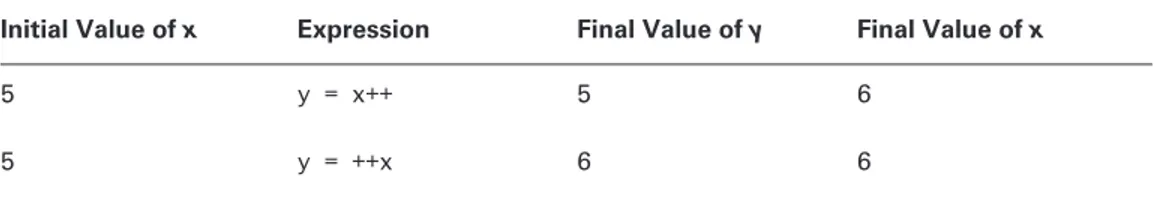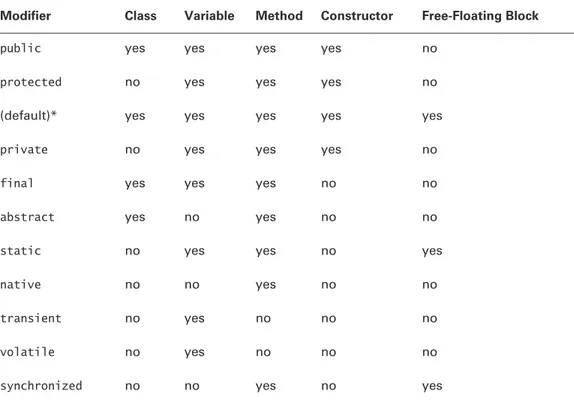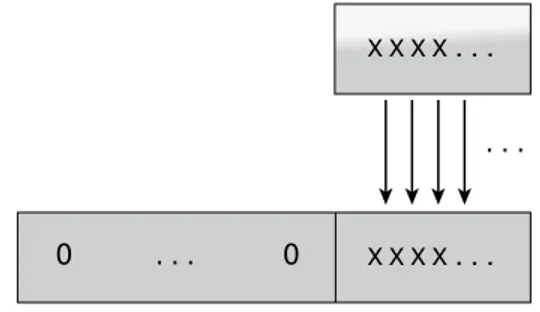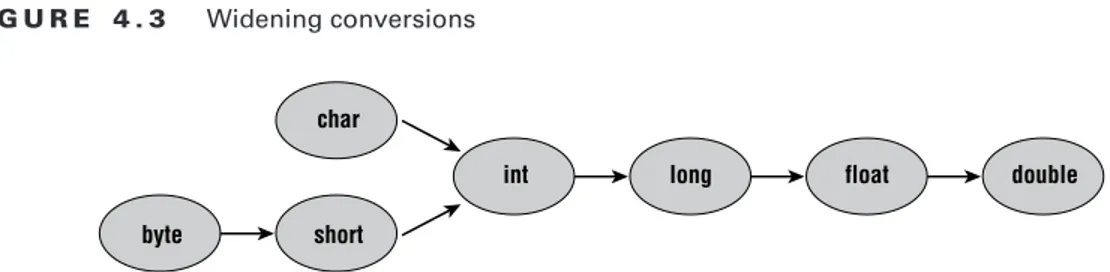Certification: Study Guide,
Fifth Edition
Philip Heller
Simon Roberts
Complete Java
2
Certification
San Francisco • London
Complete Java
®
2
Certification
Study Guide
Fifth Edition
Philip Heller
Technical Editor: James Nuzzi Copyeditor: Linda S. Recktenwald
Compositor: Laurie Stewart, Happenstance Type-O-Rama Graphic Illustrator: Jeffrey Wilson, Happenstance Type-O-Rama CD Coordinator: Dan Mummert
CD Technician: Kevin Ly
Proofreaders: Jim Brook, Jennifer Larsen, Nancy Riddiough Indexer: Ted Laux
Book Designer: Judy Fung Cover Designer: Archer Design
Cover Illustrator/Photographer: Photodisk and Victor Arre
Copyright © 2005 SYBEX Inc., 1151 Marina Village Parkway, Alameda, CA 94501. World rights reserved. The author(s) created reusable code in this publication expressly for reuse by readers. Sybex grants readers limited permission to reuse the code found in this publication or its accompanying CD-ROM so long as the author(s) are attributed in any application containing the reusable code and the code itself is never distributed, posted online by electronic transmission, sold, or commercially exploited as a stand-alone product. Aside from this specific excep-tion concerning reusable code, no part of this publicaexcep-tion may be stored in a retrieval system, transmitted, or repro-duced in any way, including but not limited to photocopy, photograph, magnetic, or other record, without the prior agreement and written permission of the publisher.
First edition copyright © 1999 SYBEX, Inc. Second edition copyright © 2000 SYBEX, Inc. Third edition copyright © 2002 SYBEX, Inc. Fourth edition copyright © 2003 SYBEX, Inc. Library of Congress Card Number: 2005920774 ISBN: 0-7821-4419-5
SYBEX and the SYBEX logo are either registered trademarks or trademarks of SYBEX Inc. in the United States and/or other countries.
Screen reproductions produced with FullShot 99. FullShot 99 © 1991–1999 Inbit Incorporated. All rights reserved. FullShot is a trademark of Inbit Incorporated.
The CD interface was created using Macromedia Director, © 1994, 1997–1999 Macromedia Inc. For more infor-mation on Macromedia and Macromedia Director, visit http://www.macromedia.com.
TRADEMARKS: SYBEX has attempted throughout this book to distinguish proprietary trademarks from descrip-tive terms by following the capitalization style used by the manufacturer.
The author and publisher have made their best efforts to prepare this book, and the content is based upon final release software whenever possible. Portions of the manuscript may be based upon pre-release versions supplied by software manufacturer(s). The author and the publisher make no representation or warranties of any kind with regard to the completeness or accuracy of the contents herein and accept no liability of any kind including but not limited to performance, merchantability, fitness for any particular purpose, or any losses or damages of any kind caused or alleged to be caused directly or indirectly from this book.
To Our Valued Readers:
Thank you for looking to Sybex for your Java certification exam prep needs. We at Sybex are proud of the reputation we’ve established for providing certification candidates with the prac-tical knowledge and skills needed to succeed in the highly competitive IT marketplace.
The author, editors, and technical reviewers have worked hard to ensure that the updated fifth edition of the Complete Java 2 Certification Study Guide you hold in your hands is com-prehensive, in-depth, and pedagogically sound. We’re confident that this book will exceed the demanding standards of the certification marketplace and help you, the Java certification can-didate, succeed in your endeavors.
As always, your feedback is important to us. If you believe you’ve identified an error in the book, please send a detailed e-mail to [email protected]. And if you have general comments or suggestions, feel free to drop me a line directly at [email protected]. At Sybex we're con-tinually striving to meet the needs of individuals preparing for certification exams.
Good luck in pursuit of your Java certification!
Neil Edde
this book that are available now or in the future contain programs and/or text files (the "Software") to be used in connection with the book. SYBEX hereby grants to you a license to use the Software, subject to the terms that follow. Your purchase, acceptance, or use of the Soft-ware will constitute your acceptance of such terms. The Software compilation is the property of SYBEX unless otherwise indicated and is protected by copyright to SYBEX or other copyright owner(s) as indicated in the media files (the "Owner(s)"). You are hereby granted a single-user license to use the Software for your personal, noncommercial use only. You may not reproduce, sell, distribute, publish, circulate, or commercially exploit the Software, or any portion thereof, without the written consent of SYBEX and the specific copyright owner(s) of any component software included on this media. In the event that the Software or components include spe-cific license requirements or end-user agreements, state-ments of condition, disclaimers, limitations or warranties ("End-User License"), those End-User Licenses supersede the terms and conditions herein as to that particular Soft-ware component. Your purchase, acceptance, or use of the Software will constitute your acceptance of such End-User Licenses.
By purchase, use or acceptance of the Software you fur-ther agree to comply with all export laws and regulations of the United States as such laws and regulations may exist from time to time.
Reusable Code in This Book
The author(s) created reusable code in this publication expressly for reuse by readers. Sybex grants readers limited permission to reuse the code found in this pub-lication, its accompanying CD-ROM or available for download from our website so long as the author(s) are attributed in any application containing the reusable code and the code itself is never distributed, posted online by electronic transmission, sold, or commercially exploited as a stand-alone product.]
Software Support
Components of the supplemental Software and any offers associated with them may be supported by the specific Owner(s) of that material, but they are not supported by SYBEX. Information regarding any available support may be obtained from the Owner(s) using the information pro-vided in the appropriate read.me files or listed elsewhere on the media.
Should the manufacturer(s) or other Owner(s) cease to offer support or decline to honor any offer, SYBEX bears no responsibility. This notice concerning support for the Software is provided for your information only. SYBEX is not the agent or principal of the Owner(s), and SYBEX is in no way responsible for providing any support for the Software, nor is it liable or responsible for any support provided, or not provided, by the Owner(s).
SYBEX warrants the enclosed media to be free of physical defects for a period of ninety (90) days after purchase. The Software is not available from SYBEX in any other form or media than that enclosed herein or posted to www.sybex.com. If you discover a defect in the media during this warranty period, you may obtain a replace-ment of identical format at no charge by sending the defec-tive media, postage prepaid, with proof of purchase to: SYBEX Inc.
Product Support Department 1151 Marina Village Parkway Alameda, CA 94501
Web: http://www.sybex.com
After the 90-day period, you can obtain replacement media of identical format by sending us the defective disk, proof of purchase, and a check or money order for $10, payable to SYBEX.
Disclaimer
SYBEX makes no warranty or representation, either expressed or implied, with respect to the Software or its contents, quality, performance, merchantability, or fit-ness for a particular purpose. In no event will SYBEX, its distributors, or dealers be liable to you or any other party for direct, indirect, special, incidental, consequen-tial, or other damages arising out of the use of or inabil-ity to use the Software or its contents even if advised of the possibility of such damage. In the event that the Soft-ware includes an online update feature, SYBEX further disclaims any obligation to provide this feature for any specific duration other than the initial posting. The exclusion of implied warranties is not permitted by some states. Therefore, the above exclusion may not apply to you. This warranty provides you with specific legal rights; there may be other rights that you may have that vary from state to state. The pricing of the book with the Software by SYBEX reflects the alloca-tion of risk and limitaalloca-tions on liability contained in this agreement of Terms and Conditions.
Shareware Distribution
This Software may contain various programs that are distributed as shareware. Copyright laws apply to both shareware and ordinary commercial software, and the copyright Owner(s) retains all rights. If you try a share-ware program and continue using it, you are expected to register it. Individual programs differ on details of trial periods, registration, and payment. Please observe the requirements stated in appropriate files.
Copy Protection
To Keara:
Two years ago, before we met, When you were only seven,
I thought the blue that fills your eyes Was only found in heaven.
What wonders will you gaze upon When my own eyes are fading, In forty years, when you’re as old As I was just this morning?
—Love, Philip
For my children, Emily and Bethan
The authors would like to acknowledge the dedicated and talented people at Sybex who worked on this edition: Jeff Kellum, Katherine Perry, Linda Recktenwald, James Nuzzi, and the proofreaders, Jim Brook, Jennifer Larsen, Nancy Riddiough.
Contents at a Glance
Introduction xix
Assessment Test xxv
Chapter 1 Language Fundamentals 3
Chapter 2 Operators and Assignments 37
Chapter 3 Modifiers 71
Chapter 4 Converting and Casting 101
Chapter 5 Flow Control, Assertions, and Exception Handling 129
Chapter 6 Objects and Classes 167
Chapter 7 Threads 213
Chapter 8 The java.lang and java.util Packages 249
Chapter 9 I/O and Streams 311
Chapter 10 About the Developer’s Exam 349
Chapter 11 Swing Components 357
Chapter 12 Layout Managers 395
Chapter 13 Object Streams and RMI 435
Chapter 14 Putting It All Together 461
Appendix A Practice Exam 475
Glossary 499
Contents
Introduction xix
Assessment Test xxv
Chapter 1 Language Fundamentals 3
Source Files 4
Keywords and Identifiers 5
Primitive Data Types 7
Literals 9
String Literals 11
Arrays 11 Importing 15
Class Fundamentals 19
Class Paths 19
The main() Method 19
Variables and Initialization 20
Argument Passing: By Reference or by Value 22
Garbage Collection 24
Summary 26
Exam Essentials 27
Review Questions 29
Answers to Review Questions 34
Chapter 2 Operators and Assignments 37
Overview of the Java Operators 38
Evaluation Order 39
The Unary Operators 40
The Increment and Decrement Operators: ++ and -- 40
The Unary Plus and Minus Operators: + and - 41
The Bitwise Inversion Operator: ~ 41
The Boolean Complement Operator: ! 41
The Cast Operator: (type) 42
The Arithmetic Operators 43
The Multiplication and Division Operators: * and / 43
The Modulo Operator: % 45
The Addition and Subtraction Operators: + and - 46
Arithmetic Error Conditions 48
Arithmetic Promotion of Operands 49
The Comparison Operators 49
The instanceof Operator 50
The Equality Comparison Operators: == and != 52
The Bitwise Operators 52
Boolean Operations 56
The Short-Circuit Logical Operators 58
The Conditional Operator 60
The Assignment Operators 61
Summary 62
Exam Essentials 64
Review Questions 65
Answers to Review Questions 69
Chapter 3 Modifiers 71
Modifier Overview 72
The Access Modifiers 73
Other Modifiers 79
Modifiers and Features 89
Summary 90
Exam Essentials 90
Review Questions 91
Answers to Review Questions 98
Chapter 4 Converting and Casting 101
Explicit and Implicit Type Changes 102
Primitives and Conversion 103
Primitive Conversion: Assignment 103
Primitive Conversion: Method Call 107
Primitive Conversion: Arithmetic Promotion 108
Primitives and Casting 109
Object Reference Conversion 112
Object Reference Assignment Conversion 112
Object Method-Call Conversion 115
Object Reference Casting 115
Summary 120
Exam Essentials 120
Review Questions 121
Answers to Review Questions 127
Chapter 5 Flow Control, Assertions, and Exception Handling 129
The Loop Constructs 130
The while() Loop 130
The do Loop 132
Contents xiii
The break and continue Statements in Loops 136
The Selection Statements 137
How the JVM Dispatches Exceptions 143
Two Kinds of Exception 144
The finally Block 145
Throwing Exceptions 146
Creating Your Own Exception Classes 147
Exceptions and Overriding 148
Assertions 150
Assertions and Compilation 150
Runtime Enabling of Assertions 151
Using Assertions 151
Summary 154
Exam Essentials 154
Review Questions 156
Answers to Review Questions 164
Chapter 6 Objects and Classes 167
Benefits of Object-Oriented Implementation 169
Encapsulation 169 Re-use 170
Coupling and Cohesion 171
Implementing Object-Oriented Relationships 172
Methods, Overloading and Overriding 172
Overloading Method Names 173
Method Overriding 175
Constructors and Subclassing 181
Overloading Constructors 182
Inner Classes 183
The Enclosing this Reference and Construction of
Inner Classes 185
Member Classes 187
Classes Defined inside Methods 188
Contracts and Naming Conventions 193
Enums 195 Summary 200
Exam Essentials 201
Review Questions 203
Chapter 7 Threads 213
Thread Fundamentals 214
What a Thread Executes 214
When Execution Ends 217
Monitors, Waiting, and Notifying 225
The Object Lock and Synchronization 227
wait() and notify() 229
The Class Lock 234
notifyAll() 234 Deadlock 236
Synchronizing Part of a Method 238
Summary 239
Exam Essentials 240
Review Questions 241
Answers to Review Questions 246
Chapter 8 The java.lang and java.util Packages 249
The Object Class 251
The Math Class 253
Strings 254
The String Class 254
The StringBuffer and StringBuilder Classes 258
String Concatenation the Easy Way 260
The Wrapper Classes 262
The Collections Framework 268
The Collection Superinterface and Iteration 269
Lists 271 Sets 272 Maps 275
Support Classes 277
Collections and Code Maintenance 279
Generic Collections 285
Generics and the API Pages 288
Contents xv
Scanning and Formatting Text 290
Scanning Text 291
Formatting Text 294
Summary 302
Exam Essentials 302
Review Questions 304
Answers to Review Questions 309
Chapter 9 I/O and Streams 311
Text, UTF, and Unicode 312
File Input and Output 313
The File Class 313
The RandomAccessFile Class 317
Streams, Readers, and Writers 321
Low-Level Streams 321
High-Level Streams 323
Readers and Writers 327
Encodings 330
Object Streams and Serialization 332
Summary 338
Exam Essentials 338
Review Questions 339
Answers to Review Questions 345
Chapter 10 About the Developer’s Exam 349
Are You Ready? 350
Formalities of the Exam 351
The Project Assignment 352
The Essay Exam 353
Grading 354
Chapter 11 Swing Components 357
A Strategy for Designing the GUI 358
Step 1: Identify Needed Components 359
Step 2: Isolate Regions of Behavior 359
Step 3: Sketch the GUI 359
Step 4: Choose Layout Managers 362
Basic Swing Components 363
Container Components 364
Ordinary Components 367
Menu Components 376
JTable 377 JTree 382
JMenus and Actions 387
Panes 389 JSplitPane 389 JOptionPane 391 Summary 392
Chapter 12 Layout Managers 395
Layout Manager Theory 396
Component Size and Position 399
Layout Policies 401
The Flow Layout Manager 401
The Grid Layout Manager 404
The Border Layout Manager 405
The Card Layout Manager 412
The GridBag Layout Manager 417
Other Layout Options 433
Summary 434
Chapter 13 Object Streams and RMI 435
Sockets and Streams 436
TCP: A Reliable Protocol 436
Sockets and Ports 437
Client Sockets in Java 437
Server Sockets in Java 440
Object Streams and Serialization 443
Remote Control Using Object Streams 447
Remote Method Invocation 452
Remote References 452
RMI Step by Step 453
Contents xvii
Chapter 14 Putting It All Together 461
Javadoc 462
Thread Issues 465
Extra Credit 466
RMI or Object Streams? 467
Common-Sense GUI Design 468
Using the jar Tool 472
Summary 474
Appendix A Practice Exam 475
Questions 476 Answers 493
Glossary 499
Introduction
Tiger is a very big deal. Actually, we should say that release 5.0 of Java 2 is a very big deal. “Tiger” was the project’s code name during development. Now that it’s been released to the world, they’ve given it a number and taken away its name.
We have only good things to say about the release. It makes our lives better, because it invites us to write cleaner Java code. It also requires us to make some mental adjustments. It will do the same to you, if you haven’t already adjusted. You’re going to have to get used to structures like enum Size { SMALL, MEDIUM, LARGE; }
and
for (String s : myVectorOfStrings)
and even
Map<String, Float> myMap = new HashMap<String, Float>();
Since the new Java release is a very big deal, you would expect the Sun Certified Java Program-mer (SCJP) and Sun Certified Java Developer (SCJD) exams to be similarly big deals. And they are. The Programmer Exam has been extensively revised, with new objectives and questions covering new subject matter.
At the time of this writing, Sun was keeping quiet about the Developer Exam, which is mostly a programming assignment, but you can be sure that you will be expected to know about Java’s new features and to use them appropriately.(By the way, your authors are the people who created the current edition of the Developer Exam. Our non-disclosure agreements limit what we’re allowed to tell you, but we can guarantee that everything we say about that exam is truth-ful and helptruth-ful. Other authors will claim to be able to tell you about the exam, but they don’t have full access to it, and they will have to rely on guesswork.)
And since the new exams are very big deals, this edition of this book is a very big deal. When JavaSoft revises Java, you can count on Sun to revise the exams. And when Sun revises the exams, you can count on us to revise this book.
The first part of the book contains nine chapters that discuss the content of every objective of the Programmer Exam. The second part of the book contains five chapters that prepare you to write the programming assignment and take the essay exam for the SCJD certification.
We believe you’ll find this book particularly helpful because it was written by Java instruc-tors and practitioners who have also taken part in the writing of the Java certification exams.
Why Become Java 2 Certified?
There are a number of reasons for becoming Java 2 certified: It provides proof of professional achievement.
It increases your marketability.
It provides greater opportunity for advancement in your field.
It is increasingly found as a requirement for some types of advanced training. It raises customer confidence in you and your company’s services.
Let’s explore each reason in detail.
Provides Proof of Professional Achievement
Specialized certifications are the best way to stand out from the crowd. In this age of technology certifications, you will find hundreds of thousands of administrators who have successfully completed the Microsoft and Cisco certification tracks. To set yourself apart from the crowd, you need a little bit more. The Java Programmer Certification is the most basic Java certification and the Developer Certification is the most prestigious. If you pass either of these exams, you will get the recognition you deserve.
Increases Your Marketability
Almost anyone can bluff their way through an interview. Once you have been certified in Java, you will have the credentials to prove your competency. And certifications are not something that can be taken from you when you change jobs. Once certified, you can take that certification with you to any position you accept.
Provides Opportunity for Advancement
Those individuals who prove themselves as competent and dedicated are the ones who will most likely be promoted. Becoming certified is a great way to prove your skill level, and it shows your employers that you are committed to improving your skill set. Look around you at those who are certified. They are probably the ones who receive good pay raises and promotions when they come up.
Fulfills Training Requirements
Introduction xxi
Raises Customer Confidence
As companies continue to write their production software using Java, they will undoubtedly require qualified staff to embrace this ever-changing technology. Many companies outsource the work to consulting firms with experience working with Java. Those firms that have certified staff have a definite advantage over other firms that do not.
Who Should Buy This Book?
If you want to acquire a solid foundation in Java and your goal is to prepare for the exam by learn-ing how to program and develop in Java, this book is for you. You’ll find clear explanations of the concepts you need to grasp and plenty of help to achieve the high level of professional competency you need in order to succeed in your chosen field.
If you want to become certified as a Java programmer and developer, this book is definitely for you. However, if you just want to attempt to pass the exam without really understanding Java, this study guide is not for you. It is written for people who want to acquire hands-on skills and in-depth knowledge of programming Java.
How to Become a Sun Certified Java Programmer
for the Java 2 Platform 5.0
You can take the Sun Certified Java Programmer Exam whenever you like by making an appoint-ment with Sun Educational Services. Sun contracts with third-party test centers throughout the world, so you probably won’t have to travel far. The cost of taking the exam is $150.
The U.S. telephone number for Sun Educational Services is (800) 422-8020; their URL is http://suned.sun.com. From there it will be easy to find the links you need. We hesitate to give more detailed instructions, because the site layout may change.
You can make an appointment for any time during regular business hours. When you make the appointment, ask how much time you will have. This is subject to change; on average, you’ll be given two minutes per question. You will not be allowed to bring food or personal belongings into the test area. One piece of scratch paper is permitted; you will not be allowed to keep it after you have finished the exam. Most sites have security cameras.
Formalities of the Programmer’s Exam
There are no trick questions on the exam, but every question requires careful thought. The wording of the questions is highly precise; the exam has been reviewed not just by Java experts, but also by language experts whose task was to eliminate any possible ambiguity. All you have to worry about is knowing Java; your score will not depend on your ability to second-guess the examiners.
It is not a good idea to try to second-guess the question layout. For example, do not be biased toward answer C simply because C has not come up recently. The questions are taken from a pool and presented to you in a random order, so it is entirely possible to get a run of a particular option; it is also possible to get the answers neatly spread out.
Most of the questions are multiple-choice. Some are drag-and-drop: you might be called on to arrange four lines of code into the correct order or to drop each of five technical words near the phrase that best describes it. Be aware that where multiple answers are possible, you are being asked to make a decision about each answer, almost as though the question were five individual true/false questions. This requires more effort and understanding from you, because you have to get all the pieces correct. Think carefully, and always base your answer on your knowledge of Java.
The test is taken using a windowed interface that can be driven almost entirely with the mouse. Many of the screens require scrolling. Always check the scroll bar so you can be sure you have read a question in its entirety. It would be a shame to get a question wrong because you didn’t realize you needed to scroll down a few lines.
Some of the questions are easier than others, and undoubtedly you will be able to answer some more quickly than others. However, you really do need to answer all the questions if you possibly can. Unlike some exams, this one doesn’t penalize you for wrong answers. If you leave a question blank, you don’t have a chance. If a blind guess is your best shot, at least you have a chance. But best of all, study this book. It will prepare you so that you won’t need to guess about anything— you’ll know it all!
How to Become a Sun Certified Java Developer
for the Java 2 Platform 5.0
The Sun Certified Java Developer Exam costs $250. You aren’t allowed to register for this exam unless you are a certified Java programmer. As with the Programmer’s Exam, you can register by phone or on the Web; you can use the phone number or URL given above for the Program-mer’s Exam.
Introduction xxiii
Conventions Used in This Book
This book uses a number of conventions to present information in as readable a manner as pos-sible. Tips, Notes, and Warnings, shown here, appear from time to time in the text in order to call attention to specific highlights.
This is a Tip. Tips contain specific programming information.
This is a Note. Notes contain important side discussions.
This is a Warning. Warnings call attention to bugs, design omissions, and other trouble spots.
This book takes advantage of several font styles. Bold font in text indicates something that the user types. A monospaced font is used for code, output, URLs, and file and directory names. A
monospaceditalicfont is used for code variables mentioned in text.
These style conventions are intended to facilitate your learning experience with this book— in other words, to increase your chances of passing the exam.
If you type, compile, and run the sample code in this book, you may observe slightly different results than what you see in the book. This is particularly true with code that has a GUI. Each plat-form has its own windowing system that displays buttons, check boxes, and so on differently.
How to Use This Book and the CD
We’ve included several testing features in both the book and on the CD bound at the back of the book. These tools will help you retain vital exam content as well as prepare to sit for the actual exam. Using our custom test engine, you can identify weak areas up front and then develop a solid studying strategy using each of these robust testing features. Our thorough readme will walk you through the quick and easy installation process.
Before you begin At the beginning of the book (right after this introduction, in fact) is an assessment test that you can use to check your readiness for the actual exam. Take this test before you start reading the book. It will help you determine the areas you may need to brush up on. The answers to each assessment test question appear on a separate page after the last question of the test. Each answer also includes an explanation and a note telling you in which chapter this material appears.
appear on the page following the last review question. You can go back and reread the section that deals with each question you got wrong to ensure that you get the answer correctly the next time you are tested on the material.
Test engine In addition to the assessment test and the chapter review tests, you’ll find four sample exams, three that are only on the CD and one that is both printed and electronic. Take these practice exams just as if you were taking the actual exam (that is, without any reference material). When you have finished the first exam, move onto the next one to solidify your test-taking skills. If you get more than 90 percent of the answers correct, you’re ready to go ahead and take the certification exam.
Real-World Scenarios and Chapter Review Labs The chapters in Part 1 of this book have Real World Scenarios, which are small programming exercises that give you a chance to put your new knowledge to use or to explore Java’s features in more depth. In the Programmer Exam part of this book you’ll find Chapter Review Labs, which let you practice the techniques you’ve just learned. You’ll find solutions to these scenarios and labs on the CD-ROM that accompanies this book, in the solutions directory. If you prefer to look on the Web, check out the book’s website at www.sybex.com .
Full Text of the book in PDF If you have to travel but still need to study for the Java 2 pro-gramming exam and you have a laptop with a CD drive, you can carry this entire book with you just by taking along the CD. The CD contains this book in PDF (Adobe Acrobat) format so it can be easily read on any computer.
About the Authors
Philip Heller is a technical author, novelist, public speaker, and consultant. He has been instru-mental in the creation and maintenance of the Java Programmer and Developer exams. His popular seminars on certification have been delivered internationally. He is also the author of Ground-Up Java (available from Sybex), which uses interactive animated illustrations to present fundamental concepts of Java programming to new programmers.
Assessment Test
1. Which of the following are valid declarations? Assume java.util.* is imported.
A. Vector<Map> v;
B. Set<String> s;
C. Map<String> m;
D. Map<String, String> m;
2. You can determine all the keys in a Map in which of the following ways?
A. By getting a Set object from the Map and iterating through it.
B. By iterating through the Iterator of the Map.
C. By enumerating through the Enumeration of the Map.
D. By getting a List from the Map and enumerating through the List.
E. You cannot determine the keys in a Map.
3. What keyword is used to prevent an object from being serialized?
A. private
B. volatile
C. protected
D. transient
E. None of the above
4. An abstract class can contain methods with declared bodies.
A. True
B. False
5. Select the order of access modifiers from least restrictive to most restrictive.
A. public, private, protected, default
B. default, protected, private, public
C. public, default, protected, private
D. default, public, protected, private
E. public, protected, default, private
6. Which access modifier allows you to access method calls in libraries not created in Java?
A. public
B. static
C. native
D. transient
7. Which of the following statements are true? (Select all that apply.)
A. A final object’s data cannot be changed.
B. A final class can be subclassed.
C. A final method cannot be overloaded.
D. A final object cannot be reassigned a new address in memory.
E. None of the above.
8. The keyword extends refers to what type of relationship?
A. “is a”
B. “has a”
C. “was a”
D. “will be a”
E. None of the above
9. Which of the following keywords is used to invoke a method in the parent class?
A. this
B. super
C. final
D. static
10. Given the following code, what will be the outcome? public class Funcs extends java.lang.Math { public int add(int x, int y) {
return x + y; }
public int sub(int x, int y) { return x - y;
}
public static void main(String [] a) { Funcs f = new Funcs();
System.out.println("" + f.add(1, 2)); }
}
A. The code compiles but does not output anything.
B. “3” is printed out to the console.
C. The code does not compile.
Assessment Test xxvii
11. Given the following code, what is the expected outcome? public class Test {
public static void main(String [] a) { int [] b = [1,2,3,4,5,6,7,8,9,0]; System.out.println("a[2]=" + a[2]); }
}
A. The code compiles but does not output anything.
B. “a[2]=3” is printed out to the console.
C. “a[2]=2” is printed out to the console.
D. The code does not compile.
E. None of the above.
12. What is the value of x after the following operation is performed? x = 23 % 4;
A. 23
B. 4
C. 5.3
D. 3
E. 5
13. Given the following code, what keyword must be used at line 4 in order to stop execution of the for loop?
1. boolean b = true; 2. for (;;) { 3. if (b) {
4. <insert code>
5. }
6. // do something 7. }
A. stop
B. continue
C. break
14. What method call is used to tell a thread that it has the opportunity to run?
A. wait()
B. notify()
C. start()
D. run()
15. Given the following code, which of the results that follow would you expect? 1. package mail;
2.
3. interface Box {
4. protected void open(); 5. void close();
6. public void empty(); 7. }
A. The code will not compile because of line 4.
B. The code will not compile because of line 5.
C. The code will not compile because of line 6.
D. The code will compile.
16. Assertions are used to enforce all but which of the following?
A. Preconditions
B. Postconditions
C. Exceptions
D. Class invariants
17. The developer can force garbage collection by calling System.gc().
A. True
B. False
18. Select the valid primitive data types. (Select all that apply.)
A. boolean
B. bit
C. char
D. float
Assessment Test xxix
19. How many bits does a float contain?
A. 1
B. 8
C. 16
D. 32
E. 64
20. What is the value of x after the following line is executed? x = 32 * (31 - 10 * 3);
A. 32
B. 31
C. 3
D. 704
E. None of the above
21. A StringBuffer is slower than a StringBuilder, but a StringBuffer is threadsafe.
A. True
B. False
22. Select the list of primitives ordered in smallest to largest bit size representation.
A. boolean, char, byte, double
B. byte, int, float, char
C. char, short, long, float
D. char, int, float, long
E. None of the above
23. Which class provides locale-sensitive text formatting for date and time information?
A. java.util.TimeFormat
B. java.util.DateFormat
C. java.text.TimeFormat
D. java.text.DateFormat
24. The following line of code is valid. int x = 9; byte b = x;
A. True
25. Which of the following code snippets compile?
A. Integer i = 7;
B. Integer i = new Integer(5); int j = i;
C. byte b = 7;
D. int i = 7; byte b = i;
E. None of the above
26. What will be the output of the following code? public class StringTest {
public static void main(String [] a) { String s1 = "test string";
String s2 = "test string"; if (s1 == s2) {
System.out.println("same"); } else {
System.out.println("different"); }
} }
A. The code will compile but not run.
B. The code will not compile.
C. “different” will be printed out to the console.
D. “same” will be printed out to the console.
E. None of the above.
27. Java arrays always start at index 1.
A. True
B. False
28. Which of the following statements accurately describes how variables are passed to methods?
A. Arguments are always passed by value.
B. Arguments are always passed by reference.
C. Arguments that are primitive type are passed by value.
Assessment Test xxxi
29. How do you change the value that is encapsulated by a wrapper class after you have instan-tiated it?
A. Use the setXXX() method defined for the wrapper class.
B. Use the parseXXX() method defined for the wrapper class.
C. Use the equals() method defined for the wrapper class.
D. None of the above.
30. Suppose you are writing a class that provides custom deserialization. The class implements java.io.Serializable (and not java.io.Externalizable). What method should imple-ment the custom deserialization, and what is its access mode?
A. private readObject
B. public readObject()
C. private readExternal()
Answers to Assessment Test
1. A, B, D. The angle-bracket notation is part of release 5.0’s generic collections. See Chapter 6 for more information.
2. A. A Map contains a Set, which is a list that does not allow duplicates. Once you acquire the Set you can iterate through the keys. See Chapter 8 for more information.
3. D. By placing the keyword transient before an object’s declaration, that value will not be included with the serialized data of the parent object. See Chapter 9 for more information.
4. A. Abstract classes can contain methods that are defined and methods that are not defined. See Chapter 3 for more information.
5. E. The public access modifier means the element is available to all; protected lets those within the class, package, or subclass gain access to the element. The lack of a modifier, that is, “default,” means that it is accessible only within the package. Finally, private is the most restrictive and provides access within the class only. See Chapter 3 for more information.
6. C. The native modifier is an indicator to the Java Virtual Machine that the method actually lives in a library outside of Java. The System.loadLibrary() method is required to indicate which library contains the method. See Chapter 3 for more information.
7. D. An object denoted as final can have its data changed; however, the address location is what is determined as unchangeable. The third statement is false because a final method means it cannot be overridden, and the second statement is false because a final class means it cannot
be subclassed. See Chapter 3 for more information.
8. A. The keyword extends is used when referring to another class. The extending class will have all access to all the available methods in the extended class, and the methods may be called as though they are defined in the extending class. If the extending class defines a method that exists in the extended class, that method is said to be overridden in the extending class. Because the extending class does not have to define any of the methods available in the extended class, it is said that the subclass X “is a” Y. See Chapter 6 for more information.
9. B. The super keyword is used to invoke a method or constructor in a parent class. See Chapter 6 for more information.
10. C. The code does not compile because it extends the Math class, which has been declared as final. A class cannot extend a class that has been declared final. See Chapter 3 for more information.
11. D. The declaration of the integer array is incorrect. An array is declared by using curly braces ({}) instead of square brackets ([]). See Chapter 1 for more information.
12. D. The modulo (%) operator returns the leftover value after a division operation. In the given example, 23 / 4 = 5, with 3 remaining after the division. Therefore, the answer is 3. See Chap-ter 2 for more information.
Answers to Assessment Test xxxiii
14. B. The notify() method is used to tell a pool of waiting threads that one of them can run. There is no guarantee as to which thread will run, though. See Chapter 7 for more information.
15. A. All methods in an interface must be public. The default access modifier automatically assumes the method or constant to be public. See Chapter 1 for more information.
16. C. Assertions do not enforce exceptions in any way. Assertions do, however, augment the use of exceptions to ensure that code is used correctly. See Chapter 5 for more information.
17. B. Garbage collection cannot be forced by the developer. The call to System.gc() schedules garbage collection in the thread queue, but it is up to the Java Virtual Machine to allow the gar-bage collection to run. See Chapter 1 for more information.
18. A, C, D. The second option is incorrect because there is no primitive named “bit”; there is a primitive named byte, however. See Chapter 1 for more information.
19. D. A float is represented using 32 bits for data storage. See Chapter 1 for more information.
20. A. Using the order of precedence, the equation contained within the parentheses is evaluated first. Again, using the order of precedence within the parentheses, the multiplication is executed first (10 * 3 = 30) and then the subtraction (31 - 30 = 1). Once this is completed, the final equation is executed as 32 * 1, which equals 32. See Chapter 2 for more information.
21. A. The StringBuilder class is compatible with StringBuffer but is not threadsafe and is generally faster. See Chapter 8 for more information.
22. D. The sizes of the primitives are as follows: byte, 8 bits; char, 16 bits; short, 16 bits; int, 32 bits; float, 32 bits; long, 64 bits; double, 64 bits. The Java specification does not state the size of a boolean, so it is not accurate to call it the smallest primitive. See Chapter 1 for more information.
23. D. The java.text.DateFormat class formats date and time data into strings that are appro-priate to locales. See Chapter 8 for more information.
24. B. Due to the rules of widening conversions, the integer value of x cannot be automatically con-verted to a byte. The assignment of the variable x to the variable b would require an explicit cast. This cast could result in a loss of data, though. See Chapter 4 for more information.
25. A, B, C. A and B are examples of 5.0’s boxing and unboxing functionality. See Chapter 8 for details. C is a legal assignment, but D is an illegal assignment that requires a cast; see Chapter 4 for details.
26. D. Both String variables are assigned the same string, “test string”. Because these strings are not created using the new String() method, the strings are placed in the string pool, and a reference to those strings is stored in the String variables. Because the reference to the string pool is the same, the == comparison will return true. If the strings were created using the new String() method, the references would be different and the == comparison would return false. See Chapter 8 for more information.
28. C. Arguments are not always passed only by reference or only by value. It depends on the argument itself, and primitives are always passed by value. Java does not use the & operator to denote “pass by reference” as is done in the C programming language. See Chapter 1 for more information.
29. D. The value encapsulated by a wrapper class is immutable. See Chapter 8 for more information.
PART
I
Chapter
1
Language
Fundamentals
JAVA CERTIFICATION EXAM OBJECTIVES
COVERED IN THIS CHAPTER:
1.1 Develop code that declares classes (including abstract and all forms of nested classes), interfaces, and enums, and includes the appropriate use of package and import statements (including static imports).
1.3 Develop code that declares, initializes, and uses
primitives, arrays, enums, and objects as static, instance, and local variables. Also, use legal identifiers for variable names.
7.2 Given an example of a class and a command-line, determine the expected runtime behavior.
7.3 Determine the effect upon object references and primitive
values when they are passed into methods that perform assignments or other modifying operations on the parameters.
and so on. So we’re going to dive right in and start looking at what you need to know to pass the exam
This chapter covers a lot of objectives. They may seem unrelated, but they all have a common thread: they deal with the fundamentals of the language. Here you will look at Java’s keywords and identifiers. Then you’ll read about primitive data types and the literal values that can be assigned to them. You’ll also cover some vital information about arrays, variable initialization, argument passing, and garbage collection.
Source Files
All Java source files must end with the .java extension. A source file should generally con-tain, at most, one top-level public class definition; if a public class is present, the class name should match the unextended filename. For example, if a source file contains a public class called RayTraceApplet, then the file must be called RayTraceApplet.java. A source file may contain an unlimited number of non-public class definitions.
This is not actually a language requirement, but it is an implementation require-ment of many compilers, including the reference compilers from Sun. It is unwise to ignore this convention, because doing so limits the portability of your source files (but not, of course, your compiled files).
Three top-level elements known as compilation units may appear in a file. None of these elements is required. If they are present, then they must appear in the following order:
1. Package declaration
2. Import statements
3. Class, interface, and enum definitions
Keywords and Identifiers 5
directory name on all platforms. Therefore, you must not use characters such as the space, for-ward slash, backslash, or other symbols. Use only alphanumeric characters in package names.
Import statements have a similar form, but you may import either an individual class from a package or the entire package. To import an individual class, simply place the fully qualified class name after the import keyword and finish the statement with a semicolon (;); to import an entire package, simply add an asterisk (*) to the end of the package name.
Java’s import functionality was enhanced in 5.0. For more information, see the “Importing” section later in this chapter.
White space and comments may appear before or after any of these elements. For example, a file called Test.java might look like this:
1. // Package declaration 2. package exam.prepguide; 3.
4. // Imports
5. import java.awt.Button; // imports a specific class 6. import java.util.*; // imports an entire package 7.
8. // Class definition 9. public class Test {...}
Sometimes you might use classes with the same name in two different pack-ages, such as the Date classes in the packages java.util and java.sql. If you use the asterisk form of import to import both entire packages and then attempt to use a class simply called Date, you will get a compiler error reporting that this usage is ambiguous. You must either make an additional import, naming one or the other Date class explicitly, or you must refer to the class using its fully qualified name.
Keywords and Identifiers
A keyword is a word whose meaning is defined by the programming language. Anyone who claims to be competent in a language must at the very least be familiar with that language’s key-words. Java’s keywords and other special-meaning words are listed in Table 1.1.
Fortunately, the exam doesn’t require you to distinguish among keywords, lit-eral booleans, and reserved words. You won't be asked trick questions like “Is goto a keyword?” You will be expected to know what each word in Table 1.1 does, except for strictfp, transient, and volatile.
An identifier is a word used by a programmer to name a variable, method, class, or label. Keywords and reserved words may not be used as identifiers. An identifier must begin with a letter, a dollar sign ($), or an underscore (_); subsequent characters may be letters, dollar signs, underscores, or digits.
Some examples are
foobar // legal
BIGinterface // legal: embedded keywords are ok $incomeAfterTaxes // legal
3_node5 // illegal: starts with a digit !theCase // illegal: bad 1st char
Identifiers are case sensitive—for example, radius and Radius are distinct identifiers.
The exam is careful to avoid potentially ambiguous questions that require you to make purely academic distinctions between reserved words and keywords.
T A B L E 1 . 1 Java Keywords and Reserved Words
abstract class extends implements null strictfp true
assert const false import package super try
boolean continue final instanceof private switch void
break default finally int protected synchronized volatile
byte do float interface public this while
case double for long return throw
catch else goto native short throws
Primitive Data Types 7
Primitive Data Types
A primitive is a simple non-object data type that represents a single value. Java’s primitive data types are
boolean
char
byte
short
int
long
float
double
The apparent bit patterns of these types are defined in the Java language specification, and their effective sizes are listed in Table 1.2.
Variables of type boolean may take only the values true or false. Their repre-sentation size might vary.
T A B L E 1 . 2 Primitive Data Types and Their Effective Sizes
Type Effective Representation Size (bits)
byte 8
int 32
float 32
char 16
short 16
long 64
A signed data type is a numeric type whose value can be positive, zero, or negative. (So the number has an implicit plus sign or minus sign.) An unsigned data type is a numeric type whose value can only be positive or zero. The four signed integral data types are
byte
short
int
long
Variables of these types are two’s-complement numbers; their ranges are given in Table 1.3. Notice that for each type, the exponent of 2 in the minimum and maximum is one less than the size of the type.
Two’s-complement is a way of representing signed integers that was originally developed for microprocessors in such a way as to have a single binary repre-sentation for the number 0. The most significant bit is used as the sign bit, where 0 is positive and 1 is negative.
The char type is integral but unsigned. The range of a variable of type char is from 0 through 216
− 1. Java characters are in Unicode, which is a 16-bit encoding capable of representing a wide range of international characters. If the most significant 9 bits of a char are all 0, then the encod-ing is the same as 7-bit ASCII.
The two floating-point types are
float
double
The ranges of the floating-point primitive types are given in Table 1.4.
T A B L E 1 . 3 Ranges of the Integral Primitive Types
Type Size Minimum Maximum
byte 8 bits −27 27− 1
short 16 bits −215 215− 1
int 32 bits −231 231− 1
Literals 9
These types conform to the IEEE 754 specification. Many mathematical operations can yield results that have no expression in numbers (infinity, for example). To describe such non-numeric situations, both double and float can take on values that are bit patterns that do not represent numbers. Rather, these patterns represent non-numeric values. The patterns are defined in the Float and Double classes and may be referenced as follows (NaN stands for Not a Number):
Float.NaN
Float.NEGATIVE_INFINITY
Float.POSITIVE_INFINITY
Double.NaN
Double.NEGATIVE_INFINITY
Double.POSITIVE_INFINITY
The following code fragment shows the use of these constants:
1. double d = -10.0 / 0.0;
2. if (d == Double.NEGATIVE_INFINITY) {
3. System.out.println(“d just exploded: “ + d); 4. }
In this code fragment, the test on line 2 passes, so line 3 is executed.
All numeric primitive types are signed.
Literals
A literal is a value specified in the program source, as opposed to one determined at runtime. Literals can represent primitive or string variables and may appear on the right side of assign-ments or in method calls. You cannot assign values into literals, so they cannot appear on the left side of assignments.
T A B L E 1 . 4 Ranges of the Floating-Point Primitive Types
Type Size Minimum Maximum
float 32 bits +/–1.40239846–45 +/–3.40282347+38
In this section you’ll look at the literal values that can be assigned to boolean, character, integer, floating-point, and String variables.
The only valid literals of boolean type are true and false. For example:
1. boolean isBig = true; 2. boolean isLittle = false;
A chararacter literal (char) represents a single Unicode character. (Unicode is a convention for using 16-bit unsigned numeric values to represent characters of all languages. For more on Unicode, see Chapter 9, “I/O and Streams”. Usually a char literal can be expressed by enclosing the desired character in single quotes, as shown here:
char c = ’w’;
Of course, this technique works only if the desired character is available on the keyboard at hand. Another way to express a char literal is as a Unicode value specified using four hexadecimal digits, preceded by \u, with the entire expression in single quotes. For example:
char c1 = ’\u4567’;
Java supports a few escape sequences for denoting special characters: ’\n’ for new line
’\r’ for return ’\t’ for tab ’\b’ for backspace ’\f’ for formfeed ’\’’ for single quote ’\” ’ for double quote ’\\’ for backslash
Integral literals may be assigned to any numeric primitive data type. They may be expressed in decimal, octal, or hexadecimal. The default is decimal. To indicate octal, prefix the literal with 0 (zero). To indicate hexadecimal, prefix the literal with 0x or 0X; the hex digits may be upper- or lowercase. The value 28 may thus be expressed six ways:
28
034
0x1c
0x1C
0X1c
Arrays 11
By default, an integral literal is a 32-bit value. To indicate a long (64-bit) literal, append the suffix L to the literal expression. (The suffix can be lowercase, but then it looks so much like a one that your readers are bound to be confused.)
A floating-point literal expresses a floating-point number. In order to be interpreted as a floating-point literal, a numerical expression must contain one of the following:
A decimal point, such as 1.414
The letter E or e, indicating scientific notation, such as 4.23E+21 The suffix F or f, indicating a float literal, such as 1.828f The suffix D or d, indicating a double literal, such as 1234d
A floating-point literal with no F or D suffix defaults to double type.
String Literals
A string literal is a sequence of characters enclosed in double quotes. For example: String s = “Characters in strings are 16-bit Unicode.”;
Java provides many advanced facilities for specifying non-literal string values, including a concatenation operator and some sophisticated constructors for the String class. These facil-ities are discussed in detail in Chapter 8, “The java.lang and java.util Packages.”
Arrays
A Java array is an ordered collection of primitives, object references, or other arrays. Java arrays are homogeneous: except as allowed by polymorphism, all elements of an array must be of the same type. That is, when you create an array, you specify the element type, and the resulting array can contain only elements that are instances of that class or subclasses of that class.
To create and use an array, you must follow three steps:
1. Declaration
2. Construction
3. Initialization
Declaration tells the compiler the array’s name and what type its elements will be. For example:
Line 1 declares an array of a primitive type. Line 2 declares an array of object references (Dimension is a class in the java.awt package). Line 3 declares a two-dimensional array—that is, an array of arrays of floats.
The square brackets can come before or after the array variable name. This is also true, and perhaps most useful, in method declarations. A method that takes an array of doubles could be declared as myMethod(double dubs[]) or as myMethod(double[] dubs); a method that returns an array of doubles may be declared as either double[] anotherMethod() or as double anotherMethod()[]. In this last case, the first form is probably more readable.
Generally, placing the square brackets adjacent to the type, rather than follow-ing the variable or method, allows the type declaration part to be read as a sfollow-ingle unit: int array or float array, which might make more sense. However, C/C++ programmers will be more familiar with the form where the brackets are placed to the right of the variable or method declaration. Given the number of mag-azine articles that have been dedicated to ways to correctly interpret complex C/C++ declarations (perhaps you recall the “spiral rule”), it’s probably not a bad thing that Java has modified the syntax for these declarations. Either way, you need to recognize both forms.
Notice that the declaration does not specify the size of an array. Size is specified at runtime, when the array is allocated via the new keyword. For example
1. int[] ints; // Declaration to the compiler 2. ints = new int[25]; // Runtime construction
Since array size is not used until runtime, it is legal to specify size with a variable rather than a literal:
1. int size = 1152 * 900; 2. int[] raster;
3. raster = new int[size];
Declaration and construction may be performed in a single line:
1. int[] ints = new int[25];
When an array is constructed, its elements are automatically initialized to their default values. These defaults are the same as for object member variables. Numerical elements are initialized to 0; non-numeric elements are initialized to 0-like values, as shown in Table 1.5.
Arrays 13
If you want to initialize an array to values other than those shown in Table 1.5, you can com-bine declaration, construction, and initialization into a single step. The following line of code creates a custom-initialized array of five floats:
1. float[] diameters = {1.1f, 2.2f, 3.3f, 4.4f, 5.5f};
The array size is inferred from the number of elements within the curly braces.
Of course, an array can also be initialized by explicitly assigning a value to each element, starting at array index 0:
1. long[] squares;
2. squares = new long[6000]; 3. for (int i = 0; i < 6000; i++) { 4. squares[i] = i * i;
5. }
When the array is created at line 2, it is full of default values (0L), which are replaced in lines 3–4. The code in the example works but can be improved. If you later need to change the array size (in line 2), the loop counter will have to change (in line 3), and the program could be dam-aged if line 3 is not taken care of. The safest way to refer to the size of an array is to append the .length member variable to the array name. Thus, our example becomes
1. long[] squares;
2. squares = new long[6000];
T A B L E 1 . 5 Array Element Initialization Values
Element Type Initial Value
byte 0
int 0
float 0.0f
char ‘\u0000’
object reference null
short 0
long 0L
double 0.0d
3. for (int i = 0; i < squares.length; i++) { 4. squares[i] = i * i;
5. }
When an array has more than one dimension, there is more going on than you might think. Consider this declaration plus initialization:
int[][] myInts = new int[3][4];
It’s natural to assume that the myInts contains 12 ints and to imagine them as organized into rows and columns, as shown in Figure 1.1.
Actually, Figure 1.1 is misleading. myInts is actually an array with three elements. Each element is a reference to an array containing 4 ints, as shown in Figure 1.2.
The subordinate arrays in a multi-dimension array don’t have to all be the same length. It’s possible to create an array that looks like Figure 1.3.
F I G U R E 1 . 1 The wrong way to think about multi-dimension arrays
F I G U R E 1 . 2 The right way to think about multi-dimension arrays
1 2 3 4
91 92 93 94
2001 2002 2003 2004
1
2
3
4
91
92
93
94 2001
2002
2003
Importing 15
F I G U R E 1 . 3 An irregular multi-dimension array
Figure 1.3 shows an array whose elements are an array of 3 ints, an array of 4 ints, and an array of 2 ints. Such an array may be created like this:
int[][] myInts = { {1, 2, 3}, {91, 92, 93, 94}, {2001, 2002} };
When you realize that the outermost array is a single-dimension array containing references, you understand that you can replace any of the references with a reference to a different sub-ordinate array, provided the new subsub-ordinate array is of the right type. For example, you can do the following:
int[][] myInts = { {1, 2, 3}, {91, 92, 93, 94}, {2001, 2002} }; int[] replacement = {1, 2, 3, 4, 5, 6, 7, 8, 9, 10, 11, 12}; myInts[1] = replacement;
Importing
The term “import” can be confusing. In common speech, import means to bring something from abroad into one’s own territory. In the Java context, it’s natural to wonder what is getting brought in, and where it is getting brought into. A common mistake is to guess that importing has something to do with class loading. It’s a reasonable mistake, since the class loader is the only obvious Java entity that brings something (class definitions) into somewhere (the Java Vir-tual Machine). However, the guess is dead wrong.
What gets brought in is the import class’ name. The name is brought into the source file’s namespace. A namespace is a kind of place—not a physical place, but an abstract place such as
1
2
3
91
92
93
94 2001
a directory or a source file—that contains items with unique names. The easiest example is a directory: within a directory, all filenames must be different from all other filenames. Names may be duplicated in different namespaces. For example, readme.txt may appear only once within a single directory but may appear in any other directory.
Items that appear in namespaces have short names and long names. The short name is for use within the namespace. The long name is for use outside the namespace. Suppose directory C:\MyCode\Projects contains a file named Sphinx.java. When you are working in C:\MyCode\ Projects, you can refer to the file by its short name: Sphinx.java. However, when your work-ing directory is not C:\MyCode\Projects, you need to use the file’s full name: C:\MyCode\ Projects\Sphinx.java.
The namespace of a Java source file contains the names of all classes and interfaces in the source file’s package. In other words, within the source file you may refer to any class by its short name; classes outside the package must be called by their complete names. Suppose the current package contains a class named Formula. The following code creates an instance of Formula and an instance of Vector:
1. Formula f = new Formula();
2. java.util.Vector vec = new java.util.Vector();
Line 2 is a mess. The Vector class resides in the java.util package, so it must be referred to by its full name…twice! (Once in the declaration, and again in the constructor call.) If there were no workaround, the only thing worse than writing Java code would be reading Java code. Fortunately, Java provides a workaround. The source file needs an import statement:
import java.util.Vector;
Then line 2 becomes
2. Vector vec = new Vector();
This statement imports the name “Vector” into the namespace, allowing it to be used without the “java.util” prefix. When the compiler encounters a short class name, it checks the current package. If the class name is not found, the compiler then checks its import statements. In our example, the compiler will notice that there is no Vector class in the current package, but there is an import statement. The import tells the compiler, “When I say Vector, I really mean java.util.Vector.”
Java’s static import facility, which was introduced in rev 5.0, allows you to import static data and methods, as well as classes. In other words, you may refer to static data and methods in external classes without using full names. For example, the java.awt.Color class contains static data members names RED, GREEN, BLUE, and so on. Suppose you want to set myColor to GREEN. Without static imports, you have to do the following:
import java.awt.Color; …
Importing 17
With a static import, you can import the name “GREEN” into your namespace:
import static java.awt.Color.GREEN; …
myColor = GREEN;
Note that the import keyword is followed by static. This tells the compiler to import the name of a static element of a class, rather than a class name.
Static imports eliminate the nuisance of constant interfaces. Constant interfaces are fairly common, since before rev 5.0 there was no good alternative. Many packages or applications define constants that are needed by more than one source file. For example, an application that uses both English and metric weights might need the following:
public static float LBS_PER_KG = 2.2f;
public static float KGS_PER_LB = 1 / LBS_PER_KG;
Now the question is, where do these lines belong? The general answer to this question is that they belong in the most appropriate class or interface. Unfortunately, “most appropriate” doesn’t always mean most convenient. Suppose you put our two lines in a class called Scales. Since the constants are in the namespace of Scales, they may appear there without prefix. For example, Scales might contain
massInPounds = massInKgs * LBS_PER_KG;
However, other classes must go to more trouble. Any class except Scales has to do the following:
massInPounds = massInKgs * Scales.LBS_PER_KG;
Many programmers, wishing to avoid the inconvenience of prefixing, have discovered the trick of creating an interface (known as a constant interface) to contain constants. This trick has two benefits. First, you don’t have to decide which class to put the constants in; they go in the interface. Second, in any class that implements the constant interface, you don’t have to prefix the constants. In our example, you might be tempted to place the constant definitions in an interface called Conversion. Then the Scales class, and all other classes that convert between pounds and kilos, can implement Conversion.
Unfortunately, constant interfaces have several drawbacks. In the first place, to say that a class implements an interface really means that the class exposes the public methods listed in the interface. Interfaces are for defining types and should be used exclusively for that purpose. Con-stant interfaces only contain data, so they definitely don’t define types.