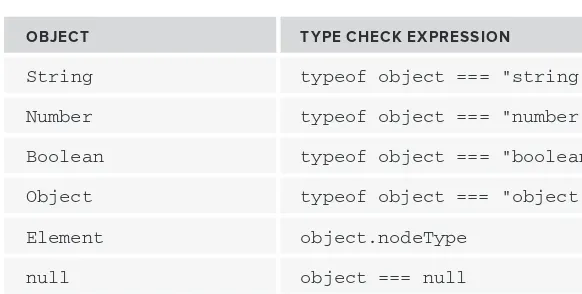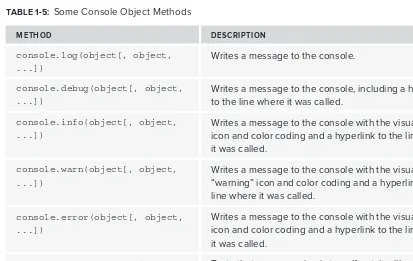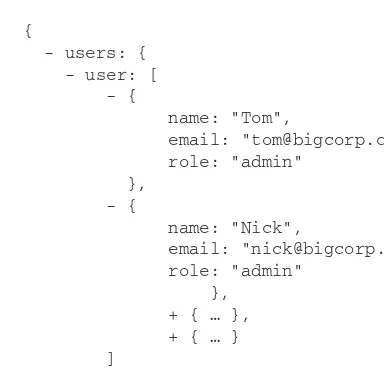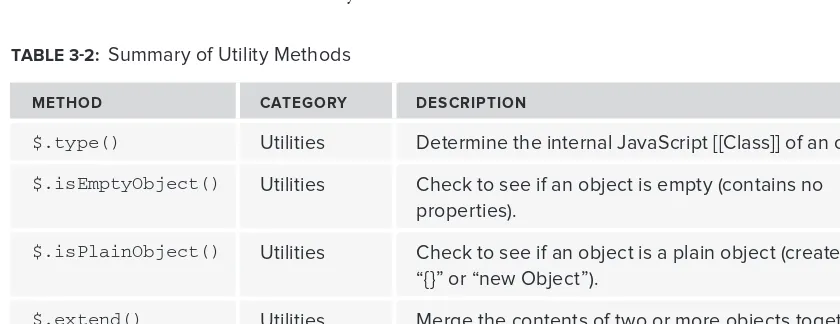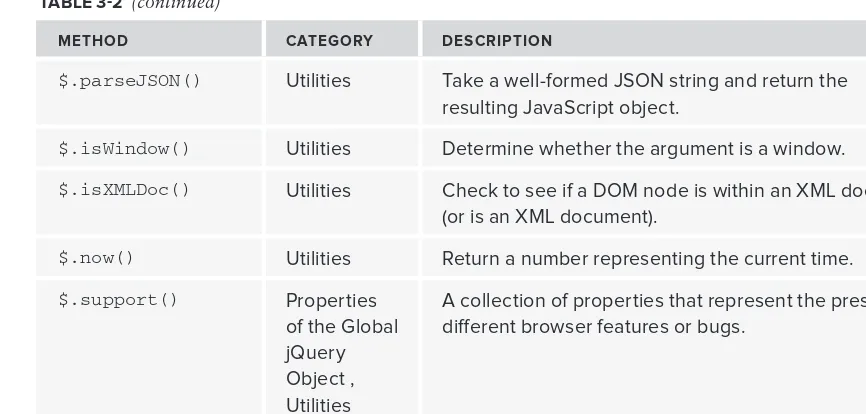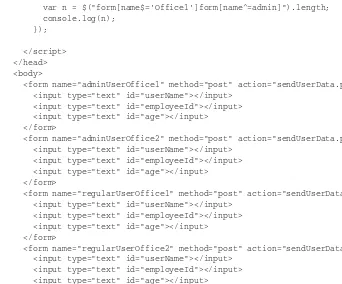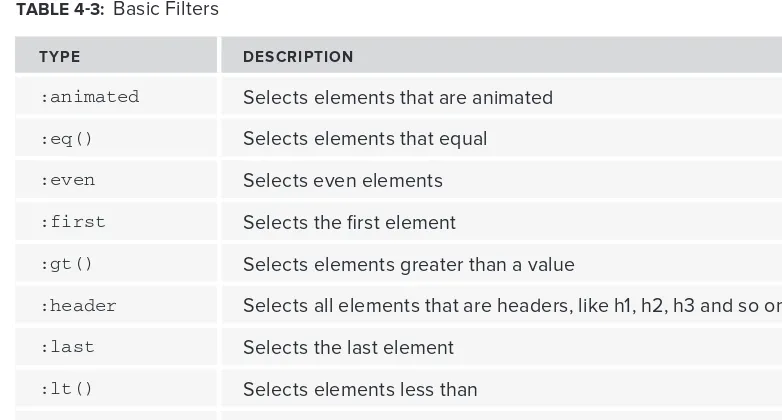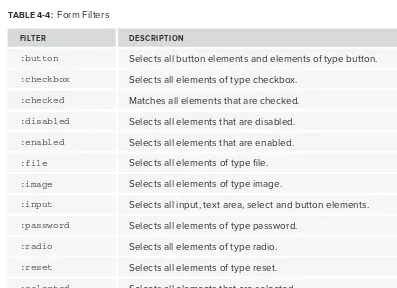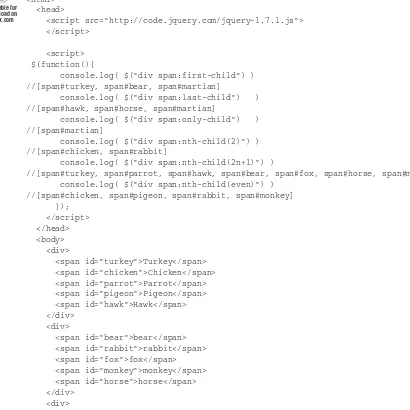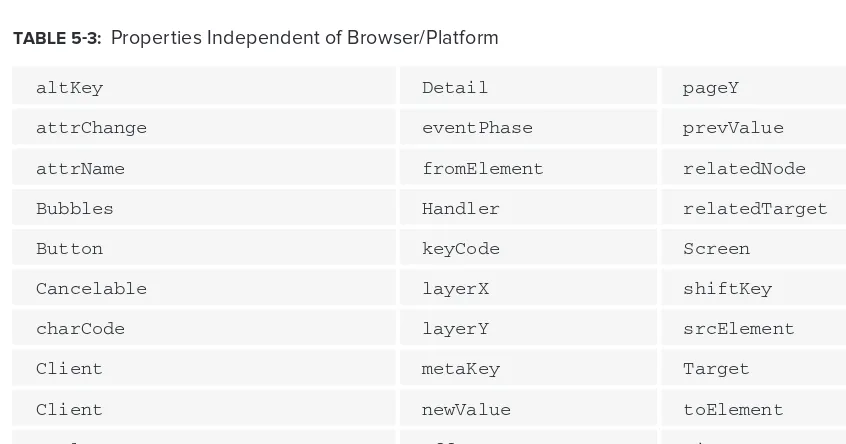PROFESSIONAL JQUERY™
INTRODUCTION . . . .xv
⊲ PART I
JQUERY FUNDAMENTALS
CHAPTER 1 Getting Started . . . 3CHAPTER 2 JavaScript Primer . . . .19
CHAPTER 3 The jQuery Core . . . .41
CHAPTER 4 DOM Element Selection and Manipulation . . . 63
CHAPTER 5 Event Handling . . . 95
CHAPTER 6 HTML Forms, Data, and Ajax . . . 119
CHAPTER 7 Animations and Eff ects . . . 141
⊲ PART II
APPLIED JQUERY
CHAPTER 8 jQuery UI Part I—Making Things Look Slick . . . 155CHAPTER 9 jQuery UI Part II—Mouse Interactions . . . 179
CHAPTER 10 Writing Eff ective jQuery Code . . . 195
CHAPTER 11 jQuery Templates . . . 221
CHAPTER 12 Writing jQuery Plugins. . . 241
CHAPTER 13 Advanced Asynchronous Programming with jQuery Deferred . . . 263
CHAPTER 14 Unit Testing with QUnit . . . 281
APPENDIX Plugins Used In this Book . . . 303
PROFESSIONAL
jQuery™
Cesar Otero
Rob Larsen
Professional jQuery™
Published by
John Wiley & Sons, Inc. 10475 Crosspoint Boulevard Indianapolis, IN 46256
www.wiley.com
Copyright © 2012 by John Wiley & Sons, Inc., Indianapolis, Indiana Published simultaneously in Canada
ISBN: 978-1-118-02668-7 ISBN: 978-1-118-22211-9 (ebk) ISBN: 978-1-118-23592-8 (ebk) ISBN: 978-1-118-26079-1 (ebk)
Manufactured in the United States of America 10 9 8 7 6 5 4 3 2 1
No part of this publication may be reproduced, stored in a retrieval system or transmitted in any form or by any means, electronic, mechanical, photocopying, recording, scanning or otherwise, except as permitted under Sections 107 or 108 of the 1976 United States Copyright Act, without either the prior written permission of the Publisher, or authorization through payment of the appropriate per-copy fee to the Copyright Clearance Center, 222 Rosewood Drive,
Danvers, MA 01923, (978) 750-8400, fax (978) 646-8600. Requests to the Publisher for permission should be addressed to the Permissions Department, John Wiley & Sons, Inc., 111 River Street, Hoboken, NJ 07030, (201) 748-6011, fax (201) 748-6008, or online at http://www.wiley.com/go/permissions.
Limit of Liability/Disclaimer of Warranty: The publisher and the author make no representations or warranties with respect to the accuracy or completeness of the contents of this work and specifi cally disclaim all warranties, including without limitation warranties of fi tness for a particular purpose. No warranty may be created or extended by sales or promotional materials. The advice and strategies contained herein may not be suitable for every situation. This work is sold with the understanding that the publisher is not engaged in rendering legal, accounting, or other professional services. If professional assistance is required, the services of a competent professional person should be sought. Neither the publisher nor the author shall be liable for damages arising herefrom. The fact that an organization or Web site is referred to in this work as a citation and/or a potential source of further information does not mean that the author or the publisher endorses the information the organization or Web site may provide or recommendations it may make. Further, readers should be aware that Internet Web sites listed in this work may have changed or disappeared between when this work was written and when it is read.
For general information on our other products and services please contact our Customer Care Department within the United States at (877) 762-2974, outside the United States at (317) 572-3993 or fax (317) 572-4002.
Wiley publishes in a variety of print and electronic formats and by print-on-demand. Some material included with standard print versions of this book may not be included in e-books or in print-on-demand. If this book refers to media such as a CD or DVD that is not included in the version you purchased, you may download this material at
http://booksupport.wiley.com. For more information about Wiley products, visit www.wiley.com.
Library of Congress Control Number: 2012932975
To Kala.
—C
esar
O
tero
This book is dedicated to my wife, Jude,
for her
support throughout this project.
CREDITS
EXECUTIVE EDITOR Carol Long
PROJECT EDITOR Ed Connor
TECHNICAL EDITOR Andrew Montalenti
PRODUCTION EDITOR Kathleen Wisor
COPY EDITOR Kim Cofer
EDITORIAL MANAGER Mary Beth Wakefi eld
FREELANCER EDITORIAL MANAGER Rosemarie Graham
ASSOCIATE DIRECTOR OF MARKETING David Mayhew
MARKETING MANAGER Ashley Zurcher
BUSINESS MANAGER Amy Knies
PRODUCTION MANAGER Tim Tate
VICE PRESIDENT AND EXECUTIVE GROUP PUBLISHER
Richard Swadley
VICE PRESIDENT AND EXECUTIVE PUBLISHER
Neil Edde
ASSOCIATE PUBLISHER Jim Minatel
PROJECT COORDINATOR, COVER Katie Crocker
PROOFREADERS Paul Sagan, Word One Scott Klemp, Word One
INDEXER
Johnna VanHoose Dinse
COVER DESIGNER LeAndra Young
COVER IMAGE
ABOUT THE AUTHORS
CESAR OTERO is a freelance web developer currently living in Mountain View, California. His technical interests include Python, Django, JavaScript, and jQuery. Cesar occasionally contributes articles to IBM’s developer works. He holds a degree in electrical engineering from the Inter American University of Puerto Rico.
ROB LARSEN has more than 12 years’ experience as a front-end engineer and team leader, building websites and applications for some of the world’s biggest brands. He is currently a Senior Specialist, Platform at Sapient Global Markets.
Prior to his time at Sapient, Rob spent time at Isobar, The Brand Experience, Cramer, and as an independent consultant. Over the course of his career, Rob has solved unique problems for clients like Adidas, Motorola, Philips, Reebok, Gillette, Boston’s Museum of Science, State Street Corporation, and Harvard Kennedy School.
Rob is an active writer and speaker on web technology with a special focus on emerging standards like HTML5, CSS3, and the ongoing evolution of the JavaScript programming language. He’s also active in the open-source community, helping to bridge the gap between the front lines of web development and the people actively working on the tools that drive the web.
ABOUT THE TECHNICAL EDITOR
ACKNOWLEDGMENTS
MANY THANKS to Andrew Montalenti for taking on the technical editing, and, of course, the editors at Wiley, Carol Long and Edward Connor. A special thanks to Lynn Haller: without her, this project wouldn’t have come together. Also, PJ Cabrera for both helping me kickstart my writing career and introducing me to jQuery.
Thanks to the Hacker Dojo for providing such an amazing coworking space, and to the dojo members who contributed input.
I’m also grateful to my friends and family for their support and input, most notably Paul Wayland, Alejandro Valsega, and Valerie Voigt.
—Cesar Otero
I’D LIKE TO THANK the folks at Wiley for giving me this opportunity and especially Carol Long and Edward Connor for helping me hit the ground running. I’d be crazy not to mention our copy editor, Kim Cofer, and Andrew Montalenti, our technical editor. Without them, we’d be working without a spotter. Knowing they’re there to catch us when we stumble makes this a lot easier. I’d also like to thank Renée Midrack and Lynn Haller from Studio B for steering me towards the opportunity in the fi rst place.
I defi nitely want to thank the jQuery team and community for being generally phenomenal. Here’s a big high fi ve to all the great front-end engineers I’ve worked with at Cramer, Isobar, and Sapient — thanks for pushing me to be a better programmer, manager, and colleague. From Sapient, I need to specifi cally thank Jarlath Forde, Joe Morgan, and Alvin Crespo for direct support on the book.
CONTENTS
INTRODUCTION xv
PART I: JQUERY FUNDAMENTALS
CHAPTER 1: GETTING STARTED 3
What jQuery Is Good At
3
Hardware and Browser Requirements
4
Obtaining jQuery and jQuery UI
4
“Hello World” Example
5
JavaScript Conventions Used in This Book
6
Development Tools
9
Debugging JavaScript and jQuery
15
Using the FireQuery Plugin
16
Summary 17
CHAPTER 2: JAVASCRIPT PRIMER 19
Understanding Numbers
20
Working with Strings
21
Understanding Booleans
21
Comparison Types
22
A Brief Note About Dates
23
Reviewing Miscellaneous Types
23
Revisiting Variables
24
Understanding Objects
25
Using Functions
29
Understanding Execution Context
32
Working with Scope and Closures
32
Understanding Access Levels
34
Applying Modules
34
Using JavaScript Arrays
35
Augmenting Types
37
Applying JS Best Practices
38
Putting It All Together
38
CONTENTS
CHAPTER 3: THE JQUERY CORE 41
Understanding the Structure of a jQuery Script
41
Utility Functions 43
Using JavaScript Unobtrusively
52
The jQuery Framework Structure
58
Understanding the DOM and Events
60
Using jQuery with Other JavaScript Libraries
60
Summary 61
Notes 62
CHAPTER 4: DOM ELEMENT SELECTION AND MANIPULATION 63
The Power of jQuery Selectors
64
Selecting Elements 64
Selecting by CSS Styles 66
Selecting by Attributes 68
Selecting by Position 72
Using Filter Selectors 72
Custom User Selectors 81
Doing DOM Traversal
82
Accessing and Modifying Elements,
Attributes, and Content
88
Working with Content 88
Generating HTML
92
Summary 93
CHAPTER 5: EVENT HANDLING 95
Understanding the Browser Event Model
96
Event Capturing and Bubbling 99
Understanding How jQuery Handles Events
101
Applying jQuery Event Handlers
103
Working with Events
108
jQuery’s New Event API
114
Summary 116
Notes 117
CHAPTER 6: HTML FORMS, DATA, AND AJAX 119
jQuery Data Appreciation
119
Using Form Validations
121
xi CONTENTS
Working with HTML Form Elements
124
Revisiting Ajax Basics
127
Applying Ajax with jQuery
129
Summary 138
Notes 138
CHAPTER 7: ANIMATIONS AND EFFECTS 141
Animating Elements
141
Animating CSS Properties
143
Resizing Elements
146
Designing Custom Animations
146
Animations with HTML5 Canvas
150
Summary 152
Notes 152
PART II: APPLIED JQUERY
CHAPTER 8: JQUERY UI PART I—MAKING THINGS
LOOK SLICK 155
Theming and Styling
155
Using ThemeRoller
156
Using jQuery UI Widgets
157
Button 158 Tabs 159 Accordion 163 Autocomplete 164 Datepicker 167 Dialog 173
Progressbar 175
Slider 176
Summary 178
Notes 178
CHAPTER 9: JQUERY UI PART II—MOUSE INTERACTIONS 179
Dragging and Dropping
179
Sorting
184
Resizing Elements
188
Making Elements Selectable
192
CONTENTS
CHAPTER 10: WRITING EFFECTIVE JQUERY CODE 195
Optimization Techniques
195
Minimize DOM Updates 196
More Eff ective Looping 198
Caching Objects 200
Use Effi cient Selectors 200
Consider Skipping jQuery Methods Entirely 204
DRY 205
Use JavaScript Patterns
206
Creating an Application Namespace with a Singleton 207
The Module Pattern 210
The Garber-Irish Implementation 213
Using $.data()
216
The Basics of the .data() API 216
Fully Leveraging the Data API 217
Summary 219
CHAPTER 11: JQUERY TEMPLATES 221
Taming a Tangle of Strings
221
Separation of Content and Behavior 223
Code Reuse 223
Aesthetics and Clarity 223
The Past, Present, and Future of jQuery Templates 223
Creating Templates 224
Applying Templates with $.tmpl() 226
Applying Templates Using Remote Data 228
Template Tags 230
Summary 240
CHAPTER 12: WRITING JQUERY PLUGINS 241
The Plugin Basics
241
Applying jQuery Plugin Naming Conventions 242
How to Extend jQuery 242
General Plugin Guidelines 244
Applying Plugin Best Practices 249
Utilize and Learn from Existing Plugin Patterns
256
A Closer Look at the Widget Factory
258
An Example Plugin Implementation
259
xiii CONTENTS
CHAPTER 13: ADVANCED ASYNCHRONOUS PROGRAMMING WITH
JQUERY DEFERRED 263
Building Blocks
263
Promises 264
The Promises/A Proposal 264
The jQuery Deferred Object
265
Summary 279
CHAPTER 14: UNIT TESTING WITH QUNIT 281
An Introduction to Unit Testing
281
What Is Unit Testing?
282
Benefi ts of Unit Testing 282
Test-Driven Development 283
Understanding What Makes a Good Unit Test 283
Getting Started with QUnit
284
The QUnit Hello World Using equal 284
A Failing QUnit Test 286
Testing for Truthiness with ok 287
Setting Expectations 287
Additional Assertions 288
Testing DOM Elements 289
Using noglobals and notrycatch 290
Organizing Tests into Modules 292
Asynchronous Testing
294
Using asyncTest 295
Mocking Ajax Requests 296
Putting it All Together in a Test Suite
298
Summary 301
APPENDIX: PLUGINS USED IN THIS BOOK 303
INTRODUCTION
OVER THE PAST SEVERAL YEARS JAVASCRIPT has undergone a remarkable transformation. Where once it was a “toy” language relegated to secondary status it’s now one of the most important programming languages in the world. With the ongoing importance of Ajax-based development and the rise of full-featured JavaScript libraries, the stigma surrounding JavaScript has all but vanished. As easily the most popular and beginner-friendly library, jQuery is responsible for the lion’s share of that progress.
jQuery is more than just a beginner’s choice; however, it’s in use at some of the largest organizations in the world, adding interactivity to billions of page views every month. Amazon, IBM, Twitter, NBC, Best Buy and Dell are just a few of the companies using jQuery in production.
With a web-scale footprint it should come as no surprise that jQuery is evolving at web speed. 2011 saw no less than three major releases and the community surrounding jQuery continues to blossom as developers the world over contribute bug fi xes, plugins and work on related projects like jQuery UI and QUnit. This fl urry of activity ensures that jQuery presents a full-featured option for any developer looking to do world-class JavaScript development.
This is true no matter what programming philosophy or technique is followed: jQuery is prominently featured in the front end of Java/Spring, PHP, .NET, Ruby on Rails, and Python/ Django stacks all over the Web.
If you have experience with HTML, CSS, and JavaScript, then this book is for you. This book will expand your jQuery knowledge by focusing on the core library with the benefi t of strong core JavaScript expertise coloring the lessons. The fi rst few chapters will help you to set up a development environment, and reviews important JavaScript concepts. Chapters 3 to 7 examine the jQuery core concepts. The second half of the book focuses on applying jQuery in the real world, detailing jQuery UI, plugin development, templates, unit testing, best practices, and JavaScript design patterns applied with jQuery.
Hopefully, this book will give you the hardcore jQuery chops you’ll need to solve whatever problems the Web throws at you.
WHO THIS BOOK IS FOR
This book is aimed at three groups of readers:
➤ Experienced server-side web application developers looking to move more heavily into the client side using the world’s most popular front-end library
➤ Experienced JavaScript programmers looking to ramp up quickly on jQuery
INTRODUCTION
This book is not aimed at beginners. For beginners looking to start from the basics of HMTL, CSS, and JavaScript/jQuery development, Beginning JavaScript and CSS Development with jQuery
(Wrox Programmer to Programmer) by Richard York is a more appropriate choice.
WHAT THIS BOOK COVERS
Professional jQuery provides a developer-level introduction to jQuery as well as providing an
in-depth look at more advanced features.
Starting with the fi rst part, the book offers an in-depth introduction to jQuery fundamentals, selecting elements, manipulating to the DOM, and binding and reacting to browser events.
Building on that solid foundation the book will outline more advanced topics, including plugin development, unit testing with JavaScript and other advanced features of the library.
The book focuses on features available as of jQuery 1.7.1, but tries to make note of feature support in older versions of the library wherever relevant.
HOW THIS BOOK IS STRUCTURED
This book is divided into two parts, jQuery Fundamentals and Applied jQuery. jQuery Fundamentals introduces the core concepts and Applied jQuery focuses on more advanced subjects.
Part I — jQuery Fundamentals consists of the following chapters:
1. Getting
Started — This chapter sets up an environment for developing and debugging jQuery and JavaScript code and defi nes the code standards that will be used throughout the book. It also talks about ways to package JavaScript for production and sets up code.2. JavaScript
Primer — This chapter goes through the basics of the JavaScript programminglanguage to fi rm up the foundation upon which the rest of the book is built. jQuery is a JavaScript library after all, and many of the best features spring from clever application of core JavaScript techniques.
3.
The jQuery Core — Introduces the basic functions that make up the library. It illuminates usages of the core jQuery functions and then introduces many of the utility functions that you’ll use to perform a variety of tasks.4.
DOM Element Selection and Manipulation — This chapter dives into one of the core features of jQuery, the ability to select and manipulate HTML elements.5.
Event Handling — Introduces another key feature of jQuery, the cross-browser ability to bind and manage browser events.6.
HTML Forms, Data, and Ajax — Explores one of the biggest revolutions in web development of the past 10 years — Ajax.INTRODUCTION
xvii Part II — Applied jQuery covers the following topics:
8.
jQuery UI Part I: Making Things Look Slick — Introduces jQuery UI. jQuery UI is an associated user interface library for jQuery that contains widgets, effects, animations, and interactions.9.
jQuery UI Part II: Mouse Interactions — Explores additional jQuery UI features including moving, sorting, resizing, and selecting elements with the mouse.10.
Writing Effective jQuery Code — Teaches a variety of techniques, best practices, and patterns that you can apply to your code immediately to make it more effi cient, maintainable, and clear.11. jQuery
Templates — Focuses on the jQuery Template plugin. jQuery templates are a standard way of marrying data and markup snippets.12. Writing jQuery Plugins — Focuses on authoring jQuery plugins. Being able to extend the power of jQuery with custom methods is a fundamental skill for a top jQuery developer.
13.
Advanced Asynchronous Programming with jQuery Deferred — Introduces the jQueryDeferred object. $.Deferred, introduced in version 1.5, is a chainable utility object that provides fi ne-tuned control over the way callback functions are handled.
14.
Unit Testing with QUnit — Introduces the general concept of unit testing and goes into detail with the specifi c unit testing framework created and used by the jQuery project itself, QUnit.WHAT YOU NEED TO USE THIS BOOK
jQuery supports the following web browsers. You’ll need one of them to run the samples provided with the book:
➤ Firefox 3.6, Current – 1 version
➤ Internet Explorer 6+
➤ Safari 5.0.x
➤ Opera Current – 1 version
➤ Chrome Current – 1 version
CONVENTIONS
INTRODUCTION
As for styles in the text:
➤ We highlight new terms and important words when we introduce them.
➤ We show keyboard strokes like this: Ctrl+A.
➤ We show fi le names, URLs, and code within the text like so: persistence.properties.
➤ We present code in two different ways:
We use a monofont type with no highlighting for most code examples.
We use bold to emphasize code that is particularly important in the present context or to show changes from a previous code snippet.
SOURCE CODE
As you work through the examples in this book, you may choose either to type in all the code manually, or to use the source code fi les that accompany the book. All the source code used in this book is available for download at www.wrox.com. When at the site, simply locate the book’s title (use the Search box or one of the title lists) and click the Download Code link on the book’s detail page to obtain all the source code for the book. Code that is included on the website is highlighted by the following icon:
Available for download on Wrox.com
Listings include the fi lename in the title. If it is just a code snippet, you’ll fi nd the fi lename in a code note such as this:
Code snippet fi lename
Boxes with a warning icon like this one hold important, not-to-be-forgotten information that is directly relevant to the surrounding text.
Because many books have similar titles, you may fi nd it easiest to search by ISBN; this book’s ISBN is 978-1-118-02668-7.
INTRODUCTION
xix Once you download the code, just decompress it with your favorite compression tool. Alternately, you can go to the main Wrox code download page at www.wrox.com/dynamic/books/download. aspx to see the code available for this book and all other Wrox books.
ERRATA
We make every effort to ensure that there are no errors in the text or in the code. However, no one is perfect, and mistakes do occur. If you fi nd an error in one of our books, like a spelling mistake or faulty piece of code, we would be very grateful for your feedback. By sending in errata, you may save another reader hours of frustration, and at the same time, you will be helping us provide even higher quality information.
To fi nd the errata page for this book, go to www.wrox.com and locate the title using the Search box or one of the title lists. Then, on the book details page, click the Book Errata link. On this page, you can view all errata that has been submitted for this book and posted by Wrox editors. A complete book list, including links to each book’s errata, is also available at www.wrox.com/misc-pages/ booklist.shtml.
If you don’t spot “your” error on the Book Errata page, go to www.wrox.com/contact/techsupport .shtml and complete the form there to send us the error you have found. We’ll check the information and, if appropriate, post a message to the book’s errata page and fi x the problem in subsequent editions of the book.
P2P.WROX.COM
For author and peer discussion, join the P2P forums at p2p.wrox.com. The forums are a Web-based system for you to post messages relating to Wrox books and related technologies and interact with other readers and technology users. The forums offer a subscription feature to e-mail you topics of interest of your choosing when new posts are made to the forums. Wrox authors, editors, other industry experts, and your fellow readers are present on these forums.
At http://p2p.wrox.com, you will fi nd a number of different forums that will help you, not only as you read this book, but also as you develop your own applications. To join the forums, just follow these steps:
1. Go
to p2p.wrox.com and click the Register link.2.
Read the terms of use and click Agree.3.
Complete the required information to join, as well as any optional information you wish to provide, and click Submit.INTRODUCTION
Once you join, you can post new messages and respond to messages other users post. You can read messages at any time on the Web. If you would like to have new messages from a particular forum e-mailed to you, click the Subscribe to this Forum icon by the forum name in the forum listing.
For more information about how to use the Wrox P2P, be sure to read the P2P FAQs for answers to questions about how the forum software works, as well as many common questions specifi c to P2P and Wrox books. To read the FAQs, click the FAQ link on any P2P page.
PART I
jQuery Fundamentals
⊲
CHAPTER 1: Getting Started
⊲
CHAPTER 2: JavaScript Primer
⊲
CHAPTER 3: The jQuery Core
⊲
CHAPTER 4: DOM Elements Selection and Manipulation
⊲
CHAPTER 5: Event Handling
⊲
CHAPTER 6: HTML Forms, Data, and Ajax
Getting Started
WHAT’S IN THIS CHAPTER?
➤ What jQuery is Good At
➤ The jQuery “Hello World” Code Conventions and Development Tools
You probably spend more time in front of a computer than with your signifi cant other. Hence, having a nice comfortable seat, a fast computer, and software that accelerates development is essential.
Starting with the basics, we’ll review requirements, different ways to obtain jQuery, and how to run it on both client and server, and set up some conventions for the rest of the book, using Google’s JavaScript standards.
In this chapter you set up your work environment for developing and debugging jQuery and JavaScript code. A major portion of development time goes into debugging, so a good debugger isn’t really an option. After reviewing Firebug, Chrome, and IE debuggers a portion of this chapter covers debugging JSON, tools for inspecting HTTP headers, and the JSLint code quality tool.
You learn to package your .js fi les for production use, explore tools, and establish some coding conventions.
WHAT JQUERY IS GOOD AT
4
❘
CHAPTER 1 GETTING STARTEDjQuery is also good at handling fairly complex JavaScript code with relatively little code. This was one of my initial attractions to the framework. For a newbie trying to learn the “ropes” with Ajax, jQuery lowers the learning curve. Understanding what’s going on under the hood is important, but as a fi rst step, using $.ajax() isn’t a bad start.
An active user community means active support. Googling jQuery returns about 36.8 million results at the time of this writing. New offi cial and third-party plugins come out every day, extending its core functionality. With so many projects dependent upon jQuery, it’s easy to fi nd help online (and really cool print books too).
With that said, it might be overkill in some cases. Remember that including the jQuery library has some overhead, even if it’s small, and if you’re only using the selectors to get an element by its ID, then the built-in JavaScript capability of the browser is enough. But, if you plan to build a feature-rich, dynamic Ajax web application, jQuery is the way to go.
HARDWARE AND BROWSER REQUIREMENTS
Your requirements for running jQuery are very light: a computer, smart phone, or device capable of running a modern browser. The browser requirements are fairly liberal as well. The offi cial site lists the following browsers that are supported as well:
➤ Firefox 2.0+
➤ Internet Explorer 6+
➤ Safari 3+
➤ Opera 10.6+
➤ Chrome 8+
The following browsers are known to give problems:
➤ Mozilla Firefox 1.0.x
➤ Internet Explorer 1.0–5.x
➤ Safari 1.0–2.0.1
➤ Opera 1.0–9.x
➤ Konqueror
Quirksmode has a great page detailing the CSS compatibilities of different browsers, including CSS3. To fi nd out more visit www.quirksmode.org/css/contents.html.
OBTAINING JQUERY AND JQUERY UI
“Hello World” Example
❘
5The following code illustrates obtaining jQuery from the various available CDNs. Simply add a script tag, point it at the proper URL and you’re ready to go.
<script src=”https://googleapis.com/ajax/libs/jquery/1.7.1/jquery.min.js”></script>
<script src=”http://ajax.aspnetcdn.com/ajax/jQuery/jquery-1.7.1.min.js”></script>
<script src=”http://code.jquery.com/jquery-1.7.1.min.js”></script>
Code snippet is from cdns.txt
A Git repository also hosts a “Work in Progress,” or WIP, build. This is a constantly revised development version, which is not meant for production. The WIP build is generated every minute. To use this bleeding-edge version you can directly link from http://code.jquery.com/jquery-git.js or you can clone the Git repository to build jQuery from scratch. The following code shows the Git command used to clone the latest version of the library.
$ git clone https://github.com/jquery/jquery.git jquery-build
In order to build, you’ll need GNU to make 3.8+ and Node.js .2+. After cloning the repo, change into the jQuery directory and execute the make command. This will generate a complete minifi ed version of jQuery, and run through JSLint (more on JSLint later). If you don’t want this, run make jquery instead of make.
“HELLO WORLD” EXAMPLE
No programming text is complete without the ubiquitous “Hello World” program:
<html> <head> <script
src=” https://ajax.googleapis.com/ajax/libs/jquery/1.5.1/jquery.min.js”> </script>
<script
jQuery(document).ready(function(){ alert(‘Hello World’);
}); </script> </head> <body> </body> </html>
Code snippet is from hello-world.txt Available for
download on Wrox.com
6
❘
CHAPTER 1 GETTING STARTEDIn a nutshell, a minifi ed version of jQuery is loaded from an online CDN over the Web. The jQuery function is called with the document object passed in as a parameter. This creates a jQuery wrapper object which has a ready() method whose only argument is a function. This function is invoked when the browser has fi nished converting the HTML on the page into the document object model (or DOM). At that moment, your function displays an alert, “Hello World.” There’s much more going on here than meets the eye and if you don’t understand yet, don’t worry. Chapter 2 revisits JavaScript, and most importantly, JavaScript’s way of managing functions. There you’ll understand the reason for the anonymous function. In Chapters 3 and 4, you see the concepts behind the jQuery wrapper, and using selectors to get elements from the DOM. Then you’ll have a better idea of what jQuery(document) means. Finally, in Chapter 5 you get acquainted with event handling, such as the aforementioned .ready(). So, although the code written for this example is rather brief, it’s rather dense and will be unpacked later.
JAVASCRIPT CONVENTIONS USED IN THIS BOOK
Throughout this book, we’ll stick to a small subset of the Google JavaScript Style Guide found at http://google-styleguide.com/svn/trunk/javascriptguide.xml and the jQuery Core Style
Guidelines found at http://docs.jquery.com/jQuery_Core_Style_Guidelines. The Google
JavaScript Style Guide specifi es the following:
➤ Declarations of variables always use var, except when intentionally creating a global variable.
➤ Always use semicolons. This is important for minifying code.
➤ Constants are uppercase, with each word separated by an underscore.
➤ Functions, variables, and method names all use camel case notation with the fi rst letter lowercase.
➤ Classes and enum names also use camel case notation but with the fi rst letter uppercase.
The big exception to any of these rules is when an example demonstrates how not to do something.
The jQuery team also published a set of conventions for development of the core library. The documentation mentions the following:
➤ Spacing code: Abundantly use spacing, using tabs to indent code. Don’t use white spaces at the end of lines and empty lines should not have spaces either. This example illustrates the preferred spacing.
if ( test === “test string” ) {
methodCall( “see”, “our”, “spacing” ); }
JavaScript Conventions Used in This Book
❘
7// my comment var x = ‘blah’;
var x = ’blah’; // bad
➤ Equality: Always use identity (===) comparison over simple quality (==). The jQuery team makes the exception of using simple equality when testing for null. As the guidelines say, “It’s actually quite useful to do == null or != null as it will pass (or fail) if the value is either null or undefi ned.”
➤ Block presentation: Always use braces for control constructs (if/else/for/while/try), and distribute over multiple lines. Don’t use the one liner ifs without braces. Braces should always be placed on the same line as else/else if/catch. It’s also suggested to avoid replacing if/else statements with ternary operators. Here are some examples:
// bad
if( stuffHappens ) alert(‘blaaaah’);
// good
if( stuffHappens ) { alert(‘blaaaah’); }
// also good if( option ) { // code here } else {
// code here
}
➤ Function call format: Include extra spaces around function call arguments with the exception of when a function call is nested, a function call is empty, or object literals and arrays are passed:
// These are OK f( arg ); f( g(arg) ); f();
f({ }); f([ ]);
➤ Arrays and objects: No extra spacing is preferred for empty object and array literals, but do use a space after commas and colons:
var a = {}; var b = [];
var c = [ 1, 2, 3 ];
➤ Assigning variables/objects: Always use a semicolon at the end of assignments with an endline afterwards. As noted by the Google Style Guide, semicolons should always be used.
8
❘
CHAPTER 1 GETTING STARTEDTABLE 1-1: Type Checks
OBJECT TYPE CHECK EXPRESSION
String typeof object === “string”
Number typeof object === “number”
Boolean typeof object === “boolean”
Object typeof object === “object”
Element object.nodeType
null object === null
null or undefined object == null
Table 1-2 illustrates objects that are type checked using the jQuery API.
TABLE 1-2: Type Checks Using the jQuery API
OBJECT JQUERY METHOD TO USE FOR TYPE CHECKING
Plain Object jQuery.isPlainObject(object)
Function jQuery.isFunction(object)
Array jQuery.isArray(object)
Table 1-3 illustrates methods for type checking undefined.
TABLE 1-3: Checking undefined
OBJECTS
Global Variables typeof variable === “undefined”
Local Variables variable === undefined
Properties object.prop === undefined
➤ RegExp: Create regular expressions (RegExp) with .text() .exec().
➤ Strings: Double quotes are preferred to single quotes.
The docs also mention validations with JSLint. JSLint is covered in the next section on Development Tools.
There are differences between the Google JavaScript Style Guide and jQuery’s Style Guide.
Development Tools
❘
9DEVELOPMENT TOOLS
You have several tools at your disposal for developing JavaScript and jQuery, other than the traditional editor/browser setup. If your style of development is more command-line-oriented, you have jconsole and Rhino. jconsole is a web application that enables you to interactively enter JavaScript code. It comes with a few additional functions such as print(), load(), and clear(). Multiple line entries are allowed by pressing Ctrl+Enter after each line. Pressing Enter executes the current code in the text area. jconsole also maintains a history of entered commands, which is accessed by pressing the up or down arrows to use the previous and next entered commands. Figure 1-1 shows jconsole in action.
FIGURE 1-1
To load jQuery into jconsole use the load() function with a CDN URL. For example:
load(‘https://ajax.googleapis.com/ajax/libs/jquery/1.5.1/jquery.min.js’); $(document).click(function(){ alert(‘It worked!’); });
jconsole also has a tab autocompletion feature, and the ability to dynamically change the execution context by entering the scope() function. For quickly testing small bits of code, jconsole really is priceless.
You probably picked up this book for using jQuery in a browser environment, but it’s also possible to use jQuery on the server. Mozilla Rhino is a JavaScript interpreter implemented in Java. It’s commonly used to embed JavaScript into Java applications. It features a JavaScript shell, debugger, and compiler. Along with the framework Envjs, also written by the jQuery creator John Resig, it’s possible to use jQuery in a server environment. Envjs is a portable JavaScript implementation of a “headless browser,” or browser that lacks a user interface that provides a scripting environment. It’s possible to get the same effect with other host environments, such as Google V8, but I’ll stick to Rhino for this example.
10
❘
CHAPTER 1 GETTING STARTEDTABLE 1-4: Dependencies for Running jQuery with Rhino
DEPENDENCY FUNCTIONALITY
Rhino Command-line JavaScript interpreter
JLine(optional, but useful)
Java console input library, readline-like functionality
Envjs “Headless browser,” scripting environment
To get readline-like functionality, run Rhino with the JLine library. This way you can access the history of commands by pressing the up arrow, and edit entered characters with left and right arrow keys. The following code block shows how to get started with JLine.
java -cp js.jar:jline.jar jline.ConsoleRunner \ org.mozilla.javascript.tools.shell.Main -opt -1
The following session demonstrates how to get jQuery running with Rhino. Lines with js> indicate input.
js> load(‘env.rhino.1.2.js’);
[ Envjs/1.6 (Rhino; U; Linux i386 2.6.24-25-generic; en-US; rv:1.7.0.rc2) Resig/20070309
PilotFish/1.2.13 ]
js> window.location = “http://localhost” http://localhost
js> load(‘jquery.js’); js> jQuery
function (selector, context) {
return new jQuery.fn.init(selector, context); }
Back in the regular browser world, Firefox also has plugins for simplifying your life as a developer. One of the most popular is Firebug, a debugging tool for web development. Firebug enables live editing of HTML and CSS, debugging, and monitoring of web applications. Figure 1-2 shows the Firebug interface.
Development Tools
❘
11To install Firebug, go to Tools ➪ Add Ons on the menu bar, click Get Add Ons on the resulting dialog, and search for Firebug. Click Add to Firefox. After installing, you’ll notice a bug icon at the bottom right of the window. Click it to open the Firebug explorer.
You’ll notice Firebug includes six tabs: Console, HTML, CSS, Script, DOM, and .NET. Each tab contains features to simplify your life as a web developer.
The Console tab provides an output interface for viewing warning and error messages, logs, debugging information, general info, and XmlHttp Request and response objects.
Firebug loads into the global namespace an object called console. Use this object to log console messages of the inner workings of your application. The console object contains several methods, which you can check out at http://getfirebug.com/wiki/index.php/Console_API. Table 1-5 lists a small subset of the methods contained by the console object with descriptions provided by the Firebug Wiki.
TABLE 1-5: Some Console Object Methods
METHOD DESCRIPTION
console.log(object[, object, ...])
Writes a message to the console.
console.debug(object[, object, ...])
Writes a message to the console, including a hyperlink to the line where it was called.
console.info(object[, object, ...])
Writes a message to the console with the visual “info” icon and color coding and a hyperlink to the line where it was called.
console.warn(object[, object, ...])
Writes a message to the console with the visual “warning” icon and color coding and a hyperlink to the line where it was called.
console.error(object[, object, ...])
Writes a message to the console with the visual “error” icon and color coding and a hyperlink to the line where it was called.
console.assert(expression[, object, ...])
Tests that an expression is true. If not, it will write a message to the console and throw an exception.
console.clear() Clears the console.
The profi ler is used for performance analysis of your application. Profi ling is as simple as clicking a button. Load your page, click the Profi le button under the Console tab, use your application for a while, and click the Profi le button again to generate a report.
12
❘
CHAPTER 1 GETTING STARTEDPerhaps one of Firebug’s most useful features is the interactive command line, which allows execution of JavaScript code in the context of the web page you’re developing. There’s no need to manually load jQuery and other dependencies. The console also has command completion. The Script tab also has the ability to add/remove breakpoints, view stack traces, and watch variable values over time.
It’s also possible to use Firebug with other browsers via Firebug Lite. To do so, include in your HTML fi le a script tag that links to the .js fi le online:
<script src=”https://getfirebug.com/firebug-lite.js”></script>
Along with Firebug, Live HTTP Headers, another Firefox plugin, gives a nice rounded view of the data fl owing in and about your application. The “Live” means that the HTTP header information is displayed in real time.
To install, follow the same procedure you used for Firebug. After installing, you can access Live HTTP Headers from the menu bar by selecting Tools ➪ Live HTTP Headers. A dialog displays the get requests with all kinds of useful debug information such as server type, encoding type, cookies, host, and so on. The replay feature enables you to edit request headers and resend a URL, great for debugging Ajax.
When trying to load JSON data directly from Firefox, the default behavior of the browser is to give you a Download File dialog. Using the JSONView extension Firefox will interpret and display JSON data in a nice legible manner. Furthermore, the nodes are collapsible, similar to when Firefox interprets XML data directly. For example, say you have the following .json fi le:
{
“users”: { “user”: [{ “name”:”Tom”,
“email”:”tom@bigcorp.com”, “role”:”admin”
}, {
“name”:”Nick”,
“email”:”nick@bigcorp.com”, “role”:”employee”
}, {
“name”:”Lynn”,
“email”:”lynn@bigcorp.com”, “role”:”manager”
}, {
“name”:”Carol”,
“email”:”carol@bigcorp.com”, “role”:”manager”
Development Tools
❘
13With JSONView, the output should look similar to the following code snippet. The minus sign indicates a collapsible node, and a plus sign indicates an already collapsed node. The last two records are collapsed.
{
- users: { - user: [ - {
name: “Tom”,
email: “tom@bigcorp.com”, role: “admin”
}, - {
name: “Nick”,
email: “nick@bigcorp.com”, role: “admin”
}, + { … }, + { … } ]
}
}name: “Lynn”email: “lynn@bigcorp.com” role: “manager”
Google Chrome also offers a top-notch development environment. A set of developer tools comes by default with Chrome. These are in active development, so the feature set is constantly evolving and improving. The Chrome Developer Tools come with all the same goodies as Firebug: an interactive command line, element inspector, the ability to add/remove breakpoints, and so on. To access the developer tools press Shift+Ctrl+I.
Figure 1-3 shows the Chrome Developer Tools.
FIGURE 1-3
14
❘
CHAPTER 1 GETTING STARTEDAnother essential tool is JSLint, the “JavaScript code quality tool,” which checks and validates code. Douglas Crockford explains it best: “JSLint takes a JavaScript source and scans it. If it fi nds a problem, it returns a message describing the problem and an approximate location within the source.” Just like jconsole, there’s a convenient web application for validating your JavaScript code; see www.jslint.com. Optionally, clone the source from Github at https://github.com/ douglascrockford/JSLint.git. In the source code you’ll fi nd fulljslint.js, which you can run outside of a web browser. Using Mozilla Rhino, you can use a short script for validating JavaScript/ jQuery code from a command line.
load(‘JSLint/fulljslint.js’); var src = readFile(arguments[0]); var passes = JSLINT(src);
print(passes ? ‘Passes Lint Validation’ : ‘Failed Validation’);
The functions load(), readFile(), and print() are Rhino-specifi c functions. The load()
function takes the input string pointing to the fulljslint.js fi le, loads the code into memory, and executes it giving you access to the JSLINT() function. The readFile() function obtains the fi rst parameter passed in from the command line, using the arguments array, and reads the source into a string. The JSLINT() function then validates the content of the src variable, and returns a Boolean object signaling whether or not the string validated. With a ternary operator a message is then printed to the console depending on whether the fi le read passed validation. Open a terminal, and try validating a simple JavaScript fi le:
$ rhino runLint.js test.js Passes Lint Validation
If the above seems like too much work, you can also take a look at the project, jslint4java at
http://code.google.com/p/jslint4java/, which simplifi es the command to the single line seen in the following code snippet.
$ java -jar jslint4java-1.4.jar test.js
Debugging JavaScript and jQuery
❘
15In addition to JSLint, there’s an alternative code quality tool that’s gaining popularity, JSHint www.jshint.com/. Originally forked from JSLint in order to create a more confi gurable version of JSLint that didn’t enforce one particular coding style, JSHint has grown into a project of its own, with its own goals and ideals. If you fi nd yourself running up against specifi c, non-confi gurable rules in JSLint or merely want to try out an alternative then JSHint might be a good option for you.
Finally, after fi nishing development of any modules or plugins, and validating using JSLint, you’ll probably want to minify your .js fi les for production. Several options are available on the market, but I’ll just discuss a few. Some popular open source options are the YUI Compressor, the Google Closure Compiler, UglifyJS, and JSMin. YUI Compressor offers the additional ability to minify CSS alongside your JS. While it is convenient to have one-stop shopping for all of your minifi cation needs, the two dominant choices right now are UglifyJS, a NodeJS-based utility, and Google’s Closure Compiler. Both are in use at major JavaScript performance-obsessed projects. UglifyJS is the minifi er of choice for the jQuery project itself and the Java-based Closure Compiler is the minifi cation choice for HTML5 Boilerplate http://html5boilerplate.com. Both can be run from the command line, which allows you to automate this minifi cation process alongside any JSLint tests you may also be running. The HTML5 Boilerplate project offers a full-featured Ant build script which does both minifi cation and JSLint or JSHint tests (and more).
If you’re interested in getting your hands dirty, the following code samples show how easy it is to run both UglifyJS and Closure Compiler from the command line.
Assuming you’re running NodeJS, installing UglifyJS is as simple as the following:
npm install -g uglify-js
Running it is as simple as calling UglifyJS, setting the -o (output) fl ag, and setting an output fi lename and passing in the input fi lename to be mininfi ed:
uglifyjs -o app.min.js app.js
Using Closure Compiler is also very simple. Simply download the latest jar from http://closure-compiler.googlecode.com/files/compiler-latest.zip, unzip it and then run the following from the command line. It follows a similar pattern with an input fi le and an output fi le provided as command line arguments.
java -jar compiler.jar --js app.js --js_output_file app.min.js
If you aren’t a guru, or don’t understand how to use a command line, don’t sweat it. There are the web-based applications to get the same results.
DEBUGGING JAVASCRIPT AND JQUERY
16
❘
CHAPTER 1 GETTING STARTEDSeparating markup from functionality is the way of modern web development, for many reasons. One reason for keeping your JavaScript/jQuery code in an external .js fi le is that it helps the debugger correctly match the error with the actual line number, not to mention it keeps your code unobtrusive.
Make your projects test driven. Later in the book, I describe how to use QUnit to add unit tests to your projects. As you probably already know, although jQuery handles most cross-browser concerns, it’s still necessary to test in different browsers and environments, including portable devices like iPhones. Having a full test suite will make it easier to detect and squash cross-browser bugs.
For small bits of code, like one-liners, use console applications like jconsole and Rhino to make sure you’re getting the expected results.
Make sure of the obvious. The most experienced programmer may miss something obvious. Who hasn’t added a script tag for including jQuery, only to fi nd out much later, to great dismay, that the path was mistyped? The debuggers will let you know quickly if the $ variable is undefi ned.
Being aware of browser-specifi c issues and their particular behaviors is important. That trailing comma in an object literal is just priceless after you’ve developed in a browser like Firefox or Safari for hours, only to have your beautifully scripted project explode in IE.
One point we mention time and again in this book is the necessity to really grok JavaScript. The learning curve for jQuery is low; it’s a wonderful framework for beginners to create dazzling JavaScript effects. However, advanced users doing full development shouldn’t treat it as a black box. It embraces and extends JavaScript, and thus requires JavaScript understanding.
Of course, there are all the other regular tips as well. For example, make sure your HTML and XML are well formed, use version control tools like Mercurial or Git, and call on the Google or Stack overfl ow gods when you’re really stuck.
USING THE FIREQUERY PLUGIN
There’s another Firefox plugin for your jQuery repertoire: the FireQuery plugin, which enhances Firebug for better handling of jQuery. Features include:
➤ Elements and handlers dynamically added by jQuery at run time can be visually inspected in the console.
➤ Elements that are members of a jQuery “collection” are highlighted in the window on a mouseover event.
➤ jQuery-specifi c expressions are recognized and presented in the Firebug console.
One of its more interesting features is the “jQuerify” button, which dynamically loads jQuery into any web page viewed by the browser. This is very useful if you’re running tests with jconsole, because it cuts out the step of loading jQuery from a CDN using the load() command in the console.
Summary
❘
17SUMMARY
In this chapter you explored a couple of different options for obtaining, building, and running jQuery. Not only that, but you know now how to run JavaScript code from the server, instead of just the traditional browser client. After you’ve learned to develop your own jQuery plugins, you can use the techniques in this chapter to minify and prepare your code for deployment to a larger audience. You’ve also sipped a taste of the many debugging tools out there.
In the following chapter you go full blast into coding, and put all these tools to use, but our focus is more toward general JavaScript before getting back to jQuery-focused code.
JavaScript Primer
WHAT’S IN THIS CHAPTER?
➤ Understanding JavaScript Primitives
➤ Using Variables, Functions, and Objects
➤ JavaScript Scope, Closures, and Execution Context
It’s easy to forget that jQuery is a JavaScript framework; after working with it for an appreciable amount of time, jQuery seems and feels almost like its own language. Inside the jQuery source, examples are abound of how to apply great JavaScript techniques. However, to truly master jQuery, you must master JavaScript. JavaScript is a very powerful and expressive language. All the major browsers support it, it’s the driving force in modern web applications utilizing Ajax, and now it’s made a major debut on the mobile web platform.
JavaScript inherits some names and naming conventions from the Java language, but that’s about it. In contrast to Java, JavaScript is a dynamically typed, object-oriented scripting language that runs in a host environment, usually a web browser. It contains no classes, and uses prototypes for inheritance. It also has functional programming features; closures, functions as fi rst-class objects, anonymous functions, and higher order functions. In reality, JavaScript is closer to a language like Lisp than it is to Java.
This chapter revisits a subset of JavaScript syntax necessary for understanding how jQuery works, its core, and how to better apply it to your projects. It begins with a brief review of data types and object-oriented programming, and then delves into functional programming with JavaScript. The end of the chapter lists some pitfalls in the language that you need to watch out for. Whenever you have a doubt about what’s going on with JavaScript, use this chapter as a reference. Also, while you’re running through this chapter feel free to test out the examples using jconsole or Rhino.
20
❘
CHAPTER 2 JAVASCRIPT PRIMERUNDERSTANDING NUMBERS
Like any other programming language, JavaScript manipulates values such as numbers or text. The kinds of values a language can work with are its data types. JavaScript supports the basic data types of number and string. All numbers are 64-bit double-precision, and range from –5e-324 to 1.7976931348623157e308. In other words, there’s no difference between integers and fl oating-point numbers; they are both just numbers. The following example uses the typeof operator to demonstrate:
> typeof 1; number > typeof 1.5; number
Code snippet is from typeof.txt
All JavaScript numbers are represented in binary as IEEE-754 Doubles. That also means you should apply some caution when doing arithmetic. For example, if you are summing two number values that, in your mind, represent a currency operation, you may get very unexpected results, as shown in the following code:
> .1 + .2
0.30000000000000004
Code snippet is from unexpected-addition.txt
Unfortunately, JavaScript has no built-in decimal type. The language does offer two methods on Number, toPrecision, and toFixed, which will format a number using a fi xed number of decimal places. The following code shows both in action.
>var num = 1234.12345123; >num.toFixed(2);
1234.12
var num2 = 1234.12345123 ; num2.toPrecision(8); 1234.1234
Code snippet is from decimal.txt
If you use a number, or obtain a result, outside of the 64-bit range, JavaScript returns a special number called Infi nity, or -Infi nity. Division by zero returns Infi nity. There is one more special value, NaN, meaning “Not a Number” which is a “toxic value” that is often the source of bugs.
NaNs occur when attempting to cast an invalid string object to a number. It has a viral nature; in other words, performing an operation between numbers and a NaN returns a NaN. You can test if a variable is a NaN by using the built-in isNaN() function.
Available for download on Wrox.com
Understanding Booleans
❘
21> 10*1+100 – 1 - Nan NaN
>var x = NaN; >isNaN(x); true
Code snippet is from isNaN.txt
JavaScript supports Octal (base 8) and Hexadecimal (base 16) numbers as well. Octal literals are prefi xed with a 0 (zero), and Hexadecimal numbers are prefi xed with an x.
JavaScript has a built-in Math object for common math operations. For example, you can use the Math.round() method to get a two decimal point accuracy.
Math.round((.1+.2)*100)/100 0.3
Code snippet is from math-round.txt
Making good use of the built-in objects can save time and effort.
WORKING WITH STRINGS
Strings are a series of zero or more 16-bit unicode characters enclosed by either single quotes or double quotes. I emphasize unicode because of its importance in internationalization. There is no special data type for characters. Strings are also (immutable) objects, and hence have methods and properties as well.
>”Test String”.indexOf(“S”) 5
>”Test String”.charAt(“5”) S
Code snippet is from stringMethods.txt
Later on, you’ll see how you can augment the built-in String object to your benefi t.
UNDERSTANDING BOOLEANS
The Boolean type represents true and false values. In the appropriate context, such as inside an if statement, any value is converted to Boolean to test for “truthiness.” Empty strings, NaNs, null, undefi ned, the number zero (0), and the keyword false evaluate as false in a test; any other values resolve to true.
Available for download on Wrox.com
Available for download on Wrox.com
22
❘
CHAPTER 2 JAVASCRIPT PRIMER if(‘’){console.log(‘something happens’); } else {
console.log(‘nothing happens’); }
nothing happens
Code snippet is from basic-boolean.txt
There are also Boolean operations: the logical and (&&), or (||), and not (!). These are useful for validating required fi elds in inputs, a very common task.
function validate(){
var name_input = ‘Jimmy’; var age_input;
return name_input && age_input; }
if(validate()){
console.log(‘pass’); } else {
console.log(‘fail’); }
// outputs fail
Code snippet is from boolean-operations.txt
NaN by defi nition means Not a Number. Try the following:
>typeof NaN Number
Code snippet is from typeofNaN.txt
See any irony? This is just one of the many strange behaviors of the typeof operator.
COMPARISON TYPES
JavaScript has the equality (==) and identity (===) operators. The == is dangerous, because it does type coercion to make comparisons. For example:
> 1 == “1”; True
Code snippet is from simple-comparison.txt Available for
download on Wrox.com
Available for download on Wrox.com
Available for download on Wrox.com
Reviewing Miscellaneous Types
❘
23More than likely, this isn’t what you want. Hence, the === operator will return true if both the left-hand side and right-left-hand side really are identical.
> 1 === “1”; False
Code snippet is from strict-comparison.txt
There’s also the equivalent != and !==. Always use === and !==.
A BRIEF NOTE ABOUT DATES
The built-in Date object is created using the new operator and the Date()constructor function (more on prototypes and constructors later), and is used for date and time data, as you would suspect. Creating a new Date object without any parameters results in a Date object of the current date and time.
> var thisMoment = new Date(); > console.log(thisMoment);
Sun Jan 30 2011 21:37:19 GMT-0400 (AST)
> thisMoment.getFullYear(); 2011
Code snippet is from date.txt
Although Date is a convenient object, and it’s certainly useful to know it’s there, I highly recommend using the open source Date.js library for doing date/time arithmetic found at www.datejs.com.
REVIEWING MISCELLANEOUS TYPES
Declaring a variable without giving it a value, or accessing a nonexistent object property, results in a type called undefined. Null is a built-in object, and indicates there is no value. Both convert to a false when doing comparison, but it’s best to avoid undefined. In many JavaScript interpreters, undefined is re-assignable, resulting in hackish code like the following:
undefined = true; if(undefined){
console.log(‘tricked you!’); }
// output: tricked you!
Code snippet is from undefi ned-equals-true.txt
See www.gibdon.com/2006/05/javascript-difference-between-null-and.html for a full explanation of the differences between null and undefined.
Available for download on Wrox.com
Available for download on Wrox.com
24
❘
CHAPTER 2 JAVASCRIPT PRIMERThe following is a list of the different types found in JavaScript. Regular expressions, or RegEx, are beyond the scope of this tutorial.
➤ Number
➤ String
➤ Boolean
➤ Object
➤ Function
➤ Array
➤ Date
➤ RegEx
➤ Null
➤ Undefi ned
Some additional built-in error types are useful with try/catch statements. Creating an error object is usually done in conjunction with throw.
try{
throw new Error(‘Something really bad happened’); } catch(e){
console.log(e.name + “: “ + e.message); }
// Error: Something really bad happened
Code snippet is from try-catch.txt
The following list displays the different error types.
➤ Error
➤ EvalError
➤ RangeError
➤ ReferenceError
➤ SyntaxError
➤ TypeError
➤ URIError
REVISITING VARIABLES
Variables are declared by either assignment (implicit) or using the keyword var (explicit). If you declare a variable using var, it becomes permanent and cannot be deleted. You can declare a variable as many times as you desire without causing any errors. Uninitialized variables contain the special value undefined.
Understanding Objects
❘
25i = 0; // implicit declaration var i = 0; // explicit declaration var x; // undefined
Code snippet is from variable-declaration.txt
Scope refers to the visibility of a variable or object. Globals are visible anywhere in your application, whereas locals are visible only in the function in which they’re declared.
Implicitly declared variables always have global scope, even if declared inside a function body. To avoid problems, it’s suggested that you always use var when declaring variables. Douglas Crockford, the creator of JSLint, also suggests that you declare all your variables at the top of a given scope, to avoid redefi nition problems. If you declare the same variable outside a function and inside, the local variable supersedes the outer variable, or hides it.
function where(){
var v1 = “local scope”; v2 = “global scope”; }
where();
console.log( v2 ); console.log( v1 );
// result global scope
ReferenceError: v1 is not defined
Code snippet is from global-scope.txt
Variable names must start with a character letter, underscore, or dollar sign followed by zero or more alphanumeric characters, underscores, or dollar signs. Keywords cannot be used as a variable name.
UNDERSTANDING OBJECTS
Objects are collections of properties, each property having a name and value. Properties can contain any type except for undefined, and are assignable even after the object is created. Arrays, functions, and regular expressions are all objects. Numbers, strings, and Booleans are also objects, but they are immutable. You can instantiate objects in a couple ways. One is to use the new
keyword:
var myObject = new Object();
Code snippet is from new-object.txt
The new keyword invokes a constructor function, or more commonly constructor. The constructor initializes the newly created object. The following code snippet shows a constructor for an object Available for
download on Wrox.com
Available for download on Wrox.com