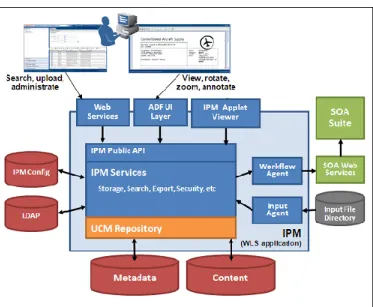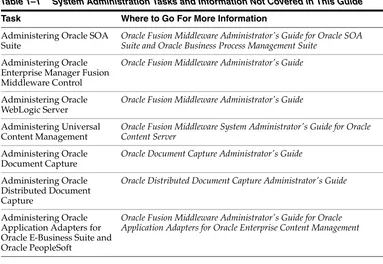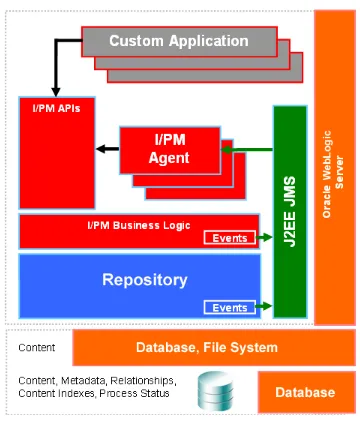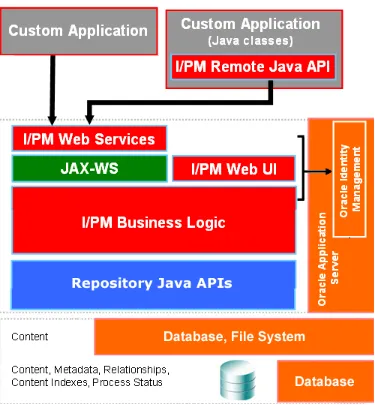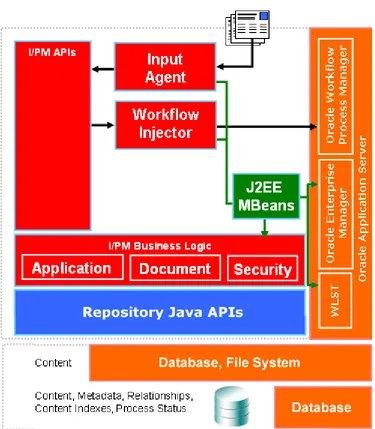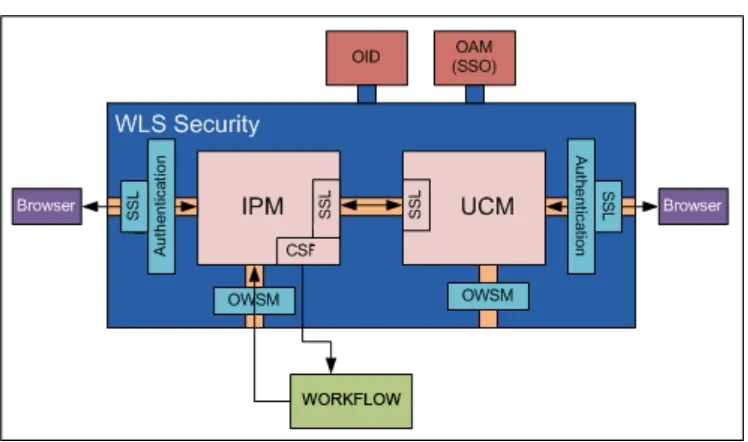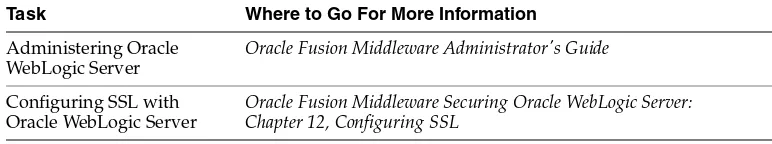Oracle® Fusion Middleware
Administrator's Guide for Oracle Imaging and Process
Management
11g Release 1 (11.1.1)
E12782-03Oracle Fusion Middleware Administrator's Guide for Oracle Imaging and Process Management, 11g Release 1 (11.1.1)
E12782-03
Copyright © 2011, Oracle and/or its affiliates. All rights reserved.
Primary Author: Bruce Silver
Contributor: David Jones
This software and related documentation are provided under a license agreement containing restrictions on use and disclosure and are protected by intellectual property laws. Except as expressly permitted in your license agreement or allowed by law, you may not use, copy, reproduce, translate, broadcast, modify, license, transmit, distribute, exhibit, perform, publish, or display any part, in any form, or by any means. Reverse engineering, disassembly, or decompilation of this software, unless required by law for interoperability, is prohibited.
The information contained herein is subject to change without notice and is not warranted to be error-free. If you find any errors, please report them to us in writing.
If this software or related documentation is delivered to the U.S. Government or anyone licensing it on behalf of the U.S. Government, the following notice is applicable:
U.S. GOVERNMENT RIGHTS Programs, software, databases, and related documentation and technical data delivered to U.S. Government customers are "commercial computer software" or "commercial technical data" pursuant to the applicable Federal Acquisition Regulation and agency-specific supplemental regulations. As such, the use, duplication, disclosure, modification, and adaptation shall be subject to the restrictions and license terms set forth in the applicable Government contract, and, to the extent applicable by the terms of the Government contract, the additional rights set forth in FAR 52.227-19, Commercial Computer Software License (December 2007). Oracle USA, Inc., 500 Oracle Parkway, Redwood City, CA 94065.
This software is developed for general use in a variety of information management applications. It is not developed or intended for use in any inherently dangerous applications, including applications which may create a risk of personal injury. If you use this software in dangerous applications, then you shall be responsible to take all appropriate fail-safe, backup, redundancy, and other measures to ensure the safe use of this software. Oracle Corporation and its affiliates disclaim any liability for any damages caused by use of this software in dangerous applications.
Oracle is a registered trademark of Oracle Corporation and/or its affiliates. Other names may be trademarks of their respective owners.
iii
Contents
Preface
... ixAudience... ix
Documentation Accessibility ... ix
Related Documents ... x
Conventions ... x
1
Introduction
1.1 About This Guide... 1-1 1.2 Getting Started... 1-1 1.3 About This Product ... 1-2 1.4 Understanding Applications, Inputs, Searches, and Connections ... 1-3 1.5 About System Administration ... 1-5 1.5.1 Administrative Accounts... 1-5 1.5.2 Administrative Tools... 1-5 1.5.3 System Administration Tasks Not Covered in This Guide ... 1-6 1.6 Integration with Key Oracle Technologies... 1-6 1.6.1 Integration with Oracle Document Capture... 1-6 1.6.2 Integration with an Oracle Content Server ... 1-7 1.6.3 Integration with Oracle WebLogic Server... 1-7 1.6.3.1 Working Within a Clustered Environment ... 1-7 1.6.4 Integration with Oracle Workflow Server... 1-7 1.7 Oracle Imaging and Process Management Architecture... 1-7 1.7.1 Application Architecture Overview... 1-8 1.7.2 Web Services and Java API ... 1-8 1.7.3 Business Logic and Agents... 1-9
2
Managing Security
2.2 Definition and Definition Management Security ... 2-7 2.2.1 Working With Definition Management Security ... 2-7 2.2.2 Working with Definition Security ... 2-8 2.2.3 Working with Document Security ... 2-8 2.2.4 Working with Annotation Security... 2-9 2.2.4.1 Annotation Permissions ... 2-10 2.2.5 Security Example ... 2-10 2.3 System Level Security... 2-12 2.3.1 Configuring a Fusion Middleware Application to use SSL... 2-13 2.3.1.1 Configuring an SSL Oracle Content Server Repository Connection... 2-13 2.3.2 Integrating with a Workflow ... 2-13 2.3.2.1 Integration Points ... 2-13 2.3.2.2 Workflow Connection Configuration... 2-14 2.3.2.3 SSL Configuration ... 2-15 2.3.3 Configuring a Fusion Middleware Application to Use Web Services ... 2-16 2.3.4 Web Services Security Configuration for I/PM ... 2-17 2.3.4.1 Working with Oracle Web Services Manager ... 2-17 2.3.4.2 Setting Policies on Services ... 2-17 2.3.4.3 API Usage ... 2-18 2.3.4.4 Examples... 2-19 2.3.4.5 Working With Keystores ... 2-21 2.3.4.6 Working with the CSF through WLST ... 2-21 2.3.5 Integrating Oracle I/PM With Oracle Access Manager 11g... 2-22 2.3.6 Integrating Oracle I/PM With Oracle Access Manager 10g... 2-24 2.3.7 Configuring Oracle Single Sign-On for Oracle I/PM... 2-25 2.3.8 Configuring Oracle I/PM and Single Sign-On for Windows Native Authentication...
2-27
3
Changing Configuration Settings
v 3.6.3 Using Enterprise Manager to Set an MBean Value... 3-11 3.7 Setting Font Variables ... 3-11 3.7.1 Configuring MBeans ... 3-12 3.8 Configuring Display of Seconds in Search Results ... 3-12 3.9 Configuring Oracle I/PM Logging ... 3-13
4
Managing Applications
4.1 Application Overview... 4-1 4.1.1 Document Overview ... 4-2 4.1.1.1 Uploading Documents... 4-2 4.2 Creating An Application... 4-3 4.2.1 Specifying General Properties... 4-3 4.2.2 Defining Application Fields ... 4-4 4.2.3 Assigning Application Security... 4-6 4.2.3.1 Copying Permissions From One User to Another User... 4-7 4.2.4 Assigning Document Security ... 4-7 4.2.5 Assigning a Storage Policy ... 4-8 4.2.6 Configuring Workflow Integration... 4-8 4.2.7 Reviewing Application Settings ... 4-9 4.3 Modifying an Existing Application ... 4-10
5
Managing Inputs
5.1 Input Definition Overview ... 5-1 5.2 Creating Input Definitions... 5-1 5.2.1 Enabling and Disabling an Input Definition ... 5-3
6
Managing Searches
6.1 Search Overview ... 6-1 6.2 Creating a Search ... 6-2 6.3 Modifying an Existing Search ... 6-7
7
Managing Connections
7.1 Creating an Oracle Content Server Connection ... 7-1 7.2 Creating a Workflow Connection... 7-2 7.2.1 Configuring SSL for the Workflow Server... 7-4 7.2.2 Configuring a Workflow Connection CSF Credential ... 7-4
8
Working with Oracle UCM
8.1.4.1.2 Using Oracle URM 11g ... 8-4 8.1.4.2 Synchronizing with Oracle UCM Adapter for Oracle Content Server ... 8-4 8.1.5 Working With Information Rights Manager ... 8-4 8.1.6 Working With WebCenter Spaces... 8-5 8.2 Understanding Document Storage... 8-5 8.2.1 Oracle Content Server Document Properties ... 8-6
9
Understanding Input Agents
9.1 Enabling Input Agent ... 9-1 9.2 Understanding Input Files... 9-2 9.3 Using Input Filing Commands ... 9-3 9.3.1 Locale... 9-3 9.3.2 New... 9-4 9.3.3 Supporting Content ... 9-4 9.3.4 Apply Annotations ... 9-5 9.3.5 Workflow Inject Document ... 9-5 9.4 Input Agent Processing... 9-5 9.4.1 Input Directory Structure ... 9-5 9.4.2 Input Agent Processing Order ... 9-6 9.4.2.1 Polling ... 9-6 9.4.2.2 Processing ... 9-6 9.4.3 Changing Oracle WebLogic Server Work Manager Settings ... 9-7 9.5 Checking Results and Error Files... 9-7
10
Understanding Workflow Agents
vii
11
Troubleshooting
11.1 Decimal Field Error... 11-2 11.2 Oracle I/PM and Windows Server Prerequisites... 11-2 11.3 NULL Number Fields... 11-2 11.4 Full-Text Search Fails On Large Documents... 11-2 11.5 Repository Capacity Errors ... 11-2 11.6 Font Errors ... 11-3 11.7 Input Agent and Input File Issues ... 11-4 11.7.1 Input Agent Will Not Detect and Process Input Files ... 11-4 11.7.2 Auto-detect Not Determining Character Set ... 11-4 11.7.3 Input File Entries Have Errors ... 11-4 11.8 Advanced Viewer Transformation Errors... 11-5 11.9 Problems with TIFF Display in Viewer ... 11-5 11.10 Shared Temp Directory in Linux Causes Display Failure ... 11-5 11.11 Shifting Redaction and Other Annotations... 11-5 11.12 Logging of ImagingException... 11-6 11.13 Tracking Events in the Oracle I/PM and Oracle Content Server Log Files ... 11-6 11.14 Using Oracle Dynamic Monitoring System with Oracle I/PM... 11-6 11.15 Reviewing Audit History of Deleted Documents ... 11-7 11.16 Deciphering Nested Stack Errors... 11-7 11.17 Oracle I/PM Session Time Out When Using OSSO Requires Browser Refresh... 11-9 11.18 Oracle Content Server 10g Provides Incorrect Dates for Workflow... 11-9 11.19 Doc URL Returned With Invalid IP Address ... 11-9 11.20 Required Fields Added to Oracle Content Server Must Have Default Value Specified 11-9 11.21 Oracle I/PM Viewer Fails On UNIX, AIX, and Solaris SPARC ... 11-9 11.22 Viewer Displays Blank Page Instead of Document ... 11-9 11.23 HTML Login Form Displayed Instead of Document in Advanced Viewer Mode ... 11-10 11.24 Viewer Reports Magic Number Error... 11-10 11.25 Invalid Skin Preference Displays Generic User Interface ... 11-10 11.26 Problem Displaying Second Page of Microsoft PowerPoint 2007 Document... 11-10
A.15 Search Properties Page ... A-16 A.16 Search Results Formatting Page... A-17 A.17 Search Conditions Page... A-19 A.18 Search Parameters Page ... A-20 A.18.1 Operator Properties Dialog Box ... A-22 A.19 Search Security Page... A-23 A.20 Add Security Member Page... A-24 A.21 Search Preview and Test Page ... A-25 A.22 Search Review Settings Page ... A-25 A.23 Search Summary Page... A-27 A.24 Application General Properties Page... A-29 A.25 Application Field Definitions Page ... A-30 A.26 Application Security Page ... A-31 A.27 Application Document Security Page... A-32 A.28 Application Storage Policy Page... A-34 A.29 Application Workflow Configuration Page... A-34 A.30 Workflow Server Properties Page ... A-35 A.31 Workflow Component Properties Page... A-35 A.32 Workflow Payload Properties Page ... A-36 A.32.1 Edit Format Value Page ... A-37 A.32.2 Edit Supporting Content Value Page... A-38 A.33 Application Review Settings Page... A-39 A.34 Application Summary Page... A-40 A.35 Input Basic Information Page... A-41 A.36 Input Identify and Parse File Parameters Page ... A-42 A.37 Input Field Mapping Page... A-43 A.37.1 Define Date Format Page... A-44 A.38 Input Security Page... A-46 A.39 Input Review Settings Page... A-47 A.40 Input Summary Page... A-48 A.41 Content Server Connection Basic Information Page... A-49 A.42 Content Server Connection Content Server Settings Page ... A-50 A.43 Content Server Connection Security Page... A-51 A.44 Content Server Connection Review Settings Page... A-52 A.45 Content Server Connection Summary Page... A-52 A.46 Workflow Connection Basic Information Page ... A-53 A.47 Workflow Connection Settings Page... A-54 A.48 Workflow Connection Security Page ... A-55 A.49 Workflow Connection Review Settings Page ... A-56 A.50 Workflow Connection Summary Page ... A-56 A.51 Definition Management Security... A-57
ix
Preface
Oracle Imaging and Process Management (Oracle I/PM) integrates electronic document storage, retrieval, and annotation with business processes to facilitate document use across an enterprise. Documents are uploaded into a repository managed by Oracle Universal Content Manager using an application within I/PM. Applications are predefined by you based on your business need. Documents are uploaded to applications based on a business need. For example, one application would be used to upload an invoice and a different application would be used to upload a contract. The application determines the metadata that is associated with a document, as well as security permissions to the document and any document annotations. This guide details how to define applications and searches, connect to a workflow server to integrate with other business processes, and configure I/PM to best meet your company needs.
Audience
This guide is intended for administrators who need to configure and manage an Oracle Imaging and Process Management implementation.
Documentation Accessibility
Our goal is to make Oracle products, services, and supporting documentation accessible to all users, including users that are disabled. To that end, our
documentation includes features that make information available to users of assistive technology. This documentation is available in HTML format, and contains markup to facilitate access by the disabled community. Accessibility standards will continue to evolve over time, and Oracle is actively engaged with other market-leading
technology vendors to address technical obstacles so that our documentation can be accessible to all of our customers. For more information, visit the Oracle Accessibility Program Web site at http://www.oracle.com/accessibility/.
Accessibility of Code Examples in Documentation
Screen readers may not always correctly read the code examples in this document. The conventions for writing code require that closing braces should appear on an
otherwise empty line; however, some screen readers may not always read a line of text that consists solely of a bracket or brace.
Accessibility of Links to External Web Sites in Documentation
This documentation may contain links to Web sites of other companies or
Access to Oracle Support
Oracle customers have access to electronic support through My Oracle Support. For information, visit http://www.oracle.com/support/contact.html or visit
http://www.oracle.com/accessibility/support.html if you are hearing impaired.
Related Documents
Oracle Imaging and Process Management (Oracle I/PM) works with Oracle Universal Content Manager to store and retrieve documents. For more information about using Oracle I/PM, see the following:
■ Oracle Fusion Middleware User's Guide for Oracle Imaging and Process Management
■ Oracle Fusion Middleware Developer's Guide for Oracle Imaging and Process
Management
For more information about Universal Content Manager, see administrator guides included in the Oracle Content Server documentation set and any applicable documents for external repositories, as necessary.
Conventions
The following text conventions are used in this document:
Convention Meaning
boldface Boldface type indicates graphical user interface elements associated with an action, or terms defined in text or the glossary.
italic Italic type indicates book titles, emphasis, or placeholder variables for which you supply particular values.
1
Introduction 1-1
1
Introduction
This section covers the following topics:
■ Section 1.1, "About This Guide"
■ Section 1.2, "Getting Started"
■ Section 1.3, "About This Product"
■ Section 1.4, "Understanding Applications, Inputs, Searches, and Connections"
■ Section 1.5, "About System Administration"
■ Section 1.6, "Integration with Key Oracle Technologies"
■ Section 1.7, "Oracle Imaging and Process Management Architecture"
1.1 About This Guide
This guide provides instructions for administering the Oracle Imaging and Process Management (Oracle I/PM) product software on Oracle WebLogic Server. The
information contained in this document is subject to change as the product technology evolves and as hardware, operating systems, and third-party software are created and modified.
In this document and other documents in this product set, the terms application,
search, input, and connection are typically being used in reference to object definition types within the Oracle I/PM product.
1.2 Getting Started
This guide assumes that Oracle I/PM is already installed. For information on installing Oracle I/PM and setting initial post-installation configuration options, see
Oracle Fusion Middleware Installation Guide for Oracle Enterprise Content Management Suite.
This section provides an overview to the product architecture. Subsequent sections detail security contexts, initial configuration steps, administration procedures, and reference material for administering Oracle I/PM.
After installing Oracle I/PM and prior to configuring applications and other aspects of Oracle I/PM, ensure the following:
■ If using Oracle Document Capture or Oracle Distributed Document Capture,
ensure that it has been configured with the Oracle I/PM 11g commit driver.
■ If installed on a Linux operating system, ensure that the GDFontpath values have
About This Product
■ Review the section on managing security to familiarize yourself with the security
contexts within Oracle I/PM, the levels of security within those contexts and how they will apply to users and groups.
■ Ensure that Oracle Content Server is installed and configured for use with Oracle
I/PM. See Oracle Fusion Middleware Installation Guide for Oracle Enterprise Content Management Suite for detailed information.
■ Obtain the necessary security, address, and port information to connect to a
workflow server.
■ Obtain the necessary security, address, and port information to connect to an
Oracle Content Server repository.
1.3 About This Product
Oracle Imaging and Process Management (Oracle I/PM) provides organizations with a scalable solution upon which to develop process-oriented imaging applications and image-enablement solutions for enterprise applications. It enables image capture via Oracle Document Capture and Oracle Distributed Document Capture, annotation and markup of images, routing and approval automation, and support for high-volume applications for billions of items. With Oracle I/PM, organizations can quickly
integrate their content and processes directly with Oracle enterprise applications, such as Oracle E-Business Suite, PeopleSoft Enterprise, and JD Edwards EnterpriseOne. Users benefit by having a single source for all transaction-based content, eliminating the need for double entry.
Oracle I/PM manages documents from image capture to archiving. A document is uploaded into Oracle I/PM either singly by individual users or in bulk via a background ingestion agent. Once uploaded, a document becomes part of an
application. An application is a type of container for documents that defines metadata, storage information, and workflow process configuration for all documents within it. Applications are defined by the system administrator based on a specific business need. For example, an Invoicing application may track invoice number, date sent, date due, status, and any other metadata required by an accounting department.
Applications use an input definition to map metadata from an input file to the correct application fields for bulk ingestion via the input agent. The input agent ingests the metadata and documents from a local file system or mapped network drive into Oracle I/PM.
Depending on how your repository is set up, uploaded documents can be stored within an Oracle database, on a file system, or in storage-specific hardware for retrieval. Security is applied to an Oracle I/PM document based on its application, ensuring access only by authorized users. And Oracle I/PM may be configured to initiate a business process instance within a workflow server.
Users can retrieve stored documents using a predefined search. Predefined searches are created to find documents based on document metadata and full-text indexes. With the proper permissions, users can:
■ View documents in a standard web-browser
■ Print, download, or e-mail the document to others
■ Annotate documents
■ Upload documents and initiate a workflow process if one is defined in the
application
Understanding Applications, Inputs, Searches, and Connections
Introduction 1-3 Figure 1–1 Oracle I/PM Process Overview
1.4 Understanding Applications, Inputs, Searches, and Connections
Applications, inputs, searches, and connections refer to specific objects within Oracle I/PM created using the Oracle I/PM interface or services in the application
programming interface (API). Understanding what they are and how they work together to control access to documents is critical to creating them and working with Oracle I/PM.
Applications
Applications are the core of Oracle Imaging and Process Management. In Oracle I/PM, an application is not a separate software package, but a type of management container for documents uploaded to Oracle I/PM. In effect, an application is a category into which documents get sorted. Each application has unique security rights that are applied to documents in the application, and unique metadata fields to store the metadata values associated with each document. Changing security rights within an application affects access to all documents within the application. Similarly, adding a metadata field to an application adds the field to all documents within the
application, however metadata values for the added field must be supplied individually to each document.
Inputs
Understanding Applications, Inputs, Searches, and Connections
station generates an input file. The input file includes the path to the scanned document and the values for the document metadata.
An input agent is used to watch specified locations and process any input files placed there by the scanning station. The documents specified in the input file are uploaded to an application in Oracle I/PM. The target application is also specified in the input file. The metadata values in the input file populate the fields of the application based on an input definition created in Oracle I/PM. The input definition maps the metadata values in the input file to the correct metadata fields of the selected application. Once documents are uploaded into an application with the correct metadata values, a search is used to retrieve documents relevant to your business process.
Searches
Searches are used to retrieve a listing of documents from Oracle I/PM. A search can be run across one or multiple applications, and the returned results listing can be
e-mailed to others or exported to a file. Documents listed in a search result can be viewed, downloaded, copied to other applications, or otherwise manipulated as your business need requires.
Searches are created using the Oracle I/PM interface in much the same way that applications are created. The person responsible for creating the search determines what fields are to be searched within which applications. Note that searches can span multiple applications. For example, someone in the Accounts Payable department at XYZ Company receives an invoice that references a purchase order number. Before the person pays the invoice, they must first verify that the purchase order is valid and that the goods listed on the invoice have been received. They could execute a single search on the purchase order number that would search both the documents uploaded into the Purchase Orders application and the documents uploaded into the Shipping Receipts application. The search results listing returned could show whether the purchase order existed and note if there is a shipping receipt associated with it, verifying that the goods were received. If the person needed more detailed
information from the documents, they could open both the purchase order and the shipping receipt in the Oracle I/PM viewer and compare them to ensure that all items on the purchase order matched the items on the invoice and that all items on the invoice were listed as received on the shipping receipt.
Connections
Connections are created in Oracle I/PM and used to access necessary servers. Two types of server connections are defined in Oracle I/PM:
■ repository connections are created to connect to an Oracle Content Server or
servers where documents are stored
■ workflow connections are created to connect to workflow servers where a
workflow process is defined
Oracle I/PM stores documents in repositories set up using Oracle Universal Content Management. Multiple repositories can be used, with connections created in Oracle I/PM to each repository using the Oracle I/PM interface. If your business process requires documents in a particular application to move through a workflow, then a connection to the workflow server where the workflow is defined can also be created in Oracle I/PM, and the application can be set to initiate the workflow when a document is upload to it.
Controlling Access
About System Administration
Introduction 1-5
applications, searches, and other tools provided by the Oracle I/PM system. Lastly, by assigning permissions to the documents within different applications. In the preceding XYZ Company example, only the people authorized to view the purchase order, shipping receipt, and invoice documents would have the rights to do so. The person accessing the documents must have the right to execute the search. If they do not, then they wouldn't even be able to retrieve the documents for viewing. They must also belong to a group that has access to the individual documents in each specific
application they work with: Invoices, Purchase Orders, or Shipping Receipts. The type of document security rights granted to the group in the application determines what a person can do with the document. For example, a person in the Accounts Payable group may be able to delete an invoice, but not a shipping receipt, whereas someone in Shipping and Receiving could delete a shipping receipt, but not even view an invoice.
1.5 About System Administration
Oracle I/PM system administrators are typically responsible for the following tasks:
■ Installing Oracle Imaging and Process Management
■ Configuring Oracle I/PM
■ Creating Oracle I/PM applications
■ Creating Oracle I/PM inputs
■ Creating Oracle I/PM searches
■ Configuring Oracle I/PM connections
■ Configuring workflow injection
■ Monitoring and troubleshooting Oracle I/PM issues
1.5.1 Administrative Accounts
The first user to log into Oracle I/PM after installation is given full administrative privileges for the installation. This user can give permissions to access the system to others. If for any reason system security needs to be reset, you can do so following the procedure in the section "Installation Security Initialization" in chapter 2 of the full Oracle Fusion Middleware Administrator's Guide for Oracle Imaging and Process Management
documentation set.
1.5.2 Administrative Tools
Administration of Oracle I/PM is done using the following administration tools:
■ Oracle I/PM user interface. Administration capabilities are exposed in the
interface based on user permissions.
Note that business users typically do not interact with the Oracle I/PM
administrative interface. Most user contact with Oracle I/PM is accessing search results listings and viewing documents, both of which are typically done from an integration of Oracle I/PM with an existing business suite such as Oracle
E-Business Suite or PeopleSoft.
■ Oracle Enterprise Manager can be used for reviewing statistics on deployed
Integration with Key Oracle Technologies
■ Oracle WebLogic Server can be used for reviewing log files, installed modules,
installed Enterprise JavaBeans, configuration parameters, setting configuration MBeans for Oracle I/PM, and more. For more information, see the documentation available with Oracle WebLogic Server.
■ WebLogic Scripting Tool (WLST) is a command-line interface for navigating,
monitoring, and configuring Oracle WebLogic Server. It can be used to configure Oracle I/PM parameters, review log files, and more. For more information on using WLST, see Oracle Fusion Middleware WebLogic Scripting Tool Command Reference.
1.5.3 System Administration Tasks Not Covered in This Guide
Some Oracle I/PM system administration tasks are not covered in this guide. The following table explains what these tasks are and where to find more information.
1.6 Integration with Key Oracle Technologies
This section contains the following topics:
■ Section 1.6.1, "Integration with Oracle Document Capture"
■ Section 1.6.2, "Integration with an Oracle Content Server"
■ Section 1.6.3, "Integration with Oracle WebLogic Server"
■ Section 1.6.4, "Integration with Oracle Workflow Server"
1.6.1 Integration with Oracle Document Capture
Oracle I/PM integrates with Oracle Document Capture and Oracle Distributed Document Capture to allow you to convert physical documents into an electronic format to be uploaded to Oracle I/PM. If using Oracle Document Capture or Oracle Distributed Document Capture, ensure that it has been configured with the Oracle I/PM 11g commit driver. Talk to the Oracle Document Capture administrator or see
Table 1–1 System Administration Tasks and Information Not Covered in This Guide
Task Where to Go For More Information
Administering Oracle SOA Suite
Oracle Fusion Middleware Administrator's Guide for Oracle SOA Suite and Oracle Business Process Management Suite
Administering Oracle Enterprise Manager Fusion Middleware Control
Oracle Fusion Middleware Administrator's Guide
Administering Oracle WebLogic Server
Oracle Fusion Middleware Administrator's Guide
Administering Universal Content Management
Oracle Fusion Middleware System Administrator's Guide for Oracle Content Server
Administering Oracle Document Capture
Oracle Document Capture Administrator's Guide
Administering Oracle Distributed Document Capture
Oracle Distributed Document Capture Administrator's Guide
Administering Oracle Application Adapters for Oracle E-Business Suite and Oracle PeopleSoft
Oracle Imaging and Process Management Architecture
Introduction 1-7
the administration documentation for Oracle Document Capture or Oracle Distributed Document Capture.
1.6.2 Integration with an Oracle Content Server
Oracle I/PM leverages Oracle Content Server as a repository for document storage and retrieval. Oracle Content Server supports both out-of-the-box content
management services and open, customizable integration options that can manage a broad range of enterprise content such as emails, documents, and images from
different content sources. Oracle Content Server supports Oracle, SQL Server, and DB2 databases to allow indexing and storage of content in a variety of ways. Depending on the database and configuration, documents and metadata can be stored within the database, on a file system, or a combination of both. Flexible search options allow you to configure the repository to support either metadata searching or full-text searching per Oracle I/PM application to provide the most applicable search capabilities.
1.6.3 Integration with Oracle WebLogic Server
Oracle I/PM is designed to leverage many of the features of Oracle WebLogic Server including its standard J2EE architecture, integrations with Oracle security
components, scalability including clustering, system management tools like Enterprise Manager, WebLogic Scripting Tools, and WebLogic Server Console.
1.6.3.1 Working Within a Clustered Environment
For production environments that require increased application performance, throughput, or high availability, you can configure two or more Managed Servers to operate as a cluster. A cluster is a collection of multiple Oracle WebLogic Server managed servers running simultaneously and working together to provide increased scalability and reliability. In a cluster, most resources and services are deployed identically to each Managed Server (as opposed to a single Managed Server), enabling failover and load balancing. A single domain can contain multiple Oracle WebLogic Server clusters, as well as multiple Managed Servers that are not configured as clusters. The key difference between clustered and nonclustered Managed Servers is support for failover and load balancing. These features are available only in a cluster of Managed Servers. For more information on configuring a clusters in WebLogic Server, see the guide Oracle Fusion Middleware Using Clusters for Oracle WebLogic Server.
1.6.4 Integration with Oracle Workflow Server
A connection to an workflow server is used to initiate a workflow process when documents are uploaded to Oracle I/PM, allowing for business process integration across the enterprise.
1.7 Oracle Imaging and Process Management Architecture
Oracle I/PM business logic produces business objects for defining applications, document control, and security. The following sections describe the underlying technology for Oracle I/PM:
■ Section 1.7.1, "Application Architecture Overview"
■ Section 1.7.2, "Web Services and Java API"
Oracle Imaging and Process Management Architecture
1.7.1 Application Architecture Overview
Oracle I/PM resides within Oracle WebLogic Server, connected to a database. Oracle I/PM events are routed through Oracle WebLogic Server using Java Messaging Service (JMS) to communicate with its background agents. Custom applications can interact with Oracle I/PM through its set of custom Oracle I/PM application programming interfaces (APIs). For more information about Oracle I/PM APIs, see
Oracle Fusion Middleware Developer's Guide for Oracle Imaging and Process Management.
Figure 1–2 Oracle I/PM Architecture Overview
1.7.2 Web Services and Java API
Custom applications integrating with an Oracle I/PM system can communicate with Oracle I/PM through the Oracle I/PM public API. The API is available in two forms:
■ through standard web services generated with the Java API for XML Web Services
(JAX-WS)
■ through Oracle I/PM Java APIs, a set of portable Java class files
Oracle Imaging and Process Management Architecture
Introduction 1-9 Figure 1–3 Oracle I/PM Web Services and Java API
1.7.3 Business Logic and Agents
Oracle I/PM provides architectural concepts that are designed to help business managers simplify the process of building imaging solutions. These architectural concepts, such as applications, searches, and inputs, provide convenient constructs around which a business user can organize their solution, grant security to relevant user groups, and finally migrate between differing system instances, for example, development and production. Oracle I/PM's public API provides services aligned with these architectural concepts whose implementations reside in Oracle I/PM's business logic layer. Although most requests flow directly through these layers producing immediate responses, some tasks are better performed in the background. These tasks are relegated to a collection of Oracle I/PM background processes known as agents.
Oracle Imaging and Process Management Architecture
2
Managing Security 2-1
2
Managing Security
This section contains the following topics:
■ Section 2.1, "Security Model Overview"
■ Section 2.2, "Definition and Definition Management Security"
■ Section 2.3, "System Level Security"
2.1 Security Model Overview
Access to Oracle I/PM is granted through the configured credential store managed within the Oracle WebLogic Server domain using the available Oracle WebLogic Server providers. Once access to I/PM is granted, specific features within Oracle I/PM require security rights assigned by an Oracle I/PM administrator or user designated to grant rights to a specific feature.
The first person to log in to Oracle I/PM after initial installation is granted full rights to all features, in order to properly set up an Oracle I/PM solution to meet company needs. After the system is properly set up, security rights can be changed or revoked if necessary. Additionally, initial security rights can be reset if the credential store has been changed during set up. See Section 2.1.2, "Installation Security Initialization" for more information.
2.1.1 System Access
Oracle WebLogic Server controls user and group access to Oracle I/PM and its repository as managed servers running within the WebLogic Server domain. System security configuration and SSL connection configuration are handled through the Oracle WebLogic Server console. Oracle WebLogic Server controls can link to the
Note: When Oracle I/PM is first deployed, the role of IPMSYS_ ADMIN is created within Oracle Content Server. This role provides specialized security rights necessary for Oracle I/PM and Oracle Content Server to operate together. The IPMSYS_ADMIN role is not intended for public use. This role is created and managed
programmatically by the Oracle I/PM system.
Security Model Overview
WebLogic Server domain managing Oracle I/PM if additional services are required, such as Oracle Internet Directory or single sign on using Oracle Access Manager.
Access to Oracle I/PM through web services is controlled by Oracle Web Services Manager (OWSM) policies. Policies are configured through the Oracle WebLogic Server console. Some policies require a keystore be defined. For example, Oracle I/PM must use access credentials stored in Credential Store Framework (CSF) to
communicate with a workflow server or to use SSL. Keystores can be defined using Keytool from the Java Development Kit. Credentials can be added to defined keystores using WebLogic Scripting Tool (WLST).
Figure 2–1 Oracle I/PM Security Overview
For additional information, see the following documentation:
Note: When configuring Oracle I/PM for use with Oracle Access Manager, you must protect the /imaging/faces directory. Failure to do so prevents access to the Oracle I/PM Viewer.
Note: Oracle Content Server account and collaboration security can be enabled on an Oracle Content Server repository being used by Oracle I/PM, however Oracle I/PM does not support their use on Oracle I/PM documents.
Table 2–1 Additional System Security Documentation
Task Where to Go For More Information
Administering Oracle WebLogic Server
Oracle Fusion Middleware Administrator's Guide
Using WebLogic Scripting Tool
Oracle Fusion Middleware WebLogic Scripting Tool Command Reference
Administering Universal Content Management
Security Model Overview
Managing Security 2-3
2.1.2 Installation Security Initialization
The first person to log in to Oracle I/PM after initial installation is granted full rights to all features, in order to properly set up an Oracle I/PM solution to meet company needs.
During Oracle WebLogic Server installation, a credential store is defined as the default. Oracle I/PM uses this default credential store for its security. If the credential store changes after the first Oracle I/PM user logs in, system security must be reset. For example, if the security configuration is changed to point to an Oracle Internet Directory (OID) provider or a Microsoft Active Directory provider, you must reset I/PM system security.
To reset system security, do the following:
1. Create or migrate users and groups to the new policy store using the management tools associated with the policy store.
2. Open WebLogic Scripting Tool (WLST) and run refreshIPMSecurity() MBean command. The system security is reset. For information on using WLST to run MBean commands, see Oracle Fusion Middleware WebLogic Scripting Tool Command Reference.
For information on configuring Oracle WebLogic Server security providers, such as Oracle Internet Directory (OID) or Microsoft Active Directory, see Oracle Fusion Middleware Installation Guide for Oracle Enterprise Content Management Suite.
2.1.2.1 Migrating User Store from LDAP Server to Oracle Internet Directory
For information on migrating an existing LDAP Server credential store to Oracle Internet Directory, see "Reassociating the Identity Store with an External LDAP Authentication Provider" in Oracle Fusion Middleware Installation Guide for Oracle Enterprise Content Management Suite.
2.1.3 Definition Management Security Rights and Definition Security Rights
Once a user or group has been authenticated and access to Oracle I/PM has been granted, security rights to Oracle I/PM definitions take over.
Oracle I/PM definitions include the following:
■ Applications
■ Inputs
■ Searches
■ Connections
Note: During the refresh, users or groups for whom matching identifying information is not found are ignored. As security changes are made, invalid users or groups are removed from the I/PM database.
Security Model Overview
If a user has been authenticated for access to Oracle I/PM but has not yet been given security rights to any Oracle I/PM definitions or definition management, they are presented with the Home page, but no navigation links are displayed in the Navigator Pane.
To properly administer an I/PM solution, a distinction must be made between definition management rights and definition rights:
■ Definition management security rights grant a user the ability to create or
administer definitions (applications, inputs, searches, and connections).
■ Definition rights grant a user the ability to view, modify, delete, or manage access
to specific definitions, such as an application named Invoices_US or search named
US Purchase Orders.
Oracle I/PM definition management security rights and definition security rights are managed within the Oracle I/PM user interface.
2.1.3.1 Definition Management Rights
Definition management security is done using the Definition Management Security pages, accessed from the Manage Security panel of the Navigator Pane. Definition management rights have two levels of security:
Administrator Rights
Administrator rights are typically given to few people, as they allow full control of definitions across the enterprise. Administrator rights are specific to definitions and do not apply to document rights. Therefore, someone with definition Administrator rights cannot modify any document security within an application.
This is designed to prevent people with Administrator rights to definition
management from changing definitions in order to gain access to documents that are restricted to them. For this reason, users must be granted access to all of the security layers in order to have access to specific definitions. This approach comes from a need to have separation of business units. For example, if you set up an Oracle Content Server for a specific business unit in order to limit access to content on the server, you would not want other business units to have rights to put applications in that Oracle Content Server, nor to find documents within it.
Examples
The following are examples of what typical employees can do with assigned security rights.
Sasha in IT
An IT employee named Sasha at XYZ Company has Create rights to application and search definitions. This gives Sasha the ability to create new applications and grant rights to any application and search definitions she creates, even for other
departments. It does not allow her to grant rights to all applications.
Security Right Description
Administrator Grants users or groups full rights to definition management and includes the ability to assign other users or groups Administrator or Create rights.
Security Model Overview
Managing Security 2-5 Theo in Accounts Receivable
Theo is a new employee in Accounts Receivable. He must be able to create searches and have access to all documents in Accounts Receivable, including orders that have customer credit card information in them. To secure the credit card information, all US orders are uploaded to the Orders_US application and stored in a specific repository connected to Oracle I/PM that Sasha doesn't have access to.
Sasha could add Theo as a user and grant him Create rights to searches using the Definition Management Security page, as well as add him as a user to most of the Accounts Receivable applications. However, Sasha does not have View rights to the connection defined in the Orders_US application, and so she cannot add him as a user to that application.
Someone other than Sasha who manages system access but has no specific definition management rights in Oracle I/PM would add Theo to a group that has Create rights to searches. The group would already be defined in the Orders_US application as having access to the documents within that application. By separating access control and limiting access to the connection, Sasha is prevented from modifying the Orders_ US application to add herself as a user and therefore gain access to customer credit card data.
Bob in HR
Bob is a new employee in Human Resources. He must have rights to search all HR documents including private employee information, such as Social Security numbers, salary and health related documents. Such documents are stored in Oracle I/PM using the HR_Confidential application and retrieved using the Private Employee Information
search.
Sasha doesn't have View rights to the HR_Confidential application, so she cannot modify the Private Employee Information search to give Bob access. Like Theo, Bob will most likely be added to a group already defined in the necessary search by someone other than Sasha who manages system access but has no specific definition
management rights in Oracle I/PM.
Create Rights
Create rights are typically given to business managers throughout the enterprise, as these people know the business processes associated with the documents being uploaded to Oracle I/PM. They allow a manager to create and modify application, search, input, and connection definitions unique to their business needs. Additionally, by controlling access to the repository connections used to store documents, different business units can be isolated to help secure documents.
Example
For example, Theo is the new Director of Accounting for the XYZ Company US division. Bob in Human Resources says that the company is implementing a new employee program that allows employees to debit their pay check when ordering company product.
Initially Theo wants to modify the Pending Orders search to not only search the Orders_ US application for orders not yet filled, but also the HR_Confidential application. Theo wants to verify that the person placing the order is a current employee by verifying Social Security information from the search results against Social Security information entered on the new order form. However, Theo doesn't have access to the repository connection used to store the documents in the HR_Confidential application.
Security Model Overview
information from Human Resources. Instead, Bob suggests Theo use the employee e-mail address as a unique identifier that is available on documents accessible to Theo.
In this example, Theo knew the business need he was implementing, but his knowledge of business practice outside of his area was limited. The security put in place by Oracle I/PM allowed him to meet his business need without compromising privacy.
2.1.3.2 Definition Rights
Definition security is defined on the security train stop when the definition is created and managed using the appropriate panel of the Navigator Pane. For example, security for an application definition is defined on the Application Security Page and security for a search definition is defined on the "Search Security Page". Definition rights have four levels of security:
Definition rights are specific to each definition created. Anyone needing access to a definition through other definition types must have at least View rights to the specific definition. For example, users in XYZ Company needing to create or modify search definitions against the Invoices_US application need to have at least View rights to that application definition. Theo, as director of the US Accounting department, has View
rights to the Invoices_US application and all rights to the All US Invoices search in order to be able to refine or change the search as business needs refine or change. Theo also has Grant Access rights to the search in order to provide View rights to individual contract employees that help during high volume periods.
2.1.4 Users and Groups
Definition management rights and definition rights are defined for either individual users or for user groups managed through separate security providers to Oracle WebLogic Server, such as Oracle Internet Directory (OID) or other. Users or groups are granted various levels of access to definitions and definition management using the Oracle I/PM user interface. For example, when an application definition is created, a user or group is granted View rights to the application when they are added using the Application Security Page. Additional rights are then specified as required.
Groups are an efficient way to assign security rights to many individuals in an organization with identical access needs. For example, a Managers group could contain managers across an enterprise who need View rights to documents in the
Resumes application. An HR_Managers group can be given Write, Delete, and Grant Access document rights to the same application in order to upload and delete resumes to and from Oracle I/PM, or grant access to the Resumes application and related searches to individual employees who might be asked to help when hiring a new employee.
Security Right Definition
View Enabled by default. Grants the user or group the right to view this definition.
Modify Grants the user or group the right to modify all aspects of this definition except for granting security rights.
Delete Grants the user or group the right to delete this definition.
Definition and Definition Management Security
Managing Security 2-7
Note that document security is assigned when an application is defined and only allows security rights to be assigned at the group level.
2.2 Definition and Definition Management Security
Definition and definition management security is managed through the I/PM user interface. This section covers the following topics:
■ Section 2.2.1, "Working With Definition Management Security"
■ Section 2.2.2, "Working with Definition Security"
■ Section 2.2.3, "Working with Document Security"
■ Section 2.2.4, "Working with Annotation Security"
■ Section 2.2.5, "Security Example"
2.2.1 Working With Definition Management Security
Definition management security is managed using the Definition Management Security pages, accessed from the Manage Security panel of the Navigator Pane. To grant, revoke, or copy users and groups rights to applications, inputs, searches or connections, do the following:
Changing Existing User and Group Rights To Definitions
1. Click Manage Security in the Navigator Pane to expand the pane and expose the definition type you want to manage.
2. Click the definition type you want to manage:
■ Applications
■ Inputs
■ Searches
■ Connections
The Definition Management Security page for that definition type is displayed.
3. Click Modify. A toolbar is displayed above the listing of security members and the Create and Administrator security rights columns become active.
4. Enable or disable the rights next to the security member being modified and click
Submit. The modification toolbar closes and the definition management security has been changed.
Revoking Existing Users and Groups Security Rights to Definitions 1. With the Manage Security page displayed, click Modify.
2. Select the user or group to delete from the Security Member column.
Definition and Definition Management Security
3. Click Remove. The user or group is removed from the list and definition management rights for the definition type are revoked.
Granting Users and Groups Rights to Definitions
1. With the Manage Security page displayed, click Modify.
2. Click Add or select a user or group and click Copy to replicate the security options of the item selected. The Add Security Member Page is displayed.
3. Select Search Groups or Search Users from the choice list and enter the search criteria, then click Search. If no criteria is entered, a listing of all users or groups is returned.
4. Select the user or group to grant rights from the Security Member column. Multiple selections can be made by holding down either the Shift key on your keyboard when clicking to select a range, or the Control key when clicking to select non-sequential members.
5. Click Add. The Add Security Member page closes and the users or groups are listed in the Security Member column of the security page.
6. Enable or disable the rights next to the security member being added and click
Submit. The modification toolbar closes and the definition management security has been changed.
2.2.2 Working with Definition Security
Definition security is defined when the definition is created and managed using the appropriate panel of the Navigator Pane. For example, Searches are managed using the Manage Searches panel in the Navigator Pane.
Managing definition security is detailed in the sections of this guide specific to the definition:
■ Section 4, "Managing Applications"
■ Section 5, "Managing Inputs"
■ Section 6, "Managing Searches"
■ Section 7, "Managing Connections"
2.2.3 Working with Document Security
While application definition security and document security are different, document security is defined in the application when it is created. Document security rights can only be applied to groups and are specified for each group using the Application Document Security Page when the application is defined. Note that this means if you modify document security rights in an application, all documents currently in that application are affected. The following document rights can be enabled:
Definition and Definition Management Security
Managing Security 2-9
2.2.4 Working with Annotation Security
All users who have the rights to view a document also have the rights to view
Standard and Restricted annotations. Annotations are placed on a document by a user with the rights to do so, but when viewed by a user who does not have rights to modify the annotation, a TIFF version of the document is rendered and displayed with the annotation burned in. This helps ensure that any redactions or other necessary annotations keep the document secure. A user must be granted annotation security rights in order to create, modify, or hide annotations.
All or some annotations can be burned in or hidden based on the security rights granted a group when the application is defined. For example, in the event that a user has Annotate Standard permissions and a document has Standard, Restricted, and Hidden annotations, the user would view a TIFF image of the document with the Restricted annotations burned in, the Standard annotations overlaid on top, and the Hidden annotations not displayed.
Annotations are specific to individual documents, but annotation security rights are defined in an application when specifying document security on the Application Document Security Page. Annotation security rights apply to every document in the application. Changing annotation security rights for a group in an application affects access to all annotations on documents in the application. Note that even though annotations are associated with and specific to each document in a repository, the annotations are stored separately so as to preserve the original document.
Because annotations are laid on top of documents, documents containing text data can sometimes shift underneath annotations. This can be a concern if text or images overlaid with a redaction annotation shift and become exposed. This is not an issue with improper security rights. It can happen when documents are created using fonts not available to the rendering engine when the document was uploaded. The
rendering engine will then substitute fonts which may cause text shift and
repagination. For information on how to avoid this problem, see Section 11.6, "Font Errors."
Security Right Definition
View Grants a user group rights to view documents within a specific application. If a user does not have at least View rights to a document, the document is not listed in a search result when the user executes a search.
Write Grants a user group rights to upload, update, and copy documents and document metadata within a specific application. Until a user has Write security rights to documents in at least one application, the Upload tool is not visible in the Tools panel of the Navigator Pane.
Delete Grants a user group rights to delete a specific document from an application. If a user has Delete rights to one application and Write security rights to a second application, then they can move a document from the first to the second application. Note that users with Delete permission are automatically assigned Write permission.
Grant Access Grants a user group rights to assign document rights to other user groups. Note that users with Grant Access rights are automatically assigned Delete and Write security rights.
Definition and Definition Management Security
2.2.4.1 Annotation Permissions
There are three levels of security applicable to a document annotation within a specific application.
2.2.5 Security Example
Maya, Sasha, John, Bob and Louis are employees at XYZ Company. They have the following business roles and are members of the following departments and groups:
Security Right Definition
Annotate Standard Grants view, create, modify, and delete security rights to all
annotations within the application that are not explicitly specified as Restricted or Hidden.
Annotate Restricted Grants security rights to mark annotations within an application as Restricted and create, modify, or delete annotations marked as Restricted by others. All users have permission to view restricted annotations but must have Restricted annotation rights to create, modify, or delete them.
Annotate Hidden Grants security rights to mark annotations within an application as Hidden and create, modify, and delete annotations marked as Hidden by others. You must have Annotate Hidden rights to view Hidden annotations.
Name Department Role Group
Maya IT Director of Information Technology at XYZ Company. She was the first to log into Oracle I/PM after installation and set up all definitions, definition security rights, and definition management security rights. She has full administrative access to all of Oracle I/PM across the enterprise, but does not use it on a daily basis.
IT_Director
Sasha IT Administrator for Oracle I/PM at XYZ Company. She has full access to all of Oracle I/PM across the enterprise, except confidential employee information isolated on some repository connections to which she does not have access.
IT_Admin
John HR The Oracle I/PM administrator for the entire department. Because John is the HR
Department administrator, he requires security rights to all Oracle I/PM actions pertinent to HR, but not security rights to anything pertinent to the Accounts Payable department, for example. John is the only individual allowed to create and modify application, search and input and connection definitions for Human Resources.
Definition and Definition Management Security
Managing Security 2-11 Definition Management Security Rights
Within the HR_Managers and HR_Users group of Oracle I/PM, Bob and Louis do not have any security rights to define definitions. That is because they do not create or manage applications, inputs, searches, and connections. They only use them.
Maya, Sasha and John however are granted the following definition management security rights according to the needs of their specific job responsibilities:
Definition Security Rights
Four of the five people need some level of security rights to the Offers definitions. John needs to administer them and Maya needs to have the ability to administer them or assign rights to someone else to administer them if John leaves or becomes
incapacitated. Bob must have full rights to upload, annotate (to approve and redact salary information), find, view, and initiate the workflow process to create the new employee file. Louis must have rights to search and view documents to update personal information, but not to view redacted salary information. Sasha, however, does not have responsibility for administering confidential information, and so does not have rights to the repository connection where confidential information such as salaries and personal information is stored.
Each are granted the following definition security rights according to the needs of their specific job responsibilities:
Bob HR Determines salary offerings to potential new employees, making the offer to a potential employee, and receiving the document when it has been accepted. Bob uses references external to the company to determine salary offers but once an offer has been accepted, he uploads the salary acceptance document to the Oracle I/PM system in an application called Offers and annotates it with an Accepted stamp. Once it has been uploaded, stamped, and saved, a workflow process is initiated that creates an HR new employee file that contains the stamped salary acceptance document. So Bob requires security rights to View, Create and Modify Documents called Offers.
HR_ Managers
Louis HR Administrative assistant. Updates the database of employees' personal information. He does not use the personal salary information in an Offers document for his job, therefore, Louis would not have security rights to access, search, or upload Offers documents in Oracle I/PM
HR_Users
Security Right Application Input Search Connection
Administrator Maya, Sasha Maya, Sasha Maya, Sasha Maya, Sasha
Create John John John John
Security Right
Offers
Application Offers Input Offers Search
Workflow Connection
View Maya, John,
Bob, Louis
Maya, Bob Maya, John, Bob, Louis
Maya, John
Modify Maya, John Maya, John Maya, John Maya, John
System Level Security
Document Security Rights
Only Bob and Louis work with the documents stored in the Offers application, so only the HR_Managers and HR_Users groups would be added on the Application
Document Security Page when the Offers application was defined. Maya and John would not have access to the documents in the application, even though the application definition security rights grant them access to see and modify the Application definition.
Bob and Louis are granted the following document security rights according to their specific responsibilities:
These permissions allow Bob to upload and redact salary information from a document into the Offers application, where Louis can search for and view it to get updated personal information without being able to modify the redactions and see the salary information.
2.3 System Level Security
Oracle I/PM runs as a managed server within an Oracle WebLogic Server domain. Access to Oracle I/PM and the Oracle Content Server repository is controlled by Oracle WebLogic Server. System security, including SSL configuration, is handled through the Oracle WebLogic Server console. This section contains the following topics:
■ Section 2.3.1, "Configuring a Fusion Middleware Application to use SSL"
■ Section 2.3.2, "Integrating with a Workflow"
■ Section 2.3.3, "Configuring a Fusion Middleware Application to Use Web Services"
■ Section 2.3.4, "Web Services Security Configuration for I/PM"
■ Section 2.3.5, "Integrating Oracle I/PM With Oracle Access Manager 11g"
■ Section 2.3.6, "Integrating Oracle I/PM With Oracle Access Manager 10g" Delete Maya, John Maya, John Maya, John Maya, John
Grant Access Maya, John Maya, John Maya, John Maya, John
Security Right Documents Group Members
View HR_Managers,
Application Offers Input Offers Search
System Level Security
Managing Security 2-13 ■ Section 2.3.7, "Configuring Oracle Single Sign-On for Oracle I/PM"
■ Section 2.3.8, "Configuring Oracle I/PM and Single Sign-On for Windows Native
Authentication"
For additional information, see the following:
2.3.1 Configuring a Fusion Middleware Application to use SSL
You can configure Oracle Fusion Middleware to secure communications between Oracle Fusion Middleware components using SSL, which is an industry standard for securing communications. Oracle Fusion Middleware supports SSL version 3, as well as TLS version 1:
2.3.1.1 Configuring an SSL Oracle Content Server Repository Connection
To connect to an Oracle Content Server repository over SSL, the following steps must be taken:
1. Enable SSL on the Content Server Connection Content Server Settings Page
2. Add and configure an SSL incoming socket provider to the Oracle Content Server. See Connecting to Outside Entities with Providers in the Oracle Fusion Middleware System Administrator's Guide for Oracle Content Server for additional information.
2.3.2 Integrating with a Workflow
Workflow integration is detailed in Section 10, "Understanding Workflow Agents" and Section 7.2, "Creating a Workflow Connection."
2.3.2.1 Integration Points
Oracle I/PM connects to a workflow process at the following times, using different mechanisms for each:
■ Configuration
■ Runtime
Configuration
Oracle I/PM connects to a workflow server when application fields are mapped to workflow payload elements. To connect, the provider, port, and credential
information are passed using Web Services Inspection Language (WSIL). WSIL uses the HTTP protocol and a specific XML format to allow for the discovery of the web
Task Where to Go For More Information
Administering Oracle WebLogic Server
Oracle Fusion Middleware Administrator's Guide
Configuring SSL with Oracle WebLogic Server
Oracle Fusion Middleware Securing Oracle WebLogic Server: Chapter 12, Configuring SSL
Table 2–2 SSL Documentation
For Information On... See The Following Guide...
Configuring SSL with Oracle Fusion Middleware: Web Tier, Middle Tier, and Data Tier
System Level Security
service end points on a server. Oracle I/PM follows links in the WSIL that meet certain criteria in order to discover deployed composites.
Once a composite and service are selected, the WSDL document is read from the server and parsed to obtain the list of available operations as defined by the service bindings in the WSDL. The protocol for reading the WSDL is HTTP and the address and port used are contained in part of the WSDL URI. Note that the address and port used may be different than the connection hostname and port if the workflow server is configured with an HTTP front end load balancer such as Oracle HTTP Server (OHS).
Once read, the WSDL is used to obtain the schema of the operation payload so that application fields can be mapped to it.
Details of the connection, composite name, service name, operation name, and application field to payload mapping are stored in the Application.BpelConfig section for use at runtime.
Runtime
Runtime communication occurs when Workflow Agent has received a notification that a document has been created in Oracle I/PM and a workflow process instance must be created for the document. For this communication, the connection, composite, and service name stored in BpelConfig is first used to obtain the service WSDL URI.
The WSDL URI is read to obtain the operation payload schema. The payload schema is used to construct the XML for the payload and the application field values are then inserted into the XML as defined by the mapping.
Once the payload is fully defined to include the mapped field values, the payload is submitted to the workflow service operation as a web service call using the address as specified in the WSDL document. The web service call is submitted using the HTTP protocol.
2.3.2.2 Workflow Connection Configuration
The first step in configuring the Oracle I/PM workflow integration is to create a connection definition for the workflow system within Oracle I/PM. The procedure for creating a workflow connection is detailed in Section 7.2, "Creating a Workflow Connection."
The parameters required for the configuration are described as follows:
Parameter Details
HTTP Front End Address
The URL address of the workflow server, including the listening port if it is not the default port for the protocol defined in the URL.
Credential Alias Provides the alias of a user name and password that are stored in the Credential Store Framework (CSF). These credentials are required to make the remote JNDI connection. The parameter is not the actual user name or password, but rather an alias, or key used to look up the user name and password in the CSF, which encrypted them to provide for proper security.