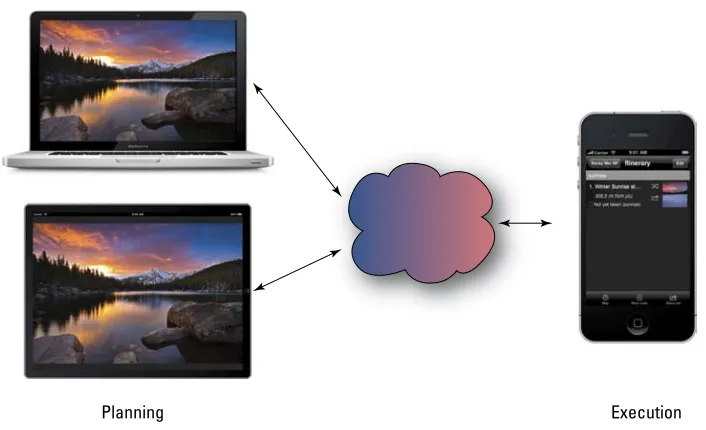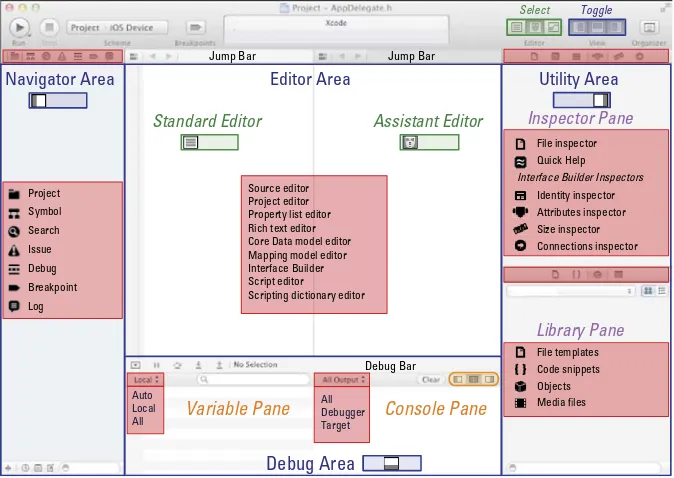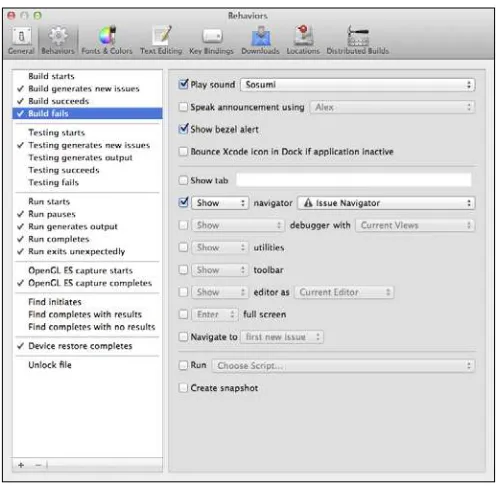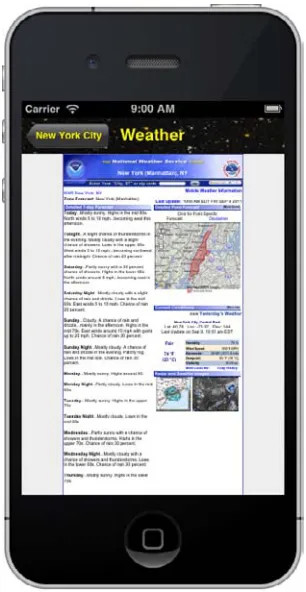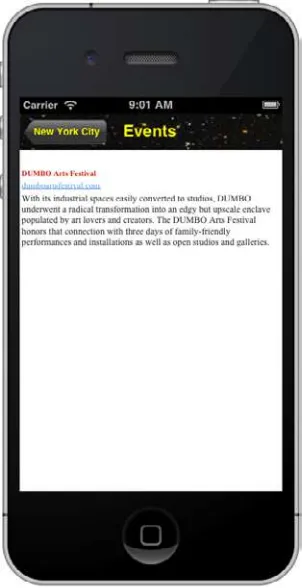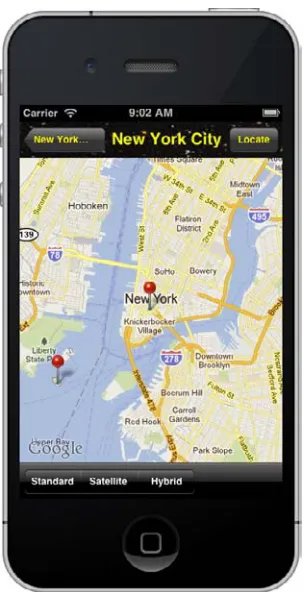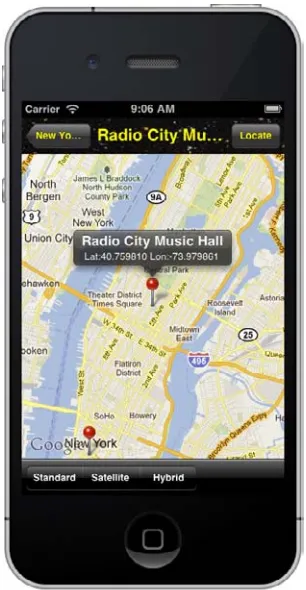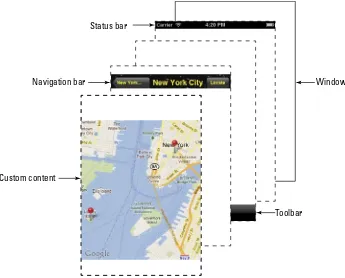by Neal Goldstein
iPhone
®
Application
Development
FOR
DUMmIES
‰111 River Street Hoboken, NJ 07030-5774
www.wiley.com
Copyright © 2012 by John Wiley & Sons, Inc., Hoboken, New Jersey Published by John Wiley & Sons, Inc., Hoboken, New Jersey Published simultaneously in Canada
No part of this publication may be reproduced, stored in a retrieval system or transmitted in any form or by any means, electronic, mechanical, photocopying, recording, scanning or otherwise, except as permit-ted under Sections 107 or 108 of the 1976 Unipermit-ted States Copyright Act, without either the prior written permission of the Publisher, or authorization through payment of the appropriate per-copy fee to the Copyright Clearance Center, 222 Rosewood Drive, Danvers, MA 01923, (978) 750-8400, fax (978) 646-8600. Requests to the Publisher for permission should be addressed to the Permissions Department, John Wiley & Sons, Inc., 111 River Street, Hoboken, NJ 07030, (201) 748-6011, fax (201) 748-6008, or online at http:// www.wiley.com/go/permissions.
Trademarks: Wiley, the Wiley logo, For Dummies, the Dummies Man logo, A Reference for the Rest of Us!, The Dummies Way, Dummies Daily, The Fun and Easy Way, Dummies.com, Making Everything Easier, and related trade dress are trademarks or registered trademarks of John Wiley & Sons, Inc. and/or its affiliates in the United States and other countries, and may not be used without written permission. iPhone is a registered trademark of Apple, Inc. All other trademarks are the property of their respective owners. John Wiley & Sons, Inc. is not associated with any product or vendor mentioned in this book.
LIMIT OF LIABILITY/DISCLAIMER OF WARRANTY: THE PUBLISHER AND THE AUTHOR MAKE NO REPRESENTATIONS OR WARRANTIES WITH RESPECT TO THE ACCURACY OR COMPLETENESS OF THE CONTENTS OF THIS WORK AND SPECIFICALLY DISCLAIM ALL WARRANTIES, INCLUDING WITHOUT LIMITATION WARRANTIES OF FITNESS FOR A PARTICULAR PURPOSE. NO WARRANTY MAY BE CREATED OR EXTENDED BY SALES OR PROMOTIONAL MATERIALS. THE ADVICE AND STRATEGIES CONTAINED HEREIN MAY NOT BE SUITABLE FOR EVERY SITUATION. THIS WORK IS SOLD WITH THE UNDERSTANDING THAT THE PUBLISHER IS NOT ENGAGED IN RENDERING LEGAL, ACCOUNTING, OR OTHER PROFESSIONAL SERVICES. IF PROFESSIONAL ASSISTANCE IS REQUIRED, THE SERVICES OF A COMPETENT PROFESSIONAL PERSON SHOULD BE SOUGHT. NEITHER THE PUBLISHER NOR THE AUTHOR SHALL BE LIABLE FOR DAMAGES ARISING HEREFROM. THE FACT THAT AN ORGANIZATION OR WEBSITE IS REFERRED TO IN THIS WORK AS A CITATION AND/OR A POTENTIAL SOURCE OF FURTHER INFORMATION DOES NOT MEAN THAT THE AUTHOR OR THE PUBLISHER ENDORSES THE INFORMATION THE ORGANIZATION OR WEBSITE MAY PROVIDE OR RECOMMENDATIONS IT MAY MAKE. FURTHER, READERS SHOULD BE AWARE THAT INTERNET WEBSITES LISTED IN THIS WORK MAY HAVE CHANGED OR DISAPPEARED BETWEEN WHEN THIS WORK WAS WRITTEN AND WHEN IT IS READ.
For general information on our other products and services, please contact our Customer Care Department within the U.S. at 877-762-2974, outside the U.S. at 317-572-3993, or fax 317-572-4002. For technical support, please visit www.wiley.com/techsupport.
Wiley publishes in a variety of print and electronic formats and by print-on-demand. Some material included with standard print versions of this book may not be included in e-books or in print-on-demand. If this book refers to media such as a CD or DVD that is not included in the version you purchased, you may download this material at http://booksupport.wiley.com. For more information about Wiley products, visit www.wiley.com.
Library of Congress Control Number: 2011946310
ISBN 978-1-118-09134-0 (pbk); ISBN 978-1-118-22333-8 (ebk); ISBN 978-1-118-23680-2 (ebk); ISBN 978-1-118-26173-6 (ebk)
About the Author
Neal Goldstein is a recognized leader in making state-of-the-art and cutting-edge technologies practical for commercial and enterprise development. He was one of the first technologists to work with commercial developers at firms such as Apple Computer, Lucasfilm, and Microsoft to develop commercial applications using object-based programming technologies. He was a pioneer in moving that approach into the corporate world for developers at Liberty Mutual Insurance, USWest (now Verizon), National Car Rental, EDS, and Continental Airlines, showing them how object-oriented programming could solve enterprise-wide problems. His book (with Jeff Alger) on object-oriented development, Developing Object-Oriented Software for the Macintosh (Addison Wesley, 1992), introduced the idea of scenarios and patterns to developers. He was an early advocate of the Microsoft .NET framework, and he successfully introduced it into many enterprises, including Charles Schwab. He was one of the earliest developers of Service Oriented Architecture (SOA), and as Senior Vice President of Advanced Technology and the Chief Architect at Charles Schwab, he built an integrated SOA solution that spanned the enterprise, from desktop PCs to servers to complex network mainframes. (He holds four patents as a result.) As one of IBM’s largest customers, he introduced the folks at IBM to SOA at the enterprise level and encouraged them to head in that direction.
Since the release of the iPhone SDK in March 2008, he has been focusing on mobile application. He has eight applications in the App Store. These include a series of Travel Photo Guides (http://travelphotoguides. com), developed with his partners at mobilefortytwo, and a Digital Field Guides series (http://lp.wileypub.com/DestinationDFGiPhoneApp), developed in partnership with John Wiley & Sons. He also has a free app called Expense Diary that allows you to keep track of things like expenses, mileage, and time by adding them to your calendar.
He has developed mobile strategies for a number of businesses ranging from National Cinemedia to the American Automobile Association (AAA). His strategies focus on Mobile 2.0 — integrating mobile across the enterprise, creating a consistent user experience across devices and applications in an application ecosystem, and developing a user experience architecture that both leverages, and is constrained by, the device. He has spent the last three years working with mobile device users and developers to determine what makes mobile devices so appealing, what users want from an application on a phone or tablet, and what makes an app compelling. These efforts have resulted in the Application Ecosystem model for mobile applications and an underlying Model Application Controller Architecture based on web services that has become a key element in his client work and his books.
Dedication
To my wife, Linda. Without her, I never would have been able to write 11 books in the last three years. She deserves special recognition for her support and patience and for maintaining her (and my) sense of humor. I’ve got to be the luckiest guy in the world. Thank you.
Author’s Acknowledgments
Thanks to my friend Jeff Elias for the San Francisco and Yosemite photo-graphs used in the RoadTrip application.
There is no better Acquisitions Editor than Katie Feltman, who does a superb job of keeping me on track and doing whatever she needs to do to allow me to stay focused on the writing. Thanks also to Project Editor Susan Christophersen and Tech Editor Dave Diamond.
outside the U.S. at 317-572-3993, or fax 317-572-4002.
Some of the people who helped bring this book to market include the following:
Acquisitions, Editorial, and Vertical Websites
Project and Copy Editor: Susan Christophersen
Acquisitions Editor: Katie Feltman
Technical Editor: Dave Diamond
Editorial Manager: Jodi Jensen
Vertical Websites: Rich Graves
Editorial Assistant: Amanda Graham
Sr. Editorial Assistant: Cherie Case
Cover Photo: © iStockphoto.com / Alwyn Cooper
Cartoons: Rich Tennant (www.the5thwave.com)
Composition Services
Project Coordinator: Sheree Montgomery
Layout and Graphics: Joyce Haughey, Sennett V. Johnson
Proofreaders: Susan Hobbs, Lauren Mandelbaum
Indexer: BIM Indexing & Proofreading Services
Publishing and Editorial for Technology Dummies
Richard Swadley, Vice President and Executive Group Publisher
Andy Cummings, Vice President and Publisher
Mary Bednarek, Executive Acquisitions Director
Mary C. Corder, Editorial Director
Publishing for Consumer Dummies
Kathleen Nebenhaus, Vice President and Executive Publisher
Composition Services
Table of Contents
Introduction ... 1
About This Book ... 3
Conventions Used in This Book ... 4
Foolish Assumptions ... 5
How This Book Is Organized ... 6
Part I: Getting Started ... 6
Part II: Working with the Storyboard and User Interface ... 6
Part III: Understanding the Wiring and Plumbing ... 6
Part IV: Finishing the Basic Application Structure ... 6
Part V: Adding the Application Content... 7
Part VI: The Part of Tens ... 7
Icons Used in This Book ... 7
Where to Go from Here ... 8
Part I: Getting Started ... 9
Chapter 1: Creating Compelling Mobile Applications . . . .11
Welcome to Mobile 2.0 ... 11
What Makes Mobile Devices So Compelling? ... 12
Zero degrees of separation ... 13
Enhancing mobility ... 13
Increasing the quality of life ... 14
The Device Itself Engages the User ... 14
The sense of freedom that comes with mobility ... 15
The technology disappears ... 15
The aesthetics ... 16
It’s extensible ... 17
Exploiting the Device Features to Create a Great Application ... 17
Personal stuff ... 17
Accessing the Internet... 18
Maps and location and orientation and movement ... 19
Communication ... 20
Device-Driven Design ... 21
iPhone strengths and weaknesses ... 21
iPad strengths and weaknesses ... 23
Creating Your Own Applications ... 24
iPhone applications ... 25
An Application Ecosystem ... 27
Enter the Cloud ... 29
Developing an App the Right Way Using the Example App in this Book ... 29
Chapter 2: Getting to Know the SDK . . . .31
Developing Using the SDK ... 31
Using XCode to Develop an App ... 32
Creating an Xcode project ... 32
Developing the application ... 33
The Workspace Window ... 34
Workspace areas ... 35
Displaying an area’s content ... 37
The toolbar and Tab bar ... 41
The Organizer window ... 42
Chapter 3: The Nuts and Bolts of an Xcode Project . . . .45
Creating Your Project ... 45
Exploring Your Project ... 49
The Project ... 50
The Project Editor ... 50
The Project navigator ... 52
Preferences Galore! Setting Your Xcode Preferences ... 55
Building and Running Your Application ... 58
Building an app ... 59
The Log navigator ... 60
Running in the Simulator ... 62
Interacting with simulated hardware ... 63
Making gestures ... 64
Uninstalling apps and resetting your device ... 65
Living with Simulator’s limitations ... 65
Adding an Application Icon ... 66
Standard and retina display images ... 67
Adding the icon ... 68
Run your project ... 70
Part II: Working with the Storyboard and User Interface ... 71
Chapter 4: Storyboards and the User Experience . . . .73
Introducing the Storyboard ... 74
Defining What You Want an Application to Do: The RoadTrip Application ... 77
Creating the Application Architecture ... 80
ix
Table of Contents
Using Design Patterns ... 83
The iOS design patterns ... 84
The Model-View-Controller (MVC) design pattern ... 84
Working with Windows and Views ... 87
Looking out the window... 87
Admiring the view ... 87
The kinds of views you use... 90
View Controllers — the Main Storyboard Player ... 94
What About the Model? ... 97
It’s Not That Neat ... 98
Taking a Look at Other Frameworks ... 98
The Foundation framework ... 98
The Core Graphics framework ... 99
Even more frameworks ... 99
Understanding How the MVC Model Is Expressed in the Project ... 100
Chapter 5: Creating the RoadTrip User Interface
Using the Storyboard . . . .103
Creating Your User Interface in the Storyboard ... 103
It’s about the view controller ... 104
Using Interface Builder to add the user elements ... 105
Working within the Utility Area ... 106
Inspector and Quick Help pane ... 107
Library pane ... 108
Understanding the Navigation Controller ... 108
Adding the Navigation Controller ... 110
Adding an identifier to the view controller ... 113
Adding the User Interface Objects ... 114
Part III: Understanding the Wiring and Plumbing ... 127
Chapter 6: Adding Outlets and Actions to Your RoadTrip Code . . . . .129
Understanding Outlets ... 130
Adding Outlets ... 131
Opening the Assistant editor... 131
Creating the outlet ... 133
The Connections inspector ... 136
Working with the Target-Action Design Pattern ... 138
Using the Target-Action pattern: It’s about controls ... 139
Adding an action ... 141
Chapter 7: Understanding the Runtime, Managing Memory,
and Using Properties . . . .145
Stepping Through the App Life Cycle ... 146
UIApplicationMain ... 147
Handling events while your application is executing ... 151
Knowing what to do when the normal processing of your application is interrupted ... 153
An Overview of the View Controller Life Cycle ... 157
Working within the Managed Memory Model Design Pattern ... 158
Understanding memory management ... 157
Using reference counting ... 158
Automatic Reference Counting ... 160
Rule 1: Do not call the retain, release, or autorelease methods ... 161
Rule 2: Do not store object pointers in C structures... 161
Rule 3: Inform the compiler about ownership when using Core Foundation-style objects ... 161
Rule 4: Use the @autoreleasepool keyword to mark the start of an autorelease block ... 162
Rule 5: Follow the naming conventions ... 162
Working with variable types according to ARC ... 163
Understanding the deadly retain cycle ... 163
Observing Low-Memory Warnings ... 165
The viewDidUnload method ... 165
The didReceiveMemoryWarning method ... 166
applicationDidReceiveMemoryWarning: ... 166
UIApplicationDidReceiveMemoryWarning Notification: notification ... 166
Picking the right memory-management strategy for your application ... 167
Customizing the Behavior of Framework Classes ... 167
Subclassing ... 168
The Delegation pattern ... 168
Understanding Declared Properties ... 169
What comprises a declared property ... 170
Using dot syntax ... 170
Setting attributes for a declared property... 171
Writing your own accessors ... 173
Accessing instance variables with accessors ... 173
Hiding Instance Variables ... 174
Part IV: Finishing the Basic Application Structure ... 177
Chapter 8: Working with the Source Editor . . . .179
Navigating in the Xcode Source Editors ... 179
Using the Jump bar ... 182
xi
Table of Contents
Using the Xcode Source Editor ... 186
Using Live Issues and Fix-it ... 187
Compiler warnings ... 188
The Issue navigator ... 188
Accessing Documentation ... 190
Getting Xcode help ... 190
The Organizer window ... 192
The Help menu ... 194
Finding and Searching in Your Project ... 194
Using the Find command to locate an item in a file ... 195
Using the Search navigator to search your project or framework ... 196
Using the Symbol Navigator ... 197
You’re Finally Ready to Code! ... 197
Chapter 9: It’s (Finally) Time to Code . . . .199
Checking for Network Availability ... 199
Downloading the Reachability sample ... 199
Adding the code to check for reachability ... 204
Sprucing Up the Main View ... 206
Understanding Autorotation ... 213
Writing Bug-Free Code ... 215
Working in the Debug Area and Debug Navigator ... 215
Managing breakpoints ... 217
What you find in the Debug area ... 221
What you find in the Debug navigator ... 223
Displaying variables in the Source editor ... 224
Tiptoeing through your program ... 225
Chapter 10: Adding Animation and Sound to Your App . . . .227
Understanding Animation on the iPhone ... 227
View geometry and coordinate systems ... 228
Points versus pixels ... 229
A view’s size and position... 229
Animating a View ... 230
Finally, More Code ... 231
Implementing the testDrive Method ... 232
Understanding Blocks ... 235
Rotating the Object ... 238
Working with Audio on the iPhone ... 241
Tracking Touches ... 248
Animating a Series of Images “In Place” ... 251
Chapter 11: Finishing the Basic Application Structure . . . .253
Extending the Storyboard to Add More Functionality to Your App ... 253
Chapter 12: The Trip Model . . . .271
What’s in the Model ... 271
Adding the Model Data ... 272
Using property lists ... 273
Adding a property list to your project ... 275
Adding the First Model Class ... 284
Understanding the Trip Interface ... 288
Implementing the Trip Class ... 290
Initializing objects ... 290
Invoking the superclass’s init method ... 291
Initializing instance variables ... 292
Returning self ... 293
Initializing the Destination Class ... 293
Creating the Trip object ... 297
More Debugger Stuff ... 299
Chapter 13: Implementing the Content Controller . . . .303
Using Custom View Controllers ... 303
Adding the custom view controller ... 303
Setting up the ContentController in the MainStoryboard ... 304
Add a Background Image and Title ... 308
Part V: Adding the Application Content ... 315
Chapter 14: How’s the Weather? Working with Web Views . . . .317
Setting Up the Weather Controller ... 317
Adding the custom view controller ... 318
Setting up the WeatherController in the MainStoryboard File ... 318
The Weather Controller ... 323
Managing links in a Web view ... 325
More Opportunities to Use the debugger ... 329
Unrecognized selector sent to instance . . ... 329
NSUnknownKeyException ... 330
Chapter 15: Displaying Events Using a Page View Controller . . . .333
Setting Up the Events Controller ... 333
Adding the custom view controller ... 334
Setting up the EventsController in the MainStoryboard ... 335
Adding and Setting up the EventPageController in the MainStoryboard ... 335
xiii
Table of Contents
Adding the Events Class ... 339
The EventsController and Its PageViewController ... 342
Data sources and delegates ... 342
Data source ... 342
Delegate ... 343
The EventsController ... 343
The EventPageController ... 347
Chapter 16: Finding Your Way . . . .351
Setting Up the Map Controller ... 351
Adding the custom view controller ... 351
Setting up the MapController in the MainStoryboard ... 352
Putting MapKit through Its Paces ... 358
MKMapView ... 358
Enhancing the map ... 359
Changing the Map Type ... 367
Adding Annotations ... 368
Creating the annotation ... 369
Displaying the annotations ... 373
Going to the Current Location ... 375
Chapter 17: Geocoding . . . .379
Understanding Geocoding on the iPhone ... 379
Reverse Geocoding ... 382
Chapter 18: Selecting a Destination . . . .389
Adding the DestinationController ... 389
Adding the custom view controller ... 389
Adding and Setting up the DestinationController in the MainStoryboard ... 390
Adding a Modal View ... 393
Table views ... 396
Creating the Table View ... 397
Adding sections ... 398
Displaying the cell... 400
Working with user selections ... 402
Handling the Destination the First Time RoadTrip is Launched ... 407
A Word about Adding Settings ... 414
Part VI: The Part of Tens ... 415
Chapter 19: Ten Ways to Extend the RoadTrip App . . . .417
Add Preferences ... 417
Cache Data ... 417
Monitor the Current Location’s Distance from the Destination ... 418
Post to Facebook and Twitter ... 418
Send Postcards from the Road ... 418
Add Hotels and Reservations ... 418
Create an Itinerary ... 418
Make the App Part of an Application Ecosystem ... 419
It’s Never Early Enough to Start Speaking a Foreign Language ... 419
Some Implementation Enhancements ... 419
Chapter 20: Ten Ways to Be a Happy Developer . . . .421
Keep Things Loosely Coupled ... 421
Remember Memory ... 421
Don’t Reinvent the Wheel ... 422
Understand State Transitions ... 423
Do the Right Thing at the Right Time ... 424
Avoid Mistakes in Error Handling ... 424
Use Storyboards ... 425
Remember the User ... 425
Keep in Mind that the Software Isn’t Finished Until the Last User Is Dead ... 425
Keep It Fun ... 425
Index ... 427
Bonus Chapter on the Companion Website at
www.dummies.com/go/iphoneappdevfd4e ... BC1
Introduction
A
lot has changed since I put pen to paper (okay, finger to keyboard) and started writing the first edition of this book back in 2008. The newest iPhone — with its Retina display, 8.0 megapixel front-facing still camera with LED flash, HD video recording, and gyroscope — is truly an amazing piece of hardware, light years ahead of the original iPhone, which was pretty cool to begin with. iOS 5 is a game-changing advancement over iPhone OS 2, becom-ing both broader and deeper — broader in the amount of functionality offered and deeper in the control you have over that functionality. And then, of course, it is multitasking.But one thing hasn’t changed. In the first edition of iPhone Application Development For Dummies, I said that when Apple opened up the iPhone to developers, I got as excited about developing software as I did when I first discovered the power of the Mac. And you know what? I’m still excited.
As I continue to explore the iPhone as a new platform, I keep finding more possibilities for applications that never existed before. The iPhone is a mobile computer, but it’s not simply a mobile desktop. Its hardware and software make it possible to wander the world, or your own neighborhood, and stay connected to whomever and whatever you want. It enables a new class of here-and-now applications that allow you to do what you need to do, based on what’s going on around you and where you are.
The first edition of iPhone Application Development For Dummies was based on iPhone OS 2.2.1. When iPhone OS 3.0 was released, and then quickly fol-lowed by OS 3.1, I knew that I had to do a second edition. The third edition, with iOS 4, added bunch of important new features that I wanted to show readers how to use. Multitasking, to take just one example, allows applica-tions to continue to process events in the background and deliver local notifi-cations to the user.
The new OS also brought with it changes to the nuts and bolts of how to develop iPhone applications that required rewriting several chapters as well as rethinking the examples.
you pay a price — more complexity. But after you get the hang of working with Xcode 4.2, writing applications become much easier than it has ever been. Of course, the rub is getting the hang of Xcode 4.2.
That’s where I come in. I carefully take you through Xcode 4.2, pointing out its features and how to use them, and when you are done, you’ll have a great understanding of how to take advantage of all those features that will make your life easier.
I have also rethought and rewritten the applications I use to explain the SDK. I’ve changed from two rather simple ones to a single application that includes features that readers and students have been asking me to add, including more animation and sound, as well as an infrastructure that people can use to develop robust application. The resulting example is an app called RoadTrip, which can send you on your way to developing apps that you can be proud of and that other people will want to have.
This new edition is based on iOS 5 and Xcode 4.2. If you want to find out how to develop applications, the tools discussed in this book are the tools you absolutely need to use to do it the right way.
All the new features (and extensions of old features) bundled into iOS 4 are great and exciting and visionary, but all that greatness/excitement/visionary-ness, just as with Xcode 4.2, comes at a cost. Back in 2008, when I first started writing about iPhone application development, it was really difficult to get my head around the whole thing, conceptually speaking; sometimes I found it difficult to figure out exactly how to adapt my vision of how I thought my application should work with the way Apple thought my application should work. iOS 5 brought a whole new set of expectations into the mix.
Back in 2008, lots of resources were out there, quite willing to walk me through the Apple mindset, but to be honest, that was precisely the problem: There were lots of resources! As in, thousands of pages of documentation and tons sample code to look at. I could get through only a fraction of the docu-mentation before I just couldn’t stand the suspense anymore and had to start coding. Naturally enough, I experienced some false starts and blind alleys until I found my way, but it has been (pretty much) smooth sailing ever since.
That’s why, when the For Dummies folks first asked me to write a book on developing software for the iPhone, I jumped at the chance. Here was an opportunity for me to write the book I wish I’d had when I started developing iPhone software.
3
Introduction
write a fourth edition of iPhone Software Development For Dummies, I dusted off my typewriter (just kidding) and got to work.
About This Book
iPhone Application Development For Dummies is a beginner’s guide to devel-oping iPhone applications. And not only do you not need any iPhone develop-ment experience to get started, you don’t need any Macintosh developdevelop-ment experience, either. I’ve written this book as though you are coming to iPhone application development as a blank slate, ready to be filled with useful infor-mation and new ways to do things.
Because of the nature of the iPhone, you can create small, bite-sized applica-tions that can be quite powerful. Also, because you can start small and create real applications that do something important for a user, it’s relatively easy to transform yourself from “I know nothing” into a developer who, though not (yet) a superstar, can still crank out quite a respectable application.
But the iPhone can be home to some pretty fancy software as well — so I take you on a journey through building an industrial-strength application and show you the ropes for developing one on your own.
This book distills the hundreds (or even thousands) of pages of Apple docu-mentation, not to mention my own development experience, into only what’s necessary to start you developing real applications. But this is no recipe book that leaves it up to you to put it all together; rather, it takes you through the frameworks (the code supplied in the SDK) and iPhone architecture in a way that gives you a solid foundation in how applications really work on the iPhone and also acts as a road map to expand your knowledge as you need to.
I assume that you’re in this for the long haul and you want to master the whole application-development ball of wax. I use real-world applications to show the concepts and give you the background on how things actually work on the iPhone — the in-depth knowledge you need to go beyond the simple “Hello World” apps and create those killer iPhone applications. So be prepared! There may be some places where you might want to say, “Get on with it,” but — based on my experience (including eight apps in the App Store, nine books (and counting), and untold hours expended on in-person classes and technical talks — I’m giving you what you need to move from following recipes in a cookbook by rote to modifying and even creating your own recipes.
Conventions Used in This Book
This book guides you through the process of building iPhone applications. Throughout, you use the provided iPhone framework classes (and create new ones, of course) and code them by using the Objective-C programming language.
Code examples in this book appear in a monospaced font so that they stand out a bit better. That means the code you see will look like this:
#import <UIKit/ UIKit.h>
Objective-C is based on C, which (I want to remind you) is case-sensitive, so please enter the code that appears in this book exactly as it appears in the text. I also use the standard Objective-C naming conventions — for example, class names always start with a capital letter, and the names of methods and instance variables always start with a lowercase letter.
Let me throw out that all URLs in this book appear in a monospaced font as well:
www.nealgoldstein.com
If you’re ever uncertain about anything in the code, you can always look at the source code at the Web site associated with this book or on my website at www.nealgoldstein.com. From time to time, I provide updates for the code there, and post other things you might find useful. (You can grab the same material from the For Dummies website at www.dummies.com/go/ iphoneappdevfd4e).
Although the code itself will all appear in black, when I ask you to add some-thing, I use color, distinguishing the following elements:
✓ Added method (by you):
- (void)playCarSound {
✓ Delegate method implementation:
- (BOOL)textFieldShouldReturn:(UITextField *)textField {
✓ Overridden method:
-(void) viewDidAppear:(BOOL)animated {
After the method has been added, the declaration appears in black.
5
Introduction
- (BOOL)shouldAutorotateToInterfaceOrientation: (UIInterfaceOrientation)interfaceOrientation {
// return (interfaceOrientation ==
UIInterfaceOrientationPortrait);
return (interfaceOrientation !=
UIInterfaceOrientationPortraitUpsideDown); }
Foolish Assumptions
To begin programming your iPhone applications, you need an Intel-based Macintosh computer with the latest version of the Mac OS on it. (No, you can’t program iPhone applications on the iPhone.) You also need to down-load the iPhone Software Development Kit (SDK) — which is free — but you do have to become a registered iPhone developer before you can do that. (Don’t worry; I show you how to do both.) And, oh yeah, you need an iPhone. You won’t start running your application on it right away — you’ll use the Simulator that Apple provides with the iPhone SDK during the initial stages of development — but at some point, you’ll want to test your application on a real, live iPhone.
This book assumes that you have some programming knowledge and that you have at least a passing acquaintance with object-oriented program-ming, using some variant of the C language (such as C++, C#, or maybe even Objective-C). In case you don’t, I point out some resources that can help you get up to speed. The application example in this book is based on the frameworks that come with the SDK; the code is pretty simple (usually) and straightforward. (I don’t use this book as a platform to dazzle you with fancy coding techniques.)
How This Book Is Organized
iPhone Application Development For Dummies, 4th Edition, has six main parts.
Part I: Getting Started
Part I introduces you to the iPhone world. You find out what makes a great iPhone application and how an iPhone application is structured. In Chapter 2, I give an overview of how Xcode 4.2 works that gets you up to speed on all its fea-tures; you can use this chapter as a reference and to return to it as needed. You also create your Xcode project in this chapter, and I take you on a guided tour of what makes up the Xcode project that will become your home away from home.
Part II: Working with the Storyboard
and User Interface
In this part of the book, you learn to create the kind of user interface that will capture someone’s imagination. I explain Interface Builder editor — much more than your run-of-the-mill program for building graphical user interfaces. You also discover storyboards, which is the icing on the Interface Builder cake — and lets you layout the entire user experience and application flow and save you a lot of coding, to boot.
I also take you on a brief tour of the RoadTrip app, the one you build along with me in this book. I show you not only what the app will do but also how it uses the frameworks and SDK to do that.
Part III: Understanding the Wiring and Plumbing
In Part III, I explain how the main components of an iPhone application go together. I describe how the iPhone applications work from a viewpoint of classes and design patterns, as well as how the app works at runtime. I spend some time on three very important ideas: How to extend the framework classes to do what you want them to, how to manage memory, and how to take advantage of declared properties. I also explain how everything works together at runtime, which should give you a real feel for how an iPhone application works.
Parts I, II, and III give you the fundamental background that you need to develop iPhone applications.
Part IV: Finishing the Basic Application Structure
7
Introduction
real work. You also add navigation to the application — including a screen that shows the features and functions available. You learn how to custom-ize the appearance of the controls provided by the framework to make your application a thing of beauty. You also add the application model, which will connect your interface to the data, and the logic you need to create an appli-cation that delivers real value to the user.
Part V: Adding the Application Content
Now that you have the application foundation and the user experience archi-tecture in place, Part V takes you into the world of applications that contain major functionality. I show you how to display the weather using a web page right off the Internet, allow the user to page through local events as if he were reading a book, display a map of where the user is going and where he is right now, and (described in the Bonus Chapter at www.dummies.com/ go/iphoneappdevfd4e) even find a location that he has always wanted to visit and display it on a map. I don’t go slogging through every detail of every detail, but I demonstrate almost all the technology you need to master if you intend to create a compelling application like this on your own.
Part VI: The Part of Tens
Part V consists of some tips to help you avoid having to discover everything the hard way. It talks about approaching application development in an “adult” way right from the beginning (without taking the fun out of it, I assure you). I also revisit the app and explain what else you would need to do to make this app a commercial and critical success.
Icons Used in This Book
This icon indicates a useful pointer that you shouldn’t skip.
This icon represents a friendly reminder. It describes a vital point that you should keep in mind while proceeding through a particular section of the chapter.
This icon alerts you to potential problems that you may encounter along the way. Read and obey these blurbs to avoid trouble.
This icon indicates how to use an important part of Xcode functionality. This helps you wade through Xcode’s complexity and focus on how to get specific things done.
Where to Go from Here
It’s time to explore the iPhone! If you’re nervous, take heart: I’ve received lots of e-mails (and an occasional card or letter) from readers ranging in age from 12 to 67 who tell me how they’re doing fine (and yes, I do respond to them all).
Also, be sure to visit the companion website for this book at www.dummies. com/go/iphoneappdevfd4e for source code and other information.
Part I
S
for a utility — one that lets you know where and when the next piece of space junk will crash into earth, or one that acts as a data-driven application (say, one that knows where to find the best pizza in Silicon Valley). Now what?
This part of the book lays out what you need to know to get started on the development journey. First, what makes a great iPhone application? Knowing that, you can evaluate your idea, see how it ranks, and maybe figure out what you have to do to transform it into something that knocks your users’ socks off.
Chapter 1
Creating Compelling
Mobile Applications
In This Chapter
▶ Knowing what makes mobile devices so appealing
▶ Understanding the strengths and weaknesses of mobile devices
▶ Assessing the right application for the right device — the “Application Ecosystem”
T
he last time I looked, it seemed as though every developer with an iPhone and a Macintosh had developed an application and put it in the store.Okay, I exaggerate a bit, but not by much.
But creating a successful mobile app today is a lot different from how it was when Apple first opened the iPhone to third-party developers in March 2008. And being late to this party (as opposed to being an underdressed Californian racing to catch the last flight out of New York on a bitterly cold night) may actually be a good thing. A fairly clear picture is emerging of where things are heading based on what users want and need, and having that picture is a great position to be in when you’re developing applications.
In this chapter, I explain what you need to understand about iPhone applica-tions (and mobile applicaapplica-tions in general) and what you need to think about before you go out and develop a new app.
Welcome to Mobile 2.0
As is its cousin the World Wide Web, mobile applications are evolving at breakneck speeds. Users are demanding, and developers are creating new kinds of applications all the time. These Mobile 2.0 applications are opti-mized for the mobile experience and integrated with web and desktop appli-cations to create a seamless and consistent user experience across devices.
That’s all fine and good, but what developing apps is about is not what you can do, it’s about what you actually do to create compelling Mobile 2.0 appli-cations. And although this is not a book on application design, it would be a shame to have you go off and create mediocre apps (which most apps are). In fact, Flurry (a mobile analytics developer) reports that after six months, 95 percent of all users are no longer using apps they downloaded.
So before I get started on how to develop iPhone apps, I want to explain what compelling Mobile 2.0 apps are about — but first, I want to be sure that you understand what makes mobile devices so compelling to start with.
What Makes Mobile Devices So Compelling?
Although I had been somewhat involved with mobile for a number of years, it became my number one passion when the iPhone SDK was released in June of 2007.
It became obvious at that point that the iPhone was a real game changer, right up there with the release of the Macintosh. I realized that the iPhone was not simply a smaller personal computer. It was, in fact, an entirely new way of using technology, and one that could create an entirely new user expe-rience. Why?
First, because it is always on, it gives you immediate access to everything that is important to you — your personal contacts, calendar, music and videos, and even your games. And if what you want isn’t on the iPhone, you can immediately access it through the Internet using its always-there con-nection. The iPhone also gives you immediate access to everyone who is important to you — whether through a phone call or via text messaging or (recently) notifications and Voice over IP (VoIP).
But to be honest, that is already possible on your personal computer.
What differentiates the iPhone from your personal computer is that it comes with you, you don’t have to go to it, and you are always connected through the cell network rather than an Ethernet cable or Wi-Fi. What’s more, not only does it come with you, it knows where it is, letting you know where you are. It even knows its orientation and heading and movement as you move it from place to place.
And not only does it come with you, but certain applications can run in back-ground and update you with information you might be interested in as you move from place to place.
13
Chapter 1: Creating Compelling Mobile Applications
True enough, but what really makes the iPhone different from a small por-table personal computer is the way you interact with it. The Multi-Touch user experience makes the user more naturally connected to the device. You can cup it in your hand and interact with the iPhone directly, with no mouse or keyboard acting as an intermediary; also, you use gestures rather than con-trols whenever possible. These features create a degree of intimacy with your device, making the technology disappear as the device becomes a personal extension of the user. An app may have an infrastructure the size of Texas behind it, but to the user, it always appears to be “just me and my app.”
Of course, the mobile phone is more than just a small, mobile personal com-puter for another reason. Although its features make it possible to be some-thing beyond a personal computer, and do some-things that either can’t be done, or done easily on a personal computer, this is a double-edged sword. There are some things that a laptop does far better than an iPhone, and it’s critical to understand that it is not a replacement for a laptop computer.
And along comes the iPad, and things change again, albeit not so dramatically.
Although this is a book that is focused on iPhone development, in this chap-ter I also talk about the iPad a bit because it’s helpful to understand what works best on each of the devices before you go and develop an app for one or the other, or both.
Zero degrees of separation
The iPhone and iPad create what I call zero degrees of separation between the user and his or her personal ecosystem, which is made up of
✓ The user and her personal stuff
✓ Other people
✓ Events, information, data, institutions, tools, and entertainment
✓ The device
The iPhone and iPad provide the user with a sense of freedom within this ecosystem. The user is not tethered to her desktop but instead has every-thing she needs with her, or if not, can get it, and can instantaneously com-municate to anyone anywhere.
Enhancing mobility
hard-There are already plenty of iPhone and iPad applications that use location information to tell you where the nearest coffeehouse is, or where your friends are. They can even tell you where the nearest subway is and give you directions to where you are going. They also can take that information and put it on a map along with other places you may be interested in.
Increasing the quality of life
At the end of the day, mobile devices and applications further enable a per-sonal ecosystem, as illustrated in Figure 1-1. More important, people use mobile devices to improve the quality of their everyday (nontechnical) life.
Whereas engineers think in terms of applications, what makes a mobile device truly compelling is its ability to enhance the experience of doing what flesh-and-blood people do in the real world.
Figure 1-1: A personal ecosystem.
The Device Itself Engages the User
15
Chapter 1: Creating Compelling Mobile Applications
Although people normally speak about user experience in using applications, the device itself also creates unique user experience.
The sense of freedom that comes with mobility
The first thing that comes to mind when you think of an iPhone or iPad is mobility — and with mobility comes a sense of freedom, because you are no longer tethered to your desktop or even your laptop. This mobility really has several distinct aspects:
• The iPhone is small and unobtrusive enough to have it with you wher-ever you go, and you can carry all your personal stuff with you. You can carry your contacts and calendars, your music and videos, and even your games. Add in the camera (the iPhone is the most popular camera on Flickr), and you have everything you need.
Although the iPad may not be as mobile if you don’t have 3G, and you may not be able to fit it in your pocket, it’s still small enough to feel like it’s something you can take with you, and you can sit on your couch, or lie in bed, and feel connected to everything.
• The device is easily connected to the Internet. This fact leads to an interesting corollary: You don’t need to have everything stored on the device. All you really need to know how to do is how to jump on the Internet and grab what you need from there (or have an application that does it for you). You can perform tasks and access information from anywhere.
• The device knows where it is, its orientation, and can even show you on a map.
• Between the phone, Voice over IP, e-mail, and SMS, you can instanta-neously communicate with anyone anywhere.
The technology disappears
The iPhone allows an immediacy and intimacy as it blends mobility and the power of the desktop to create a new kind of freedom. I like to use the term user experience because it implies more than a pretty user interface and nice graphics. A compelling user experience enables users to do what they need to do with a minimum of fuss and bother. But more than that, thinking about creating a compelling user experience forces you, the developer, to think past a clean interface and even beyond basic convenience (such as not having to scroll through menus to do something simple).
Here are several more aspects of a compelling application:
✓ Direct manipulation: This featuremakes people feel more in control. On the desktop, having control meant using a keyboard and mouse; on the iPhone and iPad, the Multi-Touch interface serves the same purpose, but more directly. People use their fingers rather than a mouse to select and manipulate objects on screen. In fact, using fingers gives a user a more immediate sense of control; as mentioned previously, there’s no inter-mediary (such as a mouse) between the user and the object onscreen.
The moves that do the work, called gestures, give the user a heightened sense of control and intimacy with the device. There is a set of standard gestures — taps, pinch-close and pinch-open, swipe, pan or drag, rotate, and touch and hold — that are used in the applications supplied with the iPhone.
✓ Consistency among applications within the device: Another aspect that makes the iPhone device so appealing is the consistency of the use of ges-tures as well as standard user interface components across applications. ✓ Immediate feedback: This keeps the users engaged.Great applications
respond to every user action with some visible feedback — such as highlighting list items briefly when users tap them. Users have come to expect onscreen objects to be visible while they manipulate them, In addition, the iPhone and iPad use animation to provide feedback. (I
especially like the flipping transitions in the Weather application when I touch the Info button.)
The aesthetics
Design, controls, and quality are all something the IPhone and iPad are known for. One of the more striking of these, although most users are used to it now, is the quality of the screen. The media playback is actually quite extraordinary. It is tempting to think of the iPad here, but the iPhone with its retina display delivers that playback experience as well, albeit in a smaller format.
17
Chapter 1: Creating Compelling Mobile Applications
One thing I want to make clear is that I don’t say all this because I’m an Apple fan boy. As a developer of applications, you need to recognize how these characteristics of the Apple devices appeal to ordinary (not technical) people and make them special and appealing in their eyes.
It’s extensible
You can also add new hardware accessories to the iPhone and iPad and communicate with them either by a physical connection or Bluetooth. For example, there’s a dongle that contains a transmitter that you can use to broadcast audio from an iPhone to an FM radio. You can use a Bluetooth key-board with an iPad. You can even turn your iPhone into a projector.
Exploiting the Device Features to
Create a Great Application
I’ve been talking a lot about mobility and what it means for developing iPhone apps, but a number of other hardware and software features built in to the device also enable a rich and compelling experience for the user. Clearly, one of the keys to creating a great application involves taking advan-tage of precisely these features. In the following sections, I offer a brief survey of the various device features you may want to use. I hope this survey begins to pique your imagination.
Personal stuff
One of the things people like about their phones is the ability to have all their personal “stuff” all in one place, and always with them. As a developer, you can take advantage of desire in your applications.
Address Book, Contacts, and Calendar
Your application can access the user’s contacts on the phone and display that information in any way you would like, or use those contacts as informa-tion in your applicainforma-tion. As a user of a travel applicainforma-tion, for example, you could enter the name and address of your hotel, and the application would file it in your Contacts database. That way, you have ready access to the hotel address — not only from the application, but also from your phone and other applications. Then when you arrive at your destination, the application can retrieve the address from Contacts and display directions for you. What’s more, you can also present the standard system interface for picking and cre-ating contacts in the Address Book.
Calendar application. You can remind a user when she needs to get her car ready for her trip, for example, or create Calendar events based on what’s happening this week at places along the way. These events show up in the Calendar application and in other applications that support that framework.
Camera and Photo Library
Your application can also access the pictures stored on the user’s phone — and by “access,” I mean not only display them but also use or even modify them. The Photos application, for example, lets you add a photo to a contact, and several applications enable you to edit your photos on the iPhone itself. You can also incorporate the standard system interface to actually use the camera in your application as well.
Even more advanced use of the camera is supported. One of the most inter-esting is augmented reality, where you’re looking through the iPhone camera at the real world that has computer-generated graphics superimposed. (Making use of augmented reality is much easier — and cooler — than it may sound.)
Media and games
The iPhone OS makes it easy to play and include audio and video in your application. You now can even record and edit HD videos. The multichannel audio and mixing capabilities enable you to play sound effects, and you can also create your own music player that has access to all the audio contents of the user’s iPod Library.
In playing back movies, the iPhone and iPad support many standard movie file formats. You can configure the aspect ratio and specify whether or not controls are displayed. This means that your application can not only use the iPhone and iPad as media players but also use and control prerendered content. Keep in mind that if iMovie can do it, you probably can add those features to your app, too.
The graphics capabilities of the hardware and the animation support in iOS make both the iPad and iPhone a great game platform. And while the iPhone’s portability makes it great for casual games, the iPad gives game consoles a run for their money.
Accessing the Internet
If you don’t have some information that you need with you, you can always get it.
19
Chapter 1: Creating Compelling Mobile Applications
and processing power of the device and access large amounts of data stored on servers, or even offload the processing. I don’t need all the information for every city in the world stored on my iPhone or have to strain the poor CPU to compute the best way to get someplace on the Bart in San Francisco. I can send the request to a server and have it do all that work.
What I’m talking about here is client-server computing — a well-established software architecture in which the client provides a way to make requests to a server on a network that’s just waiting for the opportunity to do something. A web browser is an example of a client accessing information from other websites that act as servers.
Maps and location and orientation and movement
iOS and iPhone and iPad hardware allow a developer to determine the device’s current location, or even to be notified when that location changes. As people move about from place to place, it may make sense for your appli-cation to tailor itself to where the user is moment by moment.
Plenty of applications already use location information to tell users where the nearest coffeehouse is, or even where their friends are. When you know the user’s location, you can put it on a map, along with other places that user may be interested in.
An application that provides these kinds of services can also run in the back-ground, and what’s more, because using the GPS chip can be a significant drain on the battery, as a developer you can use services that consume less battery power — including a location-monitoring service that tracks signifi-cant changes by using only cell tower information and the ability to define arbitrary regions and detect boundary crossings into or out of those regions.
Tracking orientation and motion
The iPhone and iPad contain three accelerometers — devices that detect changes in movement. Each device measures change along one of the pri-mary axes in three-dimensional space. An app can, for example, know when the user has turned the device from vertical to horizontal, and it can change the view from Portrait to Landscape if doing so makes for a better user experience.
But in addition to touches and other movements, the user can communicate with the device in yet another way. The iPhone’s new three-axis gyroscope, used in combination with the existing accelerometer, gives the device what’s called six-axis motion sensing (x, y, z for both the accelerometer and gyro-scope). You can work with both raw accelerometer and gyroscope data, and processed device-motion data (which includes accelerometer, rotation-rate, and altitude measurements). Such data is the basis for many games, as well as the shake-to-undo feature of the iPhone.
Communication
Of course, one of the things the iPhone does is enable two-way communica-tion, between the user and other people, and even the user and the phone itself.
Phone, messages (SMS), Twitter, and mail
It’s easy for you to write applications that reduce the degree of separation between your user and their friends (as well as business colleagues). Your application can present the standard system interfaces for composing and sending e-mail or SMS messages. With iOS 5 you also have at your disposal as a developer the ability to easily receive and send Twitter messages.
Your app can also interact with phone-based information on devices that have a cellular radio to get information about a user’s cellular service pro-vider and be notified when cellular call events occur. You can even access information about active cellular telephone calls, and access cellular service provider information from the user’s SIM card. This makes features such as VoIP applications a reality, because you can now do the same things you can do with the cell phone — talk to someone and use the applications on the iPhone at the same time.
An app can be always on and communicate to you
Although iOS (the iPhone operating system) doesn’t have true multitasking yet, it does have instant-on task switching that reduces application startup and makes it easier for users to continue from right where they left off in an application. It also lets certain kinds of applications process events in the background. Such applications include:
✓ Audio: The application plays audio in the background.
✓ Location: The application processes location events (information that the iOS sends you about changes in location) in the background. ✓ VoIP: The application provides the ability for the user to make Voice
21
Chapter 1: Creating Compelling Mobile Applications
You can also post local notifications as a way to get a user’s attention when important events happen. For example, a GPS navigation-type applica-tion running in the background can use local notificaapplica-tions to remind the user when they are near their significant other’s favorite ice cream store. Applications can also schedule the delivery of local notifications for a future date and time and have those notifications delivered even if the application isn’t running.
Device-Driven Design
As mentioned previously, a mobile device is not merely a small, more portable PC. It actually can perform some tasks that are impossible or inconvenient to do on a laptop. Furthermore, a mobile device is not laptop replacements because the iPhone and iPad have limitations that make lap-tops or desklap-tops far better for some tasks. As a developer, it’s your responsi-bility to do what you need to do to mitigate the impact of those limitations.
Although up until now I have been talking about the similarities between an iPhone and an iPad, they have some very obvious differences — differences that make one device better for some tasks than others. Taking into account the features and limitations of a given device and keeping them balanced to create the right application on the right device is device-driven design. The next two sections describe the limitations of the each device, as well as the strengths of each relative to the other. I explain how to take device limita-tions into account and determine which device is best for the user experi-ence you want to create.
iPhone strengths and weaknesses
The iPhone is positively loaded with features you can leverage for use in your own application. All’s not completely right with the world, however. Along with all those features, the iPhone does have some limitations:
✓ The small screen
✓ It’s hard on users with “fat fingers” (me included) ✓ It has limited computer power, memory, and battery life
Living with the small screen
it more easily. With fewer items in a small display, users can find what they want more quickly. A small screen forces you to ruthlessly eliminate clutter and keep your text concise and maintaining a laser-like focus.
Designing for fingers
Although the Multi-Touch interface is an iPhone asset, it has some limitations as well. First, fingers aren’t as precise as a mouse pointer, which makes some operations even more difficult on an iPhone or iPod touch than on an iPad (text selection, for example). User interface elements need to be large enough (Apple recommends that anything a user has to select or manipulate with a finger be a minimum of 44 x 44 pixels in size), and spaced far enough apart so that users’ fingers can find their way around the interface comfortably.
You also can do only so much by using fingers. You definitely have many fewer possibilities when using fingers than the combination of multi-button mouse and keyboard.
Because making a mistake when using just fingers is likelier, you also need to ensure that you implement a robust — yet unobtrusive — undo mechanism. You don’t want to have your users confirm every action (thereby making the application tedious), but on the other hand, you don’t want your application to let anybody mistakenly delete a page without asking, “Are you sure this is what you really want to do?” Lost work is worse than tedium.
Another issue with fingers is that the keyboard is not that finger friendly. I admit that using the iPhone keyboard is not up there on the list of things I really like about my iPhone. Remember:Although the iPhone is at the top of the class, no one likes to typeon any smartphone. So rather than require the user to type some information, Apple suggests that you have a user select an item from a list. But on the other hand, the items in the list must be large enough to be easily selectable, which gets back to the first problem (the small screen).
But again, this limitation can inspire (okay, maybe force) you to create a better application. To create a complete list of choices, for example, the application developer is forced to completely understand the context of (and be creative about) what the user is trying to accomplish. Having that depth of understanding then makes focusing the application on the essential pos-sible, eliminating what is unnecessary or distracting. It also serves to focus the user on the task at hand.
Limited computer power, memory, and battery life
23
Chapter 1: Creating Compelling Mobile Applications
✓ Although significant by the original Macintosh’s standards, the com-puter power and amount of memory on the iPhone are limited. ✓ Although access to the Internet can mitigate the power and memory
limitations by storing data and (sometimes) offloading processing to a server, those operations eat up the battery faster.
✓ Although the power-management system in the iPhone OS conserves power by shutting down any hardware features that aren’t currently being used, a developer must manage the trade-off between all those busy features and shorter battery life. Any application that takes advan-tage of Internet access by using Wi-Fi or the 3G network, core location, and the accelerometer will eat up the battery.
The iPhone is particularly unforgiving when it comes to memory usage. If you run out of memory, in order to prevent corruption of other apps and memory, the system will simply shut down your app(unfortunately, not to the tune of “Shut Down” by the Beach Boys).
This just goes to show that not all limitations can be exploited as “assets.”
Where it shines
Where the iPhone truly shines is its small size and the fact that you can always take it with you. It really enhances the quality of users’ everyday life by making it easy for them to access the information they need and commu-nicate with others.
iPad strengths and weaknesses
When the iPad was first released, some critics dismissed it as just a big iPhone (even though it doesn’t, as my editor pointed out to me, have a phone). After some time in the field, as user and developer response has shown, the iPad is really a different kind of device than the iPhone, with its very own set of features that you can leverage for use in your own applica-tion, as well as with its limitations that you need to take into account:
✓ It’s hard on users with “fat fingers” (me again).
✓ It has limited computer power, memory, and battery life. ✓ It has no phone.
✓ It’s not pocket sized.
Designing for fingers
Limited computer power, memory, and battery life
Although the iPad’s battery life is certainly better than that of the iPhone, it has its issues as well — and this is especially true if you have a 3G-enabled iPad.
It has no phone
I once read that the phone was the least used application on the iPhone. Although that may or may not be true, the lack of a phone is an iPad limita-tion, although it is somewhat mitigated by the Voice over IP applications available.
It’s not pocket sized
The iPad does offer much of the same intimacy as the iPhone (many people like to use it lying on the coach or even in bed), it is bigger, and most people won’t find it as convenient to carry it around with them all of the time. Also, users probably are not going to pull it out of their pockets to use it as a camera on a trip (although surprisingly some people do).
Where it shines
Although the iPad can display more information or content because of its screen size, that is only the beginning. Because of its mobility, and the use of gestures and direct manipulation rather than the mouse and keyboard as an intermediary, the iPad is about immersion. And although I am not going to talk much about that here, this being an iPhone book, I will be devoting an entire book to the iPad (iPad Application Development For Dummies, Third Edition).
Creating Your Own Applications
What I have been talking about so far has generally been describing the char-acteristics and features of the device, what this book is about, after all, is building your own apps.
But before I get to building an app, you really need to understand what kinds of apps to build. I want to emphasis that this book is about developing appli-cations, not games or media — both topics for another book. Also, I am talk-ing about new kinds of applications, not just variations on those that already come on the iPhone.
25
Chapter 1: Creating Compelling Mobile Applications
look and feel. The user interface should be a natural extension of the user’s world, which means making the experience of using the device seamless and transparent, and having the application’s objects and actions modeled on objects and actions in the real world.
The more true to life your application looks and behaves, the easier it is for people to understand how it works and the more they enjoy using it.
Of course, this idea applies to any user facing application on any platform, but the intimacy of the device enables the developer to take this idea much further on the iPhone and iPad.
When the iPad first came out, as I said, many of its detractors called it a bigger iPhone. Nothing could be further from the truth. Although they do share much of the same functionality, iPhone and iPad applications provide value in different ways. The following sections tell you how.
iPhone applications
Applications on the iPhone, with its small screen size and extreme portabil-ity, work best when they are focused on improving the quality of a user’s day-to-day experiences. iPhone applications need to be embedded in whatever the user is doing so that the technology in effect disappears from the user’s immediate awareness.
Because the user is doing something else at the time, the point is not to be doing something on the iPhone, it is to be doing something using the iPhone that adds to what they are currently doing. Its functionality, to a large extent, needs to be driven by the context.
Allowing for this type of use requires a laser-like focus in the application, and the developer must ensure that every piece of an iPhone application is important to the task and also to what point the user is at concerning that task. Every action has to be 100 percent relevant, and seconds count. The app should have no learning curve and zero start-up time.
Otherwise, the competition wins: other apps, the phone, texting, or even paper.