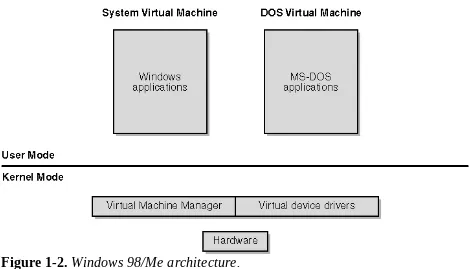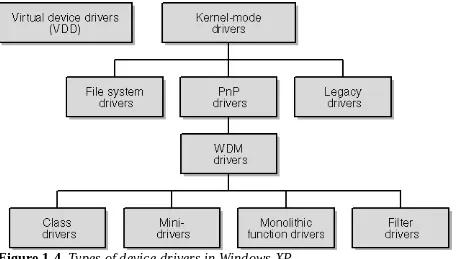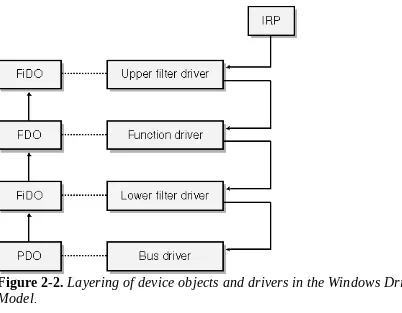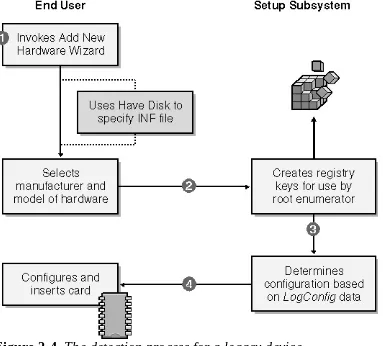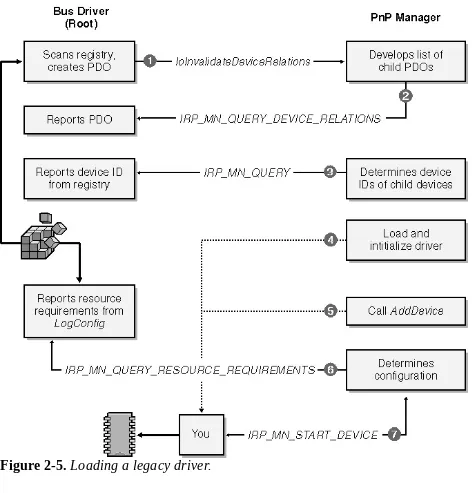PUBLISHED BY Microsoft Press
A Division of Microsoft Corporation One Microsoft Way
Redmond, Washington 98052-6399 Copyright © 2003 by Walter Oney
All rights reserved. No part of the contents of this book may be reproduced or transmitted in any form or by any means without the written permission of the publisher.
Library of Congress Cataloging-in-Publication Data Oney, Walter.
Programming the Microsoft Windows Driver Model / Walter Oney -- 2nd ed. p. cm.
Includes index.
ISBN 0-7356-1803-8
1. Microsoft Windows NT device drivers (Computer programs) 2. Computer programming. I. Title.
QA76.76.D49 O54 2002
005.7'126--dc21 2002038650 Printed and bound in the United States of America.
1 2 3 4 5 6 7 8 9 QWT 8 7 6 5 4 3
Distributed in Canada by H.B. Fenn and Company Ltd.
directly at fax (425) 936-7329. Visit our Web site at
www.microsoft.com/mspress. Send comments to [email protected]. Klingon font Copyright 2002, Klingon Language Institute. Active Directory, DirectX, Microsoft, MSDN, MS-DOS, Visual C++, Visual Studio, Win32, Windows, and Windows NT are either registered trademarks or trademarks of Microsoft Corporation in the United States and/or other countries. Other product and company names mentioned herein may be the trademarks of their respective owners.
The example companies, organizations, products, domain names, e-mail addresses, logos, people, places, and events depicted herein are fictitious. No association with any real company, organization, product, domain name, e-mail address, logo, person, place, or event is intended or should be inferred.
Acquisitions Editor: Juliana Aldous Project Editor: Dick Brown
Acknowledgments
Many people helped me write this book. At the beginning of the project, Anne Hamilton, Senior Acquisitions Editor at Microsoft Press, had the vision to
realize that a revision of this book was needed. Juliana Aldous, the Acquisitions Editor, shepherded the project through to the complete product you're holding in your hands. Her team included Dick Brown, Jim Fuchs, Shawn Peck, Rob
Nance, Sally Stickney, Paula Gorelick, Elizabeth Hansford, and Julie Kawabata. That the grammar and diction in the book are correct, that the figures are
correctly referenced and intelligible, and that the index accurately correlates with the text are due to all of them.
Marc Reinig and Dr. Lawrence M. Schoen provided valuable assistance with a linguistic and typographical issue.
Mike Tricker of Microsoft deserves special thanks for championing my request for a source code license, as does Brad Carpenter for his overall support of the revision project.
Eliyas Yakub acted as the point man to obtain technical reviews of the content of the book and to facilitate access to all sorts of resources within Microsoft.
Among the developers and managers who took time from busy schedules to make sure that this book would be as accurate as possible are—in no particular order—Adrian Oney (no relation, but I'm fond of pointing out his vested interest in a book that has his name on the spine), Allen Marshall, Scott Johnson, Martin Borve, Jean Valentine, Doron Holan, Randy Aull, Jake Oshins, Neill Clift,
Narayanan Ganapathy, Fred Bhesania, Gordan Lacey, Alan Warwick, Bob Fruth, and Scott Herrboldt.
Introduction
Who Should Read This Book
I've aimed this book at experienced programmers who don't necessarily know anything about writing device drivers for Windows operating systems. This book is for you if you want to learn how to do that. To succeed at driver writing, you will need to understand the C programming language very well because WDM drivers are written in C. You'll also need to be exceptionally able to tolerate ambiguity and to reverse-engineer portions of the operating system because a good deal of trial and error in the face of incomplete or inaccurate information is required.
Writing a WDM driver is much like writing a kernel-mode driver for Windows NT 4.0. It's a bit easier because you don't have to detect and configure your own hardware. Ironically, it's simultaneously harder because correctly handling Plug and Play and power management is fiendishly difficult. If you've written kernel-mode drivers for Windows NT, you'll have no trouble at all reading this book. You'll also be glad to have some code samples that you can cut and paste to deal with the aforementioned fiendishly difficult areas.
Writing a WDM driver is completely unlike writing a virtual device driver
(VxD) for Windows 3.0 and its successors, a UNIX driver, or a real-mode driver for MS-DOS. If your experience lies in those areas, expect to work hard learning this new technology. Nonetheless, I think programming WDM drivers is easier than programming those other drivers because you have more rules to follow, leading to fewer choices between confusing alternatives. Of course, you have to learn the rules before you can benefit from that fact.
Organization of This Book
After teaching driver programming seminars for many years, I've come to understand that people learn things in fundamentally different ways. Some
people like to learn a great deal of theory about something and then learn how to apply that theory to practical problems. Other people like to learn practical
things first and then learn the general theory. I call the former approach deductive and the latter approach inductive. I personally prefer an inductive approach, and I've organized this book to suit that style of learning.
My aim is to explain how to write device drivers. Broadly speaking, I want to provide the minimum background you'll need to write an actual driver and then move on to more specialized topics. That "minimum background" is pretty extensive, however; it consumes seven chapters. Once past Chapter 7, you'll be reading about topics that are important but not necessarily on the fall line that leads straight downhill to a working driver.
Chapter 1, "Beginning a Driver Project," as I've mentioned, describes WDM device drivers and how they relate to Windows itself. Along the way, I'll relate the story of how we got to where we are today in operating system and driver technology. The chapter also explains how to choose the kind of driver you need, provides an overview and checklist specifically for development managers, and addresses the issue of binary compatibility.
Chapter 2, "Basic Structure of a WDM Driver," explains the basic data structures that Windows 2000 uses to manage I/O devices and the basic way your driver relates to those data structures. I'll discuss the driver object and the device object. I'll also discuss how you write two of the subroutines—the DriverEntry
and AddDevice routines—that every WDM driver package contains.
Chapter 3, "Basic Programming Techniques," describes the most important service functions you can call on to perform mundane programming tasks. In that chapter, I'll discuss error handling, memory management, and a few other miscellaneous tasks.
learn the details about interrupt request level (IRQL) and about various synchronization primitives that the operating system offers for your use. Chapter 5, "The I/O Request Packet," introduces the subject of input/output programming, which of course is the real reason for this book. I'll explain where I/O request packets come from, and I'll give an overview of what drivers do with them when they follow what I call the "standard model" for IRP processing. I'll also discuss the knotty subject of IRP queuing and cancellation, wherein accurate reasoning about synchronization problems becomes crucial.
Chapter 6, "Plug and Play for Function Drivers," concerns just one type of I/O request packet, namely IRP_MJ_PNP. The Plug and Play Manager component of the operating system sends you this IRP to give you details about your device's configuration and to notify you of important events in the life of your device.
Chapter 7, "Reading and Writing Data," is where we finally get to write driver code that performs I/O operations. I'll discuss how you obtain configuration information from the PnP Manager and how you use that information to prepare your driver for "substantive" IRPs that read and write data. I'll present two simple driver sample programs as well: one for dealing with a PIO device and one for dealing with a bus-mastering DMA device.
Chapter 8, "Power Management," describes how your driver participates in power management. I think you'll find, as I did, that power management is pretty complicated. Unfortunately, you have to participate in the system's power
management protocols, or else the system as a whole won't work right. Luckily, the community of driver writers already has a grand tradition of cutting and pasting, and that will save you.
Chapter 11, "Controller and Multifunction Devices," discusses how to write a driver for a device that embodies multiple functions, or multiple instances of the same function, in one physical device.
Chapter 12, "The Universal Serial Bus," describes how to write drivers for USB devices.
Chapter 13, "Human Interface Devices," explains how to write a driver for this important class of devices.
Chapter 14, "Specialized Topics," describes system threads, work items, error logging, and other special programming topics.
Chapter 15, "Distributing Device Drivers," tells you how to arrange for your driver to get installed on end user systems. You'll learn the basics of writing an INF file to control installation, and you'll also learn some interesting and useful things to do with the system registry. This is where to look for information about WHQL submissions too.
Chapter 16, "Filter Drivers," discusses when you can use filter drivers to your advantage and how to build and install them.
Appendix A, "Coping with Cross-Platform Incompatibilities," explains how to determine which version of the operating system is in control and how to craft a binary-compatible driver.
Driver Security and Reliability
Software security and reliability is everybody's job. Those of us who write drivers have a special responsibility because our code runs in the trusted kernel. When our code crashes, it usually takes the whole system with it. When our code has a trap door, a hacker can squeeze through to take over the whole system and, perhaps, the enterprise it serves. It behooves all of us to take these issues
seriously. If we don't, real people can suffer economic and physical injury. Because of the seriousness of security issues in driver programming, this edition uses a special icon to highlight areas that are especially important to driver reliability and security.
The Driver Verifier component of the operating system performs a variety of checks on a driver—if we ask it to. The Windows Hardware Quality Laboratory (WHQL) will run your driver with all sorts of Driver Verifier tests enabled, so you might as well beat them to it by enabling Driver Verifier as soon as your driver is minimally functional. We'll use this icon to mark
Sample Files
You can find sample files for this book at the Microsoft Press Web site at
http://www.microsoft.com/mspress/books/6262.asp. Clicking the Companion Content link takes you to a page from which you can download the samples. You can also find the files on the book's companion CD.
This book’s companion content contains a great many sample drivers and test programs. I crafted each sample with a view toward illustrating a particular issue or technique that the text discusses. Each of the samples is, therefore, a “toy” that you can’t just ship after changing a few lines of code. I wrote the samples this way on purpose. Over the years, I've observed that programmer-authors tend to build samples that illustrate their prowess at overcoming complexity rather than samples that teach beginners how to solve basic problems, so I won’t do that to you. Chapter 7 and Chapter 12 have some drivers that work with “real” hardware, namely development boards from the makers of a PCI chip set and a USB chip set. Apart from that, however, all the drivers are for nonexistent hardware.
In nearly every case, I built a simple user-mode test program that you can use to explore the operation of the sample driver. These test programs are truly tiny: they contain just a few lines of code and are concerned with only whatever point the driver sample attempts to illustrate. Once again, I think it’s better to give you a simple way to exercise the driver code that I assume you’re really interested in instead of trying to show off every MFC programming trick I’ve ever learned. You’re free to use all the sample code in this book in your own projects without paying me or anyone else a royalty. (Of course, you must consult the detailed license agreement at the end of this book—this paraphrase is not intended to override that agreement in any way.) Please don’t ship GENERIC.SYS to your customers, and please don't ship a driver that calls functions from
of these components with an installation program that will prevent end users from ending up with stale copies.
About the Companion CD
The CD that comes with this book contains the complete source code and an executable copy of each sample. To access those files, insert the companion CD in your computer’s CD-ROM drive, and make a selection from the menu that appears. If the AutoRun feature isn’t enabled on your system (if a menu doesn’t appear when you insert the disc in your computer’s CD-ROM drive), run
StartCD.exe in the root folder of the companion CD. Installing the sample files on your hard disk requires approximately 50 MB of disk space.
The companion CD also contains a few utility programs that you might find useful in your own work. Open the file WDMBOOK.HTM in your Web browser for an index to the samples and an explanation of how to use these tools.
The setup program on the CD gives you the option to install all the samples on your own disk or to leave them on the CD. However, setup will not actually install any kernel-mode components on your system. Setup will ask your permission to add some environment variables to your system. The build procedure for the samples relies on these environment variables. They will be correctly set immediately on Windows XP and the next time you reboot
Windows 98/Windows Me.
If your computer runs both Windows XP and Windows 98/Windows Me, I recommend performing a full install under both operating systems so that the registry and the environment are correctly set up in both places. Run the setup program from the installed sample directory the second time too, to avoid useless file copying. It isn’t necessary or desirable to specify different target directories for the two installations.
How the Samples Were Created
There’s a good reason why my sample drivers look as though they all came out of a cookie cutter: they did. Faced with so many samples to write, I decided to write a custom application wizard. The wizard functionality in Microsoft Visual C++ version 6.0 is almost up to snuff for building a WDM driver project, so I elected to depend on it. The wizard is named WDMWIZ.AWX, and you’ll find it in the companion content. I’ve documented how to use it in Appendix B. Use it, if you want, to construct the skeletons for your own drivers. But be aware that this wizard is not of product grade—it’s intended to help you learn about writing drivers rather than to replace or compete with a commercial toolkit. Be aware too that you need to change a few project settings by hand because the wizard support is only almost what’s needed. Refer to the WDMBOOK.HTM in the root directory of the companion CD for more information.
Building the Samples
environment for driver projects. If you share this preference, you can follow suit when you work with my samples. The WDMBOOK.HTM file in the companion content contains detailed instructions about how to set up the development
environment. I’m deliberately not repeating those instructions here because they may change in the future. Each sample also includes a standard SOURCES file for use with the Driver Development Kit (DDK) build environments, in case your preference lies in that direction.
Updates to the Samples
At my Web site, http://www.oneysoft.com, you’ll find a page concerning service packs for the sample drivers. In the three years since the first edition was printed, I issued about a dozen service packs. Service packs fix bugs and offer new
samples. If you install my sample drivers, I recommend that you also install each new service pack as it comes out.
If you want to find out when a new service pack is available, you can fill out a simple online form to be added to my mailing list. First edition subscribers needn’t reregister, by the way: you’re all grandfathered in.
GENERIC.SYS
A WDM driver contains a great deal of code that you could call boilerplate for handling Plug and Play and power management. This code is long. It’s boring. It’s easy to get wrong. My samples all rely on what amounts to a kernel-mode DLL named GENERIC.SYS. WDMWIZ.AWX will build a project that uses GENERIC.SYS or that doesn’t, as you specify. GENERIC.CHM in the
companion content details the support functions that GENERIC.SYS exports, in case you want to use them yourself.
The downside to my using GENERIC all over the place is that I managed to obscure how some crucial things occur in the driver. The drivers that use GENERIC delegate all of the IRP_MJ_PNP (see Chapter 6) and
IRP_MJ_POWER (see Chapter 8) handling to GENERIC, which then calls back to driver-specific routines to handle details. The following table describes the important callback functions.
IRP_MJ_PNP StartDevice Start the device (map memory registers, connect interrupt, and so on).
StopDevice Halt device and release I/O resources (unmap memory registers, disconnect interrupt, and so on).
RemoveDevice Undo steps performed in AddDevice
(disconnect from lower device object, delete device object, and so on).
OkayToStop (Optional) Is it OK to stop this device now (used while processing
IRP_MN_QUERY_STOP_DEVICE)?
OkayToRemove (Optional) Is it OK to remove this device now (used while processing
IRP_MN_QUERY_REMOVE_DEVICE FlushPendingIo (Optional) Take any required action to
force pending operations to finish in the near future.
IRP_MJ_POWER QueryPower (Optional) Is a proposed change in
device power OK (used while processing
IRP_MN_QUERY_POWER)?
SaveDeviceContext (Optional) Save any device context that will be lost during a period of low power.
RestoreDeviceContext (Optional) Restore device context after a period of low power.
System Requirements
To run the sample programs in the companion content, you’ll need a computer running Windows 98 Second Edition, Windows Me, Windows 2000, Windows XP, or any later version of Windows. Some of the samples require a USB port and an EZ-USB development kit from Cypress Semiconductors. Two of the samples require an ISA expansion slot and an S5933-DK development board (or equivalent) from Applied Micro Circuits Corporation.
To build the sample programs, you’ll need a set of software tools that will change over time whenever I issue service packs. The file WDMBOOK.HTM describes the requirements and will be updated when requirements change. At the time this book is published, you’ll need the following:
The Microsoft Windows .NET DDK.
Microsoft Visual Studio 6.0. Any edition will do, and it doesn’t matter whether you’ve installed any of the service packs. When you’re
building the driver samples, you’ll be using just the integrated
development environment provided by Visual Studio. The compiler and other build tools will be coming from the DDK.
For one of the samples only (PNPMON), the Windows 98 DDK. If you have to use Windows 98 or Windows Me as your only build and test environment, you’ll also need to obtain a copy of the Windows DDK for a
Support
Every effort has been made to ensure the accuracy of this book and the contents of the companion content. Microsoft Press provides corrections for books
through the World Wide Web at the following address:
http://www.microsoft.com/mspress/support
To connect directly to the Microsoft Press Knowledge Base and enter a query regarding a question or an issue that you might have, go to:
http://www.microsoft.com/mspress/support/search.asp
If you have comments, questions, or ideas regarding this book or the companion content, or questions that aren’t answered by querying the Knowledge Base, please send them to Microsoft Press by e-mail to:
Or by postal mail to: Microsoft Press
Attn: Programming Microsoft SQL Server 2000 with Microsoft Visual Basic .NET Editor
One Microsoft Way
Redmond, WA 98052-6399
Please note that product support is not offered through the preceding mail address. For product support information, please visit the Microsoft Support Web site at:
http://support.microsoft.com
Note on Errors
book. I overlooked a few technical things, slipped up on some others, and learned about still others after the book was in print. My personal favorite was the “Special Sauce” layer in Figure 3-1, which was a typically lame attempt to introduce humor into the editorial process that went awry when the original draft of the figure made it into the finished book. At any rate, my errata/update Web page has grown to about 30 printed pages, and my desire to start over at zero was one of the main reasons for this edition.
Other Resources
This book shouldn’t be the only source of information you use to learn about driver programming. It emphasizes the features that I think are important, but you might need information I don’t provide, or you might have a different way of learning than I do. I don’t explain how the operating system works except insofar as it bears on what I think you need to know to effectively write drivers. If you’re a deductive learner, or if you simply want more theoretical background, you might want to consult one of the additional resources listed next. If you’re standing in a bookstore right now trying to decide which book to buy, my advice is to buy all of them: a wise craftsperson never skimps on his or her tools.
Besides, you can never tell when a young dinner guest may need help reaching the table.
Books Specifically About Driver Development
Art Baker and Jerry Lozano, The Windows 2000 Device Driver Book: A Guide for Programmers, 2nd edition (Prentice Hall, 2001). Quite readable. Some errors survive from the first edition.
Edward N. Dekker and Joseph M. Newcomer, Developing Windows NT Device Drivers: A Programmer’s Handbook (Addison-Wesley, 1999). A fine book with a fine sense of humor. Written just before WDM came out, so not much coverage of that.
Rajeev Nagar, Windows NT File System Internals: A Developer’s Guide
(O’Reilly & Associates, 1997). Nothing at all to do with WDM, but the only book that attempts to explain the internals of the Windows NT file system. Peter G. Viscarola and W. Anthony Mason, Windows NT Device Driver
Development (Macmillan, 1998). Technical and authoritative. A WDM edition is supposedly coming someday.
Other Useful Books
2001). Exceptionally detailed and readable discussion of security issues in applications. I’ll be reiterating many of Writing Secure Code’s lessons throughout this book.
Gary Nebbett, Windows NT/2000 Native API Reference (MacMillan, 2000). Detailed exposition of the underdocumented native API.
David A. Solomon and Mark E. Russinovich, Inside Windows 2000, Third
Edition (Microsoft Press, 2000). All about the operating system. How come they got their pictures on the cover, inquiring minds would like to know?
Magazines
Old editions of Microsoft Systems Journal and Windows Developer Journal
contain many articles about driver programming. Both of the magazines have gone to that Great Publishers Clearinghouse in the sky, however, and I can’t speak for how well or often their successors cover driver issues.
Online Resources
The comp.os.ms-windows.programmer.nt.kernel-mode newsgroup provides a forum for technical discussion on kernel-mode programming issues. On the msnews.microsoft.com server, you can subscribe to
microsoft.public.development.device.drivers. You can find mailing list servers for file system and driver programming issues by going to http://www.osr.com. Roedy Green, “How to Write Unmaintainable Code” (2002), which I found at
http://www.mindprod.com/unmain.html.
Seminars and Development Services
Chapter 1
Beginning a Driver Project
In this chapter, I’ll present an overview of the driver writing process. My own personal involvement with personal computing dates from the mid-1980s, when IBM introduced its personal computer (PC) with MS-DOS as the operating system. Decisions made by IBM and Microsoft that long ago are still being felt today. Consequently, a bit of historical perspective will help you understand how to program device drivers.
Windows Driver Model (WDM) drivers run in two radically different operating system environments, and I’ll provide an overview of the architecture of these environments in this chapter. Windows XP, like Windows 2000 and earlier versions of Windows NT, provides a formal framework in which drivers play well-defined roles in carrying out I/O operations on behalf of applications and other drivers. Windows Me, like Windows 9x and Windows 3.x before it, is a more freewheeling sort of system in which drivers play many roles.
A Brief History of Device Drivers
The earliest PCs ran on an Intel processor chip that provided addressability for 640 KB of “real” memory—so called because the memory was really there in the form of memory chips that the processor addressed directly by means of a 20-bit physical address. The processor itself offered just one mode of operation, the so-called real mode, wherein the processor combined information from two 16-bit registers to form a 20-bit memory address for every instruction that referenced memory. The computer architecture included the concept of
expansion slots that brave users could populate with cards purchased separately from the computer itself. The cards themselves usually came with instructions about how to set DIP switches (later, jumpers between pins) in order to make slight changes in I/O configuration. You had to keep a map of all the I/O and interrupt assignments for your PC in order to do this correctly. MS-DOS incorporated a scheme based on the CONFIG.SYS file whereby the operating system could load real-mode device drivers for original equipment and for add-on cards. Inevitably, these drivers were programmed in assembly language and relied to a greater or lesser extent on the INT instruction to talk to the BIOS and to system services within MS-DOS itself. End users perforce learned how to invoke applications via commands. Application programmers perforce learned how to program the video display, keyboard, and mouse directly because neither MS-DOS nor the system BIOS did so adequately.
Later on, IBM introduced the AT class of personal computers based on the Intel 80286 processor. The 286 processor added a protected mode of operation
wherein programs could address up to 16 MB of main and extended memory using a 24-bit segment address (specified indirectly via a segment selector in a 16-bit segment register) and a 16-bit offset. MS-DOS itself remained a real-mode operating system, so several software vendors built DOS extender
products to allow programmers to migrate their real-mode applications to protected mode and gain access to all the memory that was becoming available on the market. Since MS-DOS was still in charge of the computer, driver
technology didn’t advance at this point.
programs to easily use 32-bit quantities for arithmetic and addressing. There was a flurry of activity in the software tools market as compiler vendors and DOS extender companies raced to capture the ever-growing volume of large
applications hungry for memory and processor speed. Device drivers were still
16-bit real-mode programs written in assembly language and installed via CONFIG.SYS, and end users still needed to manually configure cards. Subsequent advances in processor chips have been mainly in the area of performance and capacity. As I write this chapter, computers operating faster than 1 GHz with 50-GB hard drives and 512 MB (or more) of memory are commonplace and easily affordable by large segments of the population. In parallel with the evolution of the platform, another evolution was occurring with operating system technology. Most people, even including programmers of system software, prefer graphics-based ways of interacting with computers to character-based ways. Microsoft was late to the graphical operating system party —Apple beat them with the first Macintosh—but has come to dominate it with the Windows family of operating systems. In the beginning, Windows was just a graphical shell for real-mode MS-DOS. Over time, a collection of Windows drivers for common hardware, including the display, keyboard, and mouse, came into existence. These drivers were executable files with a .DRV extension, and they were written primarily in assembly language.
With the advent of the AT class of computer, Microsoft added a protected-mode version of Windows. Microsoft ported the real-mode .DRV drivers to protected mode as well. Hardware other than the standard Windows devices (the display, keyboard, and mouse) continued to be handled by real-mode MS-DOS drivers. Finally, some time after PCs with 386 processors became widely available, Microsoft released Windows 3.0, whose “enhanced” mode of operation took full advantage of the virtual memory capabilities. Even so, it was still true that every new piece of hardware needed a real-mode driver. But now there was a big problem. To support multitasking of MS-DOS applications (a requirement for end user acceptance of Windows), Microsoft had built a virtual-machine
conflicting instructions to the hardware. They would certainly conflict over use of the display, keyboard, and mouse, of course.
To allow multiple applications to share physical hardware, Microsoft introduced the concept of a virtual device driver, whose broad purpose is to “virtualize” a hardware device. Such drivers were generically called VxDs because most of them had filenames fitting the pattern VxD.386, where x indicated the type of device they managed. Using this concept, Windows 3.0 created the appearance of virtual machines outfitted with separate instances of many hardware devices. But the devices themselves continued, in most cases, to be driven by real-mode MS-DOS drivers. A VxD’s role was to mediate application access to hardware by first intercepting the application’s attempts to touch the hardware and briefly switching the processor to a sort of real mode called virtual 8086 mode to run the MS-DOS driver.
Not to put too fine a face on it, mode switching to run real-mode drivers was a hack whose only virtue was that it allowed for a reasonably smooth growth in the hardware platform and operating system. Windows 3.0 had many bugs whose root cause was that very feature of the architecture. Microsoft’s answer was to be OS/2, which it was developing in harmony (using a twentieth-century definition of harmony, that is) with IBM.
Microsoft’s version of OS/2 became Windows NT, whose first public release was in the early 1990s, shortly after Windows 3.1. Microsoft built Windows NT from the ground up with the intention of making it a durable and secure platform on which to run Windows. Drivers for Windows NT used a brand-new kernel-mode technology that shared practically nothing with the other two driver technologies then in vogue. Windows NT drivers used the C programming language almost exclusively so that they could be recompiled for new CPU architectures without requiring any source changes.
3.0 segregated programs by their mode of operation, no version of Windows (not even Windows Me) has actually put memory protection in place to yield a secure system. Security is the province of Windows NT and its successors, which do
forbid user-mode programs from seeing or changing the resources managed by the kernel.
Computing power didn’t really advance to the point where an average PC could run Windows NT well until quite recently. Microsoft therefore had to keep the Windows product line alive. Windows 3.0 grew into 3.1, 3.11, and 95. Starting with Windows 95, if you wanted to write a device driver, you would write
something called a VxD that was really just a 32-bit protected-mode driver. Also starting with Windows 95, end users could throw away their I/O maps because the new Plug and Play feature of the operating system identified and configured hardware somewhat automatically. As a hardware maker, though, you might have had to write a real-mode driver to keep happy those of your customers who weren’t upgrading from Windows 3.1. Meanwhile, Windows NT grew into 3.5, 4.0. You would have needed a third driver to support these systems, and not much of your programming knowledge would have been portable between projects.
Enough was enough. Microsoft designed a new technology for device drivers, the Windows Driver Model (WDM), and put it into Windows 98 and Windows Me, the successors to Windows 95. They also put this technology into Windows 2000 and Windows XP, the successors to Windows NT 4.0. By the time of Windows Me, MS-DOS was present only by courtesy and there was finally no need for a hardware maker to worry about real-mode device drivers. Because WDM was, at least by original intention, practically the same on all platforms, it became possible to write just one driver.
An Overview of the Operating Systems
The Windows Driver Model provides a framework for device drivers that operate in two operating systems—Windows 98/Windows Me and Windows 2000/Windows XP. As discussed in the preceding historical summary, these two pairs of operating systems are the products of two lines of parallel evolution. In fact, I’ll refer to the former pair of systems with the abbreviation “98/Me” to emphasize their common heritage and to the latter pair simply as XP. Although to the end user these two pairs of systems are similar, they work quite differently on the inside. In this section, I’ll present a brief overview of the two systems.
Windows XP Overview
Figure 1-1 is a highly abbreviated functional diagram of the Windows XP operating system, wherein I emphasize the features that are important to people who write device drivers. Every platform where Windows XP runs supports two modes of execution. Software executes either in user mode or in kernel mode. A user-mode program that wants to, say, read some data from a device would call an application programming interface (API) such as ReadFile. A subsystem module such as KERNEL32.DLL implements this API by invoking a native API
Figure 1-1. Windows XP architecture.
We often say that NtReadFile is part of a system component called the I/O
Manager. The term I/O Manager is perhaps a little misleading because there isn’t any single executable module with that name. We need a name to use when
discussing the “cloud” of operating system services that surrounds our own driver, though, and this name is the one we usually pick.
program might continue about its business and then wait for the operation to finish, or it might wait immediately. Either way, the device driver proceeds independently of the application to service the request.
The Native API
NtReadFile is part of the so-called native API of Windows XP. The reason there is a native API is historical. The original Windows NT operating system contained a number of subsystems to implement the semantics of several new and existing operating systems. There was an OS/2 subsystem, a POSIX subsystem, and a Win32 subsystem. The subsystems were implemented by making user-mode calls to the native API, which was itself implemented in kernel mode.
A user-mode DLL named (rather redundantly, I’ve always thought) NTDLL.DLL implements the native API for Win32 callers. Each entry in this DLL is a thin wrapper around a call to a kernel-mode function that actually carries out the function. The call uses a platform-dependent system service interface to transfer control across the user-mode/kernel-mode boundary. On newer Intel processors, this system service interface uses the SYSENTER instruction. On older Intel processors, the
interface uses the INT instruction with the function code 0x2E. On other processors, still other mechanisms are employed. You and I don’t need to understand the details of the mechanism to write drivers, though. All we need to understand is that the mechanism allows a program running in user mode to call a subroutine that executes in kernel mode and that will eventually return to its user-mode caller. No thread context
switching occurs during the process: all that changes is the privilege level of the executing code (along with a few other details that only assembly language programmers would ever notice or care about). The Win32 subsystem is the one most application programmers are familiar with because it implements the functions one commonly associates with the Windows graphical user interface. The other subsystems have fallen by the wayside over time. The native API
A device driver may eventually need to actually access its hardware to perform an IRP. In the case of an IRP_MJ_READ to a programmed I/O (PIO) sort of device, the access might take the form of a read operation directed to an I/O port or a memory register implemented by the device. Drivers, even though they execute in kernel mode and can therefore talk directly to their hardware, use facilities provided by the hardware abstraction layer (HAL) to access hardware. A read operation might involve calling READ_PORT_UCHAR to read a single data byte from an I/O port. The HAL routine uses a platform-dependent method to actually perform the operation. On an x86 computer, the HAL would use the IN instruction; on some other future Windows XP platform, it might perform a memory fetch.
After a driver has finished with an I/O operation, it completes the IRP by calling a particular kernel-mode service routine. Completion is the last act in processing an IRP, and it allows the waiting application to resume execution.
Windows 98/Windows Me Overview
Figure 1-2 shows one way of thinking about Windows 98/Windows Me. The operating system kernel is called the Virtual Machine Manager (VMM) because its main job is to create one or more virtual machines that share the hardware of a single physical machine. The original purpose of a virtual device driver in Windows 3.0 was to virtualize a specific device in order to help the VMM create the fiction that each virtual machine has a full complement of hardware. The same VMM architecture introduced with Windows 3.0 is in place today in
Figure 1-2. Windows 98/Me architecture.
Figure 1-3. I/O requests in Windows 98/Me.
The left column of Figure 1-3 shows how 32-bit applications get I/O done for them. An application calls a Win32 API such as ReadFile, which a system DLL such as KERNEL32.DLL services. But applications can use ReadFile only for reading disk files, communication ports, and devices that have WDM drivers. For any other kind of device, an application must use some ad hoc mechanism based on DeviceIoControl. The system DLL contains different code than its Windows XP counterpart too. The user-mode implementation of ReadFile, for example, validates parameters—a step done in kernel mode on Windows XP— and uses one or another special mechanism to reach a kernel-mode driver.
There’s one special mechanism for disk files, another for serial ports, another for WDM devices, and so on. The mechanisms all use software interrupt 30h to transition from user mode to kernel mode, but they’re otherwise completely -different.
could stand alone by itself on a bare machine. Win16 programs perform serial port I/O by indirectly calling a 16-bit DLL named COMM.DRV, for example. (Up until Windows 95, COMM.DRV was a stand-alone driver that hooked IRQ 3 and 4 and issued IN and OUT instructions to talk directly to the serial chip.) A virtual communications device driver (VCD) intercepts the port I/O operations in order to guard against having two different virtual machines access the same port simultaneously. In a weird way of thinking about the process, these user-mode drivers use an “API” interface based on interception of I/O operations.
“Virtualizing” drivers like VCD service these pseudo-API calls by simulating the operation of hardware.
Whereas all kernel-mode I/O operations in Windows XP use a common data structure (the IRP), no such uniformity exists in Windows 98/Me, even after an application's request reaches kernel mode. Drivers of serial ports conform to a port driver function-calling paradigm orchestrated by VCOMM.VXD. Disk drivers, on the other hand, participate in a packet-driven layered architecture implemented by IOS.VXD. Other device classes use still other means.
When it comes to WDM drivers, though, the interior architecture of Windows 98/Me is necessarily very similar to that of Windows XP. A system module (NTKERN.VXD) contains Windows-specific implementations of a great many Windows NT kernel support functions. NTKERN creates IRPs and sends them to WDM drivers in just about the same way as Windows XP. WDM drivers can almost not tell the difference between the two environments, in fact.
Despite the similarities in the WDM environments of Windows XP and Windows 98/Me, however, there are some significant differences. You'll find compatibility notes throughout this book that highlight the differences that
What Kind of Driver Do I Need?
Many kinds of drivers form a complete Windows XP system. Figure 1-4 diagrams several of them.
Figure 1-4. Types of device drivers in Windows XP.
A virtual device driver (VDD) is a user-mode component that allows MS-DOS-based applications to access hardware on Intel x86 platforms. A VDD relies on the I/O permission mask to trap port access, and it essentially simulates the operation of hardware for the benefit of applications that were originally programmed to talk directly to
hardware on a bare machine. Don’t confuse a Windows XP VDD with a Windows 98/Me VxD. Both are called virtual device drivers, and they serve the same basic purpose of virtualizing hardware, but they employ completely different software technology.
The category kernel-mode drivers includes many subcategories. A PnP driver is a kernel-mode driver that understands the Plug and Play
protocols of Windows XP. To be perfectly accurate, this book concerns PnP drivers and nothing else.
power-management protocols and is source compatible with both Windows 98/Me and Windows 2000/XP. Within the category of WDM driver, you can also distinguish between class drivers (which manage a device belonging to some well-defined class of device) and minidrivers (which supply vendor-specific help to a class driver), and between monolithic function drivers (which embody all the functionality needed to support a hardware device) and filter drivers (which “filter” the I/O operations for a particular device in order to add or modify behavior).
File system drivers implement the standard PC file system model (which includes the concepts of a hierarchical directory structure containing named files) on local hard disks or over network connections. These, too, are kernel-mode drivers.
Legacy device drivers are kernel-mode drivers that directly control a hardware device without help from other drivers. This category
essentially includes drivers for earlier versions of Windows NT that are running without change in Windows XP.
Not all the distinctions implied by this classification scheme are important all of the time. As I remarked in my previous book Systems Programming for Windows 95 (Microsoft Press, 1996), you haven’t stumbled into a nest of pedants by
buying my book. In particular, I’m not always going to carefully distinguish between WDM and PnP drivers in the rigorous way implied by the preceding taxonomy. The distinction is a phenomenological one based on whether a given driver runs both in Windows 2000/XP and Windows 98/Me. Without necessarily using the technically exact term, I’ll be very careful to discuss system
dependencies when they come up hereafter.
Faced with all these categories of driver, a new driver writer or manager would understandably be confused about what sort of driver he or she needs for a given piece of hardware. For some devices, you don’t need to write any driver at all because Microsoft already ships a generic driver that will work with your device. Here are some examples:
SCSI-compatible or ATAPI-compatible mass storage device
Standard serial or PS/2 mouse Standard keyboard
Video adapter without acceleration or other special features Standard parallel or serial port
Standard floppy disk drive
WDM Drivers
For most devices that Microsoft doesn’t directly support, you need to write a WDM driver. You will decide first whether to write a monolithic function driver, a filter driver, or just a minidriver. You’ll probably never need to write a class driver because Microsoft would like to reserve that specialty to itself in order to serve the broadest range of hardware makers.
WDM Minidrivers
The basic rule of thumb is that if Microsoft has written a class driver for the type of device you’re trying to support, you should write a minidriver to work with that class driver. Your minidriver is nominally in charge of the device, but you’ll call subroutines in the class driver that basically take over the management of the hardware and call back to you to do various device-dependent things. The amount of work you need to do in a minidriver varies tremendously from one class of device to another.
Here are some examples of device classes for which you should plan to write a minidriver:
Non-USB human input devices (HID), including mice, keyboards, joysticks, steering wheels, and so on. If you have a USB device for which the generic behavior of HIDUSB.SYS (the Microsoft driver for USB HID devices) is insufficient, you would write a HIDCLASS minidriver too. The main characteristic of these devices is that they report user input by means of reports that can be described by a
using HIDCLASS.SYS. This is hard enough that I’ve devoted
considerable space to it later in this book. As an aside, HIDUSB.SYS is itself a HIDCLASS minidriver.
Windows Image Acquisition (WIA) devices, including scanners and cameras. You will write a WIA minidriver that essentially implements some COM-style interfaces to support vendor-specific aspects of your hardware.
Streaming devices, such as audio, DVD, and video devices, and software-only filters for multimedia data streams. You will write a stream minidriver.
Network interface devices on nontraditional buses, such as USB or 1394. For such a device, you will write a Network Driver Interface Specification (NDIS) miniport driver “with a WDM lower edge,” to use the same phrase as the DDK documentation on this subject. Such a driver is unlikely to be portable between operating systems, so you should plan on writing several of them with minor differences to cope with platform dependencies.
Video cards. These devices require a video minidriver that works with the video port class driver.
Printers, which require user-mode DLLs instead of kernel-mode drivers. Batteries, for which Microsoft supplies a generic class driver. You
would write a minidriver (which the DDK calls a miniclass driver, but it’s the same thing) to work with BATTC.SYS.
WDM Filter Drivers
You may have a device that operates so closely to a recognized standard that a generic Microsoft driver is almost adequate. In some situations, you may be able to write a filter driver that modifies the behavior of the generic driver just
enough to make your hardware work. This doesn’t happen very frequently, by the way, because it’s often not easy to change the way a generic driver accesses the hardware. I’ll discuss filter drivers in great detail in Chapter 16.
With some exceptions to be noted in the next section, most other types of device require what I’ve called here a monolithic WDM function driver. Such a driver essentially stands alone and handles all the details of controlling your hardware. When this style of driver is appropriate, I recommend the following approach so that you can end up with a single binary that will work on Intel x86 platforms in all operating systems. First, build with the most recent DDK—I used a beta version of the .NET DDK for the samples in the companion content. You can use
IoIsWdmVersionAvailable to decide which operating system you happen to be using. If you happen to be running in Windows 2000 or Windows XP, you can call MmGetSystemRoutineAddress to get a pointer to a Windows XP-only function. I also suggest shipping WDMSTUB.SYS, which is discussed in Appendix A, to define MmGetSystemRoutineAddress and other critical kernel functions in Windows 98/Me; otherwise, your driver simply won’t load in Windows 98/Me because of undefined imports.
Here are some examples of devices for which you might write a monolithic WDM function driver:
Any kind of SmartCard reader except one attached to a serial port Digital-to-analog converter
ISA card supporting proprietary identification tag read/write transducer
More About Binary Compatibility
Originally, WDM was to have been binary portable across all versions of Windows. Because of release schedules and second (and higher-order) thoughts, every release since Windows 98 has included support for more and more kernel functions that are useful, and sometimes even essential, for robust and convenient programming. An example is the
IoXxxWorkItem family of functions, discussed in Chapter 14, which was added to Windows 2000 and which must be used instead of the similar but less robust ExXxxWorkItem family. Unless you do something extra, a driver that calls IoXxxWorkItem functions simply won’t load in
Windows 98/Me because the operating system doesn’t export the
weren’t enough, the WHQL tests for all drivers flag calls to the
ExXxxWorkItem functions.
In Windows 98/Me, a VxD named NTKERN implements the WDM subset of kernel support functions. As discussed in more detail in Appendix A, NTKERN relies on defining new export symbols for use by the run-time loader. You can also define your own export symbols, which is how WDMSTUB manages to define missing symbols for use by the kind of binary-portable driver I’m advocating you build.
The companion content for this book includes the WDMCHECK utility, which you can run on a Windows 98/Me system to check a driver for missing imports. If you’ve developed a driver that works perfectly in Windows XP, I suggest copying the driver to a Windows 98/Me system and running WDMCHECK first thing. If WDMCHECK shows that your driver calls some unsupported functions, the next thing to check is whether WDMSTUB supports those functions. If so, just add
WDMSTUB to your driver package as shown in Appendix A. If not, either modify your driver or send me an e-mail asking me to modify WDMSTUB. Either way, you’ll eventually end up with a binary-compatible driver.
Other Types of Drivers
A few situations exist in which a monolithic WDM function driver won’t suffice because of architectural differences between Windows 98/Me and Windows 2000/XP. In the following cases, you would need to write two drivers: a WDM driver for Windows 2000/XP and a VxD driver for Windows 98/Me:
A driver for a serial port. The Windows 98/Me driver is a VxD that offers the VCOMM port driver interface at its upper edge, whereas the Windows 2000/XP driver is a WDM driver that offers a rich and rigidly specified IOCTL interface at its upper edge. The two upper-edge
specifications have nothing in common.
or some other serial port driver that implements the same IOCTL -interface.
A driver for a nonstandard USB mass storage device. For Windows 98/Me, you’ll write a VxD that fits into the I/O Supervisor hierarchy of layered drivers. For Windows 2000/XP, you’ll write a monolithic WDM function driver that accepts SCSI Request Blocks at its upper edge and communicates with the USB device at its lower edge.
For two classes of device, Microsoft defined a portable driver architecture long before WDM:
Small Computer System Interface (SCSI) adapters use a “SCSI
miniport” driver, which doesn’t use any of the standard kernel support functions and relies instead on a special API exported by
SCSIPORT.SYS or SCSIPORT.VXD, as the case may be. The miniport is portable between systems.
Management Overview and Checklist
If you’re a development manager, or if you’re otherwise responsible for
delivering a hardware device to market, there are a few things you need to know about device drivers. You need to decide, first of all, whether you need a
customized driver and, if so, what kind. The preceding section should help you with that decision, but you might want to hire an expert consultant for the limited purpose of advising you on that score.
If your evaluation leads you to believe you need a custom driver, you then need to locate an appropriate programmer. The sad truth is that WDM driver
programming is pretty hard, and only experienced (and expensive!)
programmers are capable of doing it well. Some companies have cadres of driver programmers, but most can’t afford to. If you’re in the latter situation, your basic choice is between training someone who’s already on your staff, hiring a
programmer who already has the necessary skills, engaging a consultant or contract programmer, or outsourcing the development to a company that specializes in driver programming. All of these alternatives have pluses and minuses, and you will have to weigh them based on your own unique needs. Driver programming should start as soon as there is a reasonably firm
specification for how the hardware will work. You should expect to modify the specification in light of unpleasant discoveries during driver development, and you should also expect to iterate your hardware/firmware and driver design several times. Flexibility and a willingness to start over will really help you. You should also expect driver programming to last longer and cost more than you initially imagine. All software is subject to time and cost overruns.
Additional overruns in this kind of programming stem from communication difficulties between the hardware and software people, from ambiguity in
specifications and in the DDK documentation, from bugs in all the components, and from delays in engineering and production.
In most cases, you’ll want to submit your hardware and software to the Windows Hardware Quality Lab (WHQL) in order to obtain a digital certificate that will streamline installation and provide an entrée to one of Microsoft’s logo
computer setups to do it, so find out early what the testing requirements are for your class of device to avoid being caught short at the end of your project. (Just as an example, testing a USB device requires you to have a variety of audio
hardware in a specific topology, even if your device has nothing to do with audio or any other kind of streaming media.)
Also prepare your business infrastructure for working with WHQL. At a minimum, this will require obtaining a Data Universal Numbering System (DUNS) number from Dun and Bradstreet (or providing equivalent proof of business organization) and a digital signature certificate from Verisign. As of this writing, the DUNS number was free, but the Verisign certificate was not. And working through all the processes of multiple companies will take time.
Pay attention early on to how end users will install the driver software. Most vendors of add-on hardware prefer to ship a custom installation program on a CD-ROM, and writing the installer is a lengthy process that can consume an experienced programmer for several weeks. Web-based driver repositories are quite common and require special attention to installation issues.
Drivers can provide statistical and other management information in two ways. The Windows Management Instrumentation (WMI) subsystem provides a language- and transport-independent pathway for various sorts of binary data. Microsoft has established standard WMI classes for certain types of device, and your own industry subgroup may have established other standards to which your driver should conform. Chapter 10 contains information on how to conform to the Microsoft standards, but finding out how to fit in with the rest of the industry may be a job for your company’s trade group representatives.
The second way of providing management information is by means of the system event log, which has been part of Windows NT since the beginning and which gives administrators a quick way of learning about exceptional conditions that have arisen in the recent past. Your driver should report events that an
administrator would be interested in and can do something about. Whoever
In addition to a driver, you may need control panel or other configuration
software. The driver programmer and a specialist in user interaction should work together to build these components. Since they’ll be installed along with the driver, they’ll be part of the package that WHQL digitally signs, so they need to be finished at the same time as the driver.
Finally, don’t treat your drivers as unimportant details. Having a good driver with a smooth installation is at least as important as the exterior appearance of the product. To put it simply, if your driver crashes the operating system,
reviewers will alert the public, and anyone who doesn’t read the reviews will be irately returning your product to the stores. You won’t have any repeat business from people whose systems have crashed, even once, because of your driver. So a myopic decision to short-fund driver development could easily have a
dramatic, negative effect on your bottom line for years to come. This advice is especially important for hardware manufacturers in developing countries, where managers have a tendency to look for every possible way to cut costs. I suggest that driver development is one place where cost-based decision making is inappropriate.
To summarize, plan your project with the following milestones in mind: Evaluation of required driver and selection of programming talent Programming specification for hardware complete enough for driver work to begin
Prototype hardware available for driver testing
Driver and hardware/firmware working together as originally intended Installation (INF) file tested on all operating systems
Control panels and other ancillary software done WMI and event log functionality done and tested WHQL self-tests passed and submission made
Chapter 2
Basic Structure of a WDM Driver
In the first chapter, I described the basic architecture of the MicrosoftWindows XP and Microsoft Windows 98/Me operating systems. I explained that the purpose of a device driver is to manage a piece of hardware on behalf of the system, and I discussed how to decide what kind of driver your hardware will need. In this chapter, I’ll describe more specifically what program code goes into a WDM driver and how different kinds of drivers work together to manage
How Drivers Work
A useful way to think of a complete driver is as a container for a collection of subroutines that the operating system calls to perform various operations that relate to your hardware. Figure 2-1 illustrates this concept. Some routines, such as the DriverEntry and AddDevice routines, as well as dispatch functions for a few types of I/O Request Packet (IRP), will be present in every such container. Drivers that need to queue requests might have a StartIo routine. Drivers that perform direct memory access (DMA) transfers will have an AdapterControl
routine. Drivers for devices that generate hardware interrupts will have an
Figure 2-1. A driver considered as a package of subroutines.
I’ll show you in this chapter how to write the DriverEntry and AddDevice
routines for a monolithic function driver, one of the types of WDM driver this book discusses. As you’ll learn in later chapters, filter drivers also have
DriverEntry and AddDevice routines that are similar to what you’ll see here. As you’ll also learn, minidrivers have very different DriverEntry routines and may or may not have AddDevice routines, all depending on how the author of the associated class driver designed the class driver interface.
How Applications Work
It’s worth a moment to reflect on the implications of the “package of
subroutines” model for a driver by contrasting it with the “main program and helpers” model that applies to an application. Consider this program, which is among the first that many of us learn to write:
int main(int argc, char* argv[])
{
printf("Hello, world!");
return 0;
}
This program consists of a main program named main and a library of helper routines, most of which we don’t explicitly call. One of the helper routines,
printf, prints a message to the standard output file. After compiling the source module containing the main program and linking it with a runtime library
containing printf and the other helper routines needed by the main program, you would end up with an executable module that you might name HELLO.EXE. I’ll go so far as to call this module by the grandiose name application because it’s identical in principle to every other application now in existence or hereafter written. You could invoke this application from a command prompt this way:
C:\>hello
C:\>
Here are some other common facts about applications:
Some of the helper routines an application uses come from a static library, from which the linkage editor extracts them as part of the build process. printf is one of these functions.
Other helper routines are dynamically linked from system dynamic-link libraries (DLLs). For these routines, the linkage editor places special
import references in the executable file, and the runtime loader fixes up these references to point to the actual system code. As a matter of fact, the entire Win32 API used by application programs is dynamically linked, so you can see that dynamic linking is a very important concept in Windows programming.
Executable files can contain symbolic information that allows
debuggers to associate runtime addresses with the original source code. Executable files can also contain resource data, such as dialog box templates, text strings, and version identification. Placing this sort of data within the file is better than using separate auxiliary files because it avoids the problem of having mismatched files.
The interesting thing about HELLO.EXE is that once the operating system gives it control, it doesn’t return until it’s completely done with the task it performs. That’s a characteristic of every application you’ll ever use in Windows, actually. In a console-mode application such as HELLO, the operating system initially transfers control to an initialization function that’s part of the compiler’s runtime library. The initialization function eventually calls main to do the application’s work.
Graphical applications in Windows work in much the same way except that the main program is named WinMain instead of main. WinMain operates a message pump to receive and dispatch messages to window procedures. It returns to the operating system when the user closes the main window. If the only Windows applications you ever build use Microsoft Foundation Classes (MFC), the
More than one application can appear to be running simultaneously on a computer, even a computer that has just one central processing unit. The operating system kernel contains a scheduler that gives short blocks of time, called time slices, to all the threads that are currently eligible to run. An
application begins life with a single thread and can create more if it wants. Each thread has a priority, given to it by the system and subject to adjustment up and down for various reasons. At each decision point, the scheduler picks the
highest-priority eligible thread and gives it control by loading a set of saved register images, including an instruction pointer, into the processor registers. A processor interrupt accompanies expiration of the thread’s time slice. As part of handling the interrupt, the system saves the current register images, which can be restored the next time the system decides to redispatch the same thread.
Instead of just waiting for its time slice to expire, a thread can block each time it initiates a time-consuming activity in another thread until the activity finishes. This is better than spinning in a polling loop waiting for completion because it allows other threads to run sooner than they would if the system had to rely solely on expiration of a time slice to turn its attention to some other thread. Now, I know you already knew what I just said. I just wanted to focus attention on the fact that an application is, at bottom, a selfish thread that grabs the CPU and tries to hold on until it exits and that the operating system scheduler acts like a playground monitor to make a bunch of selfish threads play well together.
Device Drivers
Like HELLO.EXE, a driver is also an executable file. It has the file extension .SYS, but structurally the disk file looks exactly like any 32-bit Windows or console-mode application. Also like HELLO.EXE, a driver uses a number of helper routines, many of which are dynamically linked from the operating
system kernel or from a class driver or other supporting library. A driver file can have symbolic debugging information and resource data too.
The System Is in Charge
Unlike HELLO.EXE, however, a driver doesn’t contain a main program.
Instead, it contains a collection of subroutines that the system can call when the system thinks it’s time to. To be sure, these subroutines can use helper
driver isn’t in charge of anything except its own hardware: the system is in charge of everything else, including the decisions about when to run your driver code.
Here’s a brief snapshot of how the operating system might call subroutines in your driver:
1. The user plugs in your device, so the system loads your driver executable into virtual memory and calls your DriverEntry routine.
DriverEntry does a few things and returns.
2. The Plug and Play Manager (PnP Manager) calls your AddDevice
routine, which does a few things and returns.
3. The PnP Manager sends you a few IRPs. Your dispatch function processes each IRP in turn and returns.
4. An application opens a handle to your device, whereupon the system sends you another IRP. Your dispatch routine does a little work and returns.
5. The application tries to read some data, whereupon the system sends you an IRP. Your dispatch routine puts the IRP in a queue and returns. 6. A previous I/O operation finishes by signaling a hardware interrupt to
which your driver is connected. Your interrupt routine does a little bit of work, schedules a DPC, and returns.
7. Your DPC routine runs. Among other things, it removes the IRP you queued at step 5 and programs your hardware to read the data. Then the DPC routine returns to the system.
8. Time passes, during which the system makes many other brief calls into your subroutines.
9. Eventually, the end user unplugs your device. The PnP Manager sends you some IRPs, which you process and return. The operating system calls your DriverUnload routine, which usually just does a tiny amount of work and returns. Then the system removes your driver code from virtual memory.
something, be it initializing, processing an IRP, handling an interrupt, or
whatever. So the system selected the appropriate subroutine within your driver. Your routine did what it was supposed to do and returned to the system.
Threads and Driver Code
Another way in which drivers are dissimilar to applications is that the system doesn’t create a special thread in which to run the driver code. Instead, a driver subroutine executes in the context of whatever thread happens to be currently active at the time the system decides to call that subroutine.
It’s not possible to predict which thread will be current at the time a hardware interrupt occurs. As an analogy, imagine that you’re watching a carousel at an amusement park. The horses on the carousel are like threads in a running system. Call the horse that’s nearest to you the “current” horse. Now suppose you decide to take a picture with your camera the next time you overhear someone say the phrase, “That’s awesome, dude.” (In my experience at amusement parks, this does not entail a long wait.) You wouldn’t expect to be able to predict which horse would be “current” in your snapshot. Which of all the eligible threads that happens to be executing at the time of hardware interrupt is likewise not
predictable. We call this an arbitrary thread, and we speak of running in an arbitrary thread context.
The system is often running in an arbitrary thread context when it decides to call a subroutine in your driver. The thread context would be arbitrary—for example, when your interrupt service routine gets control. If you schedule a DPC, the thread in which your DPC routine runs will be arbitrary. If you queue IRPs, your
StartIo routine will be called in an arbitrary thread. In fact, if some driver outside your own stack sends you an IRP, you have to assume that the thread context is arbitrary. Such would normally be the case for a storage driver since a file