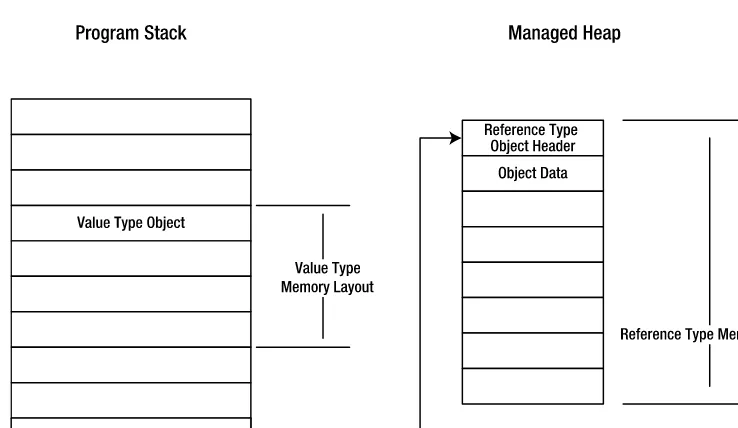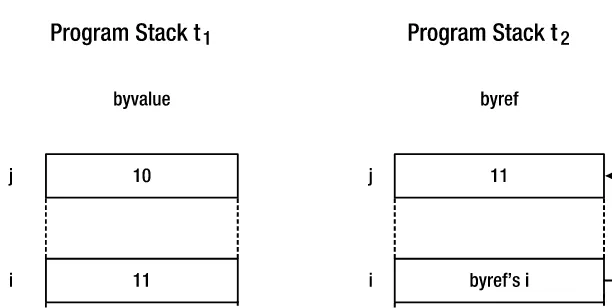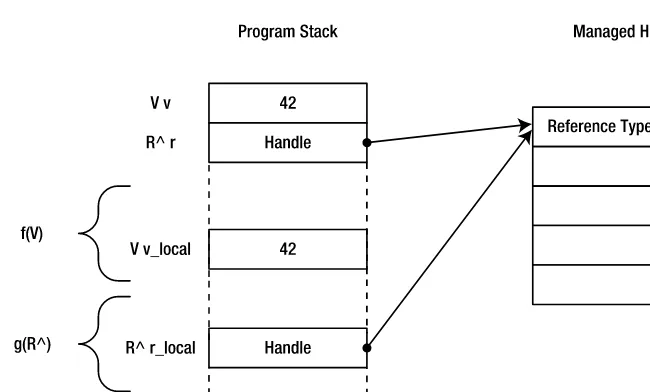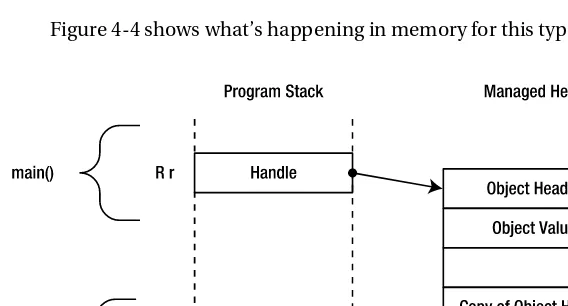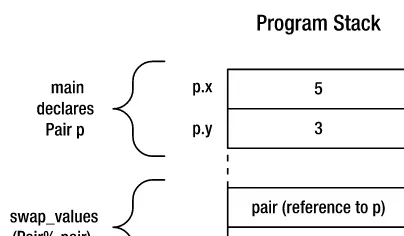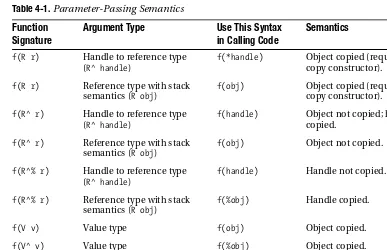Gordon Hogenson
Foreword by Stanley B. Lippman
Includes a quoted excerpt from “A Design Rationale for C++/CLI” by Herb Sutter
C++/CLI
The Visual C++ Language for .NET
Unlock the power of .NET with Microsoft’s new C++/CLI.
C++/CLI
The Visual C++ Language for .NET
■ ■ ■
Copyright © 2006 by Gordon Hogenson
All rights reserved. No part of this work may be reproduced or transmitted in any form or by any means, electronic or mechanical, including photocopying, recording, or by any information storage or retrieval system, without the prior written permission of the copyright owner and the publisher.
ISBN-13: 978-1-59059-705-7 ISBN-10: 1-59059-705-2
Printed and bound in the United States of America 9 8 7 6 5 4 3 2 1
Trademarked names may appear in this book. Rather than use a trademark symbol with every occurrence of a trademarked name, we use the names only in an editorial fashion and to the benefit of the trademark owner, with no intention of infringement of the trademark.
Lead Editors: Ewan Buckingham, James Huddleston Technical Reviewer: Damien Watkins
Editorial Board: Steve Anglin, Ewan Buckingham, Gary Cornell, Jason Gilmore, Jonathan Gennick, Jonathan Hassell, James Huddleston, Chris Mills, Matthew Moodie, Dominic Shakeshaft, Jim Sumser, Keir Thomas, Matt Wade
Project Manager: Julie M. Smith Copy Edit Manager: Nicole Flores Copy Editor: Ami Knox
Assistant Production Director: Kari Brooks-Copony Production Editor: Laura Cheu
Compositor: Susan Glinert Stevens Proofreader: Elizabeth Berry Indexer: John Collin
Artist: Kinetic Publishing Services, LLC Cover Designer: Kurt Krames
Manufacturing Director: Tom Debolski
Distributed to the book trade worldwide by Springer-Verlag New York, Inc., 233 Spring Street, 6th Floor, New York, NY 10013. Phone 1-800-SPRINGER, fax 201-348-4505, e-mail orders-ny@springer-sbm.com, or visit http://www.springeronline.com.
For information on translations, please contact Apress directly at 2560 Ninth Street, Suite 219, Berkeley, CA 94710. Phone 510-549-5930, fax 510-549-5939, e-mail info@apress.com, or visit http://www.apress.com.
The information in this book is distributed on an “as is” basis, without warranty. Although every precaution has been taken in the preparation of this work, neither the author(s) nor Apress shall have any liability to any person or entity with respect to any loss or damage caused or alleged to be caused directly or indirectly by the information contained in this work.
v
Foreword by Stanley B. Lippman
. . . xvForeword by Herb Sutter
. . . xviiAbout the Author
. . . xxvAbout the Technical Reviewer
. . . xxviiAcknowledgments
. . . xxixIntroduction
. . . xxxi■
CHAPTER 1
Introducing C++/CLI
. . . 1■
CHAPTER 2
A Quick Tour of the C++/CLI Language Features
. . . 11■
CHAPTER 3
Building C++/CLI Programs for the .NET Developer Platform
with Visual C++
. . . 29■
CHAPTER 4
Object Semantics in C++/CLI
. . . 43■
CHAPTER 5
Fundamental Types: Strings, Arrays, and Enums
. . . 75■
CHAPTER 6
Classes and Structs
. . . 117■
CHAPTER 7
Features of a .NET Class
. . . 173■
CHAPTER 8
Inheritance
. . . 211■
CHAPTER 9
Interfaces
. . . 235■
CHAPTER 10
Exceptions, Attributes, and Reflection
. . . 259■
CHAPTER 11
Parameterized Functions and Types
. . . 285■
CHAPTER 12
Interoperability
. . . 317■
APPENDIX
Quick Reference
. . . 355vii
Foreword by Stanley B. Lippman
. . . xvForeword by Herb Sutter
. . . xviiAbout the Author
. . . xxvAbout the Technical Reviewer
. . . xxviiAcknowledgments
. . . xxixIntroduction
. . . xxxi■
CHAPTER 1
Introducing C++/CLI
. . . 1Garbage Collection and Handles
. . . 1The /clr Compiler Option
. . . 3The Virtual Machine
. . . 3The Common Type System
. . . 3Reference Types and Value Types
. . . 4The CLI and the .NET Framework
. . . 5“Hello, World”
. . . 5Summary
. . . 10■
CHAPTER 2
A Quick Tour of the C++/CLI Language Features
. . . 11Primitive Types
. . . 11Aggregate Types
. . . 12Reference Classes
. . . 14Value Classes
. . . 15Enumeration Classes
. . . 17Interface Classes
. . . 19Elements Modeling the “has-a” Relationship
. . . 21Properties
. . . 21Delegates and Events
. . . 23Generics
. . . 27■
CHAPTER 3
Building C++/CLI Programs for the .NET Developer
Platform with Visual C++
. . . 29Targeting the .NET Developer Platform with Visual C++ 2005
. . . 29Visual C++ 2005 Compilation Modes
. . . 30Safe Mode (/clr:safe Compiler Option)
. . . 30Pure Mode (/clr:pure Compiler Option)
. . . 30Mixed Mode (/clr Compiler Option)
. . . 31Managed Extensions Syntax (/clr:oldSyntax Compiler Option)
. . . . 32None of the Above
. . . 32Caveats When Upgrading Code to Visual C++ 2005
. . . 32Architecture Dependence and 64-bit Programming
. . . 32Assemblies and Modules
. . . 33The Assembly Manifest
. . . 33Viewing Metadata with ILDasm.exe
. . . 34The #using Directive
. . . 37Referencing Assemblies and Access Control
. . . 39Friend Assemblies
. . . 39Assembly Attributes
. . . 40The Linker and the Assembly Linker
. . . 40Resources and Assemblies
. . . 41Signed Assemblies
. . . 41Multifile Assemblies
. . . 41Summary
. . . 41■
CHAPTER 4
Object Semantics in C++/CLI
. . . 43Object Semantics for Reference Types
. . . 43Object Semantics for Value Types
. . . 44Implications of the Unified Type System
. . . 44Implicit Boxing and Unboxing
. . . 45Stack vs. Heap Semantics
. . . 47Pitfalls of Delete and Stack Semantics
. . . 51The Unary % Operator and Tracking References
. . . 52Dereferencing Handles
. . . 54Copy Constructors
. . . 55Lvalues, GC-lvalues, Rvalues, and GC-rvalues
. . . 56Parameter Passing
. . . 60Passing Reference Types by Value
. . . 63Passing Value Types by Reference
. . . 65Temporary Handles
. . . 66Passing Value Types As Handles
. . . 68Summary of Parameter-Passing Semantics
. . . 70Do’s and Don’ts of Returning Values
. . . 70Summary
. . . 73■
CHAPTER 5
Fundamental Types: Strings, Arrays, and Enums
. . . 75Strings
. . . 75String Operators
. . . 79Comparing Strings
. . . 80Formatting Strings
. . . 81Numeric String Formatting
. . . 82StringBuilder
. . . 84Conversions Between Strings and Other Data Types
. . . 85Input/Output
. . . 86Basic Output
. . . 86Out, Error, and In
. . . 87Basic Input with Console::ReadLine
. . . 87Reading and Writing Files
. . . 87Reading and Writing Strings
. . . 89System::String and Other I/O Systems
. . . 90Arrays
. . . 92Initializing
. . . 93Array Length
. . . 95Navigating Arrays
. . . 97Differences Between Native and Managed Arrays
. . . 100Arrays As Parameters
. . . 101Copying an Array
. . . 102Managed Array Class Members
. . . 103Array Equality
. . . 106Parameter Arrays
. . . 107Arrays in Classes
. . . 108Enumerated Types
. . . 110The Enum Class
. . . 111Enumerated Types and Conversions
. . . 112The Underlying Type of an Enum
. . . 112The Flags Attribute
. . . 113Enum Values As Strings
. . . 114Summary
. . . 116■
CHAPTER 6
Classes and Structs
. . . 117Constructors and Initialization
. . . 118Static Constructors
. . . 119Copy Constructors for Reference and Value Types
. . . 121Literal Fields
. . . 121initonly Fields
. . . 124Const Correctness
. . . 126Properties, Events, and Operators
. . . 127Example: A Scrabble Game
. . . 127The this Pointer
. . . 153Access Levels for Classes
. . . 156Native and Managed Classes
. . . 157Using a Native Object in a Managed Type
. . . 157Class Destruction and Cleanup
. . . 160Finalizers
. . . 161Pitfalls of Finalizers
. . . 168Summary
. . . 171■
CHAPTER 7
Features of a .NET Class
. . . 173Properties
. . . 173Using Indexed Properties
. . . 177Delegates and Events
. . . 184Asynchronous Delegates
. . . 188Events
. . . 191Event Receivers and Senders
. . . 199Using the EventArgs Class
. . . 201Reserved Names
. . . 203Operator Overloading
. . . 203Static Operators
. . . 203Conversion Operators and Casts
. . . 206■
CHAPTER 8
Inheritance
. . . 211Name Collisions in Inheritance Hierarchies
. . . 212Using the new Keyword on Virtual Functions
. . . 214Using the override Keyword on Virtual Methods
. . . 215Abstract Classes
. . . 219Sealed Classes
. . . 220Abstract and Sealed
. . . 221Virtual Properties
. . . 222Special Member Functions and Inheritance
. . . 225Constructors
. . . 226Virtual Functions in the Constructor
. . . 228Destructors and Inheritance
. . . 231Finalizers and Inheritance
. . . 232Casting in Inheritance Hierarchies
. . . 233Summary
. . . 234■
CHAPTER 9
Interfaces
. . . 235Interfaces vs. Abstract Classes
. . . 235Declaring Interfaces
. . . 236Interfaces Implementing Other Interfaces
. . . 237Interfaces with Properties and Events
. . . 240Interface Name Collisions
. . . 240Interfaces and Access Control
. . . 244Interfaces and Static Members
. . . 245Literals in Interfaces
. . . 246Commonly Used .NET Framework Interfaces
. . . 246IComparable
. . . 246IEnumerable and IEnumerator
. . . 248Interfaces and Dynamically Loaded Types
. . . 255Summary
. . . 257■
CHAPTER 10
Exceptions, Attributes, and Reflection
. . . 259Exceptions
. . . 259The Exception Hierarchy
. . . 260What’s in an Exception?
. . . 260Creating Exception Classes
. . . 262Using the Finally Block
. . . 263Throwing Nonexception Types
. . . 266Unsupported Features
. . . 268Exception-Handling Best Practices
. . . 268Exceptions and Errors from Native Code
. . . 269Attributes
. . . 270How Attributes Work
. . . 270The Attribute Class
. . . 271Attribute Parameters
. . . 271Some Useful Attributes
. . . 271Assembly and Module Attributes
. . . 276Creating Your Own Attributes
. . . 277Reflection
. . . 279Application Domains
. . . 283Summary
. . . 284■
CHAPTER 11
Parameterized Functions and Types
. . . 285Generics
. . . 285Type Parameters
. . . 285Generic Functions
. . . 286Generic Types
. . . 288Generic Collections
. . . 290Using Constraints
. . . 296Interface Constraints
. . . 296Class Constraints
. . . 297Reference Types and Value Types As Type Parameters
. . . 298The gcnew Constraint
. . . 300Value Type Constraints
. . . 301Reference Type Constraints
. . . 303Multiple Constraints
. . . 303.NET Framework Container Types
. . . 304Generic vs. Nongeneric Container Classes
. . . 304Using the Collection Class Interfaces
. . . 305ArrayList
. . . 305Dictionaries
. . . 308Managed Templates
. . . 309■
CHAPTER 12
Interoperability
. . . 317The Many Faces of Interop
. . . 317Interoperating with Other .NET Languages
. . . 319Using Native Libraries with Platform Invoke
. . . 322Data Marshaling
. . . 327Interop with COM
. . . 328Using Native Libraries Without P/Invoke
. . . 329Recompiling a Native Library As Managed Code
. . . 332Interior Pointers
. . . 339Pinning Pointers
. . . 340Native Objects and Managed Objects
. . . 341Using a Managed Object in a Native Class
. . . 342Using a Native Object in a Managed Type
. . . 343Native and Managed Entry Points
. . . 347How to Avoid Double Thunking
. . . 348Managed and Native Exceptions
. . . 348Interop with Structured Exceptions (__try/__except)
. . . 348Interop with Win32 Error Codes
. . . 351Interop with C++ Exceptions
. . . 352Interop with COM HRESULTs
. . . 354Summary
. . . 354■
APPENDIX
Quick Reference
. . . 355Keywords and Contextual Keywords
. . . 355Whitespaced Keywords
. . . 356Keywords As Identifiers
. . . 357Detecting CLR Compilation
. . . 358XML Documentation
. . . 359Summary of Compilation Modes
. . . 362Syntax Summary
. . . 363xv
By Stanley B. Lippman,
Former Architect, Visual C++
A person standing on the side of a river shouts to someone on the opposite bank: “How do you get to the other side?” The second person replies: “You are on the other side.”
—Chris Gosden
C
++/CLI is a binding of C++ to Microsoft’s .NET programming environment. It integrates ISO C++ with the Unified Type System (UTS) of the Common Language Infrastructure (CLI). It supports both source-level and binary interoperability between native and managed C++. As the Gosden quote suggests, it is how one gets to the other side, regardless of where you happen to be standing. The actual details of how you do this are covered in Gordon’s fine text.In primitive societies and adolescent fantasy novels, such as The Lord of the Rings (which, along with Remembrance of Things Past, is one of my favorite books), names have a kind of magical aura to them—they need to be handled with extreme care and protected. The same holds true in computer science, apparently—or at least within Microsoft. Although you hold in your hand the first book devoted solely to C++/CLI, I couldn’t for the life of me find any specific reference to C++/CLI in the Visual Studio 2005 release—at least not in the Visual C++ IDE, in order to open a C++/CLI project, or in the “What’s New” section of the documentation. This whole notion of bindingC++ to .NET has a sort of fantasy aspect to it that has clung to it since the original Managed Extensions to C++ in the Visual Studio .NET release of 2001. C++/CLI is the noncompatible and more elegant replacement for the Managed Extensions. It is how we program .NET using what the book’s subtitle calls “the Visual C++ Language for .NET.” That’s what Gordon’s book will teach you how to do.
xvii
By Herb Sutter, Architect
A Design Rationale for C++/CLI
—Excerpted from "A Design Rationale for C++/CLI" by Herb Sutter. (Full text available online at http://www.gotw.ca/publications/C++CLIRationale.pdf.)
1 Overview
A multiplicity of libraries, runtime environments, and development environments are essential to support the range of C++ applications. This view guided the design of C++ as early as 1987; in fact, it is older yet. Its roots are in the view of C++ as a general-purpose language.
—B. Stroustrup (Design and Evolution of C++, Addison-Wesley Professional, 1994, p. 168))
C
++/CLI was created to enable C++ use on a major runtime environment, ISO CLI (the standard-ized subset of .NET).A technology like C++/CLI is essential to C++’s continued success on Windows in particular. CLI libraries are the basis for many of the new technologies on the Windows platform, including the WinFX class library shipping with Windows Vista, which offers over 10,000 CLI classes for everything from web service programming (Communication Foundation, WCF) to the new 3D graphics subsystem (Presentation Foundation, WPF). Languages that do not support CLI program-ming have no direct access to such libraries, and programmers who want to use those features are forced to use one of the 20 or so other languages that do support CLI development. Languages that support CLI include COBOL, C#, Eiffel, Java, Mercury, Perl, Python, and others; at least two of these have standardized language-level bindings.
1.1 Key Goals
• Enable C++ to be a first-class language for CLI programming.
• Support important CLI features, at minimum those required for a CLS consumer and CLS extender: CLI defines a Common Language Specification (CLS) that specifies the subsets of CLI that a language is expected to support to be minimally functional for consuming and/or authoring CLI libraries.
• Enable C++ to be a systems programming language on CLI: a key existing strength of C++ is as a systems programming language, so extend this to CLI by leaving no room for a CLI language lower than C++(besides ILASM).
• Use the fewest possible extensions.
• Require zero use of extensions to compile ISO C++ code to run on CLI: C++/CLI requires compilers to make ISO C++ code “just work”—no source code changes or extensions are needed to compile C++ code to execute on CLI, or to make calls between code compiled “normally” and code compiled to CLI instructions.
• Require few or no extensions to consume existing CLI types: to use existing CLI types, a C++ programmer can ignore nearly all C++/CLI features and typically writes a sprinkling of gcnew and ^. Most C++/CLI extensions are used only when authoring new CLI types.
• Use pure conforming extensions that do not change the meaning of existing ISO C++ programs and do not conflict with ISO C++ or with C++0x evolution: this was achieved nearly perfectly, including for macros.
• Be as orthogonal as possible.
• Observe the principle of least surprise: if feature X works on C++ types, it should also seamlessly work on CLI types, and vice versa. This was mostly achieved, notably in the case of templates, destructors, and other C++ features that do work seamlessly on CLI types; for example, a CLI type can be templated and/or be used to instantiate a template, and a CLI generic can match a template parameter.
1.2 Basic Design Forces
Four main programming model design forces are mentioned repeatedly in this paper:
1. It is necessary to add language support for a key feature that semantically cannot be expressed using the rest of the language and/or must be known to the compiler.
Classes can represent almost all the concepts we need. . . . Only if the library route is genuinely infeasible should the language extension route be followed.
—B. Stroustrup (Design and Evolution of C++, p. 181)
In particular, a feature that unavoidably requires special code generation must be known to the compiler, and nearly all CLI features require special code generation. Many CLI features also require semantics that cannot be expressed in C++. Libraries are unquestionably preferable wherever possible, but either of these requirements rules out a library solution. Note that language support remains necessary even if the language designer smoothly tries to slide in a language feature dressed in library’s clothing (i.e., by choosing a deceptively library-like syntax). For example, instead of
property int x; // A: C++/CLI syntax
the C++/CLI design could instead have used (among many other alternatives) a syntax like
property<int> x; // B: an alternative library-like syntax
and some people might have been mollified, either because they looked no further and thought that it really was a library, or because they knew it wasn’t a library but were satisfied that it at least looked like one. But this difference is entirely superficial, and nothing has really changed— it’s still a language feature and a language extension to C++, only now a deceitful one masquer-ading as a library (which is somewhere between a fib and a bald-faced lie, depending on your general sympathy for magical libraries and/or grammar extensions that look like libraries).
In general, even if a feature is given library-like syntax, it is still not a true library feature when
• the name is recognized by the compiler and given special meaning (e.g., it’s in the language grammar, or it’s a specially recognized type) and/or
• the implementation is “magical.”
Therefore, choosing a syntax like B would not change anything about the technical fact of language extension, but only the political perception. This approach amounts to dressing up a language feature with library-like syntax that pretends it’s something that it can’t be. C++’s tradition is to avoid magic libraries and has the goal that the C++ standard library should be implementable in C++ without compiler collusion, although it allows for some functions to be intrinsics known to the compiler or processor. C++/CLI prefers to follow C++’s tradition, and it uses magical types or functions only in four isolated cases: cli::array, cli::interior_ptr, cli::pin_ptr, and cli::safe_cast. These four can be viewed as intrinsics—their implementations are provided by the CLI runtime environment and the names are recognized by the compiler as tags for those CLI runtime facilities.
2. It is important not only to hide unnecessary differences, but also to expose essential differences.
I try to make significant operations highly visible.
—B. Stroustrup (Design and Evolution of C++, p. 119)
First, an unnecessary distinction is one where the language adds a feature or different syntax to make something look or be spelled differently, when the difference is not material and could have been “papered over” in the language while still preserving correct semantics and performance. For example, CLI reference types can never be physically allocated on the stack, but C++ stack semantics are very powerful, and there is no reason not to allow the lifetime semantics of allocating an instance of a reference type R on the stack and leveraging C++’s auto-matic destructor call semantics. C++/CLI can, and therefore should, safely paper over this difference and allow stack-based semantics for reference type objects, thus avoiding exposing an unnecessary distinction. Consider this code for a reference type R:
void f() {
R r;// OK, conceptually allocates the R on the stack r.SomeFunc(); // OK, use value semantics
...
} // destroy r here
In the programming model, r is on the stack and has normal C++ stack-based semantics. Physically, the compiler emits something like the following:
// f, as generated by the compiler void f()
{
R^ r = gcnew R; // actually allocated on the CLI heap r->SomeFunc();// actually uses indirection
...
Second, it is equally important to avoid obscuring essential differences, specifically not try to “paper over” a difference that actually matters but where the language fails to add a feature or distinct syntax.
For example, although CLI object references are similar to pointers (e.g., they are an indi-rection to an object), they are nevertheless semantically not the same because they do not support all the operations that pointers support (e.g., they do not support pointer arithmetic, stable values, or reliable comparison). Pretending that they are the same abstraction, when they are not and cannot be, causes much grief. One of the main flaws in the Managed Extensions design is that it tried to reduce the number of extensions to C++ by reusing the * declarator, where T* would implicitly mean different things depending the type of T—but three different and semanti-cally incompatible things, lurking together under a single syntax.
The road to unsound language design is paved with good intentions, among them the papering over of essential differences.
3. Some extensions actively help avoid getting in the way of ISO C++ and C++0x evolution.
Any compatibility requirements imply some ugliness.
—B. Stroustrup (Design and Evolution of C++, p. 198)
A real and important benefit of extensions is that using an extension that the ISO C++ stan-dards committee (WG21) has stated it does not like and is not interested in can be the best way to stay out of the way of C++0x evolution, and in several cases this was done explicitly at WG21’s direction.
For example, consider the extended for loop syntax: C++/CLI stayed with the syntax for each( T t in c ) after consulting the WG21 evolution working group at the Sydney meeting in March 2004 and other meetings, where EWG gave the feedback that they were interested in such a feature but they disliked both the for each and in syntax and were highly likely never to use it, and so directed C++/CLI to use the undesirable syntax in order to stay out of C++0x’s way. (The liaisons noted that if in the future WG21 ever adopts a similar feature, then C++/CLI would want to drop its syntax in favor of the WG21-adopted syntax; in general, C++/CLI aims to track C++0x.)
4. Users rely heavily on keywords, but that doesn’t mean the keywords have to be reserved words.
My experience is that people are addicted to keywords for introducing concepts to the point where a concept that doesn’t have its own keyword is surprisingly hard to teach. This effect is more important and deep-rooted than people’s vocally expressed dislike for new keywords. Given a choice and time to consider, people invariably choose the new keyword over a clever workaround.
—B. Stroustrup (Design and Evolution of C++, p. 119)
When a language feature is necessary, programmers strongly prefer keywords. Normally, all C++ keywords are also reserved words, and taking a new one would break code that is already using that word as an identifier (e.g., as a type or variable name).
C++/CLI avoids adding reserved words so as to preserve the goal of having pure extensions, but it also recognizes that programmers expect keywords. C++/CLI balances these requirements by adding keywords where most are not reserved words and so do not conflict with user identifiers.
For a related discussion, see also my blog article “C++/CLI Keywords: Under the hood” (November 23, 2003).
• Spaced keywords: These are reserved words, but cannot conflict with any identifiers or macros that a user may write because they include embedded whitespace (e.g., ref class).
• Contextual keywords: These are special identifiers instead of reserved words. Three tech-niques were used:
1. Some do not conflict with identifiers at all because they are placed at a position in the grammar where no identifier can appear (e.g., sealed).
2. Others can appear in the same grammar position as a user identifier, but conflict is avoided by using a different grammar production or a semantic disambiguation rule that favors the ISO C++ meaning (e.g., property, generic), which can be infor-mally described as the rule “If it can be a normal identifier, it is.”
3. Four “library-like” identifiers are considered keywords when name lookup finds the special marker types in namespace cli (e.g., pin_ptr).
Note these make life harder for compiler writers, but that was strongly preferred in order to achieve the dual goals of retaining near-perfect ISO C++ compatibility by sticking to pure exten-sions and also being responsive to the widespread programmer complaints about underscores.
1.3 Previous Effort: Managed Extensions
Because the Managed Extensions design deliberately placed a high priority on C++ compat-ibility, it did two things that were well-intentioned but that programmers objected to:
• The Managed Extensions wanted to introduce as few language extensions as possible, and ended up reusing too much existing but inappropriate C++ notation (e.g., * for pointers CLI references). This caused serious problems where it obscured essential differences, and the design for overloaded syntaxes like * was both technically unsound and confusing to use.
• The Managed Extensions scrupulously used names that the C++ standard reserves for C++ implementations, notably keywords that begin with a double underscore (e.g., __gc). This caused unexpectedly strong complaints from programmers, who made it clear that they hated writing double underscores for language features.
xxv ■GORDON HOGENSON grew up in Fairbanks, Alaska, and retains the
inde-pendent spirit and love of nature he learned there. Torn between a love of writing and a love of science, he wrote a fantasy novel in high school called Phalshazhaln and then went on to study chemistry at Harvey Mudd College, intern in chemical physics at the University of Oregon, and work toward a Ph.D. in physical chemistry at the University of Washington, when he published a paper with William P. Reinhardt in the Journal of Chemical Physics on computational methods combining quantum mechanics and thermodynamics, as well as an article on a meditation technique for the first issue of The Resonance Project, a journal for the psychedelic subculture.
xxvii ■DAMIEN WATKINS is a program manager on the Visual C++ team at
xxix
T
his book would never have been possible had it not been for the constant support of Jeni, myxxxi
T
hank you for picking up this book. In it I present the new C++/CLI extensions to the C++computer programming language, a significant development in the long history of the C and C++ programming languages.
Why extend C++? C++ has evolved over many years; it is used by millions of developers worldwide. The nature of C++ has been to grow as programming paradigms evolve. After all, it was the desire to extend the C language to support object-oriented concepts that prompted Bjarne Stroustrup and his colleagues at Bell Labs to develop “C with classes.” Many of the new language features that have come along have been reflected in the C++ language, such as templates, runtime type information, and so on; they have enhanced the richness (and complexity) of the language. The features added to C++ by C++/CLI are no different. C++/CLI provides a new set of extensions to the C++ language to support programming concepts such as component-based software development, garbage collection, and interoperability with other languages that run on a common virtual machine, along with other useful features.
The CLI, or Common Language Infrastructure, is a standard adopted by ECMA International. The CLI defines a virtual machine and enables rich functionality in languages that target the virtual machine, as well as a framework of libraries that provide additional support for the fundamentals of programming against the CLI virtual machine. Collectively, these libraries and the platform constitute the infrastructure of the CLI. It’s a common language infrastructure because a wide variety of languages can target that infrastructure.
The name “C++/CLI” refers to a standard that describes extensions to the C++ language that allow C++ programmers to program against a CLI virtual machine.
Microsoft’s implementation of the CLI standard is called the CLR, or common language runtime, or the .NET Developer Platform (NDP). The libraries Microsoft provides that implement the CLI standard are collectively known as the .NET Framework, although the .NET Framework also includes other libraries that are not part of the CLI standard. There are several other imple-mentations of the CLI, including the .NET Compact Framework (http://msdn.microsoft.com/ netframework/programming/netcf), the Mono Project (http://www.mono-project.com), and dotGNU Portable.NET (http://dotgnu.org). Visual C++ 2005 is the first release of Visual C++ that supports C++/CLI.
Why C++/CLI?
C++/CLI was created by Microsoft to be a more friendly programming language than its predecessor, Managed Extensions for C++. Microsoft had created the CLR, and the C++ team at Microsoft had devised a syntax that provided C++ programmers with a way to target the CLR. The first release of Visual Studio to support the CLR was Visual Studio .NET 2002. The syntax that was provided with Visual Studio .NET 2002 was constrained by the desire to adhere as much as possible to the existing C++ standard, the ISO C++ Standard. According to this stan-dard, any extensions to a language had to conform to the rules for language extensions—among other constraints, this meant keywords had to begin with a double underscore (__). Thus, Managed Extensions for C++ provided a very clumsy syntax for targeting the CLR. In order to create a “managed” pointer (one that refers to an object that is garbage collected), one used syntax as follows:
int __gc * ptr;
The managed pointers were referred to as “__gc pointers.” Similarly, in order to declare a managed class, one used the __gc keyword as a modifier:
__gc class C { ... };
and to declare an interface (a concept that does not exist as a specific language feature in C++), one had to use the syntax
__interface I { ... };
There were other cases of keywords added with double underscores as well. All in all, the syntax was cumbersome.
And not just because of the double underscores, but also because Managed Extensions for C++ did not provide natural support for several key concepts of the CLR, such as properties, events, automatic boxing, and so on. All this meant that C++ programmers did not enjoy programming in Managed Extensions for C++.
Programming should be fun. Language is more than just a utilitarian concept. After all, many people spend their entire day programming. Why should they hobble along with a diffi-cult extension when they could be using a clean, crisp language that makes programming easy and fun? The C++ team at Microsoft recognized that in order to make C++ programming enjoy-able and aesthetically pleasing, as well as to take full advantage of the CLR, the syntax had to change. And that meant taking the radical step of departing from the ISO C++ Standard.
However, Microsoft had made the decision to work through standards bodies, and if it was going to depart from the ISO C++ Standard, rather than being “nonstandard,” it was felt that a new standard was needed. The C++/CLI standard was born.
The new language was designed with ease of use in mind and was intended to be a breath of fresh air. It should be a great relief to anyone who has tried to use Managed Extensions for C++.
now C++/CLI may well be the language of choice for programming against the CLI platform, for new applications as well as for extending existing native code bases.
About This Book
The purpose of this book is to show you the basics of the C++/CLI language. This book is not a general introduction to Visual C++ 2005; there are other features in Visual C++ 2005 that this book does not cover, such as the secure C runtime functions. I’d like this book to be used as a handy desktop reference, so if you have a question about how, say, an array is declared or how a ref class behaves, you can easily refer to this book. I am going to assume that you already “know C++,” although the truth is that very few people know all there is to know about C++. However, I am assuming you know about as much as the majority of people who program in C++. I am assuming that you want to build on this existing knowledge, and may need the occa-sional refresher on the ins and outs of C++ as well. I do not assume any knowledge of the CLR, so if you have knowledge (perhaps from C# or Visual Basic .NET), you’ll find a little bit of review. This book should be useful to professional developers getting started with C++/CLI, as well as to students, academic faculty, and hobbyists who want to learn the new language. In this text, we won’t cover features of C++ that are not specifically C++/CLI extensions, even though C++/CLI does allow the use of nearly all of the C++ language. There are many good references available for classic C++.1
Also, this book is an introductory book. There are many complexities that are not fully explained, especially in dealing with interoperability between native C++ and C++/CLI. If you want to move on to more advanced material after reading this book, you may want to read
Expert C++/CLI by Marcus Heege (Apress, forthcoming), and if you want more information about using the .NET Framework in C++/CLI, you should read Pro Visual C++/CLI and the .NET 2.0 Platform by Stephen R.G. Fraser (Apress, 2006).
One of the principles with which this book is written is that, to paraphrase Einstein, expla-nations should be as simple as possible, but no simpler. I shall try to give many code examples that can be understood at a glance. I hope you won’t need to spend a long time poring over the text and code in this book, but that you can absorb the main point of each code example and apply it to your own project. But, like any principle, there are times when it must be violated, so this book also contains more extended code examples that are intended to give you a better feeling for how the language is used in more realistic programs and get you thinking about how to solve problems using C++/CLI.
In Chapter 1, I introduce some of the basic concepts behind the new language, culminating in a look at the classic “Hello, World” program in C++/CLI. Following that, you’ll get a quick tour of the new language, using an example involving a simulation of radioactive decay to motivate the tour. You’ll then look in Chapter 3 at some of the infrastructure outside of the programming language itself that you’ll want to know about to program effectively in this environment, and in Chapter 4 you’ll look at object semantics in the new language, as well as mixing native and managed objects. Chapter 5 covers the new C++/CLI features, starting with features of the CLI itself such as the String type and input/output, followed by enums and arrays. Chapter 6 describes classes and structs in C++/CLI. The text will then continue its treatment of classes in Chapter 7
1
■ ■ ■
Introducing C++/CLI
T
his chapter introduces the C++/CLI language extensions to C++ and shows you the classic “Hello, World” example in C++/CLI. You’ll learn just enough about the runtime environment that executes your C++/CLI programs to get started with your first program. You’ll also learn some of the features available in that environment, including access to the .NET Framework (or the CLI class libraries), the common type system, and other helpful features such as garbage collection.Garbage Collection and Handles
One convenience of a managed language is garbage collection—that you no longer have to keep track of all the objects you create. Your C++/CLI objects will be collected and destroyed by a background process called the garbage collector. Think about this analogy for a minute. When civilization in an area reaches a certain point, your household waste is collected conveniently at the curbside for burial, incineration, or recycling. As important as garbage collection is, the implications or benefits of the common language runtime (CLR) don’t stop at garbage collection. In this analogy, a civilized environment has other implications as well. There is a government to contend with, which has its benefits and drawbacks. Taxes might be higher, but you get all kinds of services such as telephones, electricity, and a reliable water supply. Similarly, for your program, you might pay a performance penalty; however, you get a lot in return in terms of functionality that makes life easier as a programmer.
Remember that C++/CLI, unlike other languages that also target the CLR, doesn’t replace standard C++ functionality. C++/CLI not only adds the ability to create managed objects, but also allows the creation of C++ objects, called native objects. But since both entities exist in the language, how are you to distinguish them? The answer is that instead of using pointers, you use tracking handles. Tracking handles are very similar to pointers, but they behave differently since they refer to managed objects, not native objects.
class N { ... }; ref class R { ... };
N* n = new N; // standard C++ pointer to an object R^ r = gcnew R; // C++/CLI handle to an object
Recall that native objects, when created with the new statement (or malloc), are allocated on a large pool of memory called the heap. It’s important to understand that there are actually two heaps in a C++/CLI application, the native heap and the managed heap. The native heap is used when you use the new statement, as usual, to create instances of your native classes. As in standard C++, you must explicitly manage the lifetime of the objects on this heap yourself. The
managed heap is a separate pool of memory that is managed by the garbage collector. Instead of a normal pointer into the native heap, you use a tracking handle to point to objects in the managed heap. A tracking handle is expressed using the caret symbol (^), instead of the asterisk (*). Also, instead of new, the keyword gcnew is used. As you might have guessed, the “gc” stands for “garbage collected.”
The reason these new pointer-like entities are called tracking handles is that in addition to freeing up unusable objects, the garbage collector also moves objects around in memory in order to organize the heap so that its operations can be carried out more efficiently. This is called heap compaction. This means that, unlike a native pointer, a tracking handle’s address that tracks its object may change in the course of the program. For this reason, you don’t normally access the address of a tracking handle. The runtime will update the address of any tracking handles if the garbage collector moves your object. From this point on, for brevity, I’ll refer to them simply as handles.
There are certainly many parallels between pointers and handles; however, you must not assume that a handle is simply a “managed pointer.” There are some subtle differences between the two, as you’ll see in Chapter 4.
In general, the managed, garbage-collected environment makes for less detailed memory management work for developers, who no longer have to worry about making sure they free all allocated memory. Some might object that this makes programmers lazy. I recall that in Plato’s dialogue Critias, the same argument arose among the ancient Egyptians over the Egyptian god Thoth’s gift to mankind, the gift of writing. Some scholars at the time said that this was surely the end of memory, for the crutch of the written word would surely replace the need for memo-rization. All I can say is that some people’s response to progress hasn’t changed much in 6,000 years.
I’ll refer to the C++ features that predate the C++/CLI extensions as classic C++. I’ll use the word “managed” to describe anything governed by the CLR (or another implementation of the CLI): managed code, managed types, managed pointers, and so on. However, the term
The /clr Compiler Option
If you use Visual C++ 2005, you have to let the compiler know that you are targeting the CLR (and therefore want C++/CLI standard extensions enabled). You do this by using the /clr compiler option (or one of its variants, as discussed in Chapter 3). In the Visual C++ develop-ment environdevelop-ment, you would choose the appropriate type of project, and the option would be set appropriately for that project type. If you need to change the option later, you can set the Common Language Runtime support option in the General tab of the Project Properties dialog.
The Virtual Machine
C++/CLI applications execute in the context of the CLR. The CLR implements a virtual machine, which is a software implementation of an idealized, abstract execution environment. Programs that run on the CLR virtual machine use a language known as the Common Intermediate Language (CIL). Microsoft’s implementation of CIL is often referred to as MSIL, or just plain IL. The CLR relies on a JIT (just-in-time) compiler to translate the CIL code on demand into machine code in order to execute the program.
The CLR virtual machine is Microsoft’s implementation of the Virtual Execution System
(VES), which is part of the ECMA standard. As processors change, you need only change the way in which the executable code is generated from the processor-independent layer, and you’ll still be able to run the old programs written for the earlier processor. Pure IL generated by compilers targeting the CLR does not contain x86 instructions or any other object code that is configured to run on a particular processor. Compilers output MSIL code that can run on the virtual machine.
You’ll see in Chapter 3 that there are several compilation modes available, ranging from native code to pure MSIL that is still machine-dependent, to verifiably safe code that is truly machine independent. Each of these modes has advantages and disadvantages. Later you’ll learn in more detail when to use each option. For now, remember that there are many degrees of managed code. It is often assumed that once you transition to the CLR, all the problems (and freedoms) of the native code world are left behind. That is not true—you can run almost all classic C++ source code on the virtual machine just by recompiling it with the /clr option. The only difference is that your code is compiled to IL instead of assembler in between. Ultimately, it all boils down to machine code being executed by the processor.
The real benefits of the managed world come not with recompiling your existing classic C++ code, but by using the C++/CLI constructs that constitute a system of object types uniquely suited to do well in the managed world.
The CLR type system is mirrored in C++/CLI, so it’s important to understand how it works.
The Common Type System
The CTS represents a set of type relationships that many C++ programmers will find unfamiliar. There is no multiple inheritance, and only reference classes can be allocated on the managed heap and support inheritance and virtual functions. Chapter 2 will explain these differences. I’ll use the term managed type to mean any type that is part of the CLR’s type system. The C++/CLI type system for managed types is designed to allow the use of managed types in C++/CLI programs. Because all managed types must inherit (directly or indirectly) from the root type, Object, even the primitive types used in managed code (the managed versions of int, double, etc.) have a place in this type system, in the form of objects that wrap or “box” each primitive data type. The base class library defines a namespace called System, which contains fundamental types and other commonly used constructs. In fact, the CTS defines most primitive types in the System namespace with their own names, such as System::Int32. These names are common to all languages using the CLR. The primitive C++/CLI types such as int are synonyms for those types (e.g., int is synonymous with Int32), so that you have the convenience of referring to the type using the same name you’d use in C++. You can use two ways to refer to most primitive types. In Chapter 2, you’ll learn how the primitive types in C++ map onto the CLI common type system.
Reference Types and Value Types
Every managed type falls into one of two categories: reference types or value types. The differ-ence between value types and referdiffer-ence types is that value types have value semantics while reference types have reference semantics. Value semantics means that when an object is assigned (or passed as a parameter), it is copied byte for byte. Reference semantics means that when an object is assigned (or passed as a parameter), the object is not copied; instead, another refer-ence to that same object is created.
Value types are used for objects that represent a value, like a primitive type or a simple aggregate (e.g., a small structure), especially one that is to be used in mathematical computa-tions. Computations with value types are more efficient than with reference types because reference types incur an extra level of indirection; reference types exist on the heap and can only be accessed through the handle, while the value type holds its value directly. Value types actually live in a limited scope, either as an automatic variable at function scope or in the scope of another object as a field. They also do not have the overhead of an object header, as refer-ence types do. However, value types are limited in many ways. Value types are often copied— for example, when used as a method parameter, a copy is automatically created—so they are not suitable for large objects; they also cannot be used in inheritance hierarchies, and they don’t support more complex and powerful object operations such as copy constructors, nontrivial default constructors, assignment operators, and so on. Value types are useful for simple aggre-gates that are frequently passed around or used in computations, such as a complex number, a point, or a simple buffer.
handle itself is just an address that refers to the object’s header (which is 8 bytes in size for the 32-bit CLR) on the heap.
Figure 1-1 shows the memory layout of a typical value type and a reference type.
Figure 1-1. Storage characteristics of reference types and value types. Value types are shown here on the stack (although they could also be a part of an object on the managed heap). Reference types involve a handle plus an object on the managed heap.
The CLI and the .NET Framework
The CLI includes the VES and a standardized set of class libraries, often called the base class library (BCL), that provides support for fundamental programming. The .NET Framework is a large class library released by Microsoft that implements the base class library as well as addi-tional funcaddi-tionality that isn’t part of the ECMA standard. If you are using Visual Studio and targeting the CLR, you have access to the .NET Framework class libraries within your C++/CLI code. If you are using a different implementation of C++/CLI than Microsoft’s, you still have the base class library. This book will not attempt to cover all that the .NET Framework, or even the base class library, allows you to do; however, it will cover basic input and output, the collec-tion classes (Chapter 11), some of the excepcollec-tions, some of the metadata that can be applied to types, and ways of getting information on types at runtime (reflection), all in Chapter 10, as well as other useful aspects of the Framework as necessary.
The full .NET Framework contains support for database access, XML, web services, web pages, Windows application development, and so on.
“Hello, World”
Listing 1-1. “Hello, World” in Classic C++
// hello_world1.cpp int main()
{
System::Console::WriteLine("Hello, World!"); }
The program in Listing 1-1 illustrates the classic “Hello, World” application. It shows several features from classic C++—a method call with a string argument, the qualification of a method name by the class and the namespace to which it belongs (with the usual double-colon scope operator), and the main method. It shows a few features new to the .NET Framework, such as the System namespace, the Console class, and the Console class’s WriteLine method. You’ll notice that there is no #include directive. Instead, managed type libraries in C++/CLI are refer-enced from their compiled form with #using.
You could also write this program as shown in Listing 1-2.
Listing 1-2. “Hello, World” in C++/CLI
// hello_world2.cpp #using "mscorlib.dll" using namespace System;
int main() {
Console::WriteLine("Hello World!"); }
The #using directive references the DLL file mscorlib.dll. The program also employs the using declaration in the classic C++ sense, which as you know is simply used to avoid having to use fully qualified names for program elements in the System namespace. The #using directive is a new C++/CLI concept used to reference the types contained in a DLL. This is very different from #include, which references types declared before compilation. The first example you saw works because the compiler automatically inserts #using "mscorlib.dll". This is convenient since nearly all CLI programs require the types that it defines. The DLL is a CLI assembly, which contains not just executable code but also metadata that exposes information about the types and program elements in the assembly. No header file is needed.
Listing 1-3 illustrates a few more features of the language.
Listing 1-3. More C++/CLI Features
// hello_world3.cpp
using namespace System;
ref class Hello {
public: void Greet() {
Console::WriteLine(greeting + "!"); }
void SetGreeting(String^ newGreeting) {
greeting = newGreeting; }
};
int main() {
Hello^ hello = gcnew Hello(); hello->SetGreeting("Hello World"); hello->Greet();
hello->SetGreeting("Howdy"); hello->Greet();
}
This code creates a reference class, as indicated by the ref keyword. It’s called Hello, with a method called Greet and another method called SetGreeting. The SetGreeting method takes a System::String parameter. The caret indicates that the parameter type is “handle to String.” The String class is the CLI version of a (Unicode) character string. Unlike a native string, the String object is invariant, which means it cannot be changed without creating a brand new string. In Chapter 5, you’ll see how to create a string that can be manipulated and changed.
■
Note
Actually, ref is not a keyword in exactly the same sense as a C++ keyword. For one thing, it is sensitive to the context in which it is used. Unlike keywords, context-sensitive keywords introduced in C++/CLI can be used as variable names without causing program errors. Also, keywords like ref class are considered whitespaced keywords, which obey certain special rules. See the appendix for information about context-sensitive keywords and whitespaced keywords.Just as in classic C++, the main method does not need to explicitly return a value, even though its return value is properly int, not void. This is because the compiler inserts return 0; automatically.
In the main method in Listing 1-3, you saw a very important pattern that is used throughout all C++/CLI code. The Hello class is a reference type, lives on the managed heap, is created with gcnew instead of new, and referred to using a handle, a named object that refers to the unnamed object on the managed heap. The indirection operator is used, just as if the handle were a pointer to the object.
I’ve demonstrated a simple reference type, but you may be wondering whether the Hello class could also be a value type. Indeed, it can be, because it has no explicit inheritance relationship with any other class (although, because it is a managed type, it implicitly inherits from Object); it has no special initialization that would require you to define a special default constructor; it has no other special member functions, and it contains no data. Listing 1-4 shows how the code would look with Hello as a value type.
Listing 1-4. Using a Value Type
// hello_world4.cpp using namespace System;
value class Hello {
// This code is unchanged. };
int main() {
Hello hello;
hello.Greet("Hello World"); }
In the second version, hello is created as a local stack variable in the main function, rather than on the managed heap, which might result in some performance gain, although with only one object, this hardly matters. Also, a real value type would probably have member variables, perhaps as in Listing 1-5.
Listing 1-5. A Value Type with Members
value struct Greeting {
String^ greeting; Char punctuator;
void PrintGreeting(String^ name) {
Console::WriteLine(greeting + name + punctuator); }
As you can see, the code uses value struct in place of value class. Throughout this text, whenever I use the term class, I mean “class or structure.” As in classic C++, the difference between a structure and a class is that structure members are public by default, and class members are private by default.
As you know, the main function, also known as the entry point, may take additional arguments that are passed in by the operating system: the number of arguments (traditionally called argc) and an array of the arguments as character arrays (traditionally called argv). This information is also available to C++/CLI programmers, but instead of using the traditional arguments, you use a managed array type. In this case, the array parameter is an array of handles to String, each string representing one of the supplied arguments. The managed array type is one of the many fundamental types defined by the CLR that has special language support in C++/CLI. These CLR analogs of C++ types provide bounds checking, but also are objects in and of them-selves, and so provide features called properties (discussed in the next chapter), such as the Length property used in Listing 1-6, and useful methods. The old int parameter of classic C++’s main function, argc, isn’t necessary since the Length property can be used to get the count of command-line arguments.
With this array of arguments, you can supply a person’s name on the command line and print a greeting customized to that person, as demonstrated in Listing 1-6.
Listing 1-6. Using Command-Line Arguments
// greeting.cpp
using namespace System;
value struct Greeting {
String^ greeting; Char punctuator;
void PrintGreeting(String^ name) {
Console::WriteLine(greeting + name + punctuator); }
};
int main(array<String^>^ args) {
Greeting greet;
greet.greeting = "Hi "; greet.punctuator = '!';
if (args->Length < 1) {
Console::WriteLine("Enter names on the command line, like this:" " greeting <name1> <name2> ...");
Console::WriteLine("Use quotes around names with spaces."); return 1;
for (int i = 0; i < args->Length; i++) {
greet.PrintGreeting(args[i]); }
greet.greeting = "Hello, "; greet.punctuator = '.';
for each (String^ s in args) {
greet.PrintGreeting(s); }
}
As you can see, the type of the array elements is enclosed in angle brackets, and in this case it’s a handle to String. Why a handle? Because String is a reference type. OK, but why are there two handle symbols? The array type is also a reference type, so the outer caret symbol indicates that the argument is a handle to an array.
Listing 1-6 also uses the for each statement. The for each statement is the semantic equivalent of the for loop above it. By eliminating the code for counting, bounds checking, and incrementing, the for each statement simplifies performing iteration of an array or other enumerable data structure. In Chapter 9, you’ll see how to create data structures that allow the use of for each.
Also, notice that the program name is not part of the array, as it is in classic C++. The program name is consumed by the CLR, so it is not available to programs through the args array.
Summary
This chapter touched upon the basics of garbage collection and handles. You were introduced to a few terms, learned about the common type system, and saw a simple first program in C++/CLI. You looked closely at the new main function, with a brief preview of the managed array and the for each statement.
11
■ ■ ■
A Quick Tour of the C++/CLI
Language Features
T
he aim of this chapter is to give you a general idea of what C++/CLI is all about by providing a brief look at most of the new language features in the context of an extended example, saving the details for later chapters. By the end of this chapter, you’ll have a good idea of the scope of the most important changes and will be able to start writing some code.Primitive Types
The CLI contains a definition of a new type system called the common type system (CTS). It is the task of a .NET language to map its own type system to the CTS. Table 2-1 shows the mapping for C++/CLI.
Table 2-1. Primitive Types and the Common Type System
CLI Type C++/CLI Keyword Declaration Description Boolean bool bool isValid = true; true or false
Byte unsigned char unsigned char c = 'a'; 8-bit unsigned integer
Char wchar_t wchar_t wc = 'a' or L'a'; Unicode character
Double double double d = 1.0E-13; 8-byte double-precision floating-point number
Int16 short short s = 123; 16-bit signed integer
Int32 long, int int i = -1000000; 32-bit signed integer
Int64 __int64, long long __int64 i64 = 2000; 64-bit signed integer
SByte char char c = 'a'; Signed 8-bit integer
In this book, the term managed type refers to any of the CLI types mentioned in Table 2-1, or any of the aggregate types (ref class, value class, etc.) mentioned in the next section.
Aggregate Types
Aggregate types in C++ include structures, unions, classes, and so on. C++/CLI provides managed aggregate types. The CTS supports several kinds of aggregate types:
• ref class and ref struct, a reference type representing an object
• value class and value struct, usually a small object representing a value
• enum class
• interface class, an interface only, with no implementation, inherited by classes and other interfaces
• Managed arrays
• Parameterized types, which are types that contain at least one unspecified type that may be substituted by a real type when the parameterized type is used
Let’s explore these concepts together by developing some code to make a simple model of atoms and radioactive decay. First, consider an atom. To start, we’ll want to model its position and what type of atom it is. In this initial model, we’re going to consider atoms to be like the billiard balls they were once thought to be, before the quantum revolution changed all that. So we will for the moment consider that an atom has a definite position in three-dimensional space. In classic C++, we might create a class like the one in the upcoming listing, choosing to reflect the atomic number—the number of protons, which determines what type of element it is; and the isotope number—the number of protons plus the number of neutrons, which deter-mines which isotope of the element it is. The isotope number can make a very innocuous or a very explosive difference in practical terms (and in geopolitical terms). For example, you may have heard of carbon dating, in which the amount of radioactive carbon-14 is measured to determine the age of wood or other organic materials. Carbon can have an isotope number of 12, 13, or 14. The most common isotope of carbon is carbon-12, whereas carbon-14 is a radioactive isotope. You may also have heard a lot of controversy about isotopes of uranium.
UInt16 unsigned short unsigned short s = 15; Unsigned 16-bit signed integer
UInt32 unsigned long,
unsigned int
unsigned int i = 500000; Unsigned 32-bit signed integer
UInt64 unsigned __int64,
unsigned long long
unsigned __int64 i64 = 400; Unsigned 64-bit integer
Void void n/a Untyped data or no data
Table 2-1. Primitive Types and the Common Type System (Continued)
There’s a huge geopolitical difference between uranium-238, which is merely mildly radioactive, and uranium-235, which is the principal ingredient of a nuclear bomb.
In this chapter, together we’ll create a program that simulates radioactive decay, with specific reference to carbon-14 decay used in carbon dating. We’ll start with a fairly crude example, but by the end of the chapter, we’ll make it better using C++/CLI constructs. Radio-active decay is the process by which an atom changes into another type of atom by some kind of alteration in the nucleus. These alterations result in changes that transform the atom into a different element. Carbon-14, for example, undergoes radioactive decay by emitting an electron and changing into nitrogen-14. This type of radioactive decay is referred to as β- (beta minus or
simply beta) decay, and always results in a neutron turning into a proton in the nucleus, thus increasing the atomic number by 1. Other forms of decay include β+ (beta plus or positron)
decay, in which a positron is emitted, or alpha decay, in which an alpha particle (two protons and two neutrons) is ejected from the nucleus. Figure 2-1 illustrates beta decay for carbon-14.
Figure 2-1. Beta decay. Carbon-14 decays into nitrogen-14 by emitting an electron. Neutrons are shown in black; protons in gray.
Listing 2-1 shows our native C++ class modeling the atom.
Listing 2-1. Modeling an Atom in Native C++
// atom.cpp class Atom {
private:
double pos[3];
unsigned int atomicNumber; unsigned int isotopeNumber;
public:
Atom() : atomicNumber(1), isotopeNumber(1) {
// Let's say we most often use hydrogen atoms,
// so there is a default constructor that assumes you are // creating a hydrogen atom.