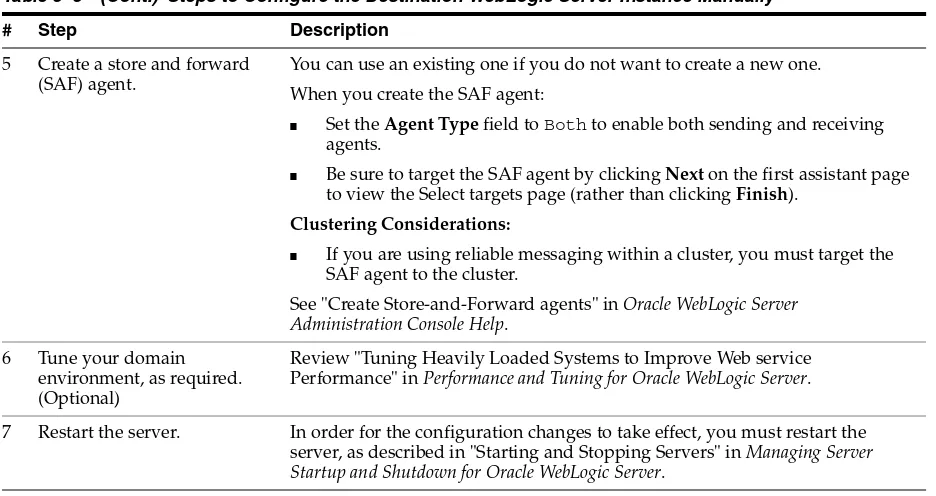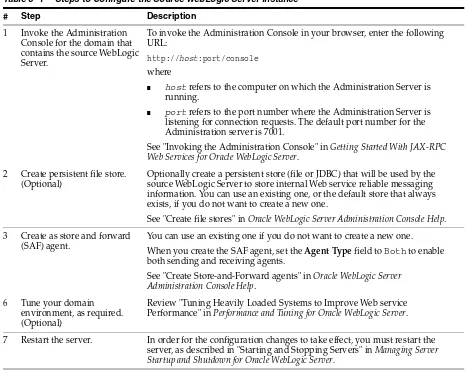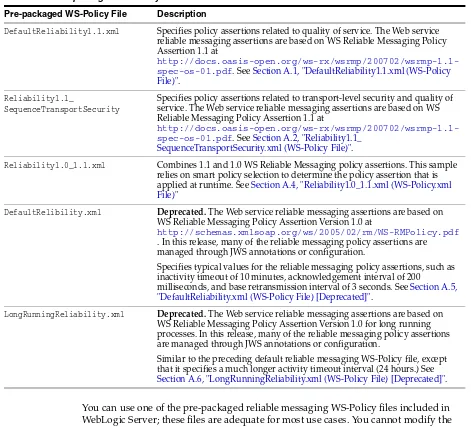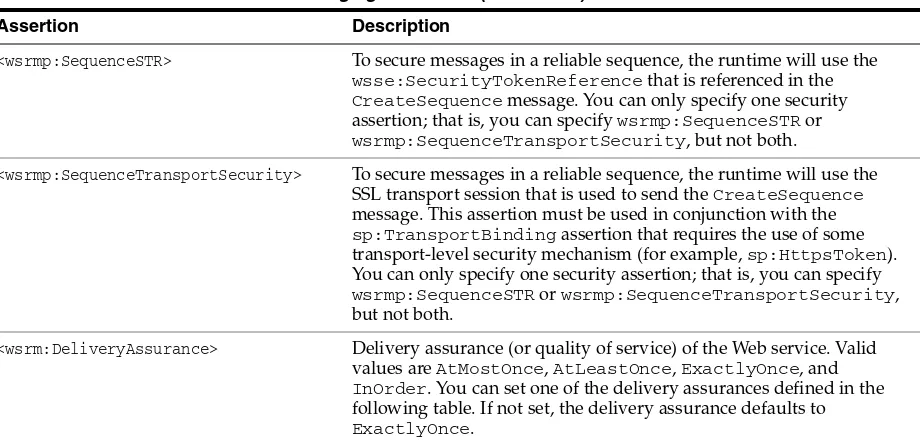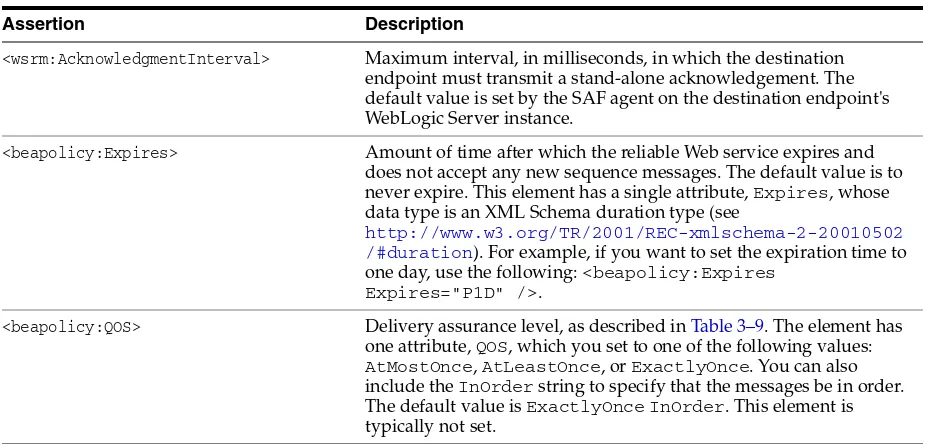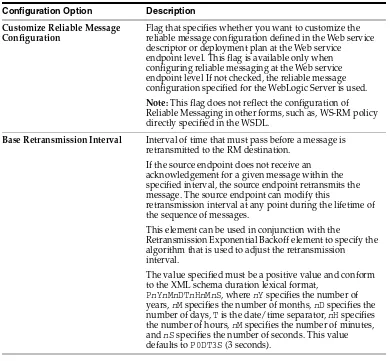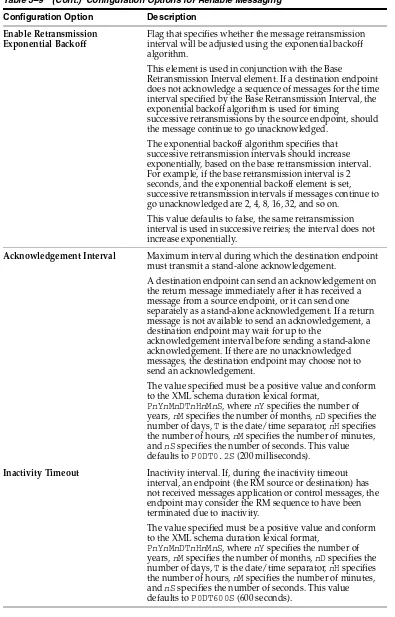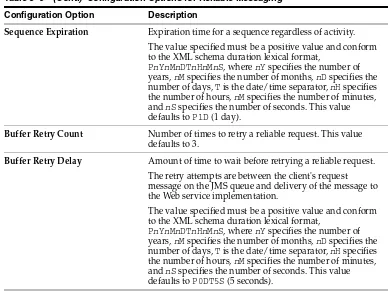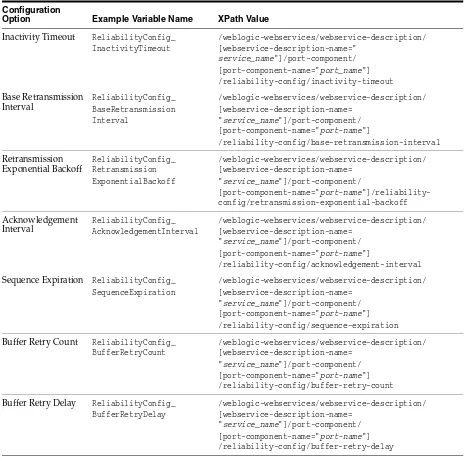Oracle® Fusion Middleware
Programming Advanced Features of JAX-RPC Web Services for
Oracle WebLogic Server
11
g
Release 1 (10.3.5)
E13735-04April 2011
Oracle Fusion Middleware Programming Advanced Features of JAX-RPC Web Services for Oracle WebLogic Server, 11g Release 1 (10.3.5)
E13735-04
Copyright © 2007, 2011, Oracle and/or its affiliates. All rights reserved.
This software and related documentation are provided under a license agreement containing restrictions on use and disclosure and are protected by intellectual property laws. Except as expressly permitted in your license agreement or allowed by law, you may not use, copy, reproduce, translate, broadcast, modify, license, transmit, distribute, exhibit, perform, publish, or display any part, in any form, or by any means. Reverse engineering, disassembly, or decompilation of this software, unless required by law for interoperability, is prohibited.
The information contained herein is subject to change without notice and is not warranted to be error-free. If you find any errors, please report them to us in writing.
If this software or related documentation is delivered to the U.S. Government or anyone licensing it on behalf of the U.S. Government, the following notice is applicable:
U.S. GOVERNMENT RIGHTS Programs, software, databases, and related documentation and technical data delivered to U.S. Government customers are "commercial computer software" or "commercial technical data" pursuant to the applicable Federal Acquisition Regulation and agency-specific supplemental regulations. As such, the use, duplication, disclosure, modification, and adaptation shall be subject to the restrictions and license terms set forth in the applicable Government contract, and, to the extent applicable by the terms of the Government contract, the additional rights set forth in FAR 52.227-19, Commercial Computer Software License (December 2007). Oracle USA, Inc., 500 Oracle Parkway, Redwood City, CA 94065.
This software is developed for general use in a variety of information management applications. It is not developed or intended for use in any inherently dangerous applications, including applications which may create a risk of personal injury. If you use this software in dangerous applications, then you shall be responsible to take all appropriate fail-safe, backup, redundancy, and other measures to ensure the safe use of this software. Oracle Corporation and its affiliates disclaim any liability for any damages caused by use of this software in dangerous applications.
Oracle is a registered trademark of Oracle Corporation and/or its affiliates. Other names may be trademarks of their respective owners.
Contents
Preface
... viiDocumentation Accessibility ... vii Conventions ... vii
1
Introduction
2
Invoking a Web Service Using Asynchronous Request-Response
2.1 Overview of the Asynchronous Request-Response Feature ... 2-1 2.2 Using Asynchronous Request-Response: Main Steps ... 2-2 2.3 Configuring the Host WebLogic Server Instance for the Asynchronous Web Service .... 2-3 2.4 Writing the Asynchronous JWS File ... 2-4 2.4.1 Coding Guidelines for Invoking a Web Service Asynchronously... 2-6 2.4.2 Using Asynchronous Pre- and Post-call Contexts ... 2-8 2.4.3 Example of a Synchronous Invoke... 2-9 2.5 Updating the build.xml File When Using Asynchronous Request-Response ... 2-10 2.6 Disabling The Internal Asynchronous Service ... 2-10 2.7 Using Asynchronous Request Response With a Proxy Server... 2-11
3
Using Web Services Reliable Messaging
3.1 Overview of Web Service Reliable Messaging ... 3-1 3.1.1 Using WS-Policy to Specify Reliable Messaging Policy Assertions ... 3-3 3.1.2 Managing the Life Cycle of the Reliable Message Sequence... 3-3 3.2 Using Web Service Reliable Messaging: Main Steps ... 3-4 3.2.1 Prerequisites ... 3-6 3.3 Configuring the Destination WebLogic Server Instance... 3-6 3.4 Configuring the Source WebLogic Server Instance ... 3-8 3.5 Creating the Web Service Reliable Messaging WS-Policy File... 3-9 3.5.1 Creating a Custom WS-Policy File Using WS-ReliableMessaging Policy
Assertions Version 1.1... 3-11 3.5.2 Creating a Custom WS-Policy File Using WS-ReliableMessaging Policy
3.6.3 Using the @BufferQueue Annotation ... 3-18 3.6.4 Using the @ReliabilityBuffer Annotation... 3-18 3.7 Configuring Reliable Messaging for a Reliable Web Service ... 3-19 3.7.1 Using the Administration Console... 3-22 3.7.2 Using WLST... 3-22 3.8 Programming Guidelines for the JWS File That Invokes a Reliable Web Service... 3-23 3.9 Updating the build.xml File for a Client of a Reliable Web Service ... 3-27 3.10 Using Reliable Messaging With MTOM... 3-28 3.11 Client Considerations When Redeploying a Reliable Web Service... 3-29 3.12 Using Reliable Messaging With a Proxy Server ... 3-29
4
Creating Conversational Web Services
4.1 Overview of Conversational Web Services... 4-1 4.2 Creating a Conversational Web Service: Main Steps... 4-2 4.3 Programming Guidelines for the Conversational JWS File ... 4-4 4.4 Programming Guidelines for the JWS File That Invokes a Conversational Web Service 4-7 4.5 ConversationUtils Utility Class ... 4-9 4.6 Updating the build.xml File for a Client of a Conversational Web Service ... 4-9 4.7 Updating a Stand-Alone Java Client to Invoke a Conversational Web Service ... 4-10 4.8 Example Conversational Web Service .NET Client ... 4-11 4.8.1 ConversationService.java File ... 4-12 4.8.2 Service.cs File... 4-13 4.8.3 build.xml File... 4-19 4.9 Client Considerations When Redeploying a Conversational Web Service ... 4-21
5
Creating Buffered Web Services
5.1 Overview of Buffered Web Services ... 5-1 5.2 Creating a Buffered Web Service: Main Steps ... 5-1 5.3 Configuring the Host WebLogic Server Instance for the Buffered Web Service... 5-3 5.4 Programming Guidelines for the Buffered JWS File... 5-4 5.5 Programming the JWS File That Invokes the Buffered Web Service ... 5-6 5.6 Updating the build.xml File for a Client of the Buffered Web Service ... 5-7
6
Using the Asynchronous Features Together
6.1 Using the Asynchronous Features Together... 6-1 6.2 Example of a JWS File That Implements a Reliable Conversational Web Service ... 6-2 6.3 Example of Client Web Service That Asynchronously Invokes a Reliable
Conversational Web Service... 6-3
7
Using Callbacks to Notify Clients of Events
7.7 Updating the build.xml File for the Client Web Service ... 7-8
8
Using JMS Transport as the Connection Protocol
8.1 Overview of Using JMS Transport ... 8-1 8.2 Using JMS Transport Starting From Java: Main Steps ... 8-2 8.3 Using JMS Transport Starting From WSDL: Main Steps ... 8-3 8.4 Configuring the Host WebLogic Server Instance for the JMS Transport Web Service .... 8-5 8.5 Using the @WLJmsTransport JWS Annotation ... 8-6 8.6 Using the <WLJmsTransport> Child Element of the jwsc Ant Task... 8-7 8.7 Updating the WSDL to Use JMS Transport ... 8-8 8.8 Invoking a WebLogic Web Service Using JMS Transport ... 8-8 8.8.1 Overriding the Default Service Address URL... 8-9 8.8.2 Using JMS BytesMessage Rather Than the Default TextMessage ... 8-10 8.8.3 Disabling HTTP Access to the WSDL File ... 8-10
9
Creating and Using SOAP Message Handlers
9.1 Overview of SOAP Message Handlers ... 9-1 9.2 Adding SOAP Message Handlers to a Web Service: Main Steps ... 9-3 9.3 Designing the SOAP Message Handlers and Handler Chains ... 9-4 9.4 Creating the GenericHandler Class... 9-5 9.4.1 Implementing the Handler.init() Method ... 9-7 9.4.2 Implementing the Handler.destroy() Method... 9-8 9.4.3 Implementing the Handler.getHeaders() Method... 9-8 9.4.4 Implementing the Handler.handleRequest() Method... 9-8 9.4.5 Implementing the Handler.handleResponse() Method ... 9-9 9.4.6 Implementing the Handler.handleFault() Method... 9-10 9.4.7 Directly Manipulating the SOAP Request and Response Message Using SAAJ .... 9-11 9.4.7.1 The SOAPPart Object ... 9-11 9.4.7.2 The AttachmentPart Object... 9-11 9.4.7.3 Manipulating Image Attachments in a SOAP Message Handler ... 9-12 9.5 Configuring Handlers in the JWS File ... 9-12 9.5.1 @javax.jws.HandlerChain... 9-12 9.5.2 @javax.jws.soap.SOAPMessageHandlers ... 9-14 9.6 Creating the Handler Chain Configuration File... 9-16 9.7 Compiling and Rebuilding the Web Service ... 9-16 9.8 Creating and Using Client-Side SOAP Message Handlers... 9-17 9.8.1 Using Client-Side SOAP Message Handlers: Main Steps ... 9-18 9.8.2 Example of a Client-Side Handler Class ... 9-19 9.8.3 Creating the Client-Side SOAP Handler Configuration File... 9-19 9.8.4 XML Schema for the Client-Side Handler Configuration File ... 9-20 9.8.5 Specifying the Client-Side SOAP Handler Configuration File to clientgen... 9-21
10
Using Database Web Services
10.2 Type Mapping Between SQL and XML... 10-3 10.2.1 SQL to XML Type Mappings for Web Service Call-Ins ... 10-3 10.2.2 XML-to-SQL Type Mapping for Web Service Call-outs ... 10-5 10.3 Developing Database Web Services Using Oracle JDeveloper ... 10-5
11
Publishing and Finding Web Services Using UDDI
11.1 Overview of UDDI... 11-1 11.1.1 UDDI and Web Services ... 11-2 11.1.2 UDDI and Business Registry... 11-2 11.1.3 UDDI Data Structure... 11-3 11.2 WebLogic Server UDDI Features... 11-3 11.3 UDDI 2.0 Server ... 11-3 11.3.1 Configuring the UDDI 2.0 Server ... 11-4 11.3.2 Configuring an External LDAP Server ... 11-4 11.3.2.1 51acumen.ldif File Contents... 11-5 11.3.3 Description of Properties in the uddi.properties File... 11-8 11.4 UDDI Directory Explorer... 11-13 11.5 UDDI Client API ... 11-13 11.6 Pluggable tModel ... 11-14 11.6.1 XML Elements and Permissible Values... 11-14 11.6.2 XML Schema for Pluggable tModels ... 11-15 11.6.3 Sample XML for a Pluggable tModel... 11-16
A
Pre-Packaged WS-Policy Files for Reliable Messaging
Preface
This preface describes the document accessibility features and conventions used in this guide—Programming Advanced Features of JAX-RPC Web Services for Oracle WebLogic Server.
Documentation Accessibility
Our goal is to make Oracle products, services, and supporting documentation accessible to all users, including users that are disabled. To that end, our
documentation includes features that make information available to users of assistive technology. This documentation is available in HTML format, and contains markup to facilitate access by the disabled community. Accessibility standards will continue to evolve over time, and Oracle is actively engaged with other market-leading
technology vendors to address technical obstacles so that our documentation can be accessible to all of our customers. For more information, visit the Oracle Accessibility Program Web site at http://www.oracle.com/accessibility/.
Accessibility of Code Examples in Documentation
Screen readers may not always correctly read the code examples in this document. The conventions for writing code require that closing braces should appear on an
otherwise empty line; however, some screen readers may not always read a line of text that consists solely of a bracket or brace.
Accessibility of Links to External Web Sites in Documentation
This documentation may contain links to Web sites of other companies or
organizations that Oracle does not own or control. Oracle neither evaluates nor makes any representations regarding the accessibility of these Web sites.
Access to Oracle Support
Oracle customers have access to electronic support through My Oracle Support. For information, visit http://www.oracle.com/support/contact.html or visit
http://www.oracle.com/accessibility/support.html if you are hearing impaired.
Conventions
Convention Meaning
boldface Boldface type indicates graphical user interface elements associated with an action, or terms defined in text or the glossary.
italic Italic type indicates book titles, emphasis, or placeholder variables for which you supply particular values.
1
1
Introduction
This document is a resource for software developers who program advanced features for WebLogic JAX-RPC Web services. The following advanced features are described.
For an overview of WebLogic Web services, standards, samples, and related documentation, see Introducing WebLogic Web Services for Oracle WebLogic Server.
For information about WebLogic Web service security, see Securing WebLogic Web Services for Oracle WebLogic Server.
Table 1–1 Programming Advanced Features Using JAX-RPC
Advanced Feature Description
Chapter 2, "Invoking a Web Service Using Asynchronous Request-Response"
Invoke a Web service asynchronously.
Chapter 3, "Using Web Services Reliable Messaging"
Create a reliable Web service, as specified by the WS-ReliableMessaging specification, and then create a client Web services that invokes the reliable Web service.
Chapter 4, "Creating
Conversational Web Services"
Create a conversational Web service which communicates with a client.
Chapter 6, "Using the
Asynchronous Features Together"
Use the asynchronous features, such as reliable messaging, asynchronous request-response, and conversations, together in a single Web service.
Chapter 7, "Using Callbacks to Notify Clients of Events"
Notify a client of a Web service that an event has happened by programming a callback.
Chapter 5, "Creating Buffered Web Services"
Create a buffered Web service, which is a simpler type of reliable Web service that one specified by the
WS-ReliableMessaging specification.
Chapter 8, "Using JMS Transport as the Connection Protocol"
Specify that JMS, rather than the default HTTP/S, is the connection protocol when invoking a Web service.
Chapter 9, "Creating and Using SOAP Message Handlers"
Create and configure SOAP message handlers for a Web service.
Chapter 10, "Using Database Web Services"
Create a database Web service using JDeveloper.
Chapter 11, "Publishing and Finding Web Services Using UDDI"
2
2
Invoking a Web Service Using
Asynchronous Request-Response
The following sections describe how to invoke a Web service using asynchronous request-response:
■ Section 2.1, "Overview of the Asynchronous Request-Response Feature"
■ Section 2.2, "Using Asynchronous Request-Response: Main Steps"
■ Section 2.3, "Configuring the Host WebLogic Server Instance for the Asynchronous Web Service"
■ Section 2.4, "Writing the Asynchronous JWS File"
■ Section 2.5, "Updating the build.xml File When Using Asynchronous Request-Response"
■ Section 2.6, "Disabling The Internal Asynchronous Service"
■ Section 2.7, "Using Asynchronous Request Response With a Proxy Server"
2.1 Overview of the Asynchronous Request-Response Feature
When you invoke a Web service synchronously, the invoking client application waits for the response to return before it can continue with its work. In cases where the response returns immediately, this method of invoking the Web service might be adequate. However, because request processing can be delayed, it is often useful for the client application to continue its work and handle the response later on, or in other words, use the asynchronous request-response feature of WebLogic Web services.
You invoke a Web service asynchronously only from a client running in a WebLogic Web service, never from a stand-alone client application. The invoked Web service does not change in any way, thus you can invoke any deployed Web service (both WebLogic and non-WebLogic) asynchronously as long as the application server that hosts the Web service supports the WS-Addressing specification at
http://www.w3.org/Submission/2004/SUBM-ws-addressing-20040810/.
Using Asynchronous Request-Response: Main Steps
naming conventions and JWS annotations to specify these methods to the JWS
compiler. For example, if the asynchronous operation is called getQuoteAsync, then these methods might be called onGetQuoteAsyncResponse and
onGetQuoteAsyncFailure.
2.2 Using Asynchronous Request-Response: Main Steps
The following procedure describes how to create a client Web service that
asynchronously invokes an operation in a different Web service. The procedure shows how to create the JWS file that implements the client Web service from scratch; if you want to update an existing JWS file, use this procedure as a guide.
For clarity, it is assumed in the procedure that:
■ The client Web service is called StockQuoteClientService.
■ The StockQuoteClientService service is going to invoke the
getQuote(String) operation of the already-deployed StockQuoteService service whose WSDL is found at the following URL:
http://localhost:7001/async/StockQuote?WSDL
It is further assumed that you have set up an Ant-based development environment and that you have a working build.xml file to which you can add targets for running the jwsc Ant task and deploying the generated service. For more
information, see the following sections in Getting Started With JAX-RPC Web Services for Oracle WebLogic Server:
■ "Use Cases and Examples"
■ "Developing WebLogic Web Services"
■ "Programming the JWS File"
■ "Invoking Web Services"
Note: For information about using asynchronous request-response with other asynchronous features, such as Web service reliable messaging or buffering, see Chapter 6, "Using the Asynchronous Features Together." This section describes how to use the
asynchronous request-response feature on its own.
The asynchronous request-response feature works only with HTTP; you cannot use it with the HTTPS or JMS transport.
Table 2–1 Steps to Use Asynchronous Request-Response
# Step Description
1 Configure the WebLogic Server instances.
Configure the asynchronous response service, as
described in Section 2.3, "Configuring the Host WebLogic Server Instance for the Asynchronous Web Service".
2 Create a new JWS file, or update an existing one, that implements the
StockQuoteClientServic e Web service.
Configuring the Host WebLogic Server Instance for the Asynchronous Web Service
When you invoke the StockQuoteClientService Web service, which in turn invokes the StockQuoteService Web service, the second invoke will be asynchronous rather than synchronous.
2.3 Configuring the Host WebLogic Server Instance for the
Asynchronous Web Service
Configuring the WebLogic Server instance on which the asynchronous Web service is deployed involves configuring JMS resources, such as JMS servers and modules, that are used internally by the Web services runtime.
You can configure these resources manually or you can use the Configuration Wizard to extend the WebLogic Server domain using a Web services-specific extension template. Using the Configuration Wizard greatly simplifies the required configuration steps; for details, see "Configuring Your Domain For Web Services Features" in Getting Started With JAX-RPC Web Services for Oracle WebLogic Server.
If you prefer to configure the resources manually, perform the following steps. 3 Update your build.xml file
to compile the JWS file that implements the
StockQuoteClientServic e.
You will add a <clientgen> child element to the jwsc Ant task so as to automatically generate the
asynchronous flavor of the Web service operations you are invoking.
See Section 2.5, "Updating the build.xml File When Using Asynchronous Request-Response".
See "Deploying and Undeploying WebLogic Web Services" in Getting Started With JAX-RPC Web Services for Oracle WebLogic Server.
Notes: Alternatively, you can use WLST to configure the resources. For information about using WLST to extend the domain, see "Configuring Existing Domains" in Oracle WebLogic Scripting Tool.
A domain that does not contain Web Services resources will still boot and operate correctly for non-Web services scenarios, and any Web Services scenario that does not involve asynchronous request and response. You will, however, see INFO messages in the server log indicating that asynchronous resources have not been configured and that the asynchronous response service for Web services has not been completely deployed.
Table 2–1 (Cont.) Steps to Use Asynchronous Request-Response
Writing the Asynchronous JWS File
2.4 Writing the Asynchronous JWS File
The following example shows a simple JWS file that implements a Web service called StockQuoteClient that has a single method, asyncOperation, that in turn asynchronously invokes the getQuote method of the StockQuote service. The Java code in bold is described Section 2.4.1, "Coding Guidelines for Invoking a Web Service
Table 2–2 Steps to Configure Host WebLogic Server Instance Manually for the Asynchronous Web Service
# Step Description
1 Invoke the Administration Console for the domain that contains the host WebLogic Server instance.
To invoke the Administration Console in your browser, enter the following URL:
http://host:port/console where
■ host refers to the computer on which the
Administration Server is running.
■ port refers to the port number where the
Administration Server is listening for connection requests. The default port number for the Administration server is 7001.
See "Invoking the Administration Console" in Getting Started With JAX-RPC Web Services for Oracle WebLogic Server.
2 Create a JMS Server. Create a JMS Server. If a JMS server already exists, you can use it if you do not want to create a new one. See "Create JMS servers" in Oracle WebLogic Server Administration Console Help.
3 Create JMS module and define queue.
Create a JMS module, and then define a JMS queue in the module. If a JMS module already exists, you can use it if you do not want to create a new one. Target the JMS queue to the JMS server you created in the preceding step. Be sure you specify that this JMS queue is local, typically by setting the local JNDI name. See "Create JMS system modules" and "Create queues in a system module" in Oracle WebLogic Server Administration Console Help. If you want the asynchronous Web service to use the default Web services queue, set the JNDI name of the JMS queue to weblogic.wsee.DefaultQueue.
Clustering Considerations:
If you are using the Web service asynchronous feature in a cluster, you must:
■ Create a local JMS queue, rather than a distributed
queue, when creating the JMS queue.
■ Explicitly target this JMS queue to each server in the
cluster.
4 Create a Work Manager. Define a Work Manager named
weblogic.wsee.mdb.DispatchPolicy, which is used by the asynchronous request-response feature, by default. See "Create global Work Managers" in Oracle WebLogic Server Administration Console Help.
5 Tune your domain environment, as required. (Optional)
Writing the Asynchronous JWS File
Asynchronously". See Section 2.4.3, "Example of a Synchronous Invoke" to see how the asynchronous invoke differs from a synchronous invoke of the same operation.
package examples.webservices.async_req_res;
import weblogic.jws.WLHttpTransport;
import weblogic.jws.ServiceClient; import weblogic.jws.AsyncResponse; import weblogic.jws.AsyncFailure;
import weblogic.wsee.async.AsyncPreCallContext; import weblogic.wsee.async.AsyncCallContextFactory; import weblogic.wsee.async.AsyncPostCallContext;
import javax.jws.WebService; import javax.jws.WebMethod;
import examples.webservices.async_req_res.StockQuotePortType;
import java.rmi.RemoteException;
@WebService(name="StockQuoteClientPortType", serviceName="StockQuoteClientService", targetNamespace="http://examples.org/")
@WLHttpTransport(contextPath="asyncClient", serviceUri="StockQuoteClient",
portName="StockQuoteClientServicePort")
/**
* Client Web Service that invokes the StockQuote Service asynchronously. */
public class StockQuoteClientImpl {
@ServiceClient(wsdlLocation="http://localhost:7001/async/StockQuote?WSDL",
serviceName="StockQuoteService", portName="StockQuote")
private StockQuotePortType port;
@WebMethod
public void asyncOperation (String symbol, String userName) throws RemoteException {
AsyncPreCallContext apc = AsyncCallContextFactory.getAsyncPreCallContext();
apc.setProperty("userName", userName);
try {
port.getQuoteAsync(apc, symbol );
System.out.println("in getQuote method of StockQuoteClient WS");
} catch (RemoteException re) {
System.out.println("RemoteException thrown"); throw new RuntimeException(re);
Writing the Asynchronous JWS File
// Get the userName property we set on AsyncPreCallContext
String userName = (String)apc.getProperty("userName");
System.out.println("---");
System.out.println(username + " Got quote " + quote );
System.out.println("---");
}
@AsyncFailure(target="port", operation="getQuote")
public void onGetQuoteAsyncFailure(AsyncPostCallContext apc, Throwable e) {
System.out.println("---");
e.printStackTrace();
System.out.println("---");
}
}
2.4.1 Coding Guidelines for Invoking a Web Service Asynchronously
The following guidelines for invoking an operation asynchronously correspond to the Java code shown in bold in the example described in Section 2.4, "Writing the
Asynchronous JWS File". These guidelines are in addition to the standard ones for creating JWS files. See Section 2.4.3, "Example of a Synchronous Invoke" to see how the asynchronous invoke differs from a synchronous invoke of the same operation.
To invoke an operation asynchronously in your JWS file:
■ Import the following WebLogic-specific JWS annotations related to the asynchronous request-response feature:
import weblogic.jws.ServiceClient; import weblogic.jws.AsyncResponse; import weblogic.jws.AsyncFailure;
■ Import the JAX-RPC stub, created later by the jwsc Ant task, of the port type of the Web service you want to invoke. The stub package is specified by the packageName attribute of the <clientgen> child element of jwsc, and the name of the stub is determined by the WSDL of the invoked Web service.
import examples.webservices.async_req_res.StockQuotePortType;
■ Import the asynchronous pre- and post-call context WebLogic APIs:
import weblogic.wsee.async.AsyncCallContextFactory; import weblogic.wsee.async.AsyncPreCallContext; import weblogic.wsee.async.AsyncPostCallContext;
For more information about asynchronous pre- and post-call context, see Section 2.4.2, "Using Asynchronous Pre- and Post-call Contexts". See the
"weblogic.wsee.async" package in Oracle WebLogic Server API Reference for additional reference information about these APIs.
■ In the body of the JWS file, use the required @ServiceClient JWS annotation to specify the WSDL, name, and port of the Web service you will be invoking asynchronously. You specify this annotation at the field-level on a variable, whose data type is the JAX-RPC port type of the Web service you are invoking.
@ServiceClient(
wsdlLocation="http://localhost:7001/async/StockQuote?WSDL", serviceName="StockQuoteService",
Writing the Asynchronous JWS File
private StockQuotePortType port;
When you annotate a variable (in this case, port) with the @ServiceClient annotation, the Web services runtime automatically initializes and instantiates the variable, preparing it so that it can be used to invoke another Web service
asynchronously.
■ In the method of the JWS file which is going to invoke the getQuote operation asynchronously, get a pre-call asynchronous context using the context factory:
AsyncPreCallContext apc =
AsyncCallContextFactory.getAsyncPreCallContext();
For more information about asynchronous pre- and post-call context, see Section 2.4.2, "Using Asynchronous Pre- and Post-call Contexts".
■ Use the setProperty method of the pre-call context to create a property to store the username:
apc.setProperty("userName", userName);
■ Using the stub you annotated with the @ServiceClient annotation, invoke the operation (in this case, getQuote). Instead of invoking it directly, however, invoke the asynchronous flavor of the operation, which has Async added on to the end of its name. The asynchronous flavor always returns void. Pass the asynchronous context as the first parameter:
port.getQuoteAsync(apc, symbol);
■ For each operation you will be invoking asynchronously, create a method called onOperationnameAsyncResponse, where Operationname refers to the name of the operation, with initial letter always capitalized. The method must return void, and have two parameters: the post-call asynchronous context and the return value of the operation you are invoking. Annotate the method with the
@AsyncResponse JWS annotation; use the target attribute to specify the variable whose datatype is the JAX-RPC stub and the operation attribute to specify the name of the operation you are invoking asynchronously. Inside the body of the method, put the business logic that processes the value returned by the operation. Use the getProperty method of the post-call context to get the property that was set by pre-call context before invoking the asynchronous method:
@AsyncResponse(target="port", operation="getQuote")
public void onGetQuoteAsyncResponse(AsyncPostCallContext apc, int quote) {
// Get the userName property we set on AsyncPreCallContext String userName = (String)apc.getProperty("userName"); System.out.println("---");
System.out.println("Got quote " + quote ); System.out.println("---"); }
For more information about asynchronous pre- and post-call context, see Section 2.4.2, "Using Asynchronous Pre- and Post-call Contexts".
Writing the Asynchronous JWS File
invoked operation. Annotate the method with the @AsyncFailure JWS
annotation; use the target attribute to specify the variable whose datatype is the JAX-RPC stub and the operation attribute to specify the name of the operation you are invoking asynchronously. Inside the method, you can determine the exact nature of the exception and write appropriate Java code.
@AsyncFailure(target="port", operation="getQuote")
public void onGetQuoteAsyncFailure(AsyncPostCallContext apc, Throwable e) {
System.out.println("---"); e.printStackTrace();
System.out.println("---"); }
2.4.2 Using Asynchronous Pre- and Post-call Contexts
The AsyncPreCallContext and AsyncPostCallContext APIs describe asynchronous contexts that you can use in your Web service for a variety of reasons. For example:
■ Set a property in the pre-context so that the method that handles the asynchronous response can distinguish between different asynchronous calls.
■ Get and set contextual variables, such as the name of the user invoking the operation, their password, and so on.
■ Get the name of the JAX-RPC stub that invoked a method asynchronously; and to set a time-out interval on the context.
To use asynchronous pre- and post-call contexts:
1. Import the asynchronous pre- and post-call context WebLogic APIs:
import weblogic.wsee.async.AsyncCallContextFactory; import weblogic.wsee.async.AsyncPreCallContext; import weblogic.wsee.async.AsyncPostCallContext;
2. In the method of the JWS file that is going to invoke the asynchronous operation, get a pre-call asynchronous context using the context factory. For example:
AsyncPreCallContext apc =
AsyncCallContextFactory.getAsyncPreCallContext();
3. Use the pre-call context methods to operate on the asynchronous context before the asynchronous method is called. The following example uses the
setProperty method of the pre-call context to create a property that stores the username:
apc.setProperty("userName", userName);
Note: You are not required to use the @AsyncResponse and
@AsyncFailure annotations, although it is a good practice because it clears up any ambiguity and makes your JWS file clean and
Writing the Asynchronous JWS File
4. Use the post-call context methods to operate on the asynchronous context after the asynchronous method is called. The following example uses the getProperty method of the post-call context to get the property that was set by pre-call context before invoking the asynchronous method:
String userName = (String)apc.getProperty("userName");
2.4.3 Example of a Synchronous Invoke
The following example shows a JWS file that invokes the getQuote operation of the StockQuote Web service synchronously. The example is shown only so you can compare it with the corresponding asynchronous invoke shown in Section 2.4, "Writing the Asynchronous JWS File".
package examples.webservices.async_req_res;
import weblogic.jws.WLHttpTransport; import weblogic.jws.ServiceClient;
import javax.jws.WebService; import javax.jws.WebMethod;
import java.rmi.RemoteException;
@WebService(name="SyncClientPortType", serviceName="SyncClientService", targetNamespace="http://examples.org/")
@WLHttpTransport(contextPath="syncClient", serviceUri="SyncClient", portName="SyncClientPort")
/**
* Normal service-to-service client that invokes StockQuote service * synchronously.
*/
public class SyncClientImpl {
@ServiceClient(wsdlLocation="http://localhost:7001/async/StockQuote?WSDL", serviceName="StockQuoteService", portName="StockQuote") private StockQuotePortType port;
@WebMethod
public void nonAsyncOperation(String symbol) throws RemoteException {
int quote = port.getQuote(symbol);
System.out.println("---"); System.out.println("Got quote " + quote ); System.out.println("---");
}
Updating the build.xml File When Using Asynchronous Request-Response
2.5 Updating the build.xml File When Using Asynchronous
Request-Response
To update a build.xml file to generate the JWS file that invokes a Web service operation asynchronously, add taskdefs and a build-clientService target that looks something like the following; see the description after the example for details:
<taskdef name="jwsc"
classname="weblogic.wsee.tools.anttasks.JwscTask" />
<target name="build-clientService">
<jwsc
enableAsyncService="true" srcdir="src"
destdir="${clientService-ear-dir}" >
<jws file="examples/webservices/async_req_res/StockQuoteClientImpl.java" >
<clientgen
wsdl="http://${wls.hostname}:${wls.port}/async/StockQuote?WSDL"
packageName="examples.webservices.async_req_res"/>
</jws>
</jwsc>
</target>
Use the taskdef Ant task to define the full classname of the jwsc Ant tasks.
Update the jwsc Ant task that compiles the client Web service to include a
<clientgen> child element of the <jws> element so as to generate and compile the JAX-RPC stubs for the deployed StockQuote Web service. The jwsc Ant task automatically packages them in the generated WAR file so that the client Web service can immediately access the stubs. By default, the jwsc Ant task in this case generates both synchronous and asynchronous flavors of the Web service operations in the JAX-RPC stubs. You do this because the StockQuoteClientImpl JWS file imports and uses one of the generated classes.
2.6 Disabling The Internal Asynchronous Service
By default, every WebLogic Server instance deploys an internal asynchronous Web service that handles the asynchronous request-response feature. To specify that you do not want to deploy this internal service, start the WebLogic Server instance using the -Dweblogic.wsee.skip.async.response=true Java system property.
One reason for disabling the asynchronous service is if you use a WebLogic Server instance as a Web proxy to a WebLogic cluster. In this case, asynchronous messages will never get to the cluster, as required, because the asynchronous service on the proxy server consumes them instead. For this reason, you must disable the asynchronous service on the proxy server using the system property.
Using Asynchronous Request Response With a Proxy Server
2.7 Using Asynchronous Request Response With a Proxy Server
Client applications that use the asynchronous request-response feature might not invoke the operation directly, but rather, use a proxy server. Reasons for using a proxy include the presence of a firewall or the deployment of the invoked Web service to a cluster.
In this case, the WebLogic Server instance that hosts the invoked Web service must be configured with the address and port of the proxy server. If your Web service is deployed to a cluster, you must configure every server in the cluster.
This procedure describes how to create a network channel, the primary configurable WebLogic Server resource for managing network connection. Network channels enable you to provide a consistent way to access the front-end address of a cluster. For more information about network channels, see "Understanding Network Channels" in Configuring Server Environments for Oracle WebLogic Server.
For each server instance:
1. Create a network channel for the protocol you use to invoke the Web service. You must name the network channel weblogic-wsee-proxy-channel-XXX, where
XXX refers to the protocol. For example, to create a network channel for HTTPS, call it weblogic-wsee-proxy-channel-https.
See "Configure custom network channels" in Oracle WebLogic Server Administration Console Help for general information about creating a network channel.
3
3
Using Web Services Reliable Messaging
The following sections describe how to use Web services Reliable Messaging:
■ Section 3.1, "Overview of Web Service Reliable Messaging"
■ Section 3.2, "Using Web Service Reliable Messaging: Main Steps"
■ Section 3.3, "Configuring the Destination WebLogic Server Instance"
■ Section 3.4, "Configuring the Source WebLogic Server Instance"
■ Section 3.5, "Creating the Web Service Reliable Messaging WS-Policy File"
■ Section 3.6, "Programming Guidelines for the Reliable JWS File"
■ Section 3.7, "Configuring Reliable Messaging for a Reliable Web Service"
■ Section 3.8, "Programming Guidelines for the JWS File That Invokes a Reliable Web Service"
■ Section 3.9, "Updating the build.xml File for a Client of a Reliable Web Service"
■ Section 3.10, "Using Reliable Messaging With MTOM"
■ Section 3.11, "Client Considerations When Redeploying a Reliable Web Service"
■ Section 3.12, "Using Reliable Messaging With a Proxy Server"
3.1 Overview of Web Service Reliable Messaging
Web service reliable messaging is a framework that enables an application running on one application server to reliably invoke a Web service running on another application server, assuming that both servers implement the WS-ReliableMessaging specification. Reliable is defined as the ability to guarantee message delivery between the two Web Services in the presence of software component, system, or network failures.
Note: Web service reliable messaging requires the use of
Overview of Web Service Reliable Messaging
WebLogic Web services conform to the WS-ReliableMessaging specification (June 2007) at
http://docs.oasis-open.org/ws-rx/wsrm/200702/wsrm-1.1-spec-os-01 .pdf, which describes how two Web services running on different application servers can communicate reliably. In particular, the specification describes an interoperable protocol in which a message sent from a source endpoint (or client Web service) to a destination endpoint (or Web service whose operations can be invoked reliably) is guaranteed either to be delivered, according to one or more delivery assurances, or to raise an error.
A reliable WebLogic Web service provides the following delivery assurances.
This document describes how to create the reliable and client Web services and how to configure the two WebLogic Server instances to which the Web services are deployed. See the WS-ReliableMessaging specification for detailed documentation about the architecture of Web service reliable messaging (see
http://docs.oasis-open.org/ws-rx/wsrm/200702/wsrm-1.1-spec-os-01 .pdf).
Note: Web services reliable messaging works between any two application servers that implement the WS-ReliableMessaging specification at
http://docs.oasis-open.org/ws-rx/wsrm/200702/wsrm-1. 1-spec-os-01.pdf. In this document, however, it is assumed that the two application servers are WebLogic Server instances.
Web services reliable messaging is not supported with the JMS transport feature.
Table 3–1 Delivery Assurances for Reliable Messaging
Delivery Assurance Description
At Most Once Messages are delivered at most once, without duplication. It is possible that some messages may not be delivered at all.
At Least Once Every message is delivered at least once. It is possible that some messages are delivered more than once.
Exactly Once Every message is delivered exactly once, without duplication.
In Order Messages are delivered in the order that they were sent. This delivery assurance can be combined with one of the preceding three
assurances.
Note: Web services reliable messaging requires the use of asynchronous messages. Clients cannot invoke a reliable service synchronously. When invoking a reliable stub method, you must use the async signature—for example, xyzAsync() instead of xyz(). For clients that create SOAP messages directly, the request message is created with non-anonymous ReplyTo address.
You cannot set ReplyTo to the anonymous URI. Any attempt to invoke an operation on a JAX-RPC-based reliable service (either by invoking the sync stub signature or sending a request with
Overview of Web Service Reliable Messaging
3.1.1 Using WS-Policy to Specify Reliable Messaging Policy Assertions
WebLogic Web services use WS-Policy files to enable a destination endpoint to describe and advertise its Web service reliable messaging capabilities and
requirements. The WS-Policy files are XML files that describe features such as the version of the supported WS-ReliableMessaging specification and quality of service requirements. The WS-Policy specification (http://www.w3.org/TR/ws-policy/) provides a general purpose model and syntax to describe and communicate the policies of a Web service.
WebLogic Server includes pre-packaged WS-Policy files that contain typical reliable messaging assertions, as described in Appendix A, "Pre-Packaged WS-Policy Files for Reliable Messaging." If the pre-packaged WS-Policy files do not suit your needs, you must create your own WS-Policy file. See Section 3.5, "Creating the Web Service Reliable Messaging WS-Policy File" for details. See "Web Service Reliable Messaging Policy Assertion Reference" in the WebLogic Web Services Reference for Oracle WebLogic Server for reference information about the reliable messaging policy assertions.
3.1.2 Managing the Life Cycle of the Reliable Message Sequence
The following figure shows a one-way reliable message exchange.
Figure 3–1 Web Service Reliable Message Exchange
A reliable message sequence is used to track the progress of a set of messages that are exchanged reliably between an RM source and RM destination. A sequence can be used to send zero or more messages, and is identified by a string identifier. This identifier is used to reference the sequence when using reliable messaging.
The Web service client application sends a message for reliable delivery which is transmitted by the RM source to the RM destination. The RM destination
acknowledges that the reliable message has been received and delivers it to the Web service application. The message may be retransmitted by the RM source until the acknowledgement is received.
A Web service client sends messages to a target Web service by invoking methods on a JAX-RPC stub. The stub is associated with the port type of the reliable Web service and represents a programmatic interface to that service. WebLogic stores the identifier for the reliable message sequence within this stub. This causes the reliable message sequence to be connected to a single JAX-RPC stub. All messages that are sent using a given stub will use the same reliable messaging sequence, regardless of the number of messages that are sent using the stub. The JAX-RPC stub is created by the
Using Web Service Reliable Messaging: Main Steps
WebLogic Server provides a utility class,
weblogic.wsee.reliability.WsrmUtils, for use with the Web service reliable messaging. Use this class to perform common tasks such as set configuration options, get the sequence id, and terminate a reliable sequence.
Under normal circumstances, a reliable sequence should be retained until all messages have been sent and acknowledged by the RM destination. To facilitate the timely and proper termination of a sequence, it is recommended that you identify the final message in a reliable message sequence. Doing so indicates you are done sending messages to the RM destination and that WebLogic Server can begin looking for the final acknowledgement before automatically terminating the reliable sequence. Indicate the final message using the
weblogic.wsee.reliability.WsrmUtils.setFinalMessage() method, passing the JAX-RPC stub being used to send messages to the RM destination.
When you identify a final message, after all messages up to and including the final message are acknowledged, the reliable message sequence is terminated, and all resources are released. Otherwise, the sequence is terminated automatically after the configured sequence expiration period is reached.
Although not recommended, you can terminate the sequence reliable message sequence regardless of whether all messages have been acknowledged using the terminateSequence() method. Once issued, no further reliable messages can be sent on this stub.
For more information about the WsrmUtils utility class, see
"weblogic.wsee.reliability.WsrmUtils" in Oracle WebLogic Server API Reference.
3.2 Using Web Service Reliable Messaging: Main Steps
Configuring reliable messaging for a WebLogic Web service requires standard JMS tasks such as creating JMS servers and Store and Forward (SAF) agents, as well as Web service-specific tasks, such as adding additional JWS annotations to your JWS file. Optionally, you create WS-Policy files that describe the reliable messaging capabilities of the reliable Web service if you do not use the pre-packaged ones.
If you are using the WebLogic client APIs to invoke a reliable Web service, the client application must run on WebLogic Server. Thus, configuration tasks must be
performed on both the source WebLogic Server instance on which the Web service that
Note: The JAX-RPC stub is not fully initialized until shortly after the first method is invoked on the reliable Web service. When the first method is invoked, the RM source sends a CreateSequence message to the RM destination requesting that the RM destination create and register the reliable sequence. The RM destination, at some later time, responds with the ID for the newly created sequence. Until this response ID is received, the RM source cannot have any further communication with the RM destination and the JAX-RPC stub representing the target service at the RM destination cannot be used.
You cannot perform operations on the reliable message sequence until it is fully initialized; otherwise an error is returned. Use the
Using Web Service Reliable Messaging: Main Steps
includes client code to invoke the reliable Web service reliably is deployed, as well as the destination WebLogic Server instance on which the reliable Web service itself is deployed.
The following table summarizes the steps to create a reliable Web service, as well as a client Web service that invokes an operation of the reliable Web service. The
procedure describes how to create the JWS files that implement the two Web services from scratch; if you want to update existing JWS files, use this procedure as a guide. The procedure also describes how to configure the source and destination WebLogic Server instances.
Table 3–2 Steps to Create and Invoke a Reliable Web Service
# Step Description
1 Configure the destination and source WebLogic Server instances.
You will deploy the reliable Web service to the destination WebLogic Server instance. For information about
configuring the destination WebLogic Server instance, see Section 3.3, "Configuring the Destination WebLogic Server Instance".
You will deploy the client Web service that invokes the reliable Web service to the source WebLogic Server instance. For information about configuring the source WebLogic Server instance, see Section 3.4, "Configuring the Source WebLogic Server Instance".
2 Create the WS-Policy file. (Optional)
Using your favorite XML or plain text editor, optionally create a WS-Policy file that describes the reliable messaging capabilities of the Web service running on the destination WebLogic Server. For details about creating your own WS-Policy file, see Section 3.5, "Creating the Web Service Reliable Messaging WS-Policy File".
This step is not required if you plan to use one of the WS-Policy files that are included in WebLogic Server; see Appendix A, "Pre-Packaged WS-Policy Files for Reliable Messaging," for more information.
3 Create or update the JWS file that implements the reliable Web service.
This Web service will be deployed to the destination WebLogic Server instance. See Section 3.6, "Programming Guidelines for the Reliable JWS File".
4 Update the build.xml file that is used to compile the reliable Web services.
Update your build.xmlfile to include a call to the jwsc Ant task which will compile the reliable JWS file into a Web service.
See "Running the jwsc WebLogic Web Services Ant Task" in Getting Started With JAX-RPC Web Services for Oracle WebLogic Server for general information about using the jwsc task.
5 Compile and deploy the reliable JWS file.
Compile the reliable JWS file by calling the appropriate target and deploy to the destination WebLogic Server. For example:
prompt> ant build-mainService deploy-mainService
6 Configure the reliable Web service.
Configure the reliable messaging options for the reliable Web service using the Administration Console. See Section 3.7, "Configuring Reliable Messaging for a Reliable Web Service".
7 Create or update the JWS file that implements the client Web service.
Configuring the Destination WebLogic Server Instance
Each of these steps is described in more detail in the following sections.
In addition, the following advanced topics are discussed:
■ Using Reliable Messaging With MTOM—Develop a reliable Web service that uses MTOM/XOP to optimize the transmission of XML data of type
xs:base64Binary in SOAP messages
■ Client Considerations When Redeploying a Reliable Web Service—Describes client considerations for when you deploy a new version of an updated reliable
WebLogic Web service alongside an older version of the same Web service.
■ Using Reliable Messaging With a Proxy Server—Describes considerations when invoking a reliable Web services operations using a proxy server.
3.2.1 Prerequisites
It is assumed that you have completed the following tasks:
■ You have created the destination and source WebLogic Server instances.
■ You have set up an Ant-based development environment for each environment.
■ You have working build.xml files that you can edit, for example, to add targets for running the jwsc Ant task and deploying the generated reliable Web service.
For more information, see "Developing WebLogic Web Services" in Getting Started With JAX-RPC Web Services for Oracle WebLogic Server.
3.3 Configuring the Destination WebLogic Server Instance
To configure the WebLogic Server instance on which the reliable Web service is deployed, configure the JMS and store and forward (SAF) resources.
You can configure these resources manually or you can use the Configuration Wizard to extend the WebLogic Server domain using a Web services-specific extension template. Using the Configuration Wizard greatly simplifies the required configuration steps; for details, see "Configuring Your Domain For Web Services Features" in Getting Started With JAX-RPC Web Services for Oracle WebLogic Server. 8 Update the build.xml file
that is used to compile the client Web service.
See Section 3.9, "Updating the build.xml File for a Client of a Reliable Web Service".
9 Compile and deploy the client JWS file.
Compile your client JWS file by calling the appropriate target and deploy to the source WebLogic Server. For example:
prompt> ant build-clientService deploy-clientService
Table 3–2 (Cont.) Steps to Create and Invoke a Reliable Web Service
Configuring the Destination WebLogic Server Instance
If you prefer to configure the resources manually, perform the following steps.
Note: Alternatively, you can use WLST to configure the resources. For information about using WLST to extend the domain, see "Configuring Existing Domains" in Oracle WebLogic Scripting Tool.
A domain that does not contain Web Services resources will still boot and operate correctly for non-Web services scenarios, and any Web Services scenario that does not involve asynchronous request and response. You will, however, see INFO messages in the server log indicating that asynchronous resources have not been configured and that the asynchronous response service for Web services has not been completely deployed.
Table 3–3 Steps to Configure the Destination WebLogic Server Instance Manually
# Step Description
1 Invoke the Administration Console for the domain that contains the destination WebLogic Server.
To invoke the Administration Console in your browser, enter the following URL:
http://host:port/console where
■ host refers to the computer on which the Administration Server is
running.
■ port refers to the port number where the Administration Server is
listening for connection requests. The default port number for the Administration server is 7001.
See "Invoking the Administration Console" in Getting Started With JAX-RPC Web Services for Oracle WebLogic Server.
2 Create persistent file store. (Optional)
Optionally create a persistent store (file or JDBC) that will be used by the destination WebLogic Server to store internal Web service reliable messaging information. You can use an existing one, or the default store that always exists, if you do not want to create a new one.
See "Create file stores" in Oracle WebLogic Server Administration Console Help.
3 Create a JMS Server. Create a JMS Server. If a JMS server already exists, you can use it if you do not want to create a new one.
See "Create JMS servers" in Oracle WebLogic Server Administration Console Help.
4 Create JMS module and define queue.
Create a JMS module, and then define a JMS queue in the module. If a JMS module already exists, you can use it if you do not want to create a new one. Target the JMS queue to the JMS server you created in the preceding step. Be sure you specify that this JMS queue is local, typically by setting the local JNDI name.
Take note of the JNDI name you define for the JMS queue because you will later use it when you program the JWS file that implements your reliable Web service.
See "Create JMS system modules" and "Create queues in a system module" in Oracle WebLogic Server Administration Console Help.
Clustering Considerations:
If you are using the Web service reliable messaging feature in a cluster, you must:
Configuring the Source WebLogic Server Instance
3.4 Configuring the Source WebLogic Server Instance
Configuring the WebLogic Server instance on which the client Web service is deployed involves configuring JMS and store and forward (SAF) resources.
You can configure these resources manually or you can use the Configuration Wizard to extend the WebLogic Server domain using a Web services-specific extension template. Using the Configuration Wizard greatly simplifies the required configuration steps; for details, see "Configuring Your Domain For Web Services Features" in Getting Started With JAX-RPC Web Services for Oracle WebLogic Server.
If you prefer to configure the resources manually, perform the following steps. 5 Create a store and forward
(SAF) agent.
You can use an existing one if you do not want to create a new one. When you create the SAF agent:
■ Set the Agent Type field to Both to enable both sending and receiving
agents.
■ Be sure to target the SAF agent by clicking Next on the first assistant page
to view the Select targets page (rather than clicking Finish).
Clustering Considerations:
■ If you are using reliable messaging within a cluster, you must target the
SAF agent to the cluster.
See "Create Store-and-Forward agents" in Oracle WebLogic Server Administration Console Help.
6 Tune your domain environment, as required. (Optional)
Review "Tuning Heavily Loaded Systems to Improve Web service Performance" in Performance and Tuning for Oracle WebLogic Server.
7 Restart the server. In order for the configuration changes to take effect, you must restart the server, as described in "Starting and Stopping Servers" in Managing Server Startup and Shutdown for Oracle WebLogic Server.
Notes: Alternatively, you can use WLST to configure the resources. For information about using WLST to extend the domain, see "Configuring Existing Domains" in Oracle WebLogic Scripting Tool.
A domain that does not contain Web Services resources will still boot and operate correctly for non-Web services scenarios, and any Web Services scenario that does not involve asynchronous request and response. You will, however, see INFO messages in the server log indicating that asynchronous resources have not been configured and that the asynchronous response service for Web services has not been completely deployed.
Table 3–3 (Cont.) Steps to Configure the Destination WebLogic Server Instance Manually
Creating the Web Service Reliable Messaging WS-Policy File
3.5 Creating the Web Service Reliable Messaging WS-Policy File
A WS-Policy file is an XML file that contains policy assertions that comply with the WS-Policy specification. In this case, the WS-Policy file contains Web service reliable messaging policy assertions.
WebLogic Server includes pre-packaged WS-Policy files that contain typical reliable messaging assertions that you can use if you do not want to create your own WS-Policy file. The pre-packaged WS-Policy files are listed in the following table.
Table 3–4 Steps to Configure the Source WebLogic Server Instance
# Step Description
1 Invoke the Administration Console for the domain that contains the source WebLogic Server.
To invoke the Administration Console in your browser, enter the following URL:
http://host:port/console where
■ host refers to the computer on which the Administration Server is
running.
■ port refers to the port number where the Administration Server is
listening for connection requests. The default port number for the Administration server is 7001.
See "Invoking the Administration Console" in Getting Started With JAX-RPC Web Services for Oracle WebLogic Server.
2 Create persistent file store. (Optional)
Optionally create a persistent store (file or JDBC) that will be used by the source WebLogic Server to store internal Web service reliable messaging information. You can use an existing one, or the default store that always exists, if you do not want to create a new one.
See "Create file stores" in Oracle WebLogic Server Administration Console Help.
3 Create as store and forward (SAF) agent.
You can use an existing one if you do not want to create a new one. When you create the SAF agent, set the Agent Type field to Both to enable both sending and receiving agents.
See "Create Store-and-Forward agents" in Oracle WebLogic Server Administration Console Help.
6 Tune your domain environment, as required. (Optional)
Review "Tuning Heavily Loaded Systems to Improve Web service Performance" in Performance and Tuning for Oracle WebLogic Server.
7 Restart the server. In order for the configuration changes to take effect, you must restart the server, as described in "Starting and Stopping Servers" in Managing Server Startup and Shutdown for Oracle WebLogic Server.
Note: The DefaultReliability.xml and
LongRunningReliability.xml files are deprecated in this release. Use of the DefaultReliability1.1.xml, Reliability1.1_ SequenceTransportSecurity, or Reliability1.0_1.1.xml file is recommended and required to comply with the 1.1 version of the WS-ReliableMessaging specification at
http://docs.oasis-open.org/ws-rx/wsrm/200702/wsrm-1.
Creating the Web Service Reliable Messaging WS-Policy File
You can use one of the pre-packaged reliable messaging WS-Policy files included in WebLogic Server; these files are adequate for most use cases. You cannot modify the pre-packaged files. If the values do not suit your needs, you must create a custom WS-Policy file. The following sections describe how to create a custom WS-Policy file.
■ Section 3.5.1, "Creating a Custom WS-Policy File Using WS-ReliableMessaging Policy Assertions Version 1.1"
■ Section 3.5.2, "Creating a Custom WS-Policy File Using WS-ReliableMessaging Policy Assertions Version 1.0 (Deprecated)"
■ Section 3.5.3, "Using Multiple Policy Alternatives"
3.5.1 Creating a Custom WS-Policy File Using WS-ReliableMessaging Policy
Assertions Version 1.1
This section describes how to create a custom WS-Policy file that contains Web service reliable messaging assertions that are based on WS Reliable Messaging Policy
Assertion Version 1.1 at
http://docs.oasis-open.org/ws-rx/wsrmp/200702/wsrmp-1.1-spec-os-01.pdf. In the current release, many of the reliable messaging policy assertions are managed through JWS annotations or configuration.
Table 3–5 Pre-packaged WS-Policy Files
Pre-packaged WS-Policy File Description
DefaultReliability1.1.xml Specifies policy assertions related to quality of service. The Web service reliable messaging assertions are based on WS Reliable Messaging Policy Assertion 1.1 at
http://docs.oasis-open.org/ws-rx/wsrmp/200702/wsrmp-1.1-spec-os-01.pdf. See Section A.1, "DefaultReliability1.1.xml (WS-Policy File)".
Reliability1.1_
SequenceTransportSecurity
Specifies policy assertions related to transport-level security and quality of service. The Web service reliable messaging assertions are based on WS Reliable Messaging Policy Assertion 1.1 at
http://docs.oasis-open.org/ws-rx/wsrmp/200702/wsrmp-1.1-spec-os-01.pdf. See Section A.2, "Reliability1.1_
SequenceTransportSecurity.xml (WS-Policy File)".
Reliability1.0_1.1.xml Combines 1.1 and 1.0 WS Reliable Messaging policy assertions. This sample relies on smart policy selection to determine the policy assertion that is applied at runtime. See Section A.4, "Reliability1.0_1.1.xml (WS-Policy.xml File)"
DefaultRelibility.xml Deprecated. The Web service reliable messaging assertions are based on WS Reliable Messaging Policy Assertion Version 1.0 at
http://schemas.xmlsoap.org/ws/2005/02/rm/WS-RMPolicy.pdf
. In this release, many of the reliable messaging policy assertions are managed through JWS annotations or configuration.
Specifies typical values for the reliable messaging policy assertions, such as inactivity timeout of 10 minutes, acknowledgement interval of 200
milliseconds, and base retransmission interval of 3 seconds. See Section A.5, "DefaultReliability.xml (WS-Policy File) [Deprecated]".
LongRunningReliability.xml Deprecated. The Web service reliable messaging assertions are based on WS Reliable Messaging Policy Assertion Version 1.0 for long running processes. In this release, many of the reliable messaging policy assertions are managed through JWS annotations or configuration.
Creating the Web Service Reliable Messaging WS-Policy File
The root element of the WS-Policy file is <Policy> and it should include the following namespace declaration:
<wsp:Policy
xmlns:wsp="http://schemas.xmlsoap.org/ws/2004/09/policy">
You wrap all Web service reliable messaging policy assertions inside of a <wsrmp:RMAssertion> element. This element should include the following namespace declaration for using Web service reliable messaging policy assertions:
<wsrmp:RMAssertion
xmlns:wsrmp="http://docs.oasis-open.org/ws-rx/wsrmp/200702">
The following table lists the Web service reliable messaging assertions that you can specify in the WS-Policy file. The order in which the assertions appear is important. You can specify the following assertions; the order they appear in the following list is the order in which they should appear in your WS-Policy file:
The following example shows a simple Web service reliable messaging WS-Policy file:
<?xml version="1.0"?>
<wsp:Policy xmlns:wsp="http://schemas.xmlsoap.org/ws/2004/09/policy"> <wsrmp:RMAssertion
xmlns:wsrmp="http://docs.oasis-open.org/ws-rx/wsrmp/200702"> <wsrmp:SequenceTransportSecurity/>
<wsrmp:DeliveryAssurance> <wsp:Policy>
<wsrmp:ExactlyOnce/> </wsp:Policy>
</wsrmp:DeliveryAssurance> </wsrmp:RMAssertion>
</wsp:Policy>
For more information about Reliable Messaging policy assertions in the WS-Policy file,
Table 3–6 Web Service Reliable Messaging Assertions (Version 1.1)
Assertion Description
<wsrmp:SequenceSTR> To secure messages in a reliable sequence, the runtime will use the wsse:SecurityTokenReference that is referenced in the CreateSequence message. You can only specify one security assertion; that is, you can specify wsrmp:SequenceSTR or wsrmp:SequenceTransportSecurity, but not both.
<wsrmp:SequenceTransportSecurity> To secure messages in a reliable sequence, the runtime will use the SSL transport session that is used to send the CreateSequence message. This assertion must be used in conjunction with the sp:TransportBinding assertion that requires the use of some transport-level security mechanism (for example, sp:HttpsToken). You can only specify one security assertion; that is, you can specify wsrmp:SequenceSTR or wsrmp:SequenceTransportSecurity, but not both.