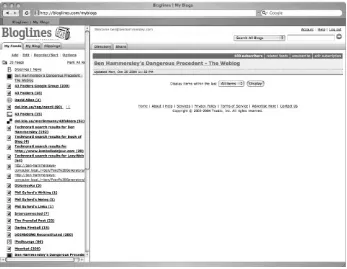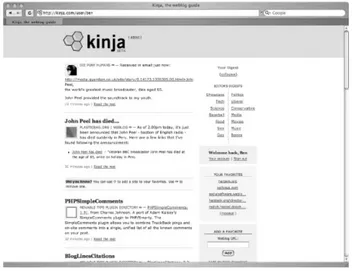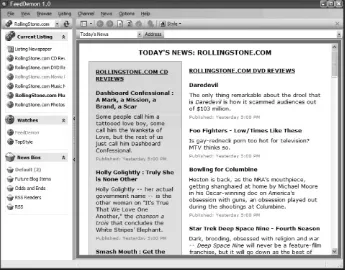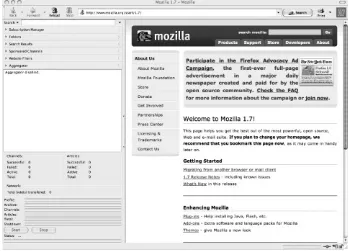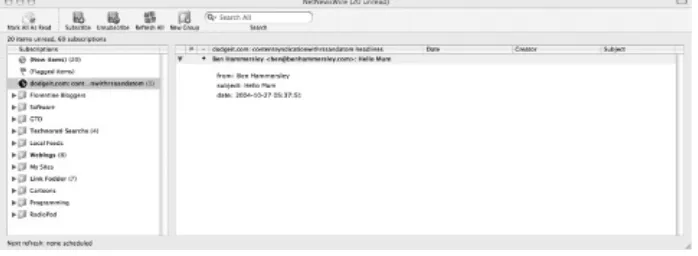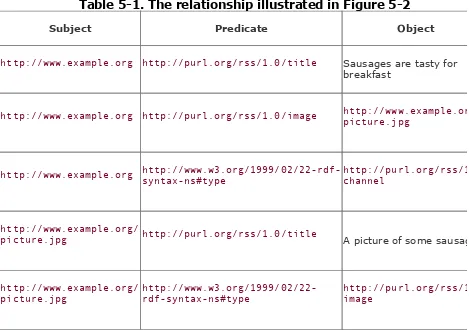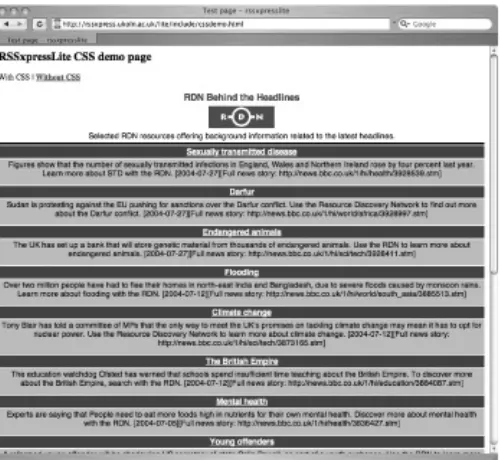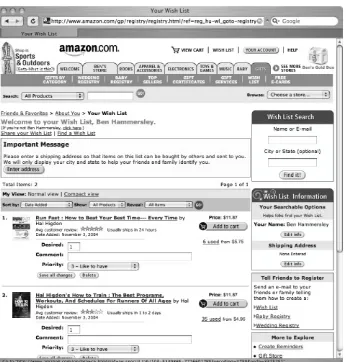Developing Feeds with RSS and Atom By Ben Hammersley
... Publisher: O'Reilly
Pub Date: April 2005
ISBN: 0-596-00881-3
Pages: 272
Table of Contents | Index | Errata
Perhaps the most explosive technological trend over the past two years has been
Developing Feeds with RSS and Atom By Ben Hammersley
... Publisher: O'Reilly
Pub Date: April 2005
ISBN: 0-596-00881-3
Pages: 272
Table of Contents | Index
Copyright
Preface
Audience
Assumptions This Book Makes
How This Book Is Organized
Conventions Used in This Book
Using Code Examples
Safari Enabled
Comments and Questions
Acknowledgments
Chapter 1. Introduction
Section 1.1. What Are RSS and Atom for?
Section 1.2. A Short History of RSS and Atom
Section 1.3. Why Syndicate Your Content?
Section 1.4. Legal Implications
Chapter 2. Using Feeds
Section 2.1. Web-Based Applications
Section 2.2. Desktop Applications
Section 2.3. Other Cunning Techniques
Section 2.4. Finding Feeds to Read
Chapter 3. Feeds Without Programming
Section 3.1. From Email
Section 3.2. From a Search Engine
Section 3.3. From Online Stores
Section 4.1. Bringing Things Up to Date
Section 4.2. The Basic Structure
Section 4.3. Producing RSS 2.0 with Blogging Tools
Section 4.4. Introducing Modules
Section 4.5. Creating RSS 2.0 Feeds
Chapter 5. RSS 1.0
Section 5.1. Metadata in RSS 2.0
Section 5.2. Resource Description Framework
Section 5.3. RDF in XML
Section 5.4. Introducing RSS 1.0
Section 5.5. The Specification in Detail
Section 5.6. Creating RSS 1.0 Feeds
Chapter 6. RSS 1.0 Modules
Section 6.1. Module Status
Section 6.2. Support for Modules in Common Applications
Section 6.3. Other RSS 1.0 Modules
Chapter 7. The Atom Syndication Format
Section 7.1. Introducing Atom
Section 7.2. The Atom Entry Document in Detail
Section 7.3. Producing Atom Feeds
Chapter 8. Parsing and Using Feeds
Section 8.1. Important Issues
Section 8.2. JavaScript Display Parsers
Section 8.3. Parsing for Programming
Section 8.4. Using Regular Expressions
Section 8.5. Using XSLT
Section 8.6. Client-Side Inclusion
Section 8.7. Server-Side Inclusion
Chapter 9. Feeds in the Wild
Section 9.1. Once You Have Created Your Simple RSS Feed
Section 9.2. Publish and Subscribe
Section 9.3. Rolling Your Own: LinkPimp PubSub
Section 9.4. LinkpimpClient.pl
Chapter 10. Unconventional Feeds
Section 10.1. Apache Logfiles
Section 10.2. Code TODOs to RSS
Section 10.3. Daily Doonesbury
Section 10.4. Amazon.com Wishlist to RSS
Section 10.6. Google to RSS with SOAP
Section 10.7. Last-Modified Files
Section 10.8. Installed Perl Modules
Section 10.9. The W3C Validator to RSS
Section 10.10. Game Statistics to Excel
Section 10.11. Feeds by SMS
Section 10.12. Podcasting Weather Forecasts
Section 10.13. Having Amazon Produce Its Own RSS Feeds
Section 10.14. Cross-Poster for Movable Type
Chapter 11. Developing New Modules
Section 11.1. Namespaces and Modules Within RSS 2.0 and Atom
Section 11.2. Case Study: mod_Book
Section 11.3. Extending Your Desktop Reader
Section 11.4. Introducing AmphetaDesk
Appendix A. The XML You Need for RSS
Section A.1. What Is XML?
Section A.2. Anatomy of an XML Document
Section A.3. Tools for Processing XML
Appendix B. Useful Sites and Software
Section B.1. Uber Resources
Section B.2. Specification Documents
Section B.3. Mailing Lists
Section B.4. Validators
Section B.5. Desktop Readers
Colophon
Copyright © 2005 O'Reilly Media, Inc. All rights reserved.
Printed in the United States of America.
Published by O'Reilly Media, Inc., 1005 Gravenstein Highway North, Sebastopol, CA 95472.
O'Reilly books may be purchased for educational, business, or sales promotional use. Online editions are also available for most titles (http://safari.oreilly.com). For more information, contact our corporate/institutional sales department: (800) 998-9938 or [email protected].
Nutshell Handbook, the Nutshell Handbook logo, and the
O'Reilly logo are registered trademarks of O'Reilly Media, Inc.
Developing Feeds with RSS and Atom, the image of an
American kestrel, and related trade dress are trademarks of O'Reilly Media, Inc.
Many of the designations used by manufacturers and sellers to distinguish their products are claimed as trademarks. Where those designations appear in this book, and O'Reilly Media, Inc. was aware of a trademark claim, the designations have been printed in caps or initial caps.
Preface
This book is about RSS and Atom, the two most popular
content-syndication technologies. From distributing the latest web site content to your desktop and powering loosely coupled applications on the Internet, to providing the building blocks of the Semantic Web, these two technologies are among the
Internet's fastest growing.
There are millions of RSS and Atom feeds available across the Web today; this book shows you how to read them, how to
create your own, and how to build applications that use them. It covers:
RSS 2.0 and its predecessors
RSS 1.0 and the Semantic Web
Atom and the latest generation of feed technology
How to create and parse feeds
Extending RSS and Atom through modules
Using RSS and Atom on the desktop, on the Web, and in the enterprise
Audience
This book was written with two somewhat interrelated groups in mind:
Web developers and web site authors
This book should be read by all web developers who want to share their site with others by offering feeds of their
content. This group includes everyone from webloggers and amateur journalists to those running large-budget,
multiuser sites. Whether you're working on projects for multinational news organizations or neighborhood sports groups, with RSS and Atom, you can extend the reach,
power, and utility of your product, and make your life easier and your work more productive. This book shows you how.
Developers
This book is also for developers who want to use the
content other people are syndicating and build applications that produce feeds as their output. This group includes everyone from fan-site developers wanting the latest gaming news and intranet builders needing up-to-date financial information on the corporate Web, to developers looking to incorporate news feeds into artificially intelligent systems or build data-sharing applications across platforms. For you, this book delves into the interpretation of
Assumptions This Book Makes
The technology used in this book is not all that hard to
understand, and the concepts specific to RSS and Atom are fully explained. The book assumes some familiarity with HTML and, specifically, XML and its processing techniques, although you will be reminded of important technical points and given places to look for further information. (Appendix A provides a brief introduction to XML if you need one.)
Most of the code in this book is written in Perl, but the
How This Book Is Organized
Because RSS and now Atom come in a number of flavors, and there are lots of ways to use them, this book has a lot of parts.
Chapter 1 explains where these things came from and why
there is so much diversity in what seems on the surface to be a relatively simple field. Chapter 2 and Chapter 3 look at what you can do with RSS and Atom without writing code or getting close to the data. Chapter 2 looks at these technologies from the ordinary user's perspective, showing how to read feeds with a number of tools. Chapter 3 digs deeper into the challenge of creating RSS and Atom feeds, but does so using tools that don't require any programming.
The next four chapters look at the most common varieties of syndication feeds and how to create them. Chapter 4 examines RSS 2.0, inheritor of the 0.91 line of RSS. Chapter 5 looks at RSS 1.0, and its rather different philosophy. Chapter 6 explores the many modules available to extend RSS 1.0. Chapter 7 looks at a third alternative: the recently emerging Atom specification.
Chapter 8 through Chapter 11 focus on issues that developers building and consuming feeds will need to address. Chapter 8
looks at the complex world of parsing these many flavors of feeds, and the challenges of parsing feeds that aren't always quite right. Chapter 9 looks at ways to integrate feeds with publishing models, particularly publish-and-subscribe. Chapter 10 demonstrates a number of applications for feeds that aren't the usual blog entries or news information, and Chapter 11
describes how to extend RSS 2.0 or RSS 1.0 with new modules in case the existing feed structures don't do everything you need.
Conventions Used in This Book
The following font conventions are used in this book:
Italic is used for:
Unix pathnames, filenames, and program names
Internet addresses, such as domain names and URLs
New terms where they are defined
Constant width is used for:
Command lines and options that should be typed verbatim
Names and keywords in programs, including method names, variable names, and class names
XML element tags and URIs
Constant width italic is used for:
Replaceable items, such as variables or optional elements, within syntax lines or code
Using Code Examples
The examples from this book are freely downloadable from the book's web site at
http://www.oreilly.com/catalog/deveoprssatom.
This book is here to help you get your job done. In general, you may use the code in this book in your programs and
documentation. You do not need to contact us for permission unless you're reproducing a significant portion of the code. For example, writing a program that uses several chunks of code from this book does not require permission. Selling or
distributing a CD-ROM of examples from O'Reilly books does
require permission. Answering a question by citing this book and quoting example code does not require permission.
Incorporating a significant amount of example code from this book into your product's documentation does require
permission.
We appreciate, but don't require, attribution. An attribution usually includes the title, author, publisher, and ISBN. For example: "Developing Feeds with RSS and Atom, by Ben
Hammersley. Copyright 2005 O'Reilly Media, Inc., 0-596-00881-3."
If you feel your use of code examples falls outside fair use or the permission given above, feel free to contact us at
Safari Enabled
When you see a Safari® Enabled icon on the cover of your favorite technology book, it means the book is available online through the O'Reilly Network Safari Bookshelf.
Comments and Questions
Please address comments and questions concerning this book to the publisher:
O'Reilly Media, Inc.
1005 Gravenstein Highway North Sebastopol, CA 95472
(800) 998-9938 (in the United States or Canada) (707) 829-0515 (international or local)
(707) 829-0104 (fax)
We have a web page for this book, where we list errata,
examples, and any additional information. You can access this page at:
http://www.oreilly.com/catalog/deveoprssatom
To comment or ask technical questions about this book, send email to:
For more information about our books, conferences, Resource Centers, and the O'Reilly Network, see our web site at:
Acknowledgments
Thanks, as ever, go to my editor Simon St.Laurent and my technical reviewers Roy Owens, Tony Hammond, Timo Hannay, and Ben Lund. Thanks also to Mark Pilgrim, Jonas Galvez, Jorge Velázquez for their lovely code. Bill Kearney, Kevin Hemenway, and Micah Dubinko earned many thanks for their technical-reviewing genius on the first edition. Not to forget Dave Winer, Jeff Barr, James Linden, DJ Adams, Rael Dornfest, Brent
Simmons, Chris Croome, Kevin Burton, and Dan Brickley. Cheers to Erhan Erdem, Dan Libby, David Kandasamy, and Castedo Ellerman for their memories of the early days of CDF and RSS and to Yo-Yo Ma for his recording of Bach's Cello Suite No.1, to which much of this book was written.
Chapter 1. Introduction
"Data! Data! Data!" he cried impatiently.
Sir Arthur Conan Doyle, The Adventure of the Copper Beeches
1.1. What Are RSS and Atom for?
The original, and still the most common, use for RSS and Atom is to provide a content syndication feed: a consistent, machine-readable file that allows web sites to share their content with other applications in a standard way. Originally, as shown in the next section, this was used to share data among web sites, but now it's most commonly used between a site and a desktop application called a reader.
Feeds can be anything from just headlines and links to stories to the entire content of the site, stripped of its layout and with metadata liberally applied. Content syndication allows users to experience a site on multiple devices and be notified of updates over a variety of services. It can range from a simple list of links sent from site to site to the beginnings of the Semantic Web.
1.2. A Short History of RSS and Atom
In the Developer's Bars of the worldthose dark, sordid places filled with grizzled coders and their clansa special corner is always reserved for the developers of content-syndication standards. There, weeping into their beer, you'll find the veterans of a long and difficult process. Most likely, they will have the Thousand Yard Stare of those who have seen more than they should. The standards you will read about in this book were not born fresh and innocent, of a streamlined process
overseen by the Wise and Good. Rather, the following chapters have been dragged into the world and tempered through
brawls, knife fights, and the occasional riot. What has survived, it is hoped, is hardy enough to prosper for the foreseeable
future.
To fully understand these wayward children, and to get the
most out of them, it is necessary to understand the motivations behind the different standards and how they evolved into what they are today.
1.2.1. HotSauce: MCF and RDF
The deepest, darkest origins of the current versions of RSS
began in 1995 with the work of Ramanathan V. Guha. Known to most simply by his surname, Guha developed a system called the Meta Content Framework (MCF). Rooted in the work of knowledge-representation systems such as CycL, KRL, and KIF, MCF's aim was to describe objects, their attributes, and the relationships between them.
hundred sites were creating MCF files that described
themselves, and Apple HotSauce allowed users to browse around these MCF representations in 3D. Documentation still exists on the Web for MCF and HotSauce. See
http://www.eclectica-systems.co.uk/complex/hotsauce.php and
Example 1-1 for more.
Example 1-1. An example of MCF
begin-headers: MCFVersion: 0.95 name: "Eclectica" end-headers:
unit: "tagging.mco"
name: "Tagging and Acrobat Integration" default_genl_x: -109
default_genl_y: -65
typeOf: #"SubjectCategory"
unit: "http://www.nplum.demon.co.uk/temptin/temptin.htm" name: "TemptIn Information Management Template"
genls_pos: ["tagging.mco" -85 -137]
unit: "http://www.nplum.demon.co.uk/temptin/tryout.htm" name: "Download Try-out Version"
genls_pos: ["tagging.mco" -235 120]
It was popular, but experimental, and when Steve Jobs's return to Apple's management in 1997 heralded the end of much of Apple's research activity, Guha left for Netscape.
itself was new at that time.) This project later became the Resource Description Framework (RDF). RDF is, as the World Wide Web Consortium (W3C) RDF Primer says, "a general-purpose language for representing information in the World Wide Web." It is specifically designed for the representation of metadata and the relationships between things. In its fullest form, it is the basis for the concept known as the Semantic Webthe W3C's vision wherein computers can understand the meaning of, and the relationships between, documents and other data. You can read
http://en.wikipedia.org/wiki/Semantic_Web for more details.
1.2.2. Channel Definition Format
In 1997, XML was still in its infancy, and much of the Internet's attention was focused on the increasingly frantic war between Microsoft and Netscape.
Microsoft had been watching the HotSauce experience, and early that year the Internet Explorer development team, along with some others, principally a company called Pointcast,
created a system called the Channel Definition Format (CDF).
Released on March 8, 1997, and submitted as a standard to the W3C the very next day, CDF was XML-based and described both the content and a site's particular ratings, scheduling, logos, and metadata. It was introduced in Microsoft's Internet Explorer 4.0 and later into the Windows desktop itself, where it provided the backbone for what was then called Active Desktop. The CDF specification document is still online at
http://www.w3.org/TR/NOTE-CDFsubmit.html, and Example 1-2
shows a sample.
<!DOCTYPE Channel SYSTEM "http://www.w3c.org/Channel.dtd" >
<Channel HREF="http://www.foosports.com/foosports.cdf" IsClonable=YES >
<IntroUrl
VALUE="http://www.foosports.com/channel-setup.html" /> <LastMod VALUE="1994.11.05T08:15-0500" />
<Title VALUE="FooSports" />
<Abstract VALUE="The latest in sports and atheletics from FooSports" /> <Author VALUE="FooSports" />
<Schedule>
<EndDate VALUE="1994.11.05T08:15-0500" /> <IntervalTime DAY=1 />
<EarliestTime HOUR=12 /> <LatestTime HOUR=18 /> </Schedule>
<Logo HREF="http://www.foosports.com/images/logo.gif" Type="REGULAR" />
<Item HREF="http://www.foosports.com/articles/a1.html"> <LastMod VALUE="1994.11.05T08:15-0500" />
<Title VALUE="How to get the most out of your mountain bike" /> <Abstract VALUE="20 tips on how to work your mountain-bike
to the bone and come out on top." /> <Author VALUE="FooSports" />
</Item>
<Channel IsClonable=NO >
<LastMod VALUE="1994.11.05T08:15-0500" /> <Title VALUE="FooSports News" />
<Abstract VALUE="Up-to-date daily sports news from FooSports" /> <Author VALUE="FooSports" />
<Logo HREF="http://www.foosports.com/images/newslogo.gif" Type="REGULAR" /> <Logo HREF="http://www.foosports.com/images/newslogowide.gif" Type="WIDE" />
<LastMod VALUE="1994.11.05T08:15-0500" />
<Title VALUE="Michael Jordan does it again!"/>
<Abstract VALUE="Led by Michael Jordan in scoring, the Chicago Bulls make it to the playoffs again!"/>
<Author VALUE="FooSports" /> </Item>
<Item HREF="http://www.foosports.com/articles/news2.html" /> <LastMod VALUE="1994.11.05T08:15-0500" />
<Title VALUE="Islanders winning streak ends"/>
<Abstract VALUE="The New York islanders' 10-game winning streak ended with a disappointing loss to the Rangers" />
<Author VALUE="FooSports" /> </Item>
</Channel>
<Item HREF="http://www.foosports.com/animations/scrnsvr.html" /> <Usage VALUE="ScreenSaver"></Usage>
</Item>
<Item HREF="http://www.foosports.com/ticker.html" /> <Title VALUE="FooSports News Ticker" />
<Abstract VALUE="The latest sports headlines from FooSports" /> <Author VALUE="FooSports" />
<LastMod VALUE="1994.11.05T08:15-0500" />
<Schedule>
<StartDate VALUE="1994.11.05T08:15-0500" /> <EndDate VALUE="1994.11.05T08:15-0500" /> <IntervalTime DAY=1 />
<EarliestTime HOUR=12 /> <LatestTime HOUR=18 /> </Schedule>
</Item>
Very soon after its release, the potential of a standard, XML-based syndication format became apparent. By April 14, 1997, just over a month since Microsoft gave the standard its first public viewing, Dave Winer's UserLand Software released
support for the format into its Frontier product. Written by Wes Felter, and built upon by Dave Winer, it would be the company's first foray into XML-based syndication, but by no means its last. UserLand was to become a major character in our story.
CDF was an exciting technology. It had arrived just as XML was being lauded as the Next Big Thing, and that combinationof a useful technology with a whole new thing to play withmade it rather irresistible for the nascent weblogging community. CDF, however, was really designed for the bigger publishers. A lot of the elements were overkill for the smaller content providers (who, at any rate, didn't consider themselves content providers
Weblogging?
RSS 1.0, RSS 2.0, and Atom are all deeply entrenched within the weblogging community, and I refer to weblogging, webloggers, and weblogs themselves frequently within this book. If you've never heard of the activity, it is easily explained. A weblog is, at heart, a personal web site, consisting of diary-like entries displayed in reverse chronological order. Weblogging, or blogging for short, is the activity of writing a weblog, or blog, upon which a weblogger, or blogger, spends his time. Weblogging is extremely popular: at time of writing, in late 2004, there are an estimated four million weblogs being written worldwide. The vast majority of these produce a syndication feed.
For good examples of weblogs, visit http://www.weblogs.com for a list of recently updated sites. My own weblog is found at
http://www.benhammersley.com/weblog/index.html.
O'Reilly has also published a book on weblogging, Essential Blogging.
On December 27, 1997, Dave Winer started to publish his own weblog, Scripting News (http://www.scripting.com) in his own scriptingNews format, in addition to the CDF feed he had been providing since the spring. This, it was soon to be apparent, was a major step toward the RSS we have today. By early
1998, other formats were appearing, notably the Wilma Project, but all things considered, none were proving particularly
popular. Mostly, it has to be said, because at this point, the weblogging world was very small.
1.2.3. RSS First Appears
By 1998, Netscape's share of the browser market was in
trouble. Microsoft's release of Internet Explorer 4.0 the previous year was eating into Netscape's position at the top of the
market. Something had to be done, and so, in May 1998,
code-named "Project 60."
When it launched on July 28, 1998, Project 60 was the My Netscape portal. It was a personalized front page thatin the traditional dot-com era business modelwould capture eyeballs and provide sticky content. To this end, Netscape signed
content-sharing deals with publishers like CNET to display its content within the portal.
Internally, this was done with an ever developing set of tools that were forever being renamed. Starting out as Site Preview Format (SPF) and then called Open-SPF, the format was
developed by Dan Libby and based on the work Guha was doing with RDF. Netscape, at that time, was building an RDF parser into the Netscape 5 browser; Libby ripped that out and built a feed parsing system to drive the Netscape pages on its server. Content providers gave Netscape feeds, and Netscape
incorporated those feeds into its site.
My Netscape benefited from this in many ways: it suddenly had a massive amount of content given to it for free. Of course, Netscape had no control over it or any real way to make money from it directly, but the additional usefulness of Netscape's site made people stick around longer. In the heat of the dot-com boom, allowing people to put their own content on a Netscape page, alongside advertising sold by Netscape, was a very good idea: the portal could both save money on content and make more on ad sales. The user also benefited: having favorite sites summarized on one page meant one-stop shopping for a day's browsinga feature many found extremely useful. The feed
provider didn't lose out either, gaining both additional traffic and wider exposure.
The technology didn't stop moving. The Open-SPF format was released as an Engineering Vision Statement on February 1, 1999, and a week later, Dave Winer picked up on it and
(http://static.UserLand.com/UserLandDiscussArchive/msg002809.html
I get frequent requests to channel Scripting News content thru my.netscape.com. I don't have time to learn how it works. However, we have an always-current XML version of the last day of Scripting News, and would be happy to support Netscape and others in writing syndicators of that content flow. No royalty necessary. It would be easy to have a search engine feed off this flow of links and
comments. There are starting to be a bunch of weblogs, wouldn't it be interesting if we could agree on an XML format between us?
Then everything sped up. On February 11, Bill Humphries documented the XML format he was using for his Whump weblog, calling it "More Like This." On February 22, Scripting News was publishing in Open-SPF and was available on the Netscape site. On March 1, 1999, after yet another name
change, Dan Libby released the specification document for RDF-SPF 0.9. One final name change later, it became RSS 0.9, and RSS was here.
The first desktop aggregator, Carmen's Headline Viewer, was released on April 25, 1999. UserLand followed Netscape with the second web-based aggregator, my.UserLand.com, on June 10. On July 2, the Syndication mailing list was started, and later Winer spoke on the telephone with the Netscape team to
suggest some changes. After a short rest, the standard was off again.
1.2.4. The Standards Evolve
compromiseRSS 0.9was not truly useful RDF nor was it as simple as it could be.
Some felt that using RDF improperly was worse than not using it at all, so when RSS 0.91 arrived, the RDF nature of the
format was dropped. As Dan Libby explained to the rss-dev email list (
http://groups.yahoo.com/group/rss-dev/message/239):
At the time, the primary users of RSS (Dave Winer the most vocal among them) were asking why it needed to be so complex and why it didn't have support for various features, e.g. update frequencies. We really had no good answer, given that we weren't using RDF for any useful purpose. Further, because RDF can be expressed in XML in multiple ways, I was uncomfortable publishing a DTD for RSS 0.9, since the DTD would claim that technically valid RDF/RSS data conforming to the RDF graph model was not valid RSS. Anyway, it didn't feel "clean". The
compromise was to produce RSS 0.91, which could be validated with any validating XML parser, and which incorporated much of UserLand's vocabulary, thus
removing most (I think) of Dave's major objections. I felt slightly bad about this, but given actual usage at the time, I felt it better suited the needs of its users: simplicity,
correctness, and a larger vocabulary, without RDF baggage.
On July 10, 1999, three days after the fateful phone call, RSS 0.91 was released. It incorporated new features from UserLand Software's scriptingNews format and was completely RDF-free. So, as would become a habit whenever a new version of RSS was released, the meaning of the RSS acronym was changed. While before it stood for "RDF Site Summary" in the RSS 0.91 specification, Dave Winer explained:
an acronym, it's a name. Later versions of this spec may say it's an acronym, and hopefully this won't break too many applications.
A great deal of research into RDF continued, however. Indeed, Netscape's RSS development team was always keen to use it. Their original specification (the one that was watered down to produce RSS 0.9) was published on the insistence of Dan Libby, and, although it has long since gone from the Netscape servers, you can find it in the Internet Archive
(http://web.archive.org/web/20001204123600/http://my.netscape.com/publish/help/futures.html)
Netscape, however, was never to release any new versions: the RSS team was disbanded as the My Netscape Network was
closed. So, when work began on a new version of RSS, it was left to the development community in general to sort out. The first pressing need involved including categories in the feed. By September 9, for example, Jon Udell was suggesting the use of a category element. It was the urge to add this and other new features that broke the development community in two.
The first camp, led by O'Reilly's Rael Dornfest, wanted to
introduce some form of extensibility to the standard. The ability to add new features, perhaps through modularization,
necessitated such complexities as XML namespaces and the reintroduction of RDF, as envisioned by the Netscape team.
However, the second camp, led by Dave Winer, feared that this would add a level of complexity unwelcome to users. They wanted to keep RSS as simple as possible. The thinking at the time was that RSS, like HTML, would be learned by users
viewing source and experimenting. An RDF-based specification would look extremely daunting.
The debate raged for nearly a year. August 14, 2000 saw the start of the RSS 1.0 mailing list and increasing polarization between the simple and RDF camps. On December 6, 2000, after a great deal of heated discussion, RSS 1.0 was released. It embraced the use of modules, XML namespaces, and a return to a full RDF data model. Two weeks later, on Christmas Day 2000, Dave Winer released RSS 0.92 as a rebuttal of the RDF alternative. The standard had forked.
It remained like this for four months: Netscape published the RSS 0.91 specification; UserLand published the 0.92
specification, which was upward-compatible with 0.91; and the RSS 1.0 Working Group published a 1.0 specification, which was not. Then, in early April 2001, My Netscape closed. A few weeks later, in mid-April, the RSS 0.91 DTD document Netscape had been hosting was pulled offline. Immediately, every parser that had been verifying feeds against it stopped working. This was early on in the XML world, and people didn't know that this sort of architecture was a bad idea. (That DTD, incidentally, was
written by Lars Marius Garshol, who wasn't working at Netscape at all. He'd created the DTD by reverse engineering the
specification, and had then given it to Dan Libby.)
UserLand came to the rescue. On April 27, Winer published a copy of the Netscape DTD on his own server. It's still there:
http://www.scripting.com/dtd/rss-0_91.dtd. Through this act, more than any other, UserLand claimed the right to be seen as the guardian of the 0.9x side of the argument.
Version 0.92, therefore, superseded 0.91, and that was how it remained for two years: two standardsRSS 0.92 as the simple, entry-level specification and RSS 1.0 as the more complex, but ultimately more feature-packed specification. And, of course, some people didn't use the additional features of 0.91 and so were de facto RSS 0.91 users as well.
Even parsers specifically built to parse only RSS, rather than XML in general, can usually read simple examples of either version with equal ease, although the RDF implications go straight over the head of all but specifically designed RDF parsers.
All this, however, was changing.
1.2.6. The Second Fork
In late summer 2002, the RSS community forked again,
perhaps irreversibly. Ironically enough, the fork came from an effort to merge the 0.9x and 1.0 strands from the previous fork and create an RSS 2.0 that would satisfy both camps.
Once again, the argument quickly settled into two sides. On one side, Dave Winer and a few others continued to believe in the importance of simplicity above all else, and regarded RDF as a technology that had yet to show any value within RSS. Winer also, for his own reasons, didn't want the discussion over RSS 2.0 to take place on the traditional email lists. Rather, he
wanted people to express their points of view in their weblogs, to which he would link his own at http://www.scripting.com.
On the other side, the members of the rss-dev mailing list, from which RSS 1.0 was born and nurtured to maturity, still wanted to include RDF within the specificationalbeit in various simplified formsand wished to hold the discussion on a publicly archived, centralized mailing list not subject to anyone's filtering.
In many ways, both things happened. After a great deal of
acrimony, UserLand released a specification they it RSS 2.0 and declared RSS frozen. That this was done without
acknowledging, much less taking into account, the increasing concernsboth technical and socialof the rss-dev and RDF
After RSS 2.0's release on September 16, 2002, the members of the rss-dev list started discussions on a possible name
change to their own new, RSS 1.0-based specification. This would go hand in hand with a complete retooling of the
specification, based on a totally open discussion and a rethink of the use of RDF. This ended up being, as you'll see, a far more radical effort than it started out to be.
1.2.7. Pie, Echo, Necho, Atom
By June 2003, it was obvious that the continual in-fighting was going to go nowhere. The RSS specification process had
reached an impasse, and was socially, if not technically, dead. From this wreckage, Sam Ruby, a programmer at IBM, started to discuss, quietly, the philosophical basis of what a syndication feed should be. He based his thinking not on the business needs of Microsoft or Netscape, nor on the long and bitter history of the RSS community but, instead, decided to start afresh. The idea was to build a conceptual model of a weblog entry, then design both a syndication format and a posting and editing API around the model. It was to be new and vendor-neutral, and the specification was to be very detailed indeed, which
addressed a common criticism of both RSS 2.0 and 1.0.
It would also be developed in a rather unusual way. Instead of the bickering mailing lists, or the deeply biased weblog
discussions, the new format would be developed on a wiki. The standard would be continually refactored by all comers until something good was revealed, and then further polished by many hands.
Meanwhile, Dave Winer had moved from UserLand Software to take up a one-year fellowship at the Berkman Center for
Attribution/Share Alike license. In addition to this, Harvard
created a three-man Advisory Board to aid RSS 2.0's evolution. It consisted of Dave Winer, Jon Udell, and Brent Simmons (the author of NetNewsWire, a very popular RSS reader application).
Now the syndication world had three different groups: the RSS 2.0 Advisory Board; the RSS 1.0 working group, which was now almost completely dormant, having long considered the
specification finished; and the ad hoc community surrounding the new effort.
The ad hoc group needed to decide on a name for its project. Initially nicknamed Pie, it went through Echo and Necho before going into a long process that whittled down over 260 different suggestions. In the end, as the title of this book suggests, the group voted to call it Atom.
1.2.8. Today's Scene
Atom's development continues: this book is based on Atom 0.5. Things may have changed by this book's publication, but in
general, the furor seems to have settled down. RDF isn't
included within Atom, but each individual element is very finely specified. This, as you'll see in later chapters, makes a good deal of difference.
Just over a year after he formed it, on July 1, 2004, Dave Winer resigned from the RSS 2.0 Advisory Board. The other two
members did likewise, and have been replaced by Rogers
Cadenhead, Adam Curry, and Steve Zellers, who remain to this day. The RSS 2.0 specification has not changed at all since then.
was first developed, its novelty was matched by that of the RDF standard itself. Now that RDF has matured, RSS 1.0 is there with it, and being used very heavily, albeit in entirely different fields from RSS 2.0 or Atom. You'll see how in later chapters.
As it stands, therefore, the versioning-number system of RSS is misleading. Taken chronologically, 0.9 was based on RDF, 0.91 was not; 1.0 was, 0.92 was not; and now 2.0 is not. Version 1.0 is, and Atom currently isn't. It should be noted that there is an RSS 3.0, proposed by Aaron Swartz as part of long rss-dev in-joke. (The joke culminated with a proposal to have RSS 4.0 expressed entirely through the medium of interpretive dance.) Search engine results finding these specifications are therefore wrong, though dryly funny.
1.3. Why Syndicate Your Content?
The advantages of using other people's feeds are obvious, but what about supplying your own? There are at least nine reasons to do so:
It increases traffic to your site.
It builds brand awareness for your site.
It can help with search engine rankings.
It helps cement relationships within a community of sites.
It improves the site/user relationship.
With additional technologies, it allows others to give additional features to your serviceupdate-notification via instant messaging, for example.
It makes the Internet an altogether richer place, pushing semantic technology along and encouraging reuse. Good things happen when you share your data.
It gives you a good excuse to play with some cool stuff.
By reducing the amount of screen-scraping of your site, it saves wasted bandwidth.
1.4. Legal Implications
The copyright implications for RSS feeds are quite simple. There are two choices for feed publishers, and these reflect on the user.
First, the publisher can decide that the feed must be licensed in some way. In this case, only authorized users can use the feed. It is good manners on the part of the publisher to make it as obvious as possible that this is the caseby providing a copyright notice in an XML comment, at least, and preferably by making it difficult for unauthorized users to get to the feed. Password
protection is a reasonable minimum. Registering a pay-only feed with aggregators or allowing Google to see the feed is asking for trouble.
Second, and most commonly, the publisher can decide that the RSS feed is entirely free to use. In this case, it is only polite for the publishers of public RSS feeds to consider the feed entirely in the public domainfree to be used by anyone, for anything. This might sound a little radical to the average company vice president, but remember: there is nothing in the RSS feed that didn't, in some way, in the actual source information in the first place. It is rather futile to get upset that someone might not be using your headlines in the company-approved font, or
committing a similar infraction; it's somewhat against the spirit of the exercise.
Screen-scraping a site to create a feed, by writing a script to read the site-specific layout, is a different matter. It has already been legally found, in U.S. courts at least (in the Ticketmaster versus Tickets.com case of October 1999 to March 2000), that linking to a page didn't in itself a breach of copyright. And you can argue, perhaps less convincingly, that reproducing
form to continue scraping a site if the site owner asks you to stop. Instead, try to evangelize RSS to the site owner and get him to start a proper feed.
Nevertheless, for private use, screen-scraping is a useful technique. In later chapters you'll see how running screen-scraping scripts on your local machine can produce extremely useful feed-based applications. Because these are entirely self-contained, there's no legal issue at all.
1.4.1. If You Are Scraped
If you are being scraped heavily and want it stopped, there are four ways to do so. First, scrapers should obey the robots.txt
directive; setting a robots.txt file in the root directory of your site sends a definite signal most will follow. Second, you can contact the scraper and ask her to stop; if she is professional, she will do so immediately. Third, you can block the IP address of the scraper, although this is sometimes rather like herding cats; scrapers can move around.
Chapter 2. Using Feeds
I took a speed-reading course and read War and Peace in twenty minutes. It involves Russia.
Woody Allen
Before we get into the tricky business of producing, parsing, scripting, and extending our own RSS and Atom feeds, it makes sense to look at how they are consumed. In this chapter,
therefore, we shall look at the various reader applications currently available for your pleasure.[1]
2.1. Web-Based Applications
The earliest, and still perhaps the most common, method of reading syndication feeds, the web-based application is a
convenient way to stay up to date whereever you find yourself. It's especially good if you use more than one computer. In this section, when I talk about web-based applications, I mean applications hosted elsewhere, by other people. Applications that use your browser as the interface and sit on your local machine are in the next section.
2.1.1. Bloglines
Bloglines (http://www.bloglines.com) may not have been the first web-based aggregator, but it is certainly the most popular today (see Figure 2-1). It's free to use and very slick, offering email subscriptions, services for webloggers, and an interesting Application Programming Interface.
2.1.2. Kinja
Kinja (http://www.kinja.com; see Figure 2-2) is slightly
different from most RSS and Atom applications in that it doesn't mention either standard anywhere. It is specifically designed to require no knowledge of the rest of this book, and it's free and tremendously easy to use. It's also, in my opinion, marvelously good looking. It has fewer features than Bloglines, however, especially for bloggers.
2.1.3. Rocketinfo RSS Reader
Another competitor in this space, Rocketinfo's RSS Reader (see
Figure 2-3) is a free advertorial application for the Rocketinfo range of enterprise titles. It's also not as fully featured as
Bloglines, but it does have a three-pane interface many people prefer.
2.2. Desktop Applications
If you prefer to run a dedicated application to read your RSS, you have lots of options.
2.2.1. NetNewsWire
Because of its beauty and utility, the leading feed-reading application on Apple OS X, NetNewsWire
(http://ranchero.com/netnewswire/; see Figure 2-4) caused a stir when it was first released. Version 2 is even better and is my personal favorite. It's not free, but you can try out a 30-day demo.
2.2.2. FeedDemon
The most popular feed application on Windows, FeedDemon (see Figure 2-5) is an accomplished three-pane display
newsreader. It's not free, but there is a trial version. It even has a built-in web browser.
Figure 2-5. FeedDemon in action
2.2.3. NewsMonster
the back of Mozilla 1.0 or better. It's a truly ambitious piece of work with a lot of features you won't find anywhere elsefor example, reputation networks, where users can recommend feeds to each other, and so on. It's well worth a look (see Figure 2-6).
2.3. Other Cunning Techniques
The PC isn't the only way to access a feed. Due to the
lightweight XML nature of RSS and Atom, many other devices and conduits can use the formats to deliver information.
2.3.1. Mobile Devices
PDAs, mobile phones, and the incessant merging of the two can't escape the power of RSS and Atom:
PocketPC
(http://www.happyjackroad.com/AtomicDB/pocketpc/pocketRSS/pocketRSS.asp
Hand/RSS (http://standalone.com/palmos/hand_rss/) is a nice, nonfree but with a 30-day trial, RSS feed for Palm devices.
mobilerss (http://www.mobilerss.net) isn't an application per se but a service for turning RSS feeds into HTML simple enough to read on any mobile device's browser. It's built on the MagpieRSS parser shown in Chapter 8.
The FeedBurner Mobile Feed Reader
(http://www.feedburner.com/fb/a/mfr) comes from the
same people who provide the FeedBurner service detailed in
Chapter 9. It should run on any of the latest mobile devices compatible with the J2ME MIDP 2.0/CLDC1.0 platform.
If you'd rather get your RSS through your already convenient email software, you're not alone. A number of tools will make this easy:
IzyNews (http://izynews.com/de/default.aspx?) sets up RSS feeds as unread messages in an IMAP directory. It requires some server-side setup, but it's perfect for a
corporate environment with locked-down desktop machines.
NewsGator Outlook Edition
(http://www.newsgator.com/outlook.aspx) is an RSS reader extension for Microsoft Outlook. Many people swear by it, and it features synchronization with an online version for when you're away from your main machine.
2.3.3. Feed-Based Search Engines
For anyone wanting to start a search engine, RSS and Atom are godsent. It's no surprise that a handful of search engines have started up fed solely by syndication feeds. They're usually
based around weblogs and the news sites that publish feeds, and can be extraordinarily up to date.
Feedster (http://www.feedster.com/) is the original, and perhaps the best. It claims to index close to one million feeds.
Medlogs (http://www.medlogs.com/) is a good example of feeds powering a specialist search engine. This one
aggregates medical news.
2.4. Finding Feeds to Read
Identifying sites that make feeds available can be tricky. There is no standard place to publish a feed, nor is there any
particular filename or path to look for one. Of course, there are various methods for sites to identify their feeds, but none are universal. Nevertheless, if you can't see an explicit link to a feed, here's a few things you can try:
Look for the traditional feed icon, the white writing on an orange background, usually reading "XML" (see Figure 2-7). There are variants on this theme, but they're all
recognizable.
Figure 2-7. The garden variety eggplant
View Source on the site's main page. If you see a line within the head section of the code that reads:
<link rel="alternate" type="application/rss+xml" title="RSS" href= "http://www.example.org/ rss.xml"/>
the HRef part is the URL you want. This is a called an Auto-Discovery link and is discussed in Chapter 9.
You can try the most common URLs. Look for index.xml,
of these will work.
Look up the site in Syndic8 (http://www.syndic8.com). This directory, also covered in Chapter 9, has over 200,000
feeds listed.
Chapter 3. Feeds Without Programming
I do not take a single newspaper, nor read one a month, and I feel myself infinitely the happier for it.
Thomas Jefferson
Now that you're set up with your own aggregator or reader application, and before we get into the horrible business of the standards themselves, it's a good idea to start creating your own personal feeds. Feeds are much more than just the latest news and articles from regular web sites. As you will see in
Chapter 10, you can push all sorts of data through them.
3.1. From Email
You can use a feed to display all your announcement-only
mailing lists; you can also use it as a disposable email address when you register with web sites and the like. This frees your inbox and protects your real email address from being sold to spammers.
There are two services that do this, and both are very reliable: MailBucket (http://www.mailbucket.org/) and Dodgeit
(http://www.dodgeit.com/).
Both operate in the same way. You send mail to
[email protected] or [email protected], where xxx is your own chosen identity. There's no sign up, so you need to check that your chosen identity isn't already taken. This highlights one issue: your mail isn't private, so don't use it for things you don't want others to see. (You could use an incredibly unguessable identity to make such risks very unlikely.)
Once the mail starts to arrive into your inbox, it will look like
Figure 3-1.
Figure 3-1. The Dodgeit.com inbox on the Web
http://www.mailbucket.org/xxx.xml or
http://www.dodgeit.com/run/rss?mailbox=xxx. You will then see something like Figure 3-2 in your reader application.
Figure 3-2. The Dodgeit.com inbox inside
NetNewsWire
Personally speaking, I think these services are the cat's
pajamas. There are many mailing lists that don't require the ability to reply, or to which you might not actually want to
contribute, or whose traffic is so great, you might not want your email application to keep firing off new mail alerts. These
services are perfect for that.
3.2. From a Search Engine
The current popular search engines have many great features, but they don't usually provide any form of feed for search
results. Such a feed is extremely useful for people trying to keep track of specific search topics (for example, their name).
3.2.1. Google
I personally host a Google-to-RSS service, which you are free to use. It's at
http://www.benhammersley.com/tools/google_to_rss.html. To use it, simply add your search request to the end of the URL
http://www.benhammersley.com/tools/googlerss.cgi?q=. For example:
http://www.benhammersley.com/tools/googlerss.cgi?q=ben%20hammersley
Now, subscribe to that URL in your newsreader.
Note that I'm running this service from my own Google API key, which has a limit of 1,000 queries a day. If you'd like to help out, you can get your own key from
http://www.google.com/apis/ and use it with your own queries. Add it to the URL with a &k=123456789 attribute, like this:
http://www.benhammersley.com/tools/googlerss.cgi?q=ben%20hammersley&k=123456789
3.2.2. Google News
Google News searches can also be turned into feeds via a service hosted by Julian Bond, found at
http://www.voidstar.com/gnews2rss.php.
That page has a form to help generate the feed's URL, or you can make it up yourself with this pattern:
http://www.voidstar.com/gnews2rss.php?num=number_of_items&q=your_query
Note that this Google News service is for personal aggregators only and not for redisplay on another web site. The source code for this service is in Chapter 10.
3.2.3. Yahoo!
Despite its tiresomely exclaiming name, Yahoo! goes one better than Google in that it provides feeds of its News Search results as standard. For example, go to
http://search.news.yahoo.com/search/news/?c=&p=Conkers
for news of the greatest autumnal sport, and look for the
standard orange XML logo. It's impossible for me to give you a shortcut URL structure, however, because Yahoo! employs
redirects.
The standard Yahoo! search does not provide results in feeds, and no one has, as yet, produced a service to do so. Now's your chance.
One service that is being provided is the My Yahoo! to RSS facility run by Mikel Maron. The site
and password and returns an RSS feed of any personalized Stock Quotes, Weather, Movie Listings, and Yahoo! Mail alerts you may have set up on your My Yahoo! page.
3.3. From Online Stores
E-commerce sites can make very good use of feeds. Customers wanting to subscribe to, say, an individual artist's discography can be alerted the instant that a new title is available. More of this sort of thing is dealt with in Chapter 10, but in the
meantime, the following sites are available now:
Amazon.com
The Internet's biggest retailer has started to publish feeds itself, but they're not as configurable as those produced by the Lockergnome Amazon RSS Feed Generator,
http://channels.lockergnome.com/rss/resources/amazon.phtml
It's a simple checkbox and submit page, and worth playing with, although it only supports searching Amazon.com at the moment.
There is also an Amazon.co.jp-to-RSS service at
http://723.to/azrssmake.php.
iTunes Music Store
Apple's iTunes Music Store is extremely well-enabled for feeds. You can subscribe to feeds of new releases, top songs and albums, featured tracks, and so on for any combination of musical genres. Do this by visiting its RSS Generator at the marvellously memorable
http://phobos.apple.com/WebObjects/MZSearch.woa/wa/MRSS/rssGenerator
(see Figure 3-3).
Chapter 4. RSS 2.0
A facility for quotation covers the absence of original thought.
Dorothy L. Sayers, Lord Peter Wimsey in Gaudy Night
This chapter describes the RSS 2.0 specification in detail, how it works, and how it is created. It also explores RSS 2.0
predecessorsthe largely compatible 0.91 and 0.92
4.1. Bringing Things Up to Date
RSS 2.0 has a long history. As was shown in Chapter 1, it's based on a succession of specifications: RSS 0.91, 0.92, 0.93, and 0.94. Because of this history and because of a lack of any adequate documentation for many of these standards, there is a massive gulf between the quality of the document you can produce and the quality of what you might have to parse. In other words, many people are doing it wrong.
This confusion forces this chapter to address two different issues. The first is how to create a perfectly specification-compliant feed, and the second is how to deal with feeds produced by those with less exacting standards.
This decision brings us to another one: what to do about the older versions that led to 2.0? The answer is this: although many people are still learning to produce 0.91, 0.91, et al, we will not. You'll learn how to parse them, but from now on, as far as the simple strain of syndication feeds goes, we'll be creating only 2.0 feeds.
4.2. The Basic Structure
The top level of an RSS 2.0 document is the rss version="2.0" element. This is followed by a single channel element. The channel element contains the entire feed contents and all associated metadata.
4.2.1. Required Channel Subelements
There are 3 required and 16 optional subelements of channel within RSS 2.0. Here are the required subelements:
title
The name of the feed. In most cases, this is the same name as the associated web site or service.
<title>RSS and Atom</title>
link
A URL pointing to the associated resource, usually a web site. The link must be an IANA-registered URI scheme, such as http://, https://, news://, or ftp://, though it isn't
necessary for a application developer to support all these by default. The most common by a large margin is http://. For example:
description
Some words to describe your channel.
<description>This is a nice RSS 2.0 feed of an even nicer weblog</description>
Including HTML Within title or description
Since the early days of RSS 0.91, there's been an ongoing debate about whether the item/title or item/description elements may, or should, contain HTML. In my opinion, they should not, for both practical and philosophical reasons. Practically speaking, including HTML markup requires the client software to be able to parse or filter it. While this is fine with many desktop agents, it restricts developers looking for other uses of the data. This brings us to the philosophical aspect. RSS's second use, after providing headlines and content to desktop readers and sites, is to provide indexable metadata. By combining presentation and content (i.e., by including HTML markup within the description element), you could disable this feature.
However, my opinion lost out on this one. RSS 2.0 now allows for entity-encoded HTML within the item/description tag. It doesn't mention anything, in either direction, regarding item/title, and people are basically making it up as they go along. With that in mind, I still state that item/title at least should be considered plain text.
If you want to put HTML within the item/description element, you can do it in two ways:
Entity encoding
With entity encoding, the angle brackets of HTML tags are converted to their respective HTML entities, < and >. If you need to show angle brackets as literal characters, the ampersand character itself should be encoded as well:
This is a <em>lovely left angle bracket:</em> &lt;
Within a CDATA block
<![CDATA[This is a <em>lovely left angle bracket:</em> <]]>
Either approach is acceptable according to the specification, and there is no way for a program to tell the difference between the two, or to tell if the description is actually just plain text that
resembles encoded HTML. This is a major problem with the RSS 2.0 specification, as you'll see when we talk about parsing
feeds. Atom and RSS 1.0 both have their own ways around this issue.
4.2.2. Optional Channel Subelements
There are 16 optional channel subelements of RSS 2.0. Technically speaking, you can leave these out altogether.
However, I encourage you to add as many as you can. Much of this stuff is static; the content of the element never changes. Placing it into your RSS template or adding another line to a script is little work for the additional value of your feed's
metadata. This is especially true for the first three subelements listed here:
language
The language the feed is written in. This allows aggregators to index feeds by language and should contain the standard Internet language codes as per RFC 1766.
copyright
A copyright notice for the content in the feed:
<copyright>Copyright 2004 Ben Hammersley</copyright>
managingEditor
The email address of the person to contact for editorial enquiries. It should be in the format: name @example.com (FirstName LastName).
<managingEditor>[email protected] (Ben Hammersley)</managingEditor>
webMaster
The email address of the person responsible for technical issues with the feed:
<webMaster>[email protected] (Geek McNerdy)</webMaster>
pubDate
the feed should not be displayed until after the publication date, so you can set pubDate to a time in the future and
expect that the feed won't be displayed until after that time. Few existing RSS readers take any notice of this element in this way, however. Nevertheless, it should be in the format outlined in RFC 822:
<pubDate>Sun, 12 Sep 2004 19:00:40 GMT</pubDate>
lastBuildDate
The date and time, RFC 822-style, when the feed last changed. Note the difference between this and
channel/pubDate. lastBuildDate must be in the past. It is this element that feed applications should take as the "last time updated" value and not channel/pubDate.
<pubDate>Sun, 12 Sep 2004 19:01:55 GMT</pubDate>
category
Identical in syntax to the item/category element you'll see later. This takes one optional attribute, domain. The value of category should be a forward-slash-separated string that identifies a hierarchical location in a taxonomy represented by the domain attribute. Sadly, there is no consensus either within the specification or in the real world as to any
standard format for the domain attribute. It would seem most sensible to restrict it to a URL; however, it needn't
<category domain="Syndic8">1765</category>
generator
This should contain a string indicating which program created the RSS file:
<generator>Movable Type v3.1b3</generator>
docs
A URL that points to an explanation of the standard for future reference. This should point to
http://blogs.law.harvard.edu/tech/rss:
<docs>http://blogs.law.harvard.edu/tech/rss</docs>
cloud
The <cloud/> element enables a rarely used feature known as "Publish and Subscribe," which we shall investigate fully in
Chapter 9. It takes no value itself, but it has five mandatory attributes, themselves also explained in Chapter 9: domain, path, port, registerProcedure, and protocol.
ttl
ttl, short for Time-to-Live, should contain a number, which is the minimum number of minutes the reader should wait before refreshing the feed from its source. Feed authors should adjust this figure to reflect the time between
updates and the number of times they wish their feed to be requested, versus how up to date they need their
consumers to be.
<ttl>60</ttl>
image
This describes a feed's accompanying image. It's optional, but many aggregators look prettier if you include one. It has three required and two optional subelements of its own:
url
The URL of a GIF, JPG, or PNG image that corresponds to the feed. It is, quite obviously, required.
title
link
The URL to which the image should be linked. This is usually the same as the channel/link.
width and height
The width and height of the icon, in pixels. The icons should be a maximum of 144 pixels wide by 400 pixels high. The emergent standard is 88 pixels wide by 31 pixels high. Both elements are optional.
<image> <title>RSS2.0 Example</title> <url>http://www.exampleurl.com/example/ images/logo.gif</url> <link>http://www.exampleurl.com/example/index.html</link> <width>88</width> <height>31</height> <description>The World's Leading
Technical Publisher</description> </image>
rating
The PICS rating for the feed; it helps parents and teachers control what children access on the Internet. More
information on PICS can be found at
http://www.w3.org/PICS/. This labeling scheme is little used at present, but an example of a PICS rating would be:
<rating>(PICS-1.1 "http://www.gcf.org/v2.5" labels on "1994.11.05T08:15-0500" until "1995.12.31T23:59-0000" for "http://w3.org/PICS/Overview.html" ratings (suds 0.5 density 0 color/hue 1))</rating>
An element that lets RSS feeds display a small text box and Submit button, and associates them with a CGI application. Many RSS parsers support this feature, and many sites use it to offer archive searching or email newsletter sign-ups, for example. textInput has four required subelements:
title
The label for the Submit button. It can have a maximum of 100 characters.
description
Text to explain what the textInput actually does. It can have a maximum of 500 characters.
name
The name of the text object that is passed to the CGI script. It can have a maximum of 20 characters.
link
The URL of the CGI script.
<textInput> <title>Search</title> <description>Search the Archives</
skipDays and skipHours
A set of elements that can control when a feed user reads the feed. skipDays can contain up to seven day subelements: Monday, Tuesday, Wednesday, Thursday, Friday, Saturday, or Sunday. skipHours contains up to 24 hour subelements, the numbers 1-24, representing the time in Greenwich Mean Time (GMT). The client should not retrieve the feed during any day or hour listed within these two elements. The elements are ORed not ANDed: in the example here, the application is instructed not to request the feed during 8 p.m. on any day, and never on a Monday:
<skipDays><day>Monday</day></skipDays> <skipHours><hour>20</hour></skipHours>
4.2.3. item Elements
RSS 2.0 can have any number of item elements. The item
element is at the heart of RSS; it contains the primary content of the feed. Technically, item elements are optional, but a
syndication feed with no items is just a glorified link. Not having any items doesn't mean the feed is invalid, just extremely
boring.
All item subelements are optional, with the proviso that at least one of item/title or item/description is present. You can use this feature to build lists (more on that later).
With item, there are the 10 standard item subelements available:
title
it can also be seen as a one-line list item. There is controversy over whether HTML is allowed within this
element; for more information, see the sidebar Sidebar 4-1.
link
The URL of the story the item is describing.
description
A synopsis of the story. The description can contain entity-encoded HTML. Again, as with item/title, see the pertinent sidebar Sidebar 4-1.
author
This should contain the email address of the resource's author referred to within the item. The specification's
example is in the format [email protected] (firstname lastname) but isn't explained further:
<author>[email protected] (Ben Hammersley)</author>
category
Exactly the same as channel/category, but it pertains to the individual item only:
comments
This should contain the URL of any comments page for the item; it's primarily used with weblogs:
http://www.example.com/comments.cgi?post=12345
enclosure
This describes a file associated with an item. It has no
content, but it takes three attributes: url is the URL of the enclosure, length is its size in bytes, and type is the standard MIME type for the enclosure. Some feed applications can download these files automatically. The original idea was for configuring a feed aggregator to automatically download large media files overnight, thereby deferring the extra bandwidth required. This is an underused feature of RSS 2.0 because most aggregators don't support it, but in 2004, it became the focus of a lot of development around the idea of podcasting. See the sidebar Sidebar 4-1 for details.
<enclosure url="http://www.example.com/hotxxxpron.mpg" length= "34657834" type="video/mpeg"/>
guid
contain a string that uniquely identifies the item. It must never change, and it must be unique to the object it is
describing. If that content changes in any way, it must gain a new guid. This element also has the optional attribute isPermalink, which, if TRue, denotes that the value of the
element can be taken as a URL to the object referred to by the item. Therefore, if no item/link element is present, but the isPermalink attribute is set to TRue, the application can take the value of guid in its place. The specification doesn't say what to do if both are present and aren't the same, but it seems sensible to give preference within any application to the item/link element.
<guid isPermalink="true">http://www.example.com/example.html</guid>
pubDate
The publication date of the item. Again, as with
channel/pubDate, any information in the item shouldn't be displayed until after the publication date, but few existing RSS readers take any notice of this element in this way. The date is in RFC 822 format.
<pubDate>Mon, 13 Sep 2004 00:23:05 GMT</pubDate>
source
<source url="http://www.metafilter.com/rss.xml">Metafilter</source>
Example 4-1 shows these parts assembled into an RSS 2.0 XML document.
Example 4-1. An example RSS 2.0 feed
<?xml version="1.0"?> <rss version="2.0"> <channel>
<title>RSS2.0Example</title>
<link>http://www.exampleurl.com/example/index.html</link> <description>This is an example RSS 2.0 feed</description> <language>en-gb</language>
<copyright>Copyright 2002, Oreilly and Associates.</copyright> <managingEditor>[email protected]</managingEditor>
<webMaster>[email protected]</webMaster> <rating> </rating>
<pubDate>03 Apr 02 1500 GMT</pubDate>
<lastBuildDate>03 Apr 02 1500 GMT</lastBuildDate> <docs>http://blogs.law.harvard.edu/tech/rss</docs> <skipDays><day>Monday</day></skipDays>
<skipHours><hour>20</hour></skipHours>
<category domain="http://www.dmoz.org">Business/Industries/Publishing/Publishers/ Nonfiction/Business/O'Reilly_and_Associates/</category>
<generator>NewsAggregator'o'Matic</gener