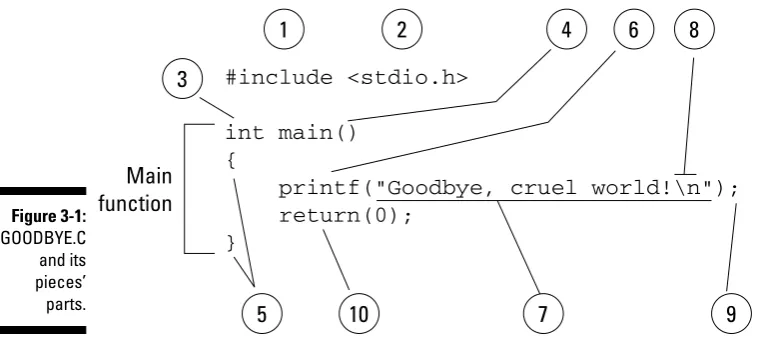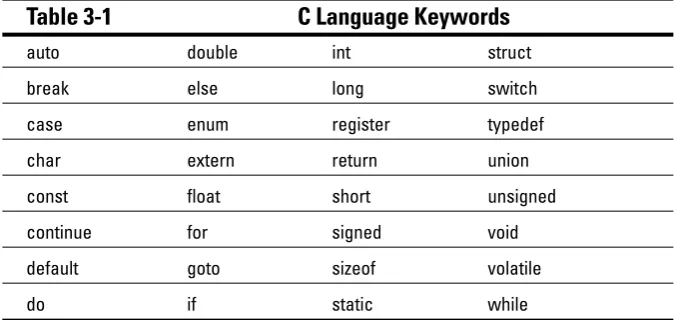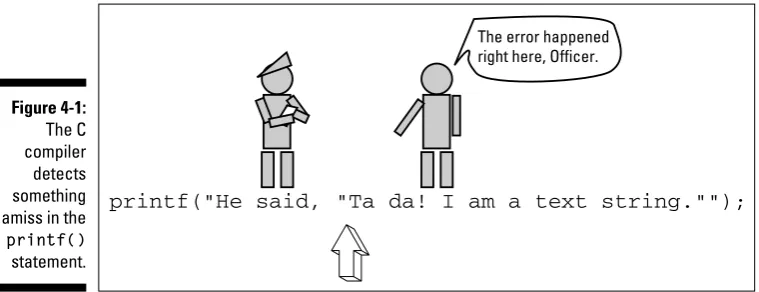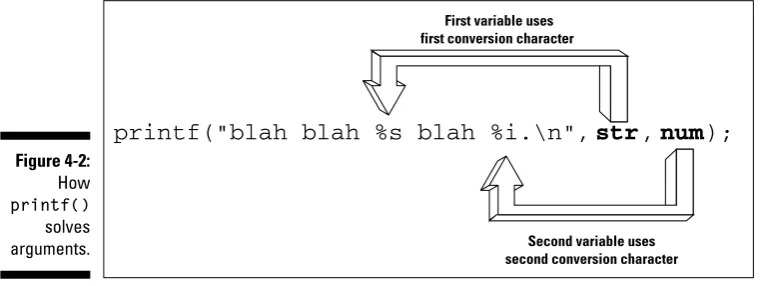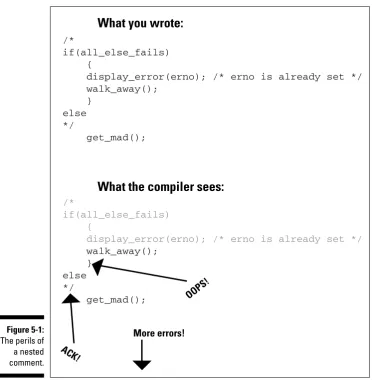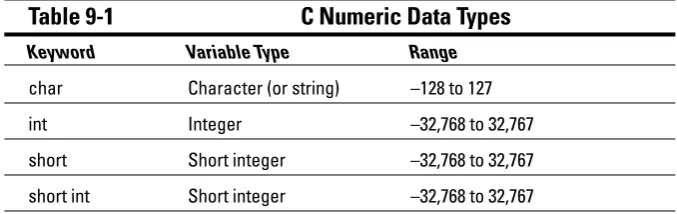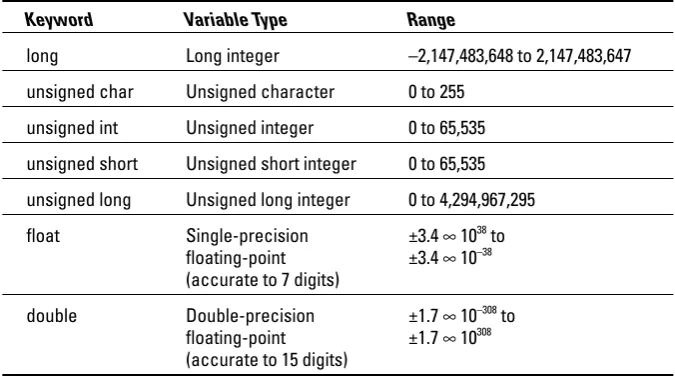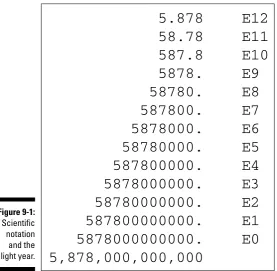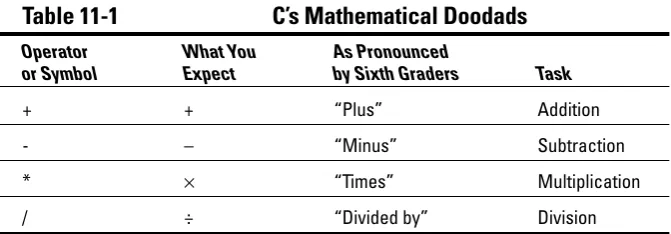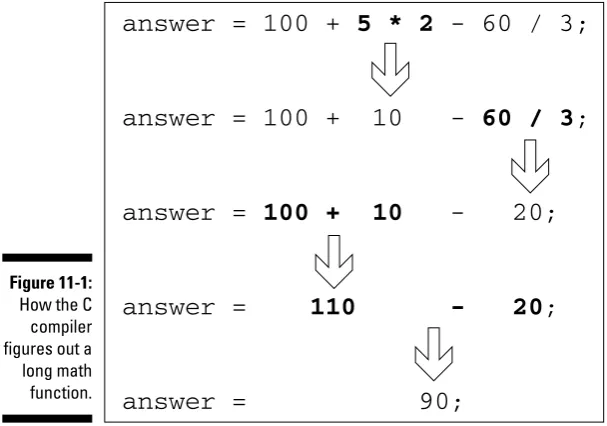C
FOR
DUMmIES
‰2
ND EDITION
C
FOR
DUMmIES
‰C
FOR
DUMmIES
‰2
ND EDITION
111 River Street Hoboken, NJ 07030-5774
Copyright © 2004 by Wiley Publishing, Inc., Indianapolis, Indiana Published by Wiley Publishing, Inc., Indianapolis, Indiana
Published simultaneously in Canada
No part of this publication may be reproduced, stored in a retrieval system or transmitted in any form or by any means, electronic, mechanical, photocopying, recording, scanning or otherwise, except as permitted under Sections 107 or 108 of the 1976 United States Copyright Act, without either the prior written permission of the Publisher, or authorization through payment of the appropriate per-copy fee to the Copyright Clearance Center, 222 Rosewood Drive, Danvers, MA 01923, (978) 750-8400, fax (978) 646-8600. Requests to the Publisher for permission should be addressed to the Legal Department, Wiley Publishing, Inc., 10475 Crosspoint Blvd., Indianapolis, IN 46256, (317) 572-3447, fax (317) 572-4447, e-mail: [email protected].
Trademarks: Wiley, the Wiley Publishing logo, For Dummies, the Dummies Man logo, A Reference for the Rest of Us!, The Dummies Way, Dummies Daily, The Fun and Easy Way, Dummies.com, and related trade dress are trademarks or registered trademarks of John Wiley & Sons, Inc. and/or its affiliates in the United States and other countries, and may not be used without written permission. All other trademarks are the property of their respective owners. Wiley Publishing, Inc., is not associated with any product or vendor mentioned in this book.
LIMIT OF LIABILITY/DISCLAIMER OF WARRANTY: THE PUBLISHER AND THE AUTHOR MAKE NO REP-RESENTATIONS OR WARRANTIES WITH RESPECT TO THE ACCURACY OR COMPLETENESS OF THE CON-TENTS OF THIS WORK AND SPECIFICALLY DISCLAIM ALL WARRANTIES, INCLUDING WITHOUT LIMITATION WARRANTIES OF FITNESS FOR A PARTICULAR PURPOSE. NO WARRANTY MAY BE CREATED OR EXTENDED BY SALES OR PROMOTIONAL MATERIALS. THE ADVICE AND STRATEGIES CONTAINED HEREIN MAY NOT BE SUITABLE FOR EVERY SITUATION. THIS WORK IS SOLD WITH THE UNDER-STANDING THAT THE PUBLISHER IS NOT ENGAGED IN RENDERING LEGAL, ACCOUNTING, OR OTHER PROFESSIONAL SERVICES. IF PROFESSIONAL ASSISTANCE IS REQUIRED, THE SERVICES OF A COMPE-TENT PROFESSIONAL PERSON SHOULD BE SOUGHT. NEITHER THE PUBLISHER NOR THE AUTHOR SHALL BE LIABLE FOR DAMAGES ARISING HEREFROM. THE FACT THAT AN ORGANIZATION OR WEBSITE IS REFERRED TO IN THIS WORK AS A CITATION AND/OR A POTENTIAL SOURCE OF FURTHER INFORMATION DOES NOT MEAN THAT THE AUTHOR OR THE PUBLISHER ENDORSES THE INFORMA-TION THE ORGANIZAINFORMA-TION OR WEBSITE MAY PROVIDE OR RECOMMENDAINFORMA-TIONS IT MAY MAKE. FURTHER, READERS SHOULD BE AWARE THAT INTERNET WEBSITES LISTED IN THIS WORK MAY HAVE CHANGED OR DISAPPEARED BETWEEN WHEN THIS WORK WAS WRITTEN AND WHEN IT IS READ.
For general information on our other products and services or to obtain technical support, please contact our Customer Care Department within the U.S. at 800-762-2974, outside the U.S. at 317-572-3993, or fax 317-572-4002.
Wiley also publishes its books in a variety of electronic formats. Some content that appears in print may not be available in electronic books.
Library of Congress Control Number: 2004101965 ISBN: 0-7645-7068-4
Manufactured in the United States of America
Dan Gookin has been writing about technology for 20 years. He has contributed articles to numerous high-tech magazines and written more than 90 books about personal computing technology, many of them accurate.
He combines his love of writing with his interest in technology to create books that are informative and entertaining, but not boring. Having sold more than 14 million titles translated into more than 30 languages, Dan can attest that his method of crafting computer tomes does seem to work.
Perhaps Dan’s most famous title is the original DOS For Dummies, published in 1991. It became the world’s fastest-selling computer book, at one time moving more copies per week than the New York Times number-one best seller (although, because it’s a reference book, it could not be listed on the
NYT best seller list). That book spawned the entire line of For Dummies
books, which remains a publishing phenomenon to this day.
Dan’s most recent titles include PCs For Dummies, 9th Edition; Buying a Com puter For Dummies, 2004 Edition; Troubleshooting Your PC For Dummies; Dan Gookin’s Naked Windows XP; and Dan Gookin’s Naked Office. He also pub-lishes a free weekly computer newsletter, “Weekly Wambooli Salad,” full of tips, how-tos, and computer news. He also maintains the vast and helpful Web page www.wambooli.com.
Some of the people who helped bring this book to market include the following:
Acquisitions, Editorial, and Media Development
Project Editor: Rebecca Whitney Acquisitions Editor: Gregory Croy
Technical Editors: Greg Guntle, Kip Warner (http://TheVertigo.com)
Editorial Manager: Carol Sheehan Media Development Supervisor:
Richard Graves
Editorial Assistant: Amanda M. Foxworth Cartoons: Rich Tennant (www.the5thwave.com)
Production
Project Coordinator: Maridee Ennis Layout and Graphics: Amanda Carter,
Andrea Dahl, Lauren Goddard, Denny Hager, Michael Kruzil, Lynsey Osborn
Proofreaders: Laura Albert, Andy Hollandbeck, TECHBOOKS Production Services
Indexer: Johnna VanHoose
Publishing and Editorial for Technology Dummies
Richard Swadley, Vice President and Executive Group Publisher Andy Cummings, Vice President and Publisher
Mary C. Corder, Editorial Director Publishing for Consumer Dummies
Diane Graves Steele, Vice President and Publisher Joyce Pepple, Acquisitions Director
Composition Services
Introduction ...1
Part I: Introduction to C Programming...7
Chapter 1: Up from the Primordial C ...9
Chapter 2: C of Sorrow, C of Woe...19
Chapter 3: C Straight...29
Chapter 4: C What I/O ...39
Chapter 5: To C or Not to C ...55
Chapter 6: C More I/O with gets() and puts()...65
Part II: Run and Scream from Variables and Math ...73
Chapter 7: A + B = C...75
Chapter 8: Charting Unknown Cs with Variables ...93
Chapter 9: How to C Numbers ...107
Chapter 10: Cook That C Variable Charred, Please...121
Part III: Giving Your Programs the Ability
to Run Amok ...131
Chapter 11: C More Math and the Sacred Order of Precedence ...133
Chapter 12: C the Mighty if Command...147
Chapter 13: What If C==C? ...165
Chapter 14: Iffy C Logic...175
Chapter 15: C You Again ...185
Chapter 16: C the Loop, C the Loop++ ...201
Chapter 17: C You in a While Loop...215
Chapter 18: Do C While You Sleep...225
Chapter 19: Switch Case, or, From ‘C’ to Shining ‘c’...239
Part IV: C Level ...251
Chapter 20: Writing That First Function...253
Chapter 21: Contending with Variables in Functions...265
Chapter 22: Functions That Actually Funct ...275
Part V: Part of Tens ...337
Chapter 27: Ten More Things You Need to Know about the C Language...339
Chapter 28: Ten Tips for the Budding Programmer...347
Chapter 29: Ten Ways to Solve Your Own Programming Problems ...353
Appendix A: The Stuff You Need to Know before You
Read All the Other Stuff in This Book...359
Appendix B: ASCII Table ...371
Introduction ...1
“What Will Understanding C Do for Me?”...1
About This Here Dummies Approach...2
How to Work the Examples in This Book ...2
Foolish Assumptions ...3
Icons Used in This Book...3
What’s New with This Edition?...4
Final Thots ...4
Part I: Introduction to C Programming ...7
Chapter 1: Up from the Primordial C . . . .9
An Extremely Short and Cheap History of the C Language ...9
The C Development Cycle...11
From Text File to Program...11
The source code (text file) ...12
Creating the GOODBYE.C source code file...13
The compiler and the linker...14
Compiling GOODBYE.C...15
Running the final result ...16
Save It! Compile and Link It! Run It!...16
Chapter 2: C of Sorrow, C of Woe . . . .19
The Required Woes of Editing and Recompiling ...19
Reediting your source code file...20
Recompiling (or the C equivalent of the “do-over”) ...21
Dealing with the Heartbreak of Errors ...22
Yikes! An error! But, before you shoot yourself. . . . ...22
The autopsy ...23
Repairing the malodorous program...24
Now try this error!...26
Chapter 3: C Straight . . . .29
The Big Picture ...29
C Language Pieces’ Parts ...30
The C Language Itself — the Keywords...32
Other C Language Components ...34
Pop Quiz! ...35
The Helpful RULES Program ...36
The importance of being \n...36
Chapter 4: C What I/O . . . .39
Introduce Yourself to Mr. Computer ...39
Compiling WHORU.C...40
The reward ...41
More on printf()...41
Printing funky text...42
Escape from printf()! ...44
The f means “formatted” ...46
A bit of justification...47
scanf Is Pronounced “Scan-Eff”...49
Putting scanf together...49
The miracle of scanf()...51
Experimentation time! ...52
Chapter 5: To C or Not to C . . . .55
Adding Comments...55
A big, hairy program with comments ...56
Why are comments necessary? ...58
Comment Styles of the Nerdy and Not-Quite-Yet-Nerdy ...58
Bizarr-o comments ...59
C++ comments ...60
Using Comments to Disable...61
The Perils of “Nested” Comments...62
Chapter 6: C More I/O with
gets()
and
puts()
. . . .65
The More I Want, the More I gets() ...65
Another completely rude program example...66
And now, the bad news about gets()...67
The Virtues of puts()...67
Another silly command-prompt program ...68
puts() and gets() in action...68
More insults ...69
puts() can print variables ...70
Part II: Run and Scream from Variables and Math ...73
Chapter 7: A + B = C . . . .75
The Ever-Changing Variable...75
Strings change ...76
Running the KITTY ...77
Welcome to the Cold World of Numeric Variables...77
Hello, integer...78
Assigning values to numeric variables ...80
Entering numeric values from the keyboard ...81
The atoi() function ...81
So how old is this Methuselah guy, anyway?...83
You and Mr. Wrinkles ...85
A Wee Bit o’ Math ...86
Basic mathematical symbols ...86
How much longer do you have to live to break the Methuselah record?...88
Bonus modification on the final Methuselah program! ...90
The direct result ...91
Chapter 8: Charting Unknown Cs with Variables . . . .93
Cussing, Discussing, and Declaring Variables ...93
“Why must I declare a variable?” ...94
Variable names verboten and not ...95
Presetting variable values ...96
The old random-sampler variable program...98
Maybe you want to chance two pints? ...99
Multiple declarations ...100
Constants and Variables...101
Dreaming up and defining constants ...101
The handy shortcut ...102
The #define directive...104
Real, live constant variables ...106
Chapter 9: How to C Numbers . . . .107
There Are Numbers, and Then There Are Numbers...107
Numbers in C ...108
Why use integers? Why not just make every number floating-point? ...110
Integer types (short, long, wide, fat, and so on) ...110
Signed or unsigned, or “Would you like a minus sign with that, Sir?”...111
How to Make a Number Float ...113
“Hey, Carl, let’s write a floating-point number program!” ...114
The E notation stuff...116
Bigger than the Float, It’s a Double! ...118
Formatting Your Zeroes and Decimal Places...119
Chapter 10: Cook That C Variable Charred, Please . . . .121
The Other Kind of Variable Type, the char...121
Single-character variables...122
Char in action ...123
Reading and Writing Single Characters ...125
The getchar() function ...126
The putchar() function ...127
Character Variables As Values...128
Part III: Giving Your Programs the Ability
to Run Amok ...131
Chapter 11: C More Math and the Sacred Order of Precedence . . .133
An All-Too-Brief Review of the Basic C Mathematical Operators ...133
The old “how tall are you” program...135
Unethical alterations to the old “how tall are you” program ...136
The Delicate Art of Incrementation (Or, “Just Add One to It”) ...137
Unhappily incrementing your weight ...138
Bonus program! (One that may even have a purpose in life)...140
The Sacred Order of Precedence ...141
A problem from the pages of the dentistry final exam...141
What’s up, Sally?...142
The confounding magic-pellets problem...144
Using parentheses to mess up the order of precedence...145
Chapter 12: C the Mighty
if
Command . . . .147
If Only. . . ...147
The computer-genie program example ...148
The if keyword, up close and impersonal ...150
A question of formatting the if statement ...154
The final solution to the income-tax problem ...155
If It Isn’t True, What Else? ...157
Covering all the possibilities with else...158
The if format with else...159
The strange case of else-if and even more decisions ...160
Bonus program! The really, really smart genie...163
Chapter 13: What If
C==C
? . . . .165
The World of if without Values ...165
Which is greater: S or T, $ or –? ...166
The problem with getchar()...168
Fixing GREATER.C to easily read standard input ...170
“Can I get getchar() to read only one character?” ...171
Meanwhile, back to the GREATER problem ...171
Another, bolder example ...173
Chapter 14: Iffy C Logic . . . .175
Exposing Flaws in logic ...175
If, And, Or, But ...177
A solution (but not the best one)...177
A better solution, using logic...178
The if command’s logical friends ...180
A logical AND program for you ...183
Chapter 15: C You Again . . . .185
For Going Loopy ...185
Repetitive redundancy, I don’t mind...187
For doing things over and over, use the for keyword ...188
Tearing through OUCH.C a step at a time ...190
Having fun whilst counting to 100 ...192
I’m Bustin’ Outta Here! ...193
At last — the handy ASCII program ...193
Beware of infinite loops! ...195
Breaking out of a loop...197
The break keyword...198
Chapter 16: C the Loop, C the Loop++ . . . .201
The Art of Incrementation ...201
Cryptic C operator symbols, Volume I: The inc operator (++) ...202
Another look at the LARDO.C program ...203
The Mysterious Practice of Decrementation...204
O, to count backward...205
How counting backward fits into the for loop ...206
Cryptic C operator symbols, Volume II: The dec operator (--) ..207
A final improvement to OLLYOLLY.C ...208
More Incrementation Madness...209
Leaping loops! ...210
Counting to 1,000 by fives ...211
Cryptic C operator symbols, Volume III: The madness continues ...211
The answers ...213
Chapter 17: C You in a While Loop . . . .215
The Lowdown on while Loops ...215
Whiling away the hours ...216
The while keyword (a formal introduction) ...218
Deciding between a while loop and a for loop ...219
Replacing those unsightly for(;;) loops with elegant while loops...220
C from the inside out ...222
Chapter 18: Do C While You Sleep . . . .225
The Down-Low on Upside-Down do-while Loops ...225
The devil made me do-while it! ...226
do-while details ...227
A flaw in the COUNTDWN.C program ...228
The always kosher number-checking do-while loop ...229
Nested Loops and Other Bird-Brained Concepts...231
Adding a tense, dramatic delay to the COUNTDWN.C program...231
The nitty GRID.C of nested loops ...234
Break the Brave and Continue the Fool ...235
Please continue. . . ...236
The continue keyword ...237
Chapter 19: Switch Case, or, From ‘C’ to Shining ‘c’ . . . .239
The Sneaky switch-case Loops ...239
The switch-case Solution to the LOBBY Program ...241
The Old switch-case Trick ...243
The Special Relationship between while and switch-case...248
Part IV: C Level...251
Chapter 20: Writing That First Function . . . .253
Meet Mr. Function ...253
A silly example you don’t have to type ...254
A potentially redundant program in need of a function...255
The noble jerk() function ...256
How the jerk() function works in BIGJERK2.C...257
Prototyping Your Functions...258
Prototypical prototyping problems ...259
A sneaky way to avoid prototyping problems...260
The Tao of Functions ...262
The function format ...262
How to name your functions...263
Chapter 21: Contending with Variables in Functions . . . .265
Bombs Away with the BOMBER Program! ...265
Will the dual variable BOMBER.C program bomb? ...267
Adding some important tension...267
How We Can All Share and Love with Global Variables...269
Making a global variable...270
Chapter 22: Functions That Actually Funct . . . .275
Marching a Value Off to a Function...275
How to send a value to a function...276
An example (and it’s about time!) ...277
Avoiding variable confusion (must reading) ...279
Sending More than One Value to a Function...280
Functions That Return Stuff...282
Something for your troubles ...282
Finally, the computer tells you how smart it thinks you are ...284
Return to sender with the return keyword ...285
Now you can understand the main() function ...287
Give that human a bonus!...288
No Need to Bother with This C Language Trivia If You’re in a Hurry ...289
Chapter 23: The Stuff That Comes First . . . .293
Please Don’t Leave Me Out! ...294
Say! Aren’t you the #include construction? ...294
What’s up with STDIO.H?...297
Writing your own dot-H file ...298
A final warning about header files ...300
What the #defines Are Up To ...302
Avoiding the Topic of Macros...303
Chapter 24: The
printf()
Chapter . . . .305
A Quick Review of printf()...305
The Old Displaying-Text-with-printf() Routine ...306
The printf() Escape Sequences...306
The printf() escape-sequence testing program deluxe...307
Putting PRINTFUN to the test ...308
The Complex printf() Format ...310
The printf() Conversion Characters...311
Chapter 25: Math Madness! . . . .313
More on Math ...313
Taking your math problems to a higher power ...314
Putting pow() into use...315
Rooting out the root...317
Strange Math? You Got It!...319
Something Really Odd to End Your Day ...320
The perils of using a++...320
Oh, and the same thing applies to a --...322
Chapter 26: The Old Random-Number Function . . . .325
On Being Random...325
Using the rand() function ...326
Planting a random-number seed ...328
Randoming up the RANDOM program...329
Streamlining the randomizer ...331
The Diabolical Dr. Modulus...333
Rolling the Dice with the Final RANDOM Program ...335
Part V: Part of Tens ...337
Chapter 27: Ten More Things You Need to Know
about the C Language . . . .339
Arrays ...339
Strings...340
Structures...341
Pointers ...343
Linked Lists...343
Binary Operators ...344
Interacting with the Command Line ...345
Disk Access ...345
Interacting with the Operating System ...345
Building Big Programs ...346
Chapter 28: Ten Tips for the Budding Programmer . . . .347
Use the Command-Line History ...347
Keep Your Editor Open in Another Window...348
Use a Context-Colored Text Editor ...348
Know the Line-Number Commands in Your Editor...349
Keep a Command Prompt Window Open If You’re Using the IDE...350
Know a Few Handy Command-Prompt Commands ...350
Carefully Name Your Variables ...351
Know Your Post- and Pre-Incrementing and Decrementing Riddles...351
Breaking Out of a Loop...352
Chapter 29: Ten Ways to Solve Your Own Programming
Problems . . . .353
Work on One Thing at a Time ...354
Break Up Your Code...354
Simplify...355
Talk through the Program ...355
Monitor Your Variables...356
Document Your Work...356
Use Debugging Tools ...357
Use a C Optimizer...357
Read More Books! ...358
Appendix A: The Stuff You Need to Know before
You Read All the Other Stuff in This Book ...359
Setting Things Up ...359
The C language compiler...360
The place to put your stuff...361
Making Programs ...363
Finding your learn directory or folder...363
Running an editor...364
Compiling and linking ...365
Appendix B: ASCII Table ...371
W
elcome to C For Dummies, 2nd Edition — your last, desperate, and final attempt to understand the C programming language.Although I can’t promise that you’ll become a C guru after wading through this text, I can guarantee that you will
⻬ Know how to recognize a C program and, when one is grouped with an IRS Form 1040, the morning stock report, baseball statistics, and anything written in Braille, you’ll be able to pick out which one is the C program.
⻬ Be able to write C programs that no other publisher would let an author print in its C books.
⻬ Appreciate the following code, but be unable to use it at cocktail parties to impress your friends:
while(dead_horse) beat();
⻬ Find out how to speak in C Talk, which is the ability to look at character groupings, such as printf, putchar, and clock, and pronounce them as “print-f,” “put-kar,” and “see-lock.”
⻬ Have fun.
I can’t really guarantee that last point. However, this book was written minus the sword of mathematics hanging over anyone’s head. Let’s leave stern program-ming up to those who fuss over Avogadro’s number and Fibonacci sequences and who debate the merits of how to indent their C program source code. Serious work is for the nerds. Fun happens when you read C For Dummies,
2nd Edition.
“What Will Understanding C Do for Me?”
Look at your computer screen. Imagine something happening there. Anything. As long as you know how to program a computer, what you imagine will take place. Okay, maybe not as fast as you like — but it can be done.
Programming is the ultimate way to get even with a computer. You are in charge.
Anything your computer does, any devices it talks with or controls, can be manipulated by using a programming language and writing programs that pull the right levers. The C programming language has been crowned the best and most common way to program any personal computer. C may not be the easi-est programming language to figure out, but it’s not the most difficult, either. It’s tremendously popular and well supported, which makes it a good choice.
About This Here Dummies Approach
Most programming books start out by assuming that you don’t know anything. The author may remember that for, oh, maybe two or three chapters. Then, after that initial pressure is off, there he goes! Chapter 4 is written not to teach you how to program, but, rather, to impress the author’s programming buddies back at college. So your learning journey ends with a whimper. You will not find that problem in this book.
The best way to learn something is one piece at a time. With programming, I prefer to show you things by using small programs, tiny models, and quick-to-type examples. That way, you’re not overwhelmed with an initial program that’s three pages long, and you don’t get lost after a few chapters. That’s because the pace stays the same throughout the book. I insist on it!
This book also gets you started right away. When researching other books, I noticed that often the first program you have to type is not only several dozen lines long, but also nearly 50 pages into the book on average! In this book, you get started right away with a program example on Page 13. That quick!
How to Work the Examples in This Book
Part of the fun of finding out how to program by reading a book is that you type the programs yourself. That’s the way I figured out how to program a com-puter. I sat down with Dr. David Lien’s Learning TRS80 BASIC (Compusoft) and, 36 solid hours later, I finished. Then I slept. Then I did it again because I com-pletely forgot everything, but remembered enjoying doing it the first time.
Your first task is to read Appendix A. It tells you how to set up a C language compiler on your computer and get things all ready to work.
Next, you need to know how to type stuff. This stuff looks like this:
Mostly, you type complete programs, consisting of several lines like the one before this paragraph. Type them all, and press Enter at the end of each line. Because this book is only so wide, however, occasionally you see a line split in two. It looks like this:
This is an example of a very long line that was painfully split in two by this book’s cruel typesetters. When you see that, don’t type two lines. If you just keep typing, everything fits on one line on your screen. If you forget this advice, your programs mess up, so I toss in several reminders throughout this book whenever such a thing happens.
Foolish Assumptions
This book makes the following assumptions about you, your computer, your compiler, and — most important — your state of mind:
⻬ You have a computer, or at least you have access to one. It can be just about any computer; this book is not specific to Windows.
⻬ You’re pretty good with the computer. You understand things. You may even fix your own problems or help others with their problems.
⻬ You know how to look things up on the Web, download stuff, and find things you need.
⻬ You have a passing familiarity with your operating system’s command prompt or terminal window. This is important, and it’s explained in Appendix A.
⻬ You’re willing to find out how to program — perhaps even desperate to do so!
Icons Used in This Book
Technical information you can merrily skip over.
Something you should remember not to do.
A healthy suggestion worthy of note.
What’s New with This Edition?
This book isn’t really the second edition of any previous book, but it does borrow material from the old C For Dummies books, Volumes I and II. This book represents a compilation of basic material from both books. And, by reading this book, you’ll have a broad, basic knowledge of the C language.
Unlike the older books, this one is organized on a chapter-by-chapter level, not by lessons. Each chapter is self-contained and, where necessary, cross references to other chapters are included.
Gone are the quizzes and tests. This book has no homework, per se.
Alas, this book is only so big, and only so much ground could be covered, given this book’s gentle pace. Because of that, those interested in pursuing the C language further should check out the companion book, C AllinOne Desk Reference For Dummies (Wiley). That book is for more experienced program-mers, which is what you will become after reading this book.
Final Thots
Understanding how to use C is an ongoing process. Only a dweeb would say “I know everything about programming in C.” There are new things to be learned every day and different approaches to the same problems. Nothing is perfect, but many things are close.
This book has a companion Web page, replete with bonus material and all sorts of fun information:
http://www.c-for-dummies.com
Y
can punch numbers into your cell phone and hit the Send
dungeon of programming
nothing
your turn to tell the computer exactly what to do wait until it bellows “Uncle! UNCLE!
ou have never programmed anything in your life. The VCR? Forget it! On your microwave oven, you use the Popcorn and Add a Minute buttons. You know that you
button, yet you dare not touch any of the other buttons, for fear of entering that dark realm, that dank and musty . If that’s you, get ready to turn your life around.
Contrary to what you may believe, it’s to program a computer. Anyone can do it. Programmers may carry themselves with an air of mysticism and treat their skills like priests performing sacred religious rites. Poppycock. Programming is painless. It’s easy. It’s fun.
It’s now
with itself. In just a few pages, you will be programming your PC. It’s time to get even! Time to twist its arm and
Up from the Primordial C
In This Chapter
䊳 Hysterical C history
䊳 How C programs are created
䊳 Building the source code
䊳 Compiling and linking
䊳 Running the result
A
s the most useful device you have ever used, a computer can become anything — as long as you have the ability to program it. That’s what makes computers unique in the pantheon of modern devices. And although most computer users shy away from programming — confusing it with math-ematics or electrical engineering — the fact is that programming a computer is really a rather simple and straightforward thing. It’s easy.This chapter introduces you to the basics of programming. Although it has some yabber-yabber and background information, the meat of the chapter involves creating, compiling, and running your first program. Feel the power! Finally, it’s you who can tell the computer what to do with itself!
Because you probably didn’t read this book’s Introduction (for shame), know that you should preview Appendix A before starting here.
An Extremely Short and Cheap
History of the C Language
Programming languages have different levels, depending on how much they resemble human languages. Programming languages that use common words and are relatively easy for most folks to read and study are called high level languages. The opposite of those are lowlevel languages, which are not easy to
High-level languages include the popular BASIC programming language as well as other
lan-BASIC reads almost like English, and all its com-mands and instructions are English words — or at least English words missing a few vowels or severely disobeying the laws of spelling.
The lowest of the low-level programming lan-guages is machine language. That language is the actual primitive grunts and groans of the microprocessor itself. Machine language con-sists of numbers and codes that the micro-processor understands and executes. Therefore, no one really writes programs in machine
lan-which is one step above the low-level machine
language because the grunts and groans are spelled out rather than entered as raw numbers.
Why would anyone use a low-level language when high-level languages exist? Speed! Pro-grams written in low-level languages run as fast as the computer can run them, often many times faster than their high-level counterparts. Plus,
the same program written in assembly language may be 896 bytes long. On the other hand, the time it takes to develop an assembly language program is much longer than it would take to
The C programming language is considered a mid-level language. It has parts that are low-level grunting and squawking, and also many high-level parts that read like any sentence in a Michael Crichton novel, but with more charac-ter development. In C, you get the best of the high-level programming languages and the
get the compact program size and speed of a
Stuff you don’t need to know about language levels
read or study.
guages that just aren’t that popular any more.
guage; rather, they use assembly language,
the size of the program is smaller. A program written in Visual Basic may be 34K in size, but
write the same program in a higher-level lan-guage. It’s a trade-off.
speed of development they offer, and you also
low-level language. That’s why C is so bitchen.
No, I’m not being flip. C was developed at AT&T Bell Labs in the early 1970s. At the time, Bell Labs had a programming language named B — B for Bell. The next language they created was C — one up on B.
⻬ C is the offspring of both the B programming language and a language named BCPL, which stood for Basic Combined Programming Language. But you have to admit that the B story is cute enough by itself.
⻬ You would think that the next, better version of C would be called the D language. But, no; it’s named C++, for reasons that become apparent in Chapter 16.
⻬ The guy who created the C programming language at Bell Labs is Dennis Ritchie. I mention him in case you’re ever walking on the street and you happen to bump into Mr. Ritchie. In that case, you can say “Hey, aren’t you Dennis Ritchie, the guy who invented C?” And he’ll say “Why — why, yes I am.” And you can say “Cool.”
The C Development Cycle
Here is how you create a C program in seven steps — in what’s known as the
development cycle:
1. Come up with an idea for a program.
2. Use an editor to write the source code.
3. Compile the source code and link the program by using the C compiler.
4. Weep bitterly over errors (optional).
5. Run the program and test it.
6. Pull out hair over bugs (optional).
7. Start over (required).
No need to memorize this list. It’s like the instructions on a shampoo bottle, though you don’t have to be naked and wet to program a computer. Eventually, just like shampooing, you start following these steps without thinking about it. No need to memorize anything.
⻬ The C development cycle is not an exercise device. In fact, program-ming does more to make your butt fit more snugly into your chair than anything.
⻬ Step 1 is the hardest. The rest fall naturally into place.
⻬ Step 3 consists of two steps: compiling and linking. For most of this book, however, they are done together, in one step. Only later — if you’re still interested — do I go into the specific differences of a compiler and a linker.
From Text File to Program
As a programmer, you job is not “programming.” No, the act of writing a pro-gram is coding. So what you do when you sit down to write that program is
code the program. Get used to that term! It’s very trendy.
The job of the programmer is to write some code! Code to do what? And what type of code do you use? Secret code? Morse Code? Zip code?
The purpose of a computer program is to make the computer do something.
The object of programming is to “make it happen.” The C language is only a tool for communicating with the PC. As the programmer, it’s your job to trans-late the intentions of the computer user into something the computer under-stands and then give users what they want. And if you can’t give them what they want, at least make it close enough so that they don’t constantly com-plain or — worse — want their money back.
The tool you have chosen to make it happen is the C programming language. That’s the code you use to communicate with the PC. The following sections describe how the process works. After all, you can just pick up the mouse and say “Hello, computer!”
⻬ Programming is what TV network executives do. Computer programmers
code.
⻬ You use a programming language to communicate with the computer, telling it exactly what to do.
The source code (text file)
Because the computer can’t understand speech and, well, whacking the computer — no matter how emotionally validating that is for you — does little to the PC, your best line of communications is to write the computer a note — a file on disk.
To create a PC epistle, you use a program called a text editor. This program is a primitive version of a word processor minus all the fancy formatting and print-ing controls. The text editor lets you type text — that’s about all.
⻬ The source code file is a text file on disk. The file contains instructions for the computer that are written in the C programming language.
⻬ You use a text editor to create the source code file. See Appendix A for more information on text editors.
Creating the GOODBYE.C source code file
Use your text editor to create the following source code. Carefully type each line exactly as written; everything you see below is important and necessary. Don’t leave anything out:#include <stdio.h> int main()
{
printf(“Goodbye, cruel world!\n”); return(0);
}
As you review what you have typed, note how much of it is familiar to you. You recognize some words (include, main, “Goodbye, cruel world!”, and return), and some words look strange to you (stdio.h, printf, and that \n thing).
When you have finished writing the instructions, save them in a file on disk. Name the file GOODBYE.C. Use the commands in your text editor to save this file, and then return to the command prompt to compile your instructions into a program.
⻬ See Appendix A for information on using a text editor to write C language programs as well as for instructions on where you should save the source code file on disk.
⻬ In Windows Notepad, you must ensure that the file ends in .C and not in .TXT. Find a book about Windows for instructions on showing the file-name extensions, which makes saving a text file to disk with a .C exten-sion easier.
⻬ Note that the text is mostly in lowercase. It must be; programming lan-guages are more than case sensitive — they’re case-fussy. Don’t worry when English grammar or punctuation rules go wacky; C is a computer
language, not English.
Extra help in typing the GOODBYE.C source code
The first line looks like this: #include <stdio.h>
include
stdio, a period, h, and a right angle bracket. Everything must be in lowercase — no capitals! Press Enter to end this line and start the second line.
Press the Enter key alone on the second line to make it blank. Blank lines are common in pro-gramming code; they add space that separates pieces of the code and makes it more readable. And, trust me, anything that makes program-ming code more readable is okay by me!
int, a space, main, and then two parentheses hugging nothing:
int main()
There is no space between main and the parentheses and no space inside the parenthe-ses. Press Enter to start the fourth line.
{
This character is on a line by itself, right at the start of the line. Press Enter to start the fifth line.
printf(“Goodbye, cruel world!\n”);
If your editor was smart enough to
automati-key to indent. Then type printf, the word print with a little f
Goodbye, cruel world, followed by an exclamation point. Then type a backslash, a little n, double quotes, a right parenthesis, and,
line.
return(0);
an indent. Then type return, a paren, 0 (zero), a
On the seventh line, type the right curly brace: }
Some editors automatically unindent this brace for you. If not, use your editor to back up the
Enter key to end this line.
Leave the eighth line blank. Type a pound sign (press Shift+#) and then
and a space. Type a left angle bracket (it’s above the comma key) and then
Type the word
Type a left curly brace:
cally indent this line, great. If not, press the Tab
at the end. (It’s pronounced “print-eff.”) Type a left parenthesis. Type a double quote. Type
finally, a semicolon. Press Enter to start the sixth
If the editor doesn’t automatically indent the sixth line, press the Tab key to start the line with
paren, and a semicolon. Press Enter.
brace so that it’s in the first column. Press the
The compiler and the linker
After the source code is created and saved to disk, it must be translated into a language the computer can understand. This job is tackled by the compiler.
If all goes well and the compiler is duly pleased with your source code, the compiler creates an object code file. It’s a middle step, one that isn’t necessary for smaller programs but that becomes vital for larger programs.
Finally, the compiler links the object code file, which creates a real, live com-puter program.
If either the compiler or the linker doesn’t understand something, an error message is displayed. At that point, you can gnash your teeth and sit and stew. Then go back and edit the source code file again, fixing whatever error the compiler found. (It isn’t as tough as it sounds.) Then you attempt to compile the program again — you recompile and relink.
⻬ The compiler translates the information in the source code file into instruc-tions the computer can understand. The linker then converts that infor-mation into a runnable program.
⻬ The GCC compiler recommended and used in this book combines the compiling and linking steps. An object file is created by GCC, but it is automatically deleted when the final program file is created.
⻬ Object code files end in OBJ or sometimes just O. The first part of the object file name is the same as the source code filename.
⻬ Feel free to cheerfully forget all this object code nonsense for now.
⻬ Text editor➪Compiler. ⻬ Source code➪Program.
Compiling GOODBYE.C
The gritty details for compiling a program are in Appendix A. Assuming that you have thumbed through it already, use your powerful human memory to recall the proper command to compile and link the GOODBYE.C source code. Here’s a hint:
gcc goodbye.c -o goodbye
Type that command at your command prompt and see what happens.
Well?
If you do get an error, you most likely either made a typo or forgot some tiny tidbit of a character: a missing “ or ; or \ or ) or ( or — you get the idea. Very carefully review the source code earlier in this chapter and compare it with what you have written. Use the editor to fix your mistake, save the code to disk, and then try again.
Note that GCC reports errors by line number, or it may even specifically list the foul word it found. In any event, note that Chapter 2 covers error-hunting in your C programs.
Running the final result
If you used the proper compiling command, the name of the program to run is identical to the first part of your source code. So why not run that program!
In Windows, the command to type is
goodbye
In the Unix-like operating systems, you must specify the program’s path or location before the program name. Type this command:
./goodbye
Press the Enter key and the program runs, displaying this marvelous text on your screen:
Goodbye, cruel world!
Welcome to C language programming!
(See Appendix A for more information on running programs.)
Save It! Compile and Link It! Run It!
Four steps are required in order to build any program in C. They are save, com-pile, link, and run. Most C programming language packages automatically per-form the linking step, though whether or not it’s done manually, it’s still in there.
Compile and link! Compiling is the process of transforming the instructions in the text file into instructions the computer’s microprocessor can under-stand. The linking step is where the instructions are finally transformed into a program file. (Again, your compiler may do this step automatically.)
Run! Finally, you run the program you have created. Yes, it’s a legitimate pro-gram, like any other on your hard drive.
You have completed all these steps in this chapter, culminating in the cre-ation of the GOODBYE program. That’s how C programs are built. At this stage, the hardest part is knowing what to put in the source file, which gets easier as you progress through this book. (But by then, getting your program to run correctly and without errors is the hardest part!)
C of Sorrow, C of Woe
In This Chapter
䊳 Reediting and recompiling
䊳 Fixing an error
䊳 Understanding the error message
䊳 Dealing with heinous linker errors
D
on’t let the success of a first-time compile spoil an otherwise normal day of programming.The fact is, most of your programming time is spent dealing with errors, from typos to flaws in logic. Those errors have to be fixed. It happens so often that one guru I know commented that the process should be called debugging and not programming.This chapter gets you used to the idea of errors and how to deal with them. As you may note, it’s the second chapter of this book. That must mean that dealing with errors is a larger part of the programming picture than you may have otherwise imagined.
The Required Woes of Editing
and Recompiling
Before you cower in shame, fear not, gentle programmer newbie person. Errors happen. You deal with them. Like this:
1. Reedit your source code, saving the fixed-up file to disk. 2. Recompile the source code.
3. Run the result.
Errors can still happen. Heck, you may never get to Step 3! But these steps show you how to deal with them.
⻬ It happens.
⻬ I might remind you to look at the C language development cycle from Chapter 1. Note Steps 4 and 6. Nod your head wisely in agreement.
Reediting your source code file
Source code is not carved in stone — or silicon, for that matter. It can be changed. Sometimes, the changes are necessary, in the case of errors and boo-boos. At other times, you may just want to modify your program, adding a feature or changing a message or prompt — what the hard-core C geeks call
tweaking or twiddling. To do that, you have to reedit your source code file. For example, the GOODBYE program from Chapter 1 displays a message on the screen:
Goodbye, cruel world!
This program can easily be modified to show any message you like. To do so, use your editor and change the source code file, replacing the original mes-sage with your newer, pithier mesmes-sage. Follow these steps:
1. Use your text editor to reedit the GOODBYE.C source code. 2. Edit Line 5, which looks like this:
printf(“Goodbye, cruel world!\n”);
3. Replace the text Goodbye, cruel world! with Farewell, you ugly toad!
printf(“Farewell, you ugly toad!\n”);
4. Double-check your work. 5. Save the file to disk.
It’s okay to overwrite the original; your modified file becomes the new GOODBYE.C source code file.
Now you’re ready to recompile your source code, as covered in the next section.
⻬ “Reedit your source code file” means to use your text editor to modify the source code, the text file that contains the C language instructions.
⻬ You reedit the source code file to repair an error caught by the compiler or linker or to modify the program. This situation happens a lot.
⻬ If you’re using the command prompt to run your editor, don’t forget that you can use the up-arrow key to recall previous commands (in certain command-prompt environments). In this case, press the up-arrow key a few times until the original command to edit the GOODBYE.C source code file reappears at the prompt.
Recompiling (or the C equivalent
of the “do-over”)
Recompiling means to make the program one more time — to rework the steps you went through to create the program originally. This process usually hap-pens after you modify or change the source code, such as you do in the pre-ceding section. Because the source code is different, you have to feed it to the compiler again to generate the new, better (and, hopefully, bug-free) program.
To recompile the new GOODBYE.C source code, use your compiler as outlined in Appendix A. For most everyone, that’s
gcc goodbye.c -o goodbye
Press the Enter key and pray that no error messages appear, and then you’re done. The new program has been created.
Run the program! Type the proper command — either goodbye or ./goodbye — at the prompt to see the new, stunning output.
⻬ After you reedit your source code file, you have to recompile to re-create the program file. That is how you fix an error or modify the program.
⻬ If you’re programming in an IDE (Integrated Development Environment) such as Dev-C++ or Microsoft Visual C++, you may need to use a Rebuild or Rebuild All command to create a new program after modifying your source code.
⻬ If you see any errors after recompiling, you must re-reedit your source code and then re-recompile again. (You only “reedit” and “recompile”; no sense in getting re-happy.)
Dealing with the Heartbreak of Errors
Errors happen. Even the best of programmers get errors, from the innocent code-writing cog at Microsoft to the sneering, snooty Linux programmer whose only contact with humanity is the pizza guy — they all get errors. Every day.
Errors are nothing to be embarrassed about. Consider them learning tools or gentle reminders. That’s because the compiler tells you, with uncanny accu-racy, just what the error is and where it is. Contrast this with your most night-marish math class: The wicked pedant would write only “WRONG!” next to your calculations, no matter how innocent a mistake you made. Yes, computers can be forgiving — and this can even teach you something.
Yikes! An error! But, before
you shoot yourself. . . .
Here is a new program, ERROR.C. Note the optimism in its name. It’s a flawed C program, one that contains an error (albeit an on-purpose error):
#include <stdio.h> int main()
{
printf(“This program will err.\n”) return(0);
}
Type the source code exactly as it appears here. Do not use the GOODBYE.C source code as a base; start over here with a clean editor window.
Unfortunately, when you compile this program, it produces an error. The next section provides the autopsy.
⻬ Pay careful attention as you type! Each little oddball character and nutty parenthesis is important to the C language!
⻬ Here’s a hint on the common GCC command to compile this source code: gcc error.c -o error
That’s the last compiling hint you get in this book!
The autopsy
The ERROR.C program erred! What a shock.
Don’t be alarmed — it was expected. (In fact, you may have seen this type of error before.) Here is a sample of what the cruel message may look like:
error.c: In function `main’:
error.c:6: parse error before “return”
How rude! It’s not that reassuring hand on your shoulder and the kind, avun-cular voice explaining that you boo-booed. Still, what the error message lacks in personality, it makes up for in information.
On the up side, though the error message is cryptic, it’s informative. What-ever your compiler, you should be able to single out the following bits of information:
⻬ The source code file that contained the error, error.c
⻬ The line that contains the error, Line 6 (though it may not be — you can’t really trust computers too much)
⻬ The type of error, a parse error or syntax error or something similar ⻬ The location of the error (before the word return)
It still may not be clear exactly what’s wrong, but you’re given many clues. Most important, you’re given a line number: The error is in Line 6.
Okay, it’s really in Line 5, but the C programming language is flexible, and the compiler doesn’t discover that “something’s missing” until Line 6. (You can cut the compiler some slack here.)
The solution? You have to reedit the source code file and fix what’s wrong. In this case, you would reedit ERROR.C and add the semicolon to the end of Line 5. Even if you looked at Line 6 (per the output’s insistence), you would see nothing wrong there. If so, your eyes would wander back and — because you’re aware of the Missing Semicolon Syndrome — you would see the prob-lem and mend it.
⻬ Errors are not the end of the world! Everyone gets them.
⻬ Syntax refers to the way a language is put together. Some compilers use that term rather than parse, which means “the order in which things are put together.” Eh.
⻬ Some versions of GCC put double quotes around “return” rather than the tick marks shown in the preceding example. Beyond that, GCC is remarkably consistent with its error messages.
⻬ Missing semicolons are one of the most popular types of errors in the C language. You find out in the next chapter more about semicolons and the role they play.
⻬ The error message’s line number refers to a line in the source-code text file. That’s why nearly all text editors use line numbers, which you can see at the top or bottom of the screen or editing window.
⻬ The line number may or may not be accurate. In the case of a missing semicolon, the next line may be the “error line.” This statement holds true with other types of errors in C. Oh, well — at least it’s close and not a generic honk of the speaker and “ERRORS GALORE, YOU FOOL” plas-tered onscreen.
⻬ A good habit is to fix the first error listed and then recompile. Often, the first error is the only real one, but the compiler lists others that follow because it becomes confused.
⻬ Of course, you may be thinking “Okay, smarty-pants computer, you know what’s wrong — fix it!” But computers don’t just jump to conclusions like that. That is the evil of the statement “Do what I mean”: Computers can’t read minds, so you must be precise. They are champs, however, at point-ing out what’s wrong (and almost snobbishly so).
Repairing the malodorous program
No need to fill your head with this
C programming has two degrees of errors: warnings and errors. Some compilers call the errors critical errors. (Sounds like a mistake Roger Ebert would make.) Other times, they’re fatal errors, like opening a creepy closet in one of those Scream movies.
Chances are, your program runs, but it may not
ers, you can switch off some of the more per-snickety warning error messages.
to do something so criminal that I cannot
stand your instructions. The warning error means “Ooo, this doesn’t
look tasty, but I’ll serve it to you anyway.”
do what you intend. Or, it may just be that the
compiler is being touchy. With most C
compil-The critical error means “Dear Lordy, you tried
morally complete this program.” Okay, maybe it’s not that severe. But the compiler cannot complete its task because it just doesn’t
under-You can fix the ERROR.C program by adding a semicolon. Edit Line 5 and add a semicolon to the end of the line. Also correct the sentence displayed on the screen so that it reads as follows:
printf(“This program will no longer err.\n”);
Other than changing Line 5, everything else in the program remains untouched.
Save ERROR.C back to disk. Recompile the program and then run it:
This program will no longer err. Indeed, it does not!
⻬ I can’t always tell you where to fix your programs. ERROR.C is the only program listed in this book that contains an on-purpose error. When you get an error message, you should check it to see where the error is in your source code. Then cross-check your source code with what’s listed in this book. That way, you find what’s wrong. But when you venture out on your own and experiment, you have only the error message to go by when you’re hunting down your own errors.
Now try this error!
Don’t dispense with the ERROR.C file just yet. Don’t close the window, and don’t zap the project. (If you did, use your editor to load the ERROR.C file and prepare to reedit.)
Change Line 6 in the ERROR.C source code file to read this way:
retrun(0);
In case you don’t see it, the word return has been mangled to read retrun; the second r and the u are transposed. Otherwise, the zero in the parentheses and the semicolon are unchanged.
The way C works is that it just assumes that retrun is something you’re seri-ous about and not a typo. The compiler couldn’t care less. But the linker goes nuts over it. That’s because it’s the linker that glues program files together. It catches the error when it doesn’t find the word retrun in any of its libraries. And, like any frazzled librarian, the linker spews forth an error message.
Save the modified ERROR.C file to disk. Then recompile. Brace yourself for an error message along the lines of
temporary_filename.o: In function ‘main’:
temporary_filename.o: undefined reference to ‘retrun’ Or, the message may look like this:
temporary_filename.o(blah-blah):error.c: undefined reference to ‘retrun’
It’s harder to tell where the error took place here; unlike compiler errors, linker errors tend to be vague. In this case, the linker is explaining that the error is in reference to the word retrun. So, rather than use a line-number reference, you can always just search for the bogus text.
To fix the error, reedit the source code and change retrun back to return. Save. Recompile. The linker should be pleased.
⻬ As I mention elsewhere in this book, the GCC compiler both compiles and links.
⻬ If the linker is run as a separate program, it obviously produces its own error messages.
⻬
retrun
All about errors!
write computer programs as much as you remove errors from them. Errors are every-where, and removing them is why it can take years to write good software.
Compiler errors:
tially discovered by the compiler as it tries to churn the text you write into instructions the computer can understand. These errors are the friendly ones, generally self-explanatory with line numbers and all the trimmings. The errors are caught before the program is built.
Linker errors: Primarily involve misspelled com-mands. In advanced C programming, when you’re working with several source files, or mod-ules, to create a larger program, linker errors may involve missing modules. Also, if your linker
another type of error message is displayed. Pieces of the program are built, but errors
pre-Run-time errors: Generated by the program
things that look totally acceptable to the
com-intended. (This happens often in C.) The most common run-time error is a null pointer assign-ment.
program is built, but usually gets shut down by
Bugs:
compiler diligently creates the program you wrote, but whether that program does what you
work on the source code some more. Bugs include everything from things that work slowly to ones that work unintentionally or not at all. These are the hardest things to figure out and are usually your highest source of frustration.
behave the way you think it would.
The linker’s job is to pull together different pieces of a program. If it spots something it doesn’t recognize, such as , it assumes, “Hey, maybe it’s something from another part of the program.” So the error slides by. But, when the linker tries to look for the unrecognized word, it hoists its error flags high in the full breeze.
A common programming axiom is that you don’t
The most common error,
ini-requires some “library” file and it can’t be found,
vent it from them being glued together.
when it runs. They aren’t bugs; instead, they’re
piler and linker but just don’t do quite what you
You aggravate over this one later. The
the operating system when it’s run.
The final type of error you encounter. The
intended is up to the test. If it doesn’t, you must
C Straight
In This Chapter
䊳 Looking at the C language
䊳 Dissecting source code
䊳 Obeying the RULES
䊳 Using \n
䊳 Splitting up lines with \
A
ny new language looks weird to you. Your native tongue has a certain cadence or word pattern. And the letters all fit together in a certain way. Foreign languages, they have weird characters: ç, ü, and ø and letter combi-nations that look strange in English — Gwynedd, Zgierz, Qom, and Idaho.Strange new things require getting used to. You need a road map to know what’s what. There’s really no point in blindly typing in a C program unless you have a faint idea of what’s going on. That’s what this chapter shows. After reading through two chapters and compiling two different C programs and dealing with the heartbreak of errors, this chapter finally and formally introduces you to the C language.
The Big Picture
Figure 3-1 outlines the GOODBYE.C program’s source code, which I use as an example in Chapter 1.
Main
In all C programs, the starting point is the main() function. Every C program has one; GOODBYE.C, ERROR.C, and all the other C programs you ever create. The main() function is the engine that makes the program work. The main() function is also the skeleton upon which the rest of the program is built.
⻬ main() is the name given to the first (or primary) function in every C pro-gram. C programs can have other functions, but main() is the first one. ⻬ In C, functions are followed by parentheses. The parentheses can be
empty, or they can contain information — it all depends on the individ-ual function.
⻬ When I write about C language functions in this book, I include the paren-theses, as in main().
⻬ A function is a machine — it’s a set of instructions that does something. C programs can have many functions in them, though the main() func-tion is the first funcfunc-tion in a C program. It’s required.
Function. Get used to that word.
C Language Pieces’ Parts
Here are some interesting pieces of the C program shown in Figure 3-1:
1. #include is known as a preprocessor directive, which sounds impressive, and it may not be the correct term, but you’re not required to memorize it anyhow. What it does is tell the compiler to “include” text from another file, stuffing it right into your source code. Doing this avoids lots of little, annoying errors that would otherwise occur.
2. <stdio.h> is a filename hugged by angle brackets (which is the C lan-guage’s attempt to force you to use all sorts of brackets and whatnot). The whole statement #include <stdio.h> tells the compiler to take text from the file STDIO.H and stick it into your source code before the source code is compiled. The STDIO.H file itself contains information about the STanDard Input/Output functions required by most C programs. The H
means “header.” You read more about header files in Chapter 23.
3. int main does two things. First, the int identifies the function main as an integer function, meaning that main() must return an integer value when it’s done. Second, that line names the function main, which also identifies the first and primary function inside the program.
You find out more about functions returning values in Chapter 22.
4. Two empty parentheses follow the function name. Sometimes, items may be in these parentheses, which I cover in Chapter 22.
5. All functions in C have their contents encased by curly braces. So, the function name comes first (main in Item 3), and then its contents — or the machine that performs the function’s job — is hugged by the curly braces.
6. printf is the name of a C language function, so I should write it as printf(). It’s job is to display information on the screen. (Because printers predated computer monitors, the commands that display infor-mation on the screen are called print commands. The added f means “formatted,” which you find out more about in the next few chapters.)
7. Like all C language functions, printf() has a set of parentheses. In the parentheses, you find text, or a “string” of characters. Everything between the double quote characters (“) is part of printf’s text string.
8. An interesting part of the text string is \n. That’s the backslash character and a little n. What it represents is the character produced by pressing the Enter key, called a newline in C. You read more about this and other weird backslash-character combinations in Chapter 7.
9. The printf line, or statement, ends with a semicolon. The semicolon is C language punctuation — like a period in English. The semicolon tells the C compiler where one statement ends and another begins. Note that all statements require semicolons in C, even if only one statement is in a program or function.
⻬ Text in a program is referred to as a string. For example, “la-de-da” is a string of text. The string is enclosed by double quotes.
⻬ A C language function starts with the function type, such as int, and then the function name and parentheses, as in main(). Then come a set of curly braces, { and }. Everything between the { and } is part of the function.
⻬ The C language is composed of keywords that appear in statements. The statements end in semicolons, just as sentences in English end in periods. (Don’t frazzle your wires over memorizing this right yet.)
The C Language Itself — the Keywords
The C language is really rather brief. C has only 32 keywords. If only French were that easy! Table 3-1 shows the keywords that make up the C language.
Table 3-1
C Language Keywords
auto double int struct
break else long switch
case enum register typedef
char extern return union
const float short unsigned
continue for signed void
default goto sizeof volatile
do if static while
Not bad, eh? But these aren’t all the words you use when writing programs in C. Other words or instructions are called functions. These include jewels like printf() and several dozen other common functions that assist the basic C language keywords in creating programs.