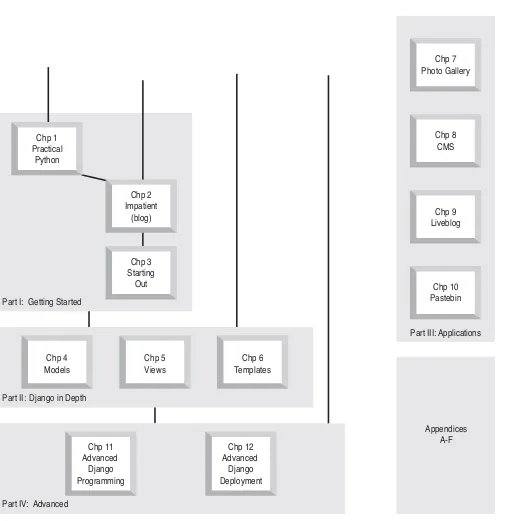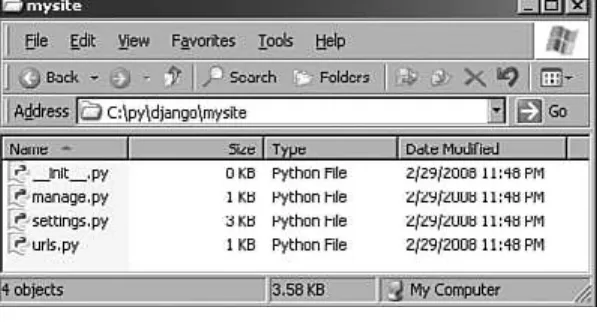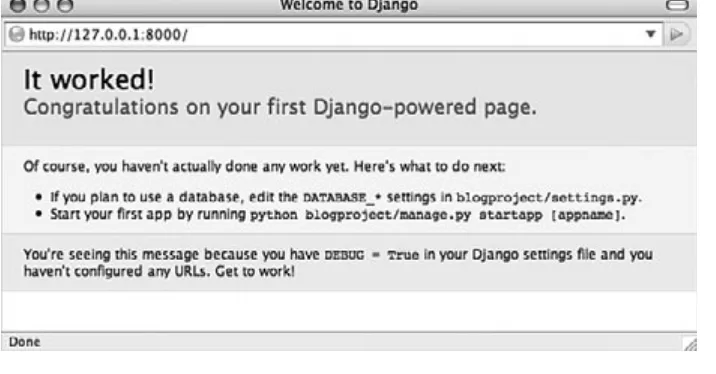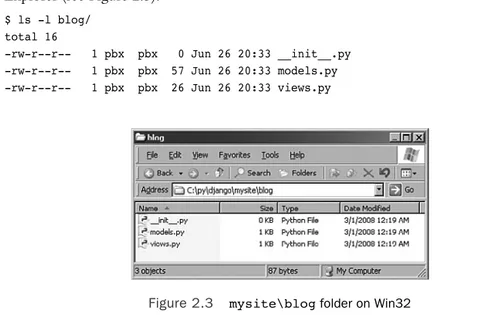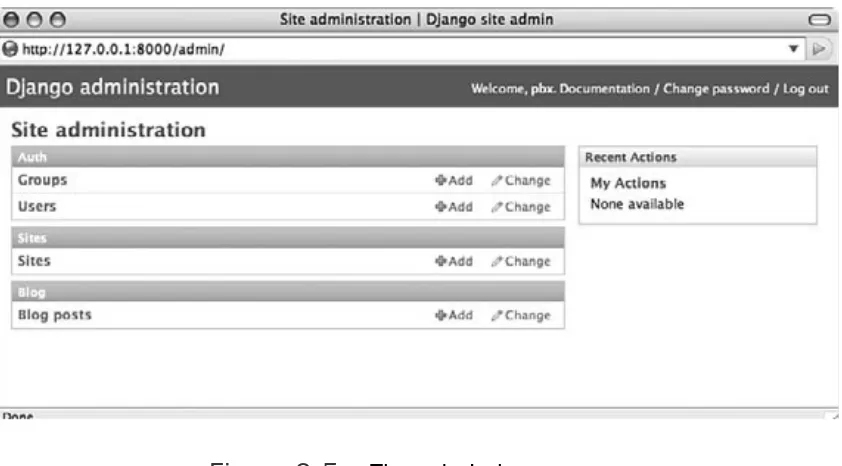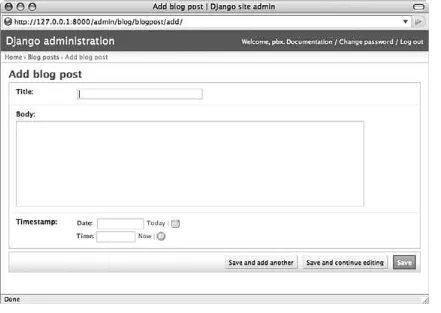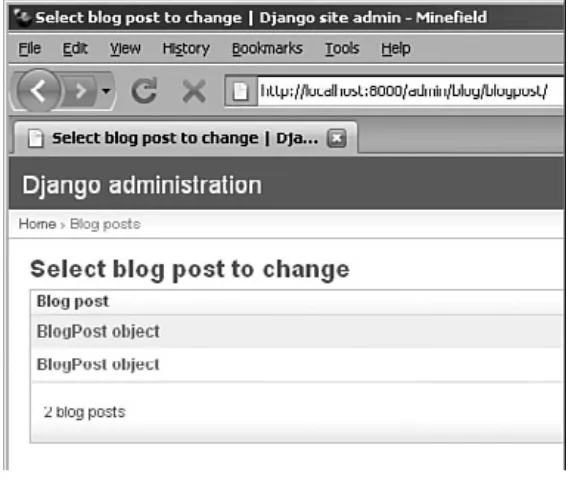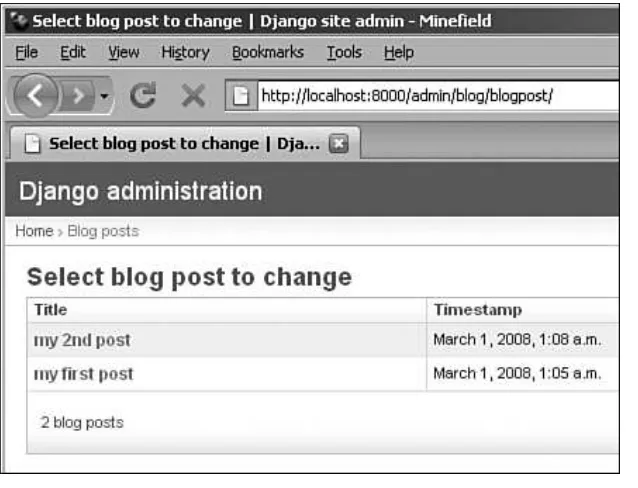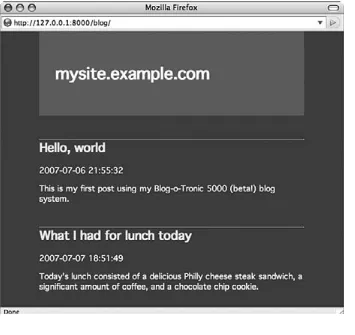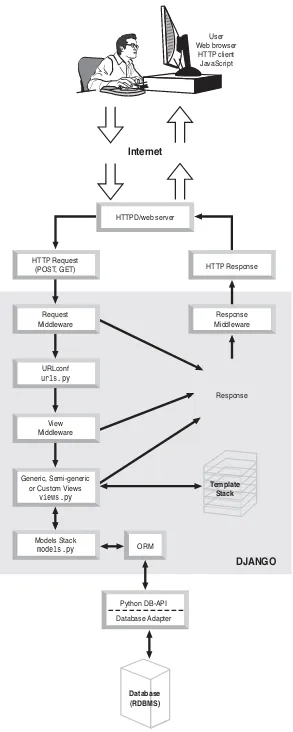Python Web Development
with Django
informit.com/devlibrary Developer’s Library
ESSENTIAL REFERENCES FOR PROGRAMMING PROFESSIONALS
Developer’s Librarybooks are designed to provide practicing programmers with unique, high-quality references and tutorials on the programming languages and technologies they use in their daily work.
All books in the Developer’s Libraryare written by expert technology practitioners who are especially skilled at organizing and presenting information in a way that’s useful for other programmers.
Key titles include some of the best, most widely acclaimed books within their topic areas:
PHP & MySQL Web Development Luke Welling & Laura Thomson ISBN 978-0-672-32916-6 MySQL
Paul DuBois
ISBN-13: 978-0-672-32938-8
Linux Kernel Development Robert Love
ISBN-13: 978-0-672-32946-3
Python Essential Reference David Beazley
ISBN-13: 978-0-672-32862-6 Programming in Objective-C Stephen G. Kochan
ISBN-13: 978-0-321-56615-7
PostgreSQL Korry Douglas
ISBN-13: 978-0-672-33015-5
Developer’s Librarybooks are available at most retail and online bookstores, as well as by subscription from Safari Books Online at safari.informit.com
Developer’s Library
Python Web Development
with Django
Jeff Forcier, Paul Bissex, Wesley Chun
Upper Saddle River, NJ •Boston•Indianapolis•San Francisco New York •Toronto •Montreal•London•Munich•Paris •Madrid
Cape Town •Sydney •Tokyo •Singapore•Mexico City
Many of the designations used by manufacturers and sellers to distinguish their products are claimed as trademarks. Where those designations appear in this book, and the publish-er was aware of a trademark claim, the designations have been printed with initial capital letters or in all capitals.
The authors and publisher have taken care in the preparation of this book, but make no expressed or implied warranty of any kind and assume no responsibility for errors or omis-sions. No liability is assumed for incidental or consequential damages in connection with or arising out of the use of the information or programs contained herein.
The publisher offers excellent discounts on this book when ordered in quantity for bulk pur-chases or special sales, which may include electronic versions and/or custom covers and content particular to your business, training goals, marketing focus, and branding interests. For more information, please contact:
U.S. Corporate and Government Sales (800) 382-3419
corpsales@pearsontechgroup.com
For sales outside the United States, please contact:
International Sales international@pearson.com
Visit us on the Web: informit.com/aw
Library of Congress Cataloging-in-Publication Data:
Forcier, Jeff,
1982-Python web development with Django / Jeff Forcier, Paul Bissex, Wesley Chun. p. cm.
Includes index.
ISBN-10: 0-13-235613-9 (pbk. : alk. paper)
ISBN-13: 978-0-13-235613-8 (pbk. : alk. paper) 1. Web site development. 2. Django (Electronic resource) 3. Python (Computer program language) 4. Web sites—Authoring pro-grams. I. Bissex, Paul. II. Chun, Wesley. III. Title.
TK5105.8885.D54F68 2009 006.7’6—dc22
2008037134
Copyright © 2009 Pearson Education, Inc.
All rights reserved. Printed in the United States of America. This publication is protected by copyright, and permission must be obtained from the publisher prior to any prohibited repro-duction, storage in a retrieval system, or transmission in any form or by any means, elec-tronic, mechanical, photocopying, recording, or likewise. For information regarding permis-sions, write to:
Pearson Education, Inc
Rights and Contracts Department 501 Boylston Street, Suite 900 Boston, MA 02116
Fax (617) 671 3447
ISBN-13: 978-0-13-235613-8 ISBN-10: 0-13-235613-9
❖
To Brian Levine, for introducing me to Python, a small thing that has made a big difference.To my parents,
for allowing me to monopolize the family computer while growing up. And to my wife, for her loving support
and understanding.
—Jeff Forcier
To my late father Henry, who taught me to tinker; to my mother Glenda, who taught me to write; and to my wife
Kathleen, a brilliant star in my life.
—Paul Bissex
To my wonderful children, Leanna Xin-Yi and Daylen Xin-Zhi, for whom I’ve had to develop multiple
pairs of eyes with which to keep watch over, and who are miraculously able to temporarily transport me back
in time to remind me of what childhood and its amazing wonders were like.
—Wesley Chun
❖
Table of Contents
Introduction 1
Where Web Frameworks Come From 1
A Better Way 2
We’re Not in Kansas Anymore 2
Web Development Is Better with Python and Django 3
I: Getting Started
1 Practical Python for Django 7
Python Skills Are Django Skills 7
Getting Started: Python’s Interactive Interpreter 8
Python Basics 10
Comments 10
Variables and Assignment 10
Operators 11
Python Standard Types 11
Object Boolean Values 12
Numbers 12
Numeric Operators 13
Numeric Built-in and Factory Functions 14
Sequences and Iterables 14
Lists 17
Strings 19
Sequence Built-ins and Factory Functions 25
Mapping Type: Dictionaries 26
Standard Type Summary 28
Flow Control 28
Conditionals 29
Loops 29
Exception Handling 30
ThefinallyClause 31
Throwing Exceptions with raise 32
Files 33
Functions 34
Declaring and Calling Functions 34
Functions Are First-Class Objects 36
Anonymous Functions 38
*argsand**kwargs 40
Decorators 42
Object-Oriented Programming 44
Class Definitions 44
Instantiation 45
Subclassing 46
Inner Classes 46
Regular Expressions 47
Theremodule 47
Searching Versus Matching 48
Common Gotchas 48
Single-Item Tuples 48
Modules 48
Mutability 50
Constructor Versus Initializer 52
Coding Style (PEP 8 and Beyond) 53
Indent Four Spaces 53
Use Spaces and Not Tabs 53
Don’t Write Single-Line Suites
on the Same Line as the Header 54
Create Documentation Strings
(aka “docstrings”) 54
Summary 55
2 Django for the Impatient: Building a Blog 57
Creating the Project 58
Running the Development Server 59
Creating the Blog Application 61
Designing Your Model 62
Setting Up the Database 62
Using a Database Server 63
Using SQLite 63
Creating the Tables 64
Setting Up the Automatic admin Application 65
Trying Out the admin 66
Making Your Blog’s Public Side 70
Creating a Template 70
Creating a View Function 71
Creating a URL Pattern 72
Finishing Touches 73
Template Niceties 73
Date-Based Ordering 74
Timestamp Formatting Via a Template Filter 75
Summary 75
3 Starting Out 77
Dynamic Web Site Basics 77
Communication: HTTP, URLs, Requests,
Responses 78
Data Storage: SQL and Relational
Databases 78
Presentation: Rendering Templates into
HTML and Other Formats 79
Putting It All Together 79
Understanding Models, Views, and Templates 79
Separating the Layers (MVC) 79
Models 80
Views 81
Templates 81
Overall Django Architecture 82
Core Philosophies of Django 82
Django Tries to Be Pythonic 84
Don’t Repeat Yourself (DRY) 84
Loose Coupling and Flexibility 84
Rapid Development 85
Summary 86
II: Django in Depth
4 Defining and Using Models 89
Defining Models 89
Why Use an ORM? 89
Django’s Rich Field Types 91
Relationships Between Models 93
Model Inheritance 97
MetaInner Class 100
Admin Registration and Options 101
Using Models 102
Creating and Updating Your Database
Usingmanage.py 103
Query Syntax 104
Utilizing SQL Features Django Doesn’t
Provide 112
Summary 116
5 URLs, HTTP Mechanisms, and Views 117
URLs 117
Introduction to URLconfs 117
Replacing Tuples with url 119
Using Multiple patternsObjects 119
Including Other URL Files with include 120 Function Objects Versus Function-Name
Strings 121
Modeling HTTP: Requests, Responses,
and Middleware 122
Request Objects 123
Response Objects 125
Middleware 126
Views/Logic 127
Just Python Functions 128
Generic Views 128
Semi-generic Views 130
Custom Views 131
Summary 133
6 Templates and Form Processing 135
Templates 135
Understanding Contexts 135
Template Language Syntax 136
Forms 142
Defining Forms 142
Filling Out Forms 147
Validation and Cleaning 149
Form Display 150
Widgets 152
Summary 154
III: Django Applications by Example
7 Photo Gallery 159
The Model 160
Preparing for File Uploads 161
Installing PIL 162
Testing ImageField 163
Building Our Custom File Field 164
Initialization 166
Adding Attributes to the Field 167
Saving and Deleting the Thumbnail 168
UsingThumbnailImageField 169
Setting Up DRY URLs 169
TheItemApp’s URL Layout 172
Tying It All Together with Templates 173
Summary 179
8 Content Management System 181
What’s a CMS? 181
The Un-CMS: Flatpages 182
Enabling the Flatpages App 182
Flatpage Templates 184
Testing It Out 184
Beyond Flatpages: A Simple Custom CMS 185
Making the Model 186
Imports 188
Completing the Model 188
Controlling Which Stories Are Viewed 189
Working with Markdown 190
URL Patterns in urls.py 192
Admin Views 193
Template Layout 196
Displaying Stories 198
Adding Search 199
Managing Users 201
Supporting Workflow 202
Possible Enhancements 202
Summary 203
9 Liveblog 205
What Exactly Is Ajax? 205
Why Ajax Is Useful 206
Planning the Application 206
Choosing an Ajax Library 207
Laying Out the Application 208
Putting the Ajax In 211
The Basics 212
The “X” in Ajax (Or XML Versus JSON) 212
Installing the JavaScript Library 213
Setting Up and Testing jQuery 214
Creating the View Function 216
Using the View Function Via JavaScript 217
Summary 219
10 Pastebin 221
Defining the Model 222
Creating the Templates 223
Designing the URLs 225
Trying It Out 226
Limiting Number of Recent Pastes Displayed 229
Syntax Highlighting 230
Cleanup Via Cron Job 231
Summary 232
IV: Advanced Django Techniques and Features
11 Advanced Django Programming 235
Customizing the Admin 235
Extending the Base Templates 237
Adding New Views 238
Authentication Decorators 239
Using Syndication 240
TheFeedClass 240
Giving the Feed a URL 242
Doing More with Feeds 242
Generating Downloadable Files 243
Nagios Configuration Files 243
vCard 244
Comma-Separated Value (CSV) 245
Charts and Graphs Using PyCha 246
Enhancing Django’s ORM with Custom Managers 248 Changing the Default Set of Objects 248
Adding New Manager Methods 249
Extending the Template System 250
Simple Custom Template Tags 250
Inclusion Tags 253
Custom Filters 256
More Complex Custom Template Tags 258
Alternative Templating 258
Summary 260
12 Advanced Django Deployment 261
Writing Utility Scripts 261
Cronjobs for Cleanup 262
Data Import/Export 263
Customizing the Django Codebase Itself 264
Caching 265
A Basic Caching Recipe 265
Caching Strategies 267
Caching Backend Types 272
Testing Django Applications 274
Doctest Basics 275
Unittest Basics 276
Running Tests 276
Testing Models 276
Testing the Django Codebase Itself 279
Summary 281
V: Appendices
A Command Line Basics 285
Putting the “Command” in “Command Line” 285
Options and Arguments 288
Pipes and Redirection 289
Environment Variables 291
The Path 293
Summary 294
B Installing and Running Django 295
Python 295
Mac OS X 296
Unix/Linux 296
Windows 296
Updating Your Path 296
Testing 299
Optional Add-ons 300
Django 301
Packaged Releases 302
Development Version 302
Installation 302
Testing 303
Web Server 303
The Built-In Server: Not for Production 303 The Standard Approach: Apache and
mod_python 304
The Flexible Alternative: WSGI 306
Another Approach: Flup and FastCGI 307
SQL Database 308
SQLite 308
PostgreSQL 309
MySQL 310
Oracle 311
Other Databases 311
C Tools for Practical Django Development 313
Version Control 313
The Trunk and Branches 314
Merging 314
Centralized Version Control 315
Decentralized Version Control 315
Version Control for Your Project 316
Project Management Software 318
Trac 319
Text Editors 319
Emacs 319
Vim 320
TextMate 320
Eclipse 320
D Finding, Evaluating, and Using Django
Applications 321
Where to Look for Applications 321
How to Evaluate Applications 322
How to Use Applications 323
Sharing Your Own Application 323
E Django on the Google App Engine 325
Why the App Engine Matters 325
Pure Google App Engine Applications 326 Limitations of the App Engine Framework 326 Google App Engine Helper for Django 327
Getting the SDK and the Helper 327
More on the Helper 327
Integrating the App Engine 328
Copying the App Engine Code to Your Project 328
Integrating the App Engine Helper 329
Porting Your Application to App Engine 330
Taking a Test Drive 330
Creating a New Django Application That Runs
on App Engine 333
Summary 334
Online Resources 334
F Getting Involved in the Django Project 337
Index 339
Preface
Welcome to Django!
Greetings, and welcome to Django! We’re glad to have you along on our journey.You will discover a powerful Web application framework that lets you do everything rapidly—from designing and developing the original application to updating its features and functionality without requiring major changes to the codebase.
About This Book
Several Django books are already on the market, but ours differs from most in that we focus equally on three areas: Django basics, a variety of example applications, and advanced Django topics. Our intent is to make this the most well-rounded book on the subject, one you find useful regardless of background, and which will give you a com-plete picture of the framework and what you can do with it.
Chapter Guide
In Figure 0.1, you see recommended starting points for your reading depending on your Python and Django experience. Of course, we recommend a cover-to-cover treatment, but the diagram will help if time is not on your side. Regardless of your experience, you are always welcome to look at the applications because reading and studying code is one of the best ways to learn.We also provide this chapter-by-chapter reading guide to further help direct you to where you need to read.
Part I, “Getting Started”
Part I covers the basic material needed to introduce users new to Django and/or Python, although we recommend Chapter 3, “Starting Out,” even to advanced readers.
Chapter 1, “Practical Python for Django”
Know Python
Part I: Getting Started
Chp 2
Figure 0.1 Suggested reading guide based on your Python and/or Django experience
Chapter 2, “Django for the Impatient: Building a Blog”
This is a chapter for those who want to skip any Python introduction and want to dive immediately into a Django application that can be completed in 15-20 minutes. It gives a good overview of what’s possible with the framework.
Chapter 3, “Starting Out”
coders alike). Once the formalities are over, we describe how each concept fits into the world of Django as well as what its philosophies are and how it may differ from other Web application frameworks.
Part II, “Django in Depth”
Part II covers all the basic components of the framework, laying the foundation for the example applications in Part III, “Django Applications by Example.”
Chapter 4, “Defining and Using Models”
In Chapter 4, learn how to define and work with your data model, including the basics of Django’s object-relational mapper (ORM) from simple fields up to complex relations.
Chapter 5, “URLs, HTTP Mechanisms, and Views”
This chapter goes into detail on how Django handles URL processing and the rest of the HTTP protocol, including middleware layers, as well as how to use Django’s time-saving generic views, and how to write custom or partially custom views from scratch.
Chapter 6, “Templates and Form Processing”
Chapter 6 covers the final major piece of the framework, where we explore Django’s template language and its form-handling mechanisms. It covers how to display data to your users and get data back from them.
Part III, “Django Applications by Example”
In Part III, we create four distinct applications, each highlighting a different aspect or component of Django development, both to introduce new general ideas and to expand on the concepts found in Parts I and II.
Chapter 7, “Photo Gallery”
In Chapter 7, learn how to apply the “Don’t Repeat Yourself ” convention to your URL structure and create a new thumbnail-creating image form field, while you make a sim-ple photo gallery application.
Chapter 8, “Content Management System”
Chapter 8 contains two related approaches to creating a CMS or CMS-like system and covers the use of a number of “contrib” Django applications.
Chapter 9, “Liveblog”
Chapter 9 covers writing a “liveblog”—a site that makes use of advanced JavaScript techniques, serves as a backdrop for applying AJAX to a Django project, and shows how easy it is to use any AJAX toolkit you want.
Chapter 10, “Pastebin”
In Chapter 10, learn the power of Django’s generic views as we create a pastebin using almost no custom logic whatsoever.
Part IV, “Advanced Django Techniques and Features”
Part IV is a collection of advanced topics, ranging from customizing Django’s admin application to writing command-line scripts that interface with your Django applica-tions.
Chapter 11, “Advanced Django Programming”
Chapter 11 covers a number of topics related to fleshing out your own application’s code, such as RSS generation, extending the template language, or making better use of the Django admin application.
Chapter 12, “Advanced Django Deployment”
In Chapter 12, learn a number of tricks related to deploying Django applications or working with your app from outside your Django project’s core code, such as command-line scripts, cron jobs, testing, or data import.
Part V, “Appendices”
Part V fills in the remaining gaps or addresses topics relevant to the rest of the book but that don’t fit in well as full chapters. Learn the basics of the Unix command line, Django installation and deployment strategies, tools for development, and more.
Appendix A, “Command Line Basics”
Appendix A is an introduction to the Unix command line for those who haven’t been exposed to it before now.Trust us—it’s useful!
Appendix B, “Installing and Running Django”
In Appendix B, learn how to install all the necessary components for running Django, including the various options for database and Web servers, as well as some tips on spe-cific deployment strategies.
Appendix C, “ Tools for Practical Django Development”
Appendix C outlines some basic development tools you may or may not be familiar with, including source control, text editors, and more.
Appendix D, “Finding, Evaluating, and Using Django Applications”
Good developers write code, but great developers reuse somebody else’s code! In Appendix D, we share some tips on the where and how of finding reusable Django applications.
Appendix E, “Django on the Google App Engine”
Appendix E provides an exclusive look at how Google’s new App Engine leverages Django, and you can also learn how to enable your Django applications to run under the App Engine framework.
Appendix F, “Getting Involved in the Django Project”
Conventions
Throughout this book, we use boldto introduce new or important terms,italicsfor emphasis, http://links/ for URLs, and monospacingto delineate Python and command line material such as variable names or commands. Multiline blocks of code or command examples are in monospaced blocks, like so:
>>> print “This is Python!” This is Python!
We have made use of all three major platforms—Mac OS X, Linux, and Windows— when writing this book and the example applications. In addition, we’ve used all major browsers (although not all may be present in our screenshots), namely Firefox, Safari, Opera, and Internet Explorer.
Book Resources
Acknowledgments
My name may have ended up first in the author list, but this book wouldn’t be here without the effort and dedication of the other two. Paul and Wesley are scholars and gentlemen of the highest caliber, and working with them has been an awesome experi-ence.
Speaking of scholars and gentlemen, the Django core team is filled to the brim.The original four—Adrian Holovaty, Jacob Kaplan-Moss, Simon Willison, and Wilson Miner—have laid (and continue to lay) an incredible groundwork, which has been expanded on by Malcolm Tredinnick, Georg Bauer, Luke Plant, Russell Keith-Magee, and Robert Wittams. Each one of these guys is an inspiration to me, and I’m not easily inspired.
I’d also like to acknowledge two fellow “Djangonauts” and IRC veterans, Kevin Menard and James Bennett, as well as the NYCDjango group, as stellar examples of the kinds of talented people found in the Django community.
Finally, a big thanks to the staff at Pearson, including our editors and technical reviewers (Wesley will fill you in on these folks below!) and especially the copyediting staff, whose careful eye to detail is greatly appreciated.
Jeff Forcier New York, NY August 2008
Thanks are due to the communities surrounding Django, Python, and other open source infrastructure for web applications.The work of thousands of dedicated developers and maintainers makes powerful software stacks freely available worldwide.
My coauthors have been a boon, bringing essential knowledge and skills to the task as well as serious dedication. Despite the fact that we are spread across a continent, I have been lucky enough to meet face-to-face with both Jeff and Wes.
Thanks to the Western Massachusetts Developers Group for many interesting geeky discussions and much enthusiasm about the book project.
Thanks to George J. Rosa III, President of Hallmark Institute of Photography, for bringing me on and trusting me to choose the best tools—including, of course, Django—to do the best job possible.
And to my wonderful wife Kathleen, thank you for your support, smarts, vision, and love.
Paul Bissex Northampton, MA September 2008
Writing my second book was a great experience. I’d like to salute the two wonderful coauthors whom I’ve had the pleasure of working with.They were able to take someone with some preexisting Python skills and introduce Django as an experience. I’m glad to be able to contribute to producing this great Django book and look forward to working with them again on future writings or in the classroom. It was also extremely gratifying to write the entire book as if it were an open source project, using the same tools that developers use every day to develop game-changing software.
I’d like to thank Debra Williams Cauley for helping us manage the entire process, since I was first approached with this project.We had numerous changes in personnel, and she kept us focused on the manuscript. It wasn’t enough to deliver just any ol’ Django book to meet market demand, as she subscribed to believing in our philosophy of releasing the “right book” for the community as a whole.Thanks to all of our techni-cal reviewers, Michael Thurston (development editor), Joe Blaylock, and Antonio Cangiano, as well as those who submitted Rough Cuts feedback to make this book bet-ter than it was when first introduced. I’d also like to thank Matt Brown, lead maintainer of the Django Helper for Google App Engine, for his assistance in reviewing Appendix E, and Eric Walstad and Eric Evenson for their last-minute overall review and
commentary.
Finally, without the support of our collective families, this book would not have been possible.
About the Authors
Jeffrey E. Forciercurrently works as a systems administrator and backend Web develop-er at Digital Pulp, Inc., a New York-based intdevelop-eractive agency and Web development com-pany. He has 7 years experience in Web development with PHP and Python, including professional and personal use of the Django framework since its public release in 2005. He holds a degree in Computer Science from the University of Massachusetts.
Paul Bissexhas worked as a graphic designer, writer, teacher, babysitter, and software developer. He was an early adopter of Django and is the creator and maintainer of dpaste.com, the Django community pastebin site. From September to June, he can be found at the Hallmark Institute of Photography (hallmark.edu), teaching Web develop-ment and using Python and Django to build everything from attendance systems to housing databases to image processing utilities. His writings on technology have appeared inWired, Salon.com, and the Chicago Tribune. Since 1996, he has served as a conference host for The Well (well.com), which Wiredmagazine called “the world’s most influential online community,” and currently hosts the Web conference there. He lives in
Northampton, Massachusetts, with his wife Kathleen.
Wesley J. Chunis author of Prentice Hall’s bestseller,Core Python Programming
Introduction
I
f you’re a Web developer, a programmer who creates Web sites, then Django just might change your life. It has certainly changed ours.Anyone with even a little experience building dynamic Web sites knows the pain of reinventing certain standard features over and over.You need to create database schemas. You need to get data into and out of the database.You need to parse URLs.You need to sanitize input.You need to provide content-editing tools.You need to attend to security and usability. And so on.
Where Web Frameworks Come From
At some point you realize the wastefulness of reimplementing all these features on every new project; you decide to code your own libraries from scratch to provide them—or, more likely, you extract those libraries from your latest and greatest creation.Thereafter, when you start a new project, the first thing you do is install your library code. It saves you work and time.
However, there are still rough spots. Clients want features that aren’t provided by your library code, so you add these. Different clients need different things, so you end up with different versions of your library installed on different servers. Maintenance becomes hell.
So then, seasoned with experience, you take your base library and all the best add-ons from your various projects and combine them. For most projects you no longer have to tweak your library code directly; you alter a configuration file instead.Your codebase is bigger and more complicated, but it’s also more powerful.
Congratulations, you’ve written a Web framework.
2 Introduction
A Better Way
You have this book in your hands because you want something better.You want a power-ful, flexible, elegant, well-tested framework you don’t have to maintain yourself.
You want to write your code in a real programming language; one that is powerful, clean, mature, and extensively documented.You want it to have a great standard library and a huge selection of high-quality third-party packages for whatever needs arise, from generating a CSV or a pie chart to scientific computations or image file processing.
You want a framework that has a vibrant, helpful community of users and developers; one that is designed to function smoothly as an integrated stack, but whose components are loosely coupled, so you can make substitutions if circumstances require.
In short, you want Python, and you want Django.We wrote this book to help you learn and use Django in real-world settings as easily, quickly, and smartly as possible.
We’re Not in Kansas Anymore
Django was originally written by Adrian Holovaty and Simon Willison at World Online, the Web arm of a family-owned media company in Lawrence, Kansas. It was born out of a need to quickly develop database-driven applications tied into news content.
After proving itself in the field, Django was released as an open source project in July 2005—a time, ironically, when it was widely felt that Python had far too manyWeb frame-works—and rapidly gained a strong following.Today, it is one of the leaders not just among Python frameworks, but among Web frameworks in general.
Django is still heavily used at World Online of course, and some of its core developers work there and use it daily. But since Django’s open source release, companies and organ-izations around the world have picked it up for use in projects large and small. A partial list includes
n TheWashington Post n TheLawrence Journal-World
n Google n EveryBlock
n Newsvine n Curse Gaming
n Tabblo n Pownce
3
Web Development Is Better with Python and Django
Web Development Is Better with Python and
Django
Web development is generally messy business.You have to contend with browser incom-patibilities, rogue bots, bandwidth and server limitations, and an overall architecture that seems to defy thorough testing.
Of course, we believe our book is an excellent introduction to the basics of Django, but we also aim to address many of those messy spots—the 20 percent of your work that can take 80 percent of your time.We’ve worked with, listened to, and helped many devel-opers using Django and have kept their questions and challenges in mind while writing this book.
I
Getting Started
1 Practical Python for Django
2 Django for the Impatient: Building a Blog
3 Starting Out
1
Practical Python for Django
W
elcome to Django, and in this case, perhaps Python as well! Before jumping straight into Django, we give you an in-depth overview of the language that is the foundation of the Django applications you will develop. Programming experience with another high-level language (C/C++, Java, Perl, Ruby, and so forth) makes it easier to absorb the mate-rial in this chapter.However, if you have never programmed before, Python itself is a great first language, and several books out there teach you how to program using Python.Those references are provided at the end of this chapter.We recommend those new to programming check out some of those resources; once you’ve gotten your feet wet, return here, and then you’ll get more out of the following sections.
We introduce you to Python in this chapter, focusing on the core features of the lan-guage and specific skills related to Django development.To develop effectively in Django, not only do you need basic Python skills, but you need to know a bit more about how Python works under the covers so when you come across certain features, aspects, or requirements of Django, you won’t be left high and dry.Those new to Python or to pro-gramming in general can benefit from reading other general Python material first or fol-lowing such materials along with this chapter—whichever suits your learning style best.
Python Skills Are Django Skills
Django provides a high-level framework that enables you to build Web applications with relatively few lines of code. It is simple, robust, and flexible, allowing you to design solu-tions without much overhead. Django was built using Python, an object-oriented applica-tions development language which combines the power of systems languages, such as C/C++ and Java, with the ease and rapid development of scripting languages, such as Ruby and Visual Basic.This gives its users the ability to create applications that solve many different types of problems.
8 Chapter 1 Practical Python for Django
Django developer. In fact, you find Django code scattered throughout the chapter.
Python 2.x Versus 3.x
At the time of this writing, Python is transitioning from the 2.x series to a new generation starting with version 3.0. The 3.x family does not guarantee backward-compatibility with older releases, so it’s entirely possible code written for 2.x doesn’t work under 3.x. However, the core Python development team is making the switch as painless as possible: There will be solid 2.x-to-3.x conversion tools available, and the switch itself is set to take enough time so nobody is left behind.
The Django core team does not plan to switch to 3.0 right away—as with most large or framework-oriented projects, such a switch can be disruptive and must be taken with care— so we’re only mentioning this transition in passing. Chances are good Django will only take the leap when the majority of the user-base (that’s you!) is ready for it.
Getting Started: Python’s Interactive Interpreter
The interactive interpreter is one of the most powerful tools used in everyday Python development, enabling you to test a few lines of code without needing to create, edit, save, and run a source file. Not only will a language shell such as Python’s verify your code’s correctness, but it also enables you to try out different things with new code, such as inspecting data structures or altering key values, prior to adding it to your source files.While reading this chapter, we suggest you launch an interactive Python interpreter to try code snippets right away; most Python Integrated Development Environments (IDEs) make it easily accessible, and it can also be run on its own from the command line or your operating system’s (OS) applications menu. By using it, you see an immediate impact and become more comfortable with Python and Django in a very short amount of time. Python veterans, such as your authors, still use the Python shell daily, even after a decade of Python programming experience!
Throughout this book, you see code snippets that are prefixed with the Python shell’s interactive prompt:>>>.You can try these examples directly in your interpreter while reading the book.They look something like this:
>>> print 'Hello World!' Hello World!
>>> 'Hello World!' 'Hello World!'
printis your friend. It not only provides relevant application information to your users, but also is an invaluable debugging tool. It’s often possible to “print” the value of variables without explicitly calling print, as we just did, but note this often results in dif-ferent output than when printis involved.
9
Getting Started: Python’s Interactive Interpreter
using the printstatement, it doesn’t do that because you told it to display the contentsof the string, which of course, does notinclude the quotes.This specific example is a subtle difference that applies only for strings—there’s no difference for numbers.
>>> 10 10
>>> print 10 10
However, for complex objects, which we get to later, the difference can be quite pro-nounced—this is because Python gives you a lot of control over how objects behave when used with or withoutprint.
Although we go over the details of variables and looping later on, the following is a quick taste of some slightly more complex Python, involving a couple of forloops.
>>> for word in ['capitalize', 'these', 'words']: ... print word.upper()
... CAPITALIZE THESE WORDS
>>> for i in range(0, 5): ... print i
An important aspect of Python’s syntax is the absence of curly braces ({ }) for delimit-ing blocks of code. Instead of braces, we use indentation:Within a given chunk of Python code, there must be distinct levels of indentation, typically four spaces per indent (although a different number of spaces, or tabs, can also be used). If you’re used to other languages, this can take a bit of time to adjust to; however, after a short period, you realize it is not as bad as it seems.
A final note about the interpreter: Once you become familiar with using it, you should consider a similar tool called IPython. If you’re already sold by the concept of an interactive interpreter, IPython is an order of more powerful magnitude! It provides numerous fea-tures such as system shell access, command-line numbering, automatic indentation, com-mand history, and much more.You can find out more about IPython at http://ipython. scipy.org. It does not ship with Python, but it is available as a third-party download.
Using the Interpreter with Django
10 Chapter 1 Practical Python for Django
not being set. As a convenience, Django provides themanage.py shellcommand, which performs the necessary environment setup to avoid this problem.
manage.py shelluses iPython by default if you have it installed. If you do have iPython installed but want to use the standard Python interpreter, run manage.py shell plain instead. We continue to use the default interpreter in our examples, but highly recommend the use of iPython.
Python Basics
We introduce several basic aspects of Python in this section.We talk about comments, variables, operators, and basic Python types.The next few sections go into even more detail about the main Python types. Most Python (and Django) source code goes into text files that have a .pyextension—that is the standard way of telling your system it is a Python file.You can also see files with related extensions such as .pycor.pyo—these don’t cause a problem on your system, and you see them, but you do not need to be dis-tracted by them at this time.
Comments
Comments in Python are denoted with the pound or hash mark (#).When that is the first character of a line of code, the entire line is deemed a comment.The #can also appear in the middle of the line; this means from the point where it is found, the rest of the same line is a comment. For example:
# this entire line is a comment
foo = 1 # short comment: assign int 1 to 'foo' print 'Python and %s are number %d' % ('Django', foo)
Comments are not only used to explain nearby code, but also to prevent what would otherwise be working code from executing. A good example of this is in configuration files like Django’s settings.py—common options that are not absolutely necessary, or that have differing values than the default, are commented out, making it easy to re-enable them or to make configuration choices obvious.
Variables and Assignment
Python’s variables do not need to be “declared” as holding a specific type of value, as in some languages. Python is a “dynamically typed” language.Variables can be thought of as names that refer to otherwise anonymous objects, which contain the actual values involved—and thus, any given variable can have its value altered at any time, like so
>>> foo = 'bar' >>> foo
11
Python Standard Types
In this example, the variable foois mapped to a string object,'bar', but is then remapped to an integer object,1. Note the string that fooused to refer to disappears, unless other variables are also referring to it (which is entirely possible!).
Because you can remap variable names like this, you are never really 100 percent sure what type of object a variable is pointing to at any given time, unless you ask the inter-preter for more information. However, as long as a given variable behaves like a certain type (for example, if it has all the methods a string normally has), it can be considered to be of that type, even if it has extra attributes.This is referred to as “duck-typing”—if it waddles like a duck and quacks like a duck, then we can treat it as a duck.
Operators
As far as operators in general go, Python supports pretty much the same ones you’re used to from other programming languages.These include arithmetic operators, such as +,-, and*, and so on, and this includes their corresponding augmented assignmentoperators,+=,
-=,*=, and so forth.This just means instead of x = x + 1, you can use x += 1. Absent are the increment/decrement operators (++and--) you may have used in other languages.
The standard comparison operators, such as <,>=,==,!=, and so on, are also available, and you can group clauses together with Boolean AND and OR with andandor, respec-tively.There is also a notoperator that negates the Boolean value of a comparison.The following is what an example grouping using andwould look like:
show_output = True
if show_output and foo == 1:
print 'Python and %s are number %d' % ('Django', foo)
As far as Python syntax goes, you already know code blocks are delimited by indenta-tion rather than curly braces.We previously menindenta-tioned it becomes fairly easy to identify where blocks of code belong, and to take it one step further, you realize it is impossibleto have a “dangling-else” problem, simply because an elseclearly belongs to one ifor the other—there is no ambiguity.
On the same note, Python has an absence of symbols in general. Not only are there no delimiting braces, but no trailing semicolon (;) to end lines of code with, no dollar signs ($), and no required parentheses (( )) for conditional statements (such as the preceding if).You notice the occasional “at” (@) sign for decorators and an abundance of under-scores (_), but that’s really about it.The creator of Python believes less clutter means code is clearer and easier to read.
Python Standard Types
12 Chapter 1 Practical Python for Django
Object Boolean Values
Like most other languages, exactly two Boolean values can be expressed:TrueandFalse. All Python values can be represented as a Boolean value, regardless of their data values. For example, any numeric type equal to zero is consideredFalsewhile all nonzero numeric values areTrue. Similarly, empty containers areFalsewhile nonempty contain-ers areTrue.
You can use the boolfunction to determine the Boolean value of any Python object; furthermore,TrueandFalseare legitimate values of their own and can be explicitly assigned as a variable’s value.
>>> download_complete = False >>> bool(download_complete) False
>>> bool(-1.23) True
>>> bool(0.0) False
>>> bool("") False
>>> bool([None, 0]) True
The previous examples and the output of boolshould all make sense.The final exam-ple can be a bit trickier: Although both list elements have Falsevalues, a nonempty list has a Truevalue.The “truthfulness” of Python objects comes into play when you use them in conditionalssuch as ifandwhilestatements where the path of execution depends on the Boolean value of those objects.
You should also note in the final example, the valueNone.That is Python’s special value which is equivalent to NULLorvoidvalues found in other languages.Nonealways evalu-ates to Falsewhen treated as a boolean.
Booleans are literals just like numbers are; speaking of numbers, they’re our next topic.
Numbers
Python has two primary numeric types:int(for integer) and float(for floating point number). In following its mantra of keeping it simple, Python has only one integer type,
int, as opposed to many other languages that have multiple integer types.1In addition to
normal base-10 notation, integers can be represented in hexadecimal (base 16) and octal (base 8).floats are double-precision floating-point real numbers you should be familiar
1Python used to have another integer type called long, but its functionality has been merged into
13
Python Standard Types
Table 1.1 Python Built-in Numeric Types
Type Description Examples
int Signed Integers (no size limit) -1, 0, 0xE8C6, 0377, 42
float Double-precision Floating-Point Numbers
1.25, 4.3e+2, -5., -9.3e, 0.375
complex Complex (Real+Imaginary) Numbers 2+2j, .3-j, -10.3e+5-60j
with from other languages.The following are some examples of ints and floats as well as some interactive interpreter operators using them:
>>> 1.25 + 2.5 3.75
>>> -9 - 4 -13 >>> 1.1
1.1000000000000001
Whoops, what’s going on with the last example?floats have a large range; however, they are not very accurate in terms of representing rational numbers with a repeating fraction. Because of this, there is another floating point type calledDecimal—which is not a built-in type and must be accessed via thedecimalmodule—with a smaller value range, but better accuracy. Python also features a built-incomplexnumber type for scien-tific calculations.
Table 1.1 summarizes these numeric types as well as gives a few more examples.
Numeric Operators
Numbers support the basic arithmetic operations you are familiar with from other lan-guages: addition (+), subtraction (-), multiplication (*), division (/and//), modulus (%), and exponentiation (**).
The division operator /represents “classic division,” meaning truncation when both operands are integers (floor division) but “true division” for floats. Python also features an explicit “floor division” operator that always returns an integer result regardless of its operand types:
>>> 1 / 2 # floor division (int operands) 0
>>> 1.0 / 2.0 # true division (float operands) 0.5
>>> 1 // 2 # floor division (// operator) 0
14 Chapter 1 Practical Python for Django
Finally, Python integers have bitwise operators for binary AND (&), OR (|), XOR (^), bit inversion (~), and left and right shift (<<and>>), as well as their augmented assignment equivalents, such as,&=,<<=, and so forth.
Numeric Built-in and Factory Functions
Each of the numeric types has a factoryfunction that enables users to convert from one numeric type to another. Some readers say “conversion” and “casting,” but we don’t use those terms in Python because you are not changingthe type of an existing object.You are returning a new object based on the original (hence the term “factory”). It is as simple as tellingint(12.34)to create a new integer object with value 12(with the expected frac-tion truncafrac-tion) while float(12)returns 12.0. Finally, we have complexandbool.
Python also features a handful of operational built-infunctions that apply to numbers, such as roundto round floats to a specified number of digits or absfor the absolute value of a number.The following are a few examples of these and other built-ins:
>>> int('123') 123
>>> int(45.67) 45
>>> round(1.15, 1) 1.2
>>> float(10) 10.0
>>> divmod(15, 6) (2, 3)
>>> ord('a') 97
>>> chr(65) 'A'
For more information on the previous number-related functions and others, see the Numbers chapter in Core Python Programming(Prentice Hall, 2006), check out any of the pure reference books, or search Python documentation online. Now let’s look at strings and Python’s key container types.
Sequences and Iterables
Many programming languages feature arrays as data structures, which are typically of fixed size, and tie together a group of like objects, accessible sequentially by index. Python’s sequence types serve the same purpose, but can contain objects of differing types and can grow and shrink in size. In this section, we discuss two very popular Python types:lists
([1,2,3]) and strings('python').They are part of a broader set of data structures called
sequences.
15
Python Standard Types
Table 1.2 Examples of Sequence Types Type Examples
str 'django', '\n', "", "%s is number %d" % ('Python', 1), """hey there"""
list [123, 'foo', 3.14159], [], [x.upper() for x in words]
tuple (456, 2.71828), (), ('need a comma even with just 1 item',)
its internal collection of objects until it’s exhausted. Python sequences are not only itera-tors in this way (although 99 percent of the time you are using forloops instead of the
nextmethod), but also support random access—the capability to ask for the object at a specific spot in the sequence. For example, use my_list[2]to retrieve the third item in a list (given indexes begin at 0).
There is a third sequence type calledtuples.They can most easily be described as “handicapped read-only lists” because they don’t seem like more than that—they serve a very different purpose.They are not going to be your first choice as an application data structure, but we do need to tell you what they are and what they’re used for. Because you probably already know what a string is, we’ll start with lists first and cover tuples last.Table 1.2 itemizes each sequence type we discuss and gives some examples.
Sequence Slicing
A minute ago, we mentioned the capability to directly index a sequence; the following are some examples of this operating on a string. Unlike many other languages, Python’s strings can be treated both as discrete objects and as if they were lists of individual characters.
>>> s = 'Python' >>> s[0]
'P' >>> s[4] 'o' >>> s[-1] 'n'
Python also offers the flexibility of negative indices. How many of you have ever coded something like data[len(data)-1]ordata[data.length-1]to get the last element of some sort of array? As in the final example of the preceding snippet, a simple -1suffices.
You are also able to index multiple elements of a sequence at once, called slicingin Python. Slicing is represented by a pair of indices, say iandj, delimited by a single colon (:).When a slice of a sequence is requested, the interpreter takes the subset of elements beginning at the first index iand goes up to but not including the second index j.
>>> s = 'Python' >>> s[1:4] 'yth'
16 Chapter 1 Practical Python for Django
>>> s[2:4] 'th' >>> s[:4] 'Pyth' >>> s[3:] 'hon' >>> s[3:-1] 'ho' >>> s[:] 'Python' >>> str(s) 'Python'
The absence of an index means either from the beginning or through to the end, depending on which index is missing.Animproper slice(meaning to return a copy2of the
entire sequence) can be designated with[:]. Finally, please note although all our previous examples feature strings, the slicing syntax is applicable to lists and all other sequence types.
Other Sequence Operators
We saw the slicing operation in the previous section using the []and[:]operators. Other operations you can perform on sequences include concatenation (+),
repetition/duplication (*), and membership (in) or nonmembership (not in). As before, we’ll use strings in our examples, but these operations apply to other sequences as well.
>>> 'Python and' + 'Django are cool!' 'Python andDjango are cool!'
>>> 'Python and' + ' ' + 'Django are cool!' 'Python and Django are cool!'
>>> '-' * 40
'---' >>> 'an' in 'Django'
True
>>> 'xyz' not in 'Django' True
Alternatives to Concatenation
One caveat is we recommend avoiding the use of the +operator with sequences. When you’re new to the language, it does solve the problem of putting a pair of strings together; however, it’s not a solution that provides the best performance. (The details on why would involve explanation of Python’s C underpinnings, which we don’t go into here—you just have to trust us.)
2When we say “copy,” we mean a copy of the references and not of the objects themselves. This is
17
Python Standard Types
For example, with strings, instead of 'foo'+'bar', you can use the string format operator (%) discussed in the following strings section, as in '%s%s' % ('foo', 'bar'). Another way of putting strings together, especially given a list of strings to merge together, is the stringjoinmethod, such as,''.join(['foo', 'bar']). For lists, there is the extend method, which adds the contents of another list to the current (as opposed to list1 += list2)—yes,list1.extend(list2)is better.
Lists
The Python type that acts most like other languages’ arrays is the list. Lists are mutable, resizable sequences that can hold any data type. Next we present an example of how to create a list and what you can do with it.
>>> book = ['Python', 'Development', 8] # 1) create list >>> book.append(2008) # 2) append obj >>> book.insert(1, 'Web') # 3) insert obj >>> book
['Python', 'Web', 'Development', 8, 2008]
>>> book[:3] # 4) first three slice ['Python', 'Web', 'Development']
>>> 'Django' in book # 5) is obj in list? False
>>> book.remove(8) # 6) remove obj explicitly >>> book.pop(-1) # 7) remove obj by index 2008
>>> book
['Python', 'Web', 'Development']
>>> book * 2 # 8) repetition/duplication ['Python', 'Web', 'Development', 'Python', 'Web', 'Development']
>>> book.extend(['with', 'Django']) # 9) merge list into current one >>> book
['Python', 'Web', 'Development', 'with', 'Django']
What happened in the previous example? The rundown:
1. Create list initially with a pair of strings and an integer.
2. Add another intto the end of the list.
3. Insert a string into the second position (at index 1).
4. Pull out a slice of the first three elements.
5. Membership check. (Is an item in the list?)
6. Remove an item regardless of its location in the list.
18 Chapter 1 Practical Python for Django
8. Demonstrate the repetition/duplication operator *.
9. Extend this list with another one.
As you can see, lists are very flexible objects. Let’s discuss their methods further.
List Methods
Let’s reset the list back to what we had in the middle of the previous set of examples.We then sort the list but with some follow-up discussion afterward.
>>> book = ['Python', 'Web', 'Development', 8, 2008]
>>> book.sort() # NOTE: in-place sort... no return value! >>> book
[8, 2008, 'Development', 'Python', 'Web']
A “sort” on mixed types is really something that is undefined. How can you compare objects (for example strings versus numbers) that have no relationship? The algorithm Python uses is a “best guess” as to what is the “right thing to do”: Sort all the numeric values first (smallest to largest) followed by a lexicographic sort of the strings.This exam-ple can make a bit of sense, but if you start throwing files and class instances in there, it becomes more undefined.
List built-in methods such as sort,append, andinsertmodify the object directly and do not have a return value. Newcomers to Python can find it strange that sortdoes not return a sorted copy of the list, so beware. In contrast, the string method upperwe saw earlier returned a string (consisting of a copy of the original string but in all UPPER-CASE).This is because unlike lists, strings are notmutable, thus the reason why upper
returned a (modified) copy. See the following for more on mutability.
Of course, it’s often desirable to obtain a sorted copy of a given list instead of sorting in-place; Python 2.4 and up provide the built-in functions sortedandreversed, which take a list as an argument and returns a sorted or reversed copy.
List Comprehensions
Alist comprehensionis a construct (borrowed from another programming language called Haskell) consisting of logic that builds a list containing the values/objects generated by the logic. For example, let’s say we have a list containing the integers 0 through 9.What if we wanted to increment each number and get all the results back in a list? With list comprehensions (or “listcomps” for short), we can do just that.
>>> data = [x + 1 for x in range(10)] >>> data
[1, 2, 3, 4, 5, 6, 7, 8, 9, 10]
Listcomps, like lists, use the square bracket notation and a shortened version of
19
Python Standard Types
The recommended way of “reading listcomps” is to start from the inner forloop, glance to the right for any ifconditional next to it—our first example did not have one of these—and then map the expression at the beginning of the listcomp to each matching element. See if you can read this one.
>>> even_numbers = [x for x in range(10) if x % 2 == 0] >>> even_numbers
[0, 2, 4, 6, 8]
This second example demonstrates the use of an additional filtering ifclause at the end. It also omits any actual modifying logic—xby itself is a perfectly valid expression (evaluating, of course, to the value of x) and is useful for using list comprehensions to filter sequences.
Generator Expressions
Python also features a construct similar to list comprehensions, called a generator expres-sion. It works in nearly the same way as a list comprehension, except it performs what is called “lazy evaluation.” Rather than processing and building an entire data structure with all the resulting objects, it performs the work on a single object at a time, thus potentially saving a lot of memory (although sometimes taking a speed hit instead).
In our last example, we used a listcomp to identify even numbers out of a list of ten— but what if our list of numbers was ten thousand or ten million? What if the list contents were not simple integers, but complex or large data structures? In such cases, generator expressions’ memory-saving behavior can save the day.We can tweak the syntax of a list-comp to make it a “genexp” by replacing the square brackets with parentheses.
>>> even_numbers = (x for x in range(10000) if x % 2 == 0) >>> even_numbers
<generator object at 0x ...>
Generator expressions are new as of Python 2.4, so if you’re stuck with Python 2.3 they won’t be available, and they’re still gaining steam in the collective consciousness of Python programmers. However, for any case where your input sequence has a chance of becoming nontrivial in size, it’s smart to form a habit of using generator expressions instead of list comprehensions.
Strings
Another Python sequence type is the string, which you can think of as an array of charac-ters, although they are specified with single- or double-quotes ('this is a string'or
"this is a string"). Also unlike lists, strings are not mutable or resizable.The act of resizing or modifying strings actually creates a new, altered one from the original. How-ever, this act is generally transparent in normal usage, and only becomes important when dealing with memory issues and similar problems.
20 Chapter 1 Practical Python for Django
writing, strings had no less than 37methods! We focus only on the ones you’re more likely to use with Django. Next are some examples.
>>> s = 'Django is cool' # 1 >>> words = s.split() # 2 >>> words
['Django', 'is', 'cool']
>>> ' '.join(words) # 3 'Django is cool'
>>> '::'.join(words) # 4 'Django::is::cool'
>>> ''.join(words) # 5 'Djangoiscool'
>>> s.upper() # 6 'DJANGO IS COOL'
>>> s.upper().isupper() # 7 True
>>> s.title() # 8 'Django Is Cool'
>>> s.capitalize() # 9 'Django is cool'
>>> s.count('o') # 10 3
>>> s.find('go') # 11 4
>>> s.find('xxx') # 11 -1
>>> s.startswith('Python') # 12 False
>>> s.replace('Django', 'Python') # 13 'Python is cool'
The following is a summary of what went on in the previous examples:
1. Create initial string.
2. Split up string delimited by any whitespace into a list of substrings.
3. Inverse of #2. (Join a list of substrings into a single string delimited with a space.)
4. Same as #3 but delimited by a pair of semicolons.
5. Same as #3 but with no delimiter (merges all substrings together).
6. Create (and discard) new string that is an all-CAPS version of original [also see
lower].
21
Python Standard Types
Table 1.3 Popular Python String Methods String Method Description
count Number of occurrences of substring in string
find Search for substring [also see index, rfind, rindex]
join Merge substrings into single delimited string
replace Search and replace (sub)string
split Split delimited string into substrings [also see splitlines]
startswith Does string start with substring [also see endswith]
strip Remove leading and trailing whitespace [also see rstrip, lstrip]
title Title-case string [also see capitalize, swapcase]
upper UPPERCASE string [also see lower]
isupper Is string all UPPERCASE? [also see islower, and so forth]
8. Convert string to being title-cased. Capitalize first letter of each word; the rest in lowercase.
9. Capitalize only first word; the rest in lowercase.
10. Count the number of times substring 'o'appears in string.
11. Index where substring 'go'is found in string (at index 4) [also see index].
12. Same as #10 but when no match is found, returns -1.
13. Check to see if a string starts with given substring; it doesn’t [also see endswith].
14. Simple search and replace.
Similar tosplit, there is splitlines, which looks specifically for end-of-line charac-ters (instead of just whitespace). If you have a string containing these characcharac-ters, such as when you’re reading lines in from a file, you can userstripto remove all trailing white-space characters (or evenstrip, which deletes both leading andtrailing whitespace).
Another example, #7, shows how we can chain methods together, as long as you are fully aware of what object is coming back as a result of the first method call. Because we know upperreturns a string, there’s nothing wrong with immediately calling another string method on the new string. In our case, we call the isuppermethod, which is a Boolean indicating whether (or not) a string is comprised of all CAPS. For example, if the object returned instead was a list, then you could call a list method.
Aside from isupper, many other string methods start with is-., such as,isalnum,
22 Chapter 1 Practical Python for Django
String Designators
Python strings enable annotations placed before the opening quote:rfor raw strings and
ufor Unicode strings.These designators are used both when writing code and displaying the value of strings in the interpreter.
>>> mystring = u'This is Unicode!' >>> mystring
u'This is Unicode!'
However, the act of print-ing or converting raw or Unicode strings does not print the designator:
>>> mystring = u'This is Unicode!' >>> print mystring
This is Unicode! >>> str(mystring) 'This is Unicode!'
The “raw” designator tells the interpreter not to transform any special characters inside the string. For example, the special string character \ntypically stands for a newline, but there can be times where you don’twant such a transformation, such as in a DOS file-name:filename = r'C:\temp\newfolder\robots.txt'.
Another use-case for raw strings is regular expressions, due to their heavy use of other-wise special characters such as the backslash (\). In the regular expressions section, we feature a raw string regular expression,r'\w+@\w+\.\w+', which is easier to read than the normal (and thus escaped) string,'\\w+@\\w+\\.\\w+'.
Raw Strings in Django
Raw strings are often seen in Python code wherever regular expressions are used. In the case of Django, that’s in your URL configuration rules, where Django dispatches control to various parts of your application based on matching the requested URL against regular expression rules you provide. Using raw strings for these rules keeps their representation a little cleaner, and for consistency, it is typically used for all regular expression strings, regard-less of whether they contain a backslash.
Because normal Python strings are typically in a limited character set—one including a Western alphabet plus a few special characters—they’re not capable of displaying the wide range of characters used in non-English languages. Unicode is a newer string encoding with extremely wide support that lacks this limitation. Django has (as of this writing) fairly recently taken steps to ensure every part of the framework is Unicode-capable. As such, you see a number of Unicode string objects when developing with Django.
String Format Operator and Triple Quotes
23
In the previous example, we had a string (whose format-string directive is %s) and an integer (%d).The format operator joins this format string on the left with a tuple (not a list) of arguments on the right; the arguments must match one-to-one with the directives. We refer you to your favorite Python reference for all the other format directives you have access to.
The use of triple quotes, also featured in the previous example, is a feature unique to Python. It enables you to embed special characters inside your string that are taken verba-tim. If you have a long string that you have to generate, you no longer have to worry about slipping end-of-line characters, such as \\nor\\r\\n, into all your strings to make them wrap; instead, you can simply use triple quotes, such as in this XML snippet.
xml = '''
Finally, note the previous example uses formatting directives, but lacks the string for-mat operator and for-matching tuple.This is because the string forfor-mat operator is just that— an operator—and so it’s possible to define a format string in one part of your code, and fill it out with the operator and tuple of arguments later on.
import time # use time.ctime() for timestamp VERSION = 1.2 # set application version number
# [...]
def sendXML(data): # define some sendXML() function 'sendXML() - transmit XML data'
24 Chapter 1 Practical Python for Django
payload = 'super top-secret information' sendXML(xml % (VERSION, payload, time.ctime()))
Tuples
Tuples (pronounced either “TOO-ples” or “TUP-ples”) are a close cousin to lists as we’ve been discussing on the side in the last several sections.The one obvious difference is lists use square brackets and tuples uses parentheses, but beyond that, you have to consider Python’s object model again. Although lists enable their values to be changed and have methods that do so, tuples are immutable, meaning you cannot change their values—and, partly because of this, they do not have methods.
On first glance, new Python programmers can wonder why it is a separate data type; in other words, why not just have a “read-only” list? On the surface, you may have an argu-ment; however, tuples serve a more useful purpose than merely being “read-only” lists. Their main purpose is to get parameters to and from functions (actually function calls) and protecting their contents from being modified by foreign interfaces.
This doesn’t mean they’re not useful to the programmer—far from it.They just aren’t used as much on the main stage, but instead are there for more of the behind-the-scenes action.You see a lot of tuples in Django configuration files, for example. Although they do not have methods, they still work with the general sequence operators and built-in functions.
Tuple-Related Gotchas in Django
You see tuples frequently in a typical Django application. For relative newcomers to Python, they tend to be the trickiest sequence type—in particular, the single-item tuple with its requiredtrailing comma. See if you understand what’s happening in the following examples:
>>> a = ("one", "two") >>> a[0]
'one'
>>> b = ("just-one") >>> b[0]
'j'
>>> c = ("just-one",) >>> c[0]
'just-one'
>>> d = "just-one", >>> d[0]
'just-one'