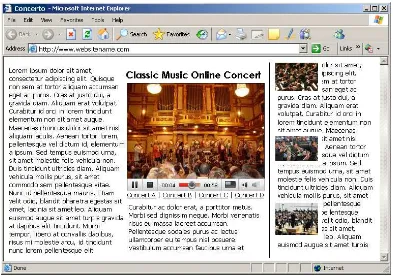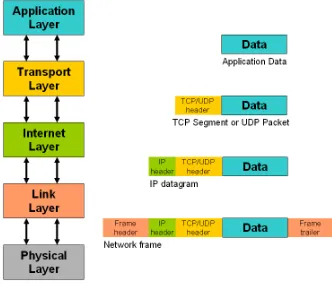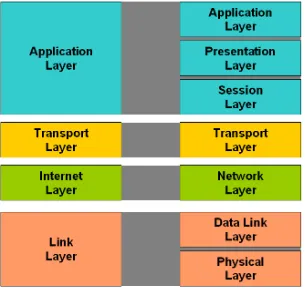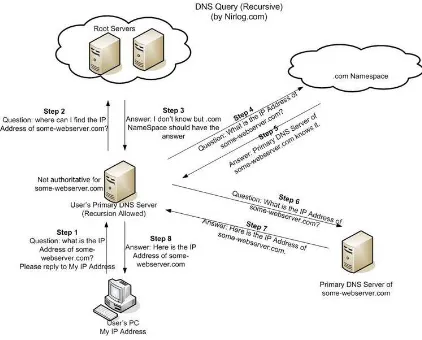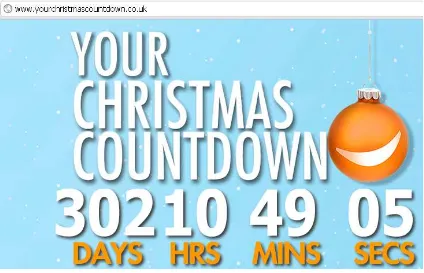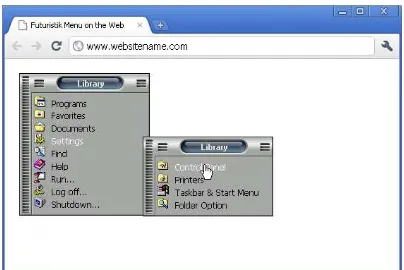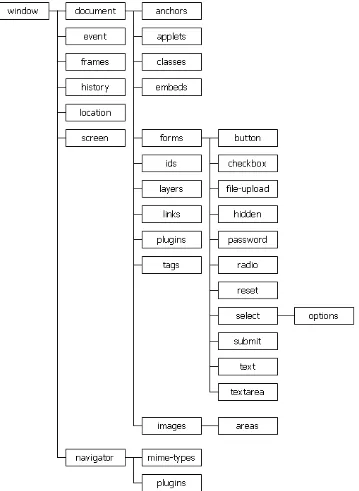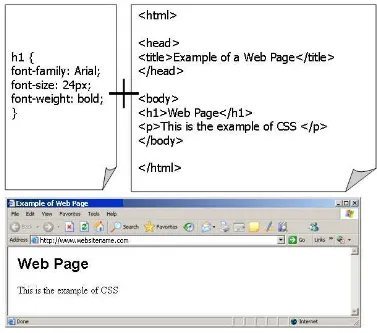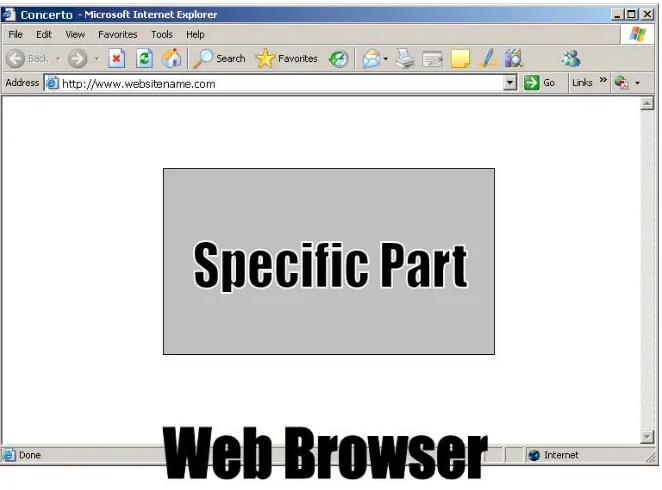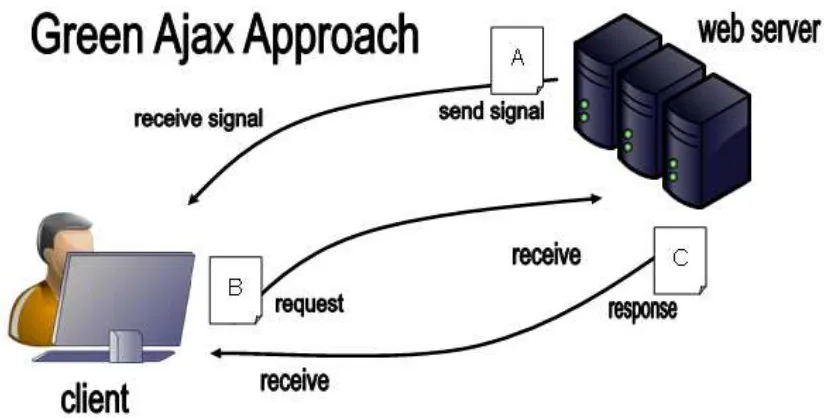Traffic Analysis for Real-Time Web Applications using Green Ajax
Ridwan Sanjaya
A Doctoral Dissertation Submitted in Partial Fulfillment of the Requirements for the Degree of Doctor of Philosophy in
Computer Information Systems Graduate School of Information Technology
Traffic Analysis for Real-Time Web Applications using Green Ajax
Ridwan Sanjaya
A Doctoral Dissertation Submitted in Partial Fulfillment of the Requirements for the Degree of Doctor of Philosophy in
Computer Information Systems Graduate School of Information Technology
ABSTRACT
The classic web applications usually need a lot of bandwidth to provide the rich user interfaces. Since Ajax was introduced, it has reduced the web server load and the data transfer to/from users’ computers (Sanjaya, 2007). By using Ajax, only a specific part in the web page can be requested to the web server (Lin, 2008). However, it still cannot provide the real time data updating. The common approach to provide the real time data updating uses a timer to request a new data from the web server periodically (Kletsch, 2008; Chen, 2008). But, the requests sometimes do not get any new data. If the interval time to renew the data is too long, the data updating will come to the client late and some data received by the client may be lost.
The proposed approach to solve the problem is creating an Ajax application which can receive a signal from the web server. The received signal will trigger the web application to renew the data from the web server. By limiting of requests to the web server only if a new data in the web server arises, as a consequence the traffic between the web server and the client can be reducible. The efficiency of web traffic will be measured by two matrices, the successful receptive percentage of the web application request to the web server and the bandwidth consumption of web application.
ACKNOWLEDGEMENTS
Praise to the Lord for His wisdom, grace, and blessings so that this dissertation can be completed properly. This dissertation can be completed properly because of encouragement and support of various parties. Therefore, I give appreciation and gratitude to:
1. My excellent advisor, Dr. Chanintorn Jittawiriyanukoon, for his time, patience, ideas, supports, guidance, great comments, and correction during the process of publications and my dissertation.
2. Lucia Sianny Octavia, my beloved wife who always gives her prayer, love, patience, and support to me.
3. Kezia Patricia Sanjaya, my lovely daughter who always smiles and keeps being cheerful in every moment. She makes me proud as her father and makes me keep my struggle on doing researches.
4. Ms. Henny Putri Saking Wijaya, my Proofreader for her time and help in grammar checking of the dissertation.
5. Mr. Sanga Rujiphongpai, for his time and cooperation in the process of my study in Graduate School of Information Technology.
6. Saarce Elsye Hatane, Jerry Rumkeny, and all members of Ramkhamhaeng-Bangna who always give supports and pray during the process of my dissertation.
TABLE OF CONTENTS
Chapter Page
ABSTRACT i
ACKNOWLEDGEMENTS iii
LIST OF FIGURES vii
LIST OF TABLES x
I. INTRODUCTION 1
1.1. Importance of the Study 1
1.2. General Background 3
1.3. Research Objectives 5
1.4. Scope of Research 6
II. LITERATURE REVIEW 7
2.1. Internet 7
2.2. World Wide Web (WWW) 7
2.3. TCP/IP 8
2.4. Domain Name Service (DNS) 11
2.5. Hypertext Transfer Protocol (HTTP) 12
2.6. Hypertext Markup Language (HTML) 13
2.7. Web Based Application 14
2.7.1. Client-side Scripting 15
2.7.2. Server-side Scripting 16
2.7.3. Dynamic HTML (DHTML) 17
2.7.4. Document Object Model (DOM) 18
2.8. Ajax 21
2.9. Green Ajax 22
2.10. Fuzzy-based Application 23
III. RESEARCH METHODOLOGY 25
3.1. Theoretical Frameworks 25
3.2. Conceptual Frameworks 26
3.3. A Conceptual Model 26
3.4. The Environment of Experiments 29
3.5. The Experiments 32
3.5.1. Web Traffic Reduction for Infrequent Update Application Using Green
Ajax 33 3.5.2. Trade-off Analysis for Web Application Using Green Ajax 37
3.5.3. Mobile Traffic Evaluation for Fuzzy-Based Application Using Green Ajax
40 3.5.4. Implementation on the Local Area Network using Randomized Cue
Applications 43
3.6. Source Code 44
IV. RESULTS AND ANALYSIS 48
4.1. Web Traffic Reduction for Infrequent Update Application Using Green Ajax 49 4.2. Trade-off Analysis for Web Application Using Green Ajax 58 4.3. Mobile Traffic Evaluation for Fuzzy-Based Application Using Green Ajax 63 4.4. Implementation on the Local Area Network using Randomized Cue Applications
69
V. CONCLUSION AND RECOMMENDATION 71
5.2. Conclusions 72
5.3. Contribution to Knowledge 73
5.4. Recommendation for Further Research 73
APPENDIX A
PUBLICATIONS 75
APPENDIX B
EXPERIMENT DATA PROCESSING 104
LIST OF FIGURES
Figure Page
2.1 World Wide Web contains text, images, videos, multimedia, and hyperlink 8
2.2 TCP/IP header encapsulation 10
2.3 TCP/IP Layer and OSI Layer 11
2.4 Distributed databases for Domain Name System 12
2.5 Example of HTML code on a web page 14
2.6 JavaScript is used for timer countdown 16
2.7 Web application gets information from database 16
2.8 Dynamic HTML provides richer user interface 18
2.9 The structure of Document Object Model 19
2.10 CSS format the layout of a web page 20
2.11 Ajax reloads only specific part on a web page 21
2.12 Green Ajax approach 22
2.13 Unclear definition of speed in the crisp area 24
3.1 Timer to request new data to the web server periodically 25
3.2 A web server send a signal to the client if there is a new update 26
3.3 The model of Green Ajax Approach 27
3.4 Data transfer on Classic Ajax 27
3.5 Data transfer on Green Ajax 28
3.6 Firebug on the Mozilla Firefox 29
3.7 Computers on the Experiment 30
3.8 The Example of Topology 30
3.10 Request (Req) and Received (Rcv) 34 3.11 Wasting Request (Wst) when the old data replied to the client 34 3.12 Data loss (Los) when the client gets partial data released by the server 34 3.13 Server will signal (Srv) to the client when the server has a new data 35
3.14 Example of the Experiment Chart 35
3.15 Example of SRP and DLP chart 36
3.16 Example of Bandwidth and Data Loss Chart 37
3.17 Web server and Classic Ajax use the interval time to do their tasks 38 3.18 Green Ajax will request based on the signal released from the server 39
3.19 Example of Bandwidth Consumption Chart 39
3.20 Range of interval time to update based on Table 3.10 41
3.21 Example of Bandwidth Consumption Chart 43
3.23 A routine program to trigger a cue transmission 45
3.24 A small program embedded on the web browser 46
4.1 Formula of DLP and SRP 49
4.2 Comparison of Ajax Experiment’s Result 50
4.3 SRP and DLP of Experiment #1 51
4.4 Bandwidth and Data Loss 52
4.5 Comparison of Ajax Experiment’s Result 53
4.6 SRP and DLP of Experiment #2 54
4.7 Bandwidth and Data Loss 55
4.8 Comparison of Ajax Experiment’s Result 56
4.9 SRP and DLP of Experiment #3 57
4.10 Bandwidth and Data Loss 58
4.12 Bandwidth Consumption on Medium Frequency Update 61
4.13 Bandwidth Consumption on Low Frequency Update 62
4.14 Range of time in the real situation 64
4.15 Range of time in the real situation 66
4.16 Bandwidth Consumption on Medium Frequency Update 67
4.17 Bandwidth Consumption on Low Frequency Update 68
LIST OF TABLES
Table Page
3.1 Experiment Data Form 31
3.2 Summary of Experiment Using Green Ajax 33
3.3 SRP and DLP on the Experiment 35
3.4 Bandwidth Consumption on the Experiment 36
3.5 Interval Time of Classic Ajax in All of Experiments 37
3.6 Scenario of Experiments 38
3.7 Bandwidth Consumption (in bytes) 39
3.8 SRP Data Collections 40
3.9 DLP on High Frequency Update 40
3.10 Example Range of Time 40
3.11 Bandwidth Consumption (in bytes) in Fuzzy-Based Application 42
3.12 Final Results of Fuzzy-based Application Experiment 43
3.13 Bandwidth Consumption and Data Loss (in bytes) 44
3.14 SRP and DLP 44
4.1 Experiment Data Form 48
4.2 Summary of Experiment #1 Using Green Ajax 50
4.3 SRP and DLP on Experiment #1 51
4.4 Bandwidth Consumption on Experiment #1 52
4.5 Summary of Experiment #2 Using Green AJAX 53
4.6 SRP and DLP on Experiment #2 54
4.7 Bandwidth Consumption on Experiment #2 55
4.9 SRP and DLP on Experiment #3 57
4.10 Bandwidth Consumption on Experiment #3 57
4.11 Scenario of Experiments 58
4.12 Bandwidth Consumption (in bytes) on High Frequency Update 59
4.13 SRP on High Frequency Update 60
4.14 DLP on High Frequency Update 60
4.15 Bandwidth Consumption (in bytes) on Medium Frequency Update 61
4.16 SRP on Medium Frequency Update 61
4.17 Bandwidth Consumption (in bytes) on Low Frequency Update 62
4.18 SRP on Low Frequency Update 63
4.19 Adjusted Scenario of Experiments 63
4.20 Bandwidth Consumption (in bytes) on High Frequency Update in Fuzzy-Based
Application 65 4.21 Bandwidth Consumption (in bytes) on Medium Frequency Update 66
4.22 Bandwidth Consumption (in bytes) on Low Frequency Update 67
4.23 Final Results of Fuzzy-based Application Experiment 68
4.24 SRP and DLP 70
4.25 Bandwidth Consumption and Data Loss (in bytes) 70
B.1 Recorded Data using Interval Time 2 hours 105
B.2 Experiment Data Form Low Frequency Update 105
B.3 Recorded Data using Interval Time 3 hours 106
B.4 Experiment Data Form Low Frequency Update 106
I. INTRODUCTION
1.1. Importance of the Study
Even though internet speed is increasing significantly in the present, the web traffic is busier. The classic web applications usually need a lot of bandwidth to provide the rich user interfaces. Reloading the big size of web page every time will cause the big consumption of bandwidth.
The new technique, named Ajax, can reduce the web server load and the data transfer between server and users’ computer. Ajax is not new but it is a set of web technologies which can provide the interaction between the web server and client. It consists of HTML, JavaScript technology, DHTML, and DOM (Mesbah, 2007; Lin, 2008).
If the web application uses Ajax, only a specific part in the web page can be requested to the web server (Sanjaya, 2007). The new data will appear on the specific part in the web page. The users will not see the blank page when the new data is requested to the server.
However, it still cannot provide the real time data updating. The common approach to provide the real time data updating uses a regular user-definable intervals known as Time to Refresh (TTR) to request a new data from the web server periodically (Kletsch, 2008; Chen, 2008). But this approach does meaningless requests because the requests sometimes do not get any data updating. In contrast, changing the longer interval time to update the data is not efficient because the client will not receive the data on time.
web server and the client. The efficiency of web traffic will be measured from the successful receptive percentage of the web application requests to the web server and the bandwidth consumption of web application.
A research by Merrill found the total bandwidth savings of 61% happened when using the Ajax approach. Another research by White showed 71% of performance improvement and 32% time savings occurred when using Ajax (Dahlan, 2008). From the experiment, by combining with Ajax, the expected results of this research compared to the previous researches are increasing 80% of the successful receptive percentage of the web application requests, reducing 100% of data loss, and reducing 80% of bandwidth consumption.
Mozilla Firefox and Firebug will be used as the tools to measure the results. The importance of study not only get a faster real time data updating approach, but also help to solve the problem of the limited bandwidth in the developing countries around the world. The experiments test not only infrequent update applications, but also frequent update application and fuzzy-based application. From the experiments, Green Ajax is expected to be a suitable approach for the interactive web based applications.
In this research, a Green Ajax will be used as a proposed term of the approach because it will bring the idea of low bandwidth and low resource consumption. The differences between the classic Ajax and the Green Ajax can be shown on table 1.1.
Table 1.1. Green Ajax Comparisons
Ajax Green Ajax
Update in the a specific part of page Yes Yes
Update by client request Yes Yes
Update by server initiative No Yes
Approach for infrequent update data Interval timer Server’s signal
1.2. General Background
Several decades ago, desktop-based programming was the most favorite programming-style in the world. The main characteristic of desktop-based application is installed in each user’s computer. If there are 100 users, the application must be installed on 100 computers. When the internet was gaining popularity, the programming paradigm was shifted to web-based application (Gal, 2001; Redouane, 2002; Zapeda, 2007).
Some enterprises prefer to use web-based programming because the application and data are centralized. The users do not need to install the application on their computers. Once they have a web browser and able to connect to the server by using intranet or internet, they can use the application to work.
A centralized application on the server is considered as an advantage of web-based programming because the users can access the application from any computer, without depending on the location or the workplace. For the security, the application can be equipped with authentication. The users must enter a username and password to use the application.
Not surprisingly, the term of Cloud Computing is becoming popular after the web-based development is gaining the maturity. This term is used to describe the absence of dependence on the device or specific locations in carrying out the work using a computer. Applications and databases are pooled, stored, and executed on the server computer (Zhang, 2001).
An online retail sale is one example of a web-based program. Because the application and data are managed centrally, the business owners can find out real-time stock at each store. It will help the manager to decide the stock moving from one store to other stores.
doing a process. It causes the users feel uncomfortable every time they see the blank page. Another disadvantage, the bandwidth consumption will increase because all of the web page should be loaded. Even though the application does not need to reload the whole page, the application must do it anyway. It will make the traffic on the network busier if the application has a lot of process in a page.
Since Ajax was introduced by Jesse James Garret (Zapeda, 2007), the web-based programming has never been the same again. The users will not see the blank page or page transitions even though the application does a process. The XMLHttpRequest in Ajax is the main technology that makes Ajax engine able to receive any data from the web server without altering the web page (Sanjaya, 2007). The process is done on the background without interrupting the user’s interfaces.
However, based on the web architecture, the client has to request to the web server to get a response. The web server only can give a response but it cannot send the reply without the client’s request. The common approach to get the latest data on the server is using an interval to run a request. Even though the server does not have any new data, the client still keeps on requesting based on the timer. It is wasting not only the time and bandwidth but also the resource on the computer to send the requests and receive the replies. However, if the interval is increased, some data received by the client will be lost. Even though the approach is not wasting the bandwidth, but the web application will not show the real time data.
Real time data updating is becoming a crucial topic in the web application development. It needs an alternative method to provide a capability of the client to receive a signal from the web server without the client’s request. The approaches should combine the existing or new technologies in the web application development. The application should have a new approach to show a real time data which is not wasting the bandwidth and the resource.
the real-time data on the server. In the reality, the data from the server can be produced in the schedule (fixed time) and also in an unpredicted updated time (random). The proposed approach should be able to work in those conditions. Green Ajax should work effectively on triggering the client to request to the latest data on the web server.
1.3. Research Objectives
The main objective of this research is to discover the solution for the web application to display interactive contents using small bandwidth.
1. To create a concept to reduce the web traffic of the web application.
This research will form the concept to minimize the bandwidth and resources for the web application which depends on the web server’s data updating. This concept has to replace the use of interval time to update the data from web server.
2. To design an approach to provide a real time data updating on the web application. Even though the time for updating data at the server side is random and unpredictable, the web application can detect the updating activity. By detecting the updating activity, the web application can show the latest data at the right time.
3. To develop a model to provide a capability of client on receiving a signal from the web server without the client’s request.
In this research, a model for the web server signal to the client without client’s request will be created to be an alternative of the current web architecture.
5. To implement Green Ajax in the web programming.
After the concept is modeled, there is a need to implement Green Ajax in the web applications. In this research, PHP will be used as a language scripting to make the web applications. The new programming approach in PHP that is object oriented programming will be used on the code.
1.4. Scope of Research
All of the existing technologies will be included to create the model of web application. Ajax will be used as the main technique in this research because it has been proven by some researches as a good approach to decrease the bandwidth. However, Ajax is not efficient when the web page needs the data which is updated in the random time.
The experiments focus not only on the reducing the web traffic of infrequent update web application, but also on web traffic of frequent update application and fuzzy-based application. The proposed approach will be compared to Ajax applications which have different interval time to update. The bandwidth consumption, accuracy of requests, and data loss of those approaches will be summarized as the efficiency of proposed approach.
II. LITERATURE REVIEW
2.1. Internet
The Internet is a system of billions computers connected to the global computer networks. Its history began since 1969 when the U.S. Defense Advanced Research Projects Agency (DARPA) decided to find how to connect several computers. This research project was named as ARPANET. In 1970, more than 10 computers were connected to each other. They could communicate to each other and form as a network (Bhasin, 2002).
The network of the research project was grown to be a network of networks and served as a global data communication system that linked millions of private, public, academic and business networks. Because it was decentralized by design, nobody owned the Internet and no one led its authority. The decentralization had an intention to make the internet less vulnerable to wartime or terrorist attacks.
The World Wide Web (WWW) and Electronic Mail (E-mail) is the popular applications today. Other inventions, e.g. newsgroup, IRC, and FTP, were completing the facility inside the ARPANET. In 1982, the term "Internet" was used for the first time and TCP/IP was used to be its universal protocol.
2.2. World Wide Web (WWW)
Figure 2.1. World Wide Web contains text, images, videos, multimedia, and hyperlink Many people consider the Internet and Web the same thing, but in fact they are different. The Internet provides the basic structure, but the web uses the structure to provide content, documents, multimedia, and other documents. In short, the Internet is the road where the web is one of the vehicles that runs on it.
2.3. TCP/IP
Protocols are needed to rule the network communication because there are several different types of communication inside the network. Each protocol will do a part of job in the network by ruling them based on the types of communication. The Internet and other similar networks use TCP/IP as standard protocol to rule its communication. TCP/IP consists of two protocols (Chappell et al, 2004) which are the Transmission Control Protocol (TCP) and the Internet Protocol (IP).
to other hosts. The protocol also rules the format of data, addressing, transmitting, routing, and receiving at the destination. It has four abstraction layers which are the Link Layer, the Internet Layer, the Transport Layer, and the Application Layer. Each layer has its operational scope of the protocols and function to solve problems in its scope.
The Link Layer, the lowest layer on TCP/IP, manages the connection from host to host, without intermediate. It rules the connection between the hardware of computer and interface-to-interface messaging.
The Internet Layer rules the communication from links to other links of a computer and helps the networks interconnection. This layer is the basic of the Internet and Internet Protocol (IP) is its primary protocol. Internet Protocol has job to deliver datagram (packet) from the source to the destination host only based on their addresses. For this purpose, IP defines the basic addressing namespaces to identify and locate hosts on the network and structures for datagram encapsulation.
The Transport Layer manages the direct host-to-host communication and data transmission framework between hosts. The Transmission Control Protocol (TCP) and the User Datagram Protocol (UDP) are used in this layer.
Figure 2.2. TCP/IP header encapsulation (source: http://uw713doc.sco.com)
Figure 2.3. TCP/IP Layer and OSI Layer
2.4. Domain Name Service (DNS)
Domain Name Service (DNS) was developed to allow the users to connect to the host easily. Previously, the users had to remember the IP address of computer which consisted of some numbers. Commonly, the collection of numbers is not easily remembered by human. By using DNS, the users do not have to know the IP address of the computer. They also do not have to know the route to the computer. The computer which is connected to the network can be visited by typing its name address (Panwar et al, 2004).
Figure 2.4. Distributed databases for Domain Name System (source: www.nirlog.com)
2.5. Hypertext Transfer Protocol (HTTP)
Hypertext Transfer Protocol (HTTP) is the foundation on the World Wide Web who has one of functions to define the rule for any web browsers to put the documents on the server (Forouzan, 2002). A web browser is needed to display the HTML document on the client’s screen. Microsoft Internet Explorer, Mozilla Firefox, Google Chrome, and Opera are the examples of the web browser. HTTP is located on the Application Layer of TCP/IP but not limited on TCP/IP only. HTTP is possible to be implemented on the upper of any protocols on the Internet, or on other networks.
identify any the resources connected to HTTP by using http or secure http (https) schemes. HTTP is a protocol to request or answer between client and server. A client of HTTP or user agent (such as web browser, robot, etc) initiates to request by creating a connection to a port (commonly 80 or 8080) in the web server. Server or origin server will give a status as a response, following by HTML documents or other contents. In the connection between user agent and origin server, there may be a third party connector, such as a proxy, gateway, and tunnel.
2.6. Hypertext Markup Language (HTML)
Hypertext Markup Language (HTML) is the major markup language to build web pages on the Internet. The HTML consists of a set markup tags to describe the format of the content on the web pages (Kressin, 1997). Each tag is enclosed in angle brackets, such as <h1>, and normally comes in pairs like <h1> and </h1>. The first tag is called an opening tag and the second tag is called a closing tag. Some tags are single tags which usually have slash character before the end of angle bracket, such as <br />.
Figure 2.5. Example of HTML code on a web page
Additionally, JavaScript and Cascading Style Sheets (CSS) can be embedded on the web pages to enrich the interactivity. JavaScript, a client side script, will bridge the interaction between users and the web page by giving the instructions to the web browser. Cascading Style Sheets (CSS) will manage the appearance and layout of text and other material on the web pages.
2.7. Web Based Application
2.7.1. Client-side Scripting
The term of client-side scripting is referred to the script embedded into HTML that is executed on the client side. The script will give instructions to the web browser in the client side to do some actions. It will enable the web pages to give different behaviors and change the content, based on the user’s input or other conditions. Moreover, the users can see the script in the web browsers by viewing the source code of web page.
JavaScript and VBScript are well-known client-side scripting language used nowadays. However, JavaScript is widely accepted by most of web browsers, compared to the VBScript. VBScript developed by Microsoft is only able to run in Internet Explorer web browser. On the contrary, all web browsers are able to execute JavaScript (Bhasin, 2002). Both of scripts can be embedded within an HTML code as an embedded script and referenced by the documents as an external script.
Figure 2.6. JavaScript is used for timer countdown
2.7.2. Server-side Scripting
Based on its term, server-side scripting is referred to the script which is executed on the server (Jablonski, 2004; McFarland, 2005). The result of the execution is a normal HTML page which has been processed previously by server. It is usually combined with the databases or other data stores to provide interactive web sites.
Compared to client-side scripting, the code of server-side scripting cannot be seen from web browser. The page is customized for each user or different clients may get different response of page because the page is produced from the response based on the user's requirements, access rights, or queries into data stores.
PHP (PHP: Hypertext Preprocessor), ASP (Active Server Pages), ASP.NET, and JSP (Java Server Pages) are well-known languages of server-side scripting used in the world wide. The web developer who likes open-source usually prefers to use PHP because it is free and it can be used in Linux, Windows, Mac OS, and other operations systems. The commercial web developer may prefer to use ASP or ASP.NET using its development tools. However, the development tends to be more expensive than PHP because it uses license, not only for development tools but also for the web server and additional plug-ins. The Java Programmers prefer to develop the web application by using JSP because it uses the same environment on the desktop.
2.7.3. Dynamic HTML (DHTML)
Figure 2.8. Dynamic HTML provides richer user interface
Even though the characteristic of DHTML does not emphasize on the unique page on each loaded, the page can be produced by server-side scripting (such as PHP, ASP.NET, or JSP) where the web server generates contents before sending them to the client. Those elements of DHTML must be included on the page generated by the server.
2.7.4. Document Object Model (DOM)
Figure 2.9. The structure of Document Object Model
2.7.5. Cascading Style Sheet (CSS)
Cascading Style Sheets (CSS) is a style sheet language used to format the layout, colors, and fonts of the web page (Thomas, 1999). It can be embedded on the web page as inline style sheet or embedded style sheet, or referenced by the web page as linked style sheet. By using CSS, it is possible to display the page in several different formats, such as on-screen and in print.
Figure 2.10. CSS format the layout of a web page
matches against a particular element.
2.8. Ajax
Ajax (Asynchronous JavaScript and XML) is not a new technology, but a set of technologies used to provide richer user interfaces for dynamic web application. It consists of HTML, CSS, Document Object Model (DOM), XMLHttpRequest, and JavaScript. Integration of those technologies will provide an interactive user interface and ability to show the dynamic contents asynchronously (Marchetto, 2009).
Ajax creates a new way to communicate between server and client by using an asynchronous interactive technology. The result will give more efficient response and better user experience (Jiaqi, 2009). The web application will not have to load the entire HTML. It will not leave the users waiting for responses from web server. The data can be requested and be transmitted when the users browse the page (Lin, 2008). The other benefits, several pages can be migrated to be a single page interface with the independent control on each component (Mesbah, 2007).
Ajax has been used in some applications created by several famous web providers, such as Google Maps, Google Docs, Google Suggest, Google Chat, Flickr, Yahoo! Mail, and Outlook Web Application (Thiesen, 2007). Those increase the popularity of Ajax.
Ajax is using Time to Refresh (TTR) to renew the contents without user’s intervention. The duration of TTR can be based on the web developer or the analyzing of user’s internet speed. However, it has limitation if the users want to get the real-time data from the server. The user-definable intervals cannot predict when the server issues the new data.
2.9. Green Ajax
Green Ajax irons out the problem by providing the new approach based on initiating the signal from web server to the clients whenever an update or a change of data occurs. As the client receives the server’s signal, the client will then send out a request (Sanjaya, 2010a). This scheme cuts required bandwidth down to necessary due to the update. From the experiment, it is proved that the bandwidth saving is based on some forms of the update including infrequent and frequent application.
Green Ajax is an enhancement of Classic Ajax which has been recognized in the web application. Inheriting from the origin, Green Ajax also has the ability to decrease the bandwidth consumption through delivering data only in the specific part of web page (Sanjaya, 2010a). The user interfaces will display any information without any interruption on screen because the communication between web application and server is done in the background.
The improvement is located in the ability of web application to receive notification from the server whenever an update or a change of data occurs. When the application receives the server’s signal (Sanjaya, 2010a), the application will then send out a request. The applications will display the latest information without any involvement from user. This method reduces required bandwidth below than necessary for data updating.
2.10. Fuzzy-based Application
Fuzzy logic provides an alternative way on using non-crisp value. Some values are uncertain and cannot be figured out by a Boolean function or other logics which use crisp value sets. On the other hand, Fuzzy will result any doubtful figures lying between 0 and 1 based upon the degree of membership. The degree of membership is decided by the function (Saritas et al, 2007).
Figure 2.13. Unclear definition of speed in the crisp area
Some ranges of time in the experiment can be realistic and over crossed situations. From these conditions, results will look more practical than the ones demonstrated (Sanjaya, 2011a). By applying Matlab (Mathworks, 2002), the Fuzzy Inference System introduced by Sugeno can be utilized to solve the uncertain ranges of update time. Results due to these fuzzy based applications can be employed to solve the uncertainty in each input region. After the clarification of each fuzzy-based input is accomplished then the bandwidth saving will be further evaluated based on these Matlab results.
III. RESEARCH METHODOLOGY
This research attempts to develop a concept to reduce the web traffic of any update web-based application and design an approach to provide a real time data updating on the web-based application.
3.1. Theoretical Frameworks
Based on the web architecture, the client has to request to the web server to get a response. To get a response from the web server frequently, the client has to do the request periodically. In the web application, a timer is usually used to request to the web server periodically. In the smaller interval, web application will request to the web server with the high frequency. In reverse, web application will request to the web server with the low frequency.
Ajax can reduce the web server load and the data transfer to/from users’ computers because only a specific part in the web page is requested to the web server. However, the data updating from Ajax depends on the web application request to the web server. If the request is done when the data is still not updated, it will waste the bandwidth and the resource.
3.2. Conceptual Frameworks
Based on the above statement, the client’s request should be done at the appropriate time. The time to request should depend on the data updating activity on the web server. The approach should design the way to give a notification from the web server to the client if there is a new update. A web server in the client side or embedded on the web browser might be needed. It should give the capability to the client to receive a signal from the web server.
Figure 3.2. A web server send a signal to the client if there is a new update
To reduce the web traffic, the approach can be combined with Ajax to limit the size of data updating. The combination of these will bring the idea of low bandwidth and the low resource together to provide a real time data updating which will be named as Green Ajax.
Ajax will be used as a main technique in the Green Ajax because Ajax has been proven by some researches as a good approach to decrease the bandwidth. However, Ajax only does some meaningless requests in the condition of infrequent data updating. Green Ajax will cover the limitation of Ajax in this case. Furthermore, Ajax will be named Classic Ajax to clarify the difference with Green Ajax as a new approach.
3.3. A Conceptual Model
ability to signal the client. If the client gets a signal from the server, the client will request the new data to the server to provide a real time data updating on the web application. The conceptual model to provide the Green Ajax approaches can be shown below.
Figure 3.3. The model of Green Ajax Approach
The client will receive a small size of signal from the server for each updating activity to trigger a request to the web server. The web server will send all of the responses based on the client’s request. The proposed approach to receive the signal from the web server without clients’ request is providing a virtual server on the clients.
The way to calculate the bandwidth consumption of Classic Ajax and Green Ajax can be shown on the formula below. In case there are 15 updates from the server, each type of Ajax will consume different bandwidth using the following calculation.
Classic Ajax
Formula:
Bandwidth consumptions = x ( Req + Rcv ) bytes per hour, in which x = 1 hour / TTR Time to Request (TTR) = 2 minutes or 30 times in one hour
Request size = 10 bytes Response size = 100 bytes
Bandwidth consumptions = 30 x ( 10 + 100 ) bytes per hour = 30 x 110 bytes per hour
= 3,300 bytes per hour Green Ajax
Figure 3.5. Data transfer on Green Ajax Formula:
Bandwidth consumptions = y ( Sig + Req + Rcv ) per hour, in which y = numbers of update.
There are 15 times of update in one hour Signal size = 1 byte
Request size = 10 bytes Response size = 100 bytes
= 1,665 bytes per hour
The size of the signal, the request of client, and the received response can be counted by using Firebug on Mozilla Firefox.
Figure 3.6. Firebug on the Mozilla Firefox
3.4. The Environment of Experiments
Figure 3.7. Computers on the Experiment
The topology of the network on the computer laboratory is using star topology. The client is connected to the web server or another client via the switch/hub. Each client will be equipped with a virtual server to provide the capability on the signal receiving from the web server.
Figure 3.8. The Example of Topology
Figure 3.9. Mozilla Firefox as the web browser in the research
On the other side, the server will have XAMPP 1.7.4, a package of Apache web server which contains MySQL, PHP, and Perl. The web-based applications will be placed in the server to communicate with clients. In this research, the web-based applications will adapt the approach to compare the Classic Ajax and the Green Ajax. Matlab 6.5 is used also to cross-check the Fuzzy-based application which is tested on this research.
In the preliminary experiment, the bandwidth consumption of Green Ajax will be compared to the Ajax applications which have different interval times. The interval time for Ajax applications can be selected randomly, such as 30 seconds, 60 seconds, 5 minutes, 10 minutes, and 15 minutes. All of data will be collected in the experiment, such as bandwidth consumption, number of updates activity, number of client’s request, number of received data in the client, number of wasted request of the client, and the non-received data.
Table 3.1. Experiment Data Form
Classic Ajax
Data Green
Ajax 30” 60” 5’ 10’ 15’
Classic Ajax
Data Green
Ajax 30” 60” 5’ 10’ 15’
Un-received (Los) Server (Srv)
These data can be used to summarize the Data Loss Percentage (DLP) of each experiment. The value of DLP will identify the ineffective requests done by the client. The formula of DLP can be shown below.
Data Loss
Percentage
(
DLP
)
number of times data
was not received timely (Los)
number of times update data
was activated (Upd)
x 100
=
On the other side, these data can also be utilized to calculate the Successful Receptive Percentage (SRP) of each experiment. The amount of effective request done by the client can be seen from the value of SRP. The formula of SRP can be shown below.
Successful
Receptive
Percentage
(
SRP
)
number of times data has
been received (Rcv)
number of times requests
had been issued (Req)
x 100
=
Other experiments will be continued using other random interval time, fixed intervals time of update on the web server, and fuzzy-based application. Those experiments will be used to make conclusions of the benefit between Green Ajax and Classic Ajax.
3.5. The Experiments
Fuzzy-based application will be used on both Green Ajax and Classic Ajax. Fourth, an application on the server will send some random signals to the Green Ajax.
3.5.1. Web Traffic Reduction for Infrequent Update Application Using Green Ajax
In this experiment, some random update activities (Upd) are sent by the web server. In the client side, Classic Ajax sends some requests based on the timer. Those numbers of request will be reckoned as Request (Req). If the client gets a new data from the reply sent by the server, it will be counted as received (Rcv). However, if the client does not get a new data as the reply, it will be counted as wasting request (Wst).
When the application did not get the complete data from the web server, it will be counted as Data Loss (Los). In the Green Ajax concept, the signal will be sent by the web server to give a notification to the client when the web server has a new data. The activity will be identified as Server (Srv). The data from one hour experiment will be recorded on the table 3.2.
Table 3.2. Summary of Experiment Using Green Ajax Classic Ajax
Data Green
Ajax 30” 60” 5’ 10’ 15’
Figure 3.10. Request (Req) and Received (Rcv)
Figure 3.11. Wasting Request (Wst) when the old data replied to the client
Figure 3.13. Server will signal (Srv) to the client when the server has a new data The chart will be created based on the table 3.2 to give the clear illustration of requests (Req), received (Rcv), and un-received (Los) of Green Ajax and each Classic Ajax application.
0 20 40 60 80 100 120
No
o
f
ti
m
e
s
Green Ajax
30 secs
60 secs
5 mins 10 mins
15 mins
Ajax Type
Green Ajax and Classic Ajax Comparison (Experiment #1)
Requests Received
Un-received
Figure 3.14. Example of the Experiment Chart
By using the formula, SRP and DLP of Green Ajax and some Classic Ajax applications can be summarized on the table 3.3.
Table 3.3. SRP and DLP on the Experiment Classic Ajax
Results Green
Ajax 30” 60” 5’ 10’ 15’
Based on the table above, the chart below will be created to show the SRP and DLP of Green Ajax and some Classic Ajax applications.
0.00% 10.00% 20.00% 30.00% 40.00% 50.00% 60.00% 70.00% 80.00% 90.00% 100.00%
P
er
cen
tag
e
Green Ajax
10 secs
20 secs
30 secs
40 secs
50 secs
Ajax Type
SRP and DLP (Experiment #1)
SRP
DLP
Figure 3.15. Example of SRP and DLP chart
The bandwidth consumption and data loss for each type of Ajax in the experiment will be recorded on the table below.
Table 3.4. Bandwidth Consumption on the Experiment Classic Ajax
Results Green
Ajax 30” 60” 5’ 10’ 15’
Bandwidth Data Loss
0 2,000 4,000 6,000 8,000 10,000 12,000
b
y
tes
Green Ajax
30 secs
60 secs
5 mins 10 mins
15 mins
Ajax Type
Bandwidth and Data Loss (Experiment #1)
Bandwidth Data Loss
Figure 3.16. Example of Bandwidth and Data Loss Chart
The experiment will be repeated three times using different interval of time for Classic Ajax. The new interval time will be bigger than the interval time of previous experiment. The results from three experiments will give the comparison between Green Ajax and Classic Ajax. The interval time of Classic Ajax in all of experiments can be seen on the table below.
Table 3.5. Interval Time of Classic Ajax in All of Experiments Classic Ajax
Data Green
Ajax #1 #2 #3 #4 #5
1st Experiment auto 30 secs 60 secs 5 mins 10 mins 15 mins 2nd Experiment auto 5 secs 10 secs 15 secs 20 secs 25 secs 3rd Experiment auto 10 mins 20 mins 30 mins 40 mins 50 mins
3.5.2. Trade-off Analysis for Web Application Using Green Ajax
server.
Table 3.6. Scenario of Experiments Scenario Group #
Situations Interval Time 1 High Frequency Update 5 seconds – 25 seconds
2 Medium Frequency Update 30 seconds – 15 minutes 3 Low Frequency Update 30 minutes – 5 hours
The first experiment on high frequency will use interval time of 5 seconds, 10 seconds, 15 seconds, 20 seconds, and 25 seconds. In the second experiment on medium frequency examines 30 seconds, 1 minute, 5 minutes, 10 minutes, and 15 minutes of interval time of data updating. The last experiment using low frequency will examine every 30 minutes, 1 hours, 2 hours, 3 hours, and 5 hours.
Illustration of the experiments can be seen on the figures below. All of experiments will update using scheduled time: Classic Ajax will request based on the interval of time, and Green Ajax will request based on the signal released from the server, as seen on figure below.
Figure 3.18. Green Ajax will request based on the signal released from the server The results of bandwidth consumption in the experiments will be recorded on the table below. The table below will be adjusted for the experiment results of Medium Frequency Update and Low Frequency Update.
Table 3.7. Bandwidth Consumption (in bytes) Interval Time Scenarioa
5 secs 10 secs 15 secs 20 secs 25 secs
Classic Ajax
Green Ajax
Margin (%)
a. Experiment time: x hour
From the table above, the chart will be created to see the comparison of bandwidth consumption between Green Ajax and Classic Ajax using each interval time.
Bandwidth Consumption on High Frequency Update
-10,000 20,000 30,000 40,000 50,000 60,000 70,000
5 secs 10 secs 15 secs 20 secs 25 secs
bytes
ti
m
e
o
f
u
p
d
a
te
Classic Ajax Green Ajax
Using the formula of Successful Receptive Percentage (SRP), the result of Green Ajax and Classic Ajax application will be summarized on the table below.
Table 3.8. SRP Data Collections Interval Time Scenarioa
5 secs 10 secs 15 secs 20 secs 25 secs Classic Ajax
Green Ajax
a. Experiment time: x hour
The Data Loss Percentage (DLP) of both Green Ajax and Classic Ajax application will be summarized on the table below.
Table 3.9. DLP on High Frequency Update Interval Time Scenarioa
5 secs 10 secs 15 secs 20 secs 25 secs Classic Ajax
Green Ajax
a. Experiment time: 1 hour
3.5.3. Mobile Traffic Evaluation for Fuzzy-Based Application Using Green Ajax
Previously, experiments are tested using crisp three range of time. However, they might be different with the actual conditions. Each range of time in the reality can be overlapping. In this research, the ranges of time of the previous experiments will be modified to examine the Green Ajax by using Fuzzy-based application. The example range of time can be seen on the table 3.10.
Table 3.10. Example Range of Time Scenario Group #
Situations Interval Time 1 High Frequency Update 30 seconds – 10 minutes
2 Medium Frequency Update 5 minutes – 60 minutes 3 Low Frequency Update 30 minutes – 5 hours
application is from 30 seconds to 600 seconds (10 minutes). The range of interval time to update on medium frequency update application is from 300 seconds (5 minutes) seconds to 3,600 seconds (60 minutes). The range of interval time to update on medium frequency update application is since 1,800 seconds (30 minutes) to 18,000 seconds (5 hours).
The overlapping area between High and Medium Frequency Update and also between Medium and Low Frequency Update can be seen in Figure 3.20. These overlapping conditions on each range will be faced in the real situations.
Figure 3.20. Range of interval time to update based on Table 3.10
The membership of each situation on the figure 3.20 is listed in the equation below. The range of time is assumed in three basic types (high, medium and low) as shown on the equation below.
⎪ ⎪ ⎩ ⎪ ⎪ ⎨ ⎧
≤ < −
≤ ≤ =
600 300
, 300
300
300 30
, 1
x x
x
⎪ ⎪ ⎪ ⎪ ⎩ ⎪⎪ ⎪ ⎪ ⎨ ⎧ < < − ≤ ≤ < < + = 3600 1800 , 1800 1800 1800 600 , 1 600 300 , 300 300 x x x x x Medium ⎪ ⎪ ⎩ ⎪ ⎪ ⎨ ⎧ ≤ ≤ < < + = 18000 3600 , 1 3600 1800 , 1800 1800 x x x Low
The result of the experiments based on the above ranges of time will be recorded in table 3.11.
Table 3.11. Bandwidth Consumption (in bytes) in Fuzzy-Based Application Bandwidth Consumption
Interval Time
Classic Ajax Green Ajax Margin x1 secs x2 secs x3 secs x4 secs xn secs
0 100,000 200,000 300,000 400,000 500,000 600,000
Bytes
5 secs
10 secs
15 secs
20 secs
25 secs
30 secs
Interval Time
Bandwidth Consumption on High Frequency Update
Classic Ajax
Green Ajax
Figure 3.21. Example of Bandwidth Consumption Chart
The complete result in these experiments will be summarized in the table 3.12 to conclude the better approach on each situation.
Table 3.12. Final Results of Fuzzy-based Application Experiment Scenario
Group #
Situations Better Approach
1 High Frequency Update
2 Medium Frequency Update
3 Low Frequency Update
3.5.4. Implementation on the Local Area Network using Randomized Cue Applications
In this experiment, the Randomized Cue Application will be created to work as a simulator to send a cue to the clients in the random time (Sanjaya, 2011b). The application will decide the time of sending the next cue based on the random value. All of data from this experiment will be recorded on the Experiment Data Form (Table 3.1).
Table 3.13. Bandwidth Consumption and Data Loss (in bytes)
Resultsa Green Ajax Classic Ajax Bandwidth
Data Loss
a. Experiment time: x hours
Using the formula of SRP and DLP, the result of calculation on this experiment will be recorded on the table 3.14 to see the performance of both Green Ajax and Classic Ajax.
Table 3.14. SRP and DLP
Resultsa Green Ajax Classic Ajax SRP (%)
DLP (%)
a. Experiment time: x hours
The above results will show the performance of Green Ajax when it is implemented on local area network by using Randomized Cue Applications.
3.6. Source Code
In the Green Ajax implementation, a routine program is required in the server side to trigger a cue transmission to the client whenever an administrator does an updating. The routine program can be integrated to the update program, or can be separated modules which can be used together by other programs. A one byte character will be used as a cue that is sent to the clients. The reason of using one byte character is to limit the bandwidth usage, keep the client secure, and avoid harmful applications.
Figure 3.23. A routine program to trigger a cue transmission
The following PHP codes describe how the update program works. The RandomRefresh() function will set the next update time, CreateData() function will create random data for the experiments, and SendCue() function will trigger a cue transmission to the clients.
<?php
include “GreenAjax.php”;
$myRandomApp = new GreenAjax(); $myRandomApp->RandomRefresh(); $myRandomApp->CreateData(); $myRandomApp->SendCue(); ?>
Figure 3.24. A small program embedded on the web browser
To make the plug-in works, the application has to be connected with the plug-in. The following PHP codes describe how the main program works. The initAjax() function will enable Ajax on the application. Then, initPlugin() function will create a connection to the plug-in. The Listen() function will receive a cue to trigger the client in making request to the server.
<?php
include “GreenAjax.php”;
$myClientApp = new GreenAjax(); $myClientApp->initAjax();
$myClientApp->initPlugin(); $myClientApp->Listen(); ?>
The initPlugin() function above will listen the cue sent by the server. Whenever a cue received, the client will request using the following code to update the data. The readData() function will read the new data on the server and the Output() function will print the result. The request will be done in the background by using XMLHttpRequest, DOM, and JavaScript.
<?php
include “GreenAjax.php”;
The GreenAjax.php that is included on every script above has several methods as seen below.
<?php
class GreenAjax{
function RandomRefresh() { … } function CreateData() { … } function SendCue() { … } function initAjax() { … } function initPlugin() { … } function Listen() { … } function readData() { … } function Output() { … } }
?>
IV. RESULTS AND ANALYSIS
Overall, this research examines the Green Ajax in four conditions, namely (1) Green Ajax compared to Classic Ajax using a variety of intervals time to request while the server does an update in unpredictable time, (2) Green Ajax compared to Classic Ajax using different intervals time to request that equals with updates time on the server, (3) Green Ajax compared to Classic Ajax while the server does an update using Fuzzy scheme, and (4) Green Ajax tested by web-based applications that command the server to send a cue to the client in the random time.
Some data has been collected in the experiments to see the benefit of Green Ajax compared to Classic Ajax. The number of update done by the web server will be recorded as update activities (Upd). The classic Ajax issues some requests based on the interval time in the client side. Those numbers of request will be counted as Request (Req). However, some of those requests that do not get any new data will be counted as wasting request (Wst). If the application gets a new reply, the reply will be counted as received (Rcv). However, sometimes the application does not get the complete data. Those data loss will be counted as Loss (Los). In Green Ajax approach, the server sends a signal to the client to give the information if there is a new data released. The activity will be recorded as Server (Srv). The result of experiment will be recorded on the table 4.1.
Table 4.1. Experiment Data Form
Classic Ajax
Data Green
Ajax 30” 60” 5’ 10’ 15’
The table above shows a form to record the data of experiments using 30 seconds, 60 seconds, 5 minutes, 10 minutes, and 15 minutes as interval time for Classic Ajax. Other forms will be used for other interval time and other experiments in the research. From those data collection, the size of bandwidth consumption, size of data loss, Data Loss Percentage (DLP), and Successful Receptive Percentage (SRP) can be calculated. The formula of Data Loss Percentage (DLP) and Successful Receptive Percentage (SRP) can be seen in the figure below.
Data Loss
Percentage
(
DLP
)
number of times data
was not received timely (Los)
number of times update data
was activated (Upd)
x 100
=
Successful
Receptive
Percentage
(
SRP
)
number of times data has
been received (Rcv)
number of times requests
had been issued (Req)
x 100
=
Figure 4.1. Formula of DLP and SRP
From the data of experiments and the calculations based on those formulas, the result of the research will be reviewed in the following discussion.
4.1. Web Traffic Reduction for Infrequent Update Application Using Green Ajax
Loss (Los). In Green Ajax approach, the server should signal the client to give the information if there is a new data. The activity will be recorded as Server (Srv). The data of the experiment within one hour can be seen on the table 4.2.
Table 4.2. Summary of Experiment #1 Using Green Ajax Classic Ajax
Data Green
Ajax 30” 60” 5’ 10’ 15’
Requests (Req) 22 119 60 13 7 5
Received (Rcv) 22 22 19 13 7 5
Wasting (Wst) 0 97 41 0 0 0
Updates (Upd) 22 22 22 22 22 22
Un-received (Los) 0 0 2 9 15 17
Server (Srv) 22 0 0 0 0 0
From table above, the SRP of Green Ajax is 100%. There are 22 update activities on the server. Green Ajax received 22 updates and issued 22 times requests. It shows no wasting requests having been issued by Green Ajax. The Green Ajax shows 0% of DLP. There is no un-received data for 22 updates activity on the server. The chart of the comparison can be seen in Figure 4.2.
0 20 40 60 80 100 120
No
o
f
ti
m
e
s
Green Ajax
30 secs
60 secs
5 mins 10 mins
15 mins
Ajax Type
Green Ajax and Classic Ajax Comparison (Experiment #1)
Requests
Received
Un-received
The calculation of SRP and DLP of each Ajax experiment can be summarized on Table 4.3. Even though three classic Ajax applications (5 minutes, 10 minutes, and 15 minutes) show 100% of DLP, there are some data losses. Although the classic Ajax using interval timer of 30 seconds has 0% of DLP, it has 18.49% of SRP only. Green Ajax has the best result on both of results. It has 100% SRP and 0% DLP.
Table 4.3. SRP and DLP on Experiment #1 Classic Ajax
Results Green
Ajax 30” 60” 5’ 10’ 15’
SRP (%) 100.00 18.49 31.67 100.00 100.00 100.00
DLP (%) 0.00 0.00 9.09 40.91 72.73 77.27
Based on Table 4.3, chart of SRP and DLP can be shown in Figure 4.3.
0.00% 10.00% 20.00% 30.00% 40.00% 50.00% 60.00% 70.00% 80.00% 90.00% 100.00%
Pe
rc
e
n
ta
g
e
Green Ajax
10 secs
20 secs
30 secs
40 secs
50 secs
Ajax Type
SRP and DLP (Experiment #1)
SRP
DLP
Figure 4.3. SRP and DLP of Experiment #1
Table 4.4. Bandwidth Consumption on Experiment #1 Classic Ajax
Results Green
Ajax 30” 60” 5’ 10’ 15’
Bandwidth 2,020 64,020 32,020 21,320 16,020 12,820
Data Loss 0 0 0 0 0 0
Based on Table 4.4, the chart of bandwidth consumption and data loss can be shown below in Figure 4.4. The bars of bandwidth consumption on the classic Ajax applications look significantly different compared to the Green Ajax. However, the longer interval of classic Ajax application has smaller bar of bandwidth consumption but it has taller bar of data loss. In this experiment, the graphic representation of Green Ajax looks more ideal then others.
0 2,000 4,000 6,000 8,000 10,000 12,000
b
y
tes
Green Ajax
30 secs
60 secs
5 mins 10 mins
15 mins
Ajax Type
Bandwidth and Data Loss (Experiment #1)
Bandwidth Data Loss
Figure 4.4. Bandwidth and Data Loss
The result from this experiment can be shown below.
Table 4.5. Summary of Experiment #2 Using Green AJAX Classic Ajax
Data Green
Ajax 10” 20” 30” 30” 50”
Requests (Req) 27 365 181 122 92 73
Received (Rcv) 27 26 25 25 25 24
Wasting (Wst) 0 339 156 97 67 49
Updates (Upd) 27 27 27 27 27 27
Un-received (Los) 0 1 2 2 2 3
Server (Srv) 22 0 0 0 0 0
From Table 4.5, Green Ajax still shows 100% SRP because there are 27 updates activity on the server. Green Ajax received 27 updates without any wasting requests. Green Ajax shows 0% DLP because there is no un-received data for 27 updates activity on the server. Compared to the other Ajax applications, the Green Ajax has the ideal results.
Based on data of the above table, the chart of the comparison can be shown in Figure 4.5. All kinds of Ajax application receive almost all of the data but they have different significant number of requests. The bars of request on all of classic Ajax applications are much higher than the bar of request on the Green Ajax.
0 50 100 150 200 250 300 350 400
No
o
f
ti
m
e
s
Green Ajax
10 secs
20 secs
30 secs
40 secs
50 secs
Ajax Type
Green Ajax and Classic Ajax Comparison (Experiment #2)
Requests
Received Un-received
The calculation of SRP and DLP of each Ajax experiment can be summarized on the following table. Green Ajax has the best result on both of results. It has 100% SRP and 0% DLP. The other classic Ajax applications show low SRP and get some loss data.
Table 4.6. SRP and DLP on Experiment #2 Classic Ajax
Results Green
Ajax 10” 20” 30” 30” 50”
SRP (%) 100.00 7.12 13.81 20.49 27.17 32.88
DLP (%) 0.00 3.70 7.41 7.41 7.41 11.11
Based on Table 4.6, chart of SRP and DLP can be shown in Figure 4.6.
0.00% 10.00% 20.00% 30.00% 40.00% 50.00% 60.00% 70.00% 80.00% 90.00% 100.00%
Pe
rc
e
n
ta
g
e
Green Ajax
10 secs 20 secs 30 secs 40 secs 50 secs
Ajax Type
SRP and DLP Experiment #2
SRP
DLP
Figure 4.6. SRP and DLP of Experiment #2
Table 4.7. Bandwidth Consumption on Experiment #2 Classic Ajax
Results Green
Ajax 10” 20” 30” 30” 50”
Bandwidth 2,727 36,500 18,100 12,200 9,200 7,300
Data Loss 0.00 100 200 200 200 300
Based on Table 4.7, chart of bandwidth consumption and data loss can be shown in Figure 4.7.
0 5,000 10,000 15,000 20,000 25,000 30,000 35,000 40,000
by
te
s
Green Ajax
10 secs
20 secs
30 secs
40 secs
50 secs
Ajax Type
Bandwidth and Data Loss (Experiment #2)
Bandwidth
Data Loss
Figure 4.7. Bandwidth and Data Loss
Table 4.8. Summary of Experiment #3 Using Green AJAX Classic Ajax
Data Green
Ajax 10’ 20’ 30’ 40’ 50’
Requests (Req) 24 7 4 3 2 2
Received (Rcv) 24 7 4 3 2 2
Wasting (Wst) 0 0 0 0 0 0
Updates (Upd) 24 24 24 24 24 24
Un-received (Los) 0 17 20 21 22 22
Server (Srv) 24 0 0 0 0 0
From Table 4.8, Green Ajax shows 100% SRP. There are 24 updates activity on the server. Green Ajax received 24 updates without wasting requests. Green Ajax shows 0% DLP. There is no un-received data for 24 updates activity on the server. The chart of the comparison can be shown in Figure 4.8.
0 5 10 15 20 25
No
o
f t
im
e
s
Green Ajax
10 mins
20 mins
30 mins
40 mins
50 mins
Ajax Type
Green Ajax and Classic Ajax Comparison (Experiment #3)
Requests Received Un-received
Figure 4.8. Comparison of Ajax Experiment’s Result
Table 4.9. SRP and DLP on Experiment #3 Classic Ajax
Results Green
Ajax 10’ 20’ 30’ 40’ 50’
SRP (%) 100.00 100.00 100.00 100.00 100.00 100.00
DLP (%) 0.00 70.83 83.33 87.50 91.67 91.67
Based on Table 4.9, chart of SRP and DLP can be shown in Figure 4.9.
0.00% 10.00% 20.00% 30.00% 40.00% 50.00% 60.00% 70.00% 80.00% 90.00% 100.00%
P
er
cen
ta
g
e
Green Ajax
10 mins 20 mins 30 mins 40 mins 50 mins
Ajax Type
SRP and DLP (Experiment #3)
SRP
DLP
Figure 4.9. SRP and DLP of Experiment #3
The bandwidth consumption for each type of Ajax is shown on the following table. The bandwidth consumption of Green Ajax is 2,424 bytes without data loss. Even though all of the classic Ajax applications consume less bandwidth than Green Ajax, they get some data loss and the data loss becomes greater for the longer interval.
Table 4.10. Bandwidth Consumption on Experiment #3 Classic Ajax
Results Green
Ajax 10’ 20’ 30’ 40’ 50’
Bandwidth 2,424 700 400 300 200 200
Based on Table 4.10, chart of bandwidth consumption and data loss can be shown in Figure 4.10.
0 500 1,000 1,500 2,000 2,500
by
te
s
Green Ajax
10 mins
20 mins
30 mins
40 mins
50 mins
Ajax Type
Bandwidth and Data Loss (Experiment #3)
Bandwidth
Data Loss
Figure 4.10. Bandwidth and Data Loss
4.2. Trade-off Analysis for Web Application Using Green Ajax
In the first experiments using the high frequency update scenario, the web server will update every 5 seconds, the classic Ajax will keep request every 5 seconds, and the Green Ajax will request on condition that the application receives a signal from the web server. Other experiments of high frequency update will have interval time of 10 seconds, 15 seconds, 20 seconds, and 25 seconds.
Table 4.11. Scenario of Experiments Scenario
Group #
Situations Interval Time 1 High Frequency Update 5 seconds – 25 seconds
On the medium frequency update this research will examine 30 seconds, 1 minute, 5 minutes, 10 minutes, and 15 minutes of interval time of data updating. For the low frequency update, it will test the updating data on the server every 30 minutes, 1 hour, 2 hours, 3 hours, and 5 hours.
From the experiment of the first part, the results can be seen on Table 4.12. Even though the classic Ajax uses the same interval time as the server’ interval time to update, its bandwidth consumption is still higher than the Green Ajax. Some requests of the classic Ajax do not get any new data. The Green Ajax is still the best but the longer interval creates shorter margin bandwidth consumption between The Green Ajax and the classic Ajax.
Table 4.12. Bandwidth Consumption (in bytes) on High Frequency Update Interval Time
Scenarioa
5 secs 10 secs 15 secs 20 secs 25 secs Classic Ajax 59,500 30,200 21,200 16,100 12,900 Green Ajax 50,803 28,583 19,897 15,150 12,322
Margin (%) 17.12% 5.66% 6.55% 6.27% 4.69%
a. Experiment time: 1 hour
The decreasing margin of bandwidth consumption between both Ajax can be seen in Figure 4.11.
Bandwidth Consumption on High Frequency Update
-10,000 20,000 30,000 40,000 50,000 60,000 70,000
5 secs 10 secs 15 secs 20 secs 25 secs
bytes
ti
m
e
of up
d
a
te
Classic Ajax Green Ajax
From the previous research (Sanjaya, 2010b), the Successful Receptive Percentage (SRP) of each application can be seen below. The formula in Figure 4.1 will show the percentage of the accurate requests to the web server.
On Table 4.13, S