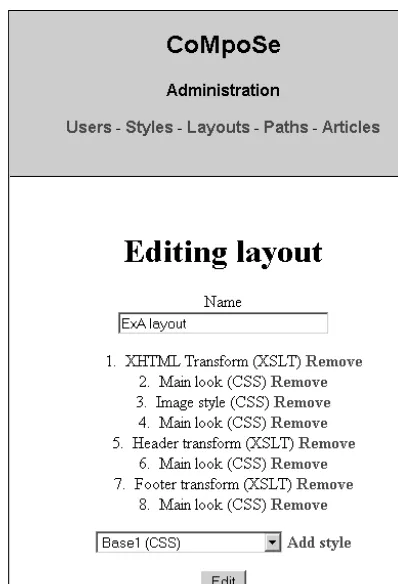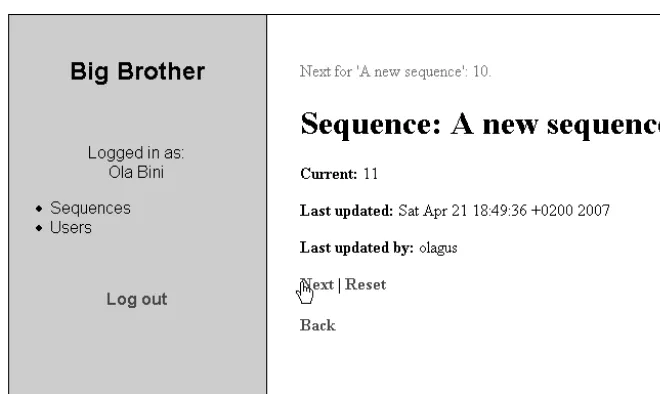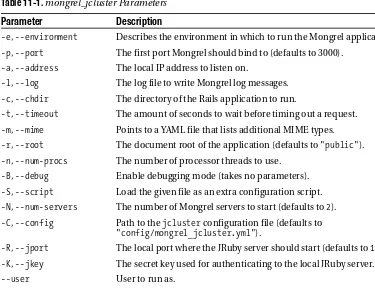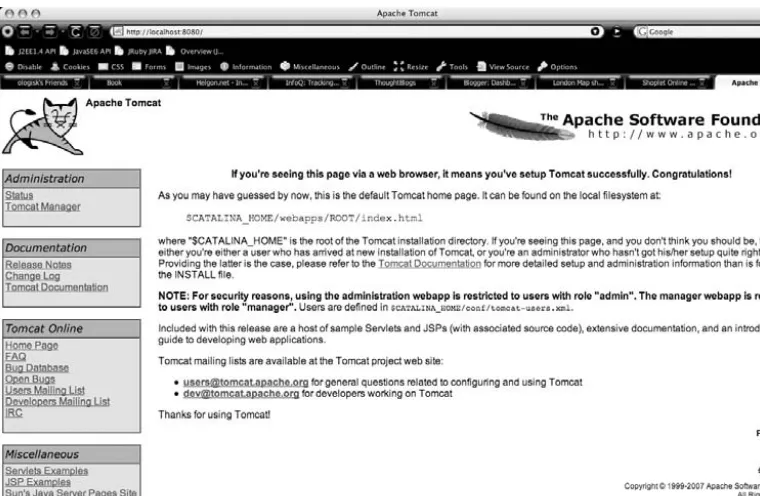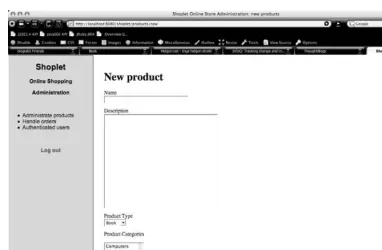Practical
JRuby
on
Rails
Web 2.0 Projects
Bringing Ruby on Rails to the Java
™
Platform
Ola Bini
JRuby Project Lead/Core Developer
Forewords by Pat Eyler and Martin Fowler, Chief Scientist, ThoughtWorks
Learn and apply the new agile open source JRuby to
bring your Ruby on Rails Web 2.0 code and projects into
your enterprise Java
™application stack and more.
Ola Bini
Practical JRuby on Rails
Web 2.0 Projects
All rights reserved. No part of this work may be reproduced or transmitted in any form or by any means, electronic or mechanical, including photocopying, recording, or by any information storage or retrieval system, without the prior written permission of the copyright owner and the publisher.
ISBN-13 (pbk): 978-1-59059-881-8 ISBN-10 (pbk) 1-59059-881-4
Printed and bound in the United States of America 9 8 7 6 5 4 3 2 1
Trademarked names may appear in this book. Rather than use a trademark symbol with every occurrence of a trademarked name, we use the names only in an editorial fashion and to the benefit of the trademark owner, with no intention of infringement of the trademark.
Java™ and all Java-based marks are the trademarks or registered trademarks of Sun Microsystems, Inc., in the US and other countries. Apress, Inc., is not affiliated with Sun Microsystems, Inc., and this book was written without endorsement from Sun Microsystems, Inc.
Lead Editor: Steve Anglin Technical Reviewer: Pat Eyler
Editorial Board: Steve Anglin, Ewan Buckingham, Gary Cornell, Jonathan Gennick, Jason Gilmore, Jonathan Hassell, Matthew Moodie, Jeffrey Pepper, Ben Renow-Clarke, Dominic Shakeshaft, Matt Wade, Tom Welsh
Project Manager: Sofia Marchant Copy Editor: Susannah Pfalzer
Assistant Production Director: Kari Brooks-Copony Production Editor: Laura Cheu
Compositor: Gina Rexrode Proofreader: Lisa Hamilton Indexer: Julie Grady Cover Designer: Kurt Krames
Manufacturing Director: Tom Debolski
Distributed to the book trade worldwide by Springer-Verlag New York, Inc., 233 Spring Street, 6th Floor, New York, NY 10013. Phone 1-800-SPRINGER, fax 201-348-4505, e-mail orders-ny@springer-sbm.com, or visit http://www.springeronline.com.
For information on translations, please contact Apress directly at 2855 Telegraph Avenue, Suite 600, Berkeley, CA 94705. Phone 510-549-5930, fax 510-549-5939, e-mail info@apress.com, or visit http://www.apress.com.
The information in this book is distributed on an “as is” basis, without warranty. Although every precaution has been taken in the preparation of this work, neither the author(s) nor Apress shall have any liability to any person or entity with respect to any loss or damage caused or alleged to be caused directly or indirectly by the information contained in this work.
Contents at a Glance
Foreword by Pat Eyler
. . . xviiForeword by Martin Fowler
. . . xixAbout the Author
. . . xxiAbout the Technical Reviewer
. . . xxiiiAcknowledgments
. . . xxv■
CHAPTER 1
Introduction
. . . 1■
CHAPTER 2
Getting Started
. . . 9PROJECT 1
■ ■ ■
The Store (Shoplet)
■
CHAPTER 3
Introduction to Rails
. . . 21■
CHAPTER 4
Store Administration
. . . 37■
CHAPTER 5
A Database-Driven Shop
. . . 75PROJECT 2
■ ■ ■
A Content Management
System (CoMpoSe)
■
CHAPTER 6
Java Integration
. . . 99■
CHAPTER 7
A Rails CMS
. . . 117■
CHAPTER 8
Content Rendering
. . . 143PROJECT 3
■ ■ ■
An Administration System
(Big Brother)
■
CHAPTER 9
A JRuby Enterprise Bean
. . . 167■
CHAPTER 10
An EJB-Backed Rails Application
. . . 181■
CHAPTER 11
Deployment
. . . 199■
CHAPTER 12
Web Services with JRuby
. . . 217■
CHAPTER 13
JRuby and Message-Oriented Systems
. . . 229■
CHAPTER 14
The LibLib Rails Application
. . . 253■
CHAPTER 15
Coda: Next Steps
. . . 279■
APPENDIX A
Ruby for Java Programmers
. . . 289■
APPENDIX B
JRuby Reference
. . . 307■
APPENDIX C
Resources
. . . 315■
INDEX
. . . 321Contents
Foreword by Pat Eyler
. . . xviiForeword by Martin Fowler
. . . xixAbout the Author
. . . xxiAbout the Technical Reviewer
. . . xxiiiAcknowledgments
. . . xxv■
CHAPTER 1
Introduction
. . . 1Background
. . . 2A Brief History of Ruby
. . . 3A Brief History of Rails
. . . 3A Brief History of JRuby
. . . 4Why JRuby on Rails?
. . . 5Overview of the Book
. . . 6Chapter 1: Introduction
. . . 6Chapter 2: Getting Started
. . . 6Project 1: The Store (Shoplet)
. . . 6Chapter 3: Introduction to Rails
. . . 6Chapter 4: Store Administration
. . . 6Chapter 5: A Database-Driven Shop
. . . 7Project 2: A Content Management System (CoMpoSe)
. . . 7Chapter 6: Java Integration
. . . 7Chapter 7: A Rails CMS
. . . 7Chapter 8: Content Rendering
. . . 7Project 3: An Administration System (BigBrother)
. . . 7Chapter 9: A JRuby Enterprise Bean
. . . 7Chapter 10: An EJB-Backed Rails Application
. . . 7Chapter 11: Deployment
. . . 7Project 4: A Library System (LibLib)
. . . 8Chapter 12: Web Services with JRuby
. . . 8Chapter 13: JRuby and Message-Oriented Systems
. . . 8Chapter 14: The LibLib Rails Application
. . . 8Chapter 15: Coda: Next Steps
. . . 8Appendix A: Ruby for Java Programmers
. . . 8Appendix B: JRuby Syntax
. . . 8Appendix C: Resources
. . . 8Summary
. . . 8■
CHAPTER 2
Getting Started
. . . 9Installing JRuby
. . . 9Java
. . . 9Binary JRuby
. . . 10JRuby from Source
. . . 10Testing the Installation
. . . 11RubyGems
. . . 13Rake
. . . 14Rails
. . . 14ActiveRecord-JDBC
. . . 15BlueCloth and RedCloth
. . . 15Facets
. . . 15Mongrel
. . . 16Mongrel JCluster
. . . 16Setting Up a Database
. . . 16Summary
. . . 18PROJECT 1
■ ■ ■
The Store (Shoplet)
■
CHAPTER 3
Introduction to Rails
. . . 21The Structure of a Rails Application
. . . 21Models
. . . 22Controllers
. . . 24Views
. . . 25The Other Parts of Rails
. . . 28ActiveSupport
. . . 28ActionMailer
. . . 28ActionWebService
. . . 29Rails Helper Scripts
. . . 29about
. . . 29breakpointer
. . . 29console
. . . 30destroy
. . . 30generate
. . . 30plugin
. . . 30runner
. . . 31server
. . . 31Testing
. . . 33Plug-Ins
. . . 35Acts As Taggable
. . . 35CAS Filter
. . . 35Globalize Plug-In
. . . 35Rails Engines
. . . 36Summary
. . . 36■
CHAPTER 4
Store Administration
. . . 37Creating a New Rails Application
. . . 37Running with Mongrel
. . . 40A First Model
. . . 41Product Type
. . . 41Product
. . . 43Product Categories
. . . 44Running the Migrations
. . . 46Validations
. . . 47Unit Testing Products
. . . 48Creating a Scaffold for Products
. . . 51Ajax
. . . 55Adding Some Good Looks
. . . 58More Models
. . . 61User Administration
. . . 63Order Handling
. . . 64Adding Some Authentication
. . . 67Functional Tests
. . . 70■
CHAPTER 5
A Database-Driven Shop
. . . 75Browsing Products
. . . 75Adding a Shopping Cart
. . . 79Viewing the Cart
. . . 81Checking Out
. . . 82Validation and Testing
. . . 85ActiveRecord and JDBC
. . . 89Supported Databases
. . . 90How to Support a New Database
. . . 94Summary
. . . 95PROJECT 2
■ ■ ■
A Content Management
System (CoMpoSe)
■
CHAPTER 6
Java Integration
. . . 99Using Java Resources
. . . 99Classes
. . . 101Primitives
. . . 103Arrays
. . . 104Extending Java
. . . 105Interfaces
. . . 105Classes
. . . 108Java Collections
. . . 108Gotchas
. . . 110Using Ruby from Java
. . . 111The JRuby Runtime
. . . 111Bean Scripting Framework
. . . 113JSR223—Java Scripting
. . . 114Summary
. . . 115■
CHAPTER 7
A Rails CMS
. . . 117The Database
. . . 118The Model
. . . 121Administration Interface
. . . 126Users
. . . 126Paths
. . . 127Styles
. . . 130Layouts
. . . 132Articles
. . . 136Some Security
. . . 139Summary
. . . 141■
CHAPTER 8
Content Rendering
. . . 143Content Rendering with XML
. . . 143Ruby XML
. . . 145Java DOM Parsing
. . . 146Java SAX Parsing
. . . 148Java DOM and XSLT
. . . 149Other Java APIs
. . . 151Other Ways to Render Content
. . . 151RedCloth (Textile)
. . . 151BlueCloth (Markdown)
. . . 152ERb
. . . 153YAML
. . . 154Other Solutions
. . . 156Finishing CoMpoSe
. . . 156Rendering Engine
. . . 156Content
. . . 161Previews
. . . 162Summary
. . . 163PROJECT 3
■ ■ ■
An Administration System
(Big Brother)
■
CHAPTER 9
A JRuby Enterprise Bean
. . . 167The Sequence Database
. . . 169A JRuby Sequence Engine
. . . 170A JRuby Bean Wrapper
. . . 175■
CHAPTER 10
An EJB-Backed Rails Application
. . . 181The EJB Client Revisited
. . . 182Creating the Application
. . . 183Creating a Small Sequence Library
. . . 187Sequence Controller and Views
. . . 189JMX for the Server
. . . 192Simple JMX Access to Rails
. . . 194Summary
. . . 197■
CHAPTER 11
Deployment
. . . 199Deploying Ruby on Rails
. . . 200WEBrick
. . . 200CGI
. . . 200FastCGI
. . . 200Mongrel
. . . 201Pack of Mongrels
. . . 201Deploying JRuby on Rails
. . . 202WEBrick
. . . 202CGI
. . . 202Mongrel
. . . 202GoldSpike (Rails Integration)
. . . 203Grizzly
. . . 203Rails-asyncweb
. . . 203Retty
. . . 204Best Practice JRuby on Rails Deployment
. . . 204A Pack of JVM Mongrels
. . . 204Make WAR with Java
. . . 207Summary
. . . 213PROJECT 4
■ ■ ■
A Library System (LibLib)
■
CHAPTER 12
Web Services with JRuby
. . . 217The LibLib System
. . . 217Amazon Web Services
. . . 219SOAP4R
. . . 219Dynamic Generation
. . . 220SOAP with Java
. . . 222Dynamic Generation
. . . 223Using Stubs
. . . 224Creating a Small Book Library
. . . 225Summary
. . . 228■
CHAPTER 13
JRuby and Message-Oriented Systems
. . . 229What Is MOM?
. . . 230The Legacy System
. . . 231Add Library
. . . 232Remove Library
. . . 232Get Library Name
. . . 232Add Book Description
. . . 233Remove Book Description
. . . 233Get Book Description
. . . 233Add Book Instance
. . . 233Remove Book Instance
. . . 234Lend Book Instance
. . . 234Return Book Instance
. . . 234Search
. . . 234ActiveMessaging
. . . 235JRuby and Message-Driven Beans
. . . 236A Library for Legacy Interaction
. . . 237Inter-Rails Communication
. . . 248Summary
. . . 252■
CHAPTER 14
The LibLib Rails Application
. . . 253The Database
. . . 254Deploying More Than One Rails Instance
. . . 256Creating the Model
. . . 257Views and Controllers
. . . 258Layout
. . . 259Searching and Looking at Books
. . . 262Authentication
. . . 267Borrowers and Librarians
. . . 271Importing from Amazon.com
. . . 276■
CHAPTER 15
Coda: Next Steps
. . . 279JRuby-extras
. . . 279Contributing
. . . 279Current Projects
. . . 280Contributing to JRuby
. . . 282Home Projects
. . . 283Database Indexing with Lucene
. . . 283Replacing ActiveRecord with Hibernate
. . . 284Creating a New ActiveRecord-JDBC Adapter
. . . 284Summary
. . . 287■
APPENDIX A
Ruby for Java Programmers
. . . 289Core Ruby
. . . 289Naming
. . . 289Core Types
. . . 291Classes and Modules
. . . 296Defining Methods
. . . 296Including and Extending
. . . 298The Singleton Class
. . . 298Blocks
. . . 299Metaprogramming
. . . 301Introspection
. . . 301send
. . . 302method_missing, const_missing
. . . 302define_method
. . . 303Class.new and Module.new
. . . 304eval and Friends
. . . 304The Symbol to_proc Trick
. . . 305■
APPENDIX B
JRuby Reference
. . . 307Classes and Interfaces
. . . 307Referencing a Java Class or Java Interface
. . . 307Using Classes
. . . 308Primitive Arrays
. . . 309Extensions to Java Classes
. . . 310java.lang.Runnable
. . . 310java.util.Map
. . . 311java.lang.Comparable
. . . 311java.util.Collection
. . . 311java.util.List
. . . 311The JRuby Module
. . . 312runtime
. . . 312parse
. . . 312compile
. . . 312reference
. . . 313require
. . . 313■
APPENDIX C
Resources
. . . 315Ruby and Rails
. . . 315The Ruby Programming Language
. . . 315Ruby-talk Mailing List
. . . 315Ruby-core Mailing List
. . . 315Ruby on Rails
. . . 316Rails-talk Mailing List
. . . 316Rails-core Mailing List
. . . 316Matz Blog
. . . 316O’Reilly Ruby
. . . 316RubyInside
. . . 316On Ruby
. . . 316Loud Thinking
. . . 317Riding Rails
. . . 317Eigenclass
. . . 317Polishing Ruby
. . . 317Programming Ruby, Second Edition
. . . 317The Ruby Way, Second Edition
. . . 317JRuby
. . . 318The JRuby Home Page
. . . 318The JRuby Dev Mailing List
. . . 318The JRuby User Mailing List
. . . 318The #jruby IRC Channel
. . . 318The JRuby-extras Project
. . . 318JRuby JIRA
. . . 318JRubyInside
. . . 319Headius
. . . 319Tom’s Ruminations
. . . 319Ola Bini
. . . 319Nick Sieger
. . . 319Other
. . . 319MySQL
. . . 319ActiveMessaging
. . . 320Hitta
. . . 320Ferret
. . . 320GlassFish
. . . 320Foreword by Pat Eyler
“Hey, you got your Ruby in my Java!”
“You got your Java on my Ruby!”
I
’m not going to claim that JRuby is as delicious as a Reese’s Peanut Butter Cup, but it sure has been a real treat watching Ola and his codevelopers work on JRuby. They’ve taken an incom-plete, niche Ruby environment (and subcommunity) and turned it into something that is pushing the whole Ruby community in a number of different ways.Some time ago, Tim Bray was lamenting the lack of solid programmer tools (things like a powerful IDE, a refactoring browser, etc.) in the Ruby world. At the time, I took the stance that they hadn’t really been developed because the Ruby community was able to do without them. With the advent of JRuby, though, NetBeans and Eclipse have really begun to gain momentum and are starting to produce the kinds of tools Tim was pining for into the Ruby space. I think a lot of this came to pass because JRuby drew Java developers with Tim’s same desire for tools into the Ruby world.
The JRuby team’s commitment to testing their implementation has been quietly filtering back into the other development teams. These days, it’s common to see JRuby developers hanging out on the rubinius IRC channel (#rubinius on freenode), the YARV developers are making appearances on both the rubinius and JRuby IRC channels, and so on. The discus-sions between these different development groups have been great to sit in on. I think you could even build a case that JRuby has helped spur Microsoft’s IronRuby.
With JRuby running on the JVM, Ruby is better able to get into some enterprise environ-ments. Even at my day job, where I’ve been pushing Ruby from day one, JRuby is making Ruby solutions possible in places it wouldn’t have gone on its own. Pretty soon, JRuby will be our common gateway between the infrastructure world of quick Ruby scripting and the applica-tion world of large-scale Java apps. It’s a future I’m looking forward to.
JRuby has been driving changes in the Java/JVM world too. JRuby’s success and accept-ance is helping make the JVM a better place for languages like Groovy, Jython, and their cousins. Common requirements are being pushed by a new, more dynamic voice inside of Sun, and over the next couple of years it will make quite a difference.
Whether you’re a Java hacker who’s new to Ruby or a Rubyist taking your first steps into Java, this is a great guidebook to help you navigate the gray area between the new languages. I hope you’ll enjoy Ola’s efforts to help you see not only how great JRuby is on its own, but also how great Java and Ruby taste together.
This book is really about bringing you into an expanding new community. With each new JRuby user, the potential for exciting change grows. I hope you’ll take up the torch as you read this book, and that you’ll soon be out there finding (and sharing) new ways to use JRuby to make your life better.
Happy JRuby hacking! I’ll look forward to seeing you on the JRuby IRC channel and mailing lists soon.
Foreword by Martin Fowler
T
he world of web application development has been given quite the shake in the past couple of years by the rise of Ruby on Rails. Many famous names (or incessant loudmouths) who are well known in the Java world have become strong advocates of Ruby and Rails—even to the point of leaving the Java world for good.I’ve been using Ruby for many years, and I’m a big advocate of the language. It focuses on a clear but simple syntax that I find captures my intentions much more clearly than the main-stream curly brace languages. It’s fully object oriented and has powerful language features such as closures. In particular, it offers a wide range of tools for metaprogramming and creat-ing domain-specific languages. These features underpin Rails—makcreat-ing it much easier to create such an influential web framework.
Since Rails has appeared, I’ve talked to many colleagues who’ve given it a spin. These are people with track records of delivery with various Java and .NET web platforms. Overwhelm-ingly, what I hear is that they feel their work is significantly more effective with Rails. I don’t take statements like “50% more productive” seriously, not least because software productivity is not something we can clearly measure. Lacking that, a clear majority of qualitative approval is the strongest sign of a good technology that we are likely to find.
Thus far, most books and articles have focused on using Ruby on Rails in its original C implementation. This volume is different because it works with the same Rails on a different platform—Java. I view the JRuby effort to create a fully effective Ruby implementation on the Java JVM to be an important project both for Ruby and Java. For Ruby developers, it offers a deployment platform that is well understood, particularly in corporations. We’ve already found that doors that were once closed to Rails now open when we start talking about a Java deployment.
For the Java community, JRuby is important because it offers a chance to experience a powerful language and framework while still taking advantage of Java’s excellent libraries and the ability to work in both Ruby and Java. I see a polyglot future for the JVM, one where there is a choice of languages you can use on it—languages that can interoperate cleanly so you can choose the right language for a particular project. JRuby is an important step in this direction because it brings not only a language to the JVM, but also an important framework. This book is an important tool to understanding Rails in its new caffeinated home.
About the Author
■OLA BINI, a longtime developer from Sweden, started programming at the age of 9 with Basic on an Apple IIc; from there he learned C, C++, Assembler, Lisp, Java, Ruby, and various other languages. He has no formal education except for a few Sun Java certifications. He worked as system developer and architect at Karolinska Institutet between 2001 and 2007. Ola is now a developer for ThoughtWorks Studios, the product development division of ThoughtWorks, Ltd. He has contributed to various open-source projects, and is one of the core developers for the JRuby project.
About the Technical Reviewer
■PAT EYLERhas been involved in the Ruby community since 2000 and has organized the first two semiannual Ruby Implementors Summits. He’s lucky enough to work for the Church of Jesus Christ of Latter-day Saints on a project that he loves and to be able to use Ruby there (and maybe JRuby soon). When he’s not working with Ruby or writing about it, he can be found outdoors serving as a scoutmaster for a small Boy Scouts troop in Utah or hanging out at home with his family, dog, cat, fish, and books.
Acknowledgments
A
s all people who set out to write a book inevitably discover, it is always harder than you expect. Even if you expect it to be hard, it will be even harder. (This is an instance of Hofstadter’s Law, which says that something of complexity will always take more time than you expect, even if you take into account this law.) I find this very true. I have spent enormous amounts of time on it, and many people have helped me out during that time. I would like to thank them here.First of all, thanks to Charles O Nutter and Thomas Enebo of the JRuby core team for giving me the chance to contribute to JRuby in the way I’ve done, and for always putting up with last-minute changes I’ve pushed into JRuby to correct information in this book and my insistent ranting on many and varied topics. Charles and Tom have also provided much-valued feedback on ideas while preparing the book.
A big thank-you to Steve Anglin, who initially proposed that I should do this book and has provided much editing help during the process. The rest of the Apress team has transformed this book into something that is actually readable (it wasn’t at the first draft). Sofia Marchant, Susannah Davidson Pfalzer, Stephanie Parker, and Laura Cheu have definitely made this into a totally different book, and I’m eternally grateful to them. Pat Eyler’s very good technical reviewing has also improved the book several times.
It is worth mentioning my coworkers at Karolinska Institutet, who spent over two years listening to me talk about everything related to Ruby, JRuby, Rails, and programming languages in general. Without their discussion and encouragement, I would probably never have had the nerve to get started on this project. So a huge thanks to Pop Qvarnström, Lars Westergren, and Eva Ragnar.
That brings me neatly to the point of family. I would never have started, would never be where I am today, without the support from my family: Dag, Görel, Kim, and Mikael. I'll always have the comfort of your support.
I would be remiss to not mention my second family in Stockholm, who have always taken care of me. Lena, Hans, Sandra, Julia, and Oliver, thank you.
And finally, the one who has suffered the most for this book: Stella, you have given me the courage, the inspiration, and the energy to bring this to fruition. You are the light of my life.
Introduction
J
Ruby on Rails is an exciting technology. If you’ve picked up this book, you’ve probably real-ized the same thing. You might not have much experience with either Ruby or Rails, or you’ve tried both of them out and want to see why the combination of JRuby on Rails is so spectacu-lar. Regardless of the reason, I hope this book will teach you something about some of the technologies involved, introduce you to new ways to look at problems, and help you see solu-tions in the intersection of languages where each one isn’t perfectly suited for a problem.I’ve been using Java for a long time, but my heart has never been in it. I’ve always been a programming language nerd, trying out new languages like my girlfriend tries new shoes. I knew what was out there, and that Java wasn’t the end-all solution for all the problems in the world. However, the fact remained that Java was the main language used for implementing systems during most of my employment. I compensated by continuing to have fun with other languages in my spare time. About three and a half years ago, I found Ruby. I can’t exactly remember how I did that, but I started using it and liked it very much. It combined some of the more useful parts of Lisp metaprogrammability, with a Smalltalky sensibility and cleanli-ness, while still retaining much of Perl’s pragmatism of doing whatever works.
It took me more than two years to convince my employer to start using Ruby. As much as I’d like to attribute that to the growth of my persuasion capabilities, the real reason was much more about the rise of Rails. At the time we decided to do a Rails spike, we faced a situation with resource and time limitations and needed to create a fairly simple database-backed web application. We finally convinced everyone to do this using Rails, which proved to be a clear win. Since then, more and more development is done in Rails, and right now about half the projects developed are Ruby on Rails projects instead of Java.
However, I still felt that something was wrong. As much as I liked Ruby and Rails, there were situations in which I felt it wasn’t enough. In Java, I always felt constrained by the lan-guage. With Ruby, the situation was the inverse: the language was lovely, but important things were missing in the platform and ecosystem. In most cases this was caused by the relative newness of Ruby and Rails, but some of it came from features that make Java code more robust and well-performing.
That’s when I started looking for a combination of the features I liked best from Ruby, while still retaining some of the good parts of the Java platform. I spent some time with differ-ent Lisp implemdiffer-entations on Java, ending up as a committer on the Jatha project (a Common Lisp implementation), but the Lisp implementations all shared the same problem: they didn’t have Ruby’s killer apps. I liked Jatha very much, but there wasn’t enough community behind it, and not enough pressure to support major libraries.
So I continued my search, and I found JRuby. That was in fall 2005. At that time I really wanted to start using JRuby, and also to contribute to it, but I didn’t have time. Cue three months later; Charles O. Nutter and Thomas Enebo had done some great work during that time, and it seemed obvious that JRuby would be able to run Rails sometime in the future. At that point I started helping out, contributing some smaller things, and later creating some of the more important extensions that JRuby absolutely needed to run major applications. YAML (standing for YAML Ain’t Markup Language) was the key one that finally enabled us to start working on RubyGems and Rails support in earnest. Around that time I realized how powerful Rails and JRuby could be together. Now, one year later, we’re successfully running almost any pure Ruby application. Rails applications usually work perfectly, and the full power of Java is also available to these applications. These applications can take full advantage of Java while retaining every-thing about the Ruby language.
It seems I’ve finally found a solution I can work with. The culmination is this book, describing what you can achieve by harnessing Ruby and Java together, creating useful Rails applications, and deploying them with tools that just aren’t available when using the regular Ruby implementation.
In this first chapter, the focus will be on looking at the background behind Ruby, Rails, and JRuby; where they come from; and briefly what they are. I’ll describe in more depth why JRuby on Rails is such a sweet match, and finally give a quick overview of the rest of the book, so you know what awaits you.
Ruby, JRuby, and Rails are exciting technologies. I love working with them; being involved with JRuby for the last 18 months has been the best choice I ever made. I hope I can share some of my enthusiasm—and the reasons for it—with this book, and that by the end of it you will feel some of it too. To me there’s a profound difference in working in Ruby compared to Java. If you’re a Java programmer, you might be skeptical about this proposition right now. However, the nice thing about JRuby is that it can act like a security blanket. You can do fun stuff with Ruby, but you’ll also have Java available when you need it.
Let’s get started with a quick introduction to the technologies we’ll cover in this book.
Background
This book focuses on four technologies: Ruby, Rails, JRuby, and Java. The point of including Java on this list is that Java is what differentiates JRuby from Ruby. In fact, we won’t look at much Java code in this book. The presence of Java should be felt, but it won’t be obvious. The importance of Java is as a platform, enabling other technologies running on top of it.
I assume that you know enough about Java already. I’ll quickly introduce Ruby, Rails, and JRuby, though, mostly from a historical perspective. The descriptions won’t contain any direct language or API information; for that, refer to Appendix A for Ruby and Chapter 3 for Rails.
A Brief History of Ruby
Ruby was created in 1993 by Yukihiro “Matz” Matsumoto. It was first released to the public in 1995. The main implementation is an interpreter written in C, usually called Matz Ruby Imple-mentation (MRI) when there’s a need to distinguish between the Ruby language and the Ruby implementation.
Matz has repeatedly said that Ruby is designed for programmer productivity and fun. In many cases this is obvious from the Ruby code. Matz has also emphasized that Ruby tries hard to follow the principle of least surprise, meaning that the language should minimize confu-sion for experienced users. A nice side effect of this is that the basics of Ruby are easy to pick up. It’s important to realize that the language design is focused on the human, not the machine. This means that features that don’t perform well are a part of the language, just because it’s worth more to give this capability to the programmer, rather than excluding it because it’s hard to implement.
If you’re interested in computer language terminology, it might interest you to know that Ruby is a reflective, dynamically and strongly typed, object-oriented, garbage collected lan-guage with support for many interesting lanlan-guage features such as continuations, green threads, coroutines, iterators, generators, closures, and metaprogramming. It draws primarily on features from Perl, Smalltalk, Python, Lisp, Dylan, and CLU.
A Brief History of Rails
Ruby on Rails is a web application framework that was first released in 2004. It was originally extracted from the application Basecamp, created by the company 37signals. The main cre-ator of the language is David Heinemeier Hansson (usually called DHH). After its initial release it started to gain traction, and in time attracted a large following. In retrospect, Rails can be seen as the killer application for Ruby, spreading knowledge about Ruby and making it more popular to the masses.
Rails as a framework doesn’t really contain anything new; what makes it special is that it combines several usage patterns and implementations of libraries in a productive way guided by some core philosophies. One of these is “Don't Repeat Yourself” (DRY)—meaning that infor-mation should be located in a single, obvious place. Even more important is “Convention over Configuration,” which means that you need to do extremely small amounts of configuration and coding if your application follows the conventions of Rails. It also helps that the imple-mentation extensively uses many of Ruby’s metaprogramming features in a way that makes web development with Rails a pleasant thing.
Rails offers scaffolding and skeleton code created by code generators to speed up applica-tion development. That means that you’re usually up and running with simple create, read, update, delete (CRUD) applications within minutes of first installing Rails. This gives you an opportunity to use a different and more agile structure for developing a system, because the feedback loop is short enough that the customer usually can take part from the beginning.
A Brief History of JRuby
JRuby was originally a direct port of the Ruby 1.6 C code. It was created in 2001 by Jan Arne Petersen, and for a long time it only supported 1.6 semantics. After 1.8 was released, the maintainers introduced 1.8 features piecemeal over the course of two years. The final turning point came in the beginning of 2006, when the goal by project leads Thomas Enebo and Charles O. Nutter was set to be full compliance with Ruby; the acid test of this compliance would be running Rails unmodified. To set out on this project, many hours were devoted to creating better test suites and reworking large parts of the system.
It was obvious from early on in this endeavor that it wouldn’t be a good solution to just port the C code straight off. There are large differences in the execution model of Java and C programs, which means that it would be hard to duplicate the C structures when better solutions were available in Java, and also that performance would be bad if trying to use an execution model that looked like MRIs.
After porting several important extensions to Java (YAML, ZLib, and other important parts of a Ruby system), both RubyGems and Rails started working. There were problems, but the support improved by leaps and bounds. The story got even better when Tom and Charles got hired by Sun Microsystems in September 2006 to work full time on JRuby.
Due to the great amount of tests that JRuby had, it was possible to do massive refactoring of the code base, change much of the internals, and be confident that if the test suite ran, the interpreter was good. The JRuby team has also been including test suites from other projects into JRuby. The more notable of these tests are many of the regular Ruby implementation tests, most of the tests from rubinius (another alternative implementation), and several appli-cation suites. JRuby runs a continuous integration server where the full Rails test suite is run, as well as RubyGems and Rake tests.
During much of this time, the core developers spent time looking at ways to compile Ruby code to Java bytecode. When 1.0 was released in June 2007, the runtime system by default ran in mixed mode, doing Just In Time (JIT) compilation of methods. The compiler wasn’t com-pleted at that point, handling about half of the syntactic construct of Ruby, but it gave a perceivable boost. At the time of the 1.0 release, JRuby performed close to MRI, being much closer in some cases, and slower in others.
Several things separate JRuby from MRI. The threading model is different, because JRuby uses real operating system threads, where MRI uses green threads (implemented by the Ruby interpreter and running within the same process).
JRuby doesn’t support continuations. Continuations are one of those features that are incredibly hard to implement on a system running on a virtual machine, such as Java. Another reason for this decision is that it would be impossible to mix Java integration features with continuations. If this debate interests you, there are many posts in the archives of both the Jruby-dev and Ruby-core mailing lists.
There are also incompatibilities with how file system operations work, but in most cases these parts don’t work well on Windows systems with MRI either.
Why JRuby on Rails?
Now you know why Ruby and Rails are interesting and exciting technologies. What’s left to tell is why JRuby on Rails is different enough to warrant a book about it. I didn’t mention in the introduction to Ruby that there are several problems with MRI. Many of these problems are caused by the flexibility of the language, and the fact that Matz has always focused on the language itself, not on its implementation.
The first problem is performance. In many cases, Ruby is fast enough and it works very well for many of its tasks. On the other hand, Ruby routinely finishes last in all language per-formance benchmarks. There’s a common attitude that if you have perper-formance problems in Ruby, you can always drop down to C and implement the critical parts there. Now, I love the Ruby language. That’s why I want to use it. I don’t want to drop down to C, and I especially don’t want to drop down to C for the critical areas of my application. In fact, it should be the case that the critical parts are where I’ll gain the most by using Ruby. However, that’s not always possible today.
JRuby aims to fix that by focusing heavily on performance. The 1.0 release didn’t have much performance work in it, and that shows. It’s hard to measure general performance, but in most cases JRuby 1.0 seems to be about 1.5 to 2 times slower than Ruby 1.8.6. The raison d’être for 1.0 was compatibility. However, while working on the interpreter and compiler, the core team laid down the foundations to build on and improve performance. So, there seems to be no reason why JRuby can’t be much faster than it currently is, and also much faster than the C implementation.
The second problem with the current Ruby implementation is that the support for Unicode and UTF-8 is spotty at best. To create applications connected to the Internet in 2007, you need to have fast, reliable, omnipresent Unicode support at the language level. Without it, you’re lost. MRI does have some support for it, through something called KCode. However, this isn’t at all pervasive; many string methods aren’t KCode aware, and there are many prob-lems with it. Application developers have resorted to creating libraries to handle these deficiencies; Rails has it in something called Multibyte.
Because JRuby runs on the Java platform, you can technically have access to all support Java offers for Unicode. At the moment you need to work with real Java Strings to do this, but adding better language-level support for JRuby is one of the major priorities. It’s also some-thing that will be easy to put there, because it’s already available natively. The first step towards this will be to implement a native back end to Multibyteand other similar libraries. When you read this, that should already have happened.
The fact that a Ruby program will never be able to take advantage of more than one core in your processor, due to it using green threads, is unacceptable in certain applications and merely inconvenient in others. JRuby solves this by having Ruby threads be based on real operating system threads instead. This causes some incompatibilities with MRI, but the general consensus is that it’s worth it.
In many situations, an application needs to use several libraries for functionality. Ruby has been around for a long time, but the maturity of its libraries can’t be compared to that of the Java platform. In some cases you’ll have to write your own libraries for Ruby because no one has done what you’ve tried to do yet. That never happens with Java anymore. With Java, you usually have a good amount of libraries to use, and usually also commercial offerings. So, when developing a new application it can be highly useful to do it with JRuby on Rails, but it’s also helpful to be able to fall back and use Java libraries from inside the application for certain functionality. JRuby makes it easy to do so.
There are more reasons to consider JRuby on Rails, and I’ll touch on most of them in several places in the book.
Overview of the Book
This book is divided into four different parts, with some information before and after, and three appendixes. To help you get a feeling for how the book is laid out, I’ll give a quick intro-duction to each chapter here. If you need specific information about a subject, please feel free to jump around. Keep in mind that most chapters use an overarching project for that part, which means that in some cases important context can be found in preceding chapters.
The four project parts are relatively separate from each other, but they each depend on things you learned in earlier chapters.
Chapter 1: Introduction
This is the introduction to the book, giving you information about the technologies covered, why they should interest you, and an overview of the book. You should be reading it right now.
Chapter 2: Getting Started
This chapter is aimed at getting you up to speed by helping you to install everything you need for the rest of the book, including all RubyGems you’ll be using. The chapter also gives a small introduction to each of them, and tells you how to do basic tasks with the gemcommand.
Project 1: The Store (Shoplet)
The store application is the first Rails project you create, and as such won’t differ much from what you would have done if you were developing the application with MRI. The big differ-ence is that the system is backed by Java Database Connectivity (JDBC).
Chapter 3: Introduction to Rails
This chapter is a gentle, mostly non-coding introduction to Rails; it describes what parts it contains and things that are good to know when doing Rails development.
Chapter 4: Store Administration
Chapter 5: A Database-Driven Shop
The Shoplet application gets finished and you take a look at the databases that JRuby on Rails supports.
Project 2: A Content Management System (CoMpoSe)
The second application isn’t much larger than the first one; the difference is that it makes heavy use of some Java libraries to process Extensible Markup Language (XML) and handle content rendering.
Chapter 6: Java Integration
In this chapter we take our first detour and focus exclusively on the syntax and usage of JRuby’s Java integration features.
Chapter 7: A Rails CMS
Using what we learned from the first project, we proceed to create most of the Rails code needed for the CMS application, but stub out all rendering functionality.
Chapter 8: Content Rendering
Using some of the Java integration features displayed in Chapter 6, this chapter completes the CMS application by adding all the rendering functionality and also taking a look at a few alter-native approaches.
Project 3: An Administration System (BigBrother)
The BigBrother system is based on separating the Rails front end from an enterprise back end. It also has some features allowing it to be managed by Java Management Extensions (JMX).
Chapter 9: A JRuby Enterprise Bean
We look at how to use JRuby from inside a J2EE Enterprise Bean, implementing the function-ality of this bean in Ruby.
Chapter 10: An EJB-Backed Rails Application
Most of the BigBrother application is completed by implementing a Rails front end that talks to an Enterprise JavaBean and also uses JMX to manage itself.
Chapter 11: Deployment
Project 4: A Library System (LibLib)
The final project is a distributed library system that shares a centralized data storage inside of the boundaries of a legacy system. The application uses messaging services to interact with other instances of the application, and also the legacy system.
Chapter 12: Web Services with JRuby
This chapter looks at the options available to consume web services with JRuby, and imple-ments a library to search for books at Amazon.com.
Chapter 13: JRuby and Message-Oriented Systems
We take a deep dive into message-oriented middleware, looking at implementing both ends of such a system using JRuby and JMS. The chapter culminates in creating two different libraries for JMS interaction.
Chapter 14: The LibLib Rails Application
We create the final project application, using the libraries developed in Chapter 12 and 13 to provide some interesting library services.
Chapter 15: Coda: Next Steps
This chapter contains a few pointers as to what to do next and how to contribute to JRuby or its surrounding projects.
Appendix A: Ruby for Java Programmers
This appendix offers a short introduction to the Ruby language; it’s aimed at Java program-mers, but it should be digestible by anyone with programming experience.
Appendix B: JRuby Syntax
This appendix has a table detailing the Java integration features and other JRuby-specific APIs.
Appendix C: Resources
This appendix contains pointers to web pages, blogs, and posts that might be of further inter-est to you.
Summary
Getting Started
A
fter reading through the first chapter, you should know whyJRuby and Rails are interesting for you. In this chapter we’ll walk through whatneeds to be done to get started using these technologies. I’ll talk you through how to install JRuby, using both the source and binary dis-tribution; how to test your resulting JRuby installation; and how to install all the software you’ll need in the rest of the book.I’ll briefly introduce RubyGems (the main Ruby package installation tool) and walk through installing all the Gems used in the book. We’ll do this right now so you won’t have to begin each chapter reading instructions on how to install the required Gems. I’ll give a small introduction to each package we install too, so you know what you get.
After that we’ll look at how to get and install MySQL, and how to create new databases for it. After that we’re ready to begin creating our first project!
Installing JRuby
It’s easy to install JRuby, but there are also some gotchas to be aware of. We’ll take a look at what’s needed and what we need to do to install both on Unix-like environments and on Win-dows. Most of the problems that surface are the same, regardless of which platform you’re running on; this is both one of the good and bad characteristics of running on Java.
At the time of writing, the current JRuby version is 1.0, and work on 1.0.1 and 1.1 is start-ing up. Regardless of which version has been released when readstart-ing this, these instructions should be almost exactly the same. If something has substantially changed, the JRuby docu-mentation will highlight that information.
There are several ways of installing JRuby. The first step is to choose if you want to use a precompiled binary distribution, if you want to compile a source distribution of a specific release, or if you want to use the bleeding edge of JRuby and use the latest trunk version from Subversion.
Java
Regardless of which JRuby version you choose to use, you’ll need to have the Java SDK installed. If you’re on Mac OS X, you already have a good Java installation that will work per-fectly for JRuby. If you’re running Windows or Linux, you’ll need to install the Java SDK. It doesn’t matter how you do this; download it from the Java home page and manually install it
or use your operating system’s package management software (such as Debian’s APT). The only thing you need to make sure of is that you have Java on your path, and that JAVA_HOMEhas been set. The easiest way to check if Java is on your path is to execute this command:
java –version
This has the added benefit of displaying your current Java version. JRuby is compatible with all Java versions beginning with Java 1.4.2, but there is a definite improvement in func-tionality and speed when using later versions. If you can do so, running with Java 6 is the best choice. To make sure you have JAVA_HOMEset correctly, on Linux or Mac open up a terminal and write this:
echo $JAVA_HOME
If you’re running Windows, you should do this instead:
echo %JAVA_HOME%
The output should be the path to your Java installation. If it isn’t set, you need to do that before continuing.
If you’re planning on building JRuby from source, you’ll also need to install Ant. This is easy to do; go to http://ant.apache.org, download the latest version, unpack somewhere, and add the bindirectory to your PATH. You can also install Ant from package management tools if you want.
Binary JRuby
The binary JRuby distribution is built using Java 1.4.2, and works well on any platform that supports 1.4.2. To install it, you just need to download it from http://jruby.organd unpack it. It’s almost always useful to add JRuby’s bindirectory to the path, but it isn’t entirely necessary. You can write the full path to it instead and everything will work fine. In fact, you can run the
jrubyscript in almost any way, except for one special case.
The special case that you can’t do, and that won’t work at all, is to try to run the jruby
script while you’re in the bindirectory. All kinds of strange problems result from doing this, and the easy solution is to just avoid it. (The JRuby team has a reported bug in this issue, and will fix it at some point, but currently other things are taking precedence.)
JRuby from Source
If you have a Subversion client installed, it’s easy to check out the latest version:
svn co http://svn.codehaus.org/jruby/trunk/jruby jruby
This creates a new directory called jrubyin the current directory, containing the latest source of JRuby. To build it, enter the directory and run Ant without any target. You use the same technique to compile the source distribution; just unpack it, enter the directory, and run Ant. After you’ve seen that everything compiles correctly, it might be prudent to run the test suite. You can do this by running ant test. This takes some time, because it tests many fea-tures of the JRuby system. It also runs most tests twice to make sure both compilation and interpretation work as expected. When it’s finished (which might take as long as ten to fifteen minutes, depending on your computer), the Ant output will say BUILD SUCCESSFUL. If it doesn’t, please report what happened to the JRuby community. (You can find more information about how to do this in Chapter 15.)
When JRuby has been built, you can use the scripts in the bindirectory just as if you had a binary distribution. In fact, it’s not a large difference at all. If you want to, you can also put parts of the JRuby distribution in a more convenient place. For example, if you’re on Linux, you might want to keep JRuby in /usr/local:
cp -r bin/* /usr/local/bin cp -r lib/* /usr/local/lib
Rehash, and JRuby is available from that directory. If you decide to upgrade, make sure not to forget upgrading this location, though. Mixing old and new versions of libraries might cause interesting problems. The best bet when upgrading is to search your system for
jruby.jarand jruby-complete.jarand remove them or make sure they’re replaced with new, fresh versions.
Testing the Installation
Once you’ve installed JRuby, it’s time to make sure it works correctly. The first step is usually to run one of the test scripts that the JRuby distribution and source ships with. I’ll use
$JRUBY_HOMEto refer to JRuby’s home directory. You usually don’t need to set this environment variable explicitly, though.
To run a test script, just execute this command:
jruby $JRUBY_HOME/samples/fib.rb
If everything works all right, JRuby should print the 20th Fibonacci value—6765—and quit. The script looks like this:
def fib(n) if n<2
n else
fib(n-2)+fib(n-1) end
end
After you’re sure that JRuby works, it can be prudent to make sure that the Java integra-tion features work correctly. To do so, run this:
jruby $JRUBY_HOME/samples/swing2.rb
You should see a Java window with a button pop up. Click the button and a new window should open up. That script looks like this:
# Import Java packages include Java
import javax.swing.JFrame
frame = JFrame.new("Hello Swing")
button = javax.swing.JButton.new("Klick Me!")
class ClickAction
include java.awt.event.ActionListener def actionPerformed(evt)
javax.swing.JOptionPane.showMessageDialog(nil, <<EOS) <html>Hello from <b><u>JRuby</u></b>.<br>
Button '#{evt.getActionCommand()}' clicked. EOS
end end
button.add_action_listener(ClickAction.new)
# Add the button to the frame frame.get_content_pane.add(button)
# Show frame
frame.set_default_close_operation(JFrame::EXIT_ON_CLOSE) frame.pack
frame.visible = true
We’ll look at more of the Java integration features in Chapter 6, but this script uses some fairly advanced features to display the Swing window.
If this example works too, you can be fairly certain that your JRuby installation is correctly set up. Now it’s time to play with JRuby. Do that by starting the Interactive Ruby console, JRuby version:
jirb
Enter any Ruby code you like. You may use the Ruby tutorial in Appendix A as a starting point and try some of that out. To exit, write exit. If you want something more fancy, try the JRuby Swing console by running jirb_swing. This is almost exactly like jirb, but with nice col-ors and code completion (try pressing the Tab key halfway into a statement).
PATH, you can’t be certain which will get run (it depends on which is found first in your PATH
list, and if your operating system searches from the front or back). The best way to ensure that you’ll always run the version of a Ruby command that you expect is to use the -Sflag to the interpreter. This works on both Ruby and JRuby, so if you want to run the JRuby version of rake, you should run this:
jruby -S rake
The logic behind the -Sargument is easy. In fact, the interpreter will just start searching for the command named in the same directory as the script is located, so if you have JRuby installed in /usr/local, and have Ruby installed there too, your two installations will clash and you can expect some funny behavior in some cases.
RubyGems
JRuby comes with a fairly loaded standard library from scratch, but that doesn’t mean there aren’t other things you’ll need. Almost all of them are installable as Gems. RubyGems is the premier package management tool for Ruby. It works fine with JRuby, and JRuby ships with it. You use it through the gemcommand. You can extend RubyGems, but Table 2-1 shows the base operations you can do with the gemcommand.
Table 2-1.RubyGems Commands
Command Description
build Create a new Gem. cert Adjust certificate settings. check Check installed Gems.
cleanup Clean old installed versions in the local repository. contents Display the contents of installed Gems.
dependency Show the dependencies of installed Gems.
environment Display information about the RubyGems environment. help Provide help with the gemcommand.
install Install a Gem into the local repository.
list Display all Gems that start with a specified string. outdated List all local Gems that need to be updated. pristine Restore Gem installation directories.
query Find Gem information in local or remote locations. rdoc Generate RDoc for Gems.
search Search for Gems.
sources Manage the places RubyGems searches for Gems. specification Display the YAML Gem specification.
uninstall Remove an installed Gem.
Of all these commands, the most important ones are install, search, and uninstall. RubyGems by default installs Gems from a central repository hosted by RubyForge, one of the largest places for Ruby code on the Internet. In most cases Gems will be available from there, but in some cases you’ll need to specify an alternate source. That’s most often the case when installing prerelease Gems or specially built versions.
Rake
The most important Gem to install, and the first one you should always have on your system, is called Rake. Rake is a build tool, like Make, but allows the Rakefiles (the definitions of how to build something) to be written in Ruby using a specialized domain-specific language (DSL) that makes them very readable, while still retaining the power of Ruby.
Most projects use Rake for several purposes, and Rails itself provides most of the things you can do through Rake tasks.
To install, just run this:
jruby -S gem install -y rake
The -yparameter tells the gemcommand to answer “yes” to all questions it wants to ask. In most cases, these questions are whether Rake should install a dependency or not. When using -y, all dependencies are automatically installed, which is almost always what you want.
Be patient when the gemcommand generates RDoc and Ruby Interactive (RI). These oper-ations take some time because they are data intensive; when installing Rails and all its dependencies you’ll need to wait a good five minutes for it to finish, but it’s worth it to have the documentation readily available locally.
Rails
Rails is in fact composed of several smaller Gems that are heavily interdependent. We’ll take a closer look at these in the next chapter, but suffice it to say that currently, installing the Gem railswith dependencies also installs actionmailer, actionpack, actionwebservice,
activerecord, and activesupport. You should see that in your output when you install Rails. The version of Rails used to write this book is 1.2.3. It’s probable that a new version will have been released by the time you read this. Make sure that you use a version in the 1.2 branch, and everything here should work. If you try the new 2.0 instead, many things are bound to break. The online errata contain information about what is different between Rails 1.2 and 2.0 as pertains to this book.
jruby -S gem install -y rails
Make sure to test that Rails works by typing this command in any directory:
jruby -S rails foo
ActiveRecord-JDBC
After Rake and Rails, ActiveRecord-JDBC (AR-JDBC) is also incredibly important. You need to have AR-JDBC installed so that your JRuby code can use JDBC drivers to connect to databases. Because most of Rails uses extensions written in C to communicate with databases, these database drivers won’t work on JRuby. There’s a MySQL library written for talking to MySQL that’s pure Ruby. It works well with JRuby but isn’t well-performing enough for doing real applications with. So, you need to install AR-JDBC.
The current version is 0.4, but development happens all the time. AR-JDBC aims to be fully compatible with the rest of the drivers in ActiveRecord, which means that you should never see any problems using the latest version of AR-JDBC with the latest released version of Rails. There are a few bits of AR-JDBC that aren’t available in regular ActiveRecord; for example, you can use the insert_bindand update_bindcommands to make use of prepared statement caching if your database performs better by doing that. These features are more variable and subject to change.
As with the other Gems, it’s incredibly simple to install AR-JDBC:
jruby -S gem install -y ActiveRecord-JDBC
To use a database driver, you need to make sure that the JAR file for that driver is on your classpath before trying to use AR-JDBC, though.
BlueCloth and RedCloth
BlueCloth and RedCloth are Gems that implement Textile and Markdown, respectively. These are formats for text markup that make it easy to write good-looking text without resorting to HTML. We’ll look more closely at both of them in Chapter 8.
Installation is done in the same way as other Gems:
jruby -S gem install -y BlueCloth jruby -S gem install -y RedCloth
Facets
Rails has added many small, convenient utilities to the standard library. They usually reside in ActiveSupport, in the parts named core extensions. Among these you can find the highly use-ful Symbol#to_proctrick (you can read more about that in Appendix A), and some nice ways to make your Ruby code much more readable, such as writing 4.hours + 20.minutesinstead of
4*3600 + 20*60. You can find most of the utilities in ActiveSupport, and you can find many things that haven’t been added to Rails in Facets. Facets is a collection of useful utilities; some are small and some are larger, and everything can be used separately.
To install, use this:
jruby -S gem install -y facets
To get hold of the methods for handling time units in a nice way, just do this:
The best way to discover new, useful ways of using Facets is by looking at the home page. The front page randomizes new, useful features of Facets each day, so just visit the home page every day and you’ll learn to use the full set of Facets sooner or later.
Mongrel
The Mongrel web server is good to have installed, and it’s easy to get it on JRuby. When installing Mongrel on the regular Ruby distribution, you need to compile it during the installation process, but when running on JRuby everything will work just as a regular Gem installation. Run this:
jruby -S gem install -y mongrel
You get a list with lots of versions of Mongrel. You should choose the latest version, which has “jruby” or “java” within parentheses after the version.
Mongrel JCluster
Using Mongrel is incredibly nice, but when you want to deploy ten Mongrels, it soon gets inconvenient. That’s where the mongrel_jcluster plugin is interesting; it allows you to run several Mongrel processes inside the same Java Virtual Machine (JVM) and control all of them with the same command. I’ll go further into mongrel_jcluster in Chapter 11. You can install it by running this:
jruby -S gem install -y mongrel_jcluster
Setting Up a Database
You can choose any database you like to run JRuby on Rails applications with, but in practice you get some benefits from using the more mainstream ones. In this book I’ll be exclusively using MySQL, except for Chapter 5 where we’ll take a brief look at other databases. This chap-ter will only introduce you to what’s needed to get a MySQL server up and running.
If you’re on Windows, this is easy to do. You first need to download MySQL from
http://www.mysql.com. Choose the Community Edition, version 5, and make sure also to download the JDBC drivers. (They’re called Connector/J.) You should put the JDBC drivers on your CLASSPATH, and you should run the installer and start MySQL up. After you’ve done this, you can move on to configuring MySQL.
If you’re on Mac OS X, you can either use the Unix instructions, you can use Mac Ports, or you can download an installer from MySQL’s home page. I use the installer, and that’s been working well for me. The process is almost entirely automatic. You also need to configure the installation, though.
Finally, the best way to install MySQL on Unix systems, in my opinion, is to compile it your-self. I’ve been running MySQL extensively in Unix environments, and I usually find that the precompiled binaries aren’t as stable or well-performing as what I can achieve by compiling myself. The first step towards compiling MySQL is to download the source distribution. You also need to create a user and a group so MySQL won’t run as root. Compilation follows the pattern
MySQL is installed in /usr/local/mysqlby default. If you want to run MySQL as a service you need to make sure that it starts on system boot, by using appropriate start scripts for your operating system. Finally, there’s usually some more initializing to do on a MySQL installation. You can find what else needs to be done in the manual.
When you finally have MySQL running, you also need to configure it and set up some initial accounts. The first step towards doing this is to run the mysqlclient program:
mysql -u root
This depends on you having the bindirectory of MySQL on your path. You’re greeted by a prompt where you can execute SQL and change permissions. Because there’s usually a test account, and the root user doesn’t have a password, you’ll want to change this by writing this on the prompt:
DROP DATABASE test; USE mysql;
DELETE FROM user WHERE User='test';
UPDATE user SET Password=PASSWORD('your secret root password'); FLUSH PRIVILEGES;
You can exit by writing exit. From now on, you’ll need to use the command
mysql -u root -p
and write the root password you provided earlier to connect to and do administration with MySQL.
When we create new Rails applications in this book, the first step will usually be to create the databases and users needed for them. For example, when you create the application called foobar, you’ll usually need to create a user with username “foobar” and password “foobar”. You’ll also need to create three databases called foobar_dev, foobar_test, and foobar_prod. The way to do that from the MySQL prompt looks like this:
CREATE DATABASE foobar_dev; CREATE DATABASE foobar_test; CREATE DATABASE foobar_prod;
GRANT ALL ON foobar_dev.* TO 'foobar'@'%' IDENTIFIED BY 'foobar'; GRANT ALL ON foobar_test.* TO 'foobar'@'%' IDENTIFIED BY 'foobar'; GRANT ALL ON foobar_prod.* TO 'foobar'@'%' IDENTIFIED BY 'foobar';
FLUSH PRIVILEGES;
It’s important that this database isn’t exposed to the Internet. If it will be exposed, make sure that you use other passwords to make them less obvious to guess.
Summary
We’ve installed Java and JRuby, we’ve installed all needed Gems, and we’ve installed and config-ured a MySQL database engine. We now have everything we need to have in our environment to be able to start creating JRuby on Rails applications from scratch. One thing I haven’t mentioned is the question of where to write your code. I won’t give you a recommendation about this, because it’s a highly inflamed topic. Suffice it to say, everyone chooses different solutions. What’s important is that you write your code yourself right now—don’t use code generators that write code for you that you won’t understand. I usually use Emacs for writing Ruby code; I know many people love TextMate for Rails development. NetBeans, Eclipse, IntelliJ, and JBuilder all have solutions for writing Ruby code. In the end, you’ll have to choose for yourself, but for most of the book, Notepad or vi will work fine.