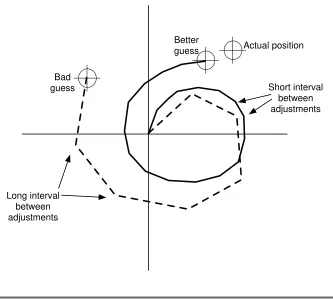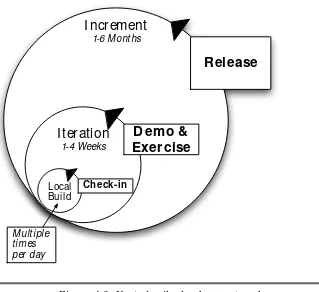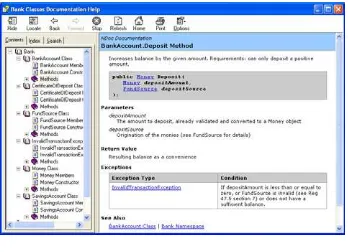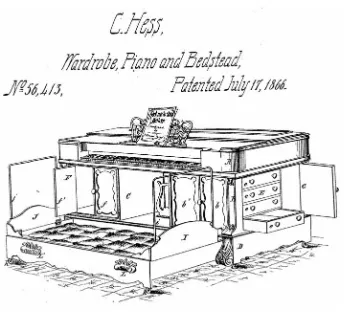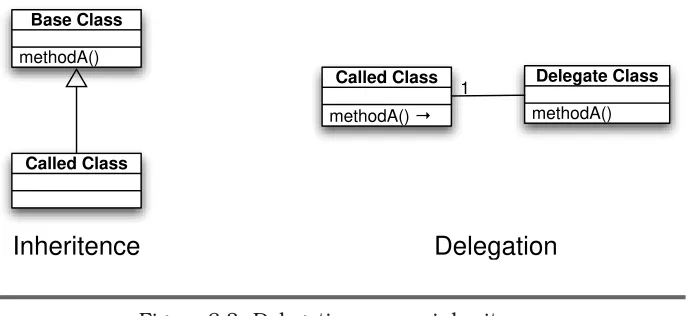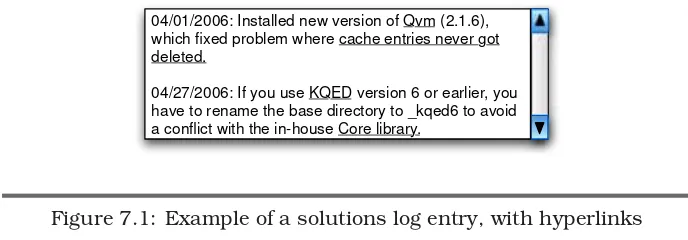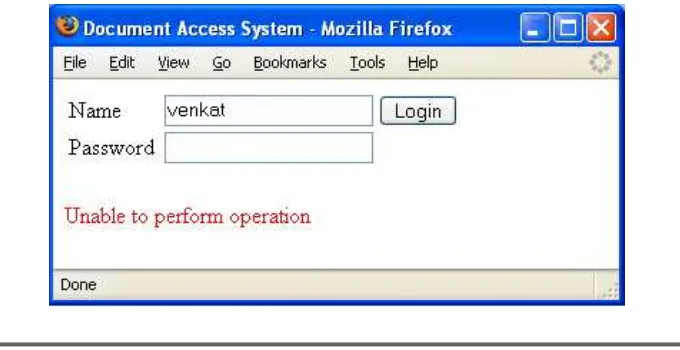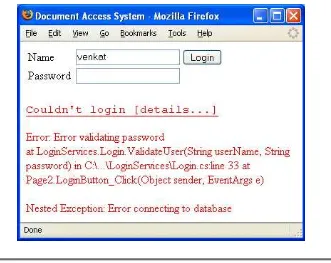What readers are saying about
Practices of an Agile Developer
The “What It Feels Like” sections are just gold—it’s one thing to tell someone to do this; it’s quite another to put it into practice and know you’re doing it right.
Nathaniel T. Schutta
Coauthor,Foundations of Ajax
The book is what I’ve come to expect from the Pragmatic Bookshelf: short, easy to read, to the point, deep, insightful and useful. It should be a valuable resource for people wanting to do “agile.”
Forrest Chang
Software Lead
When I started readingPractices of an Agile Developer, I kept thinking, “Wow, a lot of developers need this book.” It did not take long to real-ize thatI needed this book. I highly recommend it to developers of all experience levels.
Guerry A. Semones
Senior Software Engineer, Appistry
Practices of an Agile Developer uses common sense and experience to illustrate why you should consider adopting agile practices on your projects. This is precisely the kind of real-world, experiential informa-tion that is most difficult to glean from a book.
Matthew Johnson
I was familiar with some of the practices mentioned since I own other books from the Pragmatic Bookshelf, but this book brings a lot of those ideas together and presents them in a clear, concise, organized format. I would highly recommend this book to a new developer or to a development team that wanted to get “agile.”
Scott Splavec
Senior Software Engineer
With agile practices spreading across the industry, there is a growing need to understand what it really means to be “agile.” This book is a concise and practical guide to becoming just that.
Marty Haught
Software Engineer/Architect, Razorstream
Maybe you have heard before about agile methodologies and have been asking yourself, what things can I do to improve my work each day? My answer would be to read this book and let the angels inside whisper in your ears the best personal practices you can embrace.
David Lázaro Saz
Software Developer
This is a remarkably comprehensive yet targeted and concise overview of the core practices of agility. What I like best about this book is that it doesn’t promote a specific agile methodology but rather ties together the practices common to each methodology into a coherent whole. This is required reading for anyone hungering for a faster, more reli-able way to develop wickedly good software.
Matthew Bass
Software Consultant
The perfect sequel toThe Pragmatic Programmer!
Bil Kleb
Practices of an Agile Developer
Working in the Real World
Venkat Subramaniam
Andy Hunt
The Pragmatic Bookshelf
Bookshelf
Pragmatic
Many of the designations used by manufacturers and sellers to distinguish their products are claimed as trademarks. Where those designations appear in this book, and The Pragmatic Programmers, LLC was aware of a trademark claim, the designations have been printed in initial capital letters or in all capitals. The Pragmatic Starter Kit, The Pragmatic Programmer, Pragmatic Programming, Pragmatic Bookshelf and the linkingg
device are trademarks of The Pragmatic Programmers, LLC.
Every precaution was taken in the preparation of this book. However, the publisher assumes no responsibility for errors or omissions, or for damages that may result from the use of information (including program listings) contained herein.
Our Pragmatic courses, workshops, and other products can help you and your team create better software and have more fun. For more information, as well as the latest Pragmatic titles, please visit us at
http://www.pragmaticprogrammer.com
Copyright © 2006 Venkat Subramaniam and Andy Hunt.
All rights reserved.
No part of this publication may be reproduced, stored in a retrieval system, or transmit-ted, in any form, or by any means, electronic, mechanical, photocopying, recording, or otherwise, without the prior consent of the publisher.
Printed in the United States of America.
ISBN 0-9745140-8-X
Printed on acid-free paper with 85% recycled, 30% post-consumer content. First printing, March 2006
fwÊf frlwfÊ fwÊgit fwÊwßdÊ
epwÊf mjwÊFjÊ jf.
jpUf;Fws;-
391
“Learn thoroughly what you learn;
let your conduct be worthy of what is learnt.”
Verse 391 from Thirukural, Collection of 1330 noble couplets
Almost every wise saying
has an opposite one,
no less wise,
to balance it.
Contents
1 Agile Software Development 1
2 Beginning Agility 10
1. Work for Outcome . . . 12
2. Quick Fixes Become Quicksand . . . 15
3. Criticize Ideas, Not People. . . 18
4. Damn the Torpedoes, Go Ahead . . . 23
3 Feeding Agility 26 5. Keep Up with Change . . . 28
6. Invest in Your Team . . . 31
7. Know When to Unlearn . . . 34
8. Question Until You Understand . . . 37
9. Feel the Rhythm . . . 40
4 Delivering What Users Want 43 10. Let Customers Make Decisions . . . 45
11. Let Design Guide, Not Dictate . . . 48
12. Justify Technology Use . . . 52
13. Keep It Releasable . . . 55
14. Integrate Early, Integrate Often . . . 58
15. Automate Deployment Early . . . 61
16. Get Frequent Feedback Using Demos . . . 64
17. Use Short Iterations, Release in Increments . . . 69
18. Fixed Prices Are Broken Promises . . . 73
5 Agile Feedback 76 19. Put Angels on Your Shoulders . . . 78
20. Use It Before You Build It . . . 82
21. Different Makes a Difference . . . 87
22. Automate Acceptance Testing . . . 90
CONTENTS xiv
6 Agile Coding 98
25. Program Intently and Expressively. . . 100
26. Communicate in Code . . . 105
27. Actively Evaluate Trade-Offs . . . 110
28. Code in Increments . . . 113
29. Keep It Simple . . . 115
30. Write Cohesive Code . . . 117
31. Tell, Don’t Ask . . . 121
32. Substitute by Contract . . . 124
7 Agile Debugging 128 33. Keep a Solutions Log. . . 129
34. Warnings Are Really Errors . . . 132
35. Attack Problems in Isolation . . . 136
36. Report All Exceptions . . . 139
37. Provide Useful Error Messages . . . 141
8 Agile Collaboration 146 38. Schedule Regular Face Time . . . 148
39. Architects Must Write Code . . . 152
40. Practice Collective Ownership . . . 155
41. Be a Mentor . . . 157
42. Allow People to Figure It Out . . . 160
43. Share Code Only When Ready . . . 162
44. Review Code. . . 165
45. Keep Others Informed . . . 168
9 Epilogue: Moving to Agility 170 9.1 Just One New Practice. . . 170
9.2 Rescuing a Failing Project. . . 171
9.3 Introducing Agility: The Manager’s Guide . . . 172
9.4 Introducing Agility: The Programmer’s Guide . . . 174
9.5 The End? . . . 175
A Resources 176 A.1 On the Web . . . 176
No matter how far down the wrong road
you’ve gone, turn back.
Turkish proverb
Chapter 1
Agile Software Development
That Turkish proverb above is both simple and obvious—you’d think it would be a guiding force for software development. But all too often, developers (including your humble authors) continue down the wrong road in the misguided hope that it will be OK somehow. Maybe it’s close enough. Maybe this isn’treally as wrong a road as it feels. We might even get away with it now and then, if creating software were a linear, deterministic process—like the proverbial road. But it’s not.Instead, software development is more like surfing—it’s a dynamic, ever-changing environment. The sea itself is unpredictable, risky, and there may be sharks in those waters.
But what makes surfing so challenging is thatevery wave is different. Each wave takes its unique shape and behavior based on its locale—a wave in a sandy beach is a lot different from a wave that breaks over a reef, for instance.
In software development, the requirements and challenges that come up during your project development are your waves—never ceasing and ever-changing. Like the waves, software projects take different shapes and pose different challenges depending on your domain and applica-tion. And sharks come in many different guises.
CHAPTER1. AGILESOFTWAREDEVELOPMENT 2
The Agile Manifesto
We are uncovering better ways of developing software by doing it and helping others do it. Through this work we have come to value:
• Individuals and interactionsover processes and tools • Working softwareover comprehensive documentation • Customer collaborationover contract negotiation • Responding to changeover following a plan
That is, while there is value in the items on the right, we value the items on the left more.
Copyright 2001, the Agile Manifesto authors
Seeagilemanifesto.orgfor more information.
The Spirit of Agility
So what is agility, exactly, and where did this whole agile software development movement come from?
In February 2001, seventeen interested persons (including Andy) got together in Snowbird, Utah, to discuss an emerging trend of what was loosely being calledlightweight processes.
We had all seen projects fail because of ponderous, artifact-heavy, and results-light processes. It seemed like there should be a better way to look at methodology—a way to focus on the important stuff and de-emphasize the less important stuff that seemed to take up a lot of valu-able time with little benefit.
These seventeen folks coined the term agile and published the Agile Manifesto to describe a refocused approach to software development: an approach that emphasizes people, collaboration, responsiveness, and working software (see the sidebar on this page for the introduc-tion to the manifesto).
CHAPTER1. AGILESOFTWAREDEVELOPMENT 3
from a plan-based approach, where key events happen in individual, separate episodes, to a more natural, continuous style.
It’s assumed that everyone on the team (and working with the team) are professionals who want a positive outcome from the project. They may not necessarily beexperiencedprofessionals yet, but they possess a professional attitude—everyone wants to do the best job they can.
If you have problems with absenteeism, slackers, or outright saboteurs, this is probably not the approach for you. You’ll need something more heavy-handed, slower, and less productive. Otherwise, you can begin developing in the agile style.
That means you don’t leave testing to the end of the project. You don’t leave integration to the end of the month or stop gathering requirements and feedback as you begin to code.
Continuous
development, not
episodic
Instead, you continue to perform all these activities throughout the life cycle of the project. In fact, since software is never really “done” as long as people continue to use it, it’s arguable that these aren’t even projects
any-more. Development is continuous. Feedback is continuous. You don’t have to wait for months to find out that something is wrong: you find out quickly, while it’s still relatively easy to fix. And you fix it, right then and there.
That’s what it’s all about.
This idea of continuous, ongoing development is pervasive in agile methods. It includes the development life cycle itself but also technol-ogy skills learning, requirements gathering, product deployment, user training, and everything else. It encompasses all activities, at all levels.
Inject energy
Why? Because developing software is sucha complex activity, anything substantive that you leave until later won’t happen, won’t
CHAPTER1. AGILESOFTWAREDEVELOPMENT 4
Some people raise the concern that agile development is justcrisis man-agement in disguise. It’s not. Crisis management occurs when prob-lems are left to fester until they become so large that you have to drop everything else you’re doing to respond to the crisis immediately. This causes secondary crises, so now you have a vicious cycle of never-ending crisis and panic. That’s precisely what you want to avoid.
Instead, you want to tackle small problems while they are still small, explore the unknown before you invest too much in it, and be prepared to admit you got it all wrong as soon as you discover the truth. You need to retool your thinking, your coding practices, and your teamwork. It’s not hard to do, but it might feel different at first.
The Practice of Agility
A useful definition ofagilitymight be as follows:
Agile development uses feedback to make constant
adjustments in a highly collaborative environment.
Here’s a quick summary of what that means in practice and what life on an agile team looks like.
It’s a team effort. Agile teams tend to be small or broken up into several small (ten or so people) teams. You mostly work very closely together, in the same war room (or bull pen) if possible, sharing the code and the necessary development tasks. You work closely with the client or customer who is paying for this software and show them the latest version of the system as early and as often as possible.
You get constant feedback from the code you’re writing and use auto-mation to continuously build and test the project. You’ll notice that the code needs to change as you go along: while the functionality remains the same, you’ll still need to redesign parts of the code to keep up. That’s calledrefactoring, and it’s an ongoing part of development—code is never really “done.”
CHAPTER1. AGILESOFTWAREDEVELOPMENT 5
the right direction) and release full versions to the user community as often as practical.
With this all in mind, we’re going to take a closer look at the practices of agility in the following areas:
Chapter 2: Beginning Agility. Software development is all in your head. In this chapter, we’ll explain what we mean by that and how to begin with an agile mind-set and good personal practices as a firm foundation for the remainder of the book.
Chapter 3: Feeding Agility. An agile project doesn’t just sit there. It requires ongoing background practices that aren’t part of devel-opment itself but are vitally important to the health of the team. We’ll see what needs to be done to help keep your team and your-self growing and moving forward.
Chapter 4: Delivering What Users Want. No matter how well written, software is useless if it doesn’t meet the users’ needs. We’ll take a look at practices and techniques to keep the users involved, learn from their experience with the system, and keep the project aligned with their real needs.
Chapter 5: Agile Feedback. Using feedback to correct the software and the development process is what keeps an agile team on course where others might flounder and crash. The best feed-back comes from the code itself; this chapter examines how to get that feedback as well as how to get a better handle on the team’s progress and performance.
Chapter 6: Agile Coding. Keeping code flexible and adaptable to meet an uncertain future is critical to agile success. This chapter out-lines some practical, proven techniques to keep code clean and malleable and prevent it from growing into a monster.
Chapter 7: Agile Debugging. Debugging errors can chew through a lot of time on a project—time you can’t afford to lose. See how to make your debugging more effective and save time on the project.
CHAPTER1. AGILESOFTWAREDEVELOPMENT 6
An Agile Toolkit
Throughout the text, we’ll refer to some of the basic tools that are in common use on agile projects. Here’s a quick introduc-tion, in case some of these might be new to you. More infor-mation on these topics is available from the books listed in the bibliography.
Wiki. A Wiki (short for WikiWikiWeb) is a website that allows users to edit the content and create links to new content using just a web browser. Wikis are a great way to encour-age collaboration, because everyone on the team can dynamically add and rearrange content as needed. For more on Wikis, seeThe Wiki Way [LC01].
Version control. Everything needed to build the project—all source code, documents, icons, build scripts, etc.—needs to be placed in the care of a version control system. Sur-prisingly, many teams still prefer to plop files on a shared network drive, but that’s a pretty amateurish approach. For a detailed guide to setting up and using version con-trol, see Pragmatic Version Control Using CVS [TH03] or Pragmatic Version Control Using Subversion[Mas05].
Unit testing. Using code to exercise code is a major source of developer feedback; we’ll talk much more about that later in the book, but be aware that readily avail-able frameworks handle most of the housekeeping details for you. To get started with unit testing, there’s Prag-matic Unit Testing in Java[HT03] andPragmatic Unit Test-ing in C# [HT04], and you’ll find helpful recipes in JUnit Recipes[Rai04].
Build automation. Local builds on your own machine, as well as centrally run builds for the whole team, are completely automated and reproducible. Since these builds run all the time, this is also known ascontinuous integration. As with unit testing, there are plenty of free, open-source and commercial products that will take care of the details for you. All the tips and tricks to build automation (including using lava lamps) are covered inPragmatic Project Auto-mation[Cla04].
CHAPTER1. AGILESOFTWAREDEVELOPMENT 7
The Devil and Those Pesky Details
If you’ve flipped through the book, you may have noticed that the intro-duction section of the tips features a small woodcut of the devil himself, tempting you into bad and careless habits. They look like this:
“Go ahead, take that shortcut. It will save you time, really. No one will ever know, and you can be done with this task and move on quickly. That’s what it’s all about.”
Some of his taunts may seem absurd, like something out of Scott Adams’s Dilbert cartoons and his archetypical “pointy-haired boss.” But remember Mr. Adams takes a lot of input from his loyal readers.
Some may seem more outlandish than others, but they are all legiti-mate lines of thought that your authors have heard, seen in practice, or secretly thought. These are the temptations we face, the costly short-cut we try anyway, in the vain hope of saving time on the project.
To counter those temptations, there’s another section at the end of each practice where we’ll give you your own guardian angel, dispensing key advice that we think you should follow:
Start with the hardest. Always tackle the most difficult problems first, and leave the simple one towards the end.
And since the real world is rarely that black-and-white, we’ve included sections that describe what a particular practice should feel like and tips on how to implement it successfully and keep it in balance. They look like this:
What It Feels Like
CHAPTER1. AGILESOFTWAREDEVELOPMENT 8
Keeping Your Balance
• It’s quite possible to overdo or underdo a practice, and in these sections we’ll try to give you advice to keep a practice in balance, as well as general tips to help make it work for you.
After all, too much of a good thing, or a good thing misapplied, can become very dangerous (all too often we’ve seen a so-called agile project fail because the team didn’t keep a particular practice in balance). We want to make sure you get real benefits from these practices.
By following these practices and applying them effectively in the real world—with balance—you’ll begin to see a positive change on your projects and in your team.
You’ll be following the practices of an agile developer, and what’s more, you’ll understand the principles that drive them.
Acknowledgments
Every book you read is a tremendous undertaking and involves many more people behind the scenes than just your lowly authors.
We’d like to thank all the following people for helping make this book happen.
Thanks to Jim Moore for creating the cover illustration and to Kim Wimpsett for her outstanding copyediting (and any remaining errors are surely the fault of our last-minute edits).
A special thanks to Johannes Brodwall, Chad Fowler, Stephen Jenkins, Bil Kleb, and Wes Reisz for their insight and helpful contributions.
CHAPTER1. AGILESOFTWAREDEVELOPMENT 9
Venkat says:
I would like to thank Dave Thomas for being such a wonderful mentor. Without his guidance, encouragement, and constructive criticism this book would have stayed a great idea.
I’m blessed to have Andy Hunt as my coauthor; I’ve learned a great deal from him. He is not only technically savvy (a fact that any prag-matic programmer out there already knows) but has incredible expres-sive power and exceptional attitude. I have admired the Pragmatic Pro-grammers in every step of making of this book—they’ve truly figured and mastered the right set of tools, techniques, and, above all, attitude that goes into publishing.
I thank Marc Garbey for his encouragement. The world can use more people with his sense of humor and agility—he’s a great friend. My special thanks to the geeks (err, friends) I had the pleasure to hang out with on the road—Ben Galbraith, Brian Sletten, Bruce Tate, Dave Thomas, David Geary, Dion Almaer, Eitan Suez, Erik Hatcher, Glenn Vanderburg, Howard Lewis Ship, Jason Hunter, Justin Gehtland, Mark Richards, Neal Ford, Ramnivas Laddad, Scott Davis, Stu Halloway, and Ted Neward—you guys are awesome! I thank Jay Zimmerman (a.k.a. agile driver), director of NFJS, for his encouragement and providing an opportunity to express my ideas on agility to his clients.
I thank my dad for teaching me the right set of values, and to you, Mom, for you’re my true inspiration. None of this would have been possible but for the patience and encouragement of my wife, Kavitha, and my sons, Karthik and Krupakar; thank you and love you.
Andy says:
Well, I think just about everyone has been thanked already, but I’d like to thank Venkat especially for inviting me to contribute to this book. I wouldn’t have accepted that offer from just anyone, but Venkat has been there and done that. Heknowshow this stuff works.
I’d like to thank all the good agile folks from the Snowbird get-together. None of us invented agility, but everyone’s combined efforts have cer-tainly made it a growing and powerful force in the modern world of software development.
He who chooses the beginning of a road
chooses the place it leads to.
Harry Emerson Fosdick
Chapter 2
Beginning Agility
Traditional books on software development methodology might start with the Roles you’ll need on a project, followed by the many Artifacts you need to produce (documents, checklists, Gantt charts, and so on). After that you’ll see the Rules, usually expressed in a somewhat “Thou Shalt...” format.1 Well, we’re not going to do any of that here. Welcometo agility, where we do things a bit differently.
For instance, one popular software methodology suggests you need to fulfill some thirty-five distinct roles on a project, ranging from architect to designer to coder to librarian. Agile methods take a different tack. You perform just one role: software developer. That’s you. You do what’s needed on the team, working closely with the customer to build software. Instead of relying on Gantt charts and stone tablets, agility relies on people.
Software development doesn’t happen in a chart, an IDE, or a design tool; it happens in your head. But it’s not alone. There’s a lot of other stuff happening in there as well: your emotions, office politics, egos, memories, and a whole lot of other baggage. Because it’s all mixed in together, things as ephemeral as attitude and mood can make a big difference.
And that’s why it’s important to pay attention to attitude: yours and the team’s. A professional attitude focuses on positive outcomes for the project and the team, on personal and team growth, and on success. It’s easy to fall into pursuing less noble goals, and in this chapter,
CHAPTER2. BEGINNINGAGILITY 11
we’ll look at ways to stay focused on the real goals. Despite common distractions, you want to Work for Outcome (see how beginning on the next page).
Software projects seem to attract a lot of time pressure—pressure that encourages you to take that ill-advised shortcut. But as any experi-enced developer will tell you, Quick Fixes Become Quicksand (see how to avoid the problem starting on page15).
Each one of us has a certain amount of ego. Some of us (not nam-ing names here) have what might be charitably termed a very “healthy” amount of ego; when asked to solve a problem, we take pride in arriv-ing at the solution. But that pride can sometimes blind our objectivity. You’ve probably seen design discussions turn into arguments about individuals and personalities, rather than sticking to the issues and ideas related to the problem at hand. It’s much more effective to Criti-cize Ideas, Not People(it’s on page18).
Feedback is fundamental to agility; you need to make changes as soon as you realize that things are headed in the wrong direction. But it’s not always easy to point out problems, especially if there may be political consequences. Sometimes you need courage to Damn the Torpedoes, Go Ahead (we’ll explain when, starting on page23).
WORK FOROUTCOME 12
1
Work for Outcome
“The first and most important step in addressing a problem is to determine who caused it. Find that moron! Once you’ve established fault, then you can make sure the problem doesn’t happen again. Ever.”
Sometimes that old devil sounds so plausible. Certainly you want to make finding the culprit your top priority, don’t you? The bold answer is no. Fixing the problem is the top priority.
You may not believe this, but not everyone always has the outcome of the project as their top priority. Not even you. Consider your first, “default” reaction when a problem arises.
You might inadvertently fuel the problem by saying things that will complicate things further, by casting blame, or by making people feel defensive. Instead, take the high road, and ask, “What can I do to solve this or make it better?” In an agile team, the focus is on outcomes. You want to focus on fixing the problem, instead of affixing the blame.
Blame doesn’t fix bugs
The worst kind of job you can have (other than cleaning up after the elephants at the circus) is to work with a bunch of highly reactive peo-ple. They don’t seem interested in solving problems; instead, they take pleasure in talking about each other behind their backs. They spend all their energy pointing fingers and discussing who they can blame. Productivity tends to be pretty low in such teams. If you find your-self on such a team, don’t walk away from it—run. At a minimum, redirect the conversation away from the negative blame game toward something more neutral, like sports or the weather (“So, how about those Yankees?”).
On an agile team, the situation is different. If you go to an agile team member with a complaint, you’ll hear, “OK, what can I do to help you with this?” Instead of brooding over the problem, they’ll direct their efforts toward solving it. Their motive is clear; it’s the outcome that’s important, not the credit, the blame, or the ongoing intellectual superi-ority contest.
WORK FOROUTCOME 13
Compliance Isn’t Outcome
Many standardization and process efforts focus on measuring and ratingcompliance to process on the rationale that if the process works and it can be proved that you followed it exactly, then all is right with the world.
But the real world doesn’t work that way. You can be ISO-9001 certified and produce perfect, lead-lined life jackets. You fol-lowed the documented process perfectly; too bad all the users drowned.
Measuring compliance to process doesn’t measure outcome. Agile teams valueoutcomeover process.
solution, not the problem; this takes the wind out of negativism. You’re here to help. People will then start to realize that when they approach you, you’ll genuinely try to help solve problems. They can come to you to get things fixed and go elsewhere if they’re still interested in whining.
If you approach someone for help and get a less than professional response, you can try to salvage the conversation. Explain exactly what you want, and make it clear that your goal is the solution, not the blame/credit contest.
Blame doesn’t fix bugs. Instead of pointing fingers, point to possible solutions. It’s the positive outcome that counts.
What It Feels Like
WORK FOROUTCOME 14
Keeping Your Balance
• “It’s not my fault” is rarely true. “It’s all your fault” is usually equally incorrect.
• If you aren’t makinganymistakes, you’re probably not trying hard enough.
• It’s not helpful to have QA argue with developers whether a prob-lem is a defect or an enhancement. It’s often quicker to fix it than argue about it.
• If one team member misunderstood a requirement, an API call, or the decisions reached in the last meeting, then it’s very likely other team members may have misunderstood as well. Make sure the whole team is up to speed on the issue.
• If a team member is repeatedly harming the team by their actions, then they are not acting in a professional manner. They aren’t helping move the team toward a solution. In that case, they need to be removed from this team.2
• If the majority of the team (and especially the lead developers) don’t act in a professional manner and aren’t interested in moving in that direction, then you should remove yourself from the team and seek success elsewhere (which is a far better idea than being dragged into a “Death March” project [You99]).
2They don’t need to be fired, but they don’t need to be on this team. But be aware
QUICKFIXES BECOMEQUICKSAND 15
2
Quick Fixes Become Quicksand
“You don’t need to really understand that piece of code; it seems to work OK as is. Oh, but it just needs one small tweak. Just add one to the result, and it works. Go ahead and put that in; it’s probably fine.”
We’ve all been there. There’s a bug, and there’s time pressure. The quick fix seems to work—just add one or ignore that last entry in the list, and it works OK for now. But what happens next distinguishes good programmers from crude hackers.
The crude hacker leaves the code as is and quickly moves on to the next problem.
The good programmer will go to the next step and try to understand
whythat +1 is necessary, and—more important—what else is affected.
Now this might sound like a contrived, even silly, example, except that it really happened—on a large scale. A former client of Andy’s had this very problem. None of the developers or architects understood the underlying data model of their domain, and over the course of several years the code base became littered with thousands of +1 and -1 correc-tions. Trying to add features or fix bugs in that mess was a hair-pulling nightmare (and indeed, many of the developers had gone bald by then).
But like most catastrophes, it didn’t get like that all at once. Instead, it happened one quick fix at a time. Each quick fix—which ignored the pervasive, underlying problem—added up to a swamp-like morass of quicksand that eventually sucked the life out of the project.
Beware of land mines
Shallow hacks are the problem—those quickchanges that you make under pressure with-out a deep understanding of the true problem
and any possible consequences. It’s easy to fall prey to this tempta-tion: the quick fix is a very seductive proposition. With a short enough lens, it looks like it works. But in any longer view, you may as well be walking across a field strewn with land mines. You might make it halfway across—or even more—and everything seems fine. But sooner or later....
QUICKFIXES BECOMEQUICKSAND 16
Andy Says. . .
Understand Process, Too
Although we’re talking about understanding code, and espe-cially understanding code well before you make changes to it, the same argument holds for your team’s methodology or development process.
You have to understand the development methodology in use on your team. You have to understand how the methodology in place is supposed to work, why things are the way they are, and how they got that way.
Only with that understanding can you begin to make changes effectively.
takes over. You’ve probably worked places where they say, “Whatever you do, don’t touch that module of code. The guy who wrote it is no longer here, and no one knows how it works.” There’s no clarity. The code is opaque, and no one can understand it.
You can’t possibly be agile with that kind of baggage. But some agile techniques can help prevent this from happening. We’ll look at these in more depth in later chapters, but here’s a preview.
Don’t code in isolation
Isolation is dangerous; don’t let your devel-opers write code in complete isolation (see Practice 40, Practice Collective Ownership, on page 155). If team members take the time to read the code that their colleagues write, they can ensure that it’s readable and understandable—and isn’t laced with arbitrary “+1s and -1s”. The more frequently you read the code, the better. These ongoing code reviews not only help make the code understandable but they are also one of the most effective ways of spotting bugs (see Practice44,Review Code, on page165).
Use unit tests
QUICKFIXES BECOMEQUICKSAND 17
kind of executable documentation (see Practice 19,Put Angels on Your Shoulders, on page 78). Unit tests allow you to look at smaller, more comprehensible modules of code and help you get a thorough under-standing by running and working with the code.
Don’t fall for the quick hack. Invest the energy to keep code clean and out in the open.
What It Feels Like
It feels like the code is well lit; there are no dark corners in the project. You may not know every detail of every piece of code or every step of every algorithm, but you have a good general working knowledge. No code is cordoned off with police tape or “Keep Out” signs.
Keeping Your Balance
• You need to understand how a piece of code works, but you don’t necessarily have to become an expert at it. Know enough to work with it effectively, but don’t make a career of it.
• If a team member proclaims that a piece of code is too hard for anyone else to understand, then it will be too hard for anyone (including the original author) to maintain. Simplify it.
• Never kludge in a fix without understanding. The +1/-1 syndrome starts innocently enough but rapidly escalates into an opaque mess. Fix the problem, not the symptom.
• Most nontrivial systems are too complex for any one person to understand entirely. You need to have a high-level understand-ing of most of the parts in order to understand what pieces of the system interact with each other, in addition to a deeper under-standing of the particular parts on which you’re working.
CRITICIZEIDEAS, NOTPEOPLE 18
3
Criticize Ideas, Not People
“You have a lot invested in your design. You’ve put your heart and soul into it. You know it’s better than anyone else’s. Don’t even bother listening to their ideas; they’ll just confuse the issue.”
You’ve probably seen design discussions that get out of hand and become emotionally charged—decisions get made based on whose idea it was, not on the merits of the ideas themselves. We’ve been in meet-ings like that, and they aren’t pleasant.
But it’s only natural. When Lee presents a new design, it’s easiest to say, “That’s stupid” (with the clear implication that Lee is stupid as well). It takes a little more effort to elaborate, “That’s stupid; you forgot to make it thread-safe.” And it actually takes real effort and thought to say the far more appropriate, “Thanks, Lee. But I’m curious, what will happen when two users log on at the same time?”
See the difference? Let’s look at common responses to an obvious error:
• Dismiss the person as incompetent.
• Dismiss the idea by pointing out the obvious flaw. • Ask your teammate to address your concern.
The first choice is a nonstarter. Even if Lee is a complete bozo and couldn’t program his way out of a paper bag, pointing that out isn’t going to advance his education any and will likely dissuade Lee from offering any more ideas in the future. Choice two is at least more focused, but it doesn’t help Lee that much and could well backfire on you. Lee may well respond to the accusation of unsafe threading with something clever: “Oh, it doesn’t need to be multithreaded. Because this is executing in the context of the Frozbot module, it’s already run-ning in its own thread.” Ouch. Forgot about that Frozbot thing. Now you feel stupid, and Lee is annoyed that you thought he was a bozo.
That leaves choice three. No accusation, no judgment, just a simple clarification. It lets Lee identify the problem himself, instead of having it thrown in his face.3 It’s the start of aconversation, not an argument.
3That’s a great technique in general: ask a leading question that allows someone to
CRITICIZEIDEAS, NOTPEOPLE 19
Venkat Says. . .
Keep It Professional, Not Personal
Years ago, on my first day on the job as a system administrator, a senior admin and I were working on installing some software. I accidentally pushed a button bringing down the server. Within seconds, several frustrated users were knocking on the door.
My mentor earned my trust and respect when—instead of pointing fingers—he said, “Sorry, we’re trying to find what went wrong. The system should be up in a few minutes.” I learned an important and unforgettable lesson.
In the tight confines of a development team, that small amount of polite-ness and courtesy goes a long way to help keep the team focused on the pure merits of an idea, not on distractions of personal politics. We all are capable of generating excellent, innovative ideas, and we are all equally capable of proposing some real turkeys.
If there’s a substantial risk that your idea will be ridiculed or that you’ll lose face for suggesting it, you won’t be inclined to offer another sug-gestion. Ever. And that’s a real problem: a good software development effort, and a good design, requires a lot of creativity and insight. The whole project benefits when people with different ideas and concerns share and merge those ideas into something larger than any individual contributor could offer.
Negativity kills
innovation
Negative comments and attitudes killinnova-tion. Now, we’re not suggesting that you and your team should hold hands and sing “Kum-baya” during your design meetings. It would
slow the meeting down, for one thing. But you need to keep your focus on solving problems rather than trying to prove whose idea is better. Having only one highly talented person on a team is merely ineffective, but it’s much worse to have a few clashing heads who refuse to work together. Productivity and innovation quickly dies on those teams.
criti-CRITICIZEIDEAS, NOTPEOPLE 20
The Communal Camel
Group design can be very effective, but some of the best inno-vations come from single minds—individuals with a strong vision. If you’re the one with the vision, you need to be extremely respectful of others’ potential contributions. You’re the gate-keeper. You need to hold to the vision, but you need to be mindful and incorporate good new ideas even if they weren’t yours originally.
At the other end of the spectrum is the lackluster committee that has to reach consensus on each and every design deci-sion. When building a horse, such a committee tends to create a camel instead.
We’re not suggesting you limit yourself to design by consensus, but you shouldn’t be held hostage by a chief architect who is deaf to new ideas. What we are suggesting is that you remem-ber Aristotle’s observation:
“It is the mark of an educated mind to be able to entertain a thought without accepting it.”
cized. Remember, everyone who became an expert started somewhere. In the words of Les Brown, “You don’t have to be great to get started, but you have to get started to be great.”
Here are some particular techniques that can help:
Set a deadline. If you’re having a design meeting, or are just hav-ing trouble getthav-ing to a solution, set a hard deadline such as lunchtime or the end of the day. That kind of time boxing helps keep the team moving and keeps you from getting too hung up on an endless ideological debate. And try to be (dare we say) prag-matic about it: there may not be a best answer, just a more suit-able solution. A deadline helps you make the hard choices so you can move on.
CRITICIZEIDEAS, NOTPEOPLE 21
against it.4 The goal is to pick a solution that has the most pros
and the fewest cons, and this is a good way to collect as many pros and cons as you can. It also helps take some of the emotion out of the process.
Use a mediator. At the start of a meeting, pick a mediator who will act as the decision maker for that session. Each person should be given an opportunity to present ideas and opinions on various aspects of the problem. The mediator is there to make sure every-one gets a chance to be heard and to keep the meeting moving forward. The mediator can prevent prima donnas from dominat-ing the meetdominat-ing and can step in to remedy thoughtless remarks.
It’s easiest to step back and monitor the meeting when you aren’t actively participating in the discussion itself, so the mediator should concentrate on mediating, not contributing ideas (and ide-ally shouldn’t have a vested interest in the project’s timeline). And of course, while technical skills aren’t strictly required for this task, people skills are.
Support the decision. Once a solution is picked (by whatever means), each team member should switch gears and give their complete cooperation in seeing it through to implementation. Everyone has to keep in mind that the goal is to get the project working to meet your customers’ needs. It doesn’t matter to the customer whose idea it was—they care only that the application works and that it meets their expectations. It’s the outcome that counts.
Design (and life, for that matter) is full of compromises. A winning team is the one that realizes this fact. Working together with the team unemotionally takes effort, but exhibiting such maturity among your team members won’t go unnoticed. This is an area where leading by example pays off—the practice is contagious.
Criticize ideas, not people. Take pride in arriving at a solution rather than proving whose idea is better.
CRITICIZEIDEAS, NOTPEOPLE 22
What It Feels Like
It feels comfortable when the team discusses the genuine merits and possible drawbacks of several candidate solutions. You can reject solu-tions that have too many drawbacks without hurt feelings, and imper-fect (but still better) solutions can be adopted without guilt.
Keeping Your Balance
• Always try to contribute a good idea, but don’t be upset if your ideas don’t make it into the product. Don’t add extra cruft to an existing good idea just to add your own input.
• The real debate usually ends up on how realistic the negative points are. It’s easy to slam an idea you’re biased against by rais-ing negatives that might not ever happen or that aren’t realistic. If this starts happening, ask whether the problem has ever hap-pened before and how often it came up.
In other words, it’s not enough to say, “We can’t adopt that strat-egy because the database vendor may go out of business,” or “The users would never accept that idea.” You have to also assess just how likely that scenario really is. If you have to prototype or research to back up or refute a position, do so.
• Before setting out to find the best solution, it might be a good idea to make sure everyone agrees on whatbest means in this context. The best thing for developers may not be the best for users, and vice versa.
• There is no absolute best, only better. Despite the popularity of the term, there is no such thing as “best practices,” only better practices in a particular situation.
DAMN THETORPEDOES, GOAHEAD 23
4
Damn the Torpedoes, Go Ahead
“When you discover a problem in someone else’s code, just keep it to yourself. After all, you wouldn’t want to hurt their feelings or cause trouble. And if that someone else happens to be your boss, be extra careful, and just follow orders.”
In the fable “Who Will Bell the Cat?” the mice decide to tie a bell around the neck of the cat so they’d receive advance warning when the cat was on the prowl. Every mouse agrees that this is an excellent plan. The old mouse asks, “So, who will volunteer to tie on the bell?” Not surprisingly, no mouse stepped forward, and the plan was dropped.
Sometimes the best plans fail in the absence of courage. Despite the dangers—the real and metaphorical torpedoes—you need to charge ahead and do what’s right.
You’ve just been asked to fix some code written by someone else. The code is very hard to understand and work with. Should you continue to work with it, leaving it in a mess at the end? Or should you tell the boss that the code sucks and should be thrown away?
Maybe it’s cathartic to stomp around telling everyone how bad the code is, but that’s just complaining, not working on a solution. Instead, present the pros and cons of working with the code versus rewriting it. Show—don’t just tell—that it’s more cost effective to throw the code away and rewrite it. Present reasons that will help your boss (and colleagues) evaluate the situation, helping them come to the correct solution.
Now suppose you’ve been working on a particular component for a while. Suddenly you realize that you’ve been climbing the wrong tree; you really should redo your work. Naturally, you’re worried about con-fessing the problem to the rest of your team and asking for more time or for help.
DAMN THETORPEDOES, GOAHEAD 24
Venkat Says. . .
Enforce Good Practices
I was working with an application that sends different types of files to a server process and was asked to implement code to save another type of file. That shouldn’t be hard. When I started digging in, I was shocked to find that the code to handle each type of file was duplicated. So I followed suit: I copied and pasted a hundred lines of code, changed two lines in it, and got it working in minutes—but I felt low. I had violated good working practices.
I convinced the boss that the code would quickly become too expensive to maintain and should be refactored. Within a week, we saw the benefit of that effort when we had to make some changes to how files were handled—only now, the change was contained to one place instead of spread all over the system.
work with you in solving the problem. They may step in and give you a hand. What’s more, you’ve shown your honesty and courage—you’ve earned their trust.
You know the right thing that needs to be done—or at least that the current way is wrong. Have courage to explain your view to the rest of the team, your boss, or the client. That’s not always easy, of course. It may be that this will make the project late, offend the project manager, or annoy the sponsors. You need to press forward and take the correct approach regardless.
It was Civil War Admiral David Farragut who famously said, “Damn the torpedoes! Captain Drayton, go ahead! Jouett, full speed!” Yes, there were mines in the way (called torpedoes at the time), but they had to get through, so full speed ahead they went.5
It was the right thing to do.
5In fact, Farragut’s full quote is often simplified to the battle cry, “Damn the
DAMN THETORPEDOES, GOAHEAD 25
Do what’s right. Be honest, and have the courage to com-municate the truth. It may be difficult at times; that’s why it takes courage.
What It Feels Like
Courage doesn’t feel very comfortable, certainly not ahead of time. But it’s often the only way to remove obstacles that will just grow worse over time, and you’ll feel relief instead of increasing dread.
Keeping Your Balance
• If you think the sky is falling and the rest of the team disagrees with you, consider that you might be right and that you haven’t explained your reasoning well enough.
• If you think the sky is falling and the rest of the team disagrees with you, consider that they might be right.
• If design or code strikes you as odd, take the time to understand the reasons why the code is the way it is. If you then find the solution to be valid but confusing, you may only have to refactor to make it more meaningful. Don’t start rejecting and rewriting simply because you can’t understand it right away. That’s not courage; that’s impatience.
• If your courageous stand is met with resistance by decision mak-ers who lack the necessary background to undmak-erstand the situa-tion, you need to present it to them in terms they will understand. “Cleaner code” is not likely to motivate businesspeople. Saving money, getting a good return on investment, avoiding lawsuits, and increasing the customer base are much better arguments.
Even if you are on the right track, you will
get run over if you just sit there.
Will Rogers
Chapter 3
Feeding Agility
Agility requires ongoing, background maintenance. As the Will Rogers quote above illustrates, you need to keep moving. While that was prob-ably true as seen from the saddle of a horse, it’s especially true for us programmers.The software profession is an ever-changing and evolving field; although a few concepts are timeless, others quickly become obsolete. Being in the software profession is a bit like being on a treadmill—you have to keep up with the pace, or you’ll get thrown off.
Who’s going to help you keep up with the pace? Well, in the corporate world, only one person will look out for your interests—you. It’s up to you to keep up with change.
Most new technologies are based on existing technologies and ideas. They’ll add some new things, but the change is incremental. If you keep up, then handling each new thing is just a matter of recogniz-ing the incremental change. If you don’t keep up, technology change will appear sudden and insurmountable. It’s like returning to your hometown after ten years: you notice a lot of change and may not even recognize some places. However, the folks who live there, and see small changes every day, are completely comfortable with it. We’ll look at ways toKeep Up with Change on page28.
CHAPTER3. FEEDINGAGILITY 27
Although learning new technology and new approaches is important, you’ll need to let go of old, outdated approaches as well. In other words, you’ll need toKnow When to Unlearn (see how, beginning on page34).
While we’re on the subject of change, it’s important to realize that your understanding changes over the course of the project. Things you thought you understood well may not be as clear as you thought. You need to constantly pursue those odd bits you don’t quite understand, and we’ll see how and why you should Question Until You Understand starting on page37.
KEEPUP WITHCHANGE 28
5
Keep Up with Change
“Technology changes so fast it’s overwhelming. That’s just the nature of it. Stick to your old job with the language you know; you can’t possibly keep up.”
“There is nothing permanent except change,” said Heraclitus. That has been true throughout history, but it’s especially true now. You’re in an exciting and ever-changing field. If you graduated with a degree in computer science or some related professional field and thought you were all done with learning, you were dead wrong.
Suppose you graduated in 1995, a mere ten years ago or so. What did you know at the time? You probably knew C++ fairly well. You saw some new language called Java. A concept called design patterns was gaining interest. There was some talk about something called the Internet. If you then went into hibernation and resurfaced in 2005, what you’d see around you would be overwhelming. A year would not be enough to learn all the new technologies and return to your former level of proficiency, even within a fairly limited area of technology.
The pace at which technology evolves is incredible; take Java, for instance. You have the Java language with its series of updated fea-tures. Then you have Swing, Servlets, JSP, Struts, Tapestry, JSF, JDBC, JDO, Hibernate, JMS, EJB, Lucene, Spring...; the list goes on. If you are into Microsoft technology, you have VB, Visual C++, MFC, COM, ATL, .NET, C#, VB.NET, ASP.NET, ADO.NET, WinForms, Enter-prise Services, Biztalk.... And don’t forget UML, Ruby, XML, DOM, SAX, JAXP, JDOM, XSL, Schema, SOAP, web services, SOA; yet again the list goes on (and we’re starting to run out of short acronyms).
Unfortunately, just having the right skills for the job at hand isn’t suffi-cient anymore. That job won’t even be available in another few years—it will be outsourced or outdated, and you’ll be out of a job.1
Suppose you were a Visual C++ or VB programmer, and you saw COM come out. You spent time learning it (however painful that was), and you kept up with what distributed object computing is all about. When XML came out, you took time to learn that. You delved into ASP and
KEEPUP WITHCHANGE 29
understood what it takes to develop a web application. You didn’t become an expert on each of these technologies, but you didn’t stay ignorant of them either. Your curiosity led you to find what MVC is and what design patterns are. You played around with Java a little bit to see what all the excitement was about.
If you had kept abreast of these technologies, then taking the next step and learning .NET is really not that big a deal. You didn’t have to suddenly climb ten floors; you were climbing all along, and you likely had to step up just one or two floors at the end. If you stayed ignorant of all these technologies, then climbing up those ten floors would leave you out of breath at best. It would also take a long time—and all the while newer technologies would keep coming along.
How can you keep up with the pace? The good news is we have lots of technologies and facilities available today to help us continue our education. Here are some suggestions:
Learn iteratively and incrementally. Set aside some time every day for catching up. It doesn’t have to be long, but it should be regular. Keep track of concepts you want to learn more about—just jot down a note when you hear some unfamiliar term or phrase. Then use your regularly scheduled time to investigate it further.
Get the latest buzz. The Web contains vast resources for learning about new technology. Read discussion forums and mailing lists to get a good flavor for the problems people are running into and the cool solutions they’ve discovered. Pick some well-established tech blogs and read them regularly—and check out what the top bloggers are reading (seepragmaticprogrammer.comfor current suggestions).
Attend local user groups. Local user groups exist in many areas for Java, Ruby, Delphi, .NET, process improvement, OO design, Linux, Mac, and all manner of other technologies. Listen to the speakers, and plan on participating in the question-and-answer sessions afterward.
KEEPUP WITHCHANGE 30
Read voraciously. Find good books on software development and non-technical topics (we’d be happy to recommend a few), peer-reviewed journals and trade magazines, and even mass-media press (where it’s fascinating to see old news presented as “cutting edge”).
Keep up with changing technology. You don’t have to become an expert at everything, but stay aware of where the industry is headed, and plan your career and projects accordingly.
What It Feels Like
You feel aware of what’s going on; you know about technologies as they are announced and adopted. If you had to switch jobs into a new technology area, you could.
Keeping Your Balance
• Many new ideas never make it to full-fledged, useful technologies. The same is true for large, popular, well-funded endeavors. Gauge your effort.
• You can’t be an expert at everything. Don’t try. But once you’re an expert at a few things, it becomes easier to gain expertise in selected new areas.
• Understand why a new technology is necessary—what problem is it trying to solve? Where can it be used?
INVEST INYOURTEAM 31
6
Invest in Your Team
“Don’t share what you know—keep it to yourself. It’s to your advantage to be the Smart One on the team. As long as you’re smart, you can forget about those other losers.”
Your team has developers with different capabilities, experience, and skills. Each person has different strengths and expertise. That mix of diverse talents and backgrounds makes it an ideal environment for learning.
On a team, it’s not enough if you personally know a lot. If other mem-bers of your team are not as knowledgeable, the team isn’t as effective as it could be: a well-educated team is a better team.
While working on projects, you need to use terms and metaphors to clearly communicate your design concepts and intent. If most mem-bers of your team are not familiar with these ideas, it will be hard for you to be effective. Also, suppose you’ve taken a course or gone to a symposium. You generally lose what you don’t use. You need to bring what you have learned into your team. Share it with the rest of the team when you get back.
Find areas where you, or someone in your team who is knowledgeable, can help the rest of the team come up to speed (this has the added advantage that you can discuss how topics apply specifically to your applications or projects).
A “brown-bag session” is a great way to share knowledge in a team. Pick a day of the week, for instance Wednesday (generally any day other than Monday and Friday works well). Plan to get together over lunch so you don’t have to worry about running into other meetings or getting special permission. Keep the cost low by having folks bring their own lunch (in a brown bag, of course).
Each week, ask one member of your team to lead the discussion. He or she will present some concepts, demo a tool, or do just about anything that’s of interest to the team. You can pick a book and go through some specific sections, items, or practices from it.2 Do whatever works.
2Pragmatic Bookshelf publishers Andy and Dave hear from a lot of folks who have set
INVEST INYOURTEAM 32
Is Everyone Better Than You? Good!
Legendary jazz guitarist Pat Methany offers this advice: “Always be the worst guy in every band you’re in. If you’re the best guy there, you need to be in a different band. And I think that works for almost everything that’s out there as well.”
Why is that? If you’re the best on the team, you have lit-tle incentive to continue to invest in yourself. But if everyone around you is better than you are, you’ll be keenly motivated to catch up. You’ll be on top of your game.
Plan to start with the person leading the session that week speaking for fifteen minutes or so. Then you can open the topic for discussion so everyone can present their ideas and discuss how the topic might be relevant to your projects. Discuss benefits, provide examples from your own applications, and plan to get follow-up information.
These brown-bag sessions can be very valuable. It raises the industry awareness of the whole team, and you can personally learn a lot from them as well. Wise managers tend to value team members who raise the value of other members, so presenting can directly help your career, as well.
Raise the bar for you and your team. Use brown-bag ses-sions to increase everyone’s knowledge and skills and help bring people together. Get the team excited about technolo-gies or techniques that will benefit your project.
What It Feels Like
INVEST INYOURTEAM 33
Keeping Your Balance
• Reading groups that go through a book chapter by chapter are very helpful, but pick good books. Learning XYZ in 7 Days with Patterns and UML is probably not a good book.
• Not all the topics will be winners or even seem appropriate at the moment. Pay attention anyway; it wasn’t raining when Noah built the ark.
• Try to keep it in the team. A catered lunch in the auditorium with PowerPoint slides loses some of the intimacy and discussion opportunities.
• Stick to a regular schedule. Constant, small exposure is agile. Infrequent, long, and drawn-out sessions are not.
• If some team members balk at coming to the lunch, bribe them with pizza.
• Stretch beyond purely technical books and topics; pertinent non-technical topics (project estimation, communication skills, etc.) will help the team as well.
KNOWWHEN TOUNLEARN 34
7
Know When to Unlearn
“That’s the way you’ve always done it, and with good reason. It usually works for you just fine. The ways you learned when you first started are clearly the best ways. Not much has changed since then, really.”
One of the foundations of agility is coping with change. Given that change is so constant and pervasive, does it make any sense to keep applying the same techniques and tools you’ve always used?
No, not really. We’ve spoken at length in this chapter about learning new technologies and approaches, but remember that you’ll need to do someunlearning as well.
As technology marches on, things that used to be of paramount impor-tance fall by the wayside. Not only aren’t they useful anymore, they can actually harm your effectiveness. When Andy was first programming, memory overlays were a big deal. You often couldn’t fit the whole pro-gram in main memory (48KB or so) at a time, so you had to split your program into chunks. When one chunk was swapped in, some chunk had to be swapped out, and you couldn’t call functions on one chunk from the other.
That very real constraint affects your design and coding techniques dramatically.
Back in the old days (when you could write about the artist known as Prince without resorting to a bitmap), you had to spend a lot of effort wringing extra cycles out of the processor by hand-tuning the assembly language output of the compiler. Can you picture yourself doing that in the context of some JavaScript or piece of J2EE code?
For most business applications, the technology has changed dramati-cally from the days of limited memory footprints, manual overlays, and hand-tuned assembly language.3 But we’ve seen more than a few devel-opers who never unlearned their old habits (and Prince, by the way, is once again known just as Prince).
Andy was once shown a piece of code that contained a single large for
loop, written in C. The code inside the loop went on for sixty printed
KNOWWHEN TOUNLEARN 35
pages. The author “didn’t trust” compiler optimizations and decided on doing loop unrolling and other tricks himself, by hand. Best of luck maintaining that mess.
Once upon a time, that might have been an acceptable trade-off. But not now. Machines and CPU cycles used to be the expensive part; now they are commodity. Developer time is now the scarce—and expensive—resource.
And that fact is slowly but surely dawning on people. We’ve seen ten-man-year J2EE projects go down in flames, only to be replaced with a month-long hack in PHP that delivers most of the features. Growing interest in languages such as PHP and web frameworks like Ruby on Rails (see [TH05]) show that developers are catching on that the old ways might not be cutting it anymore.
But unlearning can be hard. Many a team has floundered because management refused to spend $500 on a build machine, preferring instead to waste tens of thousands of dollars of programmers’ time chasing down problems that shouldn’t have even come up. That would have been the right answer when machines cost $500,000, but it’s not the right answer now.
When learning a new technology, ask yourself whether you’re projecting too much of the old attitudes and approaches onto the new. Learning to program in an object-oriented language is fundamentally different from programming in a procedural language. It’s pretty easy to spot someone writing C code in Java, for instance, or VB in C# (or Fortran in anything). When that happens, you’re losing the very advantage you hoped to gain by moving to the new technology.
Expensive mental
models aren’t
discarded lightly
Old habits are hard to break and even harderto notice. The first step to unlearning is to real-ize that you’re using an outdated approach. That’s the hardest part. The other hardest part is actually letting go. Mental models and
pat-terns of thought are built and refined at great cost over many years. One doesn’t discard them lightly.
KNOWWHEN TOUNLEARN 36
want to drill into the brain and snip all those dendrites off. Instead, you want to use older knowledge in context. Reinvent it and reuse it where applicable, but make sure you don’t drag along old habits just out of, well, habit.
It can help if you take care to transition completely to the new envi-ronment as much as possible. For instance, when learning a new pro-gramming language, use the new IDE that comes with it instead of the plug-in that works with your old IDE. Write a completely different kind of application from the kind you usually write. Don’t use your old lan-guage tools at all while you’re transitioning. It’s easier to form new associations and new habits when you have less baggage from the old habits lying around.
Learn the new; unlearn the old. When learning a new technology, unlearn any old habits that might hold you back. After all, there’s much more to a car than just a horseless carriage.
What It Feels Like
New technology feels a little scary. It feels like you have a lot to learn— and you do. You can use your existing skills and habits as a base, not as a crutch.
Keeping Your Balance
• The only difference between a rut and a grave is their dimensions. Keeping old habits past their expiration date is hazardous to your career.
• Don’t forget the old habits completely, but use them only when using the appropriate related technology.
QUESTIONUNTILYOUUNDERSTAND 37
8
Question Until You Understand
“Accept the explanation you’ve been given. If you’re told where the problem lies, that’s where you look. Don’t waste your time chasing ghosts.”
The last few tips have talked about improving your skills and those of your team. Here’s one technique that almost always helps and will help with design, debugging, and requirements understanding as well.
Suppose there’s a major problem in an application, and they call you in to fix it. You aren’t familiar with the application, so they try to help you out, telling you the issue must be in one particular module—you can safely ignore the rest of the application. You have to figure out the problem quickly, while working with people whose patience may be wearing thin.
When the pressure is on like that, you might feel intimidated and not want to question too deeply what you’ve been told too deeply. To solve the problem, however, you need a good understanding of the big picture. You need to look at everything you think may be relevant— irrespective of what others may think.
Consider how a doctor works. When you’re not well, the doctor asks you various questions—your habits, what you ate, where it hurts, what medication you’ve been taking, and so on. The human body is complex, and a lot of things can affect it. And unless the doctor is persistent, they may miss the symptoms completely.
For instance, a patient in New York City with a high fever, a rash, a severe headache, pain behind the eyes, and muscle and joint pain might be dismissed as having the flu, or possibly the measles. But by probing for the big picture, the doctor discovers the hapless patient just returned from a vacation to South America. Now instead of just the flu, a whole new world of possible diagnoses opens up—including dengue hemorrhagic fever.
QUESTIONUNTILYOUUNDERSTAND 38
Or, suppose you’re working with senior developers. They may have a better understanding of the system than you. But, they’re human. They might miss things from time to time. Your questions may even help the rest of your team clarify their thinking; your fresh perspective and questions may give others a new perspective and lead them to find solutions for problems they have been struggling with.
“Why?” is a great question. In fact, in the popular management book The Fifth Discipline: The Art and Practice of the Learning Organiza-tion[Sen90], the author suggests asking no fewer than five progressive “Why?”s when trying to understand an issue. While that might sound like a policy oriented more toward an inquisitive four-year-old, it is a powerful way to dig past the simple, trite answers, the “party line,” and the usual assumptions to get down to the truth of the matter.
The example given in the Fifth Discipline Field Book for this sort of root-cause analysis involves a consultant interviewing the manager at a manufacturing facility. On seeing an oil spill on the floor, the manager’s first reaction is to order it cleaned up. But the consultant asks, “Why is there oil on the floor?” The manager, not quite getting the program, blames the cleaning crew for being inattentive. Again, the consultant asks, “Why is there oil on the floor?” Through a progressive series of “Whys” and a number of employees across different departments, the consultant finally isolated the real problem: a poorly worded purchas-ing policy that resulted in a massive purchase of defective gaskets.
The answer came as quite a shock to the manager and all the other parties involved; they had no idea. It brought a serious problem to light that would have festered and caused increasing damage otherwise. And all the consultant had to do was ask, “Why?”
“Oh, just reboot the system once a week, and you’ll be fine.” Really? Why? “You have to run the build three times in row to get a complete build.” Really? Why? “Our users would never want that feature.” Really? Why?
Why?